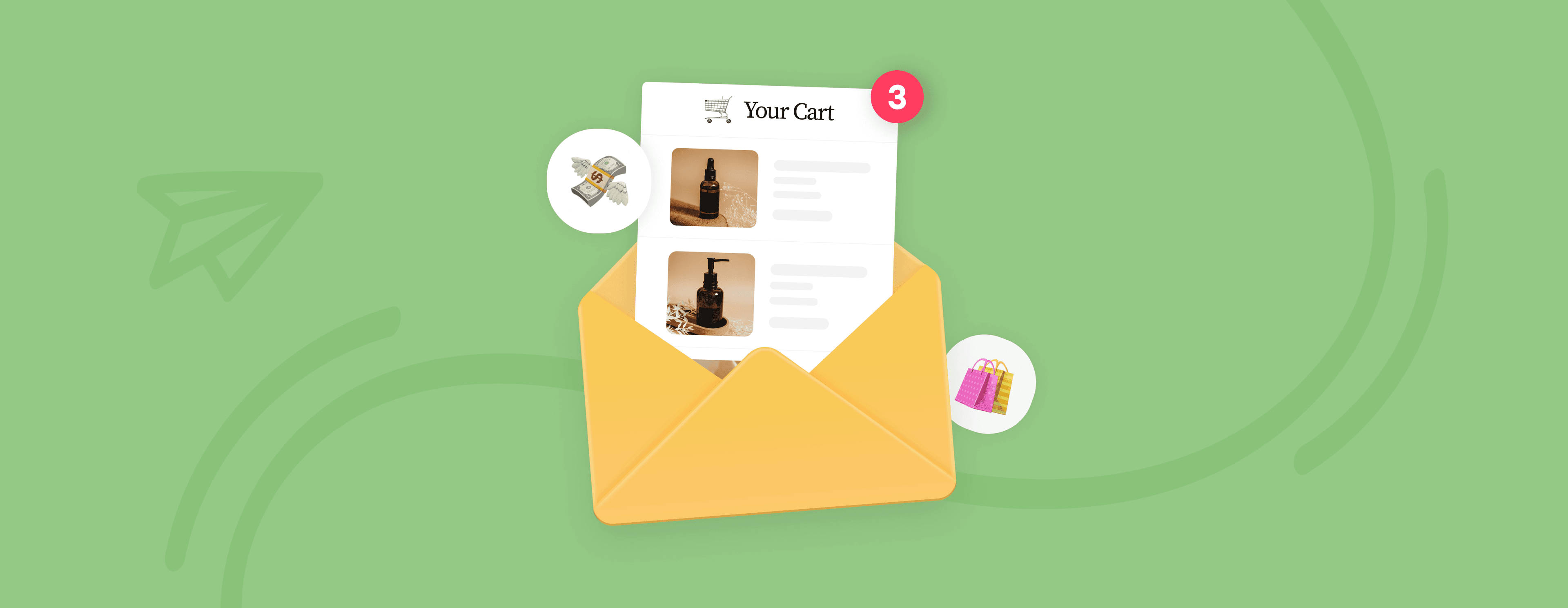A nightmare for all ecommerce business owners.
Your business is gaining recognition, you’re bringing in traffic, people are adding products to their baskets…
And then leave.
Studies show that between 85% and 94% of carts get abandoned. And that could translate into thousands of dollars in lost revenue.
But, don’t worry. We have a way that can help.
Abandoned cart emails can automatically recover baskets and convince shoppers to complete their orders. But how to write them and what are some of the successful examples?
Let’s jump into that.
In this article:
- What cart abandonment email is
- Abandoned cart email sequence
- How to write recovery emails?
- Cart recovery email templates
- Quick guide to Shopify recovery emails
- Software to use to recover carts
Start recovering sales with the best email marketing tool
Looking for more tips on how to write effective emails? Check out these articles:
- How to Write a Professional Email [Email Format & Examples]
- How to Start an Email [20+ Best Greetings & Opening Lines]
- How to Write Email Subject Lines to Boost Open Rates [Examples]
Let’s establish some background knowledge first—
What is an abandoned cart email?
Abandoned cart email is a message sent to people who have added items to their basket but didn’t complete the purchase on your ecommerce site. This email is usually sent automatically and acts as a reminder or a push for customers to finish their checkout.
For example, a customer added a pair of shoes to their cart and started the checkout process, but then closed the website, leaving the cart behind. They might have had something come up and then forget about returning to their checkout. In any case, after a few hours, they receive an email to remind them about the items still sitting in their cart.
Here’s what an abandoned cart email looks like:
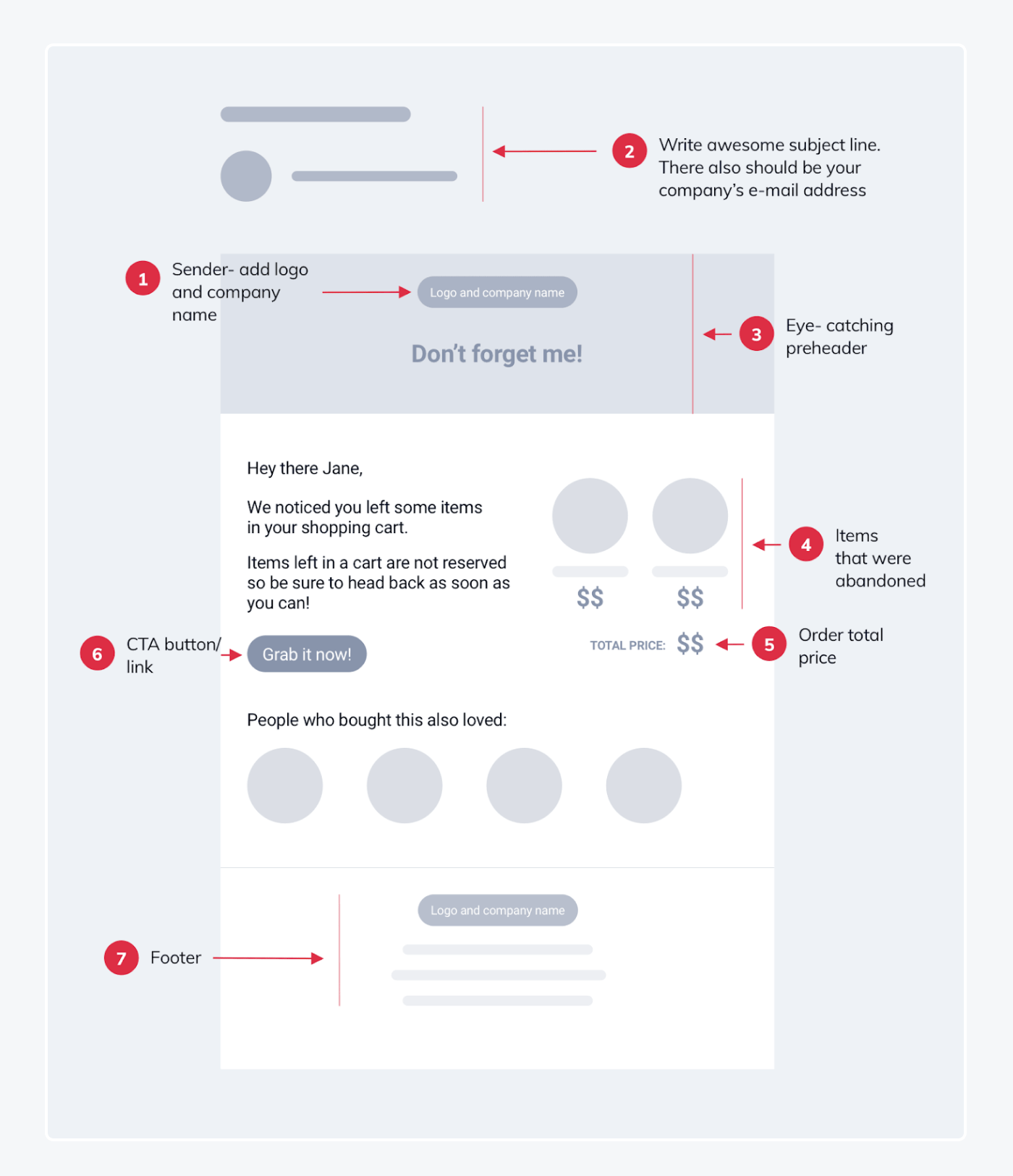
These emails are important especially since the average shopping cart abandonment rate is just over 88%. But this varies by industry with the children’s products industry having over 94% cart abandonment rate and retail under 85%.
So, how do abandoned cart emails work?
Well—they help companies increase revenue and improve customer relationships. They’re sent after a specified amount of time to customers who left the store without completing the purchase. These abandoned shopping cart emails are customizable with discount coupons, product images, call to action buttons, and other elements. All the pieces play an important role in encouraging the visitor to go back to the checkout page.
You might be wondering “how successful are abandoned cart emails?”.
Well—
These emails recover, otherwise lost, sales. And if you have hundreds of baskets that were left behind this could mean thousands of dollars of extra revenue.
That’s just one advantage of abandoned cart emails. Some other benefits include:
- Click-through rate of about 21%
- Open rate is higher than 40%
- Almost 40% of these emails recover sales
Read more: Discover all of the essential shopping cart abandonment statistics to improve your strategy.
Abandoned cart email sequence
Sometimes you’ll need more than just a single email to attract visitors back to your site. In fact, sending a series of emails can bring about 147% more revenue to your business than you could achieve with just one email. So, how many abandoned cart emails should I send?
Well—three seems to be a magic number here.
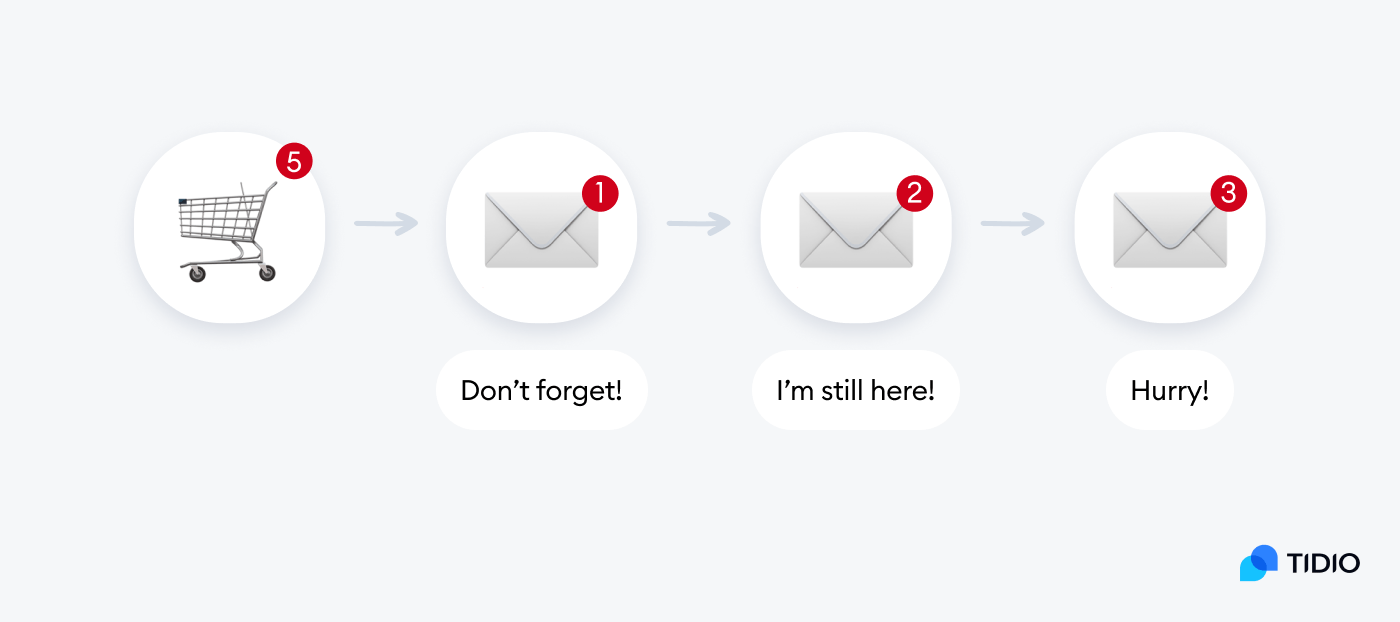
1. Cart reminder email
You send the first abandoned cart email a few hours after the user left their basket behind. It’s a gentle reminder to the person about the items in the cart and encourages them to return to your store.
2. Follow up
The person receives this email a few days after the first message you sent. This is a follow-up email to your previous cart reminder.
3. Discount
In this email you include a coupon code or a promotional offer customized to your customer. This is the last email in the sequence and you should send it a few days after the second email.
A series of cart recovery emails tend to work better than a single one. So, use this sequence to its fullest potential and encourage users to convert with each one of the messages.
What do some of the best cart abandonment emails look like, though? Let’s check out some great examples.
Read more: Have a look at some email campaign examples and ideas to use in your strategy. Also, discover what is the best time to send abandoned cart emails with tips and tricks to increase your open rates.
Best abandoned cart email examples
Many companies use abandoned cart email sequences. You probably got these messages reminding you about the items left behind in your basket quite a couple of times as well. So, let’s learn from the pros.
Some of the best abandoned cart email examples include:
Casper
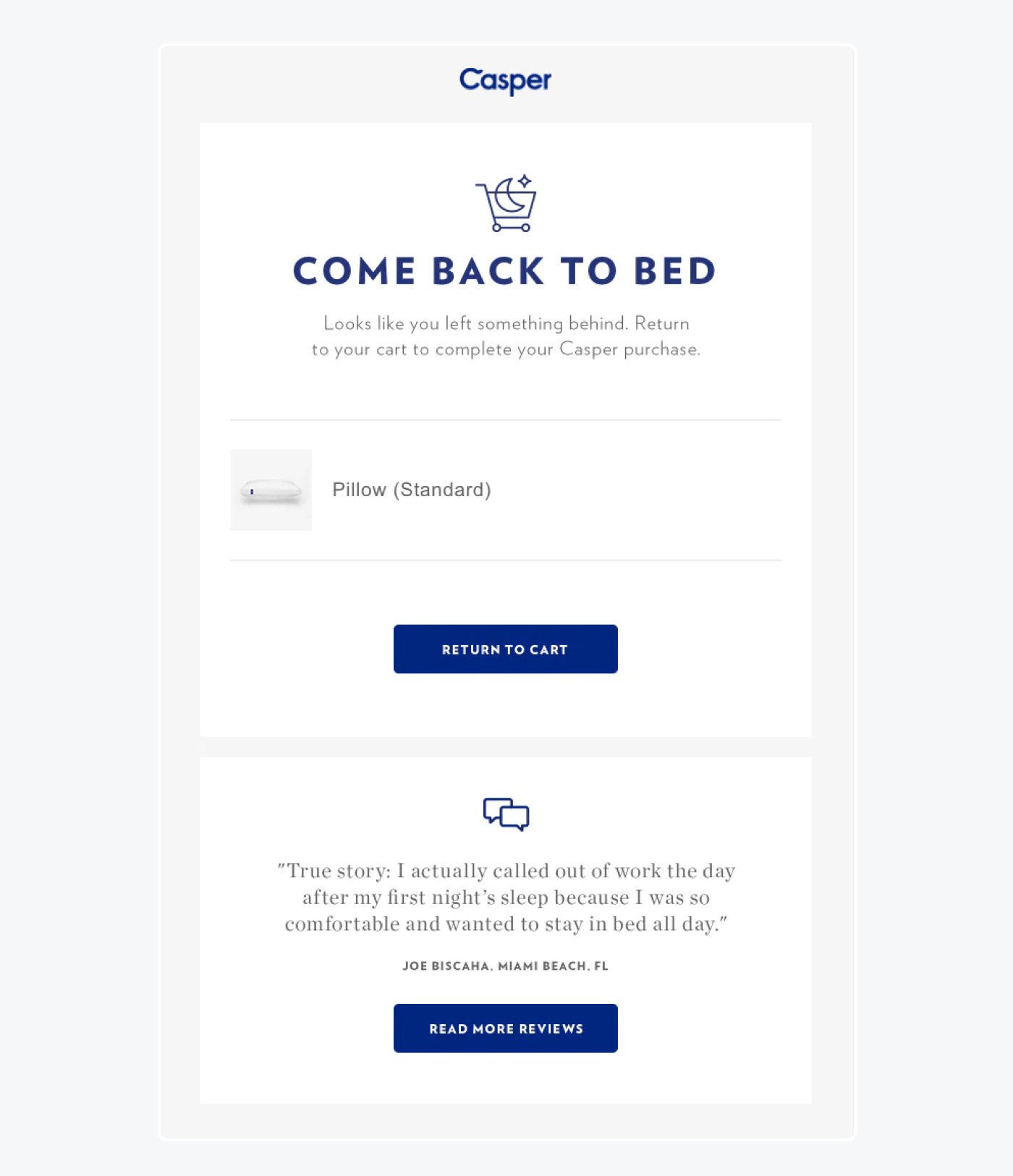
What works here?
It’s one of the best abandoned checkout email examples because it’s simple and minimalistic. Yet, it matches Casper’s brand voice, includes a clear call to action, and a testimonial to provide proof for the visitor.
Luna
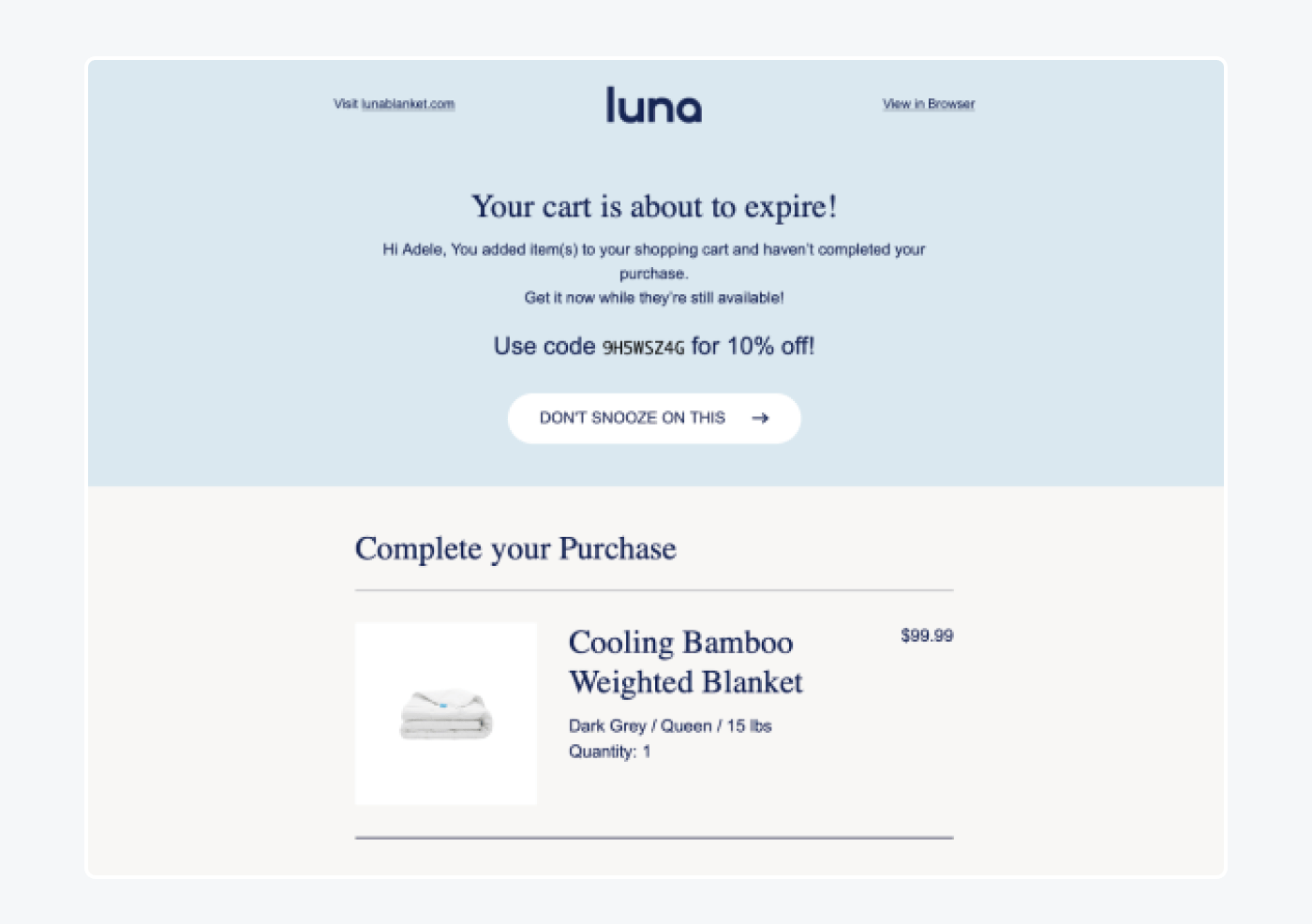
What works here?
This is one of the examples of abandoned cart emails that include a discount code to encourage the person to come back and complete the order. It’s clear, subtle, and makes it beneficial for the customer to finish the checkout.
MAC Cosmetics
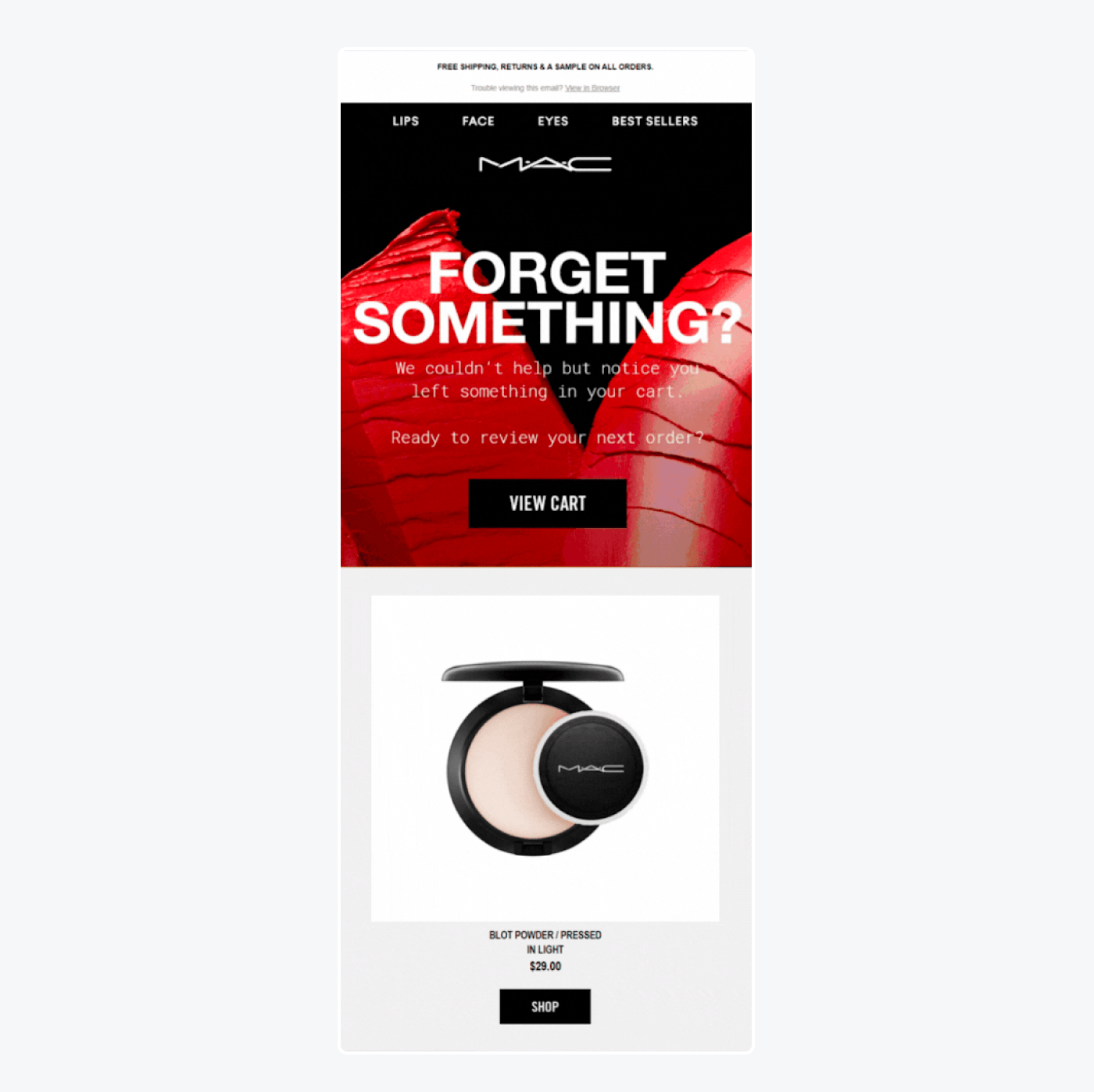
What works here?
MAC’s shopping cart recovery email includes a bright and flashy graphical image. It creates a head-on effect, presents the items left behind, and provides a couple of call to action buttons.
Beardbrand
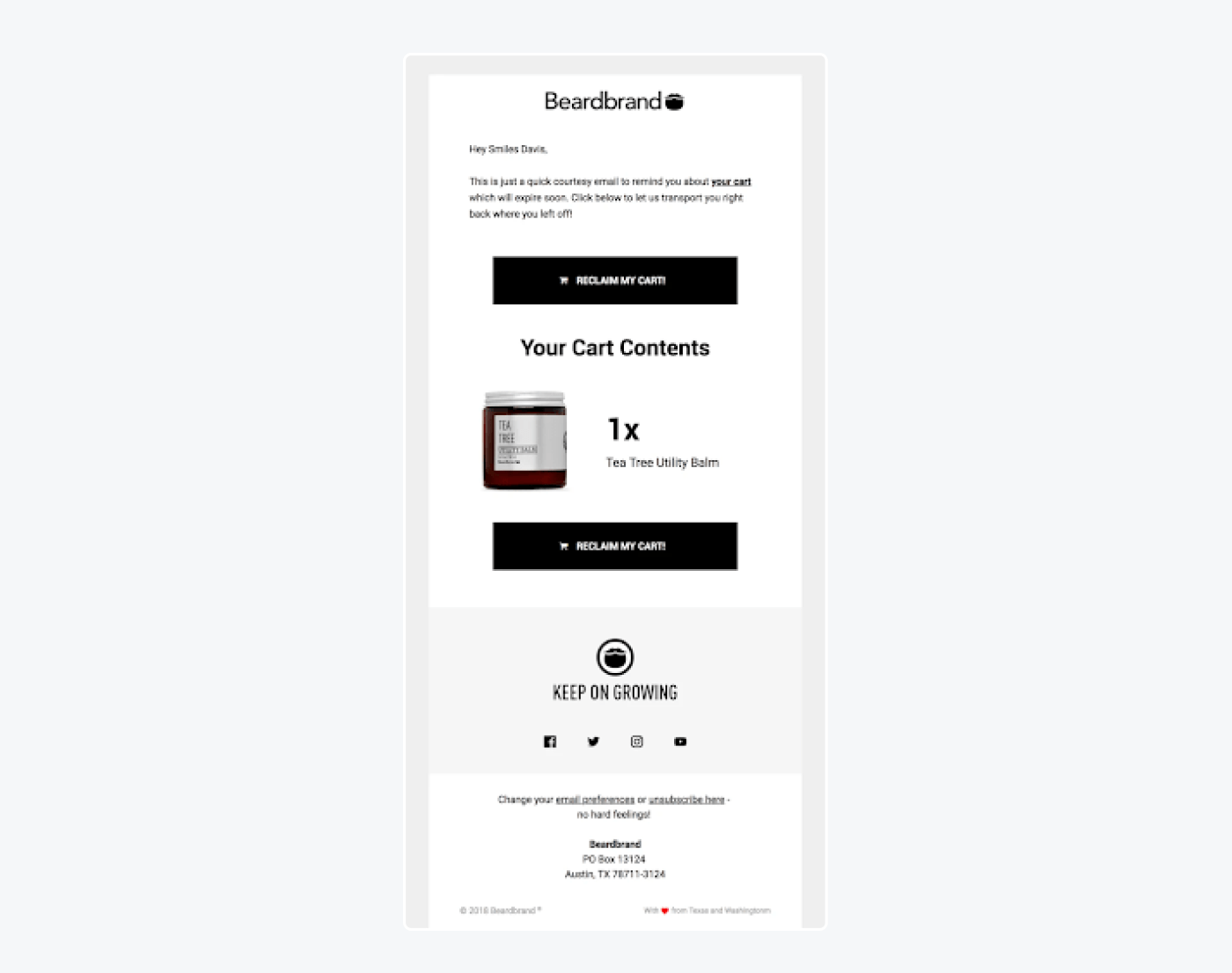
What works here?
Beardbrand focuses on simplicity. The email is primarily black and white without any distractions. It’s clear what the focus of this email is and the image of the cart takes central place with CTAs surrounding it.
Adidas
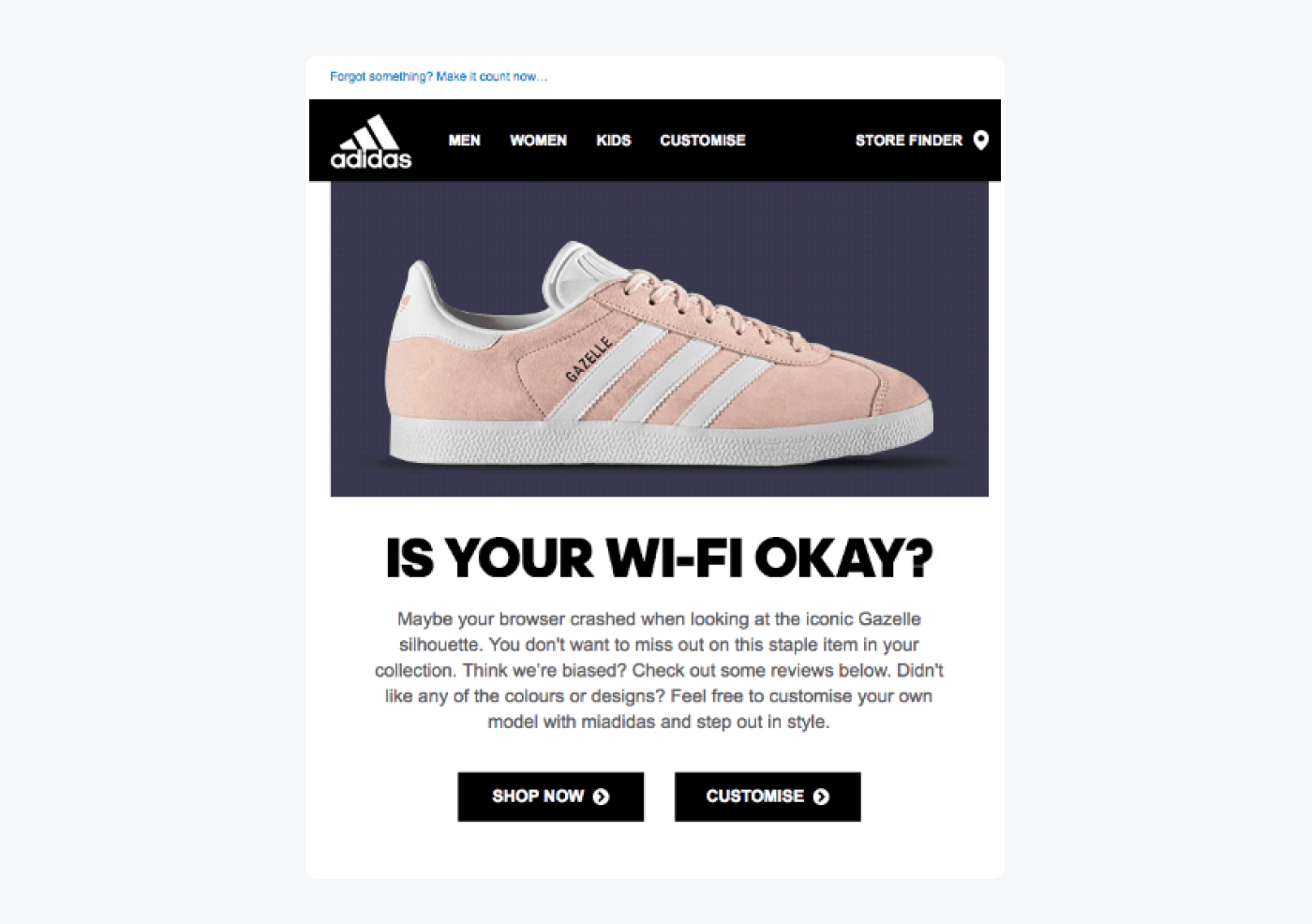
What works here?
This is one of the best cart abandonment email examples because it identifies the problems and pain points that could have caused the shopper to leave their basket behind. It provides two options for the further actions and puts the image of the product on top to bring back the client’s desire.
Asics
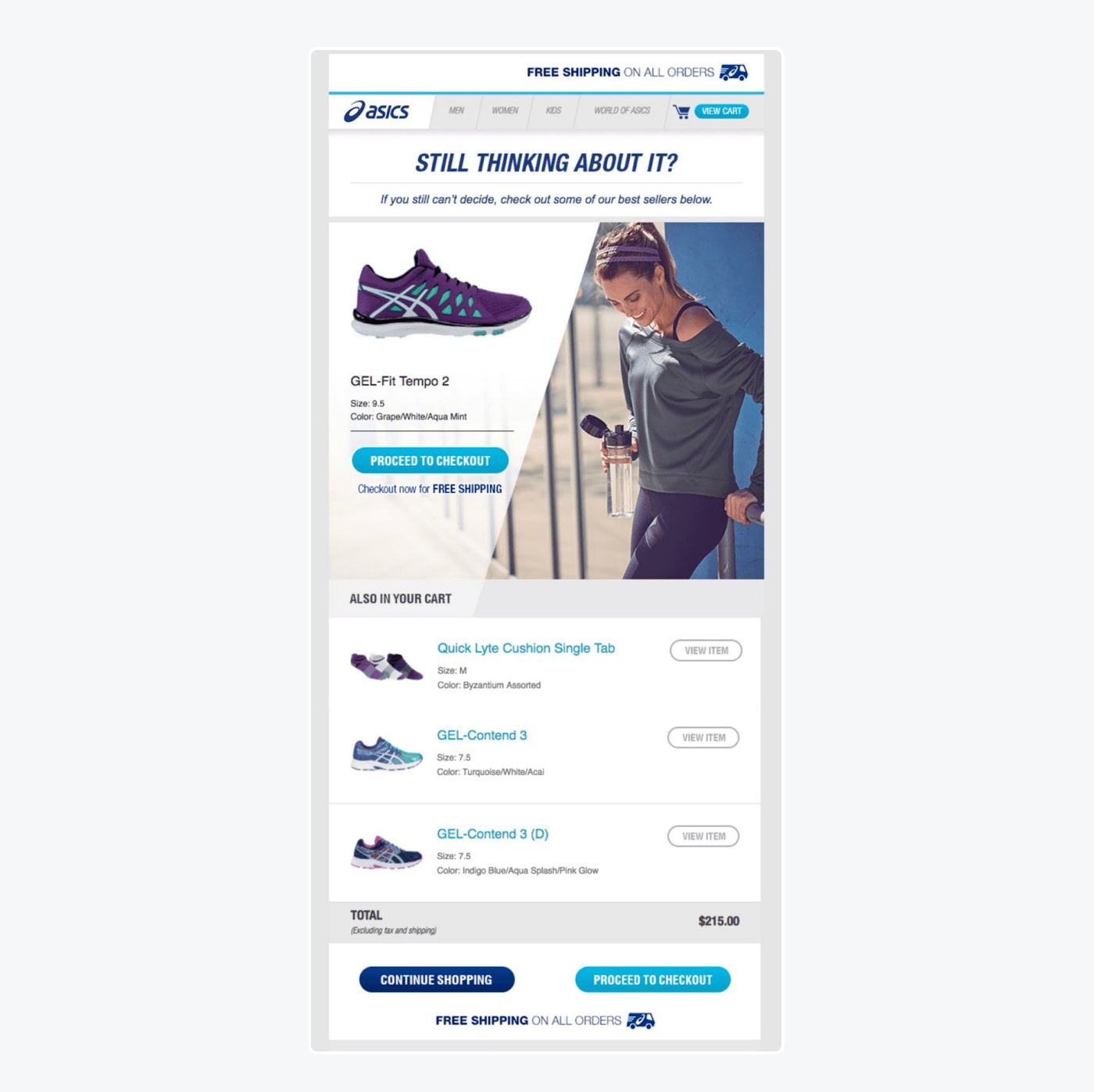
What works here?
It strongly advertises the free shipping and provides the reader with an option to continue shopping instead of only letting them go back to the cart. This email can increase the order value as well as convince the shopper to complete the checkout process.
Since you know how effective emails look, let’s check how to write a cart recovery email.
How to write abandoned cart emails?
Throughout the whole process, keep in mind that this email’s purpose is to remind the shopper about the abandoned items and make the purchase too tempting to resist. So, do your research and find out why people drop out and at which buying stage they leave your store.
As part of your abandoned cart email strategy, you can try to offer product recommendations, add a link to your return policy, and perform A/B testing. To optimize the messages to the fullest and increase the order value you can also try to show off your popular items.
And to prevent the baskets from getting left behind in the first place you can remove the shipping costs and create FAQ (frequently asked questions) pages. This will allow customers to look up their questions instead of abandoning their baskets. In a similar vein, effective web design plays a crucial role in guiding customers smoothly through the shopping experience, ensuring they find what they need without confusion or frustration.
Let’s go through some of the abandoned cart email best practices that work:
1. Personalize the communication
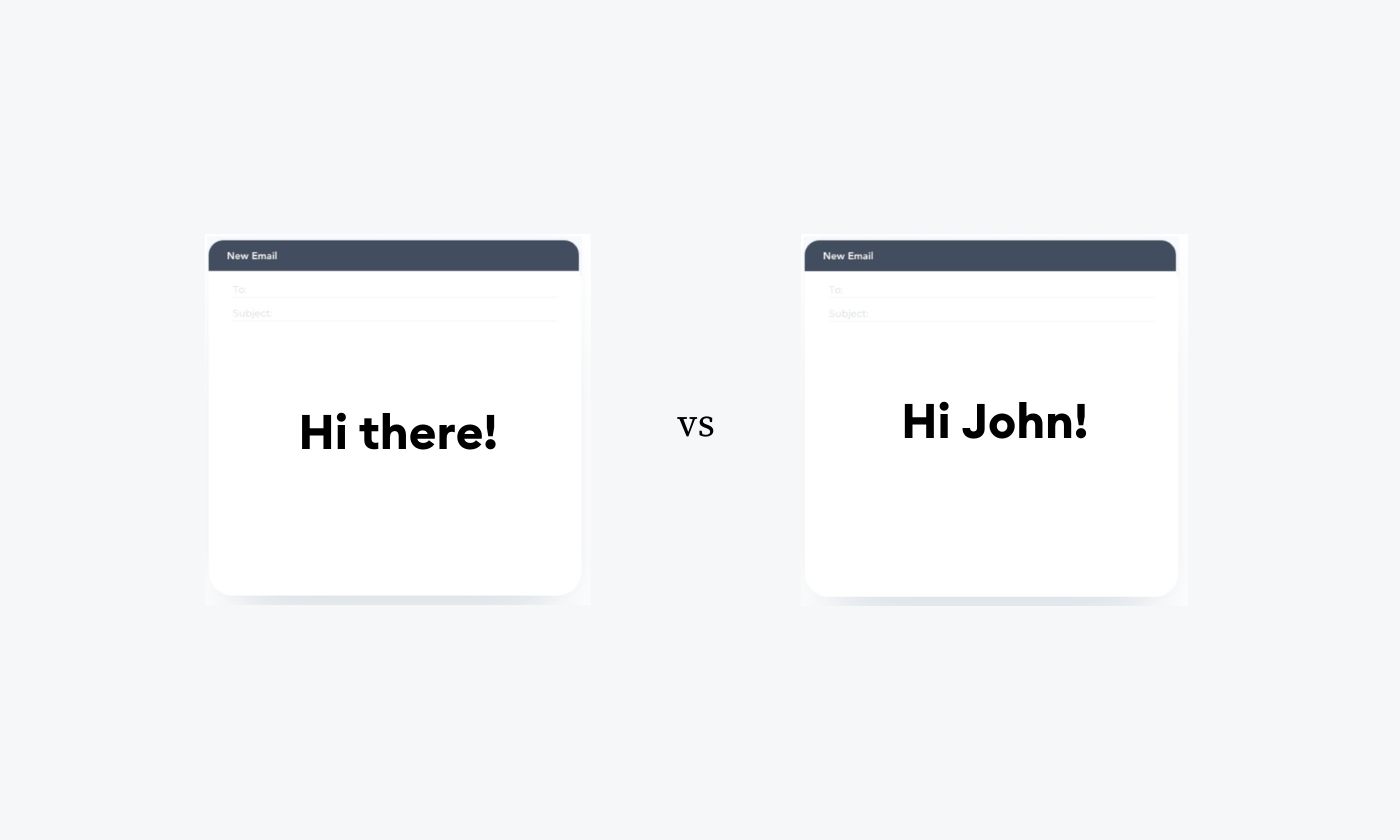
This could be as simple as using the client’s name and showing their basket in the email. Personalized emails go a long way when it comes to successful cart recovery messages to potential customers. You can also personalize the subject line to encourage the user to click on your email.
Personalization of emails is important since an average person receives about 126 emails per day. If you don’t make yours stand out, it will be lost during the skimming.
Customize every aspect of your emails to fit your customers’ needs
2. Include a captivating subject line
Abandoned cart email subject lines are the first thing that the person sees in their inbox. And if you don’t grab their attention, they won’t click on it to view your email.
So, ensure your subject line is relevant, engaging, and simple to understand, but also creates an illusion of a limited time. You can use it to tell the person what your email is about, include a FOMO (fear of missing out) statement, or ask a question.
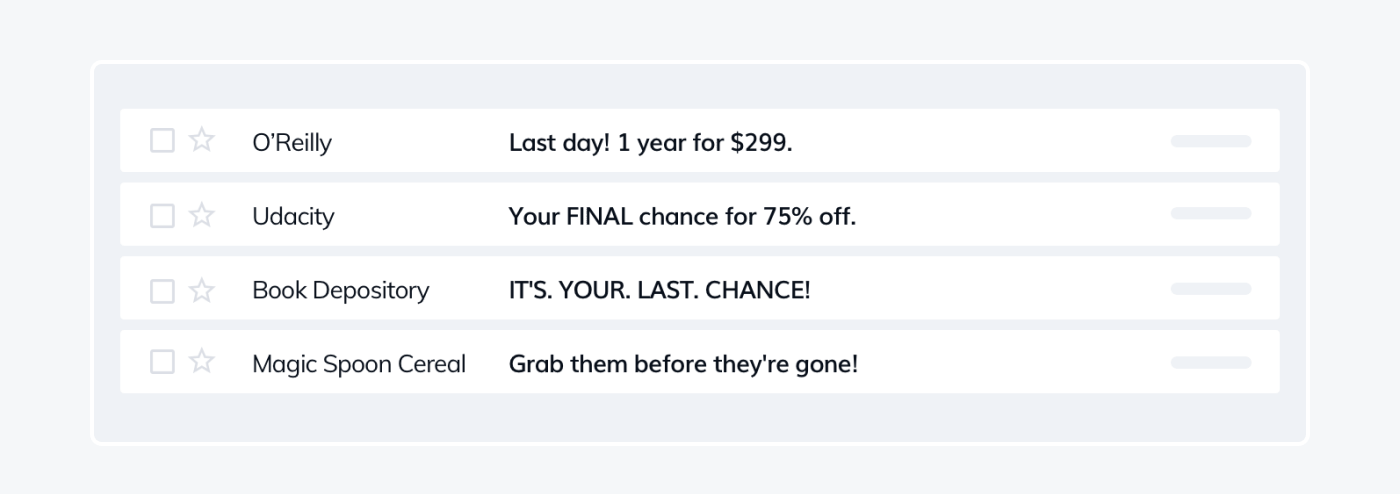
Keep in mind that including emojis in your subject line will affect your click-throughs and open rates. A study shows that subject lines without an emoji have an over 6% higher open rate, but the ones with an emoji have higher click-through rates.
3. Add visuals
On top of a great subject line, you should include high-quality images of the items left in their online shopping cart as well as brand photos, and product-related illustrations. This will help to put focus on your products and improve the reader’s experience.
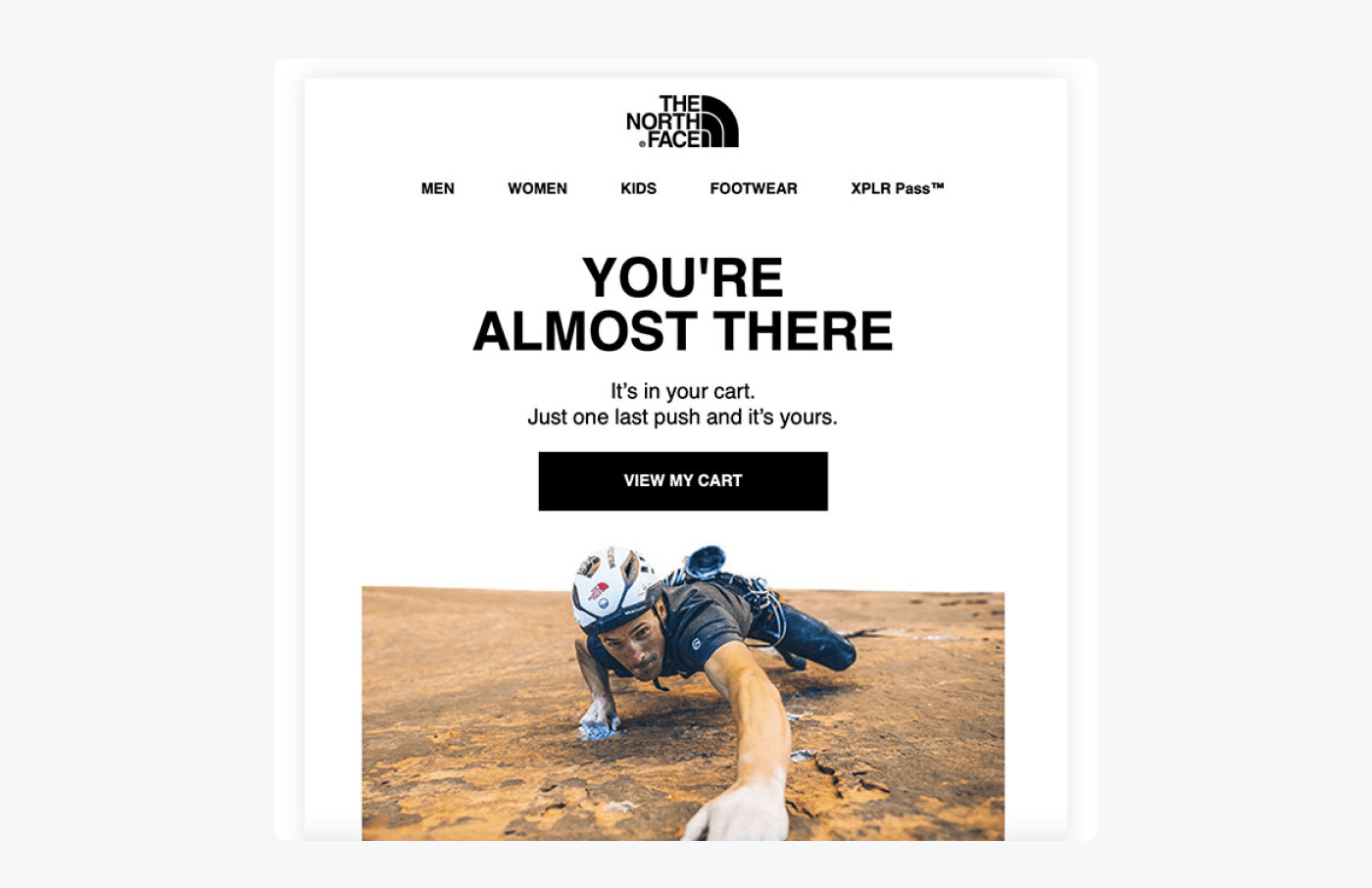
Make sure to match your brand style. Consistency helps customers identify your brand with these colors and visuals. And, in turn, it builds trust and customer loyalty which will benefit your business in the long run. Moreover, studies show that consistent experiences increase loyalty in about 45% of customers.
4. Write a catchy copy
Abandoned cart email copy can make or break the success rate of your recovery messages. It can either excite the user to click through and convert. Or it can make them push the back button.
So, remember to keep the copy upbeat, use urgency, and ensure a friendly tone. You can also use light-hearted puns to inject some humor into the copy.
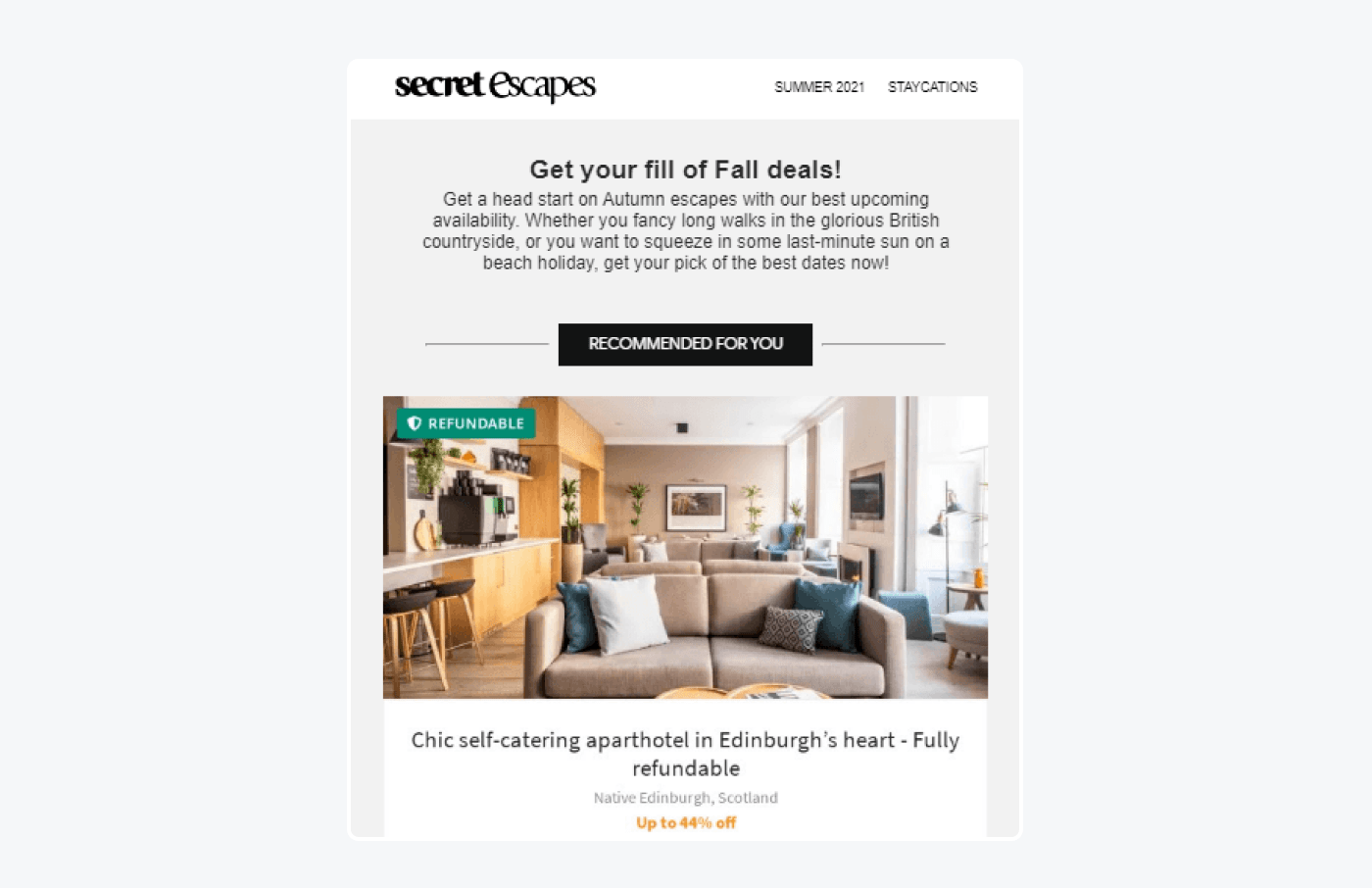
There are many reasons for which the client could have left the checkout page. That’s why you should include a link to your brand’s customer service team in your copy might be just what they need.
5. Put the CTA on the frontline
Let’s say your copy convinced the customer to come back and complete their order. Without a clear CTA button, they’d have to open a browser, go to your page, and click on the basket just to get back to their incomplete order.
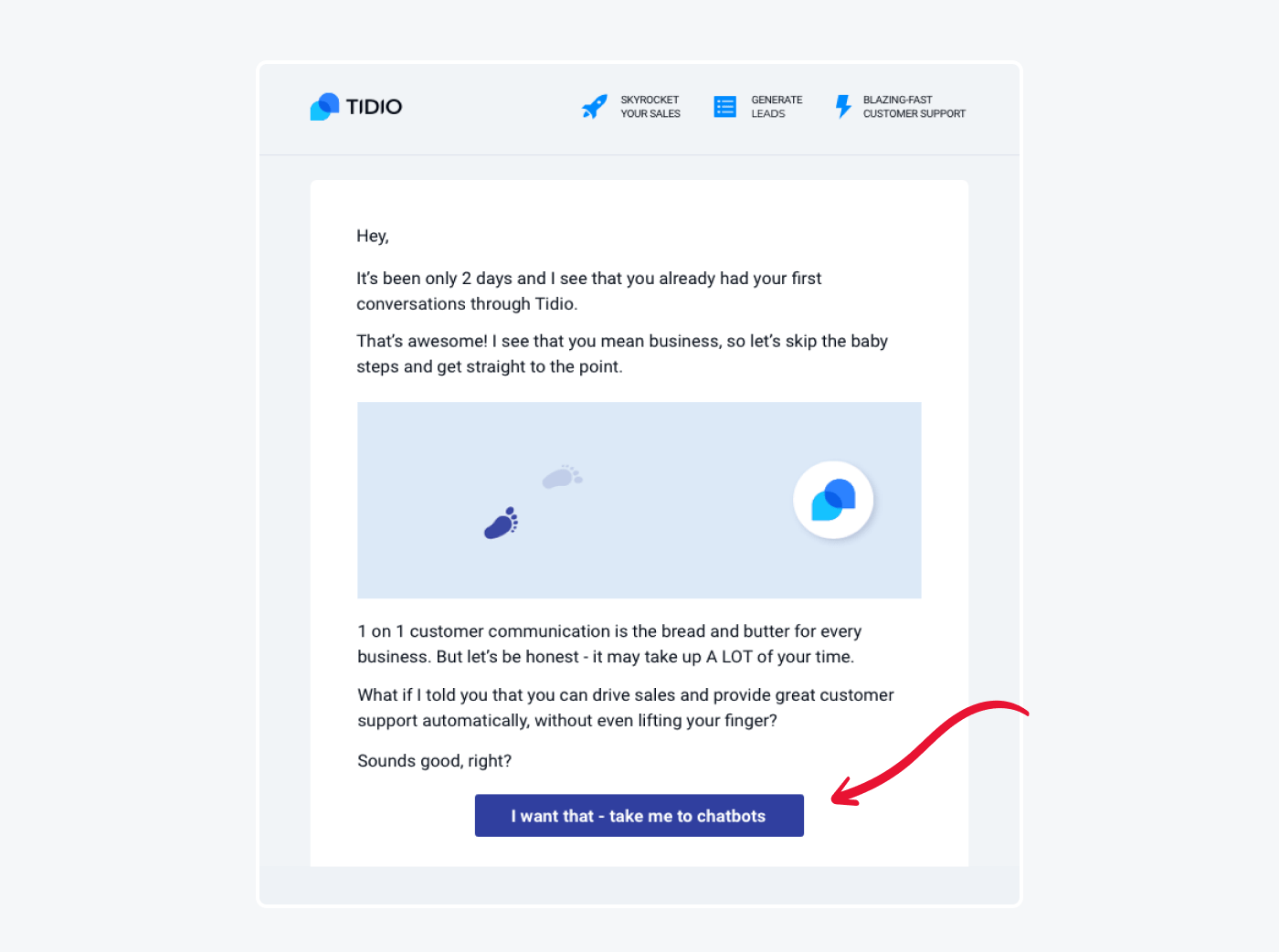
A strong call to action acts as both a gateway to the customer’s cart as well as an additional encouragement for the user to convert. It should motivate the person to take action so ensure you use power words as well as those that connect to a shopping experience. Go for “Buy now” and “Get the deal” instead of “Click here”.
Research shows that personalized CTAs perform 202% better than generic ones. So, ensure you put attention when writing yours.
6. Use social proof
This is a cherry on top of great abandoned cart emails. Social proof includes testimonials, ratings, and reviews your current customers left you on third-party platforms and social media. It’s like people’s online votes for your business that show their experiences with your brand to potential clients.
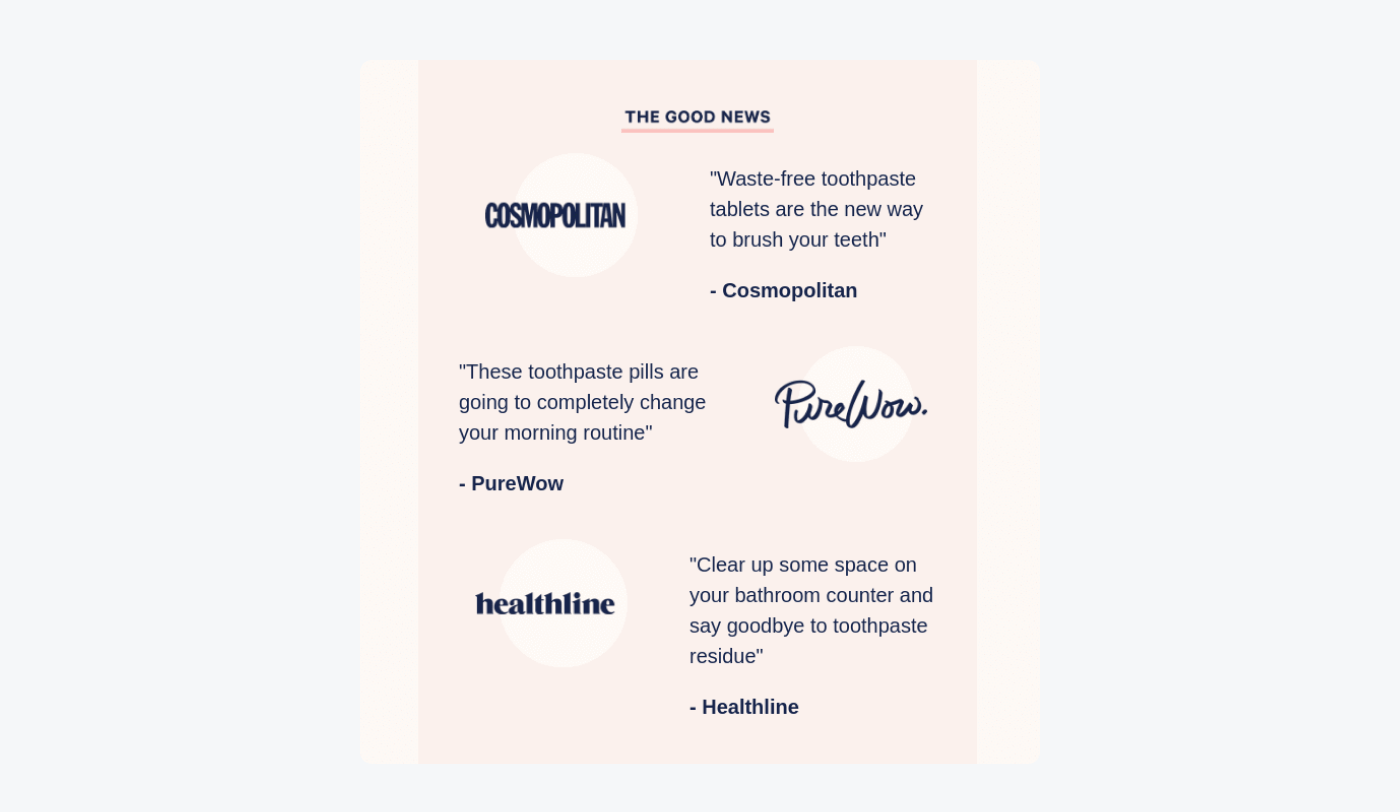
And people trust them. In fact, over 84% of shoppers say they trust online reviews. They’re more independent and have more power than you telling the client how great your business is. So, one of the good abandoned cart email ideas is to include a positive review or a testimonial in your message. You can also add a link to your testimonials page if the buyer wants to read more of people’s experiences with your brand.
Read more: Discover all about abandoned cart email design and how to lay out an email your subscribers will love to read.
Right—you know how to write an email to recover carts, what to include, and in what order to send the sequence. But it’s easier to use a ready-made template to write the emails, so let’s check some out.
Abandoned cart email templates
Staring at a blank page is the worst. We get it.
So, here are three ready-to-use templates to get you started:
1. Reminder abandoned cart email template
| [name], please don’t forget about me… We’ve noticed you left some items behind in your basket. But don’t worry—we saved them for you! Would you like to go back and complete your order? Or do you need any help? [pictures of the items in the basket] [Buy now] Contact our customer support team [link to your Contact page] |
2. Discount code abandoned cart template
| Hey [name], Great news! We have a discount code for you. You can use it on the items in your basket to get x% off and enjoy your new [item in the basket] [cart screen] [Buy now] Here’s the code → [code] |
3. FOMO effect abandoned checkout email template
| The last ones are disappearing! The [item] in your basket is one of the last ones available in our store and they’re disappearing fast! Complete your order before it’s too late. [cart screen] [Buy before it disappears] |
You can also download 5 abandoned cart email templates from here:
Read more: Check out the best email newsletter templates for any occasion.
How to set up Shopify abandoned cart emails?
Setting up automatic abandoned cart emails is easy for Shopify users. All you need to do is set up Shopify’s marketing automations or add one of the Shopify cart recovery apps that will save baskets via instant messaging.
To set up an abandoned checkout email on Shopify:
- Go to your Settings page from your Shopify admin
- Click Checkout
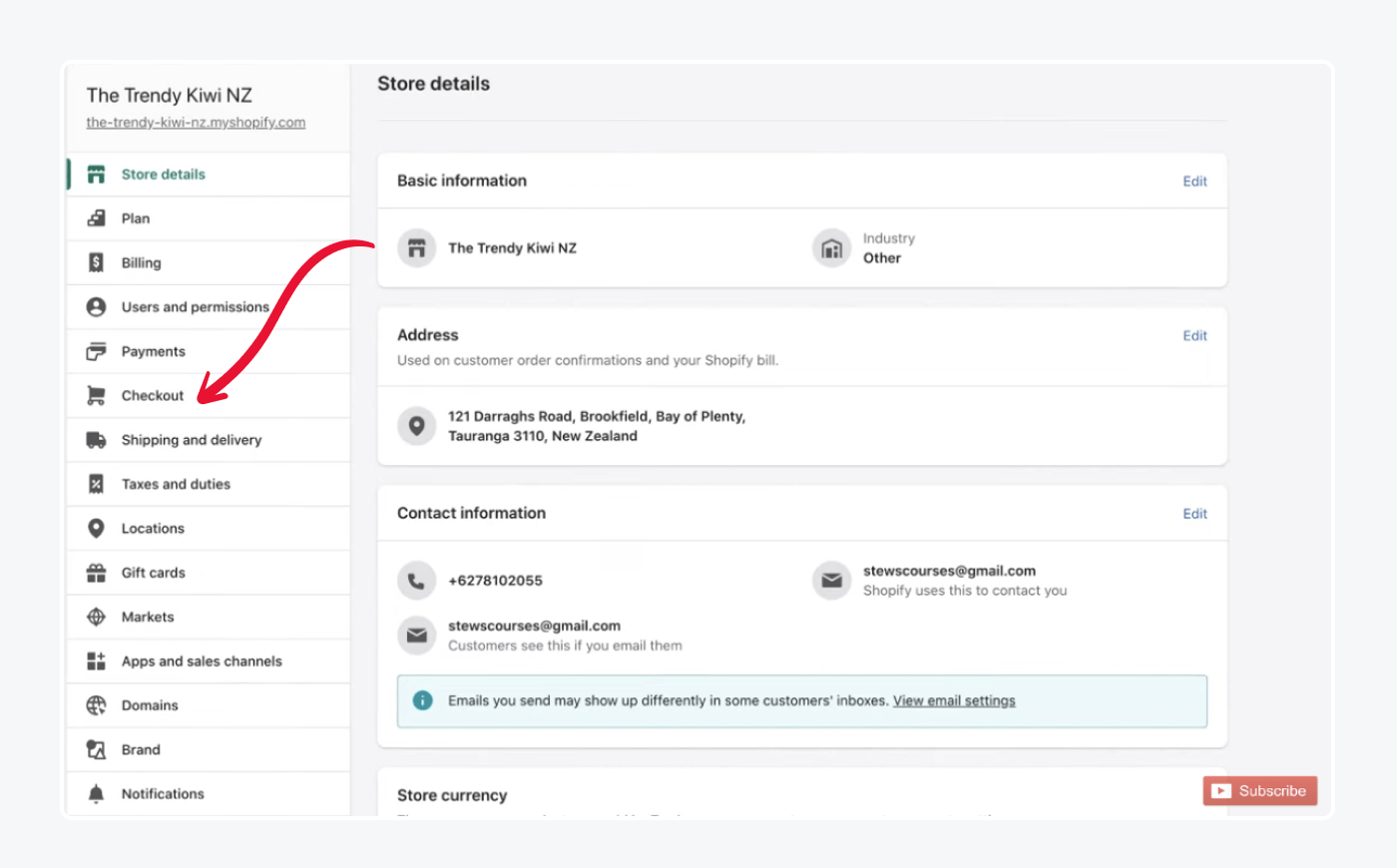
- Check Automatically send abandoned checkout emails in the Abandoned checkouts section
- Choose who to send the email from the Send to
- In Send after section, pick the wait time before sending the email
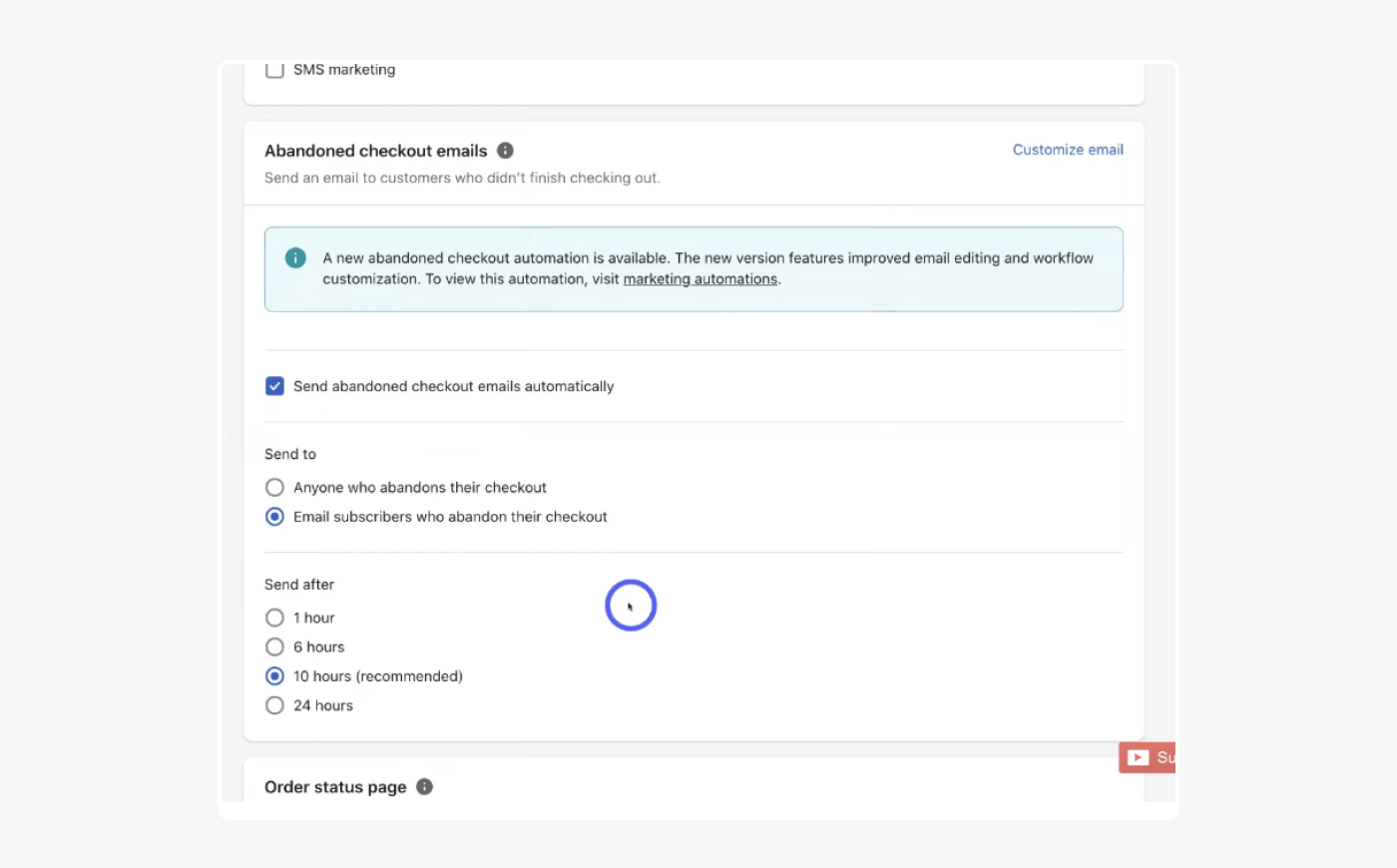
- Click Save
Abandoned cart email software
Amongst other advantages, tools can help you automate the email send-outs, ensure personalization of the messages, and create beautiful designs. These platforms help you remove hesitations and increase retention rates as well as save, otherwise abandoned, baskets.
Here’s a quick comparison table of the best abandoned cart email tools:
| Software | Ratings | Free plan | Best for |
|---|---|---|---|
| Tidio | 4.7/5 ⭐️ | ✅ | Customer experience tools |
| Active Campaign | 4.5/5 ⭐️ | ❌ | Conditions for email sendout |
| Klaviyo | 4.6/5 ⭐️ | ✅ | Email automations |
| MailChimp | 4.4/5 ⭐️ | ✅ | Advanced analytics |
Let’s go through the top abandoned cart email software in more detail.
1. Tidio email marketing
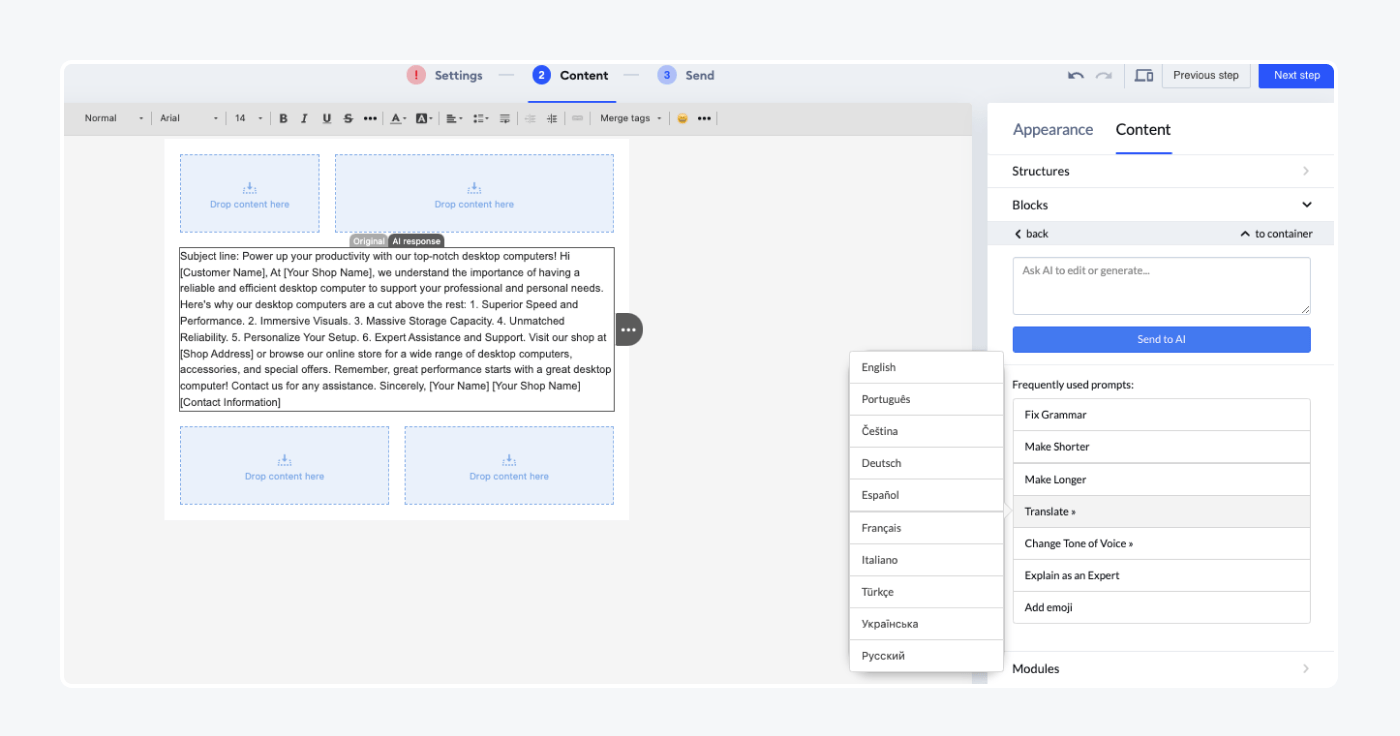
Rating: 4.7/5 ⭐️ (1,410+ reviews)
Tidio has its own email marketing software now. It’s easy to use, offers a drag-and-drop editor, and provides a single inbox for all of your customer communication. This tool provides one of the best abandoned cart emails boosted with chatbots and automation. You can use this all-in-one customer experience solution across the whole buyer journey and even save the carts before they get left behind.
Main features:
- Unlimited contacts
- Seamless integration
- Over 500 templates
- Visitor’s segmentation
- Campaign scheduling
- Free
- Email marketing ($10/mo)
- Starter ($29/mo)
- Automation ($29/mo)
- Growth ($59/mo)
- Lyro AI ($39/mo)
- Tidio + (starting from $499/mo)
Read more: Learn more about Tidio email marketing tool and its functionality. Also, discover how Tidio helped Ad hoc Atelier boost conversions by 88%.
2. Active Campaign
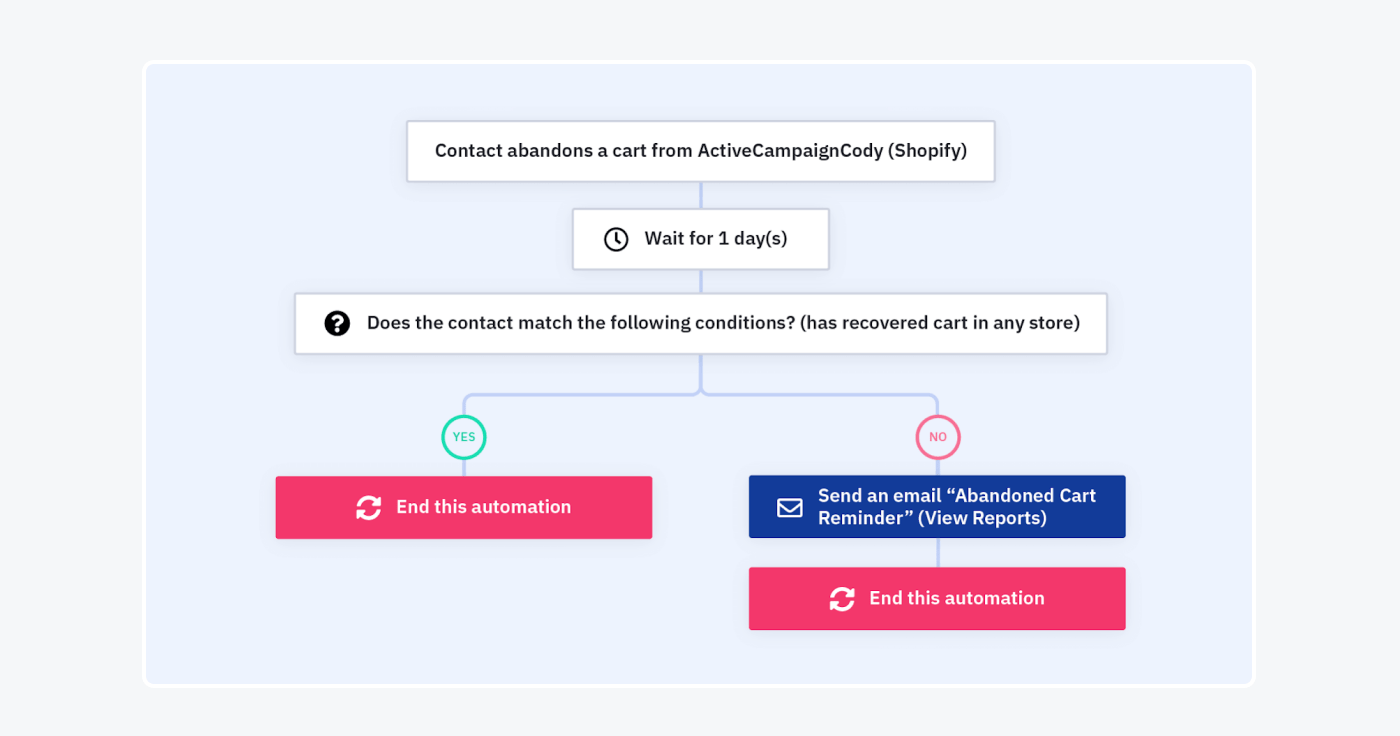
Rating: 4.5/5 ⭐️ (10,330+ reviews)
This tool for shopping cart abandonment emails is one of the most popular choices out there. It’s packed with advanced features like autoresponders, broadcast emails, and customer segmentations. There are many third-party integrations you can use including Facebook Ads and many ecommerce platforms. It’s also easy to use and offers a user-friendly interface.
Main features:
- Conditional content based on user preferences
- Geotracking features for contacts’ location
- A variety of premade templates
- Image hosting
- Free 14-day trial available
- Lite ($29/mo)
- Plus ($49/mo)
- Professional ($149/mo)
- Enterprise (talk to sales)
3. Klaviyo
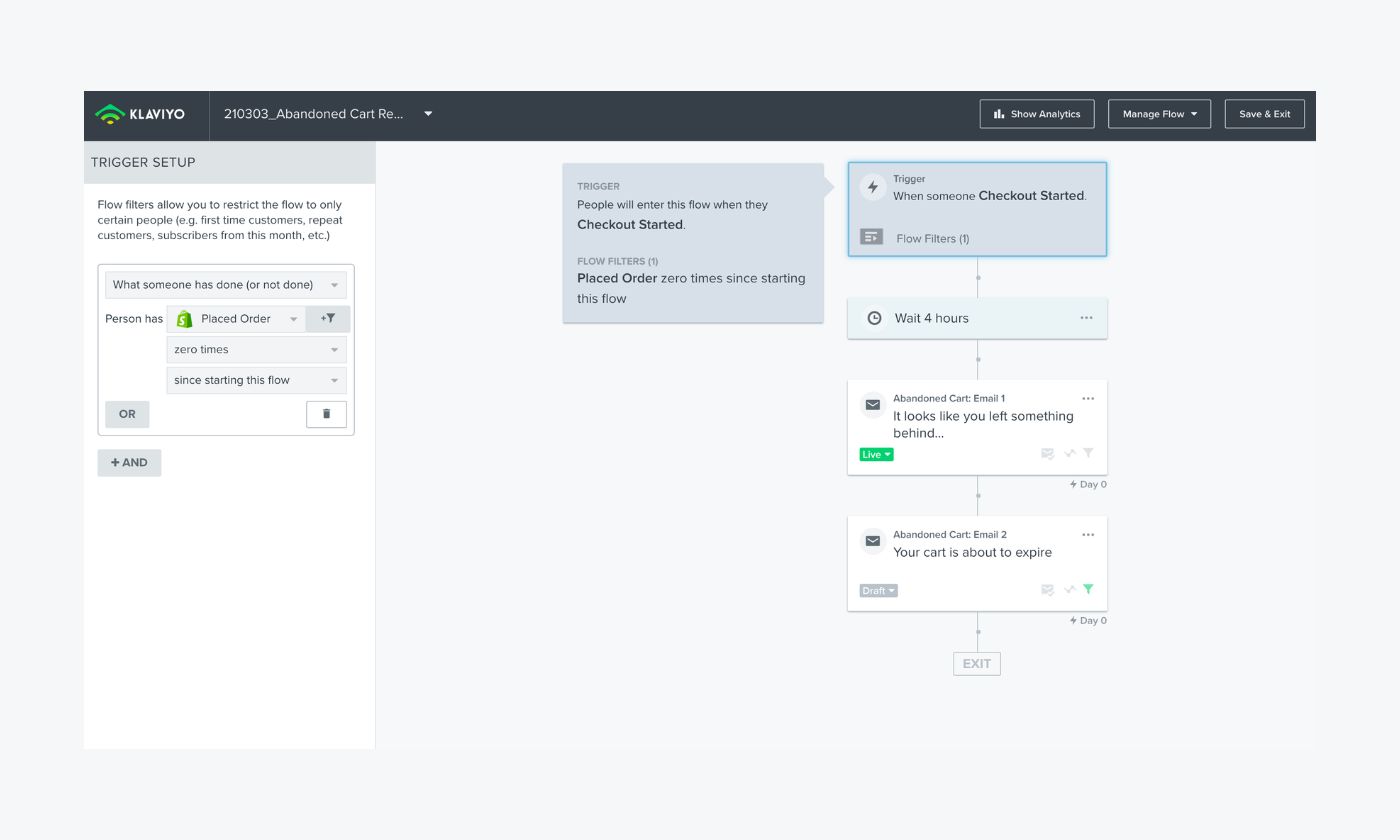
Ratings: 4.6/5 ⭐️ (990+ reviews)
This software for sending abandoned cart messages allows you to personalize communication with your clients and helps with engagement. It offers segmentation based on a number of rules and email automation so you can streamline some of your workflows. You also get metrics, customer information, locations, and events for a full overview of your shoppers’ data.
Main features:
- Advanced emails’ segmentation
- Variety of automated emails like price drop alerts
- A number of design modules
- Welcome emails available
- Free plan available
- Email ($45/mo)
- Email and SMS ($60/mo)
4. MailChimp
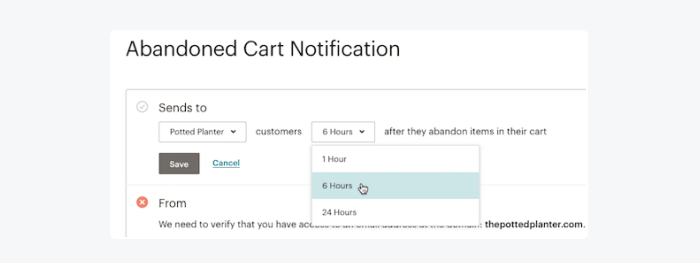
Rating: 4.4/5 ⭐️ (5,020+ reviews)
MailChimp offers a full-featured email platform alongside a website builder, CRM tools, and hosting. The design system is easy to use, and you can quickly connect it to your ecommerce store. This software for cart recovery emails also offers a gallery of email templates available in different layouts and serving a variety of functions.
Main features:
- Segmentation based on interests and behaviors
- Customer journey builder with contact information
- Advanced, real-time analytics
- Automation features like retargeting ads
- Free plan available (1,000 emails/mo)
- Essentials ($13/mo/5,000 emails)
- Standard ($20/mo/6,000 emails)
- Premium ($350/mo/150,000 emails)
It’s worth mentioning that Tidio integrates with all three of these platforms, so you can connect all of your abandoned cart apps and streamline recovery processes. Here’s how to integrate them:
Abandoned cart email: key takeaways
Online store owners and ecommerce marketers understand the struggle of carts that are left behind. Abandoned cart emails are the best way to bring back the customers to your brand and get the, otherwise lost, sale.
To write a successful message, you need an eye-catching subject line, a compelling copy, and brand visuals. You should also use CTAs, social proof, and personalize the communication with each client.
But you don’t have to do it all manually. You can use tools, such as Tidio, Active Campaign, Klaviyo, and MailChimp to send out your copy to the shoppers and help to turn potential clients to loyal customers.