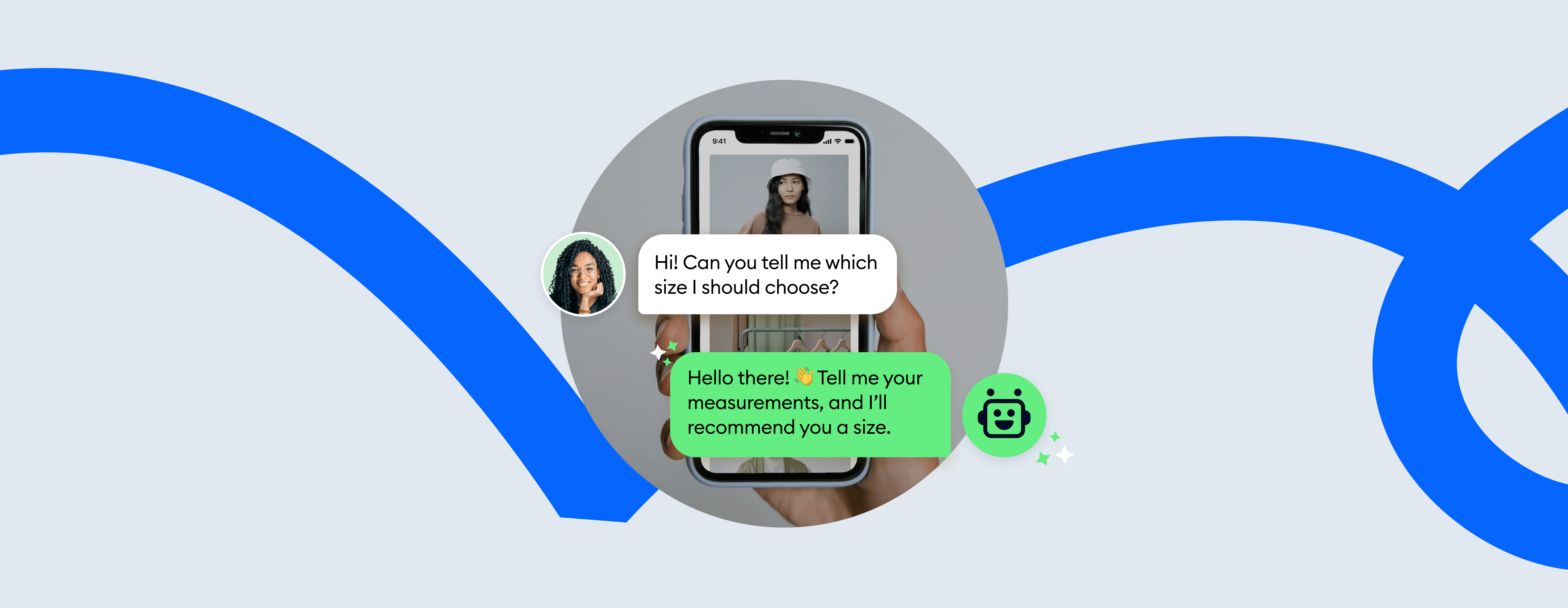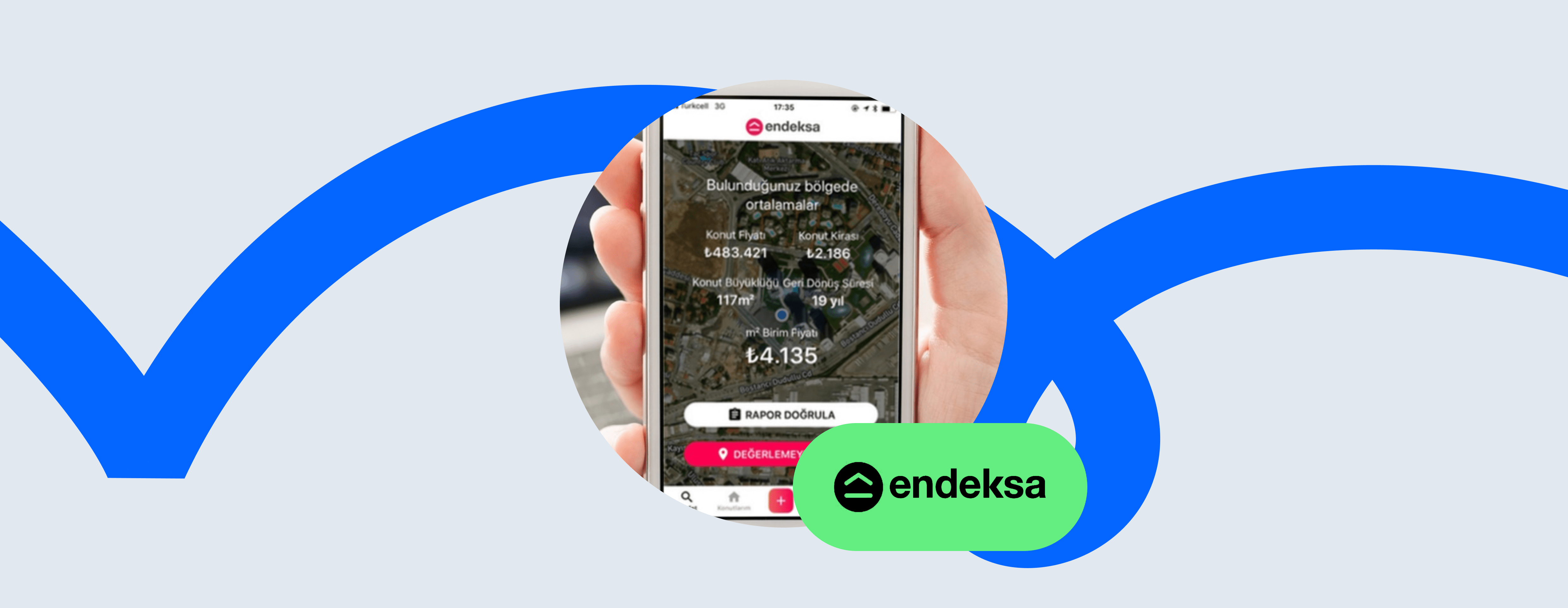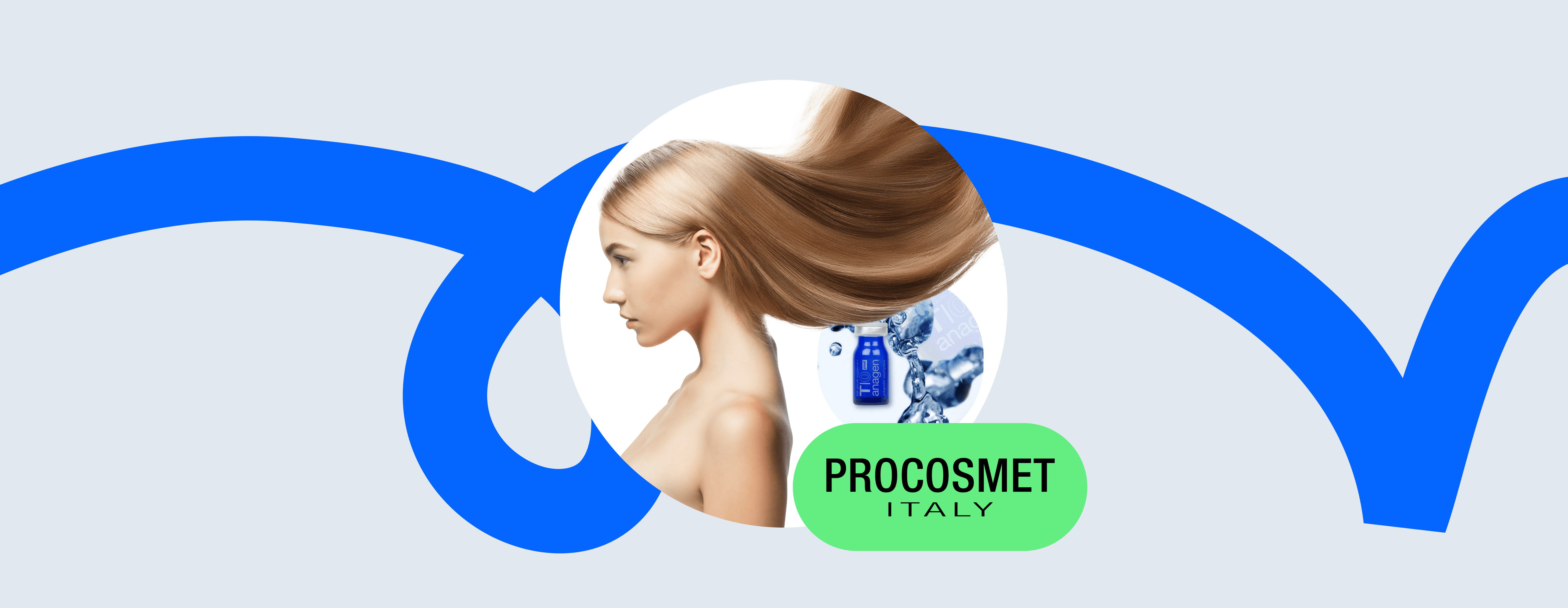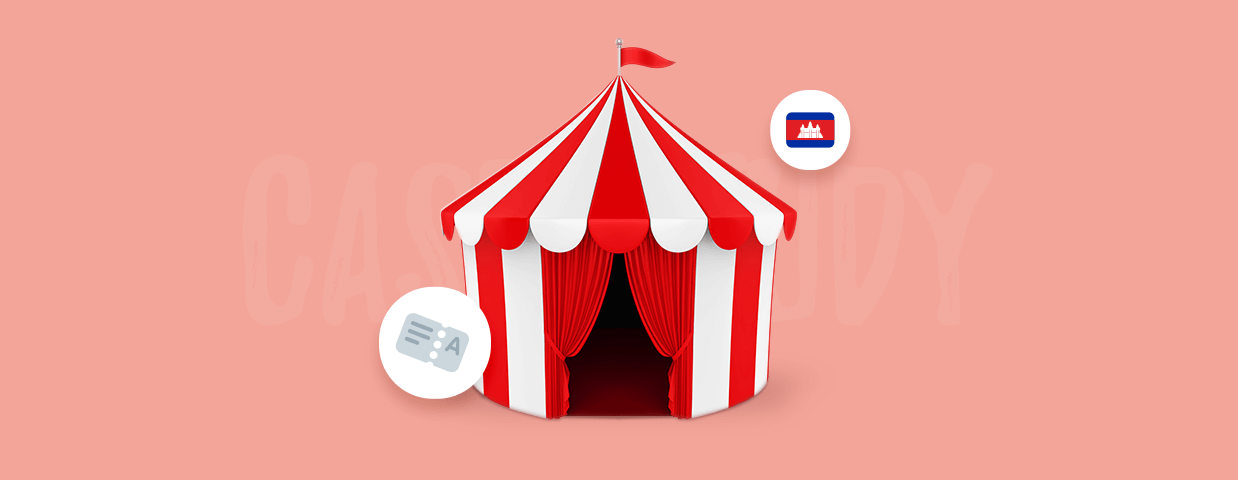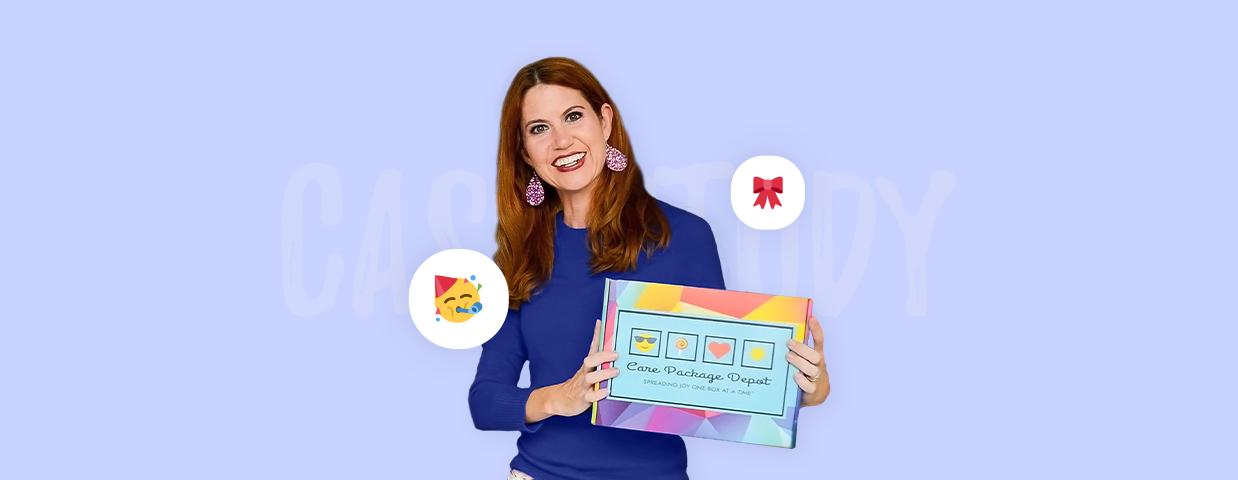Blog
Featured Case Studies
Ad Hoc Atelier Boosts Conversions Using Tidio Live Chat
Check out how Ad Hoc Atelier nearly tripled their conversion rates using Tidio live chat. Discover how this Italian fashion ecommerce uses Flows to slash waiting times and decrease cart abandonment rates.
Tidio Support Team Achieves 58% Automation With Lyro
Learn about Lyro, the newest AI conversational chatbot created by Tidio. Discover how it handles the majority of customer service conversations and slashes first response times.
Latest Case Studies
eye-oo Boosts Revenue by €177K After Installing Tidio
Check out the results Eye-oo achieved using Tidio. Discover how this eyewear multi-brand platform increased sales and conversions while slashing response times.
Bella Santé Earns $66K in Sales After Switching to Lyro
Learn how Bella Sante grew sales and lead generation by implementing Lyro. Discover how this med spa automated customer service with AI chatbots from Tidio.
Wulff Beltton Hits 4.5/5 Client Rating After Switching to Tidio
Discover the benefits Wulff Beltton received after switching from Gorgias to Tidio. Learn about how this retail company boosted customer satisfaction, increased sales, and grew leads using Tidio.
ADT Security Service Boosts Sales By 17% Using Tidio
Learn about the benefits ADT Security Service gained from using Tidio. Discover how it increased the conversion rate and customer satisfaction since implementing the customer service tool.
Endeksa Hits 138% Boost in Lead Generation with Tidio
Discover how Tidio helped Endeksa increase lead generation and slash waiting times. Also, check out how the bots’ helpful responses helped to boost their customer satisfaction.
Suitor Hits 85% Customer Service Automation With Lyro
Learn how Suitor automated up to 85% of its customer service using Lyro. Check out how this suit rental company slashed average response time by 92%.
Shockbyte Slashes Response Times With Tidio Flows
Check out how Shockbyte decreased response times and improved customer satisfaction using Tidio.
Procosmet Lead Generation Surges After Installing Tidio
Learn how an Italian beauty brand boosted sales and conversion rates using Tidio. Get more details on how Procosmet used live chat and Flows to increase generated leads by 500%.
How a Social Enterprise Used Chat to Boost Ticket Sales via Facebook
Did you know that website visitors expect answers in less than 30 seconds? Check out how the top Cambodian circus uses ultra-fast live chat for booking tickets and online marketing.
Small Wallets Improves Shopping Experience Using Tidio
Online shopping is fast and convenient. Yet, it's the companies that really personalize this experience that achieve the best results. Learn how to do it, too!
How I Built a Successful Personalized Items Business During COVID-19
Looking for new business ideas? This story is for you. Learn how to start a profitable side hustle even in the midst of a global crisis.
How I Made $23.000 in High Ticket Sales After (Almost) Going Bankrupt
Learn how to build a fortune-making dropshipping business from scratch. Real-life case study. Plus a free Flows tutorial at the end!