Sales Automation Flows for SMBs
Increase conversions by 26% with contextual Flows
Boost your lead gen and sales funnels with Flows - no-code conversion paths that trigger at crucial moments in the customer journey.
No credit card required
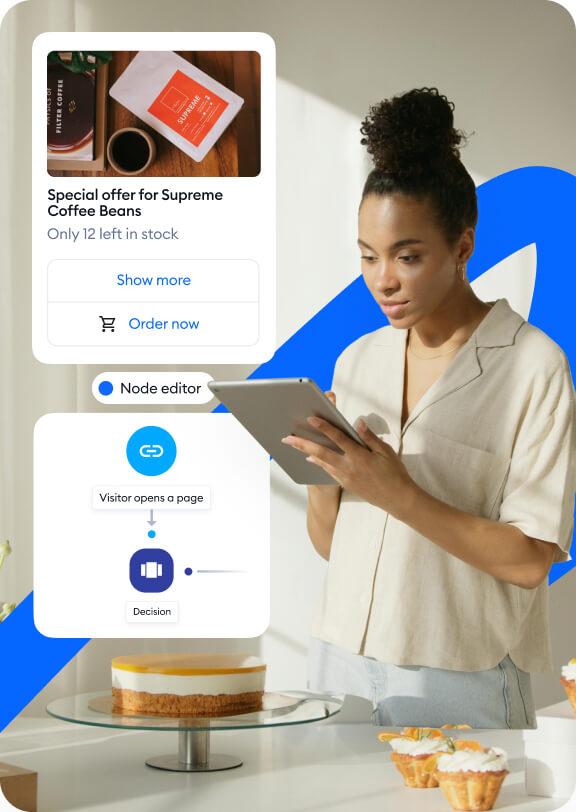
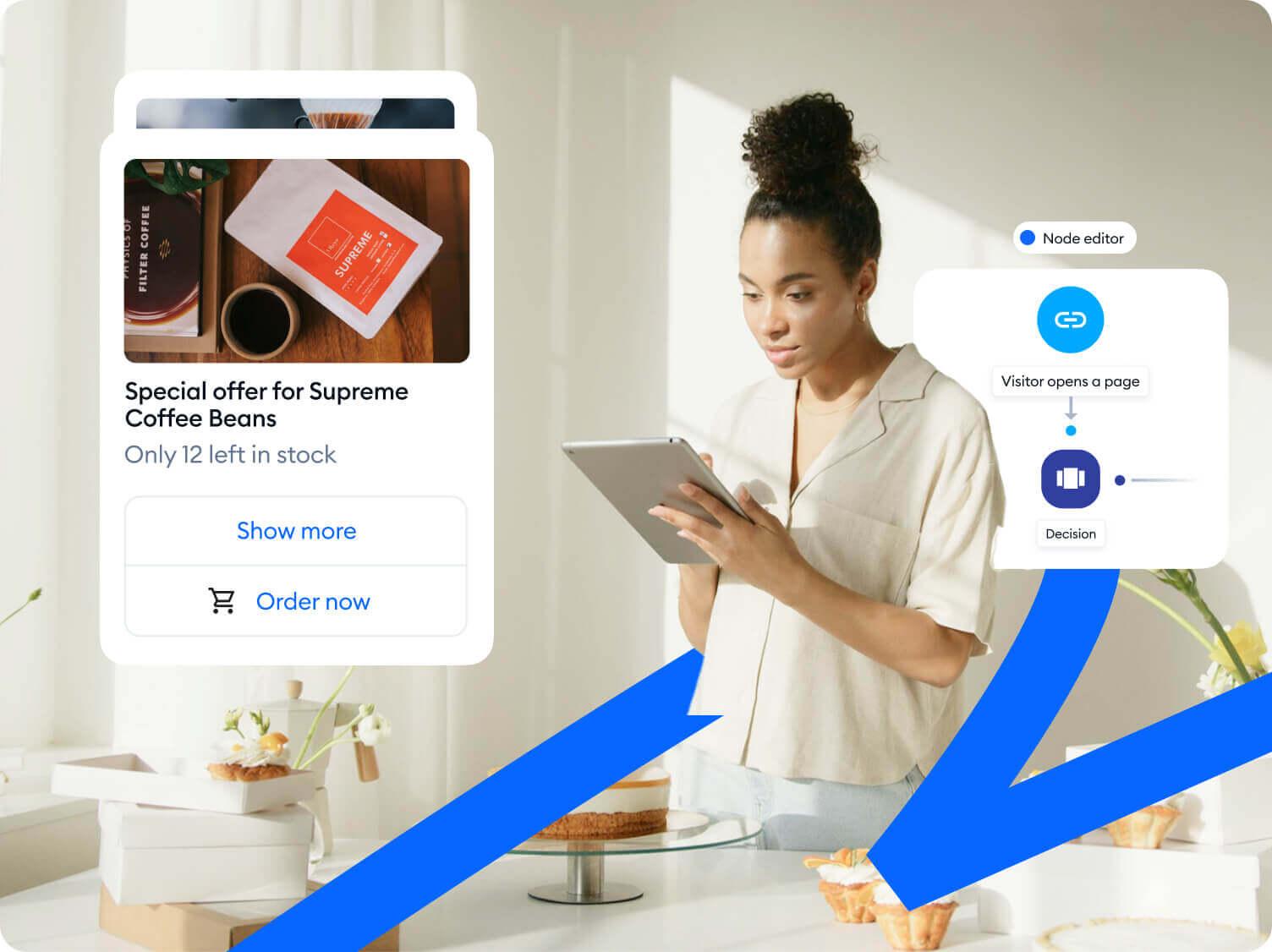


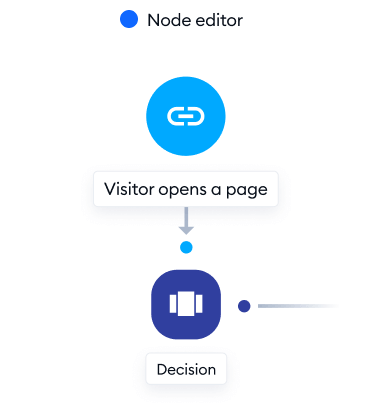

Income generated with Flows
Average uplift in conversion rates
Trusted by 300,000+ businesses:






















Boost your sales with interactive customer journeys
Sell more with pre-designed, automated messages that engage your audience at the right time.
Build evergreen lead generation pipelines
Capture quality leads with relevant offers that are timed for maximum impact.

increase in lead generation
bots helpfulness rate
We needed the most sustainable and efficient way to manage the traffic and improve customer satisfaction. So we implemented Tidio Flows technology.
Görkem Öğüt
CEO & Co-founder of Endeksa
Reduce your support volume
Encourage self-service with pre-designed conversation pathways.
Personalize your funnels with custom Flows
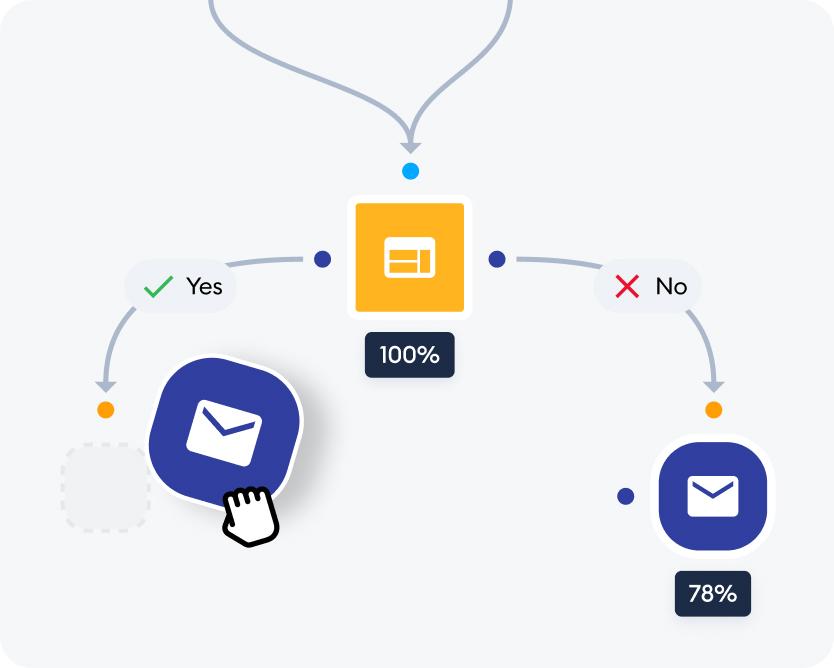
No-code Flows builder
Create interactive Flows without coding. Use the drag-and-drop editor to design custom Flows.

We build Flows for you
Have our experts build Flows that match your needs and specifications with Tidio Premium.
Connect to your tools and simplify work with Flows
and more than 120+ tools to integrate
Frequently Asked Questions
Common questions about Flows, answered
What is a Flow and how does it work?
A Flow is a computer program that can engage your audience via text messages. Tidio Flows are designed to understand your visitors’ inquiries and engage in simple tasks based on specific triggers. A trigger is essentially a Flow node that tells the program when to start. Each new workflow always starts with a trigger. Think of something like “if X happens, then do Y”, but with more rules and parameters. Flows can handle common questions, such as queries about hours of business or simple transactions that don’t involve a lot of variables.
What can I use Flows for?
Tidio Flows can accomplish a variety of tasks, but they’re generally used to replace human operators in online conversations or to engage website visitors. They can be a powerful tool, helping you start chats with website visitors, answer FAQs, generate leads, save abandoned carts, cross-sell products, and more.
Are Tidio Flows free?
Tidio’s free-forever plan gives you access to 100 Flows triggers. Simply put, the free plan enables you to engage up to 100 unique visitors per month via Flows. Once your business grows and your website starts attracting significant traffic, you can upgrade to one of our paid plans that expand your Flows limit so you can engage more visitors each month.
Do I need to know coding to build a Flow?
You don’t need any coding skills to build Flows. With Tidio, you can easily create and customize Flows with a visual editor – without writing a single line of code.
How can I make a Flow?
Your Tidio account gives you unlimited access to 40+ Flows templates. You can activate a template with a few clicks, and you can customize it using our drag-and-drop Flows builder. If you want to create a Flow from scratch, you can use our visual editor to combine different rules and triggers.
What are the benefits of using Flows?
The main benefits of using Flows include:
- Easier lead generation and nurturing
- Increased sales
- Lower customer service costs
- Increased customer engagement and satisfaction
- Increased team productivity
- 24/7 automated customer support
What businesses should use Flows?
Flows are ideal for any business that gets a lot of customer queries and/or offers a variety of products. They can help you provide a superior customer experience, which is key to increasing your sales and loyalizing your customers.

With Lyro AI from Tidio, we were able to automate responses to simple, frequently asked questions. This not only improved our response times but also freed up our consultants to dedicate their expertise to cases that require a more personalized approach.
Marta Żuchowska
Customer Care Coordinator at Your KAYA


“The number one thing that has grown our business is offering that customer service experience the rest of the market has not been able to do.”
Daniel Reid
Co-founder and CEO @ Suitor


“We needed the most sustainable and efficient way to manage the traffic and improve customer satisfaction. So we implemented Tidio Flows technology.”
Görkem Öğüt
CEO & Founding Partner of Endeksa

Increase conversions by 26% with contextual Flows
Boost your lead gen and sales funnels with Flows - no-code conversion paths that trigger at crucial moments in the customer journey.
No credit card required







