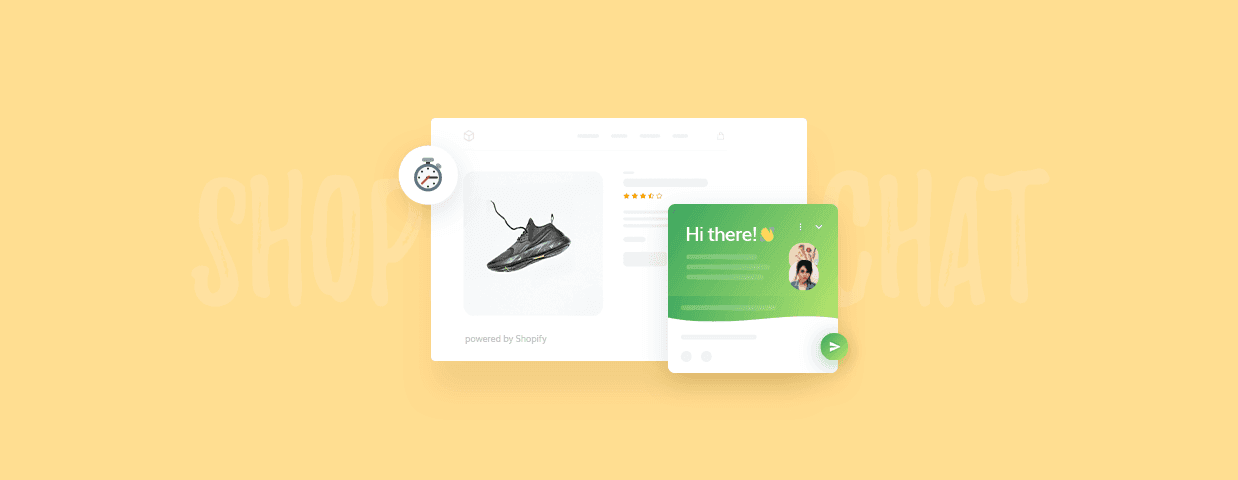Customers are impatient these days.
If they want something from you, they expect you to respond to them fast. Preferably in real-time.
That’s why a Shopify live chat app is no longer a nice-to-have. It’s a must-have.
But with over 500 plugins to choose from on the Shopify App market alone, picking the right one becomes the problem. Which one will be the best for your brand? What features and functionalities to look for?
Don’t worry—we’ll help you decide on the tool that will take your customer support efforts to another level.
In this article, we’ll review the following best live chat apps for Shopify:
Skip the list and get the best Shopify live chat on the market
If you want to learn more about live chat, you can also read:
- What Is Live Chat? In-Depth Guide for Online Businesses
- The Best 19 Free Live Chat Software for Websites
- 5 Best Live Chat for Sales Teams [+Tips & Techniques]
But before we go through the in-depth reviews of the best live chat apps for Shopify—
Let’s start with some definitions and background knowledge.
What is Shopify live chat?
Shopify live chat is a feature that online store owners can integrate into their Shopify websites to provide real-time customer support and assistance. It enables immediate communication between the retailer and the customer, allowing for swift responses to questions, resolving issues, or offering product recommendations.
Here’s what live chat for Shopify looks like on Forza10’s website:
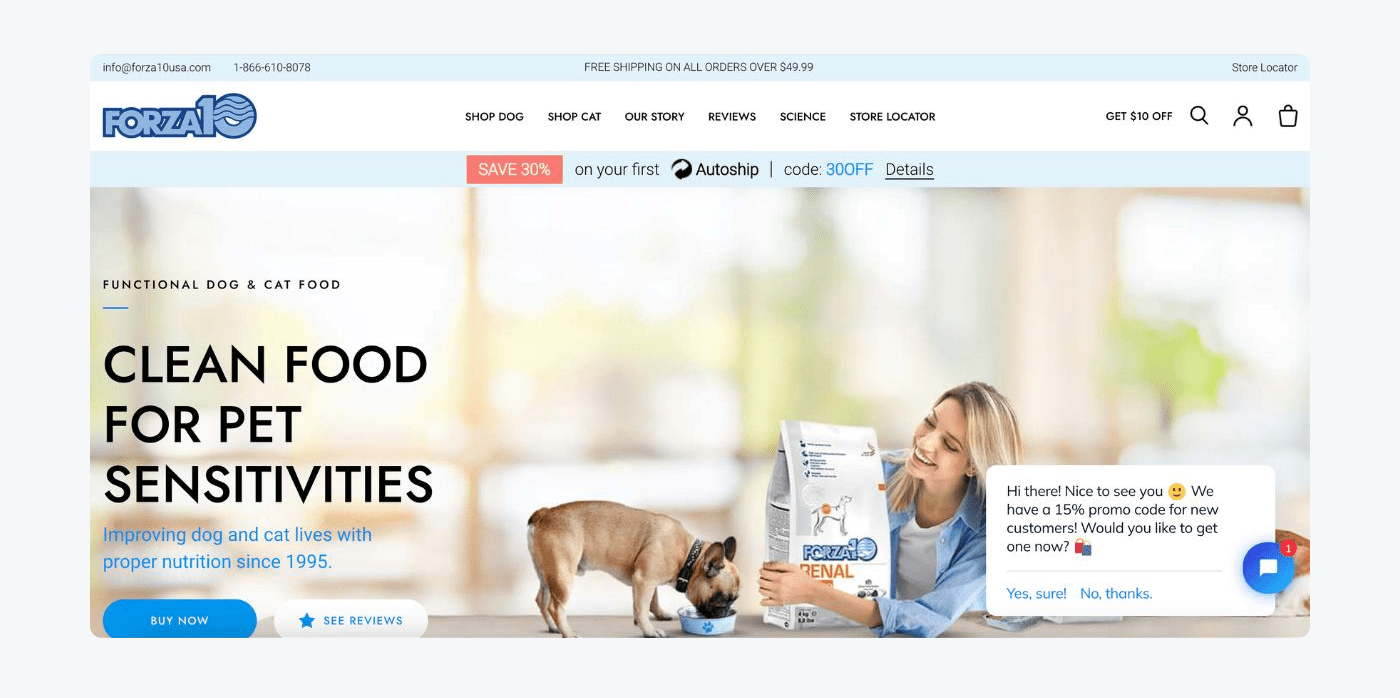
By embedding a live chat option on their website, Shopify merchants can increase sales, boost conversions, and build stronger client relationships.
Various third-party apps available in the Shopify App Store can be used to integrate this feature, each offering its own set of unique features and customization options tailored to the merchant’s needs.
What is Shopify live chat used for?
Shopify customer service chat is primarily used to enhance the online shopping experience by providing instantaneous customer support. This helps businesses improve customer satisfaction while providing self-service to shoppers and decreasing the workload of your agents.
Customers often have queries or concerns when shopping online, whether it’s about product details, shipping, or ecommerce return policies. Instead of searching through the website or waiting for an email response, they can use the live chat feature to get immediate answers. This not only facilitates smoother transactions but also boosts customer confidence and trust in the brand.
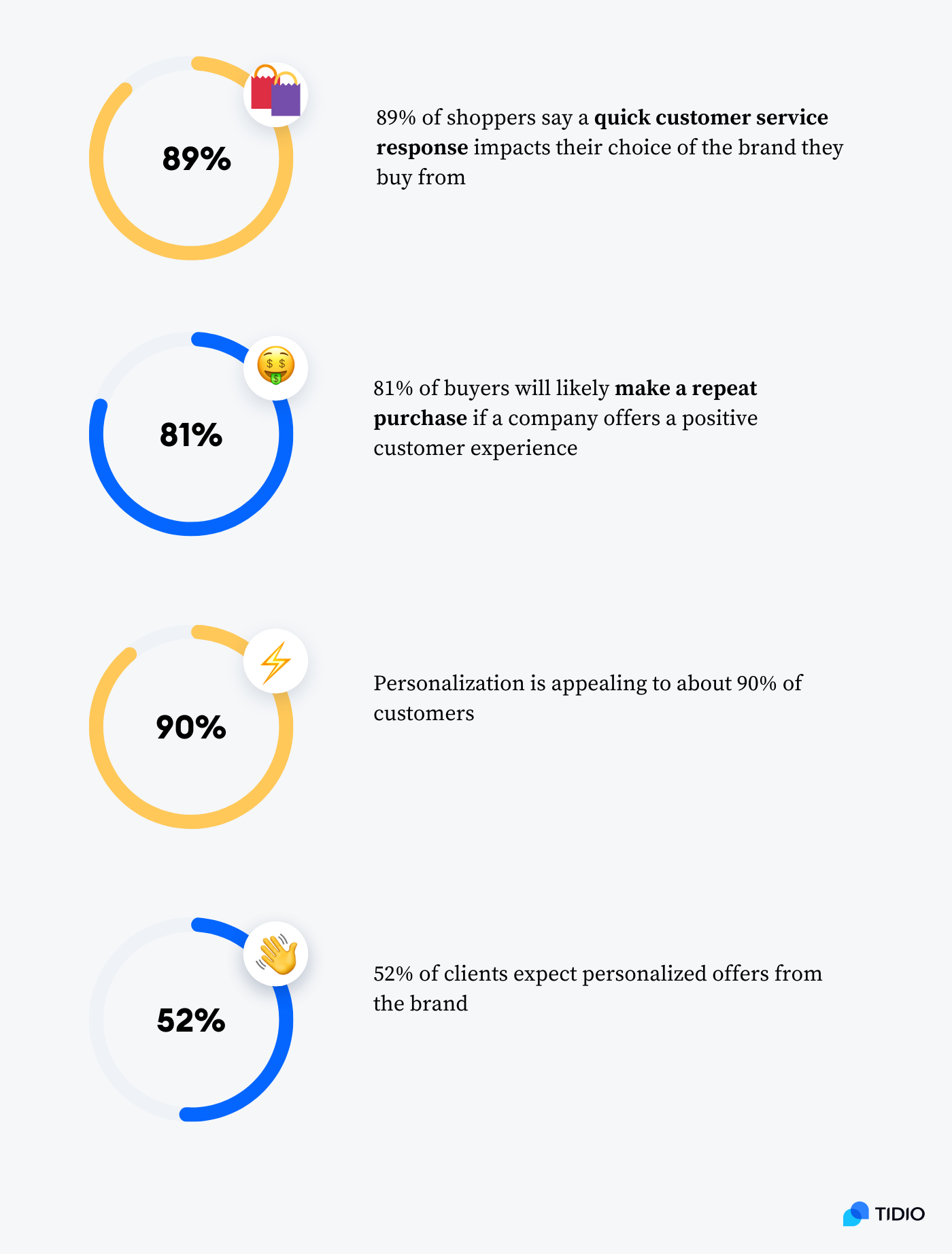
In fact, a study shows that over 89% of shoppers say a quick response impacts their choice of the brand they buy from. Moreover, as many as 81% of buyers will likely make a repeat purchase if a company offers a positive customer experience.
Retailers can proactively engage visitors, offer personalized product recommendations, and address potential objections in real time. This is important as personalization is appealing to about 90% of customers and over 52% of buyers expect personalized offers from the brand.
On top of serving as a customer service tool, live chat provides valuable insights into customer behaviors and preferences, helping businesses refine their strategies or offerings.
Read more: Learn how Ad hoc Atelier used Tidio to boost conversion rates.
Now—
It’s time to reveal our top picks of Shopify live chat platforms your business will benefit from.
What is the best live chat for a Shopify store?
From hundreds of options, we’ve narrowed our list down to 10 of the best ones. Let’s compare the top Shopify chat apps that can help your clients go through the checkout steps, speed up the refund process, and navigate through the knowledge base.
Here’s a comparison table between all of the best live chat apps for Shopify:
| Platform | Rating | Free plan/trial | Best for |
|---|---|---|---|
| Tidio | 4.8/5 ⭐️ | ✅ | Automations |
| LiveChat | 3.8/5 ⭐️ | Free trial | Integrations |
| Zendesk | 3.2/5 ⭐️ | Free trial | Analytics |
| Tawk.to | 4.2/5 ⭐️ | ✅ | Free tools |
| Chatra | 4.8/5 ⭐️ | ✅ | Internal group chats |
| JivoChat | 4.6/5 ⭐️ | ✅ | Multilingual |
| Gorgias | 4.4/5 ⭐️ | Free trial | Tracking system |
| Dondy: WhatsApp Chat | 5/5 ⭐️ | ✅ | WhatsApp capabilities |
| Pure Chat | N/A | Free trial | Robust mobile app |
| Re:amaze | 4.7/5 ⭐️ | Free trial | Onboarding materials |
Let’s review them one by one in more details, shall we?
1. Tidio
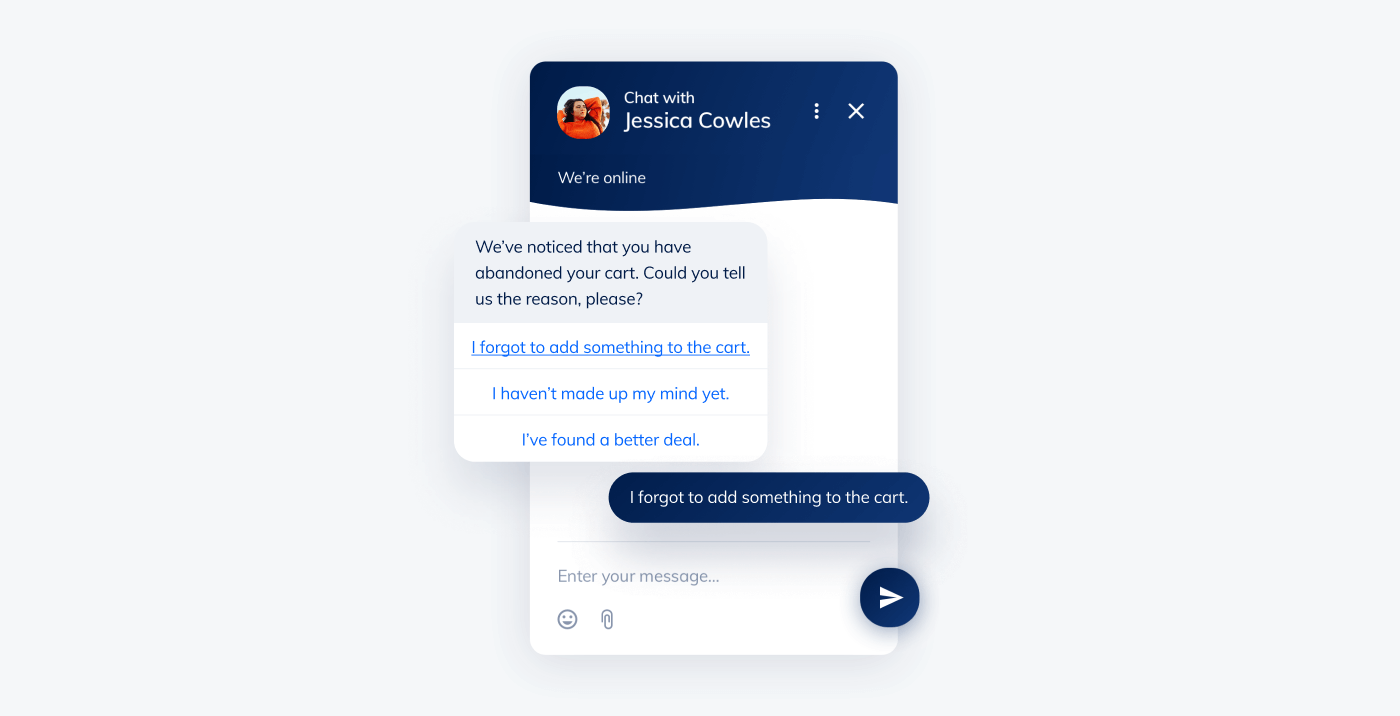
Rating: 4.8/5 ⭐(1,675+ reviews)
We know that it may seem odd to review Tidio on our own blog. But the fact is that Tidio is the most-installed and most-reviewed Shopify live chat solution. To tell you the truth, we do have a bent for Shopify stores. On top of that, Tidio has some extra features available only for websites powered by Shopify.
But enough of bragging—let’s look at some of Tidio’s core functionalities.
Main features:
- Customizable chat icon and welcome messages
- Real-time visitor list with customer data and visited pages
- AI message intent recognition features and canned responses
- Order tracking and delivery information
- Deep integration with Shopify sales analytics and product pages
- Chatbots for abandoned shopping cart recovery and lead generation
- Customizable pre-chat and post-chat surveys
- Free version available
- Starter ($29/mo)
- Flows ($29/mo)
- Lyro AI ($39/mo)
- Growth ($59/mo)
- Tidio+ (starts at $749/mo)
Read more: Go through the FAQs about Tidio’s integration with Shopify.
2. LiveChat
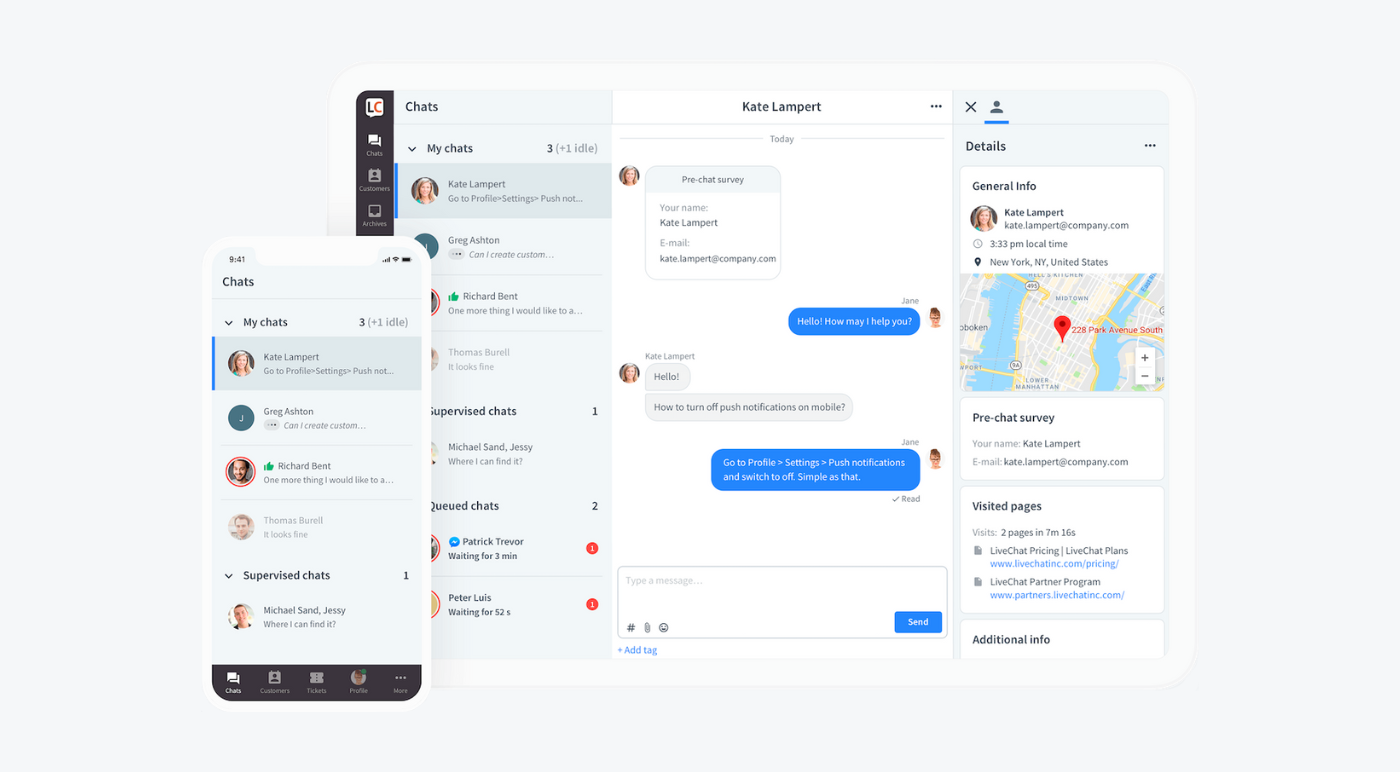
Rating: 3.8/5 ⭐ (40+ reviews)
LiveChat for Shopify is a great tool for gathering feedback and conversation routing if you are a SaaS company. It offers real-time chat, analytics, and a ticketing system, making it comprehensive for support needs. Its most important functionalities are a live chat tool, customer segmentation, and an analytic toolkit. It’s a rather complicated tool and advanced app that has its own app store with additional modules such as chatbots.
Pros:
- 170+ integrations and additional modules
- Detailed customer information and customer insights
- Product cards/recommendations sent via live chat
Cons:
- Steep learning curve for new users
- Limited functionality of the mobile app
- Free 14-day trial available
- Starter ($20/mo/agent)
- Team ($41/mo/agent)
- Business ($59/mo/agent)
- Enterprise→ contact sales
3. Zendesk
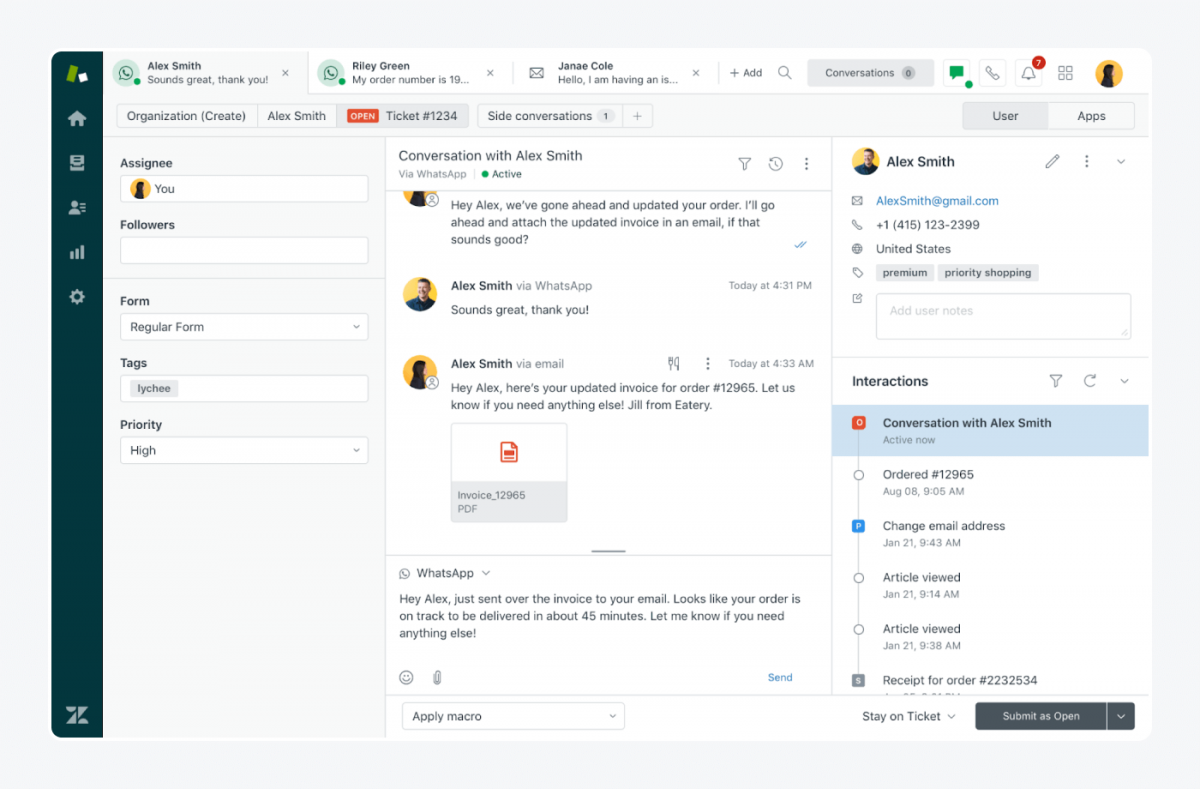
Rating: 3.2/5⭐️ (150+ reviews)
Zendesk is an all-in-one customer support platform with sales, marketing, and branding features. It offers multi-channel support, including email, chat, phone, and social media. The tool is mostly known for its live chat, email support, and analytic capabilities. It also includes permissions for agents, a web software development kit (SDK), and setting operating hours.
Pros:
- Pre-chat forms for customer data collection
- Real-time view of visitors
- Robust analytics and dashboards
Cons:
- Navigation needs improvements
- Automatic closure of tickets after 30 days
- Free 30-day trial available
- Basic plans (from $19/mo/agent)
- Suite Team ($55/mo/agent)
- Suite Growth ($89/mo/agent)
- Suite Professional ($115/mo/agent)
- Suite Enterprise→ contact sales
4. Tawk.to
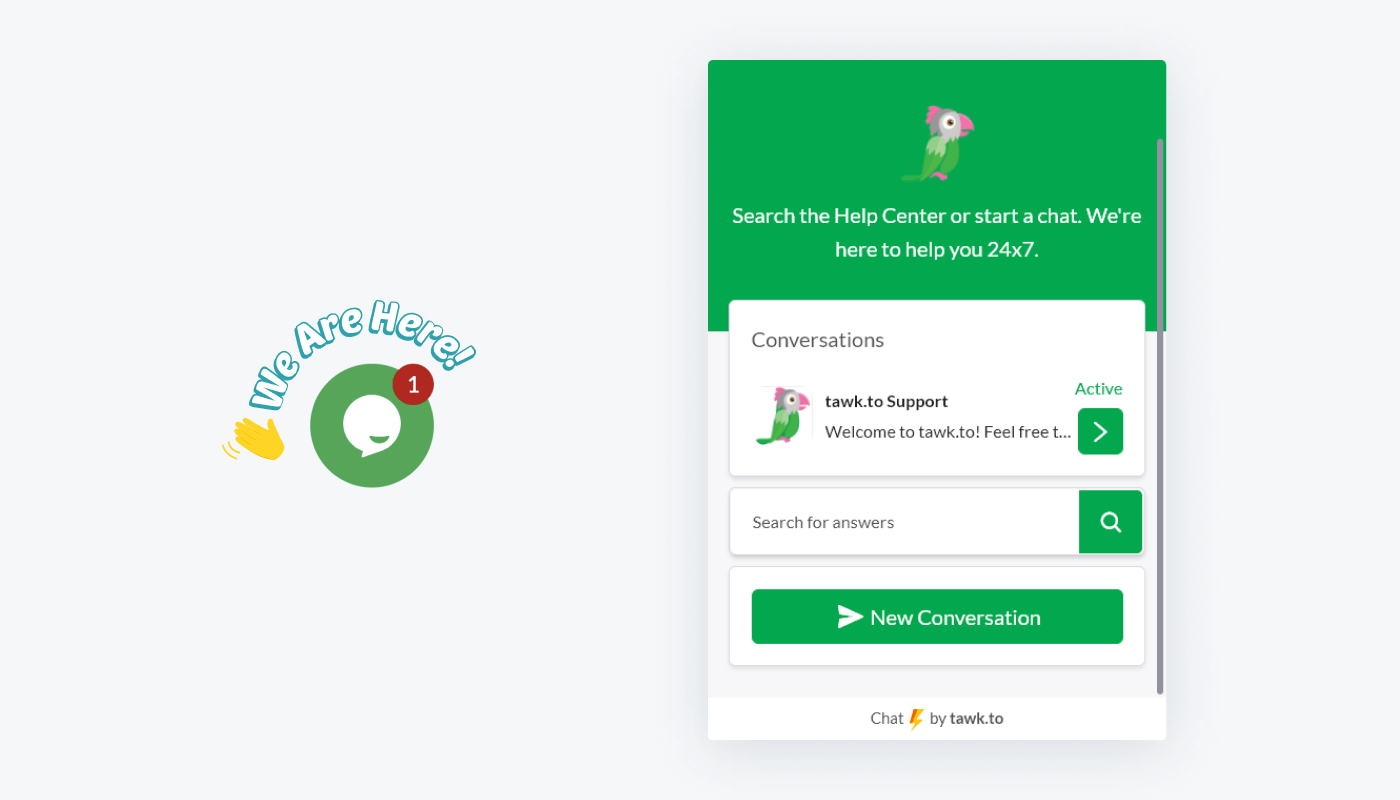
Rating: 4.2/5⭐️ (225+ reviews)
Tawk.to is the best free live chat app for Shopify with ticketing services. It’s ideal for startups and small businesses looking to add basic chat support without extra costs. Moreover, it has unlimited conversations and mobile apps (iOS & Android) that allow you to stay connected with your customers wherever you are. This tool offers some advanced features such as visitor tracking and chat service analytics.
Pros:
- Live visitor list and geolocation details
- Android, Windows, iOS, and Mac OS apps
- Dashboards with detailed live chat analytics
Cons:
- Limited automations
- Not many options for widget customization
- Forever free
5. Chatra
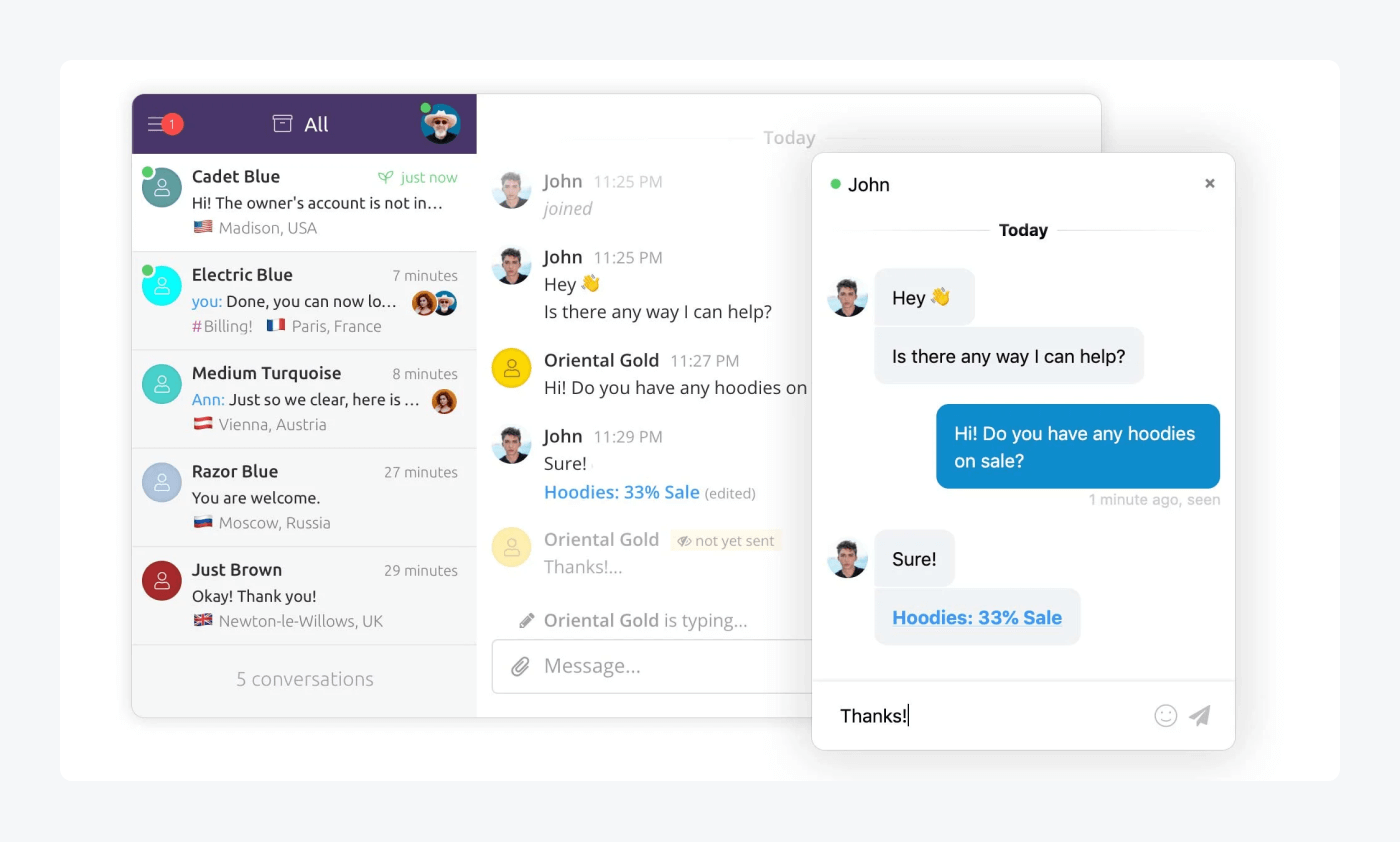
Rating: 4.8/5⭐️ (640+ reviews)
Chatra offers real-time chat and automated customer engagement features. It provides visitor segmentation, advanced Shopify cart abandonment features, and a mobile app. This Shopify live chat app also has typing insights and intelligent chatbots for faster support. Also, it offers a user-friendly interface that looks good and is easy to operate.
Pro:
- Abandoned cart recovery
- Ready-to-use live chat scripts
- Group chats with multiple agents
Cons:
- Rarely any new features
- Lack of integrations
- Free plan available
- Essential ($17/mo/agent)
- Pro ($23/mo/agent)
6. JivoChat
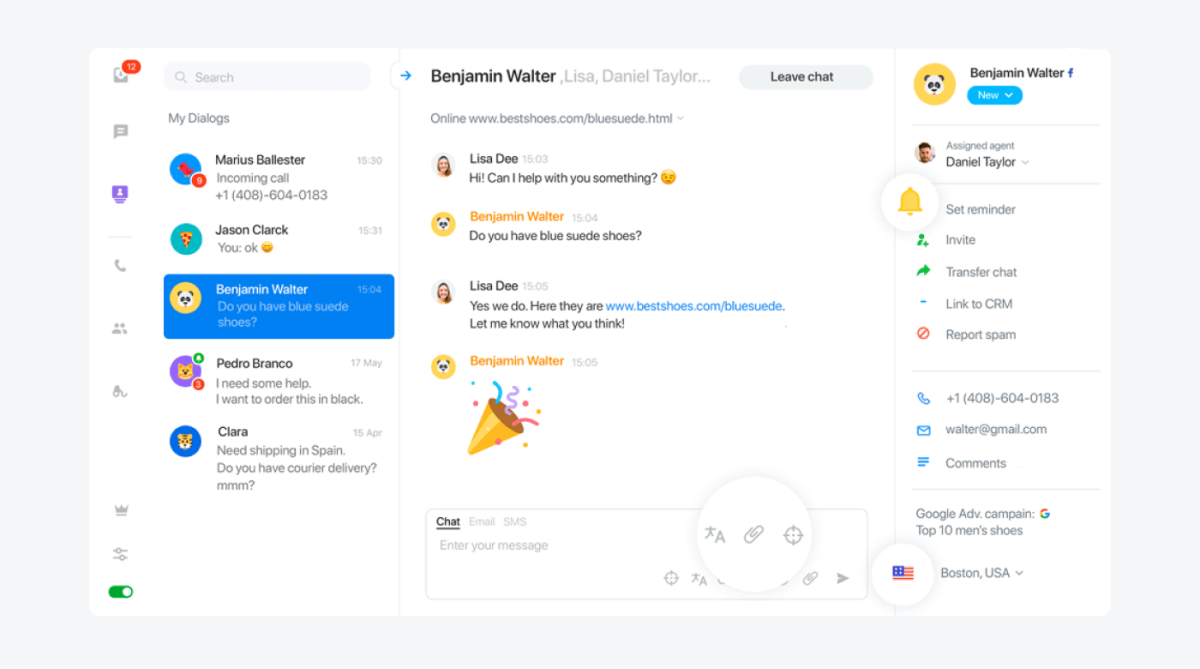
Rating: 4.6/5⭐️(105+ reviews)
Jivo Chat is a multi-platform suite designed for businesses that want to aggregate various communication channels into a single dashboard. With a live chat feature, email tools, and numerous integrations on board, it’s a great solution for companies looking for a customer support tool for their Shopify store. It helps agents handle multiple conversations at once, segments customers into the right categories, tracks the messaging flow, and more.
Pros:
- Advanced analytics and reports
- Easy setup process
- Over 20 languages available
Cons:
- Mobile app can have some glitches
- Limited number of automations
- Free basic plan
- Professional ($19/mo/agent)
- Enterprise ($38/mo/agent)
7. Gorgias
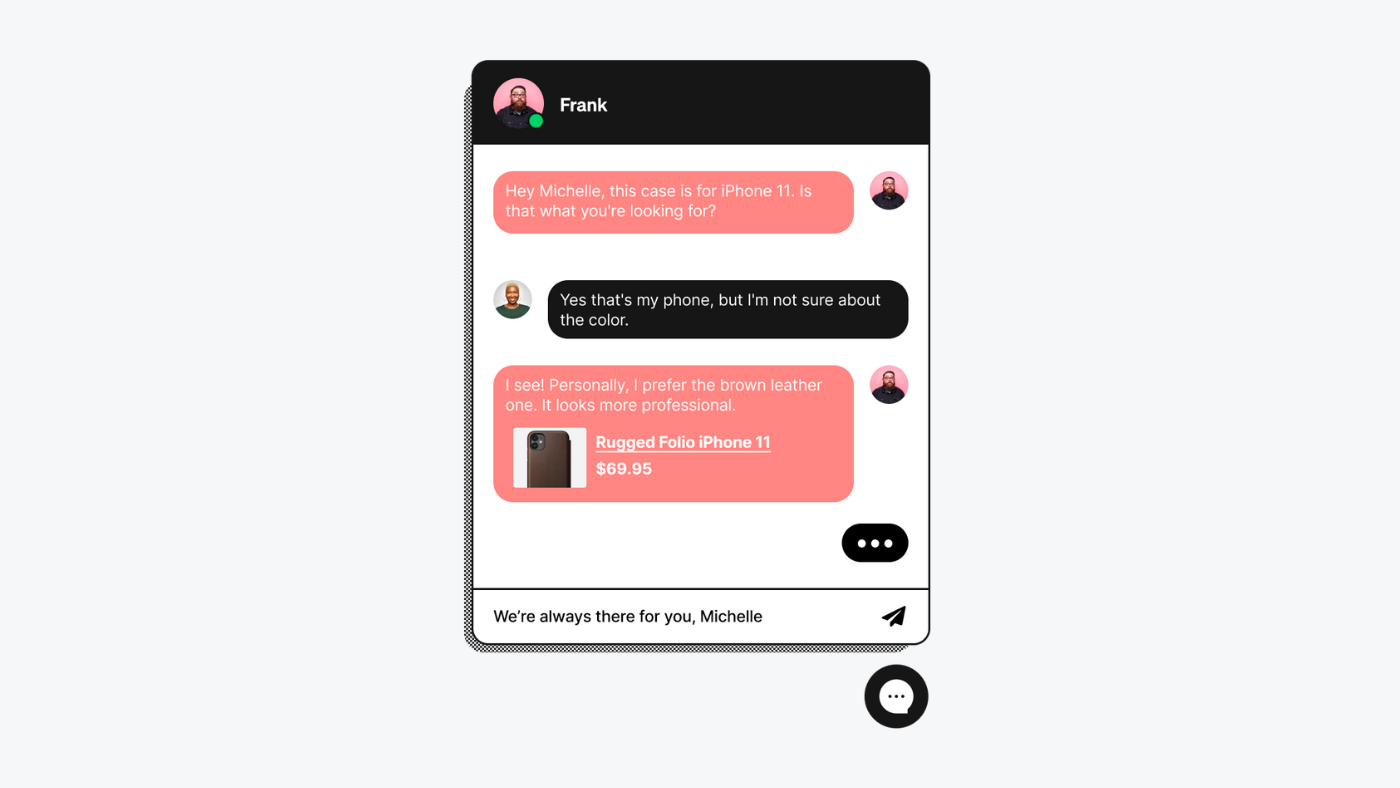
Rating: 4.4/5 ⭐️ (615+ reviews)
Gorgias is an AI-powered customer support platform built primarily for ecommerce businesses using Shopify or Magento. It offers a chat widget, as well as AI-driven automated responses and multi-channel support. This Shopify live chat solution also provides a ticketing system and pre-made templates to speed up your support-related processes.
Pros:
- Numerous ecommerce store integrations
- Custom contact forms available
- Customer’s order tracking system
Cons:
- Unpredictable spam filters that can filter out real users
- Ticketing system has some hiccups
- Free 7-day trial available
- Starter ($10/mo)
- Basic ($60/mo)
- Pro ($360/mo)
- Advanced ($900/mo)
- Enterprise→ custom pricing
8. Dondy: WhatsApp Chat
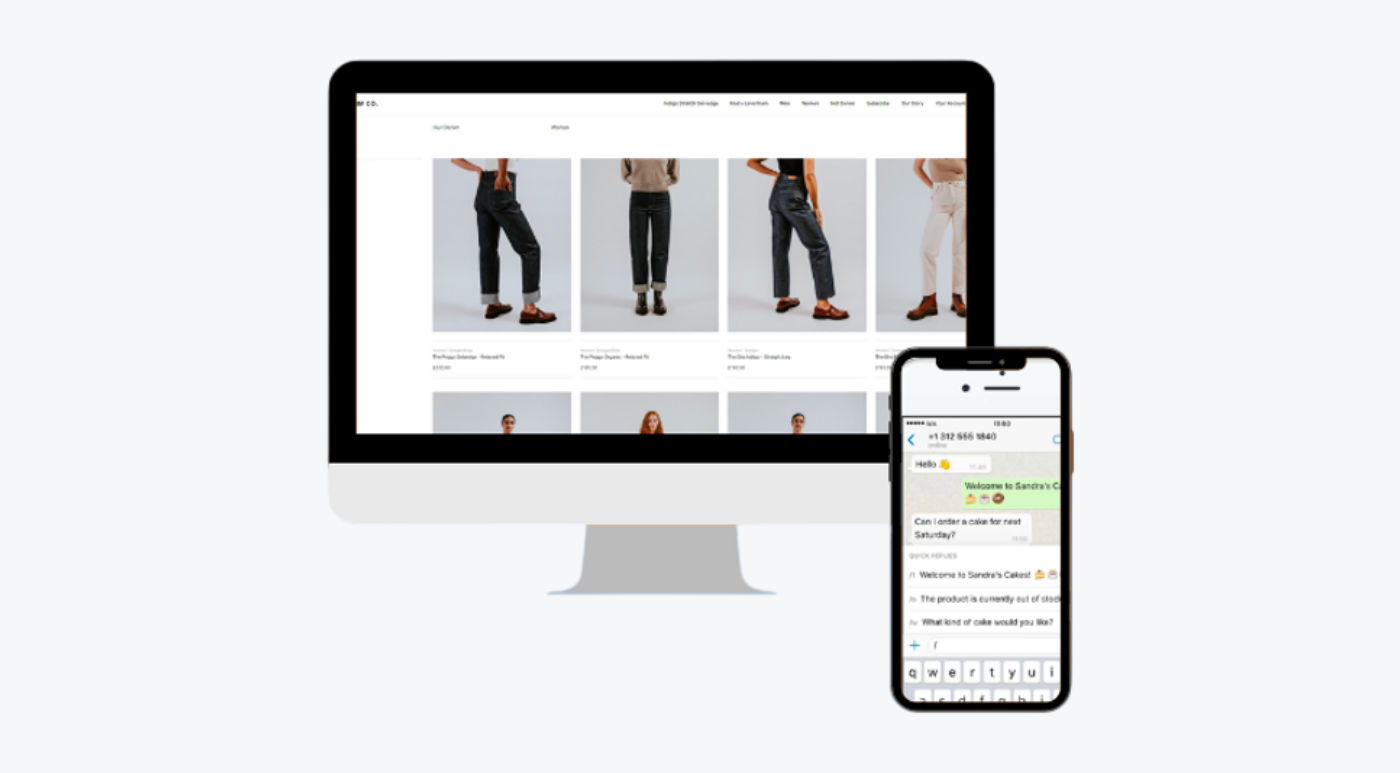
Rating: 5/5 ⭐️ (465+ reviews)
This tool integrates WhatsApp with your business website, allowing you to connect with the vast user base of WhatsApp. It’s especially useful for businesses in regions where WhatsApp is a dominant form of communication. This Shopify live customer service software provides ready-made automations and audience categorization to help businesses accelerate their marketing efforts.
Pros:
- Quick and easy to set up
- Secure messaging
- Adaptable templates
Cons:
- Limited to WhatsApp
- May require a separate phone number for business
- Free version available
- Pro ($6.99/mo)
- Advanced ($14.99/mo)
- Power automation ($49.99/mo)
Read more: Discover what WhatsApp automation is and how you can use it for your business
9. Pure Chat
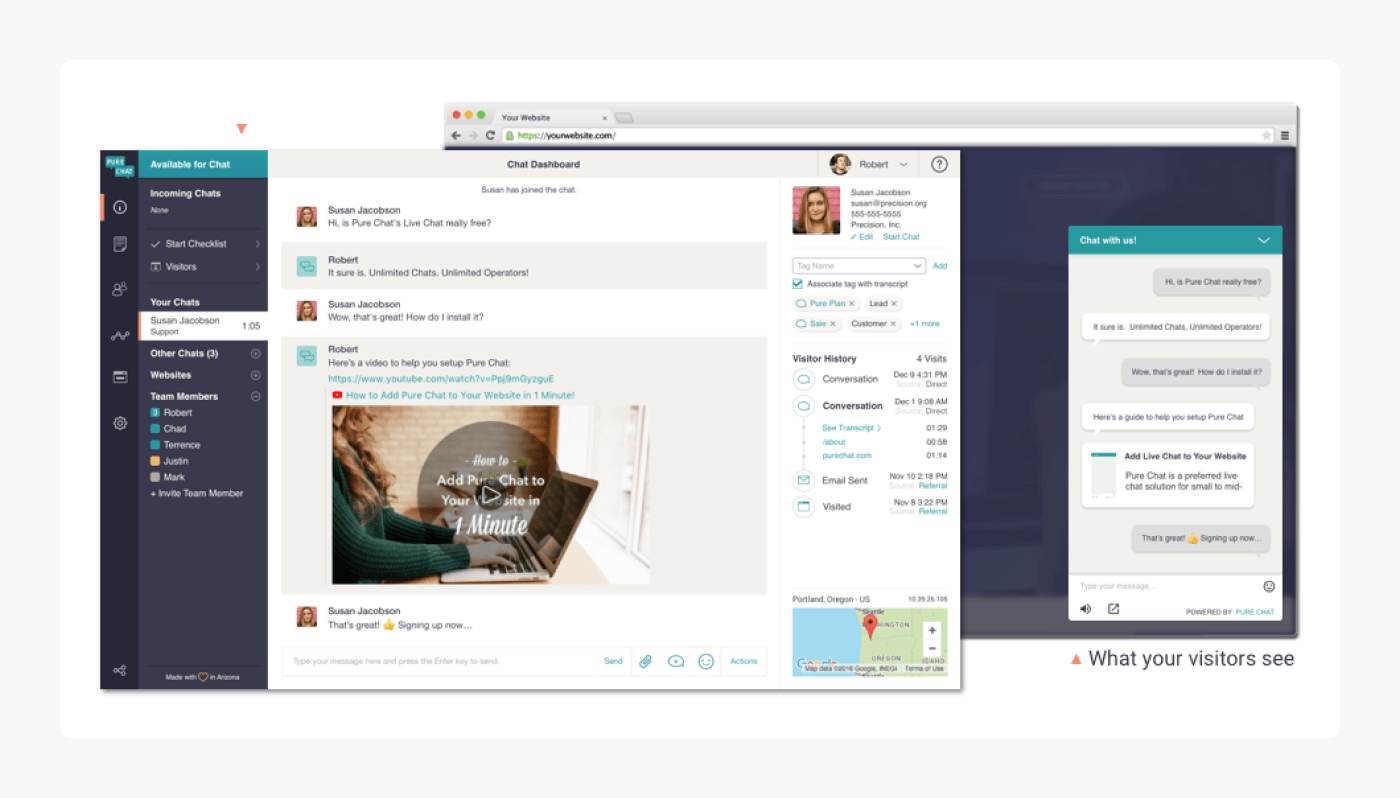
Rating: N/A on Shopify but 4.3/5 ⭐️ (200+ reviews on G2)
Pure Chat is one of the most popular Shopify live chat apps. It provides a straightforward and simplified chat solution for small to medium-sized businesses. Its most known features are live chat software, visitor analytics, and chat transcripts.
Pros:
- Visitor tracking in real time
- Android and iOS mobile apps
- CSV exports for contacts and reports
Cons:
- Less comprehensive than competing solutions
- Limited customization
- Free 30-day trial available
- Growth ($49/mo)
- Pro ($99/mo)
10. Re:amaze
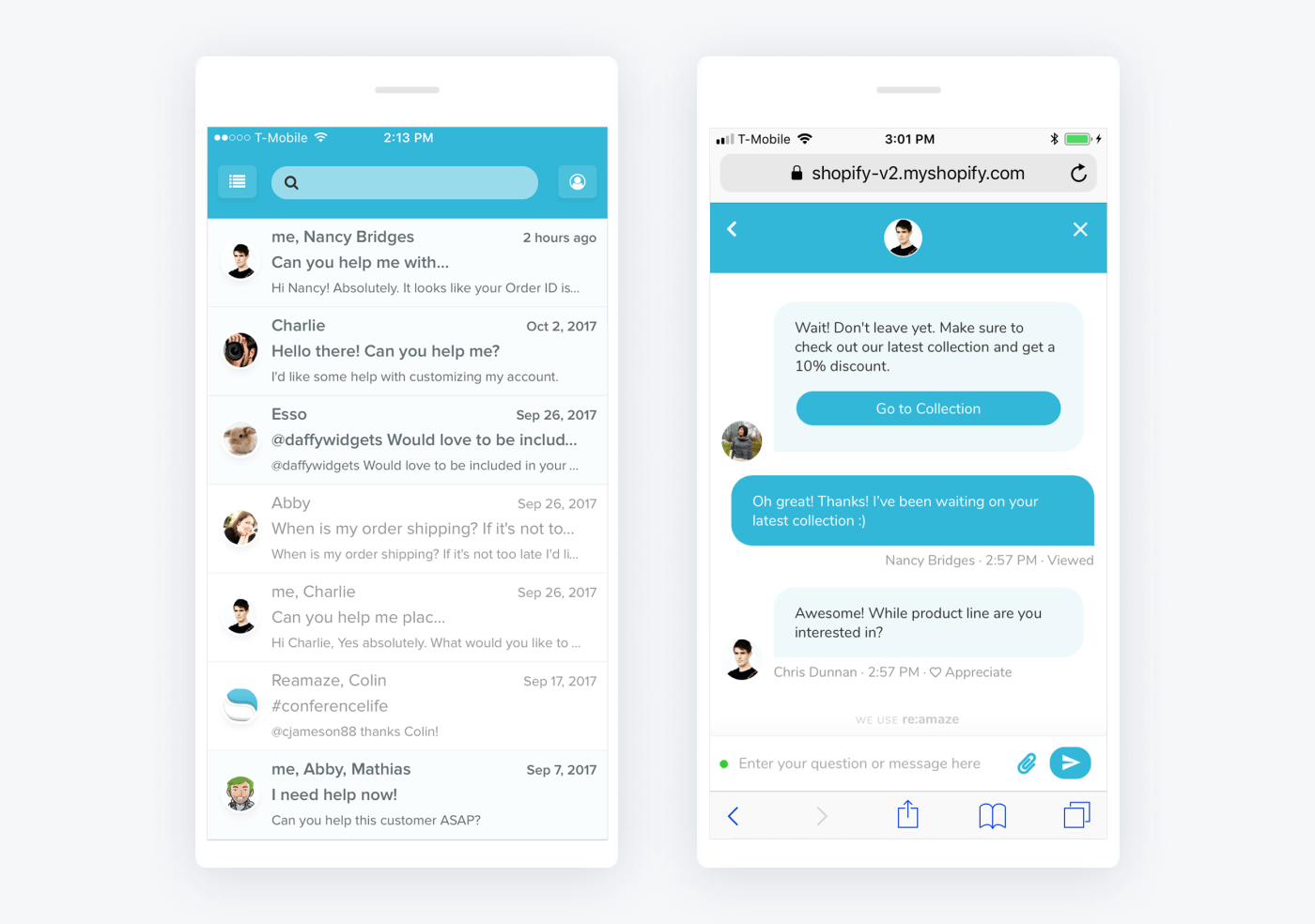
Rating: 4.7/5 ⭐ (225+ reviews)
Reamaze puts the “omni” in omnichannel customer support and covers pretty much all types of client communication. You can use it to manage your email, live chat, social media (Instagram, Facebook, Twitter), WhatsApp, SMS, and even VOIP. One of the most interesting things about this Shopify chat app is that it integrates with many other apps for ecommerce platforms and becomes your command center of customer-oriented activities.
Pros
- Access to demos, training tutorials, and other resources
- The ability to send products to customers in chats
- SMS and push notifications
Cons
- Some users said the chat is clunky
- Reporting feature could be complex to understand
- Basic ($29/mo/operator)
- Pro ($49/mo/operator)
- Plus ($69/mo/operator)
- Starter ($59/mo)
- Enterprise → contact sales
How to integrate Shopify live chat to your ecommerce site?
We’ll show you how to do this using the Tidio platform as it’s simple and only takes about 3 minutes. But, most other software from our list will work similarly when integrating it into your ecommerce site. Let’s go through a few easy steps you can use to add live chat to your online store.
The first and most important step is to install Tidio via Shopify plugin. To do this, log into your Shopify account, go to the Apps tab, and type “live chat” or a specific provider into the search bar.
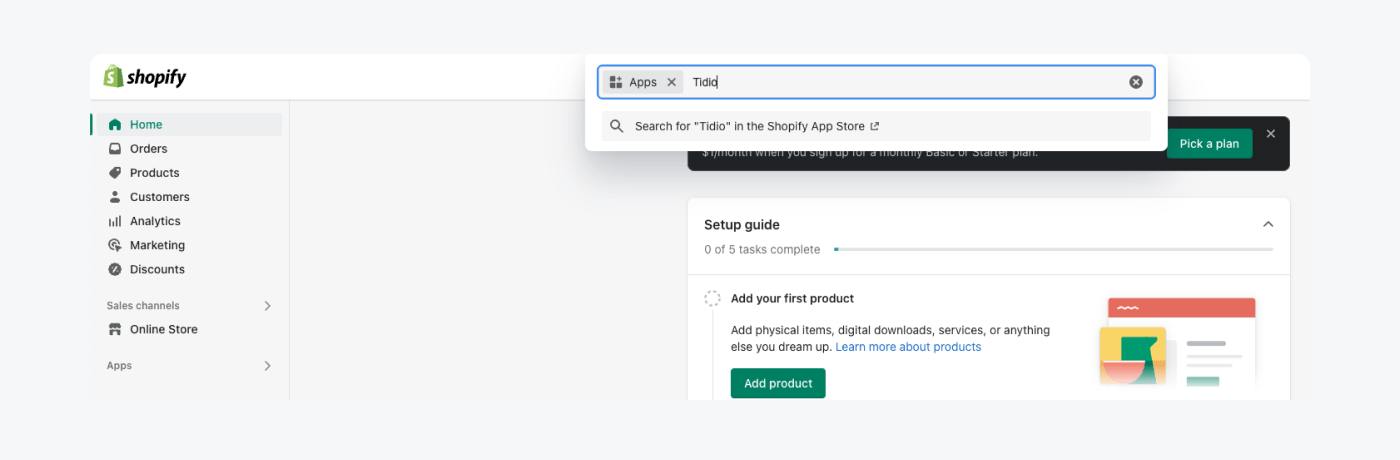
Then, select the software and click on the Add app button. Select Install App on the following page. And that’s it—your live chat has been added to your ecommerce site.
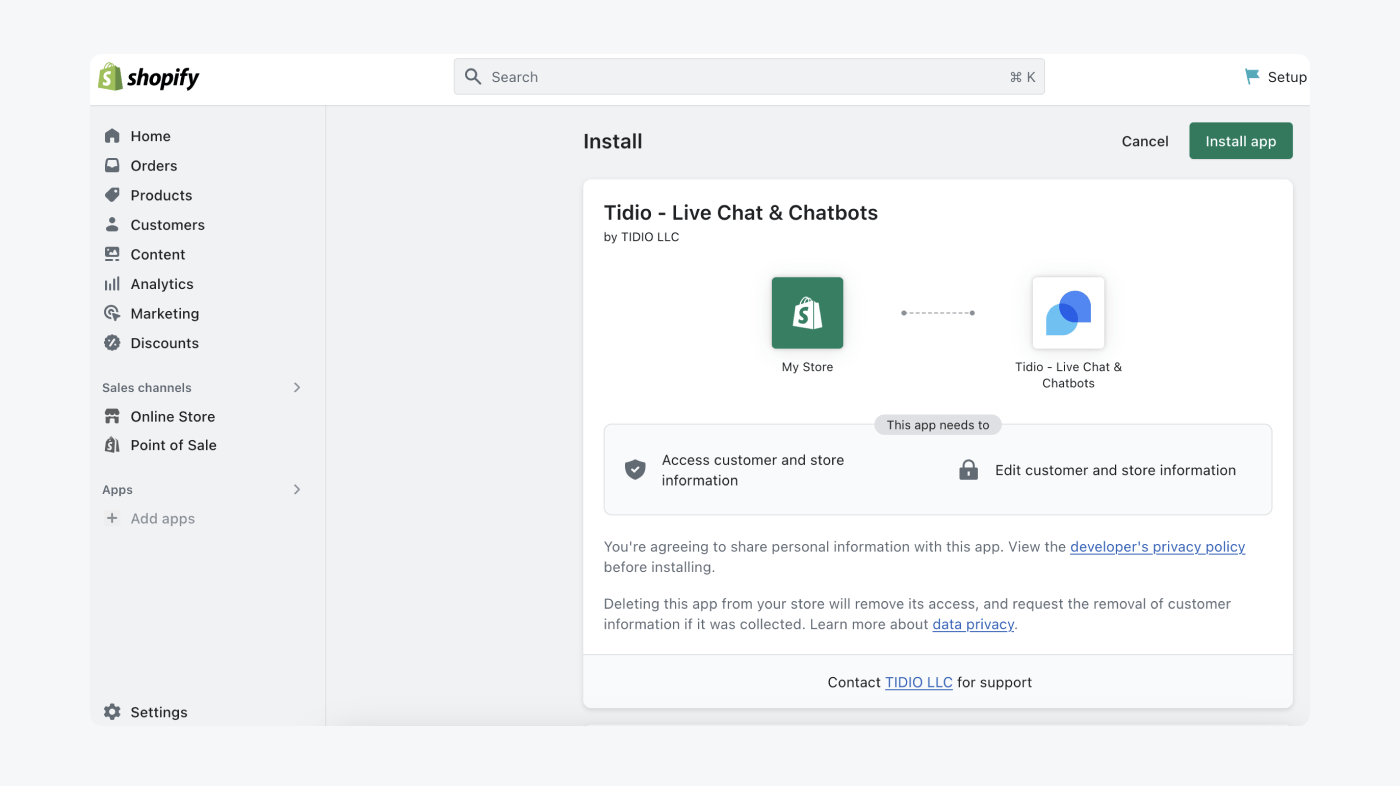
You can now customize your widget and the system to your needs by following the steps in your chat’s admin panel.
Alternatively, you can use JavaScript to add the live chat to your Shopify store.
Read more: Check out all the steps you need to take to install Tidio on Shopify.
Now—
Let’s find out what are the key features when it comes to Shopify live chat support.
What features to look out for in the Shopify live chat app?
First of all, you should consider the following—
What do you need the software to do? Do you want a helpdesk system, a tool to upsell products and increase your conversion rates, or an app to include on all of your sales channels?
Your must-have features will depend on the functionality you need the Shopify chat box to perform. But the core features everyone should look out for are:

- No-code builder
Chances are you’re not a developer. So, in order to build the chat box, you’d have to hire a professional who can code it for you. But if you choose to get a chat for Shopify that offers a visual builder, you won’t have to worry about it. You and everyone in your existing team will be able to create and customize the chat box.
- Canned responses
Canned responses are the pre-written replies answering frequently asked queries that the support agents can send to shoppers when a common question appears. This feature speeds up your customer service processes and improves the overall client experience.
- Useful integrations
Some of the most popular ecommerce integrations include Zapier, Google Analytics, and popular CRM systems like HubSpot or Salesforce. And your company might need more specific connections with social media including Facebook and Instagram, or communication apps like WhatsApp. So, ensure the software you choose offers integrations with the platforms you’re currently using.
- Live view of website visitors
This feature allows you to view the people who are on your website, find out which pages they’re looking at, and spot the places they get stuck on. It’s useful for reaching out to visitors at the right time of their customer journey and pushing them down the sales funnel.
- Analytics and reports
Tracking performance lets you improve the efforts in just the right areas. And reports are your best friend when it comes to a data-driven approach to your customer service. These reports clearly show how efficient your support team is, how satisfied the clients are, and much more.
So, these were the functionalities that you should look for when choosing a live chat for your Shopify store. But what about the things you should avoid?
What to avoid in live chat apps for Shopify?
When choosing your Shopify live chat app, you should ensure it doesn’t cause you more work than it helps you with. A lack of chat history can cause a mess in your Shopify inbox, whereas a clunky Facebook Messenger integration will detract your social media customers. But that’s not even the worst of it.
Some of the things you should watch out for are:
- No automations
Customer service automations, such as AI chatbots, speed up your workflows, decrease workload, and improve client satisfaction with your brand. Whenever your support agents aren’t available, the system will take care of the requests, collect information, and perform the most repetitive tasks. This way, the shopper gets their answers straight away and your reps don’t have so many tasks on hand.
- Lack of multilingual options
The clients entering your page want to feel welcome and like they belong. But that won’t be the case if your customer service system doesn’t understand their requests because of the language barrier. So, you should ensure that the software you choose at least includes the most common languages of the world.
- Separate modules you need to purchase
This is a great thing when it comes to customization of the system to your needs—not a good one for your wallet. You can pick and choose the tools and capabilities that your business requires from the Shopify live chat and pay for them without the extra unnecessaries. But, it can get very pricey when you have to pay for each capability on its own instead of getting one tool that does it all.
Live chat for Shopify: summary
All in all, the Shopify customer service chat is a real-time support for your ecommerce store visitors that helps them find the right products and answers they seek. It also helps businesses by improving customer satisfaction and therefore boosting sales.
And remember—when choosing a live chat plugin for Shopify, remember to look for a no-code builder, useful integrations, automations, and analytics with reporting dashboards.
Some of the best Shopify chat apps to get for your ecommerce store, include:
- Tidio
- LiveChat
- Zendesk
- Tawk.to
- Chatra
- JivoChat
- Gorgias
- Dondy
- Pure Chat
- Re:amaze
Install Shopify chat to your store today and start converting more of your visitors into customers.
FAQ
To add live chat to a Shopify store, go to the App Marketplace, search for the platform you’d like to use, and click the Add App button.
Firstly, add the live chat feature to your ecommerce store. Then, activate the chat button by going to your Shopify admin panel. Choose Online Store and then click on the Themes section. Find the theme you’re using for your site and click Customize. After that, open the App embeds tab and activate the live chat app. Save changes and that’s it.
To access live chat software in Shopify admin:
1. Click on Settings
2. Go to Apps and sales channels
3. Select the chat platform’s app
The top live chat for Shopify are Tidio, Chatra, and Gorgias.
Yes, you can contact Shopify customer support by chat 24/7.