Customer self-service is a strategy that enables end users to independently find solutions to their questions and problems without contacting the support team. This approach usually requires a business to provide client resources, such as knowledge base articles, an FAQ page, a customer self-service portal, and AI tools like chatbots.
Combined, these options provide users with a comprehensive guide to your products and/or services.
But what are the other benefits of using this strategy? And how can you successfully implement it in your own business?
Let’s take a more detailed look.
In this article:
- The main benefits of customer self-service
- Examples of customer self-service tactics
- 5 tips for a successful self-service strategy
- Tools you can use to implement it
Deliver outstanding customer self-service with Tidio’s AI chatbot
If you want to read more about how to deliver great customer service, check out the following articles:
- 7 Ways to Deliver Excellent Customer Service [Examples]
- Customer Communication: 6 Effective Strategies [+Tips]
- 19 Best Customer Service Training Ideas and Resources
Let’s cut straight to the chase and explore the advantages of customer self-service.
Benefits of customer self-service
According to research by Gartner, about 70% of consumers use self-service customer support to solve their problems. This indicates that self-service channels are one of people’s first choices when it comes to fixing issues or finding answers to the most common questions.
It could be because self customer service is just faster and more convenient than contacting a support team or call center. Not to mention that with a set of helpful materials available on your home page, you can serve multiple clients at once.
Here’s an example of an AI customer self-service chatbot that can contribute to more efficient support:
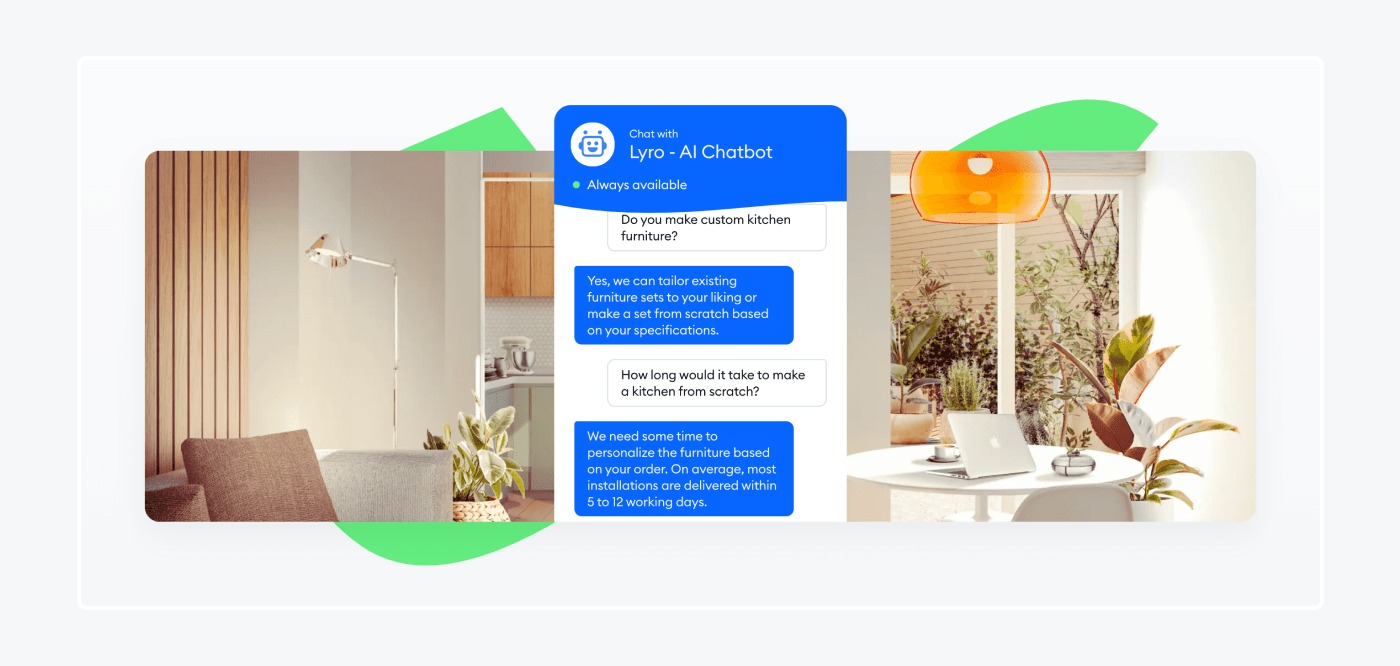
But let’s dive a bit further into the benefits of self-service.
- Lower company costs—research indicates that organizations experience a whopping 70% decrease in call, chat, and email questions after implementing a virtual assistant. That means companies can hire fewer reps and save time and money by preparing self-service materials.
- Quicker resolutions for customers—according to Zendesk’s CX Trends Report, nearly 32% of respondents cite a quick way to resolve problems as the most important aspect of a good customer experience. And that’s exactly what a self-service is—a fast and direct approach to solving problems.
- Enhanced customer experience—it’s no secret that self-service enhances the overall experience of clients. In fact, 75% of buyers deem it important to have complete customer self-service options available.
- 24/7 support—self-service tools are available around the clock, meeting the needs of today’s consumers. And given that 70% of US customers expect to receive support on the same day, it’s easy to see why the self-service option is so convenient.
Read more: Check out our compilation of customer self-service statistics and trends.
Now, with all this info about the benefits covered, it’d also be good to discover top examples of self-service you can implement in your own company.
Customer self-service examples
There are many different ways in which you can use a customer self-service system to boost the experience of clients. Thus, we’ve selected the most popular, tried-and-tested examples. Let’s dive in and find the right use case for your needs.
Knowledge base/help center
The knowledge base is a section of your website where customers can find solutions to the most common product or service issues. And that’s why it deserves to be mentioned as the first self-service example on our list.
Usually, this section includes the following content:
- A list of directions and tips for using your products/services
- Frequently asked questions (FAQs)
- Payment information (billing & subscriptions)
- Video tutorials for different stages of the customer journey
- Info on different business departments
- Security & legal matters
If you’re searching for examples or inspiration while creating your own help center section, you should take a look at the Tidio help center. It helps to solve numerous issues, shows how to get started with chatbots, and answers a variety of questions related to Tidio’s products and features.
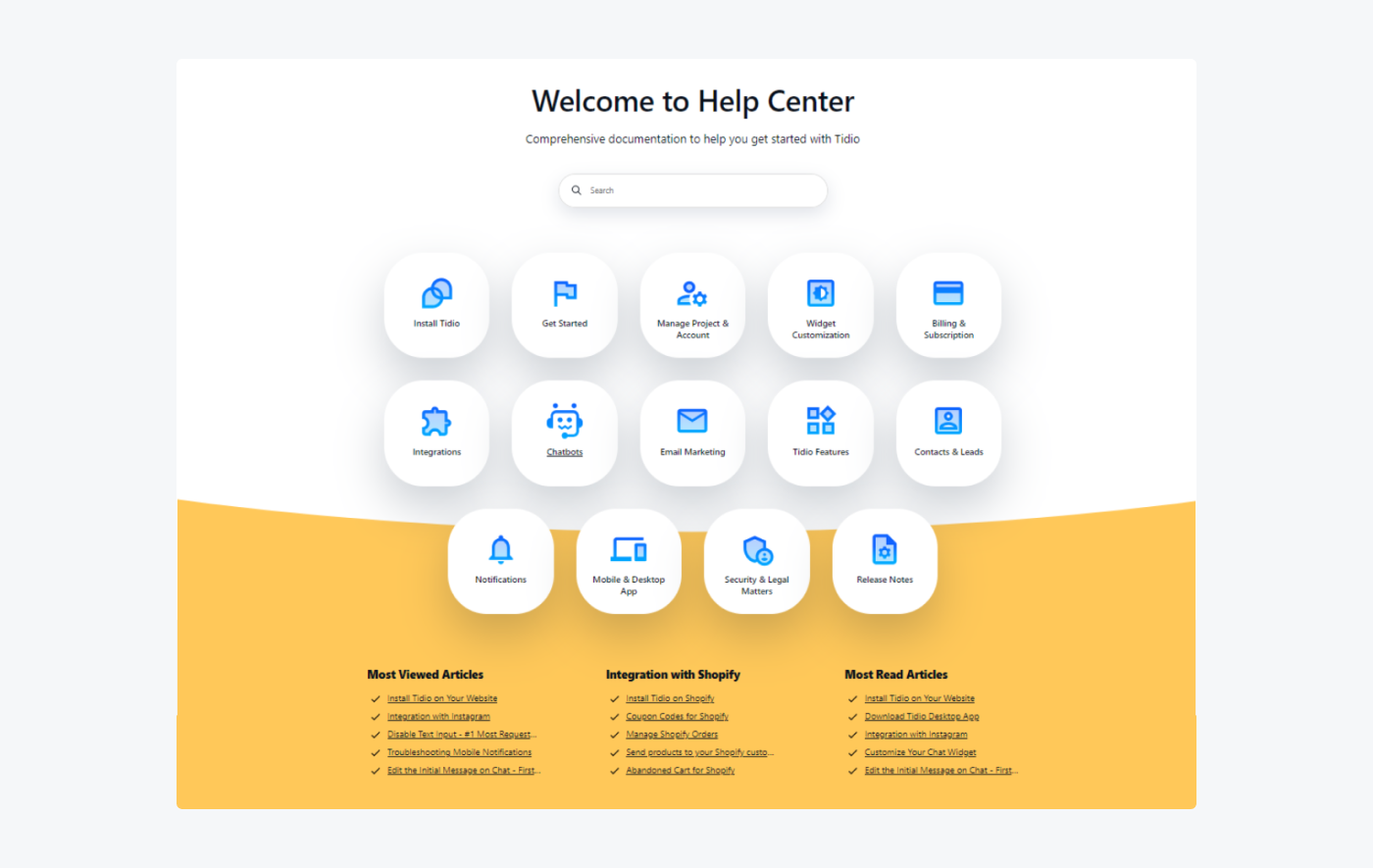
Also, if you take a look at the bottom of the Tidio knowledge base page, you can see one column with the most popular articles. All of this makes it a complete guide to the tool and ensures the customer is not left unattended.
FAQ page
An FAQ page is another great example of self-service. This is a simplified version of the knowledge base where you can quickly address all of your customers’ most popular questions.
Apart from offering answers to the most commonly asked questions, this kind of resource can also provide access to troubleshooting guides and product information, empowering customers to find solutions independently.
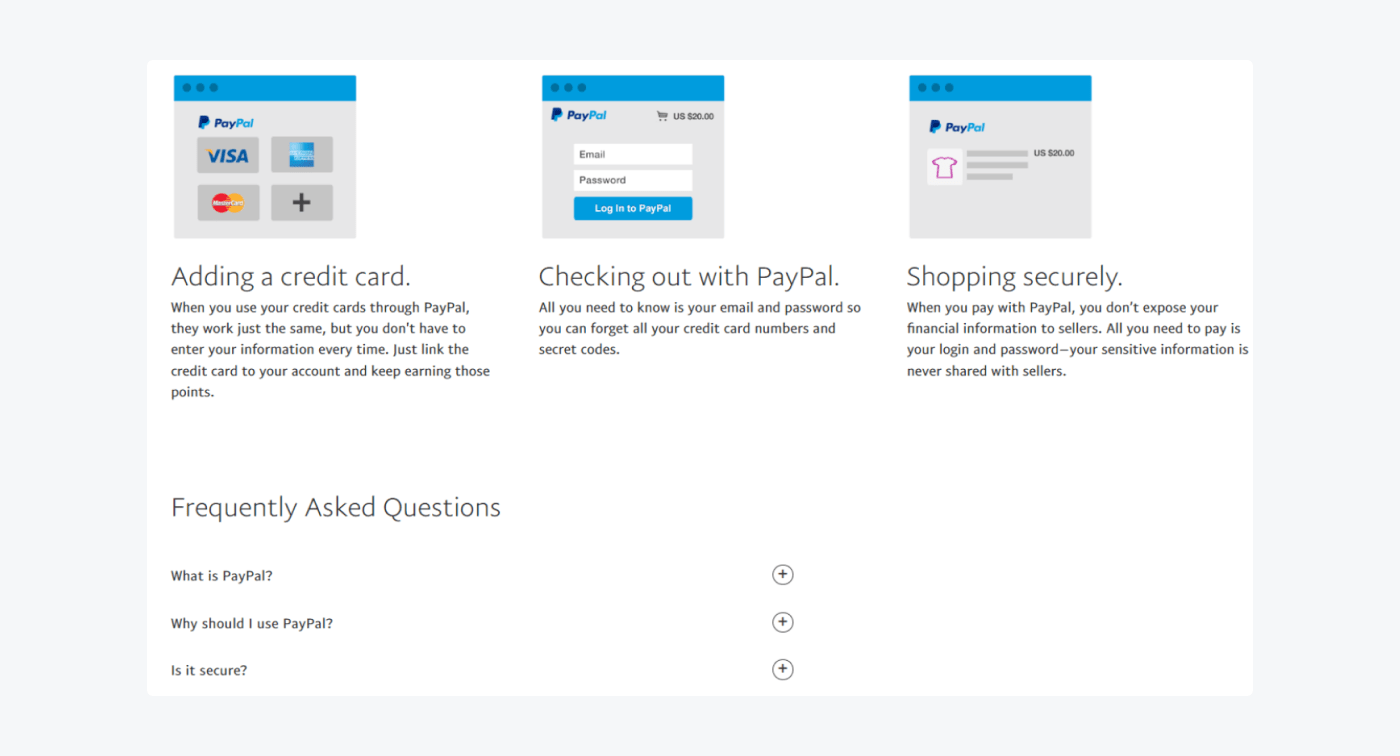
PayPal, a leading online payment platform, has a well-structured FAQ page that greatly contributes to user satisfaction and self-service support.
Aside from offering an intuitive FAQ list, this page also has categories such as “Adding a credit card”, “Checking out with PayPal”, and “Shopping securely”. Each one of these categories contains an answer related to that topic, simplifying navigation for users and speeding up the process of getting informed.
AI-powered chatbots
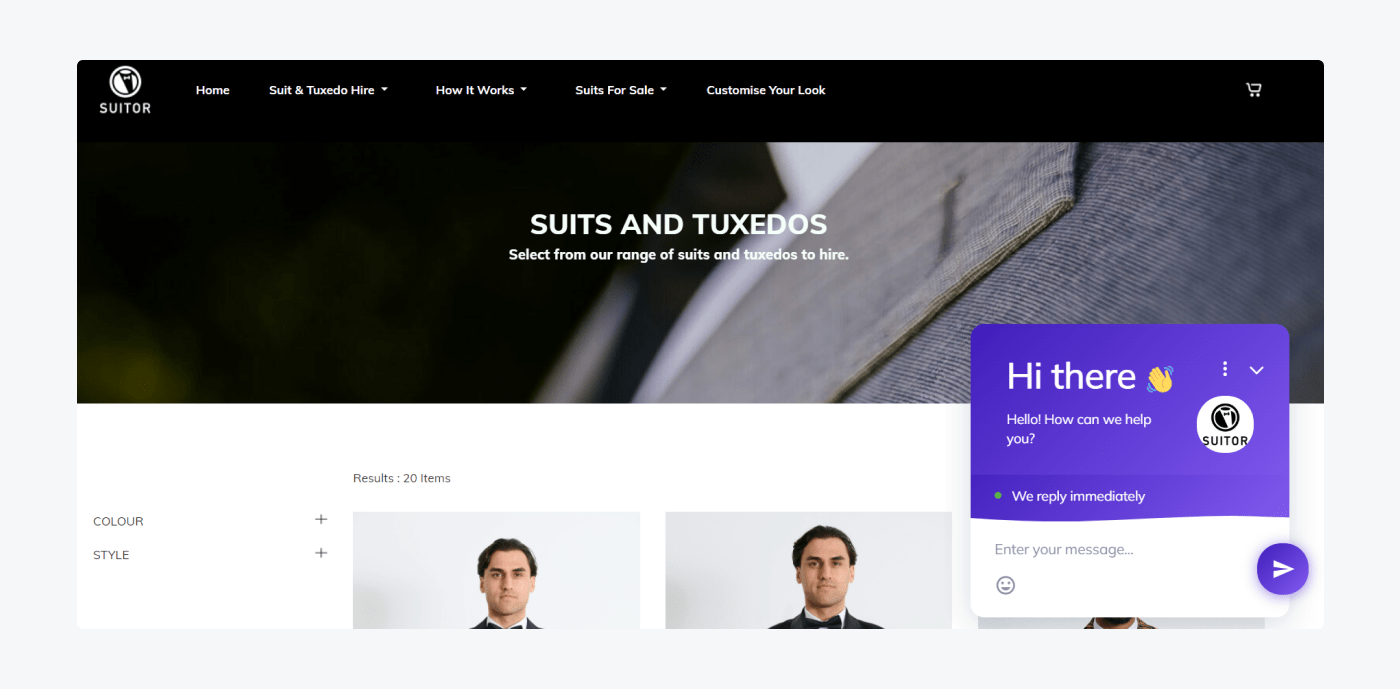
In theory, your customer service team can be online 24/7 and answer every question right away, but it would cost you close to a fortune. After all, you’d have to employ people from different time zones or pay your current staff for the extra shifts.
Luckily, AI-powered chatbots can solve this problem. They will serve your clients without breaks and, if designed well, will also be devoid of human errors.
But the best thing a chatbot can do for your business is to help personalize the self-service customer experience and assist you in building a great ecommerce growth strategy.
For example, let’s take a look at Suitor, a premium tuxedo and suit rental company that resolved 85% of queries using Lyro, Tidio’s AI chatbot. This company uses Lyro to provide answers to most of the clients’ questions.
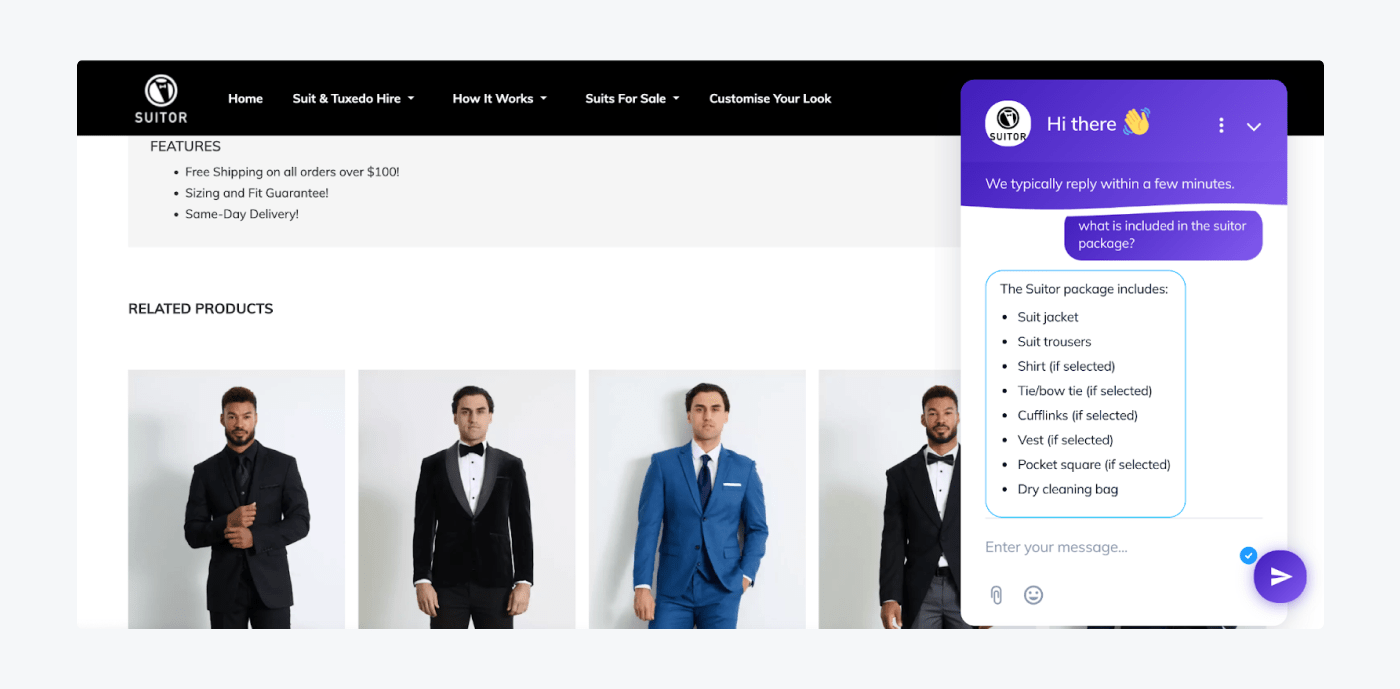
And it sure works! Thanks to artificial intelligence (AI) chatbots as a part of their customer self-service strategy, Suitor reduced response times from 3 minutes and 15 seconds to a whopping 6 seconds.
Read more: If you are curious about the details, check out the case study describing how Suitor used Tidio to provide instant responses to FAQs.
Automate your customer support with conversational AI
Community forum
The best way to create support content is to give this task to your well-trained support team. That being said, there are some cases when it’s also good to create a community forum around your products and services so that people can help one another.
So, when is it good to create a community around your brand?
Here are the three most popular cases:
- Your company is rapidly growing and you’re struggling to keep up with the support queue
- You haven’t prepared your help center content yet to address all the frequently asked questions
- You offer free products/services and can’t afford a support team to help your clients
- You want to strengthen the community around your products
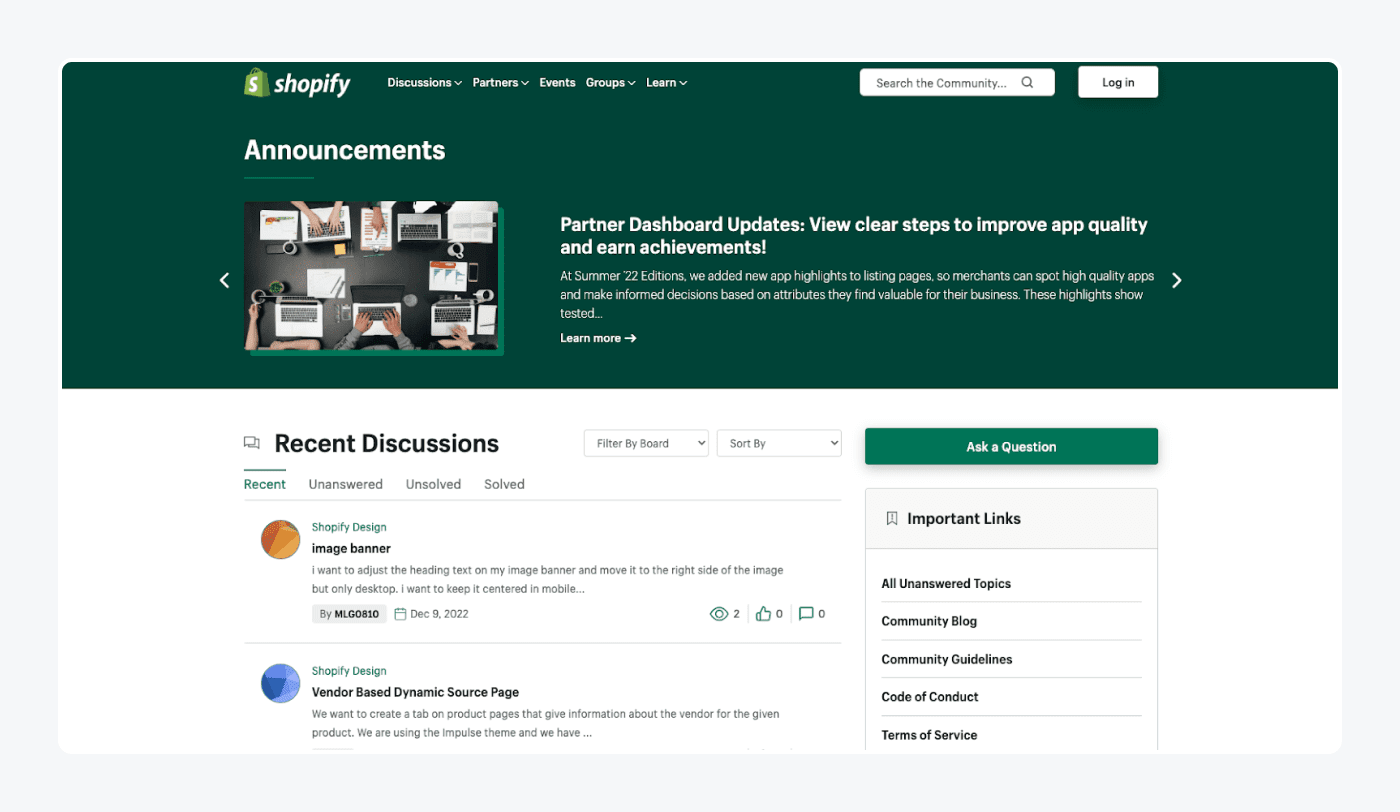
As an example, let’s take the Shopify Community. By joining this community forum, their customers get access to over 900,000 Shopify merchants and partners. Moreover, they can take part in meaningful conversations with their peers.
Mobile app
Mobile apps related to your business can help users trigger customer self-service automation. This is why many businesses make an app so that customers can initiate support requests, track their inquiries, and receive real-time assistance.
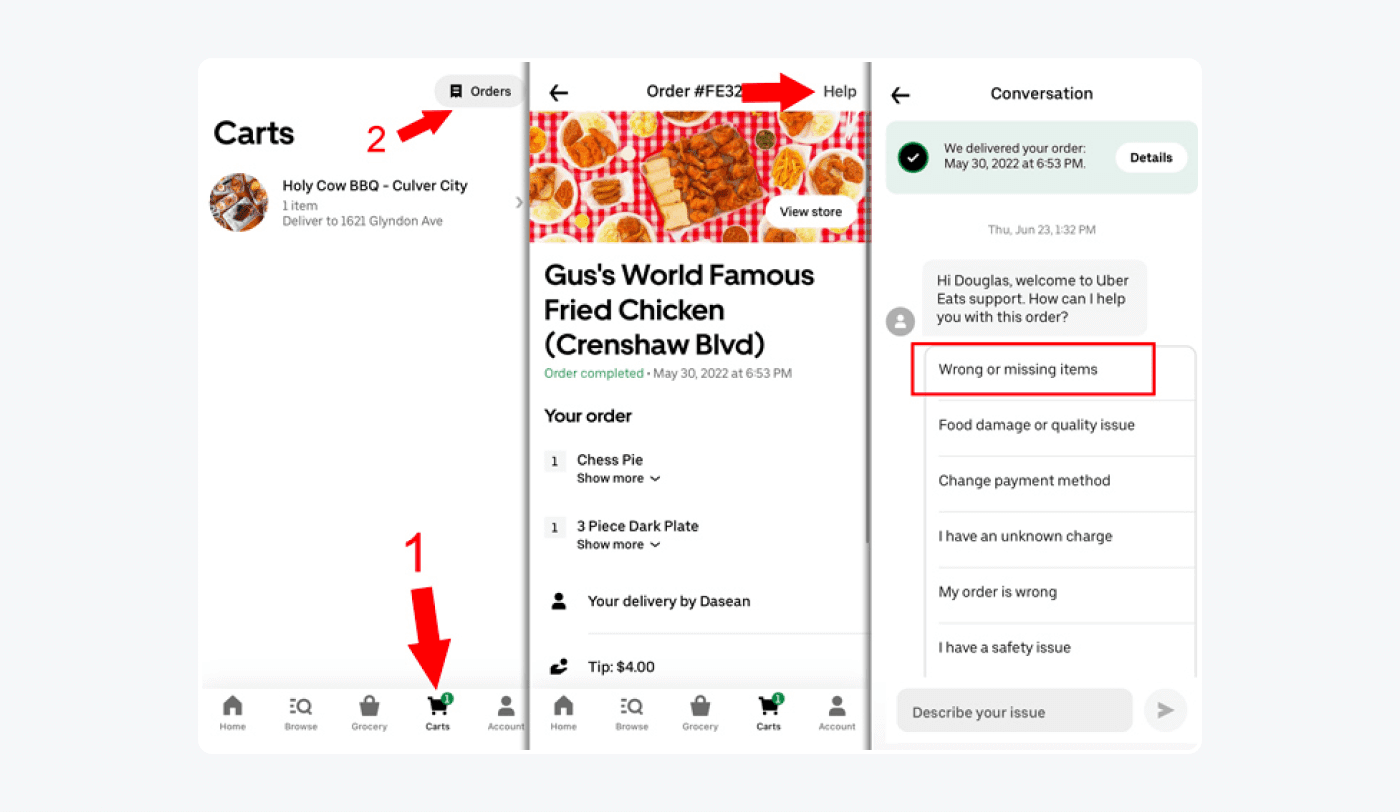
Let’s take an Uber Eats app as an example. It’s an application that allows people to order food from available restaurants. If anything goes wrong with their order, i.e. the delivery time takes too long, customers can easily cancel and get refunds without having to talk to the support team.
Automated call center
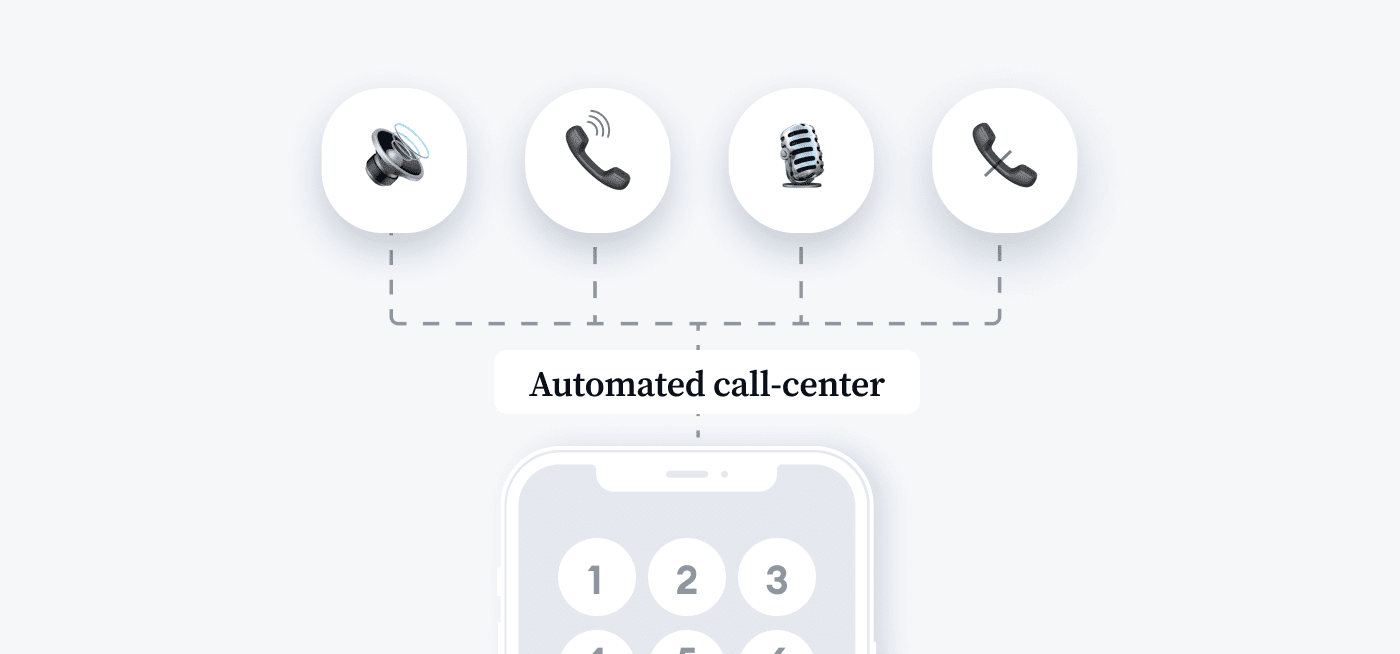
Although we live in the age of messaging apps, DMs, and emails, phone calls are still very much relevant.
Thanks to a self-service call center, or, to be more specific, Interactive Voice Response (IVR) technology, a customer can solve their own problems. When combined with automated menus, this solution can provide clients with pre-recorded answers to the most frequently asked questions without the need to wait for the agents to create a support ticket.
Okay—
Now you know what a customer self-service is and you’re also familiar with its most commonly used examples. But how do you successfully implement it in your company?
Best practices for effective customer self-service management
Unlocking the potential of online customer self-service is key to delivering exceptional support and enhancing user satisfaction. By effectively applying the following practices, you can create a smoother self-service experience and strengthen your customer relationships—all at once.
So, let’s review the five key steps for a solid customer self-service strategy.
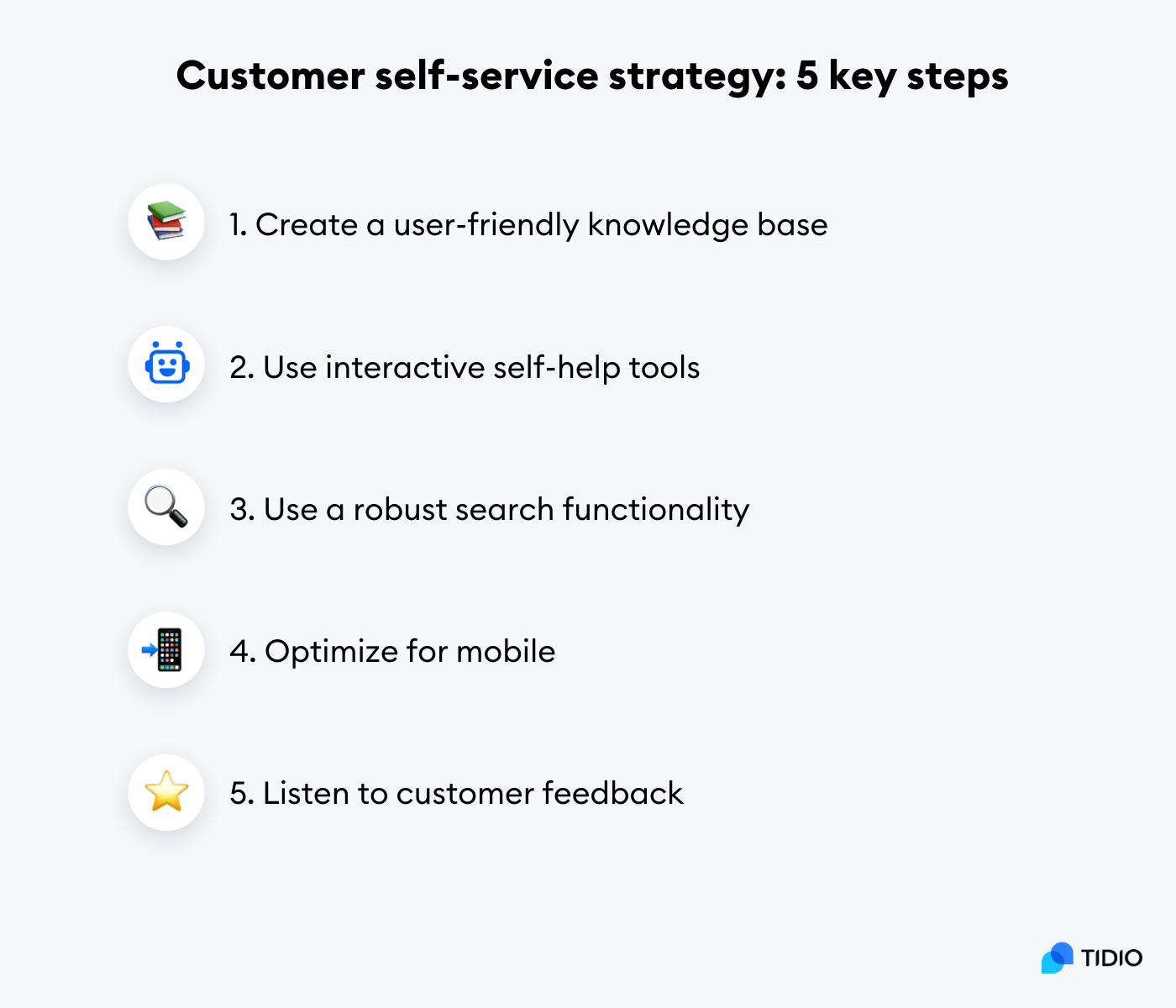
1. Create a user-friendly knowledge base
You should start by creating clear and concise articles that address common questions and customer issues. Then, be sure to organize these articles into categories—or most commonly sought-out topics—to make user navigation smooth and easy. Also, while you’re at it, always use plain language and avoid jargon to ensure that customers can understand all the information you provide without difficulty.
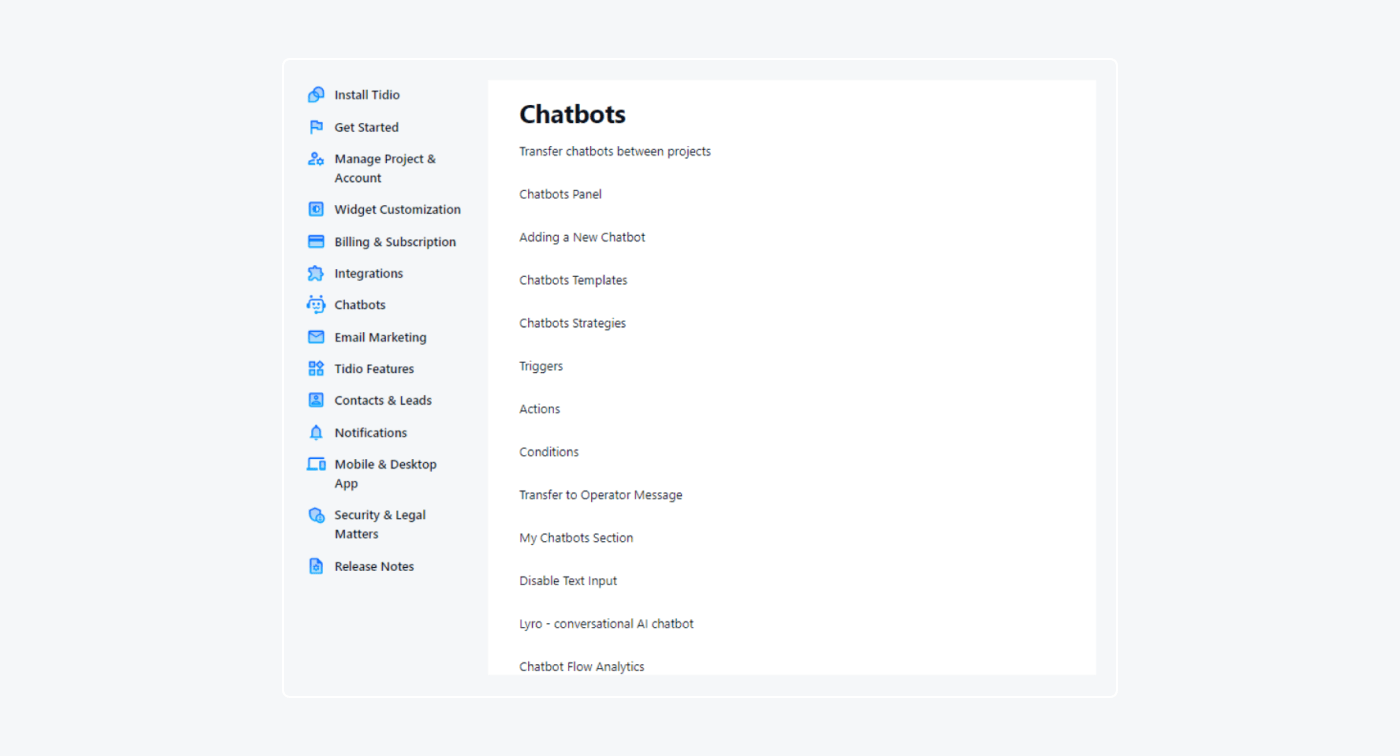
Additionally, consider adding visuals like images, diagrams, or videos to enhance comprehension and make your presentation more visually appealing as a whole. After all, people are visual creatures. In fact, some studies indicate that a whopping 91% of users prefer visuals over written text!
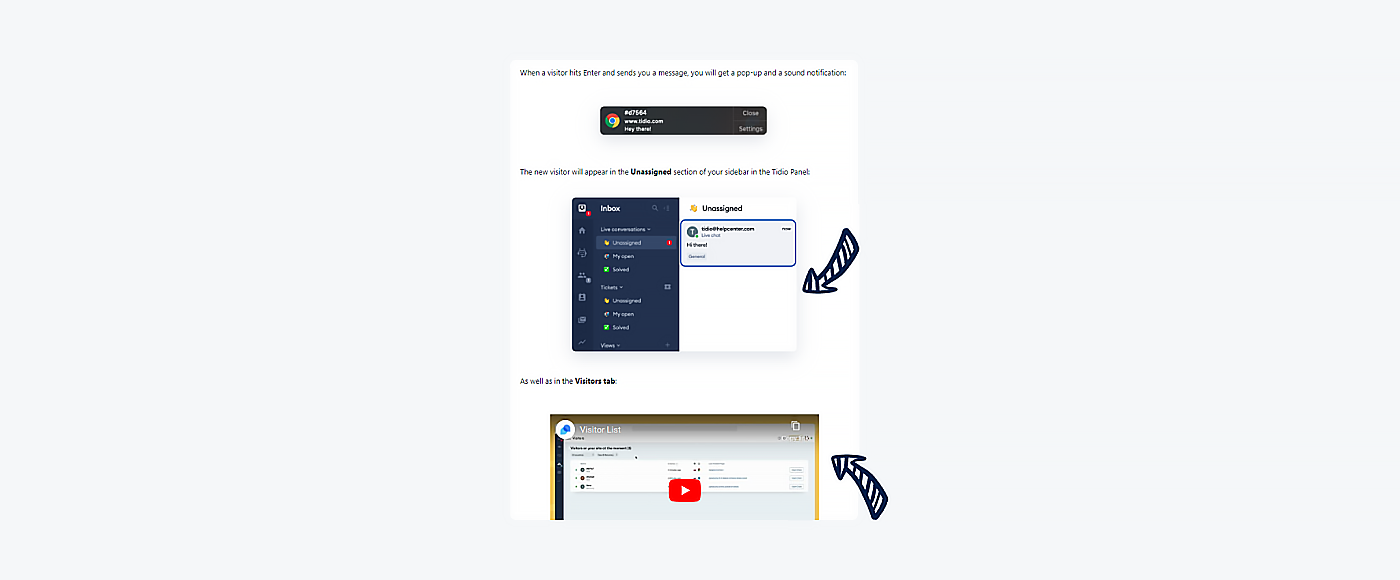
So, incorporating the two together greatly improves the readability and overall usability of your self-service help center page.
Finally, regularly update and expand your customer service help center page to keep it relevant and comprehensive as your customer needs continue to evolve.
2. Engage customers with AI self-help tools
Interactive self-help tools can enhance the effectiveness of your customer service strategy. So, definitely consider implementing a self-service chatbot or a virtual AI assistant on your website and social media. These tools can engage customers in conversations, ask clarifying questions, and provide tailored solutions.
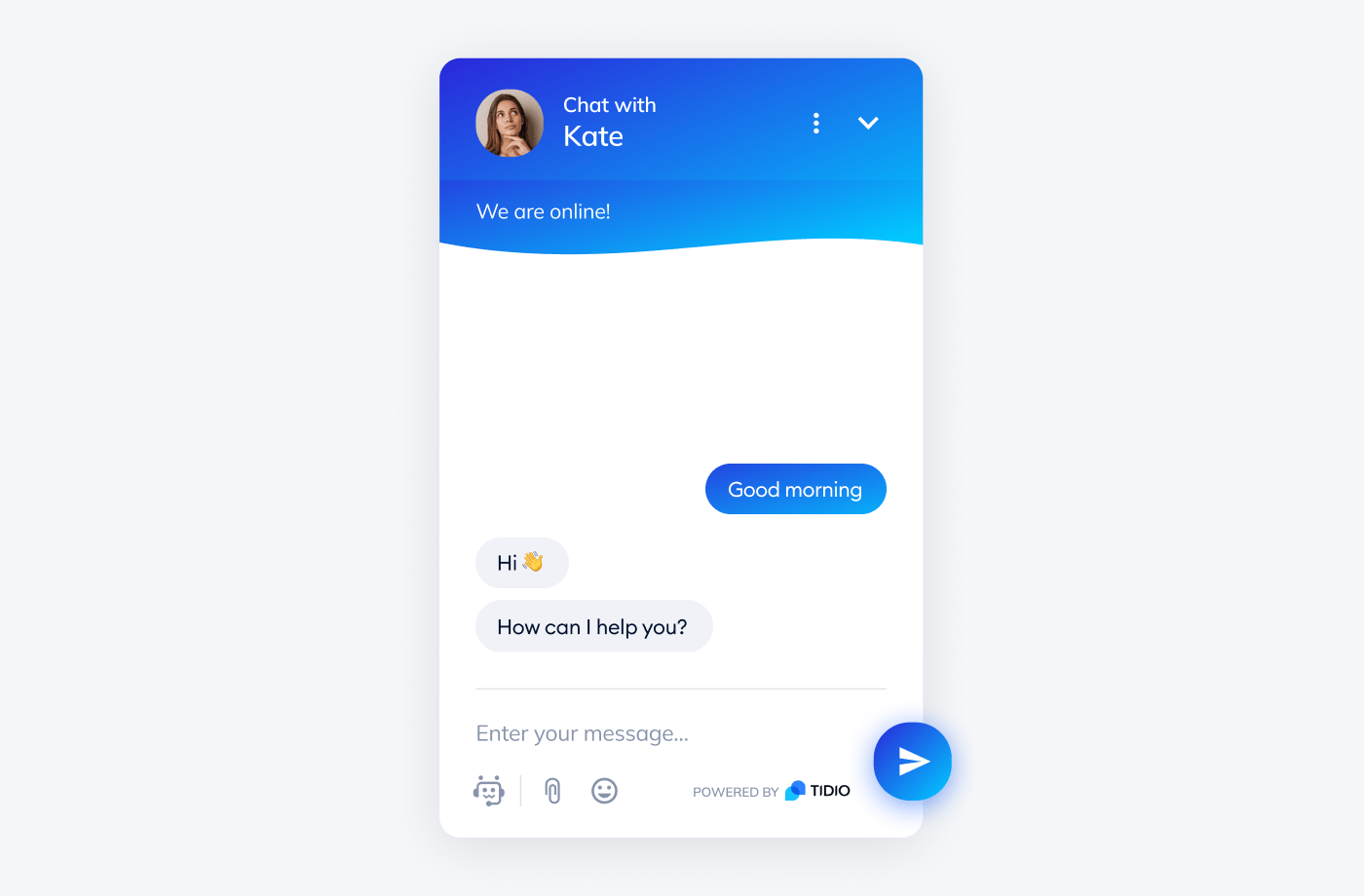
Make sure these tools are user-friendly and intuitive, guiding people through the problem-solving process step by step. To achieve this, you should train your chatbots or virtual assistants to handle a wide range of inquiries and seamlessly transfer users to live agents when necessary.
That being said, there are also AI tools out there that don’t require any additional training to help support your self-help processes. Tidio’s Lyro AI is a great example of such a tool—all you need to do is connect it to your existing FAQ page, and you’re all set.
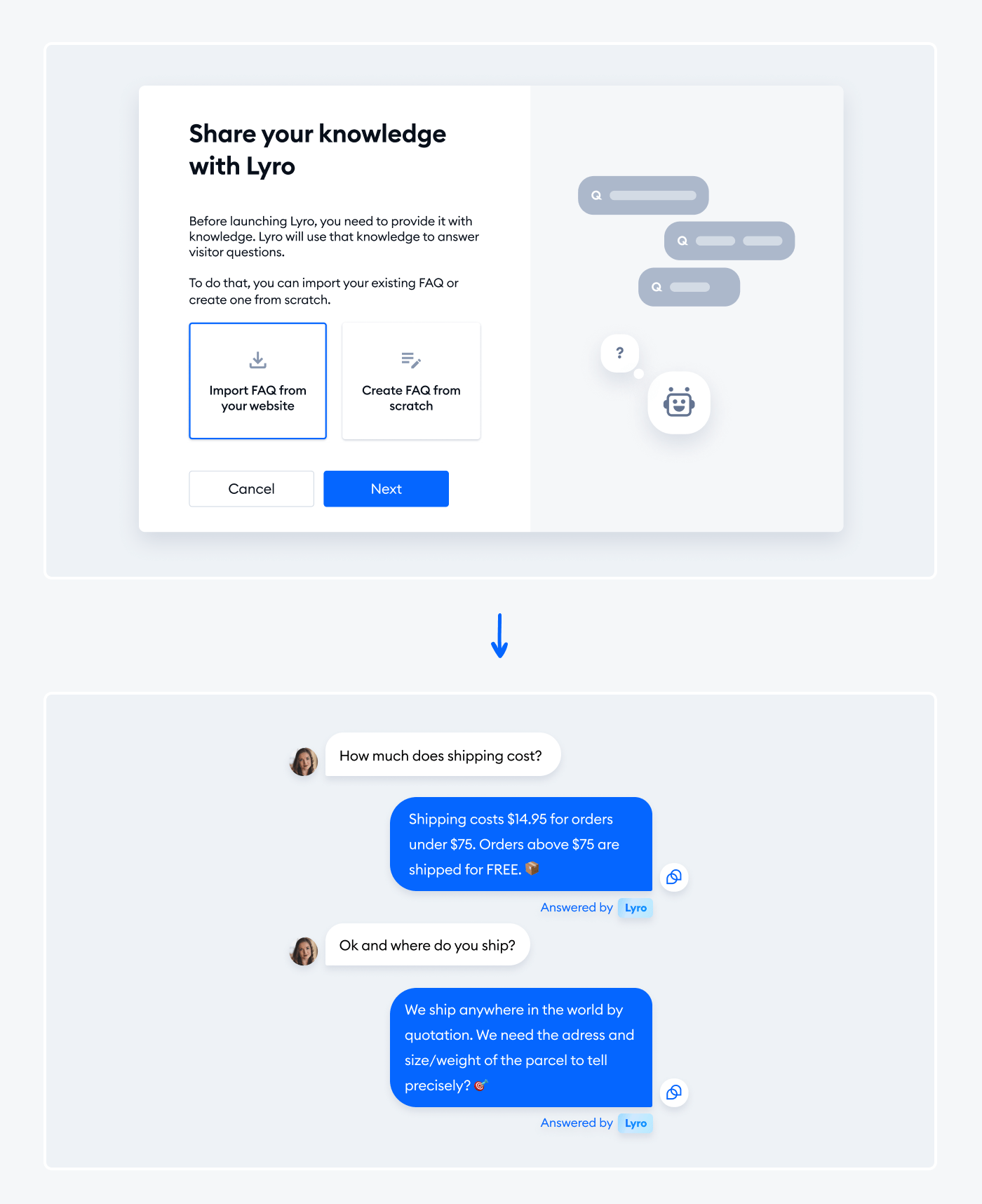
Once you do that, Lyro will have an AI-powered knowledge base to answer all of the listed customer questions and concerns in a natural, conversational manner—just like a real human would.
Read more: Learn all you need to know about chatbot intents and their benefits, as well as how to train your own. Also, check out how Tidio’s support team achieved 87% success rate using the improved version of Lyro
3. Implement an intelligent search function
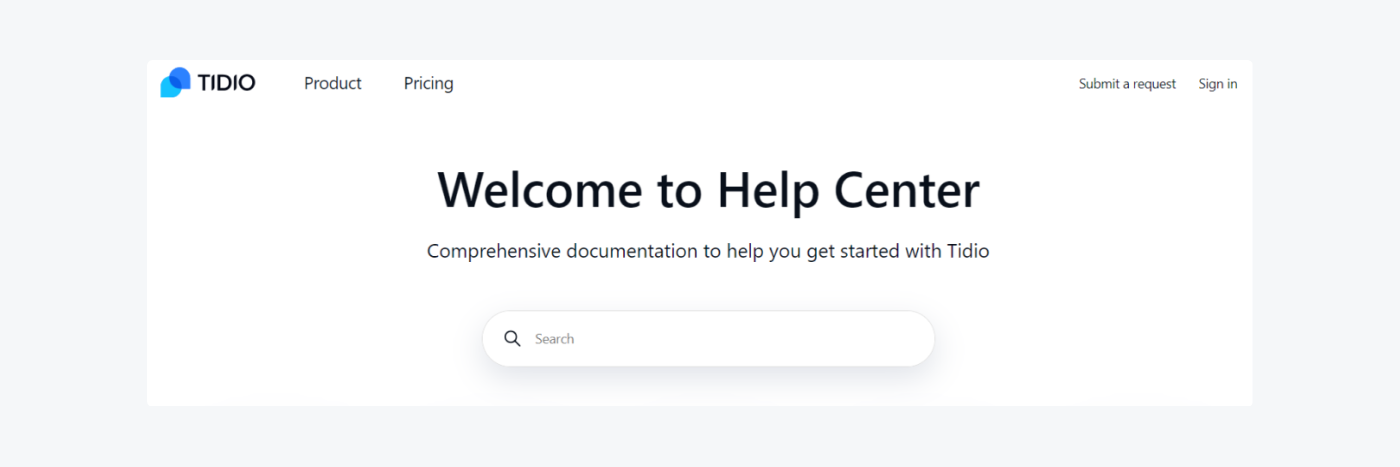
A robust search functionality is essential for customers to quickly get the information they need. So, no matter what type of self-help service you offer, ensure that your website self-service platform has a search bar displayed somewhere easily visible, like the very top of the page.
Moreover, you should invest in search technology that can understand natural language queries and provide relevant results. Consider implementing autocomplete suggestions as users type their questions to assist them in finding answers faster.
What you can also do is optimize your search algorithm to learn from user interactions and continuously improve the accuracy of search results. Then, you can monitor search analytics based on your key metrics to identify common queries and refine your self-service knowledge base accordingly.
4. Provide mobile optimization for on-the-go assistance
In today’s mobile-centric world, it’s crucial to optimize your self-service strategy for mobile devices. In fact, mobile accounts for more than half of web traffic (almost 60%) worldwide! Not to mention it can also help you rank higher on the search engine results pages.
So, be sure to check that your help center and other customer self-service tools are responsive and accessible on smartphones and tablets. Test the user experience on various mobile devices to guarantee smooth navigation and readability.
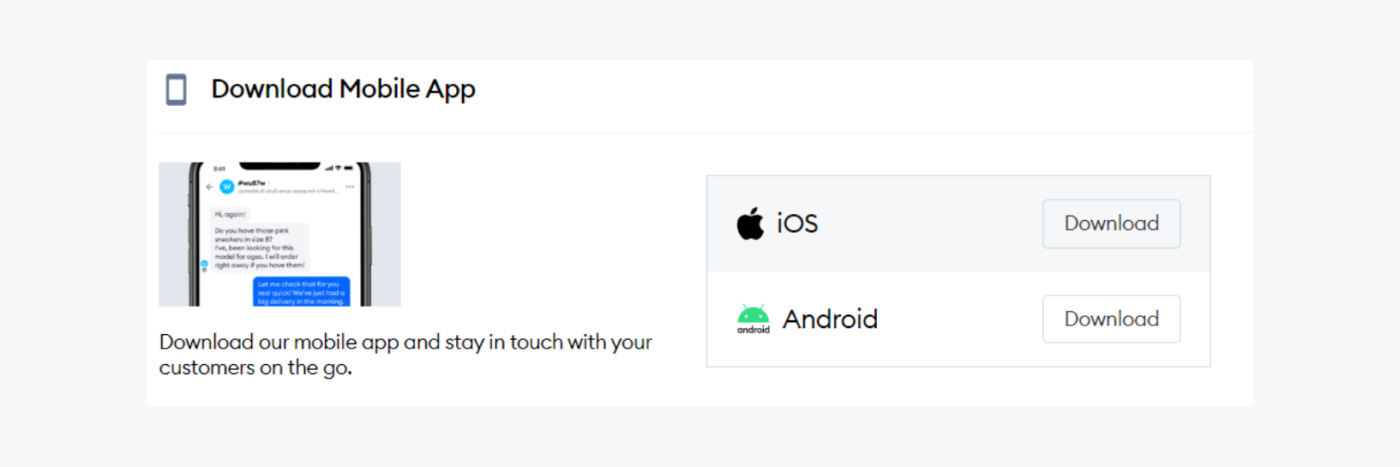
Moreover, you should consider developing a dedicated mobile app or a mobile-friendly version of your self-service platform. Mobile users often seek quick answers while on the go, so you should prioritize content that is concise and easy to digest for mobile optimization. Additionally, implement features like click-to-call or chat options for customers who prefer immediate assistance even when using mobile devices.
5. Gather and act on customer feedback
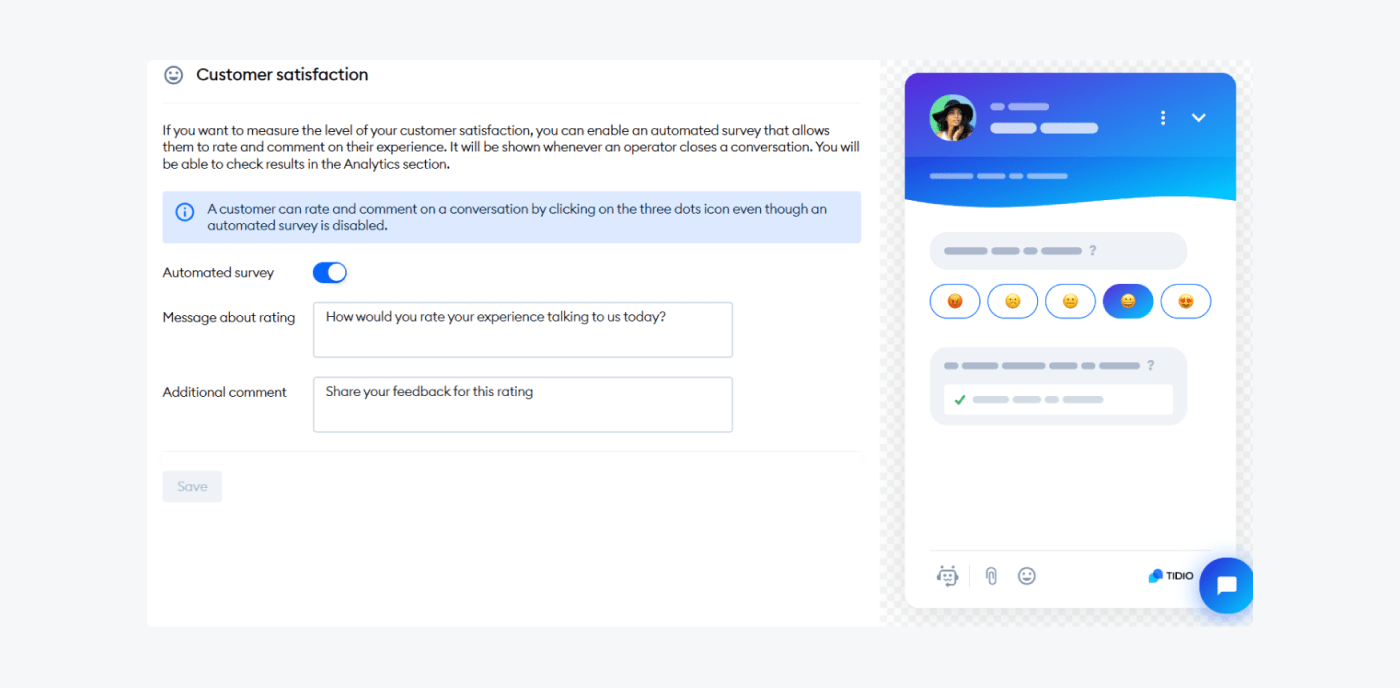
Listening to customer feedback is an invaluable practice for improving your self-service strategy. You should encourage customers to provide feedback on the usefulness and accessibility of your self-help resources. Offer chat surveys, feedback forms, or ratings for help center articles and self-service interactions.
Act promptly on the feedback received and address any issues or shortcomings. Then use the reviews to identify gaps in your offerings and prioritize content creation or tool development accordingly.
Additionally, you should also involve customer service representatives in the feedback loop. They are the ones who can provide insights into common customer pain points and suggest improvements.
Read more: Check out different ways in which you can improve the customer focus of your company and meet client expectations.
Now you know all about customer self-service and how to implement it in your business. But wait—
Are there any specific tools that can help you on your journey?
Of course, there are. Let’s check them out one by one.
Best customer self-service software
In our list of the best self-service support software, you’ll be able to explore tools for:
- Building chatbots
- Creating a self-service help center
- Managing relations and interactions with customers
Here’s a table with all the reviewed systems for a quick comparison:
| Customer self-service solution | Rating | Free plan/trial | Best for |
|---|---|---|---|
| Tidio | 4.7/5 ⭐️ | ✅ | Chatbots and conversational AI |
| Help Scout | 4.4/5 ⭐️ | Free 15-day trial | Knowledge base builder |
| KnowledgeOwl | 4.6/5 ⭐️ | Free 30-day trial | Search functionality |
| Botsify | 4.6/5 ⭐️ | Free 14-day trial | Visual bot builder |
| Gainsight | 4.4/5 ⭐️ | ❌ | Community builder |
| Helpjuice | 4.5/5 ⭐️ | 14-day free trial | Analysis features |
| HubSpot Service Hub | 4.4/5 ⭐️ | ✅ | Intuitive knowledge base |
Okay, let’s review this self-service customer support software in depth, including their main features and pricing.
1. Tidio
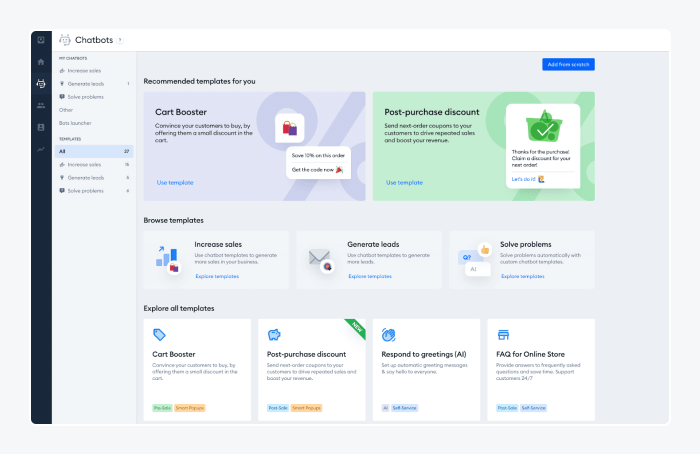
Rating: 4.7/5 ⭐(1,410+ reviews)
Yes, the first one on the list is our own chatbot software. But, it comes with a very helpful self-service chatbot and live chat creator, so let us go through it quickly.
Tidio is an all-in-one customer service platform that allows you to build conversational AI chatbots and implement live chat on your company’s website. The tool is easy to use and, thanks to its drag-and-drop visual builder, doesn’t require any coding skills to set up.
With Tidio, you can provide your customers with immediate, fully automated 24/7 support. And, if your clients need to talk to the support representatives, they can still do it with the live chat functionality.
But don’t trust our word for it. Check our users’ reviews on G2 and try Tidio chatbots for free to evaluate if we’re really as good as we say.
Main features:
- Ready-to-use chatbot templates
- Lyro conversational AI that answers clients’ FAQs
- Various practical chat triggers
- Drag-and-drop visual chatbot builder
- NLP chatbots and machine learning technology
- Free version available
- Starter ($29/mo)
- Flows ($29/mo)
- Lyro AI ($39/mo)
- Growth ($59/mo)
- Tidio+ (starts at $749/mo)
Read more: Check out our help center to learn how to install Tidio on different platforms.
2. Help Scout
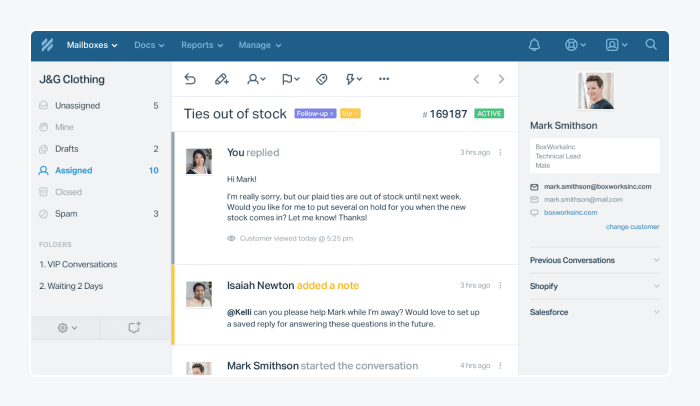
Rating: 4.4/5 ⭐ (400+ reviews)
Help Scout is an omnichannel customer support platform with two self-serve customer tools—Docs and Bacon.
Docs is a knowledge base builder that lets companies create, organize, and manage the content on the help center pages. Its editor is called WYSIWYG. This knowledge management tool also offers customizable templates (based on CSS) that help create the whole page on-brand. On top of that, thanks to organization options and search capabilities, the tool helps make the whole page easy to navigate for the end users.
The Beacon tools allow companies to embed a widget on their pages that gives customers instant access to the help center content. By doing so, end users can get the answers to their questions exactly when and where they need to.
Main features:
- Help center page builder
- Customer service widget
- Robust CRM system
- Free 15-day trial available
- Standard ($25/mo/user)
- Plus ($50/mo/user)
- Pro ($65/mo/user/available in a yearly plan only)
3. KnowledgeOwl
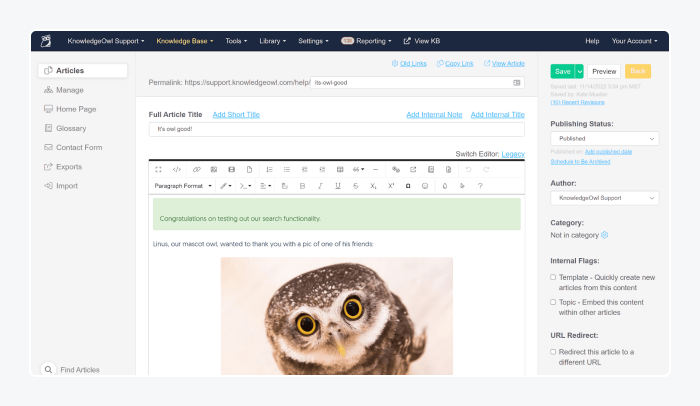
Rating: 4.6/5 ⭐ (100+ reviews)
KnowledgeOwl is one of the best customer self-service applications for building a knowledge base. It offers an easy-to-use and intuitive content editor. Moreover, the tool includes some design options to make your knowledge base page in line with your brand book. What’s also great about these design options is that they don’t require any coding knowledge.
Last but not least, there’s an out-of-the-box search functionality that makes sure all the info in your knowledge base can be easily found by users. And the best thing about it is that it comes straight out of the box and doesn’t require a setup.
Main features:
- Contextual help widget
- Content organization tools
- SEO tools for better SERP ranking
- Free 30-day trial available
- One plan, all features (from $100/mo)
- Business Extras (from $275/mo)
- Enterprise Extras (from $1,150/mo)
4. Botsify
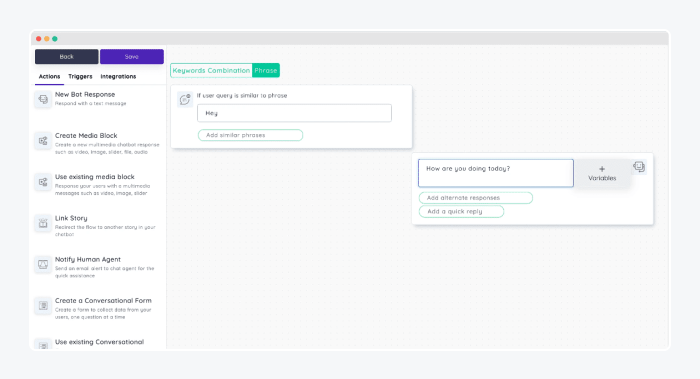
Rating: 4.6/5 ⭐ (20+ reviews)
Botsify is a no-code chatbot builder. It allows companies to create chatbots for various communication channels like a company website, Messenger, WhatsApp, or SMS. Thanks to the visual builder, designing workflows and updating conversation paths is very intuitive.
Besides chatbots, Botsify also offers a live chat feature if your customers need help that requires a conversation with a support agent. The software also provides integrations with platforms like WooCommerce, WordPress, Shopify, and Slack.
Main features:
- No-code chatbot builder
- Live chat functionality
- Lead generation conversational forms
- Free 14-day trial available
- Do it yourself ($49/mo)
- Done for you ($149/mo)
- Custom plan → contact sales
5. Gainsight
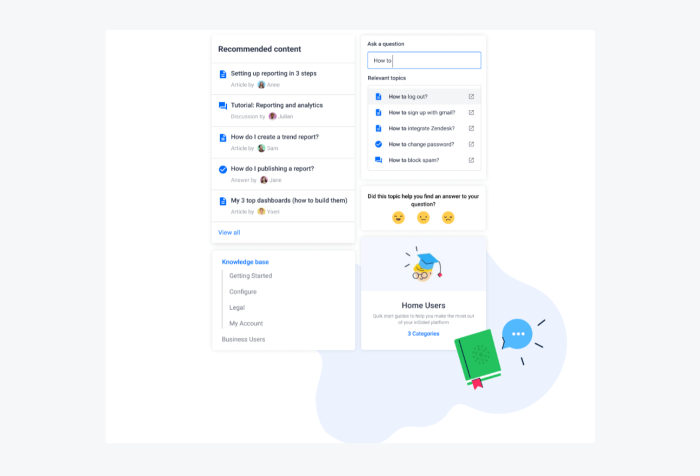
Rating: 4.4/5 ⭐ (10+ reviews)
Gainsight is a customer service platform that allows you to build communities around your company and connect your clients with each other. Building such a community platform allows you to reduce incoming requests for your support teams. Also, it gives the customers a space to share answers to questions regarding your products and services.
What’s more, this tool offers companies the opportunity to build a knowledge base and on-page self-service customer support thanks to the dedicated widget.
Main features:
- Community platform builder
- Knowledge base builder
- Product feedback and ideation
- Demo availabl
- Professional, Business, and Enterprise plan → contact sales
6. Helpjuice
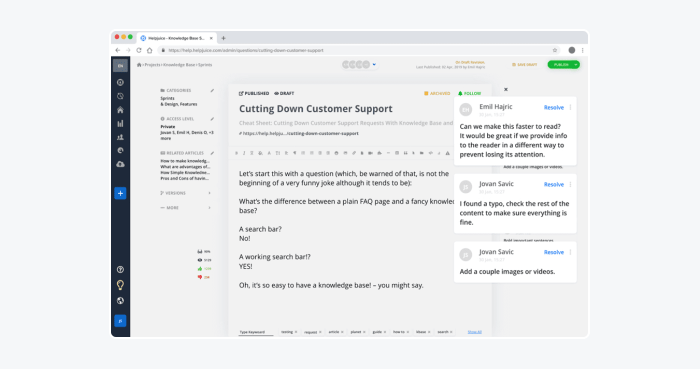
Rating: 4.5/5 ⭐ (30 reviews)
Helpjuice is one of the customer self-service systems that primarily works as a knowledge base builder. It includes tools for authoring, text formatting, and organizing help articles in a structure that is easy to navigate for end users. And you can easily customize the help page in line with your brandbook.
Moreover, with Helpjuice’s Intelligent Analysis feature, support agents can analyze if their help content is responding to what people are looking for. Service reps can also measure the articles’ impact, check what topics their customers consume, and much more.
Main features:
- Easy content formatting and organization
- Intelligent analysis of the help content
- Simple visual customization of the help pages
- 14-day free trial available
- Starter ($120/mo/4 users)
- Run-Up ($200/mo/16 users)
- Premium Limited ($289/mo/60 users)
- Premium Unlimited (unlimited users) → contact sales
7. HubSpot Service Hub
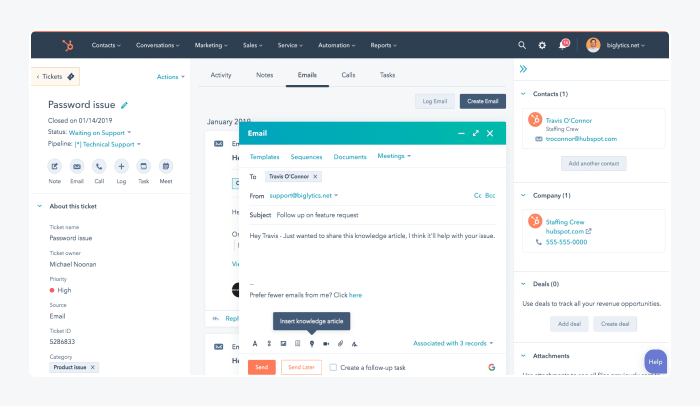
Rating: 4.4/5 ⭐ (2,200+ reviews)
This customer self-service software from HubSpot helps support teams build deep relations with clients and improve communication. It’s intuitive, easy to use, and connected to HubSpot’s CRM platform. Plus, it also helps deliver a great customer experience and shows clients they are the apple of the company’s eye.
Among its most popular features is Knowledge Base which allows you to convert the most commonly asked questions into a searchable library, reducing the number of your support requests.
Main features:
- Conversational tools
- Knowledge base builder
- Custom feedback surveys
- Free plan available
- Starter ($20/mo/seat)
- Professional ($100/mo/seat)
- Enterprise ($130/mo/seat)
Customer self-service: key takeaway
Customer self-service is a valuable approach that empowers clients to get answers and resolve issues on their own. It enhances efficiency by reducing support agent workloads, improves customer satisfaction by offering quick solutions, and ultimately saves time and resources for businesses.
Here are customer self-service best practices you can implement:
- Creating a knowledge base for self-service that is easy to consume and contains helpful visuals
- Including a robust search functionality
- Always optimizing for mobile devices
- Using self-help tools like chatbots and AI virtual assistants
- Listening to customer feedback, no matter what
Try sticking to these principles and be sure to use the help of the right customer self-service platforms. By doing so, you’ll be sure to provide an outstanding experience to your clients.

