Nowadays, people don’t want to queue on the phone for a support agent or wait 3-5 business days for an email response. Instead, they find it easier to visit the company’s FAQ or troubleshooting sections of the website.
Web self-service is an online service model that allows users to access information, perform transactions, and resolve issues independently. Customers can perform these operations through a website or application without requiring direct assistance from customer service reps.
But how does this approach exactly work, and which type suits your business best?
Read on to find out—
Use the best web self-service AI chatbots
Let’s start with the basics—
Types of web self-service
Customer self-service helps shoppers find solutions to problems, perform various tasks, access information, and directly interact with the company. Here are five of the main types of web self-service channels:
- Knowledge base
- AI and FAQ chatbots
- Customer portals
- Community forums
- Integrated customer experience portal
Let’s look at these self-service portal examples:
Knowledge base
The knowledge base is a section on your website where customers can find up-to-date content material with answers to common issues they face when using the product or service.
A good example of this is the help center of DoorDash. From here you can write up any query on the search bar and get suggested to an article with the right answer.
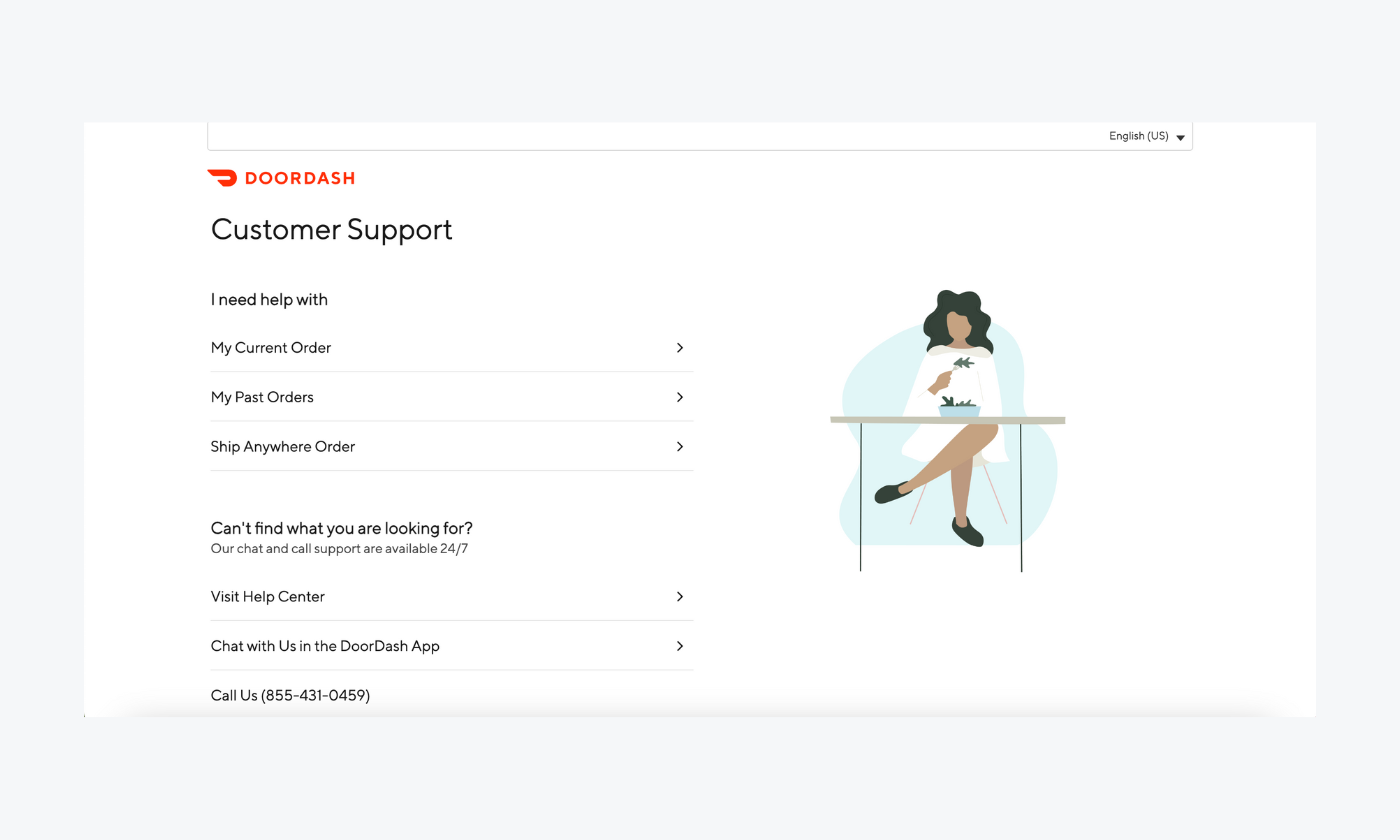
A customer service knowledge base consists of:
- Step-by-step text tutorials
- Frequently Asked Questions (FAQs)
- Billing & subscriptions Q&As
- Video tutorial guides
- Legal and security matters
Read more: Find out how an AI knowledge base works.
Knowledge base example
An FAQ chatbot is a virtual assistant that addresses basic customer inquiries using pre-set question-answer pairs. An AI chatbot, on the other hand, uses natural language to answer customer questions.
Bella Sante is a good example of a company that offers chatbots on the website. The chat widget is located at the bottom of the screen and assists customers 24/7 in a natural language. This company collects leads and uses AI to answer any questions potential clients may have.
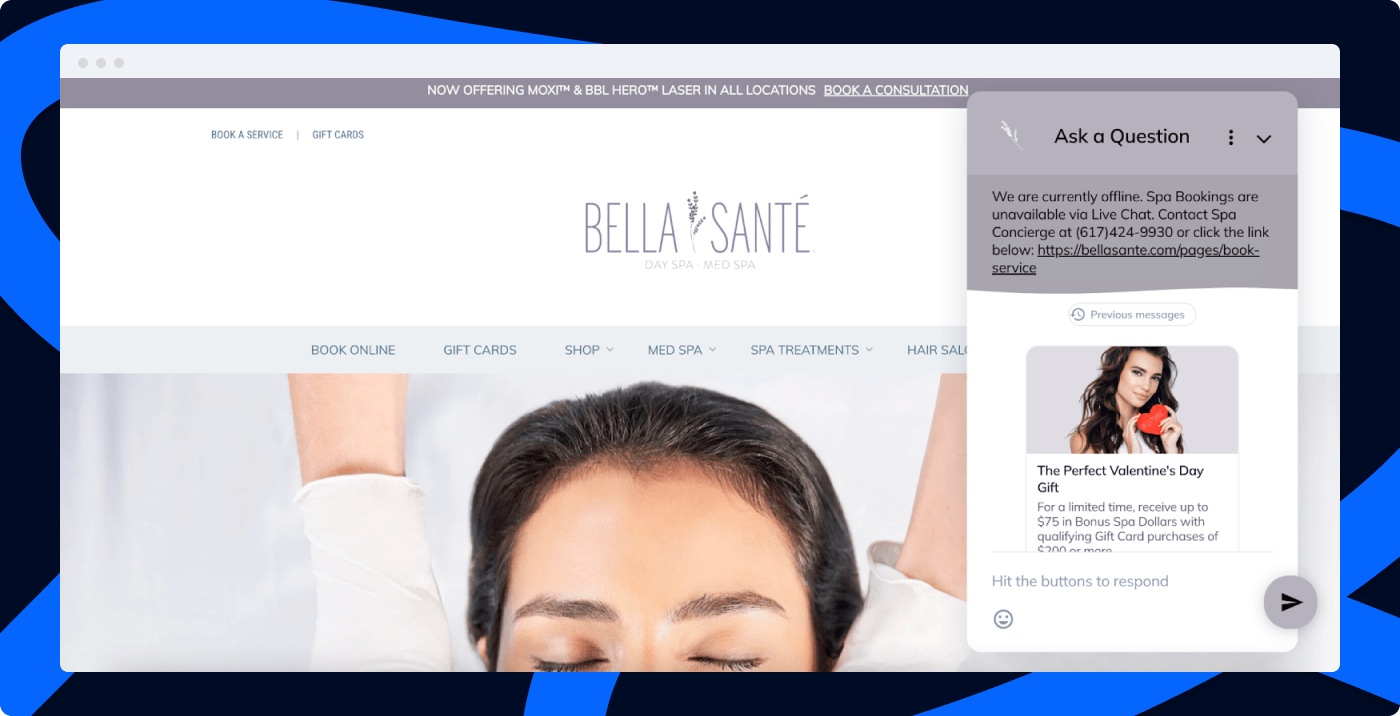
Common elements within a chatbot are:
- Artificial intelligence
- Natural language processing (NLP)
- Machine learning
- Chatbot automations
Read more: Learn how Bella Sante earned over $66K in sales after switching to Tidio.
Automate your web self-service with AI chatbots
Customer portals
A customer portal is a customized page that provides customers with a centralized access point to pertinent company information and self-service features.
Document 360 offers a customer portal for clients. Clients can enjoy the presence of a whole range of documentation from case studies, to API references, and more.
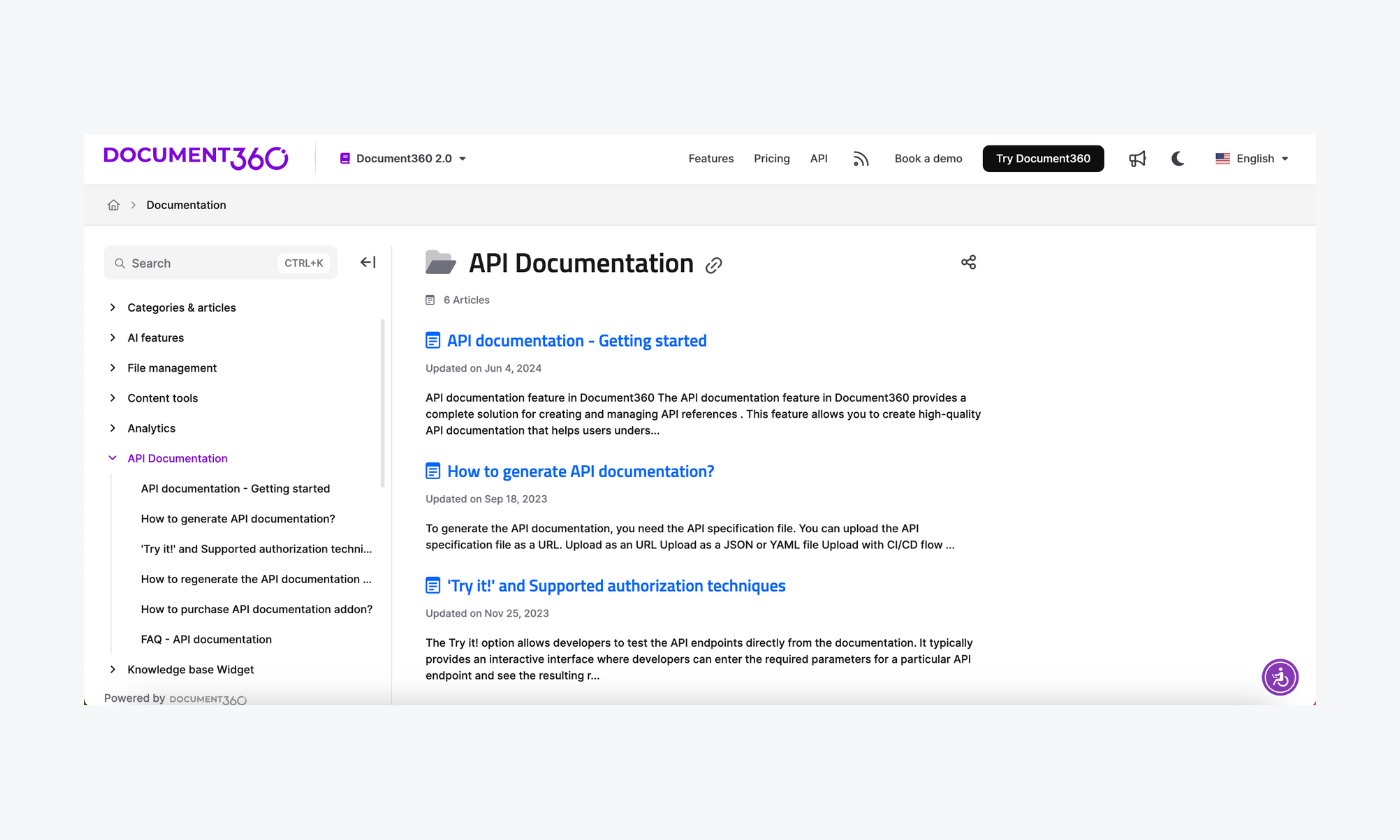
Common elements within a customer service portal are:
- Frequently asked questions
- Knowledge base articles
- Video tutorials
- Troubleshooting guides
Community forums
A community forum is an online meeting place on your website or portal where customers connect and discuss shared interests.
A real-life example of a company with a great community forum is Airtable. It’s a vibrant space where users learn, connect, and share ideas. First, you should complete the registration to start participating in discussions.
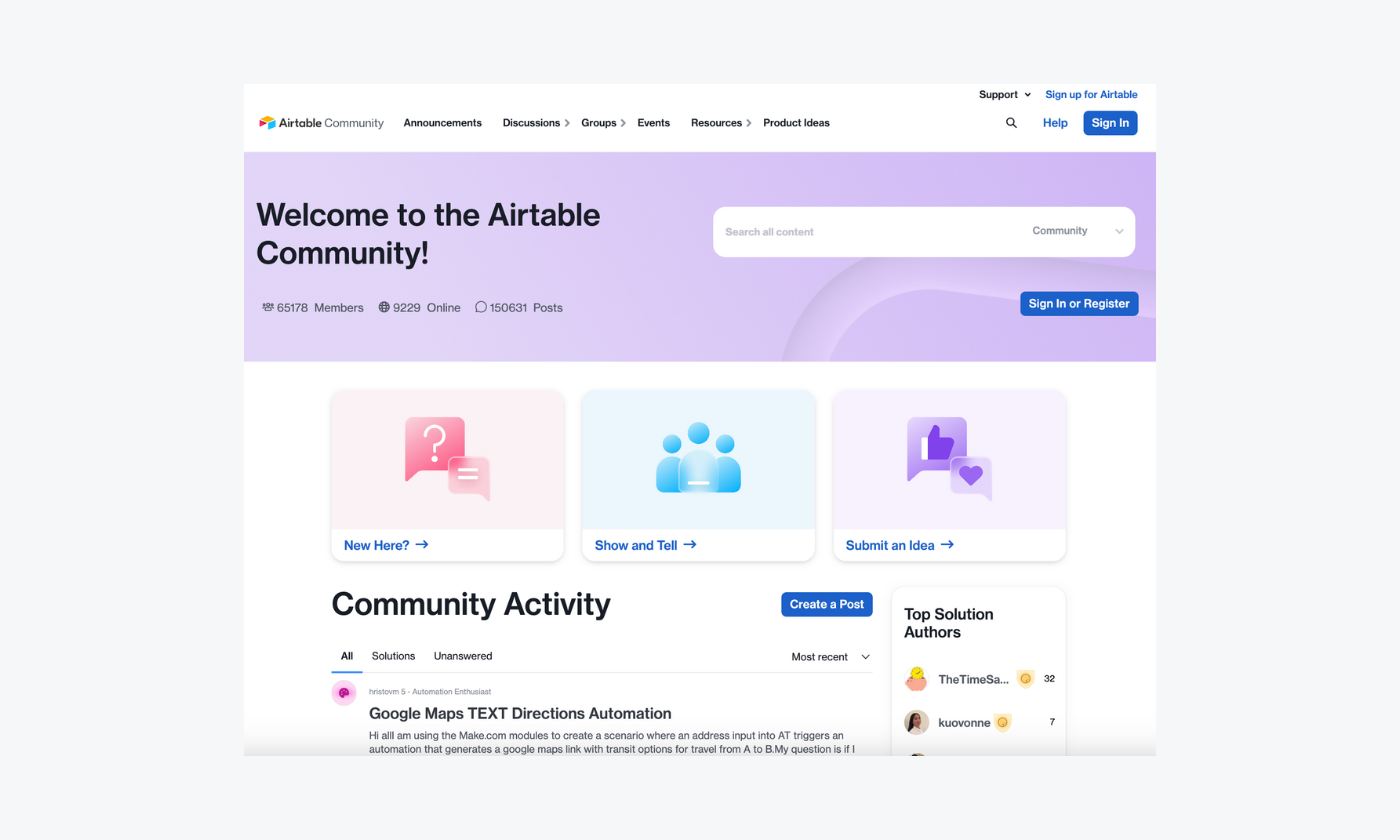
Common elements within a community forum are:
- A contact to customer support
- Community of users
- Threads with questions and a variety of answers
Integrated customer experience portal
A portal that assembles multiple self-service tools into one unified support system within an existing support environment.
Zendesk offers this for the users. The company integrated customer support empowers agents with seamless and personal interactions.
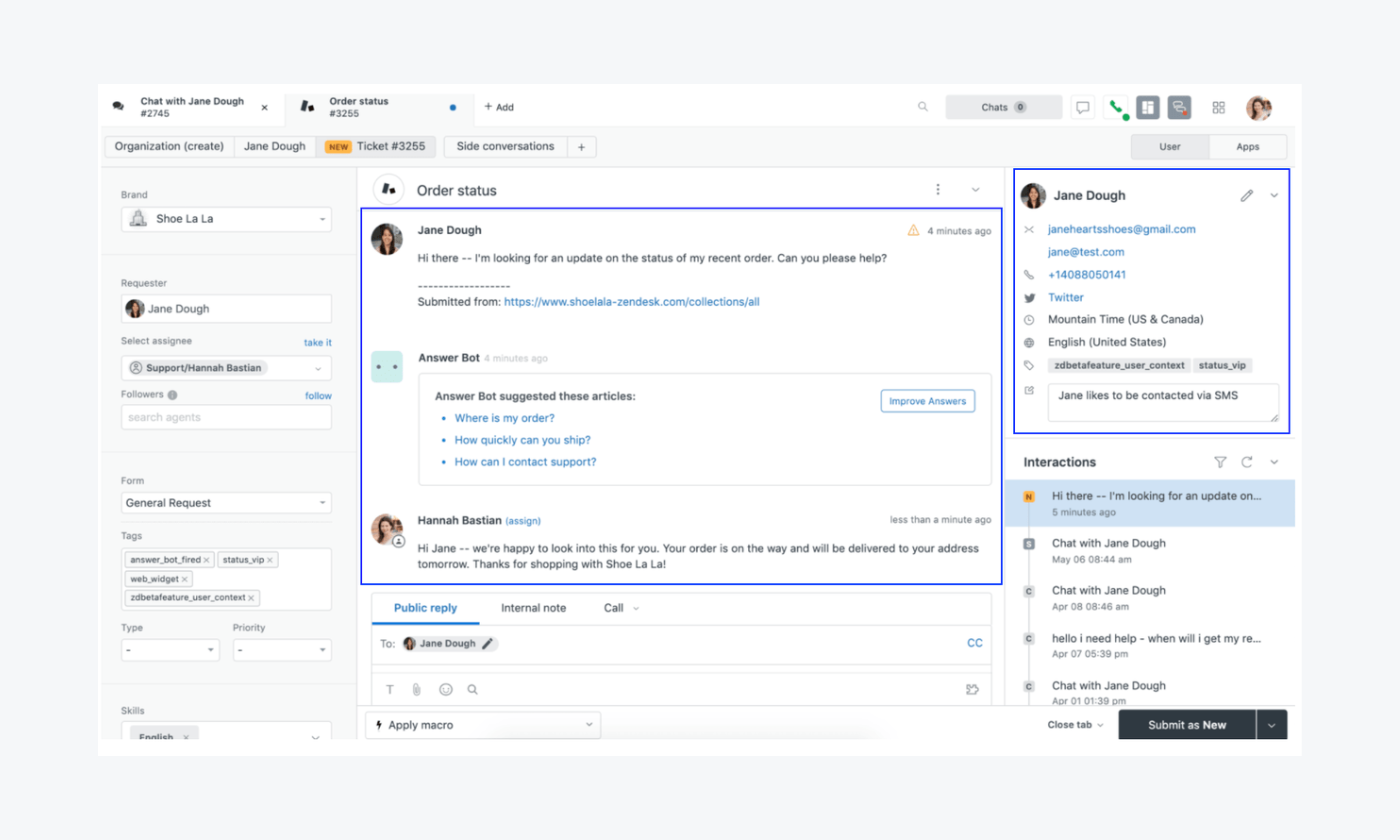
Common elements within an integrated customer experience portal are:
- Knowledge base
- FAQs
- Troubleshooting guides
- Unified dashboard
- Customer satisfaction surveys
Now that we know what web self-service is and different types it includes, let’s have a look at the benefits it can bring your business.
Business benefits of using web self-service software
Web self-service is no longer an optional strategy for businesses. It’s a requirement, as 88% of consumers expect that brands have some form of online self-service portal. Here are some ways your company can benefit from introducing web self-service software:
- Reduction in customer support costs—research by Forrester shows that a web self service approach at a call center reduces costs by $11 per call. If the average cost per contact is $12, and you receive 3,000 calls weekly, you will be saving $1.7 million annually
- Round-the-clock access to services and support—a report by Influx shows that about 51% of customers believe a business should be available 24/7 to meet their expectations in terms of accessibility and convenience
- Empowering users to solve problems independently—a report by Gartner shows a 70% reduction in chat, calls, and email inquiries upon implementing a virtual intelligent assistant
- Freeing up customer service agents for more complex issues—a survey shows that 44% of customer service agents say self-service frees up their time by handling mundane queries
- Gathering user data to improve services—an online survey of customer service and support leaders cited 84% of them consider customer data and analytics as “very or extremely important”
Read more: Explore essential customer self-service statistics and trends to stay on top of your competitors.
So, which platform should you choose to implement web self-service in your business? Let’s review top tools and examine the features that make them stand out, including pros, cons, and pricing.
Top 10 web self-service software
Self-service support helps with knowledge management and staying in touch with your customers on all web pages of your site.
Some providers offer the newest technology while others focus on simplicity and pre-made templates. Which platform should you choose for your brand?
Well—we reviewed the best ones on the market, so you don’t have to.
Here are the best web self-service solutions for your business:
| Software | Rating | Free plan | Best for |
|---|---|---|---|
| Tidio | 4.7/5 ⭐️ | ✅ | AI chatbots |
| Zendesk | 4.3/5 ⭐️ | ❌ | Customizable workflows |
| Salesforce | 4.3/5 ⭐️ | ❌ | Community forums |
| HubSpot | 4.4/5 ⭐️ | ✅ | Customer portal |
| Intercom | 4.5/5 ⭐️ | ❌ | Variety of integrations |
| Zoho Desk | 4.4/5 ⭐️ | ❌ | Sentiment analysis |
| Loom | 4.7/5 ⭐️ | ✅ | Video recording |
| Freshdesk | 4.4/5 ⭐️ | ❌ | Knowledge base management |
| Userpilot | 4.6/5 ⭐️ | ❌ | Help center analytics |
| LiveAgent | 4.5/5 ⭐️ | ✅ | Automated ticketing system |
And here are the detailed reviews—
1. Tidio
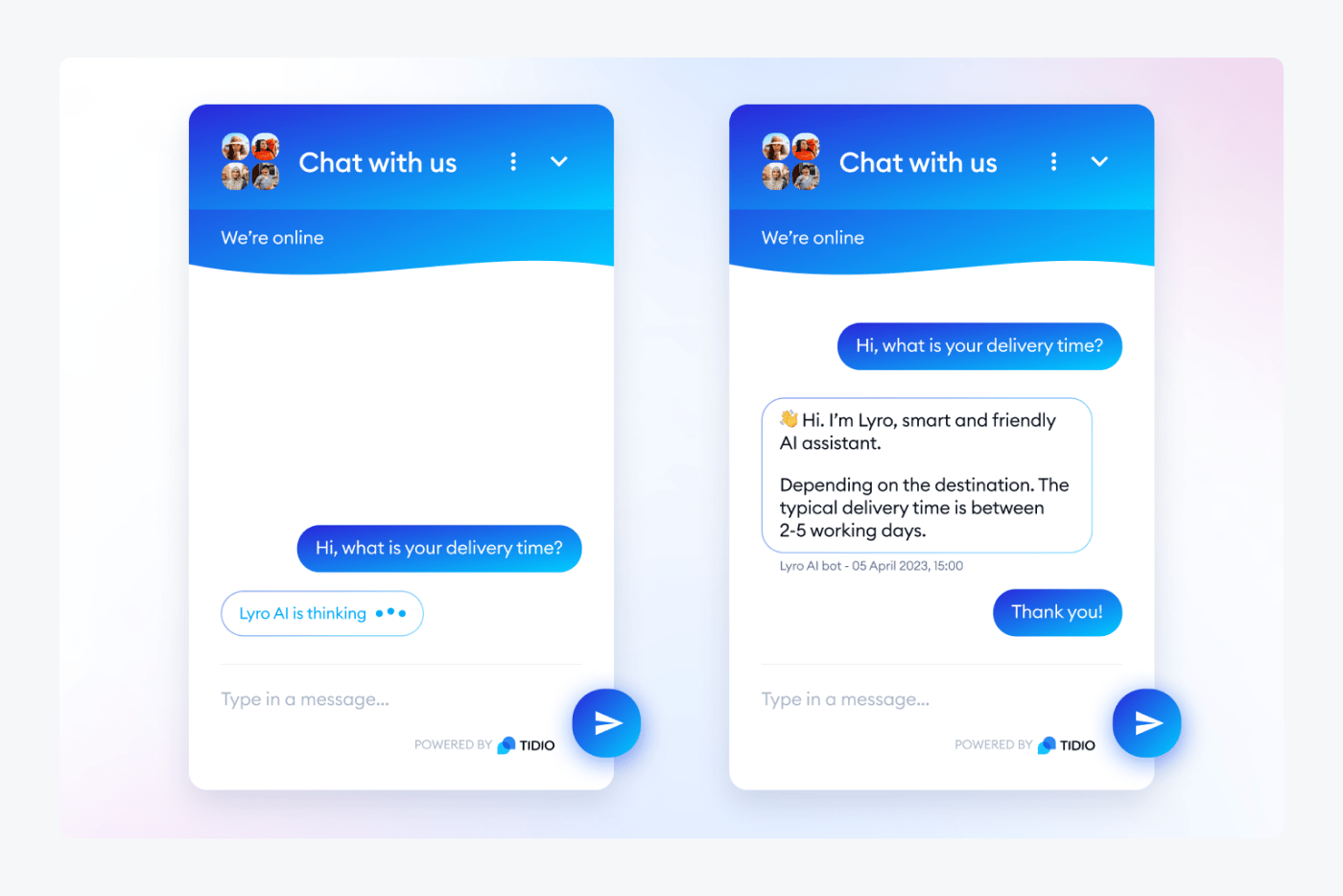
Rating: 4.7/5 ⭐️ (1,510+ reviews)
Tidio is a top-tier conversational AI platform with intelligent chatbot functionalities and automations. Tidio’s customer service chatbot, Lyro responds to queries in real-time and in a natural language, acting like a personal assistant to your visitors. This system also provides a shared inbox to maintain smooth interaction and keep all customer communication in a single place.
Main features:
- Canned responses
- AI and NLP chatbots
- FAQ page for users
- Variety of integrations
- Real-time visitor view
- 7-day free trial available
- Free version available
- Starter ($29/mo)
- Growth (starts at $59/mo)
- Plus (starts at $749/mo)
- Premium (starts at $2999/mo)
Read more: Learn how to automate your customer service using Tidio flows.
2. Zendesk
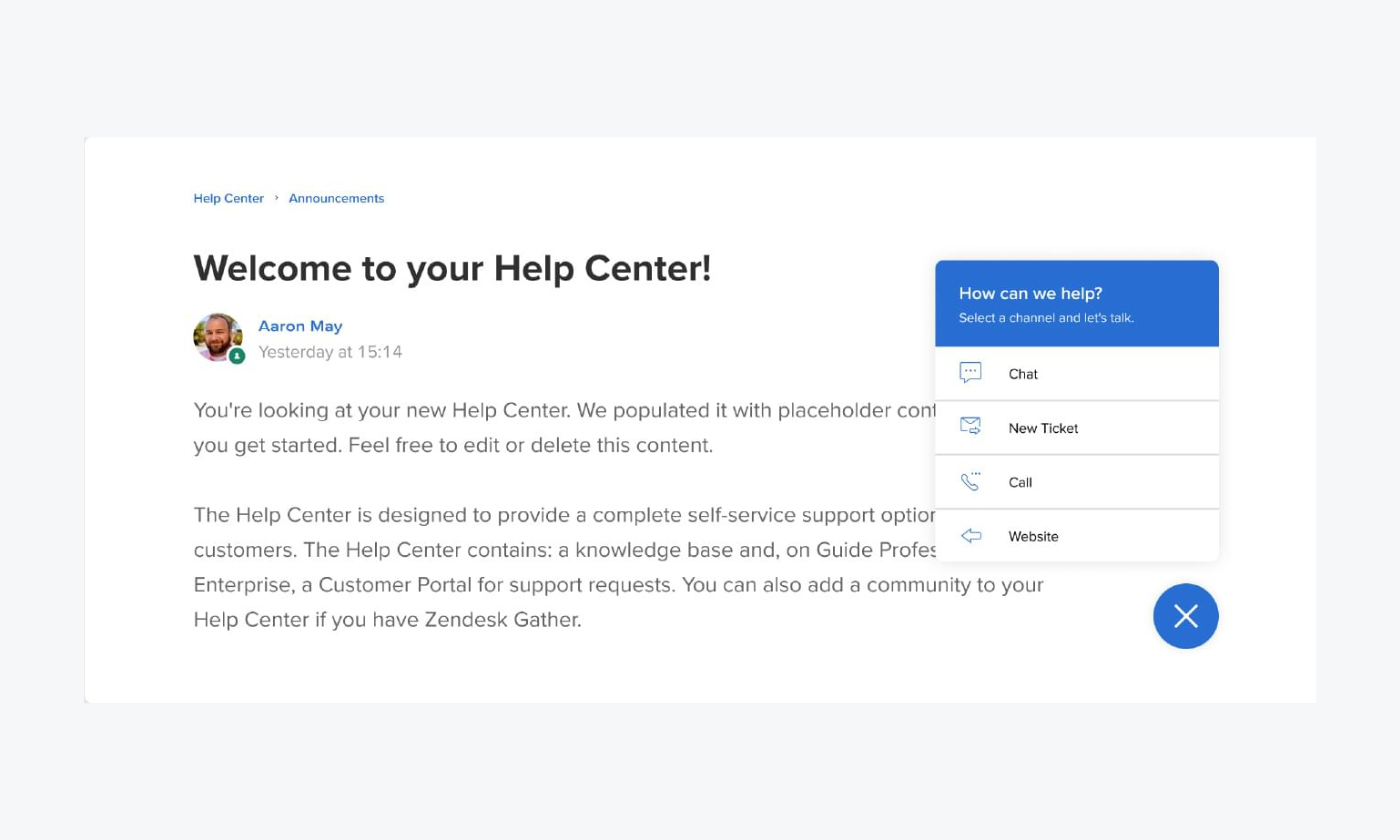
Rating: 4.3/5 ⭐️ (5,855+ reviews)
Zendesk is a full suite help desk ticketing system with powerful analytics capabilities. Its web self-service software comprises a help center that allows you to write, publish, and monitor articles that answer both simple and complex questions in 40 different languages.
AI-powered search can recommend and route customers to a relevant help center article, or use chat surveys to collect basic information for agents. Communication taking place on email, SMS, phone, messenger, and WhatsApp is stored on a shared inbox tool.
Pros:
- Customizable formatting for workflows
- Variety of workflows available
- Personalized reporting dashboards
Cons:
- Large number of features unnecessary for small businesses
- Data in reporting tool sidelines information from non-ticketed users
- Free trial available
- Basic Plan ($19/mo/agent)
- Suite Team ($69/mo/agent)
- Suite Growth ($115/mo/agent)
- Suite Professional ($149/mo/agent)
- Suite Enterprise (Contact sales)
- Suite Enterprise Plus → contact sales team
Read more: Discover the best Zendesk alternatives available on the market today.
3. Salesforce
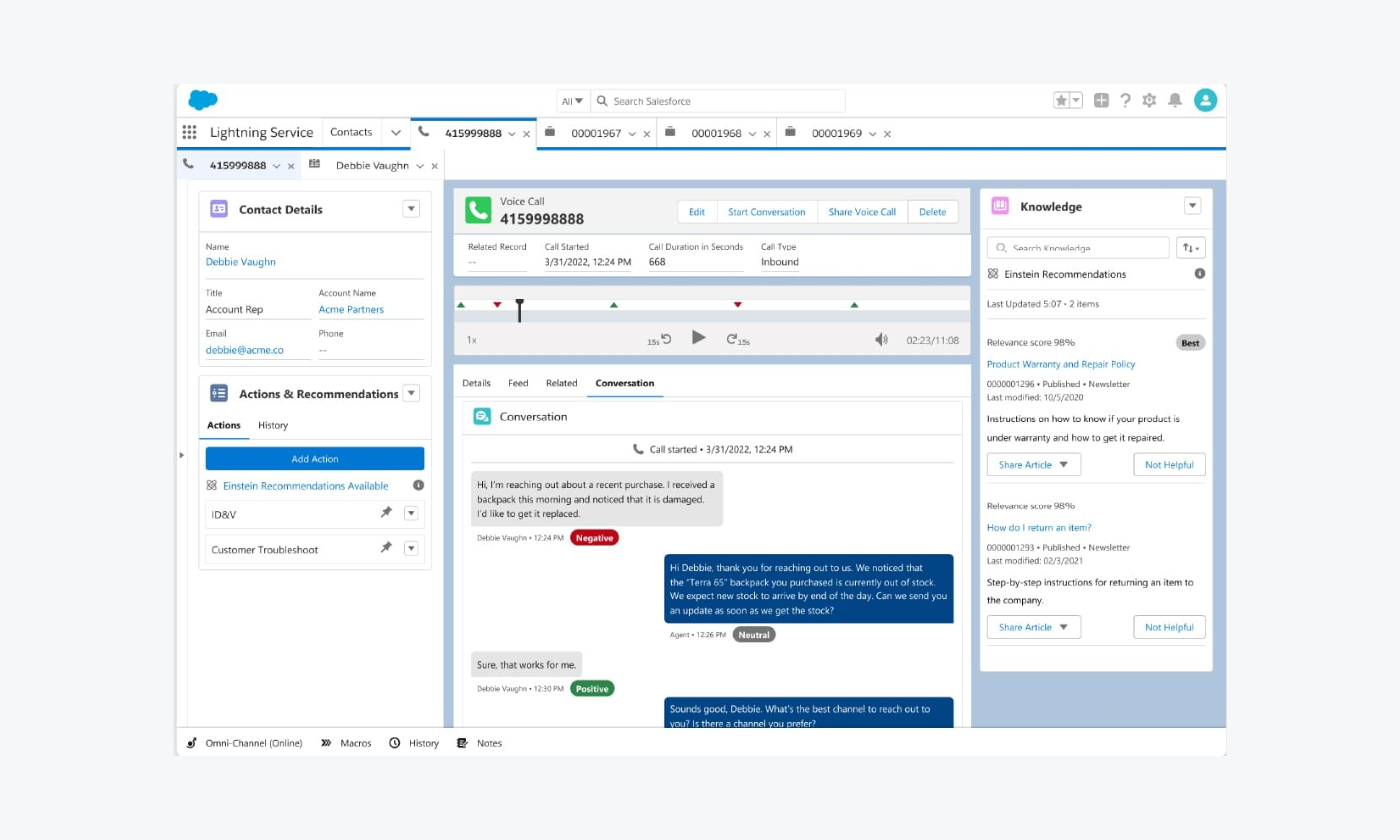
Rating: 4.3/5 ⭐️ (3,800+ reviews)
Salesforce is a powerful customer success software with built-in self-service options. It helps businesses deliver personalized and proactive support through chatbot automations. On top of that, brands can create a branded help center without coding, reducing incoming queries and increasing satisfaction. Furthermore, intelligent chatbots and generative AI-powered searches free up agents’ time and lower business costs.
This website self-service has an integrated customer experience portal with CRM data, relevant content, business processes, and the entire buyer journey. Additionally, customers can track their support journey and receive help from peer-to-peer advisors on the community forum.
Pros:
- Generative AI-powered searches
- Community forum
- Branded help center
Cons:
- New teams need time getting used to the system
- Limited knowledge base products
- Free 14-day trial
- Essentials ($25/month/user)
- Professional ($75/month/user)
- Enterprise ($150/month/user)
- Unlimited ($300/month/user)
Read more: Check out the best omnichannel support software on the market.
4. HubSpot
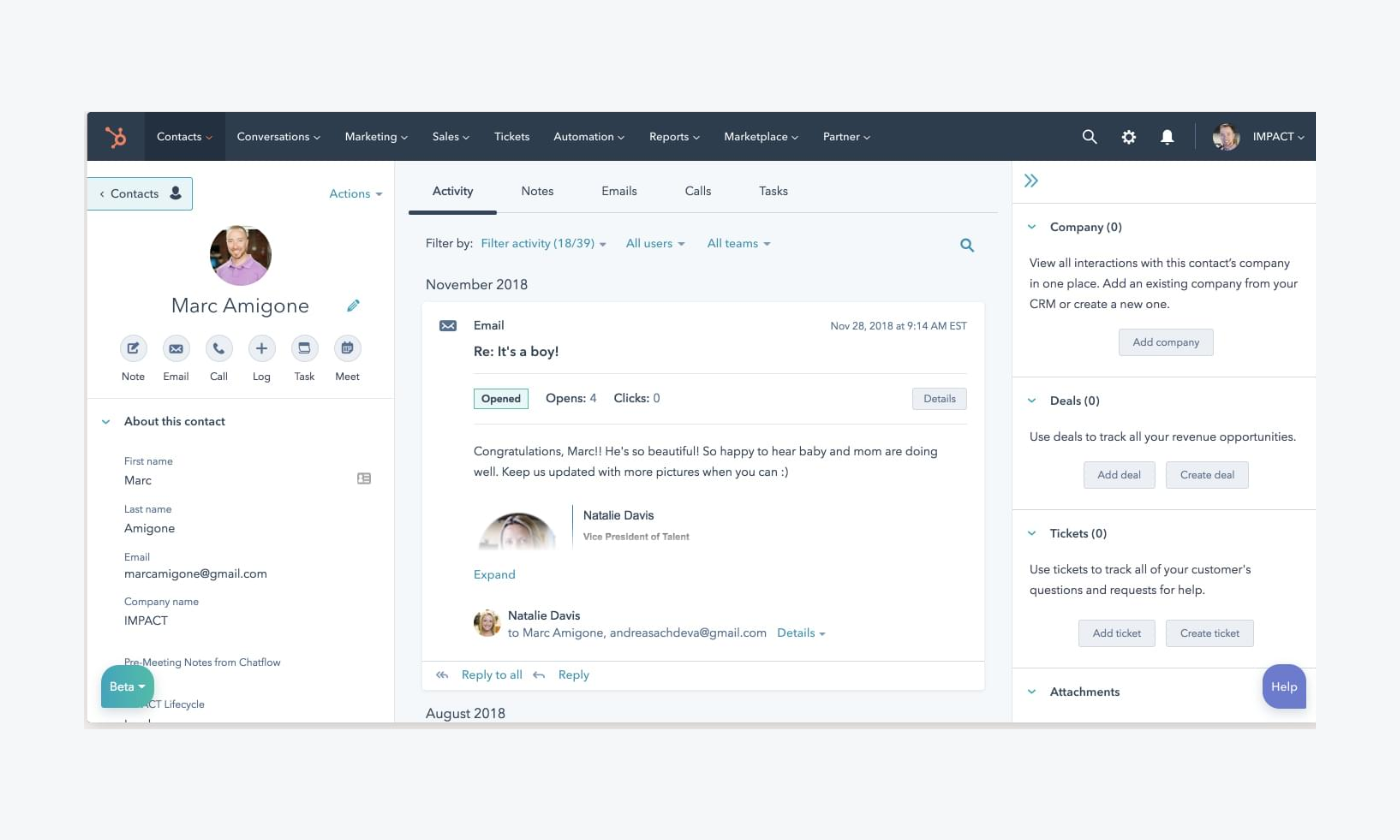
Rating: 4.4/5 ⭐️ (2,290+ reviews)
HubSpot is a customer service software tool with built-in web-based self-service features. As a scaling business, you can trim your customer support costs by embedding the self-service portal into your website.
Using this system, your customers will be able to find answers to common issues through self-service features such as a community forum and informational videos. This will free up your agents’ time to focus on more complex inquiries.
Pros:
- Shared inbox tool
- Knowledge base access
- Customizable customer portal
Cons:
- Privacy concerns around level of limitation to access
- Customer portal seems more like product tailored for tech companies
- Free version available
- Starter customer platform ($20/mo/seat)
- Service Hub Professional ($100/mo/seat)
- Service Hub Enterprise (starts at $130/mo/seat)
- Professional customer platform ($1200/mo/5 seats)
- Enterprise customer platform ($4000/mo/7 seats)
Read more: Check out the best HubSpot alternatives and choose the right one for your business.
5. Intercom
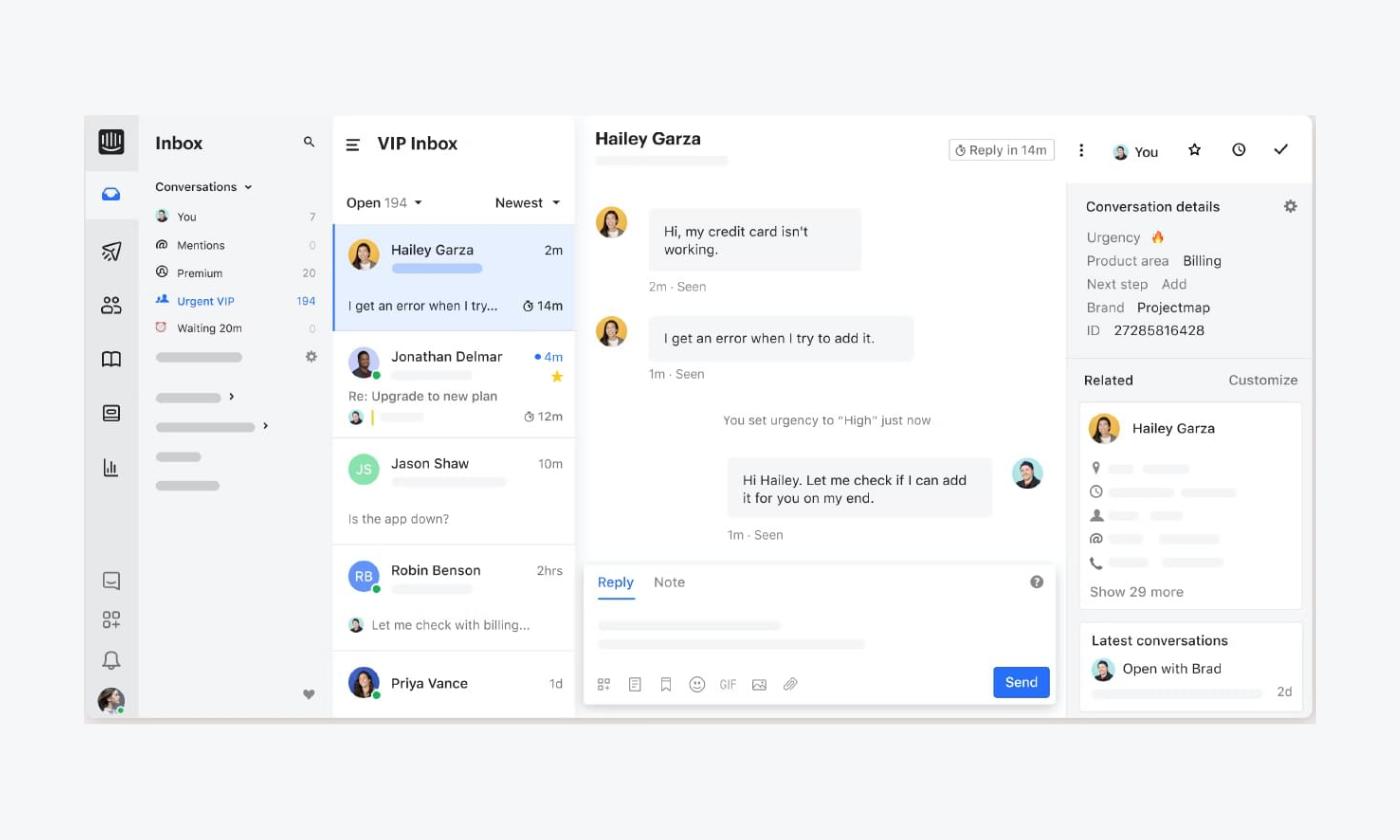
Rating: 4.5/5 ⭐️ (2,985+ reviews)
Intercom stands out as one of the best web self-service software for large businesses looking to increase customer satisfaction. It has an AI-powered conversational interface that brands can easily customize to address specific client inquiries.
Based on user activity within the tool, you can offer targeted in-app messaging in the form of guides or suggestions, so users get to understand more about the different features. In addition, the app can be connected with other self-service platforms.
Pros:
- AI-driven chatbot
- Targeted in-app messaging
- Variety of integrations
Cons:
- Occasional lag times
- Creating workflows could be simplified
- Free 14-day trial available
- Essential ($39/mo/seat)
- Advanced ($99/mo/seat)
- Expert ($139/mo/seat)
Read more: Discover the top Intercom competitors with pros, cons, and pricing compared.
6. Zoho Desk
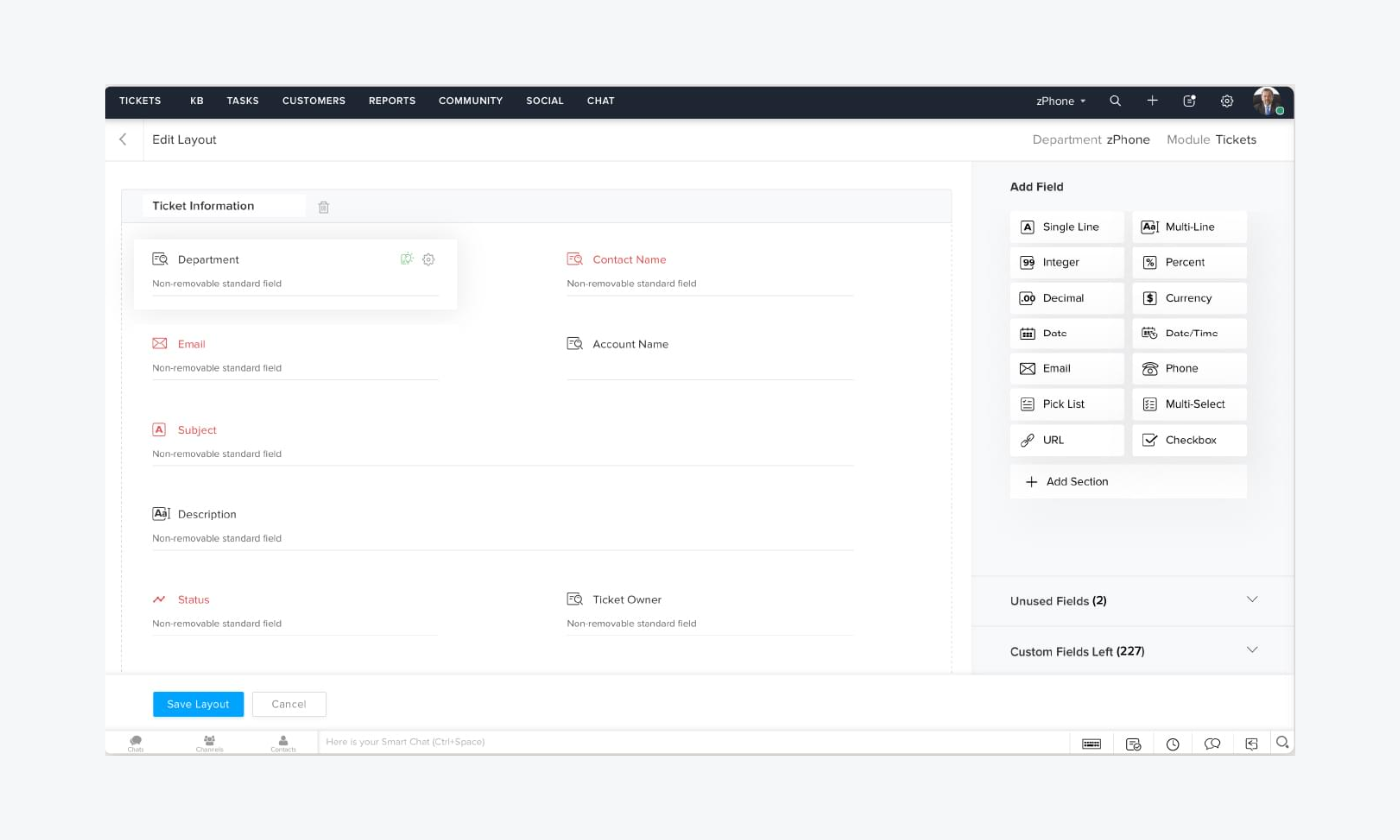
Rating: 4.4/5 ⭐️ (5,565+ reviews)
Zoho Desk is a multi-faceted self-service system within Zoho’s extensive product suite. Its features include a multi-brand help center that works well for small, medium-sized, and budget-conscious businesses on a scaling trajectory.
Through integration with Google Analytics, companies can monitor their customers’ behaviors and preferences. Furthermore, this website self-service help desk software lets you develop a community forum for shoppers to engage in discussions with your support team or one another.
Pros:
- Personalized interactions in the form of tickets
- Customizable support page
- Sentiment analysis for the support team
Cons:
- Portal customization requires knowledge of code (HTML and CSS)
- Reporting less detailed
- Free 15-day trial available
- Standard ($20/mo/user)
- Professional ($35/mo/user)
- Enterprise ($50/mo/user)
Read more: Find out the top Zoho Desk alternatives available on the market today.
7. Loom
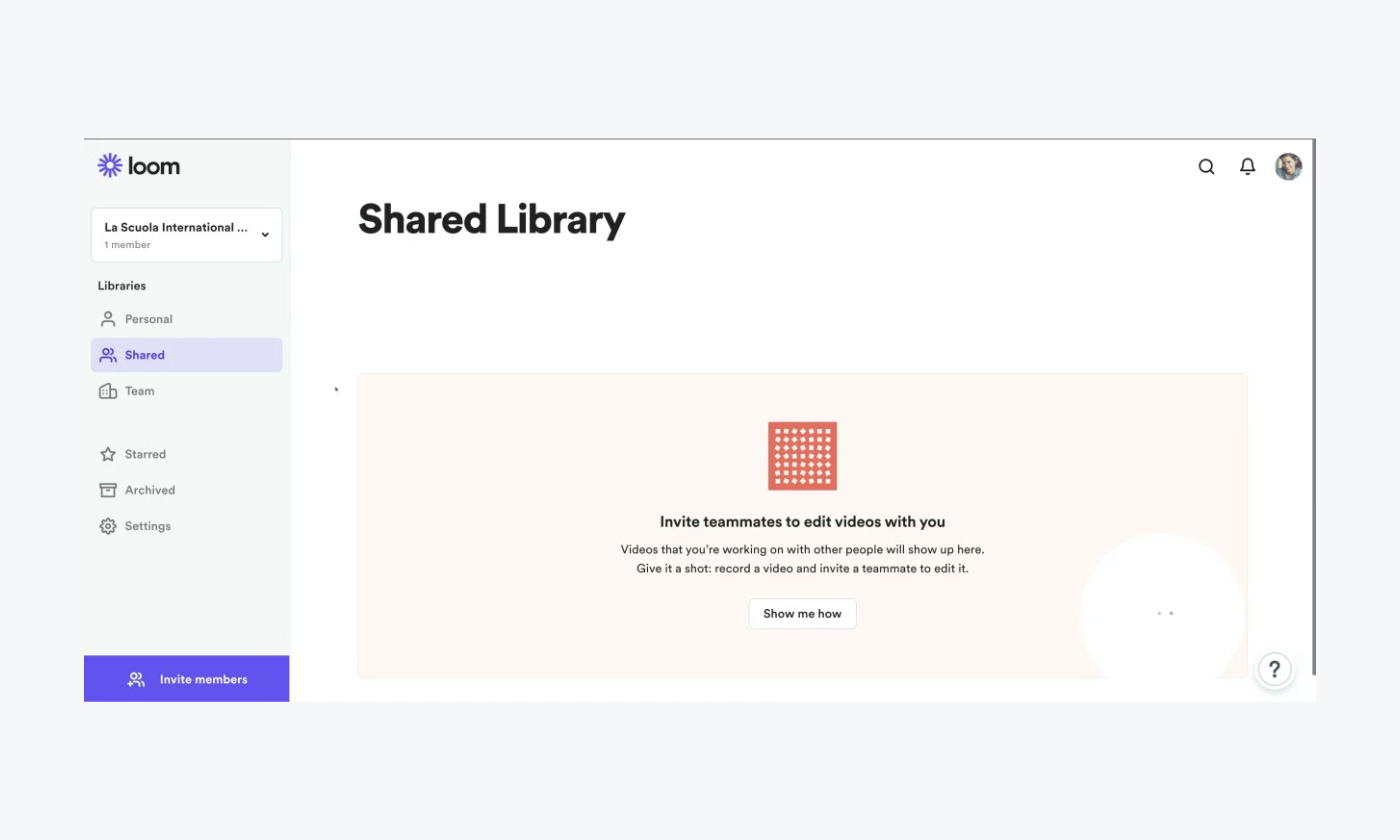
Rating: 4.7/5 ⭐️ (1.965+ reviews)
Loom is a user-friendly screen capture tool that customer support teams can use to make quick videos and screen recordings to answer inquiries. On top of that, you can embed customizable calls to action (CTAs) on your videos that direct customers to support documents.
This system offers content security options such as viewership limitations based on email address. Also, you can integrate Loom with tools such as Slack and Jira for a better connection between all of your platforms.
Pros:
- Customizable call-to-action buttons
- Content security from restricted email viewing
- Engagement insights through analytics
Cons:
- Only works under internet connections as cloud based
- Does not host multiple sessions on the MacOS app.
- Free starter plan
- Business plan ($15/mo/team)
- Enterprise plan → contact sales team
- Education plan → free for verified teachers
Read more: Check out the best AI customer support software on the market.
8. Freshdesk
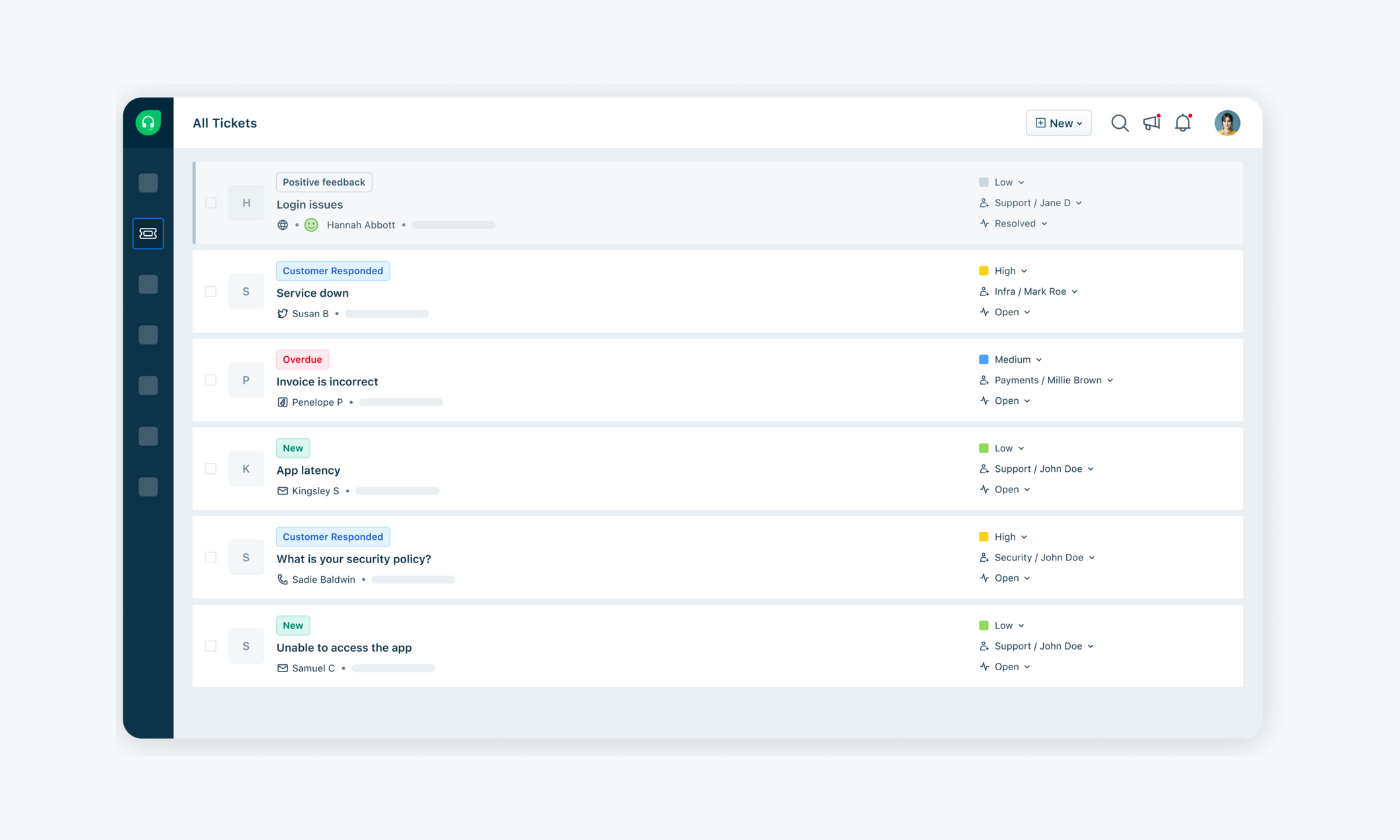
Rating: 4.4/5 ⭐️ (3,125+ reviews)
Freshdesk is a SaaS help desk software with fully integrated self-service tools. It helps businesses to create and organize a multilingual knowledge base with custom articles optimized for the search engines. You can also monitor user analytics or receive feedback on your content which helps your brand improve the user experience.
Customers get to interact with the AI chatbot (Freddy AI) to find speedy solutions to queries. Furthermore, you can build community forums where customers can interact with each other as well as your support team on any issue. On top of that, advanced workflow management helps cross-team collaboration based on the assigned agent roles.
Pros:
- Interactive AI chatbot available
- Knowledge base management with embedded FAQs
- Community forums with engagement analytics
Cons:
- Set up is quite complicated for first-timers
- Dashboard not intuitive as advertised with essential features buried under menus
- Free 14-day trial
- Growth ($15/mo/agent)
- Pro ($49/mo/agent)
- Enterprise ($79/mo/agent)
Read more: Compare the best Freshdesk alternatives with their pros, cons, and pricing.
9. Userpilot
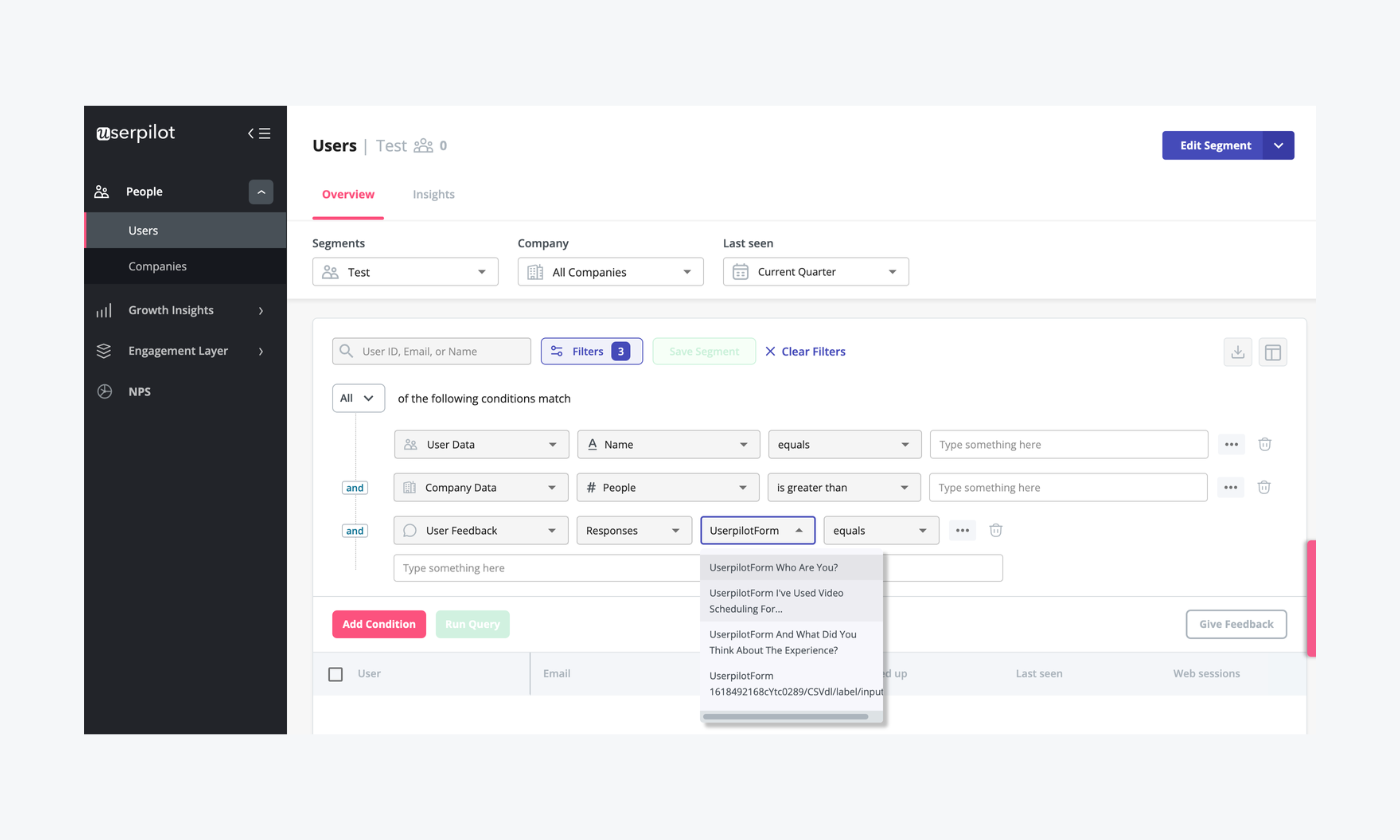
Rating: 4.6/5 ⭐️ (390+ reviews)
Userpilot is a self-service software platform built to improve product experiences. It’s relied upon by product teams collecting user feedback, smoothing the onboarding process, and collecting actionable insights.
Brands can create interactive walkthroughs using the no-code builder, welcome surveys, and audience settings. On top of that, this system provides an in-app resource center that supports diverse content material from articles, feedback widgets, surveys, videos, and checklists.
Pros:
- In-app messaging automations
- Resource center analytics and dashboards
- Customizable user segments within the modules
Cons:
- Lack of an API for deeper integration
- Expected learning curve given the many features
- Starter ($299/mo)
- Growth ($749/mo)
- Enterprise → contact sales team
Read more: Learn more about conversational AI for customer service.
10. LiveAgent
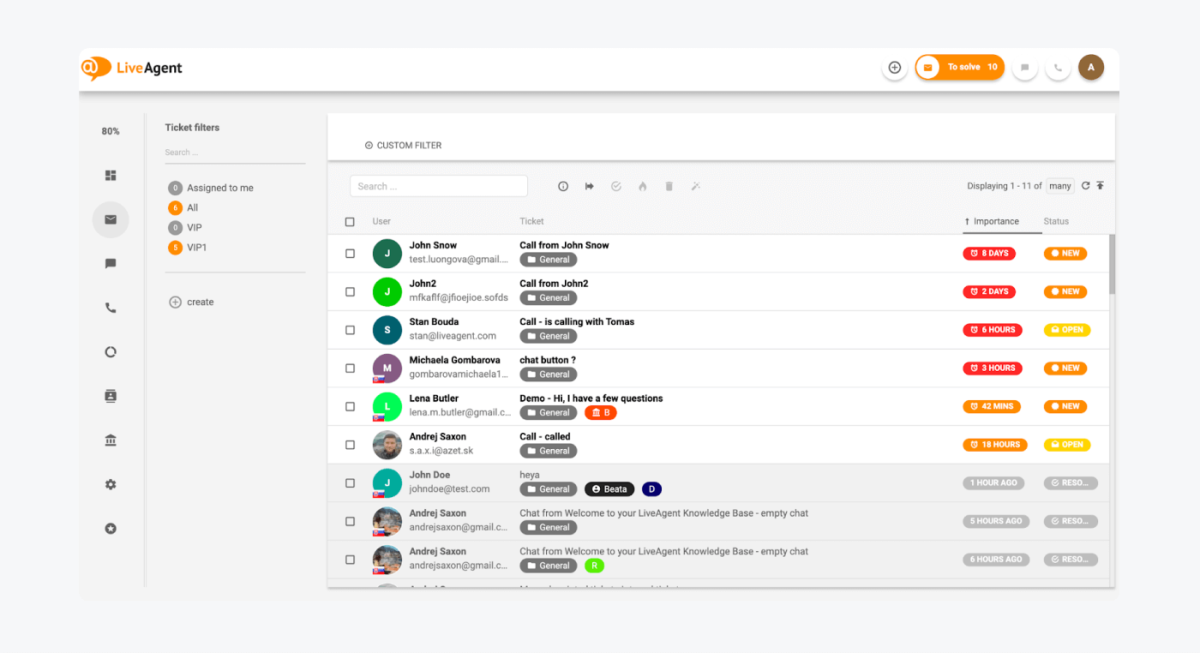
Rating: 4.5/5 ⭐️ (1,485+ reviews)
LiveAgent is customer self-service software recommended for businesses of all sizes looking to radically enhance their customer experience. When installed, the task management helps to run the knowledge base, call centers, and customer service team’s activities.
Self-service features pack all information customers need and provide instant access to tutorials. This reduces wait times, resulting in a win-win for both customers and the business.
Pros:
- Wide range of customer self-service options
- Automated ticketing system
- Live chat feature available
Cons:
- Limited compatibility with CRM platforms
- Mobile app performance is dismal
- Free version available
- Small business ($15/mo/agent)
- Medium business ($35/mo/agent)
- Large business ($59/mo/agent)
- Enterprise ($85/mo/agent)
Read more: Check out the best AI helpdesk platforms on the market today.
Web self-service: key takeaway
Self-service has grown incredibly over the past years as customers today value convenience and efficiency above all.
As a recap, the most popular self-service options include FAQs, chatbots, community forums, knowledge base centers, and customer experience portals. No matter the option adopted, self-service results in reduced waiting times, lower costs, and improved customer and employee experiences.
Here are the best tools you can use to implement this approach in your business:
- Tidio
- Zendesk
- Salesforce
- HubSpot
- Intercom
- Zoho Desk
- Loom
- Freshdesk
- Userpilot
- LiveAgent
Ready to try web self-service in your company?
Use the best web self-service available on the market today

