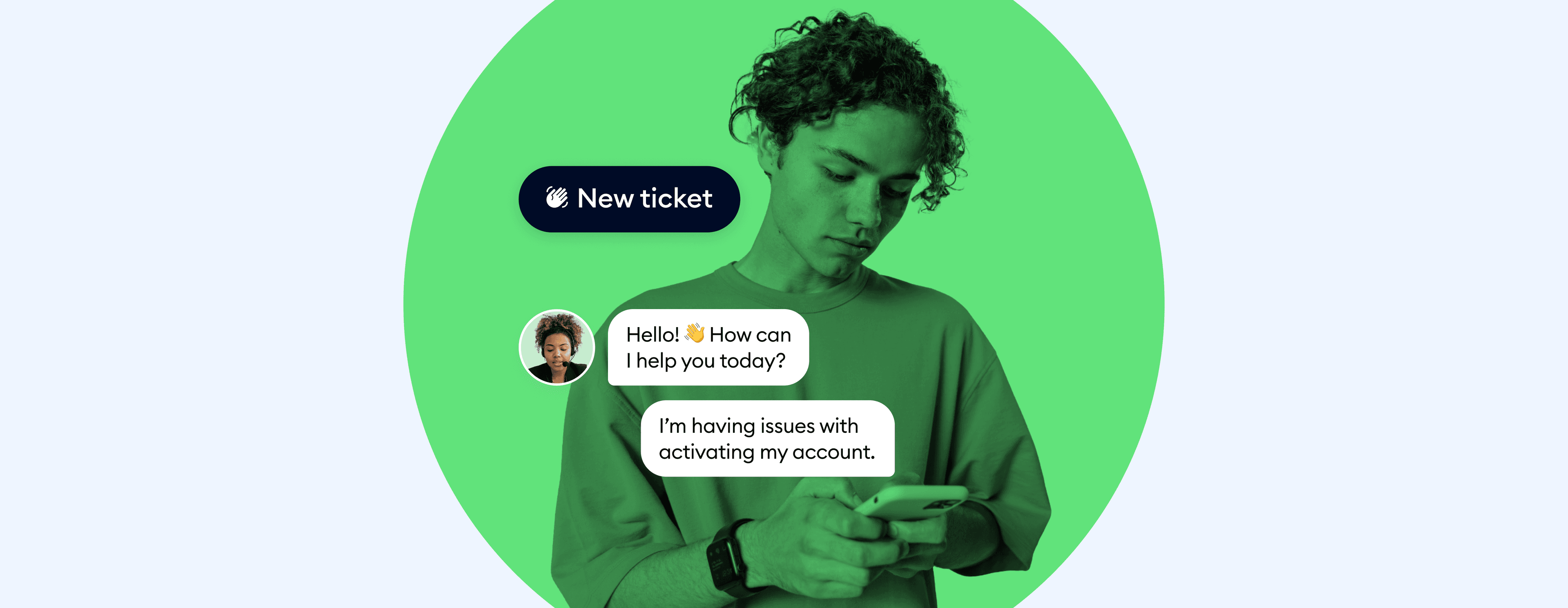A SaaS help desk is the direct line for customers seeking assistance with products, services, or technologies provided to them. An efficient and scalable help desk system is key for ensuring high-quality post-purchase support and service.
Customer interactions with your software-as-service (SaaS) business have never been easier and more personalized. No more waiting in line at a call center. You can automate the software to resolve frequent customer issues on autopilot and direct complex queries to your agents.
This software will save you time and money while improving the customer experience of your brand.
Wanna find out more?
In this article, we’ll go through the following top SaaS help desk solutions:
Get the best SaaS help desk for your business today
If you wanna learn more about the topic of help desk, check out these articles:
- 12 Best Help Desk Software [Complete Guide]
- 8 Best Open Source Helpdesk Systems [Free]
- 20 Best Help Desk Ticketing Systems & Software
Let’s get straight to the point—
The 10 best SaaS help desk solutions
There are hundreds of customer support software out there. But which ones are the best for SaaS businesses?
We went through the systems and picked out the 10 best options. These tools will help your team members prioritize customer queries, automate repetitive tasks, and much more.
Here’s a quick comparison table of the top SaaS help desk software:
| Platform | Rating | Free plan | Best for |
|---|---|---|---|
| Tidio | 4.7/5 ⭐️ | ✅ | AI capabilities |
| Help Scout | 4.4/5 ⭐️ | Free trial | Powerful APIs |
| Zendesk | 4.3/5 ⭐️ | Free trial | Various integrations |
| Zoho Desk | 4.4/5 ⭐️ | ✅ | Advanced reporting |
| Freshdesk | 4.4/5 ⭐️ | ✅ | Custom notifications |
| HappyFox | 4.5/5 ⭐️ | ❌ | Ticket view options |
| HubSpot | 4.4/5 ⭐️ | ✅ | CRM tools |
| Jitbit | 4.2/5 ⭐️ | Free trial | Mobile apps |
| Kayako | 4.1/5 ⭐️ | Free trial | Customer journey view |
| Jira | 4.2/5 ⭐️ | ✅ | Internal issues tracking system |
Let’s go through each of these tools in more detail.
1. Tidio
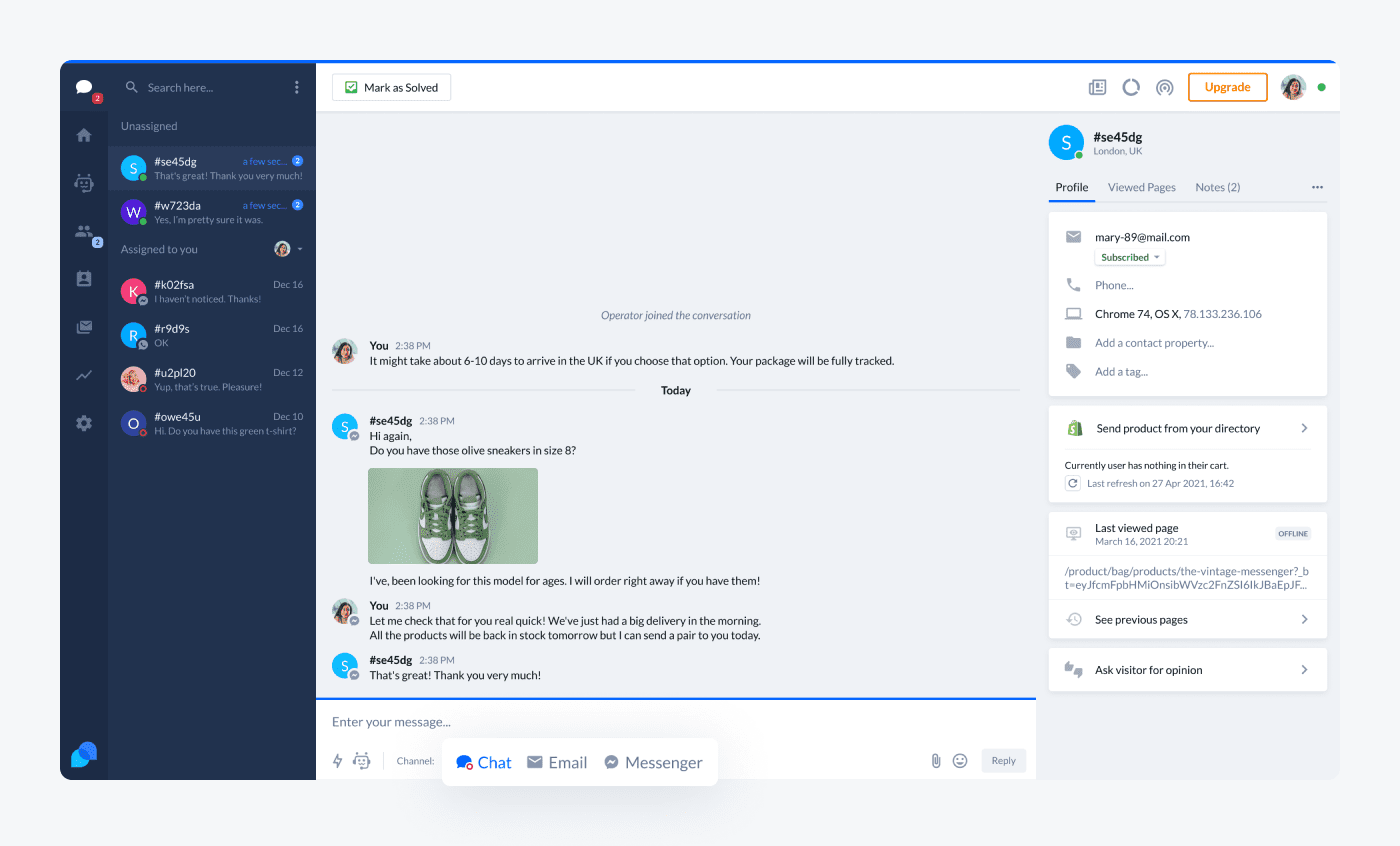
Ratings: 4.7/5 ⭐️ (1,410+ reviews)
Tidio is not just a help desk tool—it’s an all-in-one customer service platform for your SaaS business. It provides a single inbox for omnichannel customer service with a ticket triage management system and automations. These features will help your support team become more efficient with queries and improve your overall customer experience.
You might be thinking that we’re only praising this SaaS help desk solution because it’s ours. So, don’t just believe our word for it. Check out the reviews of our users and try the software for free to discover whether it’s the right choice for your business.
Main features:
- Client segmentation and tagging of visitors
- Real-time visitor monitoring
- AI chatbots with NLP technology
- Multichannel support (live chat, email, social media)
- Simple, intuitive user interface
- Free version available
- Starter ($29/mo)
- Flows ($29/mo)
- Lyro AI ($39/mo)
- Growth ($59/mo)
- Tidio+ (starts at $749/mo)
Automate your SaaS help desk in minutes
Read more: Learn all you need to know about Tidio’s ticketing system.
2. Help Scout
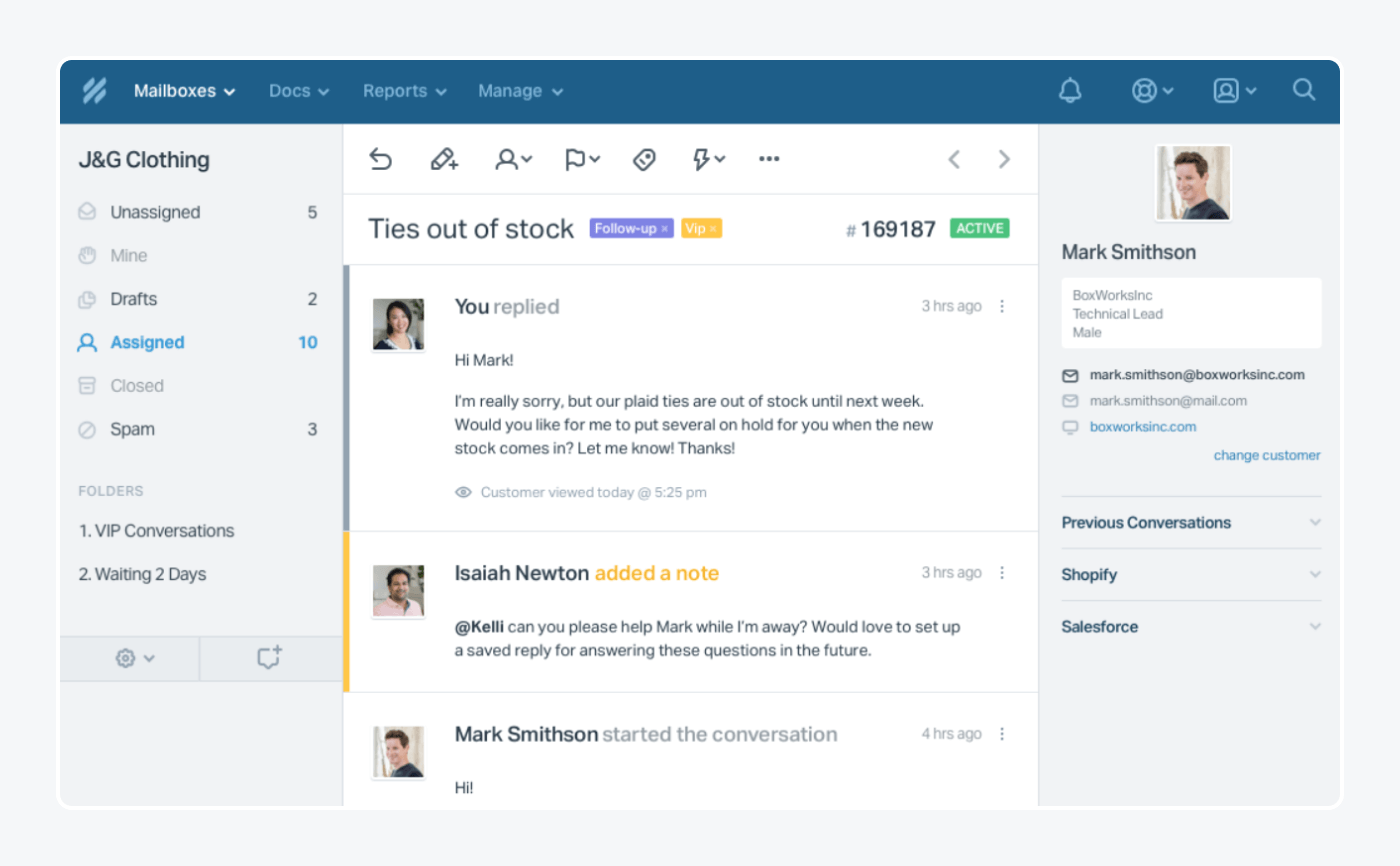
Ratings: 4.4/5 ⭐️ (390+ reviews)
This SaaS help desk software offers robust APIs and a variety of integrations which makes it flexible and scalable. Help Scout also provides great customization options so you can create the look and feel of your system the way you want. Moreover, you can tailor the platform to your team’s specific needs for increased efficiency.
Pros:
- Powerful APIs and customization options
- Custom rules for automations
- Library of canned responses
Cons:
- Spam filtering needs improvements
- Lacking built-in CRM capabilities
- Free 15-day trial
- Standard ($25/mo/user)
- Plus ($50/mo/user)
- Pro ($65/mo/user)
3. Zendesk
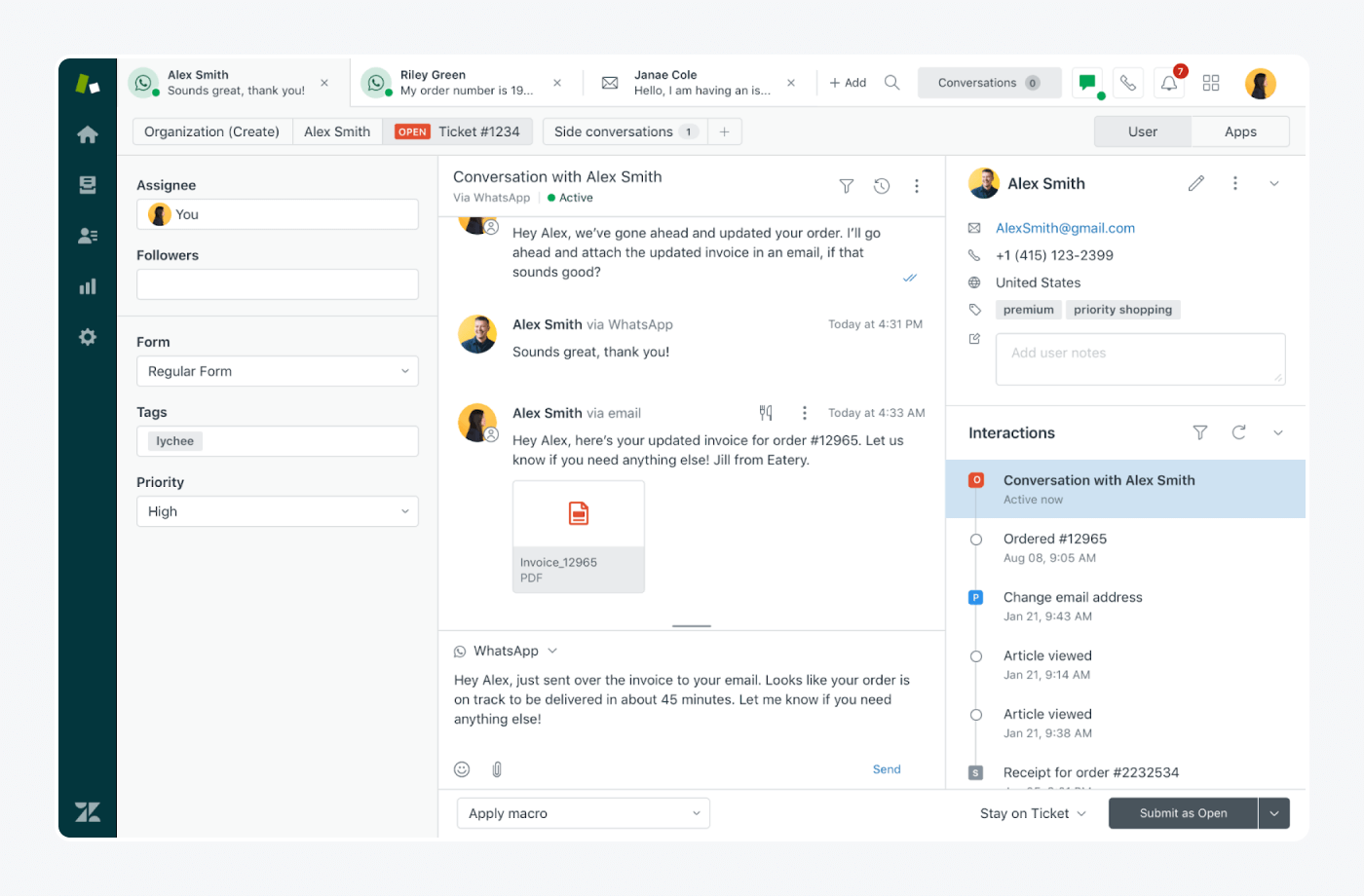
Ratings: 4.3/5 ⭐️ (5,750+ reviews)
Zendesk is one of the top players when it comes to tools offering multichannel support. It’s a SaaS contact center solution with integrated live chat and chatbot functionality. You can embed it into your website, social media, and a variety of communication channels. Moreover, Zendesk has advanced analytics so you can track your results more effectively.
Pros:
- Built-in issue tracking and assignment
- Over 1,000 integrations available
- Customer self-service knowledge base
Cons:
- The system can be overwhelming because of the complexity
- Users say there are too many email notifications
- 14-day free trial
- Suite Team ($69/mo/agent)
- Suite Growth ($115t/mo/agent)
- Suite Professional ($149/mo/agent)
- Suite Enterprise → contact sales team
4. Zoho Desk
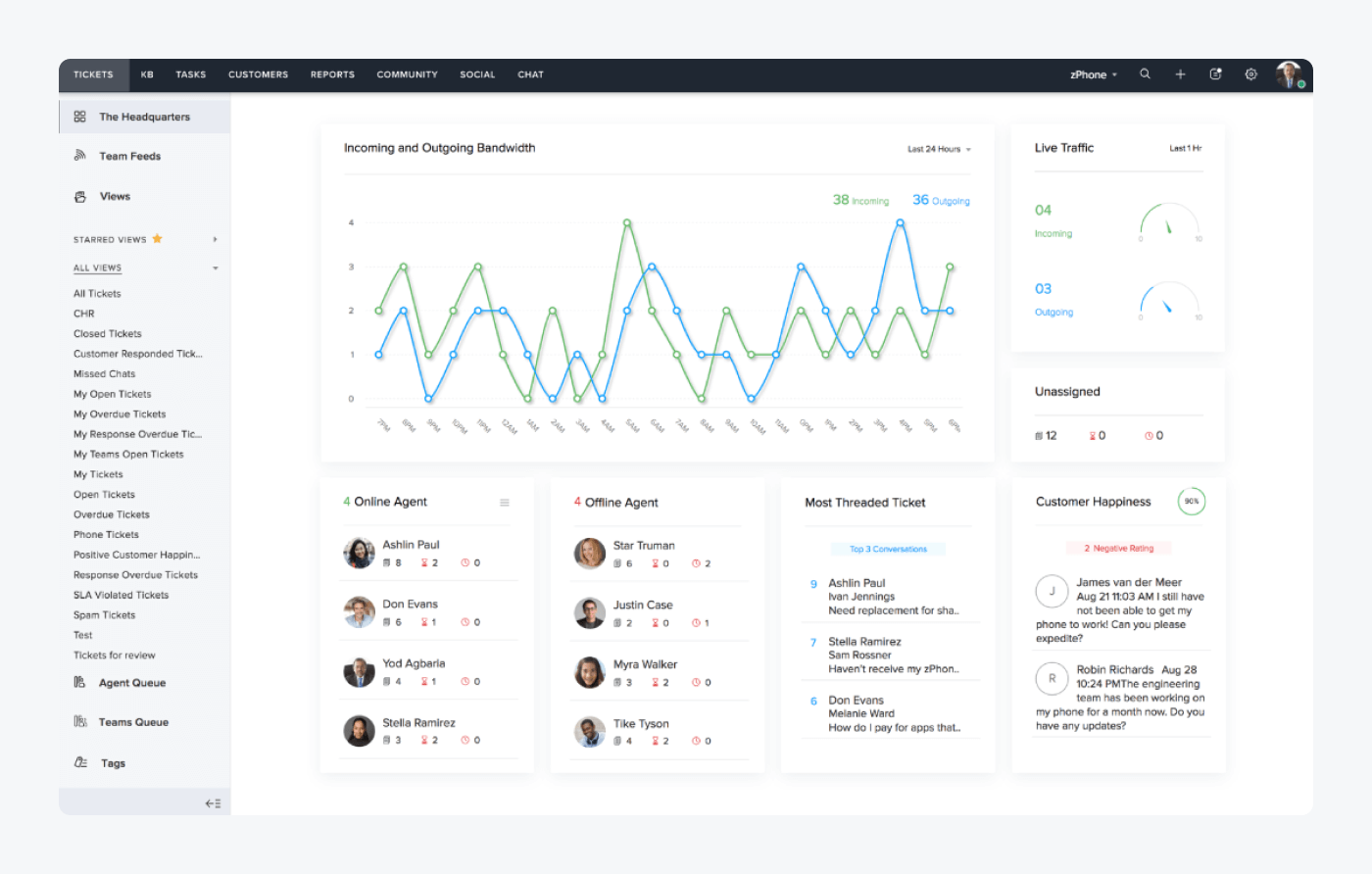
Ratings: 4.4/5 ⭐️ (3,200+ reviews)
This is a CRM software with an integrated SaaS ticketing system functionality. It connects to many popular apps including Slack, Jira, Salesforce, and Google. Zoho Desk offers auto-tagging, canned responses, a time tracker, and other robust features. It also provides an easy-to-use interface to make the onboarding process quicker and the workflows more efficient.
Pros:
- Centralized data from multiple sources
- Ticket management automations
- Enhanced reporting with time tracking
Cons:
- Issues with the ticket notifications may appear
- Some users say the reporting is not very visual
- Free version available
- Standard ($20/mo/user)
- Professional ($35/mo/user)
- Enterprise ($50/mo/user)
Read more: Check out the best Zoho Desk alternatives and competitors.
5. Freshdesk
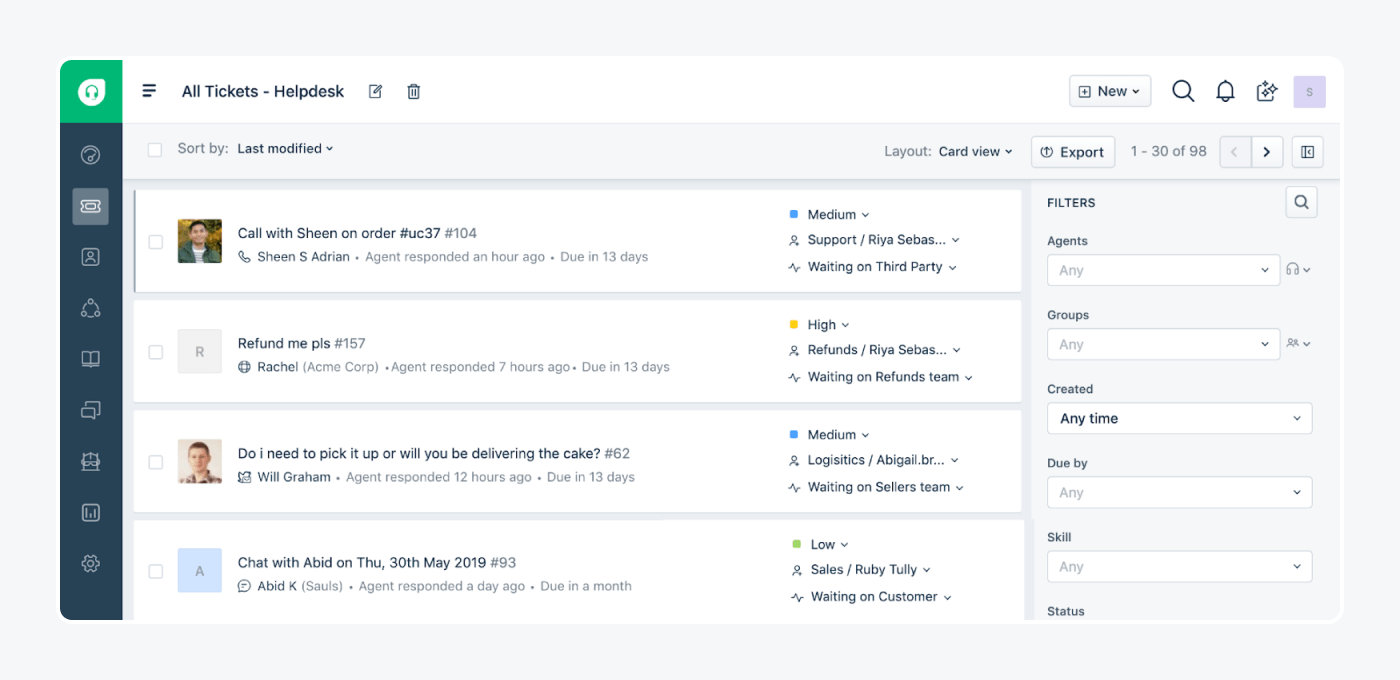
Ratings: 4.4/5 ⭐️ (2,970+ reviews)
Freshdesk is an intuitive SaaS help desk solution with a user-friendly interface. It helps you streamline the ticket management process using smart automations, ticket merging, and custom notifications. This software lets your support team view, assign, and merge incoming queries with ease to improve the efficiency of your operations and workflows.
Pros:
- Smart custom notifications
- Ticket merging and assignment
- Agent activity logs available
Cons:
- Customer support needs improvements
- Navigation can be difficult at first
- Free plan available
- Growth ($18/mo/agent)
- Pro ($59/mo/agent)
- Enterprise ($95/mo/agent)
6. HappyFox
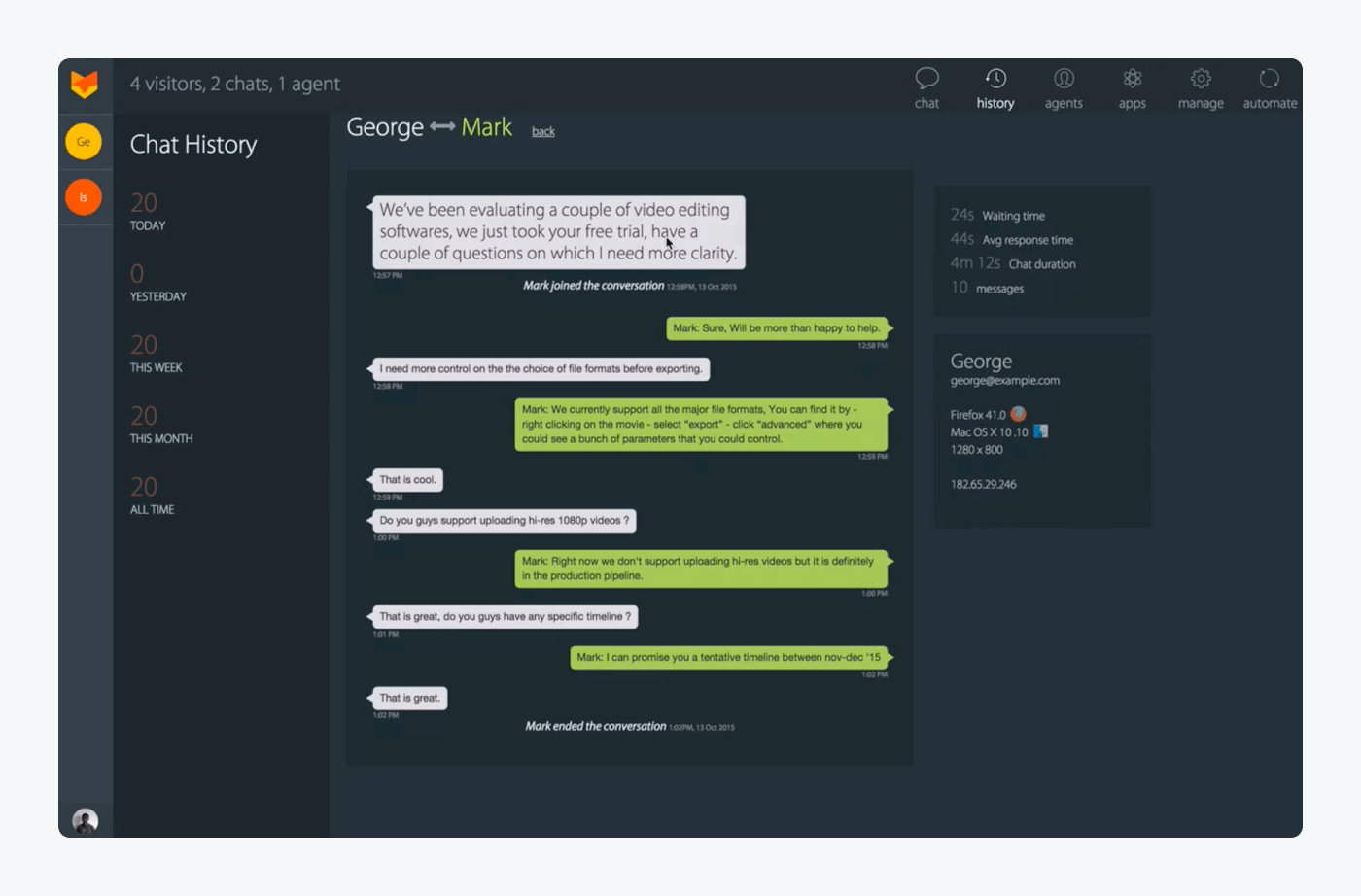
Ratings: 4.5/5 ⭐️ (120+ reviews)
This SaaS help desk solution offers views like Kanban, lists, and cards, helping support agents see ticket status quicker. HappyFox also provides insightful analytics so you can track your metrics and view the performance of your reps. On top of that, you can use unlimited shared inboxes for better collaboration between the teams.
Pros:
- Enterprise-grade security
- Advanced analytics and reporting
- Administrative functionality
Cons:
- Limited customization options
- Lack of onboarding material
- Mighty ($39/mo/agent)
- Fantastic ($59/mo/agent)
- Enterprise ($79/mo/agent)
- Enterprise Plus ($99/mo/agent)
7. HubSpot
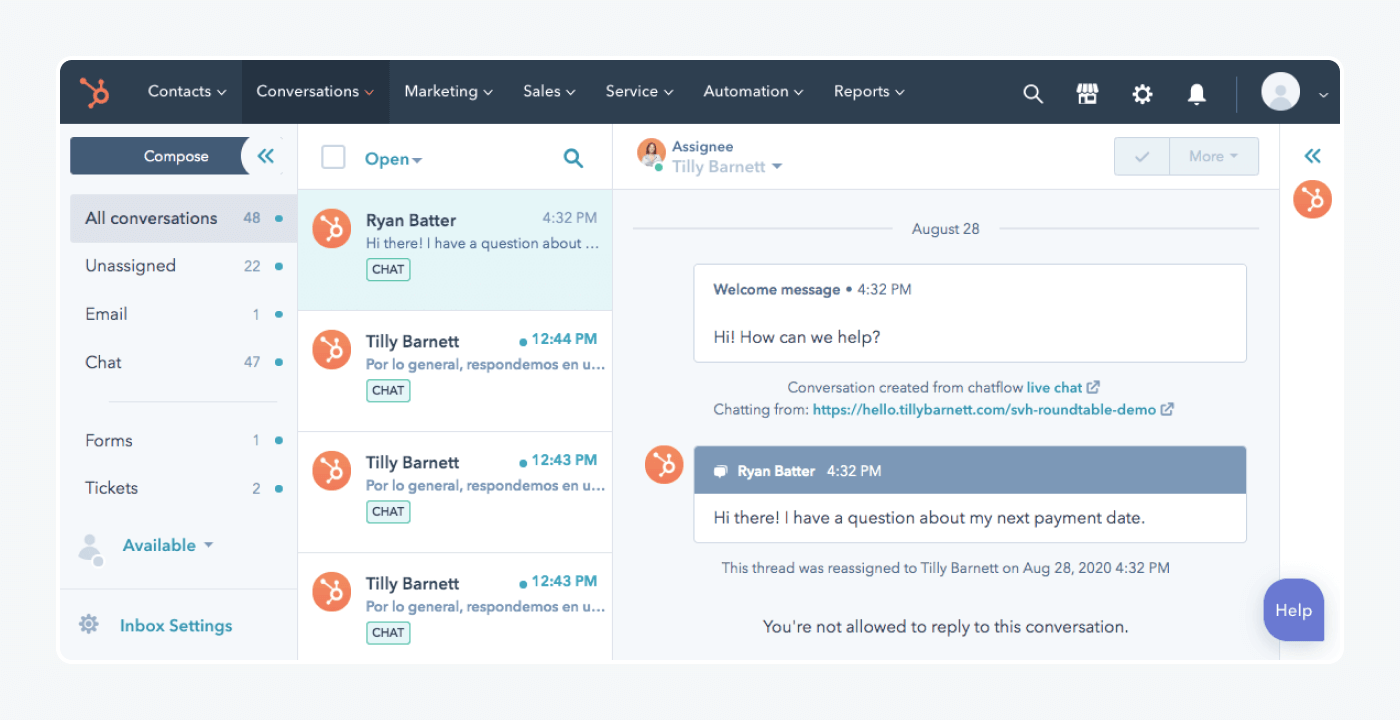
Ratings: 4.4/5 ⭐️ (2,060+ reviews)
HubSpot is a CRM platform with SaaS help desk management software. It offers a unified service hub with a robust ticketing system and project management tools that boost your agents’ performance. This solution also helps your team organize and categorize customer communication and different issues coming from multiple platforms.
Pros:
- Ticketing system with routing and automation
- APIs and SDKs available
- Customer satisfaction surveys
Cons:
- Some users say the navigation is difficult
- Outdated email reply system
- Free plan available
- Starter (Starts at $30/mo)
- Professional (Starts at $490/mo)
- Enterprise (Starts at $1,180/mo)
Read more: Check out the top HubSpot competitors and pick the best one for your business.
8. Jitbit
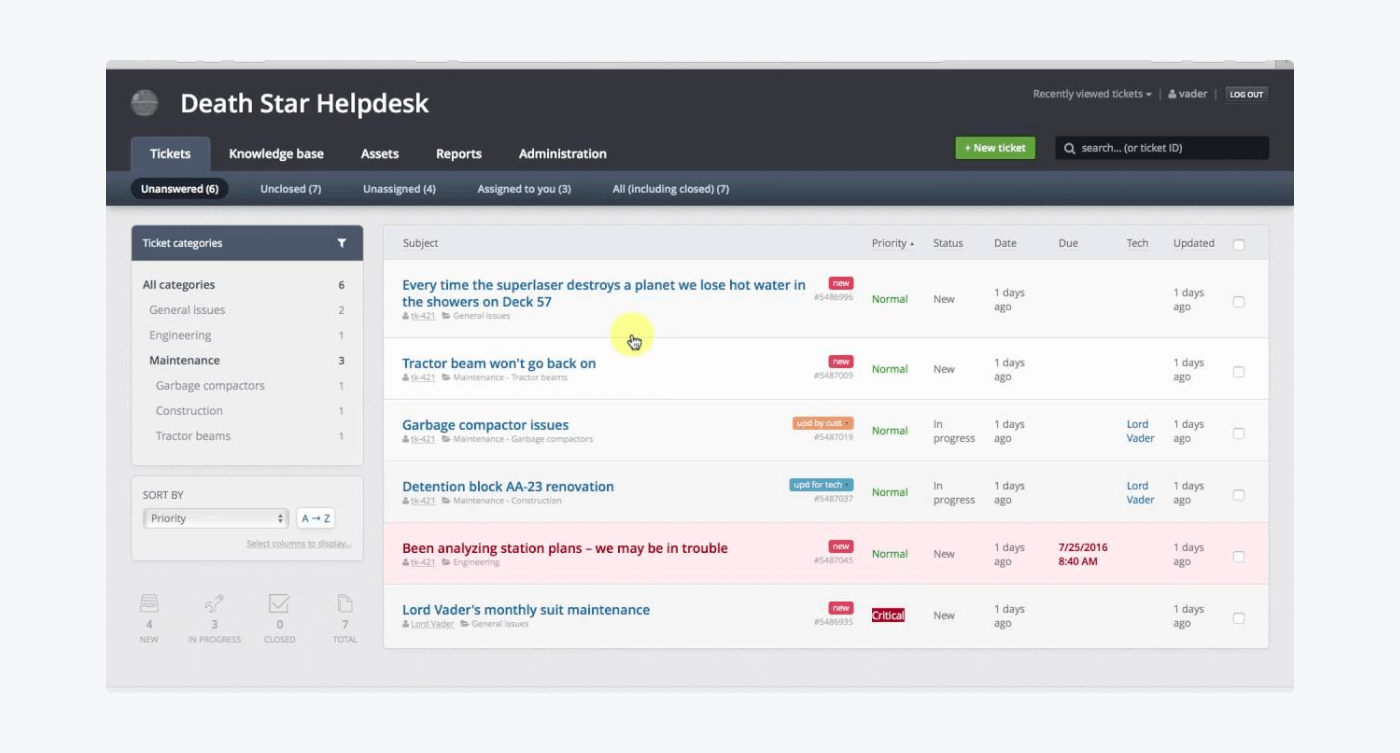
Ratings: 4.2/5 ⭐️ ( 45+ reviews)
This is one of the SaaS contact center solutions with a unified email, live chat, chatbots, and knowledge base. It’s easy to use and quick to set up so you can start utilizing all of its features in no time. Jitbit also has a mobile app for you to stay up to date with your team and be available to clients even on the go.
Pros:
- Mobile apps for iOS and Android
- Help desk automation
- Over 500 integrations available
Cons:
- It can be slow and glitchy at times
- Some users say that email filtering needs improvements
- Free 21-day trial
- Freelancer ($29/mo)
- Startup ($69/mo)
- Company ($129/mo)
- Enterprise ($249/mo)
9. Kayako
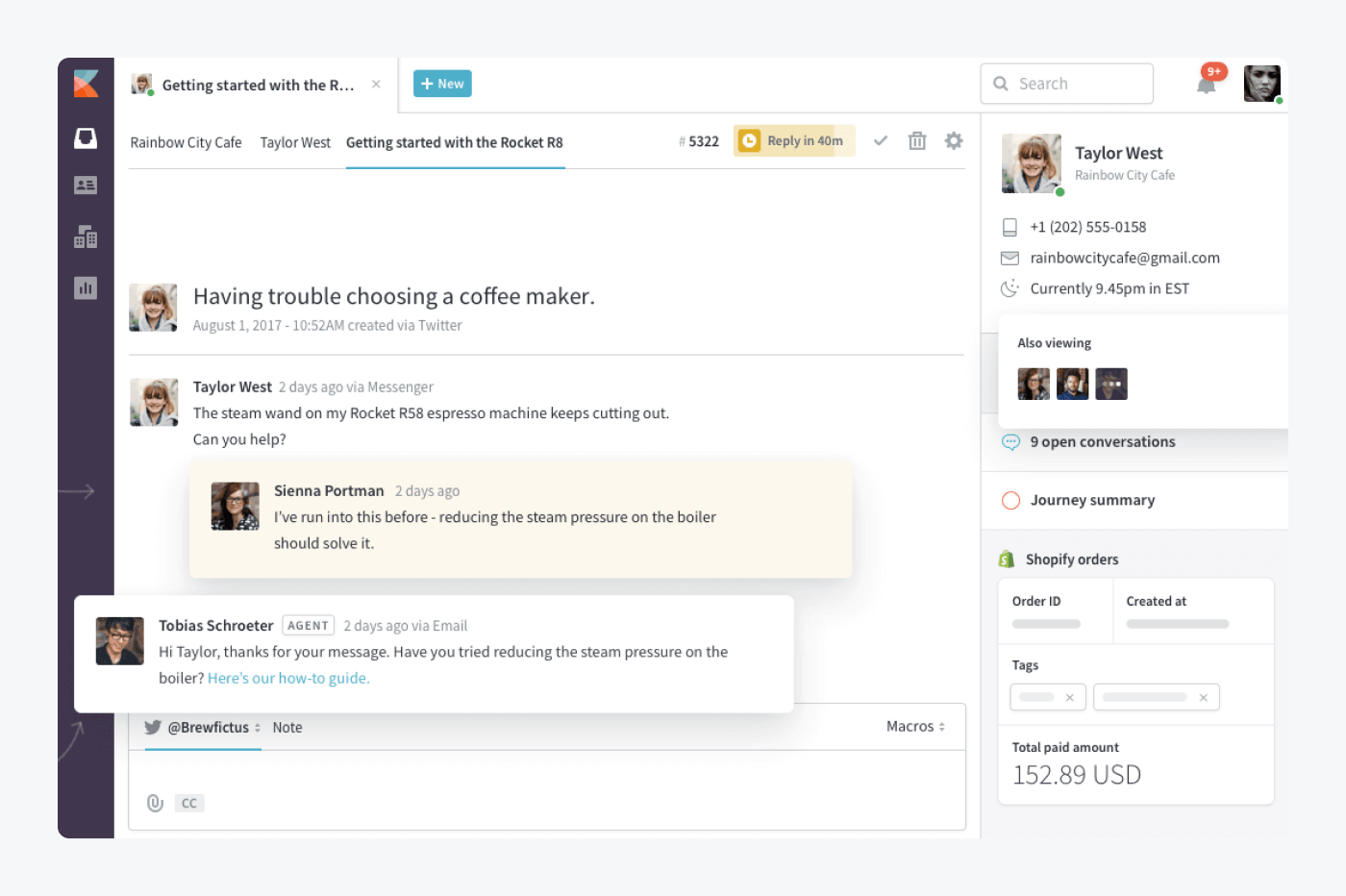
Ratings: 4.1/5 ⭐️ (200+ reviews)
Kayako provides a multichannel SaaS ticket system that is easy to use, yet powerful. It offers a single customer journey view. This helps representatives get the full picture of the customer and map the context of the query based on the information collected. Moreover, it has a shared inbox to keep all the interactions organized in one place.
Pros:
- Single view of the entire customer journey
- Expert collaborators features
- Tickets can be moved between departments
Cons:
- Generating extensive custom reports is difficult
- Users say there are infrequent updates and bugs in the system
- 14-day free trial
- Request a demo for pricing
10. Jira
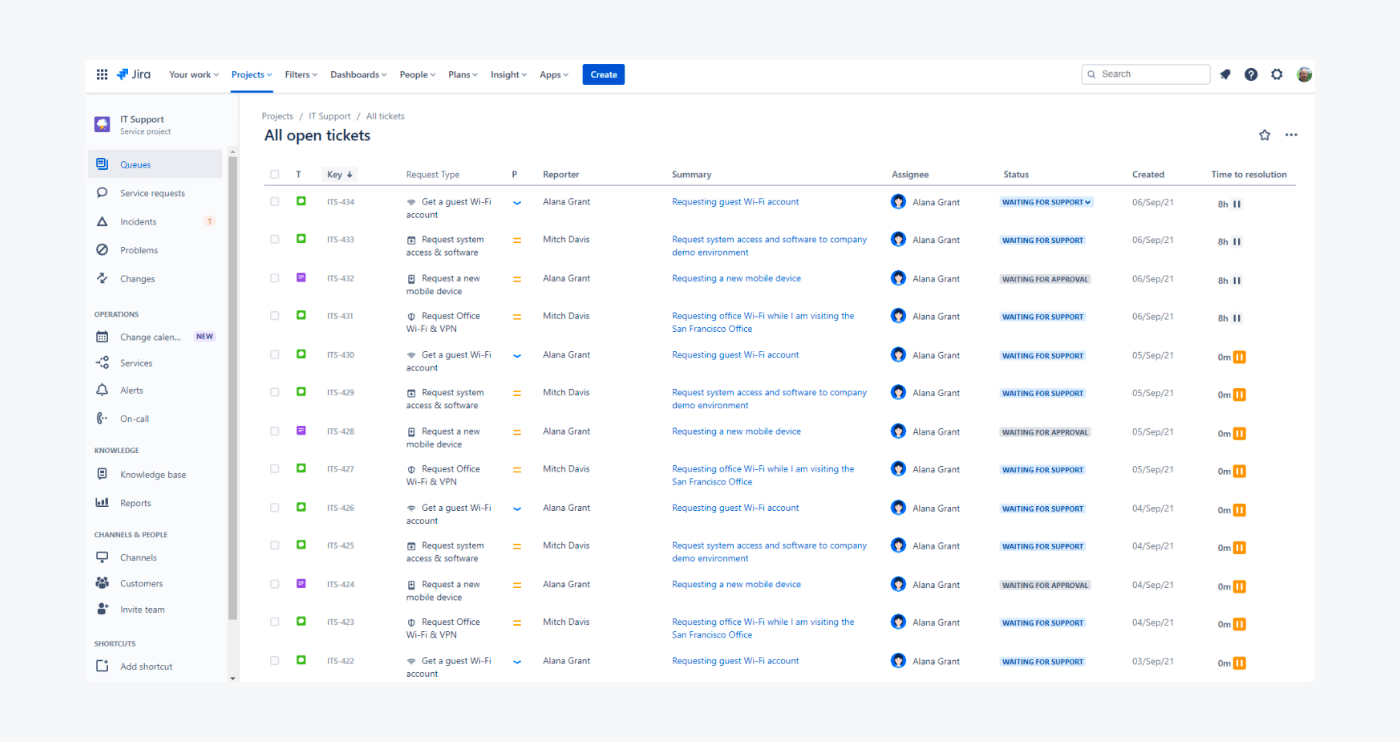
Ratings: 4.2/5 ⭐️ (650+ reviews)
This SaaS service desk software is part of a bigger ecosystem that combines a customer service help desk and an internal IT issue tracking system. Jira helps you make ticket management easier with unified views of multiple projects and request processing tools. It also offers enterprise help desk capabilities and robust features so it’s perfect for bigger-sized SaaS businesses.
Pros:
- Smart ticket queues and requests
- Customizable service-level agreements (SLAs)
- Customer self-service portal available
Cons:
- Some users say the menu navigation needs improvements
- Reporting lacks customization
- Free version available
- Standard ($22.05/mo/agent)
- Premium ($49.35/mo/agent)
- Enterprise → contact sales team
Read more: Discover the key differences between help desk and service desk with tips on which one you should pick for your business.
These are the top SaaS customer service software available on the market. But you might still be wondering—why would your business need one?
Let’s get into it.
Why is help desk important for SaaS companies?
SaaS customer support is important for customer retention, improving client satisfaction, and increasing revenue. But that’s not all.
Here are five of the main benefits of SaaS help desk software:
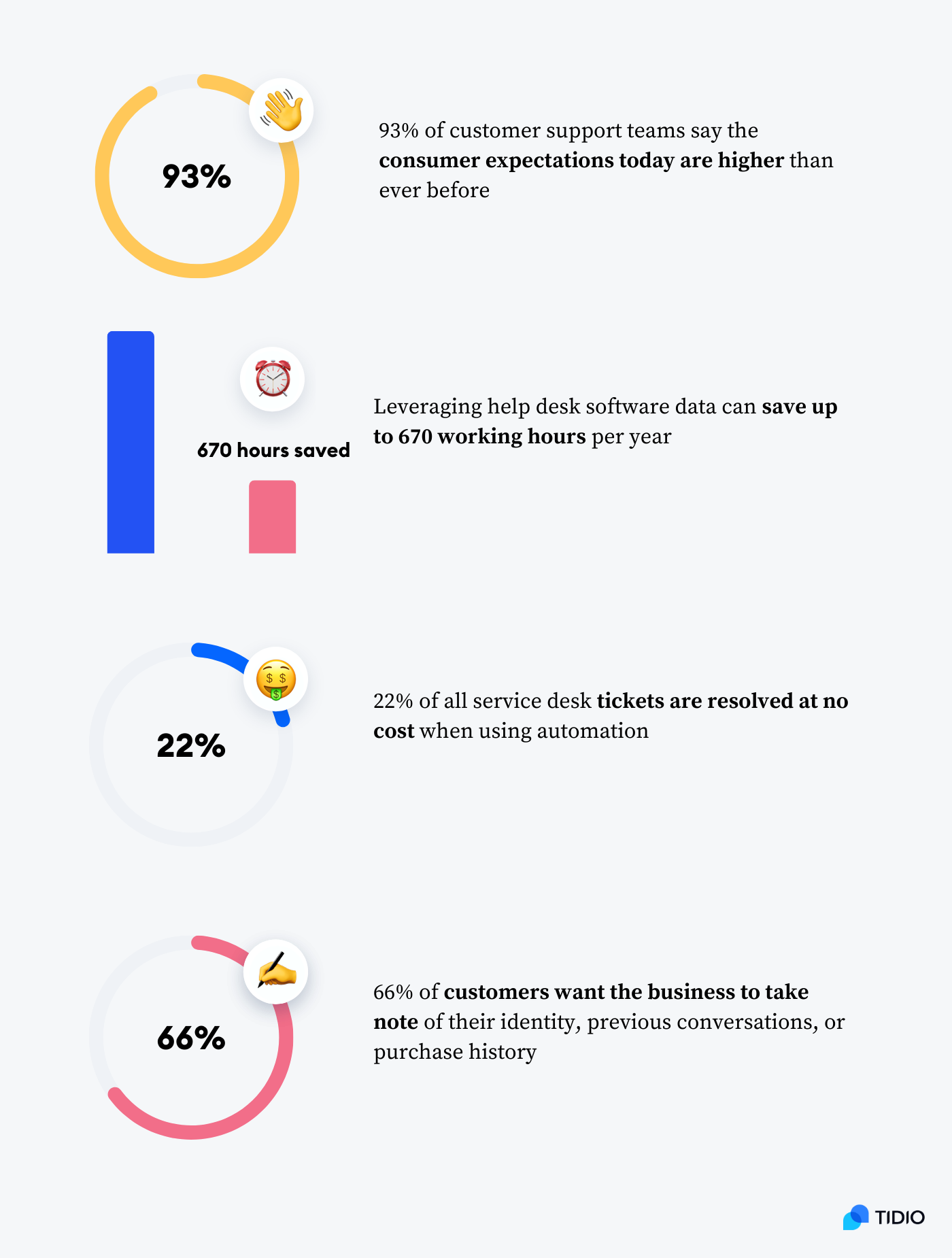
- Saved time and money
You will save your agents time as they can use a SaaS ticketing system to handle requests quicker than manually resolving each one. In fact, research shows that help desk software saves up to 670 working hours per year. Moreover using automation will help you resolve 22% of tickets without spending a dime on them.
- Increased agent productivity
Thanks to a SaaS help desk system, your support team can focus on the more demanding tasks and requests instead of answering frequently asked questions all day long. This helps agents increase their productivity. And that’s not just an assumption. According to 93% of teams, their productivity improved after implementing a help desk solution.
- Performance insights
You can improve your data-focused approach to your customer service operations. This can help you optimize them and enhance the client experiences. SaaS help center solutions provide reporting and analytics on key metrics including resolution time, customer satisfaction, and agent productivity.
- Improved customer relationships
Did you know that 66% of shoppers say personalized customer service is important for building trust and loyalty? And a SaaS help desk solution can help you provide that across different communication channels.
Okay—
But what are the features you should look for when choosing your software?
Top SaaS help desk features to look out for
Automating customer requests and tools for managing support tickets are the key functionalities your SaaS help desk solution should have. But you should also look for useful integrations and multichannel support. That way, you can stay in touch with your clients across different platforms while only using one inbox.
Let’s dive into the features a little bit more.
Automation
You should be able to automate the most time-consuming and routine tasks with a help desk system. These include request categorization, ticket assignments, and issue escalation. Automations make support processes easier and quicker while improving customer satisfaction and agent well-being.
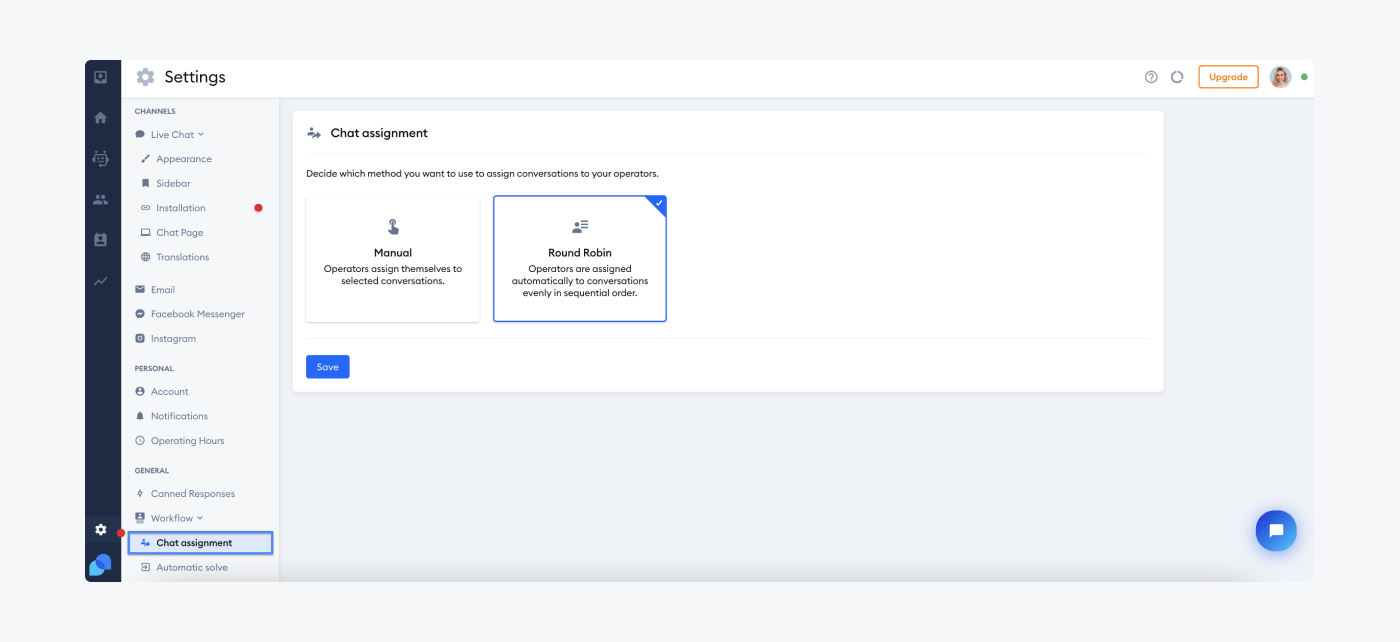
So, choose a SaaS help desk software that offers capabilities like ticket assignment rules, auto-replies, and status updates.
Read more: Discover how Tidio’s support team achieved 58% of automation using Lyro.
Variety of integrations
Make sure the SaaS service desk tool you choose integrates with your current software. This will make the implementation and working with the software much easier. It will also help you avoid missing communication and having to deal with multiple data sources.
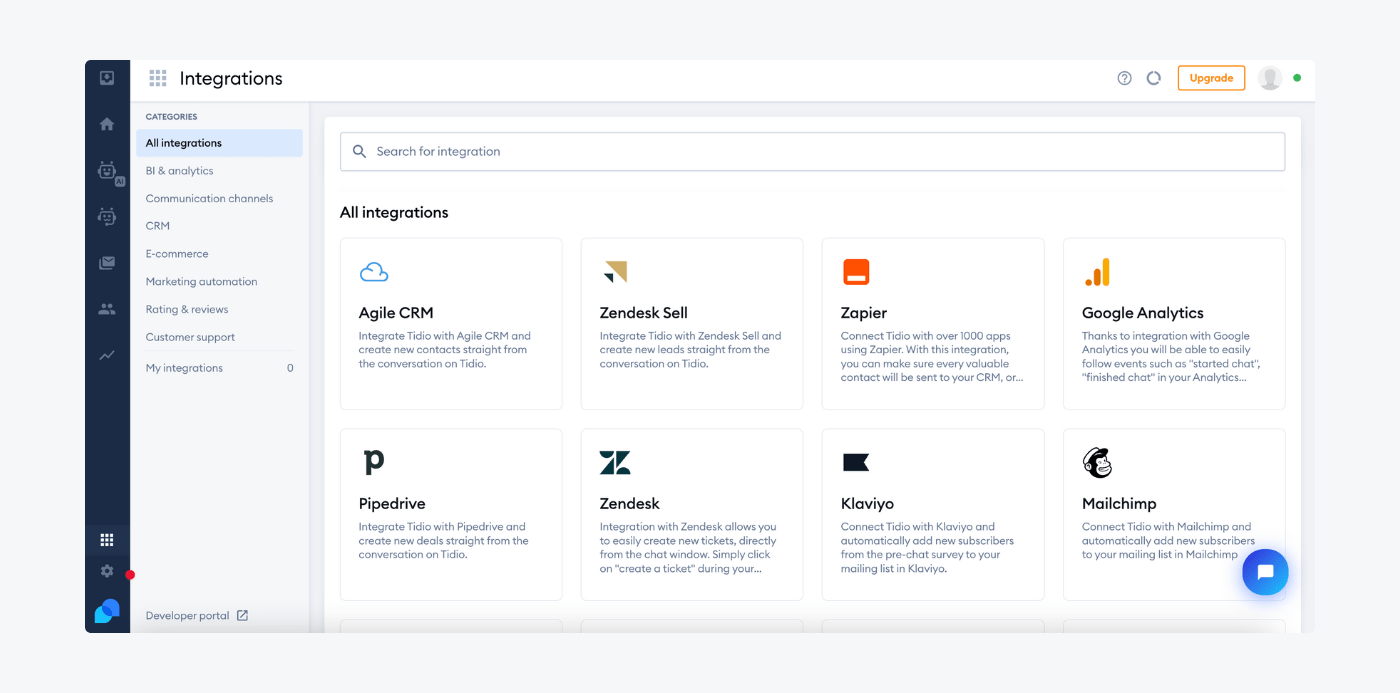
Some of the most important integrations include your CRM system, ecommerce platform, and accounting software. For more specific tools, look at the software you’re using at the moment and check if you can connect the help desk to these tools.
Read more: Check out the top ecommerce integrations and learn how they work.
Multichannel support
Make sure that customers can reach you via a variety of channels and that your support team can see all the incoming messages in a single inbox. This will ensure no message gets lost and every client gets a prompt response to their inquiry. On top of that, you’ll be able to personalize the interactions and ensure a unified brand voice across different platforms including your website, social media, and communication channels.
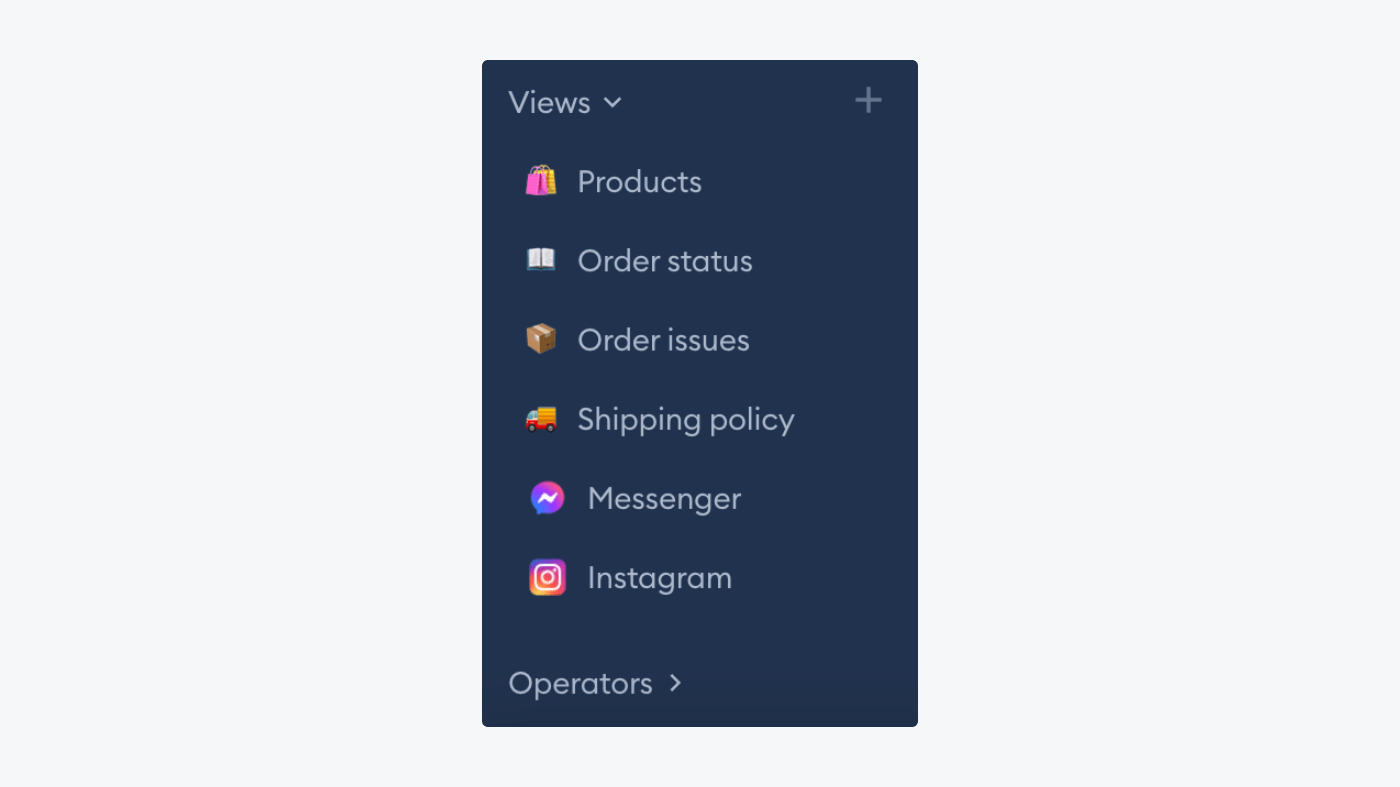
Ticket management
Tagging, categorizing, assigning, and routing tickets are among the most essential features of a help desk solution. Your agents need to be able to easily manage all incoming communication and mark the tickets according to their status, priority, and owner. So, ensure the tool you pick has an easy-to-use management process.
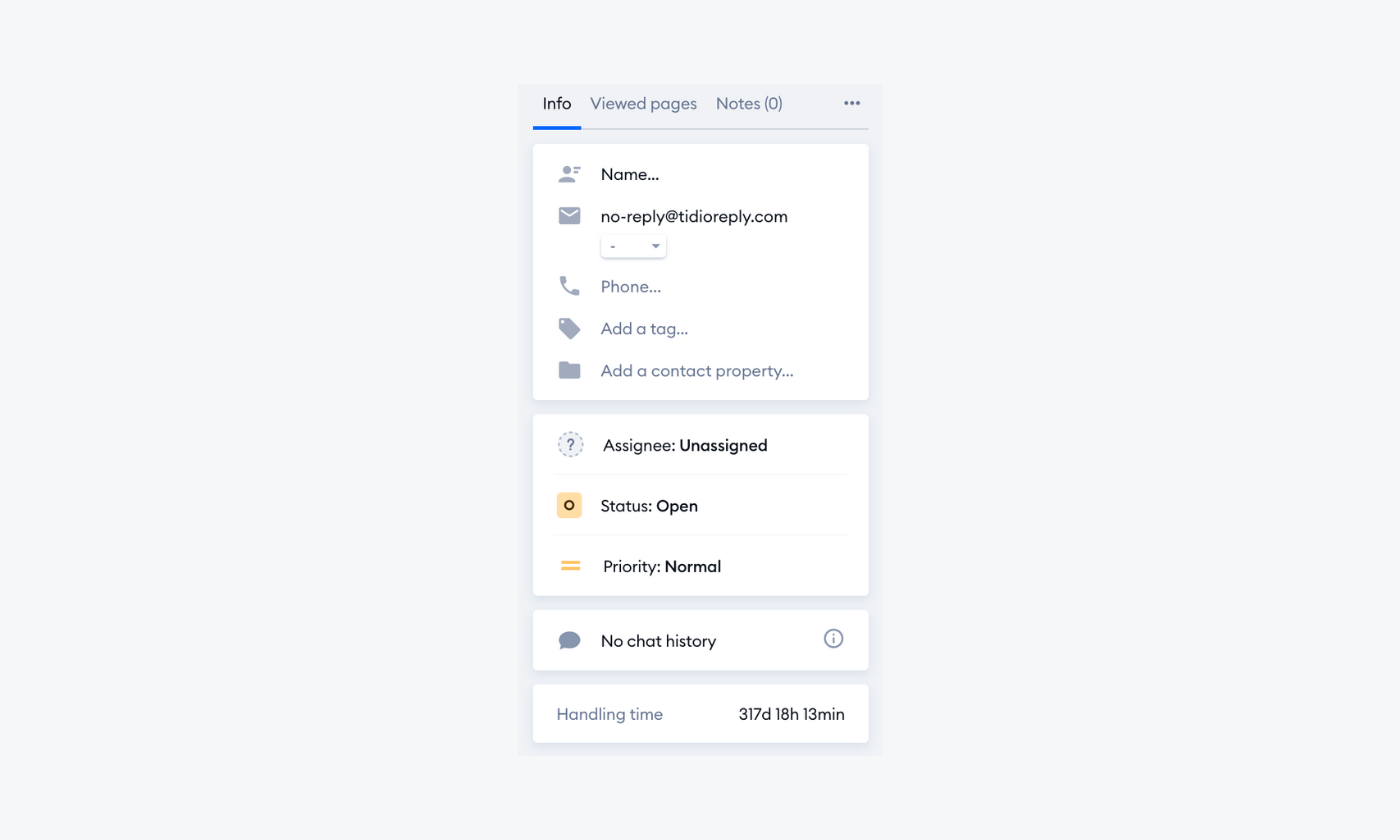
Now that you know what to look for, let’s check out some tips and best practices for managing a SaaS help desk solution.
SaaS help desk: best practices
Getting the most out of your SaaS help desk requires setting it up properly and leveraging key features optimally. Following these best practices will allow you to maximize the customer service and operational capabilities offered by modern cloud-based help desk solutions.

Train all agents on help desk features
Introduce new help desk software features to agents and conduct continuous training around navigating the interface efficiently. Include in your training how to use canned responses, categorize tickets correctly, and attach error logs. Proper training on the help desk feature set makes support agents more effective and capable.
Set up clear help desk workflows
Creating help desk workflows allows you to automatically route tickets to the right agent based on category, severity, and other factors. You can define steps like initial response, investigation, resolution, and follow-ups. Defined workflows improve agent productivity and the customer experience.
Use SLAs to manage ticket priorities
Help desk SLAs (service level agreements) allow you to categorize tickets based on priority by setting up first response times and resolution targets. For example, you can set an SLA of 1 hour for high-priority tickets and 4 hours for normal tickets. SLAs provide transparency to customers on response times and make sure urgent tickets get fast responses.
Enable self-service options
Self-service help desk options like FAQ knowledge bases, user communities, and chatbots let customers help themselves, which frees up your agents’ time. Self-service reduces ticket volume and the recurring of simple queries so agents can focus on tickets that need human input.
Integrate with other business software
Integrating your help desk with CRM, network monitoring, IT service tools, accounting, document management system, and other software gives agents greater visibility into customer data to resolve tickets faster. Most SaaS help desk tools offer integration apps and open APIs to link with other software used in your tech stack.
Frequently review analytics reports
Robust analytics reports on help desk KPIs include ticket backlogs, first response times, and resolution rates. These metrics can then be used by management to understand help desk performance and identify areas for improvement. Reviewing reports proactively allows you to address issues before they impact customers.
SaaS help desk: key takeaway
As customer expectations for service continue to rise in our digital-first world, businesses can’t afford anything less than exceptional support capabilities. Lacking prompt, satisfactory resolutions to issues can quickly damage brand loyalty.
However, delivering consistent and quality assistance across channels has traditionally required costly investments with long deployment timelines using on-premise models.
SaaS help desk platforms eliminate the adoption barriers and offer the flexibility, features, and affordability modern businesses demand.
This allows companies, whether early-stage startups or established enterprises, to leverage enterprise-grade help desk functionalities. These features help to manage complex support workflows, analyze data around operational metrics, and continually optimize the customer experience lifecycle.
Combined with the best practice recommendations outlined earlier, the SaaS helpdesk elevates your support team’s performance and boosts your revenue in the long run.