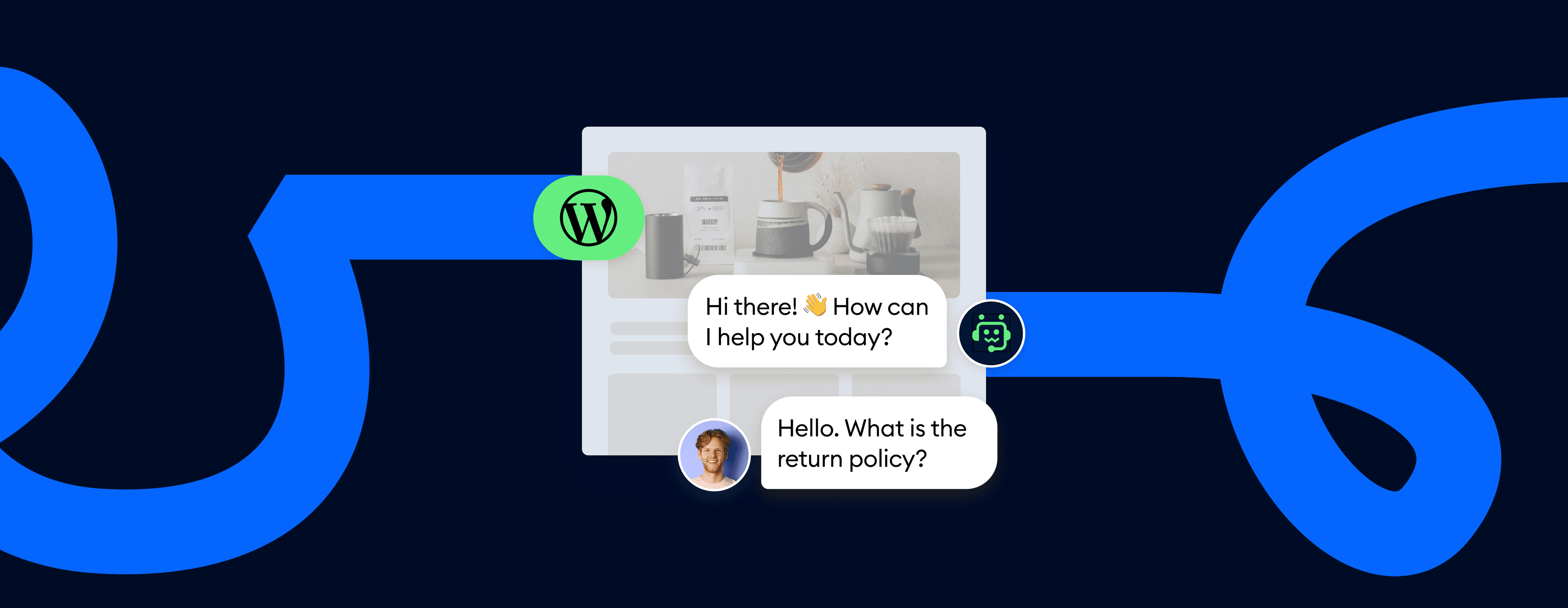This guide is your go-to resource for all things related to WordPress chatbots.
And by the time you’re done reading, you’ll understand what the best WordPress chatbot plugins can do for you.
Whether you’re looking for a simple, free option or a lead-generating machine, we’ve got you covered.
The ten plugins we’ll present you here have plenty of features, as well as free plans to get you started.
First things first—
What is a WordPress chatbot?
WordPress chatbot is a system that integrates with the WordPress platform easily and adds chatbot functionality to your online store. It helps to improve customer support, boost lead generation, and increase client satisfaction.
Here’s what it looks like:
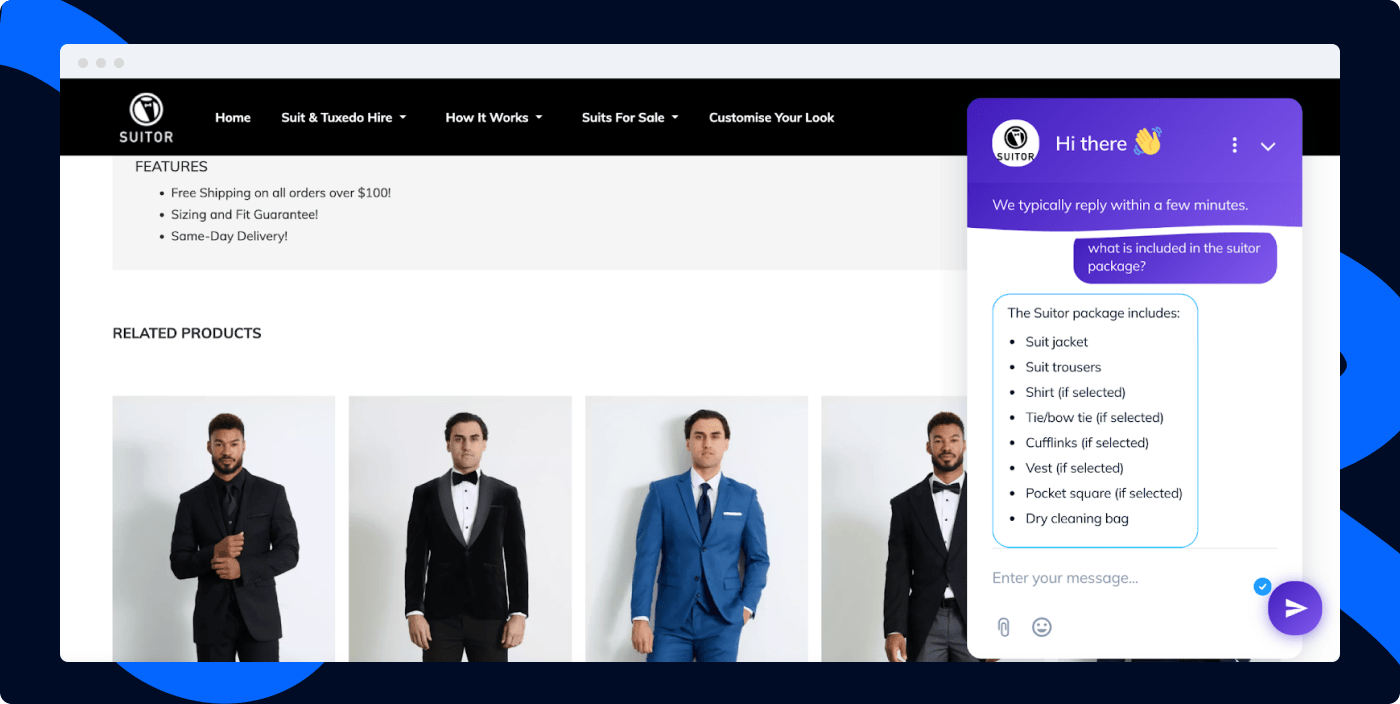
Some of the most common use cases of chatbots for WordPress websites include:
- Customer service
- Marketing
- Lead generation
So, how does it work?
Well—chatbot in WordPress works by engaging website visitors in a human-like conversation, answering frequently asked questions, and offering support. It works based on pre-programmed rules and question-answer pairs.
Now, let’s move on to the list of top chatbot plugins for WordPress.
10+ best WordPress chatbot plugins
There are many platforms offering integrations with WordPress. And the best ones even offer artificial intelligence (AI) and machine learning capabilities. But which ones will bring you the best results?
We reviewed them and picked the top 10 platforms you should check out.
For a quick comparison, here’s a table with all the platforms we’ll review in this article:
| WP chatbot | Rating | Free plan/trial | Best for |
|---|---|---|---|
| Tidio | 4.8/5 ⭐️ | ✅ | All-in-one customer experience platform |
| HubSpot | 4.4/5 ⭐️ | ✅ | CRM |
| Join.Chat | 4.6/5 ⭐️ | ✅ | |
| QuantumCloud | 4.7/5 ⭐️ | ❌ | ChatGPT technology |
| Collect.chat | 4.5/5 ⭐️ | ✅ | Chatbot templates |
| IBM Watson | 4.6/5 ⭐️ | ✅ | Rich customization |
| Chatra | 5/5 ⭐️ | ✅ | Multichannel |
| ArtiBot | 4.8/5 ⭐️ | ✅ | Payment on the chatbot |
| Zendesk | 4/5 ⭐️ | Free trial | Multilingual |
| Mobile Monkey | 3.9/5 ⭐️ | ✅ | Facebook Messenger |
Now, let’s dive in and discover each of these systems in more depth.
1. Tidio
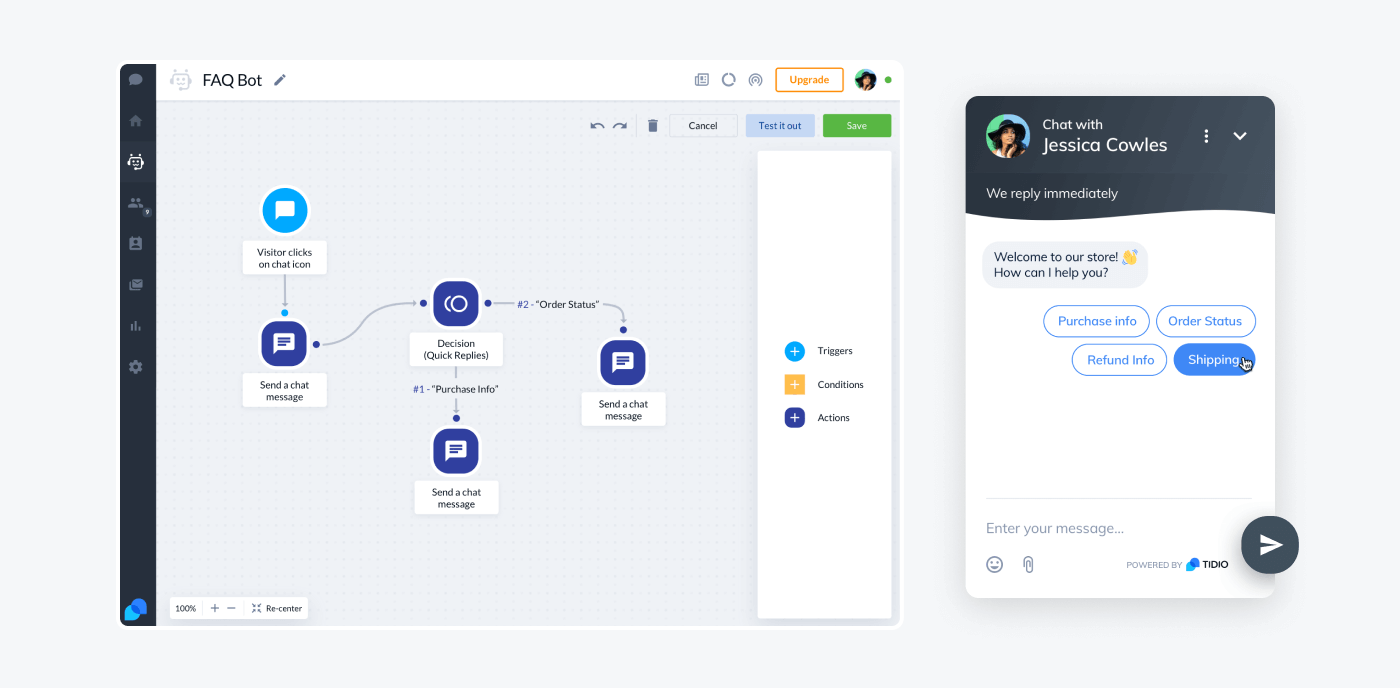
Ratings: 4.8/5 ⭐️ (380+ reviews)
It’s always awkward to speak highly of your product in your own article. Regardless of how much you love the product and want to recommend it.
So, instead, let’s keep it short and fall back on what our users say:
Tidio is easy to use, has a clean interface, and comes with numerous advanced features that serve a variety of purposes. This chatbot plugin for WordPress provides a customer experience solution that helps scale your client support, marketing efforts, and much more.
But don’t take our word for it! Check our reviews and test the software for yourself free of charge.
Main features:
- Fast and easy-to-integrate WordPress AI chatbot
- Over 27 chatbot templates for lead generation, customer support, and marketing
- Simple, no-code chatbot builder software
- Mobile app for Android and iOS
- More than 16 chat triggers
- Artificial intelligence (AI) and NLP chatbots
- 7-day free trial available
- Free version available
- Starter ($29/mo)
- Growth (starts at $59/mo)
- Plus (starts at $749/mo)
- Premium (starts at $2999/mo)
Discover all the benefits of WP chatbots first-hand
Read more: Discover how Bella Sante increased sales and boosted lead generation using Tidio chatbots.
2. HubSpot
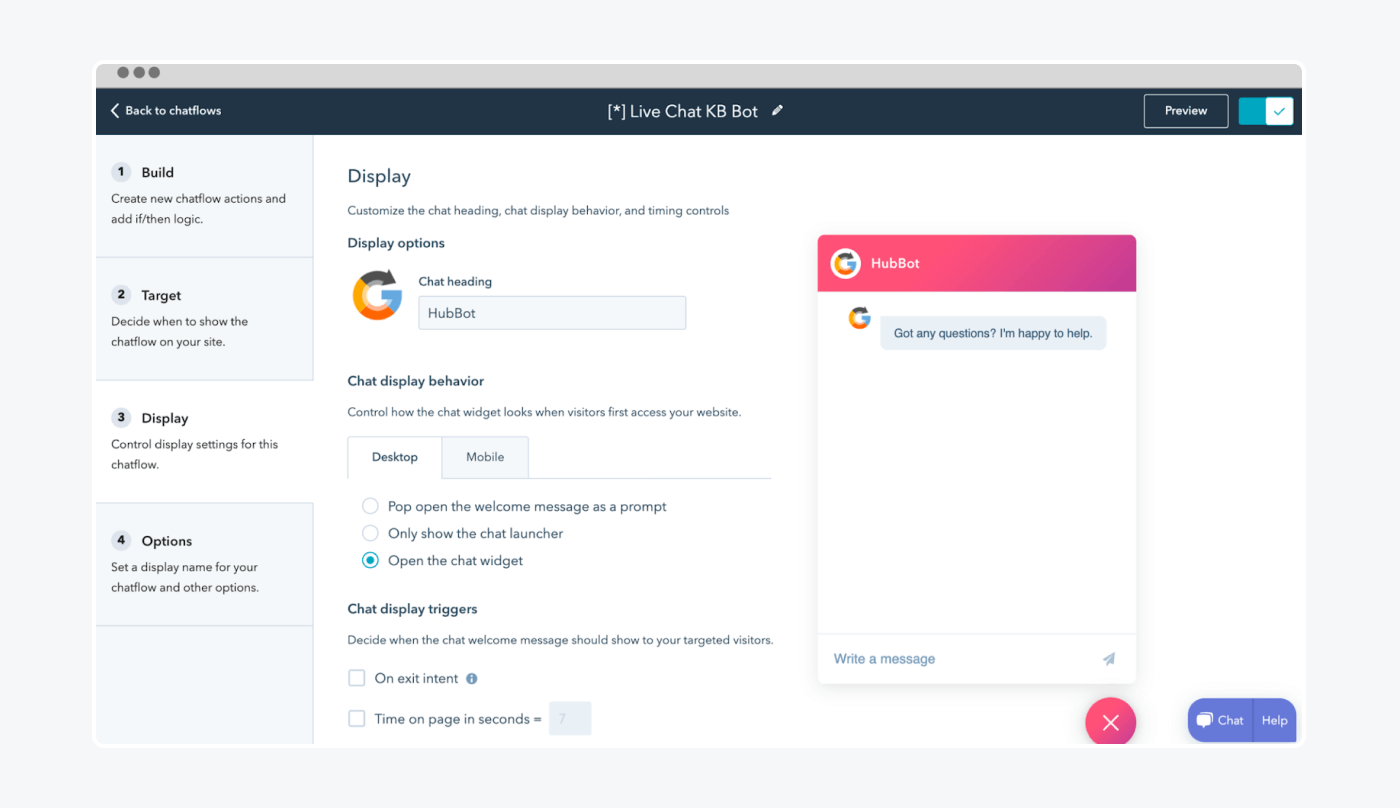
Ratings: 4.4/5 ⭐️ (200+ reviews)
This WordPress chatbot platform is an all-in-one tool for marketing, customer service, and sales. It includes a CRM system for managing contacts, pre-designed forms for lead generation, and a live chat feature for building customer relationships.
With WordPress integration, you can sync contacts’ information to the HubSpot CRM seamlessly and manage your audience from there. You can also use the built-in analytics for traffic sources and more to continuously improve your website’s performance. On top of that, HubSpot offers features for pipeline management, email marketing, reporting, and prospect tracking.
Pros:
- Over 1,030 integrations including Facebook and WooCommerce
- Highly customizable chatbots
- Built-in reporting and chatbot analytics
Cons:
- Changelog documentation needs improvements and more frequent updates
- Branding in the corner of the chatbot
- Free plan available
- Starter ($20/mo)
- Customer Platform Professional (Starts at $1,200/mo)
- Customer Platform Enterprise (Starts at $4,000/mo)
3. Join.Chat
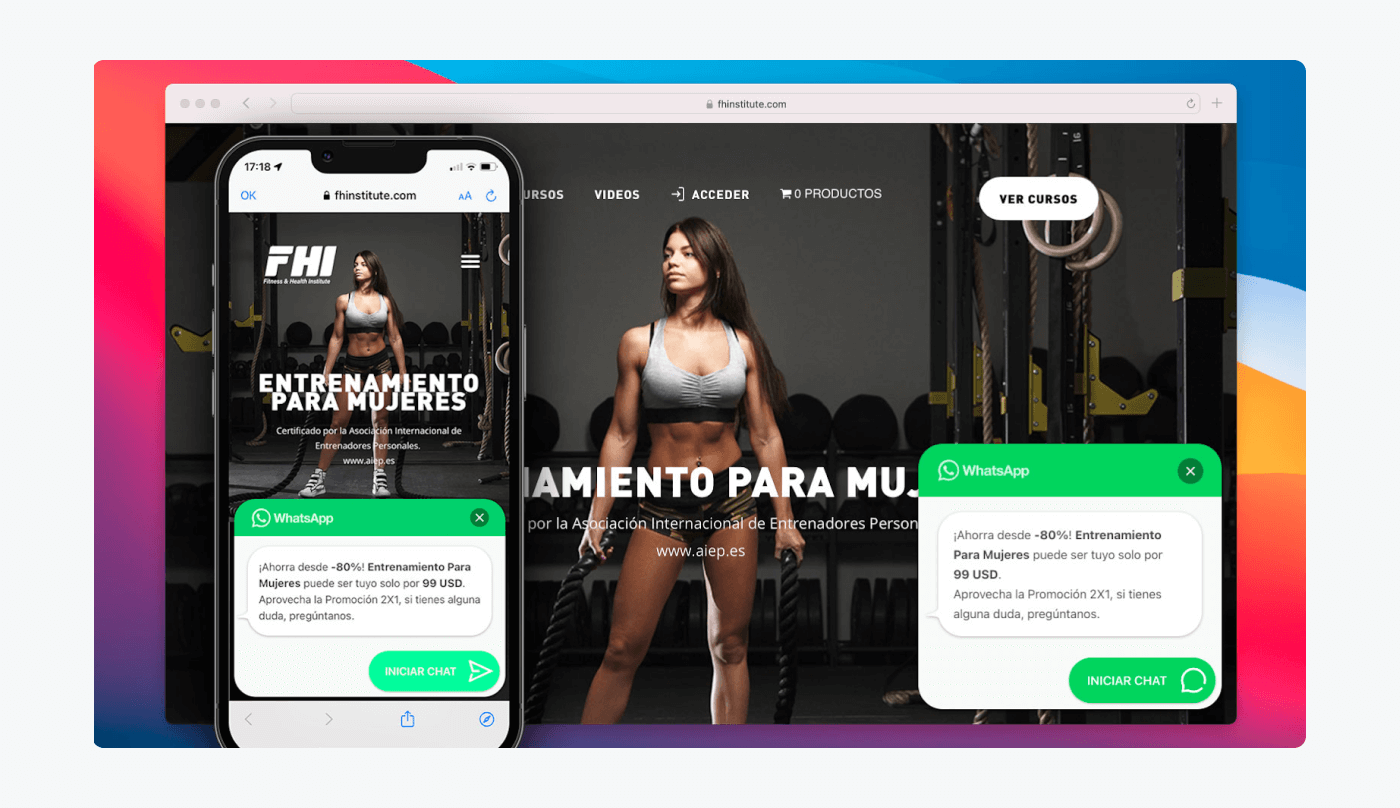
Ratings: 4.7/5 ⭐️ (180+ reviews)
Join.Chat is a WhatsApp WordPress chatting plugin that has an option to activate a chatbot. The bot’s called Svachat, and it can answer all the FAQs. It includes a WhatsApp contact button, internal links in the bot’s messages, and rule-based chatbots with options clients can choose from.
This free chatbot for WordPress websites comes as an add-on to a chatting plugin. There are pre-written questions and answers for conversation, and users reply with numbers to indicate their answers.
Pros:
- QR code for WhatsApp chats
- Beautiful design and interface
- Highly customizable logo, profile picture, and more
Cons:
- Clunky for desktop users and Firefox browser
- Only works for WhatsApp
- Free Forever plan available
- Personal ($6/mo)
- Freelancer ($12/mo)
- Agency ($29/mo)
- Enterprise (from $299/mo)
Read more: Discover what a WhatsApp chatbot is and what are the best solutions available on the market.
4. Chatbot for WordPress by QuantumCloud
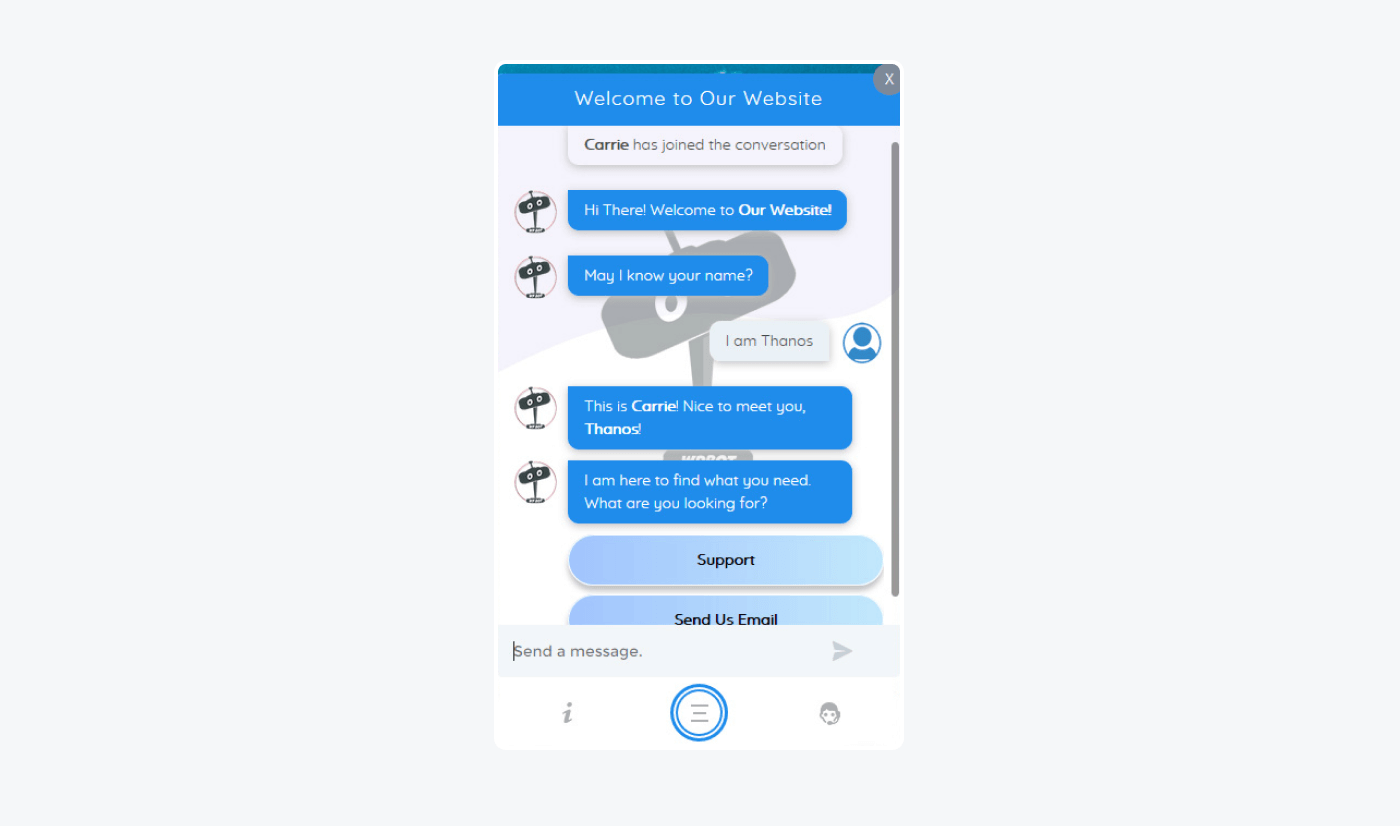
Ratings: 4.8/5 ⭐️ (95+ reviews)
Chatbot for WordPress is an easy-to-install, functional chatbot for online businesses. It has templates for lead generation, customer support, and more.
This WordPress chat plugin integrates with Google’s Dialogflow and OpenAI GPT-3 (ChatGPT) to add artificial intelligence capabilities. If you need a button menu-driven mode, r natural language processing technology, or maybe a combination of both, this platform provides them all for your convenience.
Pros:
- NLP chatbots available
- Multiple integrations including Facebook Messenger
- Multilingual bots available
Cons:
- It takes a while to set the plugin up
- Some reviewers say you have to pay for features before testing them out
- Contact sales for pricing
5. Collect.chat
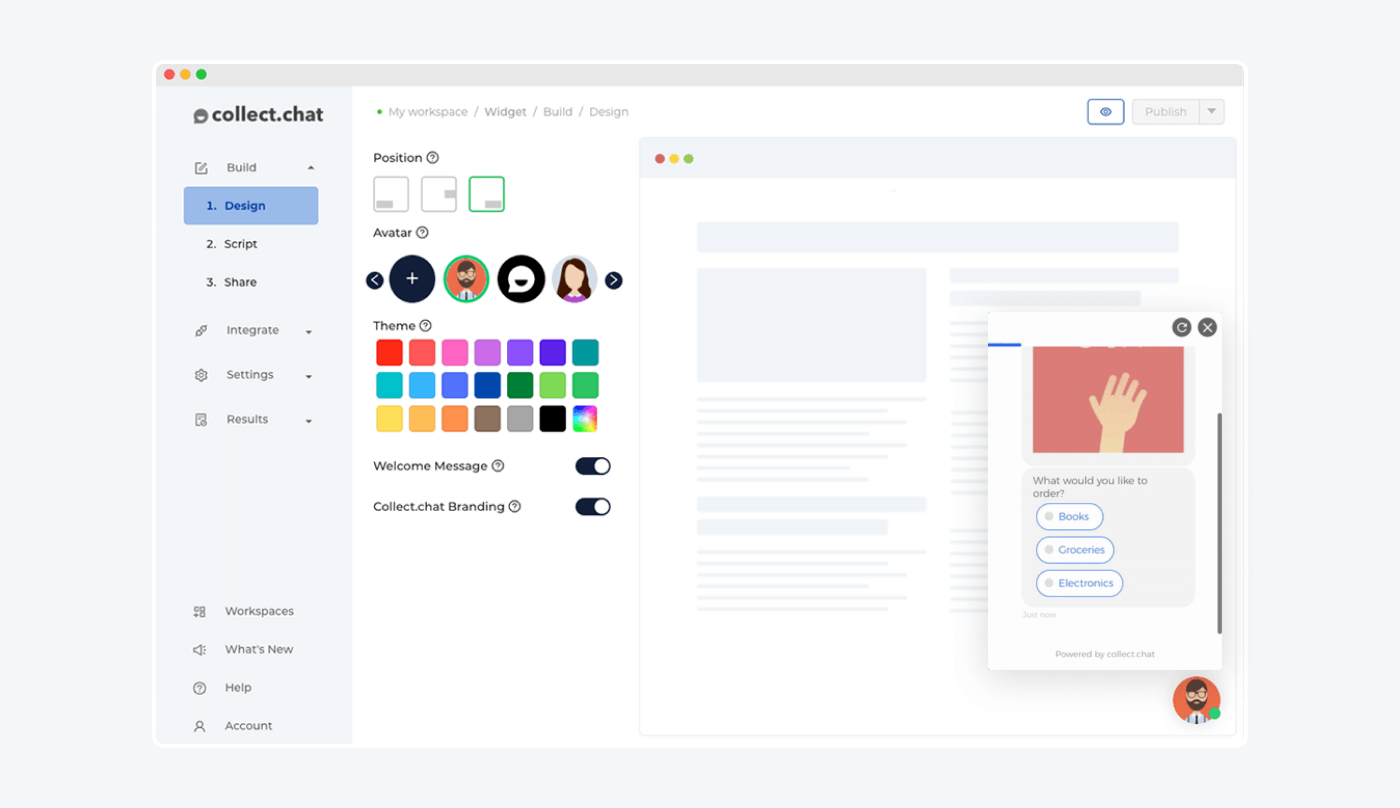
Ratings: 4.5/5 ⭐️ (35+ reviews)
This chat plugin for WordPress lets you choose from over 50 templates and enables your clients to set up appointments by providing them with a calendar. As customers choose dates, they will automatically get recorded into your Google Calendar.
Also, the plugin has email notifications of conversations and an intuitive chatbot builder with rich customization options. In addition, it provides reports with chatbot engagement and visitors’ answers, so you can make smarter business decisions in the future.
Pros:
- Highly scalable for growing businesses
- User-friendly setup and powerful to use
- Helpful, 24/7 support available to users
Cons:
- Limited customization of design and branding of the WordPress chat widget
- Only rule-based chatbots available
- Free plan available
- Lite ($24/mo)
- Standard ($49/mo)
- Plus ($99/mo)
6. IBM Watson
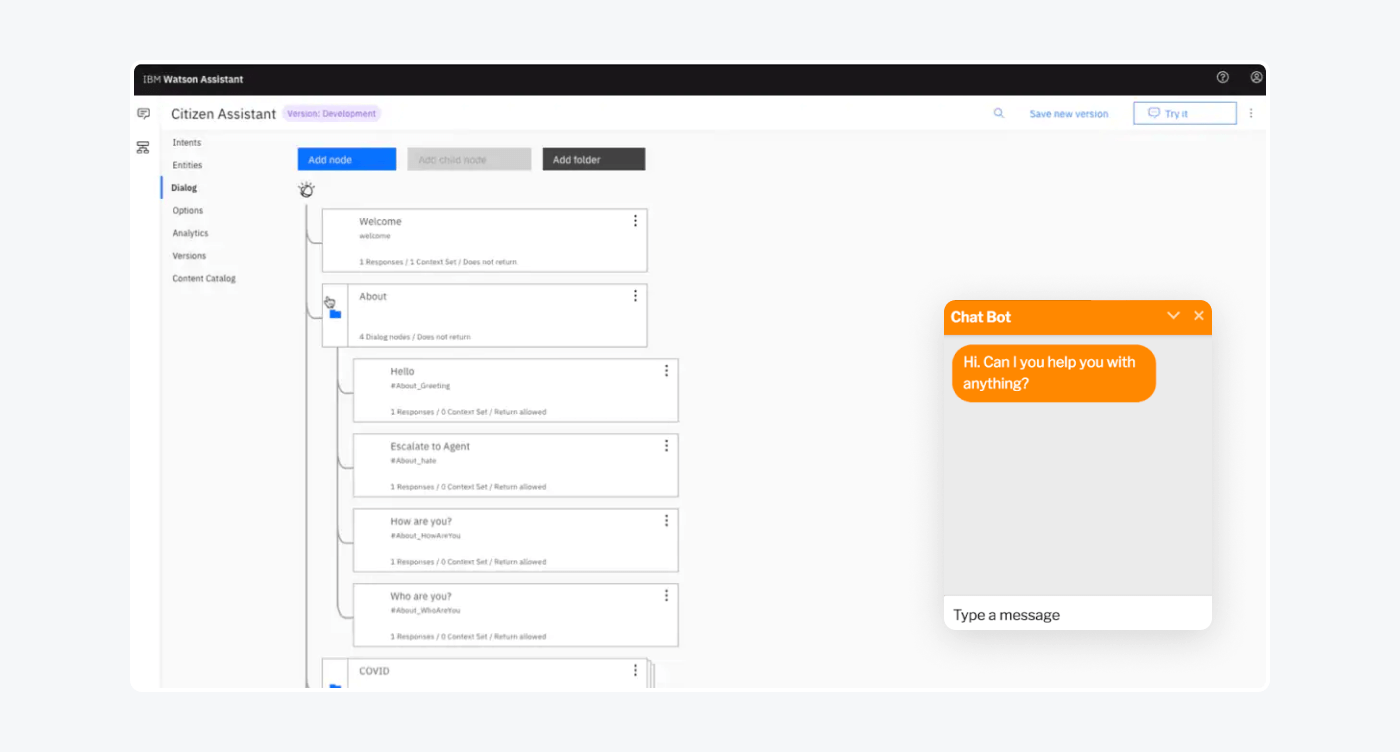
Ratings: 4.6/5 ⭐️ (20+ reviews)
This is one of the best chatbots for WordPress that utilizes IBM’s Watson Assistant technology to create and use virtual shopping assistants with artificial intelligence. It helps to create rich messages with clickable chatbot responses, multimedia, rich customization, and language recognition capabilities.
You can use a free course provided by IBM to effectively train the advanced AI technology and deploy chatbots on their cloud. This WordPress bot also lets you use the customer’s account data, like their name, in the chatbot dialog for better personalization.
Pros:
- Very flexible system
- The ability to collaborate with teammates on the collected data
- Speech-to-text technology available
Cons:
- Only available in English at the moment
- Complex for beginners to get started and use automation flows
- Free Lite plan
- Plus (Starting at $140/month)
- Enterprise → Custom
7. Chatra
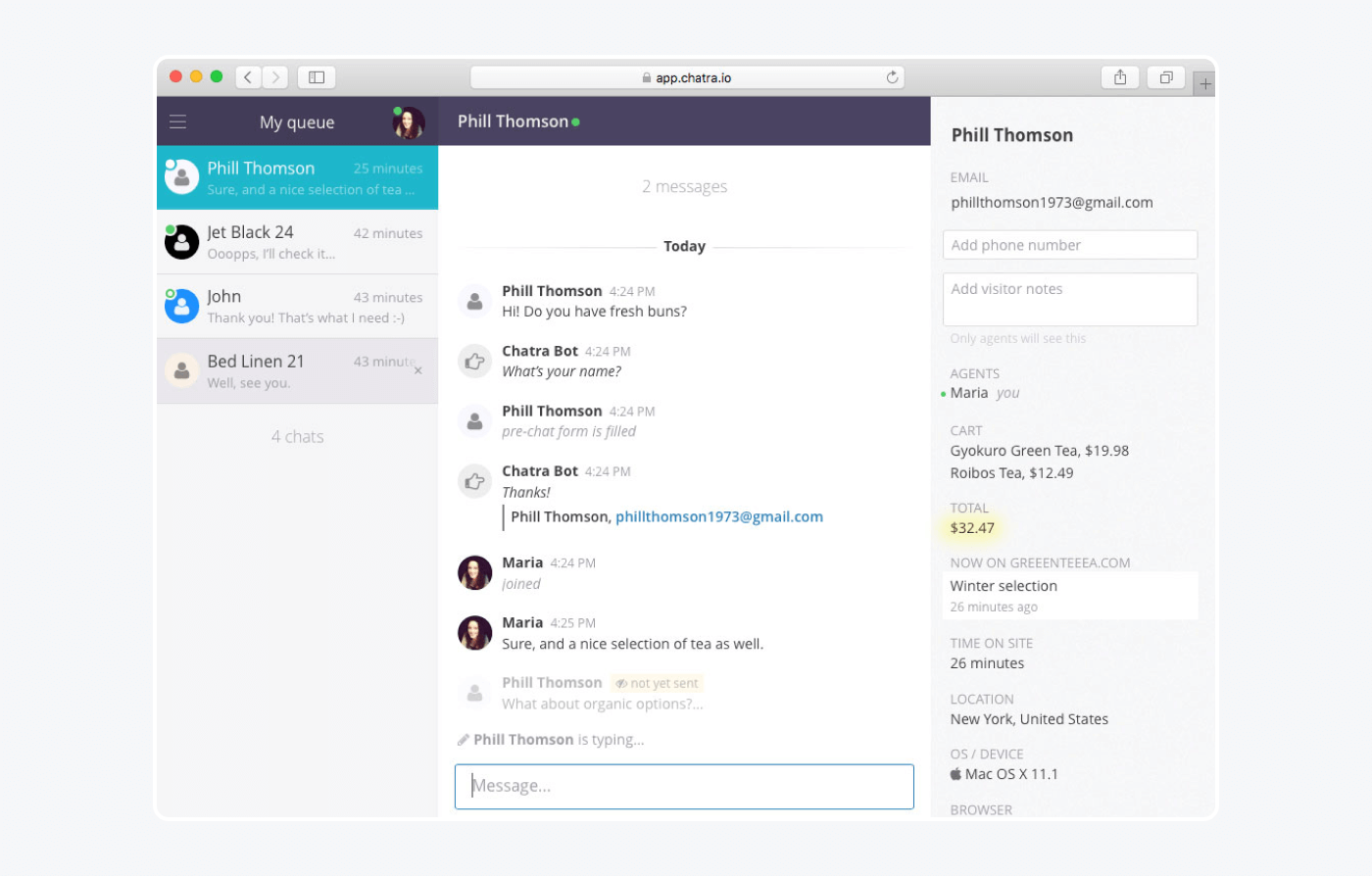
Ratings: 5/5 ⭐️ (10+ reviews)
Chatra is a free WordPress chatbot plugin designed to help with sales. It’s a part of Chatra’s multichannel marketing tool and provides templates to automate your lead generation strategy and simple support tasks like FAQs.
This chatbot WordPress plugin comes with customizable bot templates to generate leads, provide basic support, and assist with completing the checkout process. It also offers exit intent messages to slash your abandoned cart rates.
Pros:
- Live view of visitors and their carts
- Simple and intuitive design
- Customizable chatbot templates
Cons:
- Rarely any updates and new features
- Order updates only available on the live chat plugin with an operator looking them up
- Free version available
- Essential ($21/agent/mo)
- Pro ($29/agent/mo)
8. ArtiBot
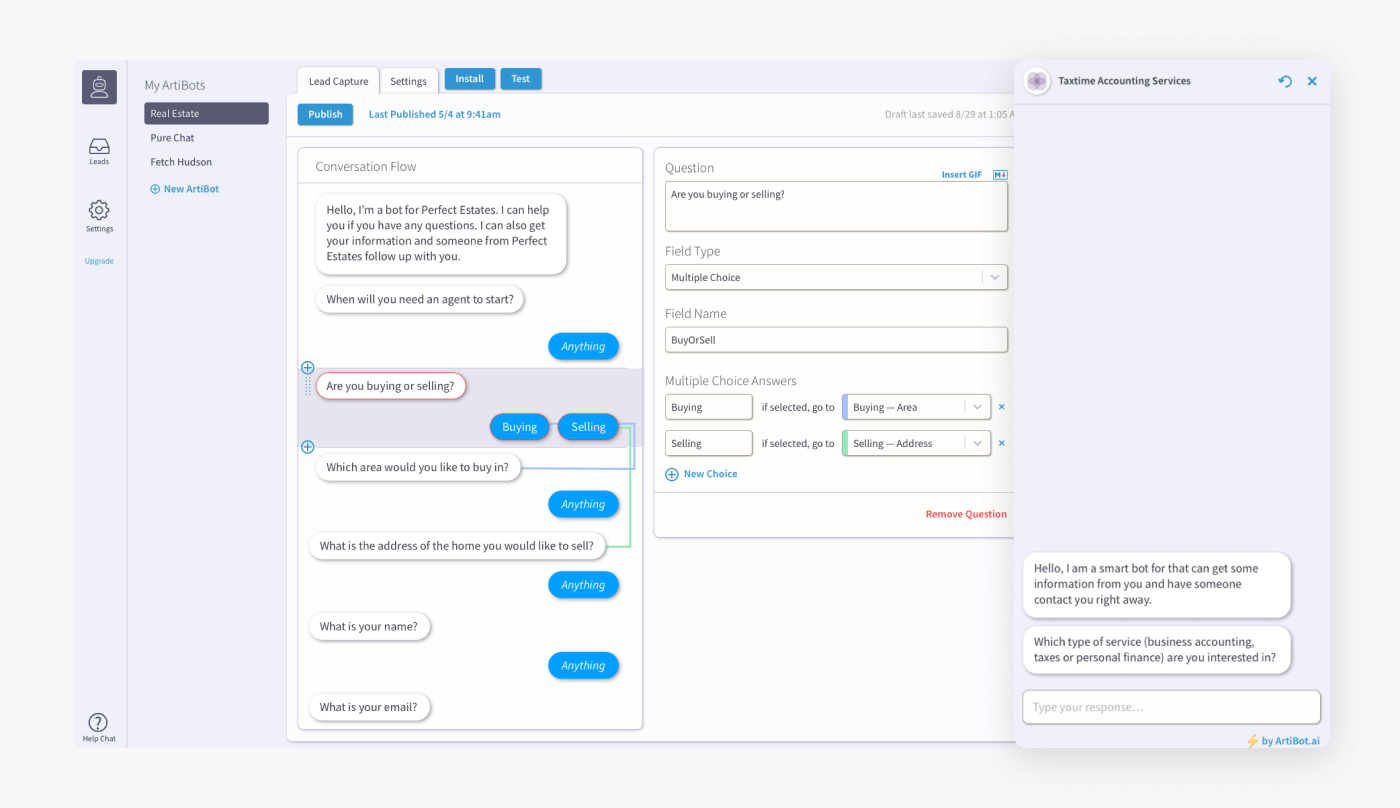
Ratings: 4.9/5 ⭐️ (7+ reviews)
ArtiBot helps you get more leads, schedule appointments, and even collect payments. This WP-chatbot provides conversational flows with field validation to recognize numbers, dates, etc.
You can connect your bot to the Google Calendar and offer booking slots to visitors. This will give more power to your clients and make scheduling appointments much more convenient. You can also connect a payment processor such as Stripe, so your customers can pay for the products straight through the bot.
Pros:
- Chatbot APIs available for more functionality
- More than 20 ready-to-use chatbot templates
- In-bot payments available
Cons:
- Better documentation for troubleshooting problems needed
- Some reviewers say that the system doesn’t save conversations after they’re done
- Free version available
- Pro ($19/mo)
Read more: Learn all you need to know about finance chatbots and choose the best one for your company.
9. Zendesk
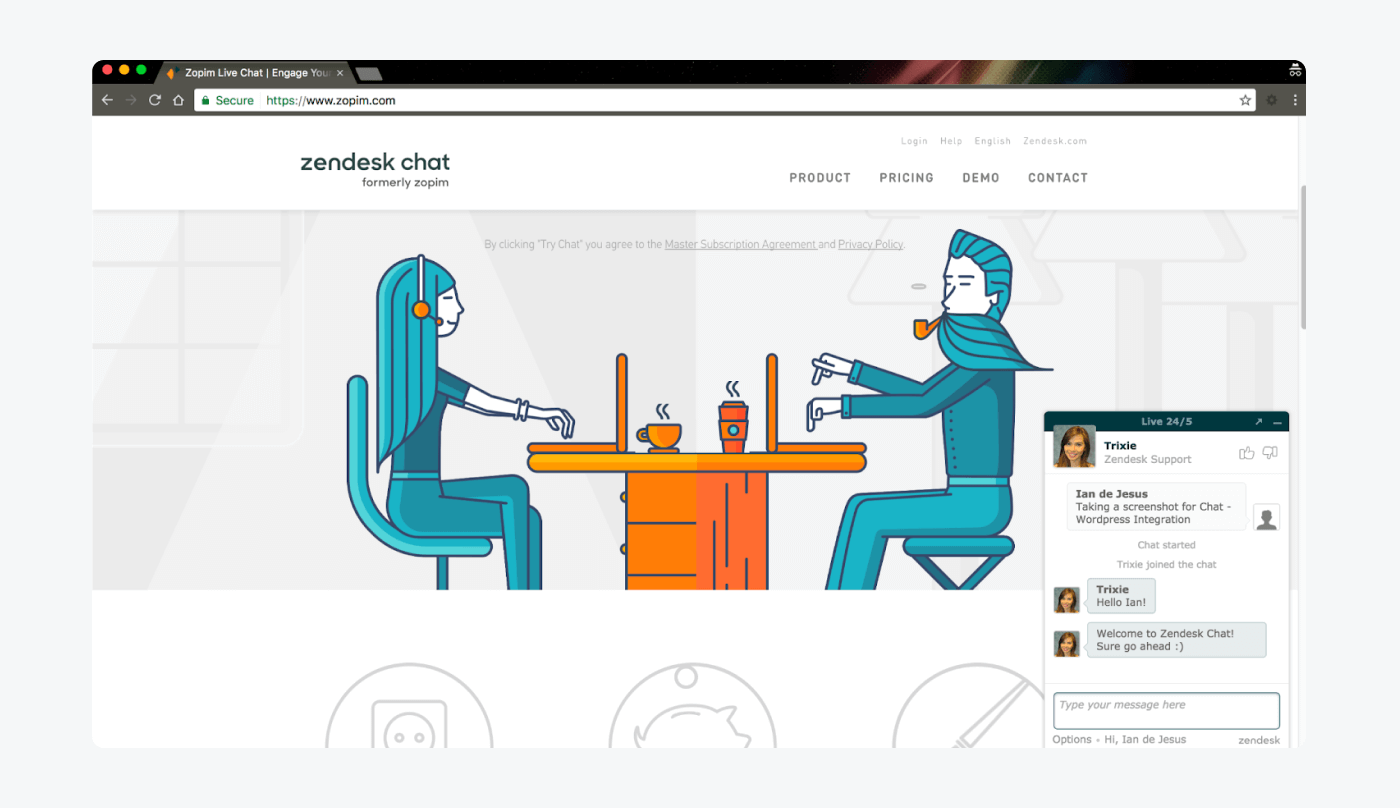
Ratings: 4/5 ⭐️ (25+ reviews)
This WordPress AI plugin helps businesses build connections with customers and increase sales through conversational flows. It enables you to answer visitors’ questions in real time and provide 24/7 support.
You can use the bot in over 40 different languages and provide a higher level of personalization. It also contains advanced analytics and reporting dashboards for monitoring visitor usage patterns, flows, and more.
Pros:
- Groups for tickets based on issue type, reporting options, etc.
- Extensive ticketing system
- Helpful self-service options like knowledge base and community forums
Cons:
- Some reviewers say that the interface looks outdated and it’s not intuitive
- Limited customization, especially when it comes to inserting an HTML code and manually sending surveys
- Support Team ($19/agent/mo)
- Support Professional ($55/agent/mo)
- Support Enterprise ($115/agent/mo)
- Suite Team ($69/agent/mo)
- Suite Growth ($115/agent/mo)
- Suite Professional ($149/agent/mo)
- Suite Enterprise → contact sales team
- Suite Enterprise Plus → contact sales team
Read more: Learn what are the best Zendesk alternatives and choose the right one for your business.
10. WP-Chatbot for Messenger by Mobile Monkey
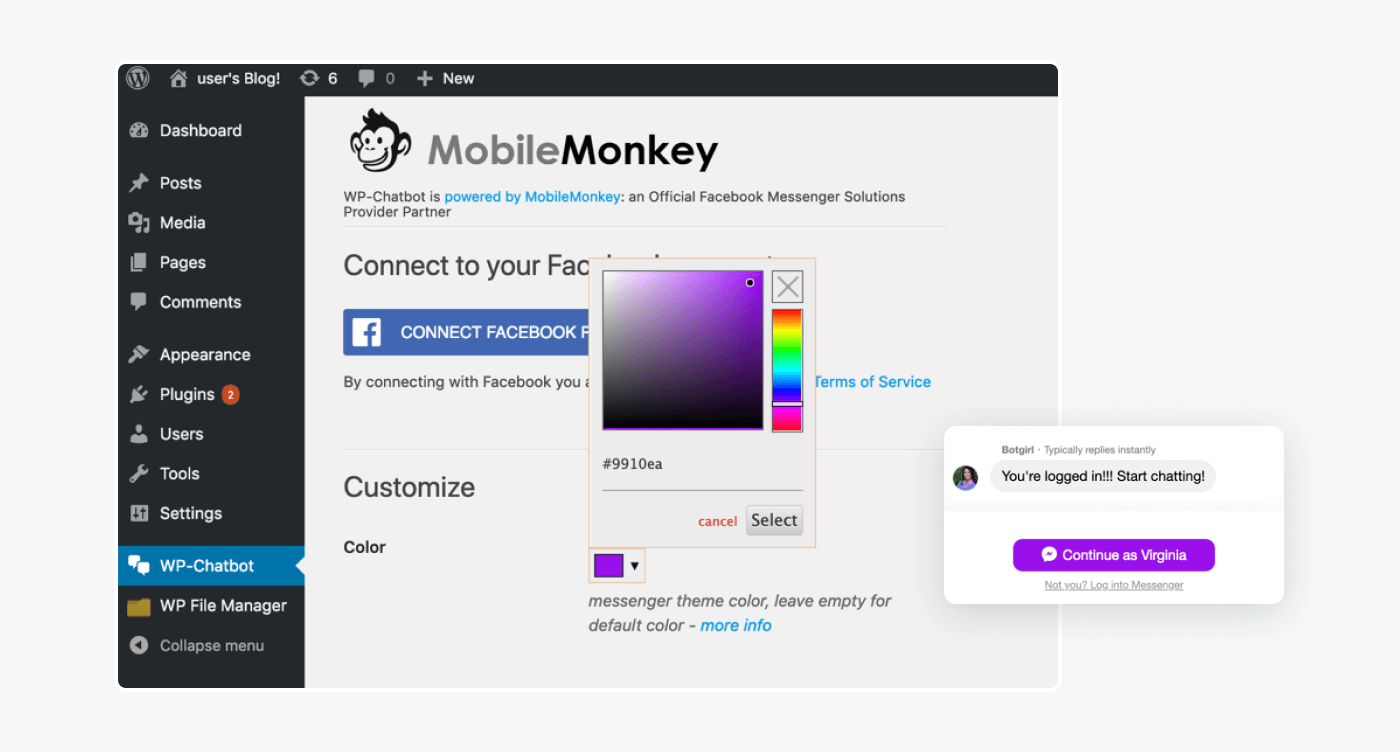
Ratings: 3.9/5 ⭐️ (50+ reviews)
This is a great option for small businesses that want to stay in touch with their customers on social media. You can use a shared inbox to receive customers’ messages from a Facebook page and the website chatbot widget. This way, you’ll never miss a sales opportunity or a chance to connect with potential clients ever again.
With this plugin, you can share marketing messages, answer FAQs, and reach more customers automatically. This WP chat lets you customize the plugin and add it to multiple messaging platforms to provide an omnichannel customer experience.
Pros:
- Easy-to-use interface
- Quick and knowledgeable support team
- Lead capturing features
Cons:
- Some users say it doesn’t seem to work after the recent updates
- Difficult to configure and set up
- Free version available
- Starter (Starting at $199/mo)
- Pro (Starting at $399/mo)
- Advanced (Starting at $799/mo)
Read more: Discover the best chatbot platforms available on the market with detailed reviews of each one.
Bonus: ChatGPT WordPress plugin
ChatGPT has been a continuous hot topic for a while now. Expanding the lines of what is possible and what we can do with technology, Open AI can be used for a variety of tasks. These include having a conversation with the user, creating long pieces of content, writing code, and much more.
So, how can you use this technology with WordPress?
Well—you can add plugins to your website that use the GPT-3 technology. These can generate text for your pages, chat with your visitors, design forms, etc.
Two main ChatGPT WordPress plugins are:
- AI Engine: ChatGPT Chatbot, GPT Content Generator, Custom Playground & Features
- GPT AI Power: Complete AI Pack
But using add-ons is not enough for some people. They want to design their own plugins for WordPress and ChatGPT is the easiest way to do it. In fact, you don’t even need to know how to code, as the technology will do it for you.
Read more: Learn how to use ChatGPT for customer support and boost user experience.
Now that you know the platforms, let’s check out some of the main benefits you can expect from your WP chatbot.
WordPress chatbot benefits
As a business owner with a WordPress website, it’s essential you leverage every tool available to optimize customer engagement and drive growth. Implementing a chatbot on your WordPress website can revolutionize your client experience, boost conversion rates, and help your business stand out among competitors. The 24/7 availability of chatbots assures your users receive immediate responses to their questions, making them feel valued and heard.
Let’s check out the benefits of a website chatbot for WordPress in more detail.
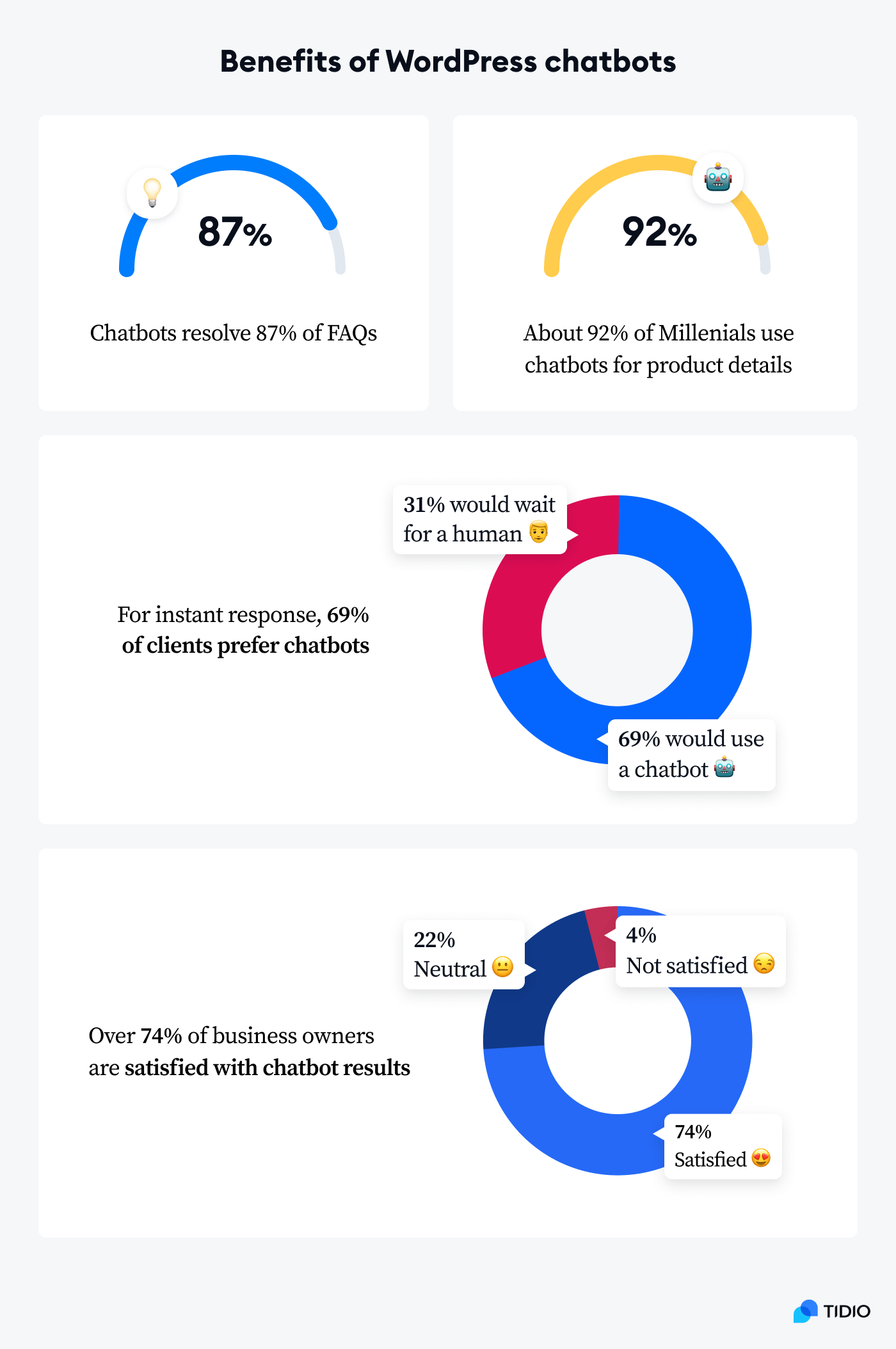
They improve customer service
Clients want fast and convenient support. And that’s what bots provide. WordPress chatbots can answer FAQs in seconds at any hour of the day. In fact, studies show that help desk chatbots can effectively answer up to 87% of commonly asked customer service questions.
They make product research easier for customers
Chatbot plugins for WordPress can also make shopping easier for the buyers which improves the customer journey and ultimately pushes first-time visitors to become clients. Interestingly, over 92% of Millennial customers are interested in using a chatbot to get product details.
Boost customer experience
About 69% of shoppers prefer to use chatbots in order to get instant responses. This shows that by implementing a chatbot on your site, you’ll improve customer experience and boost their loyalty to your brand in the long run.
They help to achieve business goals
Whatever business goals you have, chatbots can assist you with them. Whether you’re looking for more sales, increased leads, or higher engagement, you can use WP chatbots as a helping hand in achieving your goals. Research shows that as many as 74% of business owners are satisfied with the results of their chatbots.
Read more: Discover the biggest chatbot benefits for business owners and customers.
Okay, but what are the important features that you should keep an eye out for?
Main features of WP chatbot to look out for
You undoubtedly want to choose the best chat plugin for WordPress. And to do that, you should ensure that the provider offers the latest technology, extensive functionality, and great onboarding support, including tutorials. You should also pay attention to the features that come with each platform.
The main chatbot features are:
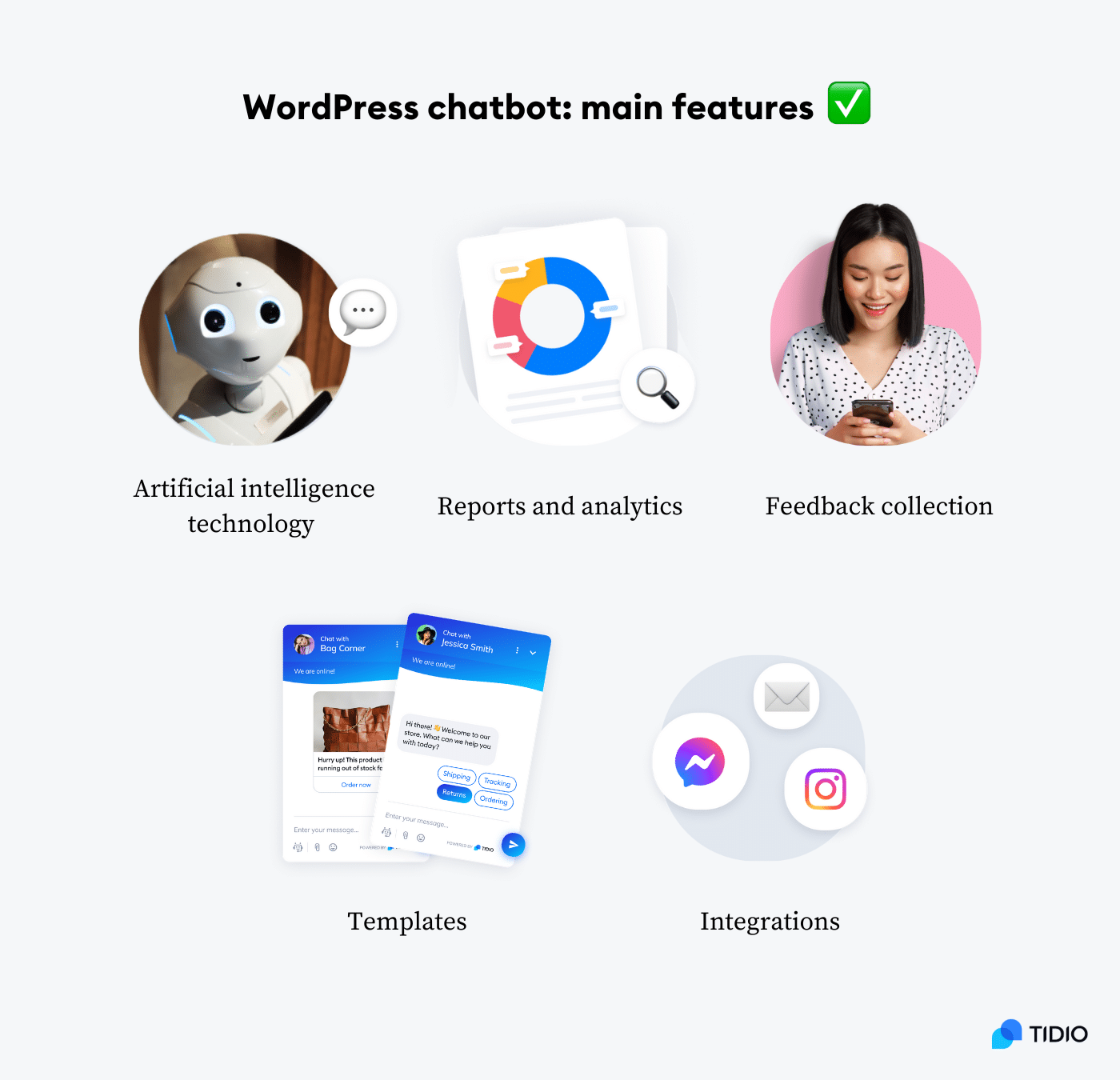
Artificial intelligence technology
Machine learning and Natural Language Processing help the chatbot understand the user’s intent and learn from previous conversations to improve its future responses. This will ensure the customer conversations with your brand feel more human even if they’re handled by a bot.
Read more: Learn what chatbot intents are with use cases, examples, and training tips.
Reports and analytics
These will help you keep an eye on the chatbot’s performance and improve it quickly. You’ll be able to see the areas in which the bot needs improvements and which ones are performing well.
Feedback collection
Let your shoppers leave feedback about your products and customer service using the bot. This way, you’ll boost the reviews collection, make the visitors feel valued, and improve your brand image.
Read more: Check out the effective customer feedback strategies with real-life examples.
Templates
A no-code builder with ready-to-use templates will save you time and money. Instead of spending thousands of dollars on development, you can create chatbots with a drag-and-drop interface. And better still, when a platform offers templates, all you have to do is just customize the messages of your bot.
Integrations
You’re definitely using some platforms for the business already. Whether it’s CRM, social media, or mailing automation, you should ensure the chatbot software you pick seamlessly integrates with your crucial systems. This will help you organize the workflows better and create an omnichannel experience.
Read more: Discover the best ecommerce integrations for your online business.
Having all these features in mind, let’s quickly look at how you can add WP chatbot to your business website.
How to add a chatbot to a WordPress website?
In the digital age, chatbot integration into websites has become a vital tool for effective user engagement. Particularly, if you’re a WordPress site owner, adding a chatbot can greatly enhance user experience and interaction.
So, let’s go through this quick guide that will help you effortlessly implement a chatbot into your WordPress website. By doing so, you will provide visitors with an interactive communication channel and instant responses to their queries.
Step 1: Decide on the chatbot’s purpose
Start by initiating a team discussion to determine your WordPress chatbot’s functions and use cases. Do you need it to answer common questions, welcome visitors, upsell your products, or all of the above?
It’s important to decide on the chatbot’s purpose before adding one to your site. This will help you stay organized and measure the results of your bot down the line.
Step 2: List question-answer pairs
Create a list of all of the commonly asked questions and write down short answers to each one of them. You can also create an FAQ page for your website while you’re at it to give one more self-service option for your shoppers.
The answers should be concise and questions should be written in a natural language. For example:
| Q: How do I reset my password? A: You can reset your password by going to your account settings and clicking “Reset Password.” Follow the prompts to create a new password. |
And remember—the more Q&A pairs, the better customer service automation for your business.
Step 3: Add chatbot plugin to WordPress site
Find the Tidio WordPress plugin. You can do this by simply typing Tidio in the Plugins menu.
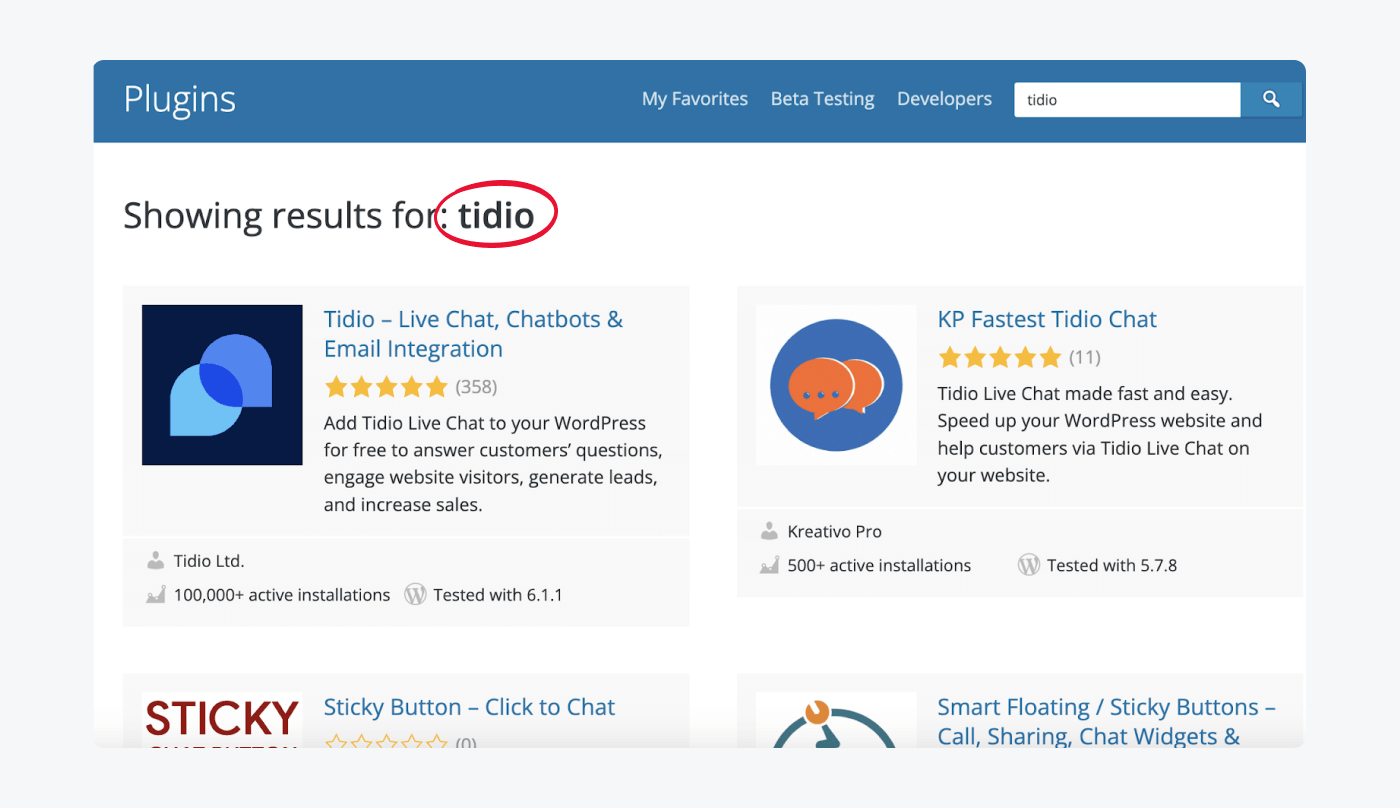
Then, log in to the platform and customize your widget. Once you’re happy with the look of your WP chatbot, customize the messages your chat flows will send or go to the Lyro tab and upload your question-answer pairs.
You can use chat flows or a conversational AI, Lyro, for your customer communication. Chat flows are rule-based chatbots that act based on predefined scenarios and use buttons for interactions with users. On the other hand, Lyro is an AI chatbot that works based on natural language processing and chats with users in a conversational way.
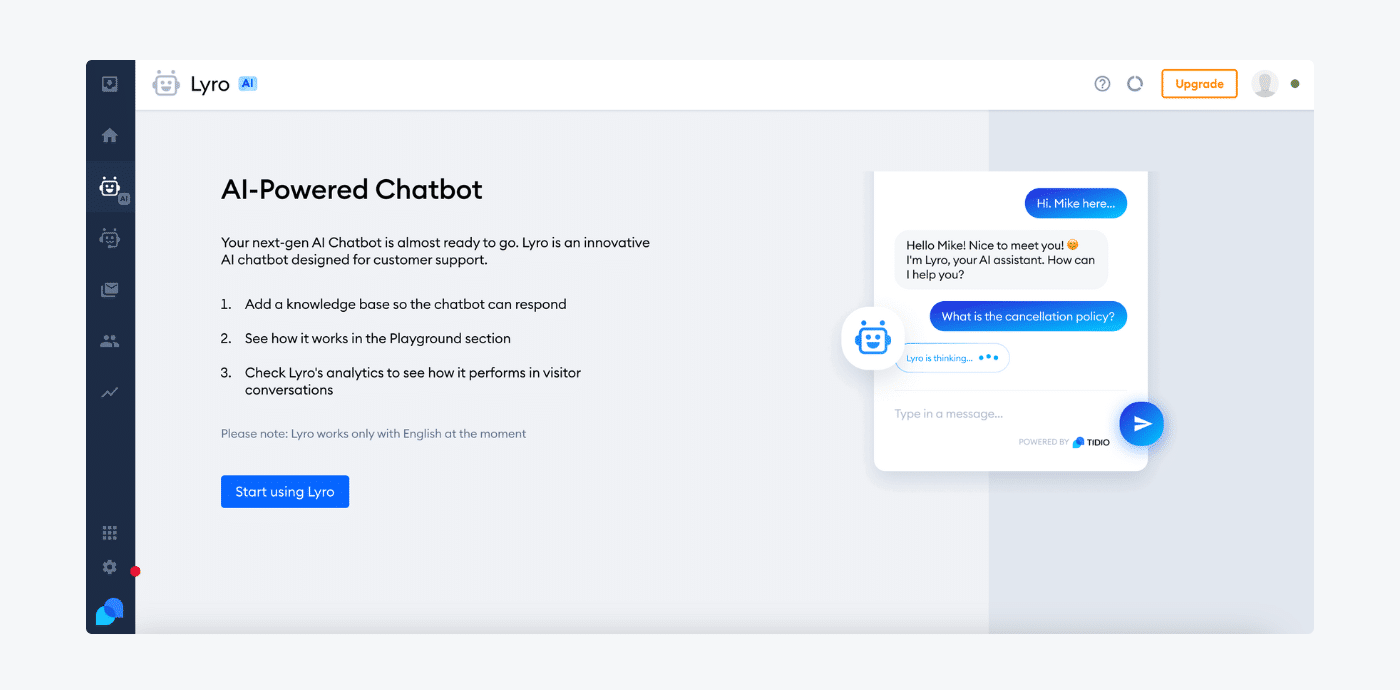
Read more: Discover how to install Tidio on WordPress in more detail. Also, learn how to train a chatbot with helpful tips and a full tutorial.
Step 4: Test it out
Try out the software once you activate it on your website. Ask various questions, phrase them differently, and get your team to do the same. This way, you’ll be able to catch any imperfections before your clients use the system.
Okay—let’s now look at how to choose the right platform for your site.
How to choose the right WordPress chatbot for your business?
Many companies have unique requirements, so it’s crucial to ensure the software you’re considering aligns with your particular needs. Here’s a detailed breakdown of what to look for, depending on your business size.
Nano-business or freelancer
If you’re new in business or a freelancer, you’re likely seeking an affordable, or even free, WordPress chat assistant platform that provides basic features. Since you might not receive an overwhelming number of inquiries, a heavy-duty enterprise system isn’t necessary. Instead, opt for software with tools for organizing tickets, checking customer details, and tracking clients on the go via an app. A platform like Join.Chat or ArtiBot could be a good fit.
Small to medium-sized businesses (SMBs)
For SMBs managing a growing number of inquiries, software with automation, a common inbox, tracking capacity, and analytical dashboards might be beneficial. You should consider a platform such as Tidio, which combines a ticketing system, AI chatbots, and email marketing software.
Large or enterprise-level businesses
Big businesses can benefit from a customized solution, aided by a dedicated success manager to ensure the AI chatbot for WordPress efficiently integrates with the entire system. Aim for a provider supplying scalable tools to elevate your support team’s productivity and automate monotonous tasks. A business of this size should lean toward a platform like HubSpot, known for its advanced features and functionality.
WordPress chatbot: key takeaway
And that’s a wrap!
But, before you leave, let’s quickly go through the main highlights.
WordPress chatbot helps businesses achieve their business goals, improve customer service, boost the shopping experience, and increase sales.
The top plugins are:
- Tidio
- HubSpot
- Join.chat
- Chatbot for WordPress
- Collect.chat
- IBM Watson
- Chatra
- ArtiBot
- Zendesk
- WP-Chatbot for Messenger
You can also use ChatGPT for WordPress. This technology can help you write content for your pages, chat with visitors, and even create your own plugins.
Remember to look for functionalities that are important for your unique business needs. Some of the main features you should keep an eye out for are AI capabilities, reports, analytics, feedback collection, and great customer support during onboarding.
So, go ahead and start your journey with WordPress chatbots today!
Discover all the benefits of WP chatbots first-hand
FAQs
To embed a Facebook Messenger widget on your WP website, follow these simple steps:
1. Log in to your Facebook account on a browser
2. Ensure you’re the administrator of the FB page
3. Go to the WordPress Plugins menu
4. Choose Add new
5. Seach for Facebook Chat Plugin
6. Click Install now on the plugin
7. Select Activate
8. Edit and customize the chat plugin
9. Complete your setup
WordPress doesn’t provide a chatbot but you can add that functionality to your website with a plugin.
Three of the best WordPress chat plugins are Tidio, HubSpot, and Join.Chat.
Many providers of WordPress chatbots provide a free version of their software.
To add a chatbot to your WordPress website, follow these simple steps:
1. Log in to your WordPress account
2. Go to the Plugins menu
3. Search for chatbot
4. Click Install now on your desired chatbot plugin
5. Choose Activate
6. Go to the provider’s website and sign up
7. Edit and customize the WP chatbot plugin
Yes, you can make your WordPress site interactive by adding a chatbot to it. The bot will chat with your visitors which will help engage them and improve their user experience.