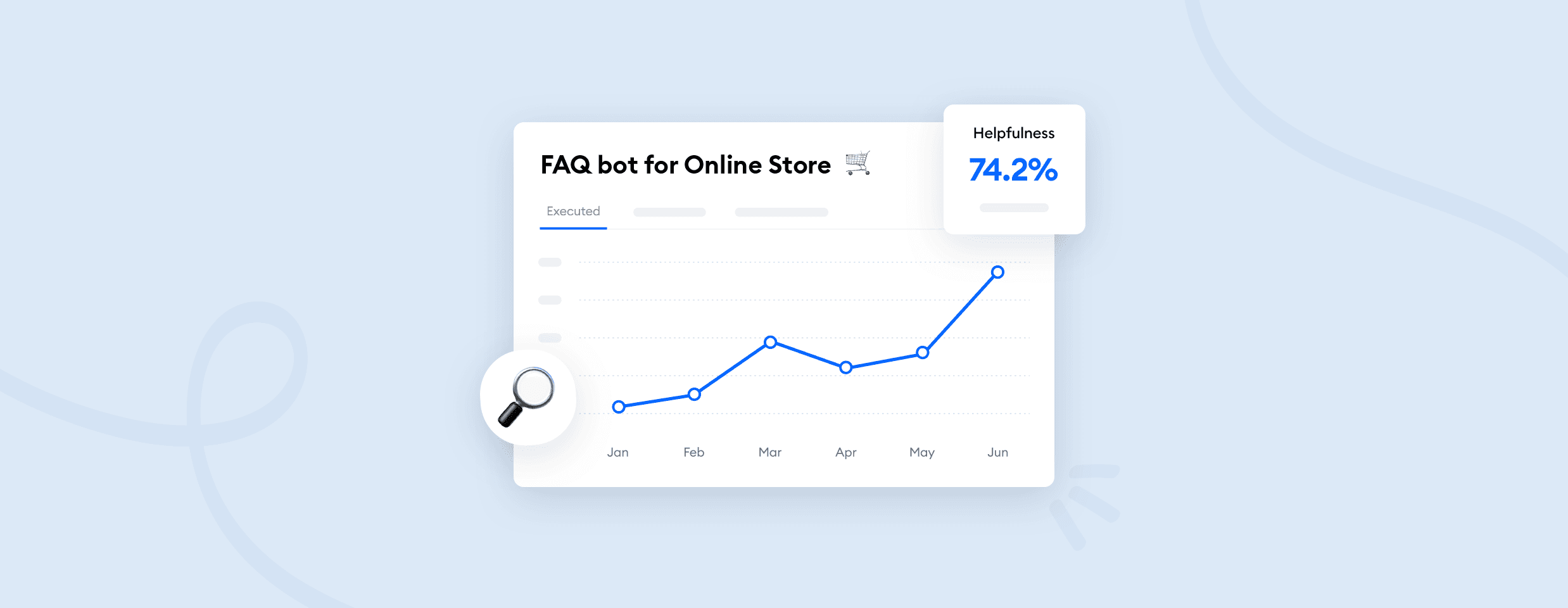Chatbots are all the rage these days. And setting them up on your website or social media is easier than ever.
However, quite a few companies make the same mistake. They are very enthusiastic about trying chatbots, but then comes the time to ask some important questions. Did our chatbots work? How are they performing?
And suddenly these companies realize that they have no clue how to verify this.
That’s why it’s so important to set up the right chatbot analytics and decide on the KPIs you will track.
Get all insights about your chatbot performance from built-in dashboards
You’ve probably heard this one before—you can’t improve what you don’t measure. So, let’s find out how to measure the effectiveness of your chatbot, shall we?
What are the crucial chatbot analytics & bot KPIs to track?
Chatbot analytics refers to the data your bot produces when interacting with users. Some of the benefits of chatbot analytics include helping businesses understand how well the bot is performing, identifying frequently asked questions, and finding areas for improvement.
These metrics include KPIs like the number of successful interactions or leads your chatbot generates. They help you make changes to your chatbot and continue improving it with time.
Three main areas of bot analytics are:
- Engagement
- Conversions
- Retention
Some of the most common metrics used for chatbots include engagement rate, satisfaction score, and the length of conversations. However, there are many other metrics and chatbot KPIs that you can track. It’s essential to choose the ones that will be most useful for your type of business and specific goals.
How can I track my chatbot performance?
If you want to measure your chatbot metrics manually, it may be necessary to set up some custom events in Google Analytics. Surprisingly, most business owners don’t measure their bots’ performance. According to our recent chatbot statistics survey, only 44% of companies use message analytics to monitor the effectiveness of their chatbots.
However, if you don’t want to deal with coding, or you’re afraid that analytics will be mishandled and data distorted, you don’t have to do it on your own. Many of the best chatbot platforms offer advanced built-in analytics and reporting tools.
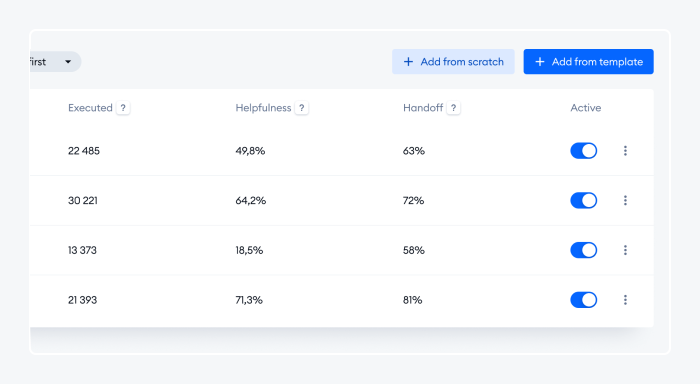
The chatbot analytics dashboard above is available in the Chatbots panel of Tidio. You can monitor chatbot interactions and other conversational analytics that are updated in real-time. Additionally, you get detailed chatbot statistics related to your conversation flows and specific goal completion rates.
Now—
Keeping track of all these metrics may seem overwhelming at first. In the long run, however, it has many advantages and benefits.
Why it is important to measure chatbot performance
If you want to improve customer experience on your website or simply understand your audience better, bot analytics can be a valuable tool. With the data that your chatbot generates, you can make informed decisions about your customer journey, marketing, and sales processes.
Chatbot data analytics allows you to:
- Assess effectiveness. By looking at data such as message volume, engagement rate, and goal conversion rate, you can get a clear picture of how well your chatbot is performing. This information can help you identify areas for improvement and make changes to your chatbot designs.
- Measure ROI and costs. By tracking your development costs, chatbot platform subscription fees, and additional support costs, you can get a clear picture of your chatbot’s ROI. You can also calculate how much money and time you are saving by using automated self-service instead of hiring and training customer service agents.
- Get insights about customer satisfaction. Chatbot analytics can help you understand things like customer sentiment, pain points, and areas of confusion. This information can be used to improve the overall customer experience on your website.
- Make data-driven decisions. With the insights that your chatbot generates, you can make informed decisions about your customer journey, marketing, and sales processes.
Conversational bots are becoming increasingly popular and businesses are starting to see the benefits of using them. In fact, about 40% of internet users worldwide prefer chatbots to customer service agents.
But, it’s crucial to monitor the effectiveness of your chatbots in order to ensure that it’s providing value to your business. The following metrics are an excellent place to start when measuring the success of your bots.
9 essential chatbot metrics for performance analytics
Some bot metrics are percentages based on goal completion rate (GCR) while others can be expressed as a total number of instances.
| Key chatbot metrics & KPIs | |
|---|---|
| Bots triggered | Total number of visitors who received a welcome message or saw your chatbot pop-up |
| User engagement | The percentage of users who interacted with a chatbot |
| Message click-through rate | The percentage of visitors who reached a specific message within the conversation flowchart of a chatbot |
| Chat handoff | Percentage of interactions that were transferred to a human customer service agent |
| Daily conversation volumes | Distribution of conversations in relation to the day of the week |
| User retention | The number of users who used the chatbot for a second time or more |
| Bounce rate & dwell time | How long users stay on the site and how many pages they visit because of the chatbot |
| Leads captured | The number of visitors who left their email address or other contact information during their conversation with your chatbot (for example, via chatbot-based newsletter signups) |
| Customer satisfaction score | The percentage of people who found the chatbot helpful or a score based on common customer satisfaction metrics such as CSAT/NPS |
Let’s go through each of them one by one and discuss them in detail. Additionally, you can find some tips that will help you improve your chatbot KPIs.
1. Bot conversations triggered (chatbot sessions)
Total number of visitors who received a welcome message or saw your chatbot pop-up
Investigating your chatbot analytics should begin with the total number of initiated chatbot sessions. Mind that launching a bot here is not equivalent to users joining a conversation. While not the most insightful metric in itself, this number is important because on its basis we can calculate subsequent metrics.
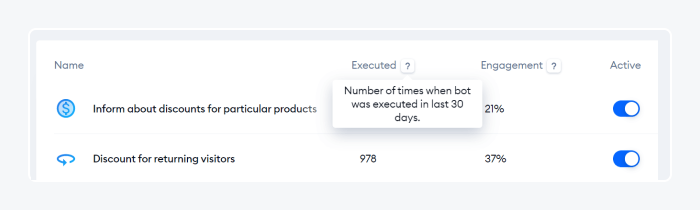
Thirty days is the most common time frame, as it lets you track the number of sessions month by month. Chatbots can be triggered in a great variety of situations, so make a clear distinction between chatbot sessions and your total site traffic.
For example, if you use a chatbot that is triggered when a customer abandons their shopping cart, the total number of sessions will apply only to those customers to whom the bot is displayed.
How to increase the number of chatbot sessions
The best way to increase the number of chatbot sessions is to get more visitors to your website. You can try to create better content and improve your SEO to boost organic traffic.
If you don’t have time for that, paid marketing campaigns powered by Google or social media will bring more visitors instantly. You can even create ads that bring users straight to the conversation panel of your Messenger or Instagram bots.
2. User engagement (response rate)
The percentage of users who interacted with a chatbot
User engagement rate is the number of people who joined a conversation (or performed a specific action, such as receiving a discount code from a chatbot) divided by the number of chatbot sessions. Any form of user interaction can be treated as engagement.
At this point we don’t evaluate the overall helpfulness of a bot—provoking visitors into responding is a success in itself.
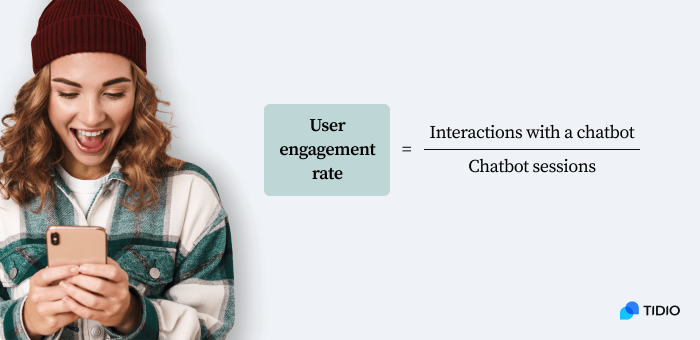
Let’s assume we have 1000 visitors and a chatbot that launches after a 60-second delay. If the chatbot pop-up appeared for half of them, because they spent more than a minute on the site, that means 500 bot conversations were triggered. If 100 users responded, it means that our user engagement rate is 20% (100 interactions/500 bots triggered).
On average, a successful chatbot implementation can result in an engagement rate of about 35-40%. However, a lot of factors come into play here, and it’s difficult to discuss exact chatbot benchmarks.
How to increase chatbot engagement rate
To increase your chatbot’s appeal and engagement rate, experiment with different types of welcome messages. You can also try adding visual elements that will catch the user’s attention. Chatbot interface design that is friendly and easy to use will also generate a lot more conversations.
3. Message click-through rate (CTR)
The percentage of visitors who reached a specific message within the conversation flowchart
Click-through rates are normally associated with ads, pages, or emails. However, chatbots also have a very similar metric.
Most chatbots are based on conversation tree diagrams that you can view or edit. They are made of interconnected nodes representing messages, actions, or conditions. Some chatbot builders, such as Tidio, allow you to see click-through rates for individual messages. This lets you gain insights into how many people have reached a particular step in the conversation.
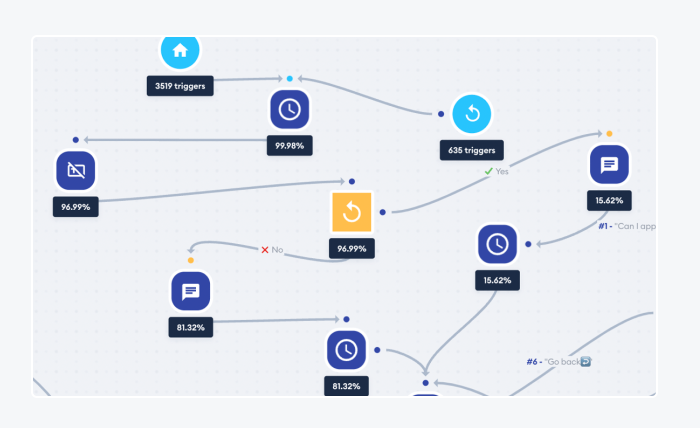
The CTR for individual messages will help you determine at what point in the conversation customers leave the chatbot. A low CTR may mean that you should simplify the flow or work on your chatbot scripts. Identifying the critical moments in a conversation is essential to understanding your customers’ behavior.
How to optimize chatbot message CTR with A/B tests
Some chatbot builders provide clear and detailed visualizations of your conversational flows. In Tidio, these include click-through rates for specific messages or branches of your chatbot decision trees.
To optimize your bots, you can create chatbot message A/B tests with Randomize nodes. Use the randomization feature right before two different versions of your message and then check which one has a higher click-through rate.

Optimize your chatbot performance and messages with one-click A/B tests
4. Chat handoff and fallback
Chatbot handoff is the percentage of customers that the chatbot couldn’t help and had to redirect to human agents. This can mean creating a new inquiry in a customer service ticketing system or handing the chat directly to a support agent. A high chatbot handoff rate suggests that your chatbot receives lots of questions it cannot reply to.
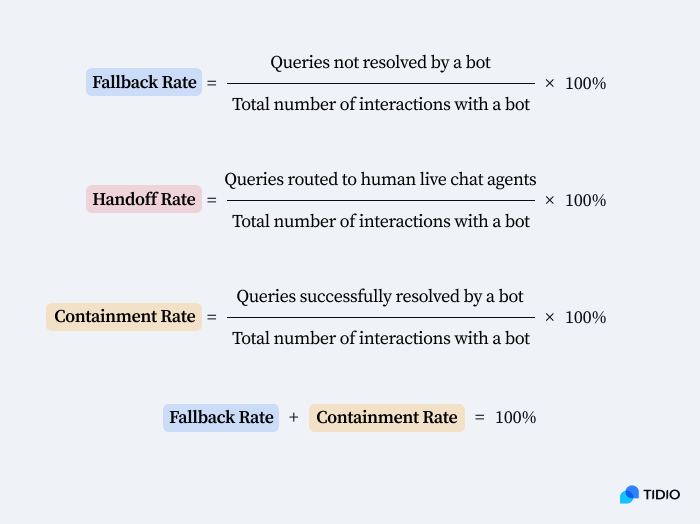
This chatbot metric also has its exact opposite, chatbot containment rate, viewing the issue from the glass-half-full perspective. So, what is chatbot containment rate? The containment rate shows how many people a chatbot managed to help on its own without escalating the situation and handing it over to humans.
How to reduce handoff with AI bots
When a chatbot cannot answer a question, we call it a chatbot fallback. Tidio creates automatic reports about your chatbot fallback rate (FBR) for specific types of questions. You can set up conversational AI chatbots that use natural language processing (NLP) and handle these categories of questions automatically. It will significantly reduce both your chatbot fallback rate and the subsequent chat handoffs.
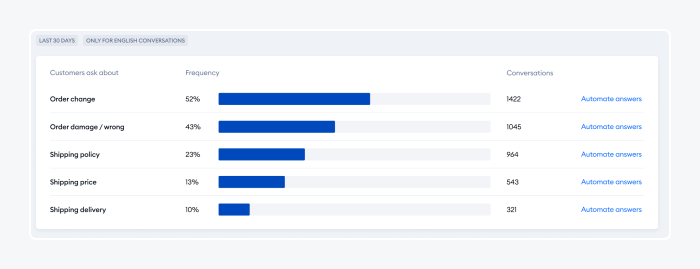
Read more: AI Experiments Gone Wrong. Are Bots Still Dumb After All These Years?
5. Daily conversation volumes
Distribution of conversations in relation to the day of the week
An important thing you should include in your chatbot reporting is the volume of incoming conversations by day of the week and by the hour. It’s true that chatbots will send instant responses any time of the day or night.
Why bother to check the hourly volume then?
The truth is that the best approach to customer service is a hybrid solution that uses chatbots, automated messages, canned responses, and human agents. If you can figure out when your customers start more conversations than usual, you will be able to manage your resources better.
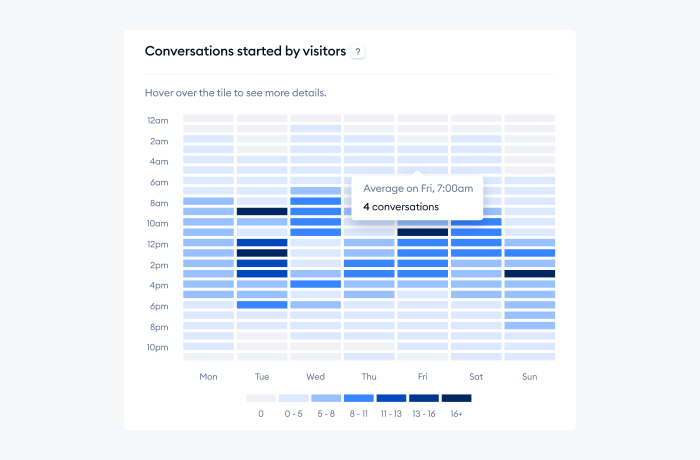
It’s likely that your chatbot containment rate will never reach 100%. If you can determine when your customers need help the most, you can factor that into your work scheduling. This will help you reduce the escalation of more complex inquiries and increase user satisfaction with the quality of your customer support.
How to monitor the number of chats during the week and improve response times
The number of messages you receive won’t be distributed evenly throughout different days of the week. Use the main chat statistics dashboard to track customer interactions and identify the critical days and hours.
It’s a good practice to decide on a time frame when customers need help from human agents the most. You can create chatbots that are triggered only on specific days of the week.
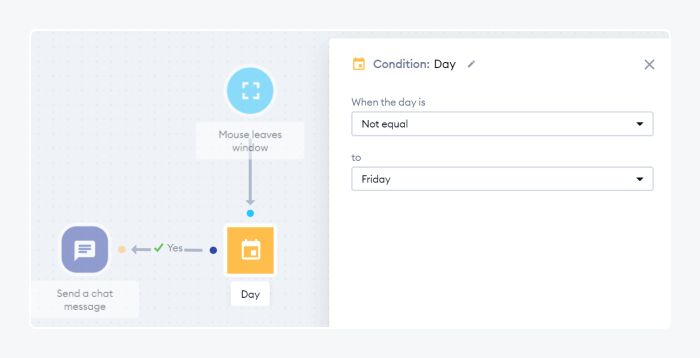
6. User retention
The number of users who used the chatbot for a second time or more
Sometimes customers may do certain things out of curiosity or by accident. Therefore, the real test is not if someone uses your chatbot once, but whether they are willing to use it again. If they are optimized for retention, chatbots can generate about 20% repeat users. And bots can be a great tool for building meaningful customer relations too.
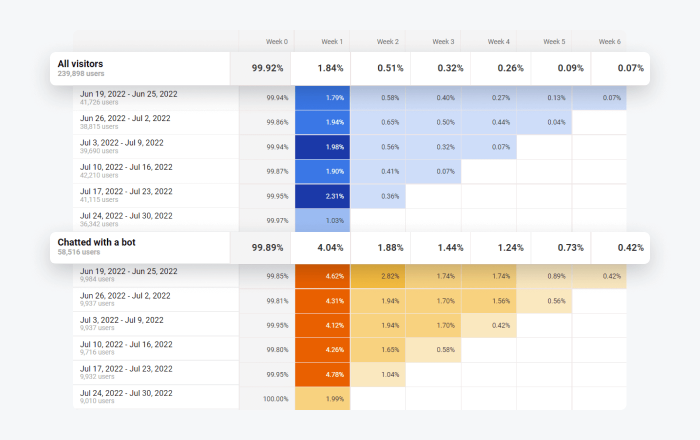
You can also measure used retention by tracking customers who have talked to your bots and monitoring them with tags. When the chatbot recognizes a returning customer it can personalize the messages so that they are not repetitive. While the number of new users is an important metric, you should prioritize providing unique customer experiences to your most active users. The retention rate is extremely helpful for assessing the quality of your user experience.
How to personalize CX for returning visitors with bots
You can use conversational bots to improve communication with customers. For example, you can use a bot to send automated reminders, notifications, or information about featured products and deals. They can be linked to customer data and their purchase history to make recommendations more relevant.
You can also connect your ecommerce engine and chatbot platform through integrations and plugins. For example, there are many WooCommerce chatbot plugins and Shopify live chat apps.
7. Bounce rate & dwell time
How long users stay on the site and how many pages they visit because of the chatbot
Monitoring user behavior on the site is best done by integrating a chatbot with Google Analytics. You can easily create two user segments and divide site visitors into those who chat with your bot and those who don’t. This will help you discover if there is a correlation between having conversations with your customer service chatbots, your bounce rate, and other website performance metrics.
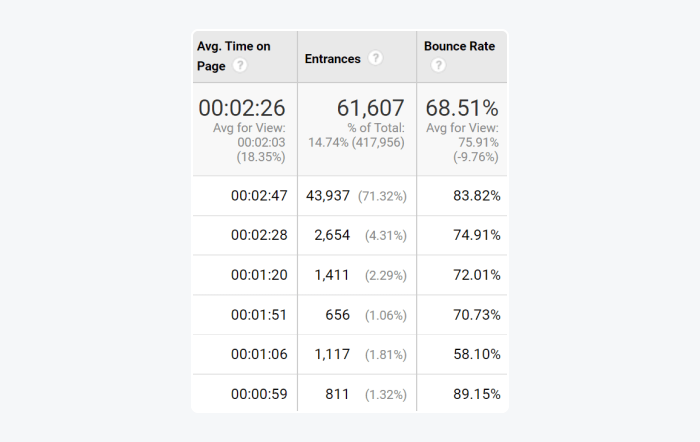
If your bots are only triggered on certain subpages, it will additionally show you whether they have a positive or negative effect on keeping users on the site. Adding a chatbot lengthens dwell time (Average Time on Page), lowers the bounce rate, and has a positive impact on SEO.
Read more: How to Integrate Tidio With Google Analytics
How chatbots can keep customers longer on your website
In some chatbot design tools, you can set a delay between messages. Not only will this make the conversation more natural, but it will also increase its duration. You can keep your visitors engaged without raising the number of messages.
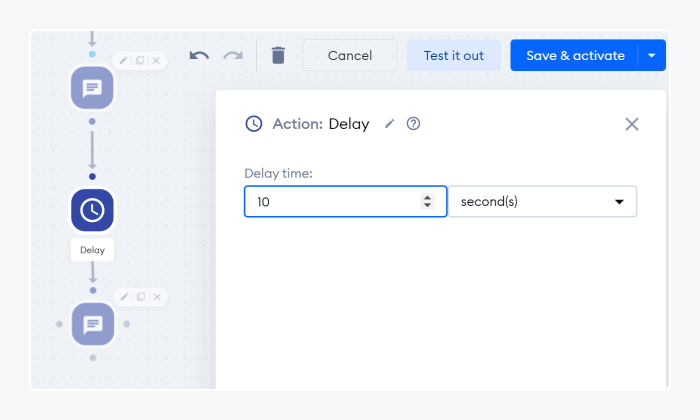
8. Leads captured
The number of visitors who left their email address or other contact information during their conversation with your bots
The number of leads generated is one of the most quantifiable and tangible chatbot metrics. A lead is a person who has shown interest in your product or service.
A website visitor becomes a lead when they’ve shared their contact information with you. Usually, they do it in exchange for something, like a discount code or a free ebook. And once you have their contact information, you can use it for your marketing campaigns.
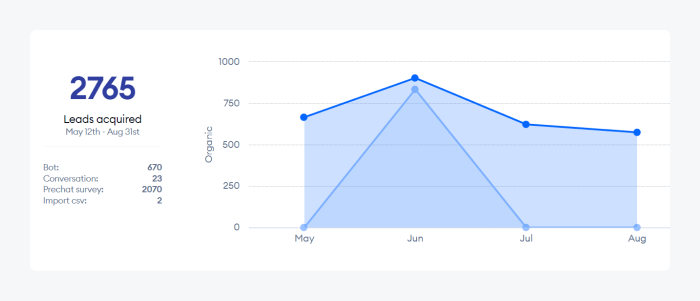
The total volume of leads that your chatbot produces can be summarized in a number, but the quality of each lead is more important than the quantity. After all, you’re much more likely to close a deal with 100 high-quality leads than 1,000 low-quality prospects.
In addition to generating leads, chatbots can also help qualify those leads. For example, your chatbot can ask questions to help you determine whether a lead is ready to buy or not. By doing so, you can avoid wasting time on visitors that are not yet ready to purchase. Using bots for lead qualification makes them one of the best sales tools.
How to generate more leads with artificial intelligence chatbots
There is a simple trick that will allow you to collect customer emails very quickly. Add a mandatory Pre-Chat Survey that appears when customers write messages to your chatbot.
You can also add a checkbox for indicating that the customer gives you consent to send them marketing materials. This will make your lead generation even more GDPR-compliant.
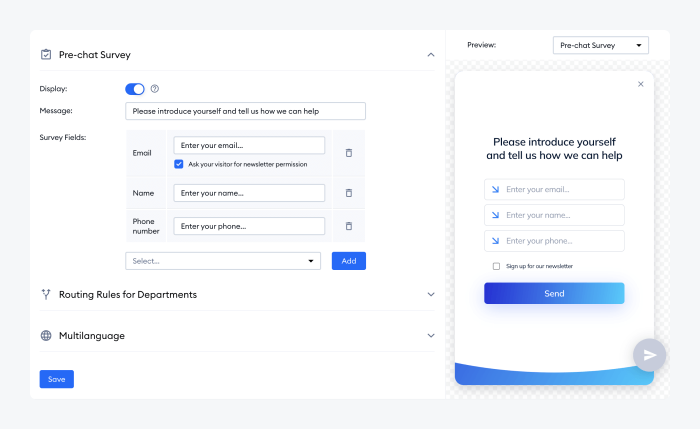
Read more: How Mometrix Tripled Their Monthly Volume of New Leads With Tidio Bots
9. Customer satisfaction (helpfulness)
The percentage of people who found the chatbot helpful or a score based on common customer satisfaction metrics
You can measure the effectiveness of a chatbot by analyzing response rates or user engagement. But at the end of the day, a direct question is the most reliable way. Just ask your users to rate the chatbot or individual messages. It will take some time to get the results, but you will have the most accurate feedback this way.
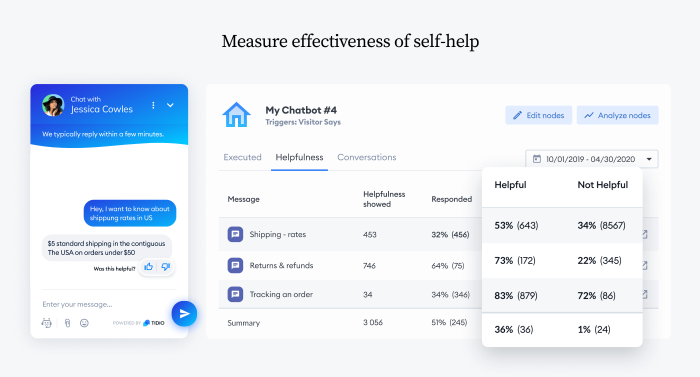
Some businesses may believe that chatbots are not a good method to collect customer feedback. This is because some chatbots are not able to understand the customer’s intent or tone. Angry customers may get even angrier when a virtual assistant handles their complaints instead of a human being.
But—
About 77% of customers prefer brands that ask for and collect customer feedback. It’s always better to have an option that lets your customers signal their dissatisfaction or leave negative feedback. Otherwise, they may just suddenly disappear and never do business with you again. A straightforward NPS or CSAT survey in the form of a chatbot is a quick and effective way to gather valuable insights from your users.
How to increase CSAT with bots
Customer satisfaction is heavily determined by whether they receive the right messages and information. You can collect feedback on individual messages by adding icons for rating their usefulness. You can toggle the Ask a visitor for feedback feature while editing your messages.
Read more: Learn how to perform chatbot testing with a guide, different types, and a checklist.
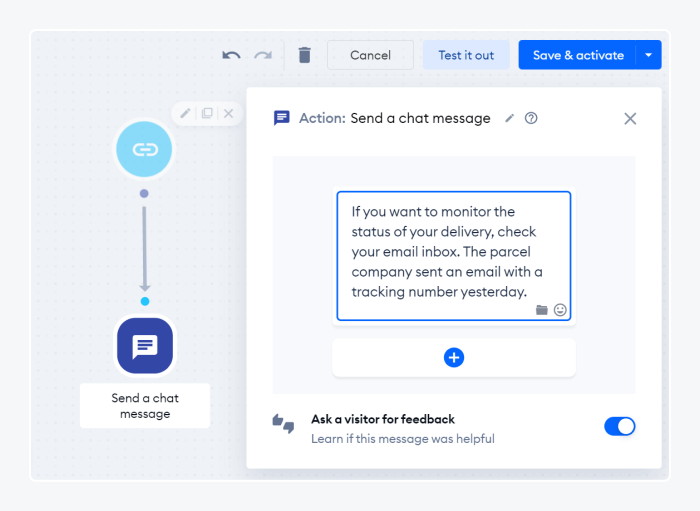
Conclusion
Chatbots are a valuable addition to your digital marketing strategy. Not only do they help with lead generation and customer satisfaction, but they can also be used for lead qualification and feedback gathering. In order to get the most out of your chatbot, it’s important to measure its effectiveness using quantifiable data.
Satisfaction ratings and engagement metrics are good places to start, but you should also ask customers directly about their experience with the chatbot. This will give you the most accurate picture of how well your chatbot is performing.
So—
Are you ready to add a chatbot to your website? You can start collecting data for your bot analytics in no time.
Install chat automation and see how it performs right away