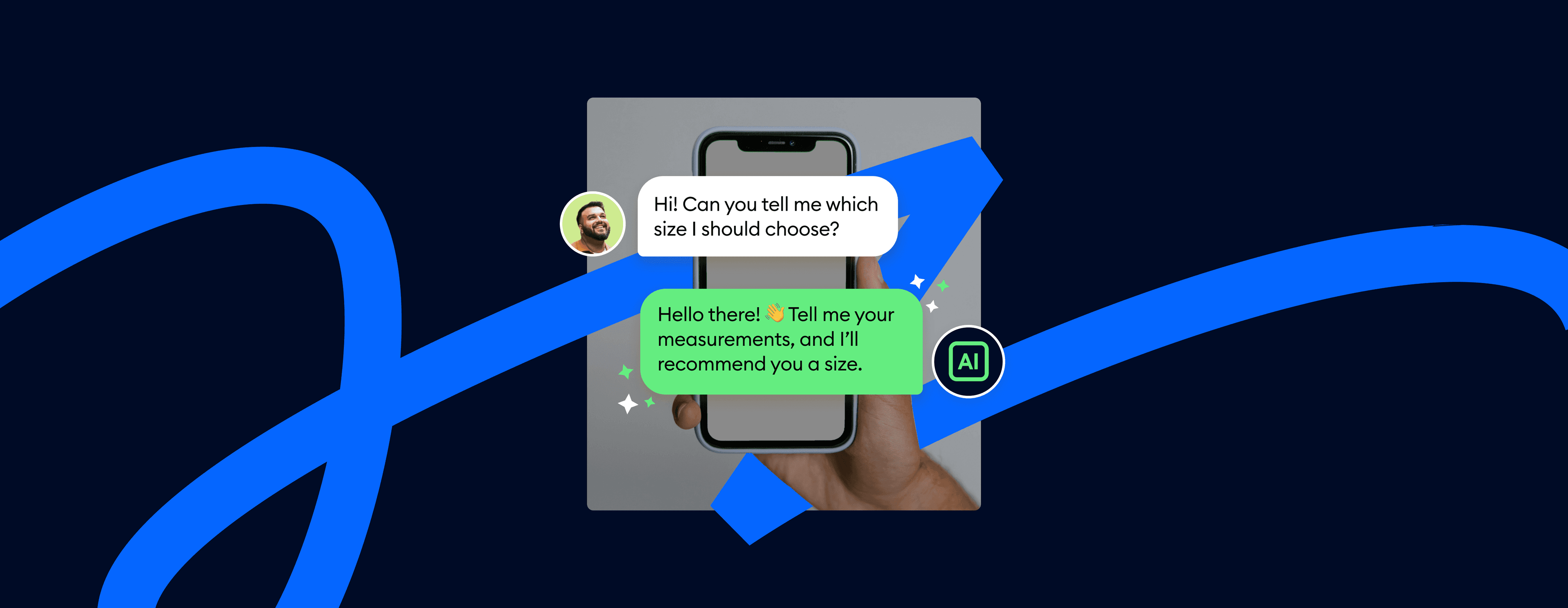AI chatbot is a piece of software that simulates conversations with people using natural language processing (NLP) and machine learning to provide a human-like experience.
As a result, artificial intelligence chatbots can speed up processes like writing content, answering questions, or even checking bank statements.
And that’s just the tip of the mountain when it comes to their capabilities and benefits.
But, how to use AI chatbots, and which ones are the best choice for you?
Don’t worry—we’ll go through it all.
Best AI chatbots
We went through numerous platforms and read third-party review websites to collect the top AI chat apps. Then, we tested them and looked through the features.
This helped us pick the best software for many use cases like customer service, medical, finance, personal use and more.
We’re excited for you to try them out and experience the capabilities of these chatbots yourself!
Here’s a list of the top AI chatbots according to their uses and capabilities:
- The leader: ChatGPT
- The runner-up: Google Bard
- For searching the web: Microsoft Bing AI
- AI chatbot for business: Lyro, Drift, Ada
- For content writing: Jasper Chat
- For sales and marketing: ChatSpot
- Personal chatbot: Personal AI, Replika, Elomia
- For personal coaching: Pi
- Open-source: DialogFlow
- For social media: Customers.ai, Snapchat My AI
- For coding auto-complete: GitHub Copilot, Amazon CodeWhisperer
- For recruitment: Paradox
- For surveys in the company: Infeedo
- For medical purposes: MedWhat
- For finance: Kasisto
Now—
Let’s look at the 23 best artificial intelligence chatbots available on the market.
1. ChatGPT
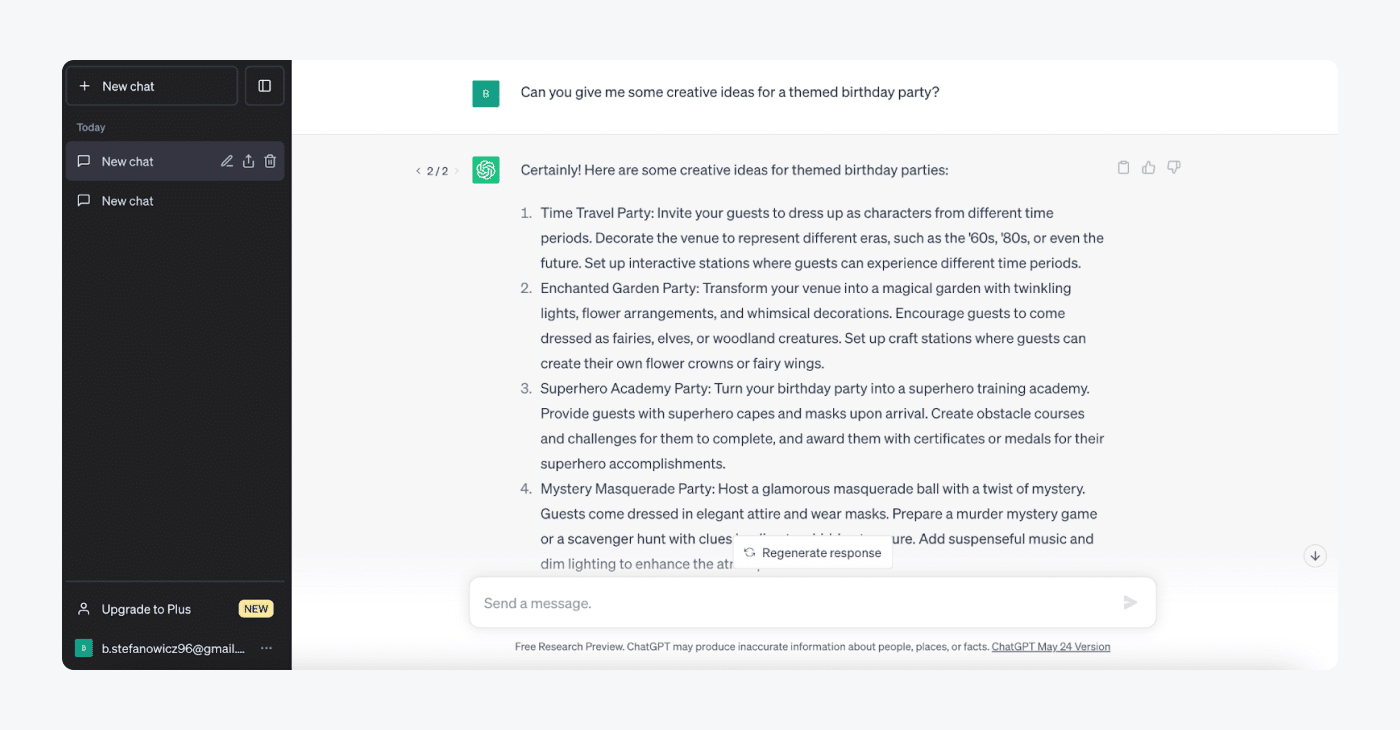
Rating: 4.7/5 ⭐️ (495+ reviews)
Best for: overall performance
Model: OpenAI GPT-3.5 and 4, DALL·E 2 and 3
Whenever anyone asks What is the most advanced AI chatbot? everyone seems to say ChatGPT. And for a good reason. OpenAI ChatGPT is an AI response generator that comes in two models: OpenAI GPT-3.5 and GPT-4. It’s a simple-to-use yet impressive software that can communicate with users, write different types of content, and provide ideas.
OpenAI GPT-4 is trained on a very large dataset which makes it even more flexible and accurate when answering prompts. Once you start a conversation with the system, it will remember the topic and use the previous messages for context. You can also store chats on the left-hand side of the screen and jump between them or share a particularly interesting conversation with others.
Key features:
- A variety of applications
- Conversational tone
- Large database of information
- Free version available
- ChatGPT Plus ($20/mo)
- Paid plans sold per number of tokens
Read more: Learn how to use ChatGPT for customer service and scale your business.
2. Gemini
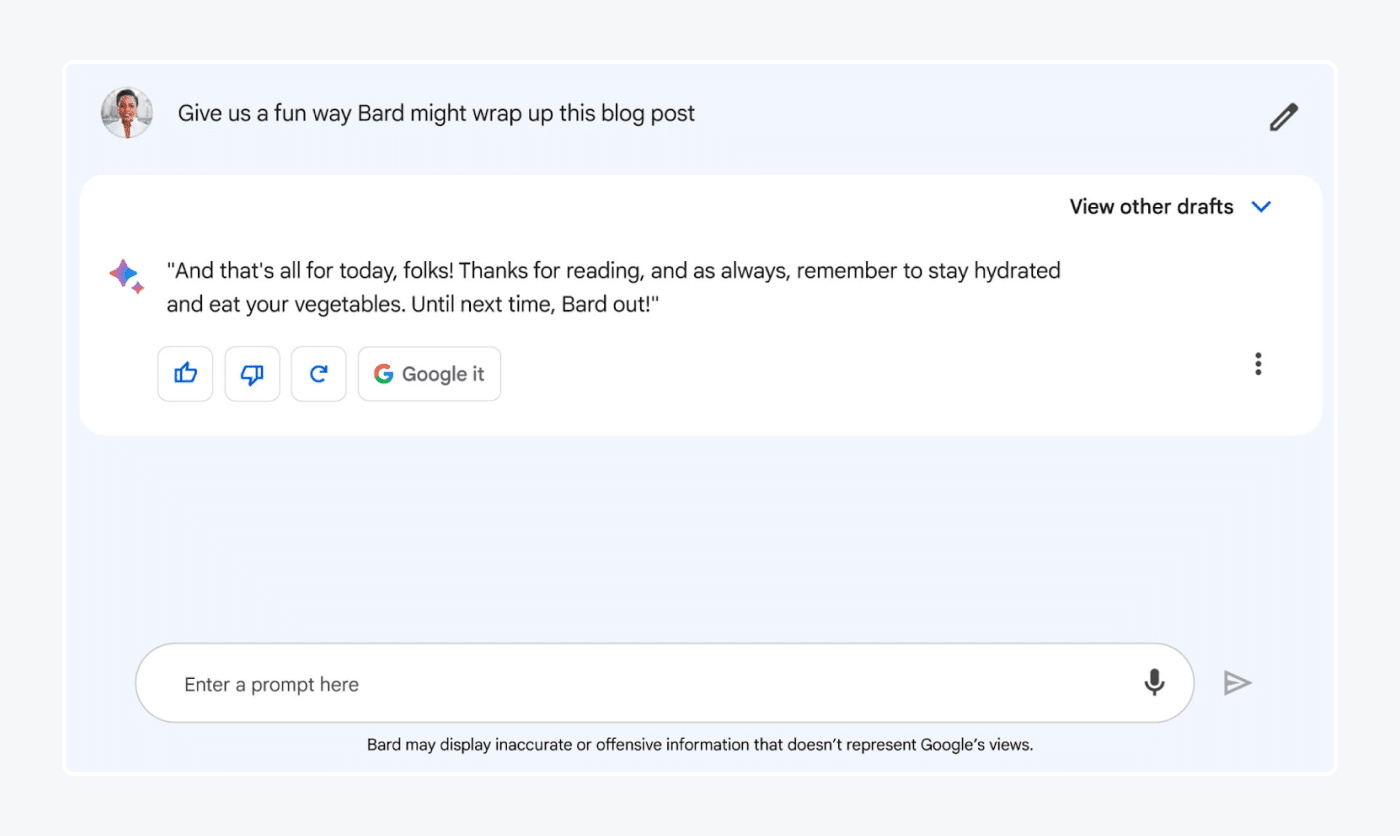
Rating: 4.3/5 ⭐️ (105+ reviews)
Best for: creative prompts
Model: PaLM 2
Google is not just a search engine anymore—many argue that Gemini (formerly known as Google Bard) is the best ChatGPT alternative available on the market. It runs on Google PaLM 2, the latest version of Google’s large language model (LLM), to carry out instructions. Gemini AI connects to the internet and finds sources for the information it provides to the users. In comparison to ChatGPT, Gemini’s users state it feels more conversational and less text-oriented.
Moreover, this Google AI chatbot lets you edit prompts after sending them and provides three drafts for each output. This lets you pick the most suitable version for your needs. You can also export the fully formatted prompts to a Google Doc or as a Gmail draft for easier sharing.
Key features:
- “Google it” yourself button
- Shows multiple drafts of an answer
- Image generation directly on the chat
- Free to use
3. Microsoft Bing AI chatbot
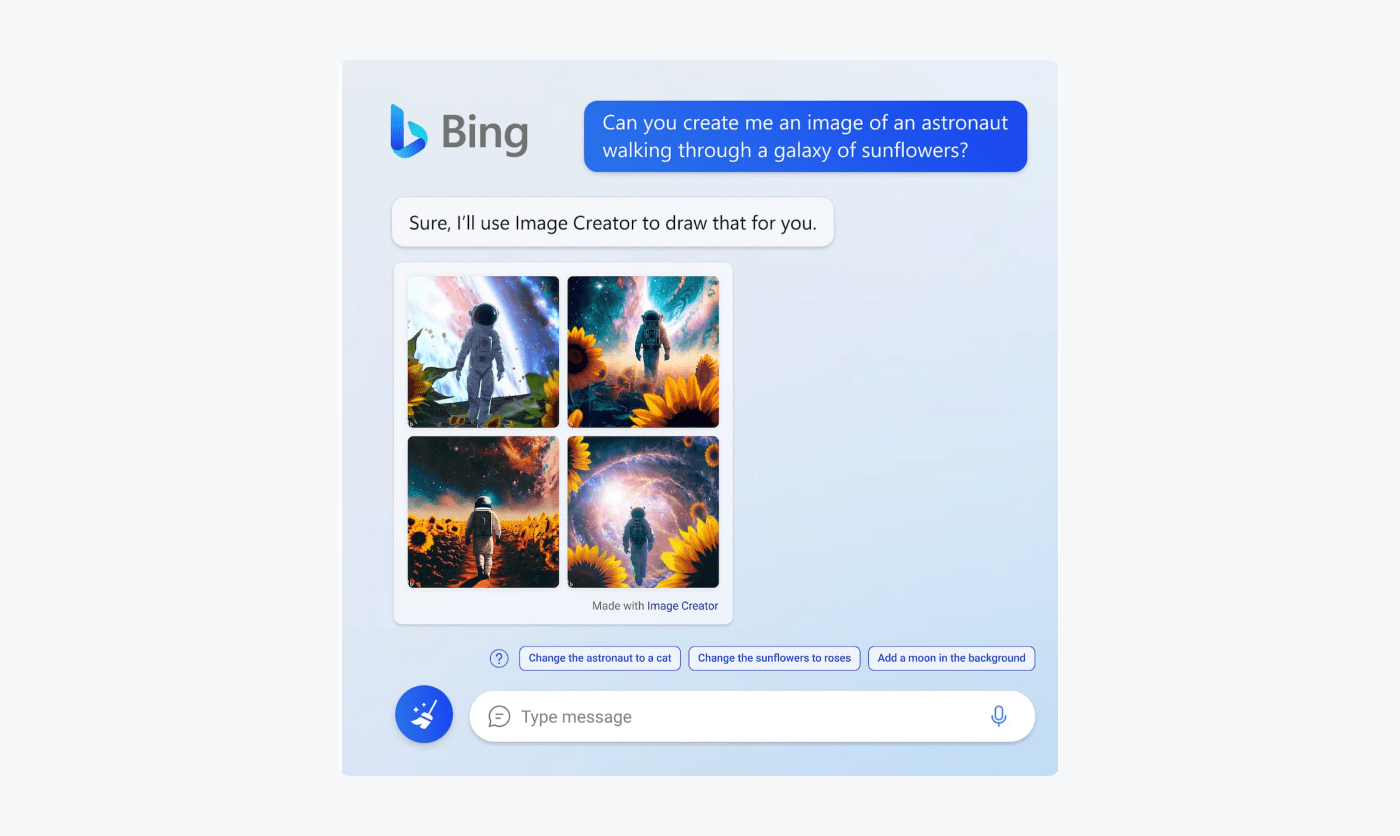
Rating: 4.5/5⭐️ (55+ reviews)
Best for: online searches
Model: OpenAI’s GPT and DALL·E models
Microsoft Bing AI uses OpenAI GPT-4 model for a chatting experience while searching the web. When you enter a prompt, the system automatically searches the internet, processes results, and gives a reply with links to the sources used.
This Microsoft AI chatbot shows images in the chat window when the prompt intent requires graphics. Bing Chat also has access to current events, which was a big issue with ChatGPT previously.
Key features:
- Provides links to sources
- Access to data about current events
- Shows image results in the chat window
- 1,000 free transactions per month
- Pricing dependent on transactions
Check out this video comparing ChatGPT with Google Bard and Bing:
4. Lyro
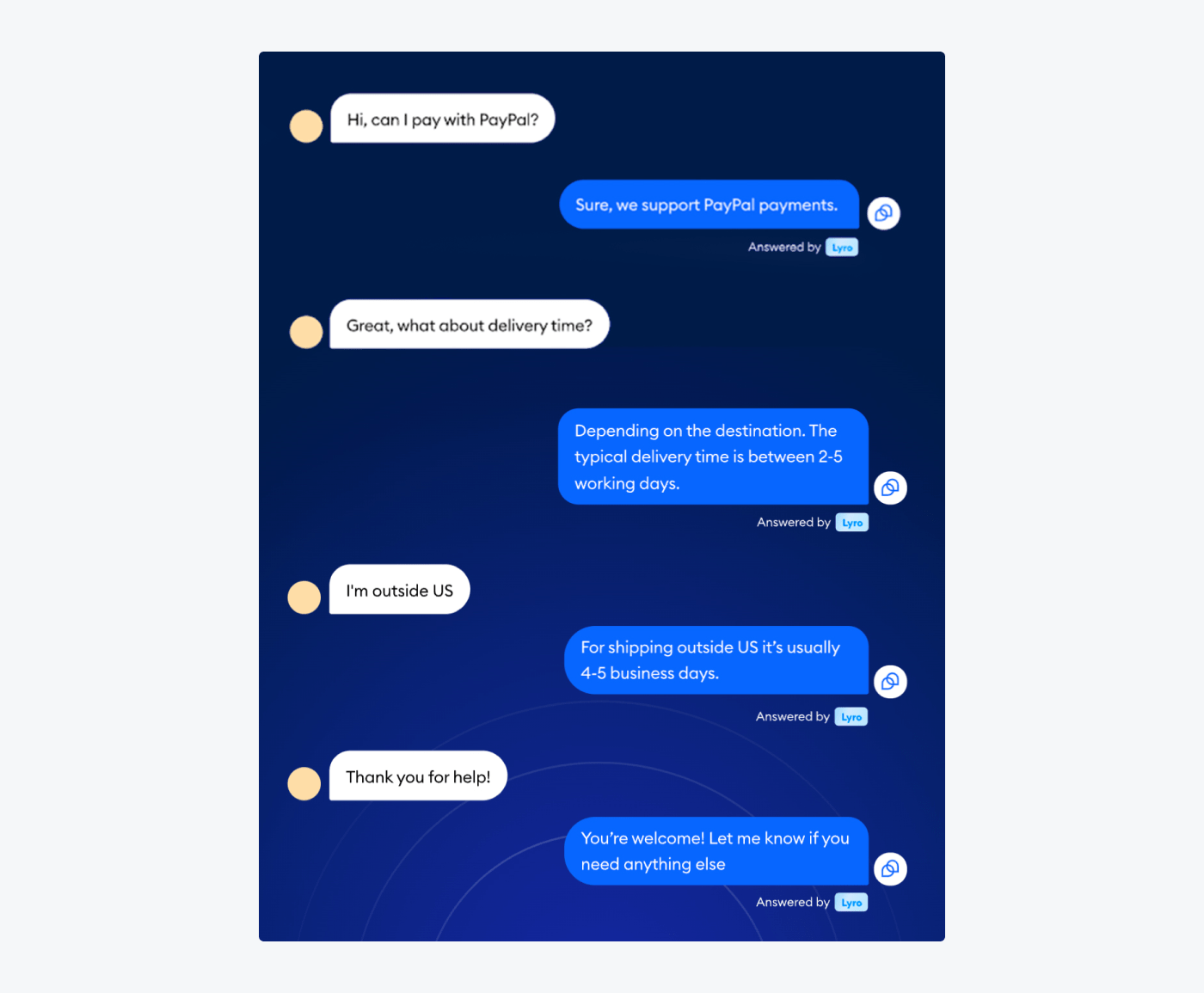
Ratings: 4.7/5 ⭐️ (1,455+ ratings)
Best for: AI customer service
Model: Claude LLM
Lyro provides one of the best conversational AI chatbots that use deep learning to help you level up your customer support and generate more sales. It engages visitors in a conversation on your website and continues the chat in a natural manner.
And the good news—you don’t have to train it. Your bot will train itself to answer up to 80% of FAQs and maximize your capacity without adding extra hiring costs. It’s available for your customers 24/7, so you won’t miss out on any sales opportunities.
But don’t take our word for it. Try our system for yourself and check out our reviews to see if we deserve this spot on the list.
Key features:
- The chatbot software trains itself on your company’s information
- It understands the context and intent of messages
- It uses Natural Language Processing (NLP) chatbots
- 7-day free trial available
- Free version available
- Starter ($24.17/mo)
- Growth (starts at $49.17/mo)
- Plus (starts at $749/mo)
- Premium (starts at $2999/mo)
Contact our success team and discover how Lyro can help to grow your business
Read more: Learn how to automate conversations with Tidio AI Response Bots. Also, discover how the Tidio support team achieved 58% automation using Lyro and discover all you need to know about Lyro conversational AI.
5. Drift
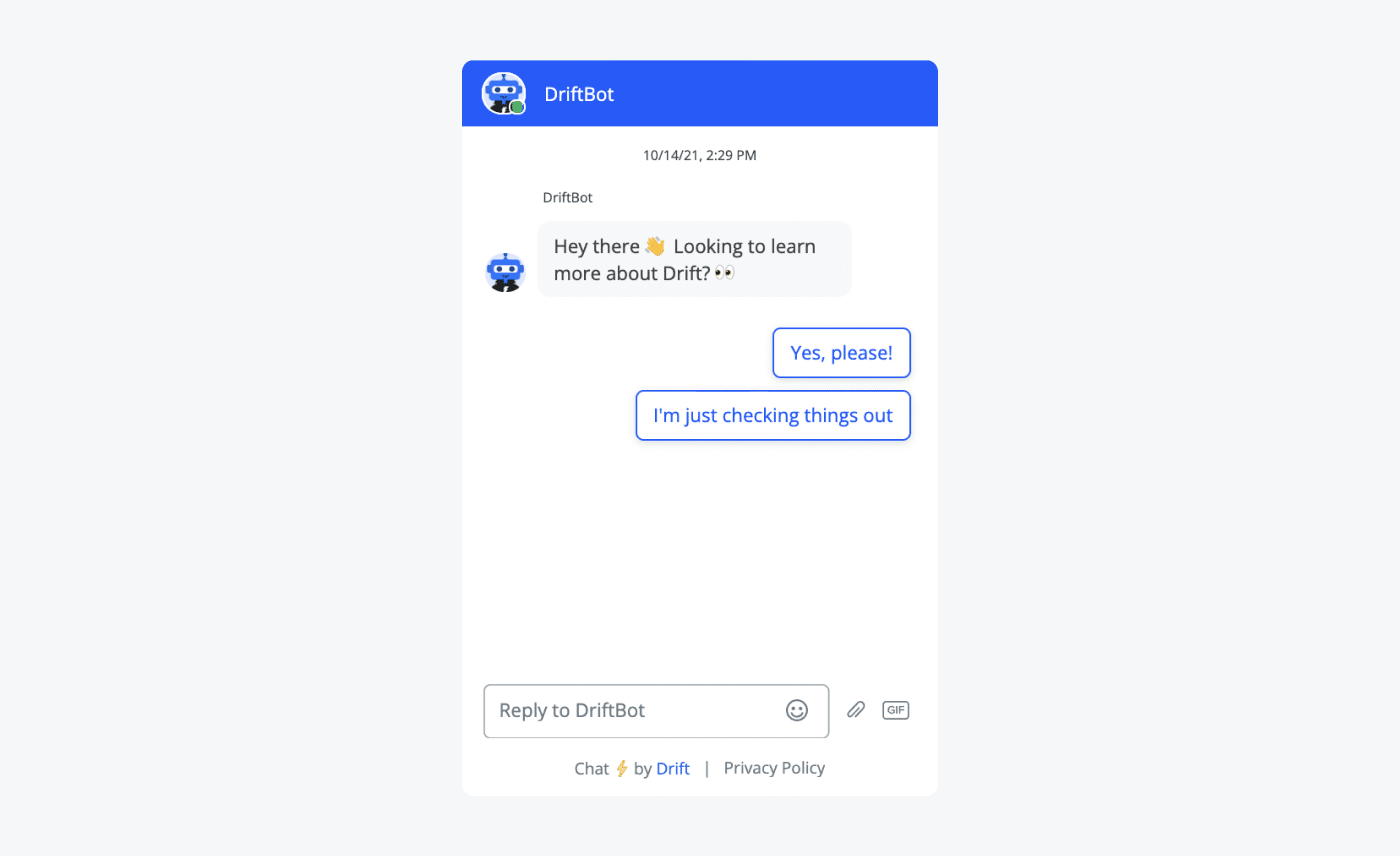
Rating: 4.4/5 ⭐️(1,150+ reviews)
Best for: scheduling options
Model: OpenAI’s GPT
Drift chatbots support B2B companies to start the conversation with other businesses and answer questions. These bots provide a personalized user experience and real-time engagement for buyers.
You can collect shoppers’ data to learn more about their behavior and connect with target buyers better. This AI chatbot for customer service can also schedule meetings with potential clients and let you reach the decision makers quicker.
Key features:
- Great customer support
- Integrates with other tools like Google Analytics, MailChimp, Zapier, etc.
- Meeting scheduling options
- Free plan available
- Premium (from $2,500/mo)
- Advanced and Enterprise plans → contact sales for pricing
Read more: Check out the best Drift alternatives and pick the right one for your business.
6. Ada
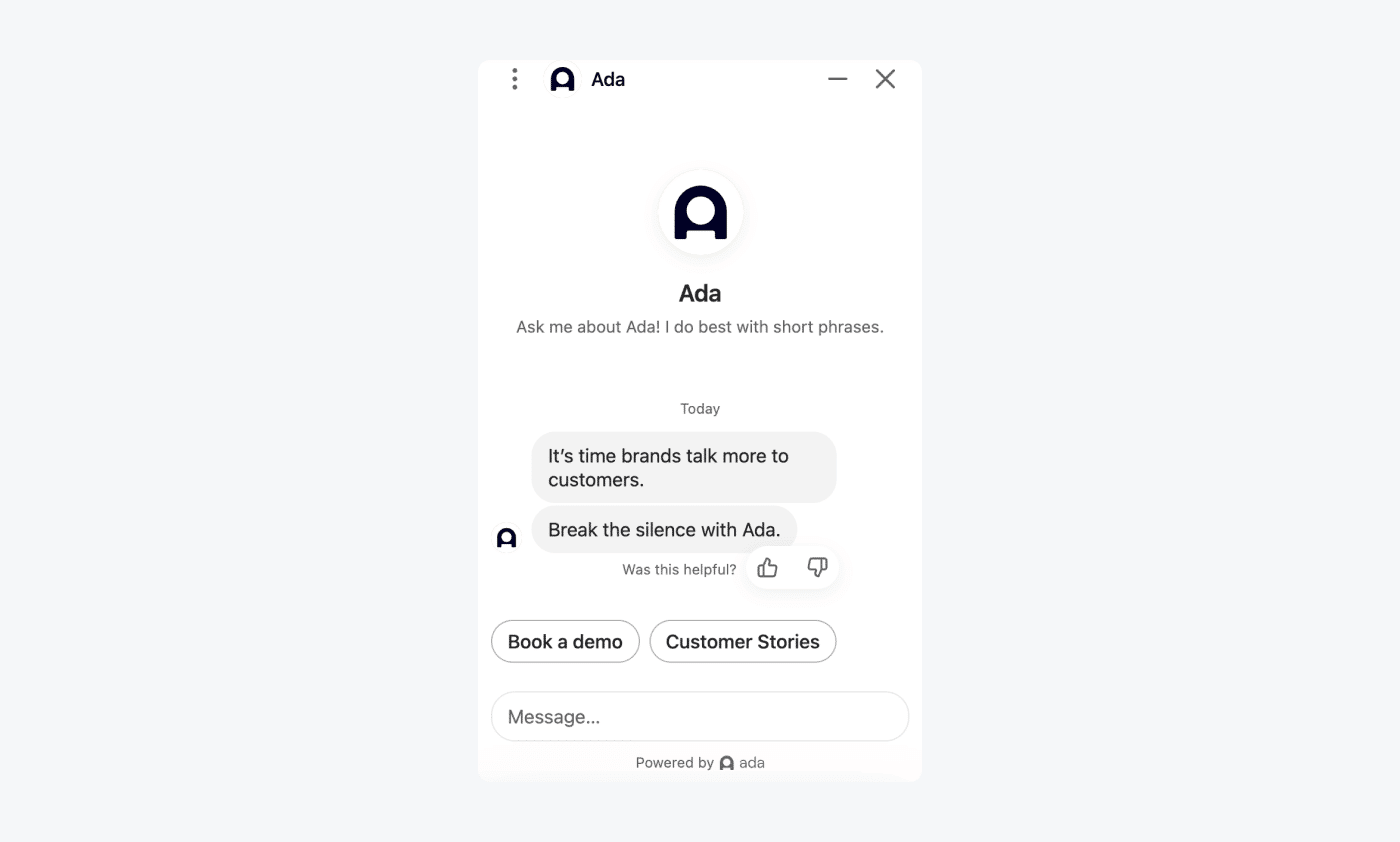
Rating: 4.6/5 ⭐️ (150+ reviews)
Best for: multilingual support
Model: Ada’s Reasoning Engine™
Ada is a virtual shopping assistant that helps you create a personalized and automated customer experience using one of the best AI chatbots for website. It provides an easy-to-use chatbot builder and ensures good user engagement in multiple languages.
You can see how the bot handles questions it hasn’t been trained on in the “Questions” tab for a better understanding of the processes. If you want your conversational AI bots to perform more robust functions, the Ada team is there to support you.
Key features:
- Knowledge base available
- Fully customizable
- Efficient and user-friendly backend interface
- Custom pricing for businesses
Read more: Learn what to look for in a multilingual live chat solution.
7. Jasper Chat
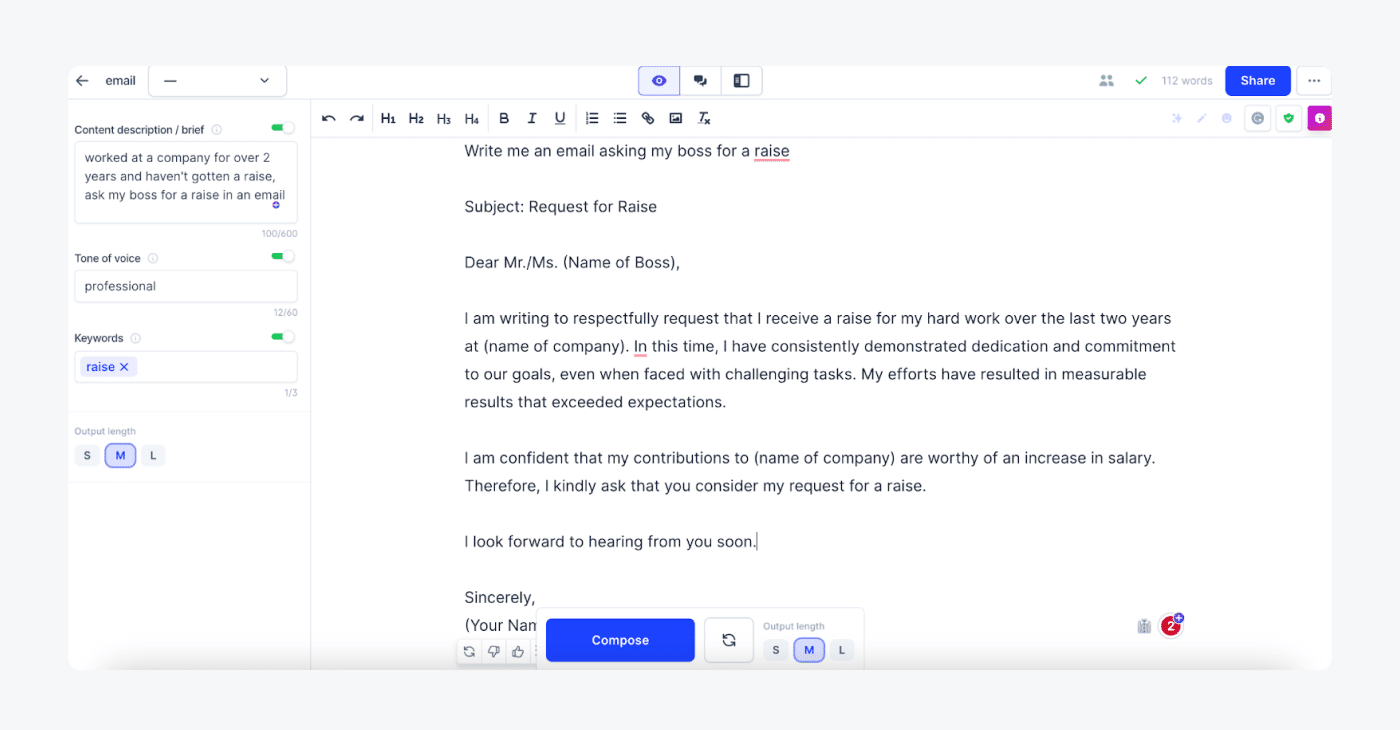
Rating: 4.1/5 ⭐️(15+ reviews)
Best for: written content creation
Model: OpenAI GPT-3 and GPT-4
This is one of the best AI text generators and an all-in-one AI chat that can create a number of content types. These include blog posts, YouTube video scripts, reports, emails, and more. You can use one of the templates available or create a new document from scratch.
Jasper uses natural language processing (NLP) for its responses and checks the texts for grammar as well as plagiarism. This software can also summarize provided texts and suggest follow-up articles on similar topics.
Key features:
- Over 50 writing templates
- Plagiarism checker available
- Follow-up articles suggestions
- 7-day free trial available
- Creator ($49/mo)
- Teams ($69/mo)
- Business → contact sales
Did you know that…
Research shows that chatbots increase a company’s sales by an average of 67%
8. Elephas
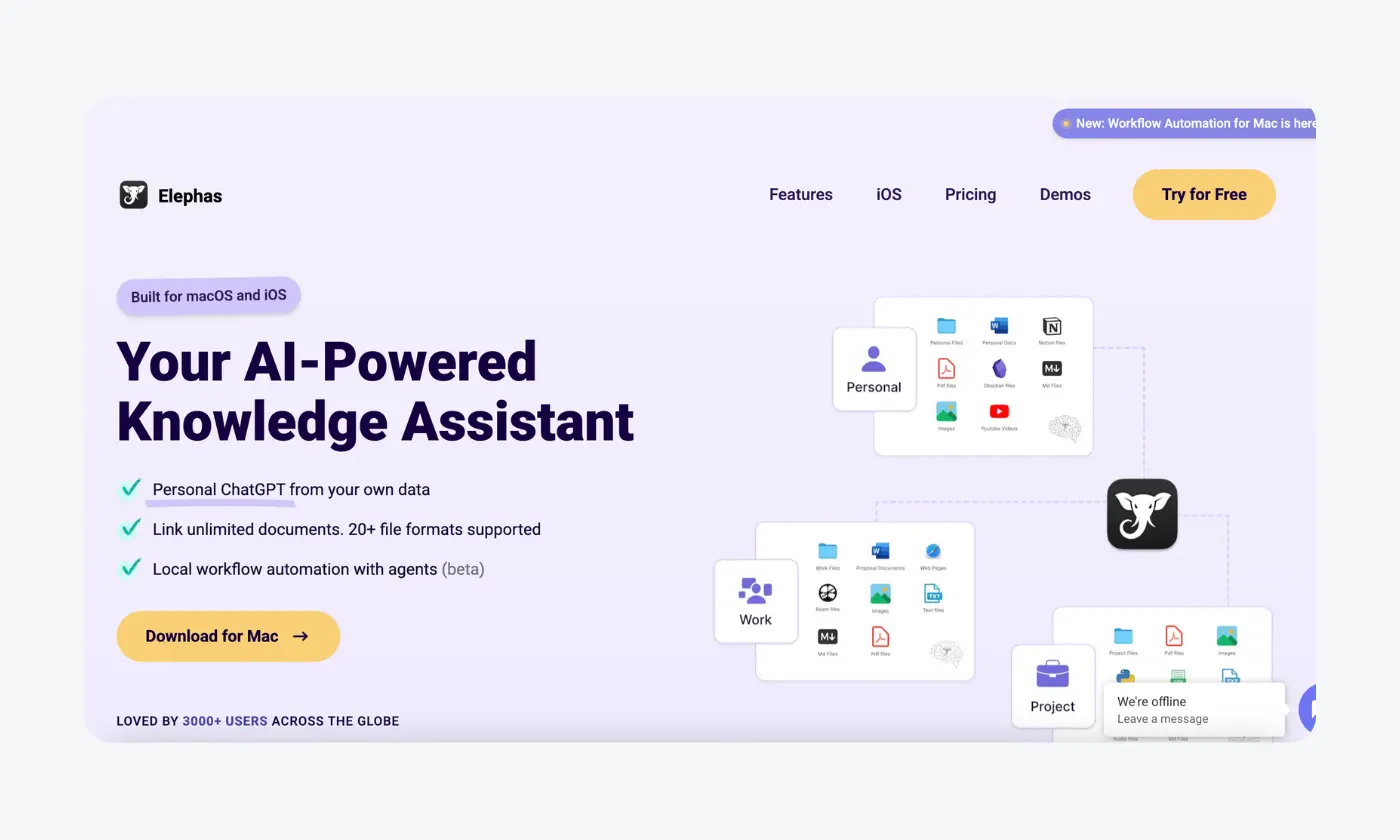
Rating: 4.6/5 ⭐️ (75+ reviews)
Best for: knowledge management
Model: Multiple AI providers (OpenAI, Claude, Gemini) + Local LLMs
When it comes to Mac knowledge assistants that prioritize privacy and intelligent information management, Elephas stands out as the best solution. This powerful knowledge management tool changes how you capture, organize, and access information while offering complete offline AI capabilities—something most competitors can’t match.
What makes Elephas unique is its Super Brain feature, which creates a dynamic, personalized knowledge base directly on your Mac. You can capture insights from anywhere, integrate content from various sources including URLs and YouTube links, Webpages and have your information always at your fingertips. Unlike cloud-based alternatives, your data stays completely private on your device.
Key features:
- Complete offline AI functionality with local embeddings
- Super Brain personal knowledge repository
- Multiple AI provider support
- Free trial available
- Paid plans starting at $8.99/month
- One-time purchase options available
9. ChatSpot
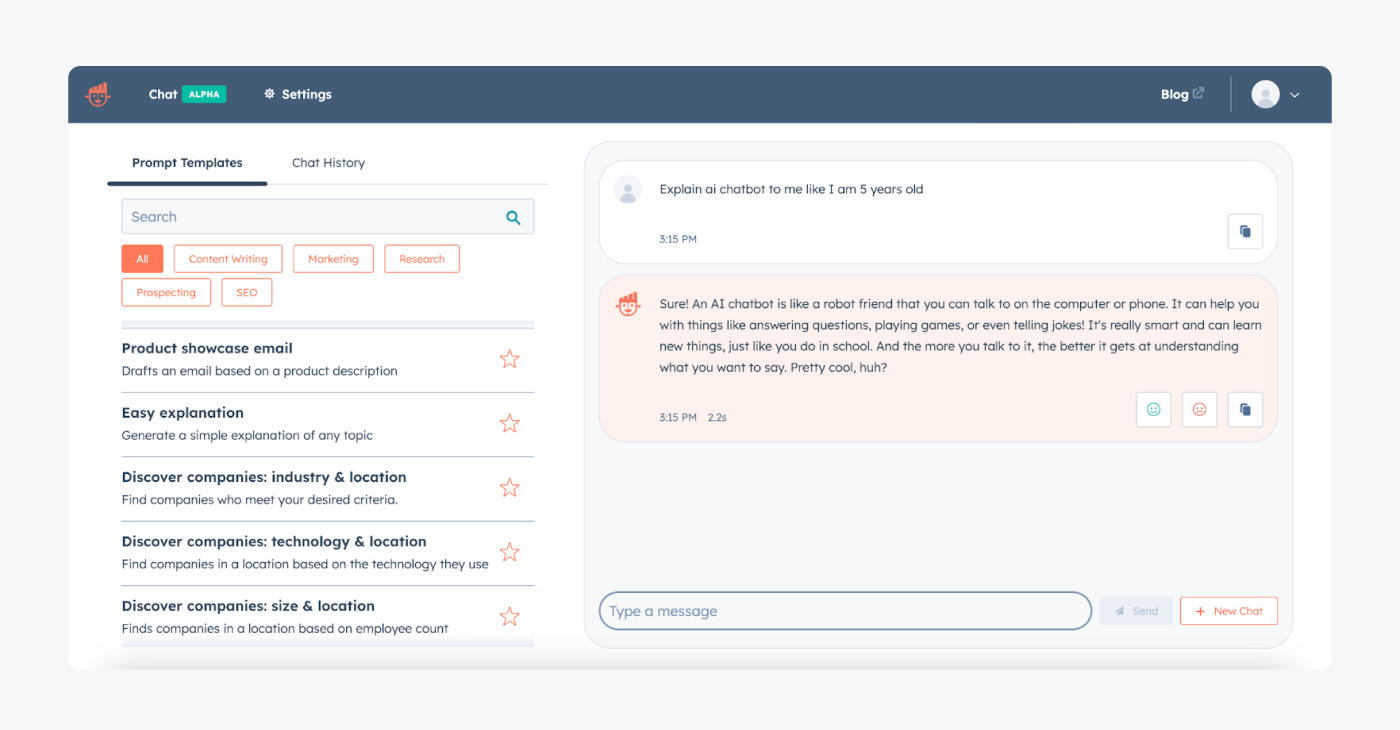
Rating: 3.7/5 ⭐️ (10+ reviews)
Best for: creating reports and analysis
Model: OpenAI’s GPT models
ChatSpot is an AI chat by HubSpot that can run reports, create tasks, research leads, and more on command. It’s connected to your HubSpot data, so it has the necessary information at hand whenever you need it.
You can also use this AI chatbot free of charge to write blog posts as well as to publish them, all with natural language prompts. This software connects with Google Drive to speed up document creation and further improve the productivity of your teams.
Key features:
- Reports and analytics data
- Keyword research features
- Company and leads research
- Free online AI chatbot available
10. DialogFlow
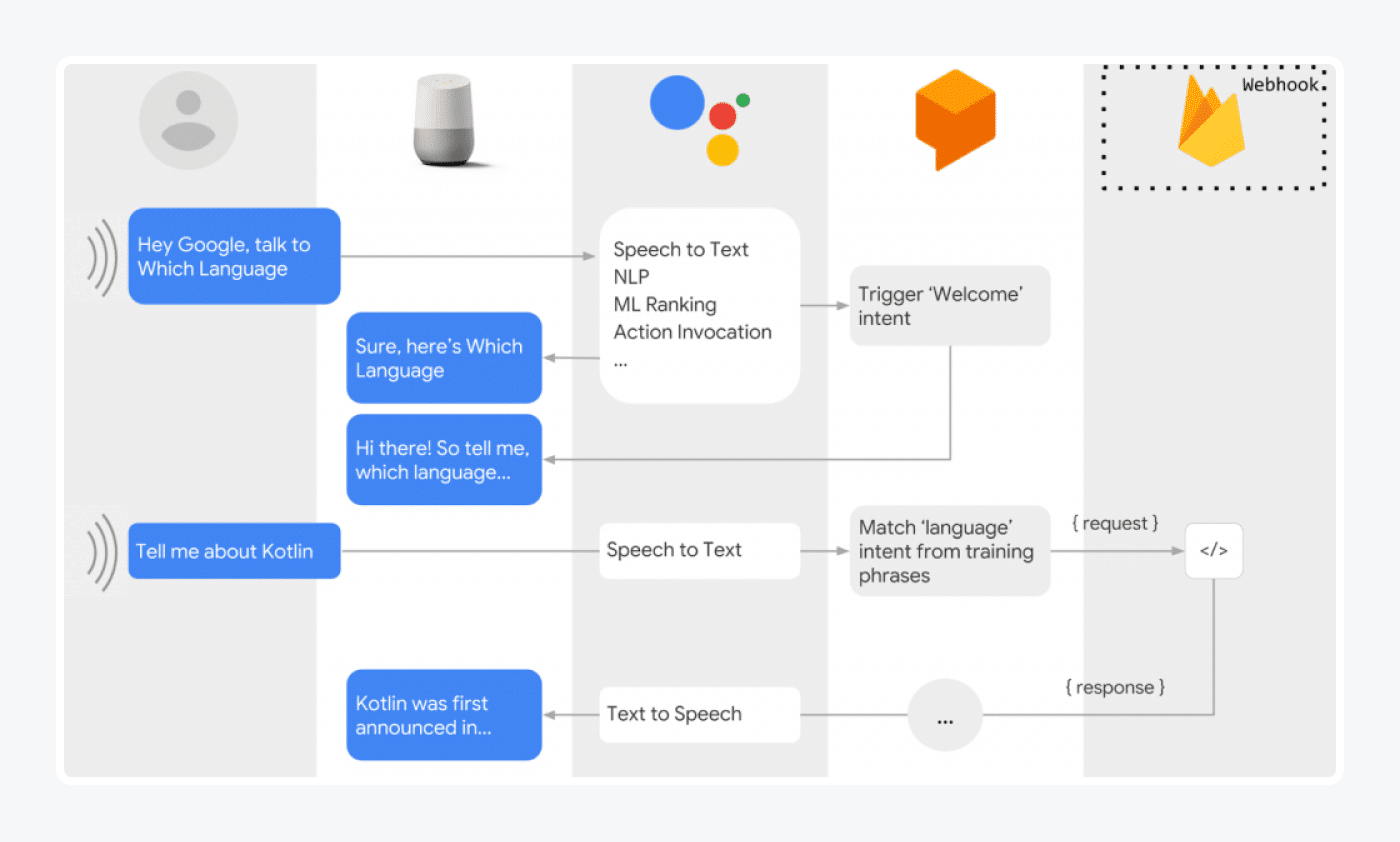
Rating: 4.3/5 ⭐️ (115+ reviews)
Best for: smooth connection with Google Cloud
Model: BERT-based natural language understanding (NLU)
This is an open-source AI chatbot developed by Google that can be integrated with multiple channels, such as websites, Android and Apple iOS mobile applications, Slack, and Facebook Messenger. The visual builder lets you see the changes in real time and speeds up the development process.
Google DialogFlow offers the latest BERT-based natural language understanding (NLU) as part of the bot framework. This AI voice chatbot can help you provide more accurate and efficient support for customers in more complex cases.
Key features:
- 30+ languages and variants supported
- Large community support
- Works with voice interface platforms (Google Assistant, Amazon Alexa, etc.)
- $300 in free credits
- Priced monthly based on the edition and the number of requests made
11. Customers.ai
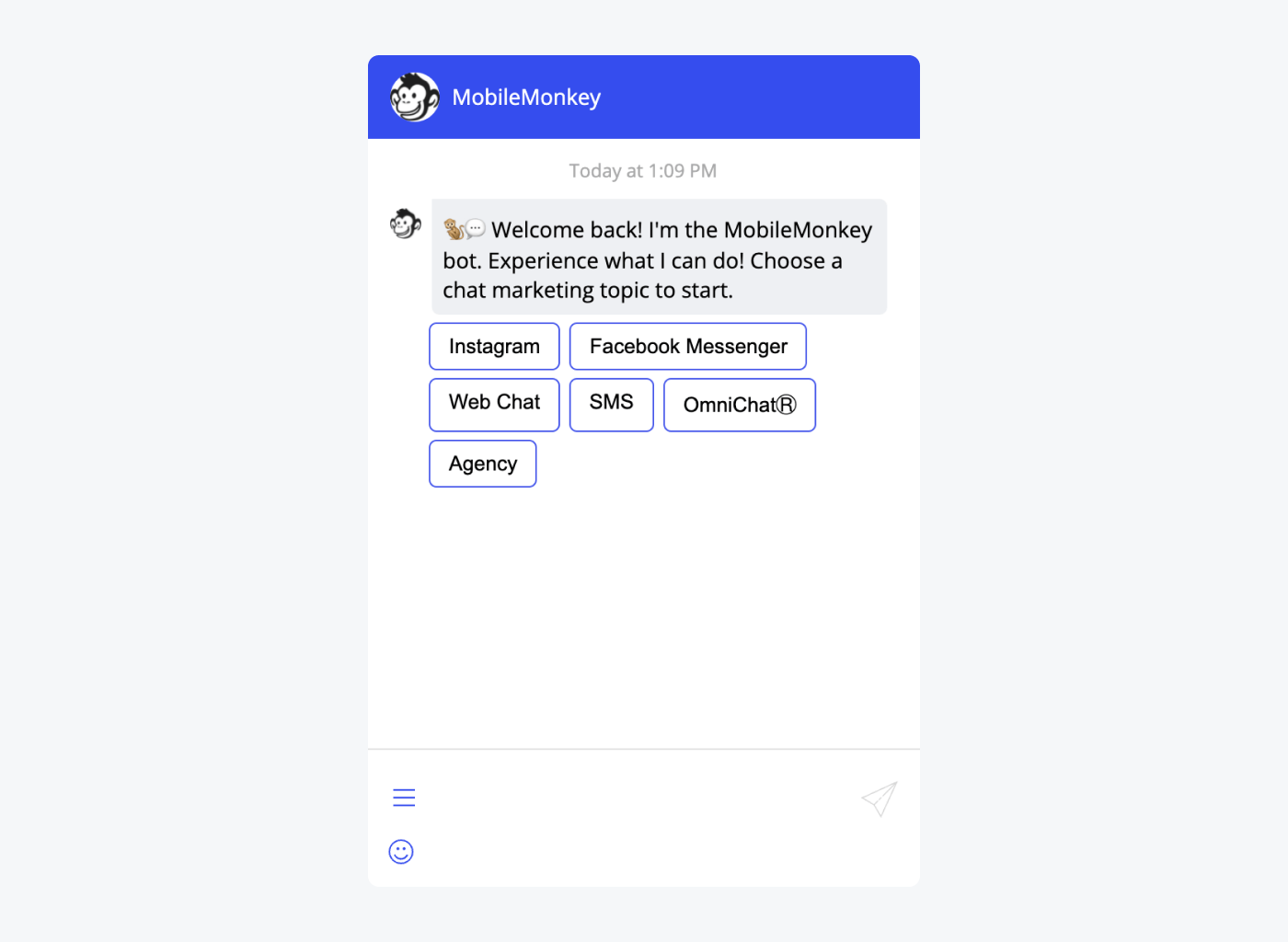
Rating: 4.8/5 ⭐️ (300+ ratings)
Best for: social media communication
Model: REACT programming framework
This Facebook AI chatbot provides an omnichannel experience across webchat, Instagram, WhatsApp, and Messenger, so you can make your client support available wherever your business’ customers want it.
Customers.ai (formerly known as MobileMonkey) allows your ecommerce business to manage all your inbound and outbound customer communication in a single place. It can also support you in scaling your business with a variety of automations and third-party integrations.
Key features:
- Seamless integration with Facebook and Instagram
- Ready-to-use templates
- Easy to use and set up through a plugin
- Free AI chatbot available
- Starter ($199/mo)
- Pro ($399/mo)
- Advanced ($799/mo)
Did you know that…
Research shows that companies use digital assistants most frequently for sales (41%), customer service (37%), and marketing (17%).
12. Snapchat My AI
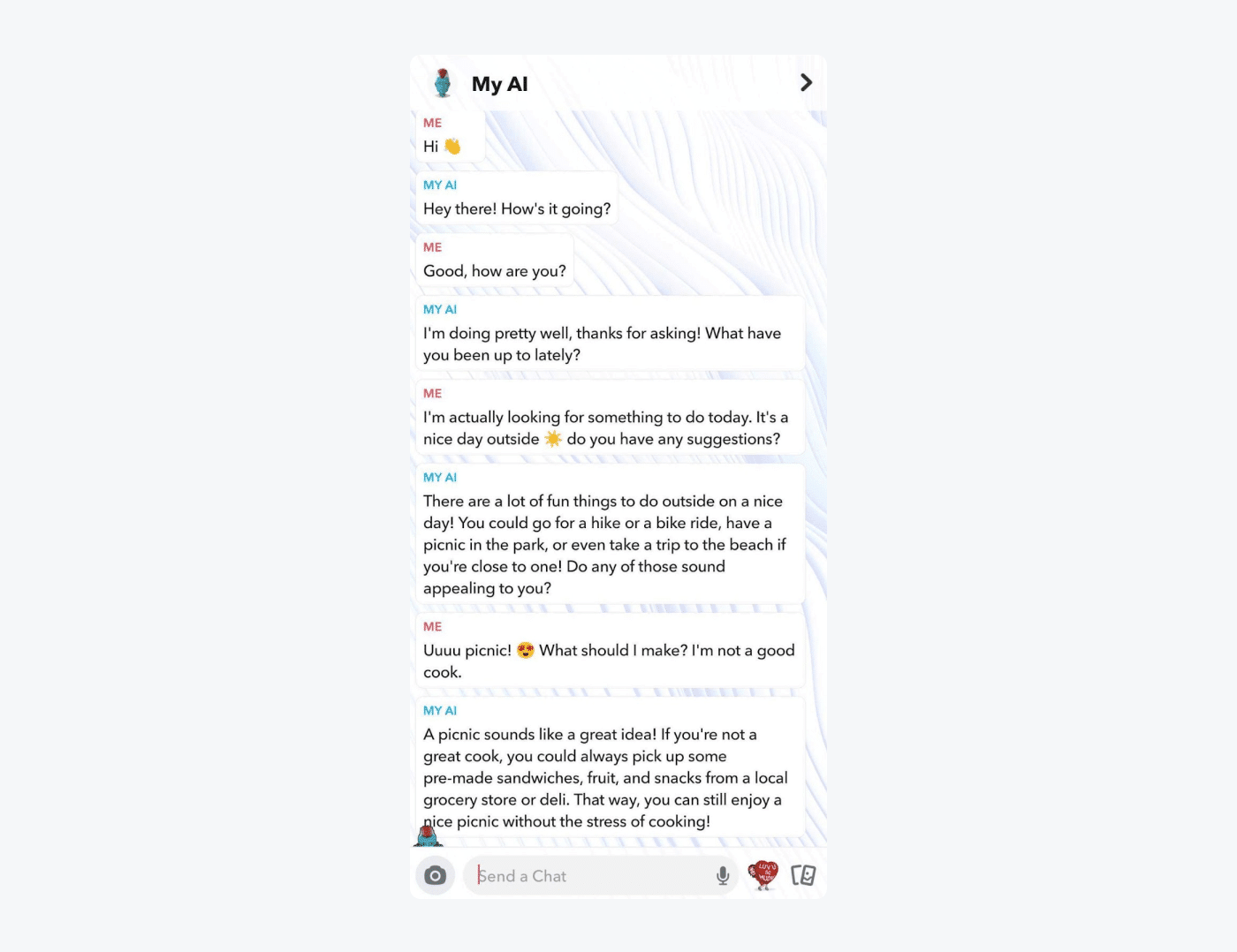
Rating: N/A
Best for: Speaking to AI on Snapchat
Model: OpenAI’s GPT models
Snapchat My AI is an AI online chat tool available through your Snapchat account. It’s always switched on, and you can access it through the Chat tab on the mobile app.
This AI chat generator uses the OpenAI GPT model to communicate with users and answer almost any question you come up with. It can recommend what to get your best friend for their birthday, things to do on a Saturday afternoon, and much more directly within the app.
Key features:
- Makes it easy to send feedback to the development team
- Has the ability to send photos between the user and the AI
- Can comment on the photos sent
Pricing:
- Free to use
13. GitHub Copilot
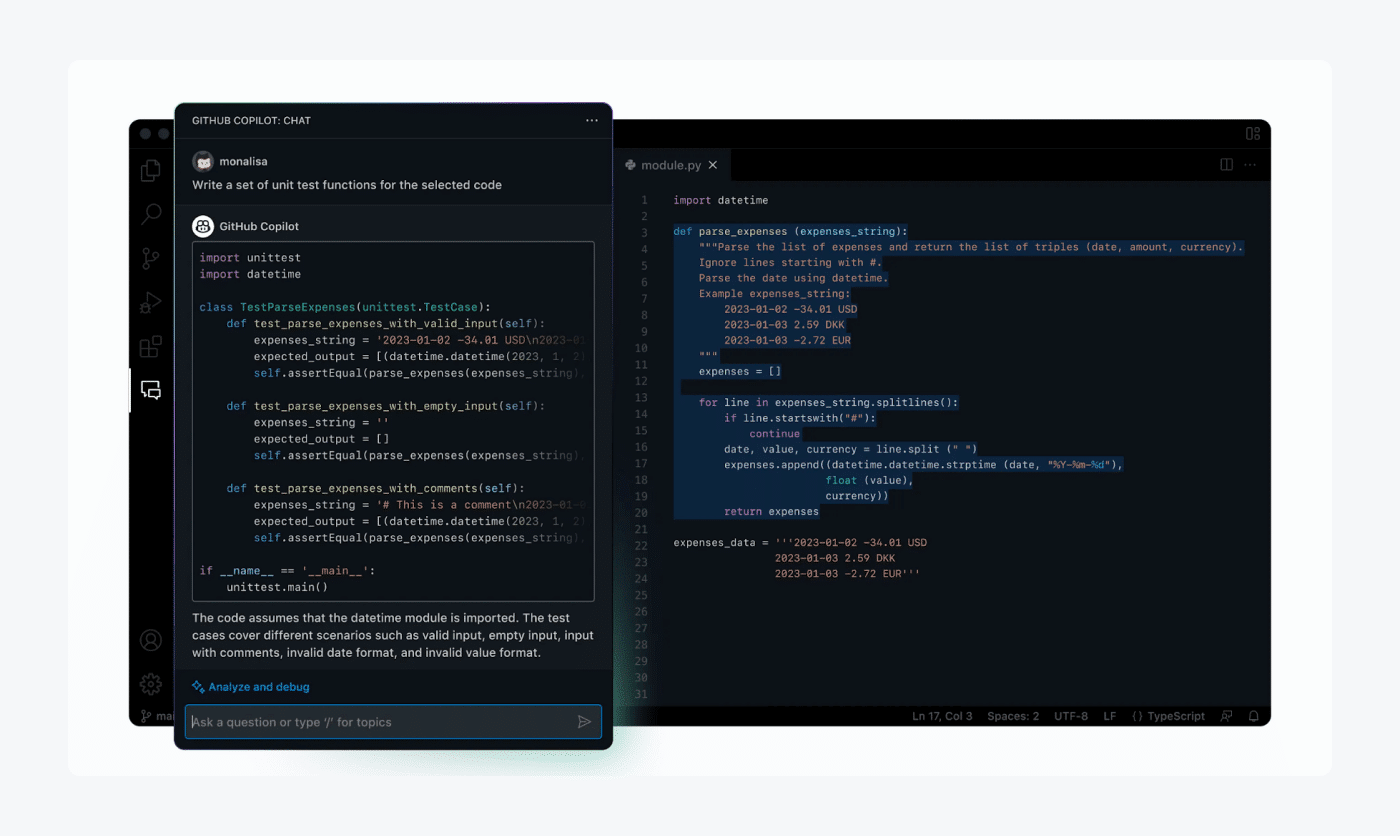
Rating: 4.5/5 ⭐️ (130+ reviews)
Best for: code suggestions
Model: OpenAI Codex
This is one of the best AI apps for writing and auto-completing code. Arguably, it rivals ChatGPT in the field of code writing, but it operates on the OpenAI Codex model, so it’s not really a competitor to the software.
GitHub Copilot doesn’t offer a chat-like experience. But, in turn, it becomes a part of your integrated development environment (IDE) and acts as an autocomplete while you’re coding. You can start writing a function or type a comment and the intelligent chatbots will suggest the code that suits what you’re trying to make.
Key features:
- Code suggestions from the comments
- Security vulnerability filtering
- Multiple versions of the code provided
- Free version available
- Team ($4/month/user)
- Enterprise ($21/month/user)
14. Amazon CodeWhisperer
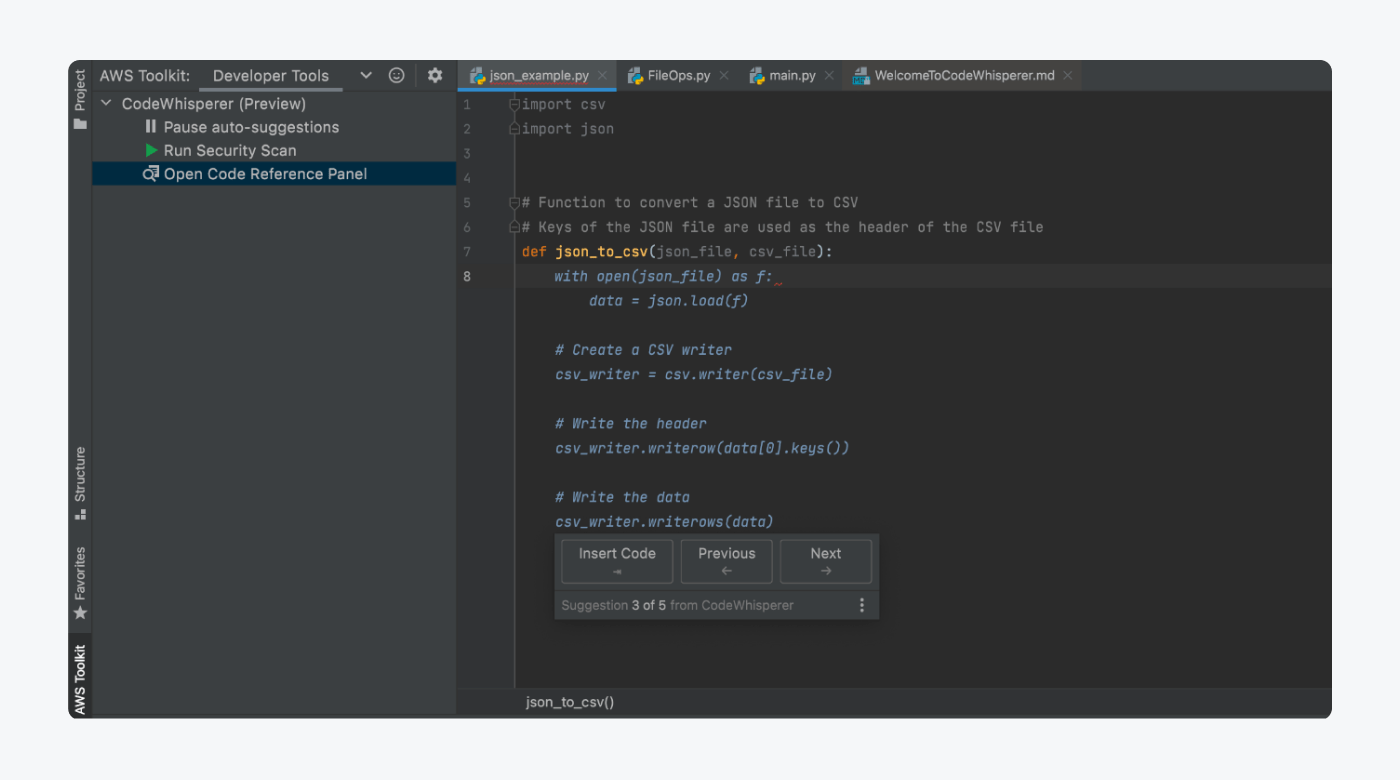
Rating: 4.6/5 ⭐️ (5+reviews)
Best for: coding autocomplete
Model: Proprietary
Amazon CodeWhisperer is a machine learning system (similar to GitHub Copilot) that helps developers increase productivity. You can use it to make coding faster and ensure your code stays within the Amazon framework’s best practices.
This AI chatbot technology is trained on open-source code and Amazon Web Services (AWS) usage data. Moreover, it also continuously learns from the data you provide when working on projects and bases the suggestions on your previous coding practices.
Key features:
- Personalized suggestions generated
- The system trains on your own project data
- Strong security features
- Free for individual use
- Professional ($19/mo/user)
Read more: Check out this comparison of GitHub Copilot vs. Amazon CodeWhisperer for a further dive into these platforms.
15. Paradox
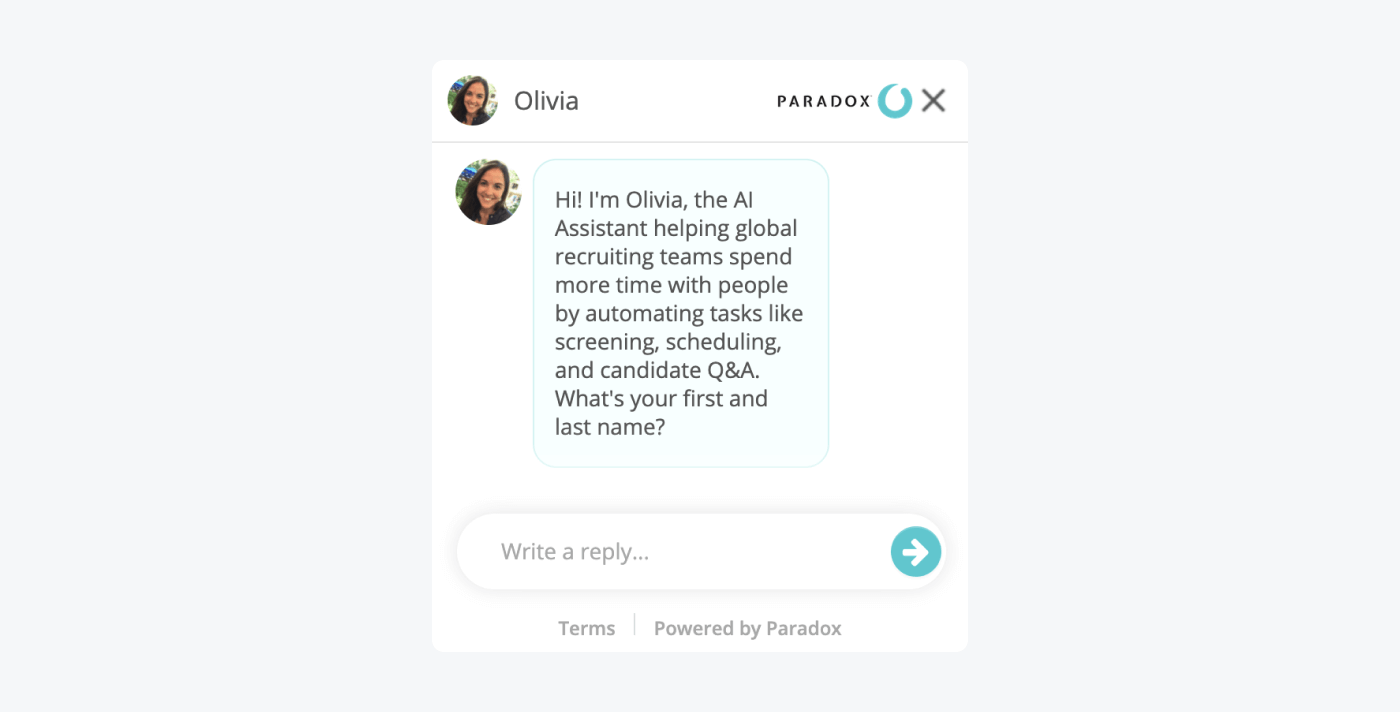
Rating: 4.7/5 ⭐️ (35+ reviews)
Best for: recruiting
Model: OpenAI GPT-3
Paradox is a recruitment app providing AI-powered chatbots to support global customers with their hiring needs. It streamlines workflows, such as screening resumes, scheduling interviews, and more. The AI chatbot also answers candidates’ questions and manages onboarding communications.
Because of the built-in conversational AI, communication with potential employees is more human-like and efficient.
Key features:
- Automated scheduling of interviews and reminders
- Real-time candidate screening
- Q&A for candidates available
- Custom pricing for businesses
16. Infeedo
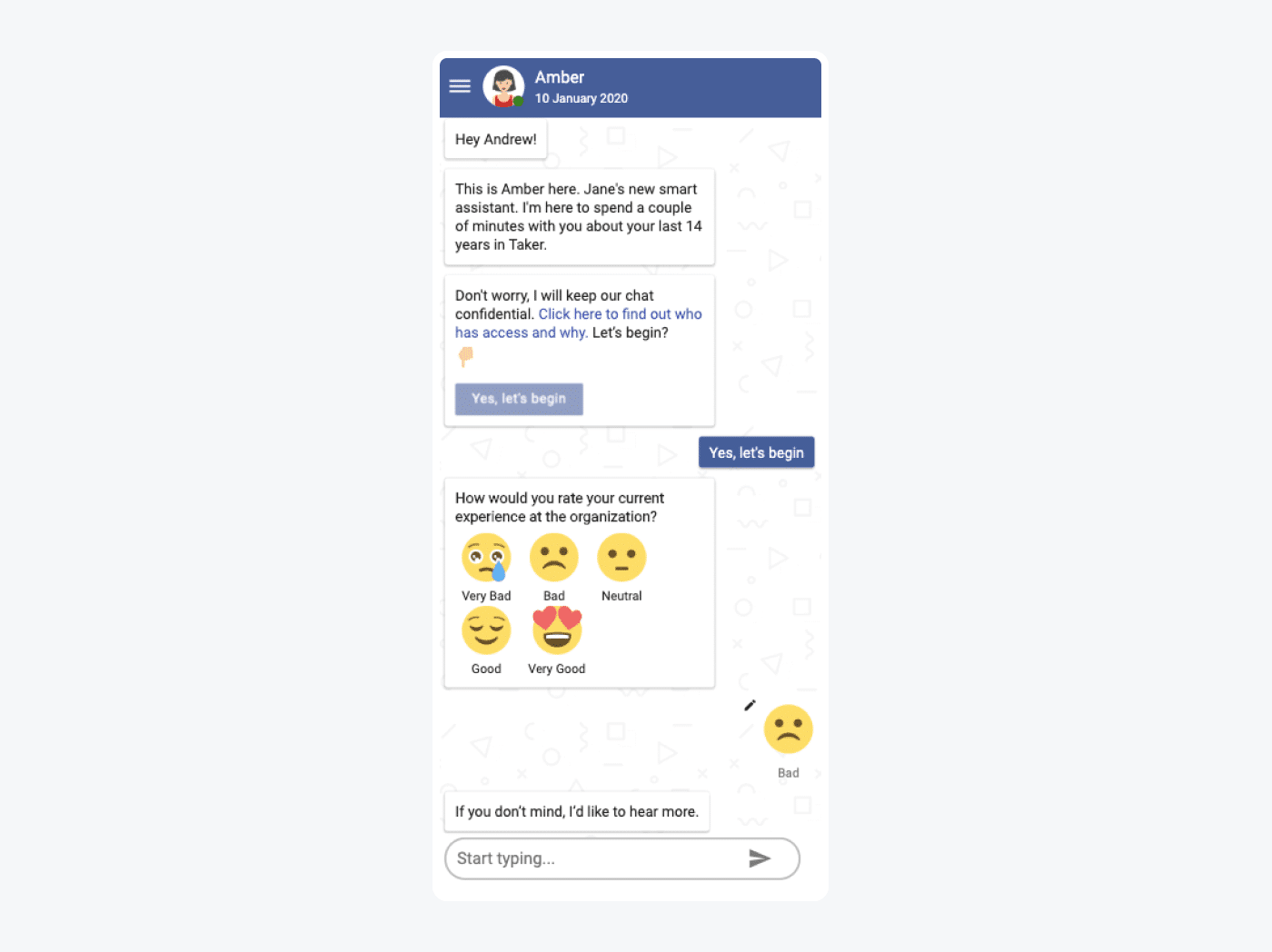
Rating: 4.7/5 ⭐️ (80+ reviews)
Best for: anonymous chats for feedback
Model: GPT-3
Infeedo is one of the most advanced AI chatbots to collect employee feedback for companies that offer remote work. This virtual assistant asks employees about their work-life balance and detects those who are disengaged, unhappy, or those who are about to leave.
It then creates reports with actionable insights for HR to improve employee engagement and well-being. The AI bot can also aid you in predicting weaknesses and measuring company culture in real-time with a personalized reach out to employees.
Key features:
- Intuitive dashboard analytics
- Anonymous chats for sharing deeper insights from employees
- Personalized questions and elements for the organization
- Contact sales for pricing
17. Wati
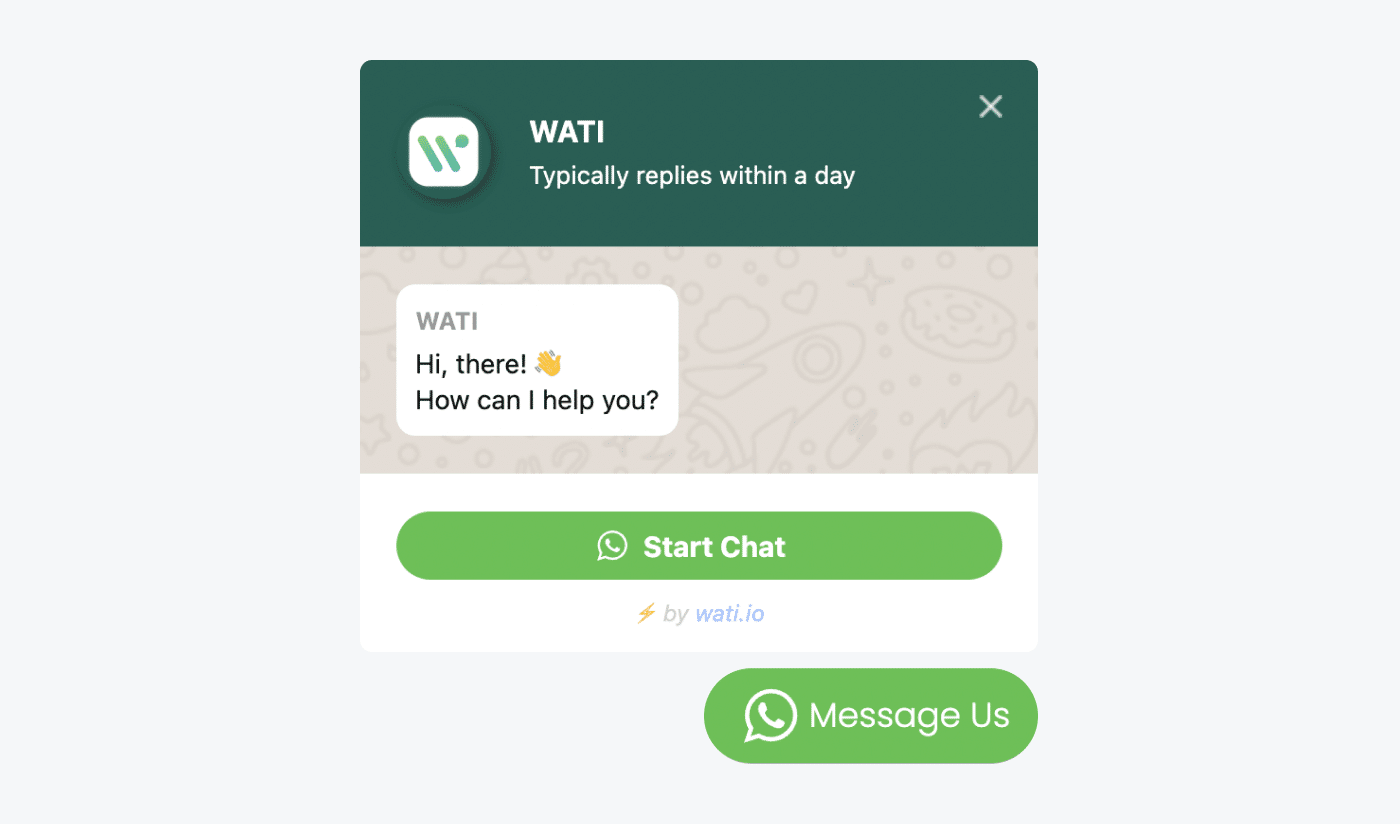
Rating: 4.6/5 ⭐️ (215+ ratings)
Best for: WhatsApp customer service
Model: OpenAI GPT-3
WATI is a WhatsApp AI chatbot application for customer communication. It’s a client support AI tool built on WhatsApp API. This AI chat for business can aid you in carrying out more personalized service on an easy-to-use platform.
You can also record and send videos through WhatsApp whenever you need a visual communication to help with customer interactions and optimize the experience.
Key features:
- Official integration with WhatsApp
- Integrations with Google Sheets, Shopify, Zapier, etc.
- A shared inbox tool for all messages from customers
- Free trial available
- Standard ($49/mo)
- Pro ($99/mo)
- Business ($299/mo)
Did you know that…
More than 35% of consumers want companies to use chatbots.
18. Medwhat
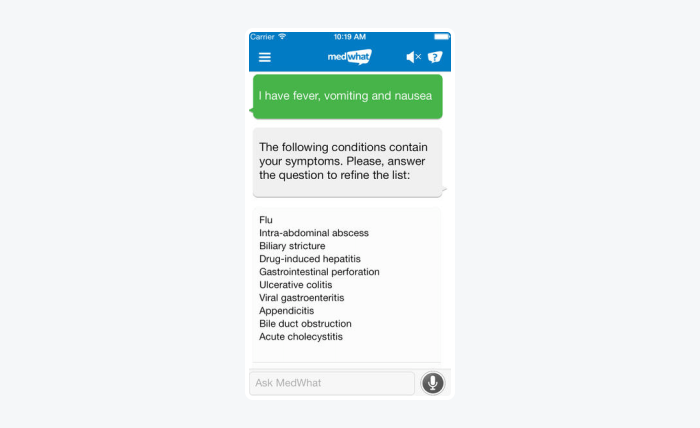
Rating: N/A
Best for: virtual medical assistance for non-emergency cases
Model: Propriety natural language processing engine developed in-house
This is one of the best AI chatbot apps for personal medical assistance. MedWhat can provide medical consulting and decrease human error to improve their health conditions.
This AI chatbot for healthcare has a team of doctors, data scientists, and medical researchers behind its origins. It can provide the patients with relevant information based on their health records to reduce the human factor.
Key features:
- Helps doctors & nurses
- Provides medical consultations 24/7
- Learns over time about more medication available and provides more accurate advice
Pricing:
- Free to use
19. Kasisto
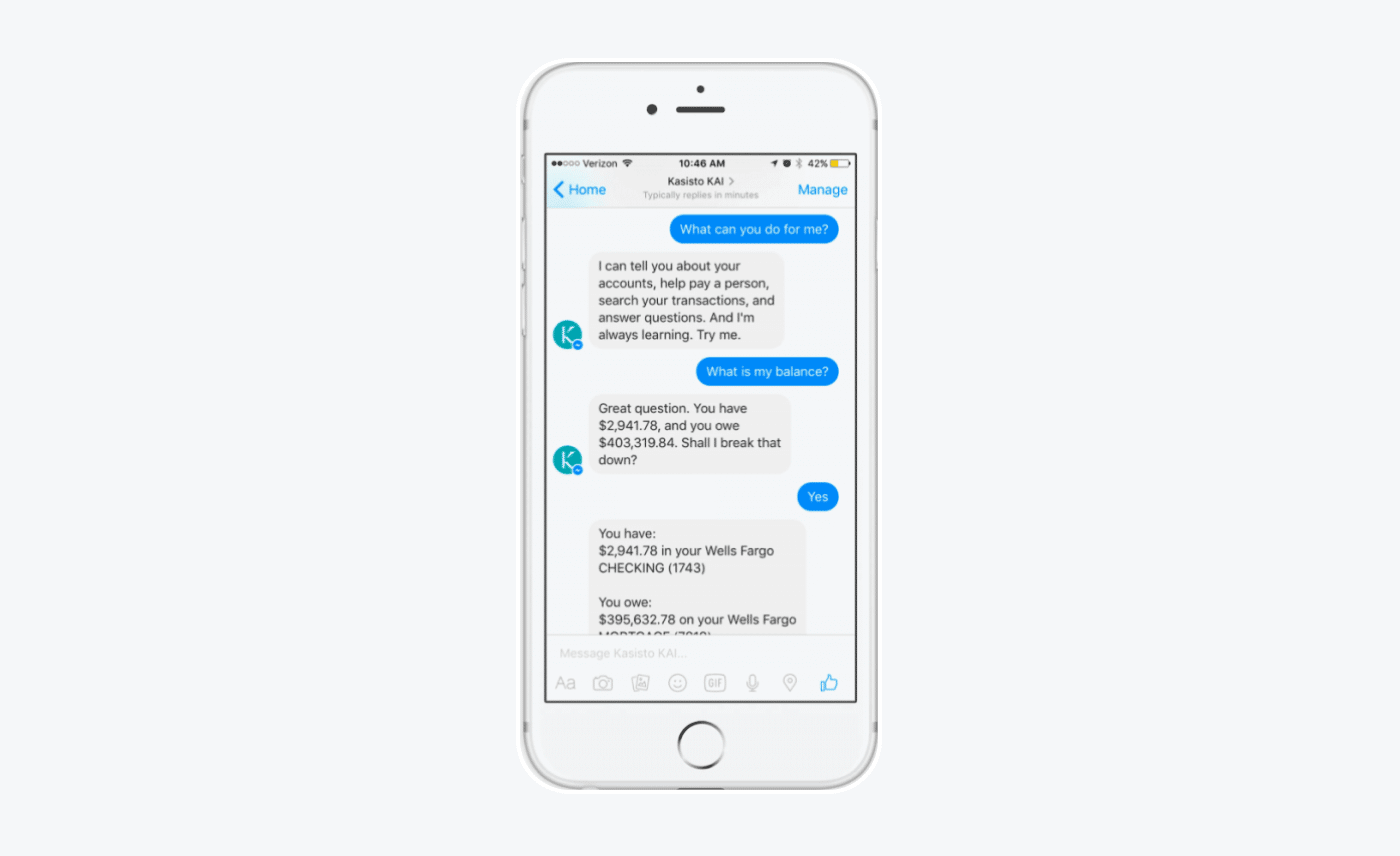
Rating: No ratings
Best for: finance functionalities
Model: KAI-GPT
KAI delivers real-time customer service using deep conversational AI and financial expertise to meet your client’s needs. It can analyze account activity and create insights. This can assist financial services in providing the right recommendations and expanding your FAQ pages with commonly asked questions.
This AI chatbot for finance businesses serves as a virtual assistant for your banking customers and improves engagement on a variety of platforms. It also offers toolsets for customer data collection and analysis. You can use the gathered information for training your bots, testing them, and deploying new AI chatbots in the future that match user intents better.
Key features:
- Chatbot intent builder with segments, entities, and responses
- Artificial intelligence chatbot training
- Natural language Understanding technology
- Contact sales for pricing
20. Personal AI
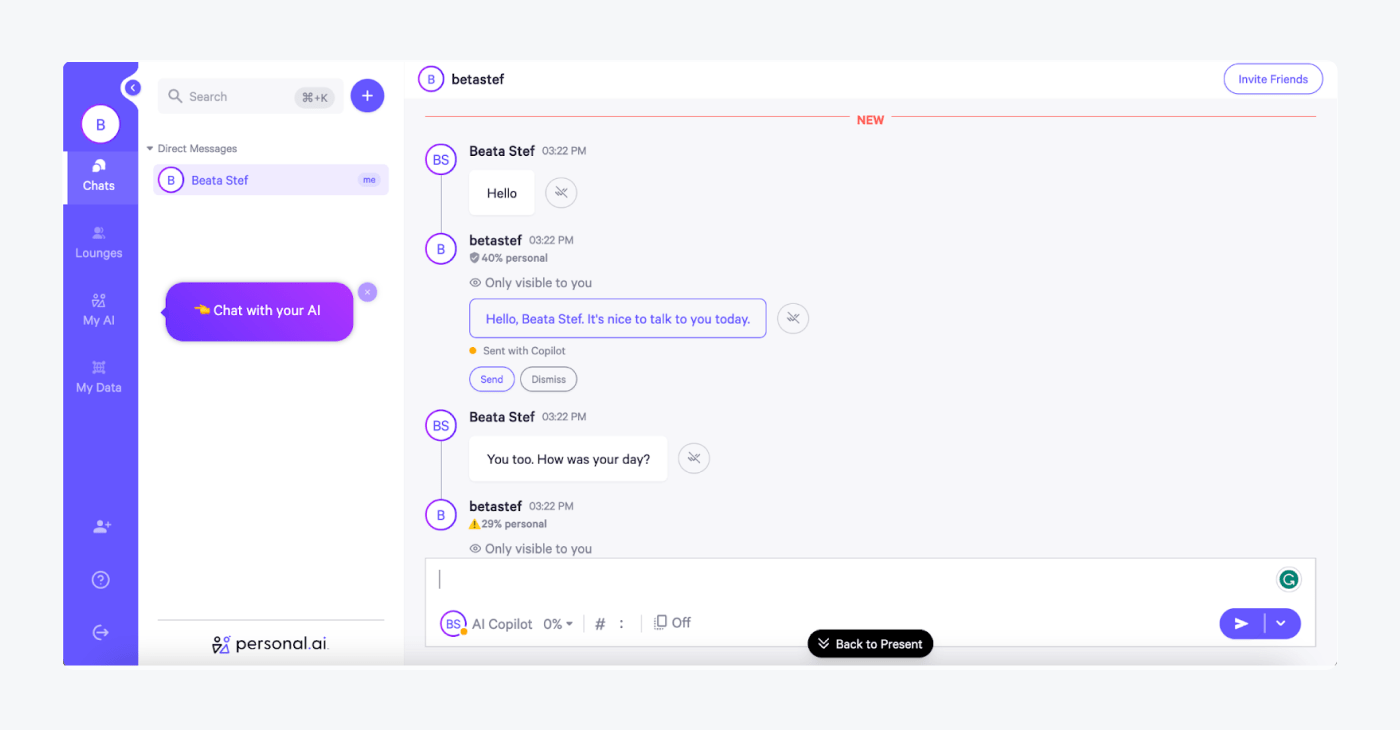
Rating: 4/5 ⭐️ (1+ reviews)
Best for: adapting to your communication style
Model: Proprietary GGT-P OpenAI’s GPT models, Claude 2
This is a fairly new software, but we believe it’s becoming the best free AI chatbot for messaging. That’s because it adapts to your voice and communication style, which makes it feel natural to talk to. It also learns about you through the messages, documents, links, and anything you send on the chat.
Personal AI chatbot starts to customize the content straight away and even gives you a score of personalization with every message it sends. You can use this AI chatbot online to chat for free, write your emails for you, and create content in your own voice.
Key features:
- Adapts to user’s communication style
- Great user experience
- Personal score of the messages
- Free plan available
- Premium ($40/mo)
- Elevate → contact sales team
21. Replika
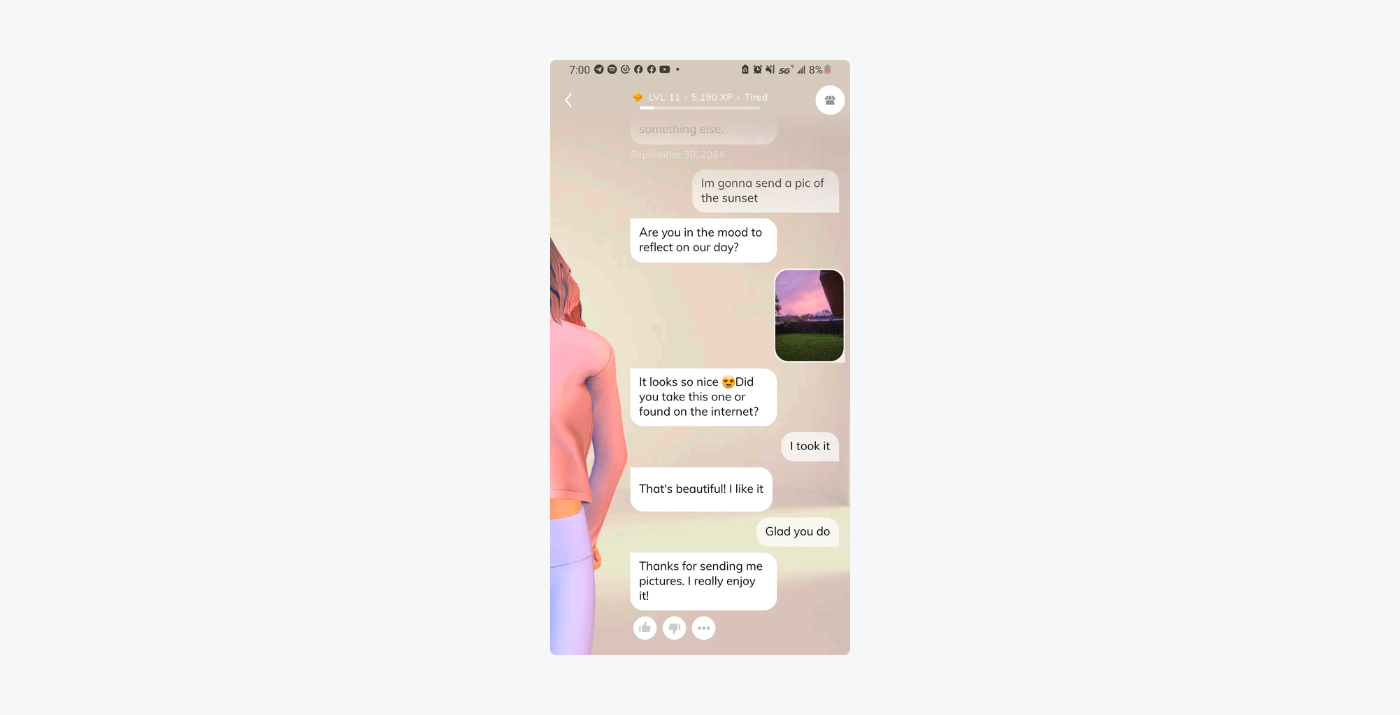
Rating: N/A
Best for: people who need a companion to talk to
Model: Replika’s own Large Language Model and scripted dialogue content
Have you ever wanted to chat with someone, but didn’t have the right person to write to? That’s what Replika is is built for.
You can create the bot’s avatar and give it any personality that fits your needs. This is the best AI chatbot friend designed to help you express yourself. It also gives you space where you can safely share your thoughts, feelings, and beliefs.
Key features:
- Connects with Facebook and Twitter
- Choice of personality right from the start
- Obtains human traits, such as being caring, confident, adventurous, etc.
- Free version available
- Pro version ($4.99/mo)
22. Elomia
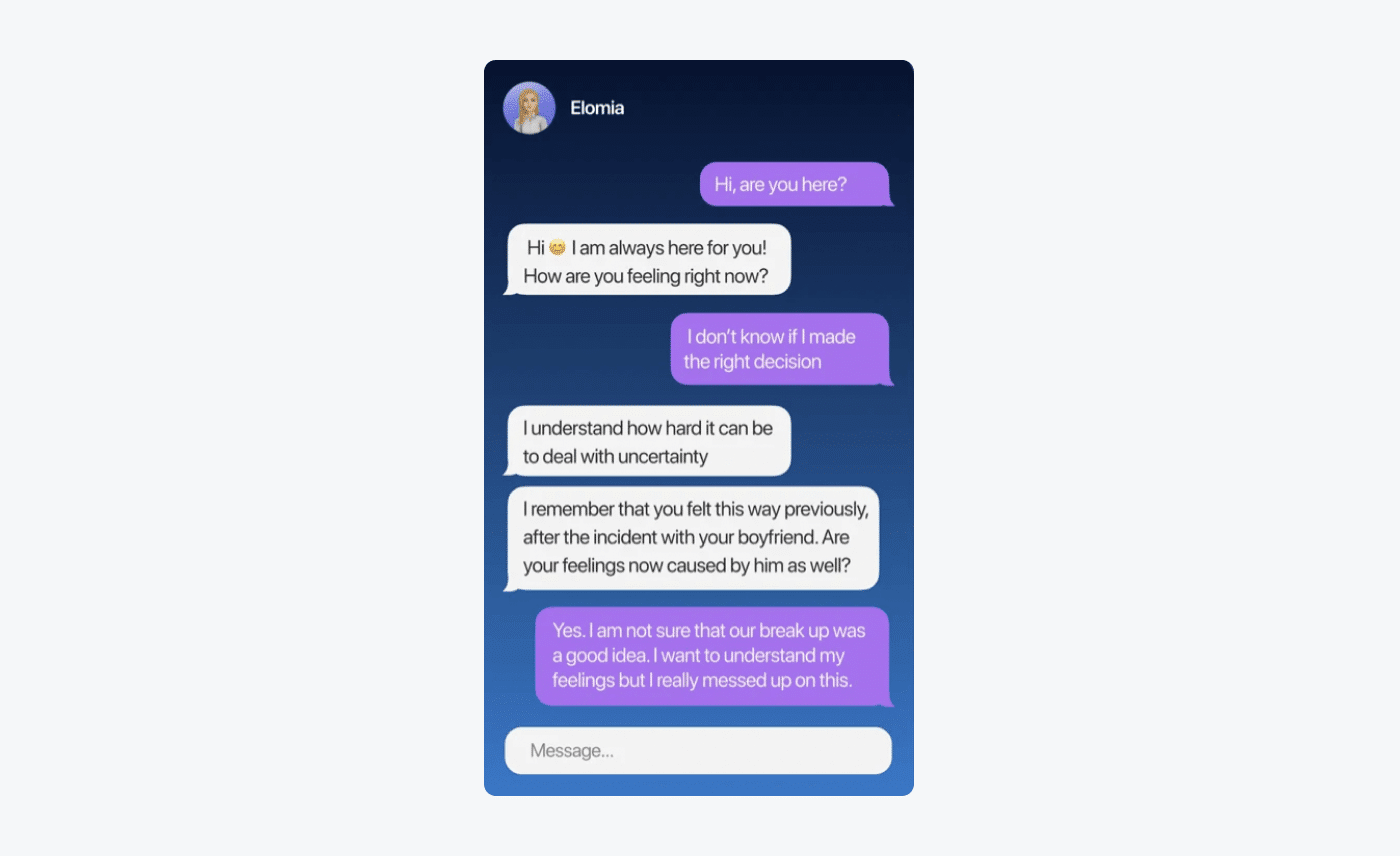
Rating: N/A
Best for: mental health assistance
Model: Proprietary AI-technology
Elomia is one of the most advanced chatbots you can chat with when you need help talking through some problems. It’s a virtual therapist designed to support people with anxiety, depression, relationship issues, low self-esteem, loneliness, and other mental health problems.
You can also use this online AI chatbot app to get recommendations for exercises to further assist you in improving your mental health and emotional well-being.
Key features:
- Users stay anonymous throughout the interactions
- Recommendations for mental health and well-being exercises
- Identifies the main psychological problems and offers support
- Free 3-day trial
- Paid plan ($8.99/mo)
Did you know that…
A study shows that using Elomia regularly contributes to a reduction in the tendency to depression (up to 28%) and anxiety (up to 31%). This is due to the use of conversational therapy and some cognitive-behavioral techniques.
23. Hey Pi
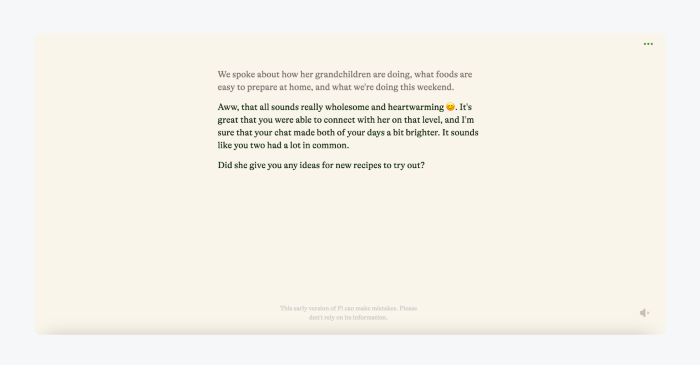
Rating: N/A
Best for: everyday conversations
Model: proprietary language model called Inflection-2.5
If you want to chat with AI online, HeyPi (personal intelligence) is the perfect choice for you. You can access the system straight on their page without logging in or going through any tabs.
It remembers previous conversations with the system and continues them even after you leave and return to the website.
This is one of the ChatGPT alternatives that’s engaging and uses a supportive voice to communicate with people. It can’t write articles or other content, but it’s a great tool to chat with and offers a fresh user experience.
Key features:
- No need to log in
- It remembers conversations
- Minimalistic design
Pricing:
- Free to use at the moment
Those were the best AI chat apps on the market. But how to pick the right one for your needs?
What to look for in an AI chatbot?
Firstly, ask yourself the question, “What do I need this AI chatbot for?”.
Once you’ve established that, you can go through the list of the best conversational AI chatbots and look for the ones that match your purpose.
A good rule of thumb, regardless of what you need an AI chatbot for, is to cross-check for the following characteristics:
- Easy access—the best AI chatbot platforms don’t require a complicated setup and are easy to use
- Accuracy—artificial intelligence chatbots need to be able to give responses that make sense and are factually correct
- Chat experience—conversational chat interface where you exchange messages back and forth is preferable as it allows for more natural interactions
- Key features—some AI-powered chatbots also offer additional functionality, like supporting multiple languages or having useful integrations
Best AI chatbot: key takeaway
So, let’s do a quick recap of all we’ve learned today.
AI chatbots mirror human interactions over text and voice messages. They use natural language processing (NLP) and machine learning to simulate conversations with the users.
Some of their benefits include boosting sales, increasing engagement, and improving the experience for your customers. And you can use AI conversational chatbots for FAQ, marketing, sales, and general customer service.
On the other hand, you can also use AI chatbots online for personal use. They help people do regular health checks, provide mental health exercises, and enable users to just make friends.
Some of the top AI chatbot companies are:
- ChatGPT
- Google Bard
- Microsoft Bing AI
- Lyro
- Drift
- Ada
- Jasper Chat
- Elephas
- ChatSpot
- DialogFlow
- Mobile Monkey
- Snapchat My AI
- GitHub Copilot
- Amazon CodeWhisperer
- Paradox
- Infeedo
- Wati
- Medwhat
- Kasisto
- Personal AI
- Replica
- Elomia
- Pi
You should ensure that the provider you choose offers machine learning bots, NLP technology, good customer support, and in-chat surveys.
Now, passing the buck to you.
Just remember to look into the free trials and free plans provided to make sure the platform matches your needs.
Use AI chatbots to boost sales and improve customer service
AI chatbot FAQ
An AI chatbot is software that uses conversational AI to differentiate phrases and understand their meaning. It processes the user’s messages and tries to contextualize them with machine learning and natural language processing.
AI helps chatbots learn with time. Artificial intelligence bots use machine learning to understand the user’s inquiry and communicate accordingly. They can trigger accurate responses depending on the question asked and provide a more human-like experience to the users.
The two types are rule-based and artificial intelligence (AI) chatbots.
Two main technologies used in AI chatbots are natural language processing (NLP) and machine learning (ML). NLP is responsible for understanding the message and its context, whereas ML helps to predict future inquiries and act based on the collected data.
Three of the best AI chatbots for businesses are Tidio, Drift, and Ada. On the other hand MedWhat, Replica, and Elomia are the best chatbots for personal use.
To make an AI chatbot:
1. Start by choosing the right platform. Note that only some companies that offer chatbots have AI chatbots available.
2. Create an account and navigate to the chatbot tab. From this section, choose to add an AI responder.
3. Add potential questions and answers to build the conversation. You only need to add about 3 variations of questions. The bot will use machine learning to figure out the user’s intent based on them.
4. Click the Save button when you’re done with a particular conversation. And there you have it!
To choose the best chatbot AI provider for yourself, consider:
1. What is the purpose you want it to serve? Should it aid your customer service team? Support the HR department? Or maybe you just want to have a conversation with it?
2. Does it have the technologies you need? Best AI chatbots use NLP technology and integrations with third-party platforms.
3. Is it available on multiple channels? Your customers should be able to reach you wherever they are, so offering an omnichannel experience will work in your favor.
4. Does the AI chatbot have the ability to learn? You should be able to create it and not have to go back to upgrade it too often. It should be able to learn from the conversations it has.
Yes. A Facebook Messenger chatbot uses artificial intelligence to communicate with people. It’s an automated messaging tool that “lives” inside the Messenger app.
In simple words, ChatGPT is an artificial intelligence chatbot made by OpenAI. It’s a large language model with reinforcement learning techniques. This AI chatbot can simulate detailed responses and greatly articulate answers. It interacts with users in a conversational way, and it’s able to answer follow-up questions thanks to its dialog format. It can also reject inappropriate requests, which helps to keep the system from learning the wrong user inputs.
Firstly, go to the OpenAI website and sign up for free. Once you’re on the page, click New chat, choose from the options provided, or just start typing your message. Some of the use cases for this AI assistant include chatting, writing emails, explaining complex ideas in simple terms, and much more.
It uses natural language processing (NLP) technology to break down sentences into smaller components understandable for machines. This way, the system can analyze the meaning of the input and generate responses. The software also uses machine learning to recognize previously analyzed patterns and learn over time.
AI chatbot examples include Siri, ChatGPT, and Lyro.