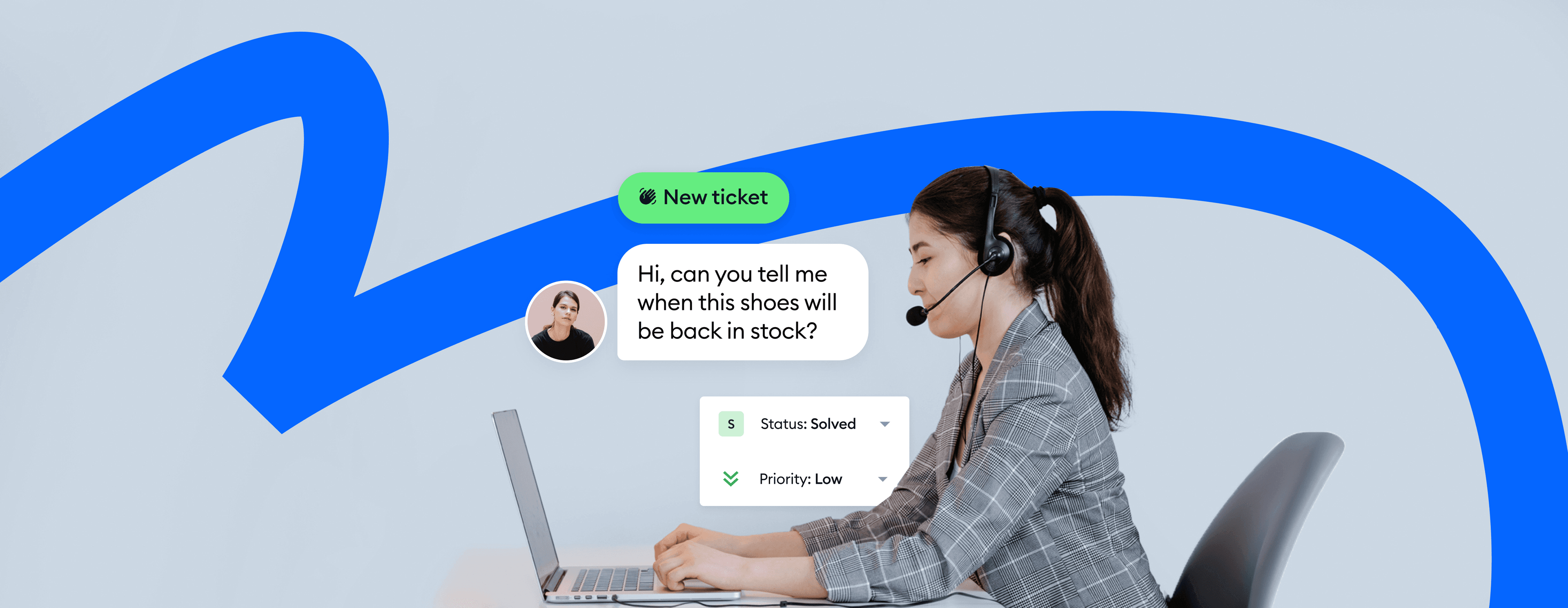Help desk software makes it easier for customers to communicate with businesses and empower support teams to work more efficiently.
However, choosing the right help desk solution can be challenging.
You need to select software with features that suit your needs, so your teams can fully leverage the system as your business scales.
But with many options on the market, how do you know which software is the best fit for your business?
Don’t worry.
We’ll help you figure this out.
Let’s get started with some background information.
What is help desk software?
A help desk system is a type of software used by a customer support team to create and manage client requests. Listing them as “tickets” in an organized system makes it easier to arrange and solve the inquiries.
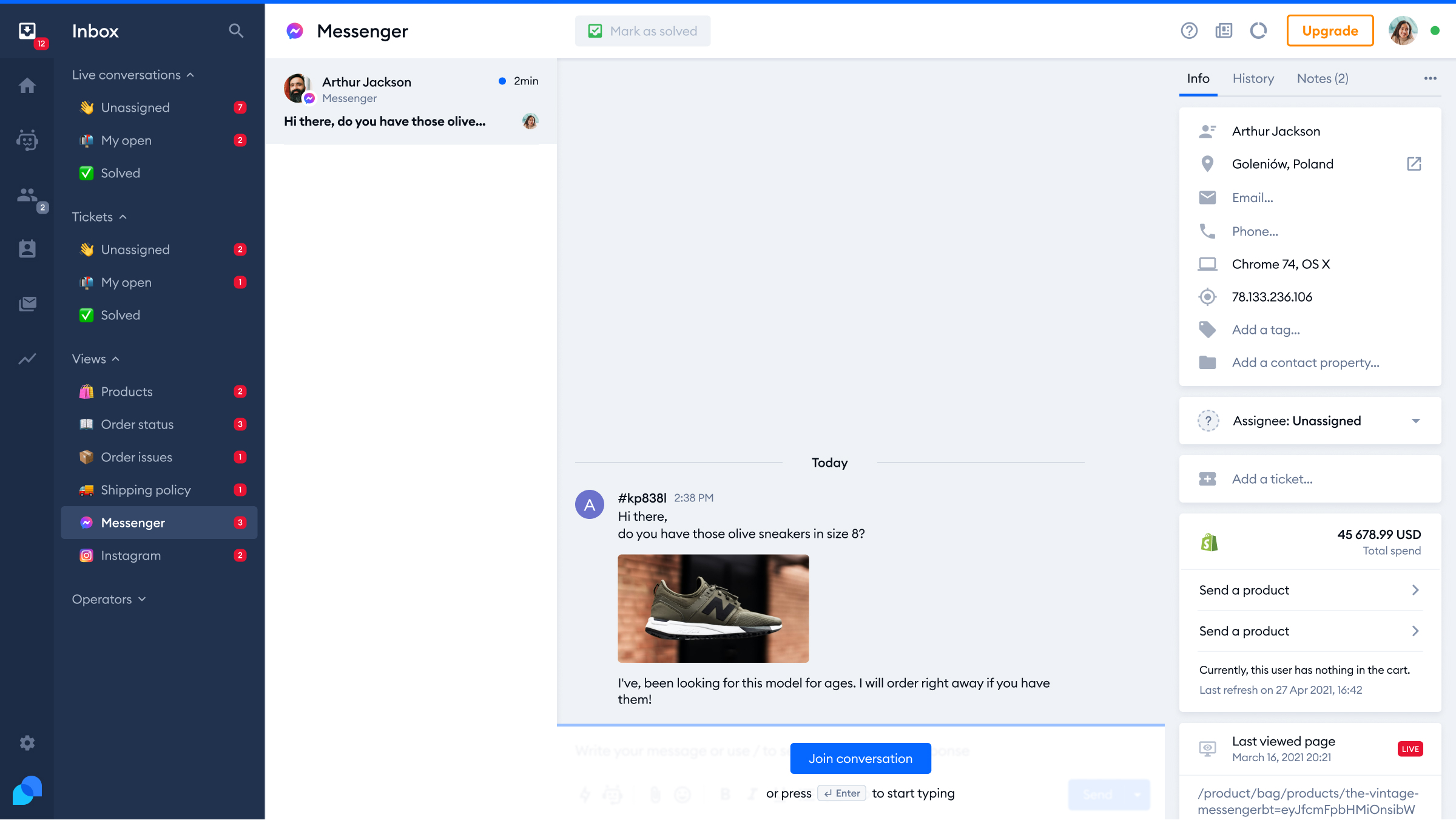
Helpdesk software usually provides the ticketing feature as a solid base. On top of that, the system includes an array of other features, such as live chat, multichannel ticketing, advanced analytics, and a knowledge base. There are many types of helpdesk ticketing software—some are designed to manage client questions, and others aim to help the IT teams with internal processes.
Read more: Learn what the difference between help desk software and a service desk is.
Different types of help desk systems
Help desk software can be categorized in a few different ways.
One is by the type of software:
- Cloud-based—hosted online through a vendor’s site or application, you can log in and pay a monthly or yearly fee to access it
- Self-hosted—also called on-premise, this software is installed directly onto your own servers, you either build it yourself or purchase it from a company
- Open-source—anyone can access the source code to customize it, there is no single owner or proprietor
You can also divide the systems based on the relation to the intended user:
- Internal—this help desk manages IT and HR issues logged by employees and helps organize internal service requests
- Customer-facing—support teams use it to manage incoming client conversations across channels; the software usually provides shared inboxes, collaboration tools, productivity features, and reporting
The internal vs. customer-facing categorization highlights the core purpose of the help center software. This distinction can better inform your choice based on whether you want to improve internal issue tracking or external customer support. Keep in mind that in this article, we’ll focus on the customer-facing help desk software.
Now—
It’s time to look at the best platforms you can use for your business.
The 12 best help desk software
Some of the help desk solution providers pride themselves on advanced features, while others additionally offer a chat widget and automation to improve customer interactions. There are hundreds of tools available on the web, but we picked the top 12 to make the decision easier for you.
Here’s a comparison table of all the platforms we go through in our list:
| Platform | Rating | Free version | Best for |
|---|---|---|---|
| Tidio | 4.7/5 ⭐️ | ✅ | AI-powered chatbots in the package |
| Zendesk | 4.3/5 ⭐️ | ❌ | 1,000+ integrations |
| HubSpot | 4.4/5 ⭐️ | ✅ | Unified customer service solution |
| Freshdesk | 4.4/5 ⭐️ | ❌ | Ticket merging |
| Help Scout | 4.4/5 ⭐️ | ❌ | Robust API |
| Fluent Support | 4.4/5 ⭐️ | ✅ | Unlimited agents with no extra cost |
| Hiver | 4.6/5 ⭐️ | ❌ | Team collaboration features |
| Live Agent | 4.5/5 ⭐️ | ✅ | Multichannel support |
| HappyFox | 4.5/5 ⭐️ | ❌ | Multiple ticket views |
| Gorgias | 4.6/5 ⭐️ | ❌ | User-friendly features |
| osTicket | 4.5/5 ⭐️ | ✅ | Customizable views |
| Zoho Desk | 4.4/5 ⭐️ | ✅ | Integrations with Slack, Jira, Salesforce, Google |
| Jira Service Management | 4.2/5 ⭐️ | ✅ | Request queues |
| Desk365 | 4.8/5 ⭐️ | ✅ | AI-powered ticketing for teams looking to elevate customer service |
Let’s discover each one of them in more detail.
1. Tidio
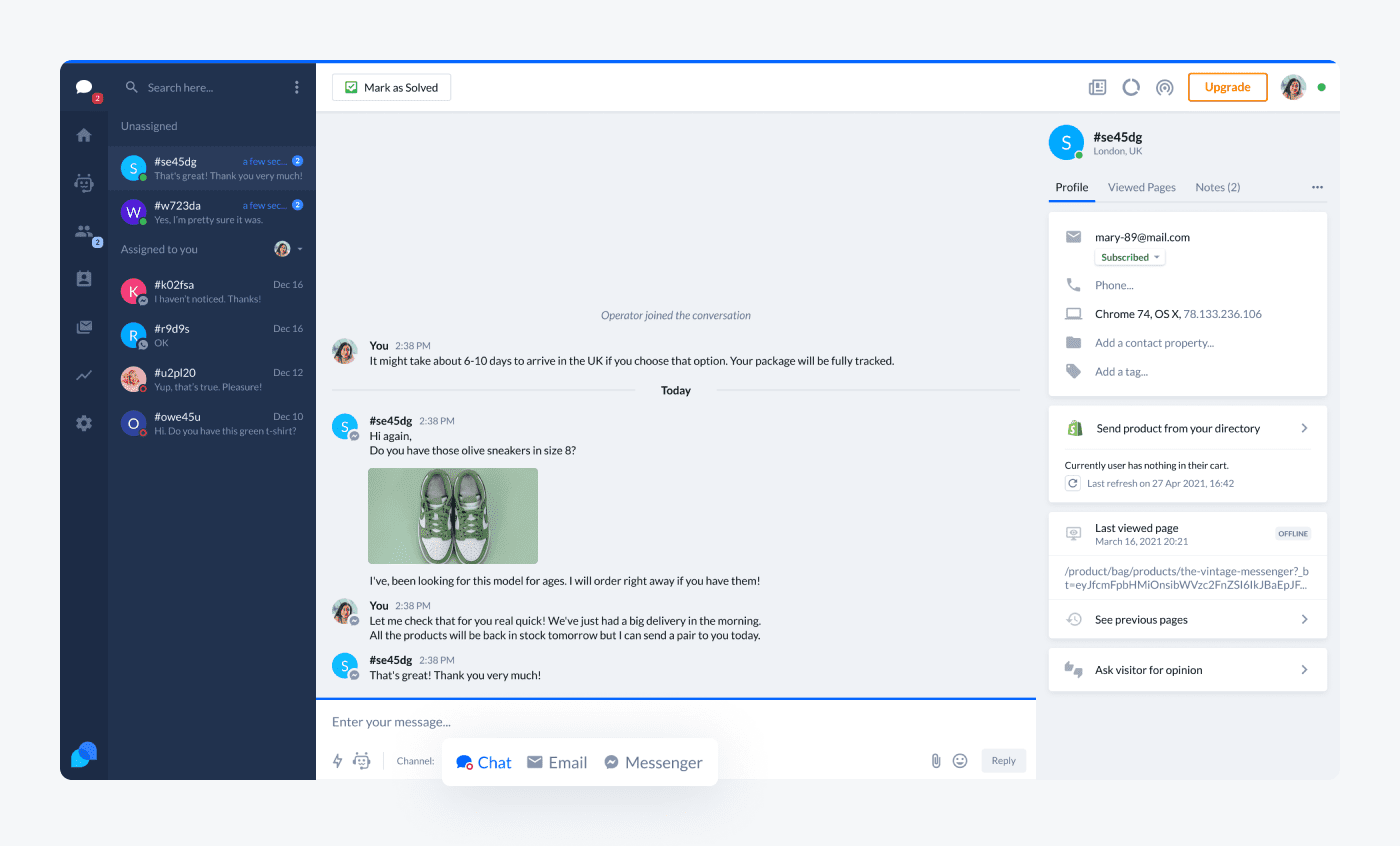
Ratings: 4.7/5⭐️ (1,410+ reviews)
Tidio provides an intuitive, all-in-one help desk software solution for SMBs and ecommerce. The platform enables small teams to deliver exceptional customer service across channels within a simple, unified interface. With multichannel support, conversational AI, and help desk templates, Tidio offers an affordable, easy-to-use help desk solution.
Main features:
- Unified multichannel ticketing
- Visitor segmentation and tagging
- Custom agent notifications
- Live view of website visitors
- AI chatbots and NLP technology
- 7-day free trial available
- Free version available
- Starter ($24.17/mo)
- Growth (starts at $49.17/mo)
- Plus (starts at $749/mo)
- Premium (starts at $2999/mo)
Delight your customers and grow your business
Read more: Learn how to start using Tidio panel for best results. Also, discover how Procosmet used Tidio to boost its lead generation and increase conversions. Check out the essential help desk checklist you can use for successful support.
2. Zendesk
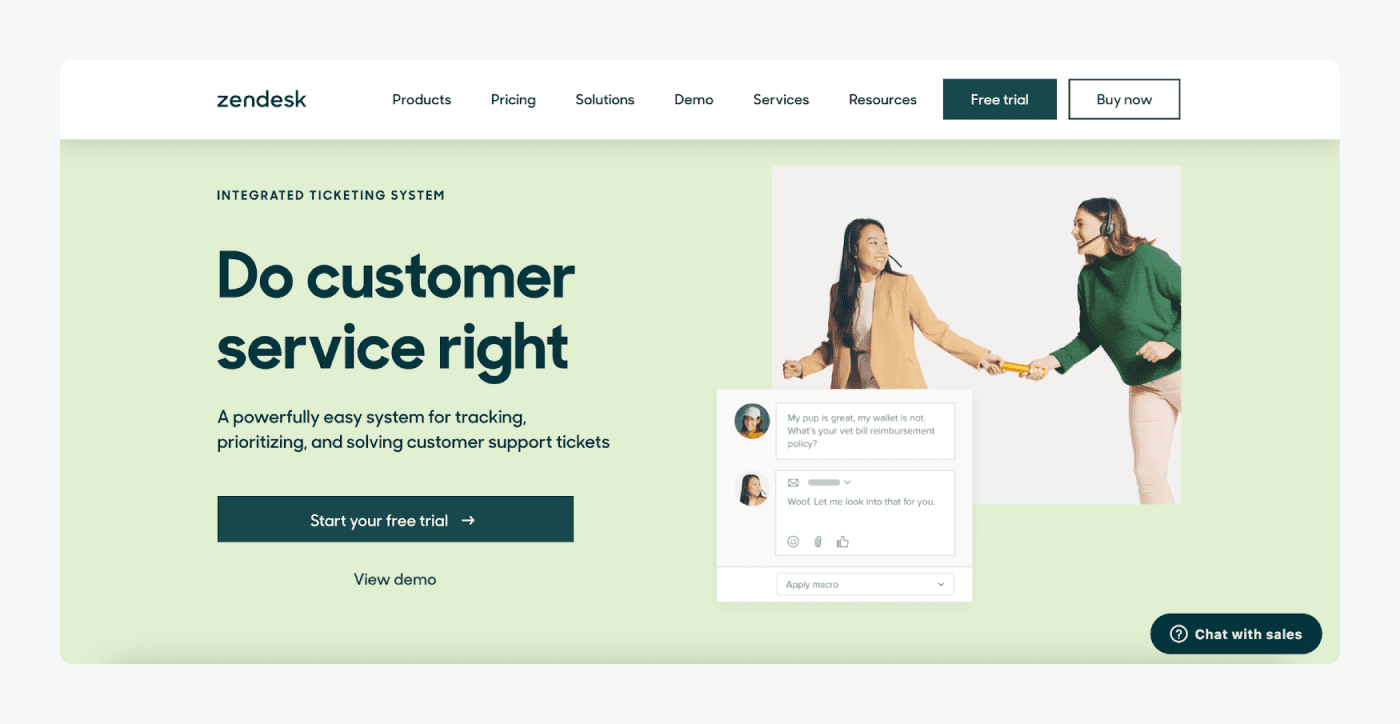
Ratings: 4.3/5⭐️ (5,750+ reviews)
Zendesk offers robust helpdesk software with capabilities like omnichannel support, advanced automation, and in-depth analytics. It integrates seamlessly with numerous apps to enhance functionality. This system is also easy to set up and works right out of the box with no coding knowledge necessary.
Pros:
- More than 1000 integrations available
- Built-in issue tracking and assignment
- Powerful customer self-service options
Cons:
- Complex system can be overwhelming initially
- Multiple notifications may be excessive
- 14-day free trial
- Suite Team ($69/mo/agent)
- Suite Growth ($115t/mo/agent)
- Suite Professional ($149/mo/agent)
- Suite Enterprise → contact sales team
3. HubSpot
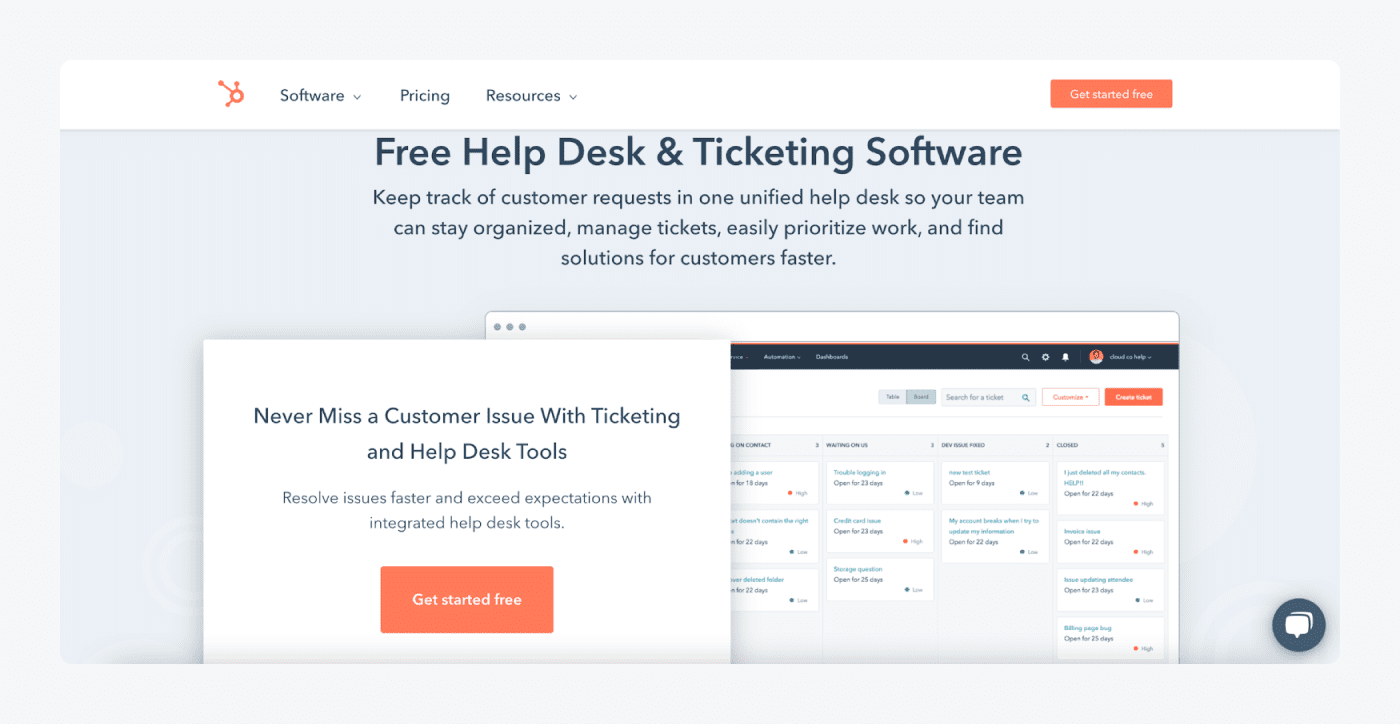
Ratings: 4.4/5 ⭐️ (2,060+ reviews)
HubSpot offers help desk management software as part of its all-in-one CRM platform. It provides businesses with a unified customer service hub that includes robust ticketing capabilities and advanced tools to boost team productivity. This platform also helps with keeping all the client interactions organized.
Pros:
- Unified inbox for managing tickets
- Workflow automation features
- APIs and SDKs for customization
Cons:
- Ticket inbox separate from message view
- Outdated email reply system
- Free plan available
- Starter (Starts at $30/mo)
- Professional (Starts at $490/mo)
- Enterprise (Starts at $1,180/mo)
4. FreshDesk
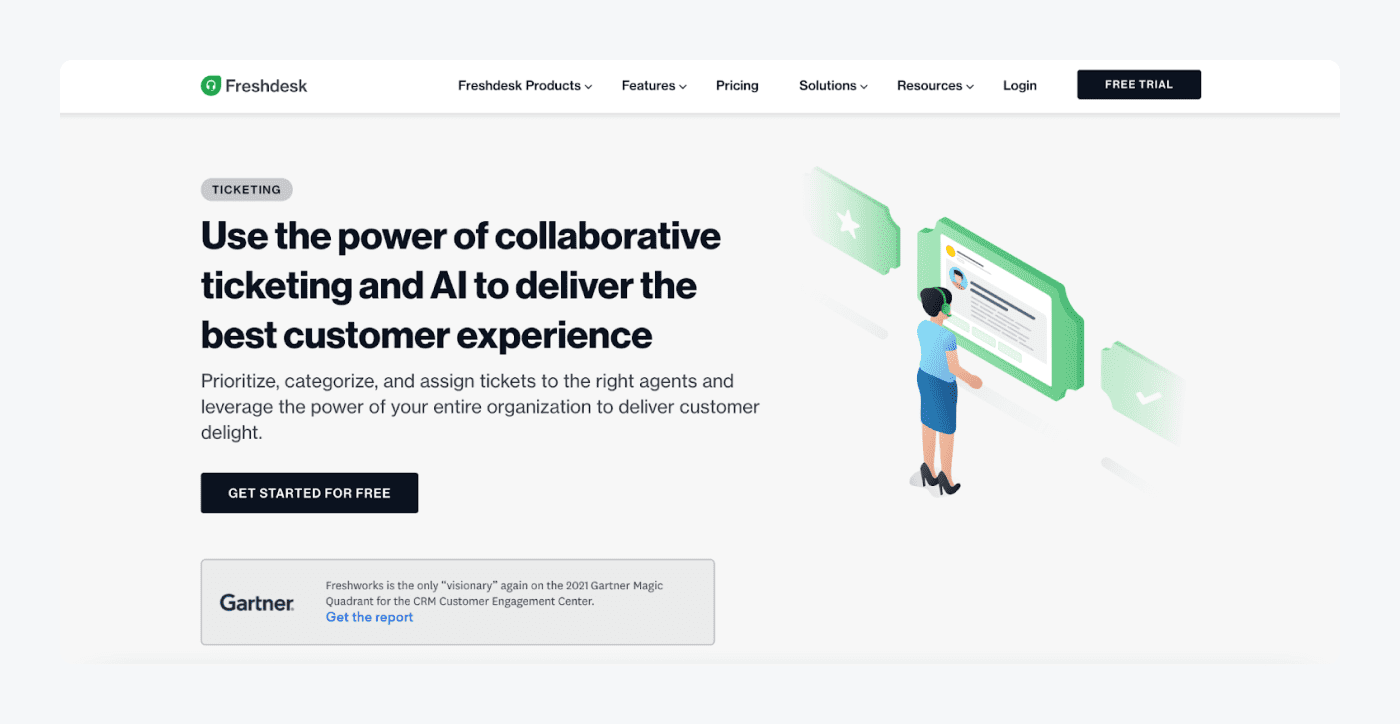
Ratings: 4.4/5 ⭐️ (2,970+ reviews)
Freshdesk is a user-friendly, intuitive helpdesk software solution designed to streamline and simplify ticket management for customer support teams. With capabilities for smart automation, notifications, and ticket merging, this tool makes it easy for agents to collaborate and resolve queries efficiently.
Pros:
- Smart automation and notifications
- Ticket assignment and merging capabilities
- Agent activity log for transparency
Cons:
- Navigation could be improved
- Lackluster customer support resources
- Free plan available
- Growth ($18/mo/agent)
- Pro ($59/mo/agent)
- Enterprise ($95/mo/agent)
5. HelpScout
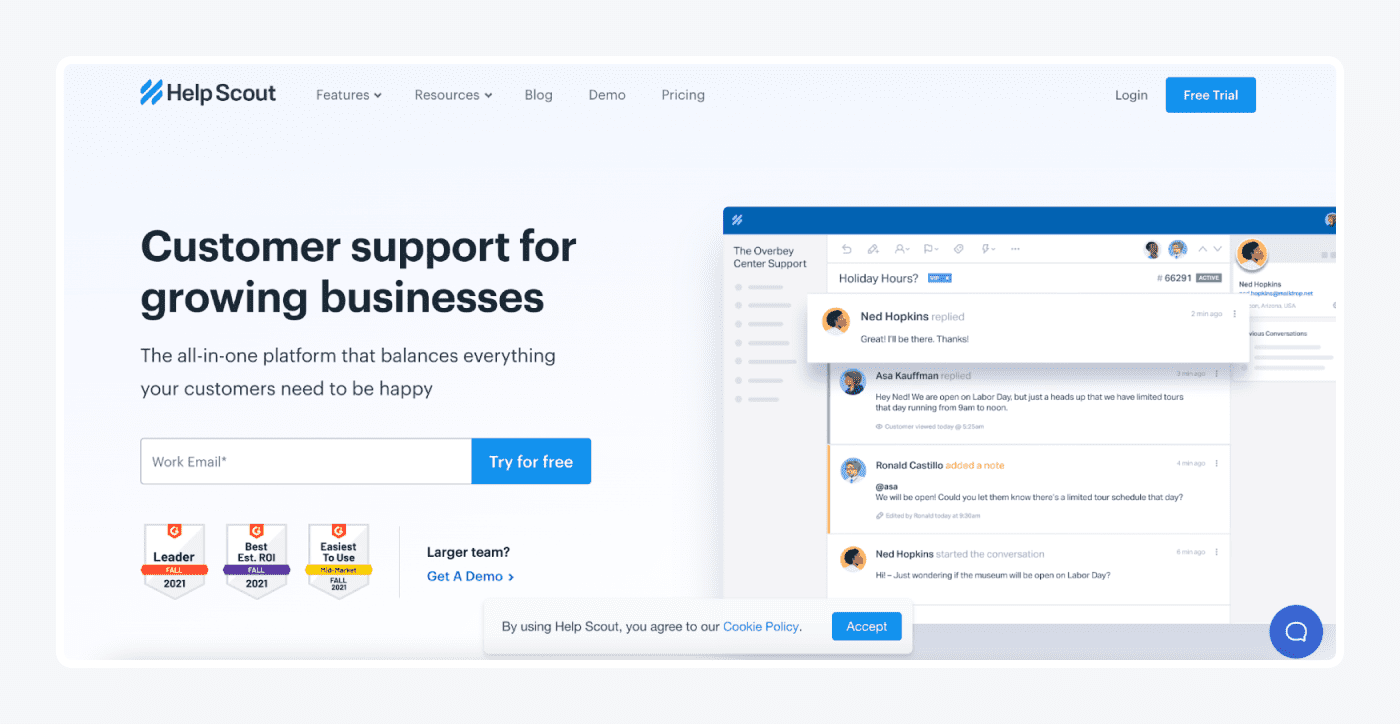
Ratings: 4.4/5 ⭐️ (390+ reviews)
HelpScout is a feature-rich software for help desk that offers robust customization and scalability. With its powerful API capabilities and customer service automation driven by personalized rules, this system enables teams to tailor the platform to their specific needs and workflows.
Pros:
- Powerful APIs for customization
- Automation based on customized rules
- Library of predefined responses
Cons:
- Spam filtering could be improved
- Lacks built-in CRM capabilities
- Standard ($25/mo/user)
- Plus ($50/mo/user)
- Enterprise → contact sales team
6. Fluent Support
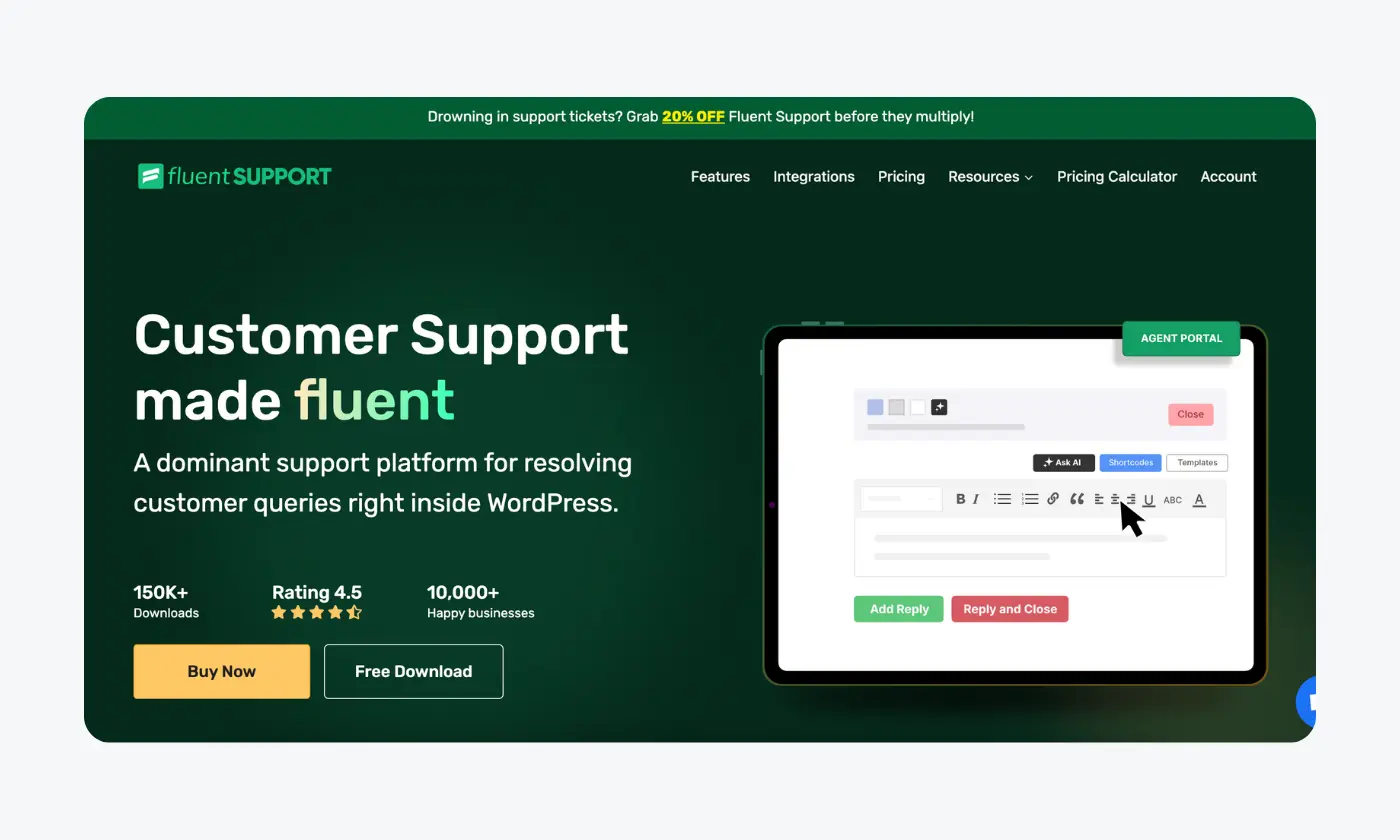
Ratings: 4.4/5 ⭐️ (50+ reviews)
Fluent Support is a self-hosted help desk tool that centralizes customer support by adding multiple inboxes for every business you manage. It’s a compact ticketing system packed with workflow automation, unlimited agents with no extra costs, AI capabilities, and custom fields for ticket submission forms, all designed to make your customer support faster and more efficient. Plus, with extensive third-party integrations and a growing base of over 10,000 global customers, it gives your team everything they need to deliver support that truly stands out.
Pros:
- Unlimited agents with no extra costs
- Up to 500 business inboxes
- Workflow automation
- AI-powered abilities
Cons:
- Not cloud-based
- Lack of omnichannel for customers
- Single site license ($11/month), billed annually for unlimited agents
- Agency license ($21/month), billed annually for unlimited agents
- 50 Sites license ($33/month), billed annually for unlimited agents
7. Hiver
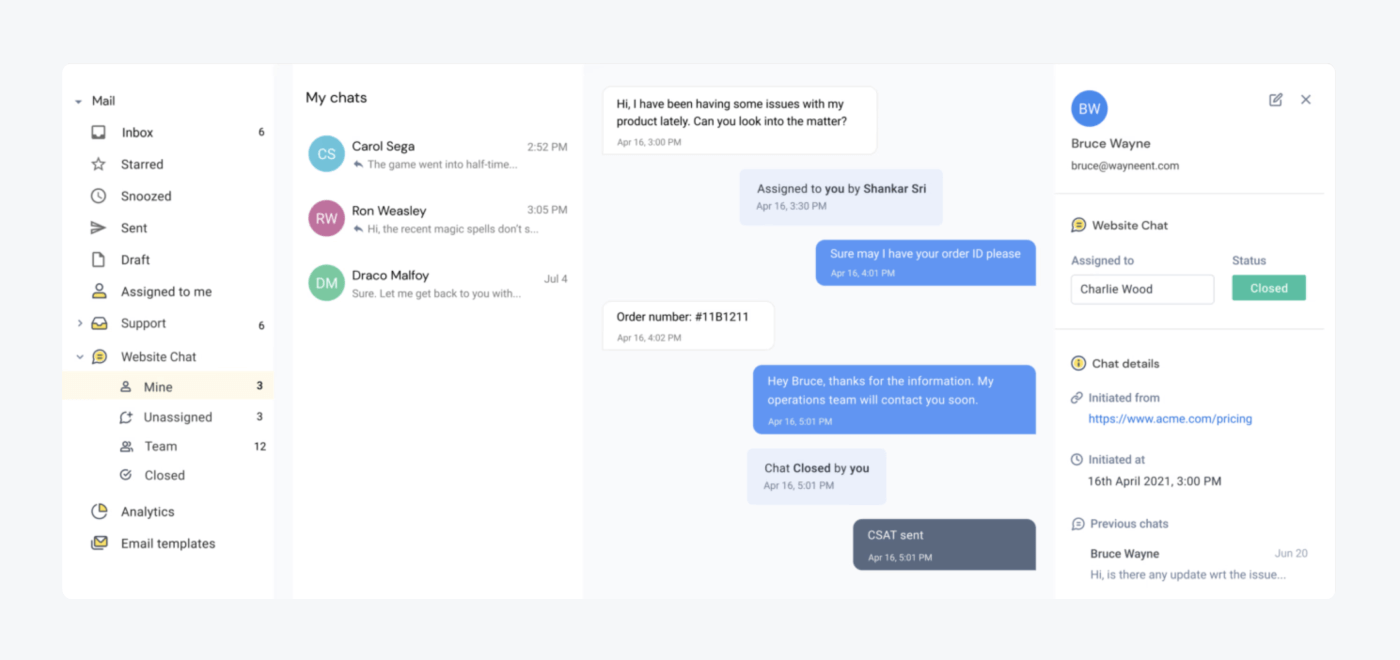
Ratings: 4.6/5 ⭐ (880+ reviews)
Hiver enables teams to collaborate on tickets from email and live chat in a unified interface. The software offers real-time support capabilities via a mobile app along with tools like templates to speed up response times. This is an easy-to-use platform that seamlessly integrates live chat with email communication through Gmail.
Pros:
- Shared inbox and folders for collaboration
- Mobile app for real-time support
- Chat templates to accelerate responses
Cons:
- Basic CSAT lacks customization
- Shared draft needs improvement
- Lite ($19/mo/user)
- Pro ($49/mo/user)
- Elite ($69/mo/user)
Read more: Check out top Hiver alternatives and competitors.
8. LiveAgent
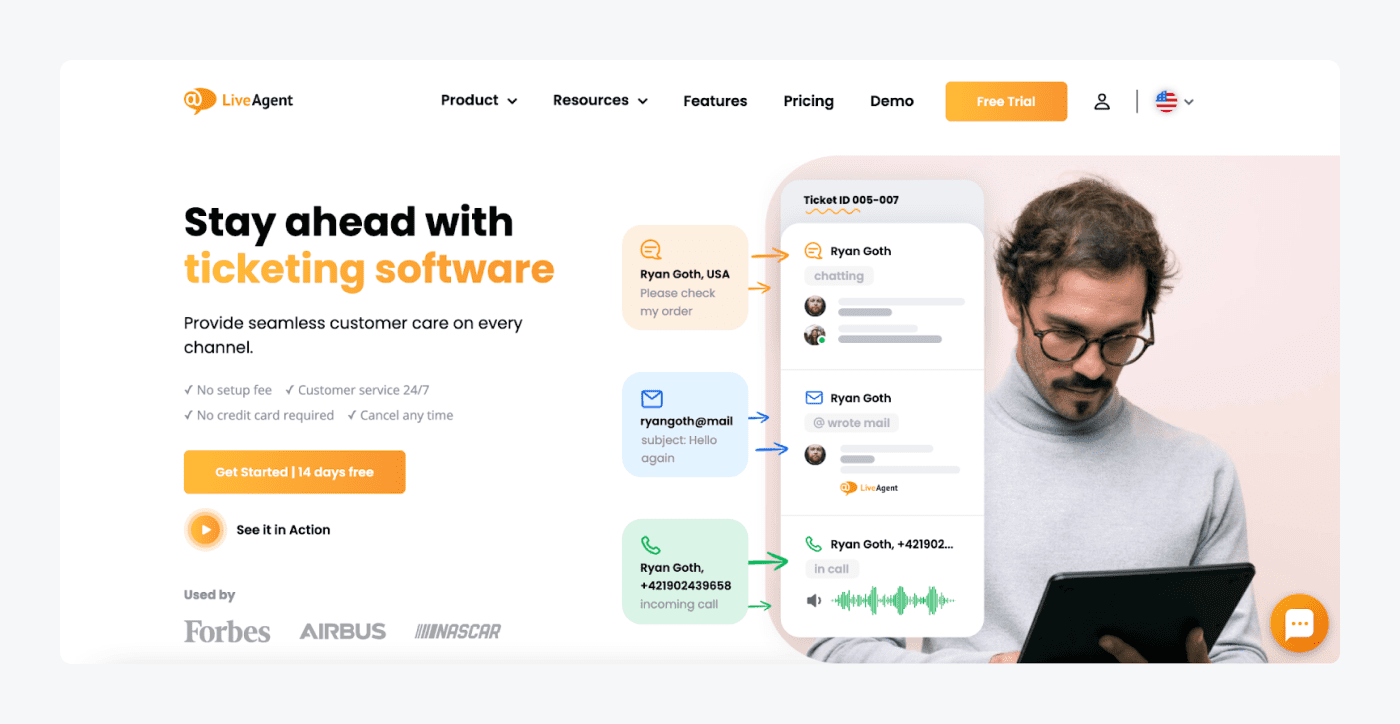
Ratings: 4.5/5 ⭐ (1,450+ reviews)
LiveAgent provides intuitive, multichannel helpdesk software optimized for SMBs and SaaS companies. It’s intuitive, offers omnichannel support capabilities, and a highly customizable portal. The software centralizes interactions under each ticket for streamlined workflows and a seamless customer experience.
Pros:
- Unified ticketing across channels
- Omnichannel customer support
- Highly customizable portal
Cons:
- Integration options are limited
- Less robust than some competitors
- Free plan available
- Small business ($9/mo/agent)
- Medium business ($29/mo/agent)
- Large business ($49/mo/agent)
- Enterprise ($69/mo/agent)
9. HappyFox
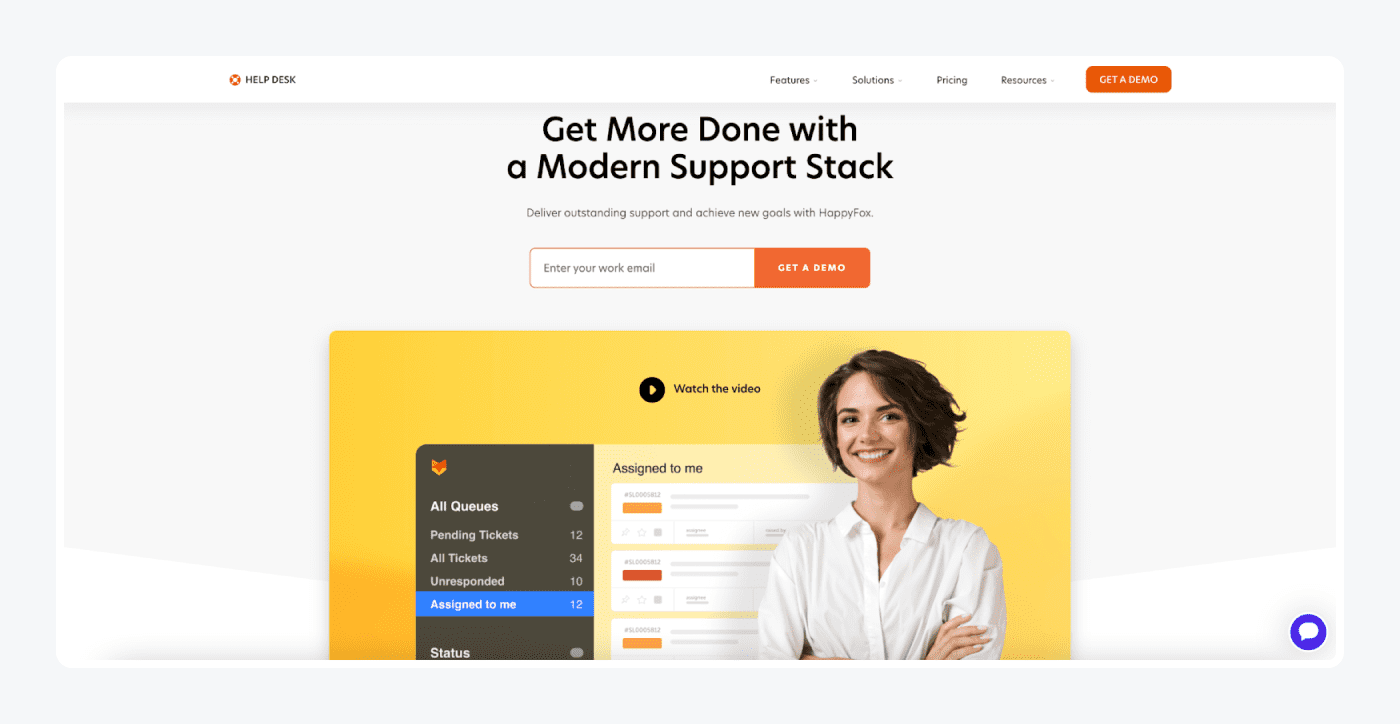
Ratings: 4.5/5 ⭐️ (120+ reviews)
HappyFox provides help desk services with robust features for managing ticket workflows. It enables efficient query management using multiple ticket views, insightful analytics, and unlimited shared inboxes for collaboration. This system helps to streamline teamwork making it more effective.
Pros:
- Multiple ticket view options
- Powerful analytics and reporting
- Unlimited shared inboxes
Cons:
- Customization options are limited
- Lack of onboarding resources
- Mighty ($39/mo/agent)
- Fantastic ($59/mo/agent)
- Enterprise ($79/mo/agent)
- Enterprise Plus ($99/mo/agent)
Read more: Discover the best Front alternatives available on the market.
10. Gorgias
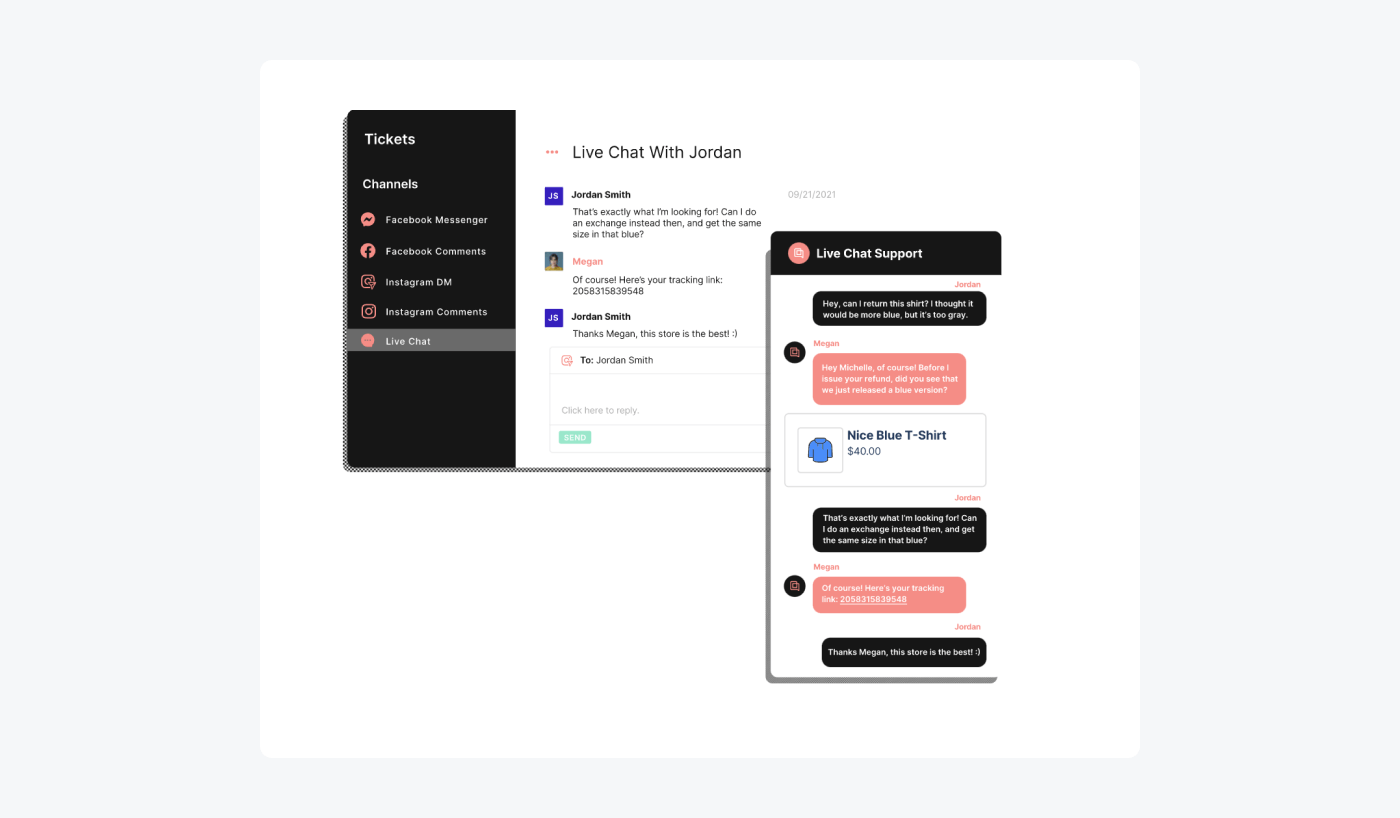
Rating: 4.6/5 ⭐️ (based on 500+ reviews)
Gorgias provides ecommerce-focused helpdesk support software to deliver exceptional customer service and boost sales. With deep ecommerce integrations like Shopify chat, Gorgias helps online stores address client needs and drive conversions.
Pros:
- Shopify live chat integration
- Order management tools
- Good onboarding materials
Cons:
- Unpredictable spam filtering
- Limited AI capabilities
- Basic ($50/mo)
- Pro ($300/mo)
- Advanced ($5,000/mo)
- Enterprise → Contact sales
And if you have a small budget or no budget at all yet, it’ll be good to look at some free options. So, let’s go through those.
Best free help desk software
Owners of startups and small businesses that are tired of the constant phone calls need a different solution to customer service. Free help desk software is a great alternative.
Here are three of the best choices out there.
11. osTicket
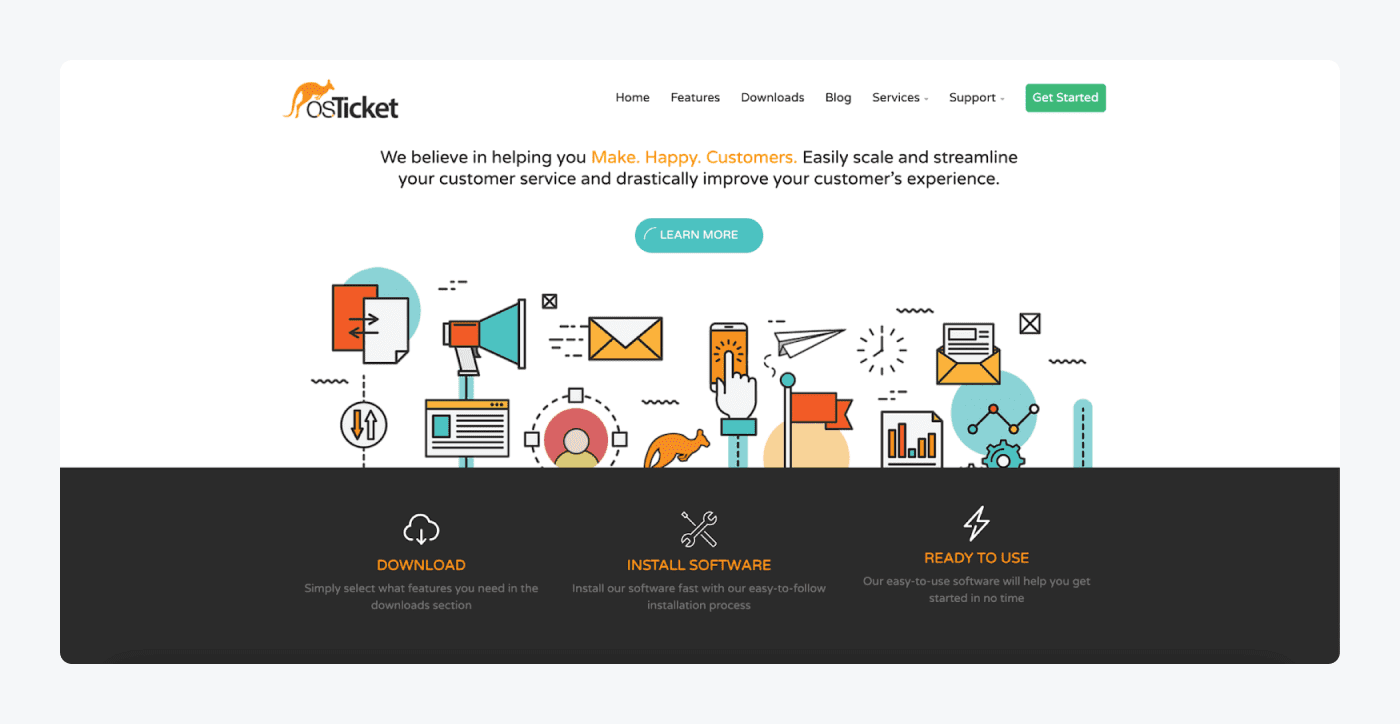
Ratings: 4.5/5 ⭐️ (40+ reviews)
osTicket provides customizable, open-source helpdesk software for efficient ticket management. The open-source access enables deep customization of portals and views for organized workflows. On top of that, the system provides custom fields and personalized views for representatives to improve their organization and management.
Pros:
- Fully customizable portal
- Robust ticket filtering
- Auto-response capability
Cons:
- Limited out-of-the-box customizations
- Dated user interface
- Free open-source plan for all users
- Cloud-hosted (Starting at $12/mo/agent)
- Virtual appliance → contact sales team
12. ZohoDesk
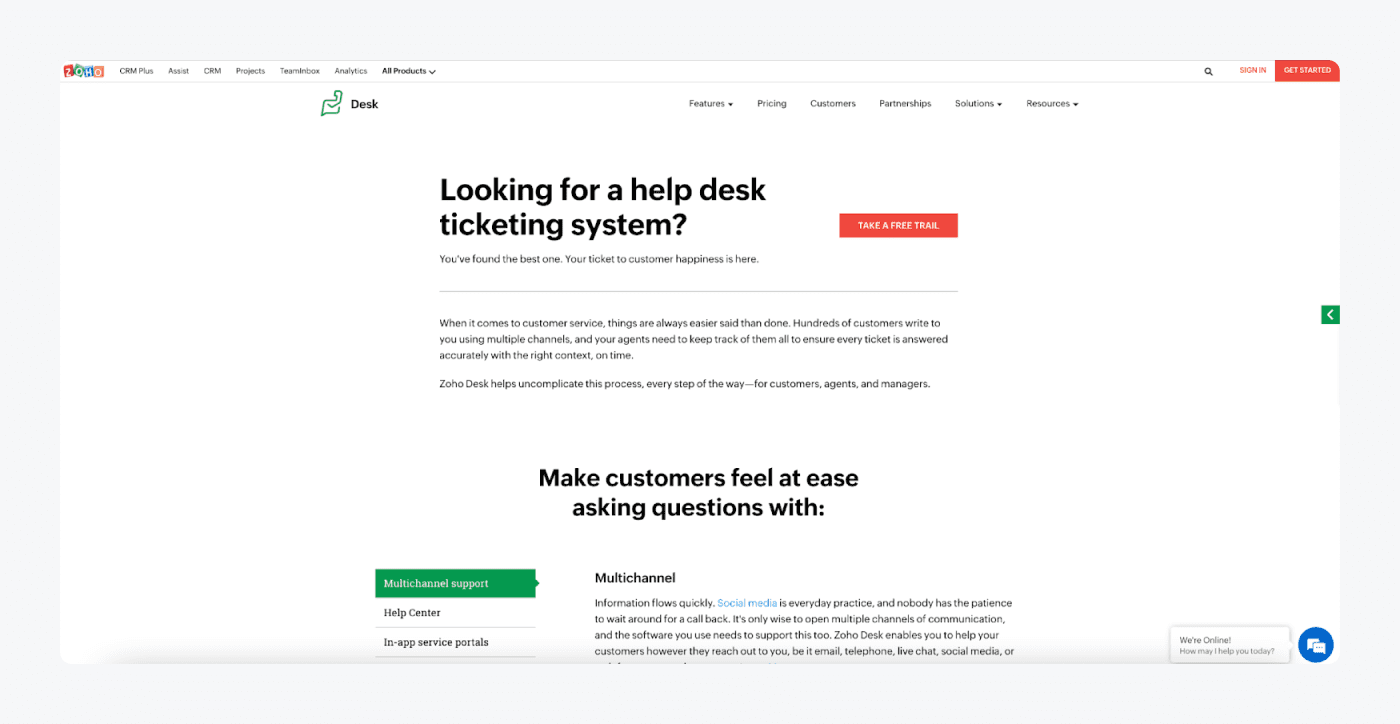
Ratings: 4.4/5 ⭐️ (3,200+ reviews)
ZohoDesk provides simple help desk software with powerful automation and integration capabilities. This solution enables streamlined workflows through integrations, automation, and time tracking. It also seamlessly integrates with many top apps and provides built-in time-tracking tools.
Pros:
- Centralized data from integrated tools
- Improved efficiency through automation
- Enhanced reporting with time tracking
Cons:
- Ticket notification issues reported
- Reporting could be more visual
- Free version available
- Standard ($20/mo/user)
- Professional ($35/mo/user)
- Enterprise ($50/mo/user)
13. Jira Service Management
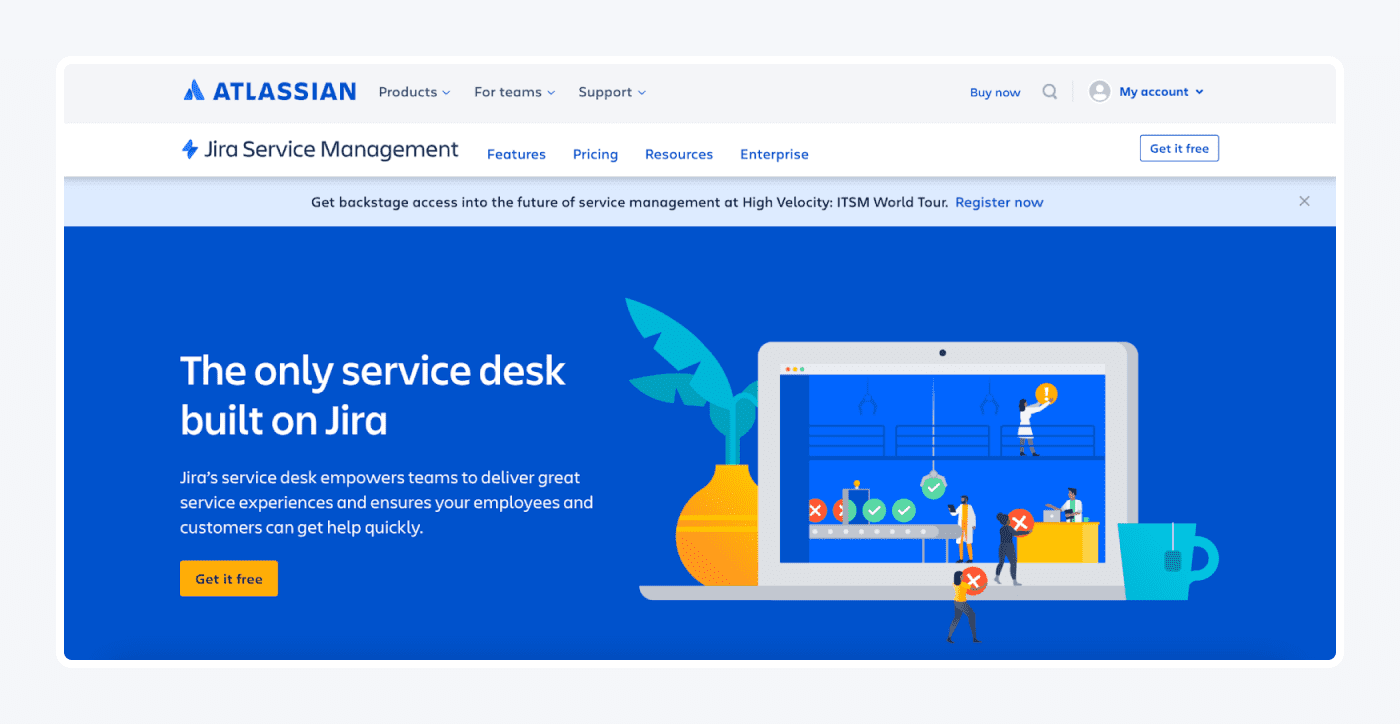
Jira Service Management provides robust help desk software with advanced ticket queuing and SLAs. It enables orderly ticket management through queues and service agreements. On top of that, Jira delivers enterprise-level help desk capabilities, so it’s a perfect choice for small as well as large businesses.
Pros:
- Smart ticket queues
- Customizable service-level agreements
- Self-service portal
Cons:
- Menu navigation needs streamlining
- Reporting lacks customization
- Free version available
- Standard ($22.05/mo/agent)
- Premium ($49.35/mo/agent)
- Enterprise → contact sales team
14. Desk365
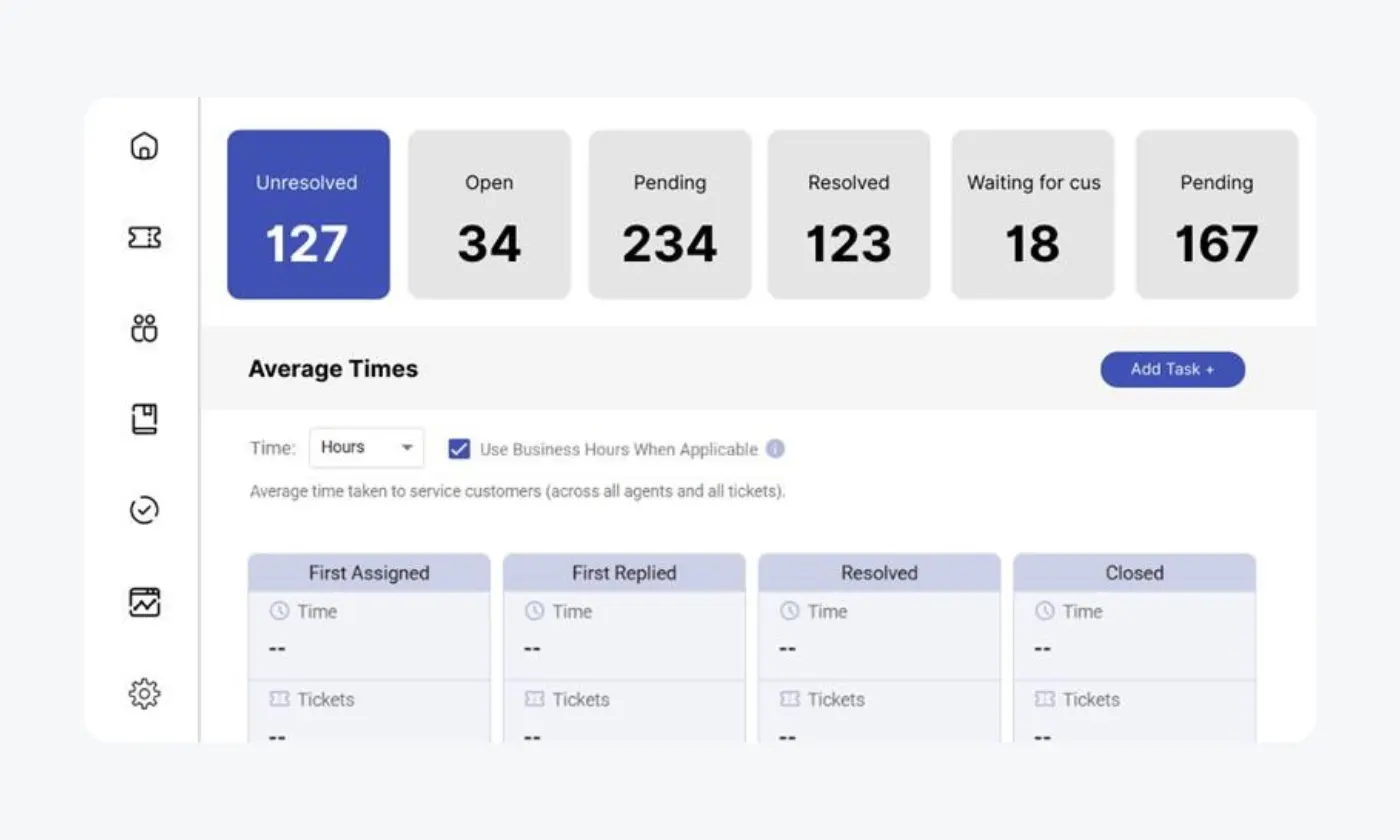
Ratings: 4.8/5 ⭐️ (24+ reviews)
Desk365 is an AI-powered ticketing system for teams of all sizes. The Desk365 platform empowers agents to enhance productivity, automate workflows, and deliver exceptional customer experiences. Built for and by IT experts, Desk365 helpdesk is robust with features the cover the entire customer experience spectrum.
Pros:
- AI-powered automation for ticket management
- AI agentSeamless integration with Microsoft TeamsAI agent
- Customizable workflows and SLAs
Cons:
- No native mobile app
- Limited pre-built integrations
- 21-day free trial available
- Standard plan ($12/agent/mo)
- Plus plan ($20/agent/mo)
But why get the helpdesk software in the first place?
Let’s have a look at some of the biggest advantages of this system.
Benefits of help desk system
Answering customer queries and FAQs can be quite daunting. But you have to keep the end-users happy to boost their loyalty and satisfaction with your brand. Forums are not gonna cut it, but a good help desk tool can increase the productivity of your agents, assist you with metrics, and improve your overall customer relationships.
Here are the main benefits of a help desk solution:
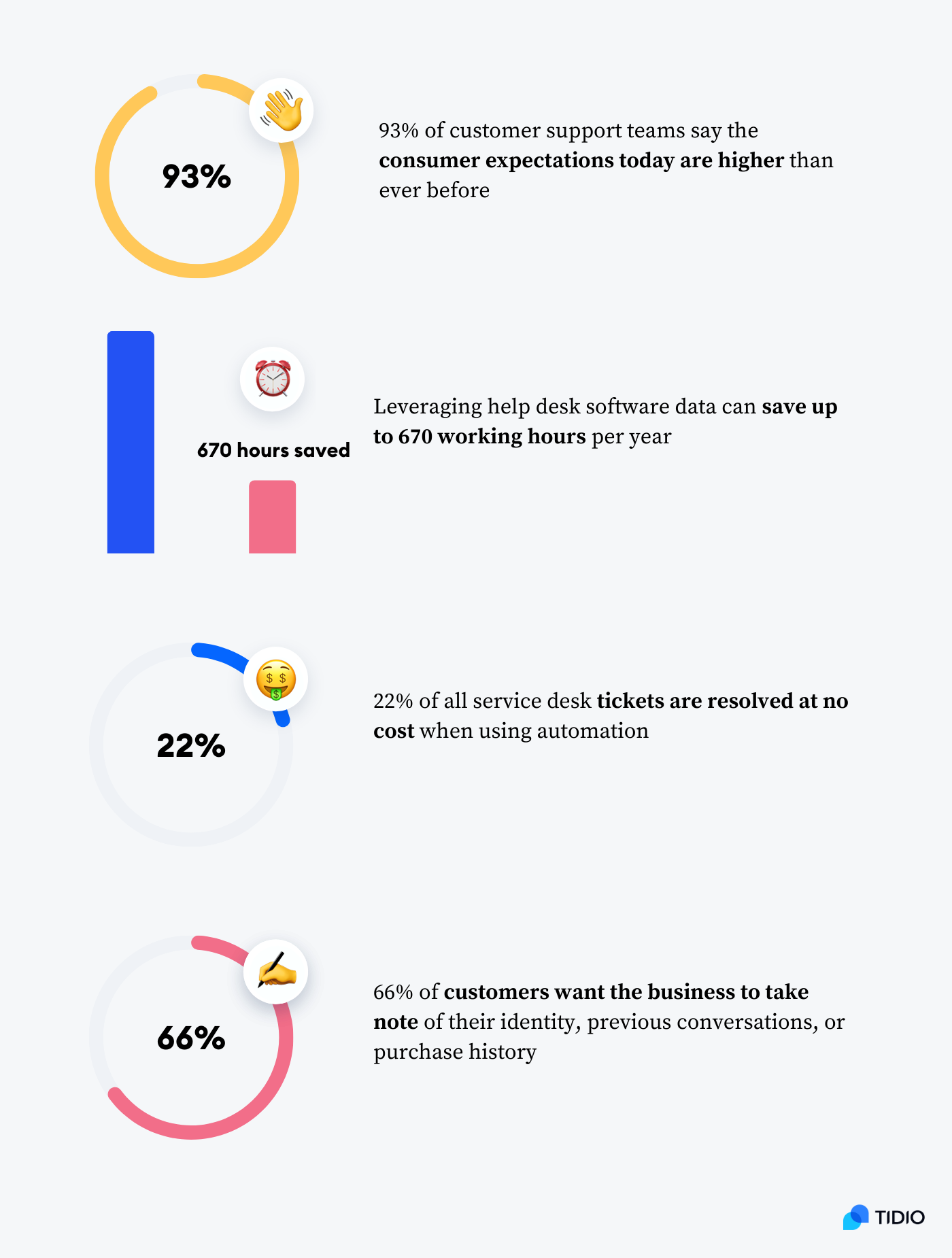
- Increased productivity
Help desk support services unburden your team by automating time-consuming tasks like categorizing, assigning, and reassigning issues. This allows your agents to focus on resolving customer inquiries. In fact, 93% of teams reported increased productivity after implementing help desk software.
- Saved time and reduced costs
Studies show that helpdesk software can save up to 670 working hours per year compared to manually handling tickets. It also resolves 22% of all service desk tickets at no cost through automation. The manual cost per ticket is $22.
- Knowledge base creation
The data from helpdesk software helps identify common customer issues. You can use these insights to create knowledge base articles and improve self-service options.
- Performance insights
Help desk applications provide reporting on key metrics like resolution time, customer satisfaction, and agent productivity. This allows you to optimize your customer service operations.
- Improved customer relationships
Features like ticketing history and identity management help provide personalized service across communication channels. In fact, 66% of customers say this is important for building trust and loyalty.
Now that you know the advantages of having help desk support software, let’s have a look at the features you should keep an eye out for.
Main features of help desk software
Dashboards, asset management, ticket escalation management, apps for iOS and Android…
Take your pick. What’s the most important one for your business? Maybe it’s all of them?
We found that ticket management, multichannel support, integrations, and automation capabilities are the most useful features in a help desk solution for any business. Let’s look at them in more detail.
Ticket management
Robust tools for tagging, categorizing, assigning, and routing tickets are crucial for organized issue resolution. Agents should be able to easily update ticket status, priority, owner, and details. Custom ticket fields and views also help agents manage their workflows more efficiently. On top of that, advanced ticket management makes it easier for teams to collaborate on resolving customer issues.
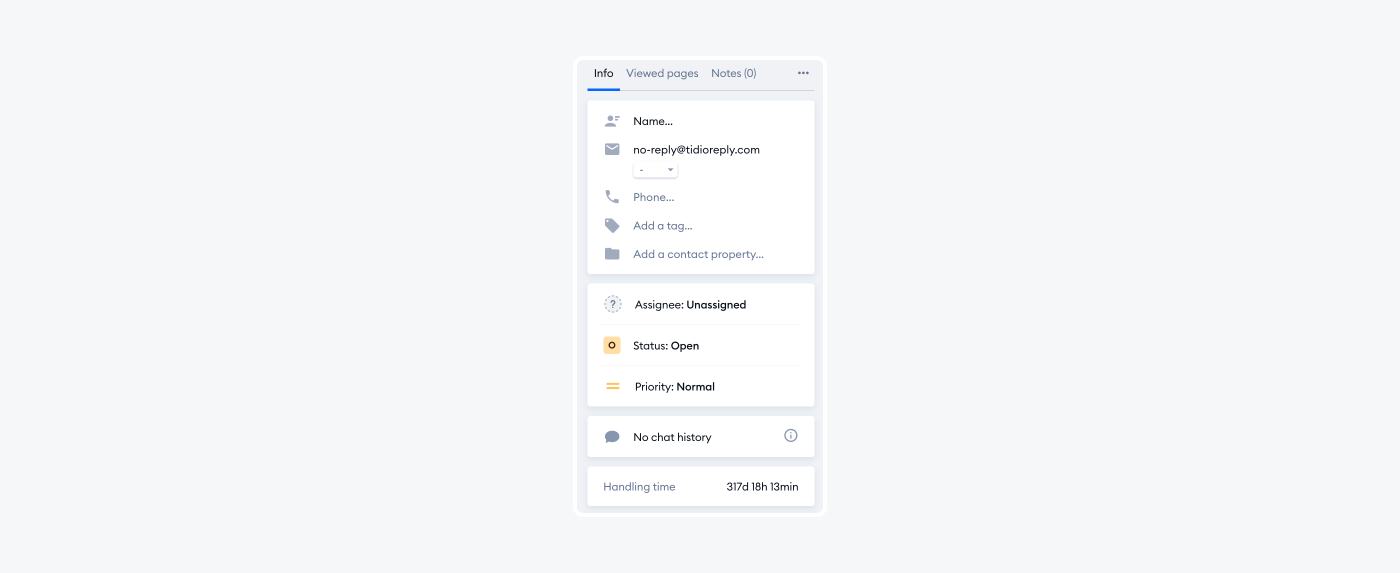
Multichannel support
Make sure your helpdesk software can handle customer inquiries from various channels like email, chat, social media, and self-service. Consumers expect unified support across all the channels they use. Multichannel capabilities centralize all interactions under each ticket for continuous conversations and allow you to see where customers reach out to you from.
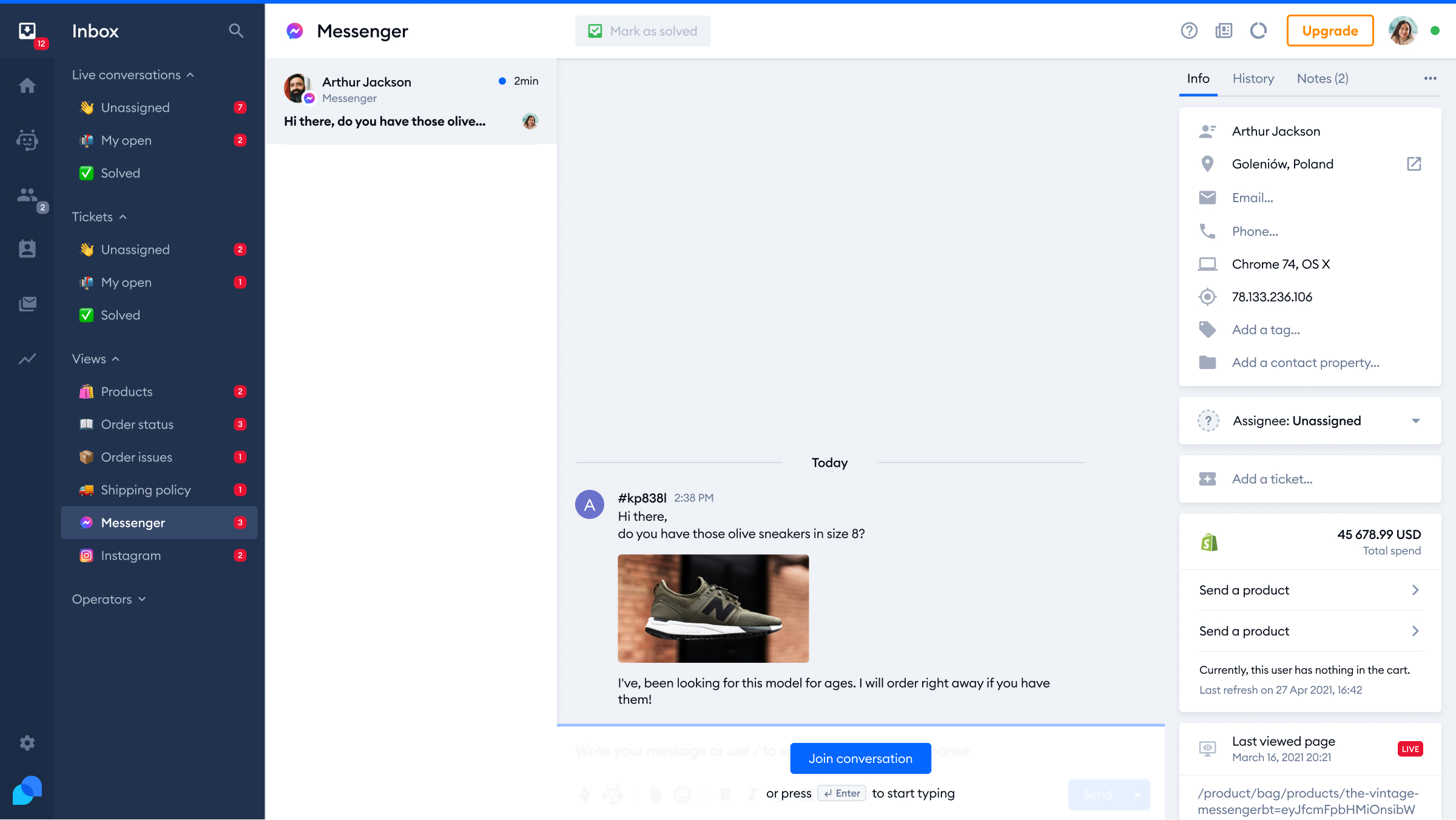
Integrations
Your helpdesk software should integrate with other essential tools your business uses like CRM, ecommerce, or accounting platforms. Integrations avoid switching between systems and synchronize data. Key customer information should flow into helpdesk tickets seamlessly and support agents should be able to access details without disruption to serve customers better.
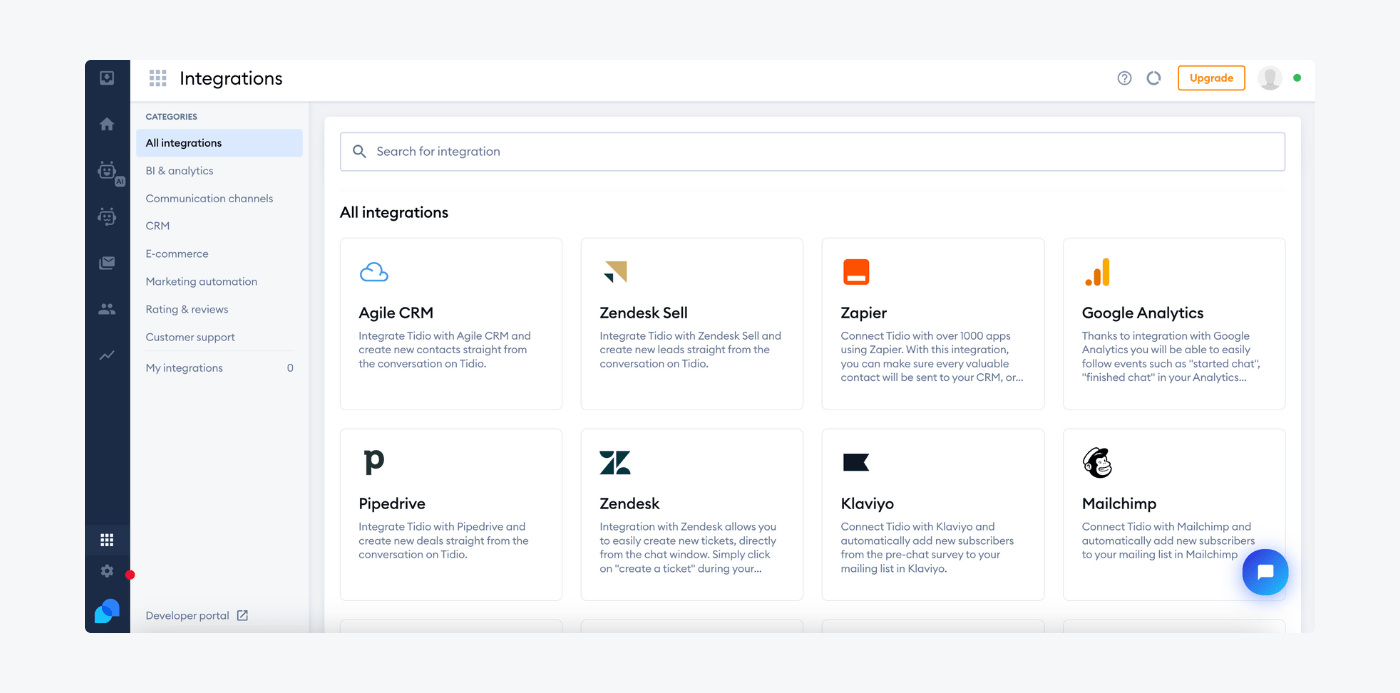
Automation
Opt for helpdesk software with capabilities like auto-replies, ticket assignment rules, and status updates to reduce repetitive tasks. An automated help desk ensures tickets are routed properly and agents focus on higher-value work. It also makes the management of high ticket volumes more efficient.
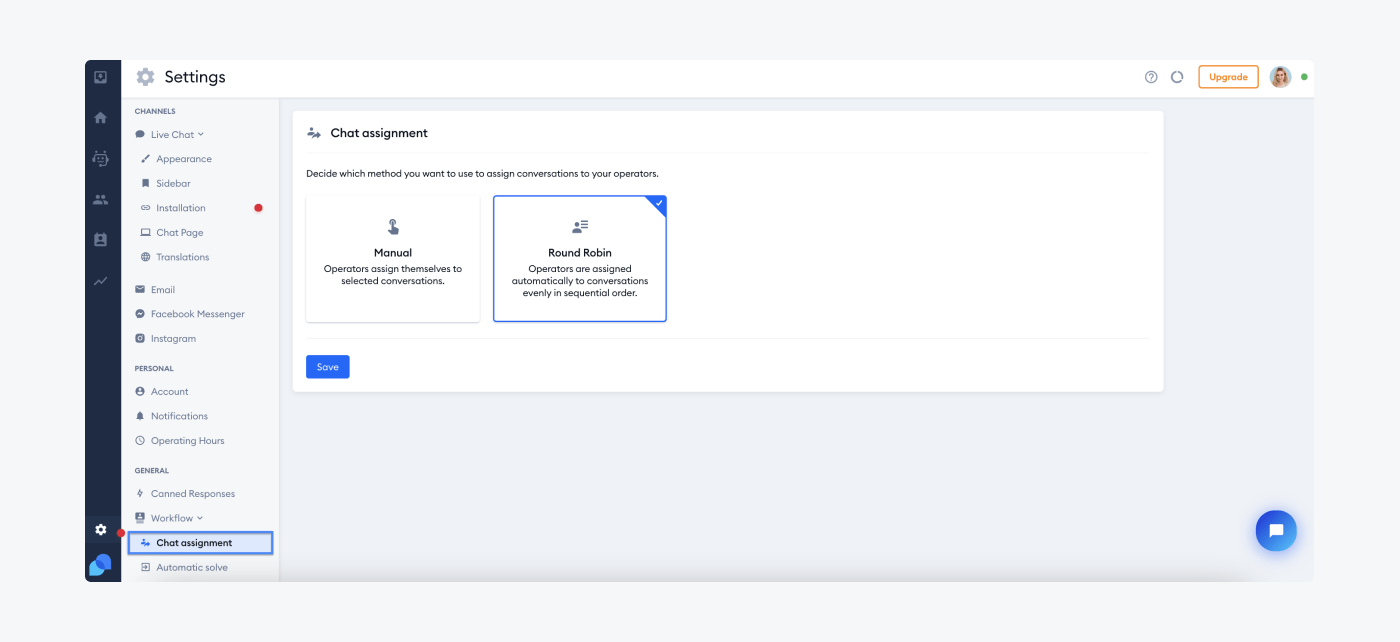
Okay, but how to know which platform is best for your business needs?
Let’s look into that.
How to choose the right help desk tool for your business?
Different businesses have unique needs when it comes to helpdesk software. Make sure to assess your requirements to pick the solution that works best for you.
Here are some considerations based on company size:
- Small business
A small business needs affordable, web-based helpdesk software with essential features. As ticket volume is low, advanced enterprise-level capabilities are unnecessary. Prioritize an intuitive interface, email management, and light reporting. Tidio, HelpScout or Freshdesk are good choices here.
- Medium business
As your company grows, look for helpdesk software with more robust functionality. Medium businesses benefit from additions like multichannel support, automated workflows, and expanded analytics. Platforms like Zendesk or HubSpot provide these features at a mid-tier price point.
- Enterprise business
Large corporations require scalable helpdesk software with deep customization and integration capabilities. Opt for an enterprise-level tool like FreshDesk and Gorgias that offers VIP support services and extensive configurations. These systems can handle high ticket volumes across regions, products, and brands.
Regardless of your size, define your must-have capabilities and ideal features. This ensures that you select helpdesk software that meets current needs and is able to scale up as your business grows. Also, prioritize an intuitive solution requiring minimal training and IT support.
When you find the right solution for your business, you should try to get the most out of it. Let’s check out some help desk best practices that can help you with that.
Help desk software: best practices
Managing support tickets and ensuring they go to the right team members is a hard job. Luckily, this kind of system can do that for you. You just need to set it up correctly.
So, here are a few tips to follow when implementing your help desk software solution.
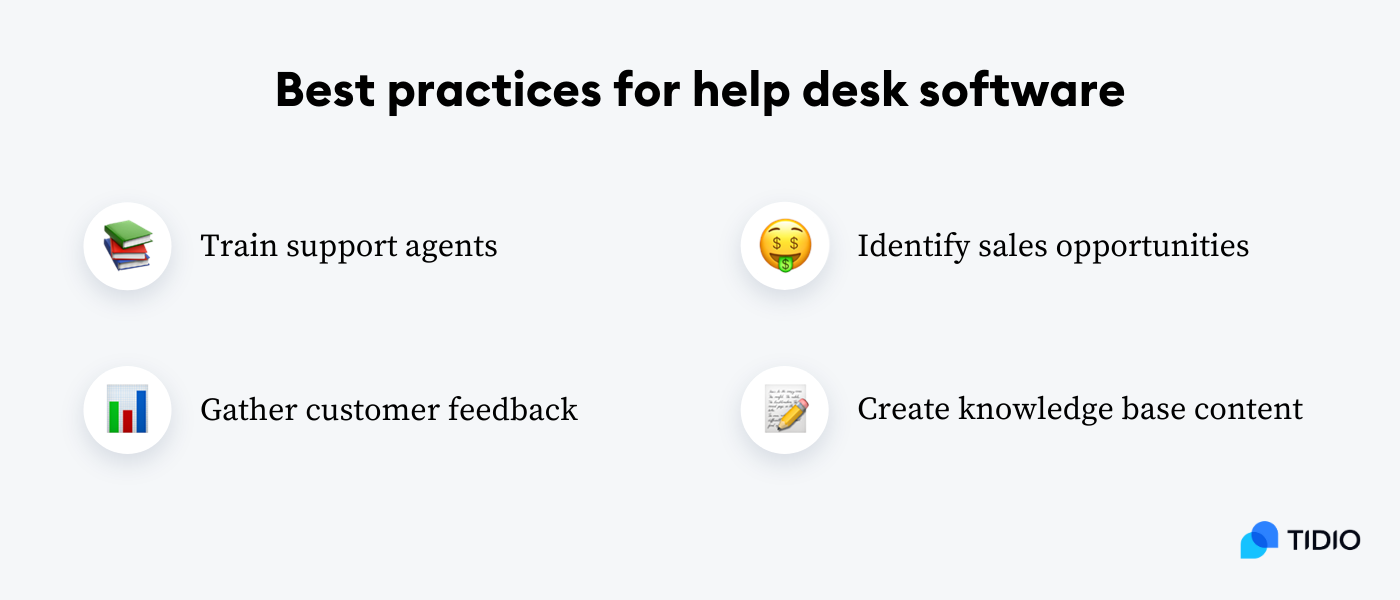
- Train support agents
It’s crucial to thoroughly train all support agents on the features and capabilities of your helpdesk software. Comprehensive training enables agents to fully utilize the platform when assisting customers. Agents should be knowledgeable about all aspects of the system, including ticketing, automation, reporting, and integrations. Ongoing training is also important whenever new features or updates are added to the helpdesk software.
- Identify sales opportunities
Smart use of helpdesk software data allows you to uncover potential sales opportunities with customers. By analyzing ticket details and information, you can identify customer needs or issues that present opportunities for cross-sells or upsells. Your sales team can then reach out to the client with special offers tailored to them. This results in more revenue without additional extensive sales efforts.
- Gather customer feedback
It’s very beneficial to survey shoppers regarding satisfaction levels after ticket resolution. Customer feedback provides insights into areas where agent performance and the service can improve. Feedback can be gathered through surveys, review forms, or emails from the helpdesk software itself. The data can then be used to optimize processes, training, and staffing.
- Create knowledge base content
Helpdesk software provides the ability to identify frequent customer questions, issues, and needs. This valuable information can be leveraged to create knowledge base articles and self-service content. Customers appreciate answers to common questions being available 24/7 through knowledge bases. The knowledge base also reduces future tickets on repetitive topics, saving agents time.
Now, it’s time to implement the system on your site. Here’s how you can do that.
How to implement help desk software on your site?
To start managing support requests from your clients, you need to set up the platform first.
We’ll be using Tidio’s help desk ticketing system for this quick guide as it’s easy to use and you can start on a free plan without the need to provide your credit card information.
Here are 3 steps to implementing help desk software.
1. Sign up to the platform
Go to Tidio’s register page and sign up for free. All you need is an email address and to create a password.
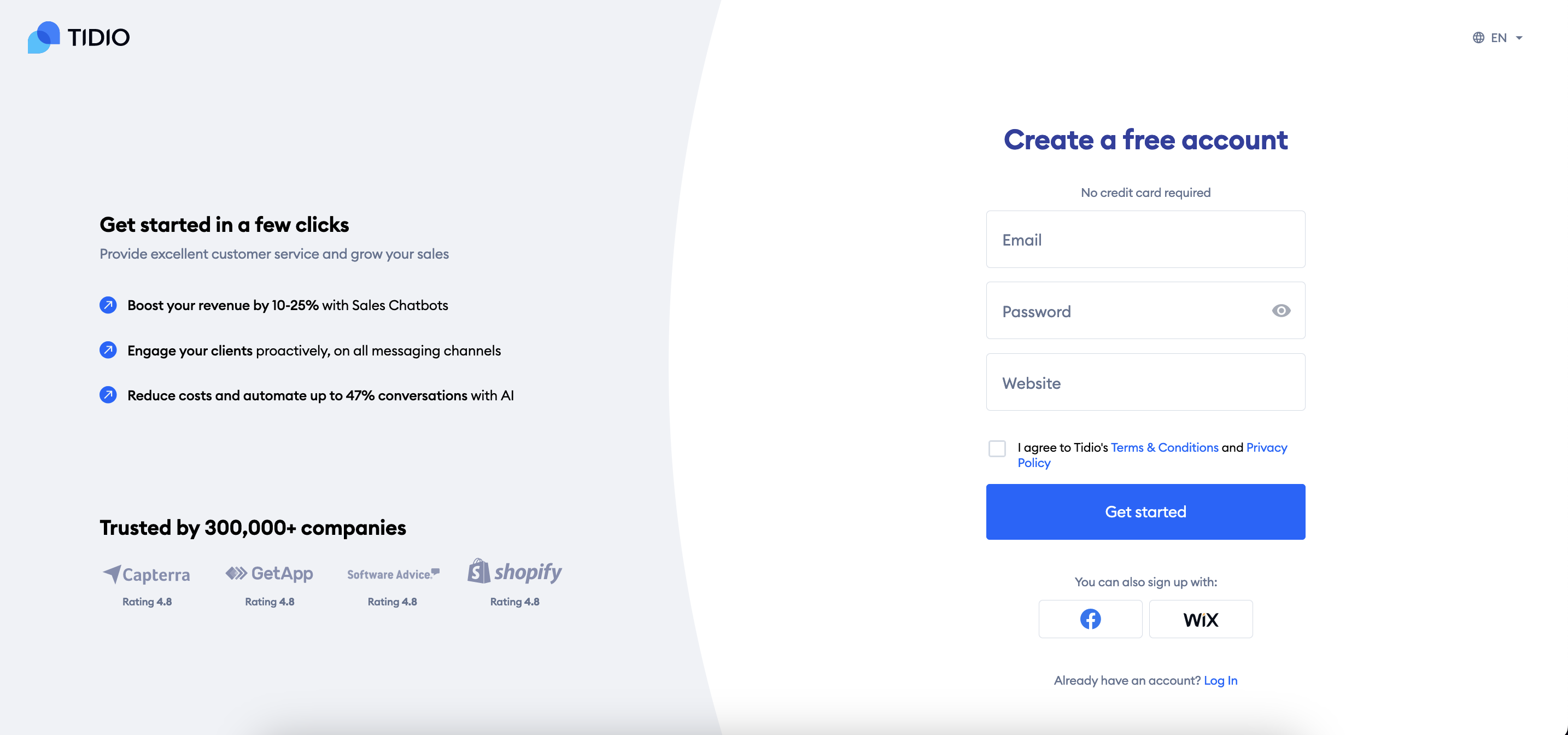
You can also find the plugin on WordPress, Shopify, or other ecommerce website that you’re using.
2. Connect your mailbox
Go to Settings and choose the Ticketing section in your admin panel. Click on the Connect your email button.
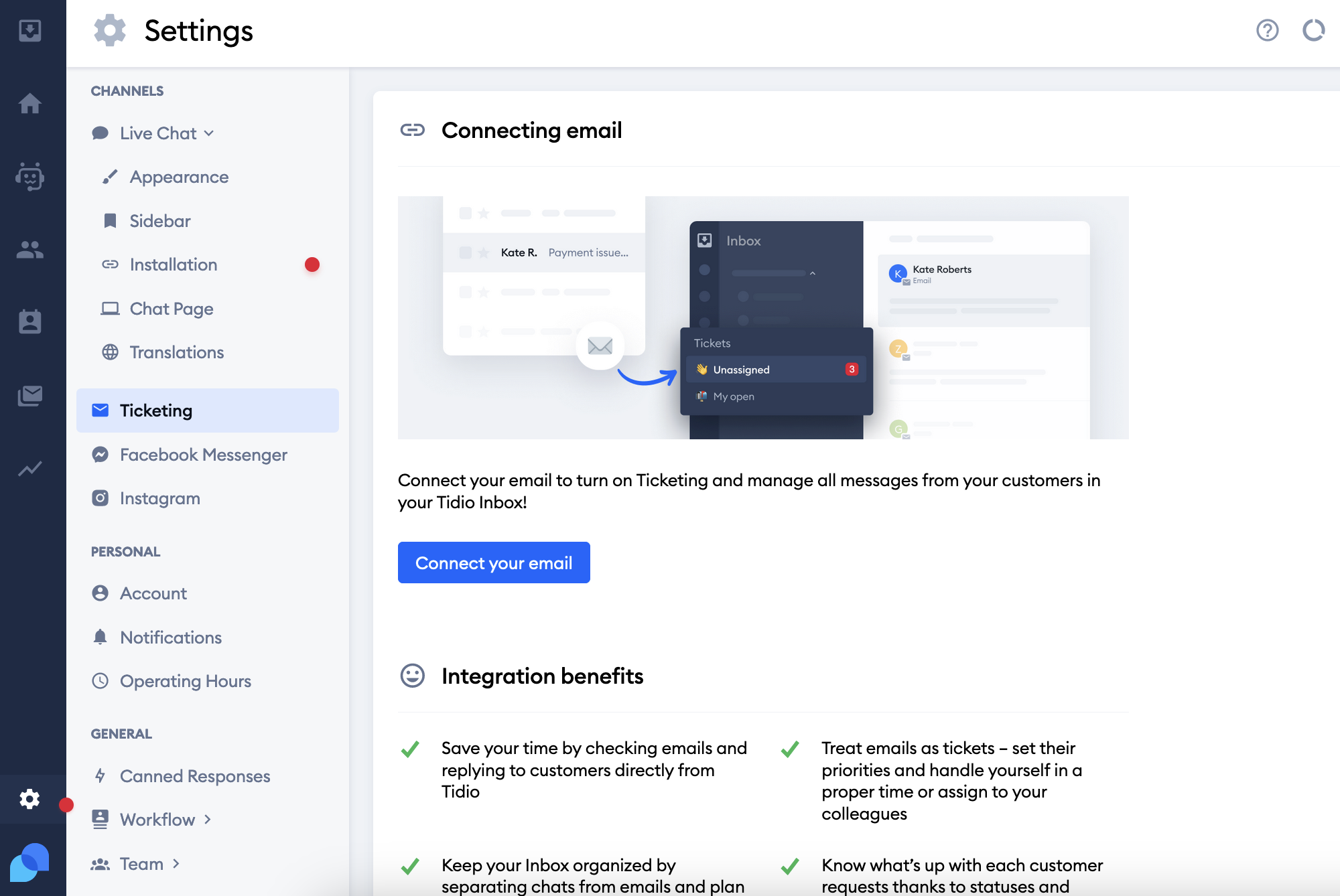
When it’s done, you’ll see all the tickets in the Tickets section of your Tidio’s panel. All the new tickets will go into the Unassigned folder.
3. Integrate other platforms
Connect any channels and platforms that your company uses to get omnichannel customer service. Go to Integrations and pick the one you want to connect. And don’t worry if it’s not there—you can use Zapier to integrate any platform you need to Tidio.
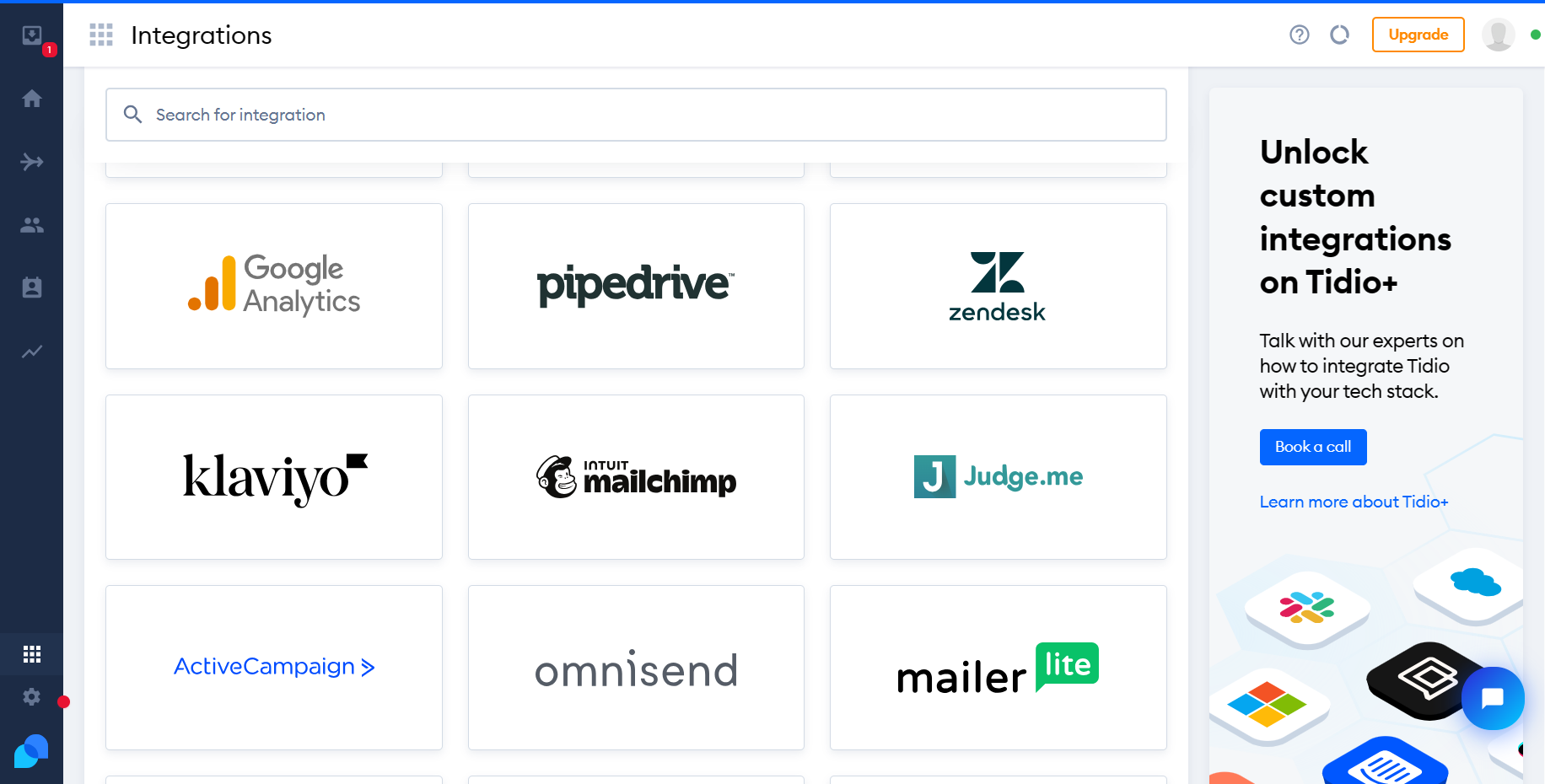
Now, your help desk solution is ready. You can play around with adding a live chat widget to your site, implementing FAQ chatbots for automation, and much more.
Keep in mind that this is not a system for the IT teams to help with IT service management. This platform focuses on helping you organize and handle customer requests.
Help desk software: key takeaway
Call center is in the past. IT help desk software can help you with incoming queries, organization, and even incident management.
So, to summarize—the best help desk system solutions are:
- Tidio
- Zendesk
- HubSpot
- FreshDesk
- Help Scout
- Hiver
- Live Agent
- HappyFox
- Gorgias
- osTicket
- ZohoDesk
- Jira
Some of the main features you should look out for are ticket management, multichannel capabilities, automation, and a variety of integrations for better project management. These will help your team become more efficient at work while removing some of the repetitive tasks from their to-do lists.
Try out one of these systems today!
Get the best help desk software on the market