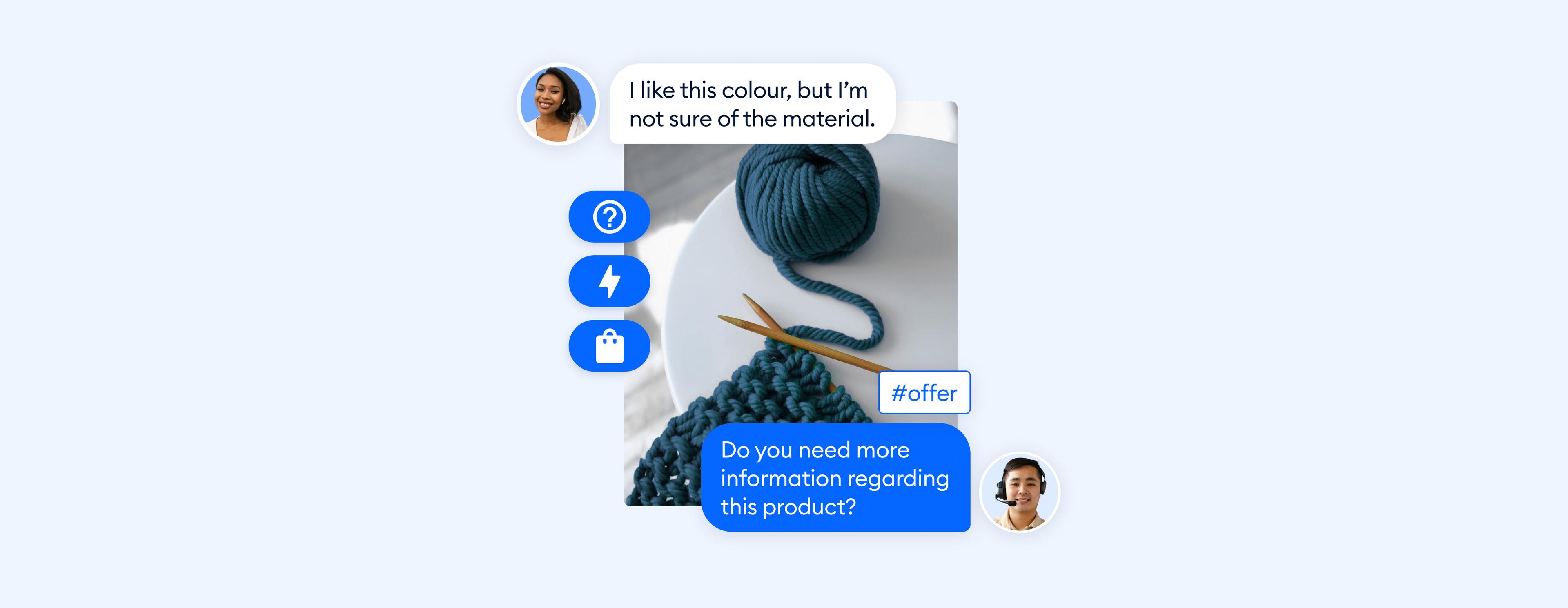Running a smooth, efficient help desk can often be a challenge. One frequent issue in particular is finding the right way to respond quickly and effectively to user queries, but not make it sound robotic.
If you find yourself struggling to compose suitable replies to customers, the right help desk template is just what you need.
But how do you create one in the first place?
Don’t worry—
We’ve got just the solutions you need.
Here’s a list of help desk templates you can use to streamline your customer communication:
- Acknowledging first contact
- Troubleshooting initial problem
- Requesting for sensitive information
- Notifying about escalating the issue
- Updating on the pending issue
- Resolving the issue
- Notifying about initiated refund
- Addressing product availability
- Notifying about scheduled website downtime
- Responding to product functionality request
- Responding to password reset request
- Sharing a knowledge base link
- Addressing positive feedback
- Addressing negative feedback
- Cancelling subscription request
Use help desk templates and streamline your support processes
Interested in exploring the topic of help desk further? Check out these articles:
- The 10 Top SaaS Help Desk Software [Reviews]
- The 10 Best Ecommerce Help Desk Software [Reviews]
- Help Desk vs. Service Desk: What Are the Differences?
Let’s start from the top—
What are help desk response templates?
Help desk response templates, also known as canned responses, are pre-written replies that customer service representatives use to respond quickly and efficiently to common queries.
They can save time as well as ensure consistency and accuracy in messages. Also, templates help prevent miscommunication problems as they’re often written in simple, clear language and are thoroughly assessed.
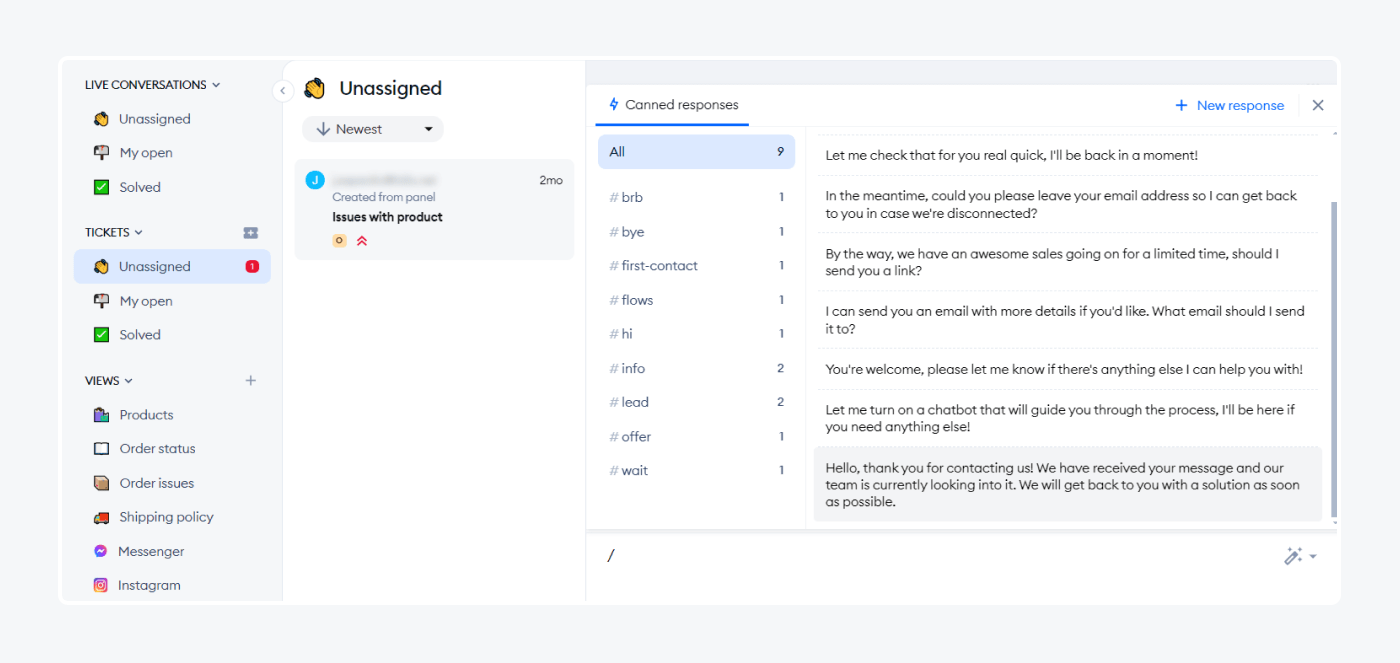
The IT help desk ticket templates are often customizable and can be adjusted to suit specific situations. In addition, they generally provide a solid framework for handling frequently encountered problems or questions, improving customer service efficiency and productivity.
Now that we understand what help desk response templates are, let’s dive further into the benefits they offer in streamlining customer support.
What are the benefits of help desk templates?
The implementation of help desk response templates can greatly enhance the quality of your customer support. Here are the key benefits of using these templates in your help desk workflow:
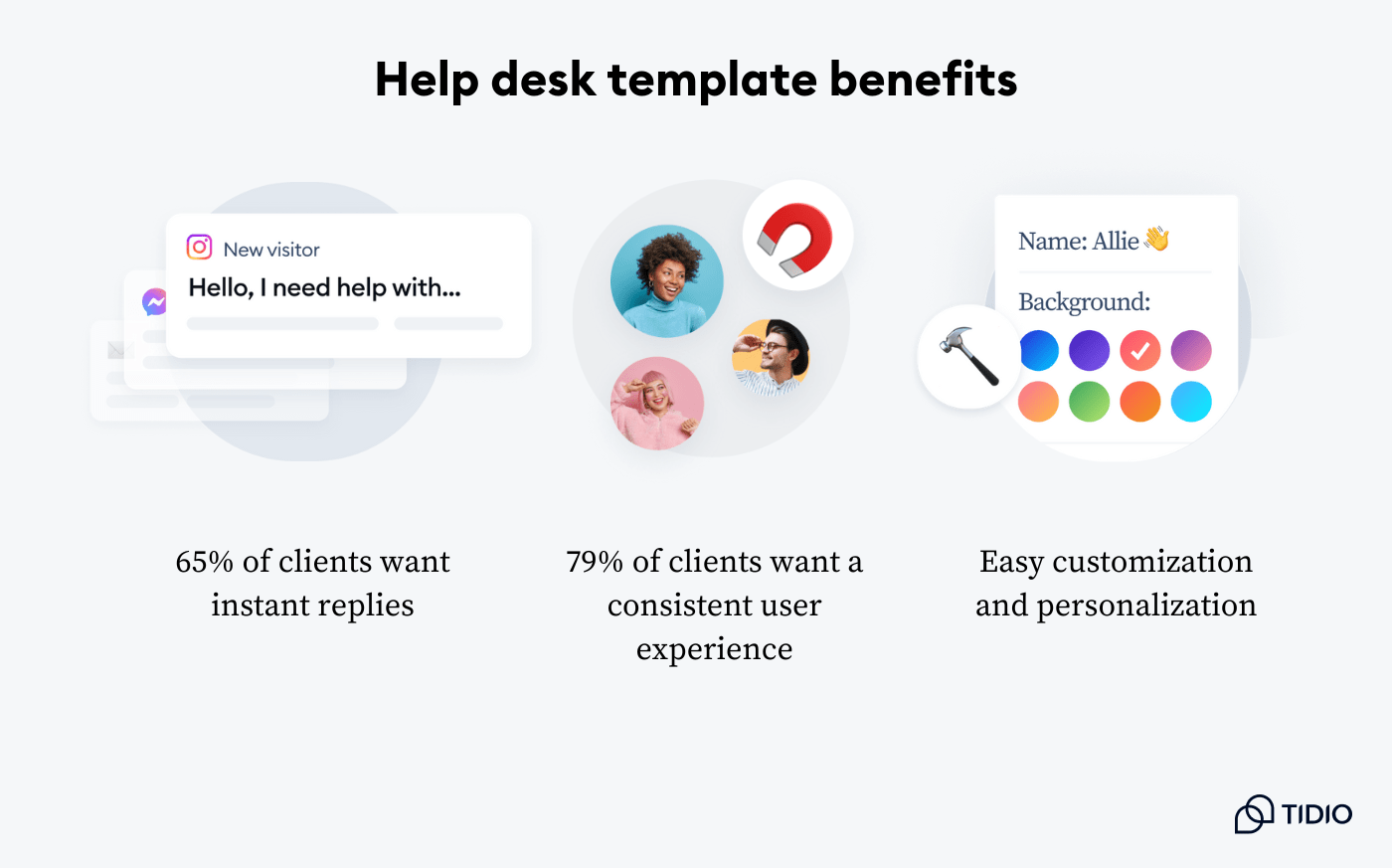
Faster response times
Around 65% of Millennials want an instant response to their question. Help desk templates eliminate the need to create each message from scratch and enable support staff to answer tickets quicker and more efficiently, boosting customer experience.
Read more: Check out top ticketing systems and software on the web.
Consistent customer communication
By using templates, you allow customers to receive consistent answers to specific questions, maintaining professional client communication standards when addressing each ticket. These pre-written messages reduce the likelihood of errors ensuring that clients get correct and complete info. This is especially important given that 79% of consumers prefer a consistent user experience.
Read more: Learn how Wulff Beltton boosted customer satisfaction after switching to Tidio from a competitor.
Easy customization
Despite being pre-written, help desk templates can quickly and easily be customized for each client, demonstrating a personal touch in responses without sacrificing efficiency. And around 71% of consumers expect companies to offer personalized experiences, which makes these canned responses especially valuable.
Read more: Find out the best help desk practices and tips.
And now, let’s explore the most common and effective help desk response templates used in customer service.
15 help desk response template examples
The following examples encompass a range of situations, from initial contact to resolving issues. Understanding and employing these templates can significantly enhance the productivity and effectiveness of your help desk team.
Let’s check them out one by one.
1. First contact acknowledgment
This is a critical help desk response template that sets the stage for the entire communication chain. It’s the first engagement with the customers after they’ve reached out with their problems or support requests. The first contact acknowledgment template conveys to the customer that their request has been received and is being managed.
Template example:
| “Hello [Customer’s Name], thank you for contacting [Your Company Name]. We have received your message/request and our team members are currently looking into it. We will get back to you with an answer/solution as soon as possible.” |
Read more: Find out the best welcome messages you can send to clients.
2. Initial problem troubleshooting
This template is a starting point for the problem-solving process. It’s used when the support team needs more information about the issue to understand and address it efficiently. In addition, it allows the customer to elaborate on their concern, providing a roadmap for resolution.
Template example:
| “Hello [Customer’s Name], thank you for contacting us! Could you please provide more information about the problem you’re encountering? Specifically, could you tell us [The specific area of the problem you need more info about] in more detail? This will help us assist you better.” |
Read more: Learn how to write great chatbot scripts in no time.
Improve customer service with practical help desk templates
3. Request for sensitive information
Occasionally, IT support agents and other regular representatives may need sensitive information to resolve queries or address concerns. This template will guide the agent to ask for such details in a secure, respectful, and professional manner.
Template example:
| “Dear [Customer’s Name], to assist you further, we need some additional information. Please provide your account number and the best contact number to reach you.” |
Read more: Check out the essential help desk checklist for all your support needs.
4. Escalation notification
Not all issues can be resolved at the first point of contact. Some may require specialized skills or higher decision-making authority. In these cases, the ticket escalation template helps to communicate this process to the customer, reassuring them that their problem is being taken to capable hands.
Template example:
| “Dear [Customer’s Name], your issue requires specialized knowledge. We are escalating this matter to our expert team. We appreciate your patience and assure you that we are doing everything we can to resolve your concern as quickly as possible.” |
5. Update on pending issue
There are times when resolving customer issues might take longer than anticipated. During these periods, it’s crucial to keep the customer updated about the progress. This template example is especially useful for maintaining transparent communication and alleviating customer concerns.
Template example:
| “Hello [Customer’s Name], we wanted to let you know that our team is still working to resolve your issue. We will inform you of its resolution as soon as possible. Until then, we apologize for any inconvenience and thank you for your patience.” |
6. Issue resolved
After troubleshooting a customer’s problem, it’s crucial to let them know when it has been fixed. This template helps conclude the support interaction on a positive note, providing space for the consumer to confirm that the issue was resolved to their satisfaction.
Template example:
| “Hi [Customer’s Name], we are pleased to inform you that your issue has been resolved. We [The resolution of the problem/actions taken to resolve the problem]. Please check and confirm that everything is working fine on your end.” |
7. Refund initiated
Sometimes issues may result in the customer needing a refund. This template effectively conveys the initiation of the refund process. It reassures the customer of your proactive customer service approach toward their dissatisfaction and helps maintain the trust and reliability between the company and the customer.
Template example:
| “Dear [Customer’s Name], we have initiated your refund, and it should be reflected in your bank account within [Number of business days]. We regret any inconvenience caused and appreciate your understanding.” |
8. Product availability
If a customer has shown interest in a product or service that wasn’t immediately available, it’s important to follow up with them when it becomes available again. This help desk form template allows you to inform the potential client about it professionally and on time.
Template example:
| “Hello [Customer’s Name], we’re pleased to inform you that [Product/Service] you inquired about is now available. Thank you for your interest and patience.” |
9. Scheduled website downtime notification
Planned server maintenance or website updates require temporary downtime. In such cases, it’s essential to communicate this to customers clearly to minimize any inconvenience. This template provides a way to share downtime notifications in an effective manner.
Template example:
| “Hello [Customer’s Name], we wanted to make you aware that our website will be down for scheduled maintenance on [Date/Time]. We apologize for any inconvenience this may cause and appreciate your patience during this time.” |
Read more: Find out how to use proactive live chat to your advantage.
10. Product feature request
Customers may sometimes request additional features that currently are not part of your product/service. Responding positively can show your openness to feedback and improve customer relations. This template helps address such feature requests politely and professionally.
Template example:
| “Dear [Customer’s Name], thank you for your suggestion about adding [Requested Feature]. We always welcome ideas from our users and have passed your feedback to our development team for review. We will notify you should there be any relevant feature updates.” |
11. Password reset request
A common customer and IT service query is related to password resets. Often, customers lose or forget their passwords, causing them difficulty in accessing their accounts. This IT help desk request form template provides an efficient response to help customers quickly regain access.
Template example:
| “Hello [Customer’s Name], we received your request for a password reset. Please click this link [Password Reset URL] to reset your password. If you have any further issues, do not hesitate to contact us.” |
12. Sharing a knowledge base link
Providing customers with resources to find answers to their queries on their own enables quicker resolution and encourages user empowerment. This customer self-service approach can also reduce the request load on support representatives and allow them to focus on more complex issues. So, you should create a help desk knowledge base template and use it to share a link to your company’s help center.
Template example:
| “Dear [Customer’s Name], we appreciate you reaching out. To answer your query, we recommend checking out this article in our Knowledge Base [article URL] that provides detailed information. If you still have questions, do not hesitate to contact us.” |
13. Positive feedback response
Responding to positive user feedback encourages and promotes customer loyalty. You can use a help desk survey template to show gratitude, express joy, and emphasize the company’s commitment to providing further positive experiences.
Template example:
| “Hello [Customer’s Name], thank you so much for your kind words! We are thrilled you’re happy with our service. Your feedback keeps us motivated to continue providing excellent customer support.” |
Read more: Find out how to make the most out of using a customer satisfaction survey.
14. Negative feedback response
Facing and addressing customer feedback is an essential aspect of customer service, and the same goes for the negative side. If you have a ready-made, easy-to-use template to address this negative feedback, you can help mitigate the damage of a negative experience. Moreover, you can apologize for any shortcomings and promise to do better moving forward.
Template example:
| “Dear [Customer’s Name], we’re sorry to hear about your disappointment with our service. We’re constantly striving to improve, and your feedback is important to us. We’ll do our best to remedy this situation/make it up to you.” |
Read more: Learn how to effectively deal with angry customers.
15. Subscription cancel request
An inevitable part of subscription-based services is the occasional cancellation request. It certainly isn’t the end of the world and can happen to the best of businesses. This help desk request form template provides a respectful and professional response to such support inquiries, outlining the necessary steps and confirming the process.
Template example:
| “Dear [Customer’s Name], we’re sorry to hear that you wish to cancel your subscription. Please follow these steps for cancellation. [List of steps] Should you need any assistance during the process, don’t hesitate to contact us.” |
And there you have it—a list of practical help desk conversation examples. Feel free to copy-paste and edit them to accommodate your specific needs.
Finally, let’s see how you can create these templates in the first place. We’ll be using the Tidio help desk software to explain the process. You can sign up for free if you want to follow along more easily.
How to create help desk templates in Tidio
At Tidio, the help desk communication template is internally defined as a canned response or a predefined reply to the most common user questions. You can use them to save time and have better and more effective help desk management as a whole.
To add a new canned response, go to Settings >> General >> Canned Responses. Then, click on the +Add a new Canned Response button located in the upper right corner of the screen.
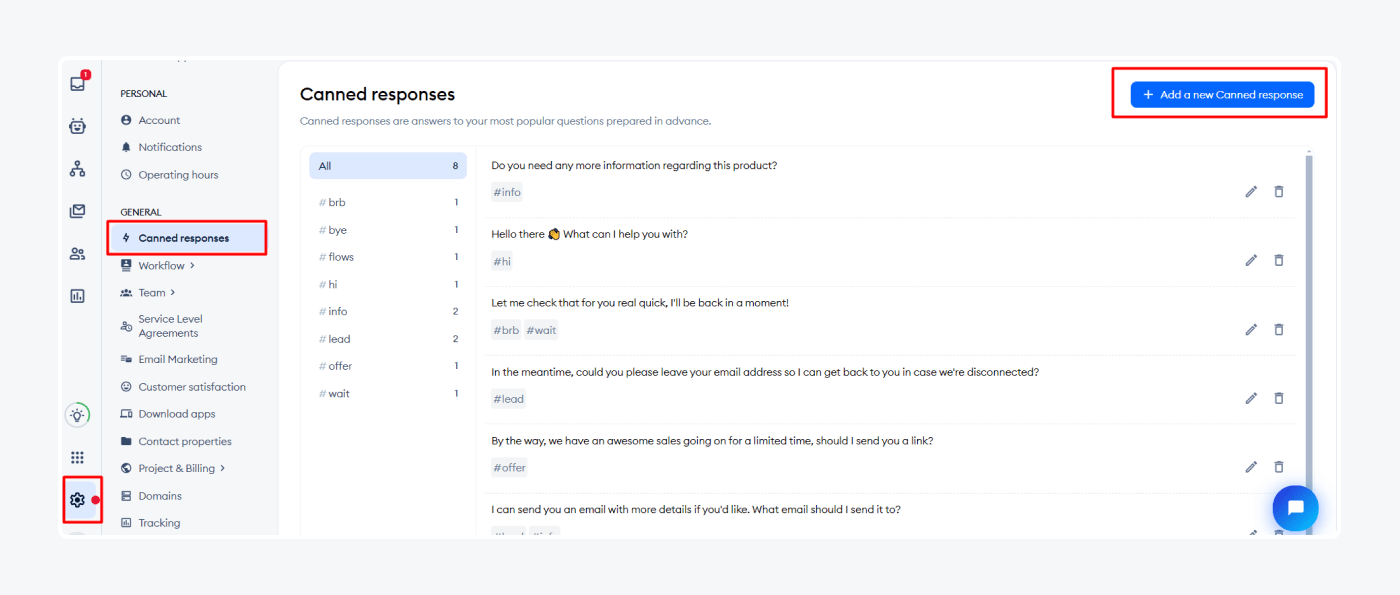
A new window will open, allowing you to type in your canned response and decide whether you wish for it to stay private (only to your view) or visible to all reps.
Also, you can add tags to organize your templates into categories. This will help you find the responses you need quicker during the interaction with customers. You can either pick from already-existing tags in the drop-down list (after clicking on Add tags) or create a new one by typing a new tag name.
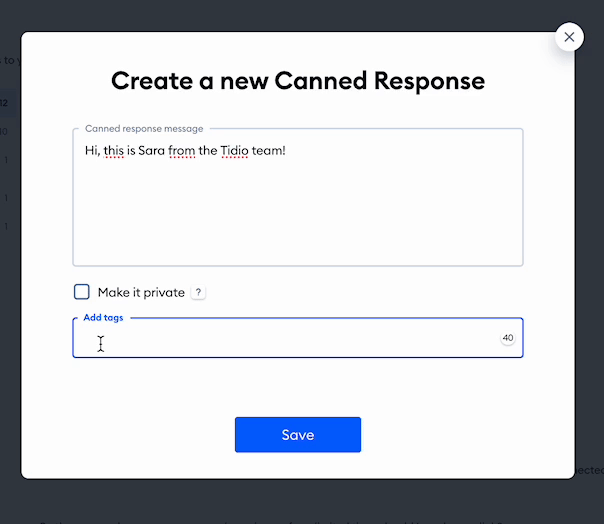
Finally, you can easily find the desired canned response by typing in the “/[your tag name]” during the conversation.
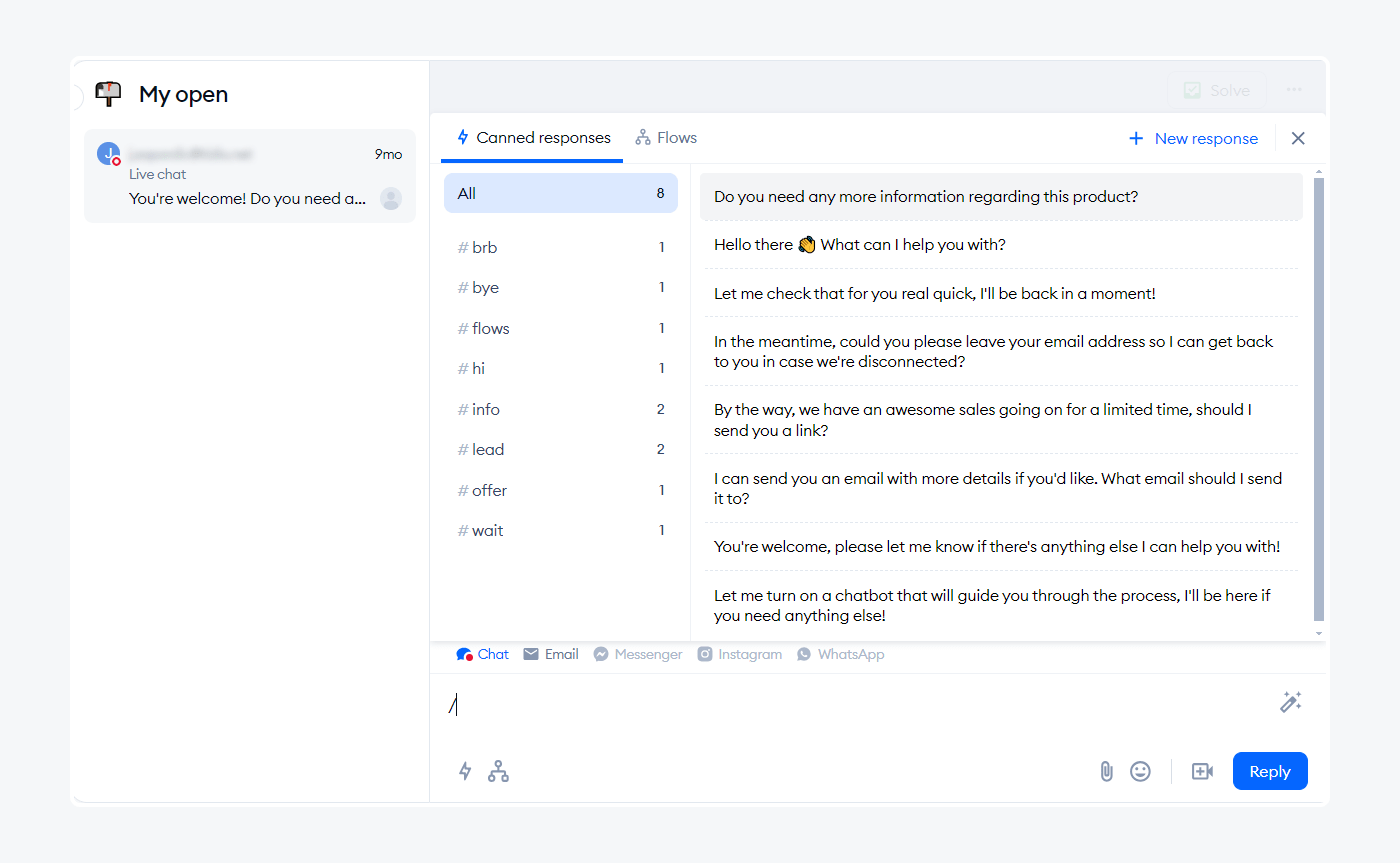
Read more: Learn all about using canned responses in Tidio.
Use help desk support ticket templates to boost client communication
Help desk response templates are a powerful aid in addressing customer concerns quickly and effectively. By providing predefined scripts for a range of scenarios, you can maintain consistent, prompt, and clear communication, improving overall customer service efficiency.
Remember—while help desk ticket response templates are easily customizable and save time, you should prevent your responses from appearing mechanical.
With the right mix of professionalism and personalization, these replies can significantly streamline client communication from initial contact to issue resolution. Make sure to shape them in a way that fits your clients’ requirements, and you’ll be well on your way to providing a satisfying customer service experience.
Frequently Asked Questions
A canned response is a pre-written help desk ticket template. It’s a response used in customer service to provide quick, consistent, and accurate replies to common user queries.
Yes, you can create templates in most help desk software. Tools like Tidio contain this feature to help streamline the client service process.
Organizing a help desk involves setting clear protocols for different types of customer queries. It also requires categorizing and prioritizing issues, as well as implementing effective communication channels. Moreover, you should also regularly monitor and evaluate the system’s efficiency.
Writing a help desk script template involves defining the possible customer issues that may arise. It also includes creating a friendly and professional greeting and then crafting the appropriate responses to each potential issue with clarity and precision.
Help desk workflow refers to the step-by-step process followed from the moment a service request or incident is created, through the resolution of the issue, and finally its closure.