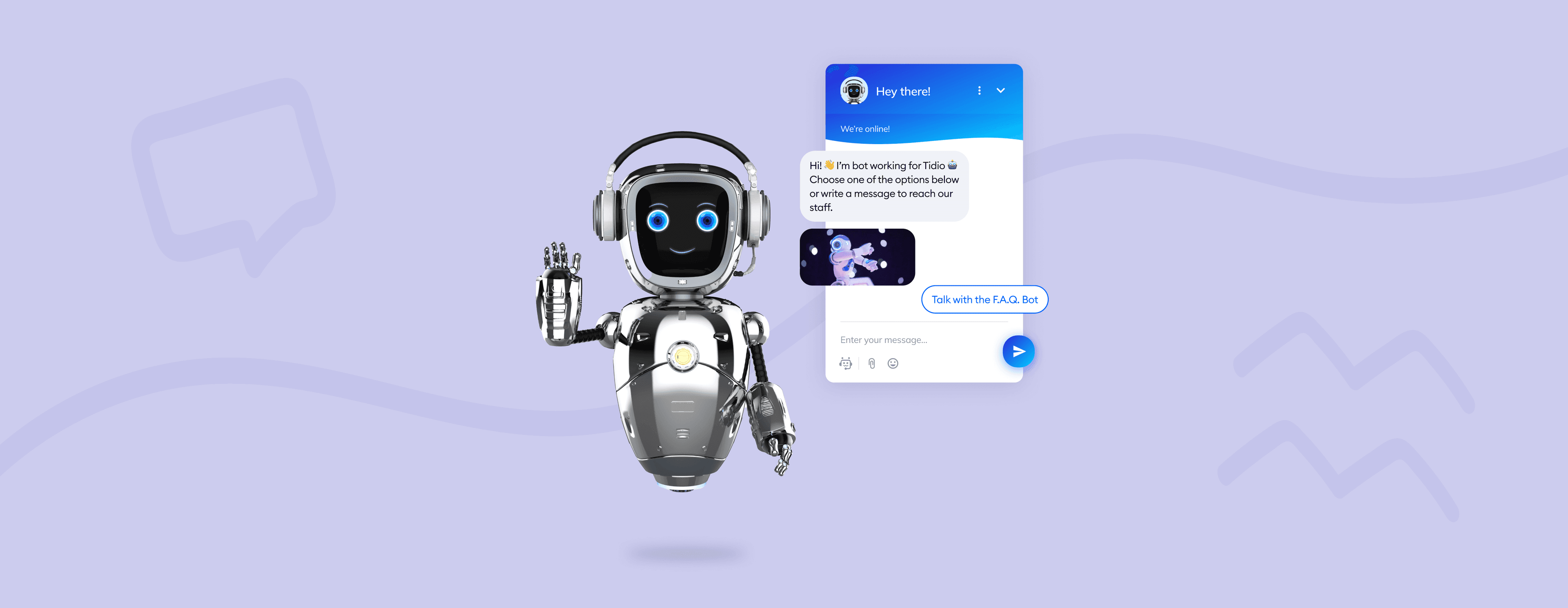If you’re reading this, it’s quite likely that you’ve heard of chatbot software and what it can do for businesses.
And now you’re probably thinking about adding automated chat software to your website and communication channels.
But with over 600 different providers on G2 alone, it’s difficult to know what’s the right choice.
Don’t worry—
We went through tens of different providers and user reviews to pick the 15 best tools you should consider. So, let’s compare their pros, cons, and pricing, shall we?
In this article:
- What chatbot software is
- Benefits of the tool
- What features should you look for
- Comparison table of top 15 software
- Detailed reviews of the best conversational software
Skip the list and get the best chatbot software for your business!
Are you looking for a chatbot software for a specific channel? Check out these articles:
- 7 Best Facebook Bots [And How to Make Your Own]
- What Are Instagram Chatbots and How to Use Them?
- WhatsApp Chatbot for Businesses [A Quick Guide]
Before we jump to the list, let’s go through some basics—
What is chatbot software?
Chatbot software simulates human conversations via text or voice messages to answer questions and perform other specific tasks it was programmed for. This helps users to intact with the system in the same way they would communicate with a human agent.
Some chatbot software use artificial intelligence, machine learning, and natural language processing for more natural communication with users. Others are rule-based and can only answer very specific questions they were designed for.
There is a number of different chatbot software out there:
- Customer service chatbots—designed primarily to answer customer support questions
- NLP chatbots—use the natural language processing to understand the user intent and respond accordingly
- Artificial intelligence chatbot software—provide human-like experiences for the user
- FAQ chatbots—answer the frequently asked questions regarding your opening hours, pricing, etc.
- Social media chatbots—communicate with shoppers on social media channels
- Marketing chatbots—promote products and services using a conversational approach
Read more: Learn, in more detail, what is a chatbot and what it can be used for.
But how can chatbots improve customer experience? And what are the benefits of chatbots for customers and for your business?
Let’s find out!
How can chatbot software help your business?
You might have heard that bot software can speed up your response rate, provide 24/7 support, and improve the personalization of your service. In the long-run, chatbots can even boost the overall user experience and increase your sales.
Now, in more specific terms, what are some of the biggest benefits of using a chatbot?
Faster chat reply time
A study shows that around 69% of customers prefer to use conversational software for quick responses when communicating with a business. Our research on the future of chatbots backs this up. We found that 62% of shoppers would rather speak to a chatbot if they had to wait 15 minutes for a human rep.
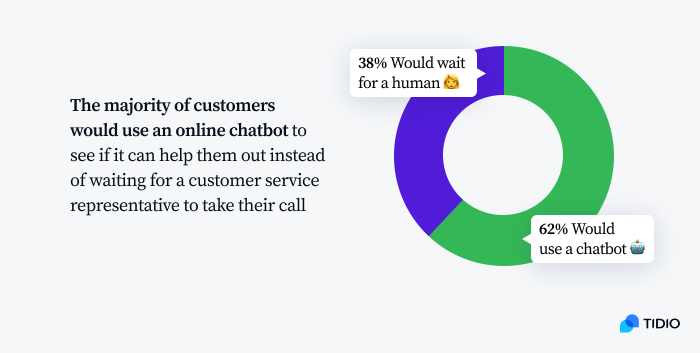
Chatbots help to speed up the chat response time for your customer service and support. They reply to your visitors within seconds, even when all of your support agents are busy. At the same time, they also decrease the queue for your representatives by taking over some of the simpler customer queries.
24/7 customer support
As simple as that—chatbot software doesn’t get tired. It’s always available for your customers when they need support. So, adding conversational software to your website and communication channels will ensure your company is available for your shoppers at all times of the day and night.
This is essential as about 67% of consumers expect 24/7 support from businesses nowadays. Just think about it! Customers usually browse your online store in the evenings and on weekends. This is the time that they are free to interact with your brand. And your clients would appreciate as little wait as possible for the reply.
Boost customer experience
To increase customer experience and satisfaction, you need to meet their expectations. And for starters, you should keep in mind that about 46% of clients expect brands to respond faster than 4 hours to a query. In comparison, the average response time to customer service questions is 12 hours and 10 minutes.
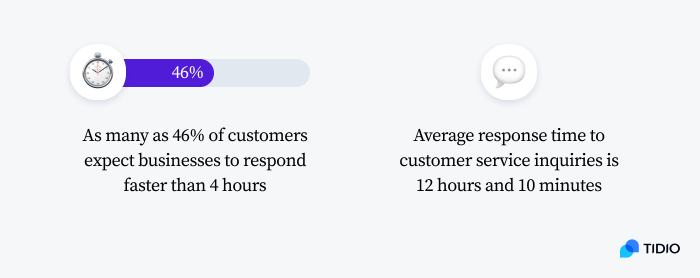
When you have happy clients, your business is on a good track to grow exponentially. So, improving the overall shopping experience and your customer service strategy should be the apple of your eye because these two factors can make or break your business.
Improve personalization
Don’t you love it when you go into your favorite coffee shop, and the barista knows your coffee order? How about when they suggest a cake you might like with it? It makes you feel special and connected with the business, doesn’t it? That’s the power of personalization in a nutshell.
Keep in mind that research shows that about 71% of shoppers get frustrated when they receive impersonal experience. Moreover, around 44% of first-time buyers will likely become repeat customers after receiving a personalized shopping experience.
Increase sales
Chatbot software improves personalization and provides 24/7 support which, in turn, boosts the customer experience. And the improved shopping experience leads to increased sales from your ecommerce.
Want proof?
A research found that more than 43% of clients say that they would pay more for a better customer experience. And companies using chatbots claim that they boost sales, on average, by 67%.
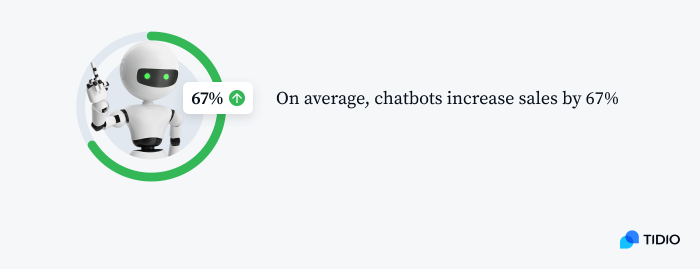
It’s almost like a chain reaction. One thing leads to another and your business starts to grow at high speed in no time.
Get chatbots and start boosting your sales!
Now—
Let’s quickly have a look at the features you should look out for when choosing the chatbot vendors for your website.
Chatbot software features to look for
Some of the chatbot platforms will offer bells and whistles that sound great, but unless you have an enterprise business, you won’t actually need them. They sound good, but why pay for something you won’t use? Instead, let’s go through the features that really matter.
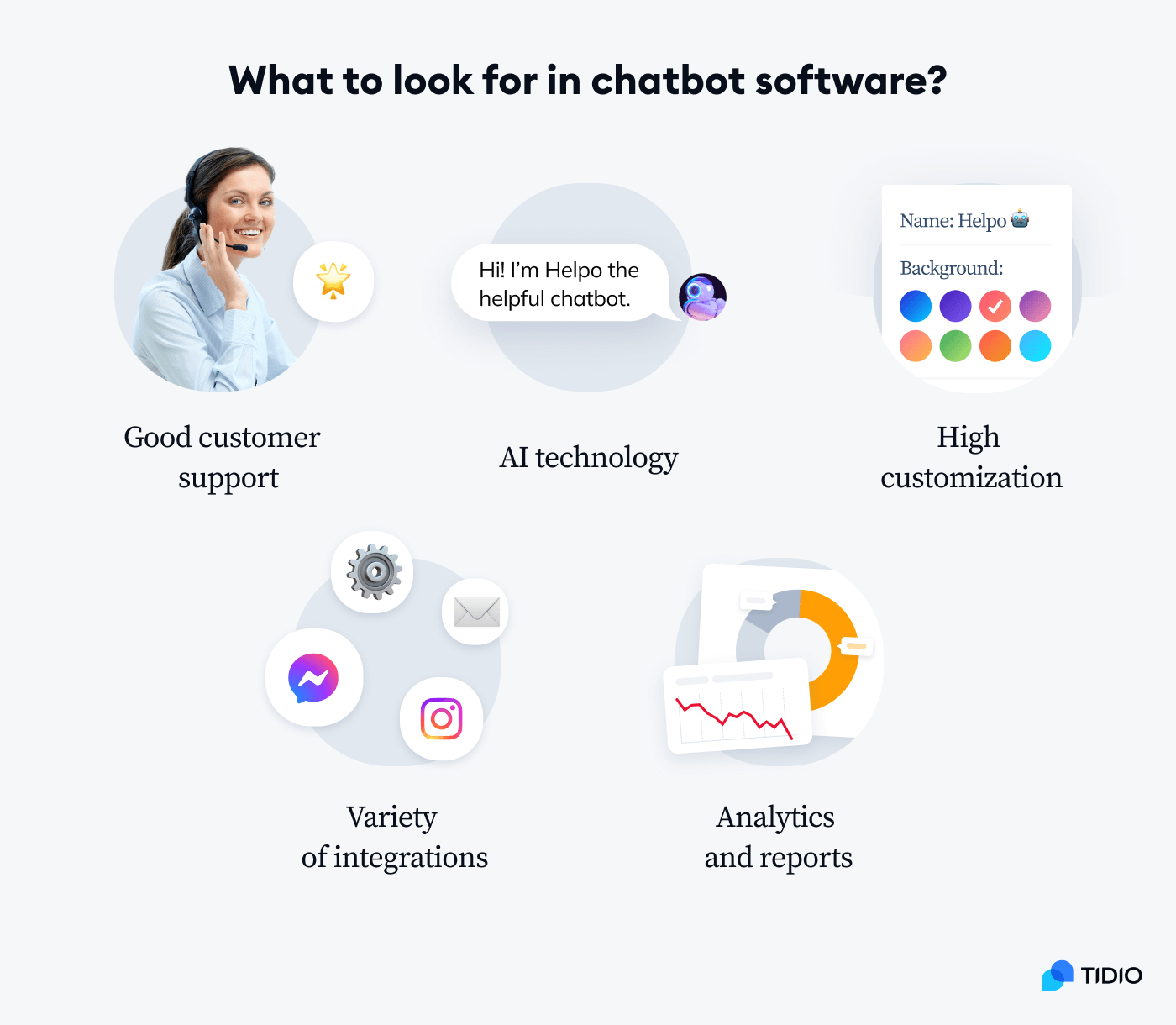
Good customer service
Prompt assistance from the support team is especially important when you start using the chatbot software. That’s because you’ll probably come across some uncertainties with the setup and management that you’ll need help with. And the best way to check if the bot provider offers responsive and knowledgeable customer service is to check their ratings. The reviews are written by the current and prior users of the chatbot solution and show real-life experiences.
Artificial intelligence features
Bot software is great, but if you only use the basic, rule-based version, it can be frustrating for your clients to communicate with you. The AI technology prevents frustrations and ensures smooth interactions that feel natural to the user. Bot software also helps your clients get better support by understanding user intent and providing accurate responses.
Read more: Download the ebook in which we explain how the latest technology, including ChatGPT and AI plugins, can help you streamline and improve your customer service processes.
Customization
Your chatbot should match your brand voice and feel. So, when choosing the provider, ensure you’ll be able to customize the bot to your needs. This includes tweaking the messages to your clients and conversation flows, as well as changing the color of the chat widget, adding your own greeting, and naming the bot.
Integrations
Conversational AI providers offer a variety of integrations. These can help you seamlessly connect the chatbot to other channels that you’re using. So, you need to decide whether you need to connect your bot with messaging platforms, integrate it with ecommerce platforms, such as WordPress and Shopify, or all of them for multichannel customer engagement.
Analytics and reports
Reports and analytics can show you how intuitive your chatbot design is and if shoppers are happy with your customer support. The reporting dashboard can also present the routing of the chats to your live agents. This can help you understand which chatbots need improvements and additional training.
Read more: Discover how to use chatbot analytics for your business, key metrics you should measure, and tips on how to improve your KPIs.
What is the best chatbot software on the market?
This is probably the main question that brings you here today. With so many choices, it can get overwhelming to separate the wheat from the chaff. And you don’t have to!
We bring you the results of our research, so you can save time and still choose the best option for your company.
Here’s a table for the best chatbot software comparison of ratings, best features and pricing.
| Chatbot software | Rating | Free plan/trial | Best for |
|---|---|---|---|
| Tidio | 4.7/5 ⭐️ | ✅ | Ecommerce businesses |
| Zendesk | 4.3/5 ⭐️ | Free trial | Multilingual support |
| Birdeye | 4.8/5 ⭐️ | ❌ | Sales features |
| Intercom | 4.4/5 ⭐️ | ❌ | Enterprise-level businesses |
| HubSpot | 4.4/5 ⭐️ | ✅ | Pre-chat surveys |
| Microsoft Azure | 4.3/5 ⭐️ | ❌ | Open-source bot |
| Customers.ai | 4.9/5 ⭐️ | ✅ | Social media marketing |
| Landbot | 4.7/5 ⭐️ | ✅ | Chat pages |
| ManyChat | 4.6/5 ⭐️ | ✅ | Social media chatbot |
| WATI | 4.6/5 ⭐️ | Free trial | WhatsApp chatbot |
| Drift | 4.3/5 ⭐️ | ❌ | Large businesses |
| FreshChat | 4.4/5 ⭐️ | ✅ | Activity log |
| Chatfuel | 4.5/5 ⭐️ | Free trial | Facebook chatbot |
| DialogFlow | 4.3/5 ⭐️ | Free trial | Chatbot framework |
| LivePerson | 3.7/5 ⭐️ | Free trial | Multichannel communication |
Let’s go more in-depth with our chatbot software reviews, shall we?
1. Tidio
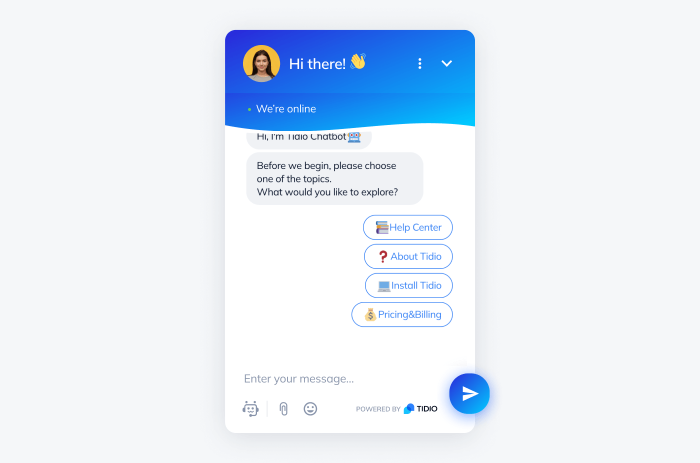
Rating: 4.7/5 ⭐️ (1,400+ reviews)
And before you say anything—yes, this is our chatbot software. But we’ll keep it short and sweet, promise.
Tidio is an all-in-one customer service platform that offers conversational chatbots with machine learning and NLP capabilities. This helps your business provide an efficient customer experience across different channels. The tool also lets you freely customize your bots with a drag-and-drop visual chatbot builder to help you in the process. With this system, you can track abandoned carts, use conversational marketing, automate sales & lead generation processes, and much more.
But don’t just take our word for it. Check out the user reviews and try our chatbot software for free to decide for yourself whether we deserve this spot on the list.
Main features:
- Newest conversational AI for customer service, Lyro
- Over 16 different triggers
- Drag-and-drop visual chatbot builder
- NLP and machine learning technology
- Over 37 ready-to-use chatbot templates
- App for desktop and mobile (iOS and Android)
- Variety of integrations, including Shopify, Facebook, email, etc.
- Free version available
- Starter ($29/mo)
- Flows ($29/mo)
- Lyro AI ($39/mo)
- Growth ($59/mo)
- Tidio+ (starts at $749/mo)
Install chatbots today to improve your customer service and boost your sales
Read more: Learn how to create FAQ bots with Tidio for your business website.
2. Zendesk
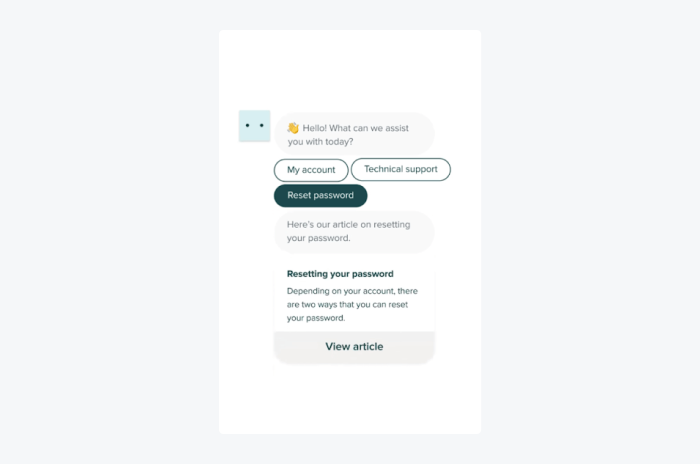
Rating: 4.3/5 ⭐️ (5,610+ reviews)
This conversational software helps you monitor, manage, and reply to your website visitors in real time. Companies of all sizes use Zendesk to provide personalized shopping experiences and improve customer satisfaction.
On top of that, you can use features such as the ticketing system, custom forms, automated workflows, and auto-responders to speed up the response time. This way, you’ll provide great customer service that is customized to the client.
Pros:
- Agent to agent chat
- Robust reporting and chatbot analytics
- Over 700 integrations, including Slack, Jira, Salesforce, and Freshbooks
Cons:
- Complex interface, can be difficult to use
- Some reviewers report issues with the ticketing system
- Free 14-day trial available
- Suite Team ($69/mo/agent)
- Suite Growth ($115/mo/agent)
- Suite Professional ($149/mo/agent)
- Suite Enterprise → talk to sales
3. Birdeye
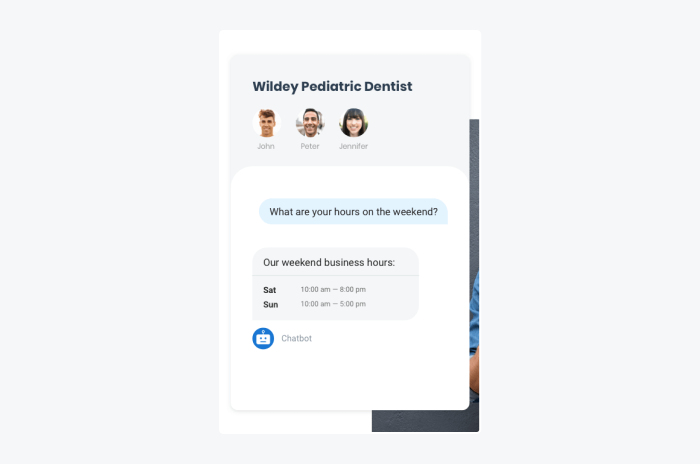
Rating: 4.8/5 ⭐️ (2,100+ reviews)
Birdeye is one of the best chatbots software that offer sales and customer success metrics tracking. This way, you can stay on top of your KPIs every step of the buyer’s journey.
It also enables you to provide omnichannel customer service on Facebook Messenger, Slack, Twitter, and others. Moreover, your live agents can use a shared inbox for all the customer communication, so you never miss a lead again.
Pros:
- Voice and SMS messaging
- Marketing tools, such as referrals and customer satisfaction surveys
- In-depth tutorials for onboarding
Cons:
- Only basic reporting and dashboards available
- Some reviewers have technical difficulties with integrations
- Custom pricing
4. Intercom
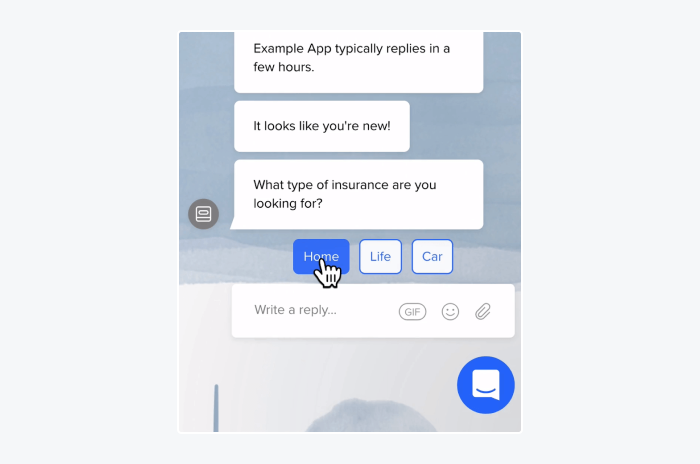
Rating: 4.5/5 ⭐️ (2,760+ reviews)
Intercom is a diverse and adaptable bots software that is perfect for SaaS businesses. You can use it to provide self-service for your website visitors and improve your project management.
It also offers an impressive lead qualification system that you can use to give key clients the attention they deserve. This chatbot software sorts customers into categories based on the actions they took and predicted to take in the future.
Pros:
- Multilingual chatbots
- Highly customizable
- Collaborative inbox
Cons:
- Some reviewers say it’s difficult to find previous customer conversations with their customers
- Steep learning curve
- Free 14-day trial available
- Starter (starting from $74/mo)
- Pro and Premium pricing → contact sales team
5. HubSpot
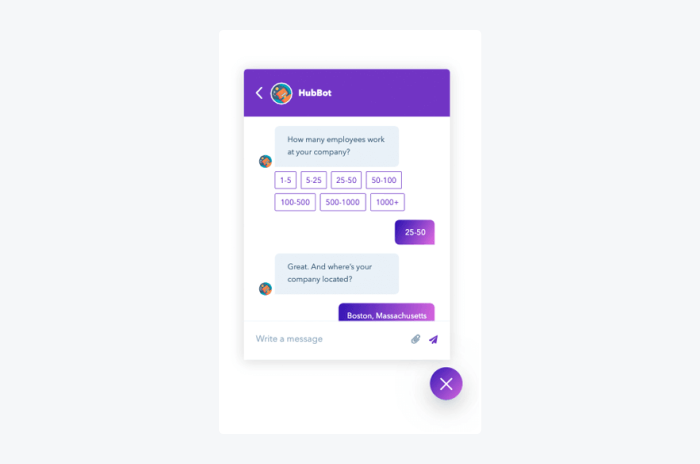
Rating: 4.4/5 ⭐️ (2,000+ reviews)
This is one of the best chatbot tools for websites that offers a CRM system with bots included. It helps you answer common questions, book appointments, and send automated welcome messages to visitors.
You can also set your team’s availability for the shoppers who prefer to speak to a human representative. HubSpot’s free chatbot software lets you create customer service training, build a knowledge base, and an FAQ section, on top of providing pop-up bots for your pages.
Pros:
- Calendar bookings
- Help desk automations
- Variety of integrations, including WhatsApp, Google Analytics, etc.
Cons:
- No onboarding material
- Lack of a tagging system
- Free plan available
- Starter ($45/mo)
- Professional ($500/mo)
- Enterprise (from $1,200/mo)
6. Microsoft Azure
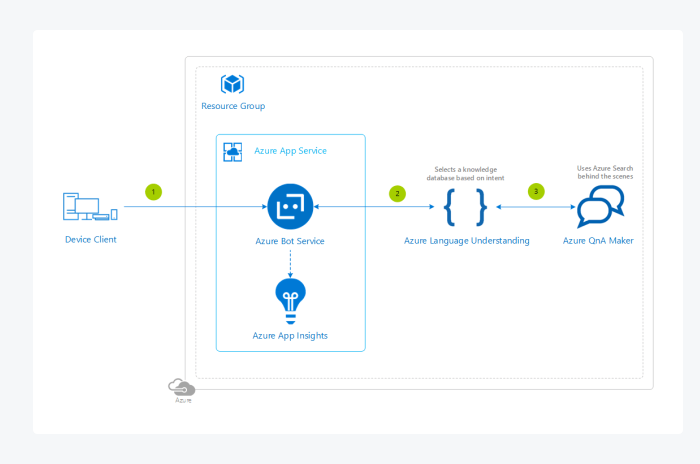
Rating: 4.9/5 ⭐️ (300+ reviews)
This is primarily a Facebook chatbot software. But you can also add it to your website, Instagram, and WhatsApp. This way, you’re available for your shoppers wherever they are looking for your support.
It also helps you manage your inbound, as well as outbound, customer communication from a single platform. You can contact leads, schedule messages to clients, share links with your audience, and conduct drip campaigns. On top of that, this free bot software makes campaigns more convenient by letting you send batches of SMS messages in advance.
Pros:
- Ready-to-use Messenger and Instagram chatbot templates
- Keyword recognition
- Multichannel chatbot builder
Cons:
- Lack of conditions in the chatbot flow
- No advanced analytics available
- Free chatbot plan available
- Starter (starts from $199/mo)
- Pro (starts from $499/mo)
- Enterprise → custom solutions
7. Customers.ai (a.k.a. MobileMonkey)
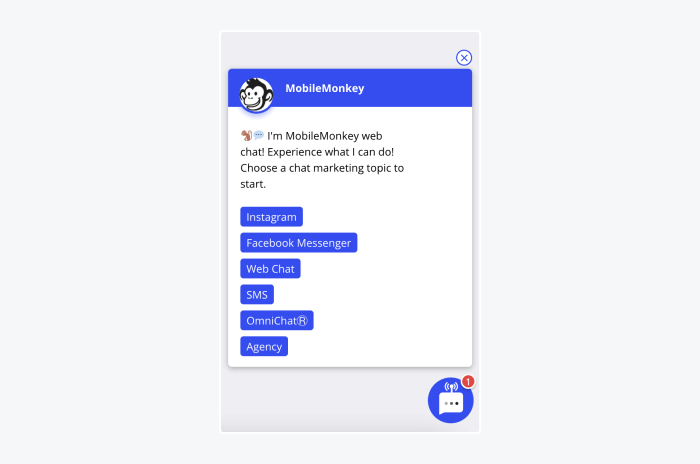
Rating: 4.9/5 ⭐️ (300+ reviews)
This is primarily a Facebook chatbot software. But you can also add it to your website, Instagram, and WhatsApp. This way, you’re available for your shoppers wherever they are looking for your support.
It also helps you manage your inbound, as well as outbound, customer communication from a single platform. You can contact leads, schedule messages to clients, share links with your audience, and conduct drip campaigns. On top of that, this free bot software makes campaigns more convenient by letting you send batches of SMS messages in advance.
Pros:
- Ready-to-use Messenger and Instagram chatbot templates
- Keyword recognition
- Multichannel chatbot builder
Cons:
- Lack of conditions in the chatbot flow
- No advanced analytics available
- Free chatbot plan available
- Starter (starts from $199/mo)
- Pro (starts from $499/mo)
- Enterprise → custom solutions
8. Landbot
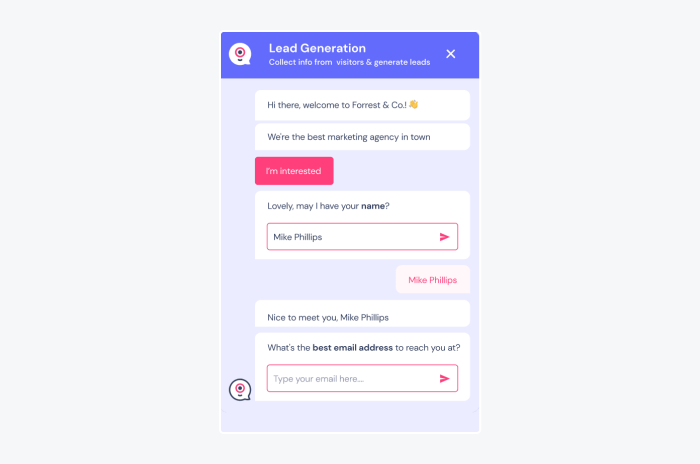
Rating: 4.7/5 ⭐️ (230+ reviews)
It’s no secret that landing pages are effective in introducing and promoting your products. But to make them even more efficient, you need to engage your visitors and invite them for a conversation. That’s what Landbot chatbot software does—it lets you build conversational landing pages and incorporate chatbots on any pages of your website
You can use the library of chatbot designs or create your own from scratch. This web bot software also offers a widget, live chat, and pop-ups that you can add to your website for more engagement with your visitors.
Pros:
- Many chatbot types available out of the box
- Automation features for WhatsApp bots
- Separate chat pages
Cons:
- No complex chatbot flow logic designs
- No agent chat takeover available
- Free version available
- Starter ($30/mo)
- Pro ($80/mo)
- Business → contact sales
9. ManyChat
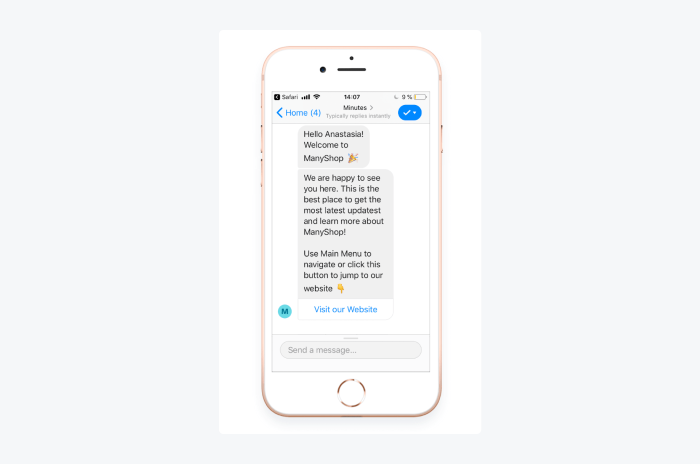
Rating: 4.6/5 ⭐️ (130+ reviews)
This is a great tool for chatbot marketing, deploying Messenger bots, and booking appointments. It helps you drive marketing campaigns through SMS text messaging and social media channels. You can use ManyChat to build customer relationships and generate more leads across multiple platforms for best results.
This chatbot & live chat software also offers rule-based ecommerce bots that enable you to redirect subscribers who click on your ads to the Messenger bot in order to collect more leads and boost your sales. Speaking of sales chatbots, buyers can also purchase your products straight from the bot.
Pros:
- Customer segmentations for campaigns
- Tutorials and onboarding materials
- Appointment booking system
Cons:
- Basic analytics only
- Facebook-based platform
- Free plan available
- Pro ($15/mo)
- Premium → contact sales
10. WATI
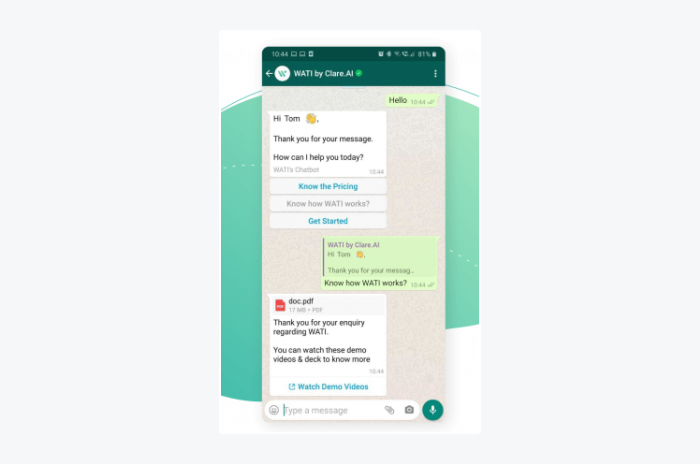
Rating: 4.6/5 ⭐️ (190+ reviews)
If you are looking for WhatsApp chatbot software, this is it. WATI is an official business partner of WhatsApp Business APIs, and it’s best suited for B2C companies that communicate with their customers over WhatsApp. It offers a mobile app for live chat conversations, so your human agents can answer shoppers even on the go.
Moreover, you can monitor performance with data-driven insights to help you make good future business decisions. But it’s worth mentioning that this chat software is only available on WhatsApp communication channel.
Pros:
- Training videos for onboarding
- Performance monitoring
- Official integration with WhatsApp Business
Cons:
- No AI technology
- Only available for WhatsApp
- 7-day free trial
- Standard ($49/mo)
- Professional ($98/mo)
- Enterprise → contact sales
11. Drift
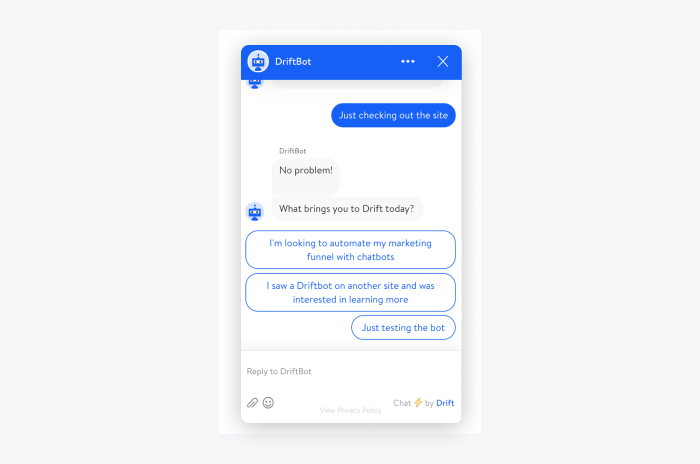
Rating: 4.4/5 ⭐️ (980+ reviews)
This is one of the best chatbot software companies to assist your customer success and sales team. It offers AI-powered chatbots that can help you personalize the experience for your shoppers and collect client’s data sets to learn more about their behavior.
Drift also helps you automate email campaigns using a variety of triggers, like churn prevention and customer onboarding. Moreover, you can measure the Net Promoter Score (NPS) easier with surveys sent straight to the app or by email.
Pros:
- Views and conversations tracking
- Variety of integrations, including MailChimp and Zapier
- Patented AI for virtual assistants
Cons:
- Some reviewers had troubles with using the reporting features
- Limited filters for separating the chats
- Premium (starting at $2,500/mo)
- Advanced and Enterprise plans → contact sales team
Read more: Check out this case study on how Procosmet boosted lead generation and increased the conversion rate using Tidio.
12. FreshChat
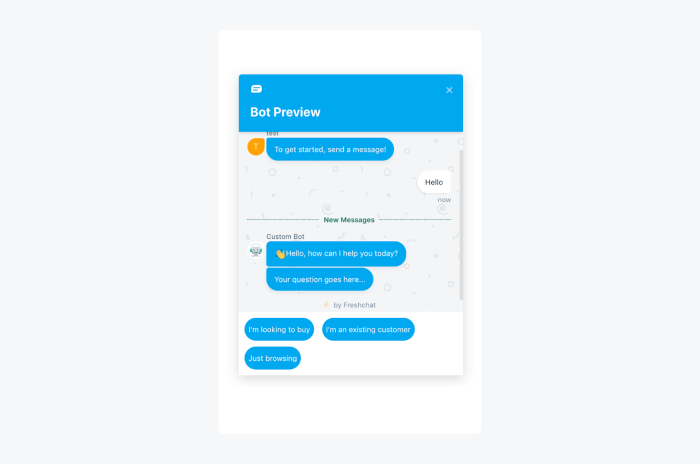
Rating: 4.4/5 ⭐️ (360+ reviews)
Looking through no-code chatbot providers, you might be wondering which one of them includes a help desk and sales tools. Well—FreshWorks has a suite of tools to match your business needs for customer support. You can just pick the right tools for your company, and they’ll integrate with each other seamlessly.
Above all, FreshChat is a bot-maker software that you can use to automate workflows, nurture leads, and put your email campaigns on autopilot. You can also get revenue and sales forecasting, as well as look through customer insights collected by the bot to make data-informed decisions about your strategy.
Pros:
- Forecasting tools
- Advanced reporting and analytics
- Sales automation tools
Cons:
- Can be difficult to customize because it requires some coding
- Lacks 3rd party integrations
- Free plan available
- Growth ($18/mo/agent)
- Pro ($47/mo/agent)
- Enterprise ($83/mo/agent)
13. Chatfuel
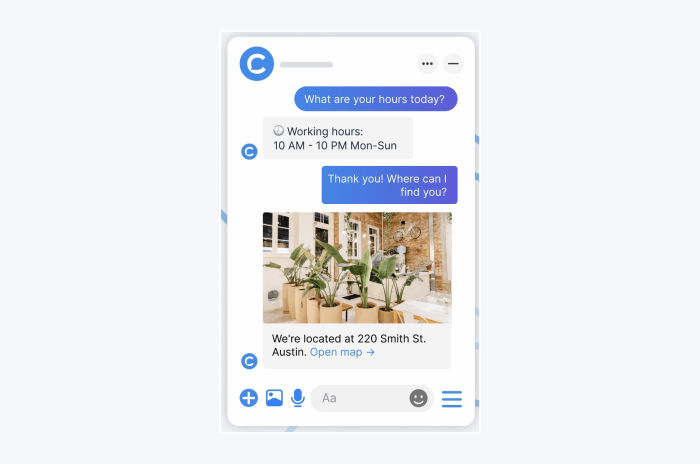
Rating: 4.5/5 ⭐️ (40+ reviews)
This chatbot marketing software lets you create chatbots for Facebook Messenger and Instagram accounts. Chatfuel has an easy-to-use interface, and allows you to customize the bot to match your brand identity. It also offers documentation and detailed onboarding instructions to easily build your bots.
The one catch with this Facebook chatbot builder software is that it’s optimized mainly for Meta platforms and lacks optimization for other channels, such as a website. Therefore, it’s perfect for start-ups, freelancers, and businesses that interact with clients through social media but not ideal for ecommerce and larger brands.
Pros:
- Over 60 chatbot templates available
- Straight-forward and user-friendly interface
- AI chat software available
Cons:
- Limited customization
- Mainly optimized for Facebook Messenger and Instagram
- 50 conversations free
- Entrepreneur (from $14.99/mo)
- Startup (from $24.99/mo)
- Small Business (from $59.99/mo)
- Growing Business (from $119.99/mo)
- Enterprise → contact sales team
14. DialogFlow
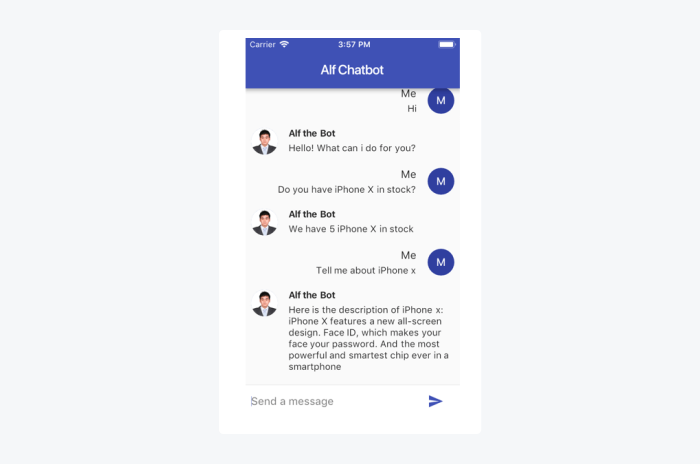
Rating: 4.3/5 ⭐️ (70+ reviews)
This open source chatbot software uses Google AI to understand user intent. It offers the latest BERT-based natural language understanding (NLU) for more efficient support on complex queries.
You can also build text-based, as well as voice-based conversational interfaces that connect with a variety of channels, such as Google Assistant, Amazon Alexa, mobile apps, Internet of Things, and more. However, keep in mind that this is a chatbot software for developers as you need to know programming languages to get the most out of it.
Pros:
- Voice-based assistance
- Sentiment analytics of inquiries
- Integration with IoT
Cons:
- No live customer support
- Some coding knowledge needed
- $600 credit for a trial
- Text ($0.007/request)
- Audio input/output ($0.001/minute)
15. LivePerson

Rating: 4.2/5 ⭐️ (140+ reviews)
Last but not least, LivePerson combines instant messaging apps, SMS messaging, live chat, and chatbots to provide a multichannel customer service experience. This helps you connect with buyers on their preferred platform which can improve their experience with your brand.
You can also enable shoppers to make payments straight in the chat and boost your sales. This chatbot software can take your visitors’ orders and automatically put them in your system to streamline the processes.
Pros:
- Multichannel communication available
- Sentiment analysis reports
- Variety of integrations, including Google’s Business Messages, Apple Business Chat, and Twitter
Cons:
- Poor customer service and support
- Lack of grouping for chats
- Free trial available
- Starter ($599/mo)
- Custom plan available
Read more: Check out some of the top real-life chatbot use cases that you can utilize for your own chatbots.
Chatbot software: key takeaway
Customer interactions can be difficult to build in the right way.
But, chatbot software helps you improve user engagement by encouraging visitors to start a conversation with your business. And by implementing it across various messaging platforms and social media channels you will be there for your shoppers anytime and anywhere.
Some of the conversational software are rule based, others use artificial intelligence and algorithms to recognize the intent of the user. The machine learning bots are more user-friendly, however, they are also more complex to create and train.
You should first decide what’s important for your business and what features are a must for your company. Then, look for a provider that offers good customer support, AI technology, high customization, and a variety of integrations. These will make the process easier for you in the long run.
The 15 best bot software are:
- Tidio
- Zendesk
- Birdeye
- Intercom
- HubSpot
- Microsoft Azure
- Customers.ai
- Landbot
- ManyChat
- WATI
- Drift
- FreshChat
- Chatfuel
- DialogFlow
- LivePerson
So, to make things easier, choose the top three tools from our list and dive deeper into their offerings. Just remember to use the free trial to test out the software before deciding on the right one for your company.
Good luck and enjoy the process!
Get the best chatbot software on the market