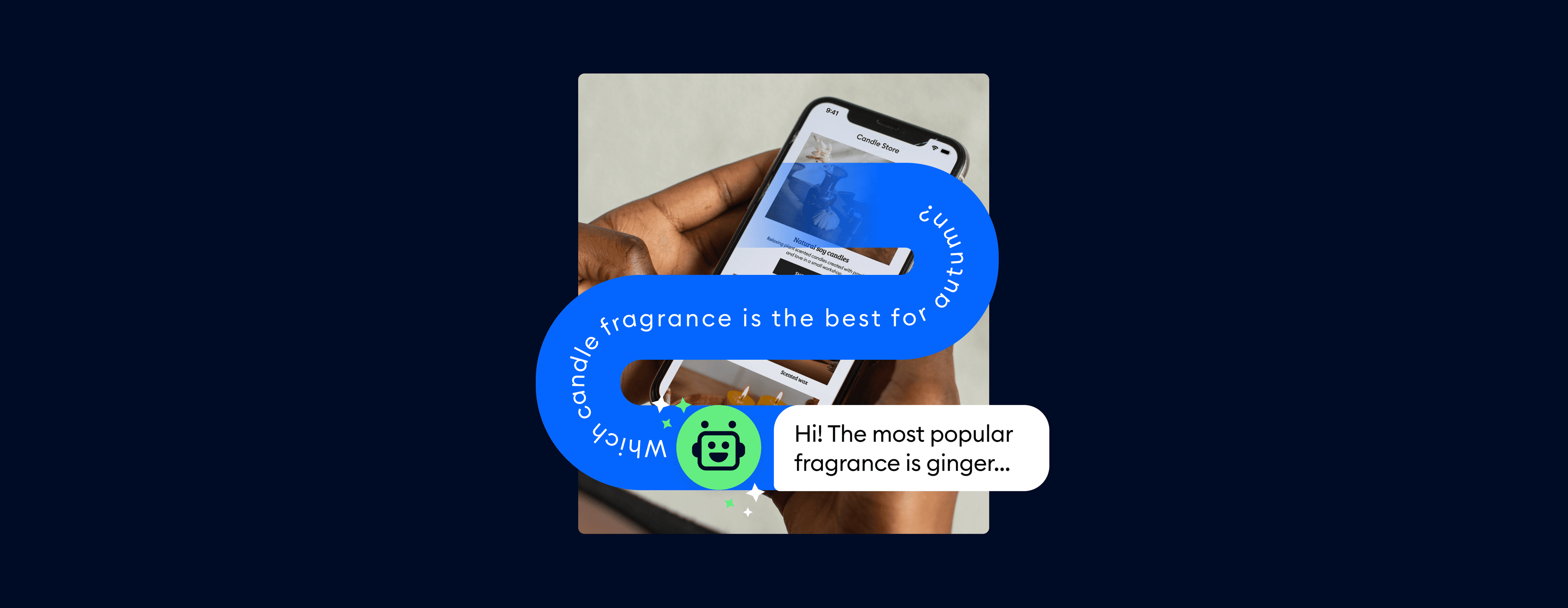Self-service tools, conversational interfaces, and bot automations are all the rage right now. Businesses love them because they increase engagement and reduce operational costs.
Some might say, though, that chatbots have many limitations, and they definitely can’t carry a conversation the way a human can.
But—
NLP chatbots are changing the game.
How do they work and how to bring your very own NLP chatbot to life? This is exactly what we’ll talk about.
Get the smartest conversational AI on the market with NLP features
Let’s get started with the basics—
What is natural language processing for chatbots?
NLP chatbots are powered by natural language processing (NLP) technology, a branch of artificial intelligence that deals with understanding human language. It allows chatbots to interpret the user intent and respond accordingly by making the interaction more human-like.
Here’s a real-life NLP chatbot example:
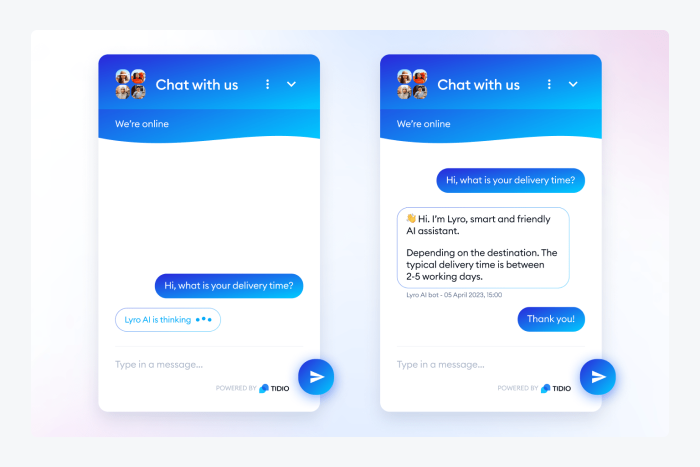
But what’s the difference between NLP-powered bots and traditional ones?
Traditional or rule-based chatbots, on the other hand, are powered by simple pattern matching. They rely on predetermined rules and keywords to interpret the user’s input and provide a response. This approach is often limited and can lead to errors.
Here’s an example of how differently these two chatbots respond to questions.
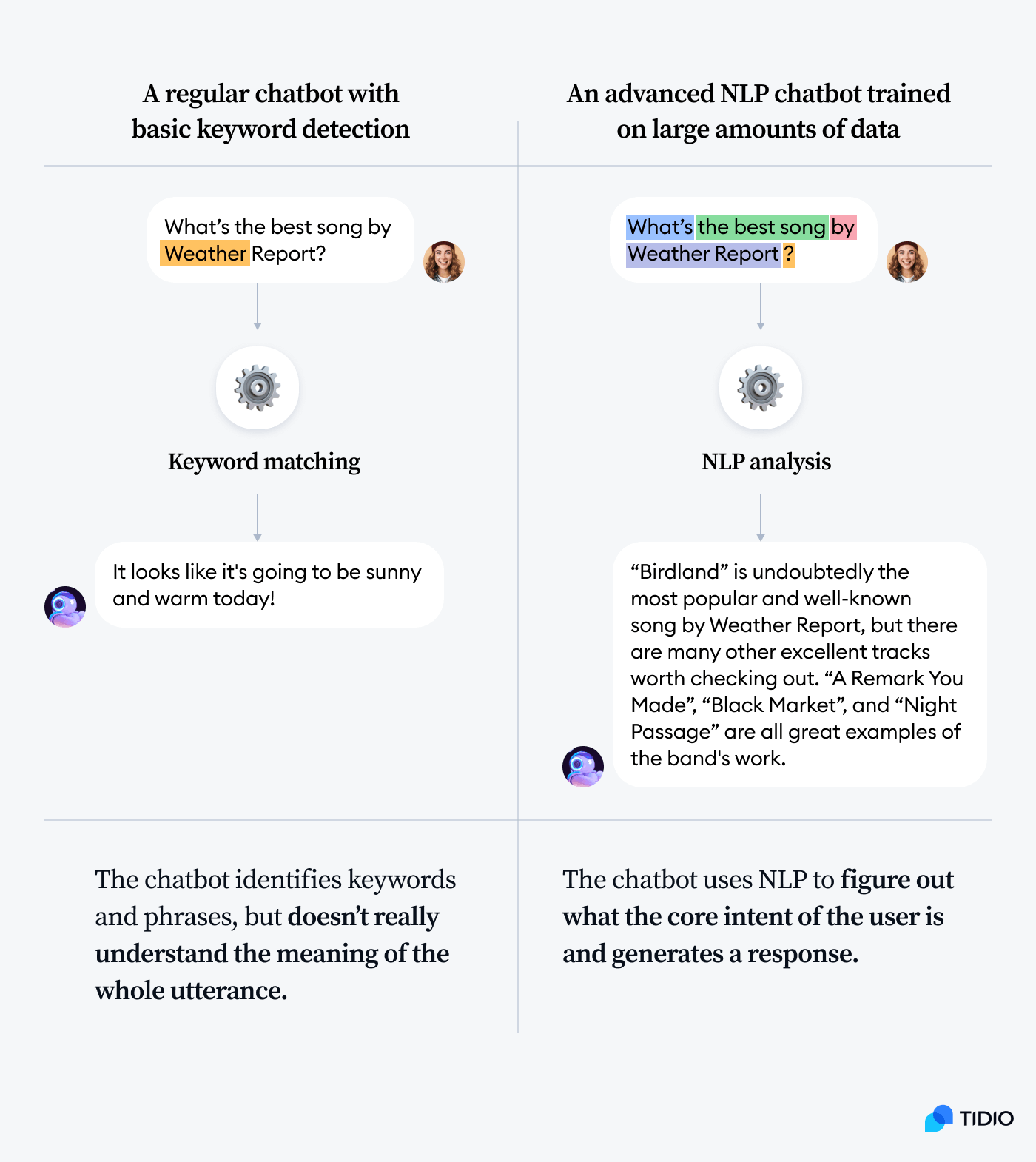
It’s useful to know that about 74% of users prefer chatbots to customer service agents when seeking answers to simple questions. And natural language processing chatbots are much more versatile and can handle nuanced questions with ease. By understanding the context and meaning of the user’s input, they can provide a more accurate and relevant response.
In our example, a GPT-3.5 chatbot (trained on millions of websites) was able to recognize that the user was actually asking for a song recommendation, not a weather report.
Read more: Discover the difference between chatbots and conversational AI in this complete comparison. Also, check out some of the top chatbot use cases for business and healthcare.
Let’s now discover how natural language understanding works in chatbots.
How do NLP chatbots work?
NLP algorithms for chatbots are designed to automatically process large amounts of natural language data. They’re typically based on statistical models which learn to recognize patterns in the data. These models can be used by the chatbot NLP algorithms to perform various tasks, such as machine translation, sentiment analysis, speech recognition using Google Cloud Speech-to-Text, and topic segmentation.
Key elements of a natural language processing (NLP) chatbot include:
- Lexical analysis—identifying all the different words in a text and understanding their meaning
- Syntactic analysis—analyzing the way that these words are put together to form phrases and sentences
- Semantic analysis—determining the relationships between words and concepts
- Pragmatic analysis—understanding how language is used in different situations
So, how does natural language understanding work in chatbots, exactly?
Here’s what the NLP model looks like:
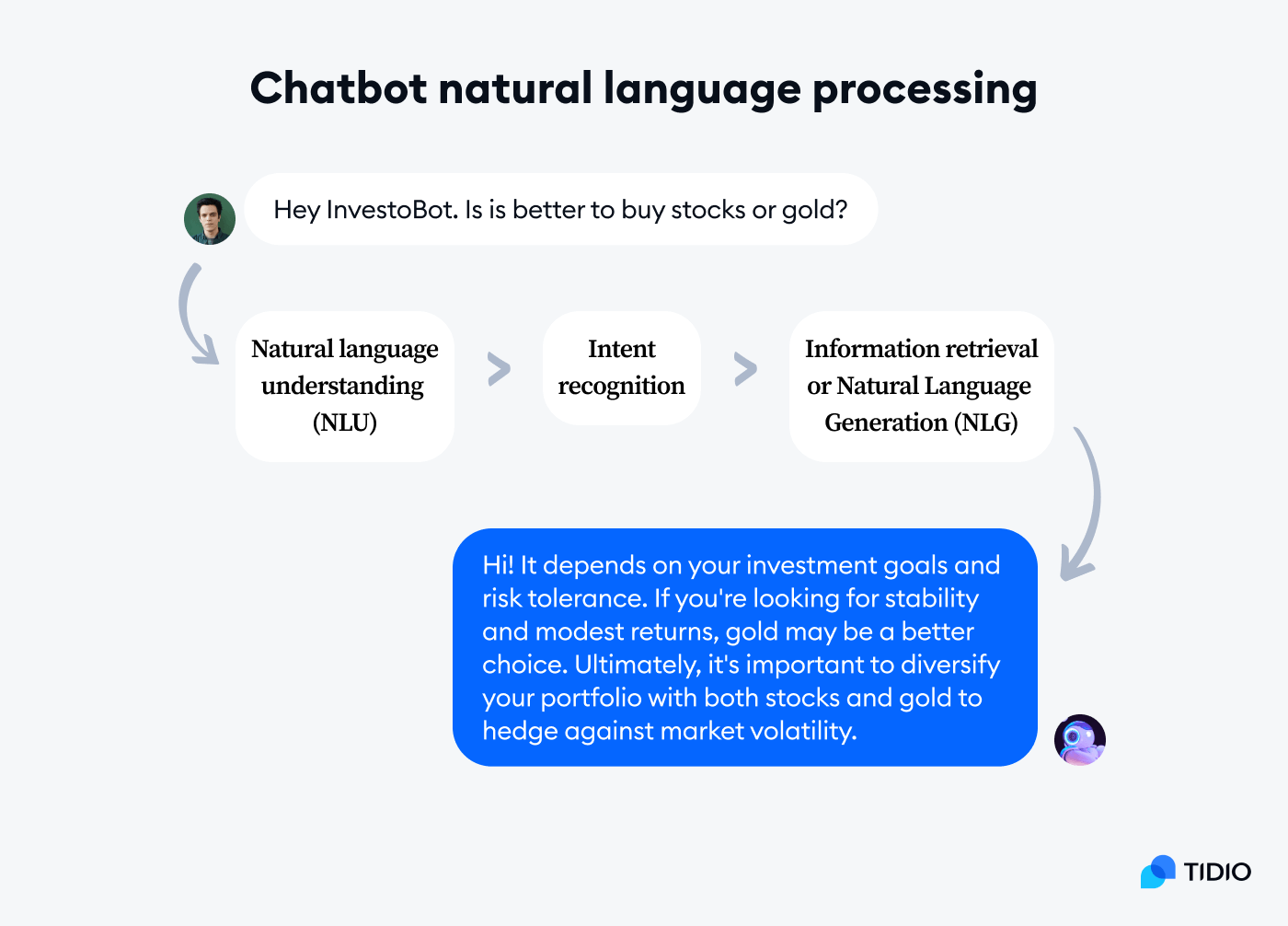
In terms of the learning algorithms and processes involved, language-learning chatbots rely heavily on machine-learning methods, especially statistical methods. They allow computers to analyze the rules of the structure and meaning of the language from data. Apps such as voice assistants and NLP-based chatbots can then use these language rules to process and generate a conversation.
Essentially, the machine using collected data understands the human intent behind the query. It then searches its database for an appropriate response and answers in a language that a human user can understand.
Differences between NLP, NLU, and NLG
In short, chatbot NLP uses NLU and NLG. Here are explanations and the differences between these processes:
Natural language understanding (NLU) is the process of a machine understanding the meaning of the text. It takes place when the system converts the user’s input into a form that’s logical for the computer’s algorithms.
Natural language generation (NLG) takes place in order for the machine to generate a logical response to the query it received from the user. It first creates the answer and then converts it into a language understandable to humans.
Natural language processing (NLP) happens when the machine combines these operations and available data to understand the given input and answer appropriately. NLP for conversational AI combines NLU and NLG to enable communication between the user and the software.
But do you really need these bots?
Let’s examine the benefits of NLP chatbots to find out.
Why use NLP chatbots?
The chatbot market is projected to reach over $100 billion by 2026. And that’s understandable when you consider that NLP for chatbots can improve your business communication with customers and the overall satisfaction of your shoppers.
In fact, this technology can solve two of the most frustrating aspects of customer service, namely having to repeat yourself and being put on hold.
Chatbots that use NLP technology can understand your visitors better and answer questions in a matter of seconds. On average, chatbots can solve about 70% of all your customer queries. This helps you keep your audience engaged and happy, which can increase your sales in the long run.
Now that you know the basics of AI NLP chatbots, let’s take a look at how you can build one.
Does your business need an NLP chatbot?
The chatbot market is projected to reach nearly $17 billion by 2028. And that’s understandable when you consider that NLP for chatbots can improve customer communication.
In fact, this chatbot technology can solve two of the most frustrating aspects of customer service, namely, having to repeat yourself and being put on hold.
Now, let’s check out the other key benefits of NLP bots.
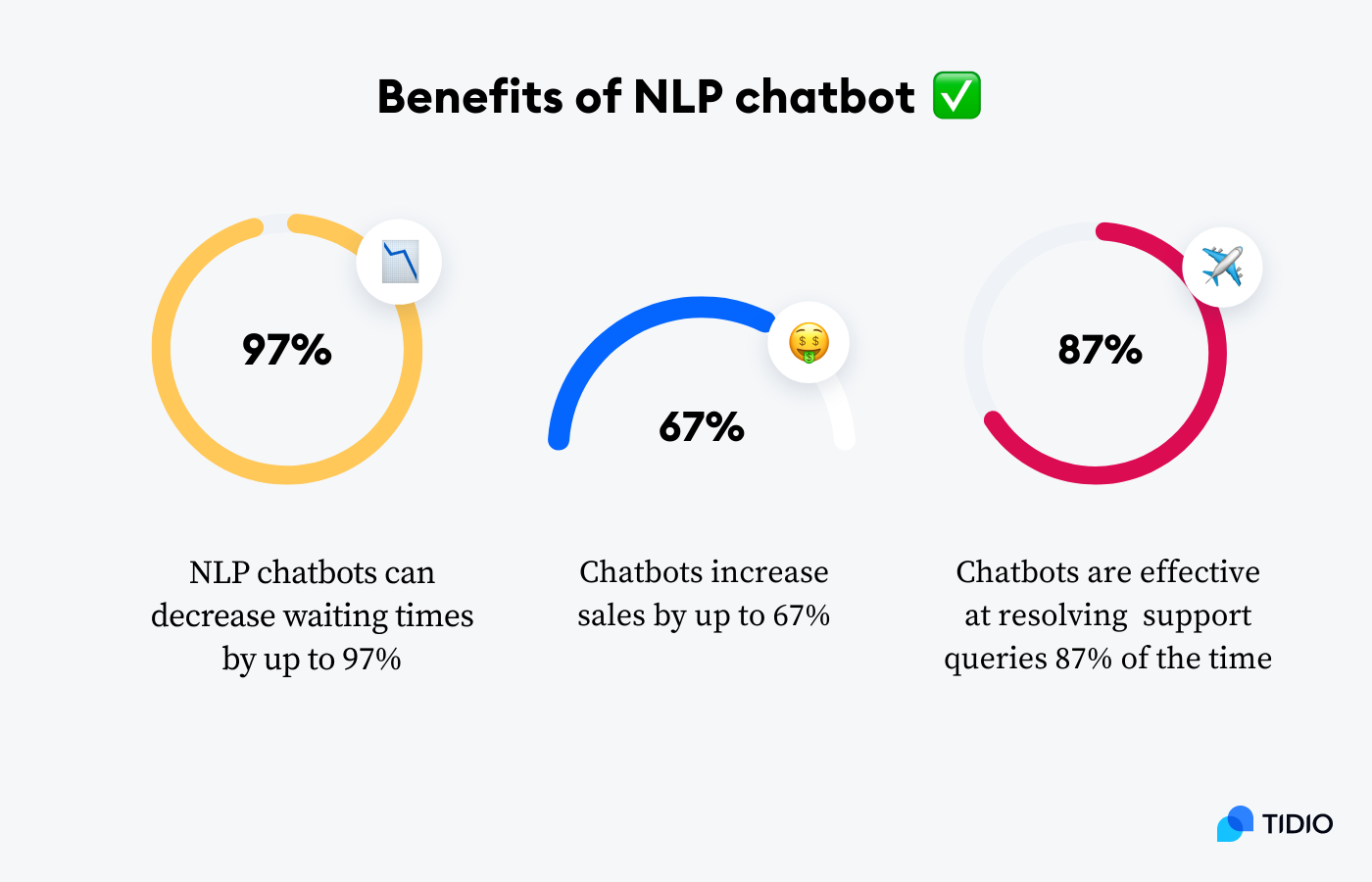
1. They speed up response time
Chatbots that use NLP technology can understand your visitors better and answer questions in a matter of seconds. In fact, our case study shows that intelligent chatbots can decrease waiting times by up to 97%. This helps you keep your audience engaged and happy, which can boost your sales in the long run.
2. They increase revenue
Not only do chatbots cut the response time, but they can also skyrocket your sales. In fact, a study shows that chatbots increase sales by as much as 67%. In terms of numbers, that means that for every $100, a customer spends an additional $67 after interacting with virtual assistants on your website. Sounds good, doesn’t it?
3. They improve satisfaction
As many as 87% of shoppers state that chatbots are effective when resolving their support queries. This, on top of quick response times and 24/7 support, boosts customer satisfaction with your business. In turn, this can increase the number of your loyal shoppers.
Now—
What are the ways you can create an AI NLP chatbot?
Different methods to build a chatbot using NLP
There are several methods you can use to approach this. But, ultimately, your choices boil down to:
- Developing an NLP chatbot from scratch
- Using an existing chatbot framework NLP
- Designing bots with an NLP chatbot platform
Let’s take a look at each of these methods of how to build a chatbot using NLP.
Creating NLP chatbot in Python
If you decide to create your own NLP AI chatbot from scratch, you’ll need to have a strong understanding of coding both artificial intelligence and natural language processing. This option is recommended for experienced developers only.
The most common way to do this is by coding a chatbot in a programming language like Python and using NLP libraries such as Natural Language Toolkit (NLTK) or spaCy. Building your own chatbot using NLP from scratch is the most complex and time-consuming method. So, unless you are a software developer specializing in chatbots and AI, you should consider one of the other methods listed below.
Use chatbot frameworks with NLP engines
Some of you probably don’t want to reinvent the wheel and mostly just want something that works. In that case, you can use an existing chatbot framework. Thankfully, there are plenty of open-source NLP chatbot options available online.
The most popular choices include Microsoft Bot Framework, Amazon Lex, IBM, and Google Dialogflow. These frameworks will give you the building blocks you need to develop a chatbot. However, you’ll still have to put in a lot of work and know how to code to use these chatbot NLP architectures effectively.
Utilize NLP chatbot platforms
This is the easiest chatbot development method. So, if you want to avoid the hassle of developing and maintaining your own NLP conversational AI, you can use an NLP chatbot platform. These ready-to-use chatbot apps provide everything you need to create and deploy a chatbot, without any coding required.
All you have to do is set up separate bot workflows for different user intents based on common requests. These platforms have some of the easiest and best NLP engines for bots. From the user’s perspective, they just need to type or say something, and the NLP support chatbot will know how to respond.
Set up your own AI chatbot with NLP functionalities in under 2 minutes
Read more: Discover the most popular types of chatbots available on the market. Also, learn what the best AI-powered chatbots are for your business.
NLP chatbot tutorial
To show you how easy it is to create an NLP conversational chatbot, we’ll use Tidio. It’s a visual drag-and-drop builder with support for natural language processing and chatbot intent recognition. You don’t need any coding skills to use it—just some basic knowledge of how chatbots work.
If you want to follow along, sign up for a free Tidio account now.
1. Set up your account and customize the widget
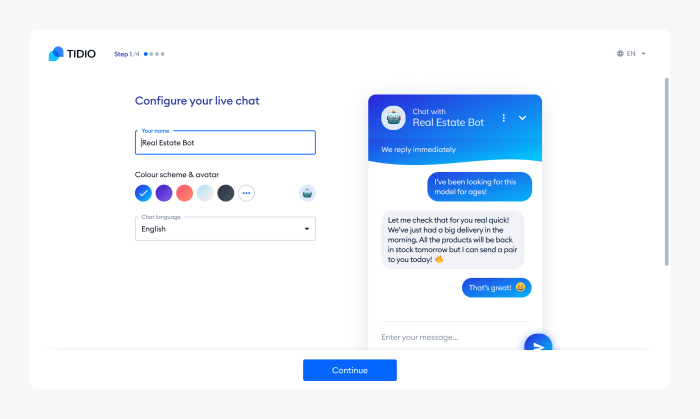
When you first log in to Tidio, you’ll be asked to set up your account and customize the chat widget. The widget is what your users will interact with when they talk to your chatbot. You can choose from a variety of colors and styles to match your brand.
Read more: Check out the best chat widgets for your website with features to look out for.
2. Train your chatbot with popular customer queries
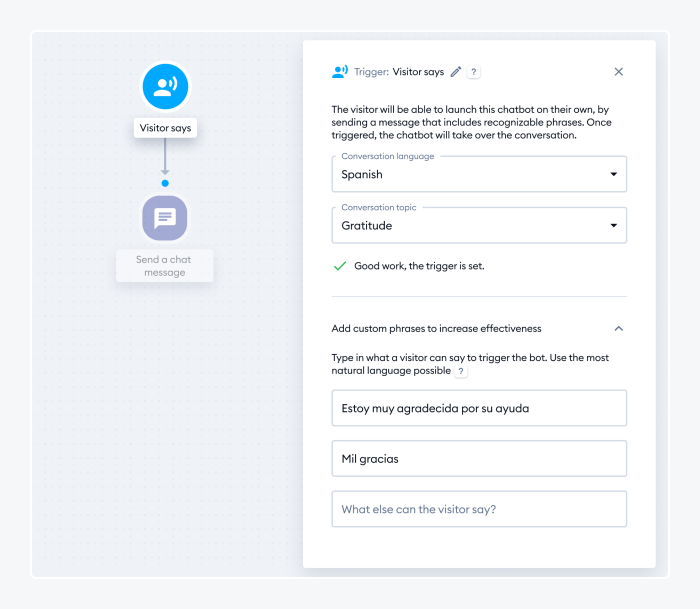
Now it’s time for chatbot NLP training. You can add as many synonyms and variations of each user query as you like. Just remember that each Visitor Says node that begins the conversation flow of a bot should focus on one type of user intent.
The editing panel of your individual Visitor Says nodes is where you’ll teach NLP to understand customer queries. The app makes it easy with ready-made query suggestions based on popular customer support requests. You can even switch between different languages and use a chatbot with NLP in English, French, Spanish, and other languages.
3. Design conversation trees and bot behavior
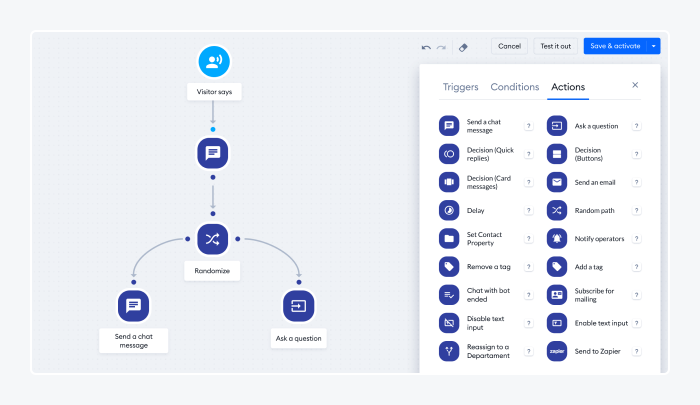
To design the bot conversation flows and chatbot behavior, you’ll need to create a diagram. It will show how the chatbot should respond to different user inputs and actions. You can use the drag-and-drop blocks to create custom conversation trees. Some blocks can randomize the chatbot’s response, make the chat more interactive, or send the user to a human agent.
If you don’t want to write appropriate responses on your own, you can pick one of the available chatbot templates.
There is also a wide range of integrations available, so you can connect your chatbot to the tools you already use, for instance through a Send to Zapier node, JavaScript API, or native integrations.
Read more: Learn some good practices for creating the best chatbot design for your bots.
4. Use Lyro to speed up the process of building AI chatbots
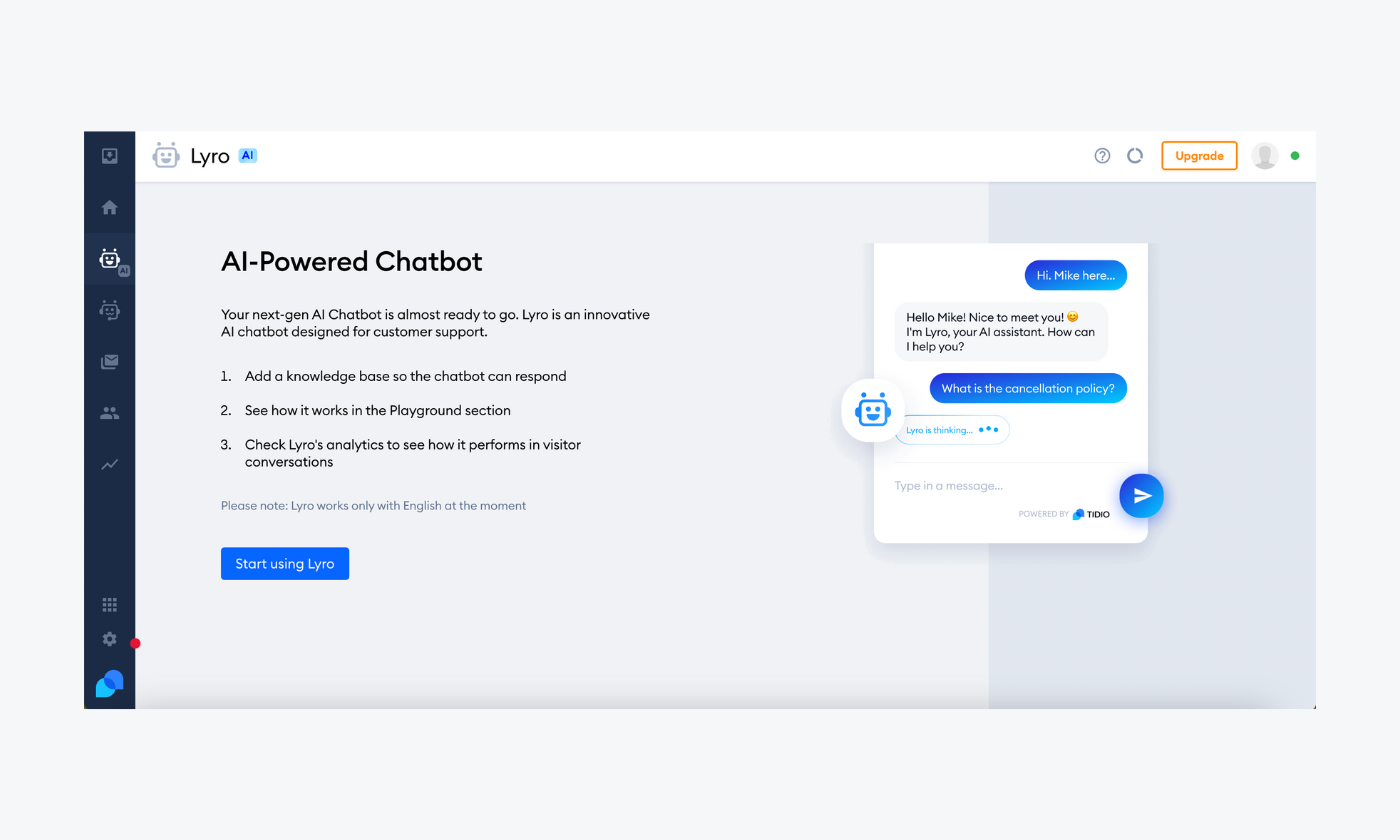
Lyro is an NLP chatbot that uses artificial intelligence to understand customers, interact with them, and ask follow-up questions. This system gathers information from your website and bases the answers on the data collected.
Go to the Lyro tab on your main panel and press Start using Lyro. Restrictions will pop up so make sure to read them and ensure your sector is not on the list.
Once you click Accept, a window will appear asking whether you’d like to import your FAQs from your website URL or provide an external FAQ page link. When you make your decision, you can insert the URL into the box and click Import in order for Lyro to automatically get all the question-answer pairs.
This allows you to sit back and let the automation do the job for you. Once it’s done, you’ll be able to check and edit all the questions in the Configure tab under FAQ or start using the chatbots straight away.
5. Monitor your results to improve customer experience
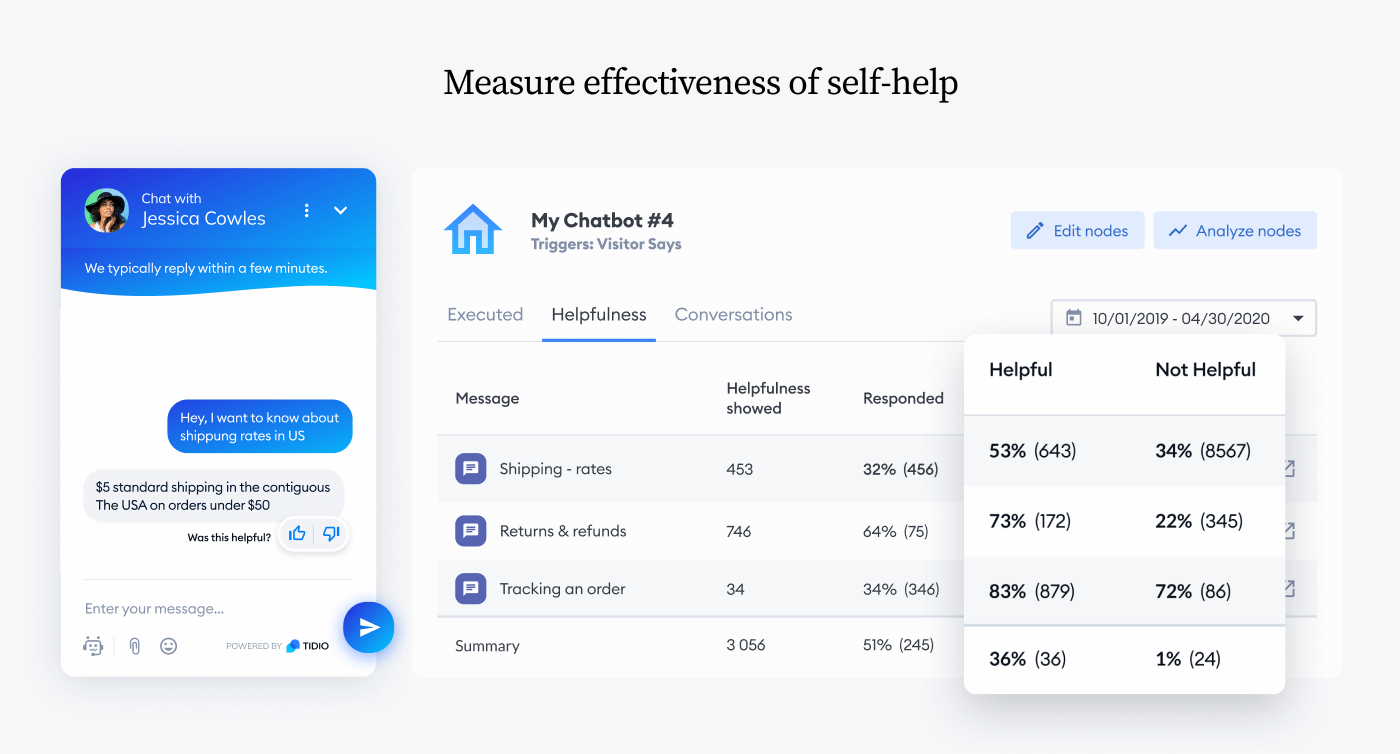
Last but not least, Tidio provides comprehensive analytics to help you monitor your chatbot’s performance and customer satisfaction. For instance, you can see the engagement rates, how many users found the chatbot helpful, or how many queries your bot couldn’t answer.
These insights are extremely useful for improving your chatbot designs, adding new features, or making changes to the conversation flows.
Read more: Learn about chatbot analytics and which KPIs your business should be tracking.
As you can see, setting up your own NLP chatbots is relatively easy if you allow a chatbot service to do all the heavy lifting for you. You don’t need any coding skills or artificial intelligence expertise. And in case you need more help, you can always reach out to the Tidio team or read our detailed guide on how to build a chatbot from scratch.
Did you know that…
There are two new sheriffs in town: Lyro and Tidio AI. These systems use artificial intelligence to take your business to the next level. They can solve up to 70% of customer queries and boost the client experience with your business.
The 3 best NLP chatbots
Some of the best chatbots with NLP are either very expensive or very difficult to learn. Or both. But not all platforms are like that. So we searched the web and pulled out three tools that are simple to use, don’t break the bank, and have top-notch functionalities.
Here’s a quick comparison table of the top three NLP chatbots:
| Platform | Rating | Free plan | Best for |
|---|---|---|---|
| Lyro | 4.7/5 ⭐️ | ✅ | Customer service tools |
| DialogFlow | 4.4/5 ⭐️ | ✅ | Open source |
| Wit.ai | 3.8/5 ⭐️ | ✅ | Open framework |
Let’s dive into them a bit more.
1. Lyro
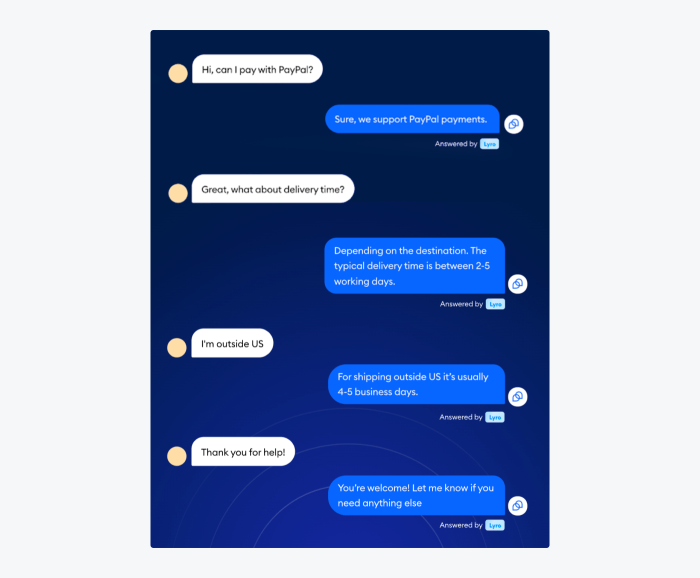
Ratings: 4.7/5 ⭐️ (1,400+ ratings)
Created by Tidio, Lyro is an AI chatbot with enabled NLP for customer service. It lets your business engage visitors in a conversation and chat in a human-like manner at any hour of the day. This tool is perfect for ecommerce stores as it provides customer support and helps with lead generation. Plus, you don’t have to train it since the tool does so itself based on the information available on your website and FAQ pages.
Main features:
- Self-training software on your company’s information
- Context and intent recognition
- Chatbot templates available
- Over 16 different chat triggers
- AI and machine learning (ML) technology available
- Free plan available
- Starter ($29/mo)
- Communicator ($25/mo/operator)
- Chatbots ($29/mo)
- Lyro add-on (from $39/mo)
- Tidio+ (from $329/mo)
Read more: Learn how to create good FAQ for Lyro with tips and examples.
2. DialogFlow
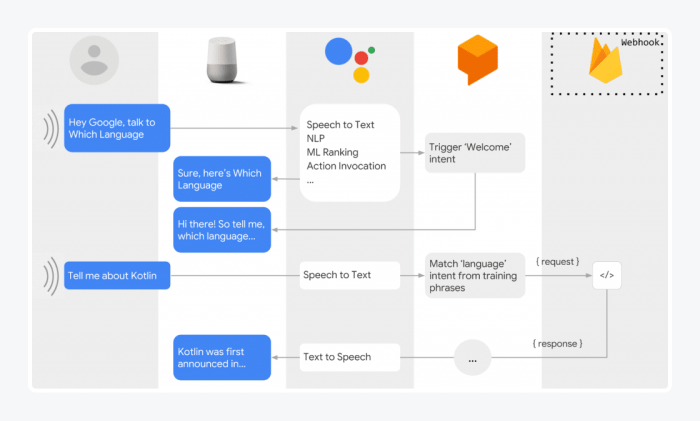
Ratings: 4.4/5 ⭐️ (100+ reviews)
This is an open-source NLP chatbot developed by Google that you can integrate into a variety of channels including mobile apps, social media, and website pages. It provides a visual bot builder so you can see all changes in real time which speeds up the development process. This NLP bot offers high-class NLU technology that provides accurate support for customers even in more complex cases.
Main features:
- Over 30 languages supported
- Compatible with voice interface platforms like Google Assistant
- Text-based and voice-based assistants supported
- Sentiment analysis on queries available
- IoT (Internet of Things) integration
- 90-day free trial
- Priced monthly based on the edition and the number of requests made
3. Wit.ai
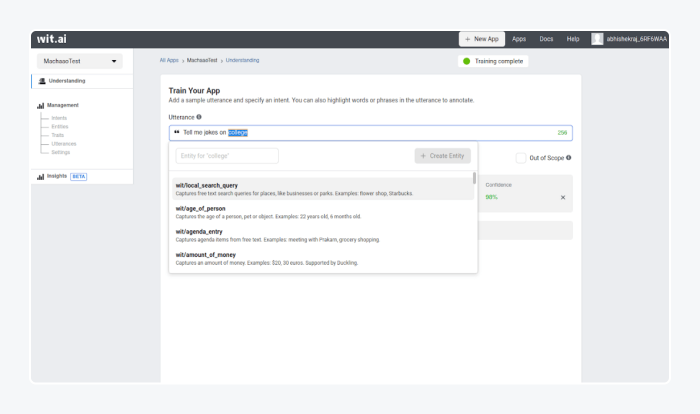
Ratings: 3.8/5 ⭐️ (2+ reviews)
This chatbot framework NLP tool is the best option for Facebook Messenger users as the process of deploying bots on it is seamless. It also provides the SDK in multiple coding languages including Ruby, Node.js, and iOS for easier development. You get a well-documented chatbot API with the framework so even beginners can get started with the tool. On top of that, it offers voice-based bots which improve the user experience.
Main features:
- Powerful NLP engine available
- Seamless deployment on Facebook Messenger
- Voice chatbot available
- SDK in multiple languages, including Python, Ruby, and Node.js
- Multimodal interaction available
- Free to use
Read more: ChatGPT with its deep learning and large dataset of information has made many headlines. Check out our study where we tested ChatGPT and asked people about their experience with it.
NLP chatbot: key takeaway
Natural language processing can be a powerful tool for chatbots, helping them understand customer queries and respond accordingly. A good NLP engine can make all the difference between a self-service chatbot that offers a great customer experience and one that frustrates your customers.
The process of developing an NLP chatbot can vary in complexity depending on the programming language, bot framework, or online chatbot service you use:
- Advanced developers and deep learning enthusiasts can try to incorporate NLP in a Python-coded chatbot by using dedicated libraries and modules
- Those who want to speed up the process but still maintain full control over their bots can use existing chatbot frameworks such as Google Dialogflow
- Business owners and beginners who need out-of-the-box solutions can use online chatbot tools that provide NLP features
If you want to create a chatbot without having to code, you can use a chatbot builder. Many of them offer an intuitive drag-and-drop interface, NLP support, and ready-made conversation flows. You can also connect a chatbot to your existing tech stack and messaging channels.
Are you ready to get started with NLP chatbots? You can create your free account now and start building your chatbot right off the bat.
Use AI chatbots to engage your customers
Frequently asked questions
An NLP chatbot is a virtual agent that understands and responds to human language messages. It, most often, uses a combination of NLU, NLG, artificial intelligence, and machine learning to convert human language into something it can understand and then generate a response that’s understandable to humans.
The easiest way to build an NLP chatbot is to sign up to a platform that offers chatbots and natural language processing technology. Then, give the bots a dataset for each intent to train the software and add them to your website. These NLP chatbots will learn more and more with time.
The difference between NLP and chatbots is that natural language processing is one of the components that is used in chatbots. NLP is the technology that allows bots to communicate with people using natural language.
Natural language processing chatbots are used in customer service tools, virtual assistants, etc. Some real-world use cases include customer service, marketing, and sales, as well as chatting, medical checks, and banking purposes.
NLP is part of AI technology. Artificial intelligence tools use natural language processing to understand the input of the user.