Do you have a Wix site and want to improve your conversion rates and capture more leads? You might have heard that chatbots can help you with that, and your source would be right.
But which one should you choose, and how do you add a Wix chatbot to your site?
That’s where we come in.
Let’s discover the best chatbots for a Wix website with pros, cons, pricing, and how to easily add one to your site.
Here’s a comparison table of the best Wix chatbots:
| Chatbot provider | G2 rating | Free plan | Best for |
|---|---|---|---|
| Tidio | 4.7/5 ⭐️ | ✅ | Ecommerce chatbot with AI technology |
| Wix Chat | 4/5 ⭐️ | ✅ | Seamless integration with Wix sites |
| Tolstoy Interactive Video | 4.7/5 ⭐️ | ✅ | Video chatbots |
| ChatBot for Lead Generation | N/A | ❌ | Leads sent directly to your email or CRM |
| EasyChat | 3.1/5 ⭐️ | ✅ | Chatbot analytics |
| POWR Facebook Chat | 2.8/5 ⭐️ | ✅ | Full customization |
Install your Wix chatbot with ease straight away
First of all: what are some of the benefits of adding a chatbot to your Wix website?
Well—
Chatbots are a great way to improve customer experience and give a helping hand to your customer support team. Here are a few statistics showing their importance:
- As many as 96% of buyers expect a response within five minutes of contacting customer service
- The chatbot market is set to reach $15.5 billion by 2028, expanding at a 23% annually
- Over 49% of shoppers have used a chatbot for customer service within the last 12 months
Read more: Check out our research report for more chatbot statistics and trends to keep an eye on.
As you can see, there are many benefits that come with the use of chatbots, but this still doesn’t answer the question of which chatbot Wix users should choose.
So, let’s jump into the in-depth reviews of Wix bots with pros, cons, and pricing to answer the question: what is the best chatbot platform for Wix?
Here are detailed reviews of the top six chatbots for a Wix website:
1. Tidio
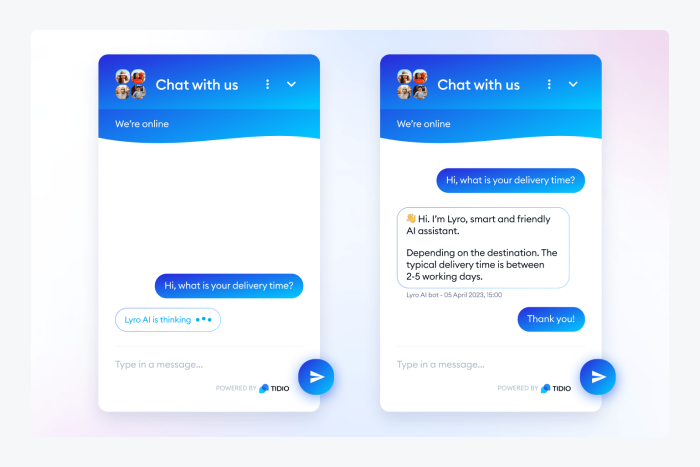
Ratings: 4.7/5 ⭐️ (1,530+ reviews)
Tidio is a customer communication software for all channels so you’ll never miss a message or a sales opportunity ever again. It also provides Wix AI chatbots that use NLP (Natural Language Processing) to recognize messages and send automatic replies based on the queries.
This AI chatbot for Wix offers a live view of your site’s visitors, a live typing preview, a mobile app, and a number of different bot triggers. These features can help you capture leads more effectively and provide an overall better customer experience.
You can check out Tidio reviews and test our product for free to see the quality for yourself.
Main features:
- Over 40 chatbot templates and visual chatbot builder
- NLP chatbots
- Multiple languages available
- Shared inbox tools
- Variety of integrations
- 7-day free trial available
- Free version available
- Starter ($24.17/mo)
- Growth (starts at $49.17/mo)
- Plus (starts at $749/mo)
- Premium (starts at $2999/mo)
Use the best chatbot for Wix available on the market
Read more: Learn how to install Tidio on Wix websites in a few easy steps.
2. Wix Chat
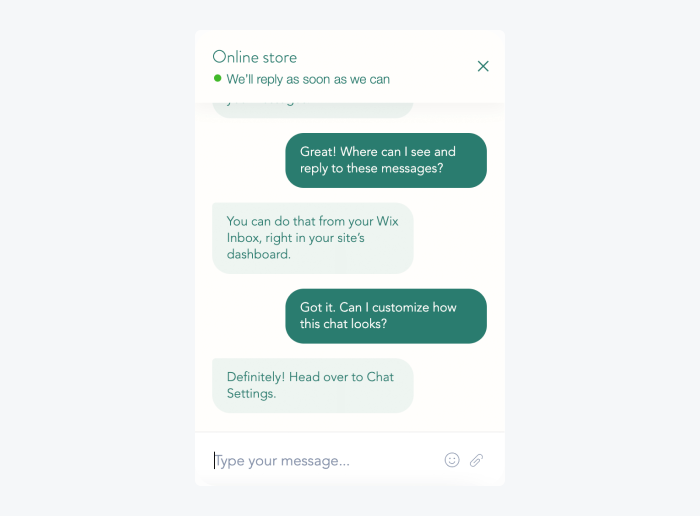
Ratings: 4/5 ⭐️ (3,620+ reviews)
This chatbot for Wix is a simple chat tool solution, and it integrates with your site seamlessly. You get real-time notifications for messages, sales, and visitors to keep an eye on everything that’s happening on your ecommerce store.
Wix Chat has features that let you automate the greeting of website visitors, send them a welcome message, and answer clients’ FAQs. It also helps you capture leads with custom forms and instant messaging. You can customize the widget to your needs and save previous replies to maximize the efficiency of the workflow.
Pros:
- Notifications for messages, sales, and visitors
- Seamless integration with Wix sites
- Lead generation chatbots
Cons:
- Some reviewers say that it’s a page speed killer
- Customers sometimes don’t get notified of incoming messages
- Some reviewers had problems with opening the app on desktop
- Free to install
Read more: Learn how to use and set up multilingual chatbots.
3. Tolstoy Interactive Video
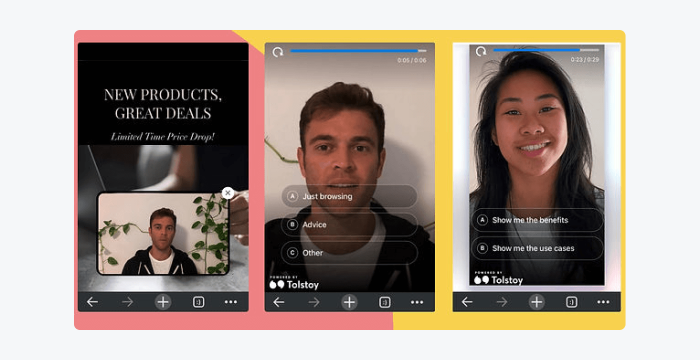
Ratings: 4.7/5 ⭐️ (15+ reviews)
Tolstoy is a great alternative to traditional AI chatbots on Wix that lets you personalize your clients’ shopping experience and build relationships with them. It is also responsive, so your customers can use the chatbot on a computer as well as on iOS and Android devices.
Instead of sending text messages, you will communicate with customers by recording videos to welcome them, answer questions, and introduce products. Anything you like! Tolstoy is also a free chatbot for Wix users that you can put in the chat widget, on the page, use them as pop-ups, or share them on Facebook page.
Pros:
- Interactive video tools
- Zapier, Salesforce, and Klaviyo integrations
- Drag and drop builder for videos
Cons:
- Need a plan for how to record the videos and deliver the interactive messages
- Difficult to use at first
- No text input available for visitors
- Free plan available
- Pro ($19/month)
- Business ($299/month)
- Enterprise → contact sales team
Read more: Check out a complete guide on social media chatbots with tips and best platforms included.
4. ChatBot for Lead Generation by VirtualSpirits
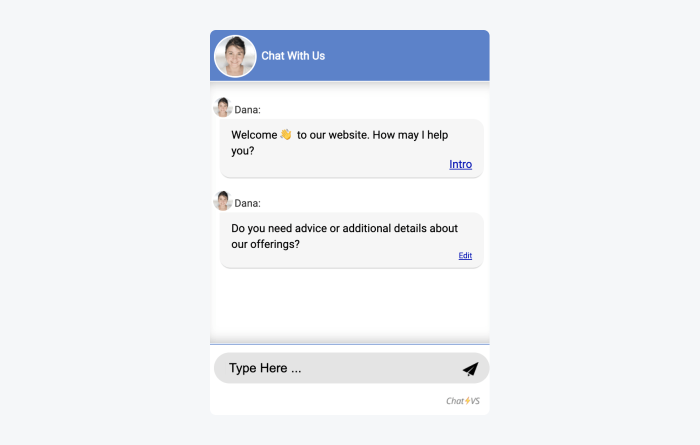
Ratings: N/A
This Wix app gets “smarter” by learning from chats and visitors’ input, so the more it’s used, the better it gets. It automates repetitive tasks and answers questions 24/7, so your brand will always be there for your clients, even if you’re asleep or busy.
ChatBot by VirtualSpirits is easy to set up without the need for any HTML code knowledge. You can start using it even within a few minutes. It can collect leads and send them to your CRM or directly to your email. You can also use conversion tracking for Google Ads, Analytics, and Pixel to measure your performance.
Pros:
- Simple setup
- Chatbot reports and chat performance insights available
- Sales leads sent directly to your email or CRM
Cons:
- Doesn’t work well on Wix mobile view
- Poor interface
- Difficult to use and customize
- Free 30-day trial
- Small ($9/month)
- Professional ($29/month)
- Business ($99/month)
- i-Business ($239/month)
Read more: Discover the must-have chatbot features for your business.
5. EasyChat by Nser
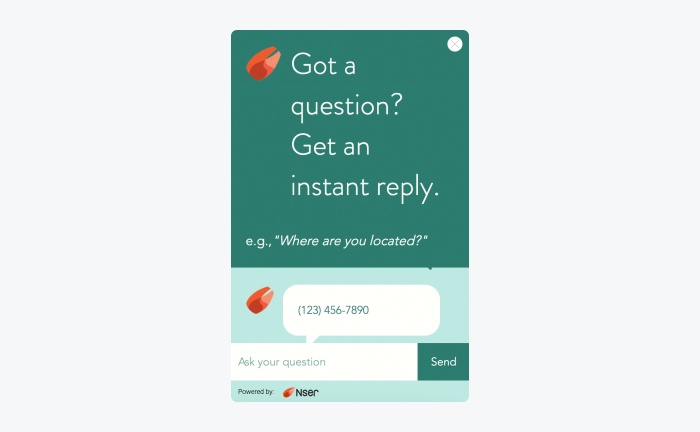
Ratings: 3.1/5 ⭐️ (25+ ratings)
This is one of the best chatbots for Wix websites offering AI technology for a better conversation flow and to aid your customer service team. It sends more complex messages to your email, so the queries don’t get lost before your live chat support agent gets a chance to resolve them efficiently. And your website visitors can choose whether they’d like to receive the answer by email or push notifications.
You can analyze visitors’ questions and refine your answers for a better customer experience. Other analytics reports can help you track customer success metrics and improve the bot’s efficiency in answering queries. You can also build a database of users to keep all your leads in one place for the marketing efforts.
Pros:
- Chatbot analytics available
- Ability to build a database of users
- A choice of push notifications or email for more complex questions
Cons:
- Difficult to use at first
- Not possible to change the position of the chatbot widget
- Some reviews say there’s poor customer support
- Free version available
- Premium ($9.95/mo)
6. POWR Facebook Chat
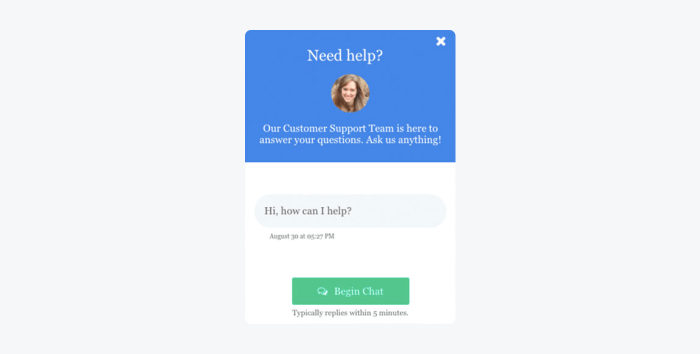
Ratings: 2.8/5 ⭐️ (30+ ratings)
POWR enables you to provide customer support and generate leads through the Facebook Messenger widget on your Wix site. The platform lets you customize the welcome message and your avatar. You can also select button text, colors, fonts, and everything around the bot to match your site perfectly.
You can also choose from a number of triggers to decide who gets the message and when. These can be returning subscribers, new visitors, or just everyone. This chatbot, with the help of Facebook chatbots, supports text in any language, so you can chat with your international customers with more ease.
Pros:
- Personal automated welcome message
- Fully customizable
- Supports text in any language
Cons:
- Doesn’t work correctly on a mobile version
- Branding change doesn’t work
- Some users say it’s difficult to connect to Facebook from the app
- Free plan available
- Starter ($5.49/mo)
- Pro ($13.49/mo)
- Business ($89.99/mo)
Read more: Discover more of the best chatbot platforms you can add to your site.
Since you know what the best Wix chatbots are, let’s see how to add one to your site.
How to add a chatbot to a Wix website?
First of all, can you add a chatbot to Wix by yourself?
Of course, you can!
And it’s quite easy to do, actually! Follow the steps below to embed a bot on your Wix site:
1. Choose the provider you want to use
We discussed all of the best apps earlier in the article, so if you’re still not sure, you can go back to the reviews higher up. The main features you should keep an eye out for include AI capabilities, customization of the interface, and analytics.
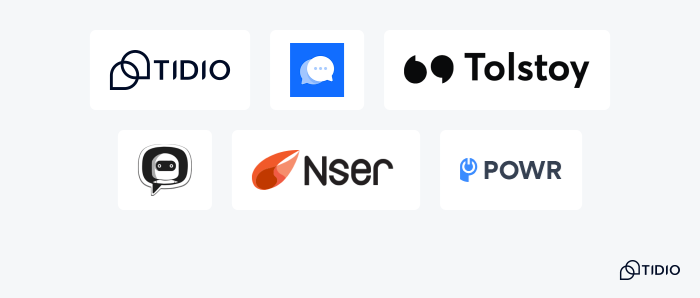
2. Create an account
All you need is your email address and a password. Once you set up an account, you can quickly choose the initial look of your chat widget and type up your first message to visitors.
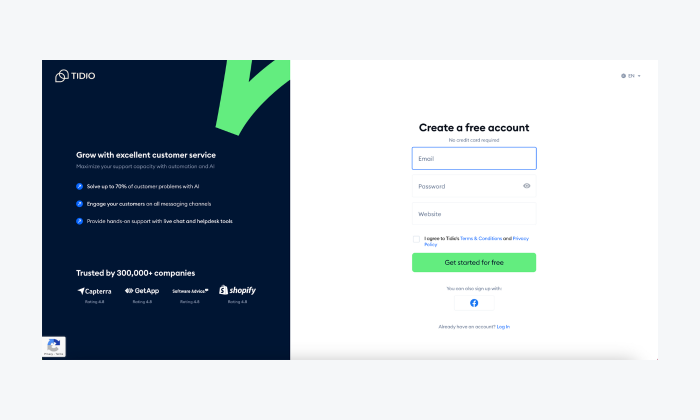
3. Connect the chatbot to your website
To connect the software to your Wix site, go to Settings and choose the Installation tab. Copy the code snippet and paste it just before the </body> tag of your website. Then, save changes and refresh the site to see if the widget is on your pages.
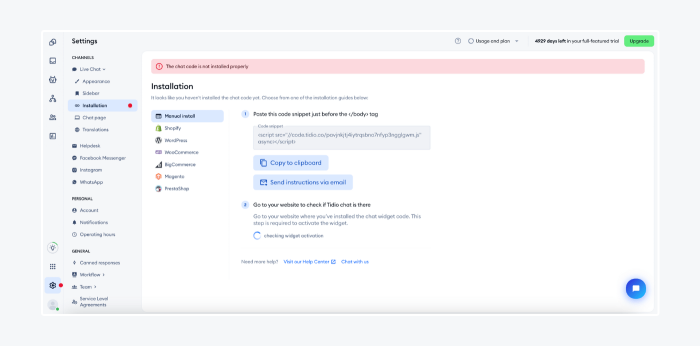
4. Configure and customize your chatbot
Go to your Settings and choose the Appearance tab. Here, you can customize your chatbot’s look and character. In this tab, you can also change your welcome message, create chat surveys, select language translations, and more.
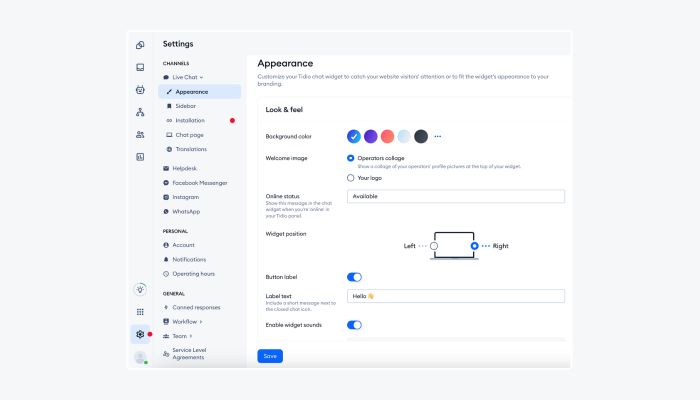
Read more: Learn how to create a new Tidio chatbot in a few easy steps and start building your customer service bots.
You can also check out this visual step-by-step guide to installing a Wix chatbot on your site:
Wix chatbots: summary
So, let’s review what we’ve learned:
- Chatbots are effective in solving most of the customer service issues, and customers are generally satisfied using them
- The six best Wix chatbots are Tidio, Wix Chat, Tolstoy, ChatBot by VisualSpirits EasyChat, and POWR Facebook Chat
- You can add a chatbot to your Wix website in under 5 minutes by installing the app from the App Market or connecting your chat platform to your site
Now—
Define the features that are most important to your business and look for them in the Wix chatbots’ reviews above to find your perfect match.
All the apps mentioned in this article either offer a free plan or a 30-day free trial, so you can test them out before deciding on the right one for you.
Test out the Wix chat flows for free

