Businesses today are looking for smart help desk solutions that offer versatility and automation when scaling. As your company grows, so does the need to streamline and handle internal and external service requests.
An enterprise helpdesk software allows you to simplify and consolidate the entire customer service management cycle.
But how do you know which tool in this category to go for?
You’re in luck—
Before we dive in further, let’s start with the basics—
What is enterprise help desk software?
Regular IT help desk software manages and assists with customer support requests across multiple channels. It’s relied upon by both small and large businesses.
An enterprise help desk solution offers the same capabilities, but it allows you to maintain a consistent level of performance whether you are managing a dozen or a thousand customer tickets.
As a business owner looking to make a play for a significant market share, you have no choice but to automate your way through. Overlooking the learning curve involved, the cost benefits and savings are well worth the investment.
Other benefits of using enterprise help desk solution include:
- Applicable ticket management—smoothens the ticket handling process and ensures responses are relayed in a timely fashion
- Better customer user experience—accurate lead pipeline to clients alongside round-the-clock responsiveness drawn from AI-powered chatbots
- Saves you money—reduces the need for staffing due to more automated tasks and self-service functionalities by the agents
- Data analysis—points out patterns and trends that can help in strategic decision-making
- Consistency—operates without capacity or fatigue restraint across the different channels providing much-needed standardization in the quality of responses
Now, let’s closely examine what distinguishes enterprise and SMB help desk solutions.
Read more: Find out which help desk software for a small business is the best for your unique workflow needs.
Key differences between enterprise help desk solutions and small business software
Today, good customer experience is what distinguishes a strong brand from the others. Market research shows that 84% of shoppers are open to spending more on brands that excel in customer service.
Both enterprise and SMB help desk solutions deliver on enhancing customer support, but there are significant differences between the two:
- Scope and scale—enterprise help desk solutions are better suited for businesses that manage intricate processes involving multiple departments. A study by Forbes shows enterprise help desk solutions behind the $11.4 billion growth in the help desk software market.
- Customizations and features—enterprises show a strong preference for help desk software that can integrate with other tools seamlessly.
- Adaptability—enterprise solutions come with versatility, enabling businesses to accommodate multiple corporate needs. SMBs are more cost-effective and much quicker to deploy.
- Cost—SMBs are generally affordable and quicker for businesses to roll out. Enterprise solutions have more features and allow for scaling, which naturally means a greater cost implication during installation.
Read more: Find out how Tidio’s support team used its own AI solution to automate customer service operations.
Now that we made this important distinction, let’s examine a roundup of the top 10 enterprise help desk solutions.
Top 10 enterprise help desk solutions
Our enterprise help desk evaluation will center on ticket management, integration capabilities, knowledge base management, ease of use, and pricing options. The reviews will also give a breakdown of the pros and cons alongside what users are saying about them.
In this article, we will talk about the following 10 enterprise help desk solutions:
| Tool | G2 rating | Free plan | Best for |
|---|---|---|---|
| Tidio | 4.7/5 ⭐️ | ✅ | AI and NLP chatbot |
| Zendesk | 4.3/5 ⭐️ | Free trial available | Omnichannel functionality |
| Freshdesk | 4.4/5 ⭐️ | ✅ | Ticket management software |
| Zoho Desk | 4.4/5 ⭐️ | ✅ | Multiple third-party integrations |
| Help Scout | 4.4/5 ⭐️ | Free trial available | Shared team inbox |
| Salesforce Service Cloud | 4.3/5 ⭐️ | ❌ | Case management |
| Jira Service Desk | 4.2/5 ⭐️ | Free trial available | Great support |
| Service Now | 4.5/5 ⭐️ | Custom | Workflow management features |
| Happy Fox | 4.5/5 ⭐️ | ❌ | IT service desk |
| Kustomer | 4.4/5 ⭐️ | ❌ | CRM functionality |
Finally, it’s time to check out each tool in more detail.
1. Tidio
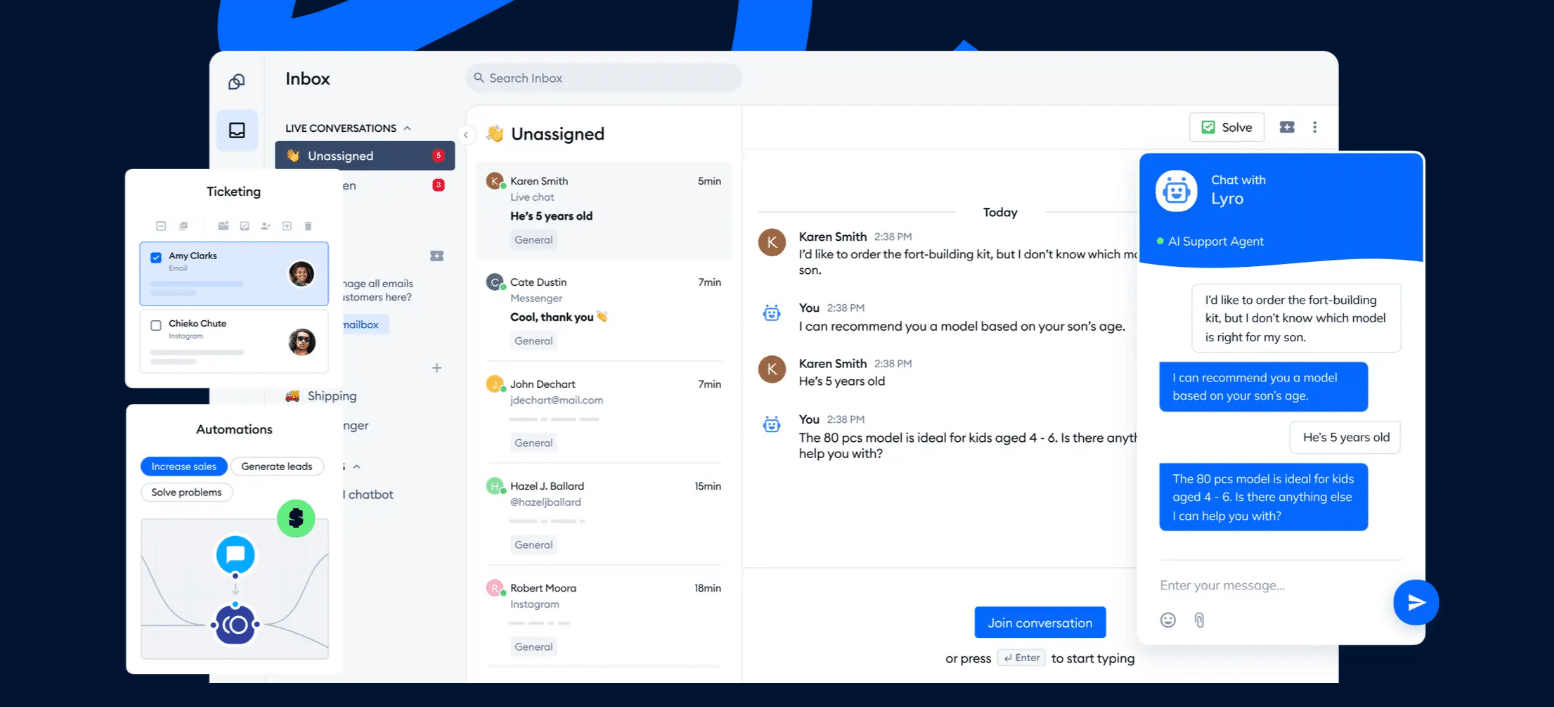
Ratings: 4.7/5 ⭐️ (1,455+ reviews)
Suitable for both SMBs and enterprises, Tidio is a top AI help desk, known for its live chat and integrated AI chatbot tools. Tidio also stands out for its quick responsiveness and round-the-clock availability, which is necessary for companies who want to grow and scale steadily.
Main features:
- Multichannel support
- Help desk workflow automation
- Ticketing management
- AI functionality
- Service level agreements (SLAs)
- Tidio canned responses
- 7-day free trial available
- Free version available
- Starter ($24.17/mo)
- Growth (starts at $49.17/mo)
- Plus (starts at $749/mo)
- Premium (starts at $2999/mo)
Read more: Check out a practical help desk checklist you can use to elevate your customer support.
Take help desk management of your enterprise to another level
2. Zendesk
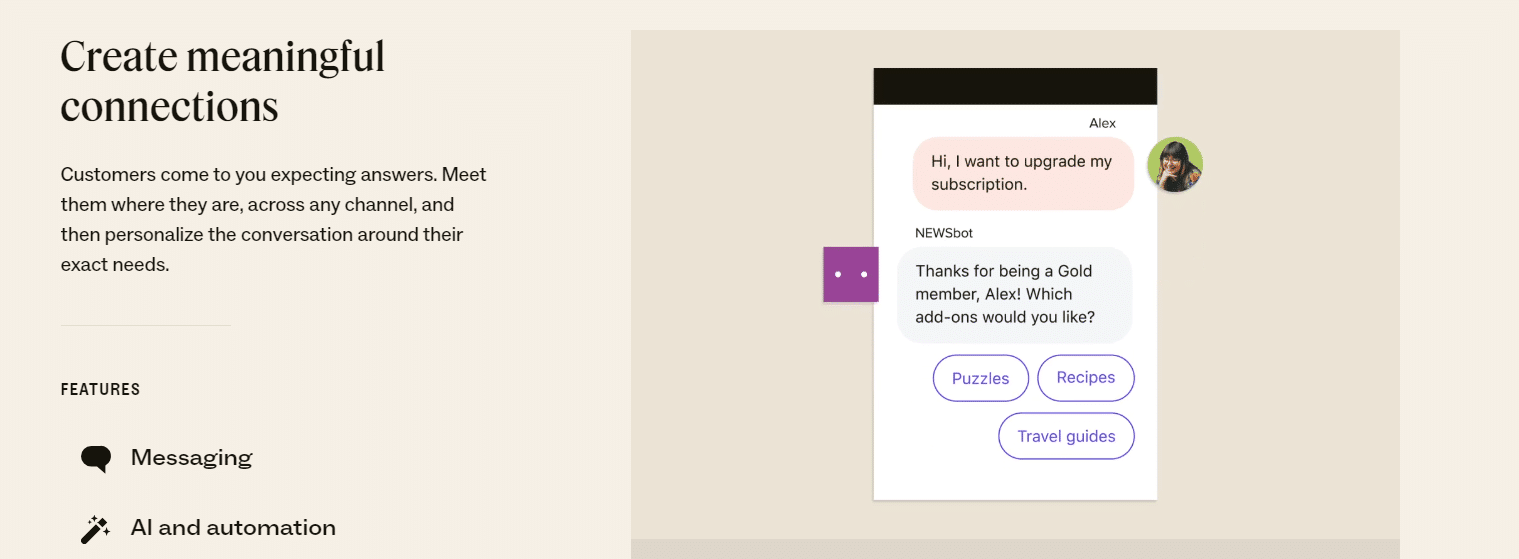
Ratings: 4.3/5 ⭐️ (5,830+ reviews)
Zendesk is a cloud-based platform relied upon by over 100,000 companies, with notable names like Slack, Adobe, and Airbnb. As a help desk system, it offers a range of support and engagement capabilities that allow companies to integrate all their apps into their stack. This versatility makes Zendesk best suited for various industries across different sectors.
Multichannel support allows syncing with social media, in turn allowing the support teams to provide a seamless customer experience. We also can’t leave out the simple-to-navigate dashboard, seamless reporting, and mobile support.
Pros:
- Uninterrupted communication with end users across various channels
- AI assistance functionality on professional plans
- A marketplace with hundreds of 3rd party integrations
Cons:
- AI features are only available on advanced premium plans
- The low-cost plans have too many features that small businesses may never use
- Free 6-month trial
- Basic Plan ($19/mo/agent)
- Suite Team ($69/mo/agent)
- Suite Growth ($115/mo/agent)
- Suite Professional ($149/mo/agent)
- Suite Enterprise → Contact sales
- Suite Enterprise Plus → Contact sales
Read more: Check out other Zendesk alternatives that can make your company stand out.
3. Freshdesk
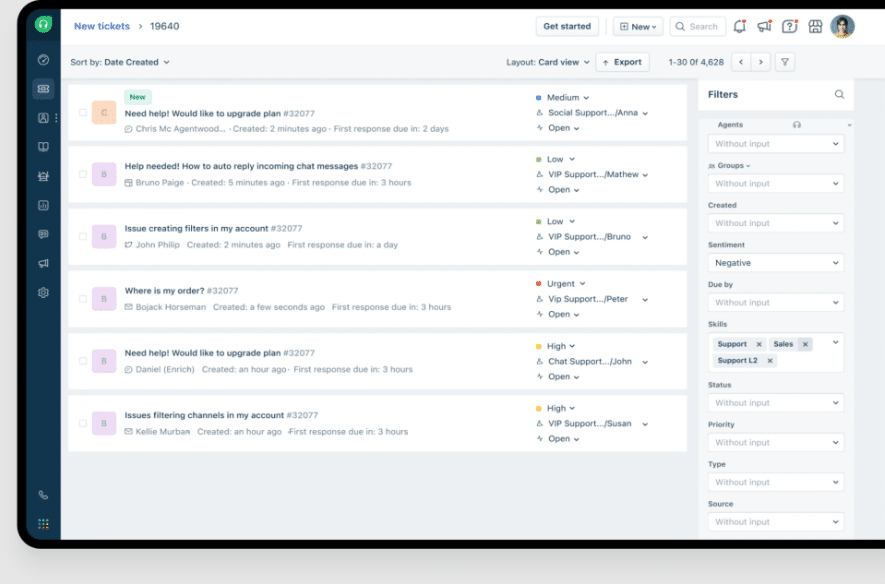
Ratings: 4.4/5 ⭐️ (3,115+ reviews)
Freshdesk ranks highly as an enterprise help desk solution providing features that suit both SMBs and enterprise businesses. The software packs all tools required by staff teams to remain responsive while resolving customer queries that arise.
Thanks to this comprehensive help desk ticketing system, your customers and agents can keep track of tickets created, resolved, and other tracked assignments. Imagine doing away with most manual aspects of your help desk support through automation—Freshdesk does it! The best part is the software is highly customizable, and you get to maintain accountability via its thorough reporting and analytics.
Pros:
- Marketplace with over 1200+ third-party integrations and apps
- The presence of AI features that help you modernize your work
- Alerts and real-time notifications
Cons:
- Advanced administrator features such as audit logs are only available in the Enterprise plan
- SMBs with limited budgets will find it fairly costly
- Free version available
- Growth ($18/mo/agent)
- Pro ($59/mo/agent)
- Enterprise ($95/mo/agent)
Read more: Find out other enterprise help desk software and check out our Freshdesk alternatives.
4. Zoho Desk
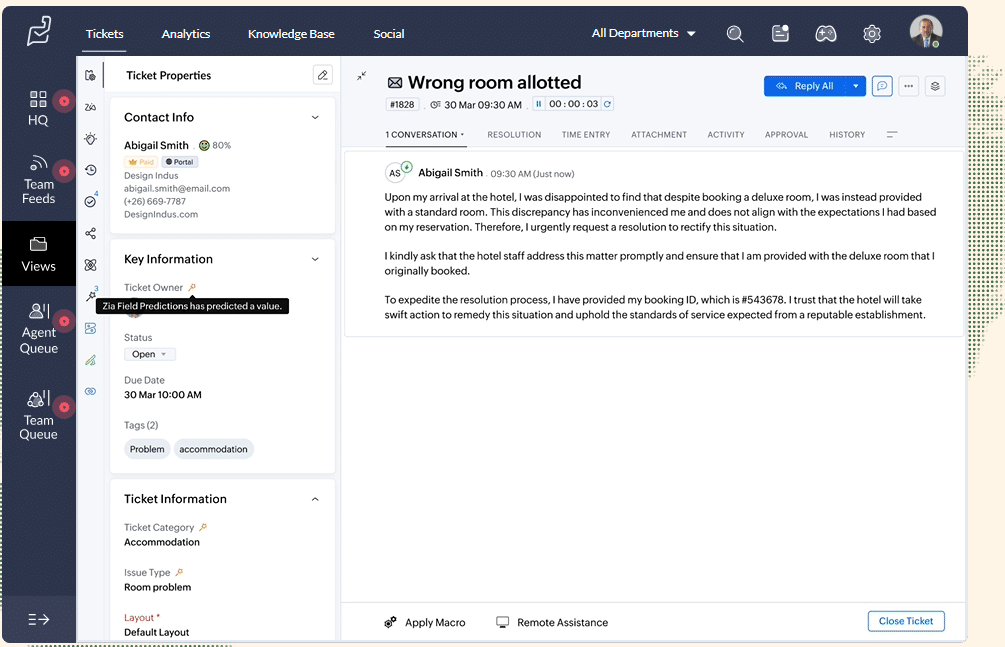
Ratings: 4.4/5 ⭐️ (5,440+ reviews)
Zoho Desk is highly praised for its simplicity and customer support ability. First, it stands as a top-tier help desk software with features for just about any budget. What it lacks in aesthetics is more than compensated for in its other capabilities, like knowledge base access that is highly convenient for staff and end users. Plus, it’s in a relatively affordable price range.
Part of its appeal is the help desk metrics around reporting and analytics. This helps businesses better monitor their internal operations through custom and agent dashboards, ticket overviews, and prepopulated reports.
Pros:
- Simplifies the handling of support tickets
- Custom fields, layouts, and email templates
- Can be integrated with other Zoho apps
Cons:
- Does not have a desktop app version
- A highly secured login process might be viewed by some as cumbersome given they have to do multiple resets
- Free version available
- Standard ($18/mo/user)
- Professional ($30/mo/user)
- Enterprise ($45/mo/user)
5. Help Scout
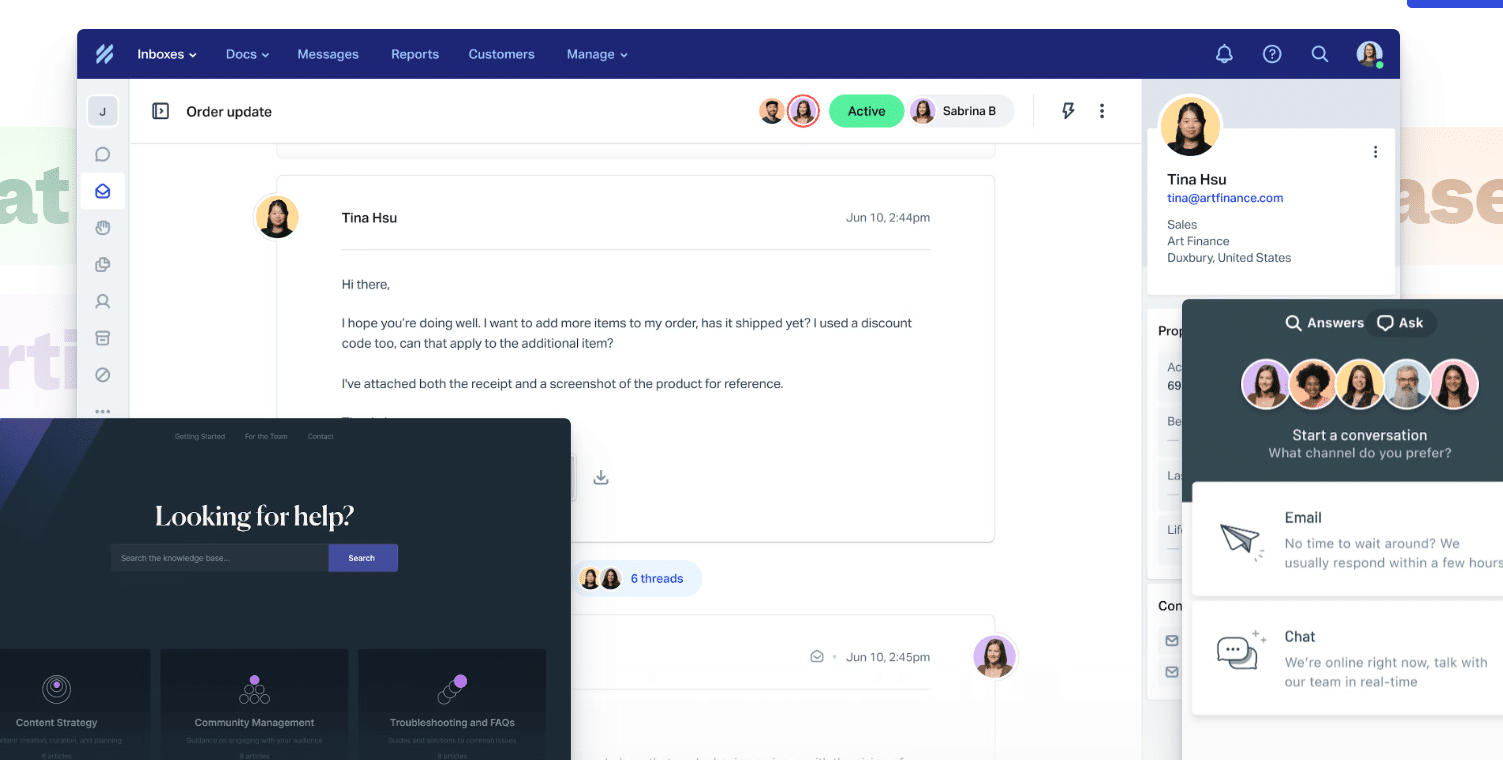
Ratings: 4.4/5 ⭐️ (400+ reviews)
Help Scout is a collaborative tool that works great with either SMBs or enterprise businesses experiencing high-volume support staff teams. Businesses searching for ecommerce help desk options can benefit from its automated workflows, integrated documentation software, full knowledge base, and API.
What stands out with this help desk solution is the shared inbox tool across social channels, not to mention the built-in live chat. Premium plans offer a self-service portal and chatbot API integration. As a business, you can also maintain tabs on developments across multiple channels by requesting customized reports.
Pros:
- Allows for collaboration with help desk operations
- Shared inbox which allows you to tag consumer conversations
- Personalization where app activity and history are added as per request
Cons:
- Presence of APIs to integrate into your organizational databases
- Phone number support is only available as a paid add-on feature
- Standard($25/mo/users)
- Plus ($50/mo/users)
- Pro Contact Sales
Read more: To get a better perspective, you can check out other suitable Help Scout alternatives.
6. Salesforce Service Cloud
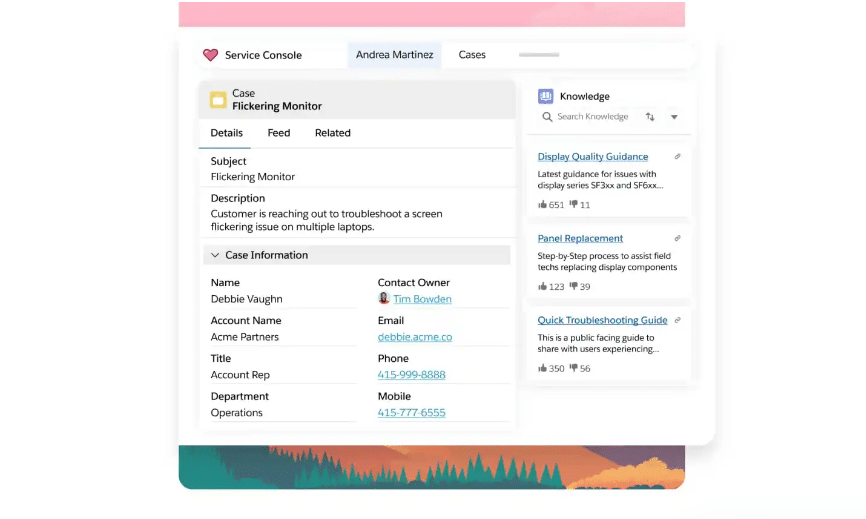
Ratings: 4.3/5 ⭐️ (3,700+ reviews)
Salesforce Service Cloud is a help desk solution suited for small, medium-sized businesses and large enterprises in resolving their customer inquiries and other issues. Its routing capabilities bring together AI and data to a single platform where companies can use services to drive down efficiency while cutting down on costs.
Top among its features is case management where one can easily create, route, queue, or send cases from the web or your email to be accurately resolved. It’s equally worth noting the comprehensive knowledge base for agents to access articles, FAQs, and other solutions.
Pros:
- Comprehensive reporting
- Merging of communication channels into a single point of contact
- Cloud-backed data from all customer interactions
Cons:
- The steep learning curve for new users
- Limited platform customization options for the Starter Suite, and Pro Suite
- Starter Suite ($25/mo/user)
- Professional ($80/mo/user)
- Enterprise ($165/mo/user)
- Unlimited ($330/mo/user)
- Einstein 1 service ($500/mo/user)
Read more: You can also look into Help Scout alternative reviews.
7. Jira Service Desk
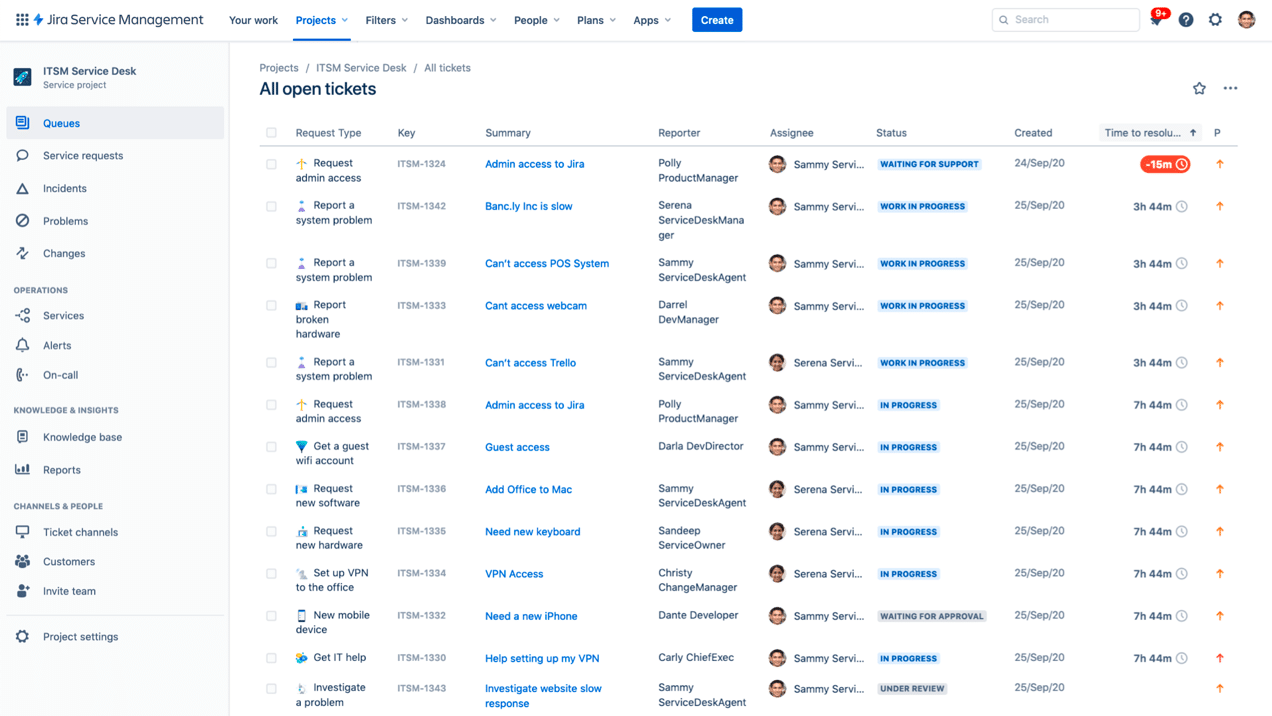
Ratings: 4.2/5 ⭐️ (760+ reviews)
Jira Service Desk stands out as a reliable top-tier ITSM and SaaS help desk tool for businesses. Since its launch in 2013 by Atlassian, it is already in use by 25,000+ customers with over 50% of them relying on it for organization.
It can be used across various fields from finance, IT & operations, and HR. The solution enables real-time reporting and provides easily customizable templates. Users get to report bugs and contact you directly for assistance.
Pros:
- Asset management and incident management
- Great round-the-clock support for Atlassian
- The ability to filter and consolidate support requests
Cons:
- Limited customization options
- Learning curve required
- Free 14-day trial
- Essential ($39/mo/seal)
- Advanced ($99/mo/seat)
- Expert ($139/mo/seat)
Read more: To get a full picture of how a software solution is necessary for your firm’s operation, check out our breakdown on help desk vs. service desk.
8. Service Now
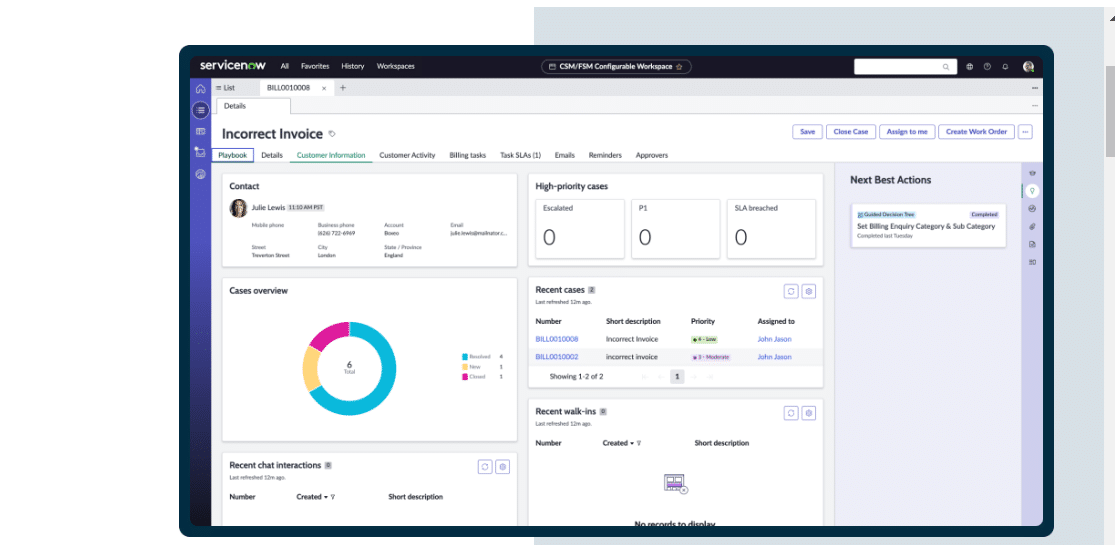
Ratings: 4.5/5 ⭐️ (805+ reviews)
ServiceNow stands out as a cloud-based workflow management software with an embedded chatbot that helps customers with most of their products. The software is tailored for employees, agents, clients, and IT administrators.
This service desk management tool combines change, problem, and service catalog management. IT operations management module includes cloud and event management, infrastructure discovery, and network automation. Users of the HR service delivery may include knowledge case management, an employee center, and other automated onboarding.
Pros:
- Users can categorize their tickets easily
- Control and permissions for security purposes
- Automation of tedious and repetitive tasks
Cons:
- Steep learning curve for new users
- Performance speed slower than other peer software
- Available upon request
9. Happy Fox
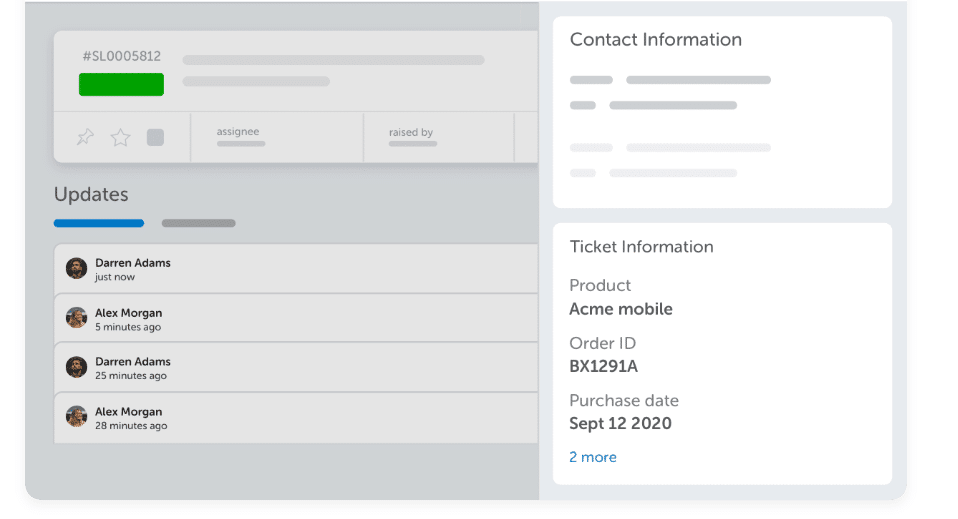
Ratings: 4.5/5 ⭐️ (125+ Reviews)
HappyFox is a comprehensive help desk management software. As a customer support tool, it provides multichannel assistance on requests generated from company emails, social media, and phones. While pricing might not be its unique selling point, you can expect a solid ticket management solution for the cost.
In addition to its main strength as an automated ticketing system, You get full visibility on the schedules of your team members so you can apportion tasks. Nothing slips off the cracks as agents can seamlessly manage their contacts across their lead pipelines in an orderly manner. Help desk reporting gives them full visibility on every part of the business.
Pros:
- Easily customizable user interface
- Best suited for managing care requests
- Powerful ticketing system
Cons:
- Requires more work in highlighting real-time notifications
- Less options for integration
- Starter ($29/mo/agent)
- Growth ($49/mo/agent)
- Scale ($149/mo/agent)
- Scale Plus ($299/mo/agent)
10. Kustomer
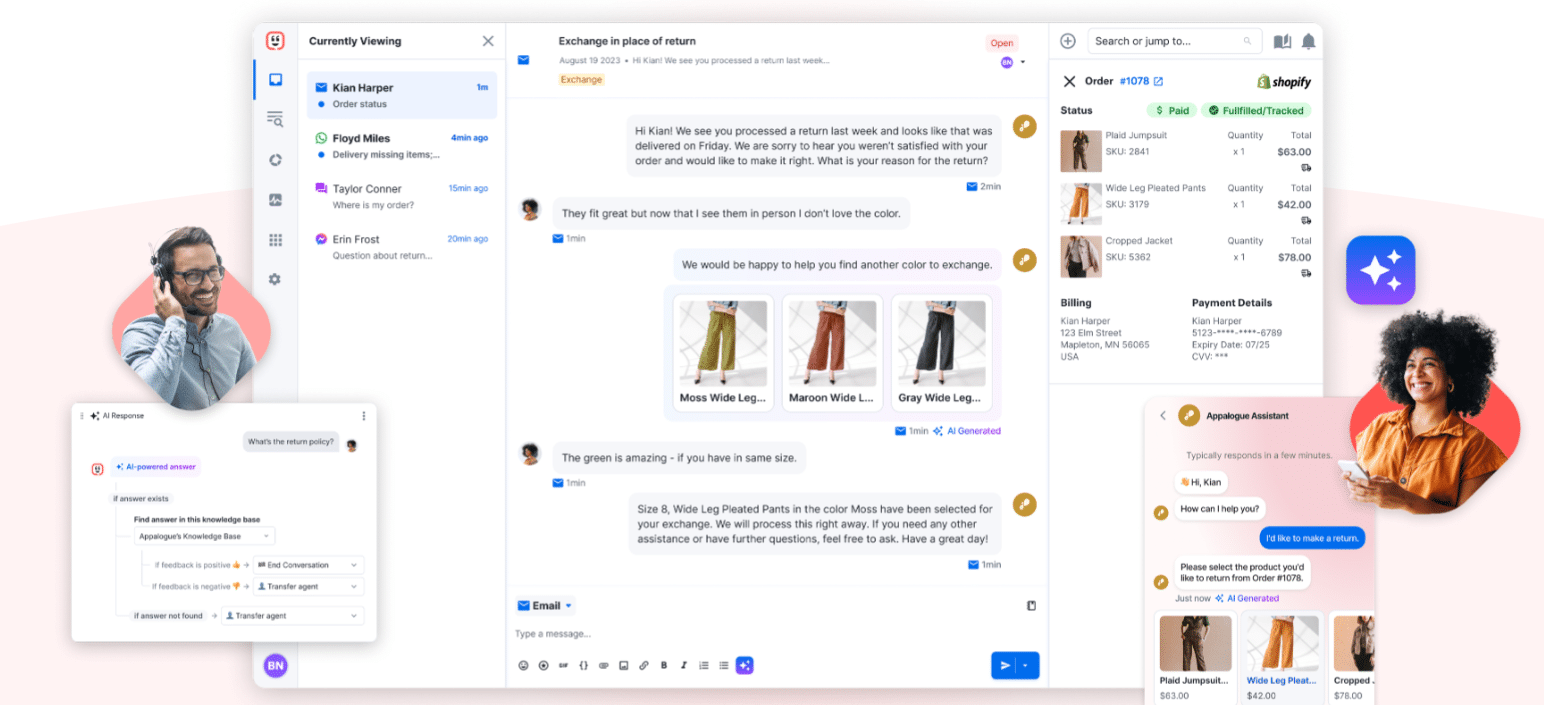
Ratings: 4.4/5 ⭐️ (410+ Reviews)
Kustomer is a great internal SaaS help desk tool for support. In a nutshell, it centralizes all interactions between the company and customers, extending beyond emails and chat groups. The CRM also has an internal ticketing system that delivers equally well to other mainstream ticket management software.
Pros:
- Allows users to set up multiple inboxes across different teams
- Smooth assignment and organization of tasks
- Consolidates consumer information in real time
Cons:
- The inability to modify and edit the interface of the knowledgeable system
- Editing the conversational chatbot is quite cumbersome
- Enterprise ($89/mo/user)
- Ultimate ($139/mo/user)
Determine enterprise help desk needs for your organization
The purpose of good software is to make the complex appear simple. Enterprise helpdesk solutions play a key role in automating modern-day client-facing businesses. This applies to support teams looking for centralized help desk support tools or omnichannel ticket management.
A search online shows so many alternatives competing for user attention. For instance, Zendesk has superior customer self-service while Zoho stands for remote access support. Help Scout has a clear and user-friendly interface, while Kustomer is highly tailored for ecommerce businesses.
But in all these categories, Tidio gives most of these tools a run for their money.
Why not give it a try?
Take help desk management of your enterprise to another level

