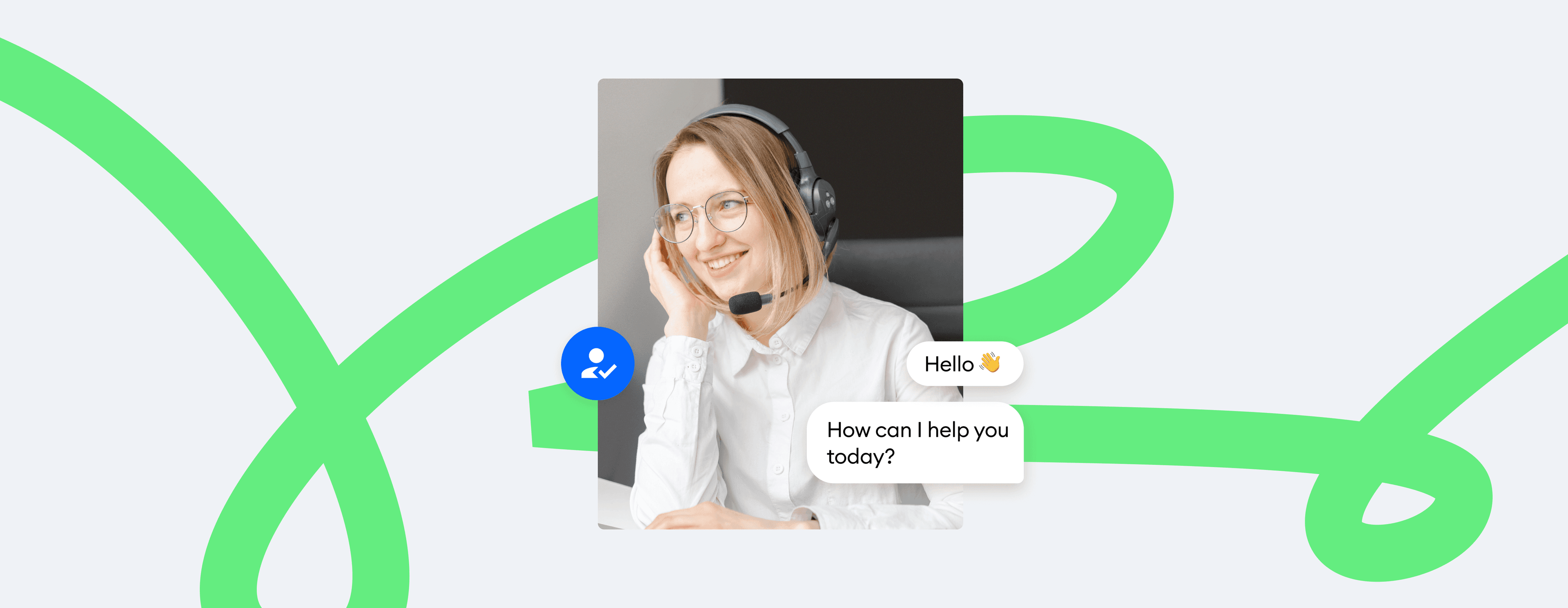Whether you’re a small business or a corporate giant, finding the right customer service software is vital to growing your business.
These tools can help improve your customer-centric approach, streamline your operations, and elevate client satisfaction levels on all fronts.
But—
What’s this software that we’re talking about? And how do you know which solution is best for your business?
After all, there are so many different options to choose from.
Don’t worry—we’ve got you covered.
So, first things first—
What is a customer service software?
Customer service software is a category of tools and platforms used by businesses to provide efficient support and service to their clients.
This kind of software encompasses a range of functionalities to enhance client interactions and manage their requests. These include live chat and chatbots, automation, ticketing, email management, etc.
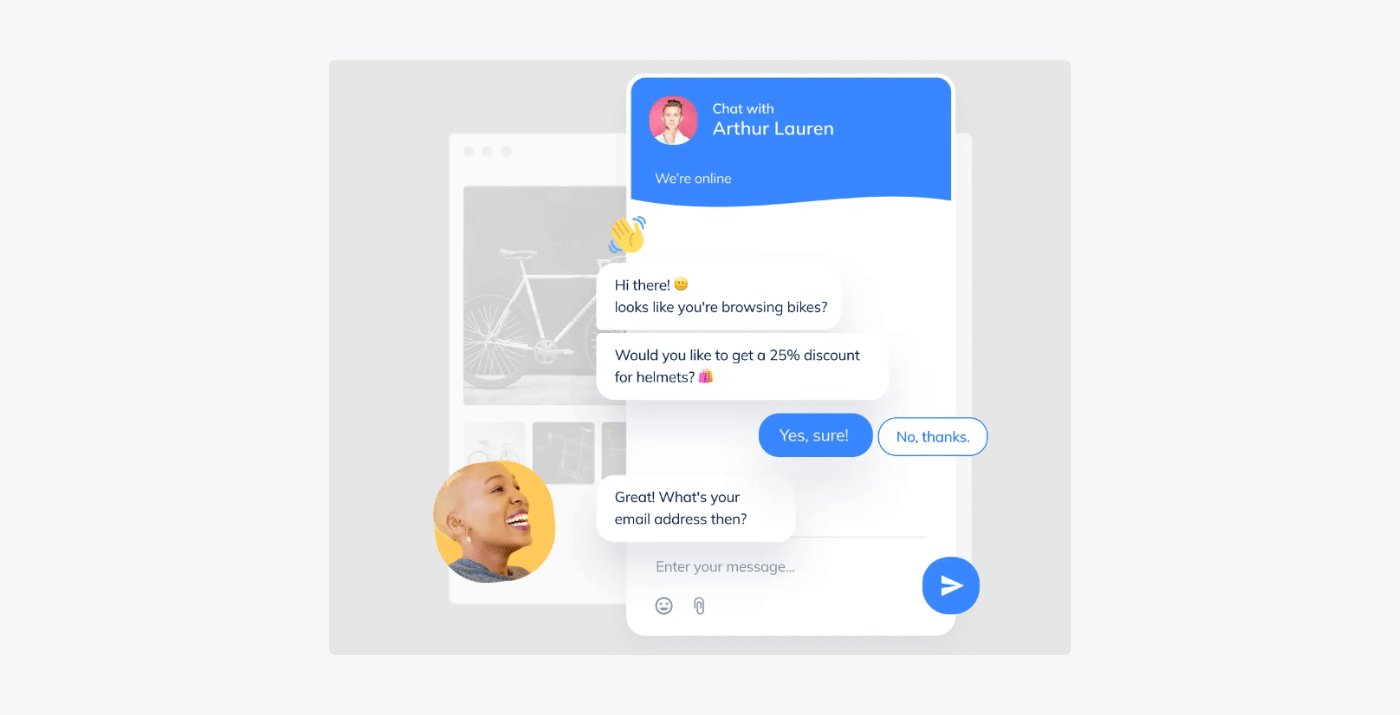
When implemented well, customer service support software can improve client satisfaction, streamline support operations, and provide valuable insights into customer needs and preferences. These tools are essential for businesses aiming to deliver high-quality support and build lasting client relationships.
Okay—
This all sounds really cool. But what types of apps are we talking about exactly?
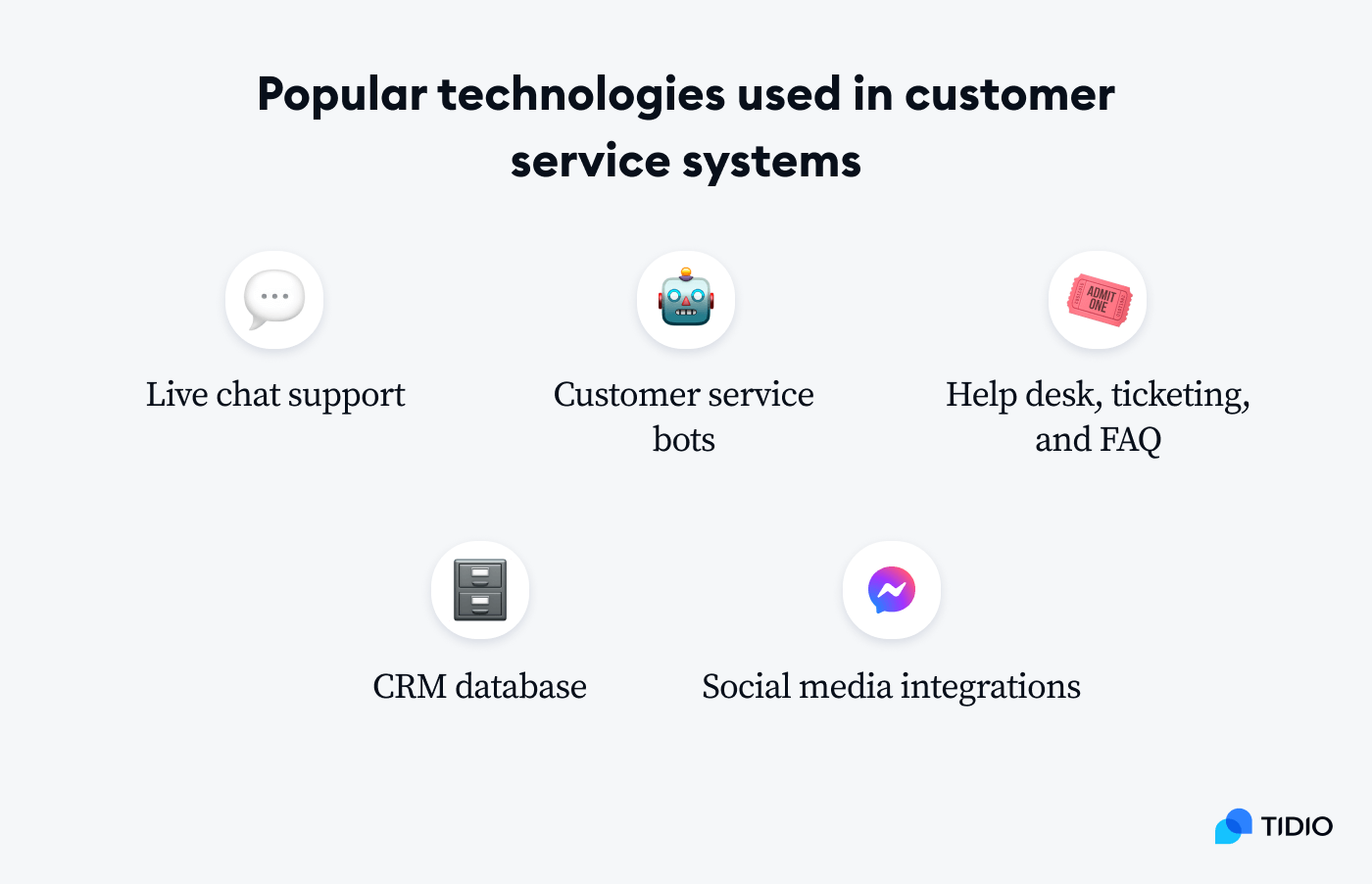
Popular online customer support software includes:
- Live chat customer service software—allows interactions between customers and support agents on websites or within applications
- Chatbots—simulates human conversations and can provide automated responses and handle routine inquiries
- Help desk software—helps you manage customer support requests, track tickets, resolve issues, and provide customer self-service options
- Customer relationship management (CRM) software—helps manage client relationships, track sales, marketing, and customer service interactions
- Social media management (SMM) software—useful for tracking posts, responding to customer queries, and managing all your social media accounts in one place
And using customer service platforms definitely has its benefits. Here are the top advantages these tools provide to businesses:
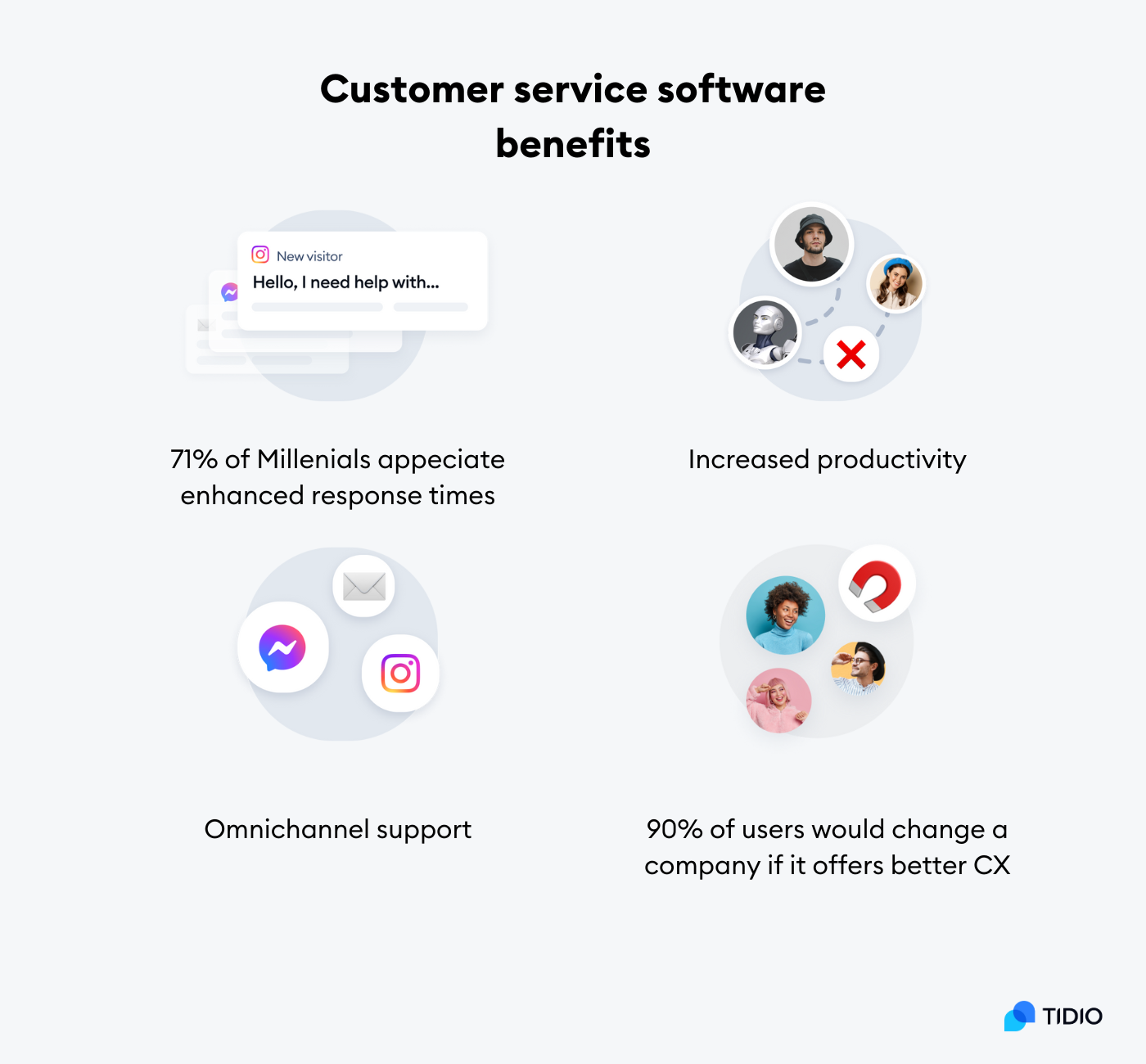
- Improved efficiency
Customer service systems can automate repetitive tasks like assigning support tickets and providing canned responses. This leads to quicker response times, a benefit that 71% of Gen Zers and 64% of Millenials see as key to improving customer experience.
- Increased productivity
Features like knowledge base and collaboration tools allow agents to quickly find information and standardize their responses, which results in more issues resolved per agent.
- Omnichannel support
Platforms enable managing customer issues from one place, whether they arise via phone, email, social media, live chat, etc. Given that 89% of customers find it annoying to repeat problems to multiple agents, having combined communication channels prevents that from happening.
- Improved customer satisfaction
With faster, more efficient service across channels, customer experience and satisfaction typically improve. And since 90% of clients state they’d switch to another company if it offers better CX, this is an essential benefit for your business.
Read more: Find out how to provide excellent customer service to your clients.
Now that you’re familiar with different types of customer service software and their benefits, it’s time to move onto the list of tools.
Best customer support software
Currently, many companies on the market such as Intercom or Zendesk are more in line with enterprise-level businesses. On the other hand, cheaper alternatives that offer similar services to small and medium businesses are growing in popularity. Tidio is a good example of such a platform.
Here is our comparison table of the best online support software:
| Name | Rating | Free plan | Best for |
|---|---|---|---|
| Tidio | 4.7/5 ⭐️ | ✅ | Conversational AI and chatbots |
| Zendesk | 4.3/5 ⭐️ | 14-day trial | Omnichannel support |
| Freshworks | 4.5/5 ⭐️ | 14-day trial | Automation features |
| HubSpot | 4.4/5 ⭐️ | ✅ | Support and ticketing |
| Intercom | 4.5/5 ⭐️ | 14-day trial | Customer segmentation |
| LiveAgent | 4.5/5 ⭐️ | ✅ | CRM features |
| LiveChat | 4.5/5 ⭐️ | 14-day trial | Third-party integrations |
| Help Scout | 4.4/5 ⭐️ | 15-day trial | Knowledge base |
| Zoho Desk | 4.4/5 ⭐️ | ✅ | Customization options |
| Gorgias | 4.6/5 ⭐️ | Free trial | User-friendly features |
| Issuetrack | 4.1/5 ⭐️ | ❌ | Configuration options |
Let’s go through them one by one and compare them to find out which provider suits your needs.
1. Tidio
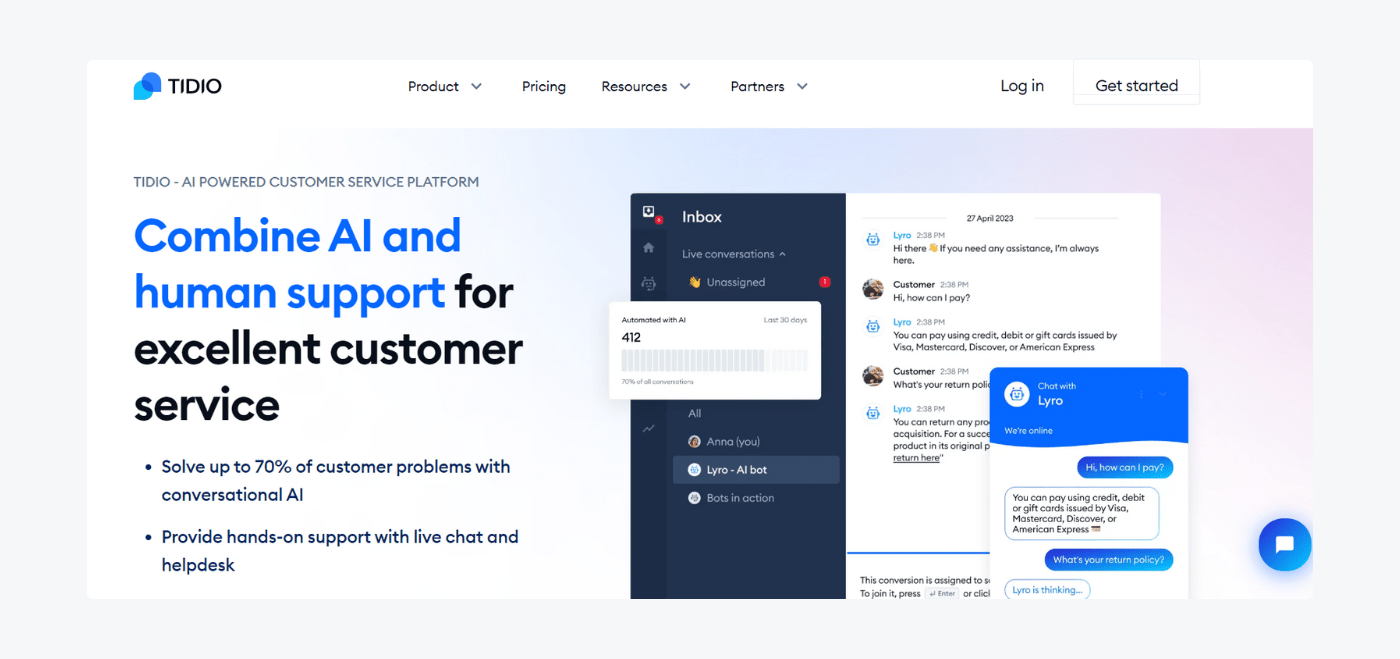
Rating: 4.7/5 ⭐️ (based on 1,410+ reviews)
We are not fond of false modesty. On the other hand, this is not the best place to toot our own horn. Either way, we are very pleased that hundreds of thousands of users trust our app. If you want to learn more about Tidio, just check out our reviews, or register completely free of charge to test out the software.
Tidio is an AI customer service platform that helps businesses communicate with their customers using live chat, email marketing, chatbots, and social media. It also provides users with detailed analytics on how their customers interact with the websites.
Main features:
- Easy setup with a Shopify/WordPress live chat plugin
- Lyro, a conversational AI capable of automating up to 70% of conversations
- Customizable chat widget and pre-chat surveys
- Canned responses, automated messages, and chatbot templates
- Visitor analytics, tags, and customer segmentation
- Ticketing, assigning chats to different agents, and performance dashboards
- Email, social media, Instagram, Facebook, and WhatsApp integration
- 7-day free trial available
- Free version available
- Starter ($24.17/mo)
- Growth (starts at $49.17/mo)
- Plus (starts at $749/mo)
- Premium (starts at $2999/mo)
The best all-in-one customer service tool for ecommerce and small businesses
Read more: Learn how to add live chat to your website in no time for free.
2. Zendesk
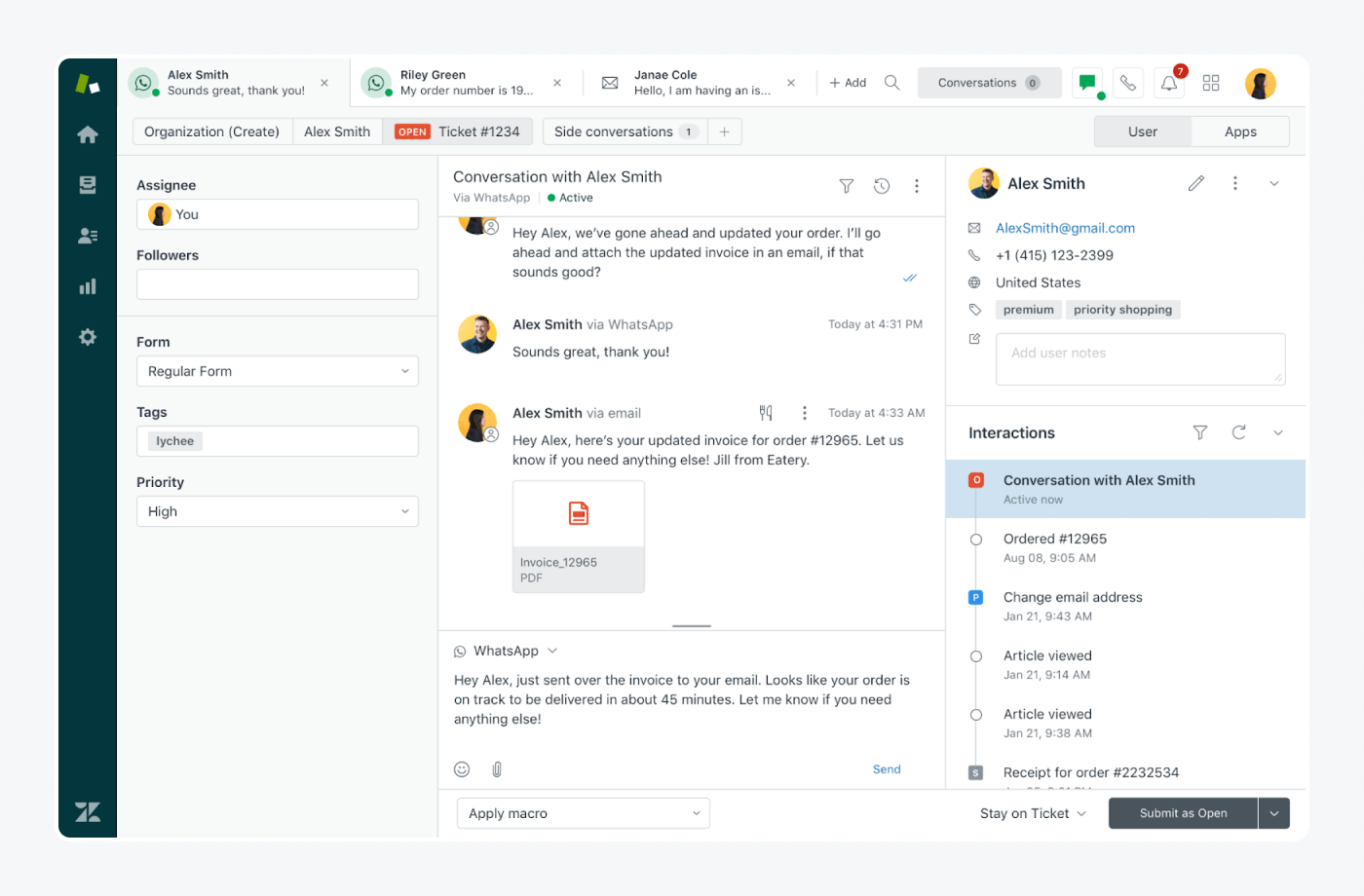
Rating: 4.3/5 ⭐️ (based on 5,750+ reviews)
Zendesk’s customer service management software is used by businesses of all sizes, from small companies to large enterprises. It’s a popular choice for companies and teams that are looking for a cloud-based solution that is easy to use and scale.
Zendesk Suite for customer service is one of the best complete customer support systems. It includes a ticketing system, a knowledge base, and a live chat tool. Also, it offers a number of features that help businesses provide more intuitive customer experiences, such as the ability to create custom forms, auto-responders, and workflows.
Pros:
- Easy management of support tickets and customer interactions
- Robust reporting for measuring the effectiveness of your customer support efforts
- A large user community you can draw on for best practices and advice
Cons:
- By default, Zendesk sends you far too many email notifications
- The system can be a little overwhelming for some users
- Free 14-day trial available
- Suite Team ($55/mo/agent)
- Suite Growth ($89/mo/agent)
- Suite Professional ($115/mo/agent)
- Suite Enterprise and Suite Enterprise Plus → Talk to sales
Read more: Make sure to check out the best Zendesk alternatives and see how they rank against one another.
3. Freshworks
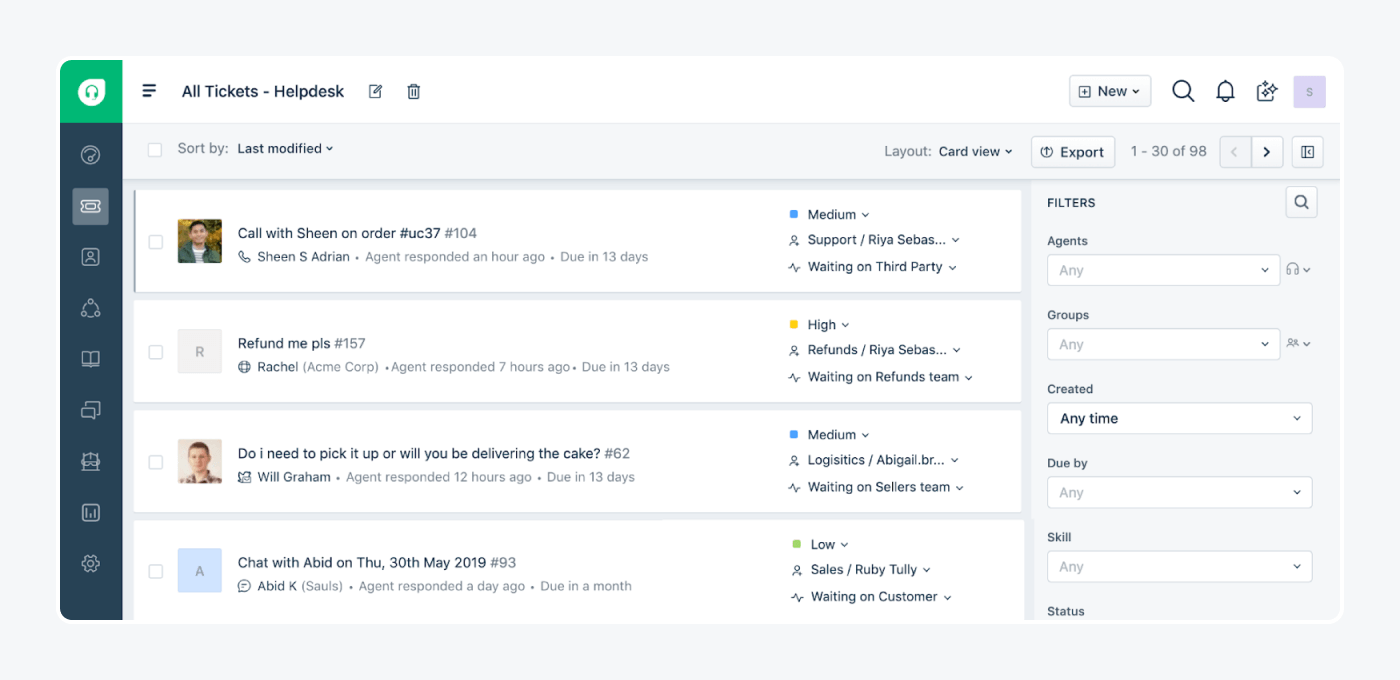
Rating: 4.5/5 ⭐️ (based on 7,375+ reviews)
Freshworks is a suite of cloud-based software used for customer service, support, sales, and marketing. It includes help desk software, CRM, and marketing automation tools. The company’s goal is to make it easy for businesses to delight their visitors with an affordable customer service software solution.
Moreover, Freshworks offers a whole infrastructure of products ranging from IT service management to marketing automation and HR workflows. Freshchat and Freshdesk are products designed to increase customer satisfaction and engage users in meaningful conversations. They are among the very best online customer support tools.
Pros:
- It’s a customizable platform, so teams can tailor it to their specific needs
- CSAT surveys and average handling time reports
- AI-powered options to automate self-service across multiple channels
Cons:
- Their customer support team can be hard to reach if you’re just a regular user
- The user interface can be challenging for some users to navigate
- 14-day free trial available
- Growth ($29/mo/agent)
- Pro (from $69/mo/agent)
- Enterprise ($109/mo/agent)
Read more: Check out the in-depth comparison of best Freshdesk alternatives.
4. HubSpot
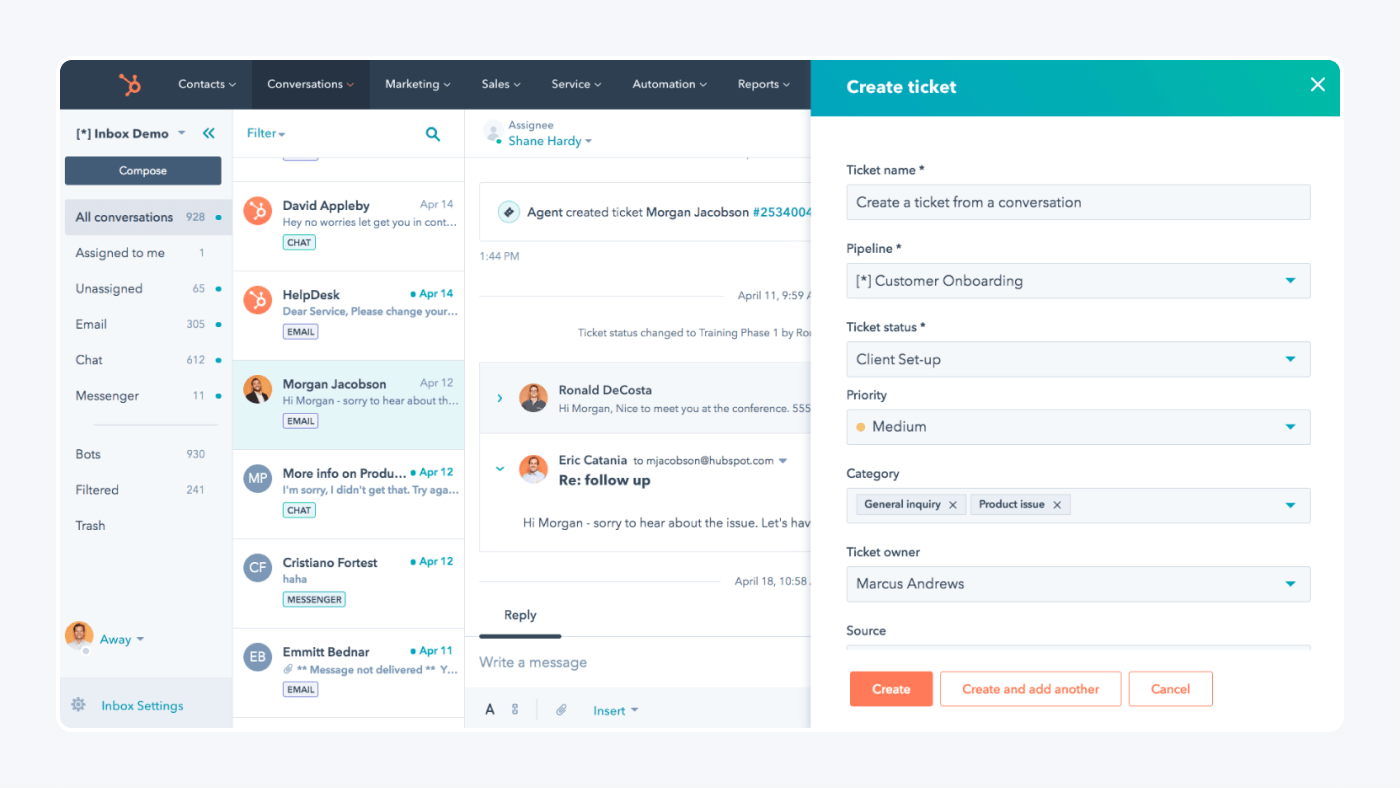
Rating: 4.4/5 ⭐️ (based on 2,065+ reviews)
HubSpot is primarily a marketing and sales software company. It offers a set of tools that help businesses grow their website traffic, convert leads into customers, and measure their marketing efforts. HubSpot’s Service Hub is one of the products that allows you to manage your customer relationships and track your interactions. With its advanced tracking features, it’s a great choice for customer success managers as well as agents.
HubSpot offers a free CRM solution and a live chat widget that you can add to your website. If you’re looking for a comprehensive suite of tools to help you grow your business, then HubSpot is a good option to consider.
Pros:
- Omnichannel messaging and the ability to seamlessly switch between channels
- The live chat widget to engage with your website visitors in real time
- A range of marketing and sales tools including landing page builders and mass email campaigns
Cons:
- The whole ecosystem of different Hubs is quite complicated and difficult to learn
- It can be difficult to navigate between tickets and your message inbox
- Free plan available
- Starter ($18/mo)
- CRM Suite Starter ($20/mo)
- Professional ($450/mo)
- Enterprise ($1,200/mo)
Read more: Discover the top HubSpot alternatives available on the market
5. Intercom
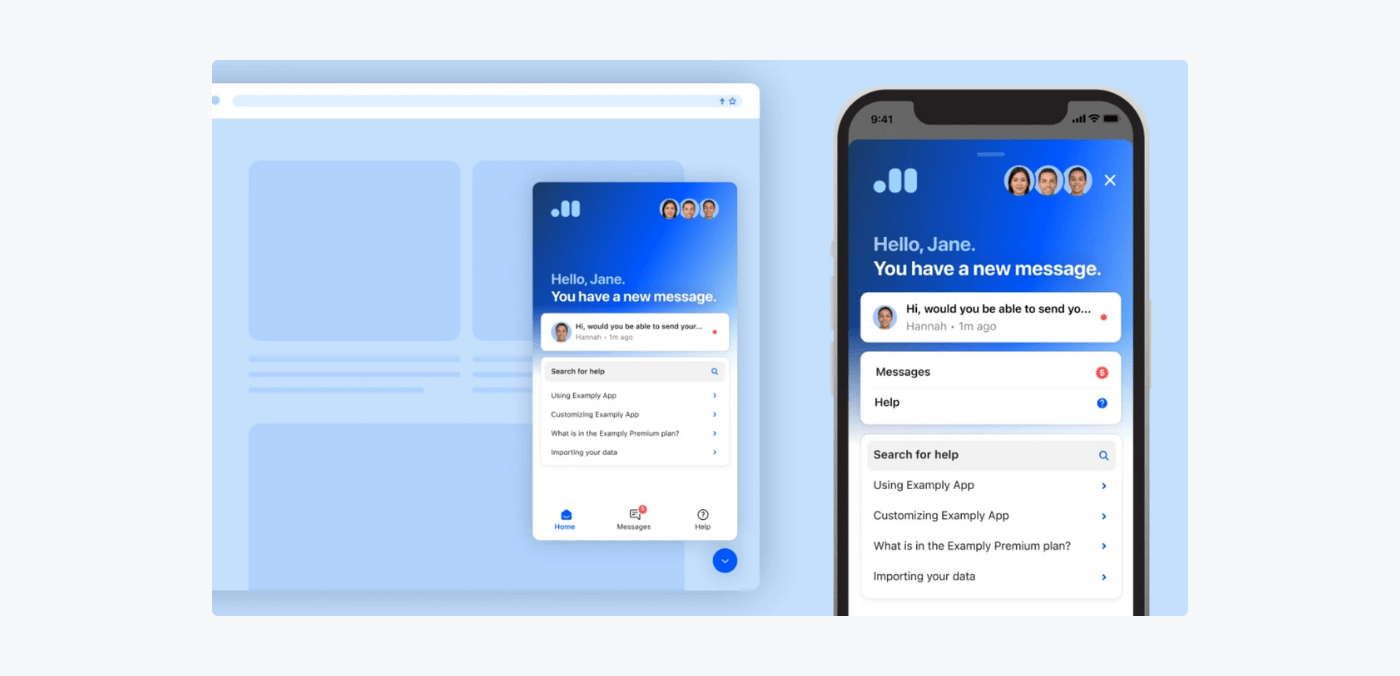
Rating: 4.5/5 ⭐️ (based on 2,870+ reviews)
Intercom is a popular customer service software system that provides support, engagement, and messaging tools, helping businesses communicate with their customers. Their live chat enables you to send messages to people who have interacted with your business online and turn more first-time visitors into customers.
Intercom also lets you see and track who is using your product and how they are using it. This can help you find out your customer needs and provide shoppers with the best possible support. Interactive bots help with boosting customer engagement and proactive customer service.
Pros:
- Advanced chatbot tools for conversational marketing and FAQs
- Omnichannel messaging and shared inboxes to organize your team’s work
- Sleek design and very good user interface
Cons:
- Intercom is quite expensive and its price depends on the number of customer interactions
- The tool forces you to subscribe to additional utilities to access some of the essential features
- Free 14-day trial available
- Starter (Starting from $74/mo)
- Pro →Contact sales
- Premium → Contact sales
Read more: Check out the list of best Intercom alternatives you can try out for free.
6. LiveAgent
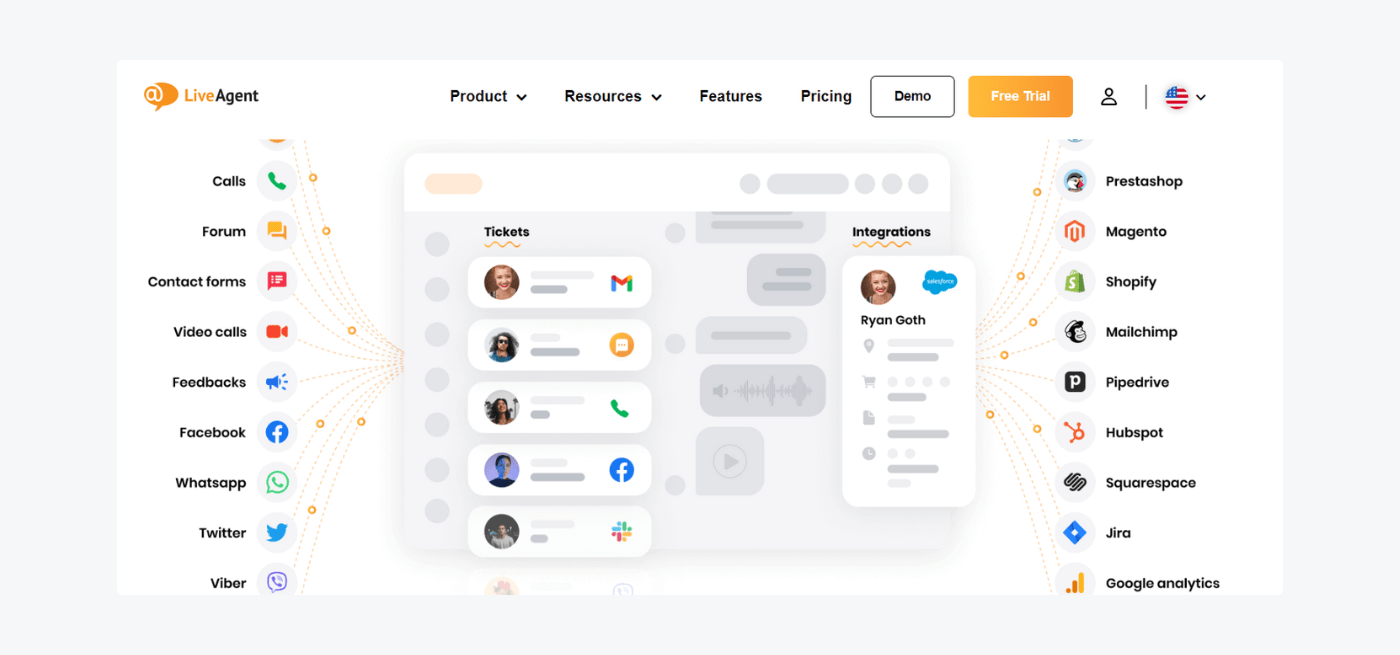
Rating: 4.5/5 ⭐️ (based on 1,455+ reviews)
LiveAgent is a powerful customer service tool that can help businesses improve their customer support processes. It has help desk and ticketing systems, live chat, knowledge bases, and social media management tools for omnichannel communication.
If you’re looking for an all-in-one customer service & support software with a universal inbox, hybrid ticketing system, and call center integration, LiveAgent is the perfect system for you. With configurable chat widgets and an easy-to-use interface, LiveAgent provides an excellent platform for customer service.
Pros:
- Configurable chat widgets and a well-designed chatbot interface
- Advanced ticketing system that allows creation of internal tickets and notes
- Workflow automation to get rid of repetitive tasks
Cons:
- The mobile live chat apps for Android and iOS are somewhat limited
- No first-party WhatsApp Business integration
- Free plan available
- Small ($9/mo)
- Medium ($29/mo/agent)
- Large ($49/mo/agent)
- Enterprise ($69/mo/agent)
Read more: Find out the differences between IT service desk vs. help desk and what you can do to choose the best option for your business.
7. LiveChat
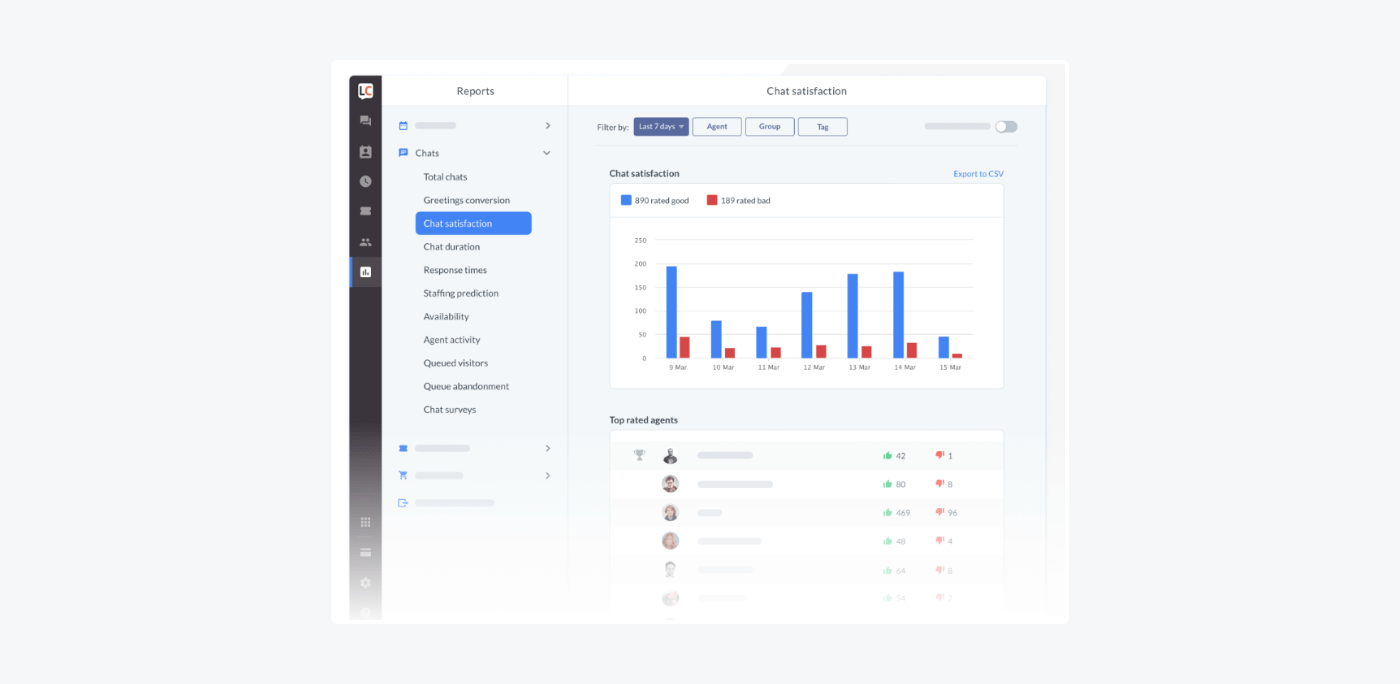
Rating: 4.5/5 ⭐️ (based on 745+ reviews)
LiveChat is a customer service support software that helps businesses interact with website visitors in real time. It offers a chat icon that customers can use to ask questions and get help with their orders.
Apart from the live chat feature, this support software also provides helpdesk, web analytics, and chatbot capabilities. Overall, it’s one of the top customer service management solutions. The tools are sold as separate modules that allow companies to track consumer behavior on their website and collect data for customer segmentation.
Pros:
- Messaging channels including chat widget, Facebook, Instagram, SMS, and email
- A variety of additional tools for customer engagement such as ecommerce chatbots
- Many integrations available like WhatsApp mobile app, HubSpot, and MailChimp
Cons:
- You need to subscribe to several different services to take the full advantage of the LiveChat system
- Setting up different chat triggers and automation for multiple URLs can be problematic
- Free 14-day trial available
- Starter ($20/mo/agent)
- Team ($41/mo/agent)
- Business ($59/mo/agent)
- Enterprise -> Request a call
Read more: Check out how eye-oo, a multibrand ecommerce store, increased their revenue with the help of AI-powered customer service.
8. Help Scout
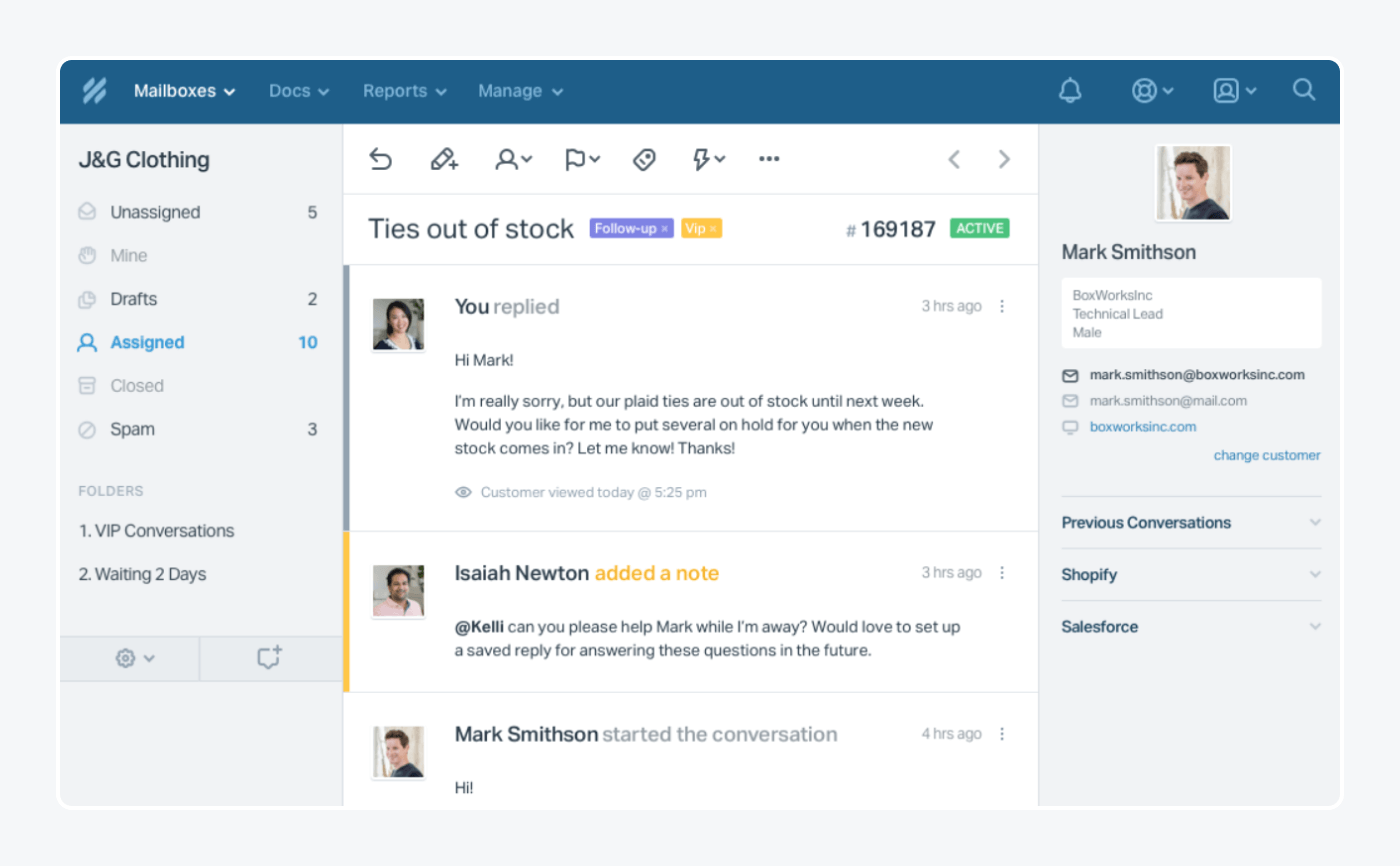
Rating: 4.4/5 ⭐️ (based on 395+ reviews)
Help Scout is a company that has a customer support platform with features like live chat, phone systems, CRMs, and email marketing tools. It also offers a feature called Docs, a self-service knowledge base for customers to find answers to support questions.
Help Scout is a great customer service solution for businesses that want to provide a streamlined, efficient customer service experience. Their website offers many interesting resources such as video tutorials and articles that explain how to improve your customer service workflows.
Pros:
- Great ticket management for customer requests
- Cross-channel functionality to deliver uniform experience for customer service teams
- Advanced features for reporting and monitoring customer service agents’ productivity
Cons:
- Occasionally the spam filter doesn’t work and your support agents can get unwanted emails in their inboxes
- Offline/online modes of the chat widget can be confusing
- Free 15-day trial available
- Standard ($20/mo/agent)
- Plus ($40/mo/agent)
- Pro ($45/mo/agent)
Read more: Check out the top customer experience software on the market.
9. Zoho Desk
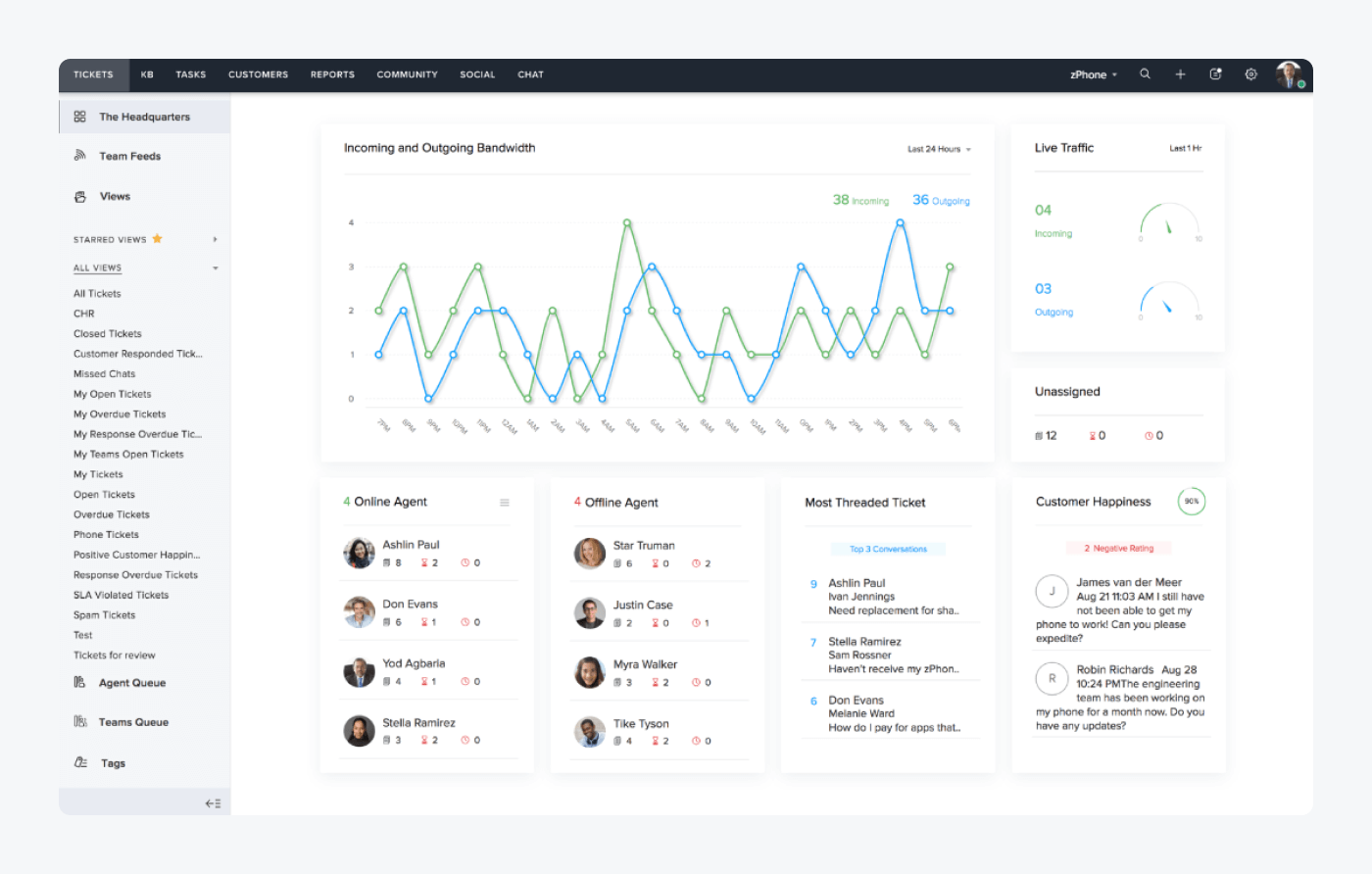
Rating: 4.4/5 ⭐️ (based on 5,030+ reviews)
Zoho Desk is a cloud-based help desk support solution that enables businesses to streamline their customer support operations. It offers a host of features such as ticketing, knowledge base management, asset management, and more. Also, Zoho Desk has a multi-layered security architecture with controls that help with protecting customer data.
In addition, Zoho Desk has a robust reporting and analytics engine that helps businesses track and improve their customer support performance. It comes in handy if you want to track things like the average response times of your customer support reps. If you’re looking for cheap help center software with advanced features, Zoho is one of the best options.
Pros:
- Interactive Voice Response (IVR) features for call centers
- Easy ticket routing and management of phone calls
- Good system for setting up automation workflows and rules
Cons:
- There are many reports, but some of them could be displayed in a more visual way
- Some users don’t like the way email ticket notifications work
- Free plan available
- Standard ($14/mo/user)
- Professional ($23/mo/user)
- Enterprise ($40/mo/user)
10. Gorgias
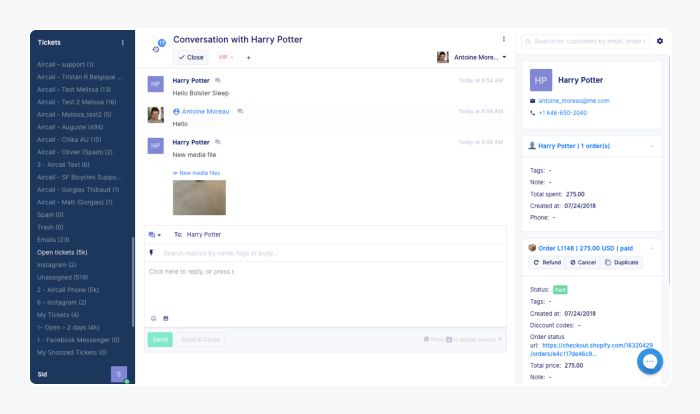
Rating: 4.6/5 ⭐️ (based on 500+ reviews)
Gorgias wants to empower ecommerce businesses with the tools they need to deliver an exceptional customer experience. This helpdesk software was built specifically for online stores. It provides a variety of features that make it easy to address customer needs and convert customer queries into sales.
If you are looking for online customer service software with a Shopify live chat plugin, Gorgias is one of the key solutions to consider.
Pros:
- Gorgias Academy, a training program for users
- Intents and sentiment detection tools powered by AI
- Order management integrated with your store
Cons:
- Spam filters work in an unpredictable manner and sometimes you can miss incoming messages from users
- No free plan available and the prices are quite high for the customer volume
- Basic ($50/mo)
- Pro ($300/mo)
- Advanced ($5,000/mo)
- Enterprise -> Contact sales
11. Issuetrack
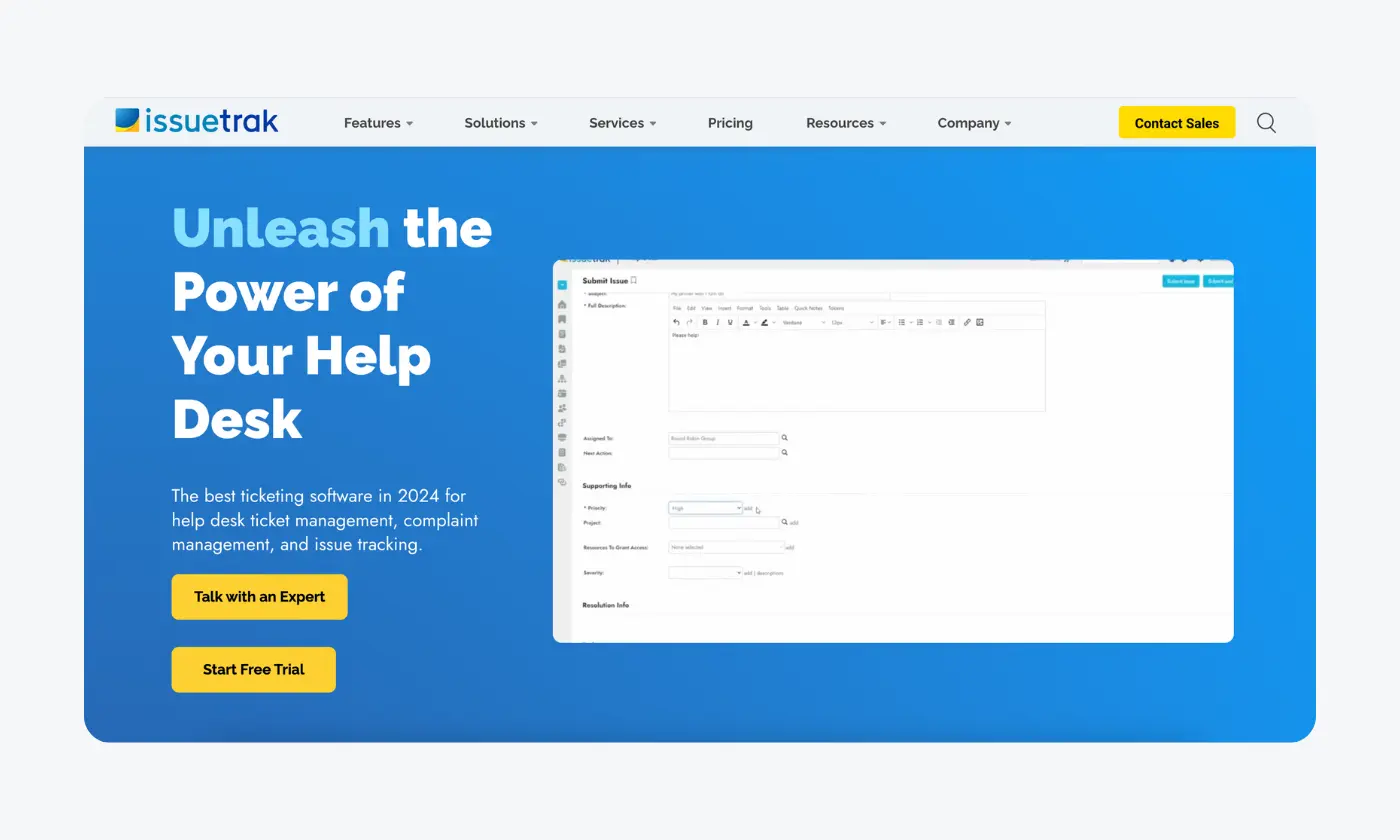
Rating: 4.1/5 ⭐️ (based on 60+ reviews)
Issuetrak is designed to streamline the management and resolution of customer complaints. It supports various channels for accepting customer requests, including custom forms, templates, and quick notes. The software enhances response times and team efficiency with omnichannel ticketing, automated workflows, and a task manager to ensure no issue is overlooked.
The live dashboard and Issue Hub provide real-time insights into growth trends, while the knowledge base helps agents adhere to company standards and allows customers to find answers independently, reducing wait times. Issuetrak’s combination of automation, transparency, and customer-centric features makes it a valuable tool for any organization.
Pros:
- Highly configurable to meet diverse needs
- Best-rated, US-based customer service
- Designed for high scalability as your business grows
Cons:
- Configuration process can be time-consuming
- Appearance may seem less modern compared to competitors
- Cloud ($79/agent/mo)
- On-Premises ($478/agent/annually)
Now that you’re familiar with the leading customer service tools, let’s see what to consider when picking the one for your specific needs.
Read more: Lean about the key similarities and differences between Zendesk and Gorgias.
How to choose the best customer service platform?
When it comes to choosing your online customer support tool, there are a few key factors you’ll want to keep in mind. There is nothing worse than to implement a full software for customer support only to switch to a different platform in several months.
Here are some of the most important things you should take into account when making your decision.
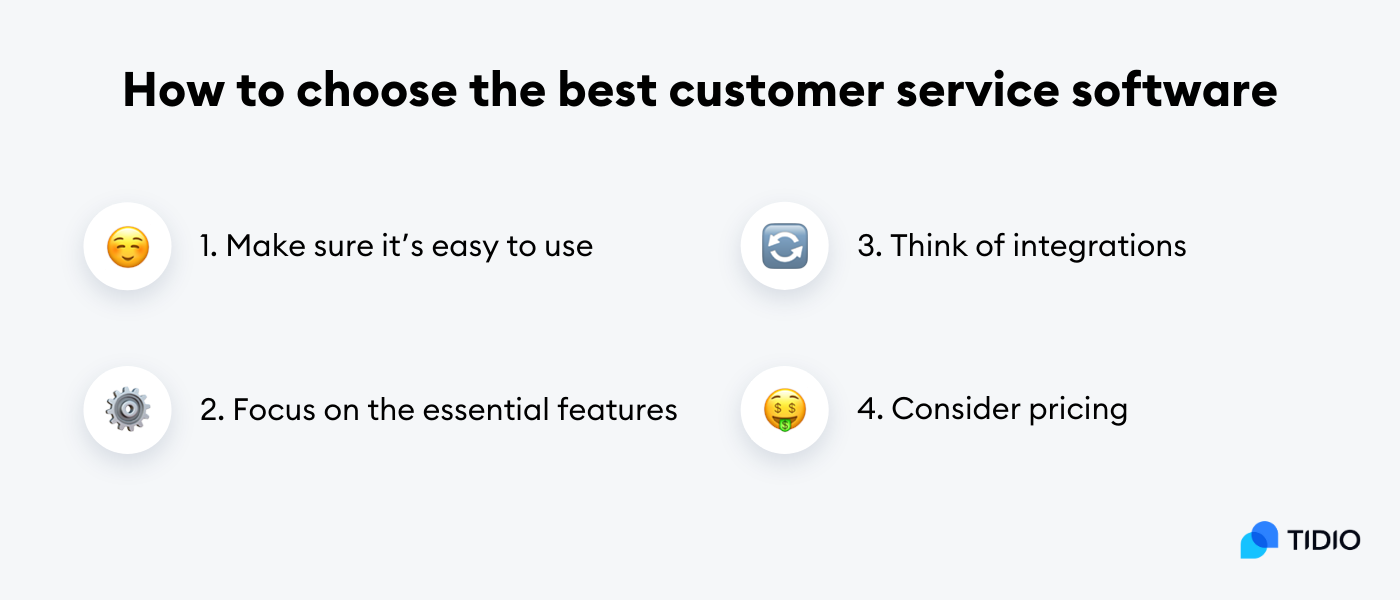
Ease of use
The last thing you want is for your customer support solution to be so complicated. If your agents can’t figure it out, it’s not a good sign. Look for a tool that’s easy to use and understand, with a user-friendly interface and simple setup.
You should also consider using an all-in-one solution. Instead of connecting several tools developed by different providers, you can implement one tool with a single account.
Read more: Make sure to visit our knowledge base to learn how to install Tidio on your website.
Customer support features
Some apps may seem more feature-rich and provide more scalability than others, but you have to ask yourself if you’ll actually use all of them. So, focus on the essential functionalities first.
What kind of features do you need in your customer support software?
Some of the most important ones include:
- Ticketing—allows to keep track of customer issues and ensure each one is addressed in a timely manner
- Live chat—allows agents to communicate with customers in real time and help resolve issues quicker
- Reporting and analytics—allow you to track key metrics, such as customer satisfaction levels and average resolution time
- Centralized inbox—helps to keep all customer communication in a single inbox
Read more: Discover how Gecko Hospitality uses Tidio’s extensive features to automate customer service requests and boost lead generation.
Integrations
Does the customer support software you’re considering integrate with other applications? Integration is important for ensuring a seamless customer support experience. Also, make sure to double-check if your support team members and agents could benefit from integrating the platform with other apps.
Some of the most useful integrations for customer service software are:
- WooCommerce, Shopify, or other ecommerce platforms
- Social media (like Facebook Messenger live chat integrations)
- Conversational bots (for example Instagram bots for direct messages)
- Email marketing tools
- Google Analytics
It’s worth noting if your customer service platform offers an API or integration with Zapier. These solutions open up virtually unlimited possibilities for combining different technologies.
Read more: Check out our comprehensive guide on how to integrate Tidio with Zapier.
Pricing
Of course, you’ll also want to consider pricing when choosing customer support software. Make sure you have a clear understanding of the costs involved, as well as any discounts or deals that may be available, before making a purchase.
Pay attention to whether companies tie their pricing to the number of customer interactions. For example, you may get charged for exceeding your monthly ticket quota or adding extra agents. Some pricing plans may seem favorable, but the additional fees can add up to a substantial amount.
Read more: Learn all you should know about chatbot pricing and check out different options and plans available.
Top customer support software: key takeaway
Customer service is essential for any business, whether you’re selling products or services. In order to provide the best customer experience possible, it’s important to use the right tools.
So, what is the best customer service solution on the market right now?
Free customer service software:
- Tidio
- HubSpot
- LiveAgent
- Zoho Desk
Best ecommerce customer service software:
- Tidio
- Gorgias
- Help Scout
Best customer service platforms for startups and small businesses:
- Tidio
- Zoho Desk
- LiveAgent
Best all-in-one support and marketing solution for enterprise:
- LiveChat
- Zendesk
- HubSpot
When choosing a customer service provider, you should also consider your requirements. For example, if you’re looking for a solution with live chat support, make sure to check out the offerings from Tidio, Zendesk, and Gorgias. For businesses with a larger customer base, Freshdesk and Zoho Desk might be a good choice as they offer robust ticketing and knowledge management features.
But remember—the best customer service system is the one that fits your specific business needs. Not the most expensive one on the market.
Frequently Asked Questions (FAQ)
Customer service software works by centralizing information and automating tasks related to managing customer relationships, making it easier for businesses to track, manage, and resolve customer queries and issues from one place.
Customer service software improves efficiency by streamlining customer service processes, reducing time spent on administrative tasks, and allowing service reps to respond to inquiries faster. Secondly, it enhances communication as it integrates several channels, helping agents manage all interactions from one place. The software also allows businesses to offer self-service options, enabling faster resolutions for customers and freeing up agents to handle more complex queries. In turn, this improves user experience and satisfaction as a whole.
Most common types of customer service software include:
– Live chat
– Chatbots
– Help desk software
– Customer relationship management (CRM) software
– Social media management (SMM) software
The cost of customer service platforms can vary depending on the specific plans and the amount of features available. For example, the cheapest plan can cost as low as $9 a month (LiveAgent), while the more advanced plans can be available for as much as $5,000 a month (Gorgias). There are also tools like Tidio that offer a free-forever plan for a specific amount of features.
Some of the best customer service providers include:
1. Tidio
2. Zendesk
3. Freshworks
4. HubSpot
5. Intercom
6. LiveAgent
7. LiveChat
8. Help Scout
9. Zoho Desk
10. Gorgias