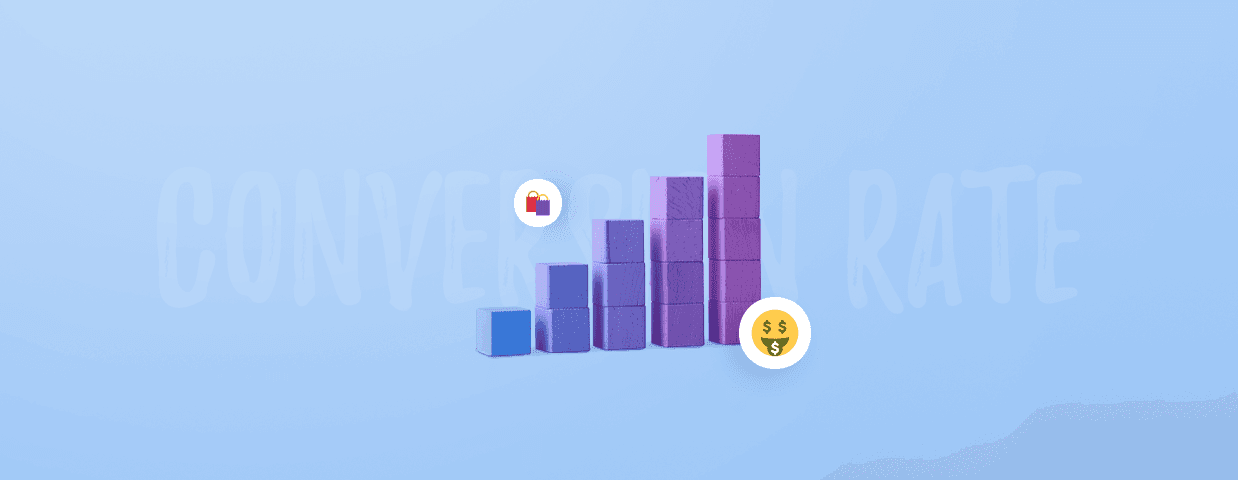After launching an ecommerce store, you thought that orders would be pouring in like crazy. But they’re not. Or they’re simply lower than what you expected.
If this is the case, you simply have to find more effective ways to sell. It sounds tough, but if you know what you’re doing, there’s a good chance you can turn things around quickly.
It’s simple—
Once you increase your conversion rate, there’s a high chance you’ll see a boost in sales, too.
So, it’s time to start using practical conversion optimization tactics to reach your goal.
Let’s jump right in!
Here are the top 19 tactics on how to increase conversion rate:
- Increase your conversion rate using quick responses
- Drive upselling and cross-selling opportunities
- Provide proactive customer support with live chat
- Use the help of live chat to collect customer feedback
- Generate leads and improve your sales potential with chatbots
- Use the power of AI to automate your sales funnel processes
- Offer discounts using pop-up advertising and chatbots
- Drive more sales and conversions using social proof
- Use client segmentation to create a personalized user experience
- Reduce abandoned carts by introducing the guest checkout
- List all order-related costs on the product page
- Make sure to provide multiple shipping options
- Include more different payment methods
- Introduce one-click login with social media accounts
- Boost conversion rates by creating a sense of urgency
- Use exit intent chatbot to recover abandoned carts
- Display a cart reminder message during the next visit
- Send abandoned cart emails
- Take care of your mobile conversion rates
Learn how to boost your conversion rates and drive sales through the roof using AI
Looking for more tactics to boost sales and conversions of your online store? Check out these articles:
- 7 Effective Email Follow-Up Techniques to Increase Conversions
- What Is Real-Time Sales & How It Boosts Your Revenue
- Top Ecommerce Chatbots for Your Business [+Examples]
Before we explore the concrete techniques you can use, let’s first answer the question—
What is a good ecommerce conversion rate?
The answer to this question depends on your industry and company.
But let’s start by defining the conversion rate first and then move on to find out the optimal one.
Simply put, the conversion rate is the ratio between the number of people who performed the desired action (ex. purchase) and the total number of visitors.
Here’s the typical formula you can use to calculate this important metric:
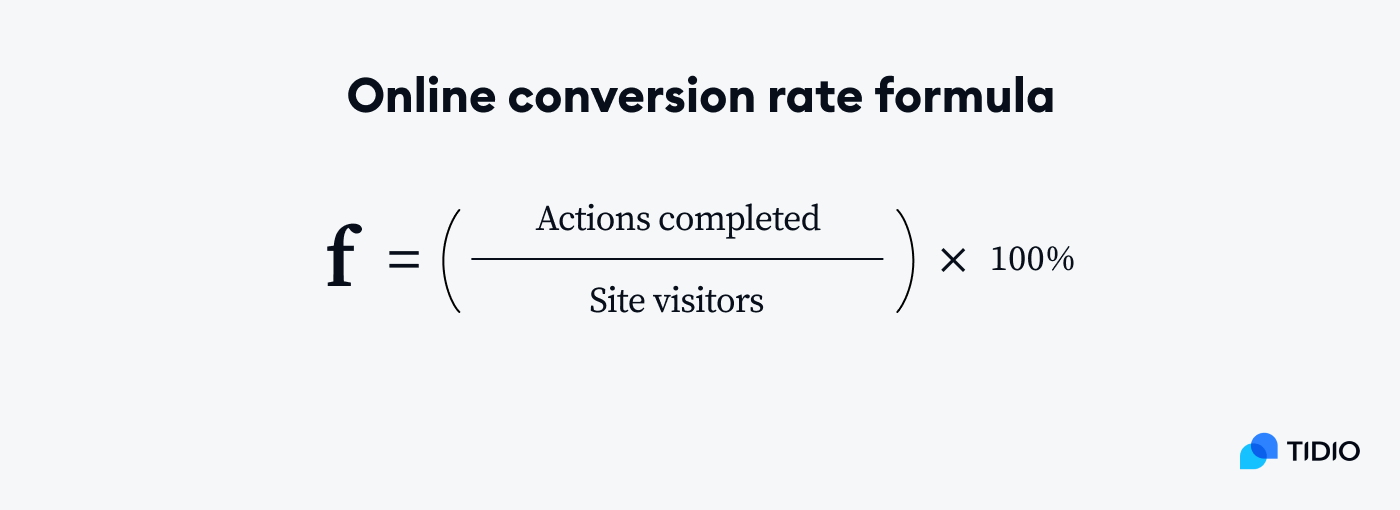
Now, let’s check out a visual representation of a typical e-commerce sales funnel with the conversion rate at the bottom.
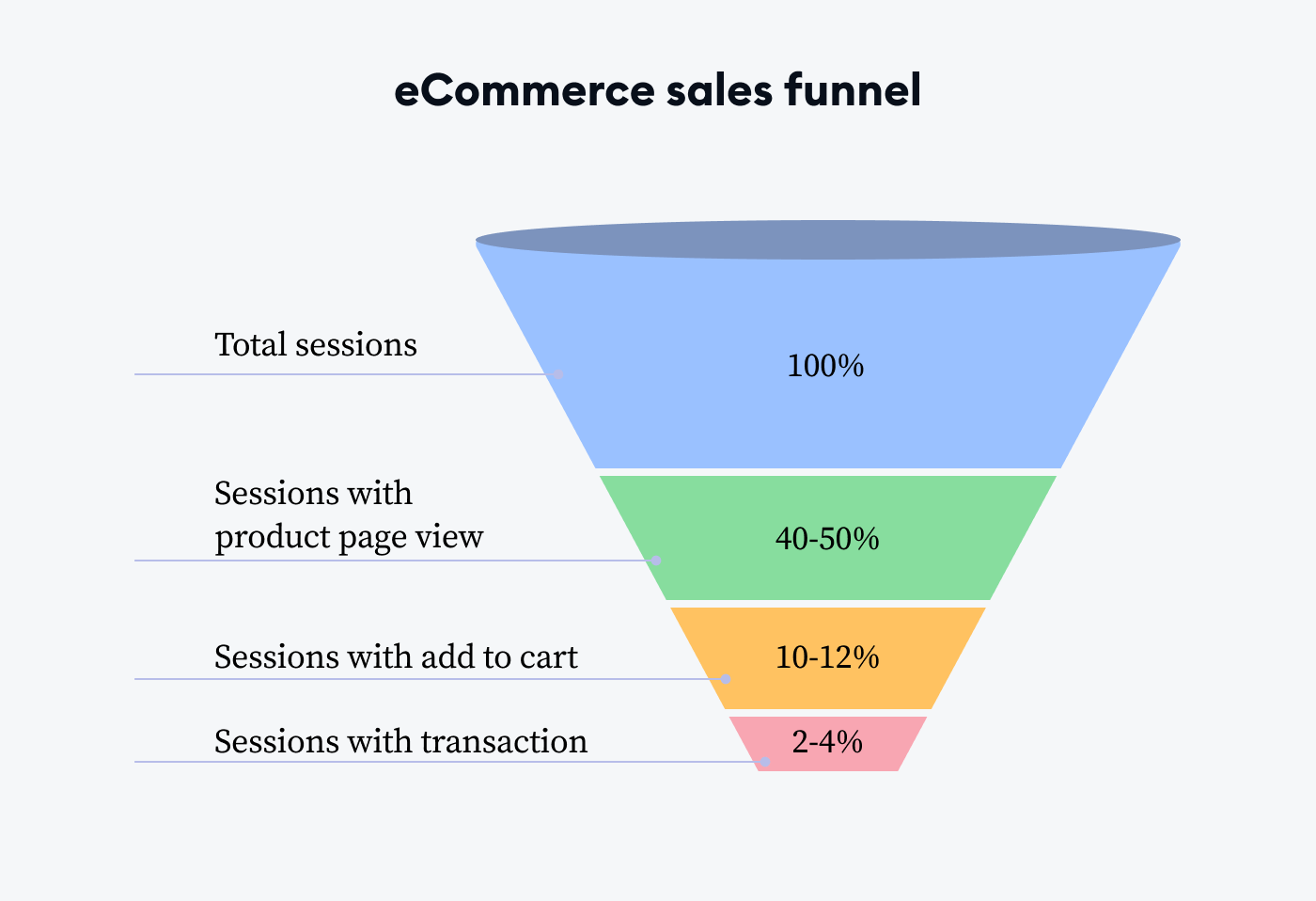
Note how the percentage drops as the funnel moves lower, closer to the act of conversion. This means that only a tiny percent of customers who visited the store have made a decision to buy.
That seems like a painfully low figure, right?
Yes, but it’s also totally okay.
The rating percentage represents the entire volume of sales. For example, if you increase your conversion rate from 1% to 3%, you triple your sales. And so, if you take a look at the global ecommerce conversion rate, you’ll usually find it hovering somewhere between 2-3%. At the same time, the add-to-cart conversion rate is about 7% globally.
That being said, these numbers can vary significantly once you take a look at the situation in different industry sectors, devices, regions, and other categories. Not to mention that these rates change all the time.
So, to determine a good conversion rate for your own business, you need to examine the benchmarks that best fit your own field and then go from there.
Read more: Check out different ecommerce conversion rate benchmarks and trends that will help you learn how you compare against your competitors.
Okay—
With that out of the way, let’s move on to the conversion rate optimization (CRO) tips that will help you increase your sales in the long run.
Increasing conversion rates: 19 best tactics
There are many different things you can try to improve your conversion rate. But this time around, we’ll show you only the essential techniques you’ll be able to implement right away.
Check out these low-impact strategies you can use to begin selling more today.
1. Improve customer satisfaction with quick responses
According to ecommerce reports, adding a live chat widget on your site can improve conversion rates by 20%. Also, as many as 38% of consumers are likely to make a purchase if a company offers live chat support. In addition, over 51% of clients would buy from the same business again.
So, responding to the customers’ queries using live chat is one of the ways to help upkeep a solid customer experience on your site. In turn, it will increase your chances of scoring more conversions, too.
Tidio Live Chat provides a Quick Responses option that will help customer support agents quickly address the questions of visitors. These represent the premade answers to the most common questions that live chat agents can send to a client without typing them every time.
For example, to avoid writing “Welcome to our store! How can I help you today?” multiple times, you can do it only once and then save the message as a template. To use this template to engage a visitor, simply type “/” and provide a few first words, e.g. “Welc.”This way, in just a few seconds, you can send welcome messages and respond to common user requests.
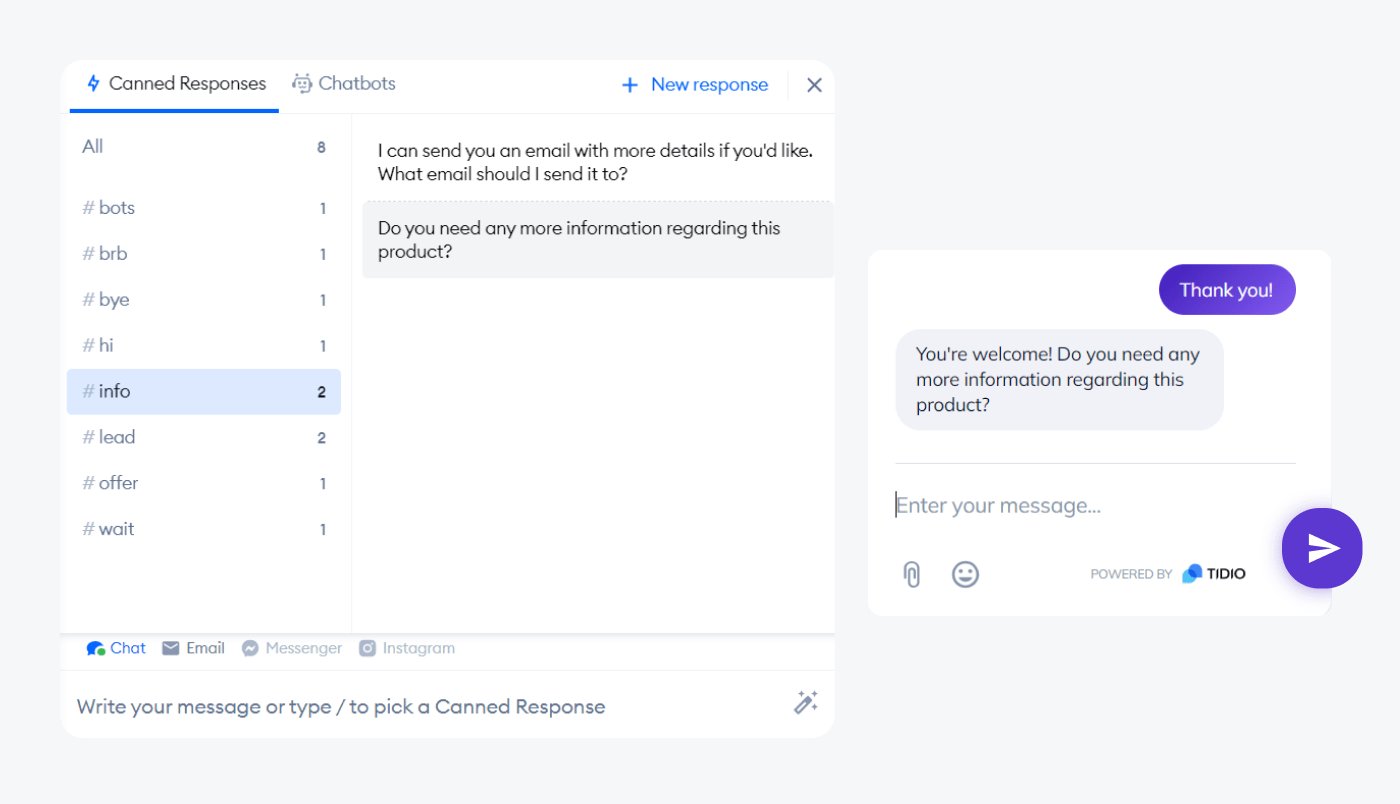
Read more: Learn how ADT Security Service used Tidio to boost its conversion rates.
2. Drive upselling and cross-selling opportunities
Live chat creates new opportunities for upselling and cross-selling by initiating more conversations with website visitors.
Let’s say a user is interested in an item at your store, but they’d like to know if there’s a chance they can get it in a different color. Then, they use the live chat button to ask the support agents about it.
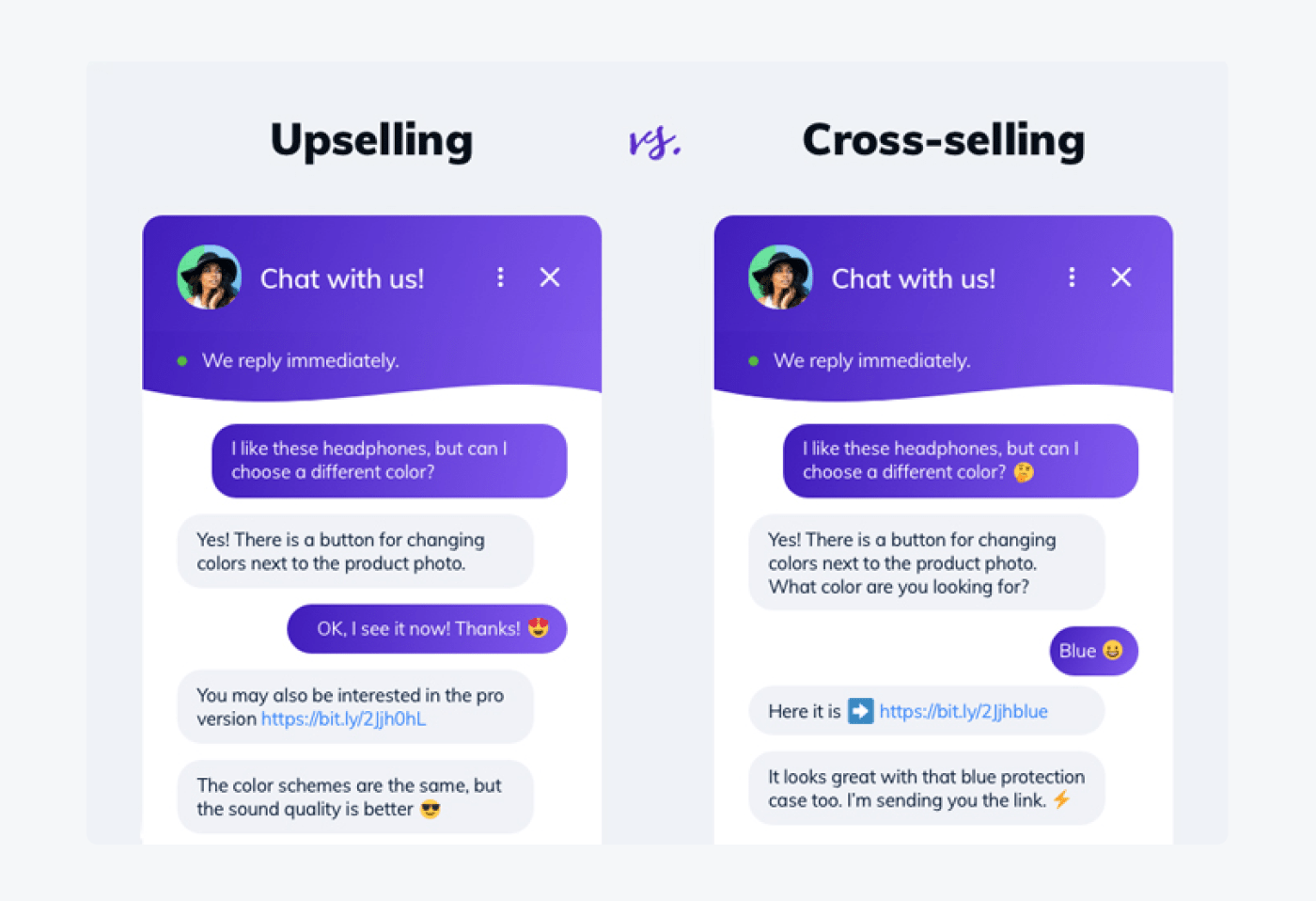
The client ends up liking the other version better and eventually decides to buy it.
Now, the skill of identifying and acting upon upsell and cross-sell opportunities plays the deciding role in increasing ecommerce conversions. And you can directly leverage the power of live chat for this purpose.
3. Provide proactive customer support
Let’s face it—
Not every visitor who has a question will reach out to you for answers because there are many other stores to check out.
With proactive live chat, you can make that first move and engage potential clients before they leave. By doing so, you can also catch and resolve any questions, pain points, and issues before they escalate.
As a result, you can improve customer satisfaction, reduce bounce rates, and prevent many users from leaving your store for competitors.
You can also use a visitors list, a real-time monitoring tool to see what your visitors are looking for and then engage them at the right moment.
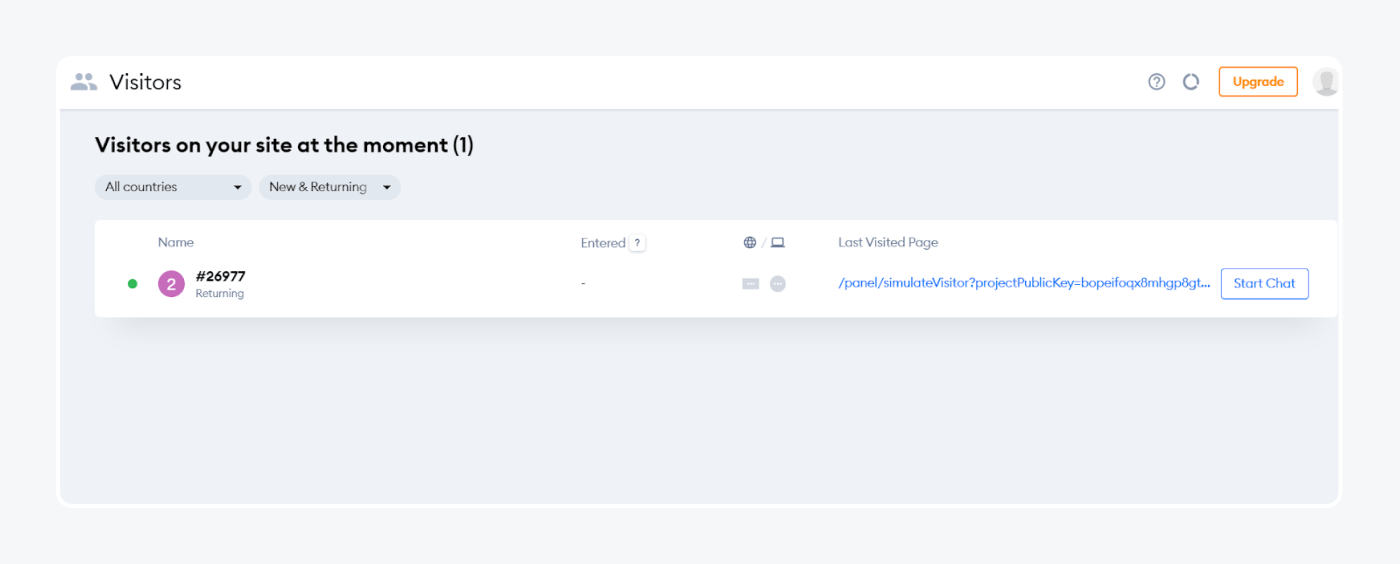
4. Use live chat to collect customer feedback
Live chat is also an easy and quick way to collect customer feedback. Every session is an opportunity to learn more about their preferences, needs, and goals, which is incredibly valuable for you.
Nowadays, you can easily implement an automated chat survey that allows a client to rate and comment on their experience with you.
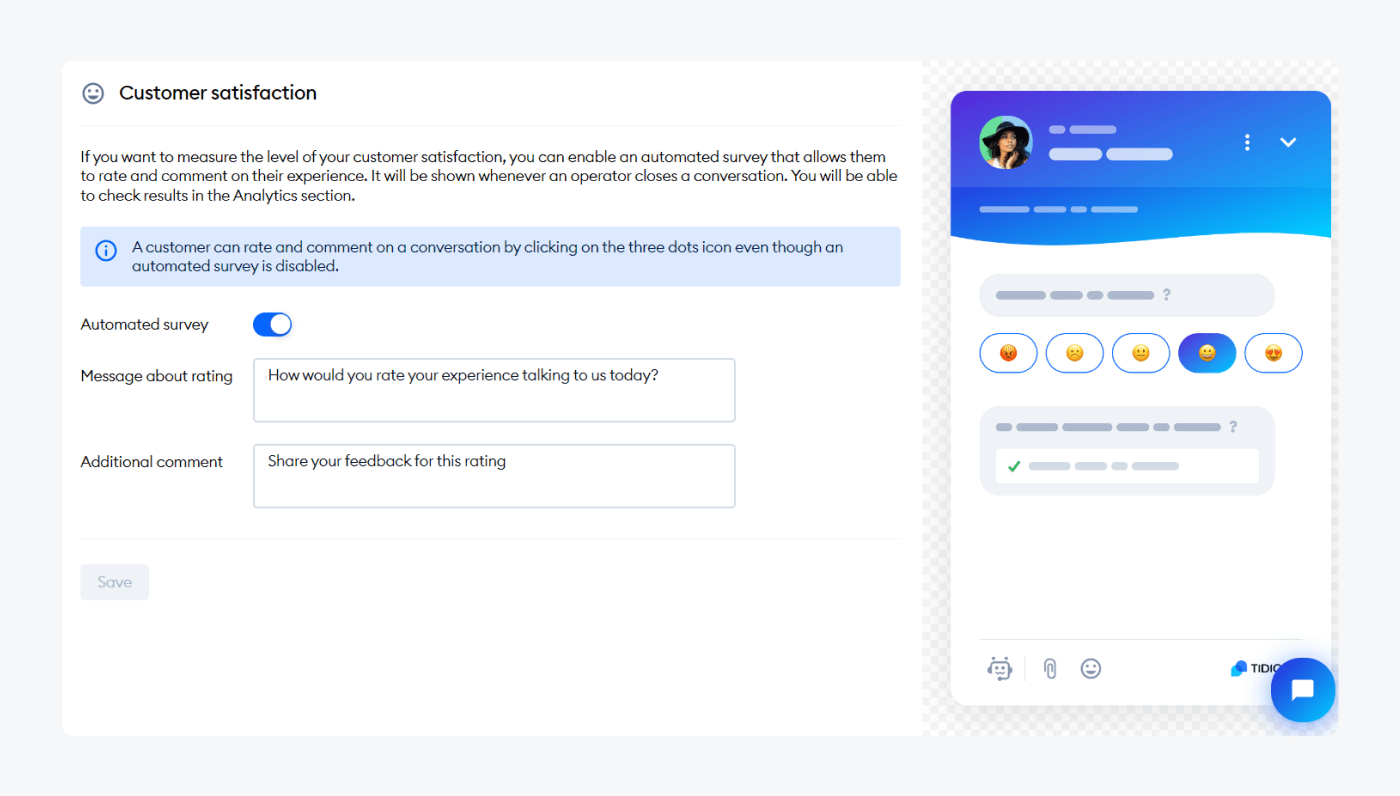
You can also ask your visitors about the overall website experience, the effectiveness of customer support, and anything that might be useful for you to win their trust and improve conversions in the long run.
Read more: Discover the importance of customer loyalty and find out ways to improve it with ease.
5. Add lead-generating chatbots
Many potential clients who visit your online store will leave without ever interacting with it. You can easily fix that by:
- Having them quickly interact with a chatbot first
- Using a chatbot to capture their email addresses
- Contacting them via email with your offer later.
Let’s see how ecommerce chatbots can help generate leads and increase conversion rates by looking at sales and conversion funnel. Online businesses used to consider the following, simple version of it:
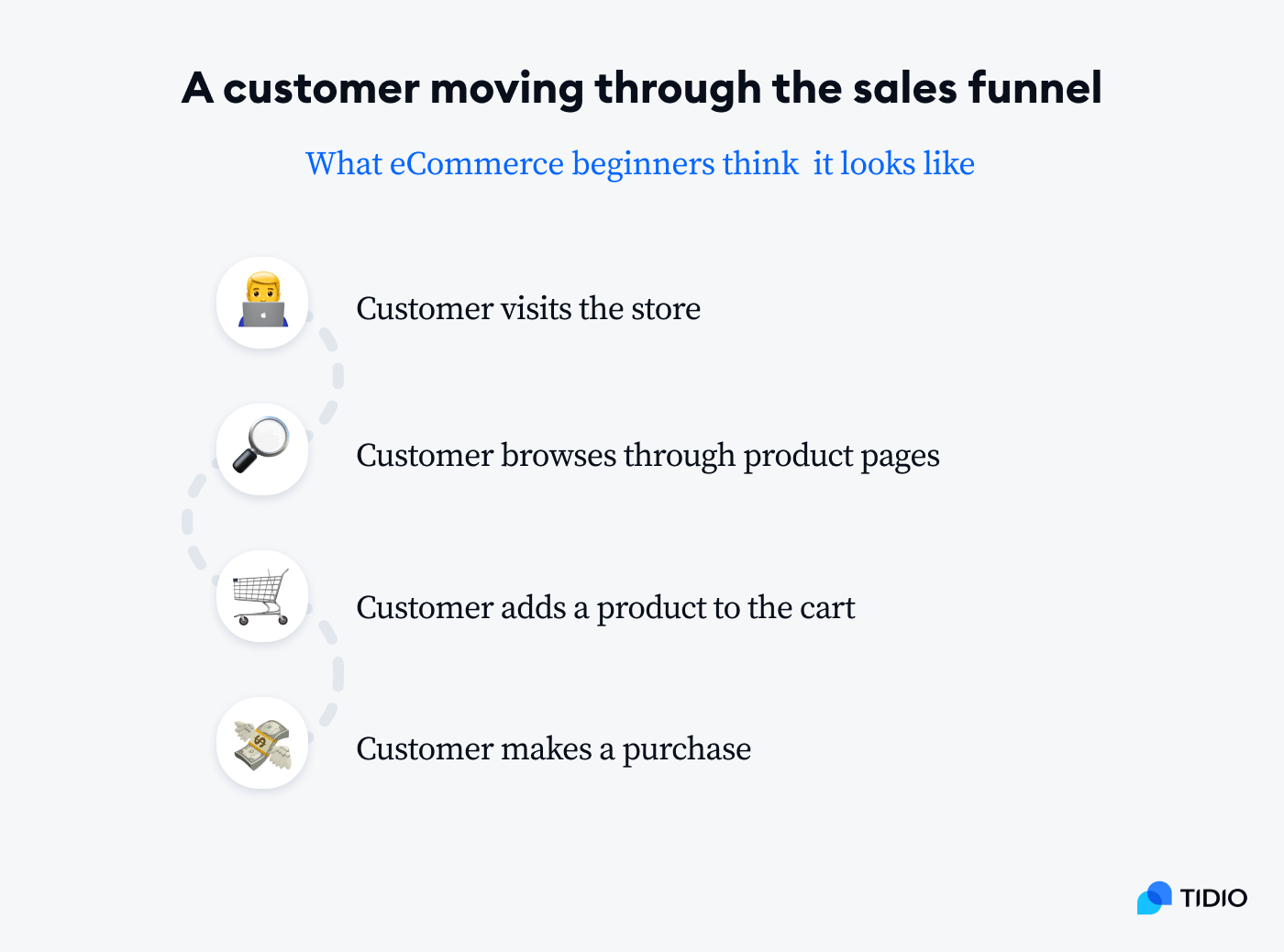
However, creating your ecommerce strategy with such a perfect scenario in mind is simply unreasonable. Not every customer will engage with your store, let alone buy a product every time they pay a visit.
So, let’s consider more real ones instead. In this case, the funnel won’t be as simple.
This is how the consumer path through the sales funnel will look like:

In this scenario, the customer leaves the store multiple times after browsing a few pages. The important point comes when a chatbot engages them and captures their email address.
The interaction between a chatbot and a client can eventually lead to a sale. Once you are able to send email campaigns and abandoned cart emails, you’ll immediately notice a conversion rate improvement.
One great way to start the conversation and capture their emails is to also offer a discount for new users. For example, you can create a chatbot that sends an offer when a customer leaves the store without finishing the purchase.
Essentially, your bot would trigger each time a new visitor abandons their cart. So, “abandoned cart” would be a chat trigger that would then urge a bot to take action. In this case, an action is sending a discount offer to a new customer.
Here’s how Gaspari Nutrition, a sports nutrition seller, uses a Tidio discount chatbot to collect visitor emails.
When the visitor clicks on “Yes,” the response then prompts the chatbot to ask them for the email address to send the promo code to.
So you basically hit two birds with one stone—you prevent shopping cart abandonment and capture leads, increasing your chances of scoring more sales.
Read more: Check out the best strategies you can implement to generate leads online. Moreover, make sure to learn all about how to use triggers in Tidio.
Learn how to use the power of AI to push customers down the sales funnel
6. Help streamline the customer support process with AI tools
While there are different types of chatbots you can use to personalize support to customers, nothing beats the power of conversational AI.
These tools use NLP (natural language processing) technology to understand user inputs and comprehend their meaning, which makes their conversations more human-like in nature. Plus, they utilize the power of machine learning (ML) to collect data from previous interactions and enhance the precision of replies with time.
For example, Tidio AI understands the context and works by analyzing and classifying customer questions into various categories. If a client asks a question on a certain topic, an intelligent bot will put it in a single category, even if the questions contain different variations or misspells.
Also, during the interaction with customers, you can use the help of an AI assistant to make the process more efficient:
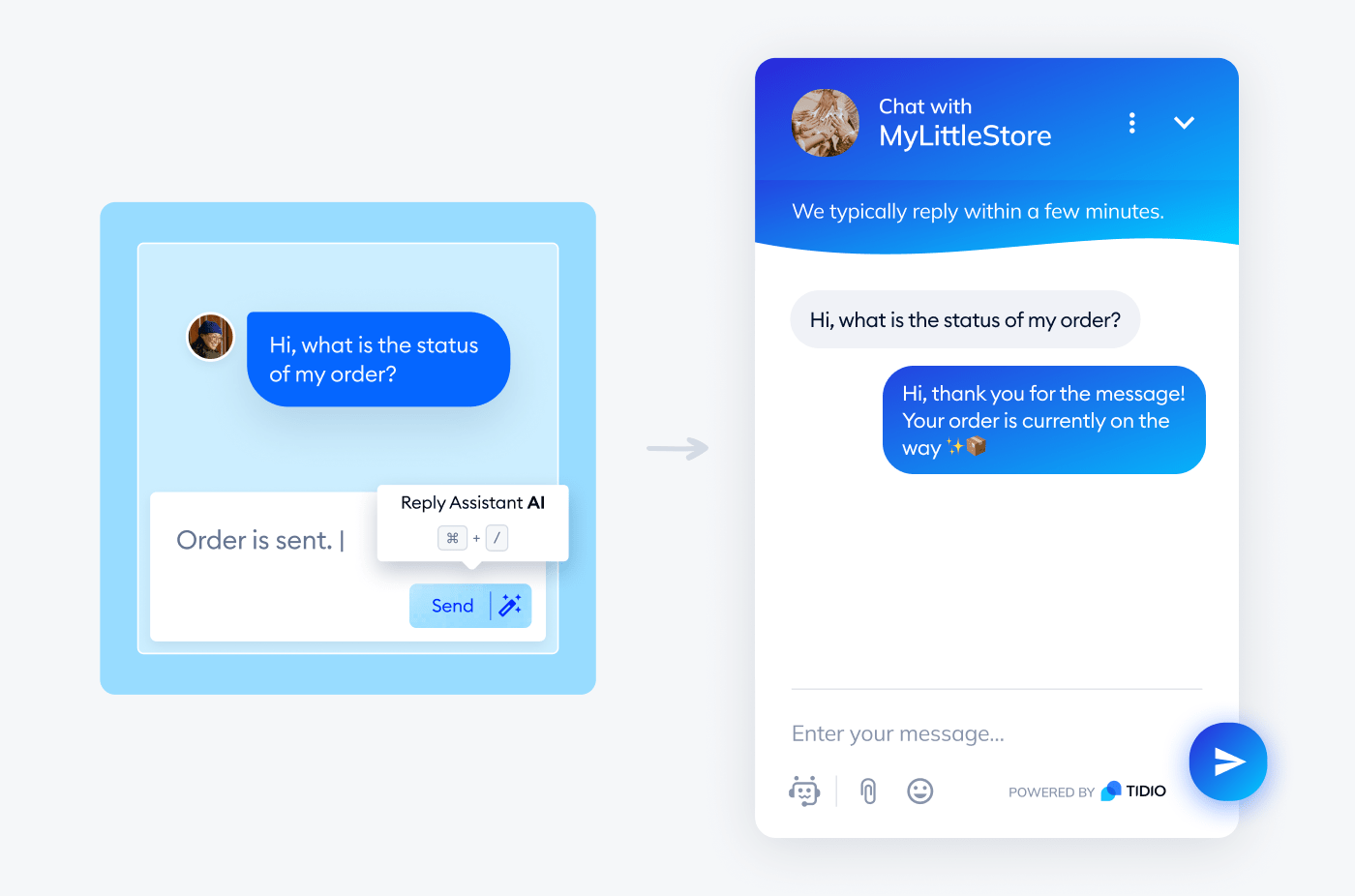
Tidio’s Lyro is another example of a conversational AI capable of answering user questions with human-like messages. It offers replies using natural language and can grasp the context and memorize previous replies.
It also asks clients whether they’re happy with the provided information, enhancing the potential of scoring new leads and boosting conversions.
You can try using it to send follow-up questions and ensure customer satisfaction, as well as recommend relevant products, services, or any additional resources.
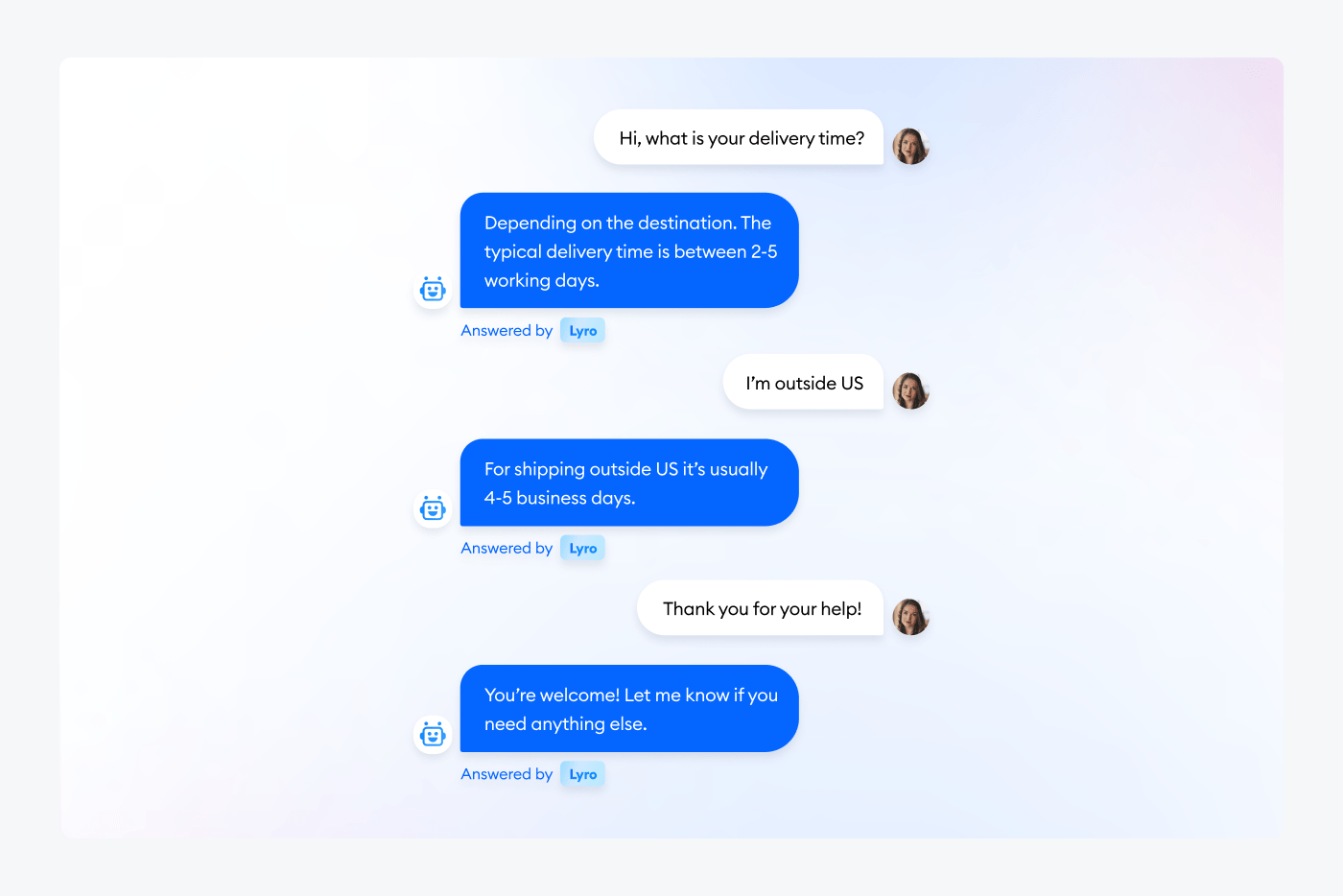
7. Offer discounts with pop-ups and chatbots
Giving discounts is one of the most common ways to improve ecommerce conversion rates. With this hack, you can show your customers that buying from your online store will save them money and help them get a great product while it’s still available.
In fact, over 64% of online shoppers admit to waiting to buy products until they go for sale, while 59% search for promo codes before buying.
Of course, there are different ways in which you can offer discounts on your site. Some of the most popular ways include incorporating pop-up ads and chatbots.
Pop-ups are windows that show up on a visitor’s screen with a compelling offer that is hard to miss and has one main goal in mind—to get a visitor to convert.
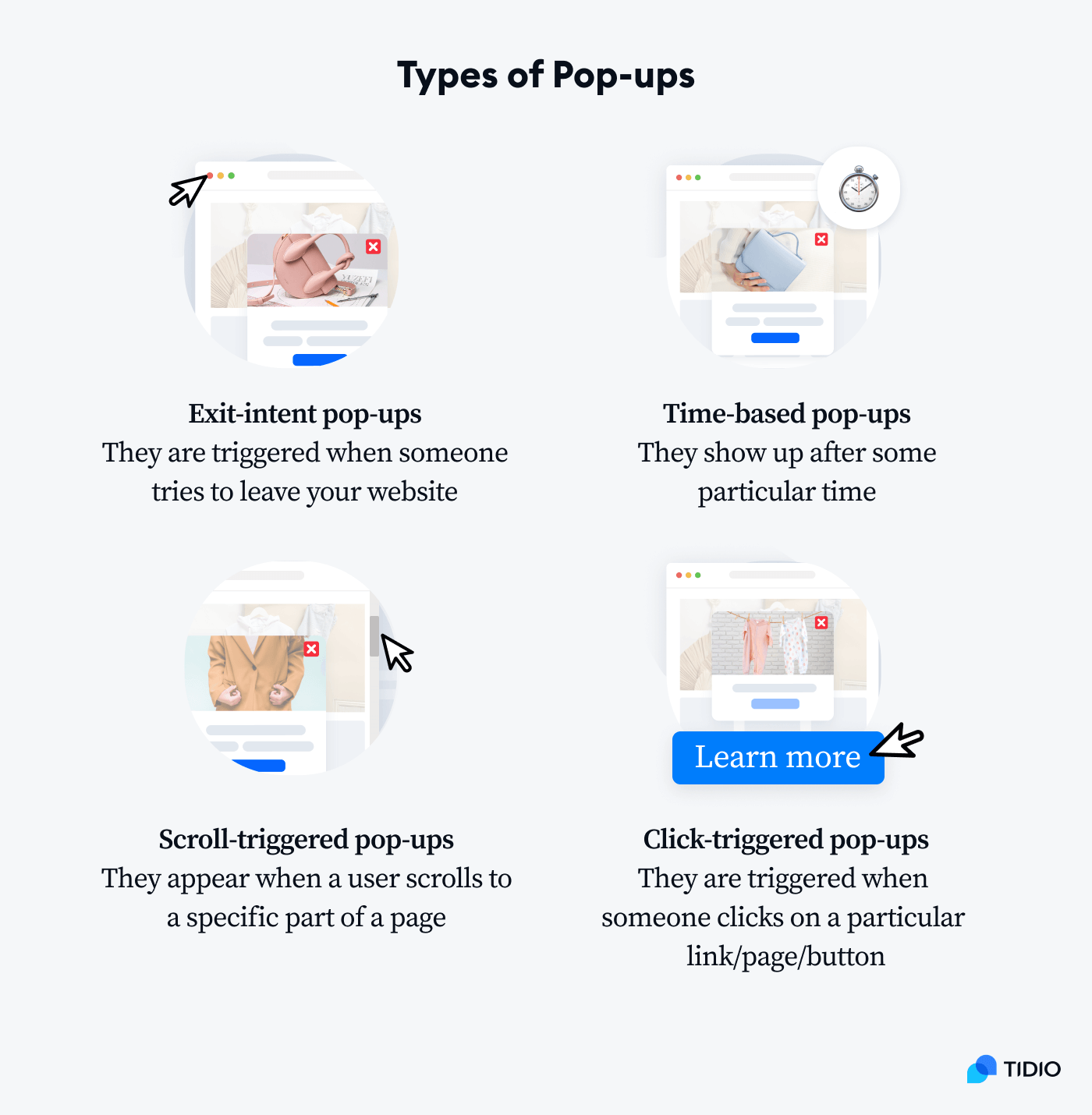
You can implement different types of pop-ups on your site, like those that get triggered upon scrolling, by someone wanting to leave a site, once someone clicks on a specific link, etc.
Did you know that…
According to research, the average conversion rate for all pop-ups is over 3%, with high-performing ones receiving a rate of over 9%!
That being said, there are some important risks involved. So, once you implement your pop-ups, make sure not to overdo it and undermine the user experience in the process.
In short, you should introduce them in a way that is smart, well-timed, and that offers a value proposition.
For example, you don’t want to annoy a user that just started browsing through your homepage with an ad that asks them to subscribe to a newsletter. Instead, try timing your pop-up with a discount on a similar product so that it shows as they add an item to the cart.
Now—
Using chatbots to introduce discounts and limited-time offers is a great alternative if you don’t want to risk it with pop-ups.
Unlike a pop-up window, a chatbot is non-intrusive and can be set up to engage with a customer at multiple touchpoints. One of them is the homepage.
When a user visits your store, a chatbot can welcome them with a message like the one below.
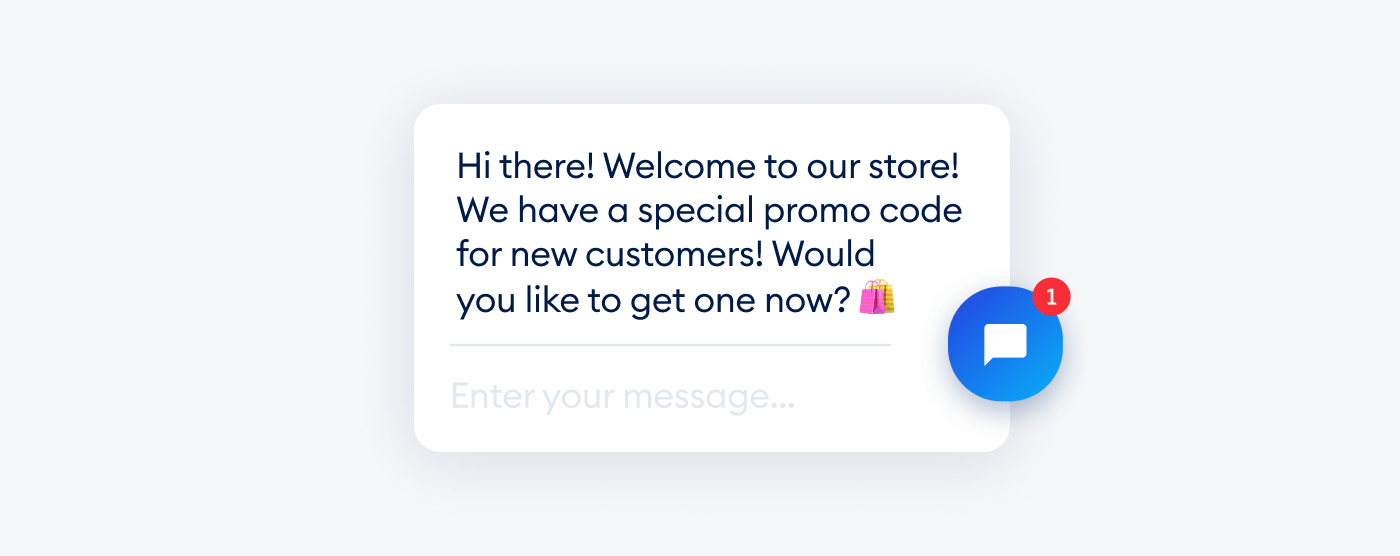
The message appears at the right bottom of the screen (the placement of chatbots is usually configurable, however), so it doesn’t interfere with the visitor’s experience.
If it’s a repeat shopper who visits the store, a chatbot could be set to send a personalized greeting. It’s a great way to improve customer experience and increase sales.
You can also implement a cart booster chatbot that activates once they’re already in the cart, or to drive even more sales, you can use a post-purchase discount chatbot that activates on the Thank You page.
And remember—giving away discounts should be a carefully planned strategy. You don’t want to provide them too frequently to lose that extra revenue.
Here are some ideas:
- Give coupons that work when the shopping cart value reaches a certain value, e.g. $50
- Volume-based discounts/free shipping—if a client buys 2 products or exceeds the order value of $50, they can get 15% off or free shipping
- Limited-time sales—encourage buying specific items before the price increases, e.g. “20% off this product for the next 24 hours, using this promo code.”
Let your visitors know about these discount opportunities using a chatbot to get more orders.
Read more: Check out this case study to learn how an Italian fashion atelier company boosted conversions using Tidio.
8. Add testimonials and reviews
When determining whether to make their purchase or not, many users check online reviews first.
In fact, some studies indicate that as many as 89% of consumers tend to look for reviews and testimonials. Consequently, if they find that your overall brand reputation is positive, it’s only natural that the potential of improving your conversion rate will increase.
For this reason, you should include much-needed social proof by adding customer reviews and testimonials on your site. So, put them up somewhere visible, and make sure that those with the best ratings stand out at the very top.
There are many different ratings and reviews platforms you can use for this purpose. For example, using Judge.me platform that easily integrates with chatbots, you can collect product reviews directly from the level of your landing page.
The best part? Every time a customer leaves a 1, 2, or 3-star rating, a chatbot launches, so you can reach out and offer them something to compensate for it.
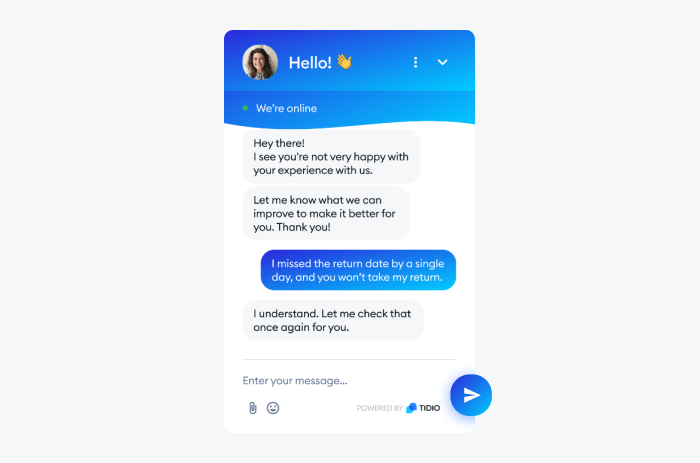
By doing this, you can actually turn your client’s bad experience into a selling opportunity.
So, use this chance to apologize to these clients for any inconvenience. You can also offer them a discount, a special offer, or a freebie—you get the idea.
Finally, this can lead to less abandoned carts and an increase in conversion rate.
9. Track your customers and use segmentation to personalize their shopping experience
By conducting regular customer segmentation, not only will you be able to personalize the shopping experience of your visitors, but also increase your sales potential.
In fact, according to a Zendesk report, an overwhelming 90% of consumers are willing to spend more on a company that offers personalized experiences.
But to do so, you need to get to know your potential clients better first.
Now, one great way to learn more about your customers is to monitor their activity using tools like Google Analytics.
Here’s the view of the Google Analytics demographic acquisition report.
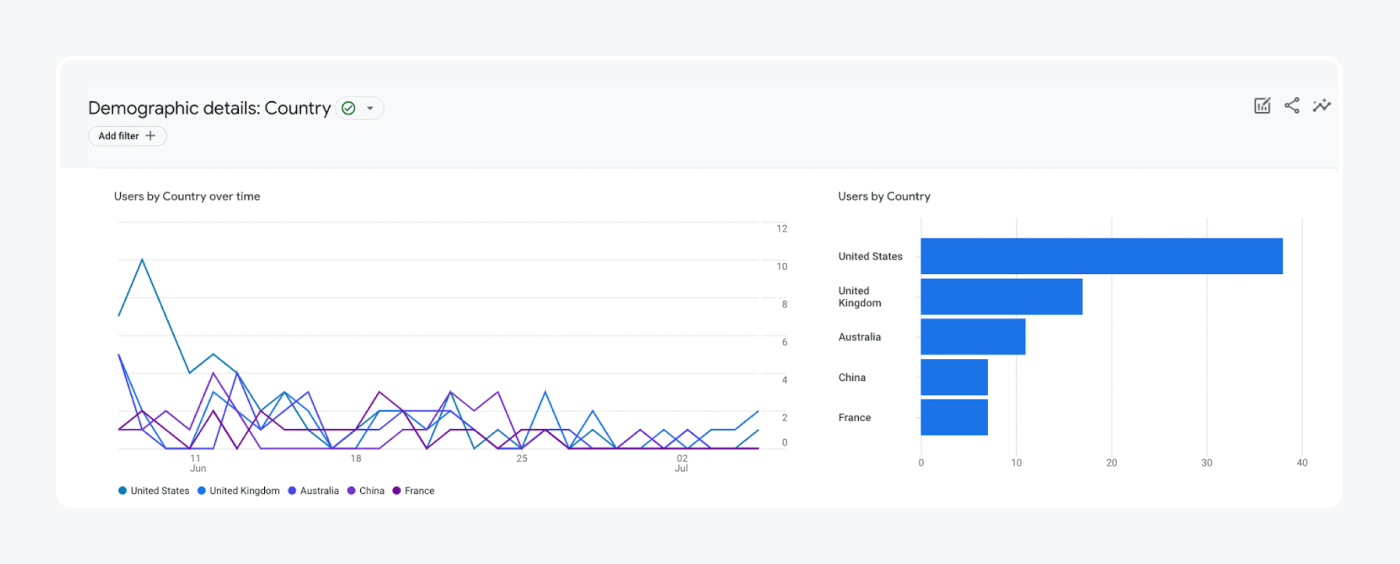
Another, more detailed way to do this is to use an all-in-one customer service tool.
Here’s a Tidio dashboard showing the list of active users on the website. Note that you can start chatting with each one of them.
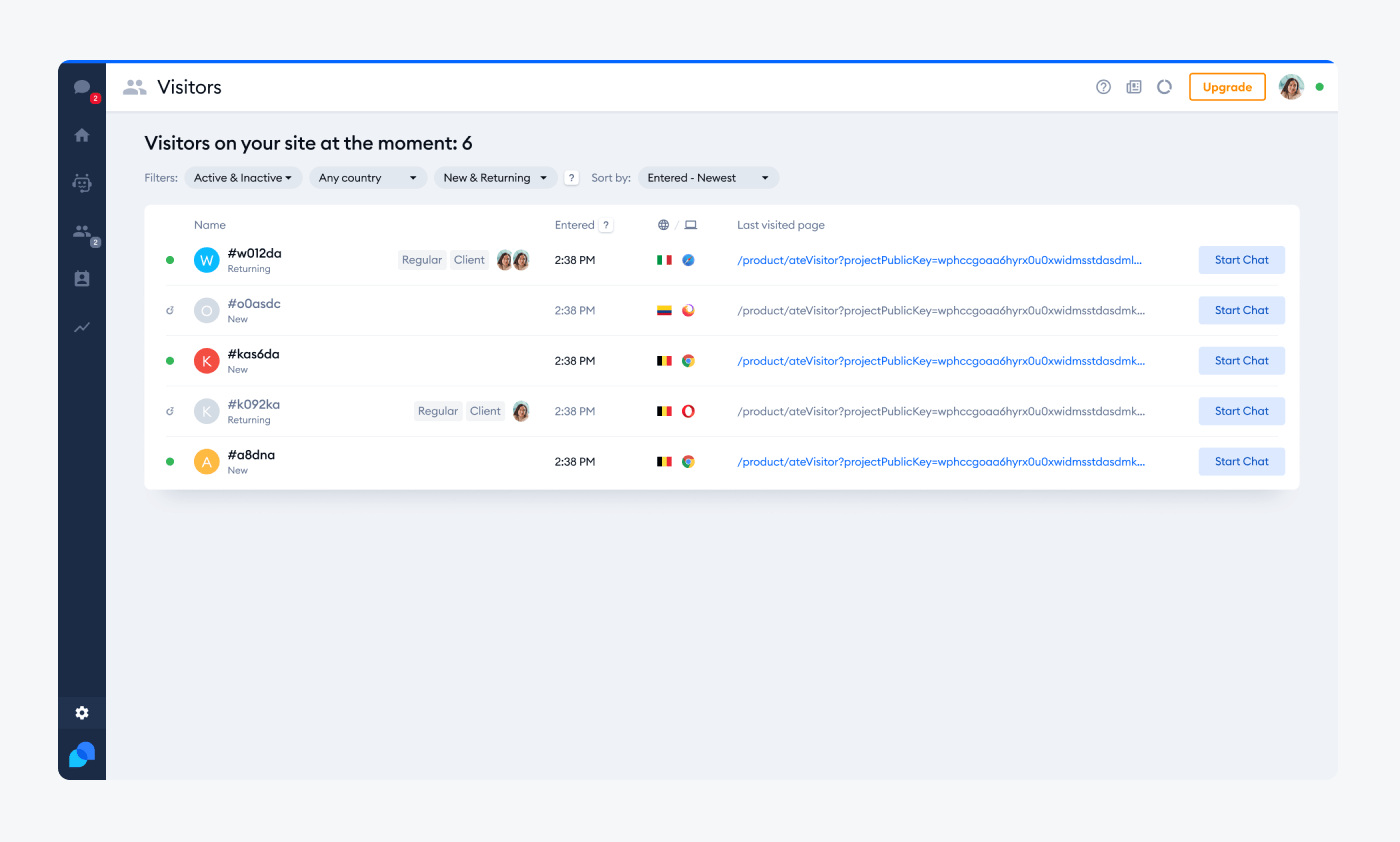
Now, all you need to do to track your store visitors is to create chatbots, which is an easy and cost-effective way to collect visitor data.
You may also notice that someone has visited a product page multiple times. This suggests that they’re actually considering purchasing that item. Then, you can reach out to them proactively with a personalized message to drive that sale.
For example, you can then set up a chatbot that offers discounts to repeat customers. Also, you can give a promo code to all new customers when they visit your store for the first time.
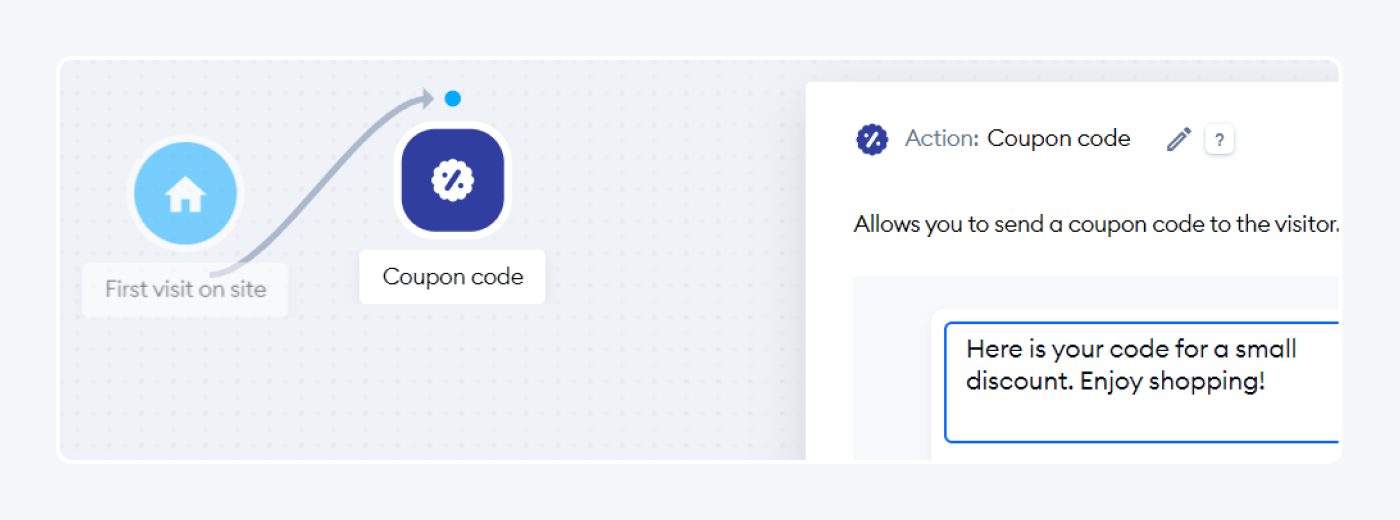
So, by building bots that tag store visitors, you can create a database that will help you to understand the behavior of people on your website.
In turn, this helps with creating more personalized website experiences for users. For example, by identifying behavioral patterns in visitors (e.g. viewing specific product categories), you can:
- See your most visited product/product category pages
- Analyze the behavior of visitors who visited your store/product page more than once
- See which product pages get abandoned
- Analyze the user behavior beyond just the homepage
Having this knowledge is a big advantage because you can start personalizing visitor experience and improving your website conversion rate.
Read more: Learn all about the best customer segmentation strategies that will help you learn more about your target audience and improve your sales and conversions.
10. Introduce a guest checkout
A complicated checkout process puts off 54% of ecommerce consumers, while 31% choose to leave a store because they have to create an account.
This is one of the main reasons for shopping cart abandonment. And for you as an ecommerce business owner, it means that you might be losing clients who went all the way to the checkout page.
So, to start recovering those clients and increasing your ecommerce rate, you need to simplify your checkout process.
Guest checkout is great as it doesn’t require being logged in and saving information like usernames and passwords to make a purchase.
Therefore, for consumers, it has one simple, yet powerful benefit—it takes less time.
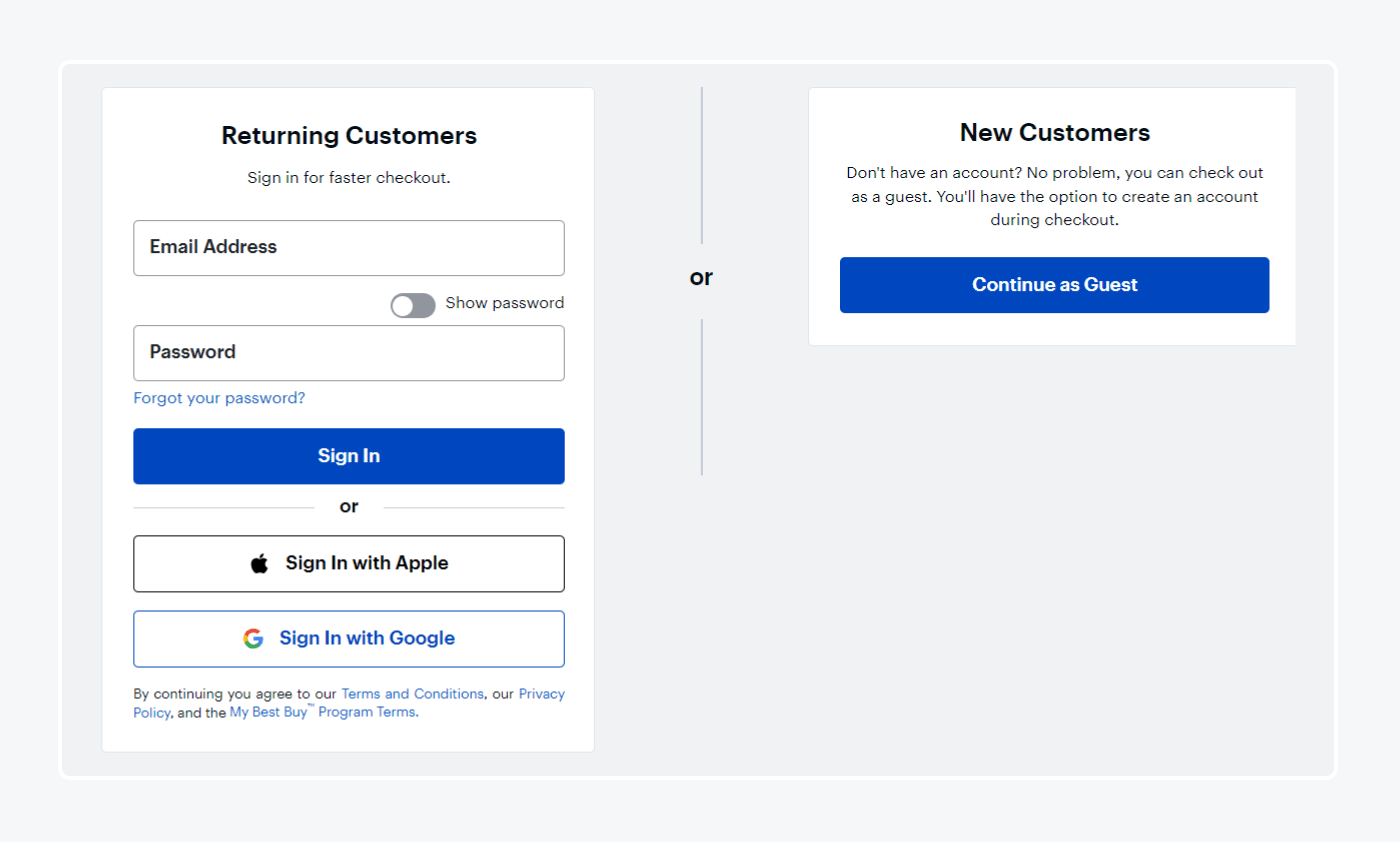
You can try offering a dual checkout option. By doing so, you provide the sign-in option to recurring clients while allowing new buyers to purchase their items as guests.
This freedom of choice can only lead to increasing your ecommerce rate and retaining more clients.
Read more: Learn all about the best customer retention strategies to help boost the growth of your business.
11. List all order-related costs on the product page
Now, high unexpected costs are another big reason why people leave ecommerce checkout. For them, it’s a major source of frustration.
You should show all costs that go into the client’s order on the product page because 64% of online shoppers look for them there before deciding whether to buy. This ensures that they know what they’re in for before they reach the checkout page.
This form on the product page lists two other costs that make the final order price: shipping and taxes.
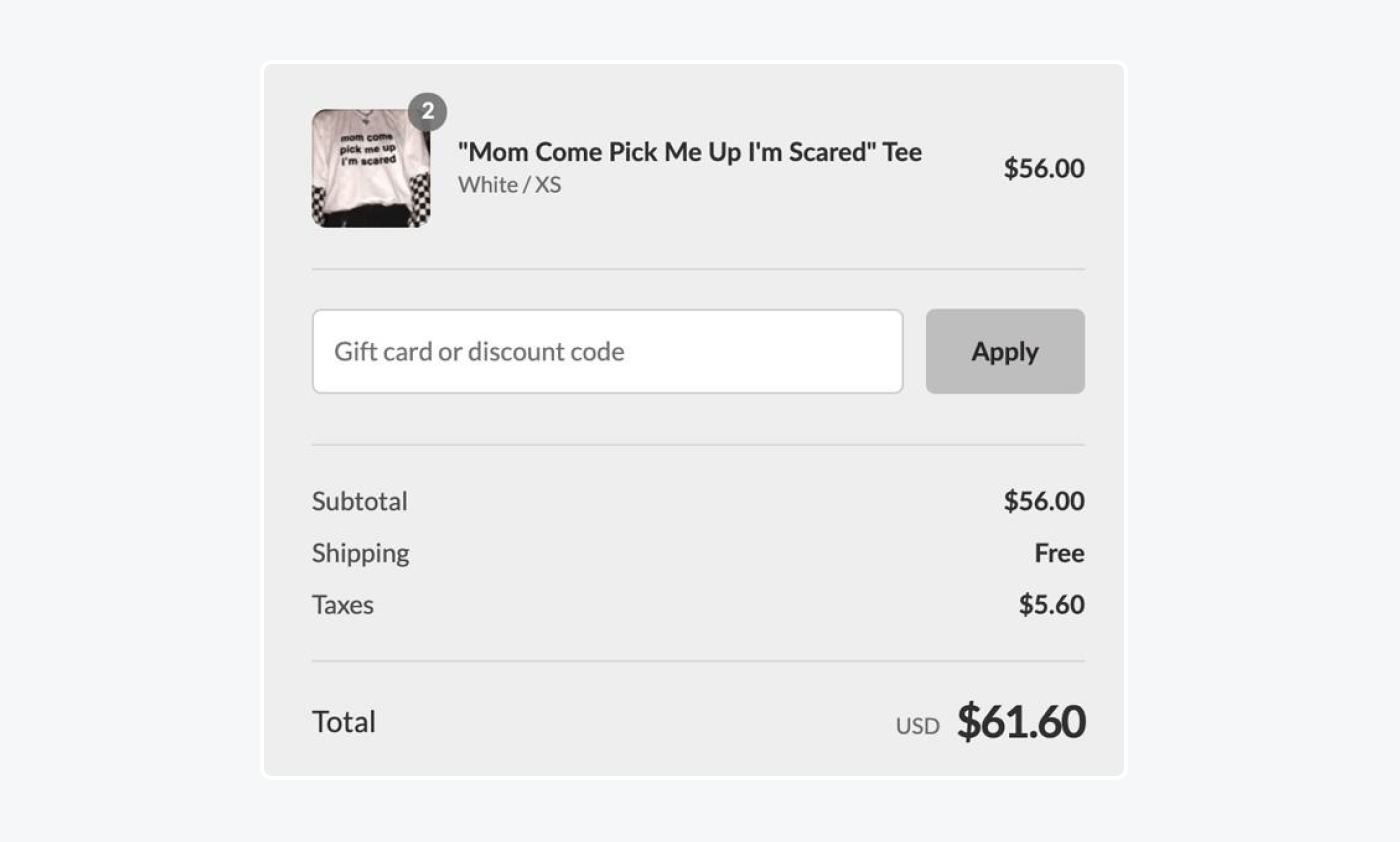
So, display these (and any other) real costs on the product page to avoid making your clients wait until the start of the checkout process.
12. Provide multiple shipping options
The main goal here is to help customers reduce the total cost of their orders. Some clients don’t really mind a bit of waiting because they want the cheapest option available.
That’s why your ecommerce store should have multiple shipping options ready for them.
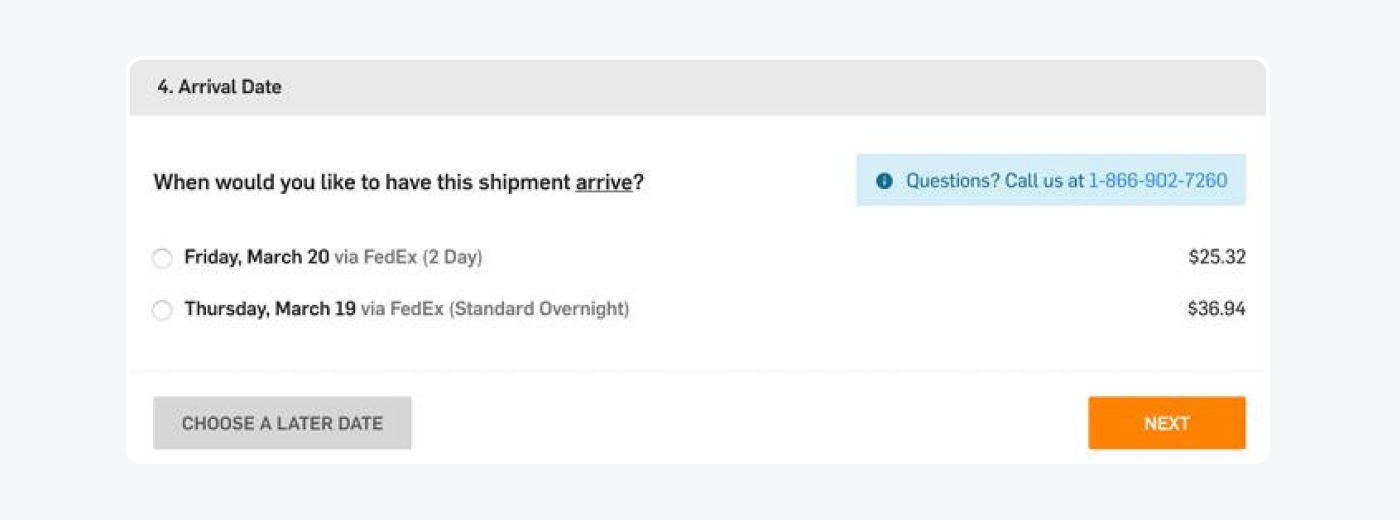
This form, for example, provides two options for shipping and even allows choosing a later date to reduce the cost even further.
By doing so, they’re driving the focus away from the price and evoking the feeling of being in charge of delivery dates.
Others like their shipping free, even if the price of the product is slightly higher. You can use this psychological trick to your advantage.
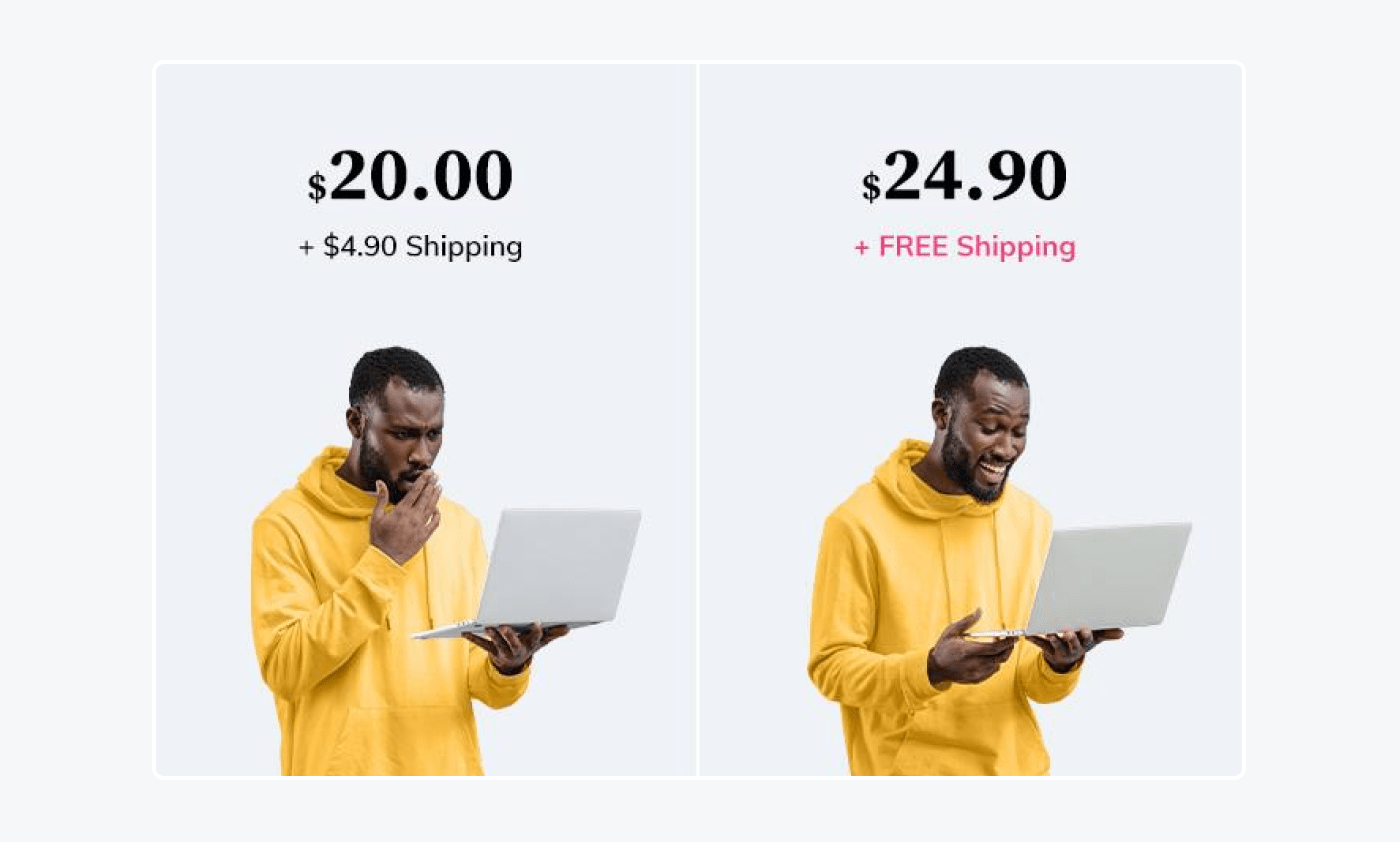
13. Add more payment methods
Limited payment methods are another thing that might be preventing you from improving conversion rates. According to some studies, small businesses that offer multiple payment options can experience a boost in revenue by 30%!
Besides, accepting more methods of payment makes tons of sense in general. So make sure to explore more options in your ecommerce store.

On top of the traditional payment options like credit cards, here are more types to consider:
Making as many of them available as possible can create a huge difference in your sales.
14. Introduce one-click login with social media accounts
Another solution for a faster checkout, social login allows clients to create ecommerce accounts using their social media profiles.
It’s simple, fast, and requires only one or two clicks from the customer.
Here’s a great example from MeUndies.
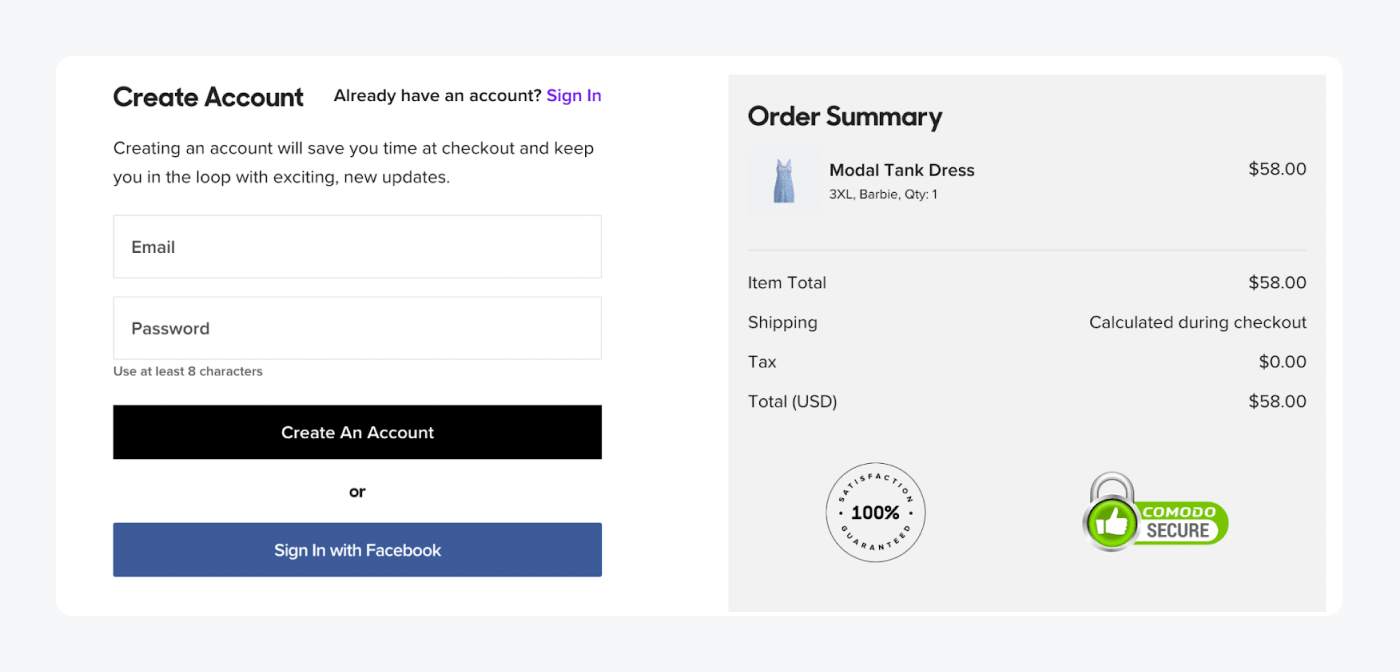
When a customer clicks on the Sign In with Facebook button, they launch the social login feature that requires only one click to complete the process and return to the checkout page.
Read more: Discover the essential shopping cart abandonment statistics and stay on top of the latest trends.
15. Create a sense of urgency
No matter what you sell on your ecommerce store, creating a sense of urgency can work well if combined with other promotional deals. Namely, as many as 60% of people end up making a purchase due to the feeling of urgency that the fear of missing out (FOMO) creates.
There are two types of urgency you should try to increase your sales: quantity-based and time-based.
You can create both types in two ways: with email marketing strategy and website messaging.
First, you can send an email sequence to remind clients about time-based deals. For example, if you’re having a 2-day sale, you can send one email announcing the start of it.
Here’s an email from the NFL shop announcing the Spring Sale.
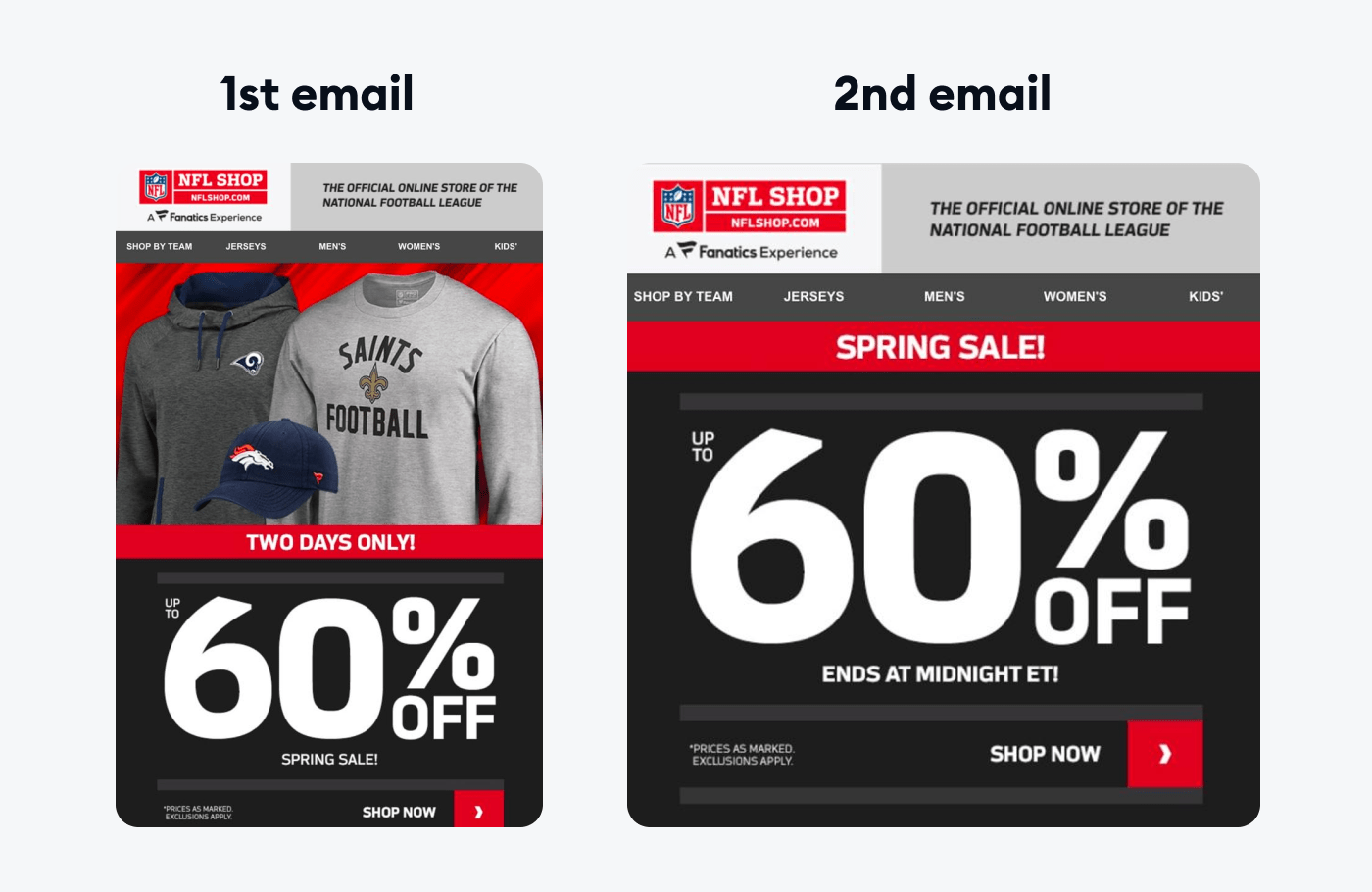
This email lets the recipient know that the sale lasts only 2 days, so they have to hurry to take advantage of lower prices.
The second email in the sequence arrives on the day the sale ends, letting the buyer know that they’re close to missing out on a great opportunity to save.
By sending these emails, you can keep your subscribers aware of sales and other special deals, so they have a good reason to visit your website.
You can also use website messaging to create a sense of urgency. For example, you can use product recommendation templates to showcase your hot deals and promotions on home pages, product pages, or using chatbots. By doing so, you can raise awareness of both time-based and quantity-based sales.
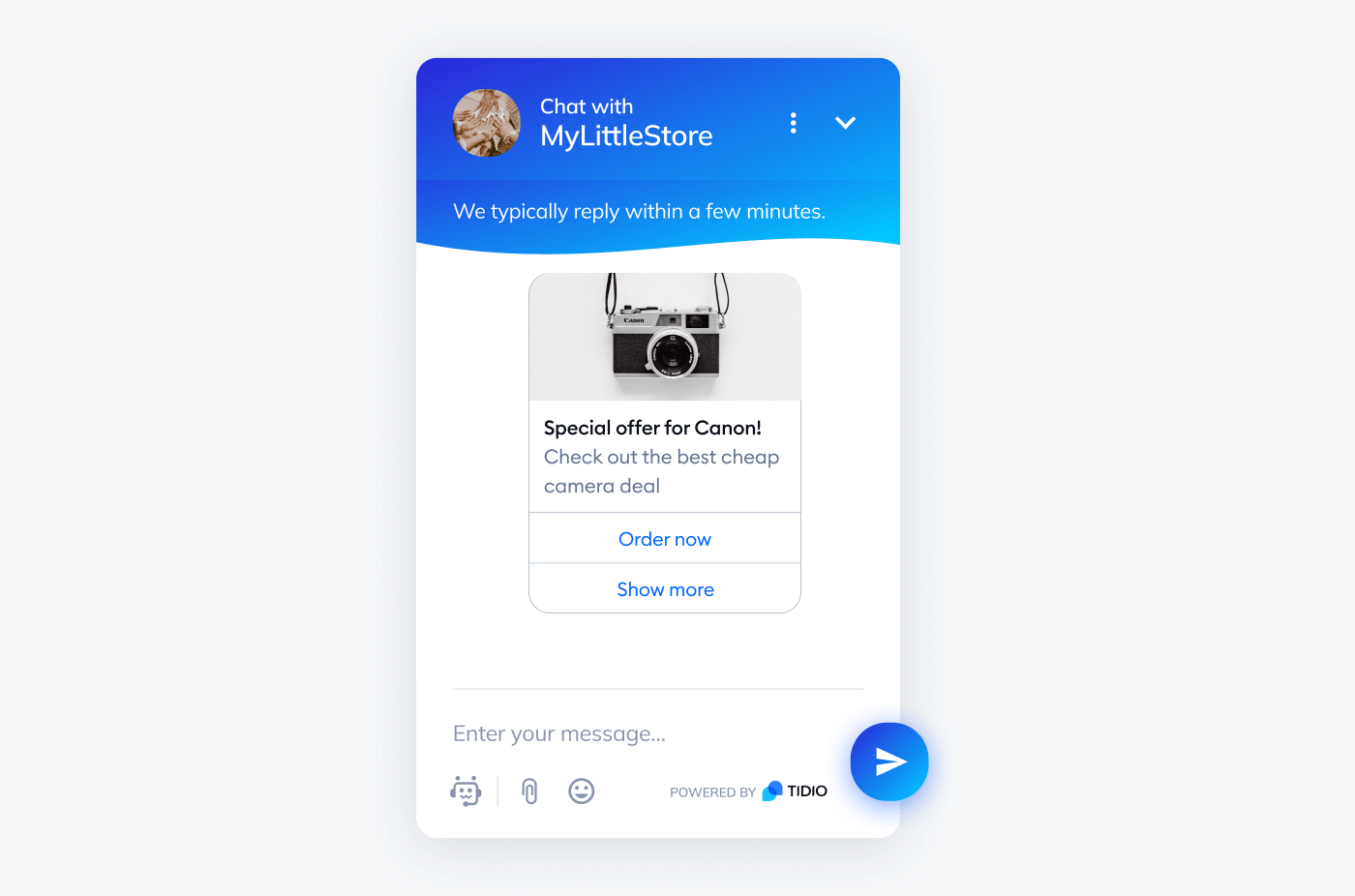
Here are the types of messages you should consider:
- “Order now and get it by___” —encourage clients to buy quickly to get the advantage of a fast delivery
- A short-time sale, e.g. “10% off products in the Home category, valid for the next two hours!”
- “Only X left in stock.”—you can list how many products you’ve got left on product pages to entice people to act
Using these website messages is a good idea to place your store in a better position to increase conversion rate.
16. Recover abandoned carts using a real-time, exit intent chatbot
Abandoned shopping carts are a major problem in ecommerce. According to studies, nearly three-quarters of online shoppers leave their shopping carts, depriving online stores of millions of dollars in revenues.
Unfortunately, you can’t prevent people from abandoning products and leaving your store, but you should definitely try to get them back.
So, let’s see how to improve your cart recovery efforts and create a higher conversion rate with exit intent chatbots.
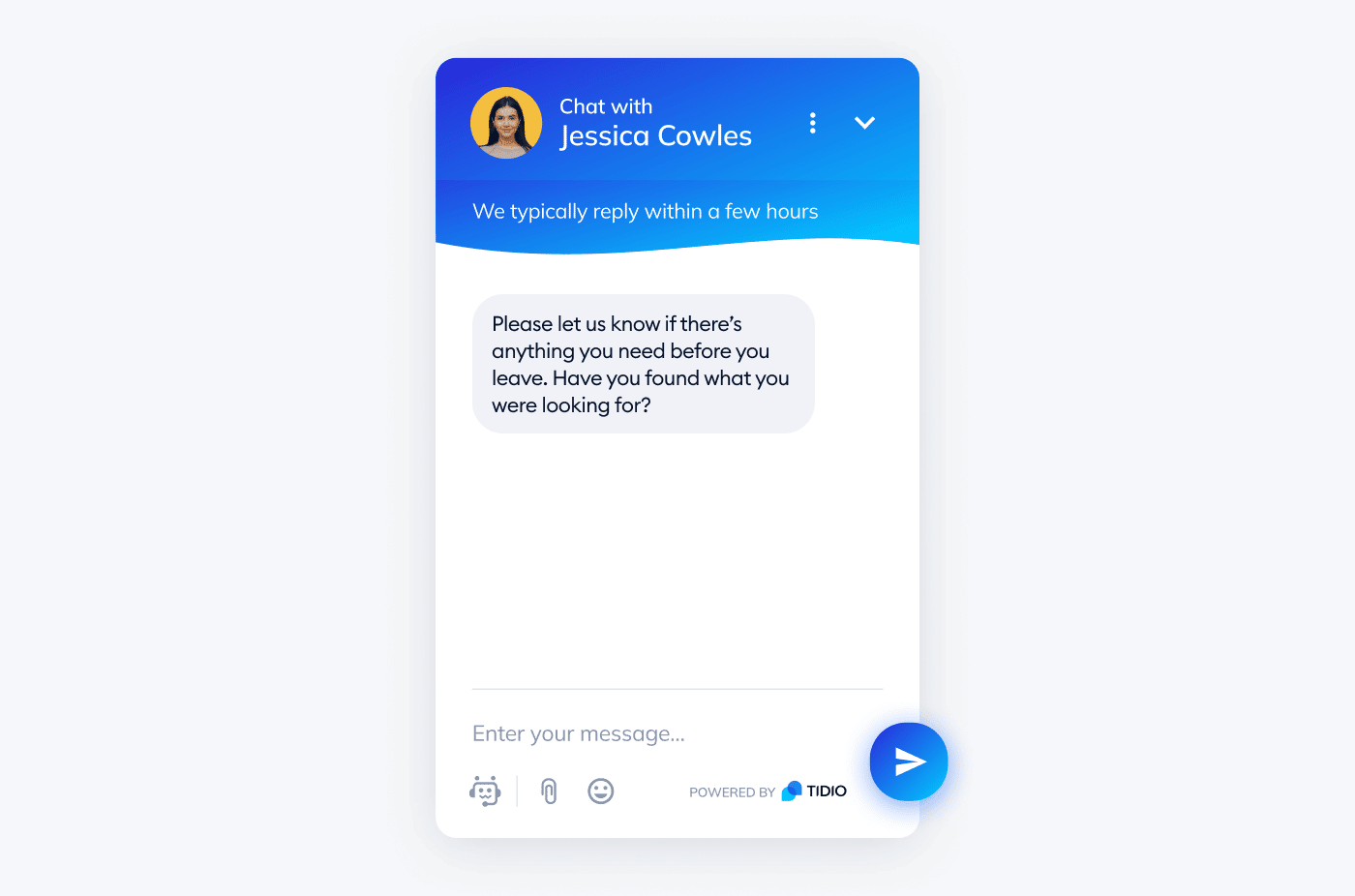
The goal here is to catch a visitor as they start moving the mouse up the page towards the Close button (indicating that they’re about to leave the website).
You can set up a chatbot to give a message to the visitor at this very moment:
| “Hey, would you like to save your shopping cart before you leave?” |
This exit intent message can only be triggered once, so it doesn’t have the potential to annoy a visitor.
Read more: Discover how a multi-brand eyewear platform used Tidio to boost sales and conversions.
17. Display a cart reminder message during the next customer visit with a chatbot
Even if the customer sees the exit intent chatbot message and still leaves the store without finishing the purchase, you can remind them the next time they return.
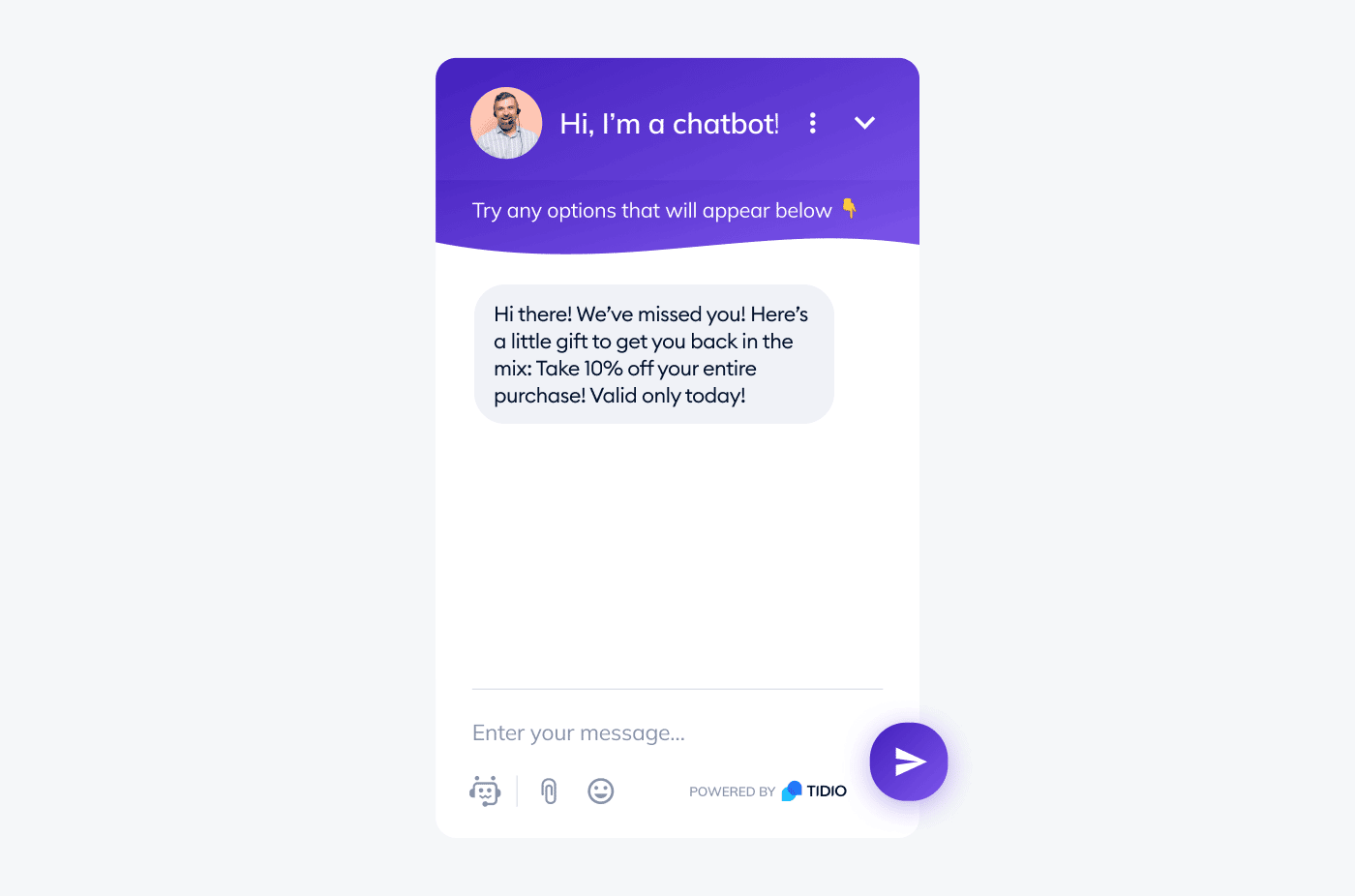
When they do, you can let them know about the product in the cart with another non-intrusive chatbot message like this one:
| “Hey, nice to see you again. You’ve left some products in your cart, would you like to take a look at them?” |
You can also try to add some sense of urgency to this message. This works in case the client has used a discount, or you’re running low on the product they have in the cart.
Here’s how you can address them with a chatbot:
| “Your promo code expires today at 11 pm. Finish your purchase to save.” |
Or:
| “We’re running low on one of the products you still have in your cart. Would you like to buy it while it’s still available?” |
Messages like these give you more opportunities to interact with the client and encourage them to complete the purchase.
Read more: Check out practical live chat scripts and templates you can use to improve your customer service efforts.
18. Send abandoned cart emails
Email marketing campaigns are a common technique to recover abandoned carts in ecommerce. They’re especially useful when people don’t return to the site after placing a product in a cart.
In fact, cart abandonment emails have an open rate of over 41%. Therefore, their potential when it comes to recovering lost sales shouldn’t be overlooked.
Online stores typically send them multiple times to remind clients about the products and encourage them to return (often, with perks like discounts).
Since it’s a direct way to reach the customer and a perfect opportunity to personalize offers, you should try it to increase online sales and conversions.
Okay, so here’s the recipe for a great abandoned cart email:
- An enticing subject line. Make it an attention-grabber to increase the chance that the customer opens the email
- A high-quality image of the product with a concise message describing the purpose of the email
- Upsell and cross-sell opportunities where appropriate. Around 80% of consumers find product recommendations in shopping cart recovery emails useful
- A straightforward CTA button that takes the client directly to the shopping cart
- Multiple emails (first: within an hour after cart abandonment; second: in a couple of days; third: a few days after the abandonment)
- Optional: discount or free shipping offer to entice the customer to take the offer (typically reserved for the second or third email)
Here’s an example of an abandoned cart recovery email from Nike:
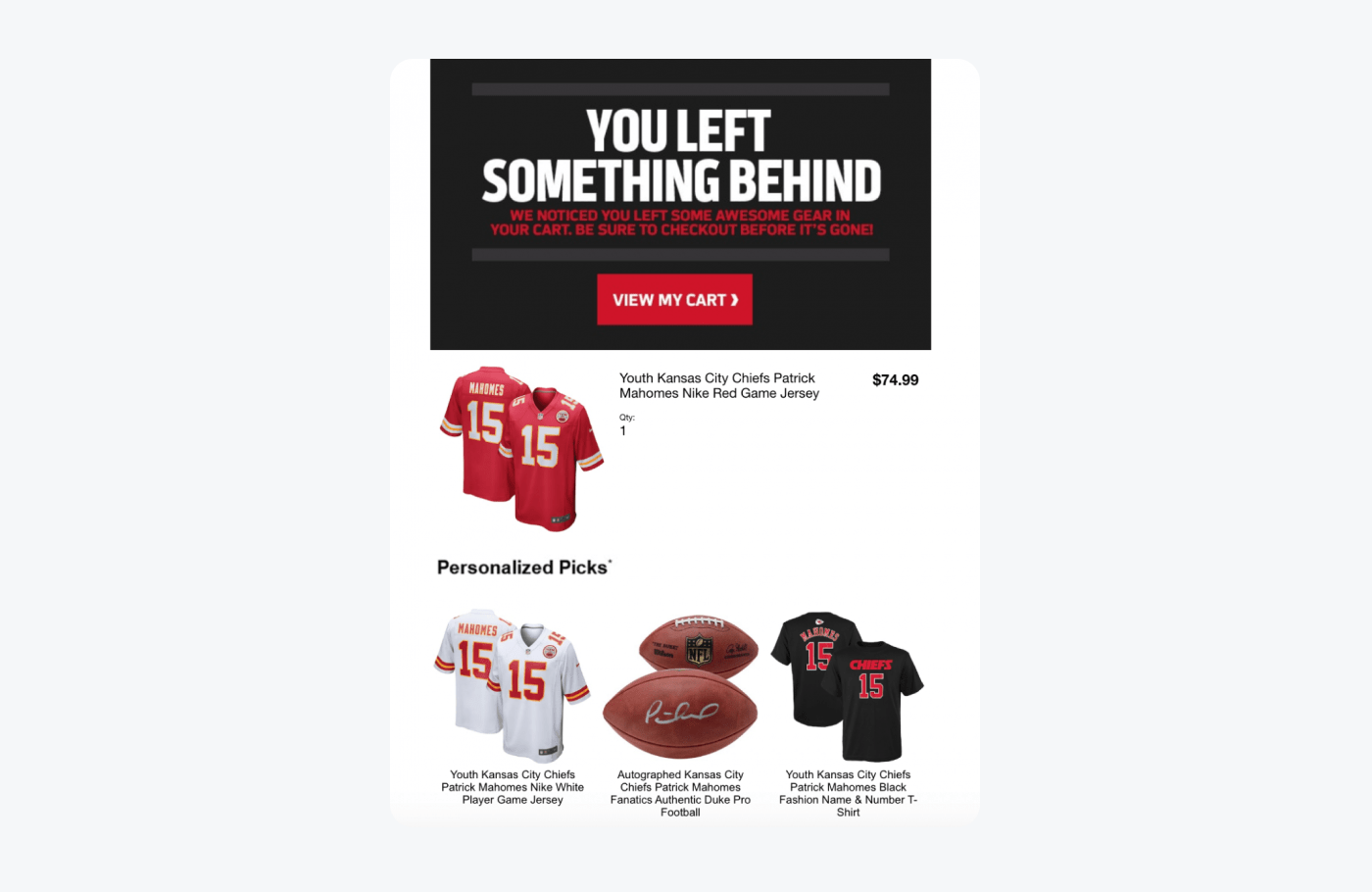
It shows the product first, then tries some upsell and cross-sell opportunities, and has a nice contrasting CTA button.
Read more: Check out this ultimate guide to writing the best subject lines for abandoned cart emails.
19. Optimize for mobile and speed
Nowadays, many people seem to browse for products on their search engines using mobile. Plus, Google has been using mobile-first indexing for years now. So if you want to boost conversions and improve your website’s SEO, optimizing for mobile is the way to go.
That being said, mobile conversion rates tend to be on the lower side, with an average percentage of conversions standing at around 2%.
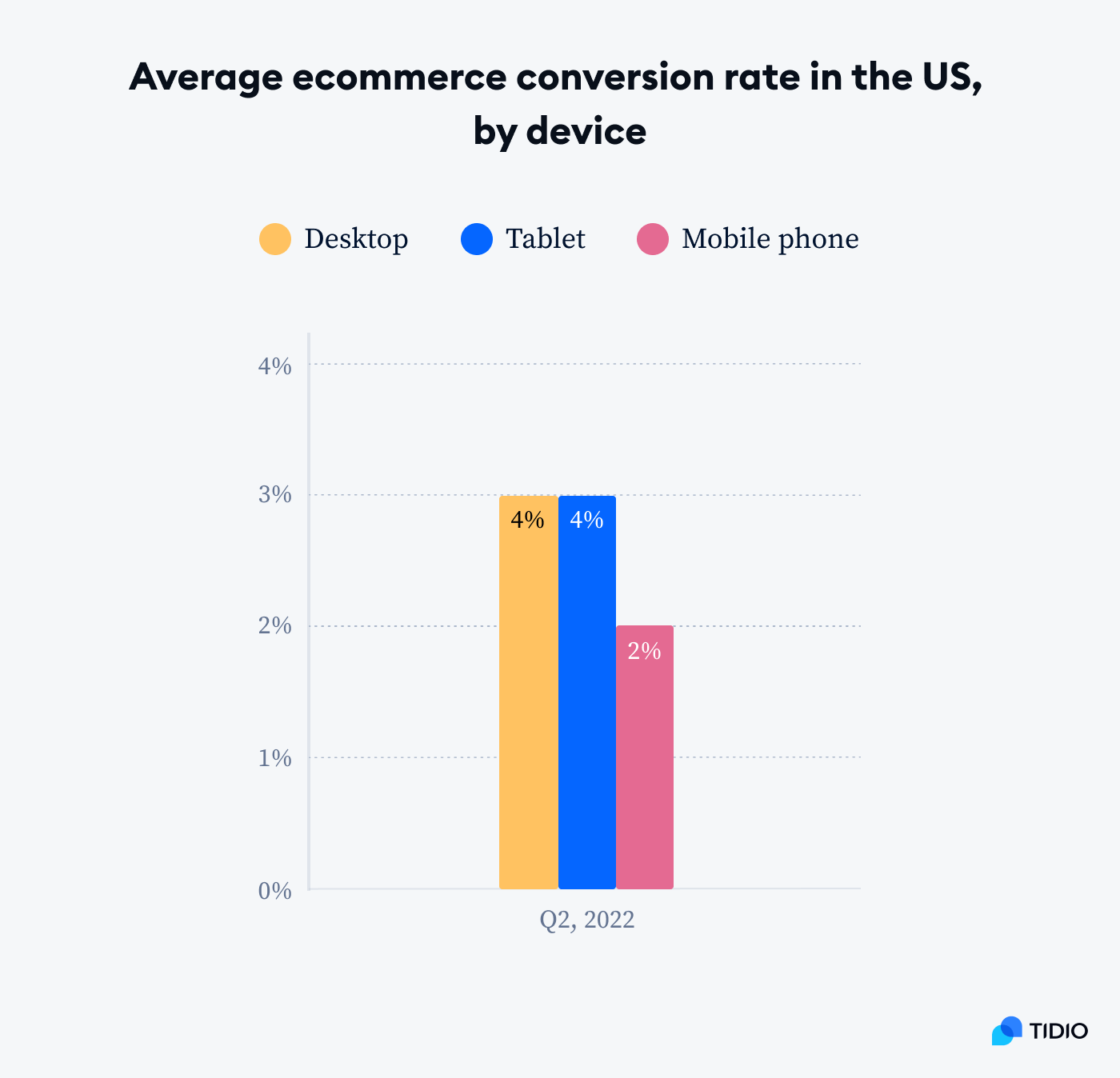
So, the potential to boost conversion rate by optimizing your website for mobile shouldn’t be overlooked.
There’s also the fact that as many as 53% of users leave websites that take too long to load (more than 3 seconds, to be specific).
The logical solution to both of these problems?
Improving your website’s speed and load time.
You can do this by making sure your site isn’t too clogged up with big images and compressing them in a way that won’t jeopardize their quality.
Also, you should regularly cache your web pages and opt for using one of the performance-oriented hosting solutions like Hostinger or Kinsta, for example.
In addition, you shouldn’t forget to test your website speed using testing tools like Google’s PageSpeed Insights.
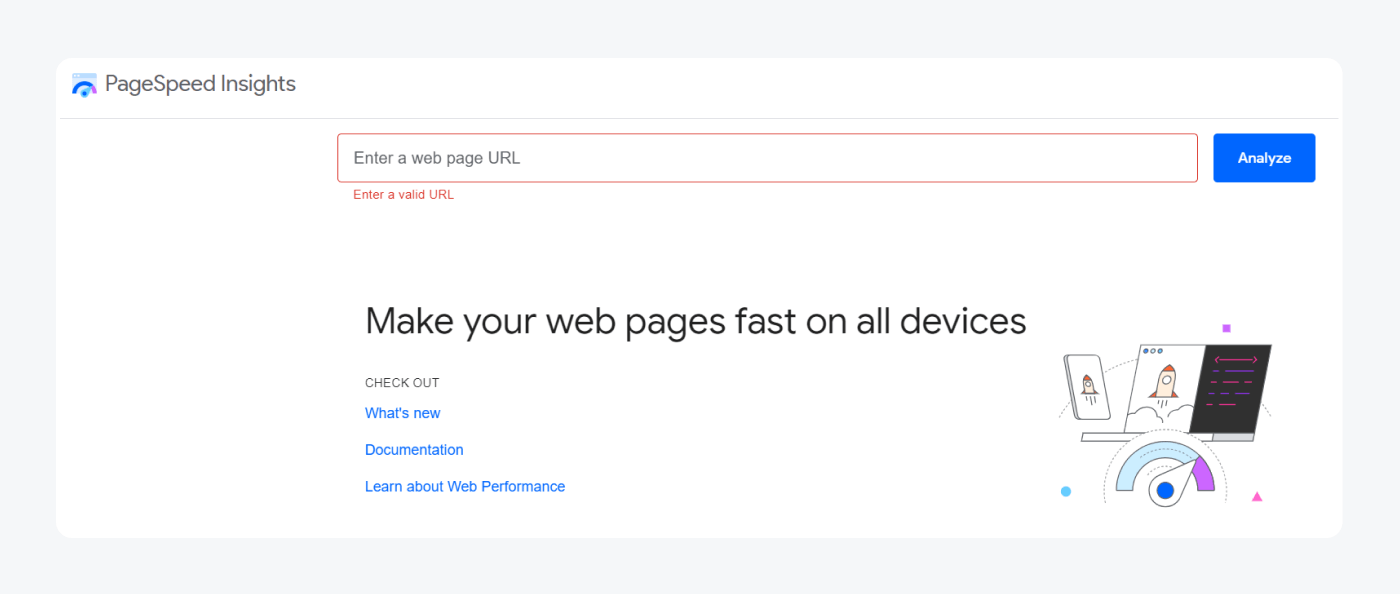
This tool is quite simple to use—all you need to do is enter the URL of your web page into the text field and hit Analyze.
Once the tool analyzes your page, apart from providing the overall score, it’ll also offer suggestions on how to enhance its loading speed. And it will do so both for desktop and mobile site versions.
Last but not least, don’t forget to optimize your whole website so that it looks impeccable on mobile. This includes your site’s formatting, navigation, images, fonts, etc.
How to increase your conversion rate: key takeaway
And that concludes our list of actionable tips and strategies to increase the conversion rate on your ecommerce store. While there are many reasons why you may be struggling with conversions, knowing how to improve them is key.
Once again, here’s a list of the most important tactics you can use for the cause:
- Utilize the power of quick responses to increase your conversion rate
- Make the most out of upselling and cross-selling opportunities
- Use live chat to offer proactive customer support
- Collect feedback from your customers to learn how to improve
- Generate more leads using the help of chatbots
- Use AI tools to automate your customer service efforts
- Get closer to your sales conversion goals with discount pop-ups and chatbots
- Display client reviews to boost your reputation
- Implement customer segmentation to create personalized experiences
- Introduce the guest checkout and prevent cart abandonment
- List all of your order-related costs on the product page
- Add multiple shipping options for visitors
- Provide various payment methods during checkout
- Add a one-click login option with social media accounts
- Create a sense of urgency with email marketing and website messaging
- Recover abandoned carts with the exit intent chatbot
- Show a cart reminder message during the next visit
- Send abandoned cart email campaigns to get clients back
- Don’t forget to optimize your online store for mobile
The only thing left for you to do is to start optimizing your website for conversions and engage in A/B testing to determine what works for you and what doesn’t. In any case, if you implement these tips, you’re bound to notice the positive differences with time.