This year is looking like a tipping point for customer service. Live AI customer support is no longer a futuristic luxury. Nowadays, it’s a necessity that changes how companies engage with their customers in real time.
The numbers speak volumes. According to Gartner, 80% of service organizations will adopt generative AI by the end of 2025, and conversational AI will reduce contact center labor costs by $80 billion.
As customer expectations climb and support teams face growing volumes, companies are embracing AI-powered live chat, voice bots, and agent-assist tools to thrive.
In this article, we’ll walk you through seven powerful strategies to implement live AI customer support successfully. From choosing the right tech stack to blending human and AI workflows, these insights will help you deliver faster, smarter, and more scalable support in a world that demands it.
Scale your customer support with live AI agents
Live AI customer support: definition and core components
Live AI customer support refers to real-time, automated customer service interactions powered by artificial intelligence systems. These AI systems are designed to provide instant responses to customer inquiries and handle routine tasks without human intervention.
The key characteristics of live AI customer support include:
- Operating continuously without downtime
- Processing multiple customer interactions simultaneously
- Providing consistent service quality
And in case the AI encounters complex issues beyond its capabilities or a customer specifically requests human assistance, the tool seamlessly escalates the conversation to human representatives.
This technology combines natural language processing, machine learning, and automated workflows to create responsive customer service experiences. The “live” aspect emphasizes the immediate, conversational nature of these interactions. This distinguishes them from traditional automated systems that might rely on rigid menu structures or delayed response times.
The core components of live AI customer support include:
- AI agent: the intelligent conversational engine that understands customer intent and generates contextually appropriate responses
- Live chat widget: the user-facing interface embedded on websites or mobile apps that enables real-time conversation between customers and the AI system
- Unified inbox: a centralized dashboard that aggregates conversations from all communication channels into a single interface
- Analytics: real-time monitoring and reporting tools that track key customer support metrics
Here are the main differences between live AI customer service and static chatbots:
| Feature | Live AI | Static chatbots |
| Conversation type | Dynamic, context-aware conversations | Scripted, decision-tree-based dialogues |
| Understanding | Understands context and user intent | Limited to predefined keywords or menu options |
| Adaptability | Learns from interactions and improves over time | Static and does not learn or evolve |
| Response flexibility | Can handle nuanced, open-ended, and conversational inquiries | Offers limited, menu-driven responses |
| User experience | Feels natural and personalized | Often rigid and robotic |
| Use case suitability | Best for complex, varied customer queries and real-time interactions | Suitable for simple, repetitive tasks with predictable paths |
Key benefits backed by statistics
Here are the key benefits of live AI customer support:
- Dramatically reduced first response time: AI systems can resolve 98% of customer queries within 44 seconds, far exceeding the traditional benchmark of under 30 seconds for first response time.
- Significantly higher customer satisfaction (CSAT): organizations optimizing live AI customer service report 17% higher customer satisfaction compared to their traditional counterparts.
- Massive cost reduction and operational efficiency: about 80% of employees say AI has already helped improve the quality of their work, demonstrating significant efficiency gains. As well as AI-based customer service reducing operational costs by 13%.
- 24/7 availability with consistent performance: AI systems provide round-the-clock support without the limitations of human work schedules or fatigue-related performance decline. And customers appreciate this, as over 83% of them seek instant resolutions.
- Enhanced personalization at scale: as many as 71% of consumers say they expect personalized interactions with a company that AI makes easier at scale.
- Improved employee satisfaction and productivity: over 83% of employees say AI’s capacity for decision-making is a major highlight of adoption, and 75% of CX leaders see AI as a force for amplifying human intelligence, not replacing it. This allows human agents to focus on more complex, meaningful work while AI handles routine inquiries.
Read more: Learn about the key benefits of chatbots that your business can expect to gain.
Common live AI CS misconceptions holding teams back
A common misconception about AI is that it will replace all jobs. Where in reality it’s more likely to augment human work by automating routine tasks and creating new opportunities that require human judgment.
Here are some more myths about live AI customer support and the facts disproving them:
- Myth 1: AI replaces all human agents
Over 75% of CX leaders see AI as a force for amplifying human intelligence, not replacing it. They want AI to handle routine inquiries while human agents focus on complex and high-value interactions that require critical thinking.
- Myth 2: Setup requires extensive coding skills
Modern AI customer support platforms, like Tidio’s Lyro AI, are designed with intuitive, no-code interfaces. This allows business users to configure workflows and integrate with existing systems easily.
- Myth 3: AI responses are robotic and impersonal
Customers actually think that witty replies from a chatbot with a personality create a positive image of the brand. So, as long as the AI has personality, it can help humanize digital interactions through personalized responses that adapt to customer tone.
- Myth 4: AI frequently “hallucinates” and provides incorrect information
Modern AI customer support systems are trained on curated, industry-specific datasets with built-in safeguards and human oversight protocols that minimize hallucinations. For example, Lyro AI only provides information you input during its training.
Seven proven strategies to scale real-time AI support
Here are the strategies to scale your live AI customer service. Keep in mind that you can mix and match the strategies from the list based on your business maturity.
1. Deploy AI-powered live chat widgets
A live chat widget is an interactive interface embedded on websites or mobile apps that enables real-time messaging between customers and support systems. AI enhancement transforms these basic chat interfaces into intelligent conversation partners that can understand context and provide responses without human intervention.
AI-powered widgets, like Tidio live chat, utilize natural language processing to interpret customer intent and deliver appropriate responses. Unlike traditional chat widgets that rely on predetermined scripts, AI-enhanced versions can engage in dynamic conversations.
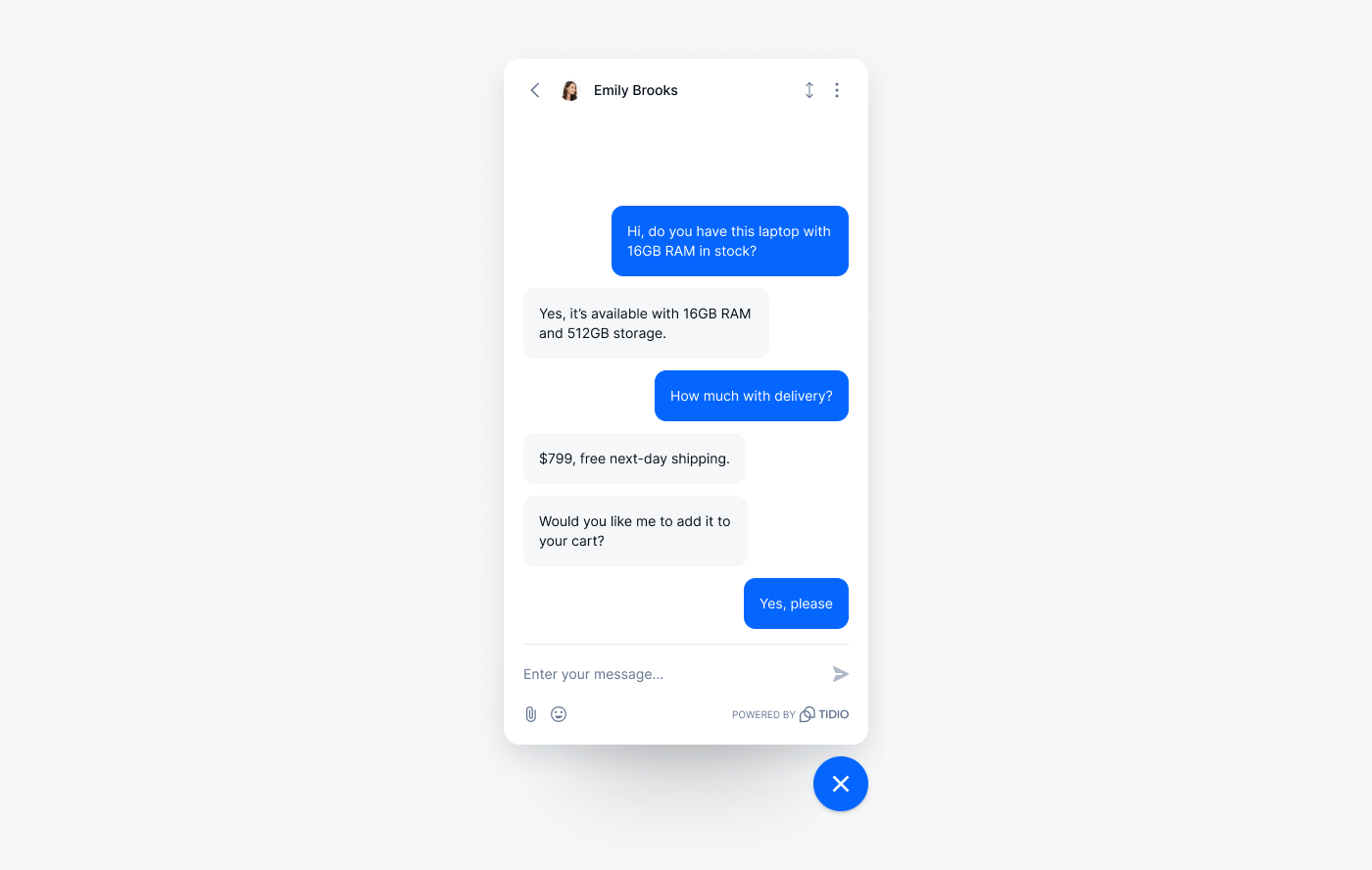
The key advantage of AI-powered widgets is their ability to provide instant replies through real-time chat functionality. This eliminates the frustrating delays customers experience with traditional support channels.
Implementation checklist:
- Load speed: ensure the widget loads in under 2 seconds
- Mobile responsiveness: test widget functionality across all device sizes
- Branding options: customize colors, fonts, and positioning to match brand identity
- Proactive chat triggers: set up time-based or behavior-based chat invitations
- Offline messaging: enable message capture when agents are unavailable
Read more: Learn all about proactive live chat including examples, tips, and top tools to use.
2. Train an AI agent on your knowledge base
Training an AI agent involves importing your organization’s proprietary documentation. This includes FAQs, policy documents, product specifications, troubleshooting guides, and historical customer interactions. The process is important as it creates a comprehensive knowledge foundation that enables AI to provide accurate, company-specific responses.
Proprietary data is crucial for accuracy and reducing hallucinations. That’s because it provides the AI with verified information about your products, services, and policies. When AI systems rely solely on general internet training data, they may provide generic or incorrect responses that don’t align with your specific business context. And that would be more frustrating for the customer than helpful.
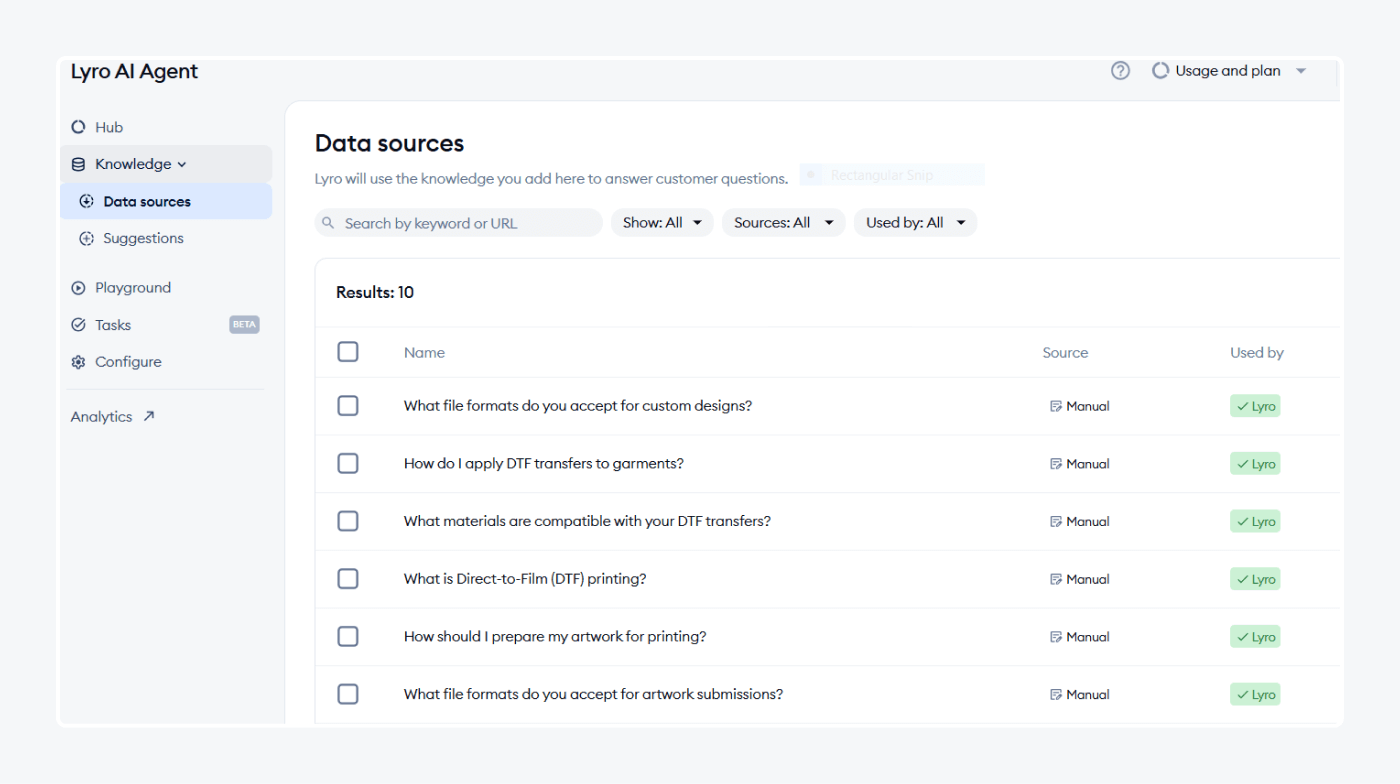
The training process involves:
- Importing and categorizing all documentation by topic and customer journey stage
- Reviewing and cleaning data for accuracy, removing outdated or conflicting information
- Testing AI responses against real customer queries to identify knowledge gaps
- Implementing continuous learning protocols to update the AI knowledge base with new interactions
- Establishing review cycles to validate AI accuracy and update training data
Read more: Learn helpful tips on training an AI chatbot.
3. Centralize channels into a unified inbox
A unified inbox is a centralized dashboard that aggregates all customer communications from multiple channels into a single interface. This system provides a 360-degree view of customer interactions, enabling both AI systems and human agents to access complete conversation history.
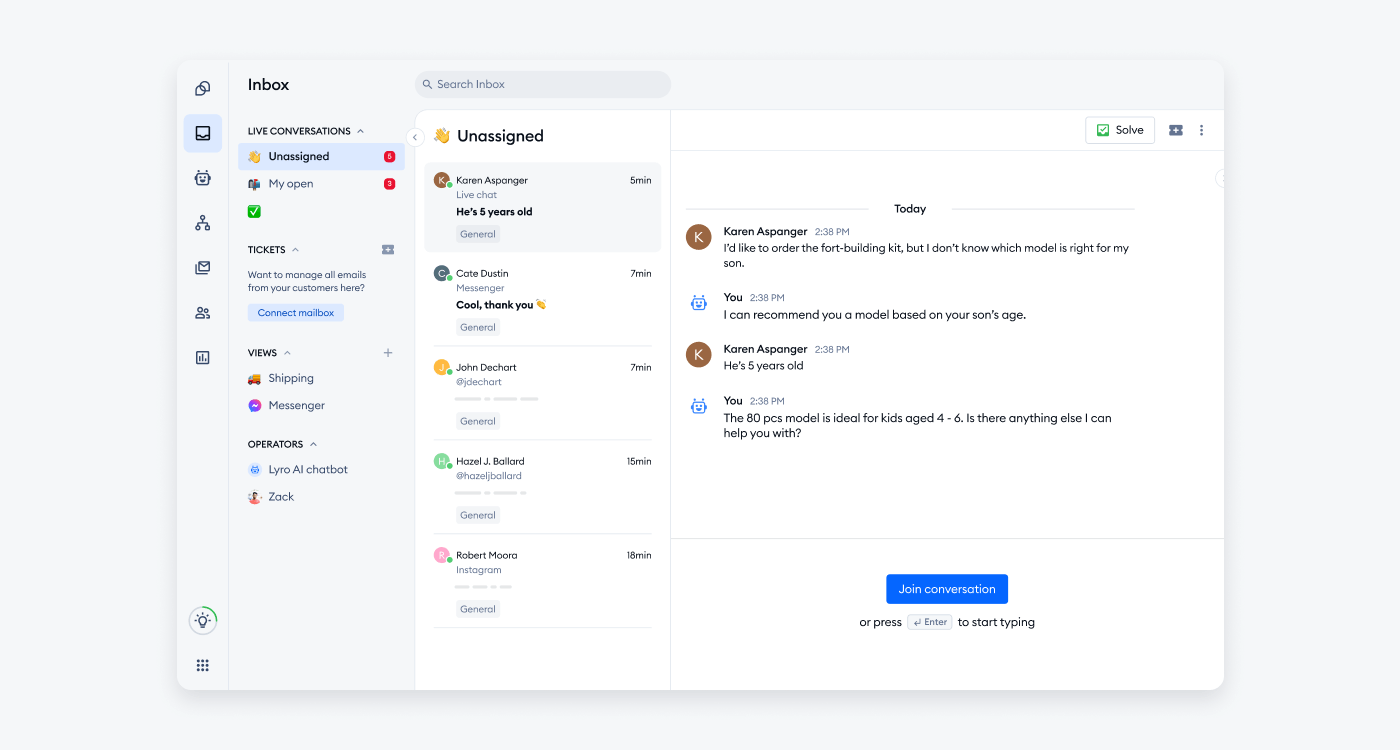
The shared inbox approach eliminates the fragmentation that occurs when customer support is spread across multiple platforms. Instead of switching between different systems to track conversations, support teams can manage all interactions from one central location, ensuring consistent service quality.
Read more: Discover the top shared inbox tools available on the market.
4. Automate order status and ticket workflows
Automated workflows trigger specific actions based on predefined conditions, such as order status changes, customer requests, or priority levels. These systems can instantly process routine requests without human intervention, which significantly reduces response times.
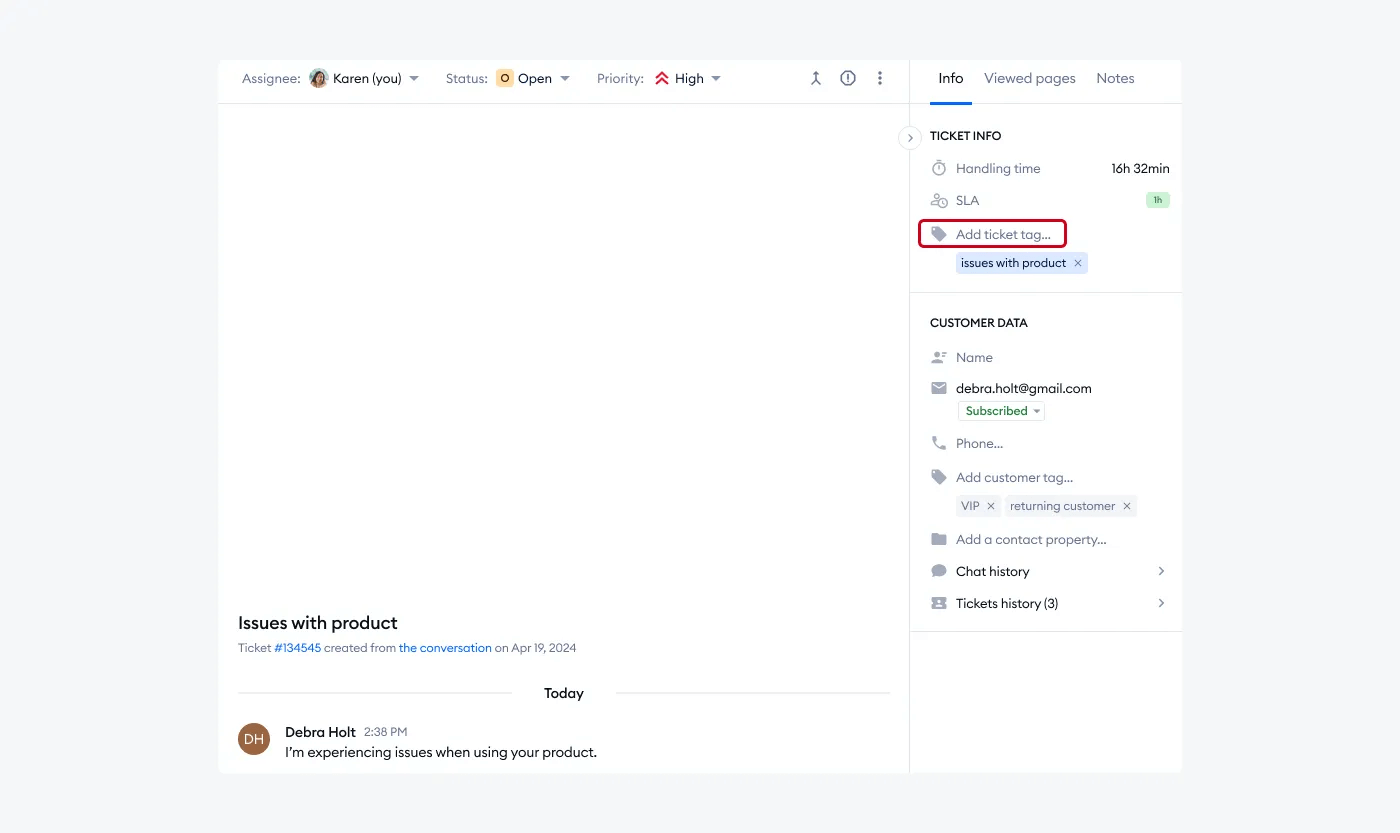
Live AI customer support examples in ecommerce include order tracking, automatically providing shipping updates, and tracking numbers. Also, they can process refunds, triggering return requests for eligible products based on return policy rules. Another example is changing the delivery addresses and requesting the preferences through automated workflows.
Implementation considerations:
- Map customer journey touchpoints to identify automation opportunities
- Create decision trees for common scenarios (cancellations, exchanges, complaints)
- Set up priority tagging for VIP customers or urgent issues
- Establish escalation triggers for complex cases that require human intervention
- Monitor automation performance to identify optimization opportunities
Read more: Discover all you need to know about customer service automation.
5. Offer multilingual support with instant translation
Multilingual support capability significantly boosts global customer satisfaction by enabling customers to communicate in their preferred language. This approach is particularly crucial for businesses serving international markets, where language barriers can create frustration and lead to customer churn.
How does it work? Well, real-time translation systems use advanced natural language processing to instantly convert AI responses to different languages. These systems employ neural machine translation that understands colloquialisms and industry-specific terminology, providing more accurate translations than traditional word-for-word conversion.
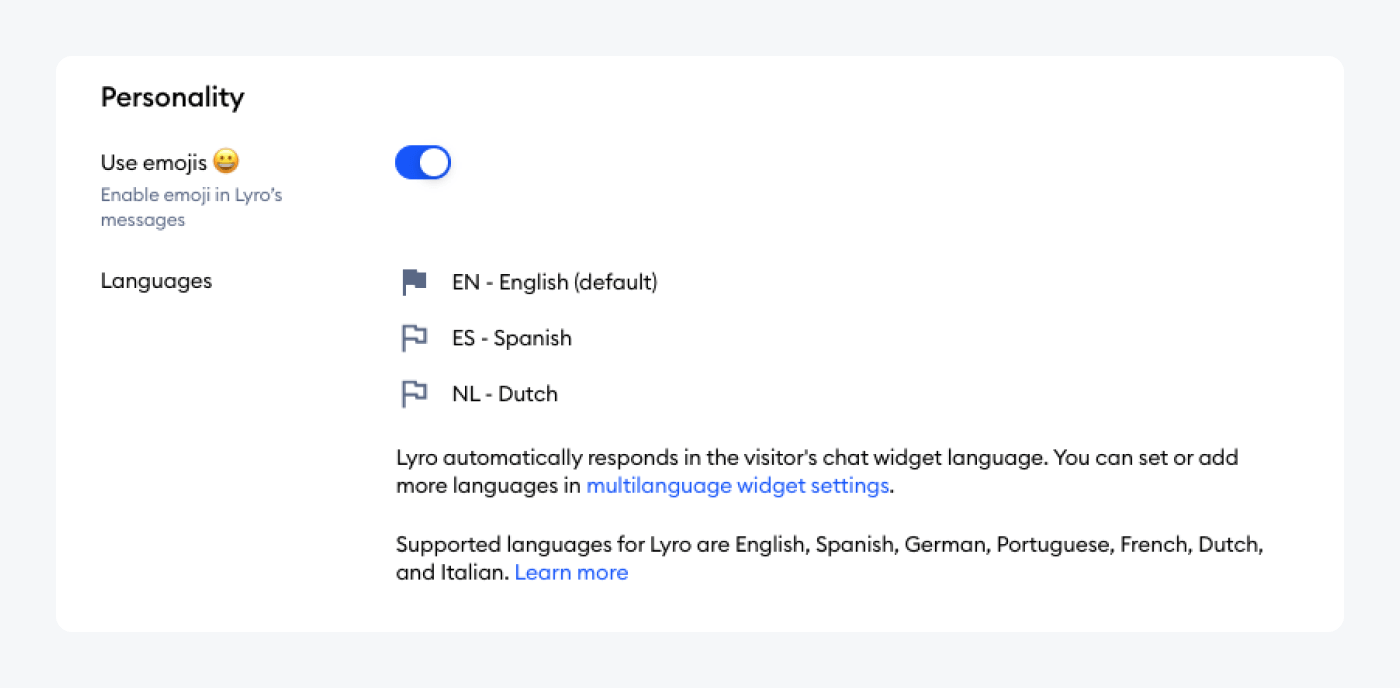
They also use language auto-detection to automatically identify the customer’s language from their initial message. For example, Tidio’s 13-language capability covers major global languages and enables businesses to serve customers from different regions without requiring multilingual staff. This extensive language coverage includes not only major languages like English, Spanish, and French, but also regional dialects and emerging market languages.
Read more: Learn how to build and use multilingual chatbots. Also, discover the key features to look for in multilingual live chat solutions.
6. Enable seamless handoff to human agents
Seamless escalation from AI to human agents requires criteria-based routing that considers multiple factors to determine when human intervention is necessary. This process should be invisible to customers, maintaining conversation continuity.
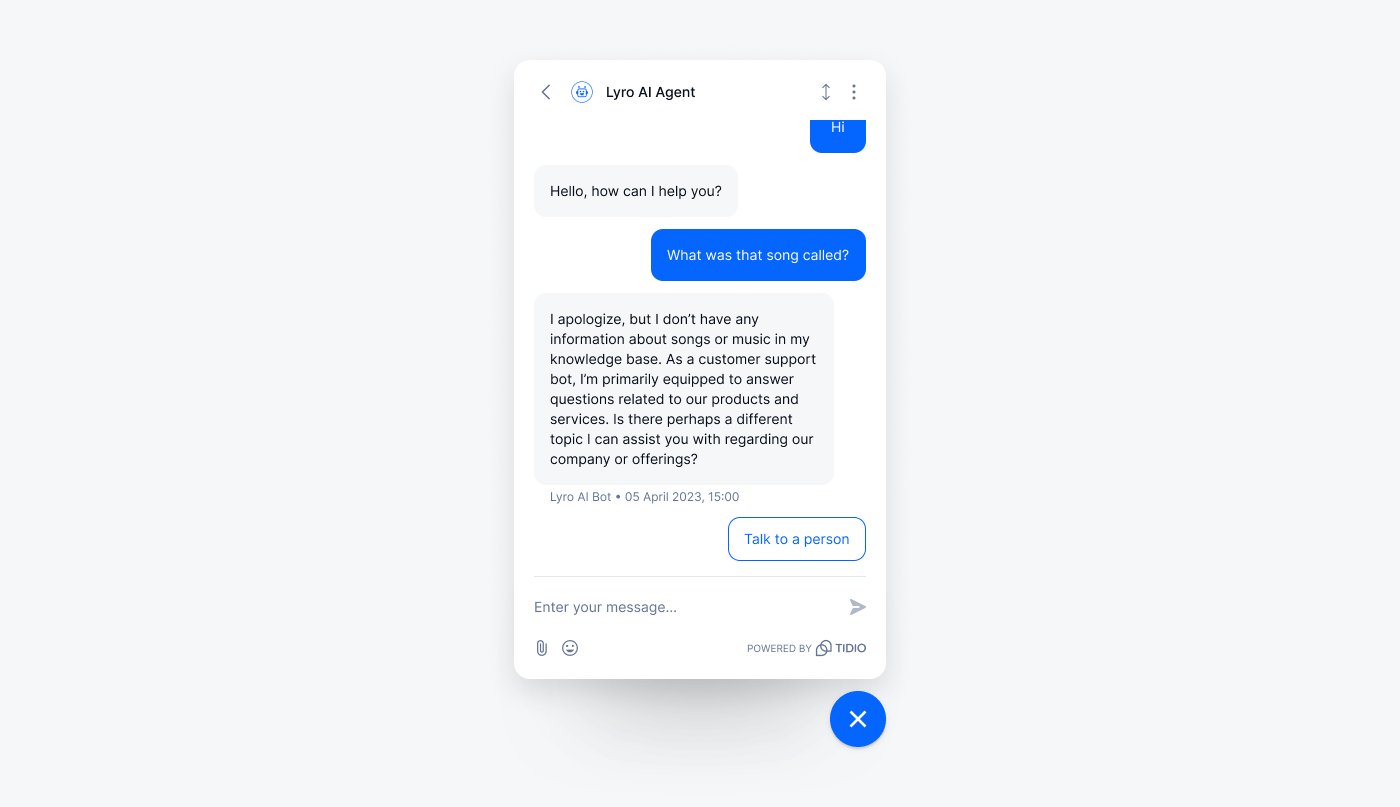
Escalation criteria could be as follows:
- Sentiment score: automatic escalation when AI detects negative emotions or frustration
- Complexity threshold: route queries involving multiple products, technical troubleshooting, or policy exceptions to human agents
- VIP customer tags: immediate human routing for high-value customers or specific account types
- Keyword triggers: escalate conversations containing specific terms like cancel, legal, or complaint
- Resolution failure: transfer to human agents when AI cannot resolve issues after multiple attempts
Features like pre-populated ticket fields significantly improve agent efficiency by automatically filling out case information based on the AI conversation history. This includes customer details, issue summary, previous troubleshooting steps, and relevant product information. Collecting these details enables human agents to begin resolution immediately after receiving the chat.
7. Monitor performance and optimize prompting
Continuous monitoring and optimization are essential for maintaining AI performance and improving customer satisfaction. This involves tracking key metrics, analyzing conversation patterns, and refining AI instructions to enhance response quality and accuracy.
Key performance metrics you should track are:
- First response time (FRT): time between customer message and first AI response
- Resolution rate: percentage of queries resolved by AI without human intervention
- Customer satisfaction (CSAT): direct feedback on AI interaction quality
- Deflection rate: percentage of queries handled by AI instead of human agents
- Escalation rate: frequency of AI-to-human handoffs relative to total conversations
- Conversation length: average number of exchanges needed to resolve issues
Prompt engineering involves systematically refining AI instructions to improve response accuracy. This process includes crafting specific instructions about tone, response format, escalation triggers, and handling of edge cases. Effective prompting can significantly improve AI performance by providing clear guidance on how to interpret queries and generate appropriate responses.
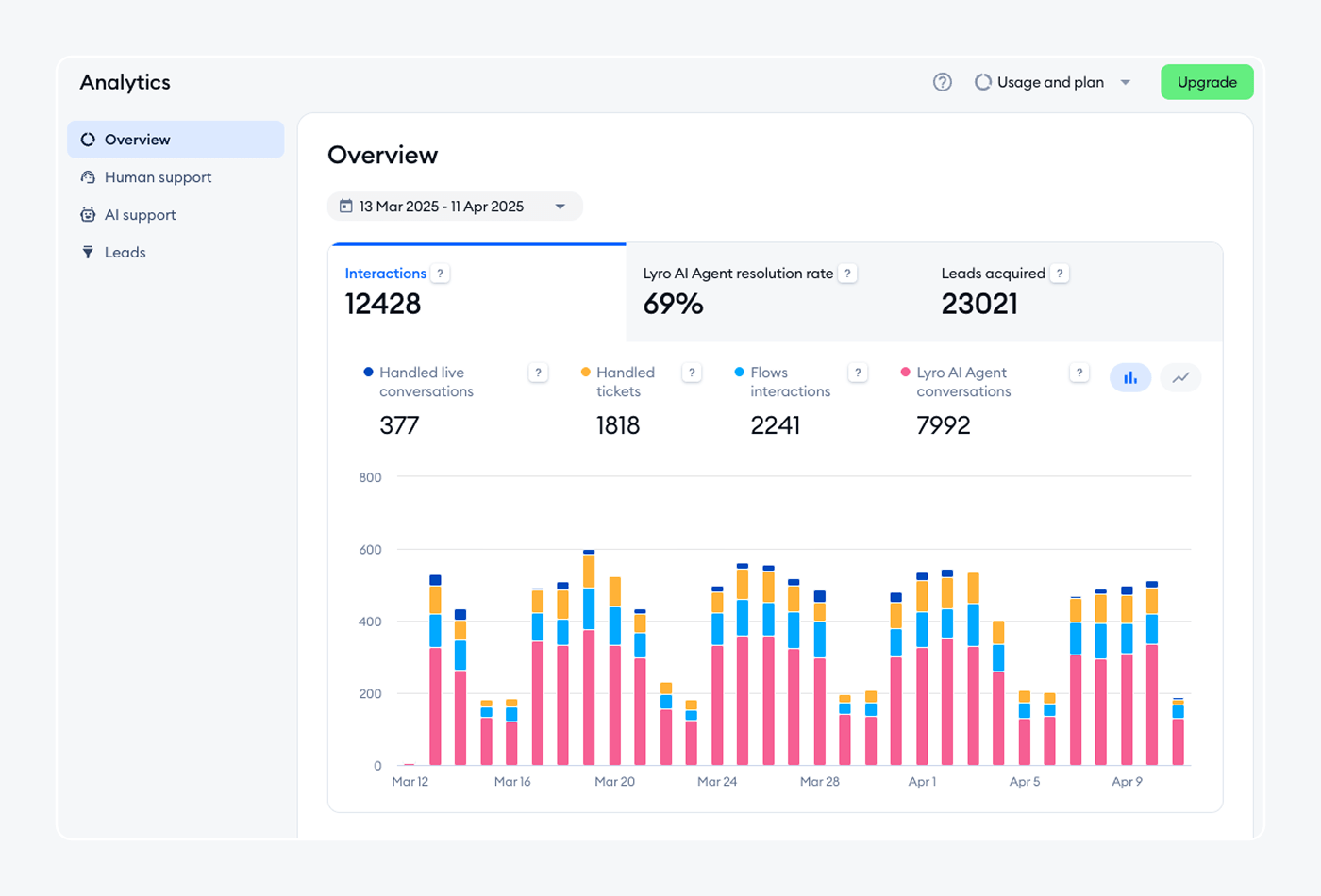
Prompt optimization goes in a loop. Start by reviewing conversation logs and performance metrics. Then, tweak your existing AI instructions to add specific guidance for problematic scenarios. Once you’re done, perform A/B tests and measure results to compare the key metrics between the original model and the optimized prompts. If this is satisfactory, implement the successful prompt modifications across all AI interactions and document best practices.
Live AI CS: Implementation roadmap and tech stack
With modern no-code platforms and pre-built integrations, you can launch a fully functional AI customer support system in just 2-3 weeks, not the months traditionally required for custom development projects.
Integration checklist for Shopify, Zendesk, and CRM
Essential integration components include:
- API keys: generate and configure authentication tokens for secure system communication
- Webhooks: set up real-time data synchronization between platforms for instant updates
- Data mapping: define how customer information, orders, and support tickets flow between systems
- Permission settings: configure user roles and access levels for security compliance
- Testing protocols: establish sandbox environments for integration validation
Here’s a table with all the integration steps based on the platforms:
| Integration step | Shopify | Zendesk | CRM (Salesforce/HubSpot) | Time Required |
| API key generation | Create a private app | Generate API token | Create a connected app | 30 minutes |
| Webhook configuration | Order/customer events | Ticket status updates | Contact/lead sync | 1 hour |
| Data field mapping | Products, orders, customers | Tickets, knowledge base | Contacts, deals, activities | 2-3 hours |
| Permission setup | Read/write access | Agent role assignment | User profile creation | 1 hour |
| Testing & validation | Test transactions | Test ticket routing | Test data sync | 2-4 hours |
Data privacy and SLA considerations
Firstly, let’s get some terminology straight:
- GDPR (General Data Protection Regulation) is European Union legislation that requires explicit consent for data processing, user rights to access and delete personal information, and strict data protection protocols.
- CCPA (California Consumer Privacy Act) is California legislation that grants consumers rights to know what personal information is collected, opt out of data sales, and request deletion of personal data.
- SLA (Service Level Agreement) is a formal contract defining measurable service standards, including uptime guarantees, response times, and performance metrics that vendors must meet.
Required safeguards for your live AI customer support tools include end-to-end encryption, which encrypts all customer communications in transit and at rest. Another safeguard is role-based access control, which is a granular permission system limiting data access to authorized personnel only. You can also implement a data retention policy that will automatically delete customer data after a defined period of time.
Launch timeline and team roles
A 30-day implementation timeline can look like this:
Week 1: system setup and configuration
The first week focuses on establishing the foundation of the system. This involves setting up the platform and performing the basic configurations necessary to get it operational. A crucial part of this phase is integrating the platform with existing tools and systems such as Shopify, customer relationship management (CRM) platforms, and other business-critical software. Once the infrastructure is connected, the initial workflows are created and tested to ensure that core functionalities are running smoothly before moving on to more advanced customization.
Week 2: AI training and knowledge base development
In the second week, attention shifts to training the AI and developing the knowledge base. Existing company documentation is imported and organized to form the backbone of the AI’s understanding of the business. The AI is then trained on company-specific information, including processes, product details, and customer service protocols. With this knowledge in place, the team begins building the first set of automated workflows to handle common queries and tasks, creating the scaffolding for intelligent and scalable customer support.
Read more: Check out best practices and follow a step-by-step guide for Lyro AI training.
Week 3: testing and refinement
Week three is dedicated to rigorous testing and system refinement. The team conducts comprehensive tests using real-world scenarios to identify and resolve any gaps or errors in the system. Parallel to this, staff undergo training to familiarize themselves with the new processes and technologies. Feedback from both testing and training is used to fine-tune AI responses and workflows, ensuring that the system performs accurately and efficiently under actual operating conditions.
Week 4: soft launch and optimization
The final week culminates in a soft launch of the system, where it is deployed to a limited segment of customers. This phased rollout allows the team to closely monitor performance, gather user feedback, and identify any lingering issues or improvement opportunities. Based on these insights, final adjustments are made to optimize the system before a full-scale launch. This step ensures the deployment is both smooth and effective, setting the stage for long-term success.
Essential team roles include:
- Project owner: oversees implementation timeline and ensures business objectives are met
- AI trainer: manages knowledge base development and trains AI on company data
- QA lead: conducts testing protocols and ensures system reliability before launch
- Support agents: participate in training, provide feedback on AI performance, and handle escalated cases
Using analytics to refine AI answers
To effectively optimize AI performance in customer service, the first step is to pinpoint the areas where the system is underperforming.
High-dropout dialogs
These are conversations where customers abandon the interaction after several failed attempts to get assistance. They typically suggest that the AI is either confused or unable to resolve the issue.
Low-confidence responses
These occur when the AI generates answers with confidence scores below 70%. These low scores indicate uncertainty and signal a need for enhanced training data in specific knowledge areas.
Frequent escalations
If certain query types are consistently transferred to human agents, it highlights limitations in the AI’s capabilities that require attention.
To address these weaknesses, conduct a weekly conversation log analysis. This allows teams to systematically review transcripts and spot recurring issues or opportunities for improvement.
Additionally, confidence score monitoring helps track how certain types of queries are handled and whether the AI is equipped to respond accurately. Also, a deeper customer journey mapping exercise provides insight into where users encounter friction or confusion within the conversation flow, enabling smarter intervention points.
Complementing these efforts with sentiment analysis helps identify emotional cues in customer language, which can be used to adjust AI tone and ensure responses are more empathetic and context-aware.
Continuous improvement playbook for live AI customer support
Maintaining peak AI performance requires a systematic approach to learning and adaptation. This 4-step optimization loop ensures your AI customer support system continuously improves based on real customer interactions and business changes.
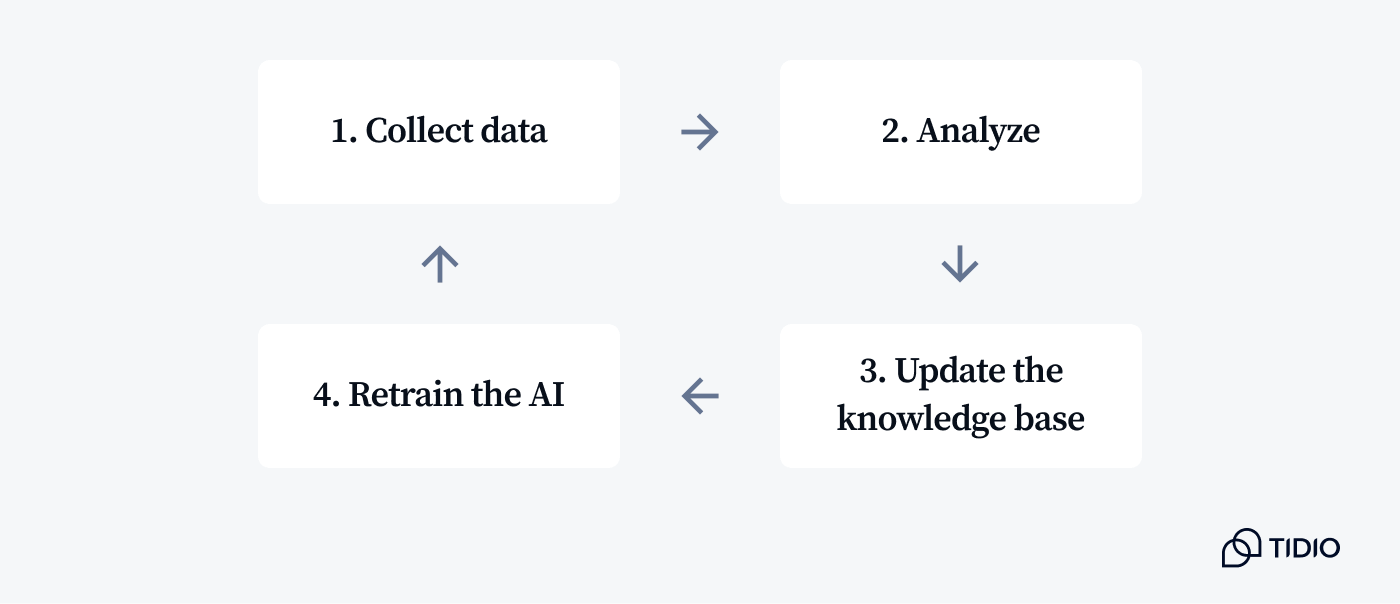
1. Collect data
To gain comprehensive insights into customer support performance, it’s essential to regularly export and review weekly conversation logs from all touchpoints. Monitoring escalation patterns, resolution failures, and AI response confidence scores helps identify areas needing improvement.
Key performance metrics across different channels provide a clear picture of operational efficiency. Additionally, business intelligence can be drawn from tracking feedback on new product launches, analyzing the impact of policy changes and observing seasonal trends in support volume.
2. Analyze
Effective optimization of AI-driven customer support requires thorough analysis across several dimensions. Pattern recognition helps uncover frequently asked questions that the AI struggles to answer and highlight escalation triggers that reveal the system’s limitations. By examining customer journey paths that lead to frustration, teams can refine conversational flows for better engagement.
Performance gap analysis involves comparing AI confidence scores with actual resolution success and identifying knowledge gaps in specific product areas or policies. On top of that, trend analysis complements these efforts by tracking emerging customer concerns, seasonal shifts in support needs, and the impact of market changes on support volumes.
3. Update the knowledge base
To maintain a high-quality and responsive knowledge base, content enhancement efforts should focus on adding new FAQs that will address recurring unresolved queries. On top of that, it’s important to update existing documentation with clearer answers as well as create step-by-step guides for complex processes.
Scenario-specific response templates can also streamline support for common situations. Critical updates should be triggered by key business events like product launches or policy changes. To ensure consistency and reliability, all content must align with the brand voice and be tested for clarity with customer service teams.
4. Retrain the AI
To ensure continuous AI improvement, model updates should incorporate new conversation data and fine-tuned responses based on successful human agent interactions. When doing the training validation, you should test performance against historical queries, validate new responses through A/B testing, and measure impact on key KPIs. On top of that, it’s best to conduct quality assurance reviews with human agents.
Once validated, the updated model is deployed to the production environment through a gradual rollout to reduce risk, with close monitoring for unexpected behaviors. This optimization loop runs on multiple timelines. This includes weekly mini-cycles to address urgent issues with quick fixes, monthly full cycles that enable comprehensive updates, and quarterly deep reviews to support strategic refinements.
Get started with live AI customer support
Looking for a smarter way to support your customers?
Tidio combines live chat and powerful AI to help you respond instantly, 24/7. With Lyro, Tidio’s conversational AI, you can automate up to 67% of repetitive questions and reduce your team’s workload without sacrificing the human touch. It integrates with platforms like Shopify, Wix, and WordPress, making setup quick and easy, even if you’re not tech-savvy.
On top of answering questions, Tidio also drives sales. With customizable chat widgets and proactive messages based on visitor behavior, Tidio turns every interaction into a conversion opportunity.
Are you ready to join Tidio and turn your customer support into a growth engine?
Use a live AI customer support to grow your business
Frequently asked questions
Limit the AI’s training data to verified company content and enable real-time confidence scoring to flag uncertain replies. Also, implement a curated knowledge base that includes only accurate, up-to-date company information rather than general internet data.
When using live AI customer support platforms, essential training data includes customer service documentation like FAQs and troubleshooting guides. For best results, you can also add product specifications and user manuals, company policies, and about 3-6 months of historical customer interactions.
Pricing varies by the provider or whether you would like to create the tool in-house. Most platforms use tiered pricing based on monthly conversations, ranging from $50-500+ per month. Developing the tool in-house will range from $5,000 to over $25,000 for development and maintenance.
AI will not replace human agents. The technology handles repetitive questions, while agents focus on complex, empathy-driven issues. This creates a collaborative hybrid model.
The platform encrypts data in transit and at rest, anonymizes personal details, and offers user-controlled data deletion to stay compliant. Modern AI customer support platforms implement end-to-end encryption for all communications, and tokenize or anonymize personally identifiable information during processing.

