AI chatbots used to feel like a nice-to-have, but that’s changed fast. Now, they play a practical role in day-to-day operations, especially for support and sales teams looking to keep conversations efficient without adding more manual work.
But to really make an impact, they need to be connected to the tools you already use. Whether that’s a CRM, help desk, or messaging platform, the value of a chatbot depends on how well it fits into your existing workflows.
In this article, we’ll talk about AI chatbot integration and address the benefits it brings. We’ll also list the steps to get started, along with a few use cases and best practices that can help you build a system that actually works for your team.
Streamline support with Lyro AI Agent
What is AI chatbot integration?
AI chatbot integration means connecting your chatbot with the systems you already use, like your CRM, help desk, or ecommerce platform, so it can access and exchange data in real time. Rather than just being a standalone tool, this turns the chatbot into a part of your workflow that can personalize responses, update records, and take meaningful action based on user input.
Compared to rule-based bots, which follow fixed paths and offer limited flexibility, AI chatbots are built to handle more dynamic customer interactions. They understand context, learn from past conversations, and adjust as needed. When integration is done well, an AI chatbot becomes a reliable extension of your team.
Key benefits of integrating AI chatbots with business systems
The real power of AI chatbots comes from what they connect to. When integrated properly, they help teams work faster and keep information consistent, creating better experiences across the board. In fact, as many as 69% of organizations integrate AI-powered chatbots into their tech stack.
Here are some of the main benefits that come with linking your chatbot to the rest of your business tools:
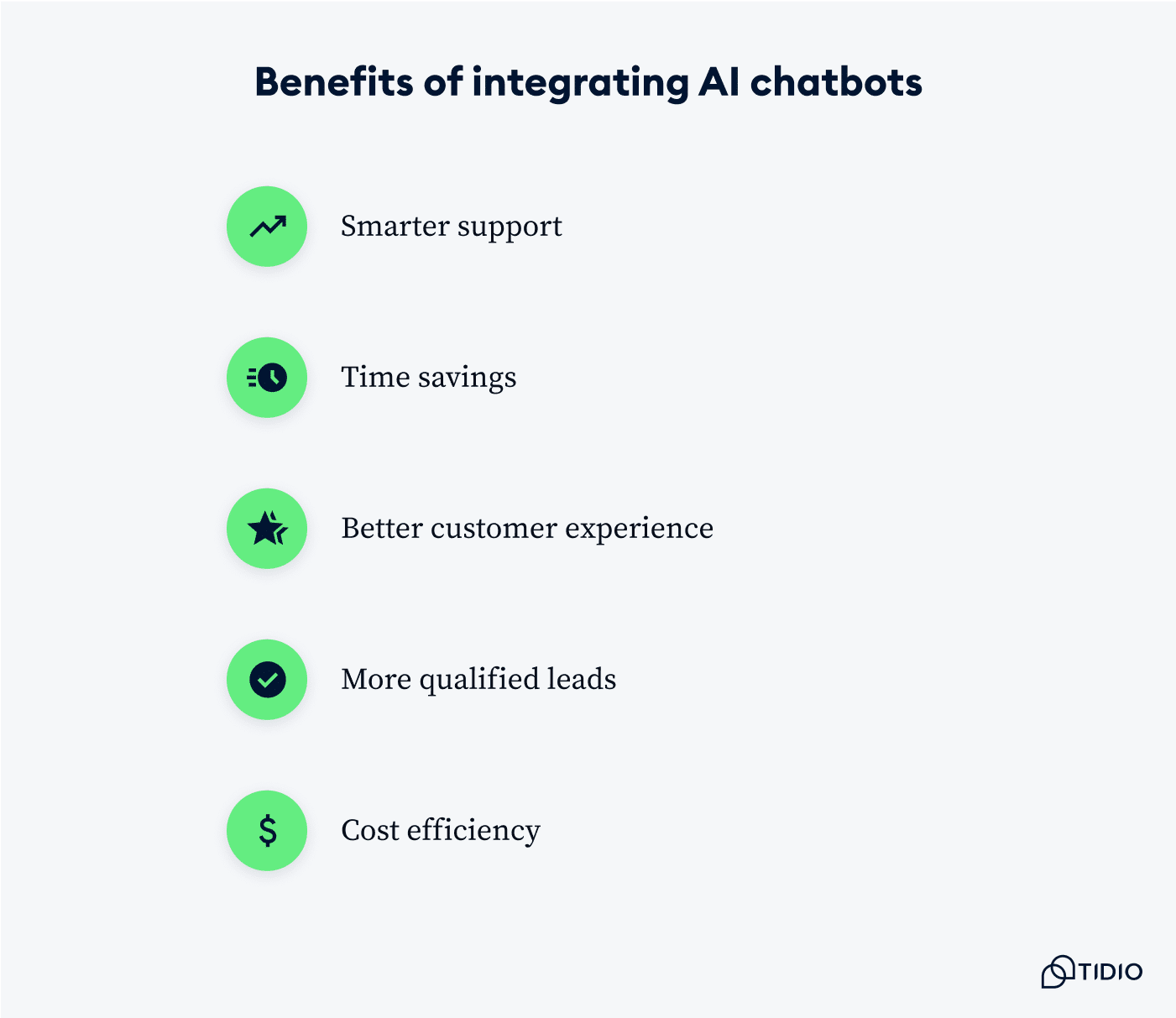
- Smarter support: Conversational AI integration allows you to pull information directly from your CRM, help center, or other internal systems. This means customers get accurate and relevant answers without your team needing to step in.
- Time savings: Everyday requests like checking order status or rescheduling appointments can be handled automatically. This speeds up response times and gives your team more time to focus on the conversations that need a human touch.
- Better customer experience: With integrations in place, chatbots can offer real-time updates, personalized responses, and easy handoffs to human agents. This helps customers feel taken care of from the first message to the final resolution, proving that AI enhances efficiency while maintaining a personalized touch.
- More qualified leads: AI chatbots can collect key details from new visitors, ask qualifying questions, and push that information straight into your sales tools. It’s a simple way to keep your pipeline moving without extra work for your reps.
- Cost efficiency: As your business scales, AI chatbots help handle rising support volumes without adding pressure on your team. By taking care of routine conversations, they let you grow without needing to expand your support staff at the same pace. In fact, AI-based customer experience can reduce operational costs by 13%.
Read more: Find out more about the chatbot benefits and advantages of using them for your business.
How to integrate an AI chatbot: 5 key steps
Getting started with AI chatbot website integration doesn’t have to feel overwhelming. The key is to break it down into manageable steps. When done right, integration turns a chatbot from a standalone tool into a helpful part of your daily workflows. This includes answering questions, assisting users, and connecting with the systems your team already relies on.
Here’s a straightforward path to help you successfully integrate an AI chatbot and use it for your business needs.
1. Define goals and scope
Before you choose a tool or start setting up flows, get clear on what you want the chatbot to do. Are you trying to reduce wait times on support tickets? Capture more qualified leads? Help users complete purchases faster?
Define success metrics early, like average resolution time or deflection rate, so you have a clear sense of what to measure later.
Lyro AI Agent makes this step easier by aligning with different business needs from the start. Whether your priority is automating customer service or driving sales, you can set its role based on goals like handling FAQs, collecting lead info, or reducing manual ticket load. Once your scope is defined, Lyro can be trained to act accordingly within your chosen channels.
2. Choose the right platform
You’ll want a chatbot solution that plays well with the tools you already use. Look for platforms that support chatbot integrations with your help desk, CRM, or ecommerce backend. Features like open API access and low-code setup can also save time during implementation, especially if your team doesn’t have deep technical resources.
Lyro is built to work alongside tools like Shopify and Zendesk out of the box. It also supports multichannel customer service, including social media platforms and apps like Facebook Messenger, Instagram, and WhatsApp, making it easy to meet customers wherever they are. With flexible handoff settings and easy onboarding, it fits naturally into most support setups without extra effort.
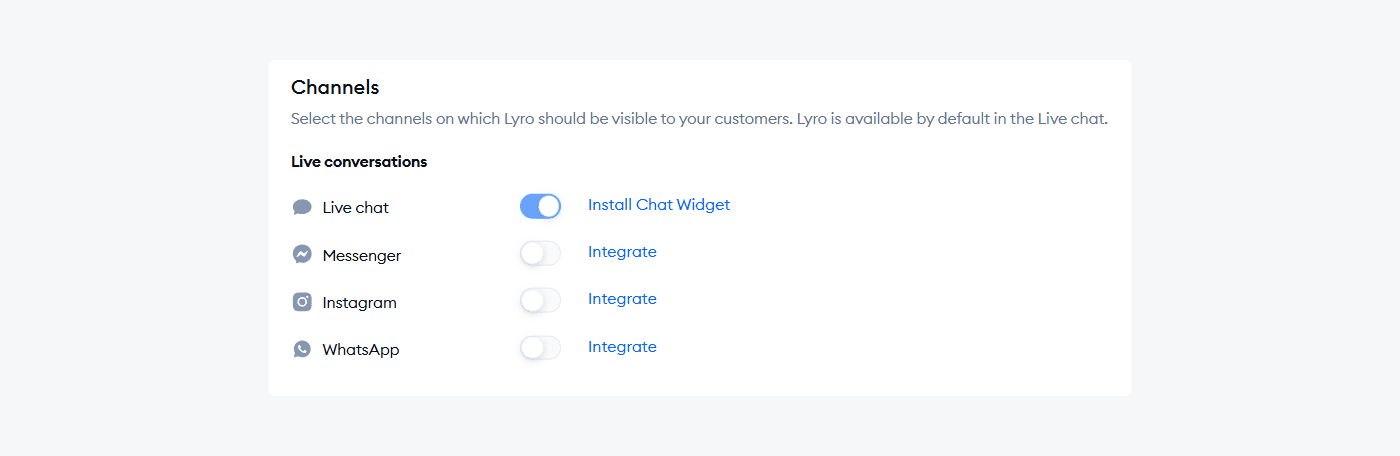
Read more: Find out all you should know about implementing a WhatsApp chatbot. Also, be sure to check out guides on Facebook chatbots and the best Instagram chatbots.
3. Connect your data sources
A chatbot is only as helpful as the information it has access to. Make sure it connects with the content that answers your users’ most common questions, like your help center, internal docs, shipping policies, and more. This helps the bot give accurate answers and reduces the risk of confusing or outdated replies.
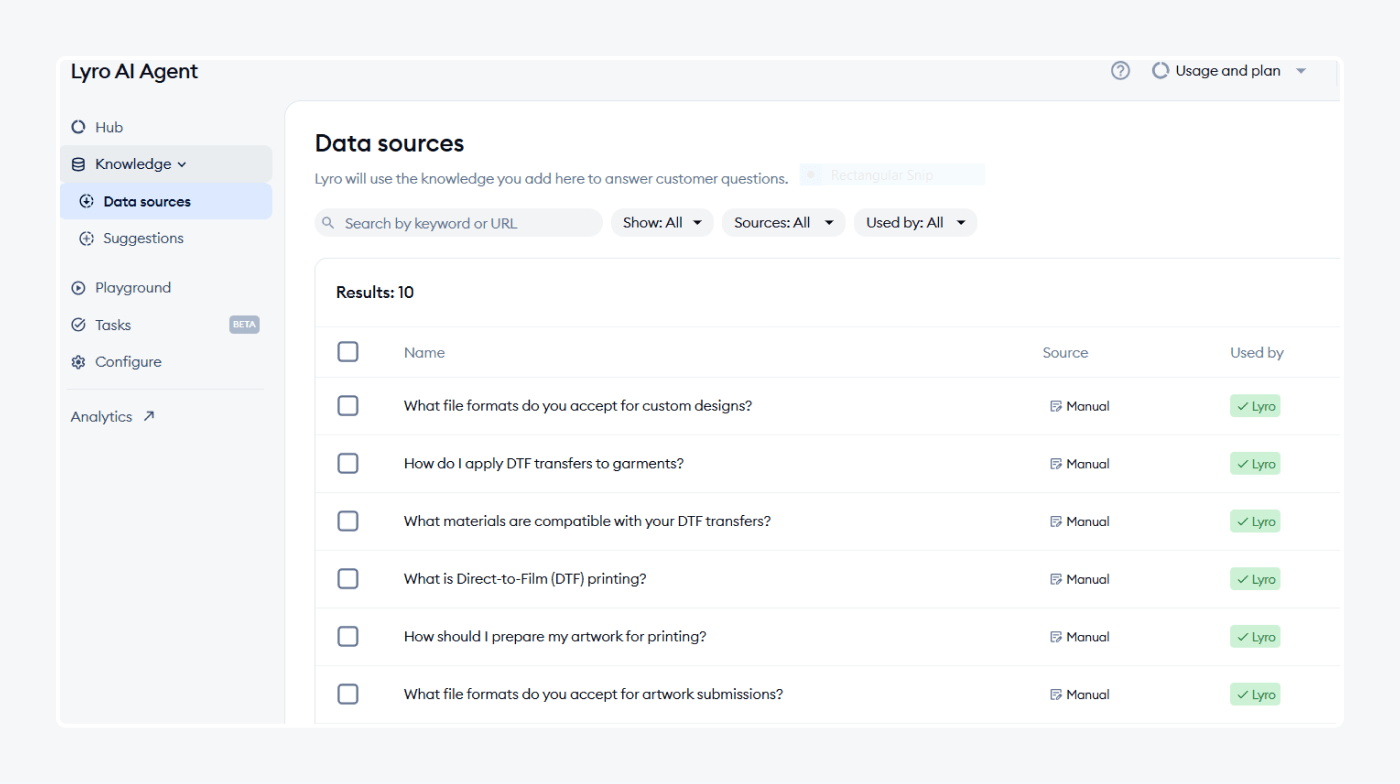
Lyro uses a knowledge base structure called Data sources. You can upload content manually, sync from your website, or import directly from platforms like Zendesk. It also lets you review unanswered questions and easily add them as new Q&A pairs. This makes it easy to keep your AI agent informed and accurate over time.
Read more: Here’s how to create a knowledge base chatbot in just a few easy steps.
4. Test and iterate
Once your chatbot is connected and configured, it’s time to test. Start testing your bot with internal scenarios or real conversations in a small test group. Look for common points where the conversation breaks down or where the bot struggles to understand context. These early insights will guide improvements before going live.
With Lyro, you can monitor conversations and see exactly which data source was used to answer a question. If it doesn’t have the right information, the unanswered question will appear in the Suggestions section. From there, you can review it, fine-tune the response, or add a new Q&A to the knowledge base. You can also simulate conversations in the Playground before launch to make sure things are working smoothly.
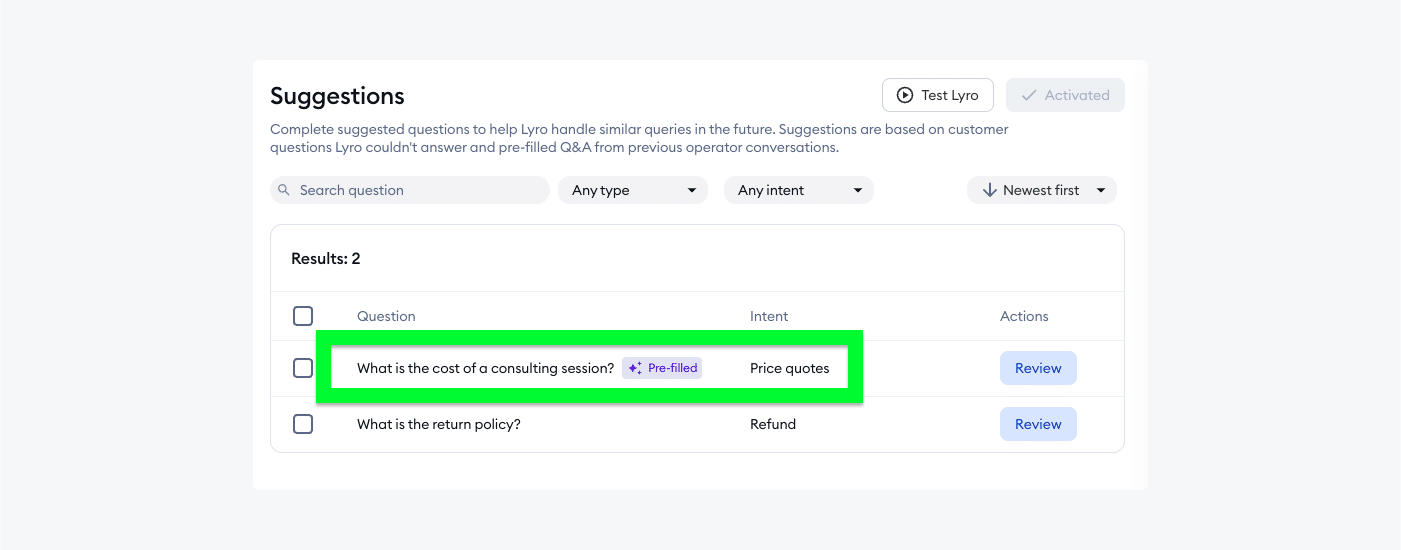
5. Launch and monitor
Don’t launch on every channel all at once. Instead, roll out gradually. Start with a high-traffic page or a specific support use case. Once you’re confident in the results, expand to other areas like email, chat, or social. Keep tracking resolution rates, customer satisfaction, and how often the chatbot needs to escalate to a human.
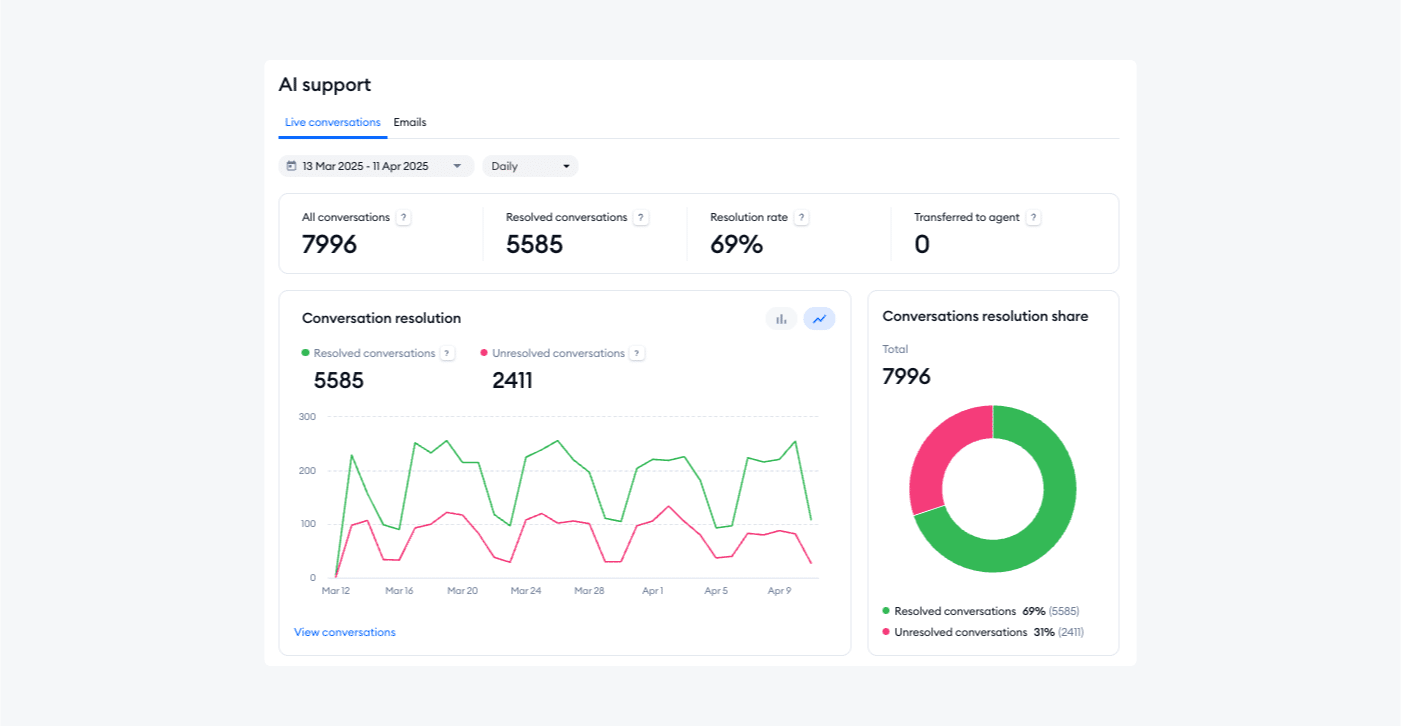
Lyro gives you access to detailed chatbot analytics so you can see how many conversations it resolved and how often it handed off to your team. This helps you make smart decisions about where to expand and where to improve. It’s a steady, low-stress way to scale automation without losing control.
Seamlessly integrate Lyro AI into your workflows
Use cases: how businesses apply AI chatbot integrations
Integrating AI chatbots into your systems helps everything run more smoothly. Instead of working in isolation, your chatbot becomes part of the bigger picture—pulling in relevant data, handling simple tasks, and keeping conversations on track. With the right setup, it supports both your team and your customers without slowing things down.
Let’s take a closer look at how this plays out across different areas of your business.
Customer support
Support teams deal with a steady stream of questions, many of them repetitive. By integrating a chatbot with your knowledge base and help desk software, you can answer those questions automatically, track orders, and even create tickets when an issue needs a human follow-up. It makes it easier to stay organized while giving customers a faster way to get help.
Lyro connects directly with your help desk tools, so when a customer asks about a delayed shipment or store hours, it can respond with accurate information right away. If the request is more complex, it can instantly escalate the chat to an agent or generate a support ticket without losing any context.
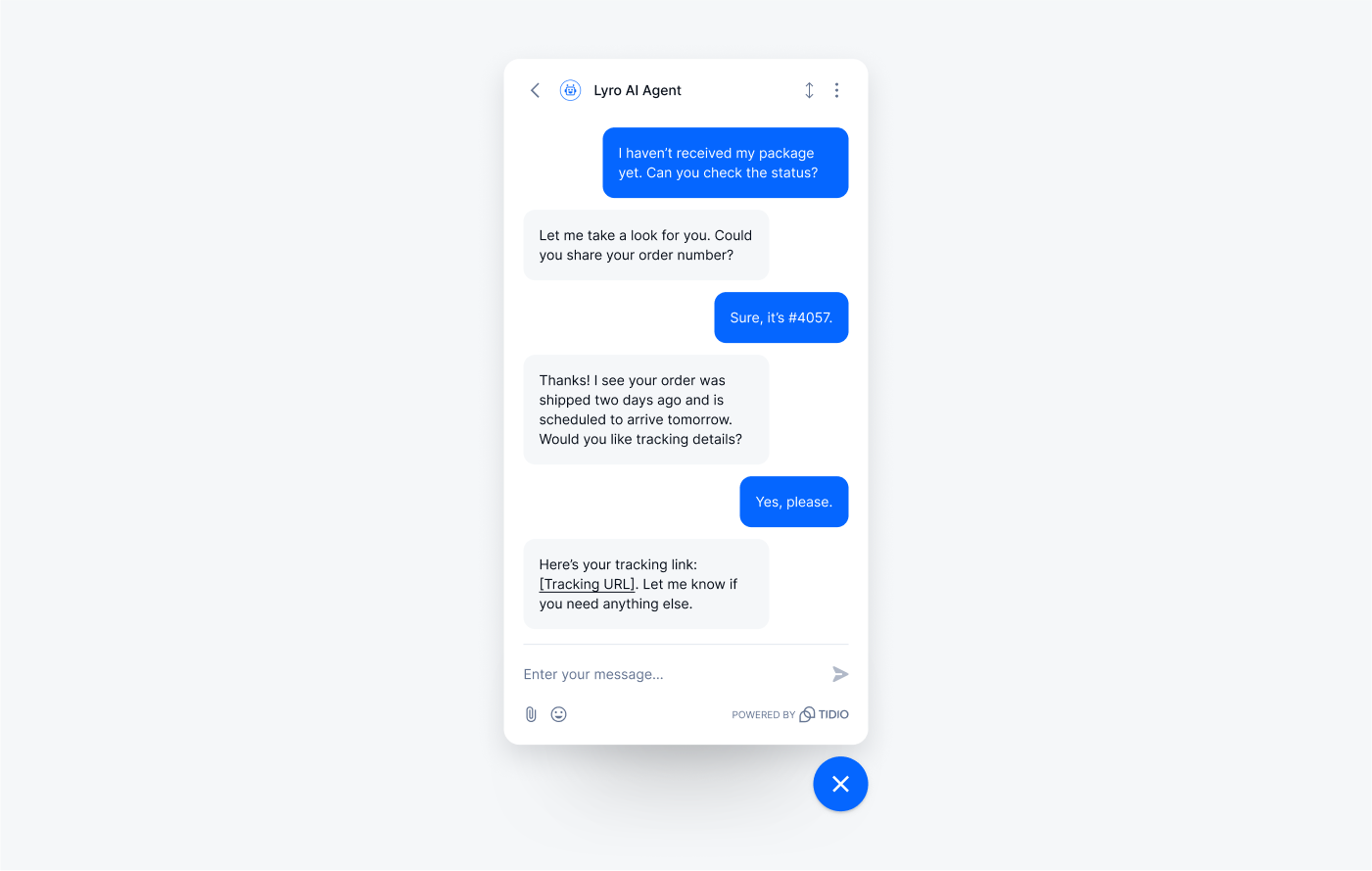
Sales
When paired with your CRM, chatbots can qualify leads, collect key details, and sync them directly into your sales pipeline. This helps your team follow up faster while focusing on high-intent prospects. It also ensures that no valuable lead information gets lost along the way.
Lyro does more than just collect contact info. It asks qualifying questions and shares product recommendations based on what users are looking for. If someone seems ready to buy or wants to schedule a call, Lyro can push that data into your CRM and offer booking options on the spot.
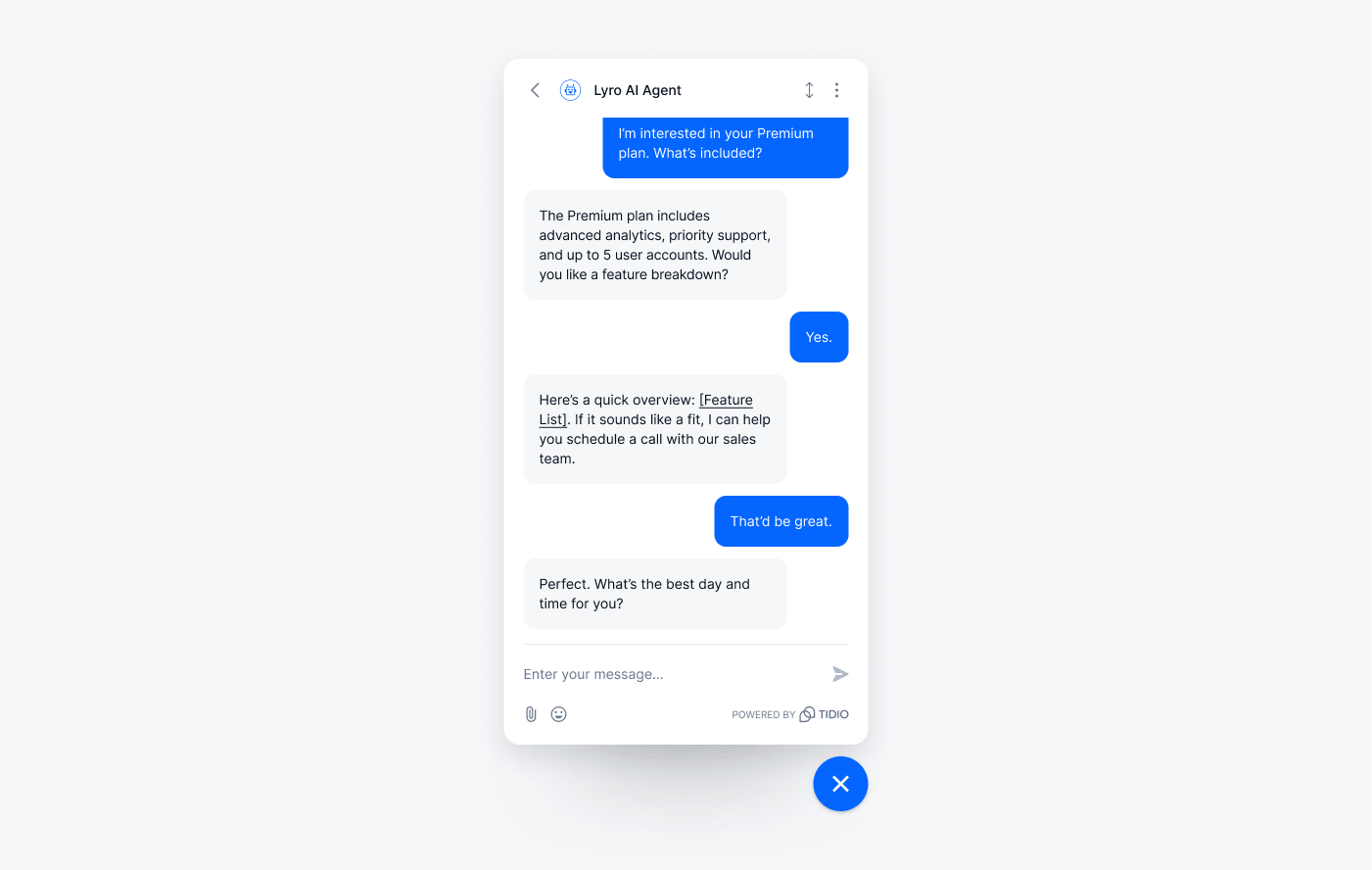
Read more: Find out the best sales chatbot use cases.
Marketing
With the right integrations, AI chatbots can support more engaging marketing efforts. From promoting new offers to running short quizzes, the data collected in these chats can flow directly into your email platform or CRM. This makes follow-ups easier and turns your chatbot into a hands-on campaign assistant.
Lyro can also recommend products in real time, especially when integrated with platforms like Shopify. If a customer is browsing a category or asking about gift ideas, Lyro pulls relevant items and offers suggestions based on their intent. These recommendations help drive interest and guide users toward a purchase, without extra steps.
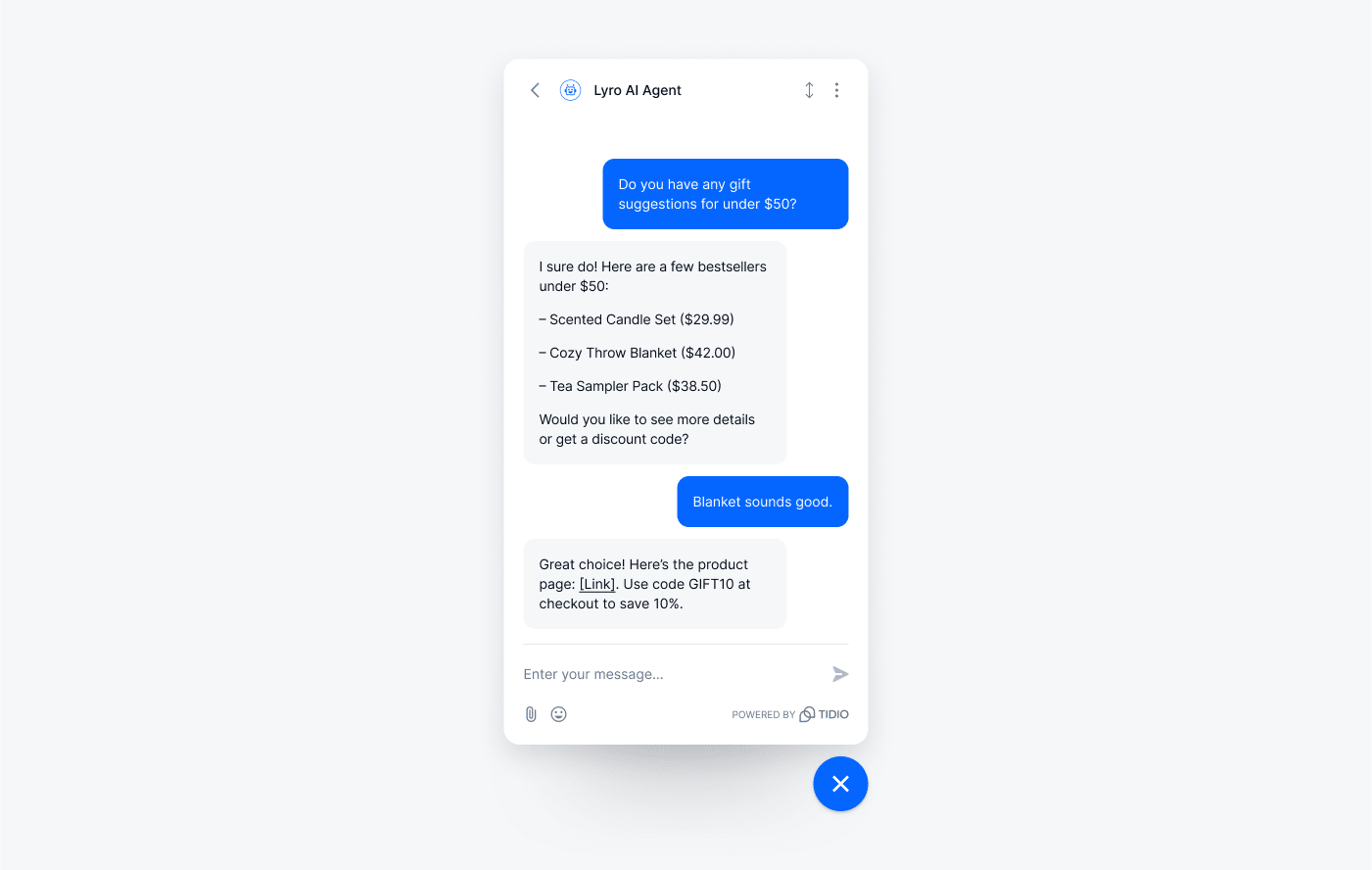
Operations
AI chatbots can play a practical role in operations by helping users with everyday questions and guiding them through simple and repetitive tasks. When connected to systems like Shopify, they can share real-time updates about orders, shipping, or return policies—no need for manual lookups by your team.
Lyro can explain current discounts, check product availability, provide shipping details, or walk users through your return policy. Using Tasks, you can even create custom flows for specific situations, like checking if a product is in stock or responding with details about an ongoing promotion.
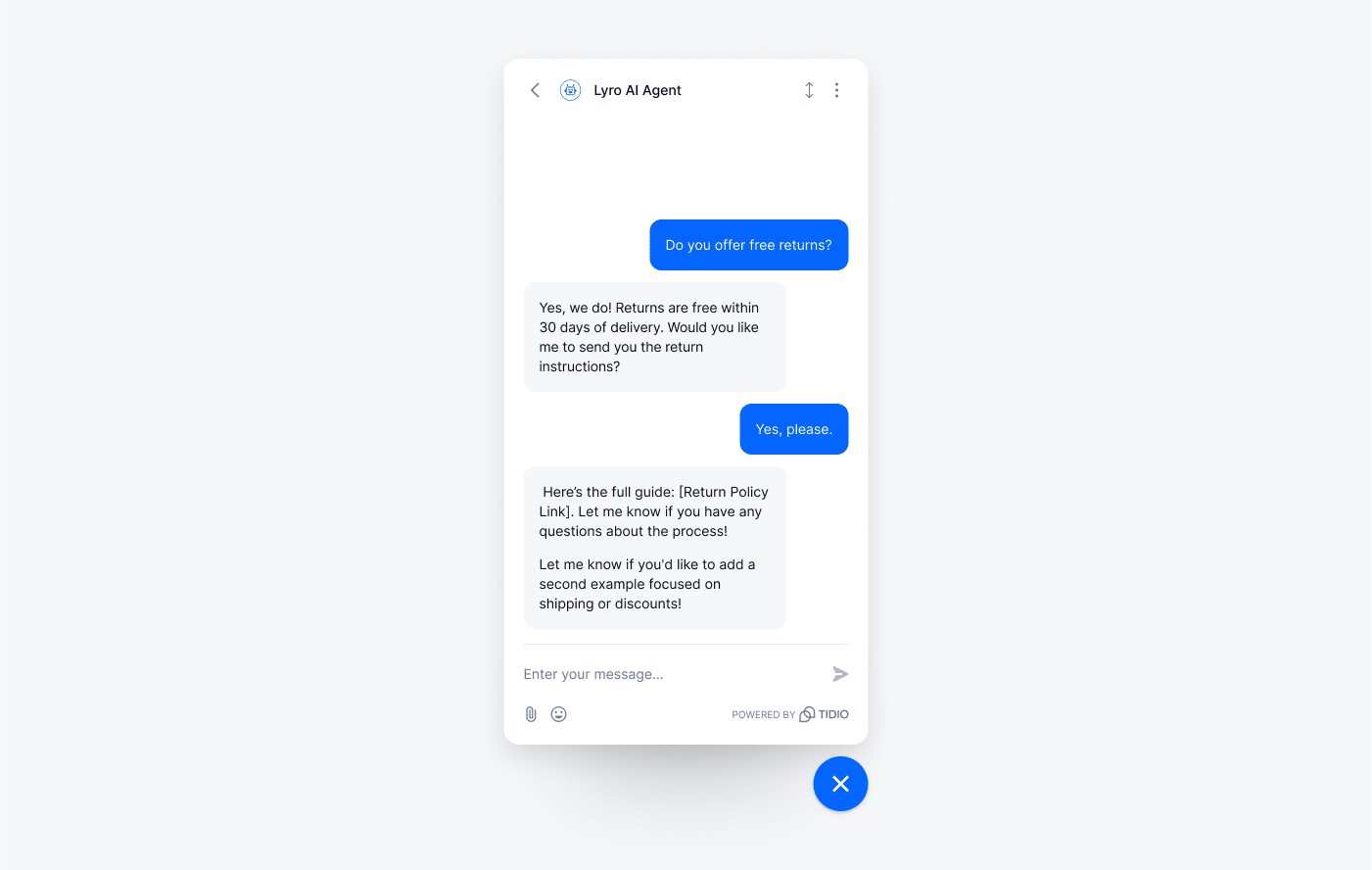
Best practices for a smooth AI chatbot integration
Rolling out an AI chatbot across your systems isn’t something you want to rush. A thoughtful setup makes the difference between a helpful tool and one that frustrates customers.
The good news? You don’t need to automate everything all at once. Start small, learn from the process, and refine as you go. Here are a few practical tips for integrating a chatbot into your website to help things run smoothly from day one.
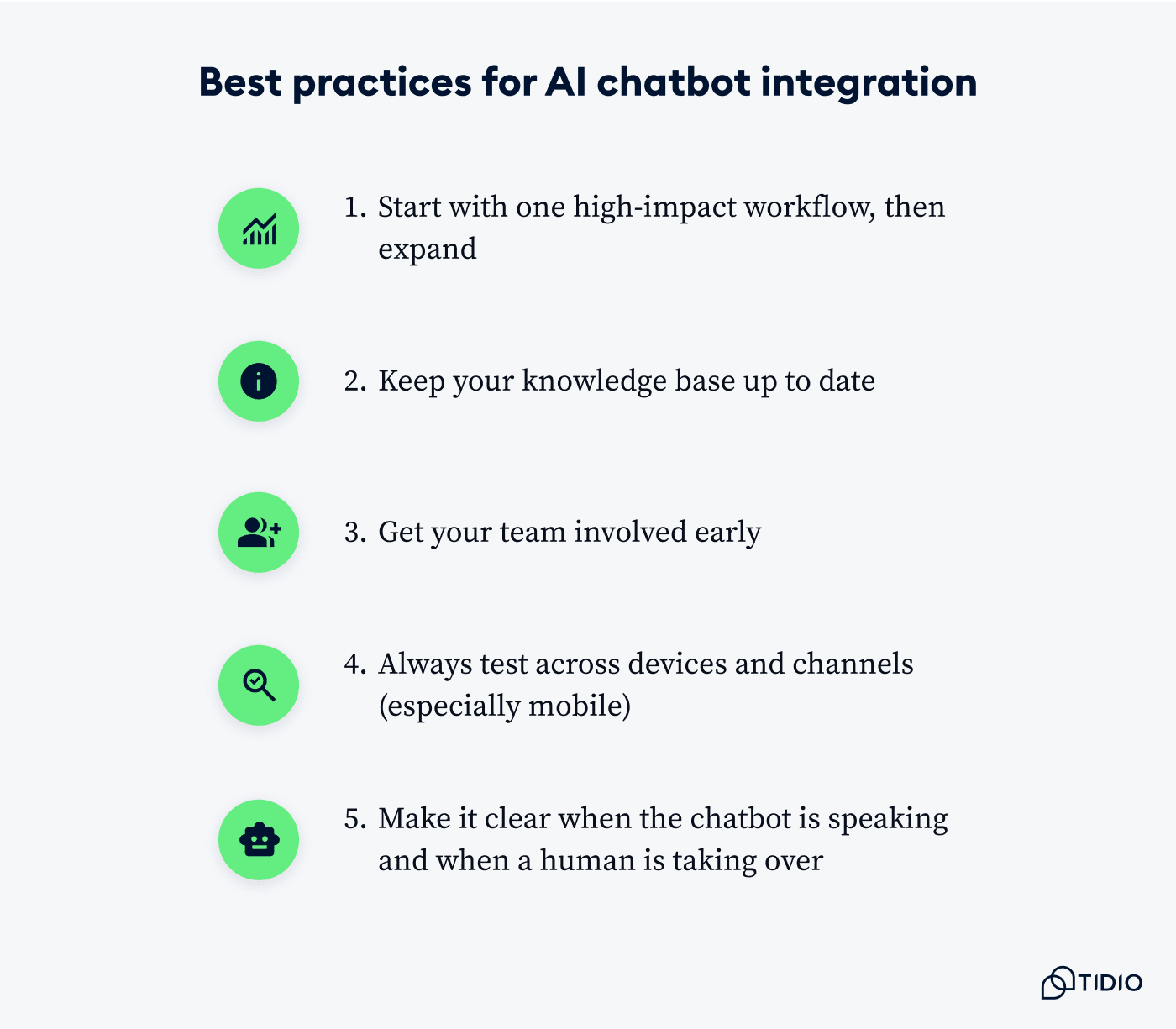
Start with one high-impact workflow, then expand
Begin by identifying a single area where chatbot automation will make a real difference, like FAQs or order tracking. This keeps things manageable while giving your team time to monitor results and build confidence before scaling up.
Keep your knowledge base up to date
AI chatbots rely on your content to provide helpful answers. If your help articles or policy pages are outdated, your chatbot might give incorrect responses. Regular content checks ensure it always has the right information to work with.
To get the best results, follow formatting best practices when adding knowledge: keep questions short and natural, match how customers actually speak, and make sure your answers are clear and easy to scan. Tools like Lyro also include search and review features, so you can quickly find outdated entries and make updates as needed.
Get your team involved early
Support agents and managers should know what the chatbot can do and where it hands off to humans. Walk the team through how it works, answer their questions, and involve them in setup—this builds trust and helps avoid confusion once it’s live.
Always test across devices and channels (especially mobile)
Your chatbot won’t just live on a desktop. Make sure it looks good and works correctly on mobile, in-app, or anywhere else you plan to deploy it. Run through common flows yourself to catch friction points early.
Make it clear when the chatbot is speaking and when a human is taking over
Transparency builds trust. Let customers know when they’re chatting with a bot and when a live agent has stepped in. A simple line like “Let me connect you with a team member” helps set the right expectations.
Lyro handles this handoff smoothly by using predefined messages when it needs to transfer a chat or create a ticket. You can customize these messages in Lyro’s settings, so they match your brand voice and clearly show who the customer is talking to.
Integrate the right AI chatbot for your needs
AI chatbot integration helps turn conversations into practical tools that support your business goals. Instead of running separately from the rest of your setup, a well-integrated chatbot works with your systems to deliver relevant answers and assist customers without extra steps. It helps streamline tasks and makes it easier for both users and support teams to get things done.
With platforms like Lyro by Tidio, it’s easy to layer automation onto your existing setup. You don’t need to rip out your help desk or CRM. Lyro connects with tools like Zendesk, Shopify, and HubSpot, pulls relevant data, and helps users get answers without the back-and-forth.
In the end, it’s about making things easier for your team, your customers, and the long-term growth of your business. And a seamless integration of your AI chatbot does exactly that.
Seamlessly integrate Lyro AI into your workflows

