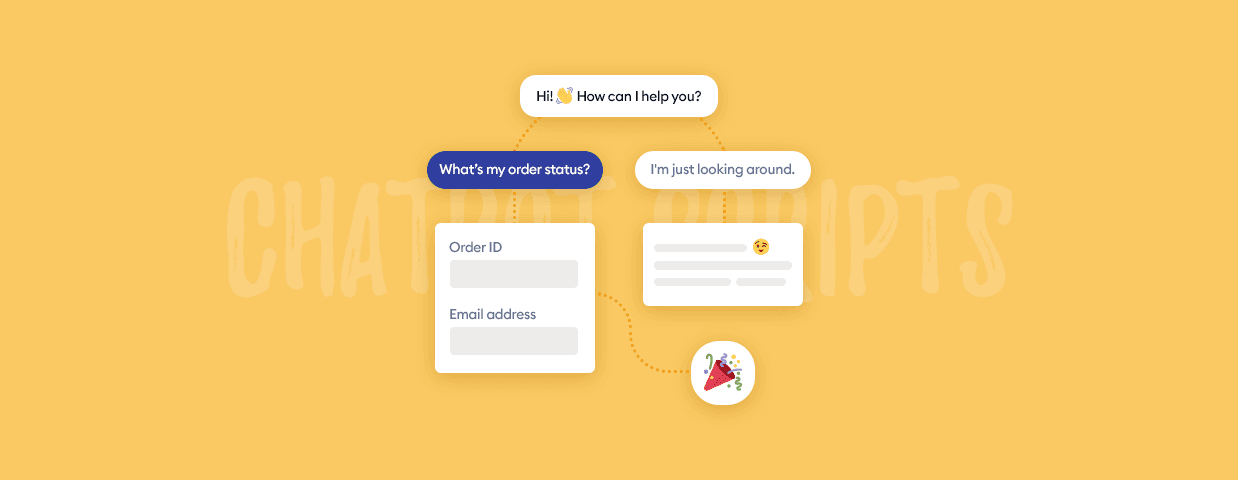A wise man once said that communication is an art.
We have to agree—the way you talk to your customers has an extraordinary impact on your business.
But how do you skillfully add automation to the mix and make sure that your chatbot customer assistant sounds human, not mechanical?
Well, you write great chatbot scripts.
And that’s what you’re about to learn.
Easily write and modify chatbot scripts when building your chatbots
Getting started with chatbots
Chatbots use artificial intelligence and machine learning to recognize speech, answer user questions and engage in simple tasks. It’s no surprise that they are very often used in customer service, usually replacing a real person operating a live chat.
And it looks like they are here to stay! HubSpot reports that 40% of buyers don’t care if they are served by a pop-up bot or a human agent, as long as they get the support they need.

At the same time, over 50% of customers expect a business to be available 24/7, so it’s understandable that 69% of them prefer chatbots to provide quick, relevant answers to simple questions.
It’s pretty clear—your business may be in desperate need of a chatbot! But how to get started? Let’s look into a few crucial facts before we jump to writing scripts.
Does a chatbot need coding?
Let’s clarify this once and for all—you don’t have to be a tech-savvy genius with coding skills to enjoy all the benefits of chatbots.
To build your own bots, you either:
- Use a pre-designed template with ready chatbot messages
- Modify the template’s scripts to your need
- Build your own dialogue trees to create a chatbot from scratch
Generally, customer service chatbots are built with simple conversation flows. Actions, represented by building blocks, are triggered by nodes. These, on the other hand, are based on a simple if this, then that logic, which you may remember from choose-your-own-adventure childhood books. Each node tells the bot what to do, when to do it, and which condition has to be met in order to do it.
See? Not difficult at all!
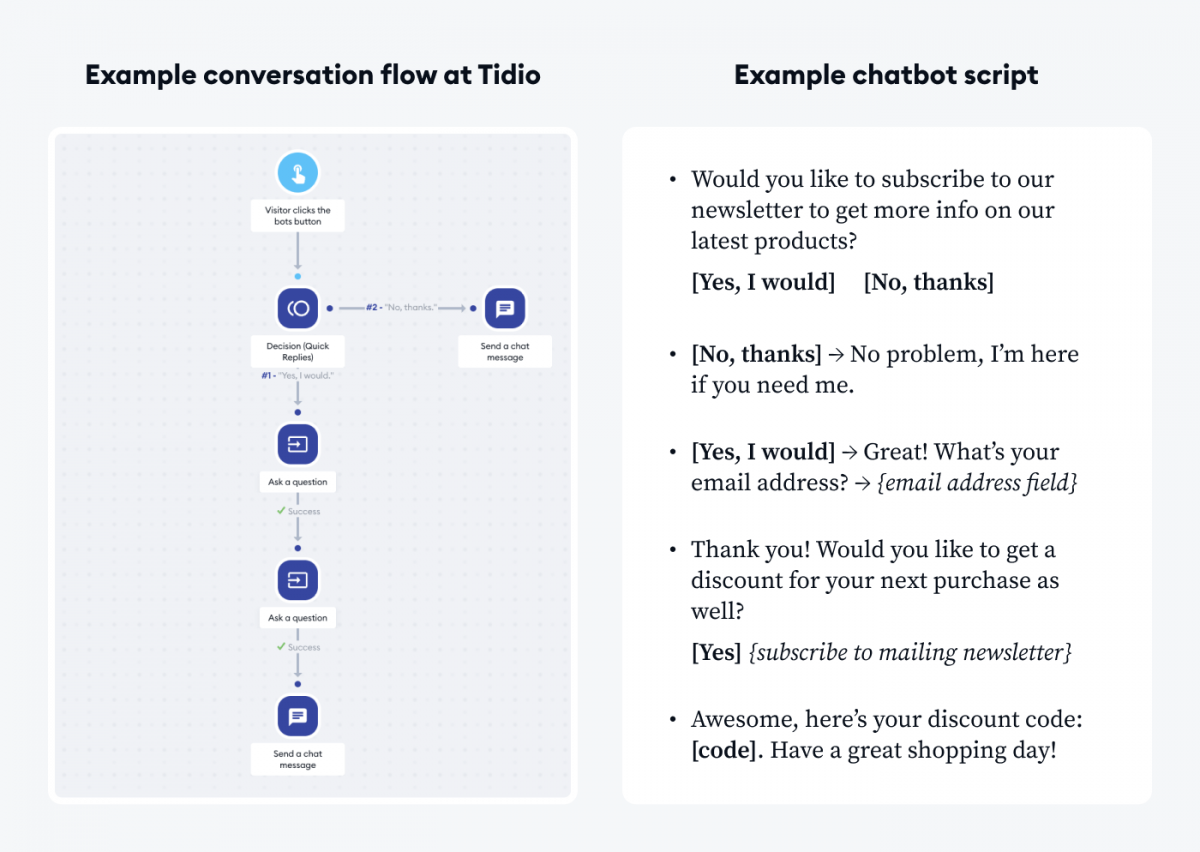
Suggested read
Read more about chatbot design.
Now, what is the best chatbot platform that offers you these features?
The good news is that you have many options. The most important thing is to select a provider that offers a variety of modifiable chatbot templates, as well as a chatbot editor functionality. Here are a few platforms that offer these options:
The majority of platforms allow you to create chatbot dialogues directly in the editor and test them before launching. However, you may want to start writing script drafts before you implement them in the software. In this case, these tools might come in handy:
- Google Sheets: a free, web-based spreadsheet application
- Google Drawings: a free, diagramming software
- Lucidcharts: a web-based software that enables you to draw and revise charts and diagrams
- Visme: an all-in-one visual content platform that allows creating charts, diagrams, and images
- Miro: an online, collaborative whiteboard platform
Suggested read
See how to create a chatbot at Tidio.
Now—
Let’s find out how to write a chatbot script.
How do you write a chatbot script?
A chatbot script is a document that outlines a written sequence of conversational messages between a chatbot and a user. It determines not only the exchange of messages but also actions and events that take place in the conversation.
Each sequence should be tailored to the target audience: the IT help desk will use different chat scripts than ecommerce customer support. A chatbot can show images and provide prompts to take action as well.
This is why chatbot script writing is not just simple copywriting, but rather a process that should start with identifying different touchpoints on your customers’ buying journey. Let’s go through it together.
1. Outline your customer journey
Imagine a customer experience on your website and map a few use cases. What part of the buying journey a user is on when they enter a specific landing page for the first time? What about a loyal customer entering a pricing page for the fifth time in a row? Put yourself in your customers’ shoes and assess where additional support in the form of a chatbot is needed.
Example:
Situation: A user enters your website for the first time
Customer journey touchpoint: Awareness
Objective: Welcome a client, who visits your page to see if your product will solve their problem
Chatbot message: Welcome message
Chatbot message samples for a welcome message:
- Hey, glad to have you on board! ✌🏻 Let me know if you have any questions.
- Hi there! Welcome to [your business name!]. If you need help, I’m always here to help! 😊
- Good afternoon! Do you need any help with [product name]? [option1] [option 2] [option 3]
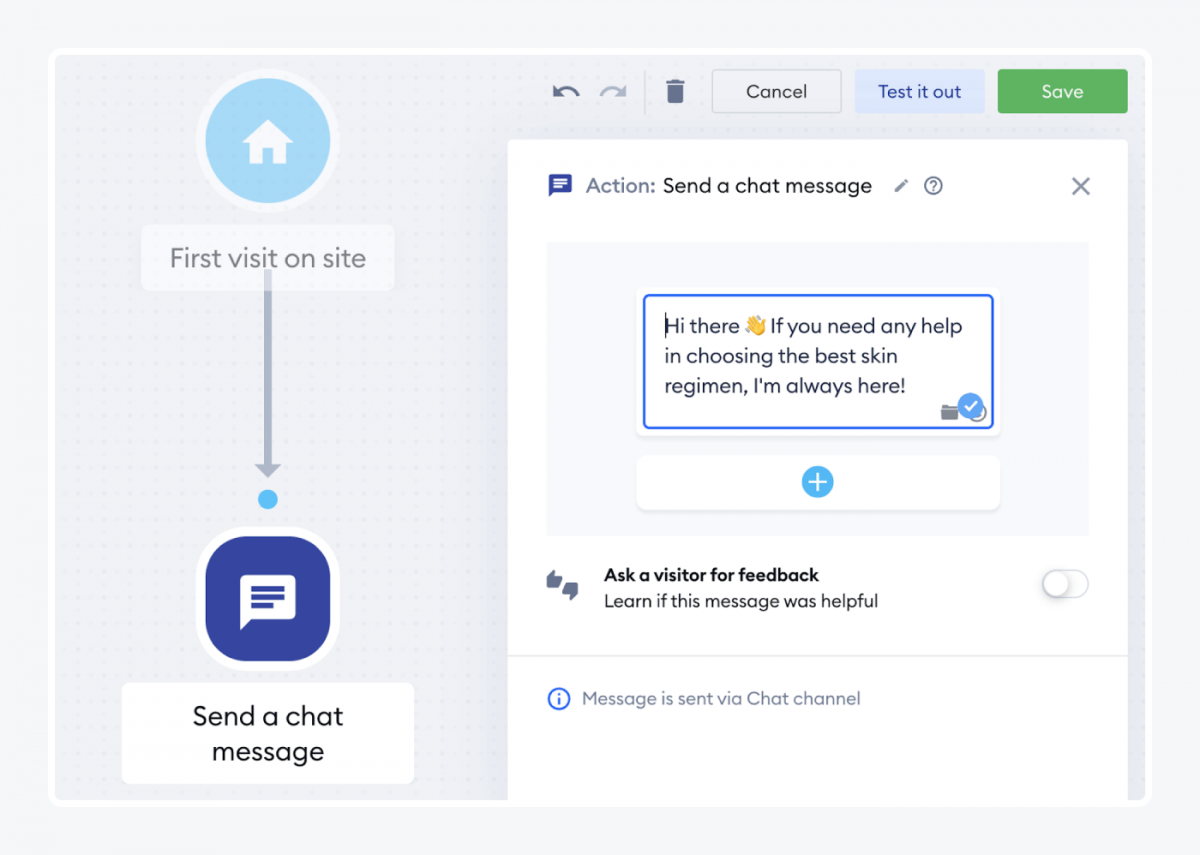
Suggested read
See the best examples of welcome messages.
2. Identify your goals
Ask yourself: what is the purpose of the chatbot appearing on this specific landing page or at a specific moment? Is it building a positive customer relationship? Or maybe, boosting sales by giving a discount on a product they are looking at, in real-time?
Example:
Situation: A returning user enters your pricing page/product page
Customer journey touchpoint: Consideration
Objective: Convince the client to choose your services over your competitors
Chatbot message: Welcome back + urging to purchase
Chatbot script samples for a “welcome back” message:
- We are so happy to have you back! How about 20% off your next order? [Yes, I want a discount] [No, thanks]
- Welcome back! ✨ Here’s a single-use discount code for your next best buy: [code] 😊 Enjoy!
- Hello again! What if we told you that we prepared a special order for your comeback? 😌 [Claim discount now] [Thanks, but I don’t want a special offer]
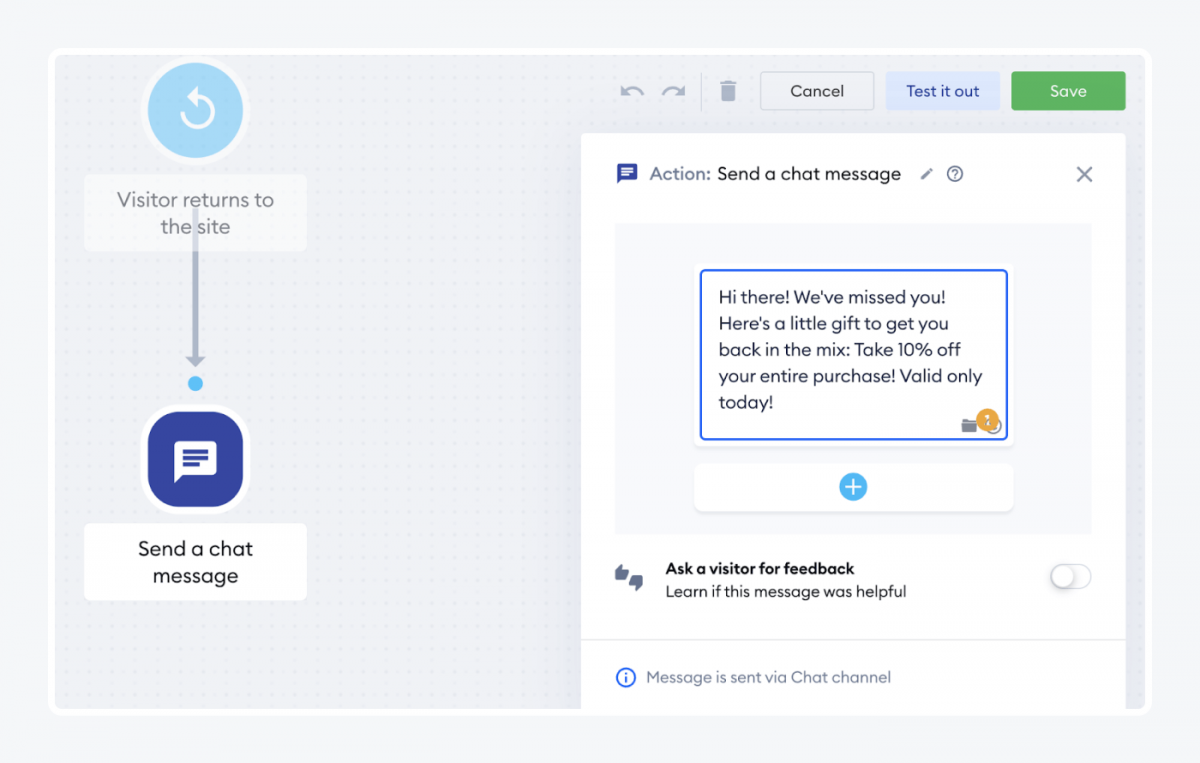
3. Use the right language for emotional appeal
This depends heavily on the type of business you’re in, but remember: no one wants to be talked to in a robotic, lifeless manner. Decide on the tone of voice, vocabulary, and style you will use in your messages. Try to imagine a specific buyer persona and speak to them naturally. How would a friend talk to them in real life? Will they appreciate conversational language and GIFs? Or maybe, a more formal language and a few emojis will do the job?
Example:
Situation: New user enters a specific product page.
Customer journey touchpoint: Consideration
Objective: Convince the visitor that your product will meet their needs
Chatbot message: Special offer
Chatbot samples for a special offer message:
- Wow, you have great taste! And you’re lucky too! 💎 We have a special offer for [product]! Grab yours ASAP! ⏳ [Buy now] [Show more]
- Sup, dawg?😎 It’s your lucky day! All [product type] in pre-order 20% off today! Enjoy ✌🏻 [Show details] [Buy now]
- Good morning! We are happy to announce that today, we have a special offer for [service/product]. Feel free to have a look! [Show me more] [No, thank you].
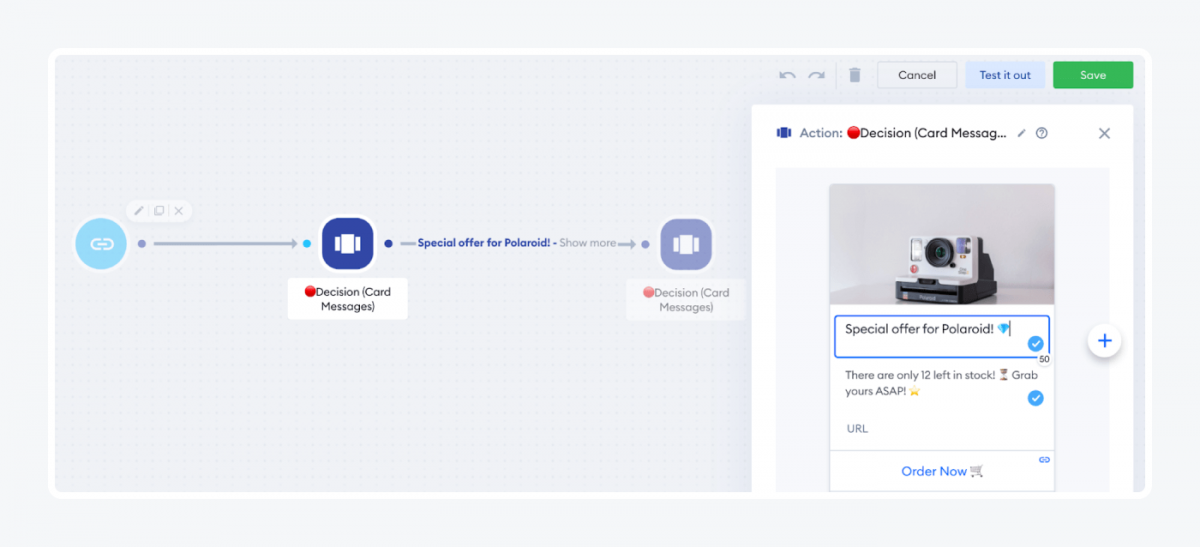
Suggested read
Read our study about chatbot personality.
4. Focus on brevity
Each message should be approximately 60-90 characters long, in order to be fully displayed on a mobile screen. People don’t like reading long blocks of text, so break your complex answers into a set of quick replies. Don’t send them all at once, either. Instead, try to mimic a real conversation and consider setting a 3-5 seconds delay between each reply.
Example:
Situation: A user asks the chatbot about product/ service features.
Customer journey touchpoint: Consideration
Objective: Answer a client that analyzes specific characteristics of your product
Chatbot message: FAQ reply
Chat message samples for FAQ replies:
- Of course, let me check it right away!
[5-sec delay]
Our [product name] comes with [feature 1], [feature 2], [feature 3].
[5-sec delay]
What’s important, [feature 3] is 20% off if you order [condition] for [timeframe]. - Our new [service/product] is available from [time].
[5-sec sec delay]
You can find our full [requested info] here: [website address]
[5-sec delay]
We encourage you to subscribe to our newsletter to be up-to-date with the latest offers and special discounts 😊
[Subscribe] [Go to the product website]
[5-sec delay] - Sure, I can help you with that!
[5-sec delay]
Are you more interested in [product 1] or [product 2]?
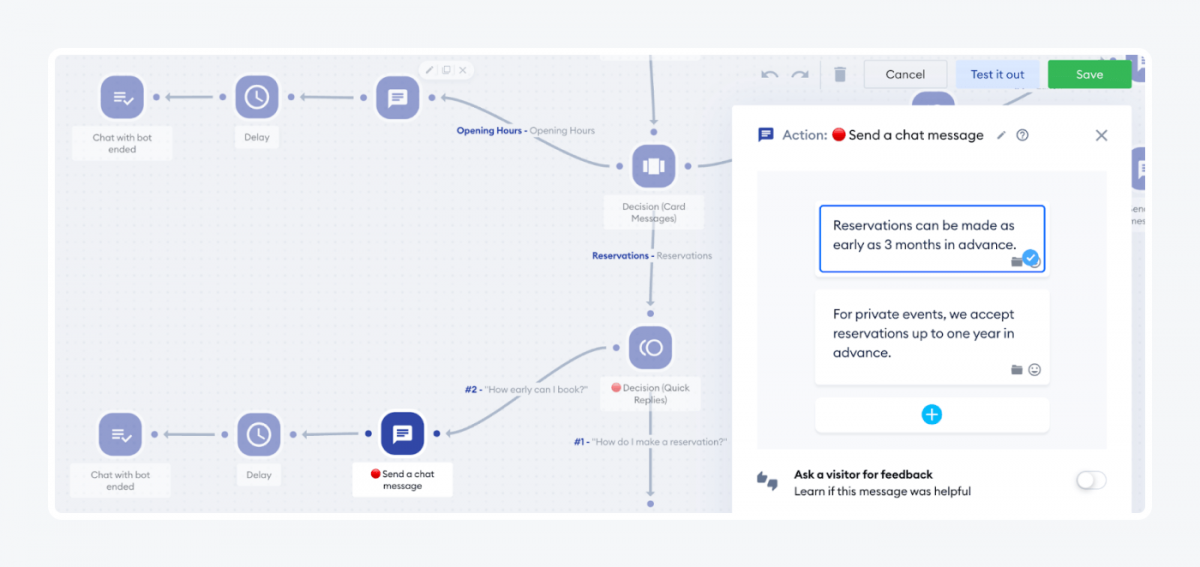
Suggested read
Read our guide to chatbot FAQs.
5. Add a personal touch at the end
Don’t forget to say goodbye when a conversation finishes. A simple “Thank you and have a nice day!” or “It was great talking to you, see you soon!” doesn’t cost you anything, yet it can make all the difference in how your prospects and customers perceive you.
Example:
Situation: A user ends the conversation.
Customer journey touchpoint: Decision
Objective: Use a goodbye message to appeal to customers’ emotions
Chatbot message: Goodbye message
Chatbot script samples for a goodbye message:
- Thank you for chatting with us! It was a pleasure. See you soon! 😊
- Thanks for the pleasant chat, and have a nice day! ✌🏻
- Thank you for your time! Goodbye.
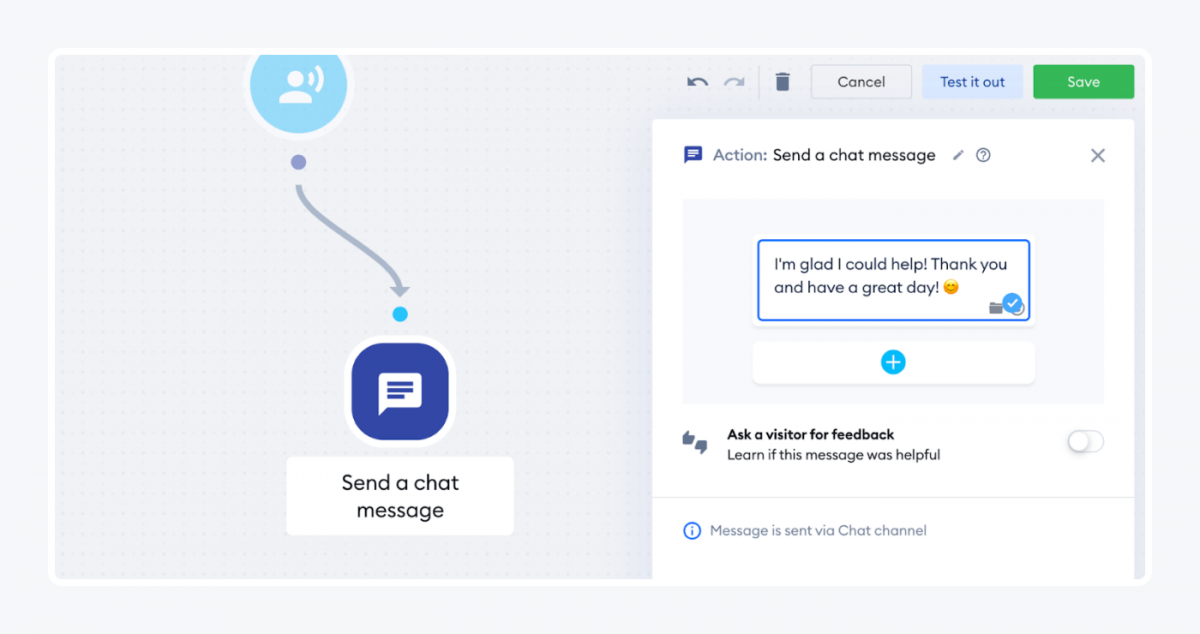
Suggested read
See the best “thank you for your order” messages.
6. Monitor the effectiveness of each chatbot message and modify them regularly
Last, but not least, regularly monitor your chatbot scripts and see how effective they are. This will give you the opportunity to spot script messages that don’t work for your users, so you can easily modify them. Some chatbot platforms, like Tidio, enable you to monitor the drop-off rate at specific message nodes.
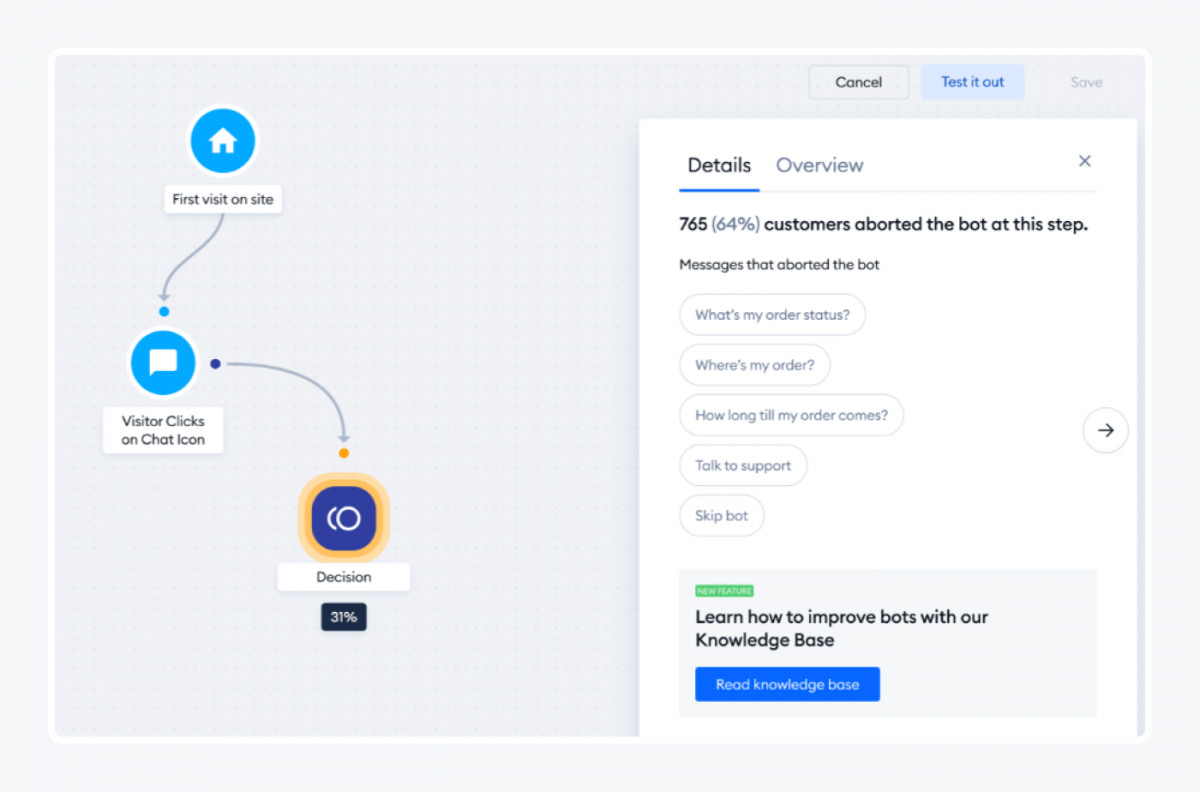
Chatbot scripts examples and templates
Now that you know how to write a chatbot script, you can get to work. To make it a bit easier, we prepared the best chatbot script examples and links to pre-designed templates.
Here’s also a chatbot script sample you can use to draft your message sequences before you transfer them to the chatbot builder.
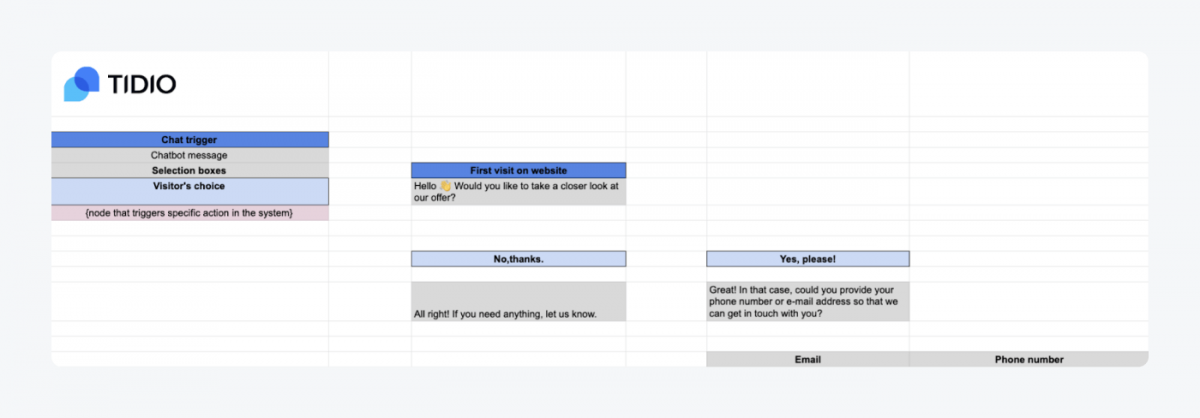
Enjoy!
Chatbot scripts for increasing sales
Increased sales is one of the main benefits of using conversational UIs. In fact, consumer retail spending via chatbots will have reached $142 billion by 2024, which proves that more and more companies turn to automation to generate leads. Have a look at some of the bot scripts that can help you do this.
Abandoned cart chatbot script
This set of messages will help to stop users from abandoning carts by offering a discount.
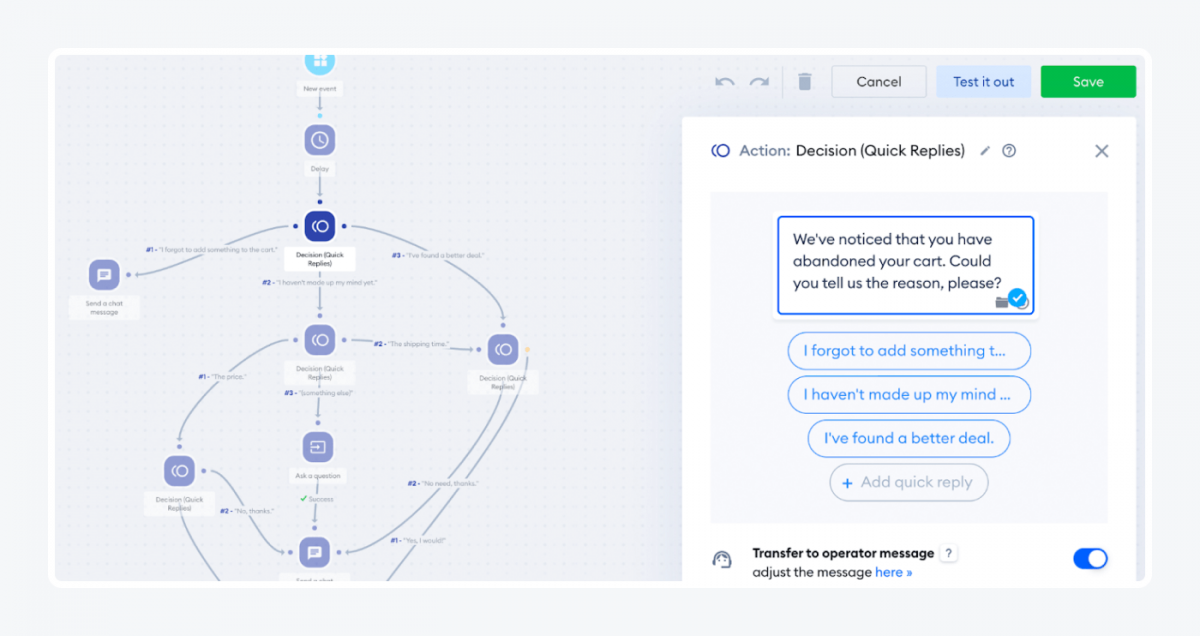
Good to know…
Tidio has a Shopify-exclusive feature that allows operators to peek into a users’ chart. This is especially useful when you plan to upsell or cross-sell.
Order placement chatbot script
You can enable users to place orders directly in the chatbot widget on your website, to make the whole experience easier.
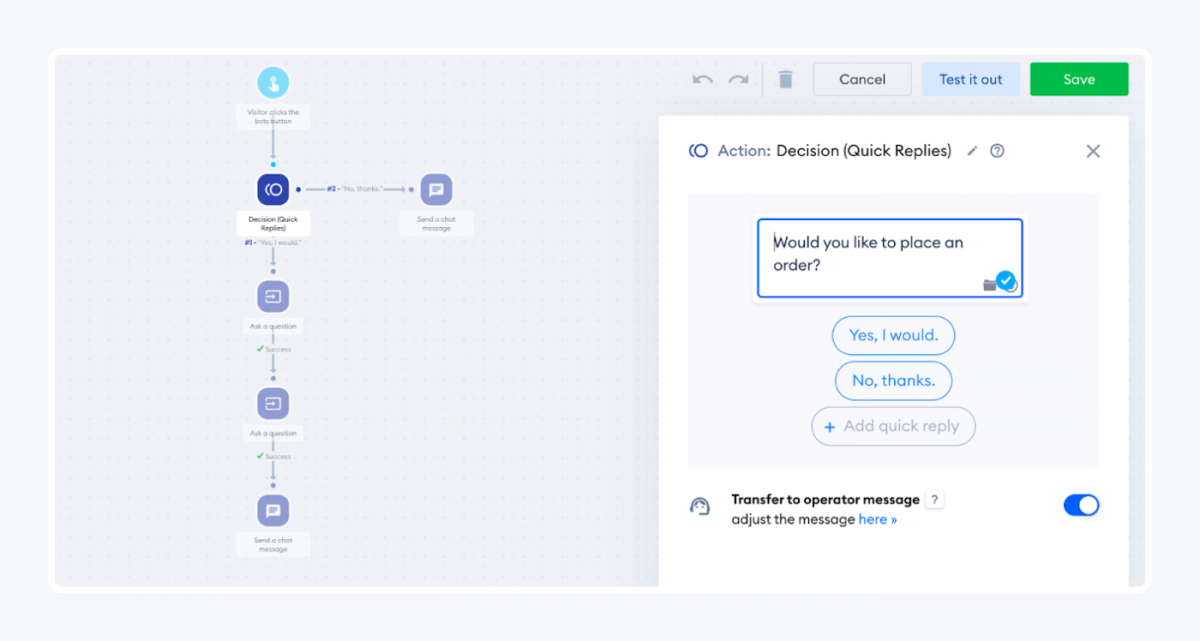
Lead generation chatbot script
An appropriate bot can also automatically collect and qualify leads for you.
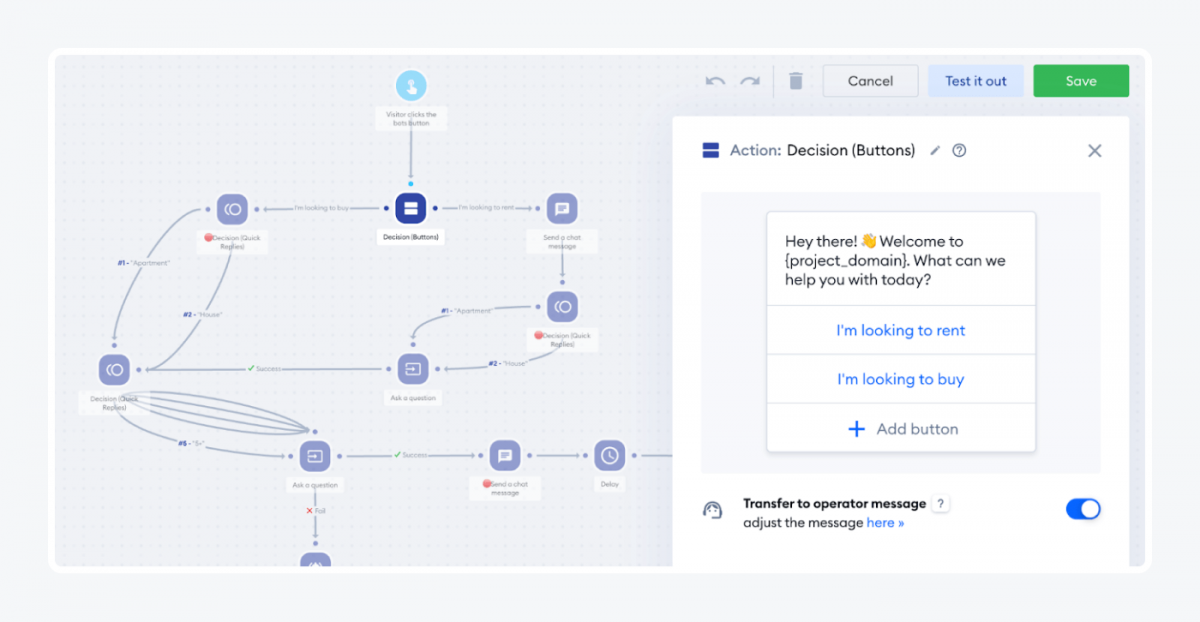
Chatbot scripts for automating customer service
Great customer service improves user experience and increases customer satisfaction. A well-written bot can do that, too! Chatbots can even recognize specific queries and act upon them, apart from answering simple FAQs.
Handling returns chatbot script
A bot can handle processing returns for you, so all formalities are taken care of on autopilot.
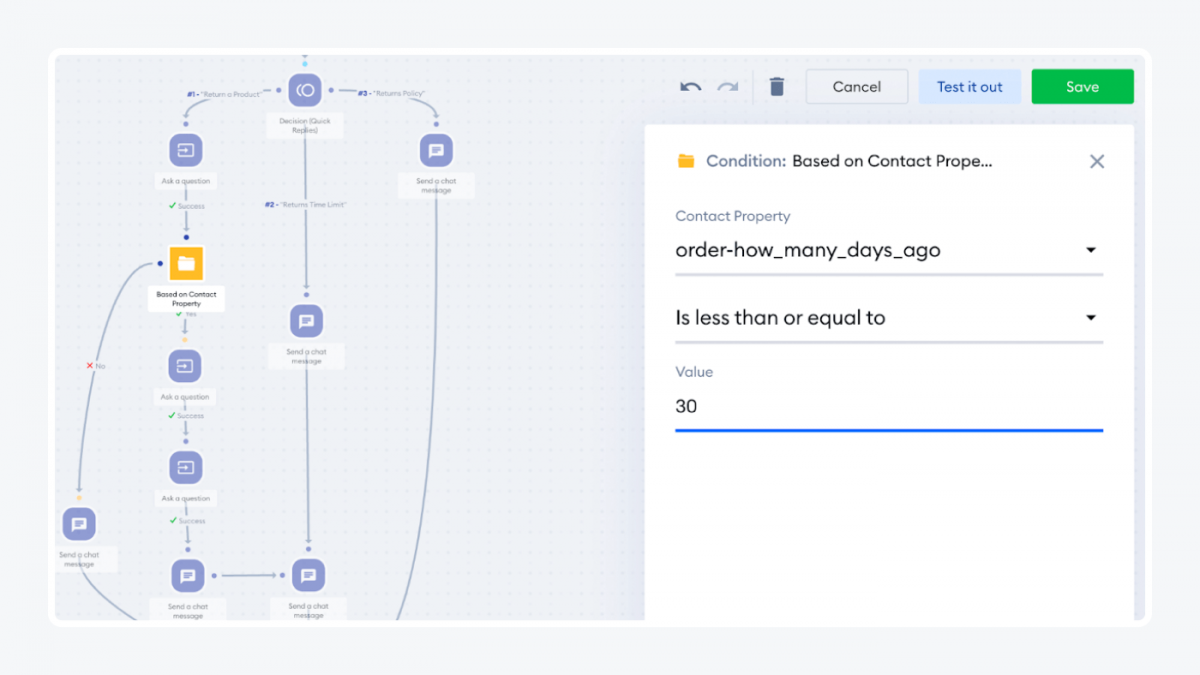
AI Responder (NLP chatbot script)
Set up an NLP chatbot that recognizes specific words and acts upon them.
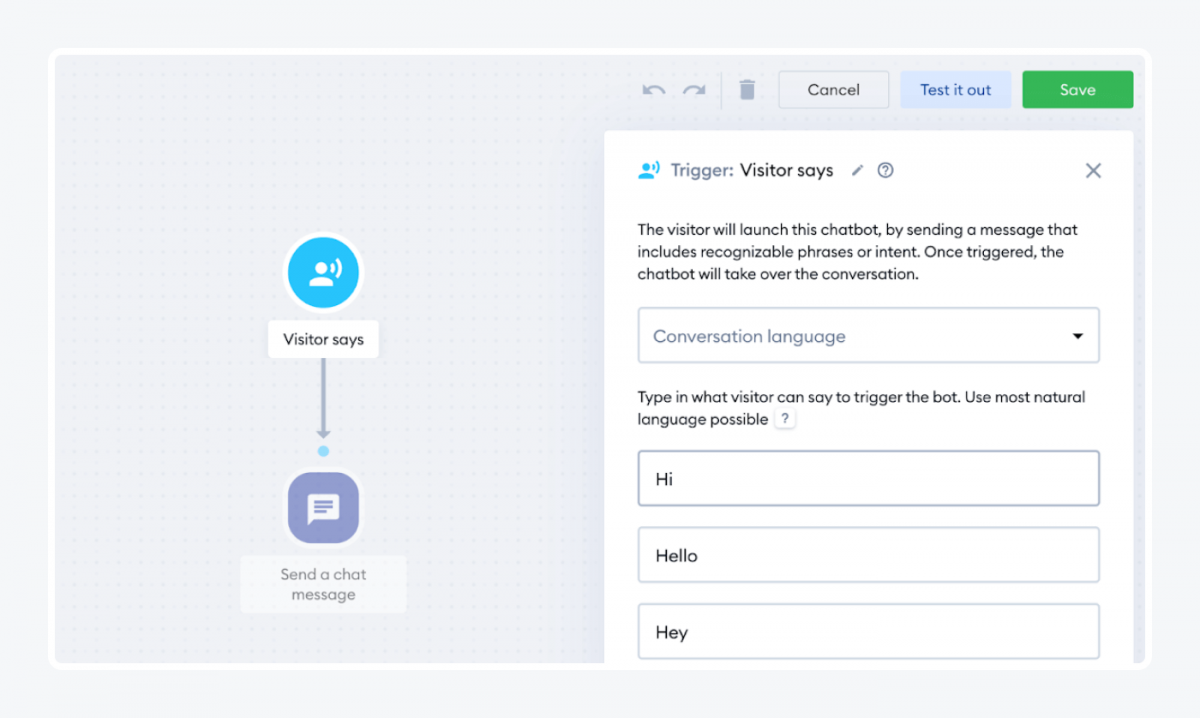
Social media chatbot scripts
Prospects and customers can message you on Facebook Messenger, Instagram, or even LinkedIn. Set up a chatbot that will automatically answer their messages to keep up with them and engage them more easily.
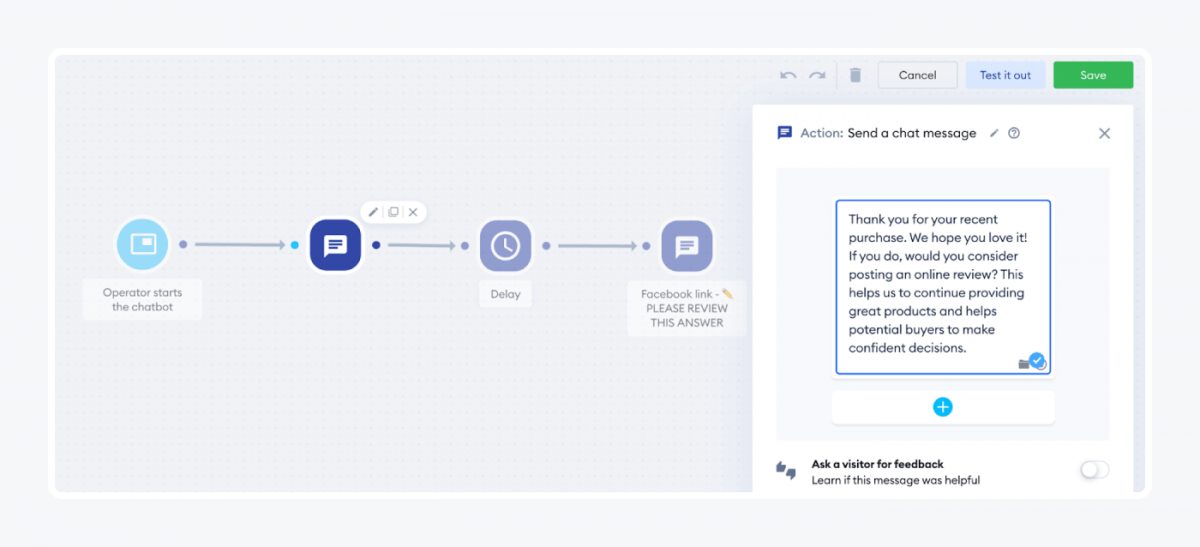
Suggested read
Read more about Facebook chatbots and Instagram chatbots.
Chatbot scripts for reducing customer support workload
It’s not only about upselling and cross-selling. Chatbots can significantly reduce the workload of your customer support team and, as a result, reduce customer service costs by up to 30%.
Automatic reply for missed conversation script
To prevent users from waiting, set up a chatbot that will send an automatic reply when all your team members are busy.
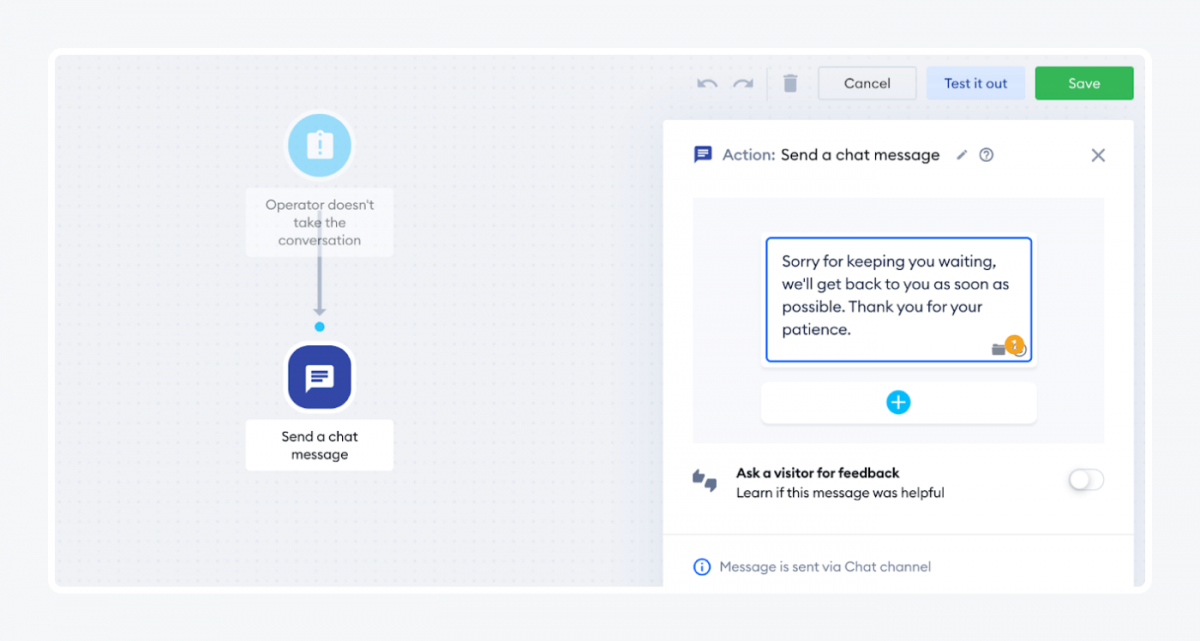
Customer feedback script
You can also set up a bot that will automatically send surveys to gain insightful customer feedback.
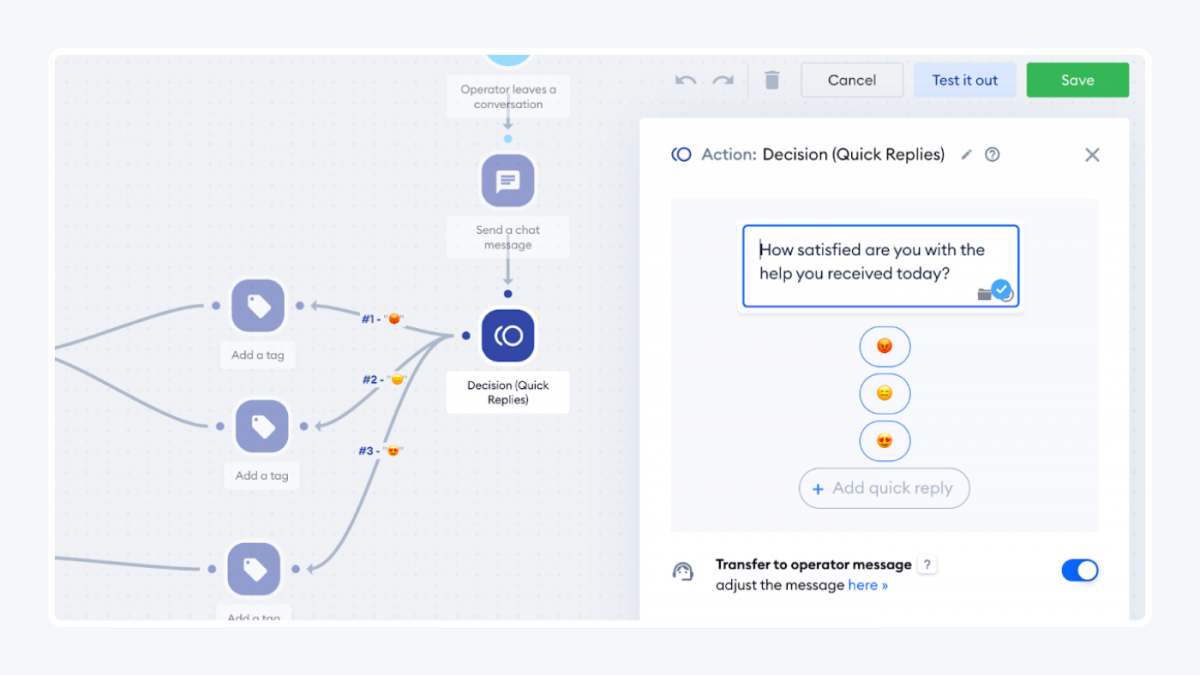
Suggested read
Read more on customer feedback.
Ordering a phone call
Sometimes, users may want to contact you directly. Make it possible with a convenient chatbot that will set up the phone call for you.
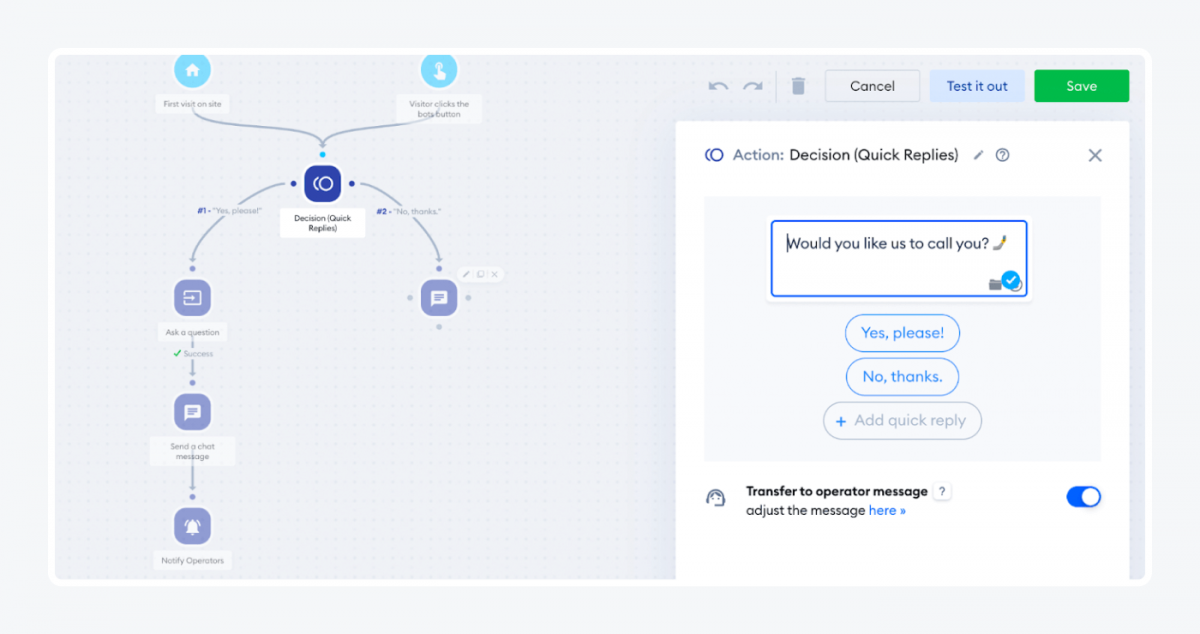
Read more: Here are the best positive scripting tips and examples for your customer service team.
Key takeaway
Now you know how to get started with chatbots and how to create the best chatbot scripts. Let’s recap the most important info:
- Chatbots popularity is growing due to their ability to engage users, improve customer experience and increase sales
- You don’t need coding skills to build a chatbot—a high-quality chatbot platform will enable you to build your own conversational AI in a visual editor
- You can either create your own chatbot messages or modify chatbot templates offered by the chatbot platform of your choice
- To design good chat conversation flows, you need to outline the customer’s buyer journey and identify at which touchpoints the chatbot will be the most useful
Are you experienced with writing chatbot conversation designs, or are you a beginner in the field? Would you feel more comfortable using pre-designed chatbot templates, or writing your own message sequences from scratch? If you have any questions about implementing a chatbot with a specific script to your website, don’t hesitate to reach out to us—we will gladly help!
Easily write and modify chatbot scripts when building your chatbots