Lyro is Tidio’s conversational AI agent built to help support teams respond faster without adding extra pressure. It’s designed for businesses that want to reduce tickets and keep conversations helpful, even outside working hours.
Instead of relying on scripts or rigid flows, Lyro understands what customers are asking and replies in a way that feels natural. It can automate up to 67% of customer queries, significantly easing the workload for your team.
Lyro AI Agent is already being used by teams that need a smarter way to manage support.
Thinking about joining them?
In this review, we’ll walk through what Lyro can do, how it works inside Tidio, and where it makes the biggest difference.
Automate 67% of support questions without losing the human touch
Lyro pros and cons
Like any tool, Lyro AI Agent comes with its strengths and a few limitations to keep in mind. It’s designed to make life easier for support teams, and in most cases, it delivers exactly that, especially when paired with solid help content.
Here’s a quick look at what Lyro does well and where there’s still room to grow.
Pros
- Quick setup, no training required: Lyro is ready to go almost immediately. You can upload your content and start automating support without spending weeks on setup.
- Pulls answers from existing content: it connects with your help center, website, or even CSV files to deliver accurate responses based on what you’ve already written.
- Context-aware conversations: Lyro understands what users are asking and keeps the conversation feeling natural and human-like.
- Multi-language support: it can chat in multiple languages, including English, Spanish, German, French, and more, so you can support a broader customer base without extra tools.
- Integrates with support workflows: if Lyro can’t provide an answer or a user needs human support, it can automatically escalate the conversation to the right agent.
Cons
- No voice support or outbound automation: Lyro focuses on written, inbound conversations. It doesn’t yet support voice channels or proactive outreach like campaign messaging.
- Works best with a strong help center in place: to get the most out of Lyro, it helps to have clear, well-organized content that it can draw from. If your help base is sparse, Lyro may need a bit more input up front.
Read more: Be sure to check out our Lyro case study to find out how it helped automate Tidio’s support efforts.
Lyro pricing and value for money
Lyro is available on all Tidio plans, including the free plan, giving every account automatically 50 free AI conversations. That’s a good starter to test Lyro’s real‑time support capabilities.
Once you’re ready for more, you can add the Lyro AI Agent feature to your plan or upgrade your Tidio plan to get a renewable monthly quota. Plans start at $29/month with 50 AI conversations included, and there are larger bundles available for growing teams.
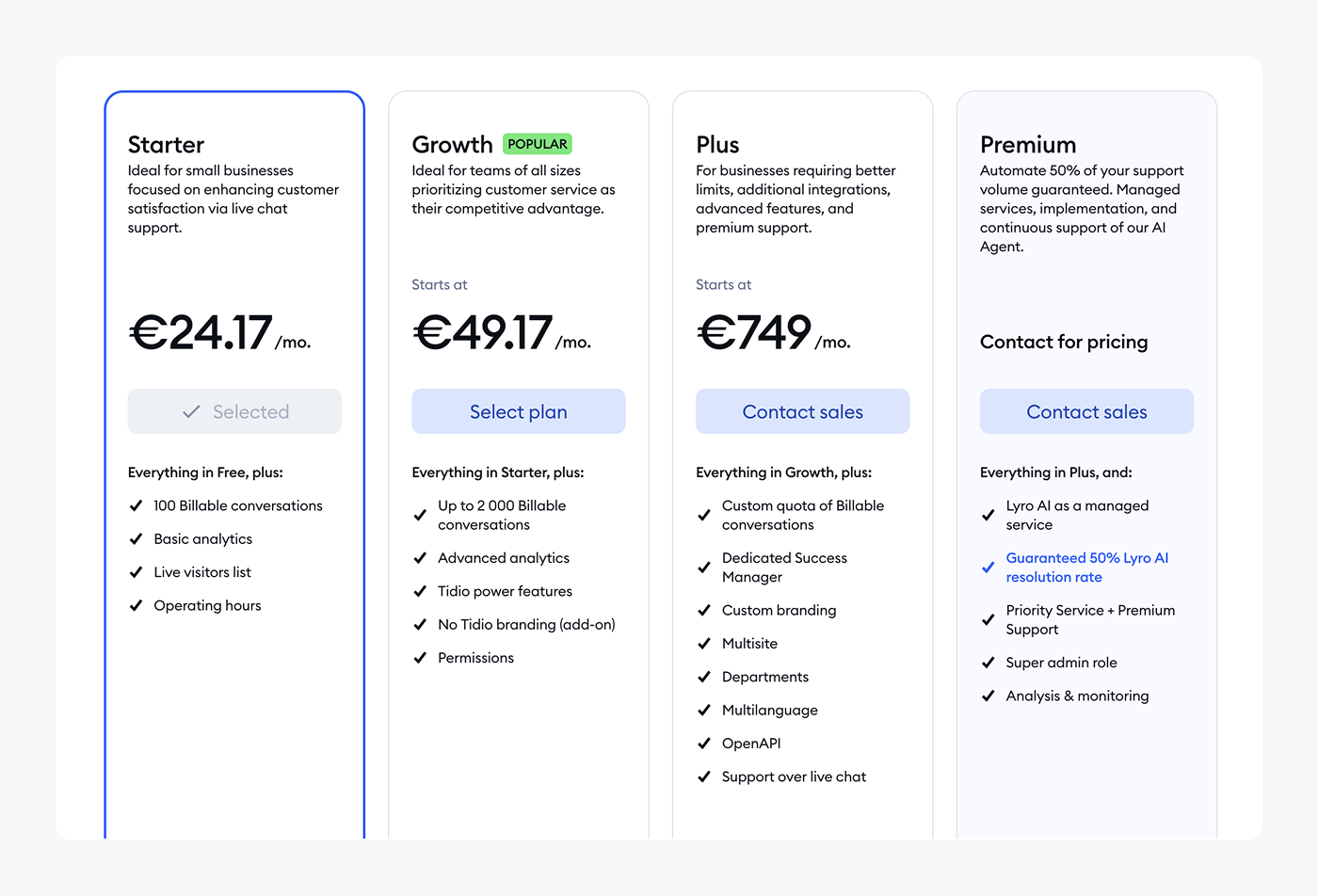
All Lyro-enabled plans contain essential features. These include multilingual support, AI training using your content, and shared inbox integration, so setup is seamless for teams already using Tidio. Compared to standalone AI support tools, Lyro offers strong value: it’s already built in and cost-effective within an existing platform.
And if you’re using another tool for ticketing, like Zendesk, you can still run Lyro for AI support while keeping your current system. It’s built to work alongside what you already use, making it a cost-effective way to automate support while keeping your current setup intact.
Read more: Check out the Tidio pricing page for more details.
Lyro features
Lyro is designed to handle everyday customer questions with speed and accuracy, while giving support teams more breathing room. It works quietly in the background, responding to common issues and guiding conversations. What’s great is that it’s capable of stepping aside when a human touch is needed.
The features below show how Lyro helps businesses stay responsive without overcomplicating the support experience.
AI-powered conversations
Lyro understands what your customers are asking and responds in natural, human-like language. It keeps track of the context throughout the chat, so conversations feel smooth and continuous rather than fragmented or repetitive.
This means customers can get help faster, and your team spends less time repeating information or handling repetitive tickets.
For example, Axioma, a UK-based car repair service, achieved an 89% AI resolution rate after implementing Lyro. This translates to the AI customer service agent handling questions about pricing, services, and insurance claims without needing human agent input.
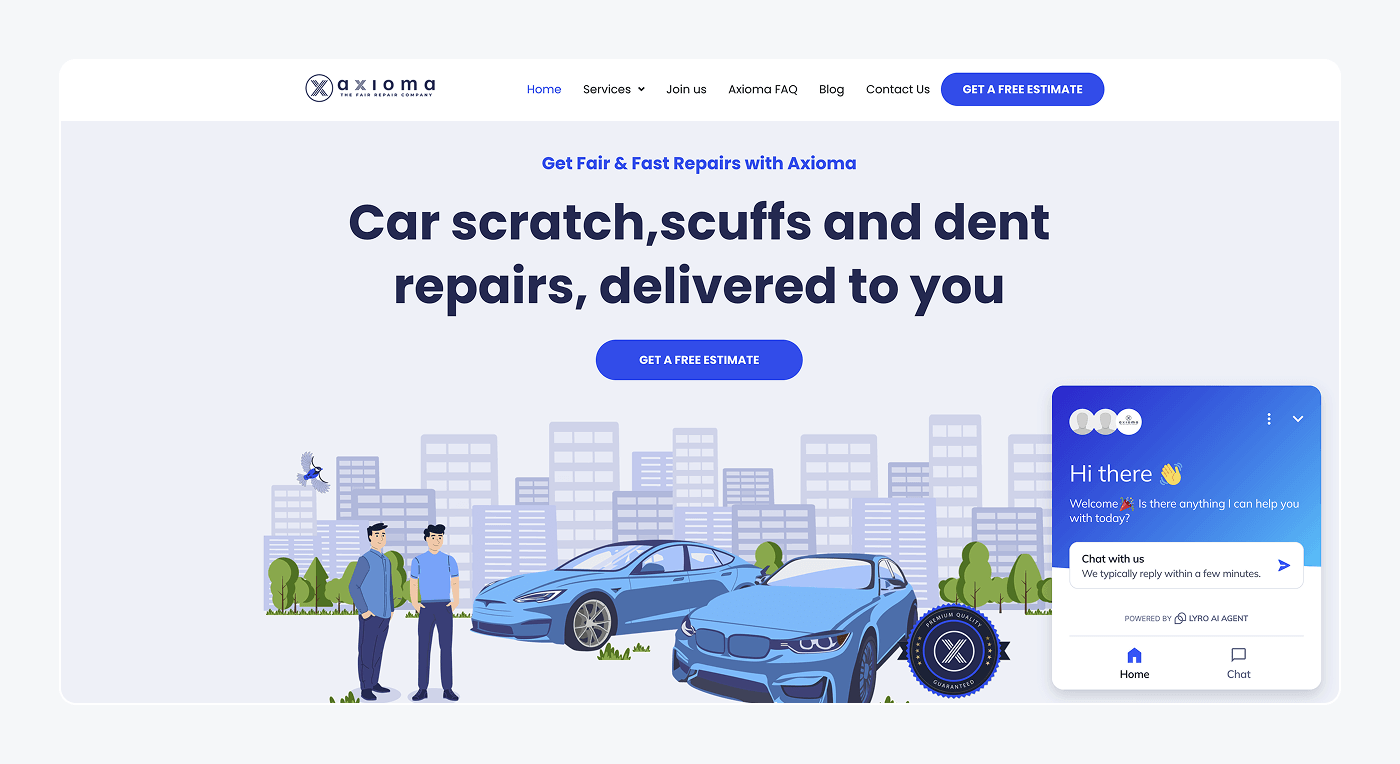
Read more: Find out more about how Lyro achieved the best resolution rates in the industry.
Lyro Data Sources
Getting started with Lyro is simple and doesn’t require you to build complex flows or write training scripts. Instead, Lyro learns directly from your help center, website content, PDFs, or CSV files. It processes the information you provide and uses it to answer customer questions in an accurate manner.
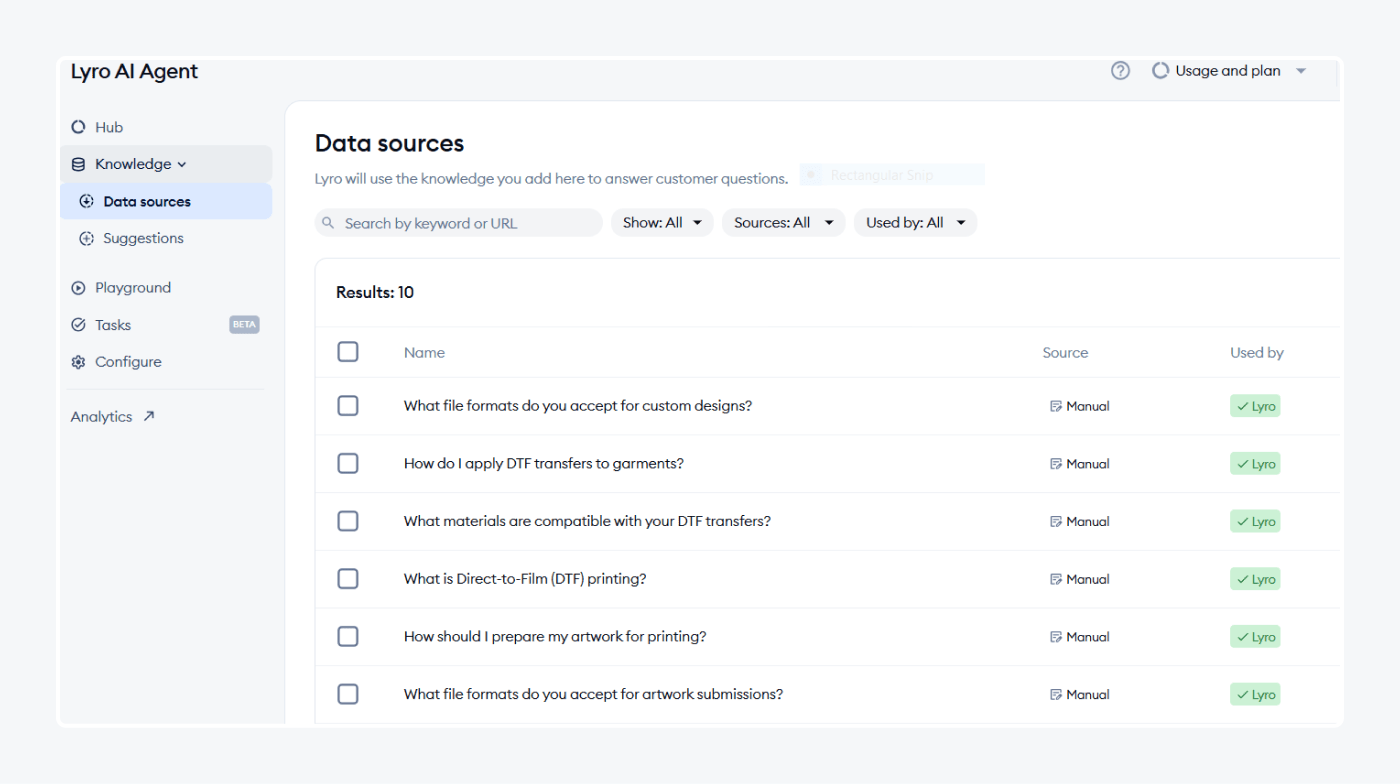
For example, Cove Smart used Lyro to support multiple generations of its security products. As a result, self-service resolution rates rose by 70%, and response times dropped by an impressive 80%.
Read more: Here’s all you need to know about Lyro’s Data Sources.
Multilingual support
Lyro automatically recognizes and responds in multiple languages, making it ideal for global businesses. It currently supports English, Spanish, German, French, and 7 more languages, without requiring separate chatbots or translation tools.
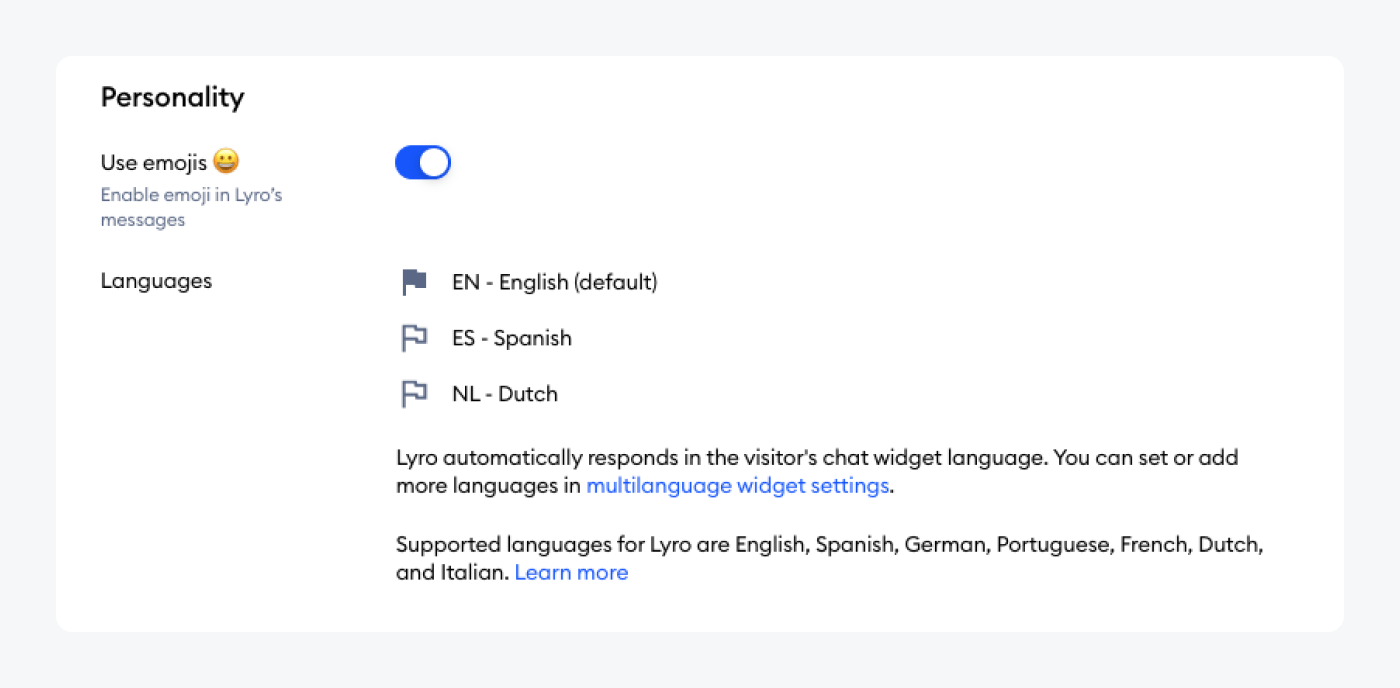
Cove Smart saw strong results by using Lyro to support their growing Spanish-speaking customer base, without needing to hire bilingual staff. The built-in translation helped them keep their support consistent and available across markets.
Read more: Learn how to build a multilingual chatbot in no time.
Lyro Actions
Lyro Actions let you create custom flows that trigger during conversations when certain phrases or questions come up. These flows become part of the chat so Lyro can take action in real time while continuing the conversation naturally.
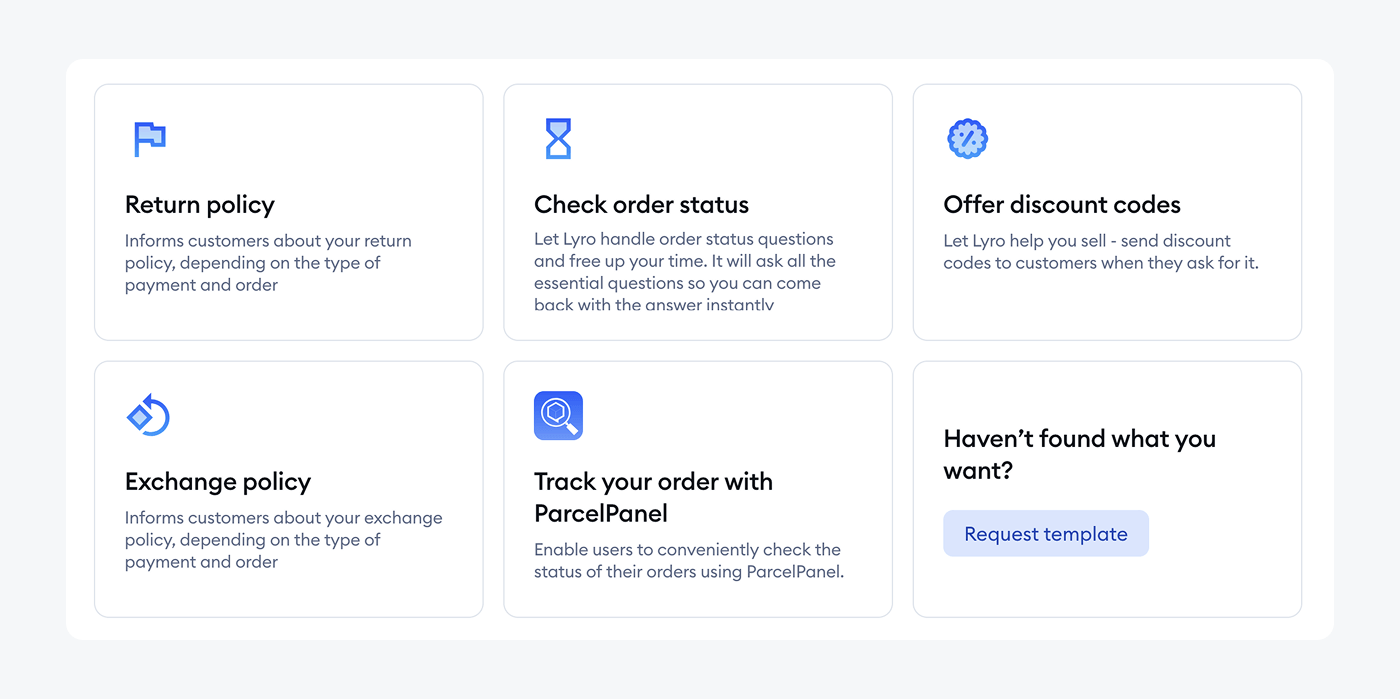
You can use simple actions to check order status, share discounts, or provide store-specific information. Whether you use a template or build something from scratch, Lyro Actions gives you more control over how the AI responds in specific situations, helping tailor the experience that doesn’t require complex setups.
Product recommendations
Aside from support, Lyro can also help you sell. By analyzing what users say during a chat and using connected store data, Lyro can suggest relevant products or services in real time.
Here’s how Cones Only, an ice cream cone business, uses Lyro to recommend products to users:
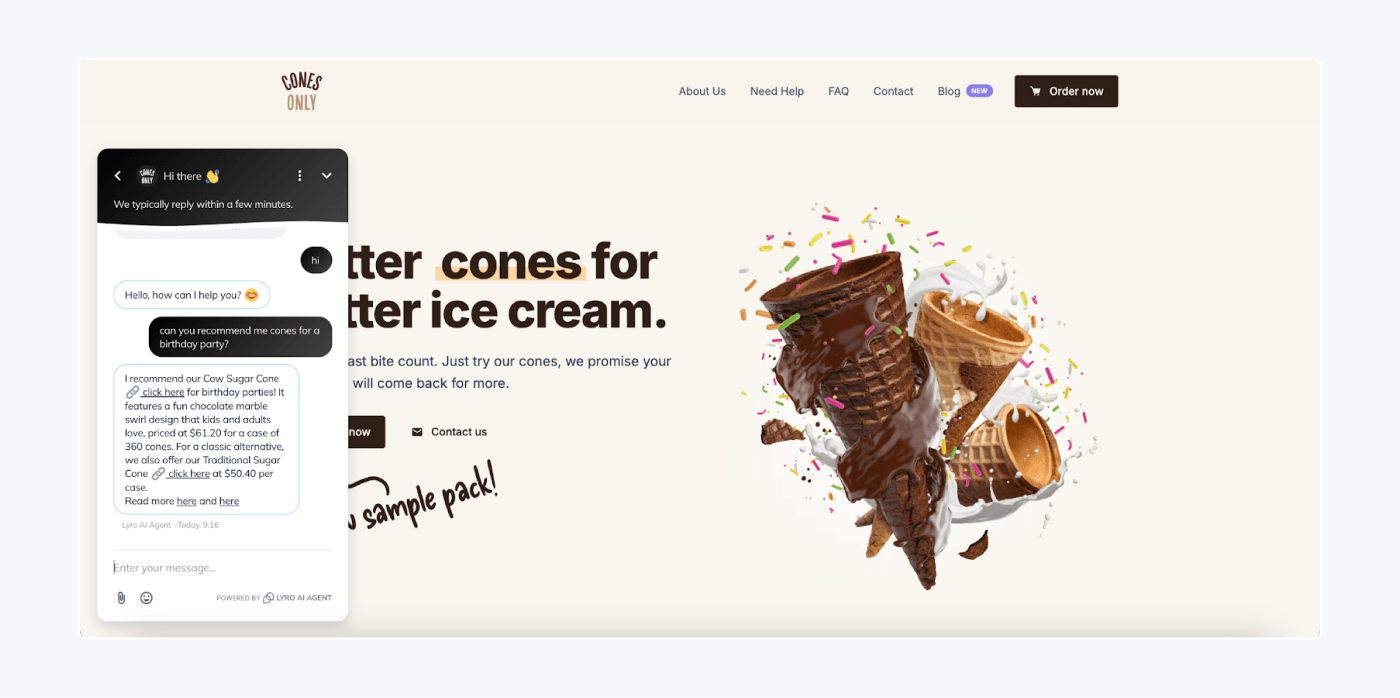
Another successful Lyro product recommendation example comes from an ecommerce brand, Ad Hoc Atelier. By guiding shoppers in real time and suggesting items during conversations, they created a more interactive experience. This approach paid off—over 50% of visitors who clicked the chat widget ended up making a purchase, proving how well-timed suggestions can drive conversions.
Read more: Here are the steps you should follow to create a product recommendation chatbot.
Lyro Copilot
Lyro Copilot assists agents during live chats and ticket replies by suggesting AI-generated responses directly in the chat window. It uses the same data sources as Lyro, so replies are based on your existing content. But when no match is found, this AI copilot for customer service can improvise a draft to keep the conversation moving. Agents can review, edit, and send suggestions with just a few clicks.
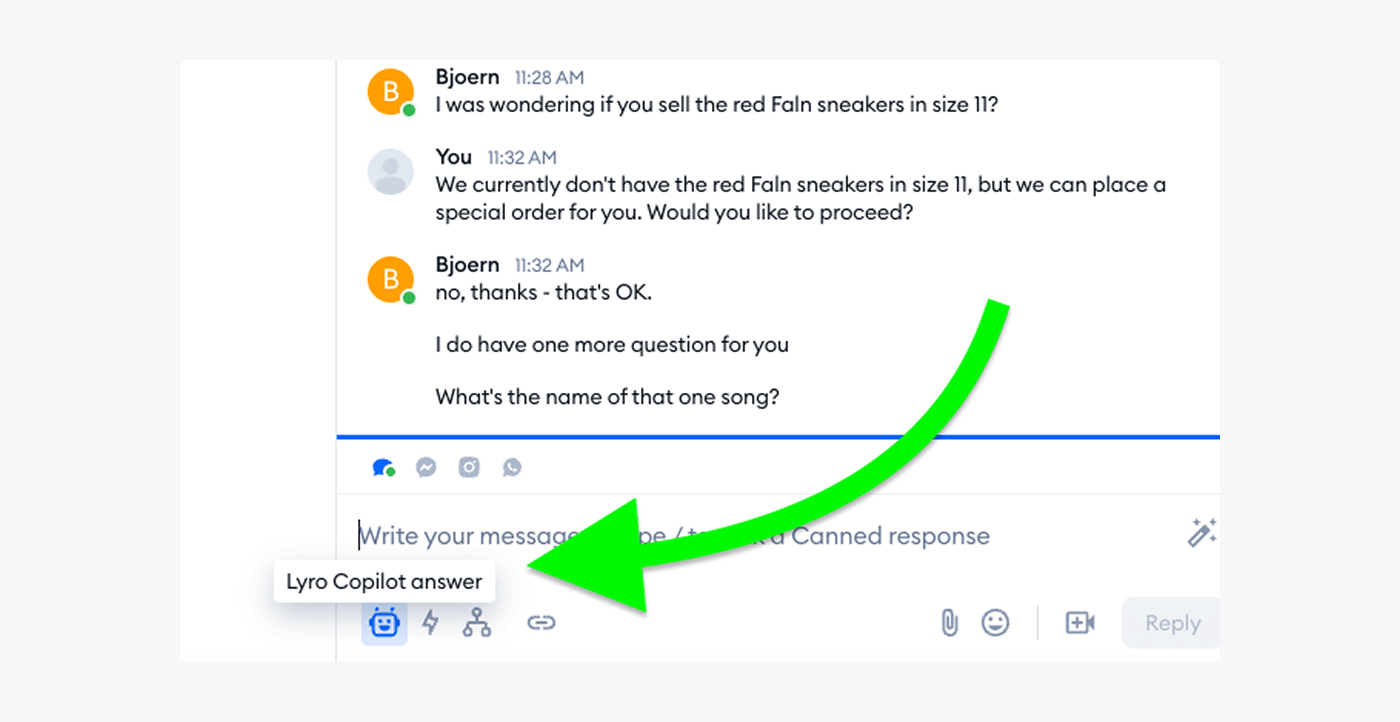
It’s especially useful for busy teams handling multiple conversations at once. With the option to generate replies automatically at the start of a chat, Copilot helps agents respond faster while staying in control of the message.
Read more: Find out more about Tidio’s Lyro Copilot and how to get it started, or download Tidio’s Chrome extension, Copilot for Customer Service, for free.
See how Lyro can help your team resolve more tickets with less effort
No-code setup
One of Lyro’s biggest advantages is how easy it is to get started. You don’t need a developer or a lengthy onboarding period. Just upload your content, connect it to your Tidio inbox, and Lyro is ready to handle questions.
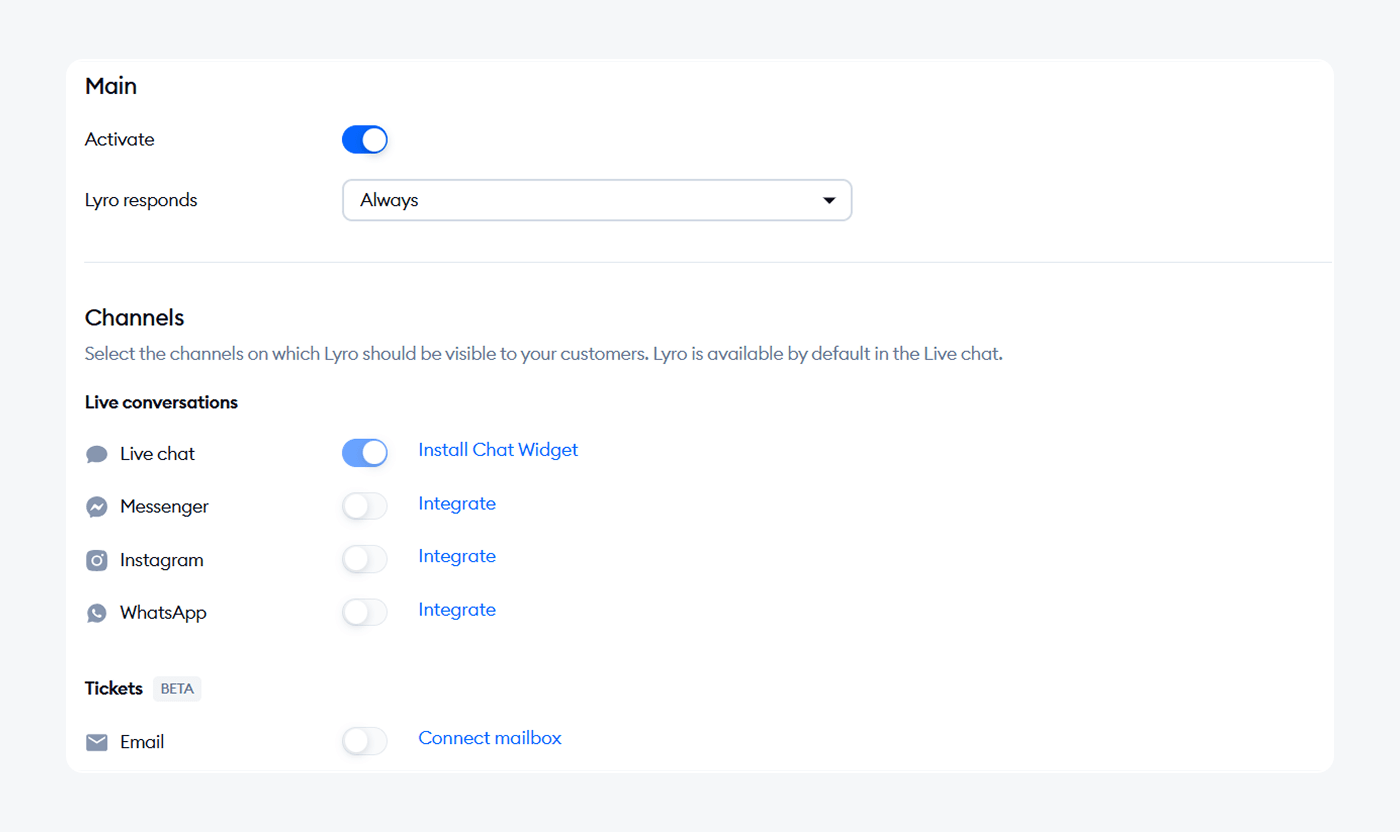
This simple setup helped Gecko Hospitality, a recruitment company, reach 90% automation in its support system. By using chat flows and Lyro together, they drastically reduced manual work and ensured candidates were directed to the right recruiter without delay.
At present, about 90% of conversations are handled by Lyro, and in the vast majority of cases the responses have been perfect. These responses are audited daily to ensure that the correct responses and information is given. My biggest fear of AI hallucination seems to have been unfounded, as even intentionally attempting to get Lyro to provide false information has been unsuccessful.

Platform experience and technical performance
Lyro runs seamlessly inside Tidio, so there’s no separate dashboard and no juggling between apps. Setup is guided through intuitive prompts and has been praised by users for being “ready on the site within half an hour”. Here’s how it performs across key areas:
Setup and customization
Getting started with Lyro is straightforward. G2 users report that after installation, both live chat and AI chat are ready with minimal effort. Tidio users also appreciate the extensive customization options like branding, widget positioning, and appearance.
Integrations
Tidio connects with multiple platforms like Shopify, WordPress, Instagram, Messenger, WhatsApp, and email. According to G2, 89% of users confirm smooth integration[1] across tools, and live chat shines at 93% satisfaction. That means your AI and human agents can work together in a single, unified workflow.
Performance and reliability
Latency is low, thanks to everything happening on one platform. Users note that chats load quickly, AI responses are accurate, and the experience remains consistent even under load.
Customer support and documentation
Tidio’s customer support earns high marks, scoring 9.3/10 for support quality in comparison to competitors[1]. Many users also appreciate the platform’s onboarding guides and documentation for features like Lyro setup. Reviews frequently mention easy-to-follow tutorials and clear setup instructions.
Lyro alternatives and competitors
Lyro stands out for its ease of use, native integration with Tidio, and conversational capabilities. But it’s not the only AI support option out there.
Here’s how it compares with a few notable alternatives:
Zendesk AI
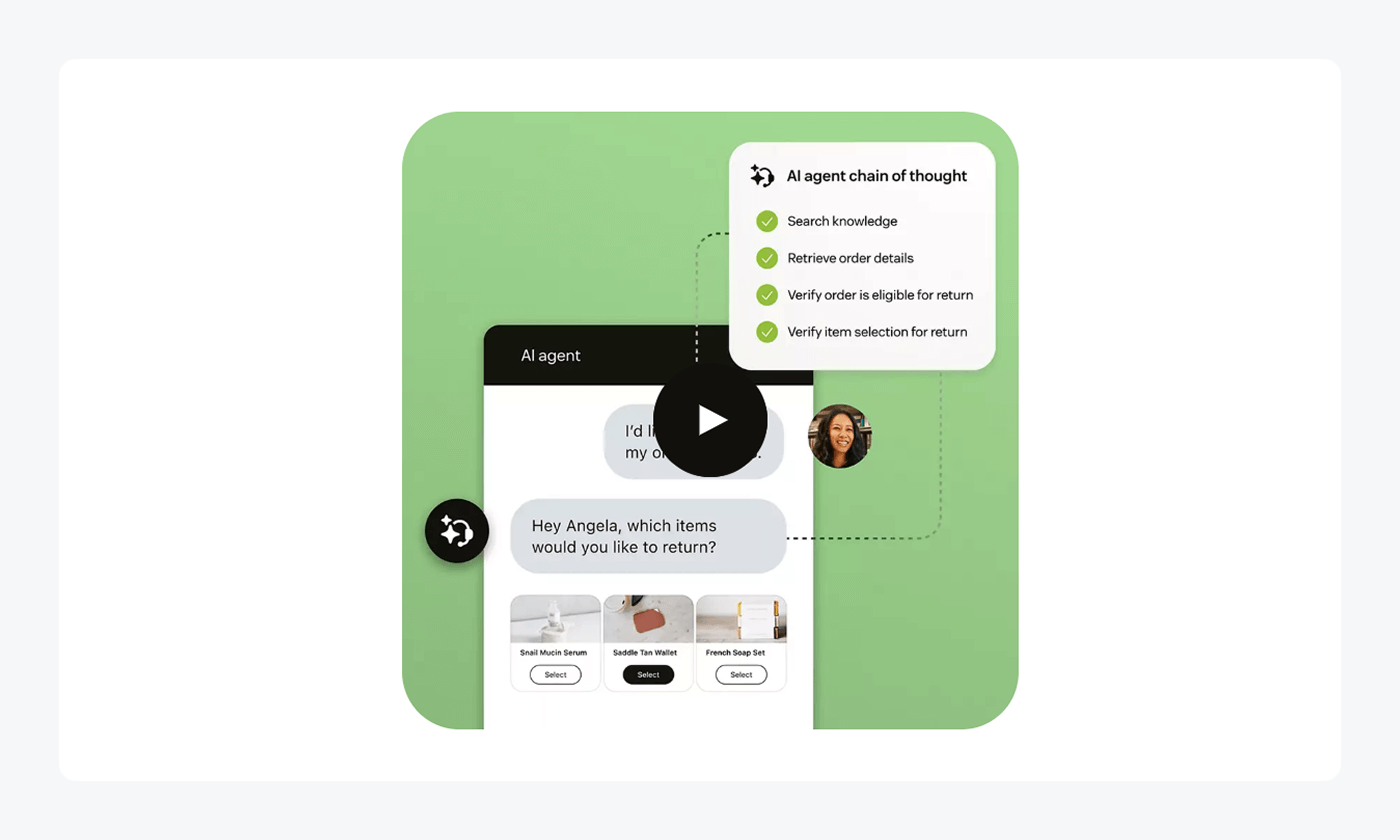
Zendesk’s AI is designed for enterprise-level support, featuring AI-powered ticket triage that analyzes intent, language, and sentiment to route inquiries efficiently. Its system also suggests macros and auto-replies to speed up responses. While powerful and scalable, it typically requires the Copilot add-on and more setup, making it a stronger fit for teams with dedicated admin resources rather than small support teams.
Read more: Check out the best Zendesk alternatives and competitors.
Help Scout AI Answers
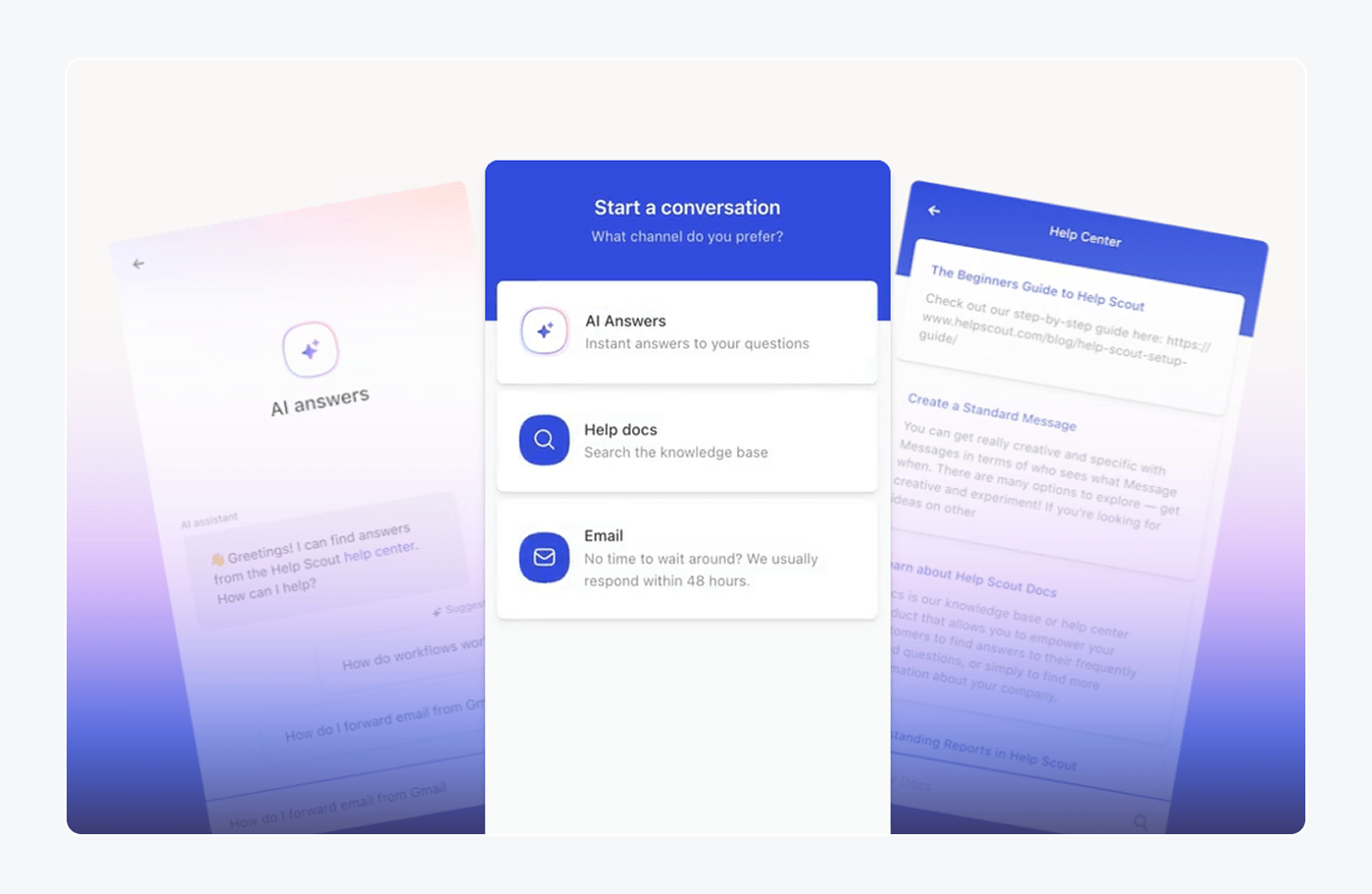
This tool generates self-service answers directly from Docs content, offering quick replies to basic customer questions. It supports escalation to agents but doesn’t manage back-and-forth conversations or offer multilingual functionality. All in all, Help Scout is a lightweight solution for simpler support needs but lacks the conversational depth Lyro provides.
Read more: Here’s the ultimate Zendesk vs. Help Scout comparison guide. Also, be sure to check out the top Help Scout alternatives while you’re at it.
Drift AI
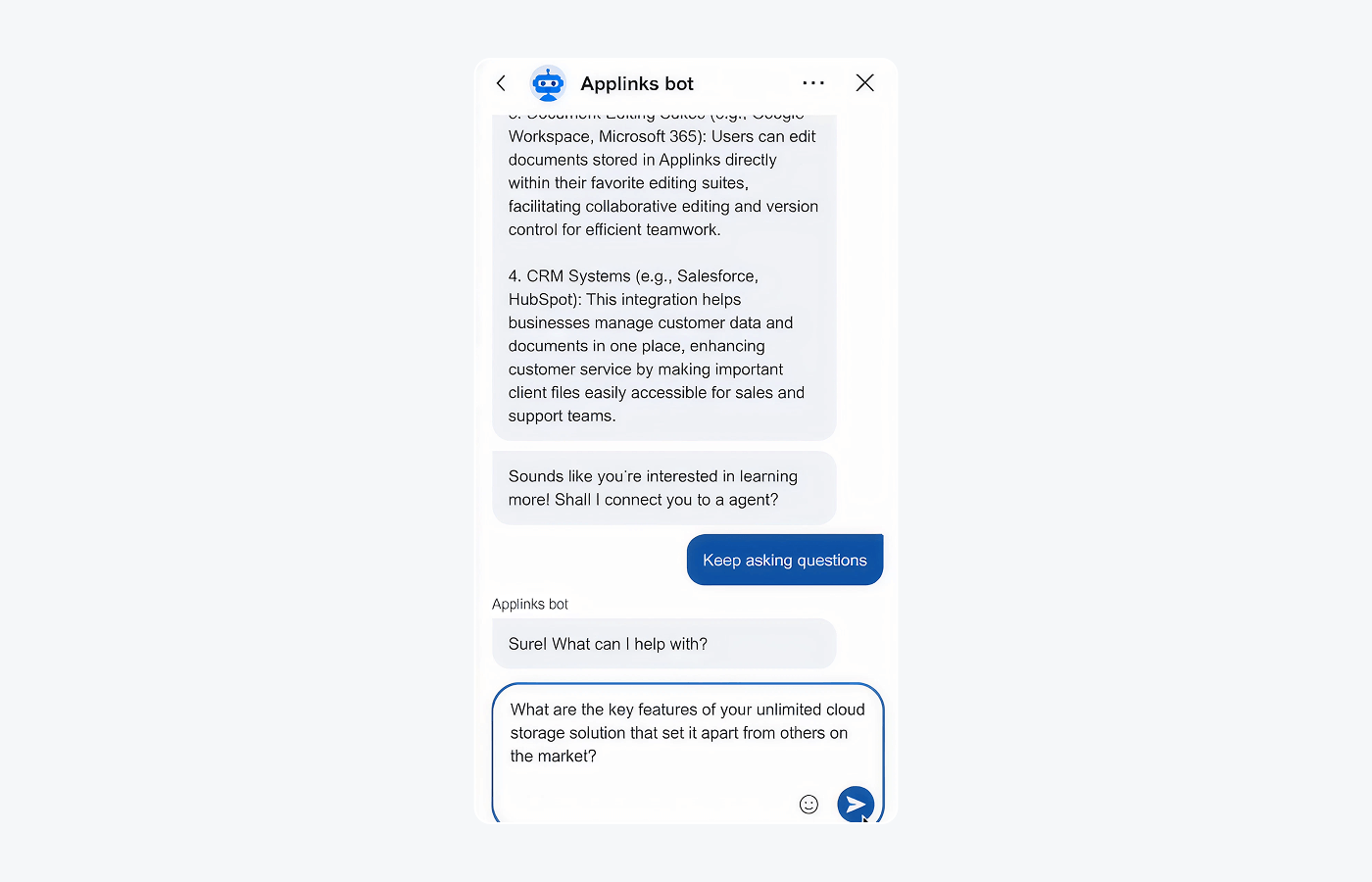
Built for sales-focused use cases, Drift’s AI chatbots excel at lead qualification, meeting booking, and visitor routing. Their strength lies in conversational marketing—engaging high-value leads in real‑time. However, this platform is less tuned for everyday customer support and ticket resolution, making it a better fit for sales teams.
Read more: Explore the best Drift alternatives on the web.
Tidio without Lyro
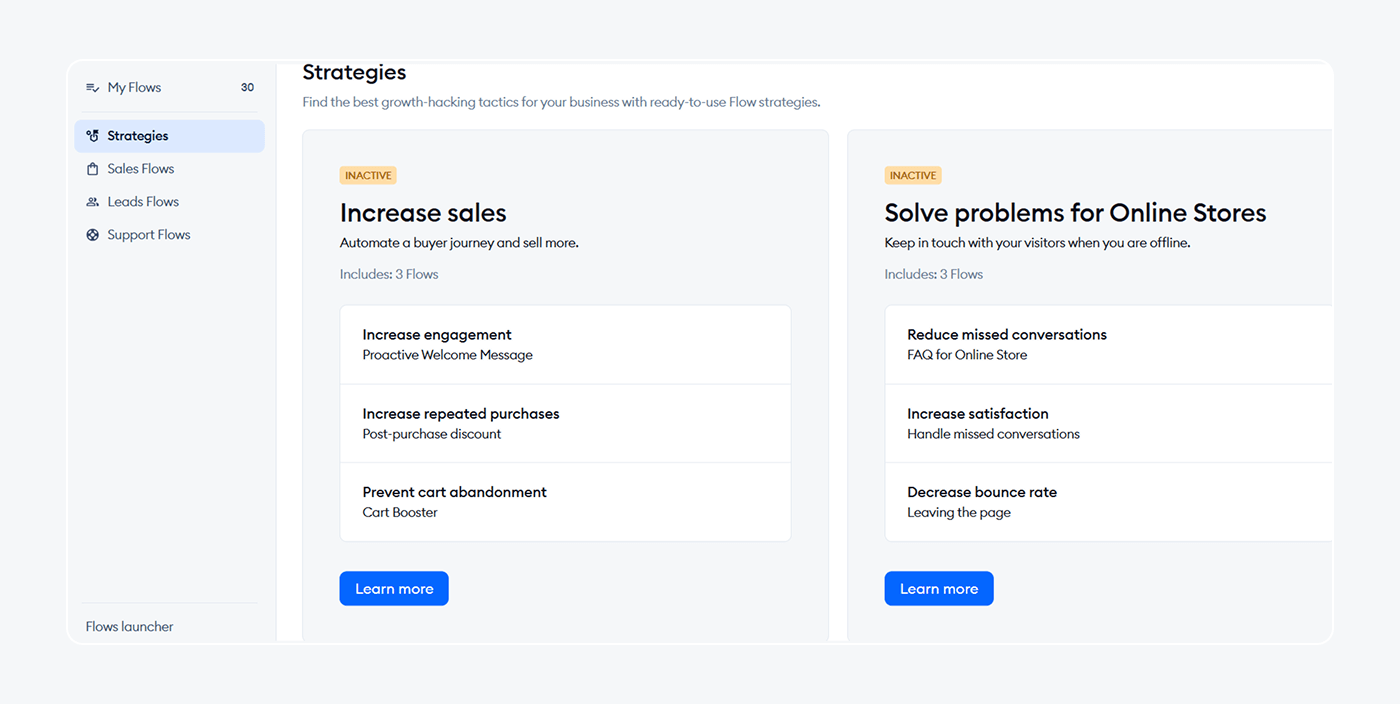
Tidio’s chatbot system includes visual chat flow builders and automation rules, which are still helpful for guiding visitors and handling basic queries. However, without Lyro, these bots rely more on predefined paths and require manual setup to handle nuanced questions.
Read more: Here’s a list of the best Tidio alternatives.
Lyro AI review: final verdict
Lyro is a strong fit for support teams that need to stay responsive without growing headcount. It is reliable when it comes to handling repetitive questions, and it understands customer intent. Setup is quick, and the experience, both for teams and customers, feels intuitive and human.
While it’s not built for outbound sales or voice support, Lyro excels at what it’s designed to do: keeping support scalable and helpful. So, for teams focused on automation that feels personal, Lyro is a smart, accessible choice.
See how Lyro can help your team resolve more tickets with less effort
FAQ
Tidio is an omnichannel customer service platform that combines live chat and chatbots to help businesses engage visitors in real time. It helps automate repetitive tasks with smart chatbots and AI like Lyro, and allows businesses to manage all customer messages without needing multiple tools.
Lyro is Tidio’s conversational AI agent designed to automate customer support. It responds to customer questions in real time, understands context, and can resolve a large share of tickets without involving a human agent.
Not at all. Lyro can be up and running within minutes. You simply upload content—like help center articles, web pages, or even a CSV file—and Lyro uses that to start answering questions accurately.
Unlike traditional chatbots that rely on pre-set flows and keyword triggers, Lyro uses natural language processing and understands context. It doesn’t need custom scripts to respond and can hold more fluid, realistic conversations.
Yes. Lyro detects the customer’s language automatically and can respond in English, Spanish, German, French, and other supported languages, without needing separate bot setups.
Yes. Every Tidio account includes Lyro with 50 free AI conversations per month. For higher volumes, you can upgrade to a plan that fits your needs.
Lyro focuses on customer support, while Drift leans toward sales and lead qualification. Compared to Intercom, Lyro is easier to set up, built directly into the Tidio platform, and doesn’t require additional tools or complex workflows to start resolving questions.

