Your support inbox doesn’t slow down when things get busy. Tickets keep coming in, including complaints and status checks. Without the right system, questions can quickly pile up and overwhelm your team.
An AI ticketing system uses artificial intelligence to automate and improve how support teams handle requests. It leverages technologies like machine learning and natural language processing to categorize incoming tickets, assign them to the right agents, and sometimes even respond automatically. The goal is to reduce manual work and help teams focus on conversations that actually need a human touch.
In fact, AI-powered ticketing systems can reduce resolution times by up to 50%[1], significantly enhancing support efficiency.
In this guide, we’ll look at how these systems work, what to expect, and how to choose one that fits your support setup. Whether you’re building from scratch or improving what you already have, this will give you a clear starting point.
Try Tidio’s AI ticketing system and simplify support
How does an AI ticketing system work?
The moment a customer message comes in, the AI ticketing system starts analyzing it. Using natural language processing, it reads the message, identifies the topic, and pulls out key details like the issue type or urgency level. Here’s what that process usually looks like:
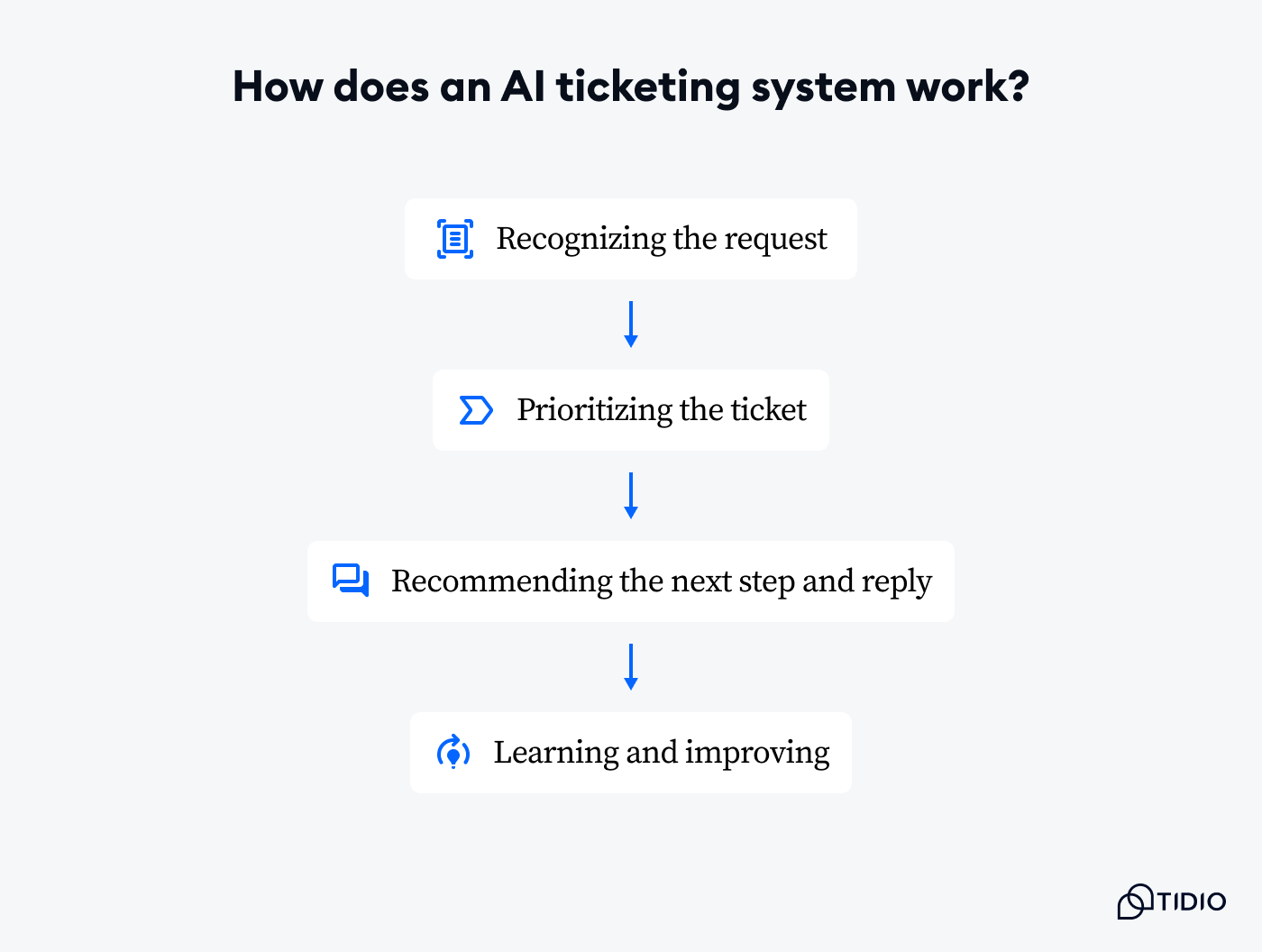
- Recognizing the request: whether it’s a question about shipping or a technical issue, the AI can scan the message and label it right away so the appropriate team knows what to expect.
- Prioritizing the ticket: some tools check for urgency, customer status, or even the tone of the message. A complaint from a long-time customer might be flagged for faster follow-up than a routine inquiry.
- Recommending the next step and reply: the system might fill in a response based on previous answers, or even reply automatically if the question matches a known topic.
- Learning and improving: over time, the AI gets better by watching how agents handle tickets. It learns how issues are resolved and what types of requests tend to need a human touch.
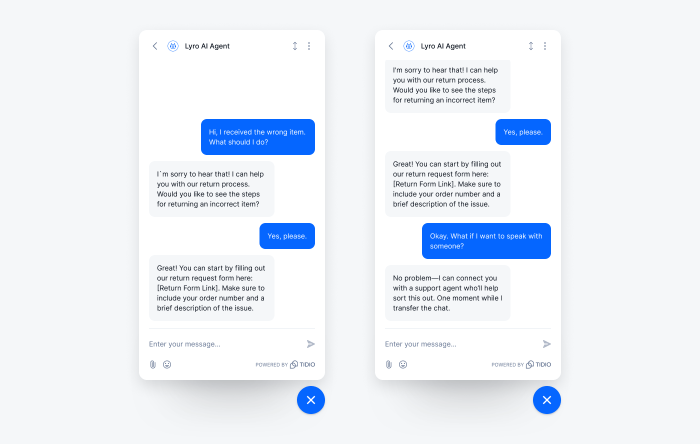
With Tidio, for example, incoming messages from email, live chat, or social media all land in one shared inbox. Lyro, the built-in AI customer service agent, can instantly reply to common questions or assign the message to the right person so your team doesn’t have to start from scratch.
Benefits of using AI for ticket management
Answering support tickets takes time, especially when the same questions show up over and over. Automated ticketing systems with AI help take some of that pressure off.
Here’s how it can make everyday support work smoother and more manageable:

- Faster response and resolution times: AI can step in early by applying ticket tagging or even sending responses to common questions. That means agents don’t have to start from scratch, and customers get help without long wait times. According to Hyken, over half of consumers[1] purchase from a brand based on the service they expect to receive.
- Better support during peak hours: When ticket volume spikes, AI tools can help manage the load without requiring additional staff. They keep things moving by routing messages and allowing agents to focus on complex cases. In fact, over 50% of all clients[1] feel increasingly exhausted when dealing with customer support, and tools that reduce delays can ease that frustration.
- More accuracy: Some tools offer reply suggestions based on approved content or past interactions. This keeps messaging clear, especially when multiple team members are involved in the same conversation. About 56% of consumers[1] leave instead of complaining about a negative experience, which makes consistency even more critical.
- Highlights common issues through built-in reporting: AI can track what customers are asking for and how those tickets are usually resolved. This helps your team spot patterns and make better decisions about what to improve.
What to look for in an AI ticketing solution
Not every platform that mentions AI will actually make your team’s job easier. Some require heavy setup or constant tuning, while others are ready to go from day one. If you’re looking for an AI-based ticketing system that fits into your existing workflow and actually helps, these are the features worth prioritizing:

- Smart tagging and classification: Look for a system that can recognize topics and apply tags automatically without a long setup. This saves time on sorting and helps your team get to the right tickets faster.
- CRM and help desk integrations: The AI tool should connect smoothly with the systems you already use. Whether it’s syncing customer data or triggering help desk workflows, a good platform integration keeps everything in one place.
- AI-assisted agent interface: Tools that offer helpful prompts or response suggestions can speed up replies without making agents feel like they’ve lost control. A clean, intuitive interface also means less time spent learning the platform.
- Workflow customization: AI works best when it understands your business. Choose a solution that lets you adjust rules, upload FAQs, or train the system on past conversations so it reflects how your team actually works.
- Performance reporting: Data helps you see what’s working and where improvements are needed. Look for built-in reports that show resolution rates and how often the AI steps in.
Read more: Here are the most important ticketing system features your business should have.
Top AI ticketing systems to consider
Whether you’re running a small support team or managing requests at scale, the right AI ticketing system should help you stay organized and keep conversations flowing without adding complexity.
Below are some of the top-rated AI ticketing software worth looking into, along with their strengths, weaknesses, and user ratings to help you compare.
| Name | Rating | Free Plan | Best For |
|---|---|---|---|
| Tidio | 4.7/5 ⭐️ | ✅ | Chatbot automation |
| Zendesk | 4.3/5 ⭐️ | Free trial | Advanced ticketing system |
| Freshdesk | 4.4/5 ⭐️ | Free trial | Multi-channel support |
| Zoho Desk | 4.4/5 ⭐️ | ✅ | CRM integration |
| Help Scout | 4.4/5 ⭐️ | Free trial | Personalized customer support |
1. Tidio
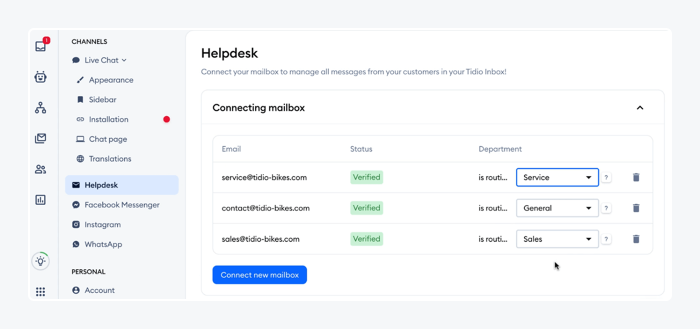
Rating: 4.7/5 ⭐️ (1,647+ reviews)
Tidio is an all-in-one AI customer support and ticketing system tailored for businesses of all sizes. It offers ticket categorization, ticket tagging, and routing, as well as a shared inbox. Lyro, Tidio’s AI agent, enhances the platform by automating responses to common queries and suggesting replies based on past interactions. It can also escalate complex issues to human agents while maintaining context, ensuring a smooth handoff.
Main Features:
- AI-powered ticket categorization and routing
- Multichannel support (live chat, email, Messenger, Instagram)
- Shared inbox for team collaboration
- Customizable chatbot templates
- Analytics dashboard for performance tracking
Pricing:
- 7-day free trial available
- Free version available
- Starter ($24.17/mo)
- Growth (starts at $49.17/mo)
- Plus (starts at $749/mo)
- Premium (starts at $2999/mo)
See how Tidio stacks up as your AI ticketing tool
Read more: Find out all about automated ticket routing and how to set it up with ease.
2. Zendesk
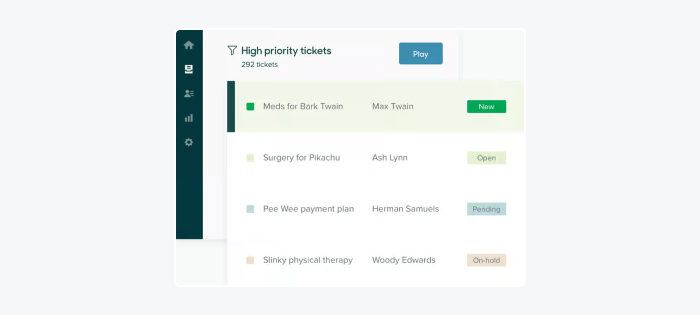
Rating: 4.3/5 ⭐️ (6,200+ reviews)
Zendesk is a robust AI automation ticketing system favored by enterprise teams. It provides advanced AI features like ticket classification, sentiment analysis, and automated response generation. Plus, its dynamic content feature helps deliver multilingual responses by automatically adjusting message language based on the customer’s profile. Last but not least, Zendesk’s extensive integration capabilities make it suitable for complex support operations requiring scalability and customization.
Pros:
- Custom ticket views for personalized workflows
- Audit logs for tracking ticket changes
- Dynamic content for multilingual support
Cons:
- High pricing may not suit small businesses
- Steep learning curve for advanced features
- Support Team ($19/agent/mo)
- Suite Team ($55/agent/mo)
- Suite Professional ($115/agent/mo)
- Suite Enterprise: Talk to Sales
Read more: Here are all the leading Zendesk alternatives and competitors.
3. Freshdesk by Freshworks
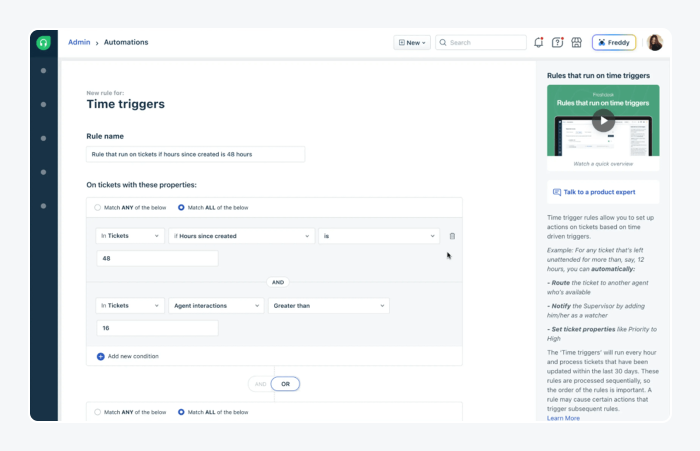
Rating: 4.4/5 ⭐️ (3,500+ reviews)
Freshdesk offers a user-friendly interface with AI-powered ticket routing, automation, and predictive insights. What stands out is a team huddle feature that allows agents to discuss complex tickets internally without leaving the conversation thread. Freshdesk is ideal for growing teams needing a flexible support system that can handle multichannel inquiries efficiently.
Pros:
- Threaded ticketing for organized conversations
- Multilingual support for global teams
- Internal collaboration tools like team huddles
Cons:
- Limited customization in workflows
- Basic AI features compared to competitors
- Growth ($15/agent/mo)
- Pro ($49/agent/mo)
- Pro + AI Copilot ($78/agent/mo)
- Enterprise ($79/agent/mo)
Read more: Check out the best Freshdesk alternatives available.
4. Zoho Desk
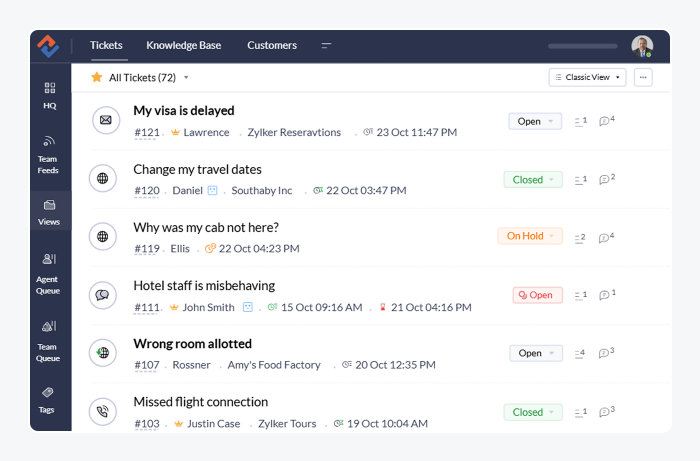
Rating: 4.4/5 ⭐️ (6,405+ reviews)
Zoho Desk integrates seamlessly with other Zoho applications, offering AI features like sentiment analysis and workflow automation. Its multi-department ticketing system lets teams manage inquiries separately while maintaining a centralized help desk view. This tool is best for businesses seeking a customizable support solution that can adapt to various operational needs.
Pros:
- Sentiment analysis and ticket tagging
- Custom ticket views and work modes
- Multi-department ticket management
Cons:
- The interface may be less intuitive for new users
- Some advanced features require higher-tier plans
- Free plan available
- Express ($7/agent/mo)
- Standard ($14/agent/mo)
- Professional ($23/agent/mo)
- Enterprise ($40/agent/mo)
Read more: Find out the pros, cons, and pricing of the top Zoho Desk alternatives on the market.
5. Help Scout
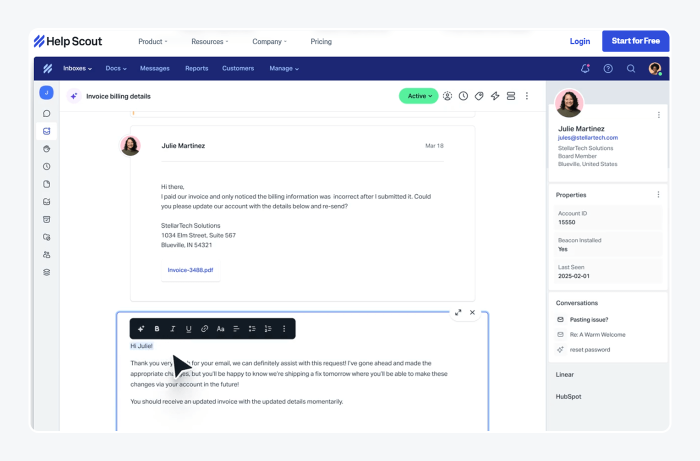
Rating: 4.4/5 ⭐️ (405+ reviews)
Help Scout emphasizes simplicity and human-centric support, offering features like AI-assisted replies and conversation summaries. Its collision detection feature alerts team members when someone else is already handling a ticket, preventing duplicate responses. All in all, the tool is best suited for teams that prioritize personalized customer interactions over complex automation.
Pros:
- AI-assisted replies and conversation summaries
- Shared inbox with collision detection
- Beacon widget for integrated support
Cons:
- Limited mobile app functionality
- Slow loading times during peak hours
- Free plan available
- Standard ($50/user/mo)
- Plus ($75/user/mo)
Read more: Here are the best Help Scout alternatives and competitors.
Try AI ticketing with Tidio
If you’re looking for a ticketing system that’s easy to set up and built for growing teams, Tidio is a strong place to start. Its shared inbox lets you manage conversations from live chat, email, and social media in one workspace, so your team can stay organized and respond without switching tools.
With Lyro, Tidio’s AI agent, you can simplify the process even further. Lyro can handle repetitive questions on the spot while also classifying messages and offering suggested replies based on your content. When something needs a human response, it passes the ticket along with full context so agents aren’t left guessing.
You can get started in minutes using no-code automation and a free trial, with nothing to install or configure manually. Try Tidio and Lyro together to see how AI can take the pressure off your team and improve the way you handle support.
FAQ
An AI ticketing system uses artificial intelligence to help manage and resolve support tickets more efficiently. It can automatically categorize requests, suggest replies, route tickets to the right team, and handle simple questions without human involvement, which helps reduce response times and support workload.
There isn’t one single ticketing system that dominates every category. Platforms like Zendesk and ServiceNow are widely used by large enterprises, while Freshdesk and Jira Service Management are popular with growing teams. Tidio is commonly used by small to midsize businesses that want a ticketing system combined with live chat, automation, and AI tools in one platform.
Tidio is a customer service platform that combines live chat, automation, and help desk tools in one place. It lets businesses communicate with visitors in real time, manage support tickets, and use AI to automate common questions and tasks.
Yes. Tidio’s AI features enhance its ticketing capabilities in practical ways. Lyro AI can automatically handle common customer questions, freeing up agents to focus on more complex issues. Tidio AI Copilot assists support agents by suggesting reply drafts, helping teams respond faster.

