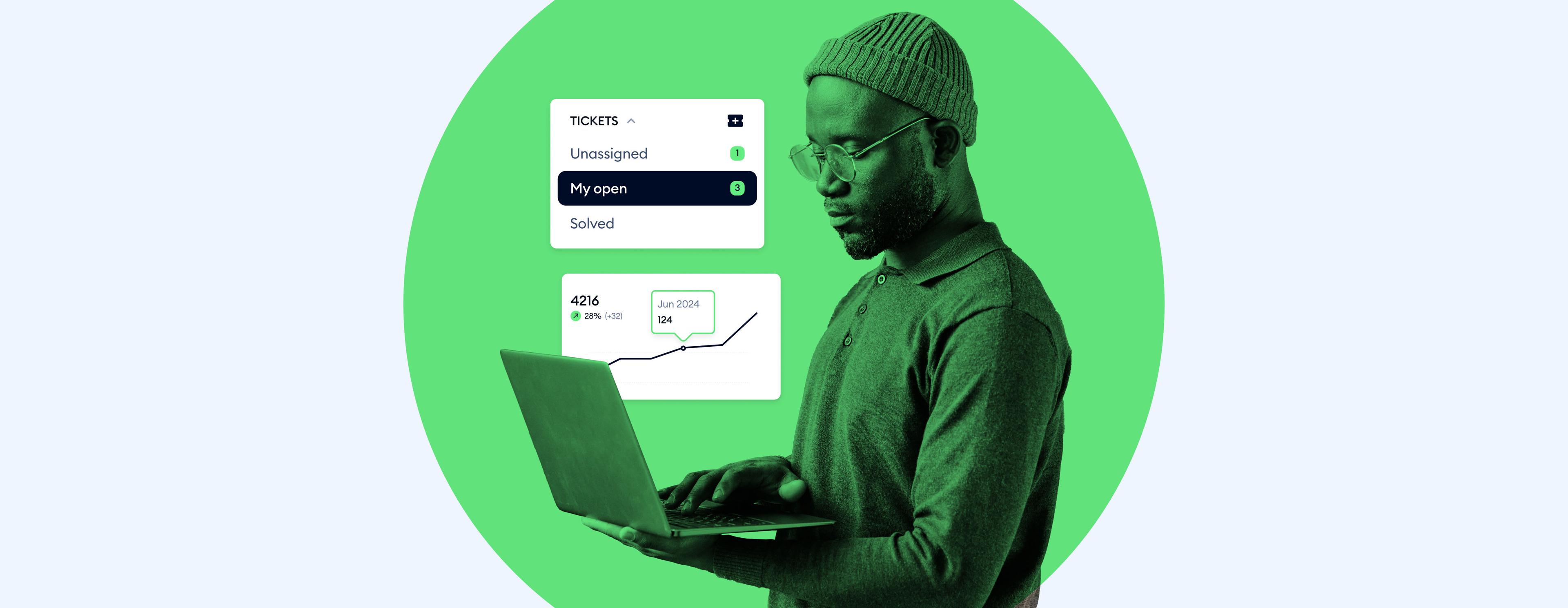Help desk ticketing systems play a vital role in efficient customer service management. However, selecting the right one for your business can be a daunting task as there are so many feature-rich options available in today’s market.
So, how do you know which ticketing system features to go for?
Don’t worry—we’ll help you figure it all out.
From prioritizing service and support requests to automating processes and providing insightful analytics, we’ll showcase the top features you should look for to ensure effective customer service.
Get all must-have ticketing system features with Tidio help desk
Without further ado, let’s jump straight in—
1. Canned responses
Otherwise known as help desk templates, canned responses refer to pre-formulated replies to frequently asked questions or common issues. These user-friendly scripts help speed up the service desk response time, improving efficiency and customer satisfaction.
For example, a user who brings up a common login issue may receive an immediate, pre-drafted reply outlining the steps to reset their password.
You can easily access canned responses in Tidio help desk software by pressing “/” in the ticketing message field. This feature is quite intuitive and customizable. To create a new template, hit the + New response button, or simply choose from the list of premade responses.
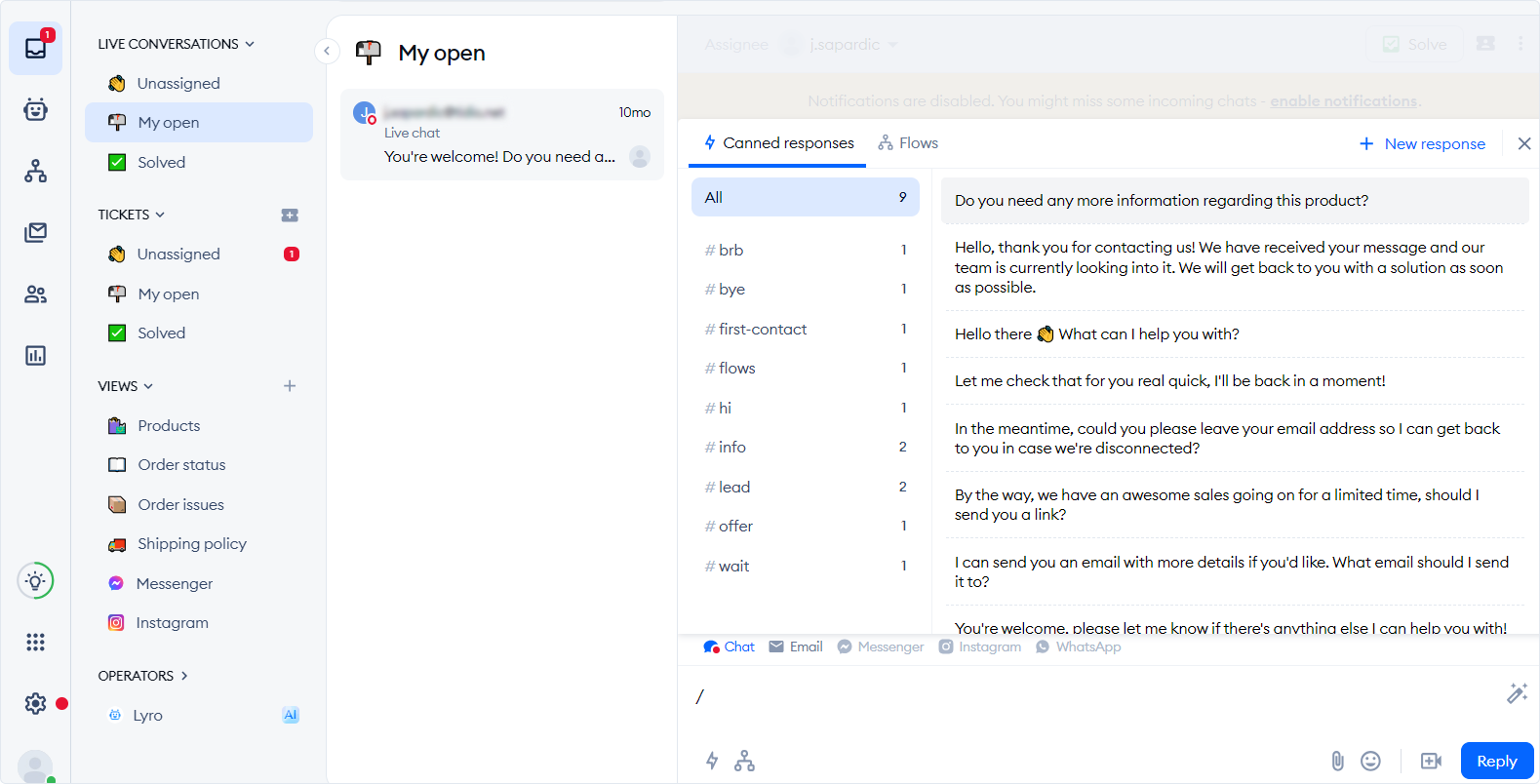
Read more: Learn all about Tidio’s canned responses system.
2. Advanced ticket filtering
With this feature, tickets can be sorted based on parameters such as priority, type, or ticket status, simplifying the help desk and ticket management.
For instance, a manager could filter out all high-priority tickets that are still unresolved to ensure urgent matters are handled quickly and with ease. This feature enables easy and quick categorization as well as prioritization of issues, leading to more organized and efficient resolution.
In Tidio, you can easily filter tickets according to their priority and status by changing these parameters in the upper part of the screen. You can choose the status from Open, Pending, and Solved, as well as change the priority to Low, Normal, and Urgent.
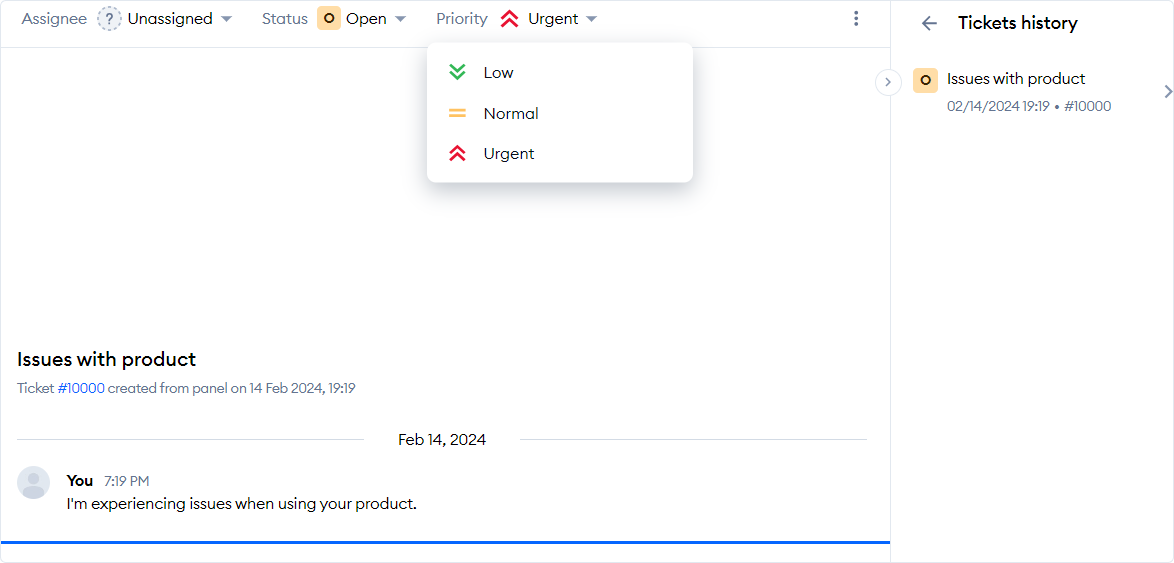
Read more: Here’s the vital help desk checklist that will help you take your customer service to the next level.
3. Ticketing automation
Ticketing automation is the use of automated capabilities to designate tasks to the right team members based on preset rules.
One of the tasks you can automate is streamlining the ticket assignment process, ensuring no issue is overlooked. This can lead to faster resolution times, which is extremely beneficial as 83% of users want to receive assistance right after establishing contact.
Tidio’s Departments can help you assign, categorize, and prioritize support tickets based on predefined rules. You’ll be able to group operators into specific departments, set up automatic ticket routing rules, and help customers reach the right department quickly.
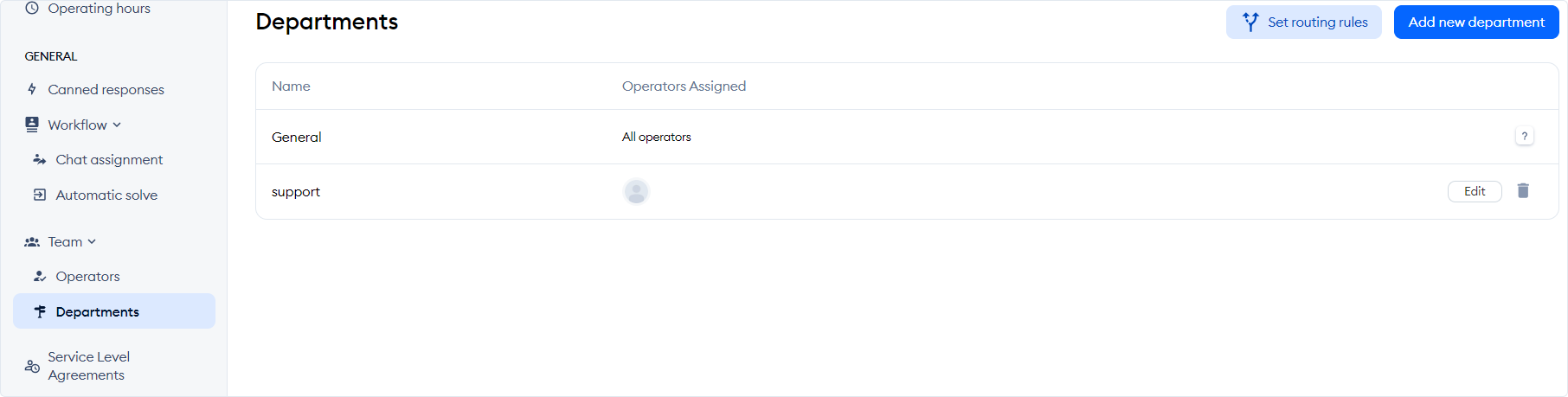
Read more: Discover how to effectively integrate ticketing into your CS stack in our interview with Tidio experts.
Boost your customer support with advanced help desk ticketing features
4. AI-powered features
AI help desk features leverage machine learning and other advanced technology to provide intelligent, real-time service responses.
For example, AI can quickly address common customer requests and issues, getting rid of repetitive tasks and queues while improving client satisfaction in the process. In fact, AI customer support software increases CSAT scores by 12%!
A self-service AI chatbot like Tidio’s Lyro can predict common customer issues based on past data or an existing FAQ base. It can also suggest solutions before the customer contacts support.
You can easily input a knowledge base into Lyro conversational AI by creating Q&A pairs, or by pulling the knowledge from the existing website URL. Once implemented, Lyro will automatically take care of customers’ commonly asked questions.
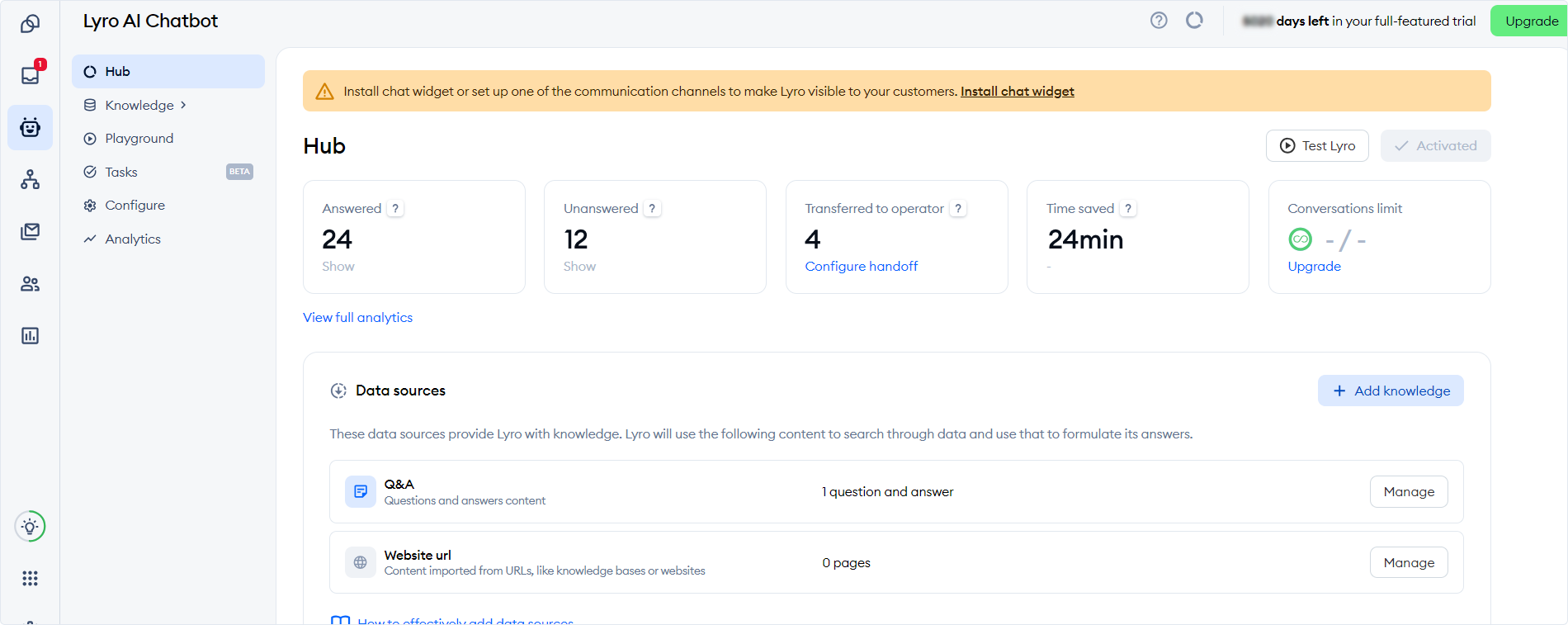
Read more: Learn how Tidio’s customer support achieved 58% workflow automation using Lyro.
5. Service Level Agreement (SLA) status information
Status information keeps users informed about resolution progress within the agreed SLA.
For instance, if a response is promised within 24 hours, customers can check the status and see that their ticket is being resolved within the agreed parameters.
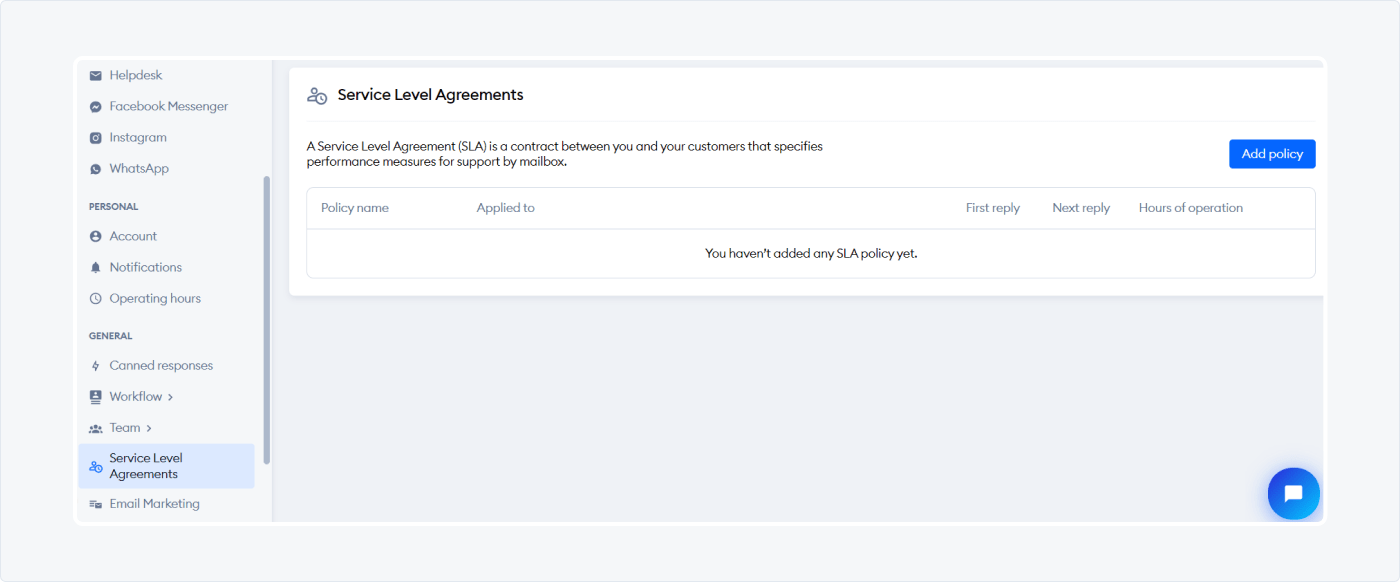
You can access SLAs in Tidio by going to Settings >> Service Level Agreements.
Click on Add policy to create a new agreement. Then, you can set the name, apply to tickets created from the widget or the panel, and set the time of the first and next reply.
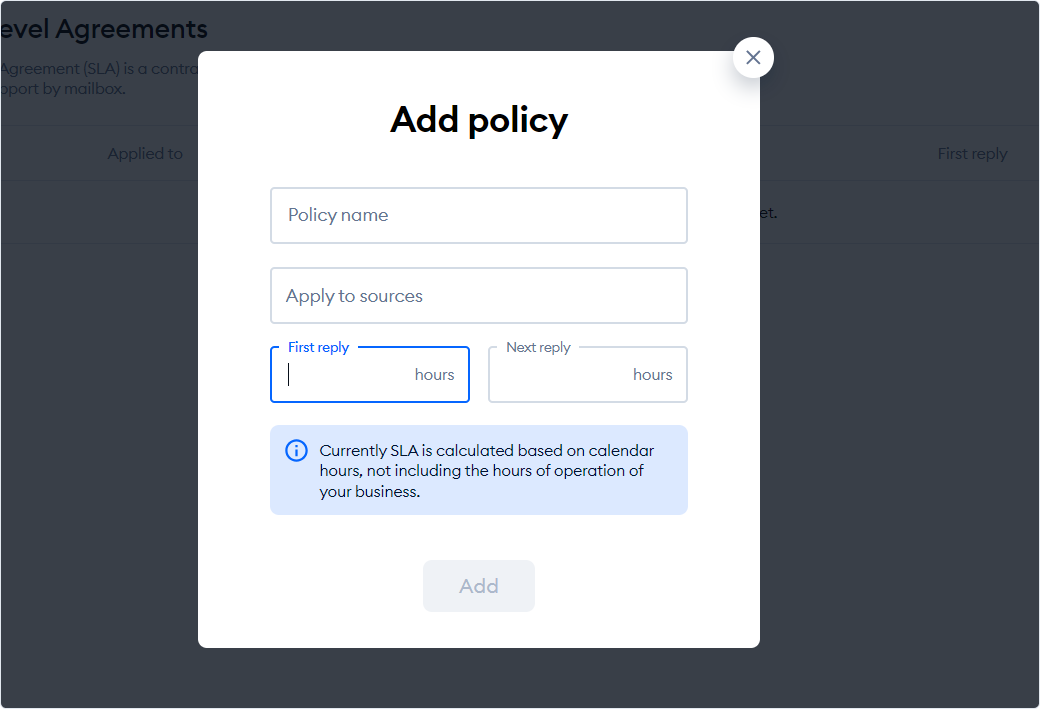
Read more: Here are the best help desk practices and tips for offering top-notch support.
6. Multichannel functionality
This feature automatically generates support tickets from customer conversations on various support channels such as email, phone, or social media.
For instance, a customer complaint made via WhatsApp could be converted into a ticket for a customer support team to resolve. This is one of the IT ticketing system features that ensures a seamless customer experience regardless of the communication channel. In fact, a whopping 90% of users expect businesses to provide a multichannel experience.
Tidio has a shared inbox tool with a multichannel system. It automatically lines up all messages sent within the Tickets section—regardless of what platform the person used to send their query or express an issue. Whether a customer raises a ticket via email, social media, chat widget on a website, or a phone call, all tickets can be managed within the same system. The conversation can also easily be continued between different channels.
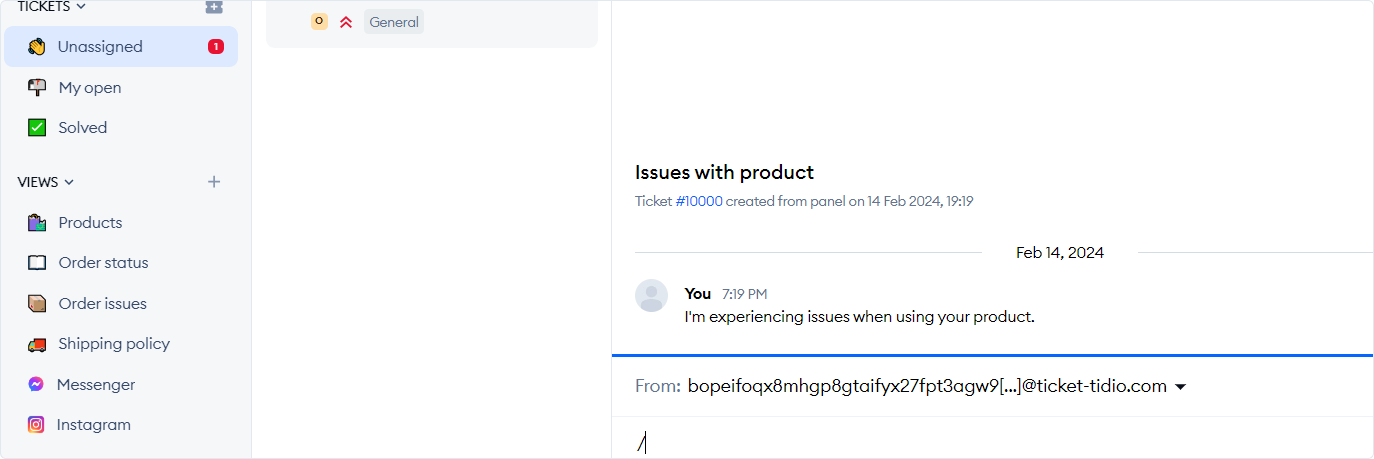
Read more: Explore the list of the best help desk software on the market. Also, check out the best complaint management software available
7. Internal ticketing notes
These notifications allow teams to add context or instructions to help quickly resolve new tickets or existing ones.
For example, an agent could note that a specific issue needs to be addressed by the senior engineer rather than a first-tier support agent. As a result, the ticket gets to the right agent quickly, which leads to sped-up resolution times and reduced ticket volume.
In Tidio, internal notes can be activated by switching on the toggle Internal note within the message of the ticket in question. You can simply type in your message and hit the Add NOTE button once you’re done.
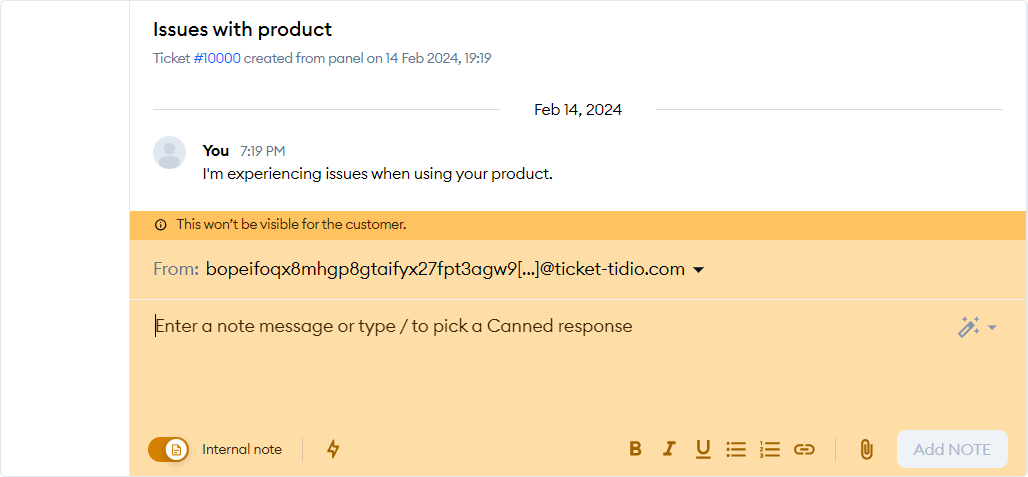
Read more: Check out the practical use cases of effective help desk workflow.
8. Help desk analytics
The analytics feature provides data-driven insights for informed decision-making. These can be metrics related to first-call resolution rates, ticket volume, average response time tracking, agent performance metrics, and so on.
Having a clear view of these metrics allows you to evaluate individual and team performance, identify areas for improvement, and make informed decisions to enhance customer satisfaction. For example, analyzing metrics such as ticket resolution times can help identify and rectify inefficiencies in the ticket resolution process. In turn, this can improve the overall level of customer service.
Within Tidio’s panel, you’ll have access to the Analytics section where you can track KPIs related to tickets, conversations, agent performance, and customer intent.
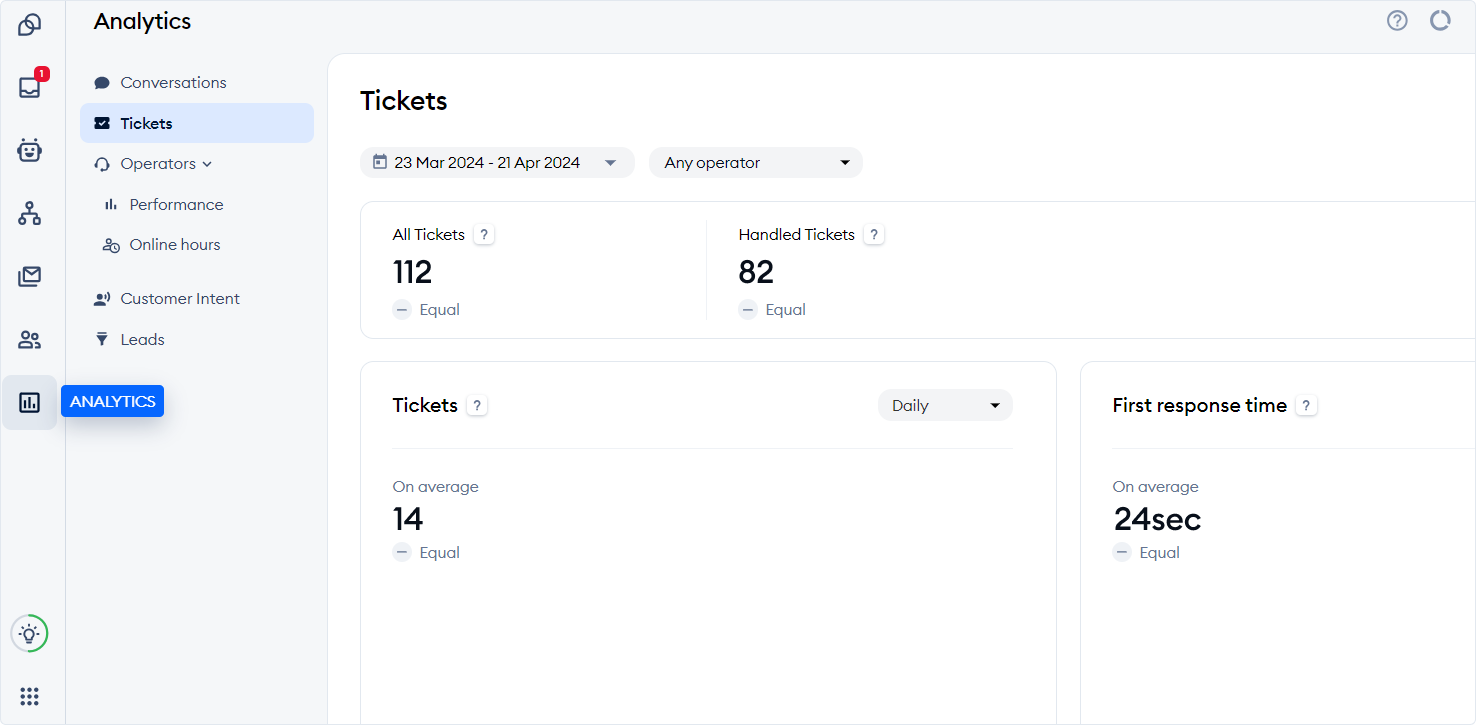
Read more: Check out the most essential help desk metrics.
9. Customer satisfaction measurement
This feature helps to gauge how happy customers are with the service received, usually through post-resolution surveys.
For example, after a ticket is resolved, a prompt might appear asking customers to rate their experience, providing valuable client feedback to the company. By better understanding consumers’ needs and expectations, you can offer higher-quality support in the future. And not only that—by implementing the suggestions issued by clients themselves, you prove that their words matter to you, increasing their loyalty in the process.
You can easily measure customer satisfaction using Tidio’s automated chat survey. The system can send it after an operator solves the ticket, allowing users to rate and comment on their experience. You’ll be able to check the survey results in the Analytics section.
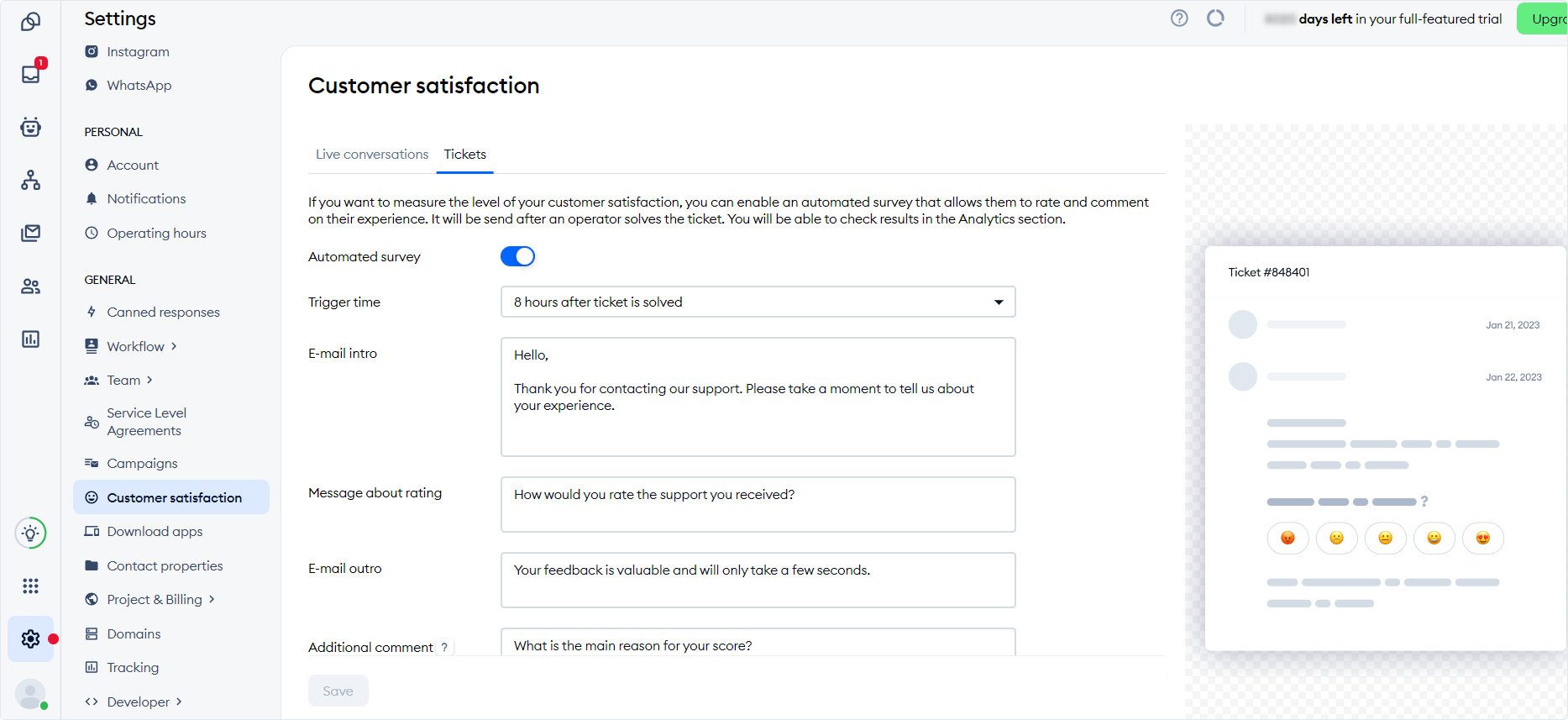
Make the most out of Tidio’s help desk & ticketing system software features
A help desk ticketing solution with flexible and rich features is vital for any business aiming to deliver superior customer service.
Incorporating essential features such as canned responses, ticketing automation, multichannel support, and ticket filtering can streamline day-to-day operations, and improve responsiveness. Likewise, the use of AI-powered functionalities such as chatbots and monitoring of analytics can enhance the quality of service, ensuring a more streamlined approach to ticketing processes.
Tidio’s ticketing system management software will help you create an environment where customer interactions, such as complaints or suggestions, are instantly turned into tickets. Furthermore, Tidio’s ticketing platform features like SLA status information, internal ticketing notes, and customer satisfaction measurement boost transparency and trust, paving the way for robust customer relationships.
We encourage you to try out this powerful tool to satisfy your help desk ticketing system requirements and meet customers’ ever-changing needs.
Boost your customer support with advanced help desk ticketing features