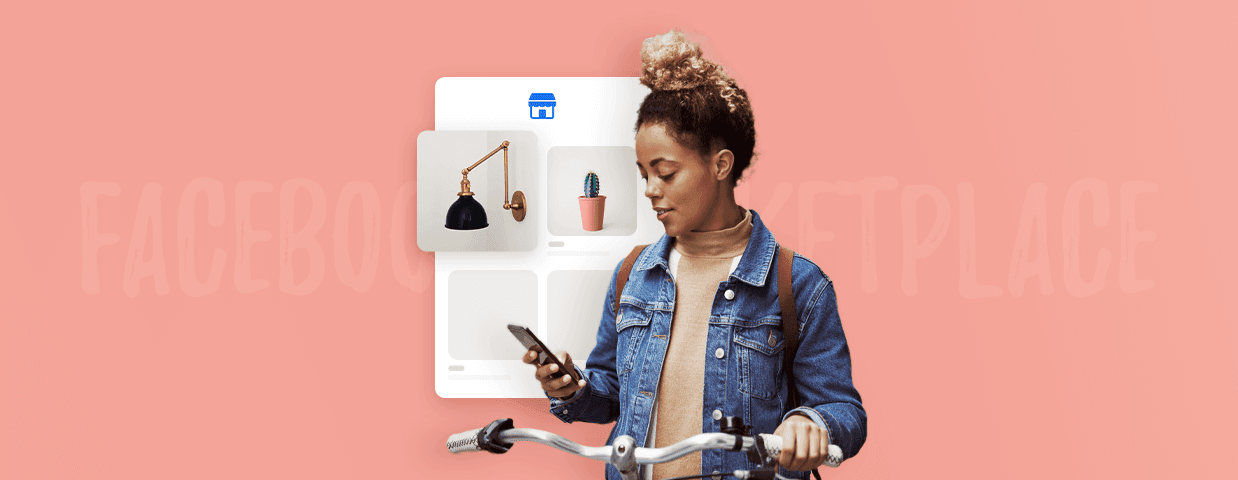Did you know that when you type “How to sell on Facebook Marketplace” in Google, you’ll get around 1,050,000,000 search results?
Now—
Forget the remaining 1,049,999,999.
We cover all bases.
In this article:
- Is Facebook Marketplace a good place to sell?
- How to sell anything on the platform
- Tips for selling on FB Marketplace
Automate your Messenger conversations and sell more on Facebook Marketplace
Looking for more reads? Take a look at these helpful articles:
- How to Build an Online Store
- Learn How to Generate Leads in Every Type of Business
- How to Sell Art Online
Is Facebook Marketplace a Good Place to Sell?
First things first—
Facebook marketplace is a shopping app integrated with Facebook, where people can buy and sell items, used and new, without paying fees. Thanks to the Facebook Marketplace app, buying, trading, and selling items online has become super accessible for regular Facebook users and eCommerce businesses alike.
But is it worth a shot?
Well, just look at the numbers:
- About 18.3% of US adults bought something through Facebook in 2020
- In the US, 7 out of 10 adults use Facebook, which is roughly 69% of the US population
- Out of the US adults who use Facebook, 75% visit the platform at least once a day
In other words, you can reach quite a number of people.
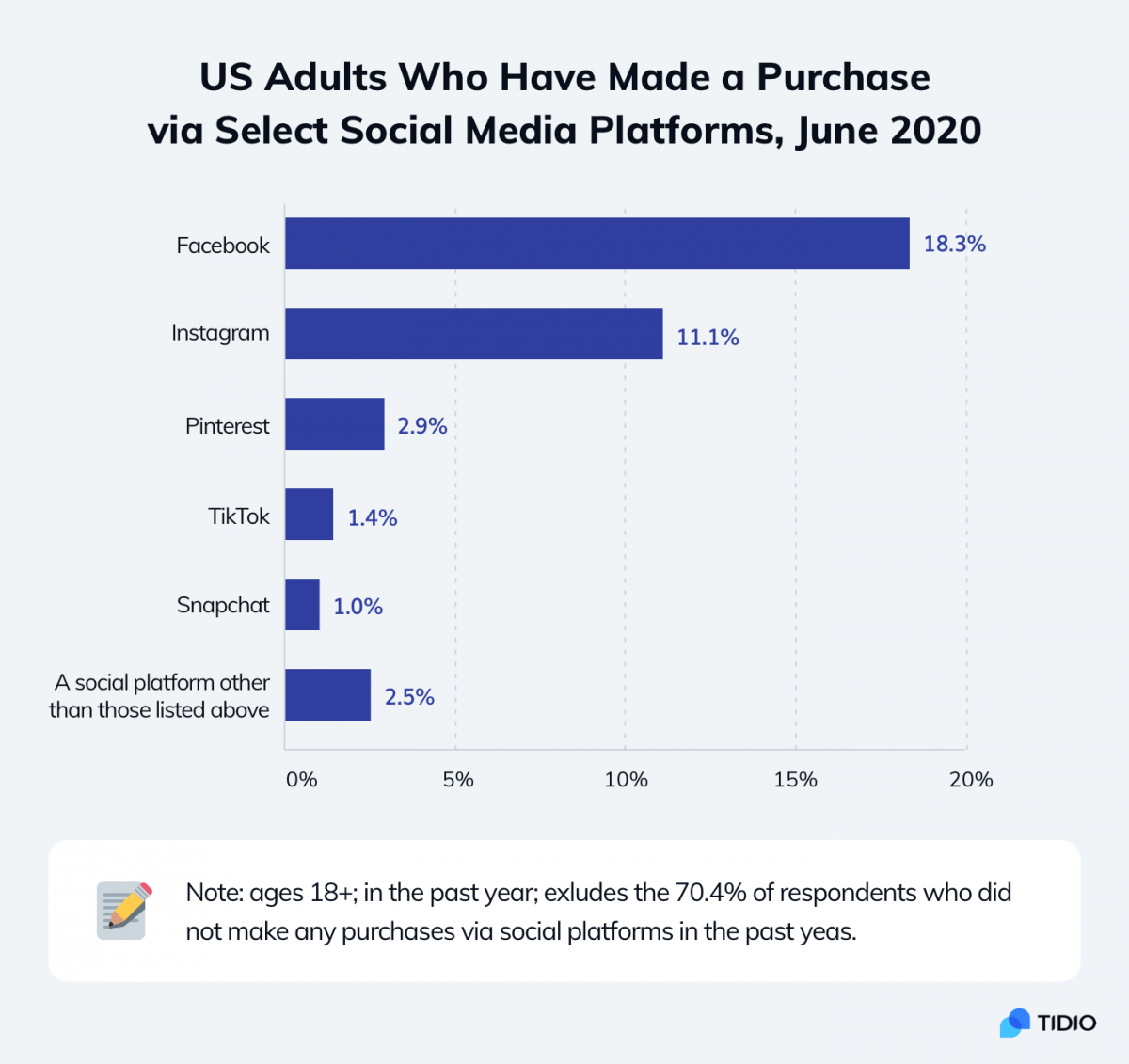
One of the small business owners, Melissa South from Swingtie, had this to say about FB Marketplace:
Facebook Marketplace is a fantastic place to increase revenue. You will find that big announcements and deals soar in sales because everyone who follows you gets excited about your success. All social media forms tend to draw more business, but there are none more powerful than Facebook’s Marketplace.
Melissa South
Swingtie owner
So, How to Access Facebook Marketplace?
All you need to access Marketplace on Facebook, is to log into your personal or business Facebook account via a web browser (on a PC/Mac) or a Facebook App on an iOS/Android device.
Then, depending on the device you are using, find the FB Marketplace icon:

- In the web browser on a PC/Mac, the icon is located in the main menu on the left:
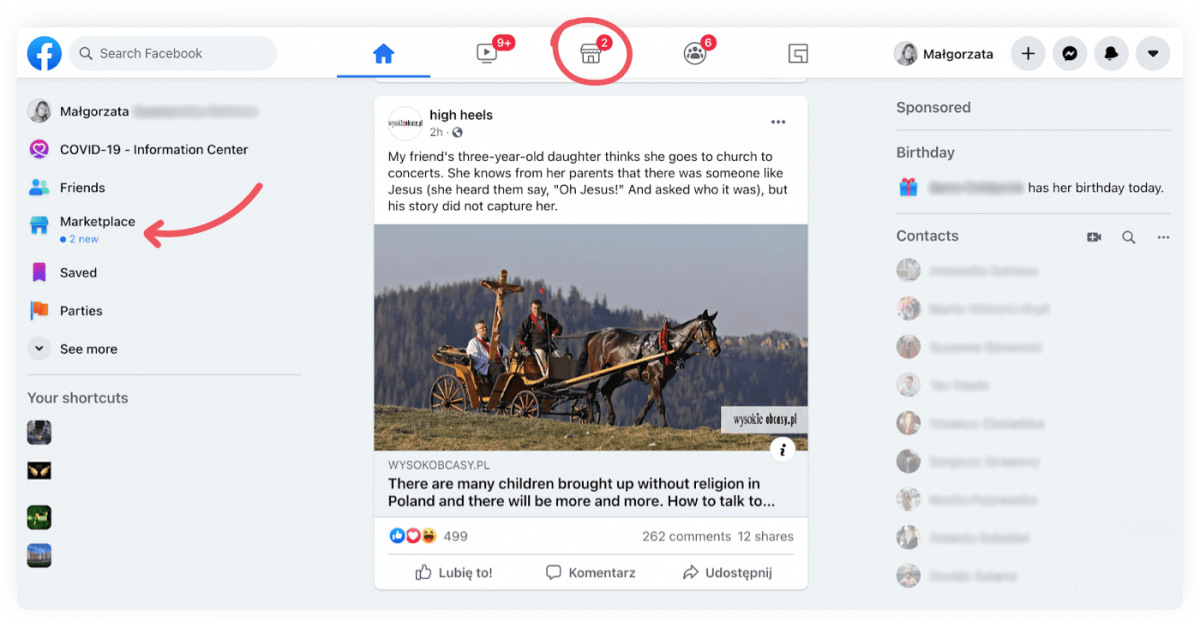
- If you are using the iOS system on your iPhone or iPad, open the Facebook app and tap the icon at the bottom of the app toolbar:
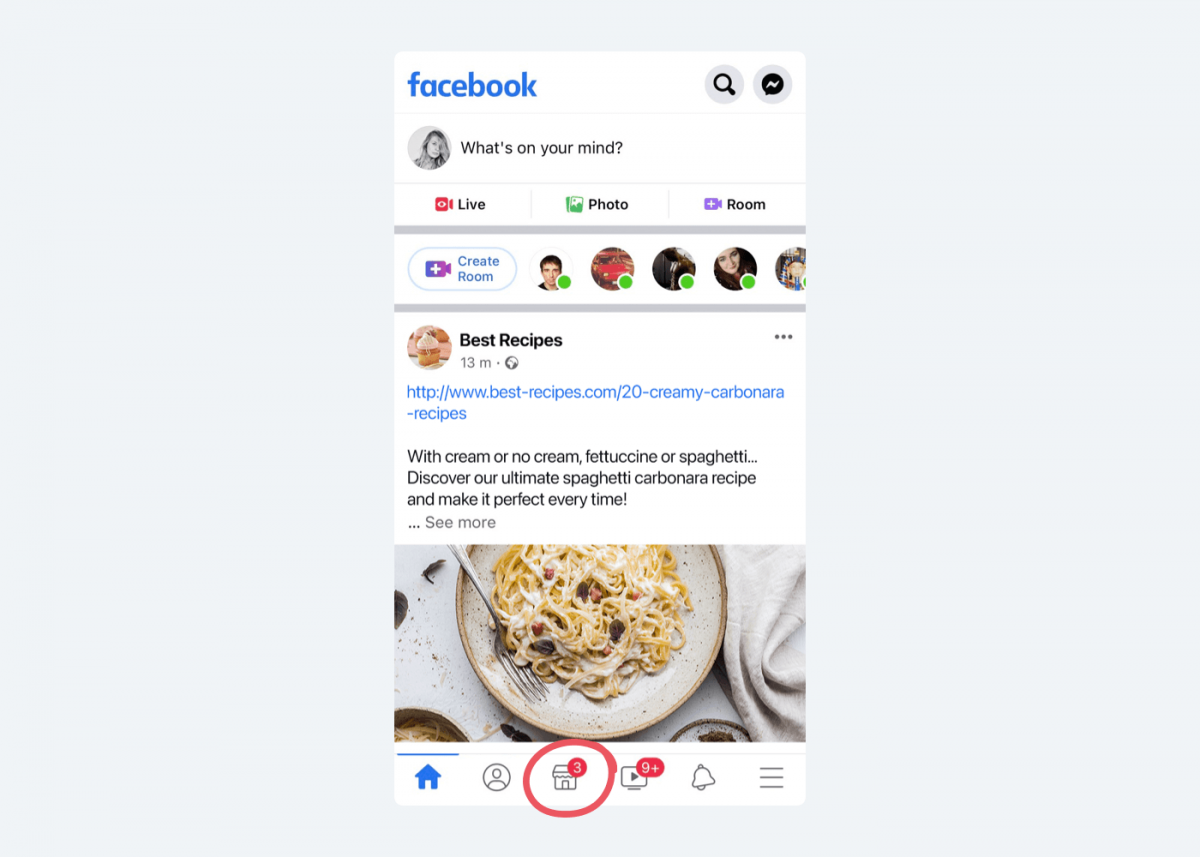
- If you are using Android on your smartphone or tablet, open the Facebook app and tap the icon in the upper toolbar:
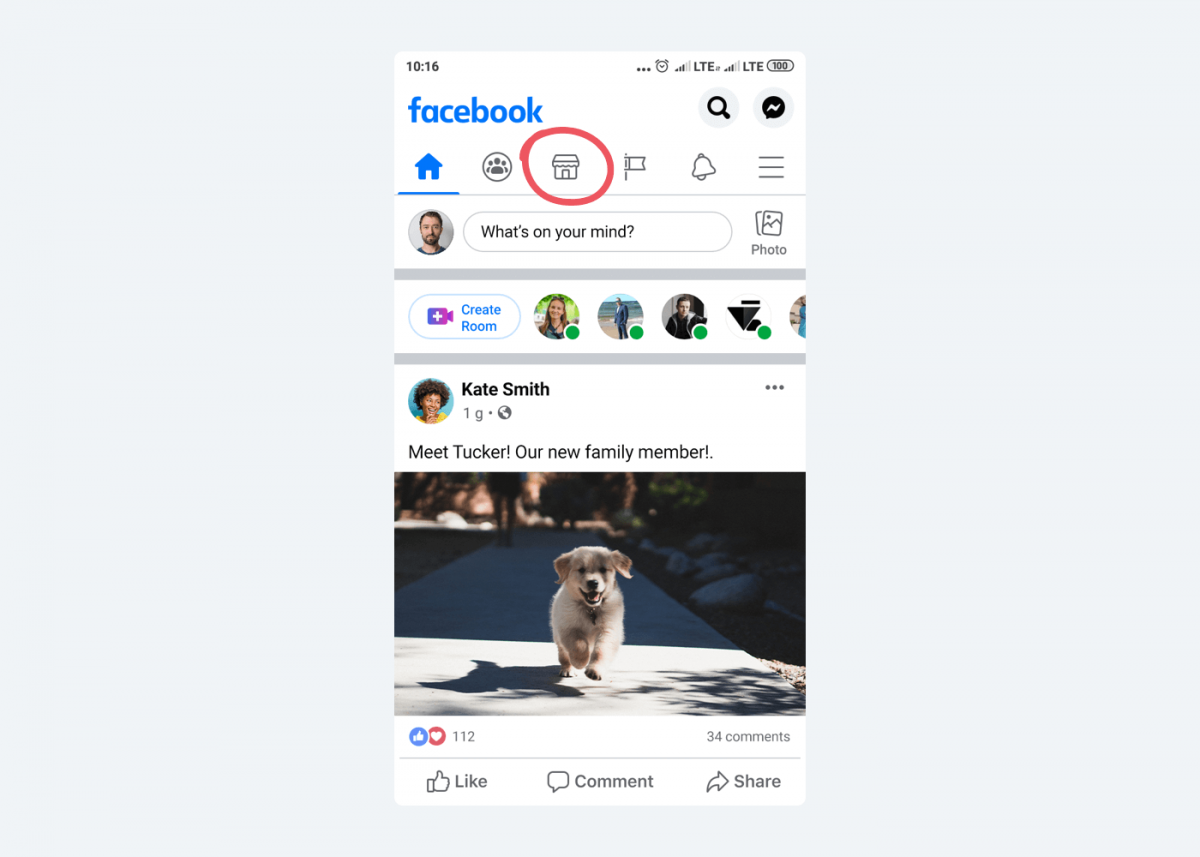
Done!
You just entered Facebook Marketplace with one tap, straight from your Facebook page.
The best part?
Imagine your future customers can access the app just as quickly to buy your products!
Now, let’s see how to post on Facebook Marketplace right away.
Good to know…
There are a few requirements for using the Facebook Marketplace app. You have to be:
• At least 18 years old
• On Facebook for a while—the app won’t be available for brand-new users
• In a location, where Marketplace is available
Other than that, you’re good to go!
How to Quickly Post Items on Facebook Marketplace
Just like accessing the app, selling items online on FB Marketplace is extremely easy.
Here’s how it works:
- Log in to your personal Facebook profile or business page profile. Then, access the Facebook Marketplace by tapping on its icon.
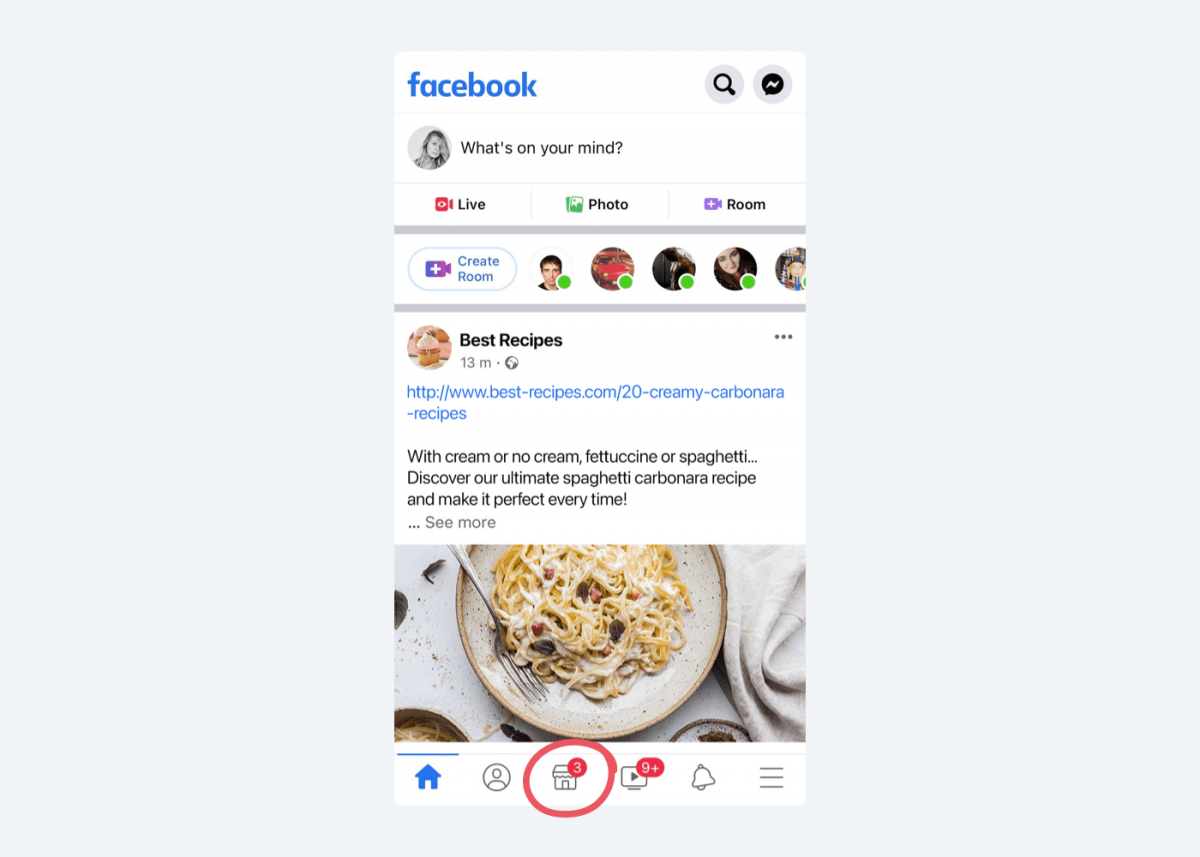
- Tap on the “Sell” option. Choose the category of the item you want to sell.
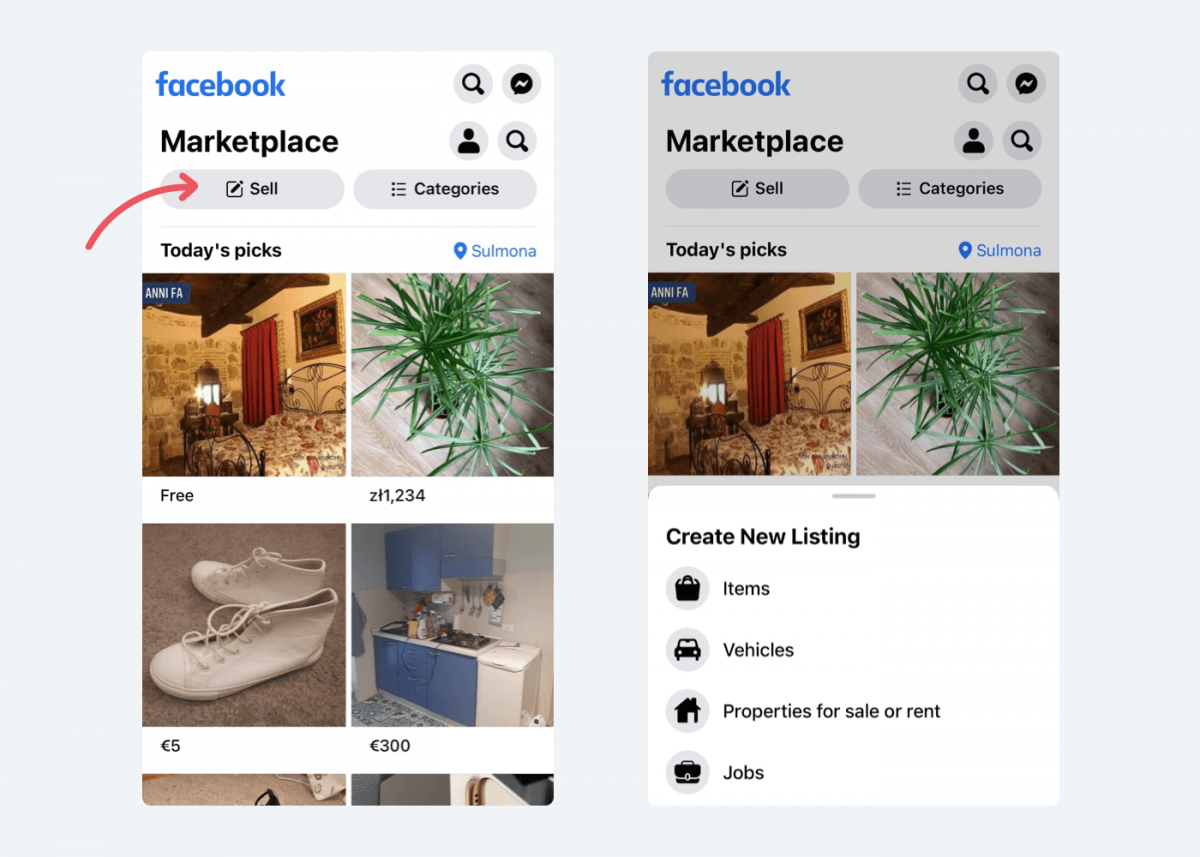
- Take a picture of your item or choose up to 10 pictures from your camera roll. Then click on “Add photos” to upload them to your listing.
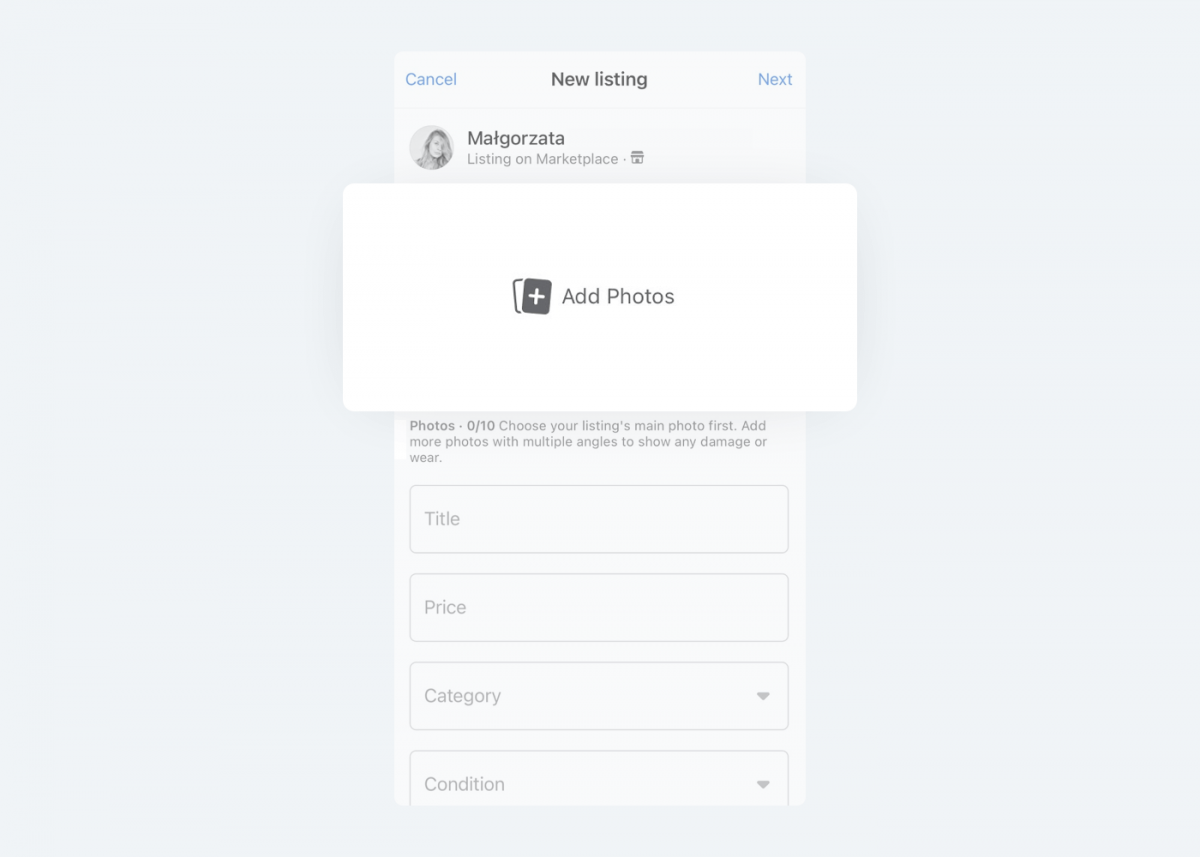
- Add a thorough description of your item. Enter the title, suggested price, specific category, and the item’s state.
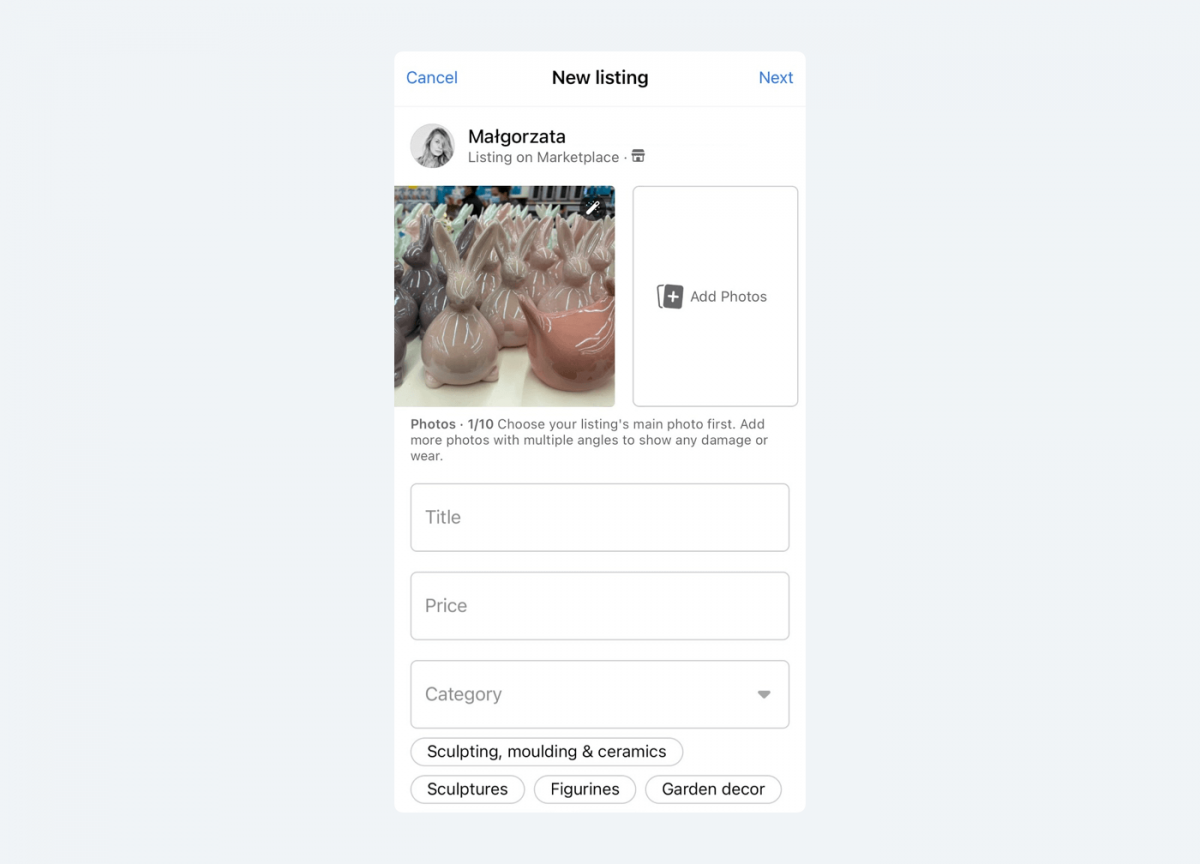
- Add additional information in the description box. Be as specific as possible—the more helpful info you provide, the better. If you are a business owner, you can add your business phone number to provide additional contact information.
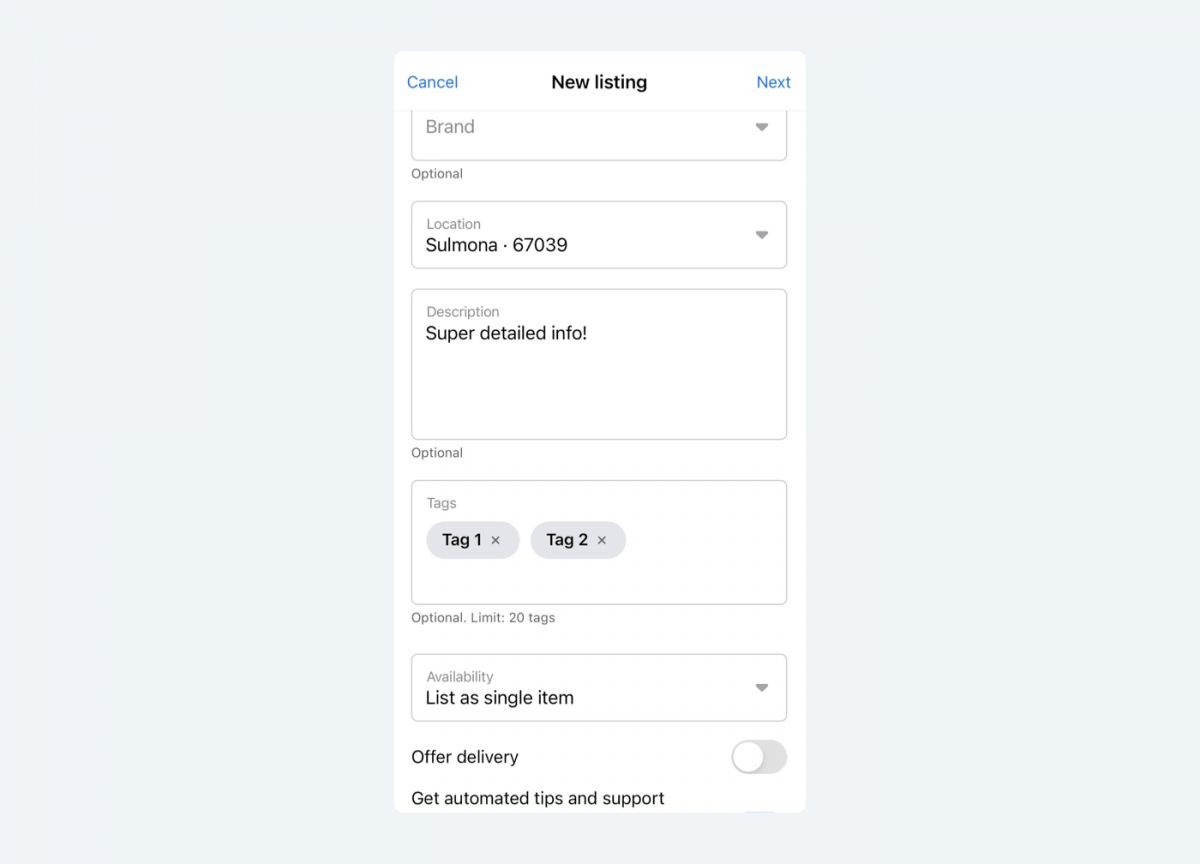
- Enter other additional information. For example, availability status and tags that will enable people from the area to find your listing.
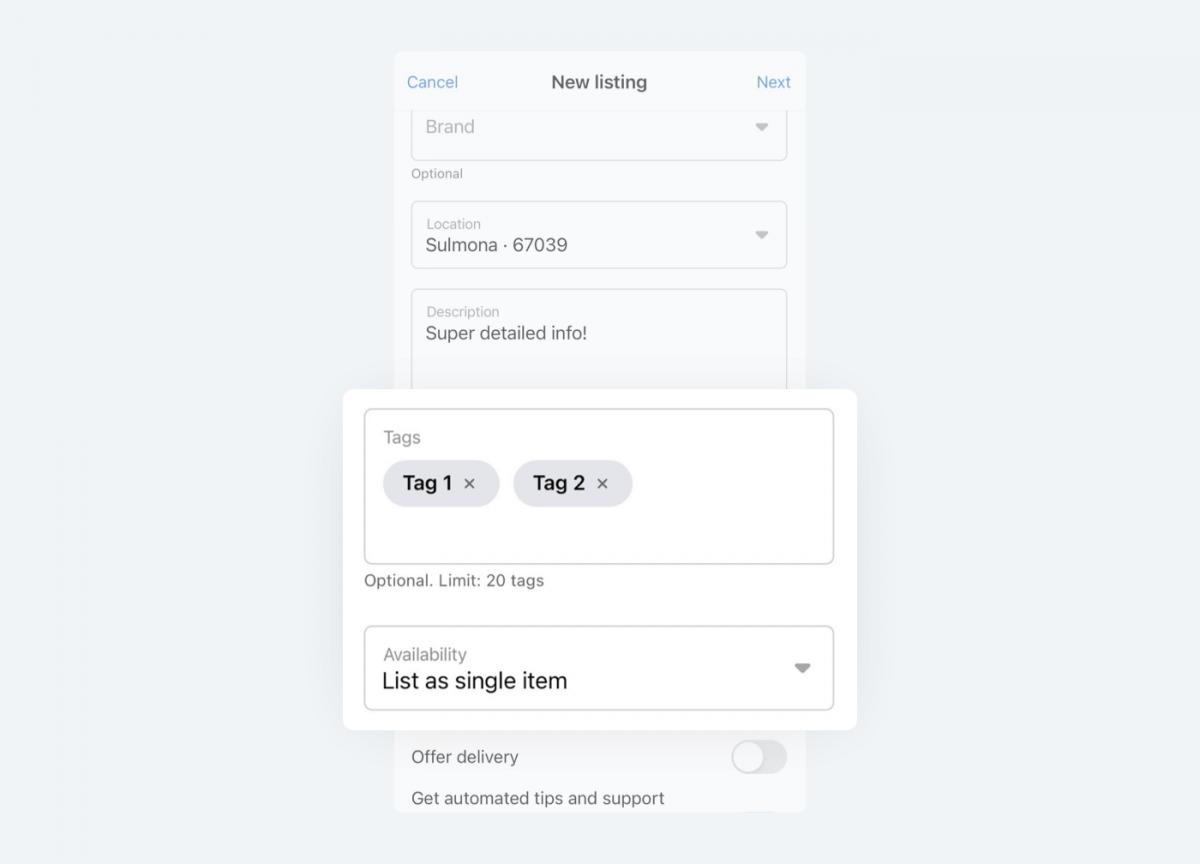
- Choose between two Facebook Marketplace shipping options. You can either offer the shipping within the item’s price or list it as an additional cost for the buyer. Switch the toggle to the left or right for your chosen option.
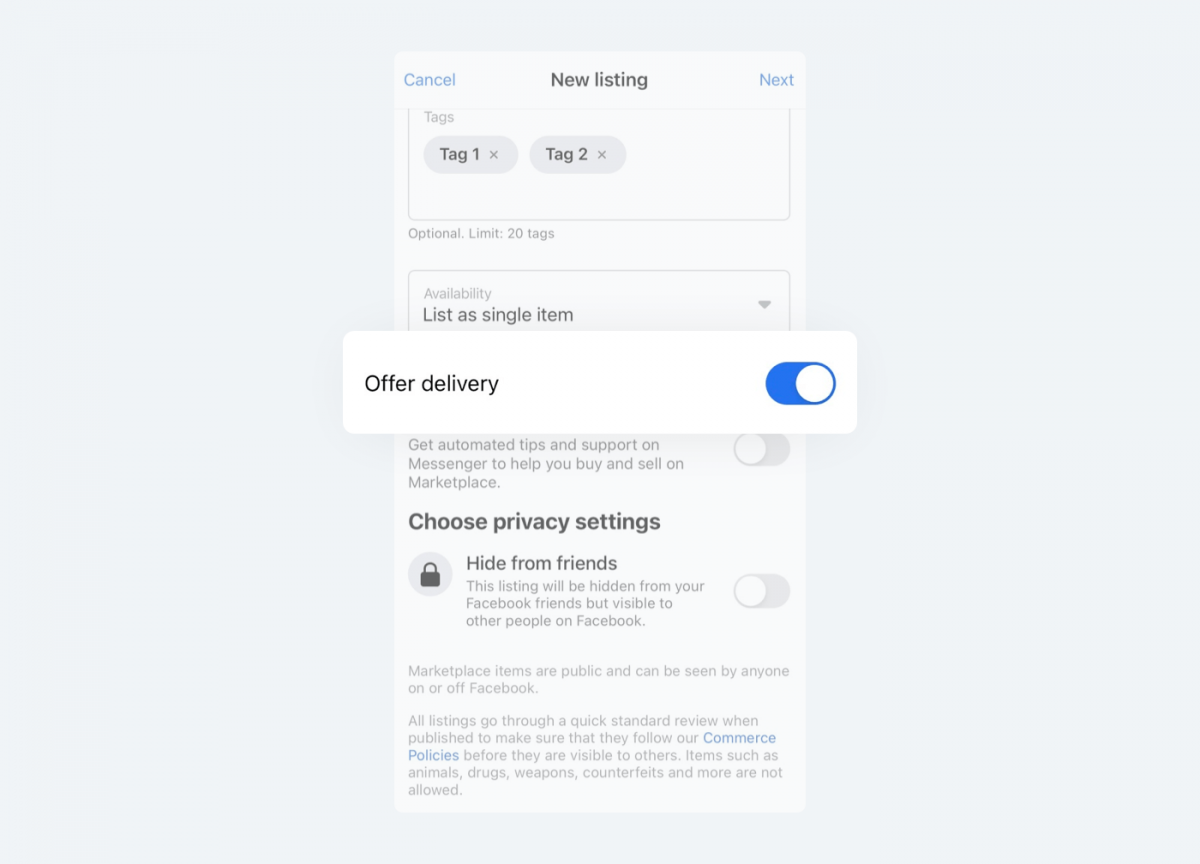
- Set the visibility. Choose whether you want to post on Facebook Marketplace without your friends seeing your listings. If you are a business owner who worries about regularly appearing in your friends’ feeds, this can be a valuable option for you.
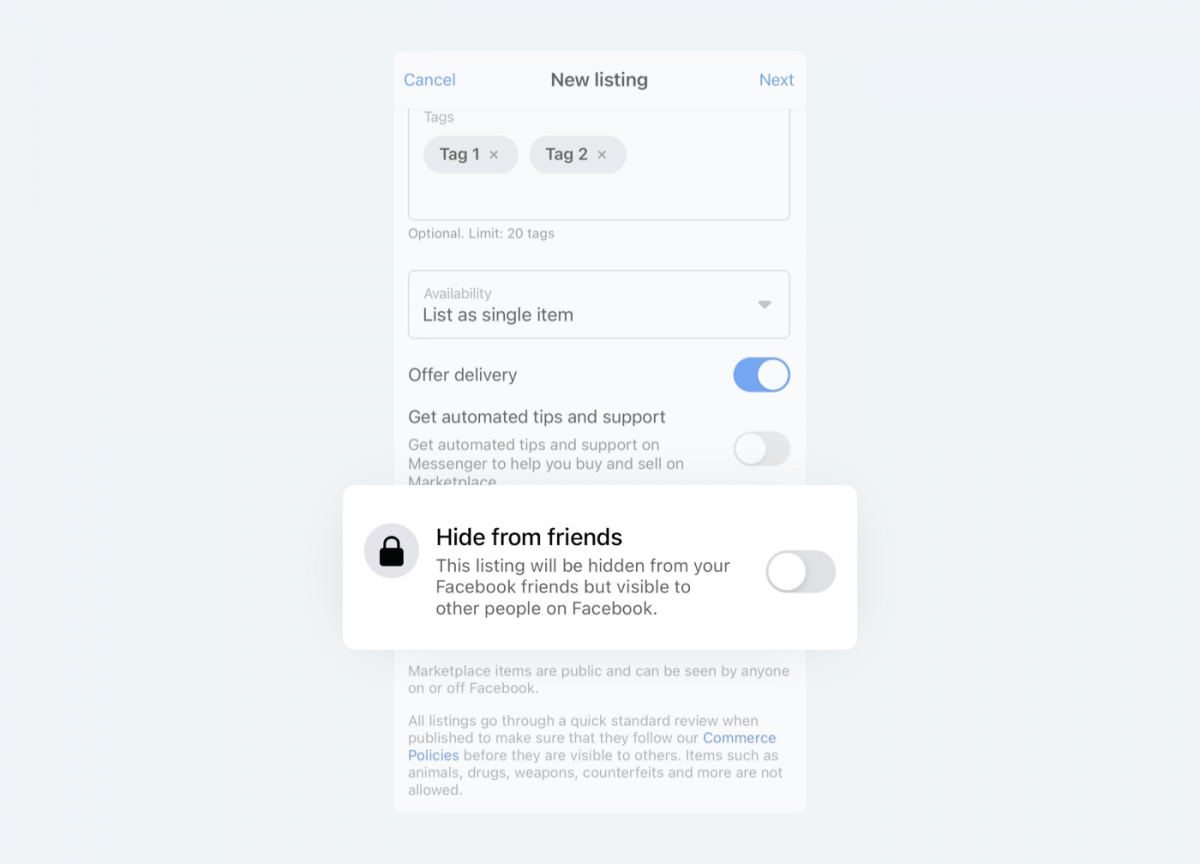
Did you know…?
Facebook enabled the “Hide from friends” option after users complained about their relatives and acquaintances openly commenting on their listings.
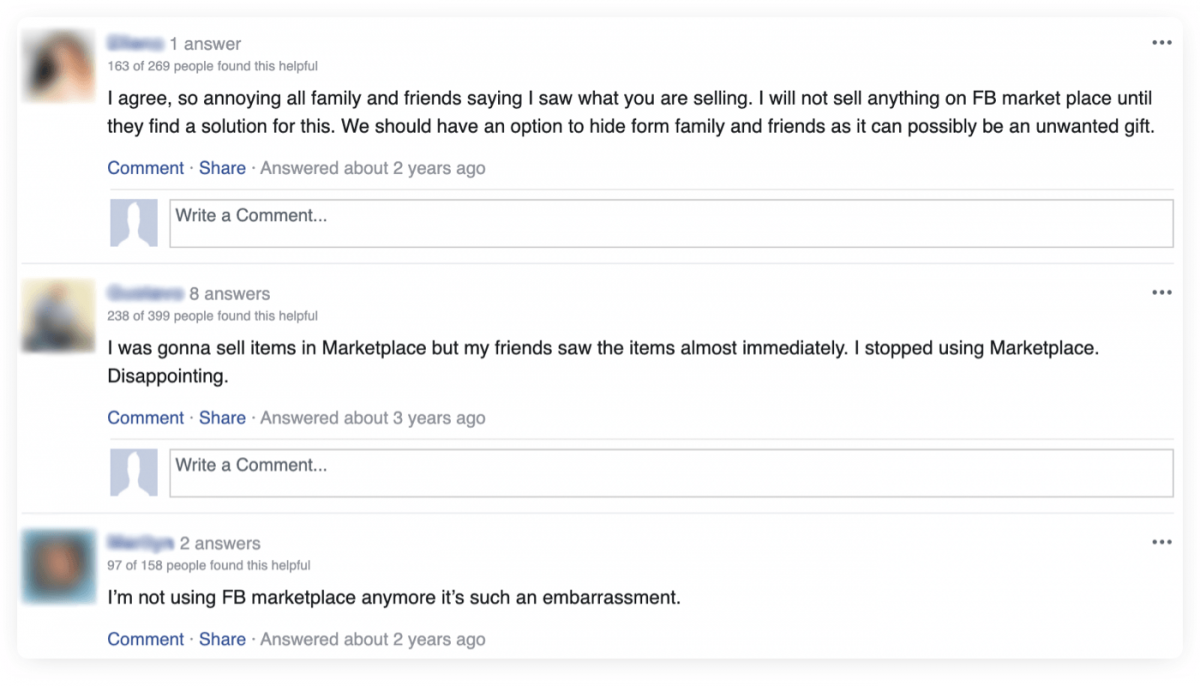
- Choose which FB groups your listing is visible in. Before publishing your listing, decide whether you want to post your item to any specific buy and sell Facebook groups you belong to.
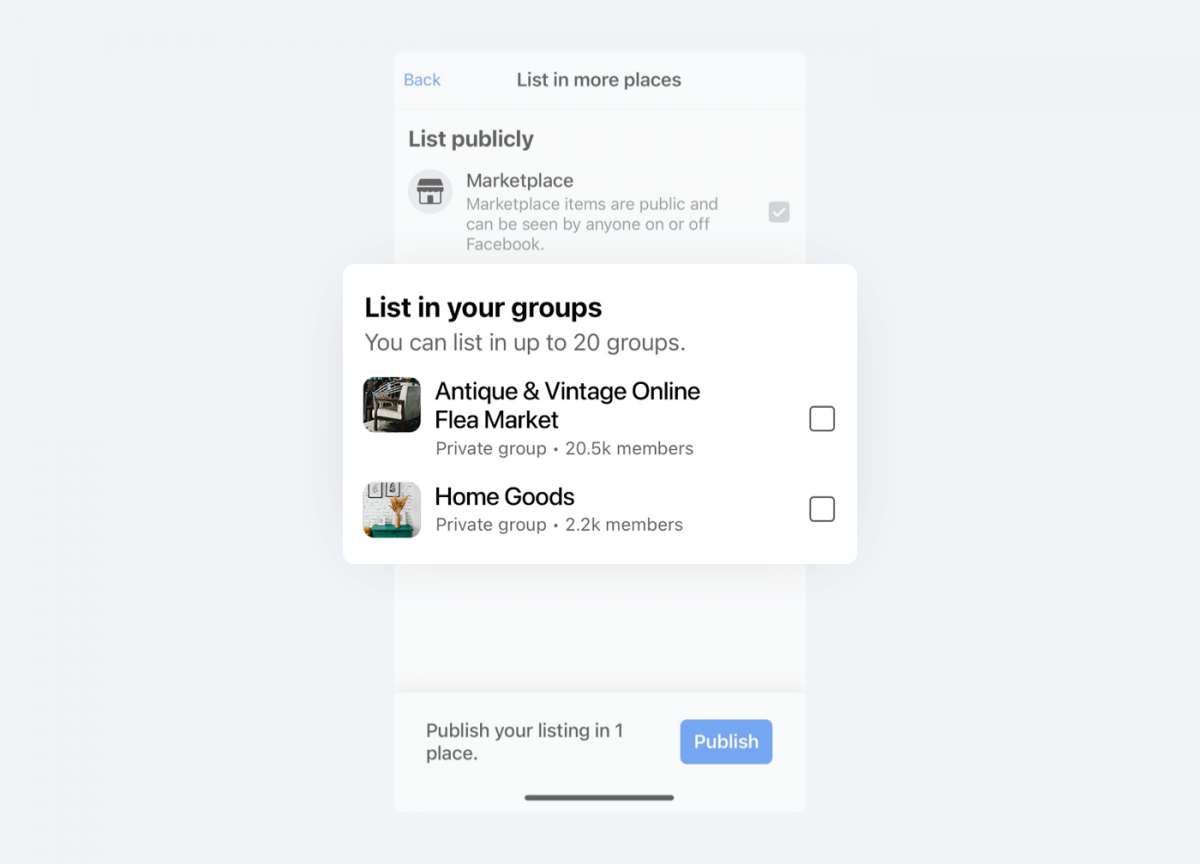
- Publish your listing. Now you can wait for messages from those who want to buy from you.
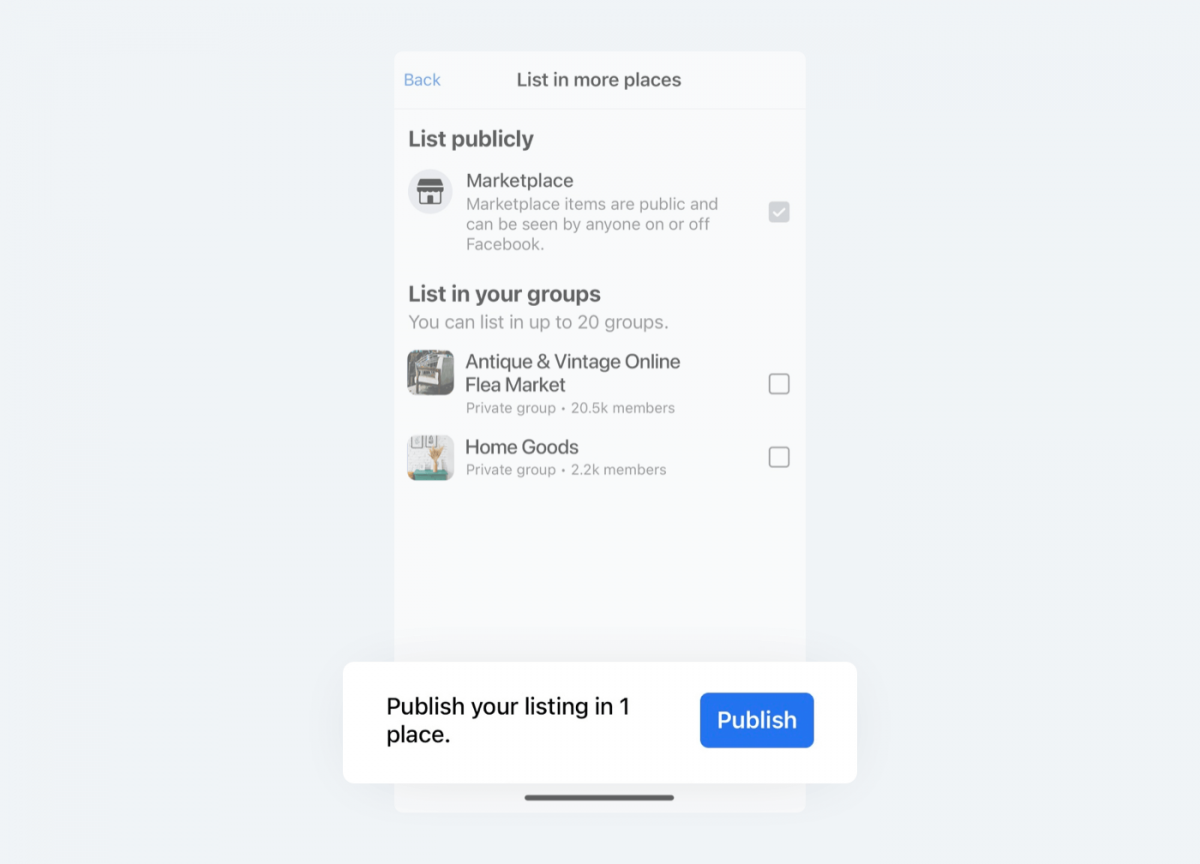
Done!
All your listings are now visible to potential buyers, so you can start a Facebook selling spree! You can easily edit and manage your products under the “Your items” tab.
You can also regularly renew your less popular listings by editing them and clicking on the “Renew” option. It will make them reappear as newly added in a specific category.
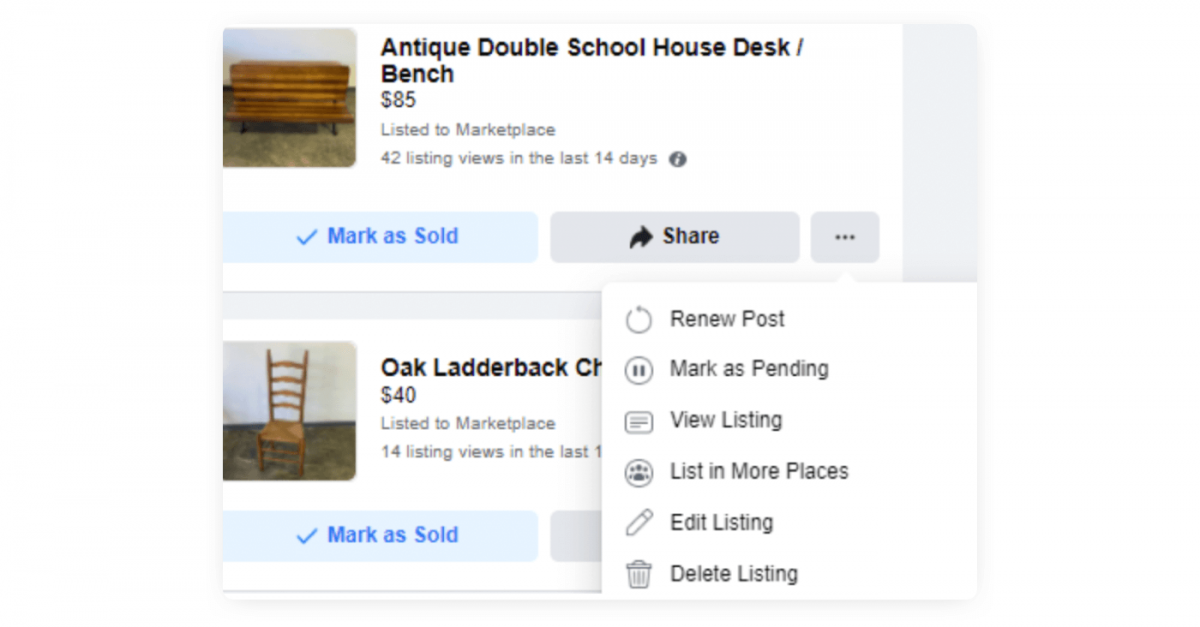
You can additionally publish Facebook ads on Facebook Marketplace once you integrate the two.
Thanks to this option, you can redirect potential buyers to your products’ landing pages instead of individual listings on FB Marketplace. Advertising your listing is not free though, and you need to pay a small boosting fee.
Depending on the category, it can be as little as $1 per day. Facebook accepts credit card payments, PayPal and direct bank transfers.
However, just posting your items and using basic Facebook Marketplace settings may not be enough to stand out from the crowd of numerous competitors.
Let’s find out how to make your Facebook Marketplace offers as appealing as they can be.
Tips for Selling on Facebook Marketplace
Apart from posting your items along with thorough descriptions and high-quality pictures, there are a few more things you can do to increase your sales on Facebook Marketplace.
Sometimes, small changes bring about big results—and in this section, we’ll show you how.
Use Facebook Marketplace Categories Like a Pro
Facebook Marketplace provides customers with a wide range of categories to browse during the hunt for their next best buy.
The main categories on Facebook Marketplace are:
- Home & Garden
- Clothing & Accessories
- Electronics
- Family
- Classifieds
- Hobbies
- Entertainment
- Housing
- Vehicles
- Jobs
What’s the purpose of categorizing your items for sale? You know, apart from making them nicely cataloged for those who browse Facebook Marketplace search?
First of all, customers reach out to you more when you post in their searched category, so it definitely allows you to demonstrate your customer service skills.
But there are three more reasons why you should pay attention to the power of Facebook Marketplace categories.
Explore Categories to Learn About the Hottest Trends
If you want to conquer this platform, search Facebook Marketplace categories in-depth before you list items.
Do you see a listed item with lots of likes? Check it out and see how the products are presented. What are the listings in the “best items for today” feed, and what makes them the best?
The more you know, the more you understand how similar items in each category cater to potential buyers and how you can make it even better in terms of aesthetics, price, and description—especially if you want to start selling clothes online, jewelry or accessories.
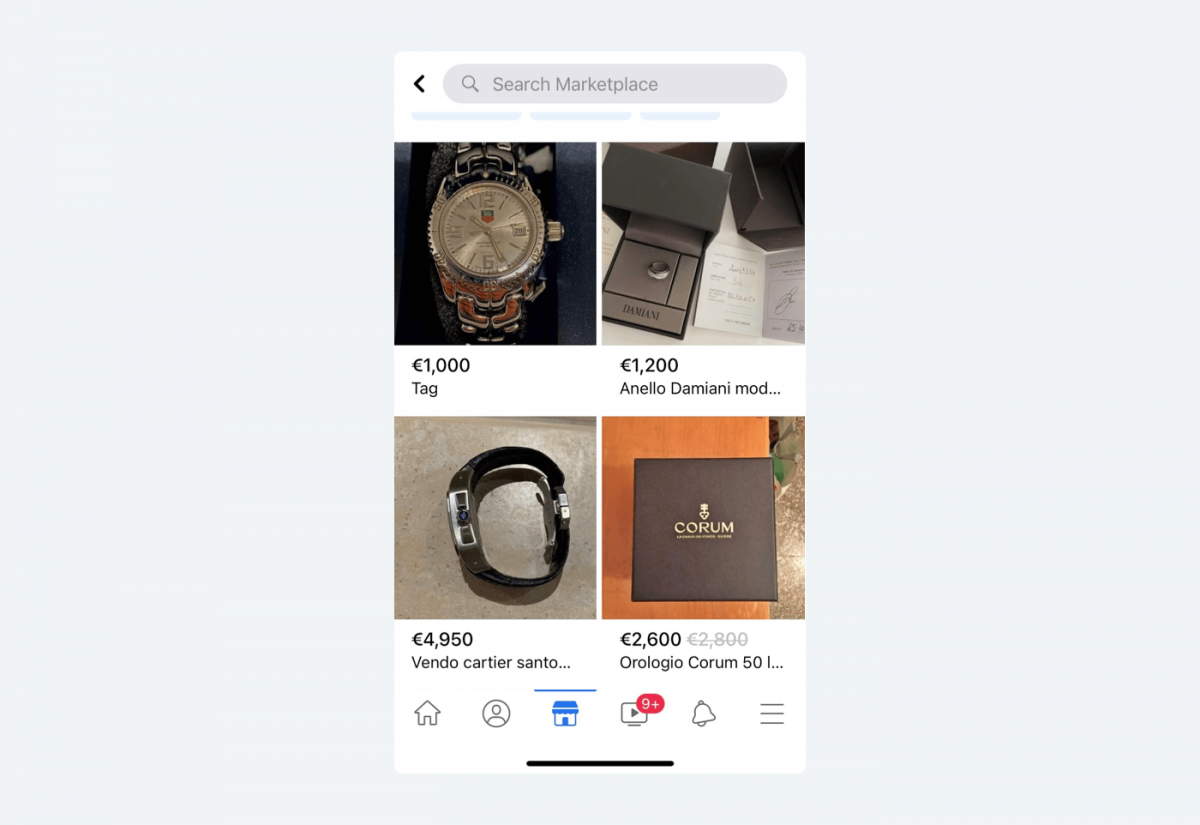
Make Good Use of FB Categories For Branding
Being on Facebook Marketplace already gives you exposure.
However, posting in specific categories as an expert will make your business name stick in people’s minds and help you establish a brand voice on the platform.
Here’s what Tiffany Riffer, owner of Tiffany Riffer Soap, says:
I encourage anyone who asks about the listing to check out my shop, either on my official Facebook page or my direct website link, where they see more products that may pique their interest. I’d recommend really good photos, targeted keywords, and patience for anyone who wants to try it out!
Tiffany Riffer
Tiffany Riffer Soap owner
Don’t be afraid to be seen as a “familiar local” in a specific category. Thanks to such a reputation, you have the chance to become a trusted seller and build great customer relationships.
Once you have that status, potential buyers know that you don’t engage in sketchy practices, i.e., you don’t lowball or provide misleading descriptions of your items.
This becomes even more valuable if you want to sell your items locally.
Consequently, you earn even more trust and… sales.
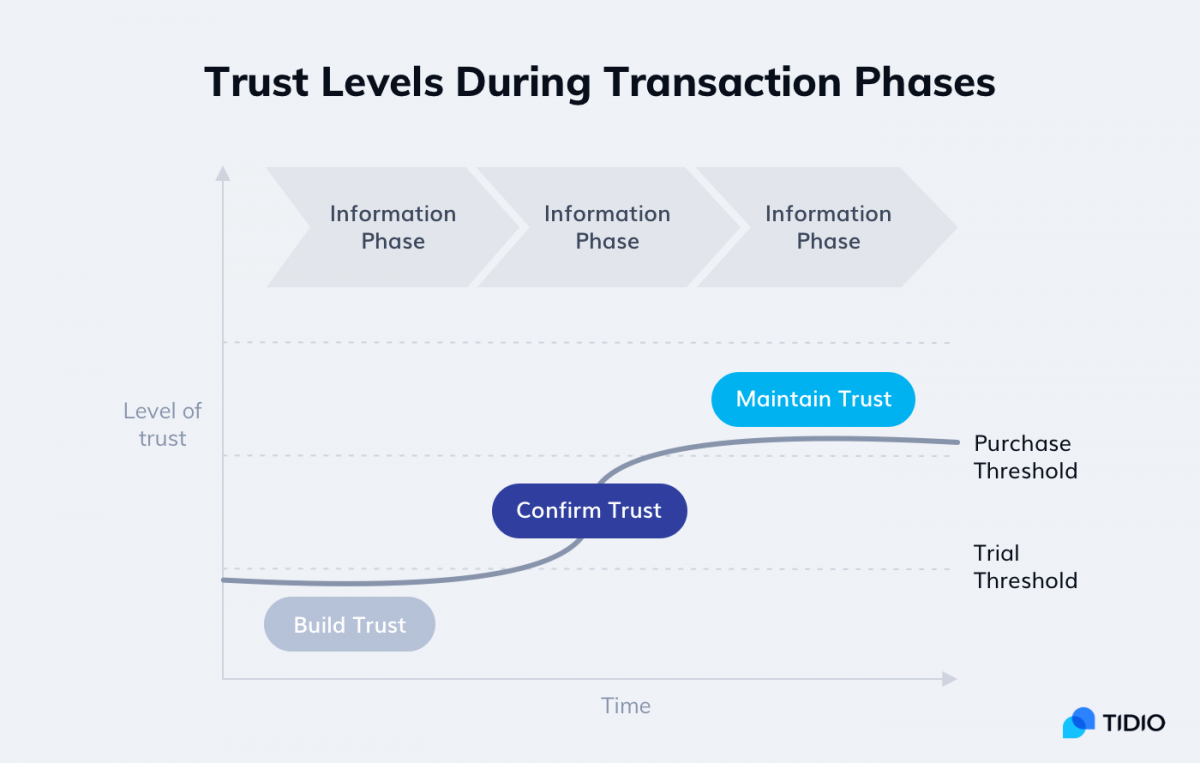
Trying to find out new ways to increase conversions? Read about how to increase your eCommerce sales with chatbots and automation.
Improve Your Ad Performance and Tax Transparency
If you run ads on Marketplace, your clients go to the checkout directly on your website, and the product category is mandatory because it determines the taxes they pay.
That’s not all—assigning product categories improves the ad performance, because it further narrows down the specific categories that potential clients browse.
As a result, they don’t have to search all of Facebook Marketplace, but they navigate through products they are interested in.
Maximize Facebook Marketplace Messages Potential
Communication (and messaging) is key! A somewhat social character of FB Marketplace may result in a surge of private messages with questions about the price, availability, and other details related to your listed items.
It may indicate that you are on the right path!
Andrew Pires, the owner of eCommerce from New York, The Maskie, says:
Facebook Marketplace allows for businesses to nurture a relationship with your customers, which is extremely important for brand name and consumer retention. Your goal should be to have your customers see you as a person rather than a business and feel comfortable reaching out to you about your products. As time goes on, you will see that this connection makes your customer pool grow, and more loyal customers will arise as well.
Andrew Pires
The Maskie owner
If you are a small business owner with a few products, you want to find time to answer all the messages personally in order to generate leads.
But what if you get swamped with messages and the questions repeat regularly, making you wish you hired live chat agents helping you handle all the contact requests?
There might be a solution for that, too.
Use Tidio Facebook Live Chat Integration
It enables you to receive and answer the messages sent through Messenger in your Tidio panel that can also integrate with your website and other eCommerce platforms.
That’s not all—
You can also send automated messages from your Messenger whenever you are out of reach.
Is the asking price definite? Do you accept PayPal? Is it possible to arrange for personal pickup of the items?
You can set up automatic responses to any of these questions so your private “live chat agent” answers them for you.
I won’t list 100 benefits of trying our integration out because that’s not the point of creating this article.
I will just mention that you can see Tidio’s Facebook live chat integration by yourself and use it for free if you feel that it’s something you could benefit from 🙂
Automate your Messenger conversations and sell more on Facebook Marketplace
Organize Smooth and Safe Transactions
Facebook Marketplace doesn’t have a built-in system for transactions, which means you don’t pay the selling fee.
This is undoubtedly a benefit, but it also means that it’s in your best interest as a seller to arrange the most efficient way for safe payments, shipment, and pickup options.
The three tips below demonstrate what “smooth and safe” means in practice, and how you can show off your best customer service skills along the way:
Arrange Instant Payment Option via Third Party
First and foremost, use an instant electronic payment system that accepts credit card payments, like PayPal, Venmo, or CashApp.
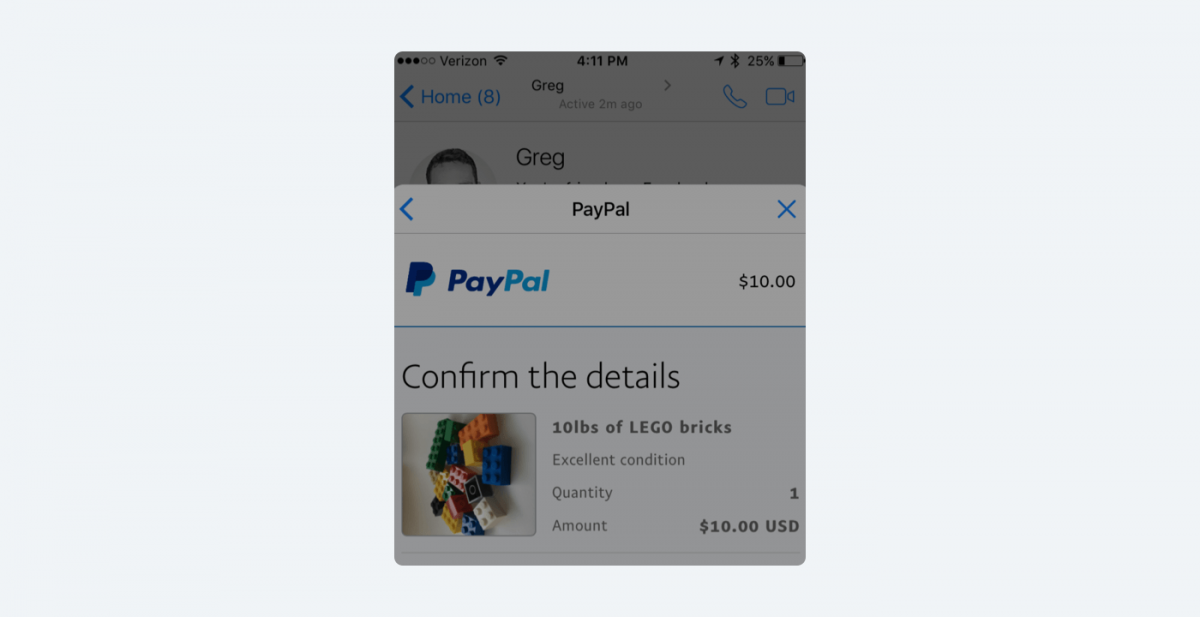
One of the most popular Facebook Marketplace scams is for the buyer to cancel the payment once you’ve sent an item and you cannot retrieve it.
These systems help you avoid this by offering fraud investigation services. This additional feature makes 3rd party payment systems more appealing in terms of transaction security, both for reputable sellers and buyers alike.
Provide Payment, Shipping, and Pickup Information Upfront
Another good customer service practice is to add the payment method and shipping/pick-up information in the description, which is visible right next to the pricing of the item.
The majority of your future customers will search all of Facebook Marketplace and scrutinize the listing before making a purchase.
This means you must demonstrate your transparency in order to save their time (and make a good impression). Once the buyer reaches out to you directly, you can clarify any other details.
The more trust you gain upfront, the higher chances are that both you and the buyer can focus on the transaction itself, steering clear from worrying about the safety of your bank accounts.
Stay Safe, Always
Be transparent, but always stay safe and be smart about Facebook Marketplace transactions.
If something about the conversation with the potential buyer raises a red flag, don’t ignore it! Always check their profile—no friends or a stock photo in the place of their profile picture may be signs that this person doesn’t intend to buy anything, and it’s a fake profile explicitly created for Marketplace scams.
If you plan to meet the buyer in person, always choose a public place (like a busy parking lot or a café). Your local police station may even allow you to organize the pickup in their lobby if you call them before.
Key Takeaways
Facebook Marketplace gives you easy access to a large number of potential buyers. To sell effectively on Facebook Marketplace remember to:
- Provide high-quality pictures
- Prepare accurate item descriptions
- Optimize the use of categories
- Communicate with your customers
- Arrange a transparent transaction flow
Are you ready to apply the tips and tricks to start selling on Facebook Marketplace? Do you think it will help you grow your business?
Don’t hesitate to let us know.
And if you want us to help you integrate your FB Marketplace communication with an intelligent, automated chat widget, reach out—we will gladly help.
Automate your Messenger conversations and sell more on Facebook Marketplace