Crisp is a customer messaging platform designed mainly for SaaS startups and ecommerce teams. It combines all your customer communication tools in one place. From chat to support tickets and integrations, everything works together inside a single dashboard. This helps teams move faster and serve customers better.
But is it the right choice for your business?
We took Crisp for a spin to see how it stacks up to other, more popular alternatives. In this article, we address the pros and cons, as well as main features, while also painting a vivid value-for-the-money picture for you.
Choose Tidio for easy, AI-powered customer support automation
Quick overview: pros and cons
What makes Crisp software different is its flexibility. You get customer service automation, AI features, and AI chatbots in one platform. And if that’s not enough, Crisp also throws in co-browsing and multichannel support. This platform also comes at more budget-friendly prices when compared to platforms like Intercom or Zendesk.
But it’s not without trade-offs. Its analytics feel basic, and the UI hasn’t seen major updates in years. For many, these are minor drawbacks. For others, especially enterprise teams, they may be dealbreakers.
Before diving into the details, here’s a quick overview of where Crisp shines and where it might fall short.
Pros:
- Shared inbox tools for chat, email, Messenger, WhatsApp, and SMS
- Flat-rate pricing regardless of the number of agents
- AI chatbots, automation, and help desk workflows are included in mid-tier plans
- Co-browsing tool (MagicBrowse) for real-time customer screen sharing
- Solid API and developer flexibility
Cons:
- Chat widget customization is limited, restricting alignment with the website branding
- UI and design may feel outdated compared to modern platforms
- Reporting lacks advanced metrics like SLA or response-time breakdowns
- No native telephony or voice support
- Chatbot building can be time-consuming for non-technical users
With pros and cons out of the way, let’s see how Crisp pricing plans work and what they offer.
Crisp pricing and value for money
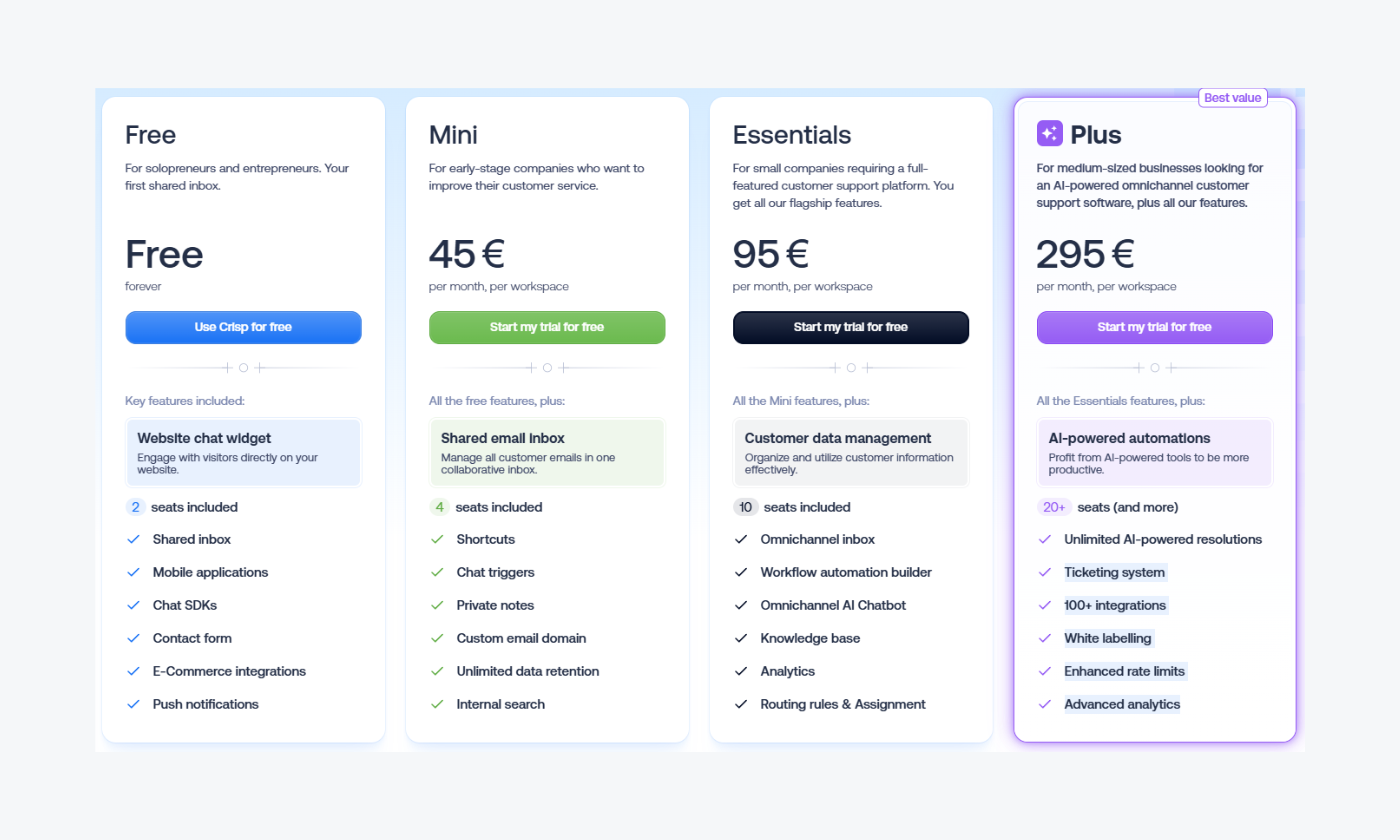
The Crisp pricing model is fairly simple. Instead of charging per agent, it charges per company workspace, making it especially appealing to fast-growing teams or startups. The free plan offers basic features for small operations, while the paid tiers unlock advanced tools like chatbots, integrations, and ticketing systems.
Let’s take a closer look at the plans:
- Free: offers basic chat for up to 2 agents, shared inbox, mobile applications, chat SDKs, contact form, ecommerce integrations, and push notifications
- Mini (45€/month): adds shortcuts, chat triggers, private notes, custom email domain, unlimited data retention, internal search
- Essentials (95€/month): adds workflow automation builder, omnichannel AI Crisp chatbot, knowledge base, analytics, routing rules & Assignment
- Plus (295€/month): adds ticketing system, 100+ integrations, white labeling, enhanced rate limits, advanced analytics
There’s a 14-day free trial, but no official money-back guarantee. Still, most users report getting enough hands-on time during the trial to decide if it fits their workflow.
Did you know…
Tidio offers scalable pricing plans, which are especially beneficial for small to mid-sized companies. Moreover, it offers more comprehensive features and extensive AI capabilities that will satisfy all business sizes.
Key features and functionality
Crisp brings together customer support, marketing, and automation into a single tool without making things overly complicated. Below are the key capabilities and how they perform in real use.
Live chat and MagicBrowse
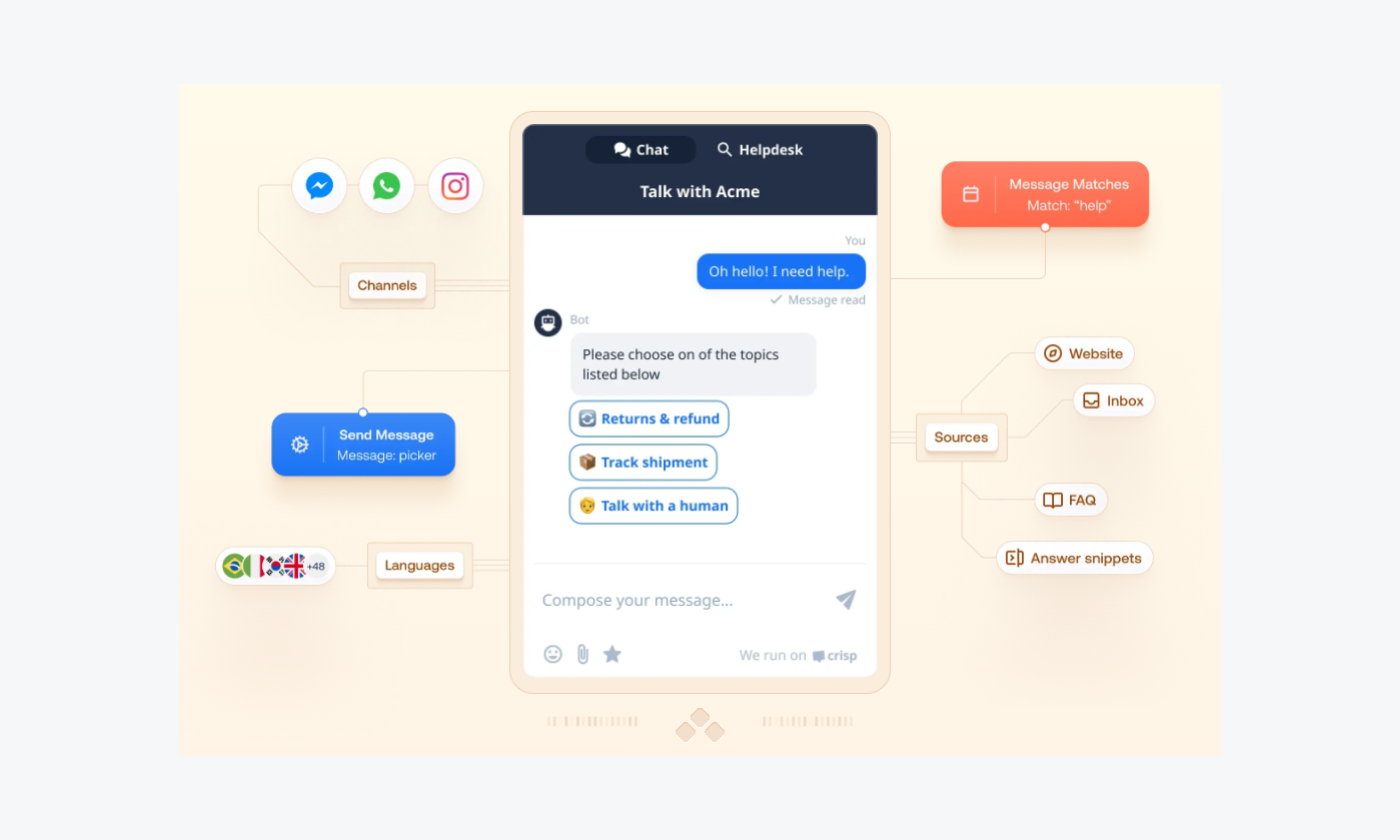
The live chat widget is customizable and responsive. It includes proactive messaging, typing previews, and real-time translation so you can improve the efficiency of your customer interactions. The standout feature is MagicBrowse, which lets agents view a customer’s screen (with consent) to guide them live, much like a lightweight co-browsing tool.
Did you know that…
Tidio Copilot is a free Chrome extension that overlays tools like Zendesk, Gorgias, and Gmail to suggest AI-powered, context-aware replies using your existing FAQs and help docs. It reduces support workload by up to 30% and offers secure, GDPR-compliant performance, no setup or platform switch needed.
Read more: Discover the essential live chat statistics you should know to elevate your support game.
AI chatbot and workflow automation
The Crisp visual chatbot builder helps to automate common queries, lead capture, and routing. It’s code-free and integrates with contact data, so you can set up if/then logic or handovers to agents. In higher Crisp pricing plans, Crisp’s AI can also generate responses using OpenAI tech.
Research shows that AI-driven chat can reduce CS costs by 40%[1]. Crisp software leans into this trend with powerful automation, though its chatbot builder isn’t as slick or fast as Tidio’s AI Agent, Lyro.
Did you know that…Tidio offers more advanced, user-friendly tools like Lyro and Copilot, which can be trained on your FAQs or help center without coding. These agents deliver fast, context-aware responses on multiple channels. In contrast, Crisp’s AI features are more limited and require more manual configuration or third-party integration. For teams looking to launch smart, self-learning AI agents quickly, Tidio provides a stronger out-of-the-box solution.
Maximize your AI-powered customer support automation
Shared inbox and ticketing
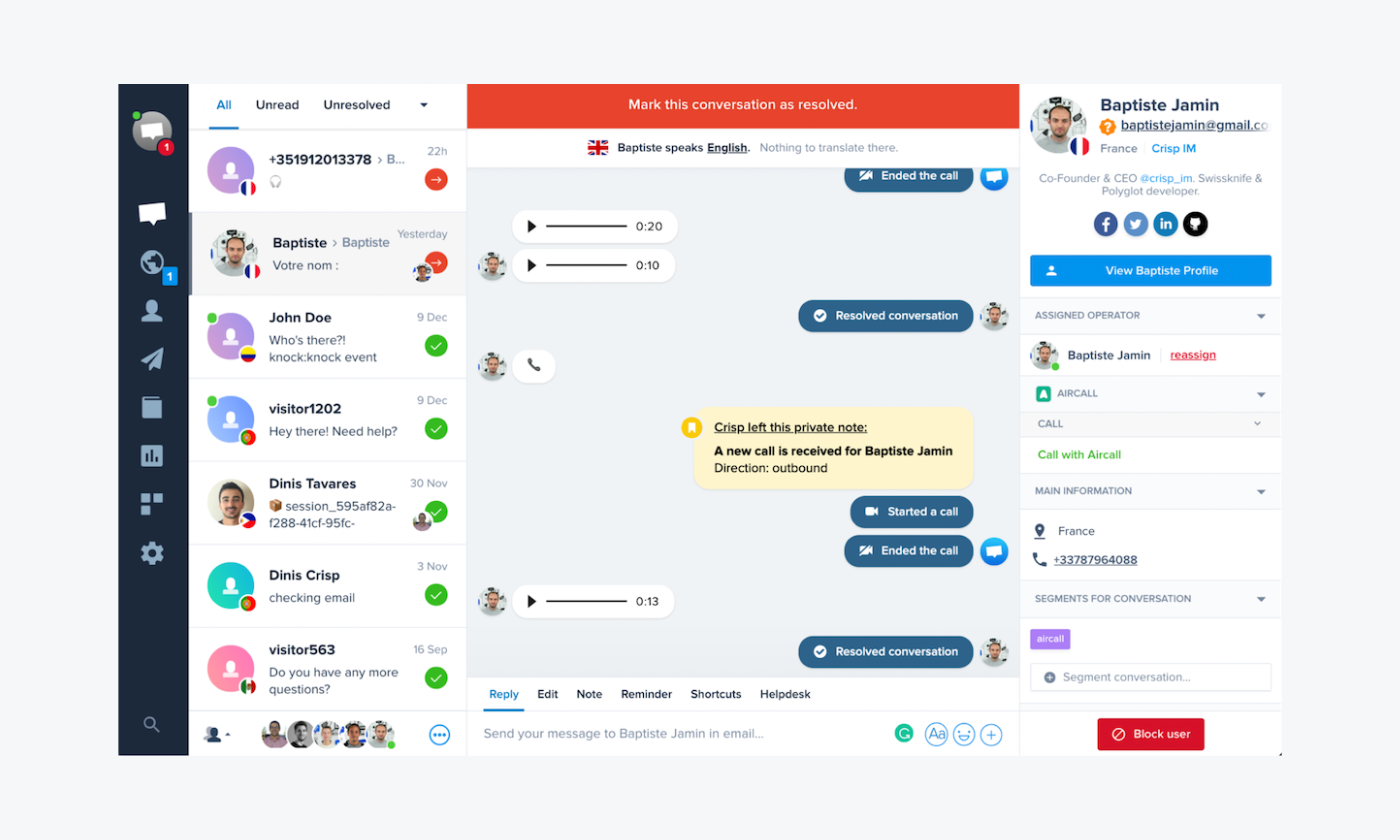
Crisp’s inbox merges messages from multiple channels including email, chat, Instagram, WhatsApp chatbot, and SMS into one view. On the panel, agents can assign conversations and use internal notes or tag chats for better organization. Higher plans include ticketing features like status updates and SLAs, but users on lower-tier plans may find support flows a bit too lightweight.
Did you know that…
Tidio offers multichannel support along with advanced tools like visitor segmentation, tagging, and automated notifications for agents. With its Lyro AI Agent and rule-based chat flows, Tidio helps to automate FAQs and streamline customer interactions effortlessly.
Knowledge base
You can build a branded Crisp help desk center and link it to chat flows for self-service. It supports Markdown, categories, custom domains, and SEO. This feature feels native and well-integrated.
Up to 81% of customers prefer self-service[2] options over talking to a rep, if those options are well designed. Crisp’s knowledge base delivers, but is only available in higher plans.
Did you know that…
A multibrand eyewear platform, eye-oo, boosted revenue by €177K after implementing Tidio. The company used Tidio to communicate with customers and recover abandoned carts automatically.
CRM and contact timeline
Each contact profile shows previous interactions, events, custom fields, and notes. This is useful for personalization and routing. Note that Crisp doesn’t offer deep CRM functionality but integrates well with tools like HubSpot and Salesforce.
Did you know?
Tidio provides built-in customer profiles, purchase tracking, and visitor segmentation. It lets businesses view user behavior to manage conversations with clear context and automate follow-ups.
Read more: Learn the differences between CRM and ticketing systems to know which one better suits your needs.
User experience and interface
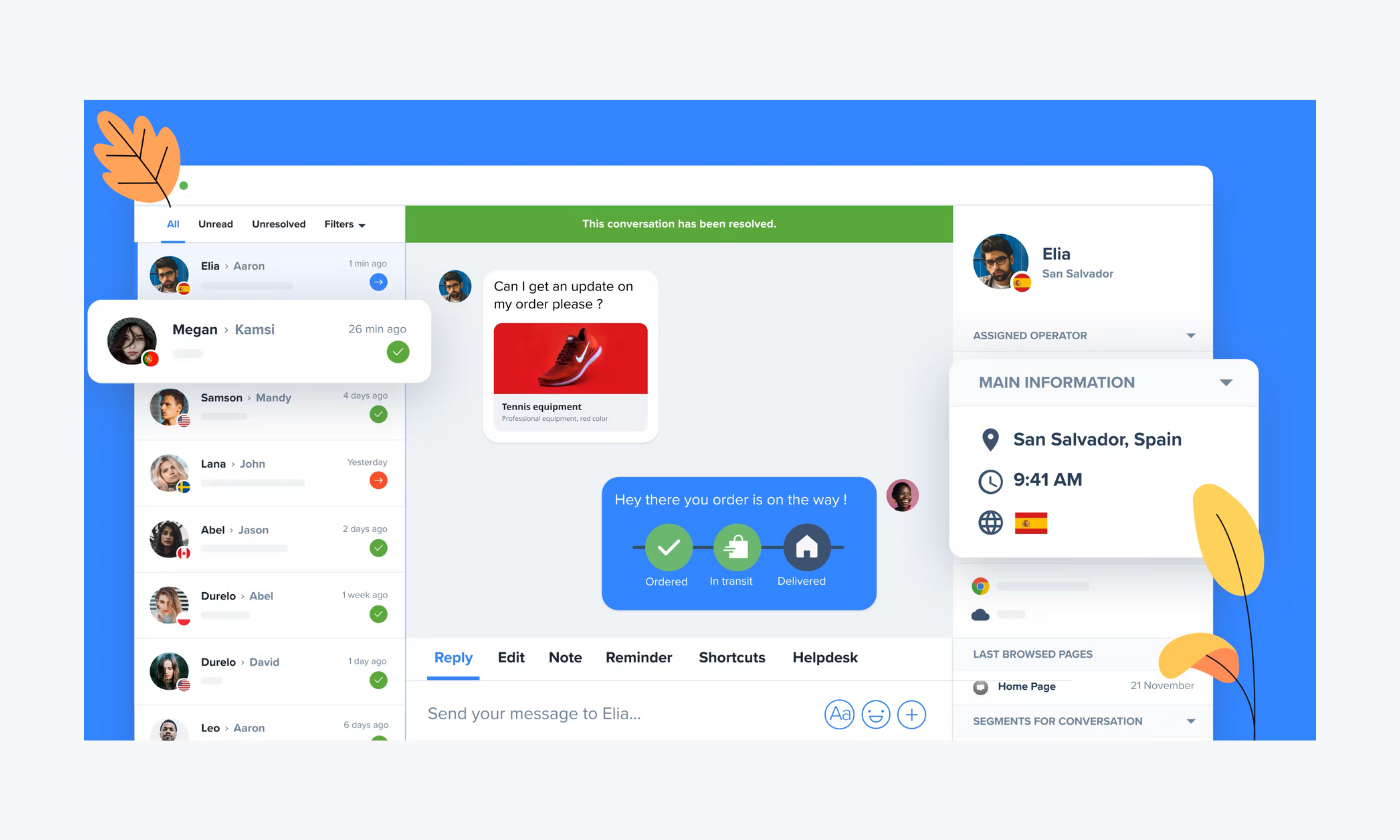
Crisp’s UI does the job, but it won’t win any design awards. Navigation is clean, with inbox, chat, and settings in a sidebar. The layout works well for support agents but can feel dated for users expecting modern, real-time dashboards.
Setup is quick, and most features are easy to find. This helps new users get started with zero technical help. That said, for workflows or advanced bots, the learning curve rises fast.
Gartner data shows that ease of use is among the critical factors[3] in support platform adoption. Here, Crisp delivers for basic tasks but might frustrate users looking for an ultra-polished design or visual analytics dashboards.
Setup and customization
Setting up Crisp is straightforward. Once you install the chat widget on your site, it walks you through the basics like adding teammates and setting up automations. Crisp also supports custom domains, white-labeling, and language translations.
Workflows and knowledge base articles are both editable in drag-and-drop interfaces. Branding customization is somewhat flexible. You can tweak colors, logos, and messaging to match your site.
Did you know that…
Tidio lets users fully customize chat widget appearance (colors, placement, branding), as well as chatbot workflows through a visual drag-and-drop editor. AI behavior can also be customized by training bots on specific help docs or pages. The tool also allows advanced targeting rules for when and where widgets appear.
Integrations and compatibility
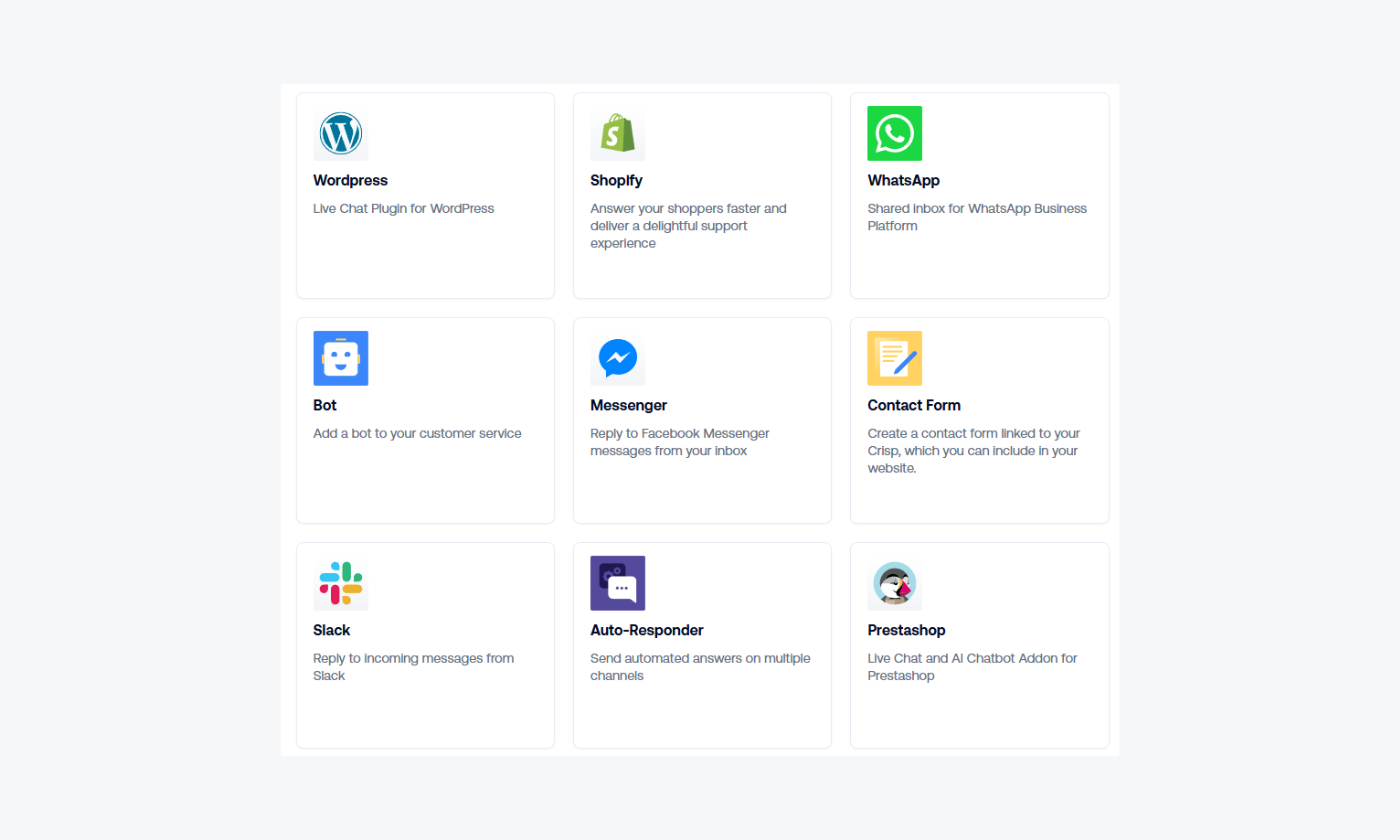
Crisp offers native integrations with platforms like Shopify live chat, WordPress, HubSpot, Salesforce, and Google Analytics. Its API and Webhooks allow for deep customizations, which makes it attractive for SaaS or custom product teams.
All features work across the web, desktop apps (Mac/Windows), and mobile (iOS/Android). Moreover, notifications sync reliably, though some users mention minor lag on mobile devices.
Did you know that…
Tidio offers plug-and-play integrations with major ecommerce systems, allowing users to automate product recommendations and customer segmentation directly within the chat. It also connects easily with tools like Klaviyo, Mailchimp, and Google Analytics, giving marketing and support teams more synergy.
Performance and reliability
In everyday use, Crisp performs well. The chat widget loads fast, conversations sync across devices, and uptime is stable. On top of that, G2 reviewers rarely mention crashes or bugs. However, some report occasional delays in mobile notifications, but these are not widespread.
Did you know that…
Tidio’s chatbot outperforms the Crisp chatbot in performance and reliability by offering faster response times, more stable execution, and robust uptime, even during high-traffic periods. Tidio’s cloud infrastructure is optimized for scalability, ensuring smooth performance across global markets. Its AI bots respond almost instantly and handle complex workflows with minimal lag or failure.
Customer support and documentation
Crisp offers in-app live chat, email, and a well-maintained help center. Customers with the highest subscription get priority support and SLAs. Most users describe their support experience as fast and knowledgeable.
However, mixed signals can be found on their G2 page as Customer Support is placed in both pros and cons:
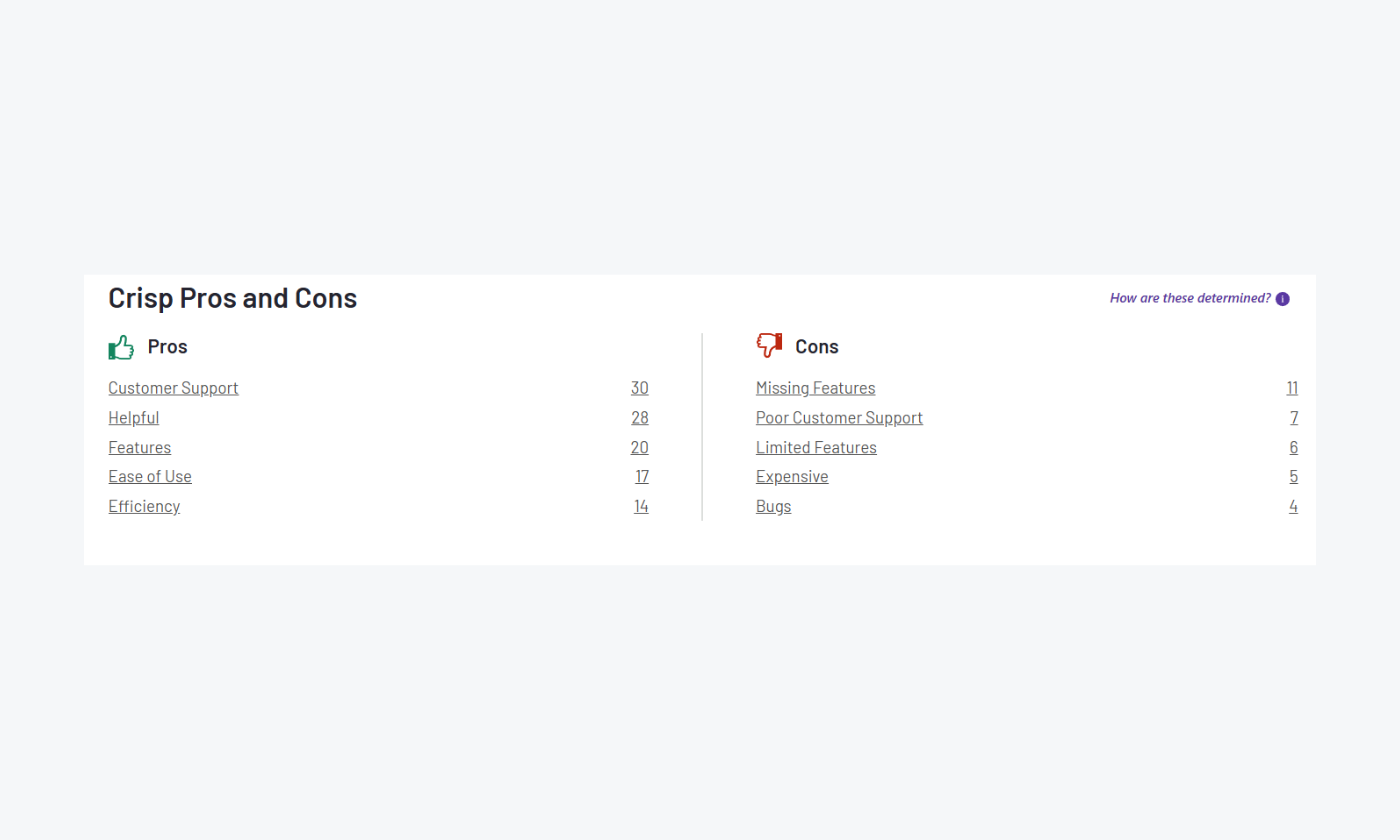
When it comes to documentation, it’s well-written, especially for developers. Also, API docs are detailed, while the Crisp community on Reddit and GitHub is active and helpful.
Crisp alternatives to consider
If you’re exploring Crisp and aren’t sure if it meets all your requirements, here are the three most popular Crisp alternatives:
Tidio
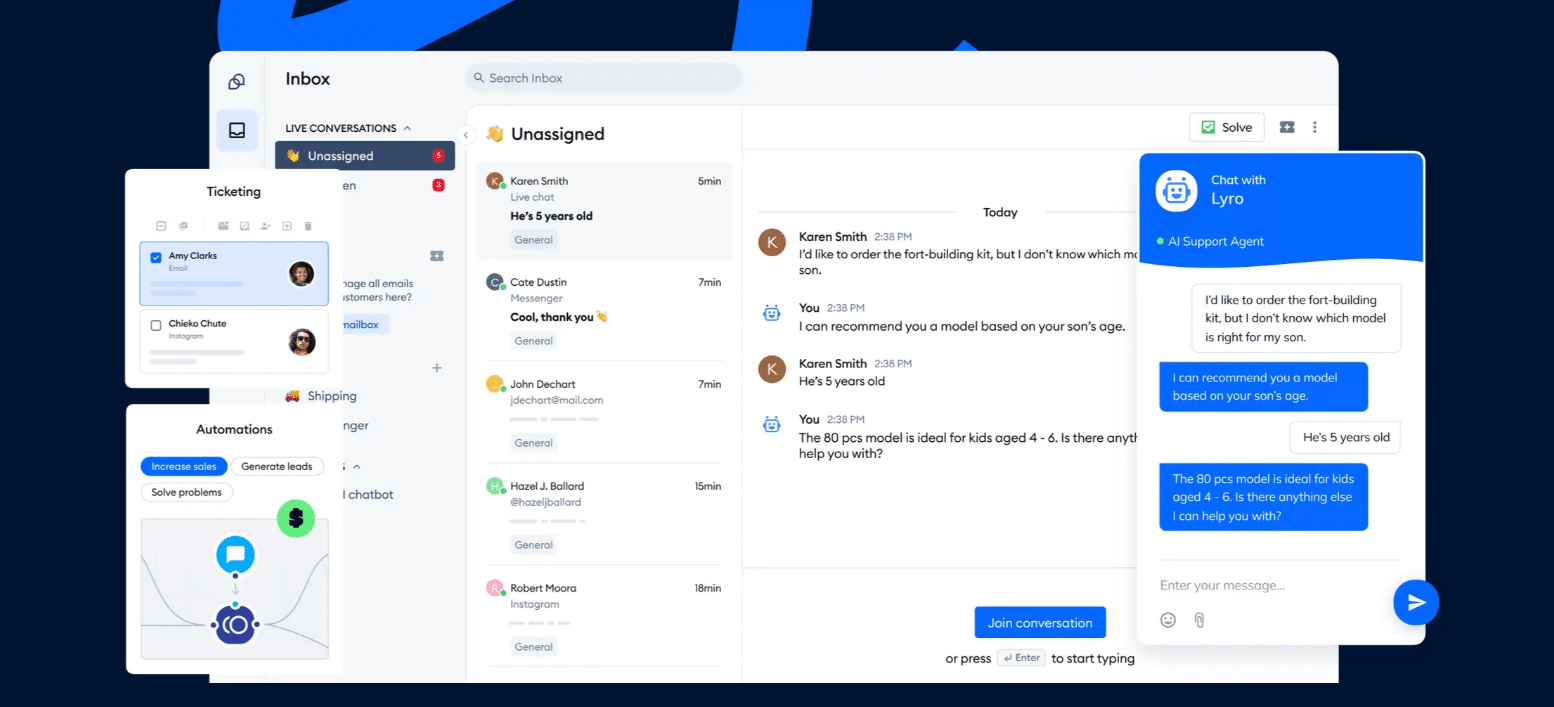
Tidio is a budget-friendly customer service platform ideal for small to mid-sized ecommerce businesses and startups looking for a powerful all-in-one solution. It combines live chat, AI chatbots, ticketing, and multichannel support (email, Messenger, Instagram, and more) into a single, easy-to-use interface. Tidio stands out for offering advanced automation and chatbot features making it a strong value-for-money option for teams that want to boost efficiency.
Zendesk
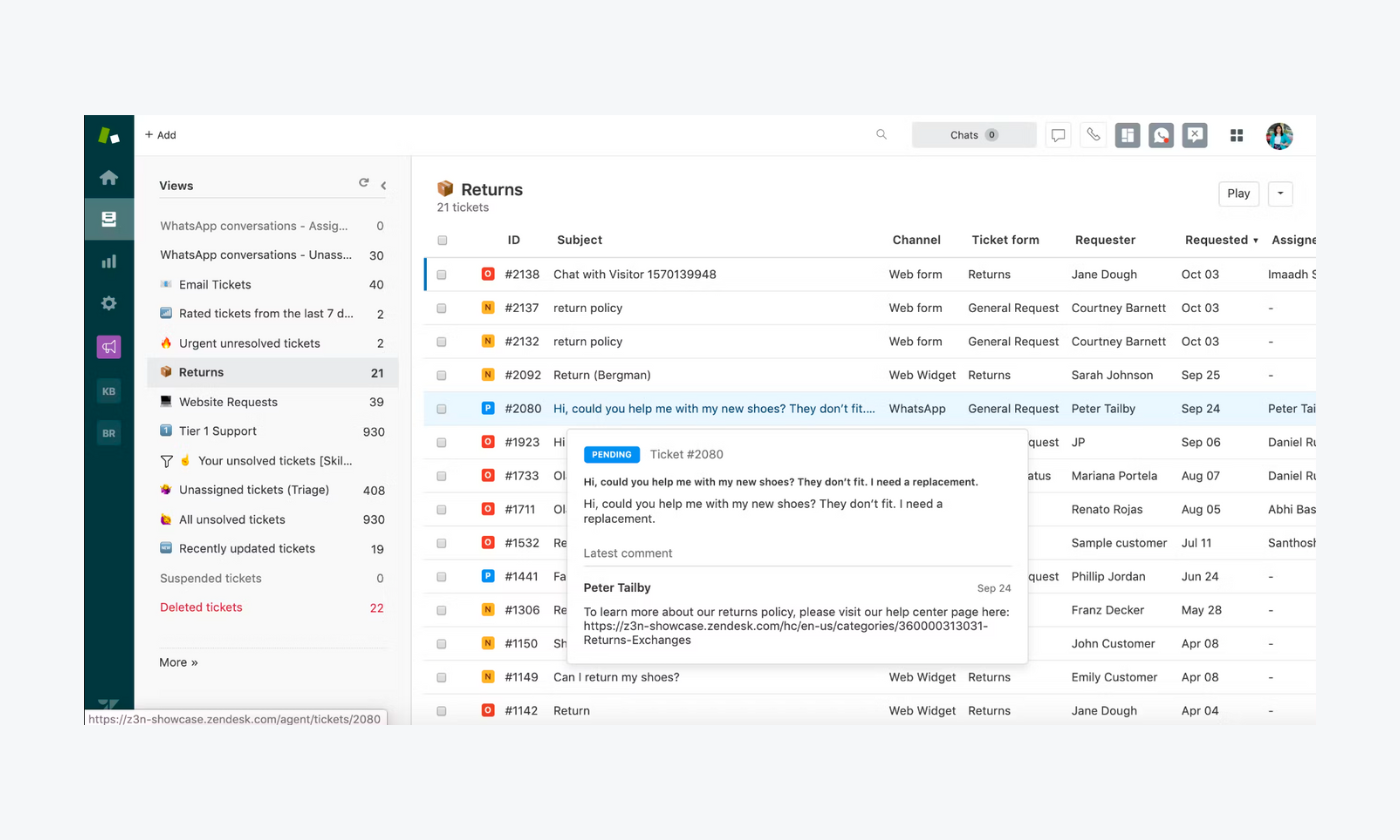
Zendesk is a robust, enterprise-ready support solution best suited for large businesses or scaling teams with complex workflows. It offers extensive omnichannel support plus powerful reporting tools, workflow automation, and thousands of integrations. While its feature depth is impressive, Zendesk’s pricing and complexity can be a challenge for smaller teams or those with simpler needs.
Read more: Discover who wins in the Gorgias vs Zendesk battle in our in-depth comparison article.
Gorgias
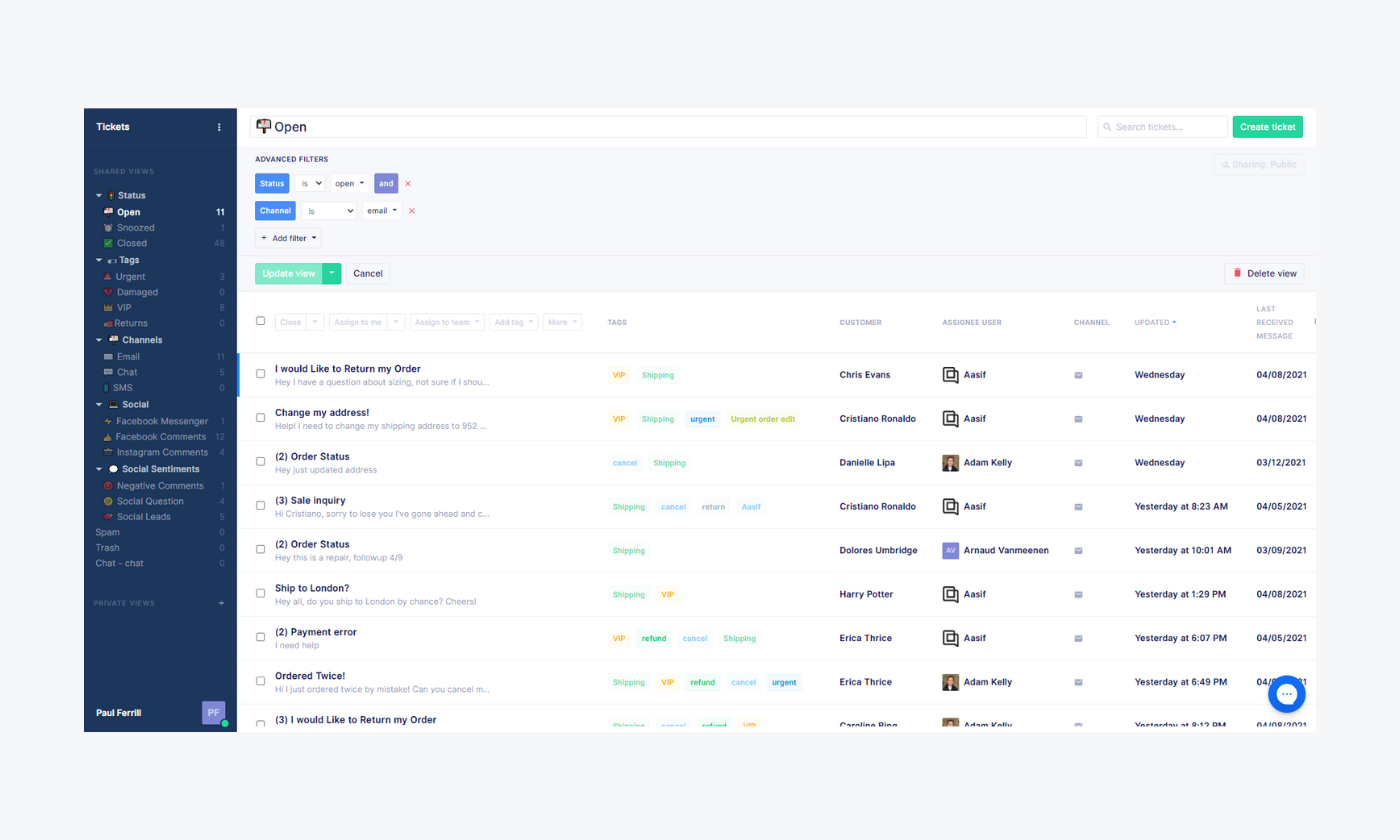
Gorgias is a support platform tailored specifically for ecommerce brands, particularly those using Shopify, Magento, or BigCommerce. It offers deep store integrations, automated responses, and multichannel support (email, chat, social media), helping support teams handle tickets faster. Gorgias is best for growing DTC brands with moderate to high ticket volumes, though its value for money improves significantly at higher pricing tiers where more automation and seats are included.
Final verdict and recommendation
Crisp is a strong all-in-one support platform that delivers far more than just chat. It’s ideal for ecommerce and SaaS startups looking to centralize support and reduce costs. You get omnichannel communication, AI automation, knowledge base, and developer flexibility without paying per agent.
But the platform isn’t perfect. The UI could use an update, and power users will outgrow the analytics. But overall, it’s an excellent tool that covers 80% of what most support teams need, at 50% of the cost of bigger players.
G2 Rating: 4.5/5⭐️
For those looking for more dynamic and scalable support with more advanced AI-powered automation options, we recommend considering Tidio.
Combine live chat with AI-powered automation
FAQ
Tidio is a customer service platform that combines live chat, chatbots, and AI-powered support. It’s built for teams that want to respond instantly and automate repetitive questions across multiple channels.
Tidio offers more value for growing ecommerce brands with stronger AI chatbots, easier automation, and flexible pricing. Unlike Crisp, which focuses on multichannel messaging and team tools, Tidio includes advanced features even on lower plans. Moreover, its interface is more intuitive, making it a better fit for small to mid-sized teams seeking powerful support without the complexity.
Crisp is a customer messaging app that helps businesses manage live chat, email, and social media messages from one dashboard. It’s popular with startups and ecommerce brands because of its chatbot automation and real-time support tools. Crisp also offers affordable plans, making it suitable for small teams.
Yes, Crisp does use AI. The platform offers a built-in AI assistant (called MagicReply or Crisp AI). It generates instant replies, summarizes conversations, transcribes audio, categorizes topics, and even handles multilingual support. The software also allows businesses to train the AI on their own data and integrate with external LLMs like ChatGPT for more advanced chatbot workflows.

