Businesses looking for customer service solutions generally have two options—getting a customer relationship management (CRM) solution for sales and marketing operations, or a ticketing software to help their support team.
A CRM has several features that utilize client information, automate sales and marketing functions, and enable cross-departmental information sharing. On the other hand, a ticketing system is a customer support solution that assists agents in providing efficient service to consumers.
Unsurprisingly, most people use the terms CRM and ticketing system interchangeably. Which raises the question: what are the similarities between the two tools? And what are their key differences?
Get the most out of CRM and ticketing with Tidio
Let’s start from the beginning to understand what a CRM tool is all about.
What is a CRM?
Customer relationship software (CRM) is a popular tool that helps businesses manage customer interactions from a single location. Using this tool, enterprises can identify and convert sales leads, store customer details, and oversee marketing campaigns. It aims to automate tasks about end users while unifying customer communication channels.
Off the top—
Why do you need CRM software to begin with?
Why use a CRM for your business?
There are many advantages to using CRM software for your sales and marketing strategy. They range from automating your service operations to collecting and storing customer information and helping in market activities.
Here are the reasons why you should consider getting a CRM tool for your organization:

- It improves your sales—the tool can be used to analyze customer information and identify potential leads. According to a LinkedIn sales report, 70% of sales professionals believe CRM is important for closing deals.
- It automates your sales operations—its powerful automation features can free your team from manual tasks and enable them to accomplish more. For instance, your sales team can share an outreach email to thousands of prospects in a single click.
- It enhances customer experience—CRM is effective in helping brands to deliver personalized customer service to consumers. Research shows that 85% of CRM users expect a rise in customer satisfaction when using the software. This can help organizations to reduce their churn rates and retain more end users.
- It segments your audience—Companies can use CRM systems to target specific consumer groups based on demographics, preferences, and behaviors. They can then reach out to promising prospects and convert them to active buyers.
- It shortens the sales cycle—CRMs simplify customer data management by storing information in shared spreadsheets for team members to access. Furthermore, some service tools support automatic importing of contact details from emails, thereby providing a smoother workflow. All these features assist in reducing the sales window by 8-14%. To maximize these benefits, businesses often rely on a well-structured project proposal to outline objectives, improve decision-making, and secure stakeholder buy-in.
Now—
Let’s learn more about ticketing systems.
What is a ticketing system?
A ticketing system is a support tool that helps service teams manage customer requests. The service requests are converted to tickets, which are prioritized, categorized, and routed to the appropriate agents to handle. Additionally, the software tracks and records the ticket’s progress ensuring no support request is missed.
That said—
Let’s examine the benefits of adopting a ticketing system for your company.
Why use a ticketing system for your business?
A ticketing system can offer several advantages to your organization, especially in managing customer interactions. By adopting it, you can improve the performance of the service team and enhance customer satisfaction.
Here are some of the benefits of implementing a ticketing system for your company website:

- Improved productivity of support agents—ticket management software assists in organizing and prioritizing tasks, freeing up agents from repetitive tasks and allowing them to focus on resolving more complex customer issues. A HubSpot report states that over 90% of service reps consider a help desk crucial to their productivity.
- Quicker response and resolution times—the tool rapidly assigns tickets, which reduces response time for each request. A Salesforce survey shows over 80% of customers expect speedy resolution of their support tickets.
- Increased customer satisfaction—the efficient resolution of support tickets has a positive impact on end-user satisfaction. Research has shown that 88% of clients believe the customer experience provided by a brand is as important as its products or services.
- Captured requests from multiple channels—ticketing systems receive support requests from email, social media, live chat, and SMS and route them as tickets to agents. This way, service reps don’t waste time switching from one tool to another but view all requests in a single location.
- Tracking of crucial support metrics—ticketing software has reporting and analytics features to help managers in decision-making. Admins can track popular help desk metrics like average ticket response time, open tickets, rated tickets, and more.
Read more: Learn more about the best help desk metrics you can use for your support team. Also, check out how to use Tidio’s help desk and ticketing system.
With the pros of ticketing systems now out of the way, let’s explore the differences between CRM and a ticketing system.
Key differences between CRM solutions and ticketing systems
Given that we now know more about CRM and ticketing systems, we can compare them in-depth. This comparison will show how both software diverge in purpose, scope, and complexities.
| CRM | Ticketing system | |
|---|---|---|
| Focus | Customer relationships | User experience |
| Intended for | Marketing and sales | Support agents |
| Approach | Strategy builder | Defining workflows |
| Communication | Proactive | Reactive |
| Features | Omnibus features | Service tools |
Customer relationship vs. support experience
A CRM collects and stores information used by commercial teams to build strong customer relationships. The scope of a CRM is also broader as it deals with multiple points in a buyer’s journey. On the other hand, a ticketing help desk is mainly concentrated on end user experience which is a small part of the journey.
Read more: Learn how Wulff Beltton increased customer satisfaction using Tidio.
Sales-oriented vs. customer-centric
CRM software is mostly used by marketing and sales professionals, with the former using it to generate leads and the latter to convert leads. A ticketing system is concerned with tracking support requests and routing them to service agents.
Strategy builder vs. defining workflows
CRM solutions use a strategic approach that incorporates multiple processes to create a unified self-service portal. On the other hand, ticketing software is involved in resolving issues and providing support, thus defining how a particular workflow works.
Proactive communication vs. reactive response
This is another major area of divergence for ticketing and CRM solutions. Sales teams are usually looking to begin conversations with prospects to create interest in their products and generate real-time sales. Inversely, service agents using ticketing software respond to support tickets once consumers have raised them.
Read more: Check out the best examples of proactive customer service and how it can benefit your brand and consumers.
Omnibus features vs. service tools
CRM software offers a myriad of features for several use cases. The solution is not only limited to commercial and support services but can be integrated into operational activities like HR systems, supply chain platforms, and more.
Additionally, it can provide sales managers with a list of clients and their previous purchase history. Ticketing systems are mainly focused on service operations and customer inquiries.
Read more: Explore the best help desk practices and tips for quality support service.
So—
We now understand the differences between CRM and help desk ticketing tools. Which raises the question—how are they similar?
CRM and ticketing software—what are the similarities?
There are a few resemblances between CRM and help desk software. To begin with, both systems allow you to collect information and track external communications. Furthermore, commercial and service teams can track conversations in different channels like SMS, live chat, voice, and email.
Even more interesting is that both tools enhance customer satisfaction for your audience. CRM software is focused on plugging gaps in the customer experience journey that leads to the purchase of a product. Ticketing software works to ensure the service experience for end users is adequate.
This being said, between a ticketing help desk and CRM—which one is suitable for your business needs?
Ticketing system vs. CRM: which one to go for?
CRM and ticketing systems were designed for different purposes but with a few similarities. They were never meant to compete against one another, but are essential to business operations. Companies must give equal consideration to these systems to improve their sales and support experience processes.
For brands that aim to consolidate all their customer information in a central database, CRM solutions are the way to go. A CRM portal allows your organization to store and categorize information in a structured format. Marketing and sales teams can collaborate to track the progress of leads and monitor the status of each client account.
Conversely, managers who wish to go for automated customer service and track team performance will find ticketing systems to be suitable. These tools help agents to solve customer problems at scale.
CRM ticketing system: a hybrid approach
However, if you are looking for a solution that combines both CRM and help desk software, you might want to consider a CRM ticketing system. As its name suggests, this is a hybrid system that integrates a help desk tool with CRM software. It will offer a dedicated dashboard where service teams can collaborate to provide a superior customer experience.
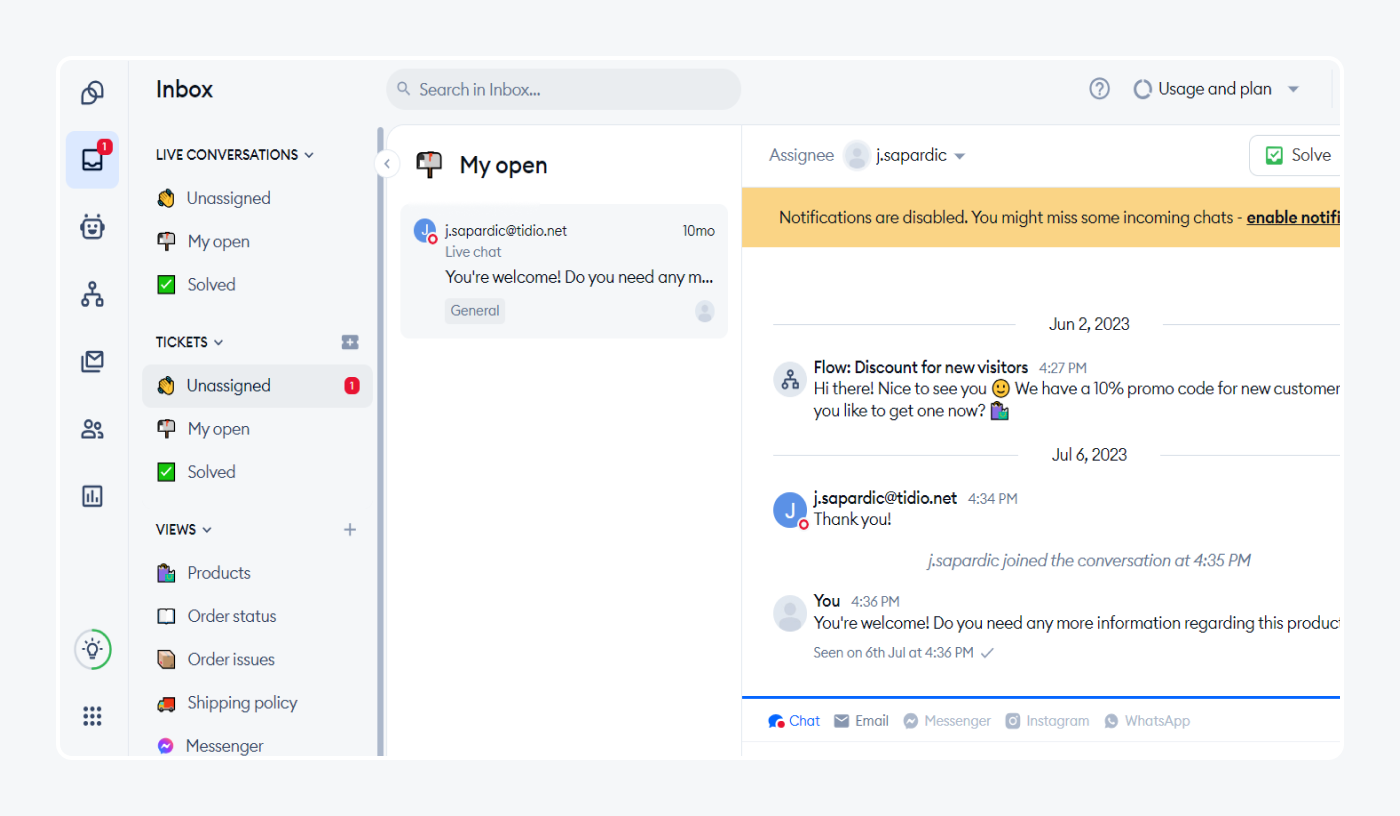
Finally, CRM ticketing software lets support reps view customer onboarding data, order history, and service conversations. This makes it easy for service teams to provide personalized experiences for end users.
Read more: Compare the reviews about the top open-source help desk tools you can customize for your business requirements.
CRM vs. ticketing system: conclusion
While there are differences between using a CRM and a ticketing system, the end goal of both tools is to enhance customer satisfaction. Remember, a CRM is more of a business management tool than a customer management system.
However, adding a ticketing system to CRM makes it more relevant to service teams. Whereas the CRM maintains a customer database the ticketing software utilizes the information therein to provide customer service. A CRM help desk not only helps to streamline communication but also deepens consumer relationships.
If you are searching for a tool that can provide both CRM and ticketing system capabilities, then you are in luck! Tidio is a SaaS help desk that can be integrated into leading CRM platforms like Agile CRM, HubSpot, and Salesforce.
Its unique CRM connections make it ideal for collaboration between commercial and service teams. Why not give it a try yourself?
Get the most out of CRM and ticketing with Tidio

