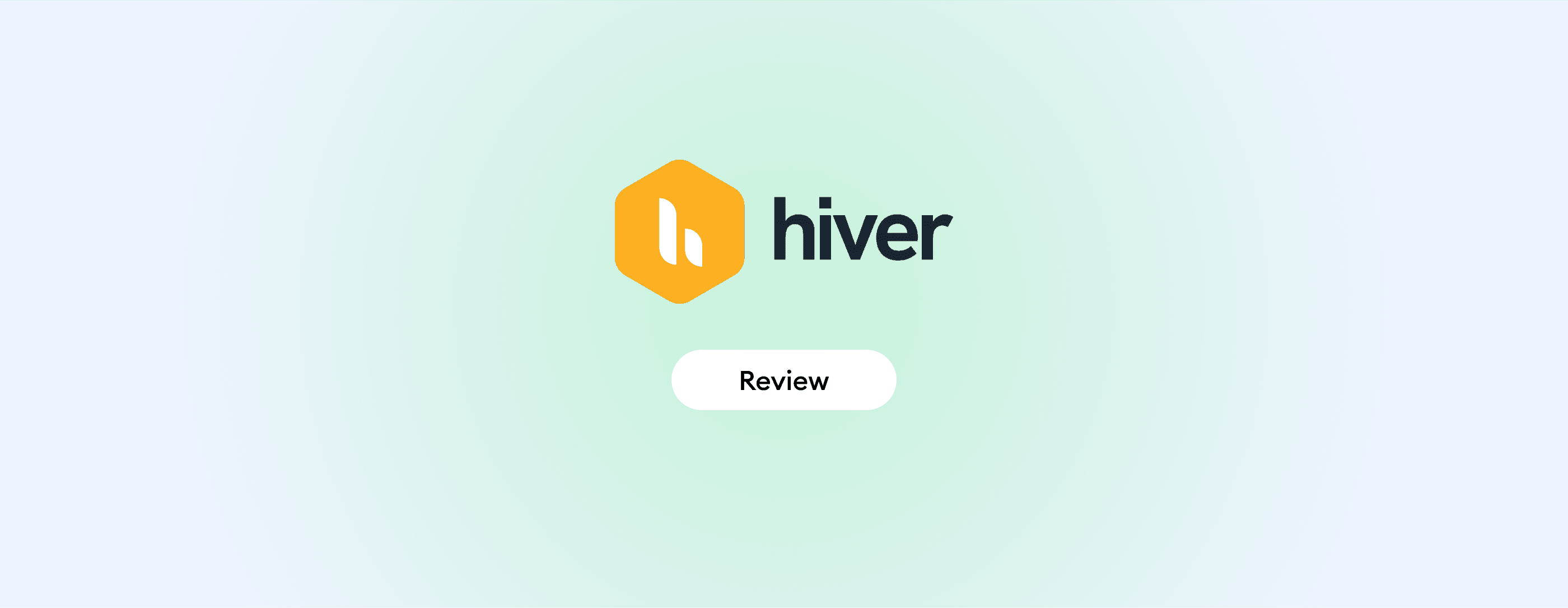Hiver is a help desk solution built directly into Gmail and Outlook that turns your inbox into a collaborative customer service platform. Teams use it to manage shared inboxes, live chat, WhatsApp, and automation, all without leaving their email panel.
The platform’s audience mainly comprises support or operations teams that work heavily in email and want help desk power without jumping between tools. For them, Hiver offers a way to scale support workflows while staying inside the familiar inbox environment.
Hiver has carved out a niche among businesses that want to stay inside their email environment, with more than 10,000 teams worldwide using it to manage shared inboxes and streamline support workflows.
In this review, you’ll find a balanced look at Hiver’s strengths and trade-offs, how well it performs in real use cases, and a final verdict on when it makes sense to use it.
Welcome to the new standard in customer service
Hiver pros and cons
When evaluating Hiver, it helps to look at both sides of the experience. Here’s what users typically highlight as Hiver’s main advantages and drawbacks.
Pros:
- Seamless Gmail/Outlook integration: it works inside familiar inboxes, minimizing tool switching.
- Strong email automation and workflow rules: you can auto-assign, tag, set SLAs, and route emails based on logic.
- Collaboration tools: supports shared drafts, internal notes, mentions, and collision detection to avoid duplicate work.
- Multichannel support: beyond email, it also allows you to manage chat and WhatsApp, giving a broader reach from the same setup.
Cons:
- Limited access to many advanced features: premium functionality (especially AI) remains “coming soon” or is locked behind higher-tier plans.
- Less effective outside Gmail/Google Workspace: it’s built for the Gmail ecosystem and loses traction in broader email environments.
- Performance complaints: users mention slow load times and occasional glitches, especially when working with large volumes of email.
Hiver pricing and value for money
Hiver offers a free plan plus tiered paid options, and charges separately for advanced AI capabilities. Also, it offers a trial period with full (Elite-level) access so you can test all features.
The list of plans is as follows:
- Free Forever plan ($0): includes shared inbox basics, internal notes, mentions, task tracking within email, and basic collaboration features.
- Lite ($19/user/month): adds live chat and WhatsApp as support channels. Also, it offers an xternal knowledge base, automations (auto-assignment, rules), shared drafts, collision detection, and basic analytics.
- Growth ($29/user/month): builds on Lite by adding team analytics, custom reporting, more integrations (Zapier, Asana, Jira), and expanded features for collaboration.
- Pro ($49/user/month): includes more shared inboxes, chatbots, advanced reporting, dashboards, scheduled exports, and extra AI features like auto-summarization or template suggestions.
- Elite (custom/contact sales): offers extras like unlimited shared inboxes, skill-based routing, HIPAA compliance, single sign-on, dedicated support, custom build hours, and a service uptime SLA.
- AI add-on pricing ($20/user/month): includes features like AI Tagging, AI Sentiment, AI Extract, AI Compose, Summarizer, and more.
The free plan is generous and works well for small teams getting started, while paid tiers unlock necessary features like automations and integration support.
Keep in mind that the AI add-on is relatively costly compared to the base plans, so businesses should weigh whether the benefits of automation and advanced tagging justify the added expense.
How Hiver supports human-centered service
Hiver is built around the idea that support teams shouldn’t have to leave their inbox to manage tickets and workflows. It extends Gmail or Outlook into a fully functional help desk, layering collaboration, automation, and reporting features on top of a tool that agents already use daily.
Below is a closer look at the core capabilities that support this approach:
Shared inbox and collaboration tools
Hiver turns shared mailboxes into collaborative workspaces. Agents can assign emails, leave internal notes, tag colleagues, and work on shared drafts without creating messy CC chains. At the same time, collision detection prevents duplicate replies, streamlining your customer service efficiently.
Tidio tip:
Tidio also supports team collaboration through a shared inbox, combining automation and ticketing workflows with smart routing so conversations never slip through. For example, Global Travel used Tidio to unify communication between sales and service teams. With conversations routed automatically and context shared in one workspace, they reduced delays and improved responsiveness. Within 30 days, their “Solve Problems” bot saw an 8.39% engagement rate.
Ticketing and assignment
Emails and incoming chats become structured tickets in Hiver, giving teams a clear view of what needs attention and who is responsible. Each ticket can be assigned to a specific agent or team, while tags help categorize and organize the workload more effectively. Teams can also set SLAs to track response and resolution times, and define business hours to make sure expectations are aligned with availability.
On top of that, workflow rules can automatically assign or escalate tickets based on conditions like priority or category, which reduces the amount of manual routing. Built-in reminders keep unresolved tickets visible so they don’t fall through the cracks, helping managers maintain consistency and accountability across the support process.
Tidio tip:
Tidio adds clear agent availability indicators and real-time routing, which help busy chat queues run smoothly. For example, The Muzzle Movement implemented Tidio’s AI ticketing system to manage over 1,200 monthly requests and reached a 74% resolution rate, giving the team more time for complex queries.
Knowledge base and self-service
Hiver includes a built-in knowledge base that can be published either as internal documentation for agents or as a customer-facing help center. Articles, FAQs, and guides can be organized into categories, making it easier for customers to find answers quickly or for agents to reference resources during conversations. The system is designed to reduce ticket volume by deflecting repeat questions while still keeping the information consistent across teams.
It also supports multi-brand setups, so companies running more than one business unit can maintain separate portals under the same platform. Multilingual content is available for global audiences, and SEO optimization ensures that published help articles are more discoverable in search engines. Together, these options give teams flexibility in tailoring their knowledge base to different contexts and customer needs.
Tidio tip:
Tidio supports multilingual content and works directly with Lyro AI, which pulls answers from the knowledge base to assist both customers and agents. A good example is Cove Smart, which improved self-service by connecting its help resources with Lyro AI. They achieved a 70% increase in resolution rates and cut response times by 80%, proving how AI-assisted knowledge bases reduce dependency on human agents.
Read more: Learn how to create a solid knowledge base chatbot for your needs.
Live chat and messaging
Hiver provides a live chat widget that feeds directly into the Gmail interface, so agents can manage chat interactions without switching tools. Incoming messages from web chat and WhatsApp appear in the same shared inbox as email, which keeps all communication streams in one place. For customers, this means they can choose the channel that feels most convenient. For agents, it means every conversation carries the same visibility, tagging, and assignment options as traditional support tickets.
This unified approach helps small and mid-sized teams offer real-time support without introducing another platform to learn or monitor. It also ensures chat history is tied to the broader email thread, so agents can track the full context of a customer relationship.
Tidio tip:
Tidio supports multichannel messaging, with live chat, Instagram, Messenger, WhatsApp, and email in a single dashboard. Lyro AI enhances this by resolving repetitive questions instantly. In fact, Your KAYA streamlined their support with Tidio’s multichannel support and Lyro AI, achieving a 75% resolution rate via automation while unifying customer communication in one place.
Workflows and automation/AI
Rules and triggers in Hiver let teams auto-assign, categorize, and escalate tickets. SLA enforcement and scheduled tasks help keep operations consistent. On the AI side, Hiver can automatically tag conversations to keep inboxes organized and detect customer sentiment to flag urgent cases. It also supports data extraction, pulling details like names or order numbers directly from messages. A more advanced feature, AI Answers, is listed as “coming soon.”
Tidio tip:
Lyro AI handles multi-turn conversations end-to-end, automatically resolving repetitive queries rather than just tagging them for agents. Secureframe is a good example as it switched to Tidio after low performance with their old chatbot. With Lyro AI, their resolution rate rose from just 2–3% to 53%, showing how complete conversation automation outperforms partial AI assistance.
Say hello to Lyro, the AI agent that delivers instant resolutions
Reporting and analytics
Hiver provides reporting dashboards that cover response times, ticket volumes, SLA compliance, and team workload. Managers can drill into reports and performance history, giving insights to guide improvements. The level of reporting depth grows with higher-tier plans.
Tidio tip:
Tidio offers analytics out of the box, including resolution rates, CSAT scores, and agent performance, so teams can track quality without upgrading. For example, MattressNextDay used Tidio’s analytics and Lyro AI to save over 400 hours of manual support per month. By monitoring resolution data and optimizing workflows, they sped up service while easing the team’s workload.
Read more: Here are the key help desk metrics you should keep track of.
Hiver platform experience and technical performance
Hiver focuses on extending the native email experience in Gmail and Outlook, so teams can start using it without a steep learning curve. Its performance relies on staying tightly connected to these platforms, keeping conversations responsive even as support volumes grow and teams scale.
User experience and interface
Hiver keeps teams inside email, so the interface looks and behaves like Gmail or Outlook with extra controls layered in. Agents work from familiar message lists and conversation views, and they can add internal notes, mentions, assignments, and SLA timers without hopping to a separate app. That familiarity is a big reason many teams rate it highly for usability.
On Software Advice, Hiver holds a 4.6/5 ease-of-use score, which tracks with the general sentiment that day-to-day triage feels straightforward once the extension is installed.
The learning curve appears when you introduce more complex workflows. Building nuanced rules, queues, and multi-team processes can take trial and error. Also, G2 reviewers regularly mention friction at scale along with occasional slowdowns in the browser extension. In other words, the UI is approachable for email-centric work, but expect some configuration effort as you push into advanced automation.
Setup and customization
Onboarding starts with installing the Hiver extension, connecting shared mailboxes, and then choosing basic categories or tags. That flow is documented in Hiver’s help center and setup guides, and most teams can get to a working shared inbox within a short session. From there, you can enable rules for auto-assignment, add business hours, and define SLAs so tickets are tracked consistently.
Customization goes deeper with branded portals and knowledge bases, custom fields, category-specific SLAs, and role-based permissions. The trade-off is that the more logic and integrations you add, the more diligence you need around testing and change management. Reviews confirm the pattern: simple configurations are quick, while sophisticated routing and reporting take more planning.
Integrations
Hiver connects to a broad library of tools so agents can view and update customer context directly within Gmail. The company advertises over 100 third-party integrations accessible from the Gmail interface, with common connectors for CRM systems and collaboration apps such as Salesforce and Slack. For more advanced needs, you can extend Hiver with Zapier or build directly against its REST API.
Hiver’s developer documentation covers authentication, endpoints, and patterns for working with inboxes and metadata. Teams that need tighter data flow can combine the API with webhooks and internal services, which is how larger customers wire Hiver into upstream CRMs and downstream analytics.
Performance and reliability
Hiver publishes real-time and historical uptime, which is helpful when you are running support from the inbox. Over the most recent ninety-day window on its status page, the “Hiver in Gmail” component shows 99.97% uptime[1].
In practice, reviewers report solid responsiveness for normal workloads, with occasional lag or reloads when many tickets and automations are active. These comments are most common on G2 from teams with heavy Gmail usage and large volumes of concurrent work.
Customer support and documentation
Hiver maintains a searchable help center with setup guides and troubleshooting articles. The documentation covers everything from installing the Chrome extension to contacting support and requesting trial extensions.
For live help, Hiver offers in-app chat and email support across plans, with higher tiers adding faster responses and more proactive support. User reviews generally call the team responsive and helpful during rollout, though experiences can vary by plan and time zone.
Hiver alternatives and competitors
If Hiver doesn’t fully match your needs, here are a few tools worth comparing:
- Tidio: emphasizes multichannel live chat and AI customer service automation. Lyro AI handles entire conversations, making it ideal for teams that prioritize real-time customer engagement over deep email workflows.
- Zendesk: takes an omnichannel-first approach, with advanced workflows, custom dashboards, and detailed analytics. Unlike Hiver’s Gmail-native setup, Zendesk operates as a standalone platform designed for enterprise-scale operations.
- Freshdesk: offers broader channel coverage and workflow flexibility than Hiver while still being approachable for mid-sized teams. It’s often chosen by businesses that want ticketing plus chat and voice in one system, without being locked into Gmail.
Read more: Compare the top Hiver alternatives to choose the right one for your business.
Final verdict and recommendation
Hiver is best suited for teams already living in Gmail or Google Workspace and those that want to turn their inbox into a functioning help desk. It offers streamlined email workflows, internal collaboration, and automation without forcing agents to learn an entirely new platform. For small to mid-sized groups, this setup can be a good way to introduce shared inboxes and ticketing.
That said, there are some downsides to consider. For example, add-on costs for AI features increase pricing as you scale, and performance can dip with high email volumes. So, if your team relies heavily on channels outside email or wants more built-in AI automation, these limits will block your team’s growth.
If you want a platform built for fast, proactive support across chat, email, and social channels, Tidio provides a more flexible alternative. With Lyro AI resolving routine queries and pricing that scales predictably, it helps teams move beyond email-centric workflows and engage customers in real time.
Welcome to the new standard in customer service
FAQ
Tidio is a customer service platform that brings live chat, multichannel messaging, and AI together in one place. With Lyro AI, it can resolve a large portion of repetitive customer questions automatically.
Hiver is built around email, making it a natural fit for Gmail-heavy teams. Tidio, on the other hand, emphasizes real-time multichannel chat and AI automation, while Zendesk delivers a full omnichannel suite with enterprise-scale workflows and reporting.
Hiver supports email as its core channel, with live chat and WhatsApp available on higher-tier plans. These channels feed directly into the same inbox for unified handling.
AI capabilities such as AI Tagging, Sentiment Analysis, and Extract are available as paid add-ons.
Yes, Hiver offers a free trial so teams can test its features before committing. No credit card is required to start.
Hiver is designed specifically for Gmail and Google Workspace, with Outlook support also available. It isn’t intended for teams that don’t operate primarily in those environments.