Artificial intelligence is improving WordPress by personalizing customer experience, automating content creation, enhancing search engine optimization (SEO), and many more. On top of that, AI WordPress plugins are making website development easier for people with no coding experience.
But which are the best AI WordPress plugins to choose?
Don’t worry—we’ve compiled a list of 10 best WordPress AI plugins for various purposes: from content optimization to improving customer service
In this article, we’ll talk about the following WordPress AI plugins:
| WordPress AI plugin | G2 rating | Free plan | Best for |
|---|---|---|---|
| Tidio | 4.7/5 ⭐️ | ✅ | Chatbot automation |
| Elementor | 4.5/5 ⭐️ | ❌ | Live Editor capability |
| Yoast SEO | 4.6/5 ⭐️ | ✅ | SEO plugin for Shopify |
| 10 Web | 4.5/5 ⭐️ | ✅ | PageSpeed Booster functionality |
| Bertha AI | 4.2/5 ⭐️ | ✅ | Website image generator |
| Hostinger | 4.4/5 ⭐️ | Free trial available | Designer-made site templates |
| GoDaddy | 4.1/5 ⭐️ | Free trial available | In-built email marketing capabilities |
| SeedProd | 4.6/5 ⭐️ | ❌ | Custom theme builder |
| Brizy | 4.5/5 ⭐️ | ✅ | White label site builder |
| ContentBot.ai | 4.7/5 ⭐️ | ❌ | AI-driven assistant |
Let’s dive right in—
10 best WordPress AI plugins
Below you’ll find the top AI plugins for WordPress, including their pros, cons, and pricing.
1. Tidio
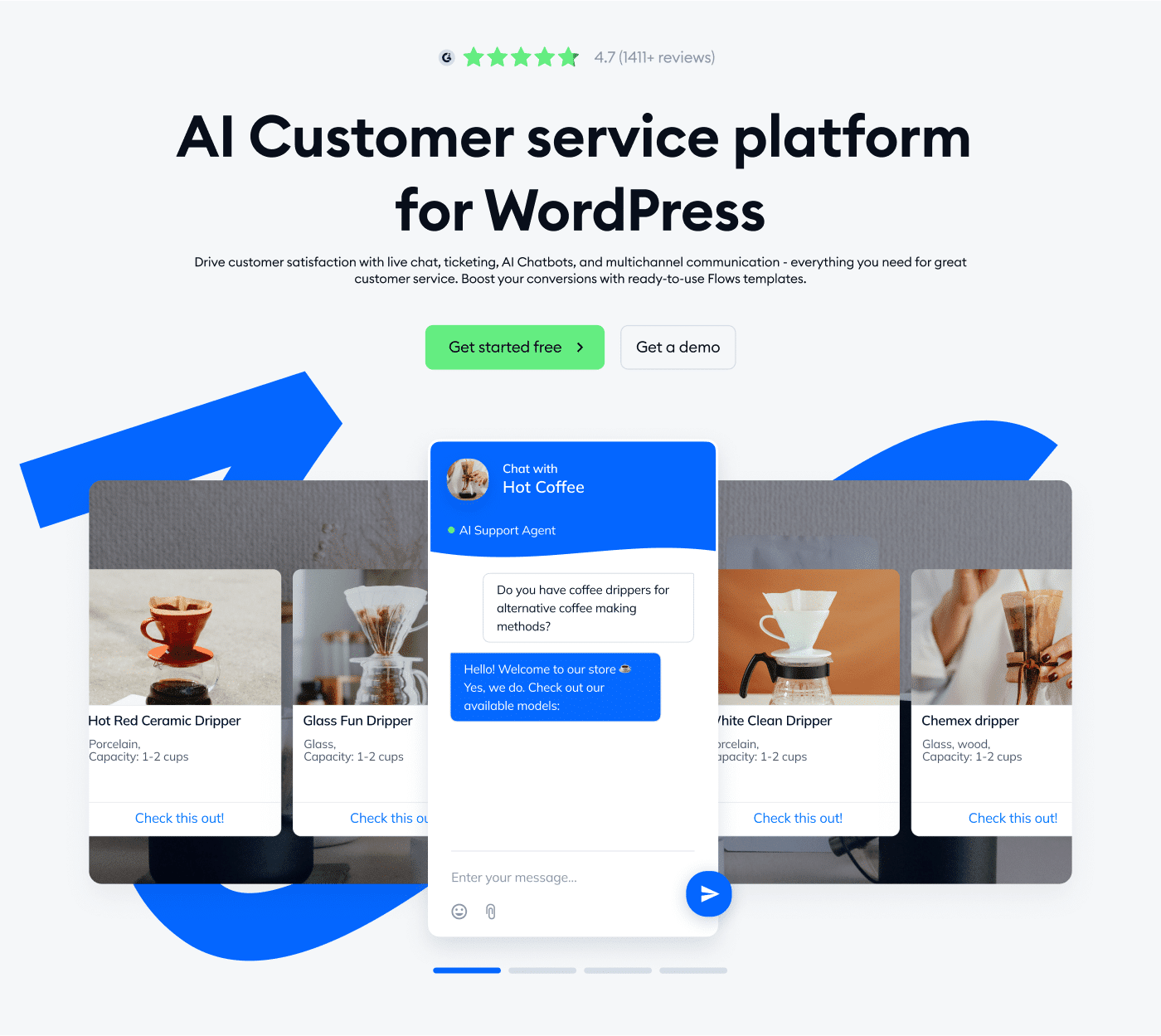
Ratings: 4.7/5 ⭐️ (1,490+ reviews)
Tidio is a customer service automation tool suitable for freelancers, online shopping stores, and enterprise clients. The software aims to enhance your support capabilities through its live chat feature and automated help desk. Also, Tidio’s AI chatbot tools enable service teams to connect with customers 24/7.
Installing Tidio on WordPress is quick and seamless. The plugin harnesses AI to create a user-friendly experience on your website. Thanks to its capabilities, you can add real-time chat and bot automation to your ecommerce store.
However—don’t take our word for it! Sign up for a free account and download our WordPress AI plugin. Compare your experience to the thousands of user reviews and decide whether Tidio customer service software deserves the number one spot.
Main features:
- AI and NLP chatbots
- Chatbot builder tool
- Customizable live chat widget
- Automated help desk workflows
- Multiple chat triggers
- 7-day free trial available
- Free version available
- Starter ($24.17/mo)
- Growth (starts at $49.17/mo)
- Plus (starts at $749/mo)
- Premium (starts at $2999/mo)
Read more: Check out the best WordPress alternatives you can use in your organization. While you’re at it, make sure to explore the best practices for seamless ecommerce customer service.
Improve customer service on your WordPress website with Tidio AI
2. Elementor
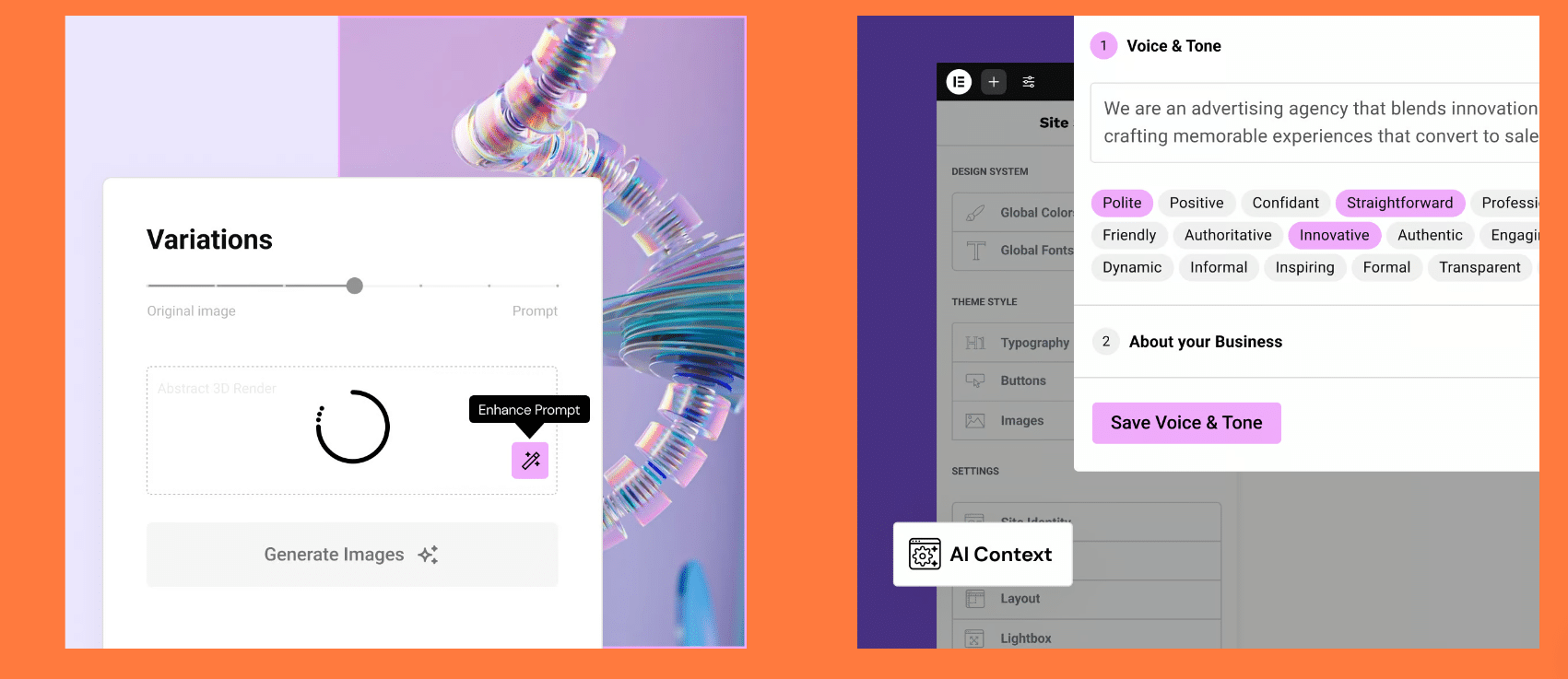
Ratings: 4.5/5 ⭐️ (345+ reviews)
Elementor is a dynamic AI website builder for WordPress. It empowers web developers, designers, content creators, and marketers to set up websites on WordPress. Additionally, you can choose from over 100 website designs and host your online store on Google Cloud.
This WordPress AI plugin deploys artificial intelligence in web design by integrating it into the Elementor page builder. The tool provides smart suggestions based on your content and preferred layout. Finally, Elementor enables real-time preview during content editing compared to Gutenberg—WordPress’s block editor.
Pros:
- Live drag-and-drop editor
- Customizable WooCommerce widgets
- Personalized website content
Cons:
- Compatibility with some WordPress themes
- Slow loading times that impact website performance
- AI starter ($3.99/mo)
- AI power ($8.25/mo)
Read more: Learn how to use WordPress to create a website with minimal coding experience.
3. Yoast SEO
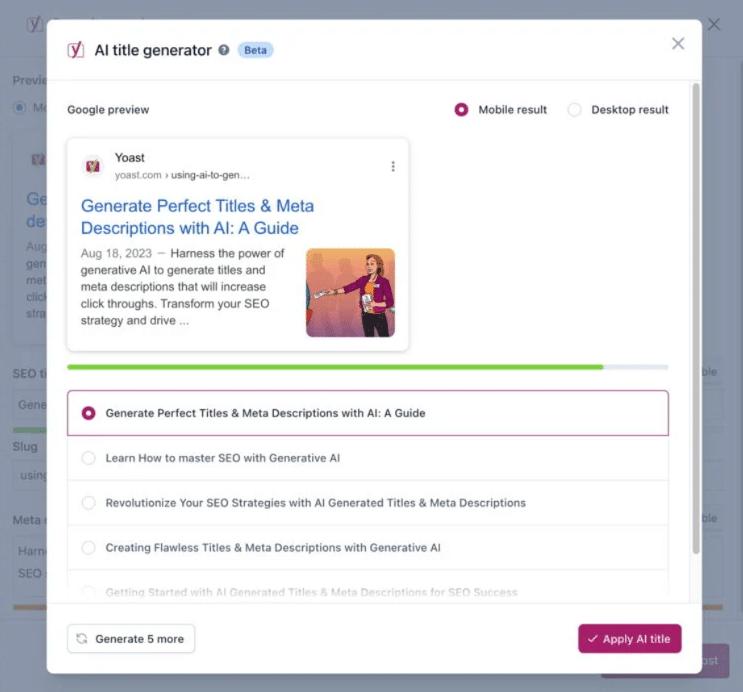
Ratings: 4.6/5 ⭐️ (170+ reviews)
Yoast is an SEO-based, AI-powered plugin that provides tools to optimize content writing for search engines. The software assists freelancers, small businesses, and marketers to gain more visibility for their websites and attract potential consumers. Its user-friendly interface and real-time suggestions make it useful to non-SEO experts looking to optimize their on-site material.
The pro version of the plugin offers the help of AI to optimize SEO titles and metadata for web pages. Moreover, website admins can use it to redirect WordPress users from broken links or 404 errors automatically.
Pros:
- Real-time suggestions for broken links
- Social media preview feature for Facebook and X
- Schema integrations
Cons:
- Confusing user interface
- Lack of advanced features for competitive analysis and tracking SERP performance
- Free version available
- Yoast SEO premium ($99/yr)
- Yoast SEO plugin subscription ($299/yr)
Read more: Compare the reviews about the best Shopify plugins to boost your online presence.
4. 10 Web
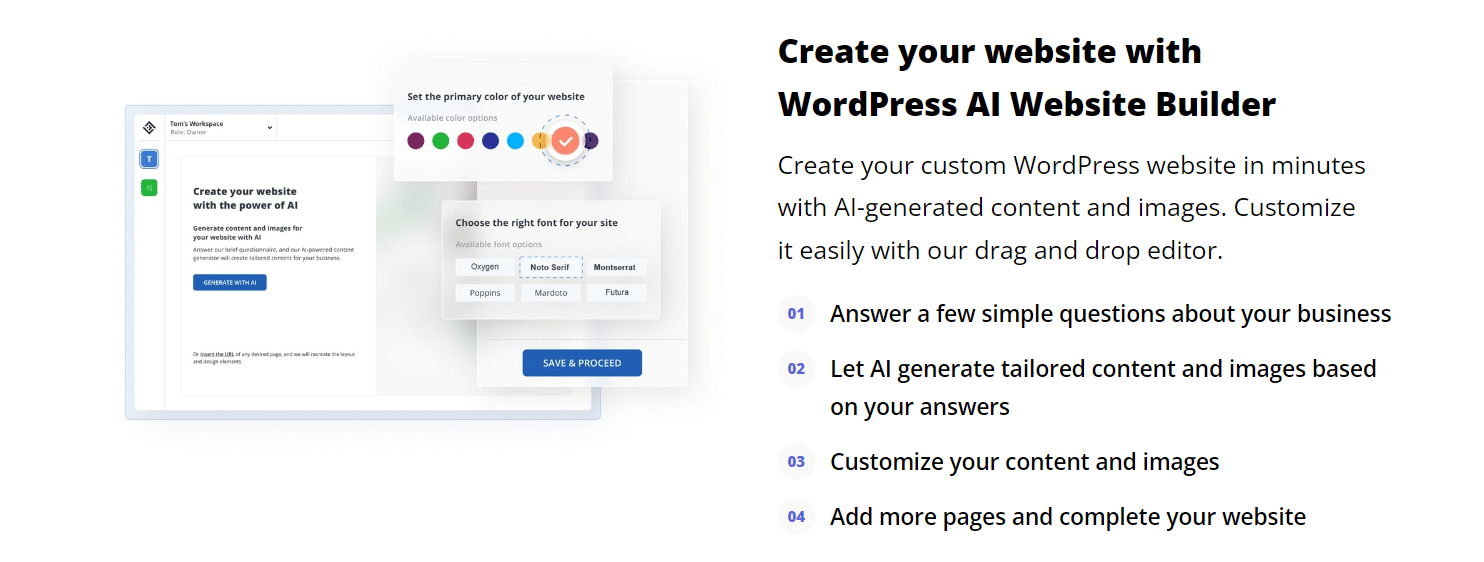
Ratings: 4.5/5 ⭐️ (110+ reviews)
10 Web is an AI website builder for WordPress that can be used to create or revamp a website in minutes. The WordPress plugin simplifies the creation, management, and scaling of ecommerce platforms. Moreover, you can use it to optimize your online store to receive a 90+ PageSpeed score.
Setting up your online shop with this builder is as easy as answering a few questions about your business. AI will produce content and images based on your responses.
Pros:
- Fully managed hosting via Google Cloud
- WooCommerce-powered backend
- WordPress AI assistant
Cons:
- Image optimization can be time-consuming
- Styling dialogs could be more user-friendly
- Free 7-day trial
- AI Starter ($20/mo)
- AI Premium ($30/mo)
- AI Ultimate ($45/mo)
- AI Ecommerce Starter ($46/mo)
- Dedicated hosting → Contact sales
- Agency Starter ($48/mo)
- Agency premium ($85/mo)
- Agency Ultimate → Contact sales
5. Bertha AI
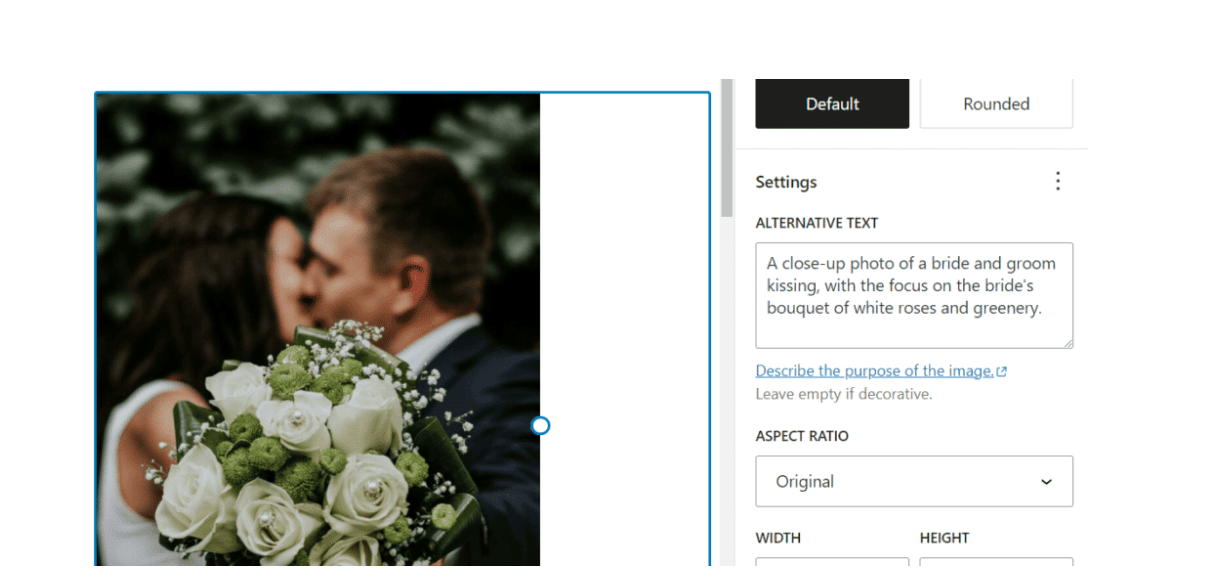
Ratings: 4.2/5 ⭐️ (3+ reviews)
Bertha AI is a plugin that helps business owners generate content for their sites. The plugin harnesses AI features like natural language processing to promptly generate and deliver content. It provides you with frameworks and concepts that will reduce the time you spend manually creating content by up to 90%.
You can chat in real time with its AI engine to brainstorm content ideas. In addition, the software can automatically create WooCommerce product descriptions from your product name.
Pros:
- Image generator for websites
- Available on web browsers as a Chrome extension
- Priority customer support
Cons:
- Information provided can be unreliable at times
- Limited word allocation for AI prompts
- Free version available
- Monthly ($20)
- Pay As You Go Text ($15/10,000 words)
- Pay As You Go Images ($25/100 images)
6. Hostinger
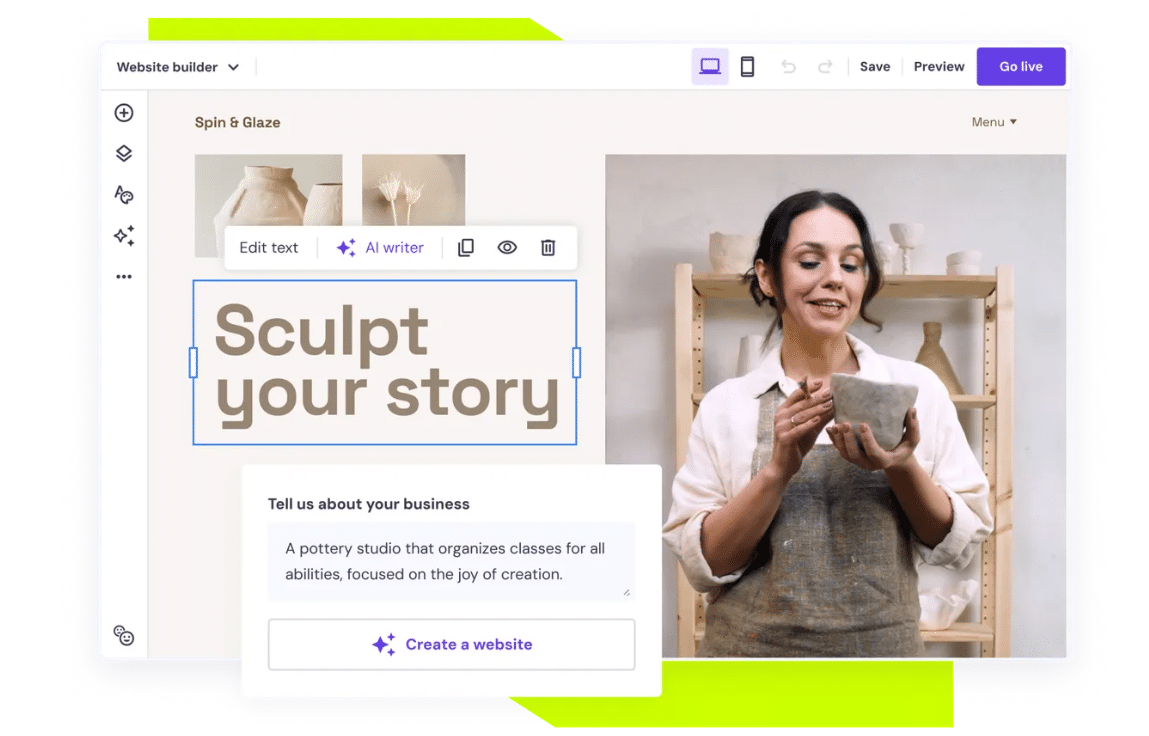
Ratings: 4.4/5 ⭐️ (645+ reviews)
Hostinger is a leading provider of web hosting solutions with customers spread across 150+ countries. The software aims to help developers, bloggers, and internet businesses achieve success through its innovative products. It offers a scalable hosting infrastructure, an AI WordPress builder, and an intuitive dashboard.
This plugin allows you to generate a unique website from any of the 150 customizable templates. All you need is to choose a template and describe what you need, and AI technology will take care of the rest.
Pros:
- AI troubleshooter for fixing most common site errors
- Auto-installer for instant WordPress setup
- Multilingual support team
Cons:
- Occasional downtime and error notifications
- Expiry of file manager session can result in loss of data
- Free 3-month trial
- Premium Website Builder ($2.99/mo)
- Business Website Builder ($3.99/mo)
7. GoDaddy
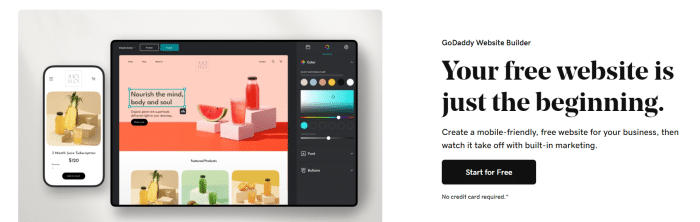
Ratings: 4.1/5 ⭐️ (180+ reviews)
GoDaddy’s AI WordPress builder is an online editing and publishing tool that helps users make responsive sites with no coding experience. To create a website, you can choose from the hundreds of professional templates on the platform. You can also customize the templates to your preference by tailoring your content, products, and business.
The plugin’s AI-powered insights can help build your brand’s online presence and boost customer satisfaction. Its in-built SEO, social media, and email marketing tools are handy for user engagement.
Pros:
- Unified dashboard for managing website functions
- 20+ customizable themes
- Capable of designing and editing on the go using mobile
Cons:
- The plugin can experience glitches
- The steep learning curve for new users
- Free 7-day trial
- Basic (£6.99/mo)
- Standard (£8.99/mo)
- Premium (£11.99/mo)
- Ecommerce (£12.99/mo)
8. SeedProd
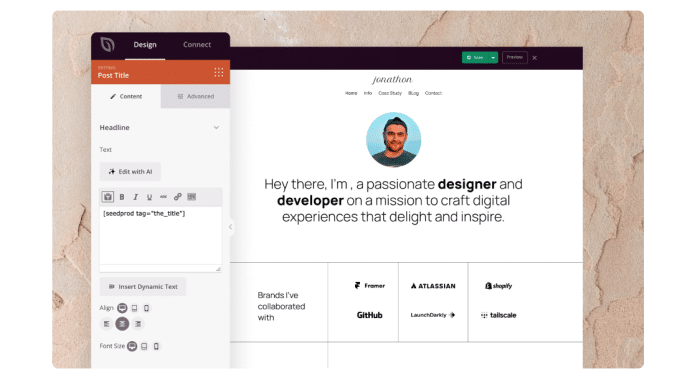
Ratings: 4.6/5 ⭐️ (4+ reviews)
SeedProd is an AI WordPress builder and landing page plugin for beginners. The tool can enable you to build a website for your business in minutes. The plugin aims to simplify the process of setting up web landing pages by utilizing Open AI capabilities.
It uses an AI content generator for your WordPress site. Moreover, SeedProd can also enhance existing content like shortening headlines, editing paragraphs, and optimizing for SEO.
Pros:
- ChatGPT-assisted translations in 50+ languages
- DALL-E integration for AI image generation
- Drag-and-drop page builder
Cons:
- Insufficient tutorials available for platform navigation
- Difficult to use for those not familiar with content editors
- Basic ($39.50/yr/1 site)
- Plus ($99.50/yr/3 sites)
- Pro ($199.50/yr/5 sites)
- Elite ($239.60/yr/100 sites)
9. Brizy
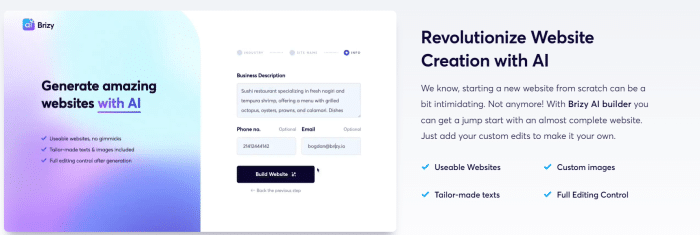
Ratings: 4.5/5 ⭐️ (50+ reviews)
Brizy is an AI WordPress site builder for creating amazing sites and landing pages within minutes. This AI tool can assist you in designing pages, suggesting color schemes, creating content, and optimizing your pages for mobile responsiveness. Furthermore, the WordPress AI builder enables you to create a professional site with no technical background.
The Brizy plugin is perfect for building company sites, blogs, online shops, and more. Its theme builder functionality allows you to edit and customize multiple areas of the WordPress platform.
Pros:
- 180+ high-conversion custom templates
- Zapier API integration
- Fully featured white-label product offering
Cons:
- Limited SEO tools available
- Infrequent bugs that can lead to on-site formatting issues
- Free version available
- Personal ($59/yr/1 site)
- Freelancer ($99/yr/25 sites)
- Agency ($199/yr/50 sites)
- White Label ($299/yr/100 sites)
- Enterprise → Book a demo
Read more: Learn about the best WordPress ecommerce themes for your retail website.
10. ContentBot.ai
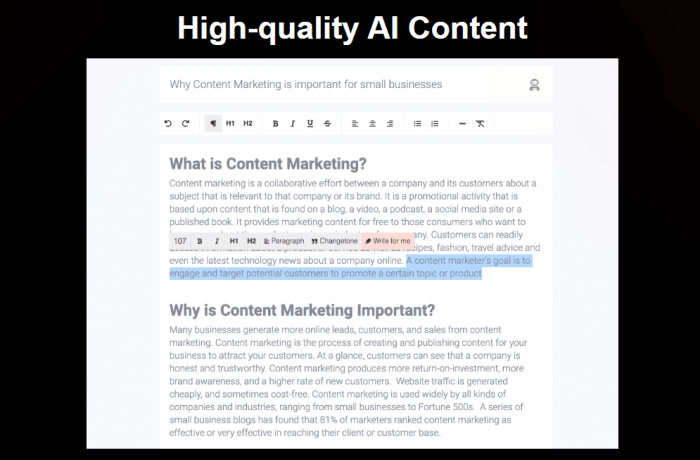
Ratings: 4.7/5 ⭐️ (130+ reviews)
ContentBot.ai is an AI-powered content writer that generates high-quality blog posts for you. All you have to do is edit and publish! The plugin helps you to write a 2,000-word article in less than 30 minutes.
Through its AI-focused content strategy, you can enhance your digital marketing to offer a unique user experience to front-end visitors.
Pros:
- Drag-and-drop blog section builder
- In-built short-form templates (outlines, listicles, answers, etc.)
- The ability to use the paraphrasing tool to rewrite content
Cons:
- AI-generated content can be inaccurate at times
- Content can sometimes feel repetitive
- Prepaid ($0.5/1,000 words)
- Starter ($9.5/mo)
- Premium ($29.5/mo)
- Premium ($49.5/mo)
Why should you use WordPress AI plugins?
A WordPress AI plugin uses machine learning (ML) algorithms and natural language processing (NLP) to automate complex jobs and customize content according to consumer preferences.
Consequently, WordPress AI plugins have several use cases. They can help build and fine-tune websites, manage membership to sites, create contact databases, perform SEO, and improve customer service.
So—in what ways can these plugins help grow your brand? Here are some of their benefits:
- Quick website building—AI plugins can be used to create websites in seconds using simple prompts. This is revolutionary for freelancers, programmers, and graphic editors looking for inexpensive ways to set up a site. According to research, up to 50% of web designers use AI to come up with complete web pages.
- Advanced image editing—by using simple prompts, AI plugins can edit images from your picture library. Images can be modified within the application without needing a separate platform. The HubSpot reports show 58% of site owners use AI to generate images for their websites.
- SEO capability—WordPress AI plugins are increasingly used to make on-page SEO suggestions and optimize keywords. The plugins can also produce marketing copies for websites. A report indicates that 77% of marketers believe AI will play a key role in content delivery.
- Personalized user experience—AI plugins can help you with recommending relevant products, content, or services to potential customers.
Get the right WordPress AI plugin for your needs
When choosing an AI WordPress plugin, make sure it meets your current business requirements. The right plugin can help you create a functional site that increases customer satisfaction.
As a quick recap, here are the best WordPress AI plugins:
- Tidio
- Elementor
- Yoast SEO
- 10 Web
- Bertha AI
- Hostinger
- GoDaddy
- SeedProd
- Brizy
- ContentBot.ai
We believe Tidio is one of the best AI WordPress plugins for your company. Tidio’s software brings live chat and sales automation capabilities to ecommerce stores. Additionally, it provides omnichannel customer service for your site.
Why not give it a test ride?
Get the best AI-powered customer service plugin for your WordPress site
Frequently Asked Questions (FAQs)
To use an AI engine on WordPress, you must first select an AI service or plugin that integrates with WordPress. There are several AI engines available, each offering different features such as content generation, chatbots, SEO optimization, and more. After installing it, you need to follow the plugin’s setup wizard or configuration instructions. Then, after customizing the plugin’s behavior and appearance, you should proceed to test, fine-tune, and monitor its performance.
You can install AI WordPress plugins on your site for SEO assistance, content generation, keyword research, site building, efficient customer support, text-to-speech assistance, and plenty more.
To choose the best AI WordPress plugin, take into account factors like consumer rating, version history, last update, and active installations.

