Zendesk and HelpScout are two of the most popular tools in the ticket management software space. Both offer strong ticketing capabilities, multi-channel support, and many other useful features. But they aren’t built for the same user.
Zendesk is feature-dense and built for enterprises. HelpScout is simpler and better suited for small-to-mid-size teams that want ease of use without sacrificing power.
Let’s break down the Zendesk vs. HelpScout debate and see where each platform shines and where their shortcomings lie.
Try Tidio for an all-in-one customer support solution
Zendesk vs HelpScout: Quick Comparison
Before we go into more in-depth reviews, let’s have a look at a quick comparison table:
| Feature | Zendesk | HelpScout | Tidio |
| G2 rating | 4.3 ⭐️ (6,200+ reviews) | 4.4 ⭐️ (400+ reviews) | 4.7 ⭐️ (1,750+ reviews) |
| AI agents and chatbots | Powerful AI agents and bots that automate replies, triage, and workflows. | AI features assist with reply suggestions and workflow automations. | Advanced AI chatbot (Lyro) handles customer queries with natural responses. |
| Omnichannel capabilities | Combines email, chat, voice, social, and messaging in one unified platform. | Centralizes email, live chat, and phone with limited social integrations. | Seamlessly connects live chat, email, Messenger, Instagram, and WhatsApp. |
| Help desk and ticketing | Full-featured ticketing with SLAs, automations, and agent collaboration. | Intuitive, email-like ticketing ideal for small teams and fast responses. | Built-in ticketing with automation rules designed for real-time support. |
| Self-service & knowledge base | Offers branded help centers, AI search, and community forums. | Provides a clean knowledge base with Docs, categories, and search. | Includes a smart help center with chatbot-driven self-service options. |
| Integrations | 1,000+ integrations with major platforms like Salesforce and Slack. | 90+ integrations with key business tools like HubSpot and Jira. | 40+ integrations, including Shopify, Messenger, Zapier, and more. |
| Reporting and analytics | In-depth analytics with dashboards, custom reports, and trend insights. | Covers key metrics like volume, resolution time, and customer happiness. | Real-time analytics for chats, bots, and customer behavior tracking. |
| Pricing | No free plan; paid plans start at $19/agent/month, but advanced features come with higher tiers. | Free plan available, paid ones start at $50/user/month with full features and transparent pricing. | Free plan available; paid plans start at $24.17/mo with AI and automation. |
Did you know that…
According to self-service statistics, 88% of consumers insist on having access to a self-service platform when shopping online.
Pricing & value for money
| Zendesk pricing | HelpScout pricing | Tidio pricing |
| Free 14-day trial Support Support Team ($19/mo/agent) Suite Team ($55/mo/agent) Suite Professional ($115/mo/agent) Suite Enterprise → Talk to sales | Free plan (50 contacts per month) Standard ($50/mo/agent) Plus ($75/mo/agent) | 7-day free trial available Free version available Starter ($24.17/mo) Growth (starts at $49.17/mo) Plus (starts at $749/mo) Premium (starts at $2999/mo) |
Zendesk offers a solid range of support features across its four pricing tiers, but it comes with a premium. The entry-level Support Team plan at $19/agent/month gives you the basics like email ticketing, simple automation, and basic reporting. As you move up to Suite Team ($55/agent/month), you get the omnichannel support, 24/7 self-service, and some AI tools.
Higher tiers like Suite Professional ($115/agent/month) and Enterprise (custom pricing) add more enterprise-grade options like advanced routing, CSAT tracking, and support for multiple brands—but the costs add up quickly for growing teams.
HelpScout keeps things simple and clean, with a strong focus on shared inboxes and customer communication. The free plan is surprisingly generous with unlimited users and live chat, but it’s limited to basic tools. The $50/month Standard plan introduces better reporting, surveys, and integrations, while the $75/month Plus tier adds CRM-style capabilities with custom fields, workflows, and support for platforms like Salesforce.
The Pro tier is designed for larger operations with enterprise security and higher usage thresholds, but you’ll need to contact sales to get pricing.
Tidio stands out by offering a lot of value at lower price points. The free plan includes live chat, automations, and 100 chat flows, which is ideal for small teams just getting started. The Starter plan ($24.17/month) adds conversation tracking, basic analytics, and operating-hours settings, making it a smart next step.
The Growth plan ($49.17/month) unlocks advanced features like permissions and branding options, while higher tiers like Plus and Premium offer scalability, AI-driven resolution rates, and dedicated support—without forcing every team to jump straight to enterprise pricing.
For the price, Tidio packs more AI features upfront than either Zendesk or HelpScout, mitigating overspend.
Did you know…
One in three companies waste money[1] on technology without realizing it, with 60% overspending on help desk tools by choosing software that exceeds their complexity needs.
Read more: Discover which help desk metrics to track and how to improve them.
Zendesk vs HelpScout: key feature comparison
When doing a detailed HelpScout and Zendesk comparison, we must take a look at core features, as that’s where the magic happens. Both platforms cover the basics, but they focus on different things.
Zendesk’s 5 main features include:
- Ticketing system: Zendesk’s automated ticketing system manages customer inquiries by automatically creating tickets for incoming queries from various channels (like email, chat, and social media).
- Multi-channel support: this feature allows businesses to handle customer interactions across different channels, including email, live chat, phone, and social media, all in one place.
- Knowledge base: an AI knowledge base provides customers with self-service support through articles, FAQs, and guides, reducing the need for support agent intervention.
- Automation: Zendesk’s automation tools, including live chat triggers and workflows, help automate repetitive tasks, personalize customer experiences, and improve efficiency.
- Analytics/reporting: Zendesk’s analytics and reporting tools provide valuable insights into customer service performance and customer satisfaction, helping businesses identify areas for improvement and track key customer service metrics.
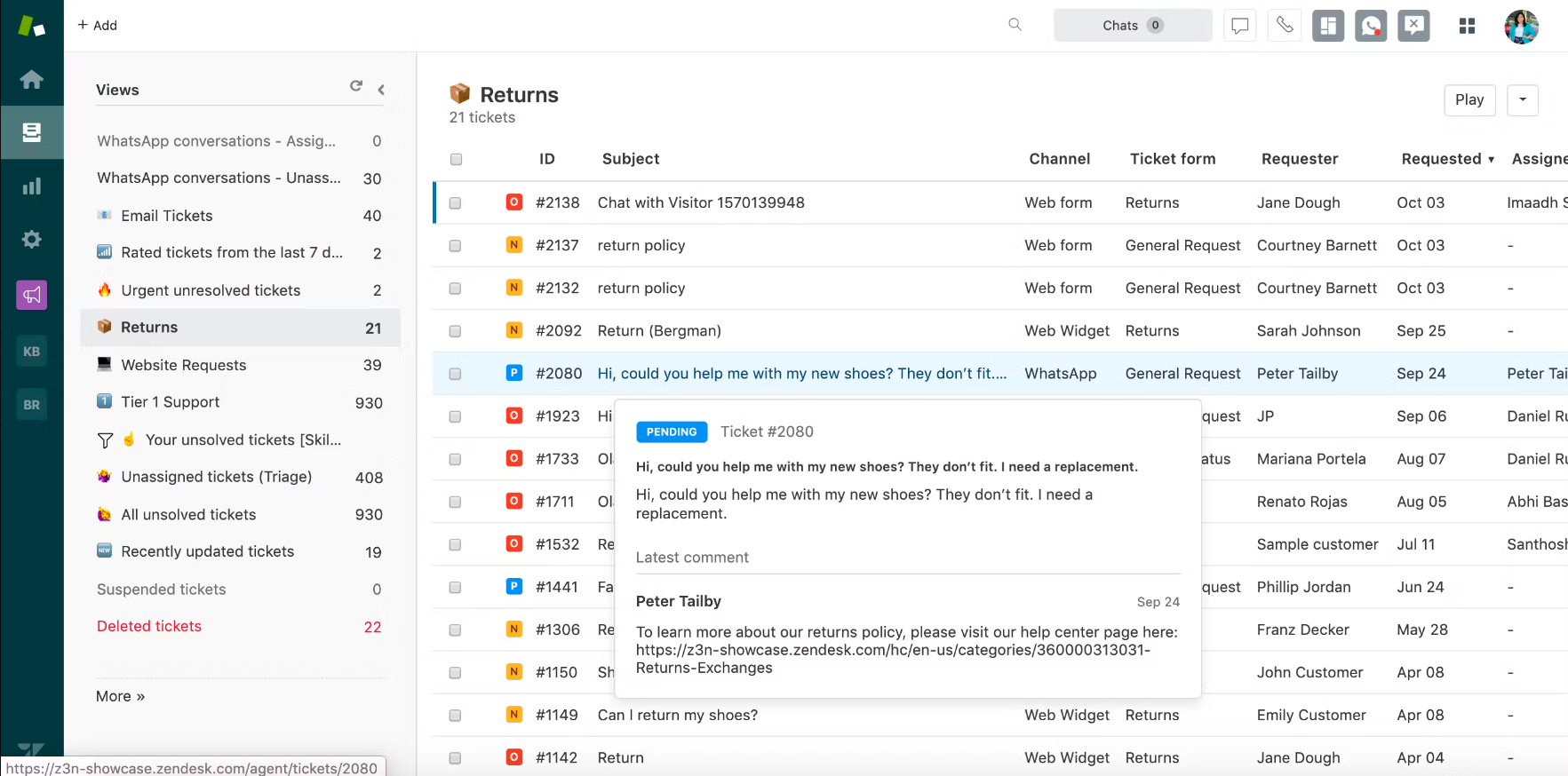
And here are HelpScout’s 5 main features:
- Shared inbox: a central location for managing all customer conversations, including email, live chat, and potentially other channels.
- Live chat: real-time customer support directly within the HelpScout platform.
- Knowledge base (docs): a customizable help center for web self-service support, allowing customers to find answers to common questions.
- Workflow automation: features like macros and automation rules streamline support processes, saving time and effort.
- Customer engagement: in-app messages and surveys allow for gathering feedback, sharing updates, and engaging with customers in a more personalized way.
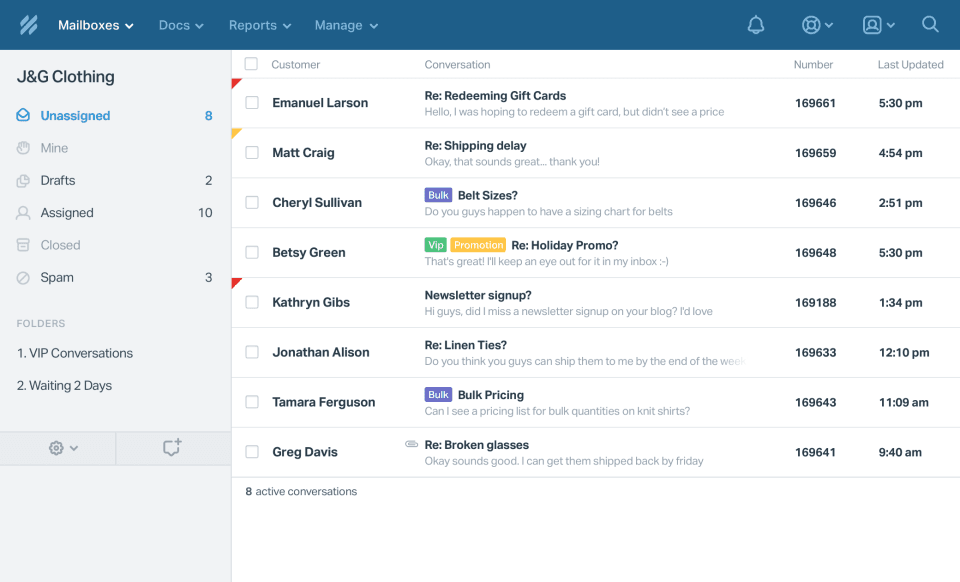
While talking about the Zendesk comparison with HelpScout, we must mention that Tidio is a great Zendesk alternative as it offers a better feature-to-cost ratio, especially for small to midsize businesses. While Zendesk locks AI bots and advanced automation behind expensive tiers, Tidio includes AI-powered multilingual chatbots, ticketing, live chat, and automation in its base plans, no upsells needed.
At present, about 90% of conversations are handled by Lyro, and in the vast majority of cases the responses have been perfect. These responses are audited daily to ensure that the correct responses and information is given. My biggest fear of AI hallucination seems to have been unfounded, as even intentionally attempting to get Lyro to provide false information has been unsuccessful.

Read more: Gecko Hospitality managed to reach 90% customer service automation after implementing Tidio’s Lyro AI agent.
And while HelpScout may be simpler than Tidio, it lacks advanced AI and deep automations. Tidio bridges both worlds with shared inboxes, chatbot automation, help center tools, and CRM integrations, all under one roof and at a lower price point. You get enterprise-level functionality without the enterprise cost or complexity.
We looked at other AI chatbot options, but Tidio stood out. While competitors estimated month-long timelines, Tidio could be fully operational within hours.

Read more: Learn how Cove Smart achieved a 70% increase in self-service resolution with Lyro AI agent.
Skip the comparison and get your team started with Tidio
Key differences in practice
Zendesk is more powerful, but also heavier. It’s great if you have multiple departments, large agent teams, or need detailed reporting. For example, Zendesk is the stronger option for omnichannel support and an integrated workspace. But setup takes longer, and some features feel bloated unless you have an enterprise-level business.
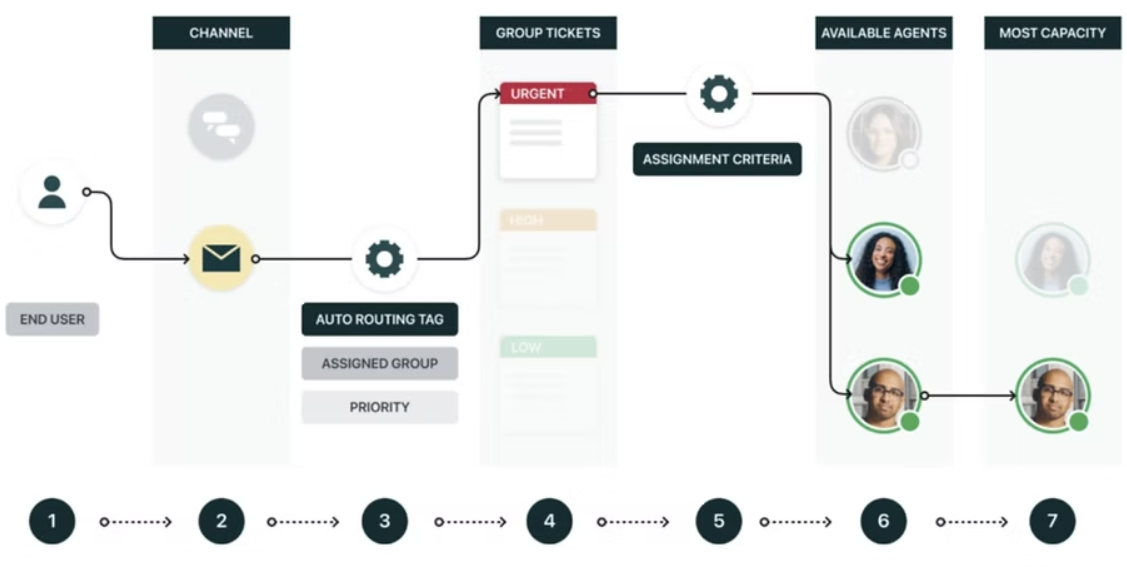
HelpScout feels lean and efficient. The shared inbox and the Beacon chat widget are clean, fast, and simple to use. You won’t get deep AI, but it’s easier to train and onboard teams.
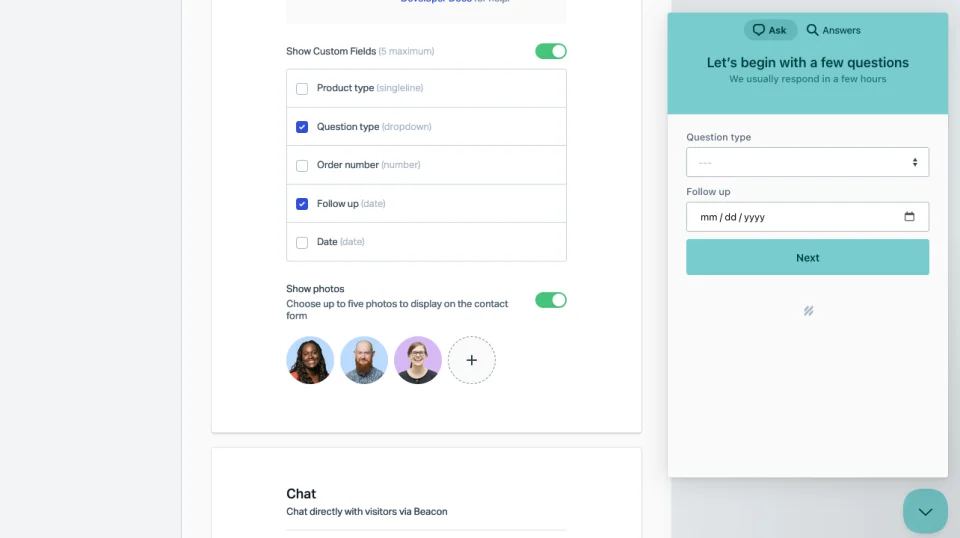
Tidio combines chatbot automation, AI customer service agents, live chat, and top-tier ticketing features in a light interface. You get AI-powered support out of the box without dealing with heavy configuration or needing an enterprise budget.
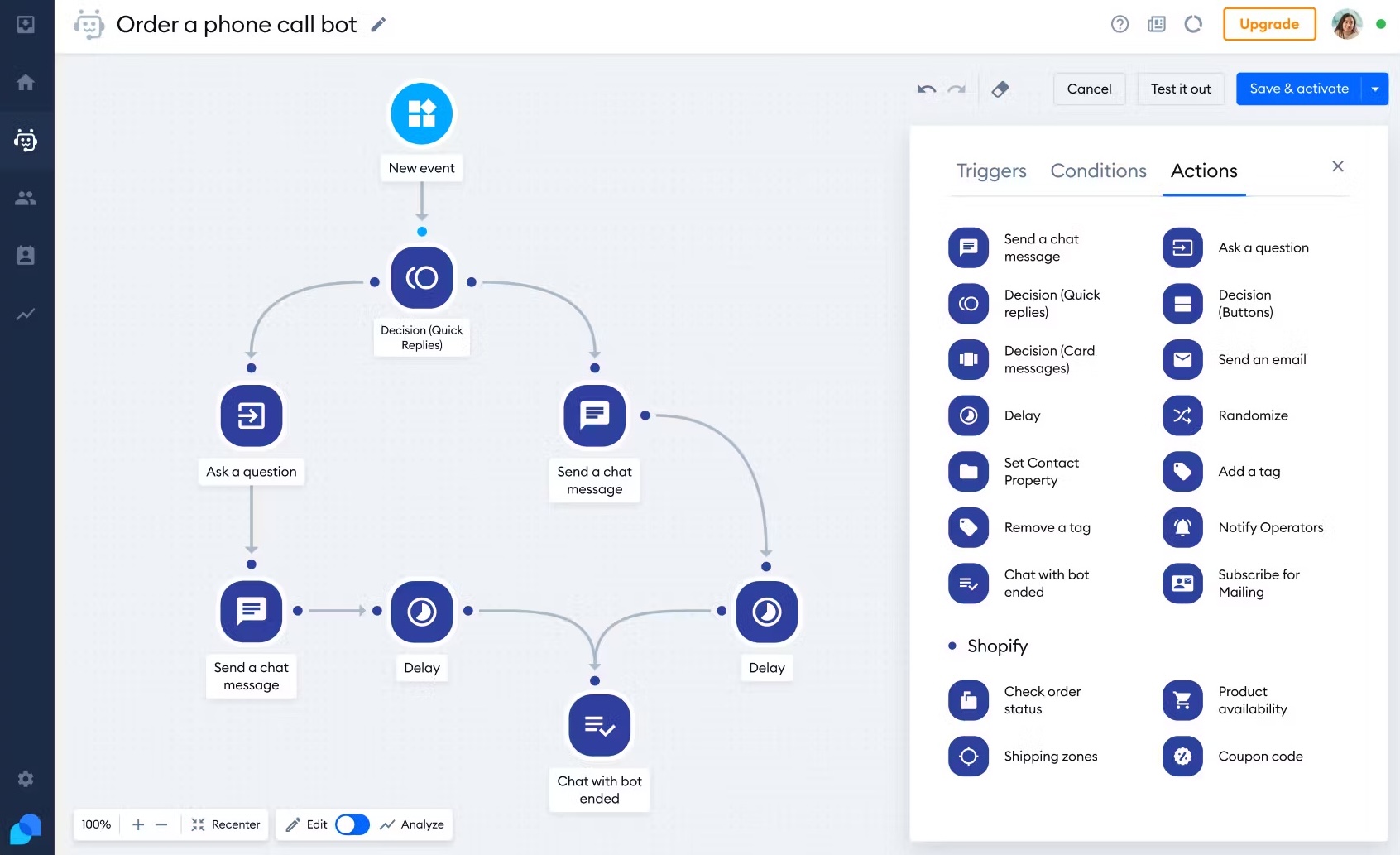
User experience and interface
HelpScout is simple. Zendesk is powerful and complex.
Zendesk’s UI has a steeper learning curve. It’s designed for support teams used to navigating dashboards, views, macros, and agent routing tools. Even its ticket view can feel busy.
HelpScout is intentionally minimalist. Everything from creating workflows to replying to a ticket feels like using Gmail. It’s intuitive from day one.
Tidio is a common Zendesk alternative because it offers a modern UI with drag-and-drop chat flows and automation builders. It features a shared inbox tool for centralization, as well as AI agent and AI chatbot configuration tools that don’t require a dev team. It’s built for teams that want speed without complexity.
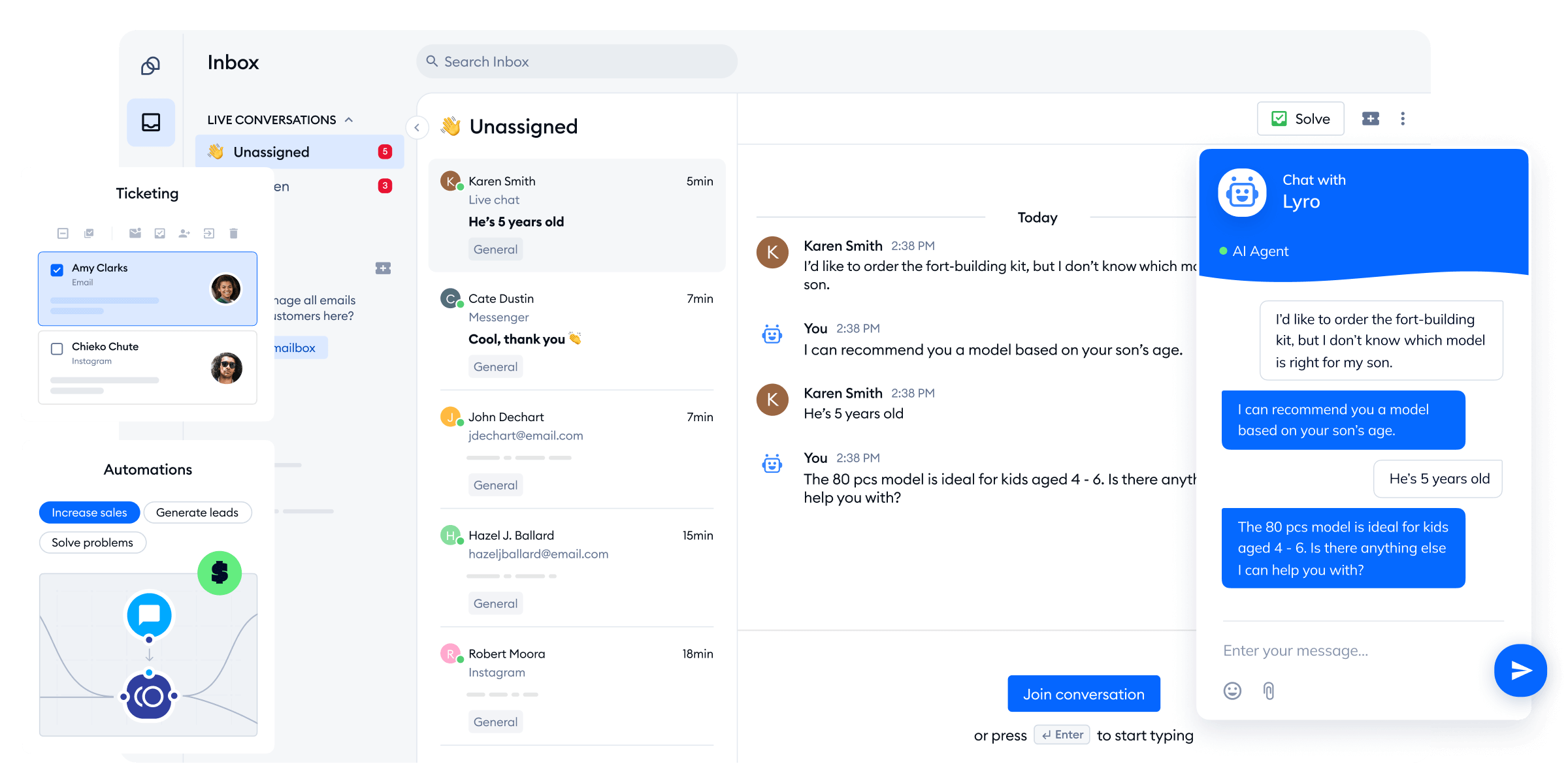
Setup and customization
Zendesk takes longer to set up, especially if you need custom fields, roles, and integrations. You’ll likely need admin support or a consultant to configure everything. But once it’s set up, it can support complex workflows.
HelpScout is plug-and-play. You can get started in an hour. The Beacon chat widget is simple to deploy, and its Docs builder is fast and clean.
Tidio is a popular chatbot software option that is also easy to set up. You can launch live chat, AI chatbots, and a ticketing inbox in minutes. It has pre-built chatbot templates for common support flows, so you don’t need to build from scratch.
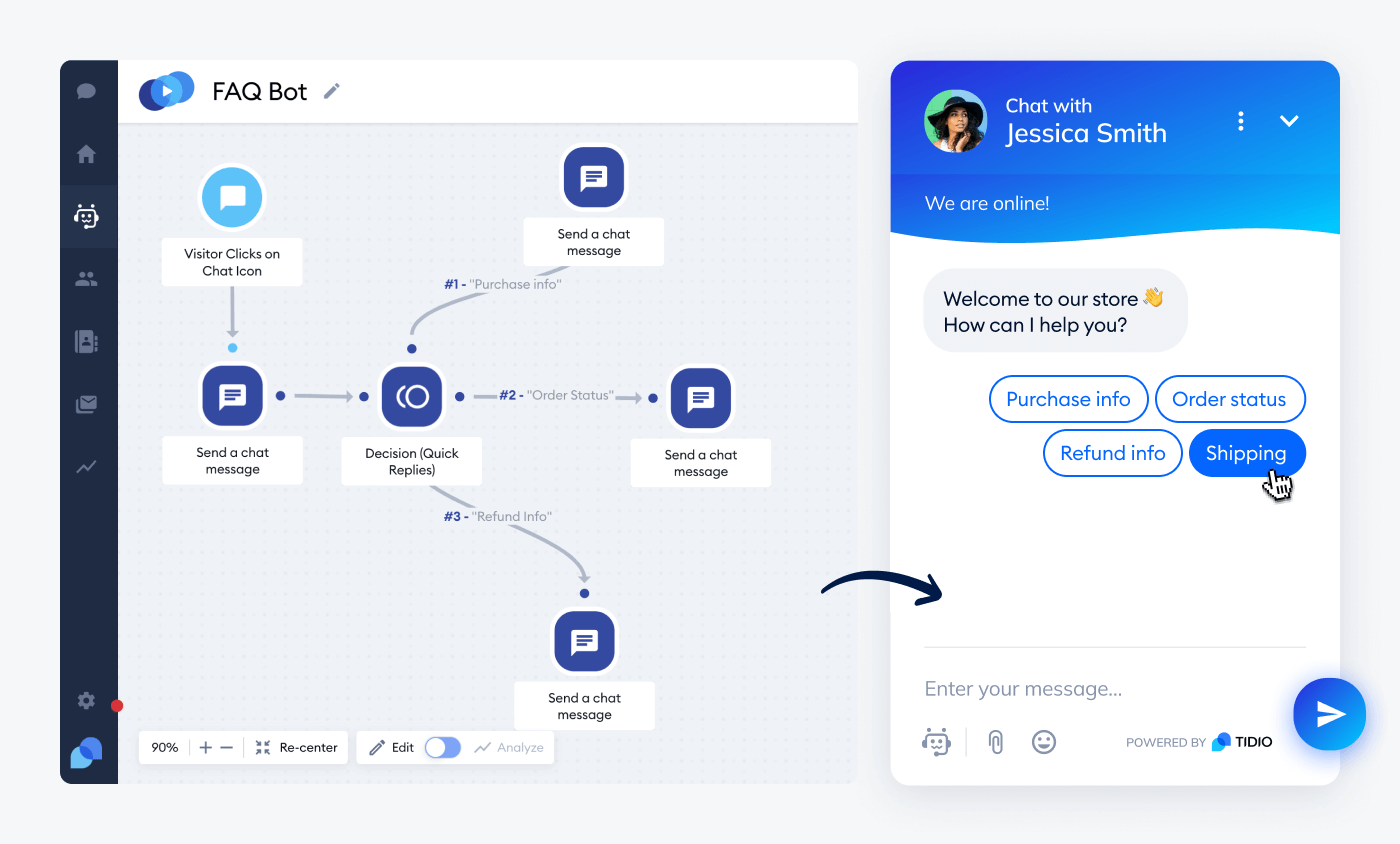
Integrations and compatibility
Zendesk leads in this category, with over 1,000 integrations in its marketplace. From CRM tools to analytics platforms, you can integrate just about anything. But many integrations require custom setup or developer time.
HelpScout integrates with tools like HubSpot, Slack, Salesforce, and Zapier. Fewer native options, but the most common tools are covered.
Tidio, as a popular Zendesk alternative offers direct integrations with Shopify, WordPress, Wix, HubSpot, Klaviyo, and Zapier. And the ease of implementation is key.
Did you know that…
Over 82% of companies[1] prioritize software that provides compatibility and easily integrates with their existing tech stack.
Performance and reliability
Zendesk is reliable. It’s built for large teams, and uptime is strong. But page loads and ticket updates can feel sluggish if you’re not on a top-tier plan.
HelpScout is fast and responsive. It’s built to handle fewer tickets at once, which is why performance is snappy.
Tidio is a Zendesk and HelpScout alternative that is optimized for real-time interactions. It handles both live chat and AI bot responses without lag. It also maintains 99.9% uptime, even during traffic spikes. If speed matters, especially for live chat or AI agents, Tidio or HelpScout outperform Zendesk.
Tidio’s not only as reliable and fast as Zendesk and HelpScout, but its performance is off the charts. A great example is Suitor, Tidio’s client that deployed Lyro AI agent and achieved 85% customer service automation, with 76% of their visitors not requesting transfer to a human agent.

Customer support and documentation
Zendesk has solid documentation but average customer support, especially on lower plans. You often get routed through bots unless you’re on an enterprise tier.
HelpScout offers friendly, human support on all tiers. Their Docs are clean, searchable, and well-written.
Tidio offers 24/7 live chat on all paid plans and fast support responses. Also, the help center includes how-tos, use cases, and AI bot guides for non-technical users.
Useful stat: About 75% of customers[1] expect AI-powered tools to improve their experience by providing faster responses.
Zendesk alternatives vs HelpScout alternatives
If neither Zendesk nor HelpScout fits your needs, here are some alternatives.
Zendesk alternatives:
- Tidio: lighter, faster, and includes AI agents, chatbots, and automation at a better price point.
- Freshdesk:feature-rich and cheaper alternative to Zendesk. Good for growing teams.
- Zoho Desk: great for omnichannel support and developers who can use the low-code to customize the self-service platform to the company needs.
HelpScout alternatives:
- Tidio: combines live chat, shared inbox, and AI bots—great if you want more automation.
- Front: popular as an email-style support software built around a shared inbox.
- Groove: clean UI, affordable pricing, focused on startups and small teams.
Final verdict and recommendation
Now, let’s round up this HelpScout vs Zendesk debate.
Zendesk is perhaps best for large, enterprise-level teams that need powerful automation, SLAs, and integrations with enterprise CRMs. It’s a bit complex to set up and might be overkill for smaller teams, but excellent for companies with 50+ agents.
HelpScout is better for small-to-midsize teams that prioritize ease of use, fast setup, and clean communication. It’s more affordable and easier to train agents on.
Tidio offers the best of both worlds. It fits businesses that want modern support tools with automation built in. It combines live chat, ticketing, AI bots, and CRM integrations in one lightweight platform, allowing companies of all sizes to get top-tier, enterprise-level customer service automation without the enterprise-level price tag.
If you’re scaling fast and want AI tools without enterprise bloat, Tidio is the better choice.
Get the best of both worlds and go with Tidio
FAQs
Tidio is a customer support and automation platform that combines live chat, helpdesk ticketing, and AI-powered chatbots in one dashboard. It’s designed for growing teams that want to offer 24/7 support without hiring more agents.
Tidio is perhaps the most popular Zendesk alternative for SMBs. It’s faster to set up, easier to use, and more cost-effective for small to midsize teams. You don’t need to buy enterprise plans to access AI bots or chat automation. While Zendesk offers more advanced workflows, it comes with more complexity and cost.
Tidio offers more out-of-the-box automation and real-time support options. HelpScout is better if you want an email-style helpdesk. Tidio is better if you want a mix of chatbots, AI agents, omnichannel support, and a modern inbox with automation.
It depends on your team size. If you need something easier to use, cheaper, and still powerful, Tidio is a great Zendesk alternative, including Freshdesk, as these platforms are better for small-to-mid teams.
Zendesk drawbacks you should consider include a steep learning curve and costly pricing plans. Moreover, key features are locked behind higher-tier plans, and users on lower tiers often face slower support response times.
Tidio is a popular Zendesk alternative. Also, Freshdesk and Salesforce Service Cloud are among Zendesk’s biggest competitors in the support software space, depending on the business size.

