Here’s a story about a certain entrepreneur. His name is Liam.
Liam runs an online shop on his own and dreams of reaching more prospects who, hopefully, would become his customers.
So this brave lone hero ventures to the land of the unknown armed with meticulously polished emails and hope.
He single-handedly wrote the emails that feel just right and chose the most actionable and compelling words to catch the reader’s attention.
For the email design, he chose one of the free ready-made templates featured in Tidio mailing tool.
Now, he is ready to hit the “Send” button to awe the thousands of recipients. He clicked the button! The emails are en route!

But wait… Oh no! There’s a big bad green and bad (did I say it again?) dragon on the way. It wears a yellow hi-vis safety vest and stands right between the sender and the recipient’s inbox.
Liam takes a closer look at this foul green beast and notices a patch on the back of its vest saying “SPAM FILTER.”
- “Sorry, pal. I’m on duty today. No stranger bulk mail is passing through me!” – yelled the dragon.
- “But… but…” – Liam stammered, “M-my emails are not harmful… I promise.”
- “For me, any mail, especially unwanted, is suspicious until I verify it. If you want me to be more forgiving then follow the rules! And then, I might reconsider and let them land in the inboxes” – the dragon explained (almost politely).
- “Oh…”
- “Now scram and get yourself educated!” – the dragon lost his patience.
Having no other choice, Liam left and promised himself that next time he faces the dragon, his emails will be pristine and ready!
Curious about the rules the dragon talked about? Read on!
Table of Contents
- What is spam filter
- How do spam filters work
- Characteristics of Spam filters passing score
- Tips to Avoid Spam Filters
- How to increase email deliverability
Capture more contacts for your email campaigns with chatbots
Chapter I: What is Spam Filter?
An email spam filter is a program that detects unsolicited and unwanted emails (spam) and prevents them from reaching the recipient’s inbox.
Email filters also organize the mail according to specific criteria. For instance, Gmail users have their mail sorted into different inbox categories such as Social, Promotions, and Updates.
Spam filtering can occur:
- at the email client (application) level
- at the email server level and filter email before it lands in an inbox (or a spam folder)
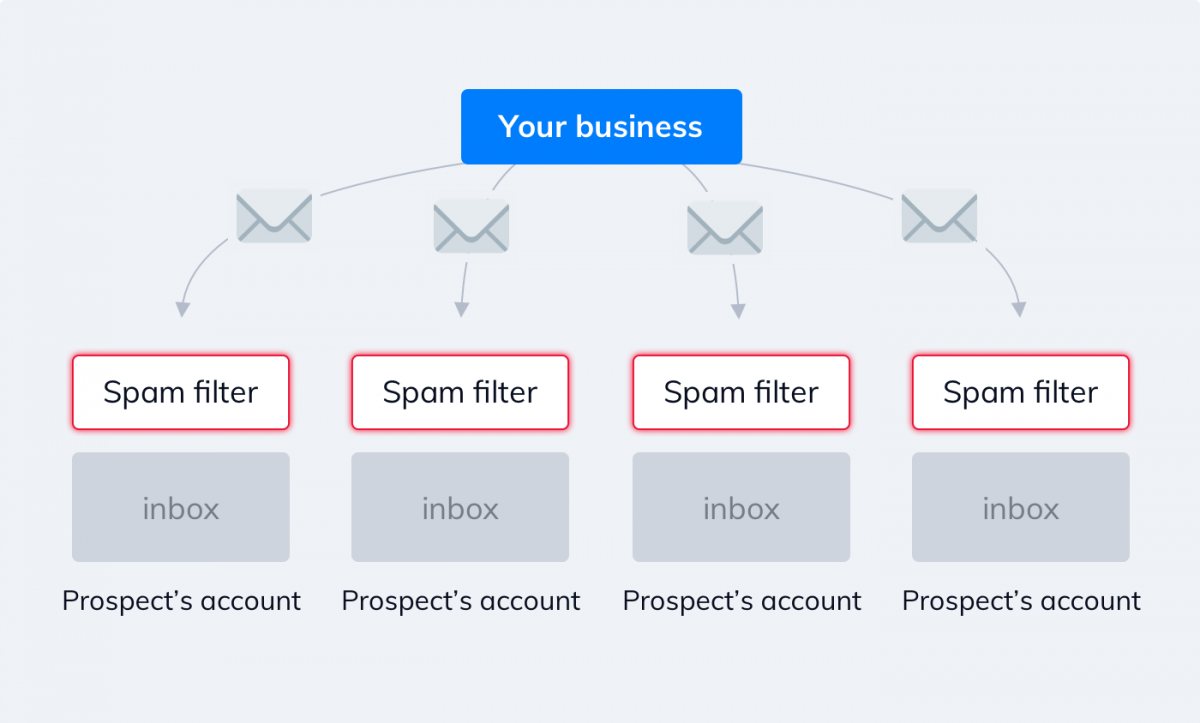
How Do Spam Filters Work?
The spam filters look for certain characteristics present inside the incoming mail (e.g sender, subject line, header) and make a judgment whether a certain email passes the criteria set for spam.
They also organize incoming mail according to specified criteria. You might be familiar with various tabs in Google inbox like Promotions, Social, News, etc.
The simplest spam filters used to check for particular words in the subject line of messages but this method was not too effective. Very often non-spam messages (so-called false positives) were omitted and an actual junk mail was let through.
Nowadays, anti-spam protection is far more sophisticated. It uses:
- advanced algorithms – algorithms are the rules that tell a program what to do
- heuristics – heuristics are the simple rules we use for making judgments, decisions, or finding solutions to complex problems
- Bayesian heuristics – Bayesian heuristics are more advanced heuristics
These programs screen email messages according to thousands of predefined rules.
Some of the rules are continuously added by the recipients themselves. For example, whenever they unsubscribe from the newsletter, report certain messages as spam, etc.

Then, the algorithms learn that certain messages (spam or graymail) are no longer welcome and subsequently, they update their rules to make sure that selected emails land in a junk folder automatically.
Spam Filters Passing Score
Generally, there are four main characteristics that filters look for when they analyze the mail:
- Email source – where does the email come from? Is it from the trusted IP or domain?
- Sender’s reputation – who is the sender?
- Email content – what’s inside the email?
- Subscriber’s engagement – does the recipient open or reply to such emails?
Any incoming email that goes through the spam filter is assigned so-called “passing score” that determines whether it will go through or not.
What is important to note here is that email spam filtering technology, although becoming better and better, is still far from being perfect.
First of all, not all filters use the same spam score to assess emails so certain messages may be successful with one server but treated as spam by others.
And secondly, even the senders who received permission from their audience can get their emails flagged as spam by some filtering programs.
Learn how Tidio spam checking procedures work in email marketing to deliver your campaigns to recipients free of spam.
Chapter II: How Do I Get Past Spam Filters?
A few paragraphs above, we already hinted at what spam filters are generally interested in when they screen any incoming email.
I said “generally” because not all spam filters are exactly the same. Nonetheless, we still can pin down some rules that can be applied to pretty much most of them.

So what triggers spam filters and how to stop emails from going to junk?
Rule #1: Adhere to CAN-SPAM Rules (or Other Local Legislation in Force)
I can’t stress enough how important local anti-spam acts are.
If your email is a solicitation, then you are obliged by the US law (CAN-SPAM Rule – Review 2019) to communicate it to your recipient. You must also state who you are and what you are soliciting.
The Rule, in a nutshell, specifies that a commercial unsolicited email must:
- include accurate header and subject lines
- identify itself as an advertisement
- include a valid physical address
- offer recipients a way to opt-out of future messages
Pro Tip:
Do not send follow-up emails. If you do not receive any response to your unsolicited message, then it means that the recipient was not interested. Sending another email will only trigger spam filters to block it along with any further correspondence.
Rule #2: Warm Up Your Contacts And Keep The List Small
First of all, when you send emails to the prospects who have not given their consent to be emailed by you (unsolicited mail), it is important not to include too many recipients in one go because:
- A list of thousands of unsolicited email addresses is suspicious and likely to point towards obtaining it illegally
- Large email batches are like a sore thumb – they attract attention. If you merge a lot of emails and send them in one go they will be noticed by your prospects’ email service providers
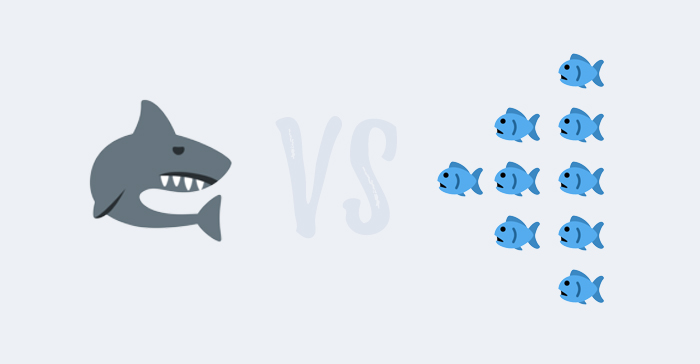
And secondly, start with sending a small batch of emails first (less than 50) and then observe the outcome.
The difference between a stranger sending you a message that you might be interested in at a very low volume level, no repetition, just sending it to very few people, and that being done as spam – those things get close enough that you want to be careful never to filter out something that’s legitimate.
Bill Gates
Co-founder of Microsoft Corporation
If you notice too many undelivered messages – do check your database. Your list may be outdated (or very low quality if you purchased it from someone).
Rule #3: Care About Your Reputation
The reputation of the person or business that sends the mail means a lot. If it’s too low, spam filters will show no mercy to the emails.
How can you track your reputation and what actions influence it?
Do Not Buy Leads
We do not recommend purchasing lists of prospects from anyone or scraping them from the Internet.
First of all, it’s illegal. Secondly, you run the risk of being blocked by your ESP (Email Service Provider).
Why?
Because you can never be too sure about the quality of the email list other companies sell. The emails on the list can be full of typos, some of them can be no longer in use or may be blocked.
Low-quality emails mean a high bounce rate. The higher the bounce rate the lower your IP reputation. The lower IP reputation the more probable your ESP will block you.

And finally, the bounce rate influences the reputation of the sender. So even if the address you send to is correct, the spam filters will block your mail anyway.
Don’t follow that path.
Build a Contact List On Your Own
You can, however, have a list of legitimate email addresses. These are, for example, addresses found on corporate websites.
Ideally, you want to avoid sending your emails to generic email addresses like “info@business-name.com”, “sales@company.net”, etc.
It’s hard to personalize emails when you send them to an unknown audience.
As a result, you end up sending emails to someone who you do not know, who doesn’t know you and who does not expect an email from you.
So try to target personal corporate email addresses and personalize email copies as much as possible.
Use a Static IP Address And Check Its Reputation Regularly
An IP (Internet Protocol) address is a unique series of numbers assigned to every device connected to a network.
When your device is assigned a static IP address, the address of this device does not change.
A dynamic IP address, on the other hand, changes over time so if the spam filters notice emails coming to the same sender but from different IP addresses, they will block such mail.
If you’re not sure about the reputation of your current IP, you can always check it with various online tools, such as Cisco’s Talos Intelligence or Sender Score.
Monitor Whether You Were Not Blacklisted
Blacklisting hurts. It can hurt a business’s reputation, as well as an email deliverability rate. The moment your emails get marked as spam, your deliverability goes down.
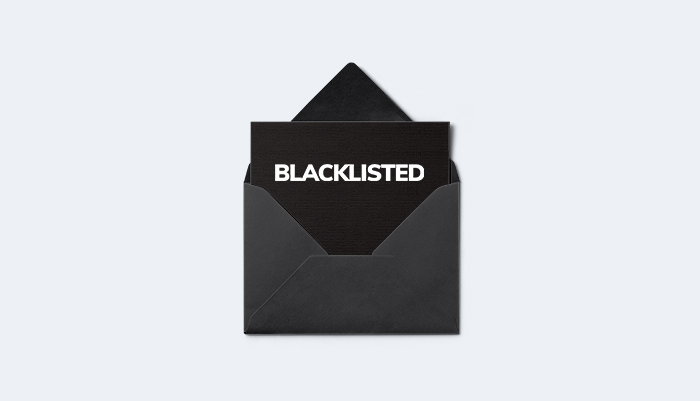
There are many online tools that can help you to determine whether your IP was blacklisted, for instance, MXToolbox.
Rule #4: Send Professional And Well-Structured Emails
There a few rules to keep in mind when writing professional copy for your email.
- Too many links present in the email may classify your message as spam. Many dishonest senders clutter their messages with links hoping that someone will click it — even if by mistake.
- Using a Caps Lock is a BIG no-no
- Same goes for !!! and $$$
- Avoid JavaScript and HTML embedded forms
- If you are linking, use “http://” prefix (or better yet – “https://”)
- Add the “unsubscribe” link to the footer
- Personalize the “To” field
- Add a professional email signature
- Don’t write the recipient’s email address or some generic name (a hashtag followed by numbers) in the subject line
- Be very careful with sending attachments in your first email
- Double-check your grammar and spelling
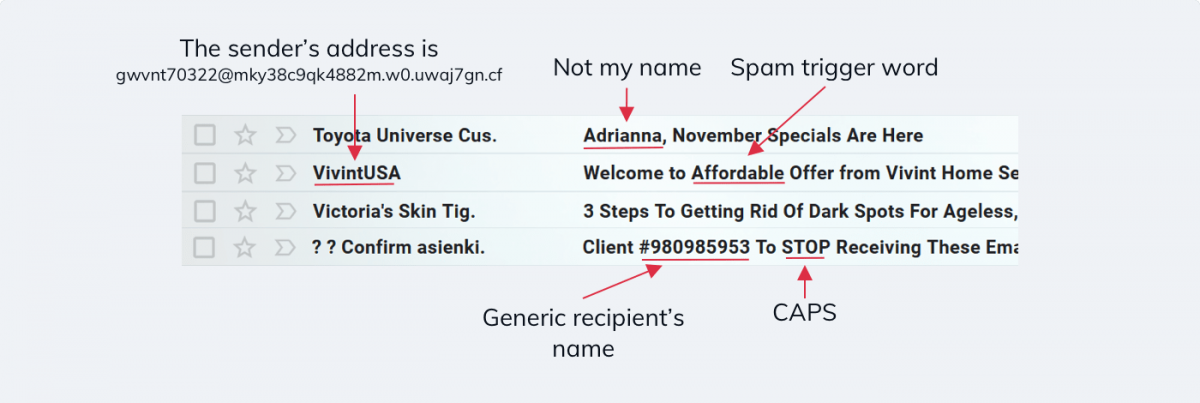
What’s also important is to keep your subscribers posted. If they expect to hear from you on a monthly basis, then do not send them emails twice a week.
And the other way round. If you promised to send news or promotions every week, then do it.
Otherwise, your readers might get annoyed or forget about you and mark your next message as spam.
Rule #5: Avoid Spam Trigger Words
Every incoming email is under the scrutiny of spam filters. Filters analyze every bit of it, including the text of the email main body, subject lines, preheaders.
There are many spam trigger words that may cause your email to be sent straight away to the spam folder.
List of spam words to avoid (not limited to):
- “100% free”
- “$$$”
- “Earn $”
- “Amazing stuff”
- “Act immediately!”
- “Big bucks”
- “Casino”
- “Cashcashcash”
- “Dear”
- “Don’t hesitate”
- “F r e e”
- “Confidentiality”
- “MLM”
- “No investment required”
Etc.
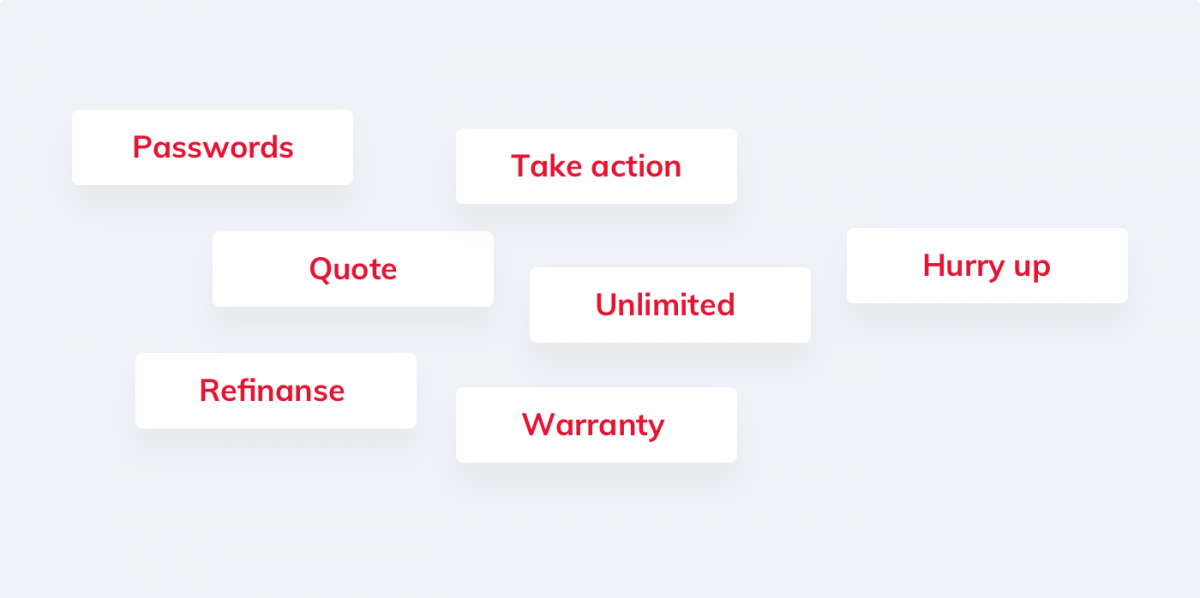
You may also run your copy through the Email Spam Checker. It will help you to avoid spam trigger words.
How to Increase Email Deliverability: Conclusions
Email filtering algorithms cannot be fully avoided or easily fooled, and the ISPs, ESPs, and anti-spam laws are strict.
Moreover, email spam technology is constantly evolving and is far from being solid ground. For this reason, it’s hard to come up with a magic solution that will guarantee 100 percent of deliverability.
But there are ways that can increase the likelihood of your emails reaching the destination – even if those emails are unsolicited.
First and foremost, it is crucial to abide by the local anti-spam legislation. Secondly, do pay attention to your reputation – keep your IP and domain clean and avoid buying shady email lists.
And finally, write a copy that will have a clear intent, structure, and a recognizable sender. Spam trigger words or sloppy HTML structure is something you want to avoid as well.
You want to show your prospects that you are a legitimate sender who has clear intentions and products or services worth looking at.
What are your thoughts? If you have any first-hand experiences or input to share, feel free to contact us!

