FAQ software tools help customers find answers to frequently asked questions (FAQs) in the form of short and concise published content. It is an effective way to provide customers self-service information.
You might be familiar with the names of several FAQ tools you saw listed on some review sites online. What makes a good FAQ solution is one that can create, structure, distribute and publish helpful resources.
In this article, we’ll dive into the top tools, benefits, best practices, and a guide on how to create an FAQ database.
Here’s a comparison table of the best FAQ software we’ll review in this article:
| Software | Rating | Free plan/Free trial | Best for |
|---|---|---|---|
| Tidio | 4.7/5 ⭐️ | ✅ | AI chatbot |
| Zendesk | 4.3/5 ⭐️ | 14-day free trial | Intelligent knowledgebase |
| Stonly | 4.8/5 ⭐️ | ✅ | Integrated search bar |
| Helpjuice | 4.6/5 ⭐️ | ✅ | Structured content and formatting |
| Proprofs | 4.7/5 ⭐️ | ✅ | FAQ management |
| Supportbee | 4.2/5 ⭐️ | ❌ | Streamlined collaborative ticketing system |
| Slab | 4.6/5 ⭐️ | 14-day free trial | Integrates with multiple applications |
| Zoho Desk | 4.4/5 ⭐️ | ✅ | Customizable workflows |
| Happyfox | 4.5/5 ⭐️ | ❌ | Customizable user interface |
| Helpcrunch | 4.7/5 ⭐️ | 14-day free trial | Multilingual knowledgebase |
But before we delve deeper—
Now, let’s get straight to the point.
Top 10 FAQ software
To compete favorably in today’s market, brands need to pick the right software tools to handle customer queries while enhancing the user experience. Here are in-depth reviews of the 10 best FAQ software tools for businesses.
1. Tidio
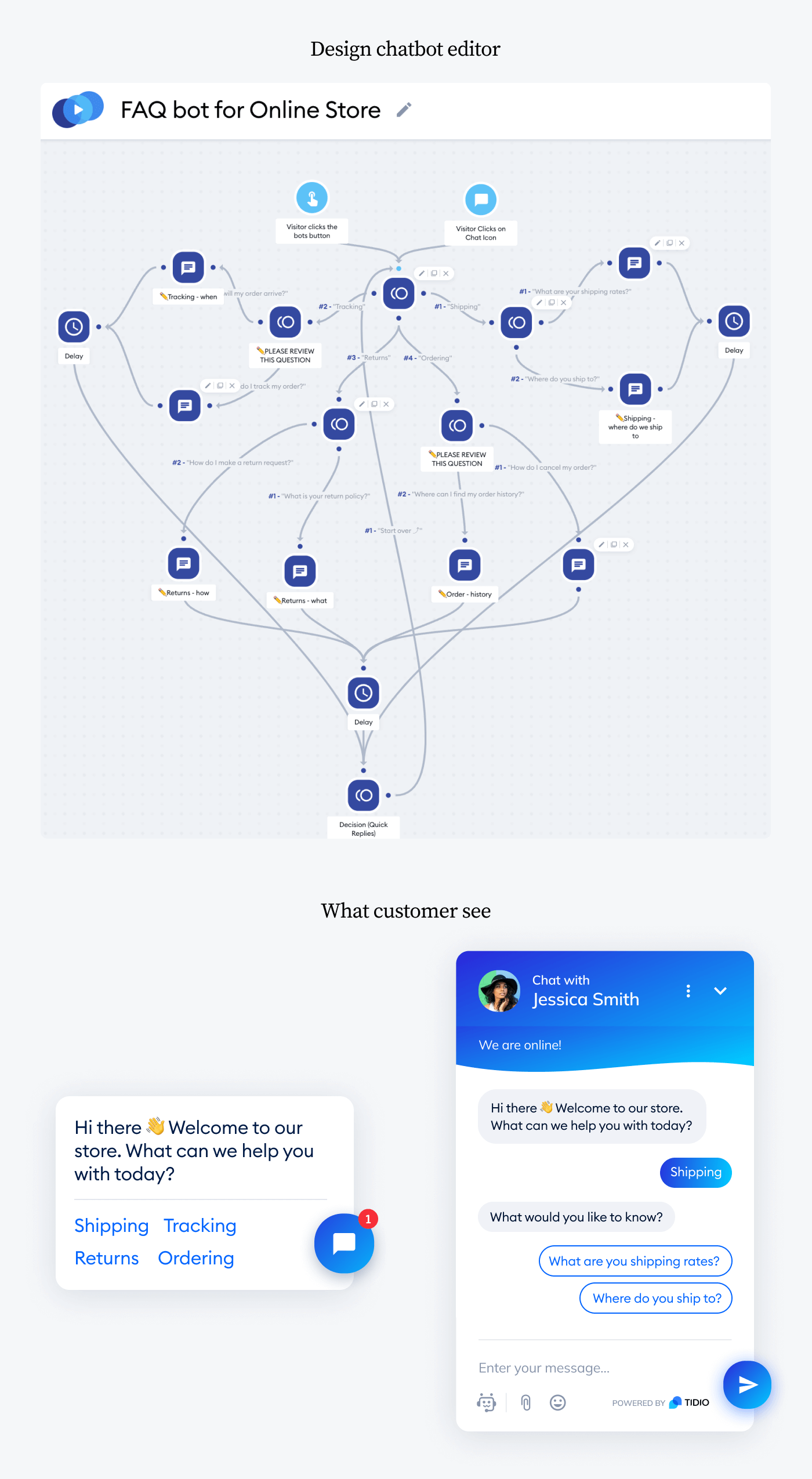
Ratings: 4.7/5 ⭐️ (1,535+ reviews)
Tidio is not strictly an FAQ creator tool, but the integrated AI chatbot, Lyro, serves as conversational FAQs software. It automates customer service and support tasks for small and medium-sized businesses (SMBs).
Natural language processing (NLP) allows Lyro to handle technical queries by accessing Q&As, knowledge bases, and web FAQ pages directly. And if the query is too complex, it gets reverted to a human agent seamlessly. You can also use the shared inbox, live chat feature, chat flows, helpdesk management system, and much more.
Main features:
- AI and NLP chatbot
- Customer segmentation tools
- Multilingual customer support
- Canned responses available
- Shared inbox tool
- Free version available
- Email marketing ($10/mo)
- Starter ($29/mo)
- Automation ($29/mo)
- Lyro AI ($39/mo)
- Growth ($59/mo)
- Tidio+ (starts at $749/mo)
Automate your FAQs with an AI chatbot
Read more: Find out how Tidio support team achieved a 58% automation with Lyro and how you can create a good FAQ for Lyro.
2. Zendesk
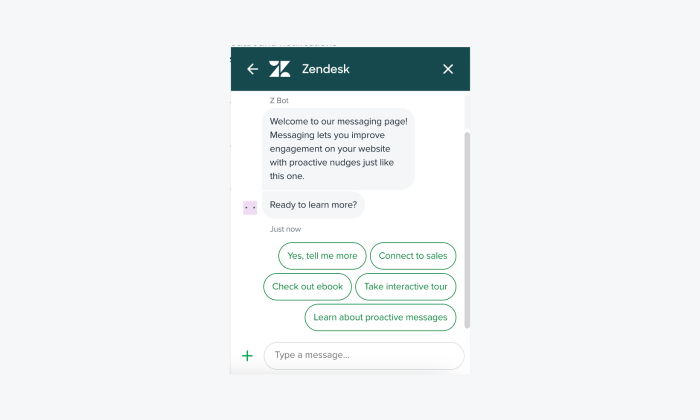
Ratings: 4.3/5 ⭐️ (5,865+ reviews)
Zendesk is a great FAQ system software for businesses automating customer experiences through customer self-service. This system lets you easily create, edit, publish, and distribute FAQ answers on its intelligent knowledge base.
This platform offers an AI-powered chatbot that gives customers instant answers for technical questions while drawing from the FAQ content. On top of that, content generated from the community forums gets added to your official FAQ articles after your review. And machine learning technology ensures your help center articles remain relevant and updated.
Pros:
- Agent onboarding support
- Unified workspace
- Omnichannel system
Cons:
- Slow post-sales support
- Average performance of answer bot
- Free trial available
- Basic Plan ($19/mo/agent)
- Suite Team ($69/mo/agent)
- Suite Growth ($115/mo/agent)
- Suite Professional ($149/mo/agent)
- Suite Enterprise → contact sales team
Read more: Check out the top Zendesk alternatives available on the market today.
3. Stonly
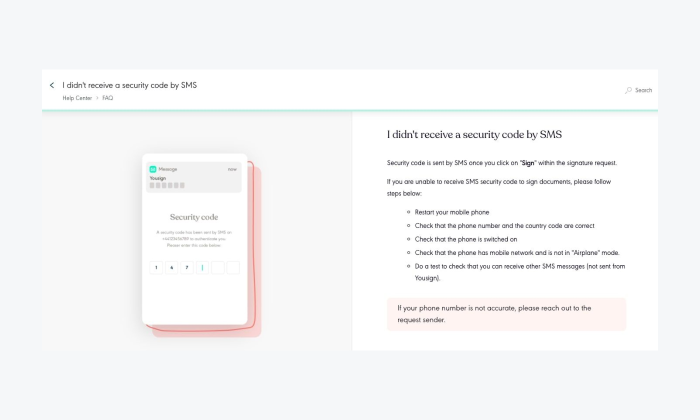
Ratings: 4.8/5 ⭐️ (125+ reviews)
Stonly is a powerful FAQ knowledge base software offering interactive, step-by-step guides that make it easier for customers to find answers when contacting support. It offers an integrated search bar that your clients can use to type in a query and search for relevant answers based on the filtered keywords.
Customizable chat widgets are like little helpers that allow users to place FAQs exactly where they need them. It’s convenient, especially when the FAQs match the context, so visitors don’t have to leave the page to find answers. On top of that, by checking your FAQ analytics, you can spot the most frequently visited answers and discover where users might be getting stuck.
Pros:
- Interactive guides
- Integrated search bar
- AI-powered self-service options
Cons:
- Limitations on editing of images in the workflows
- Limited number of integrations
- Contact sales team for pricing and demo
Read more: Explore chatbot analytics and discover the key metrics you should be tracking.
4. Helpjuice
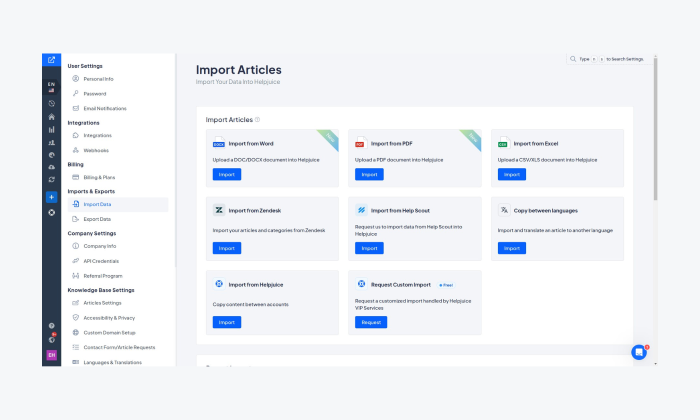
Ratings: 4.6/5 ⭐️ (50+ reviews)
Helpjuice is a powerful FAQ builder software for both small and large enterprises. Its editor helps in easy authoring and content formatting of images, text, and videos. This system offers categories and folders for better organization of your content, and it provides viewership access options and permissions for easier control over your articles.
The built-in analytics dashboards give you insights into the performance of your articles and other user behavior. Your support agents will no longer have to stay past working hours just to meet late customer inquiries on mundane issues. Thanks to this system, your shoppers will get immediate access to helpful resources, and the customer service agents will be able to optimize their time better.
Pros:
- Customizable themes
- Structured content and formatting
- Viewership controls
Cons:
- Data export challenges
- Dashboard isn’t very user-friendly
- Starter ($120/mo/4 users)
- Run-up ($200/mo/16 users)
- Premium limited ($289/mo/60 users)
- Unlimited ($659/mo)
Read more: Discover more details about AI knowledge base with benefits and top software.
5. Proprofs
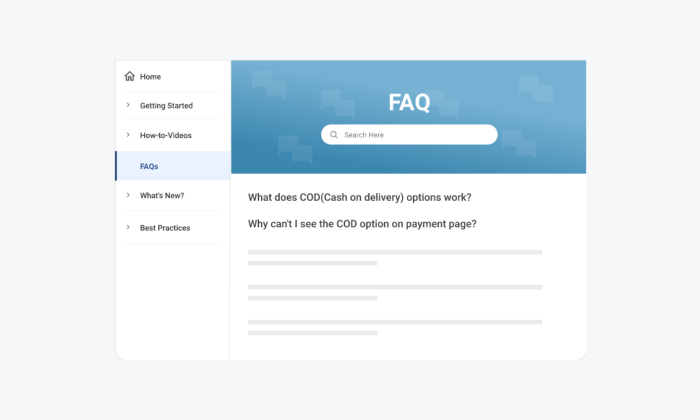
Ratings: 4.7/5 ⭐️ (15+ reviews)
Proprofs is a free FAQ software with key features for training, onboarding, and customer support. It helps you with sharing online quizzes, tests, training material, and flashcards. Users can also write content in the form of text, images, and videos to input into this knowledge base software.
It’s a great tool for marketing teams as multiple authors can co-create content across multiple languages. On top of that, the internal coordination, organization and centralized nature of the system allows your team to import content from PDFs, Word, and other platforms as they publish the content.
Pros:
- FAQ management
- Online training tools
- Team collaboration
Cons:
- Cannot merge multiple tickets into one
- No mobile version
- Free plan available
- Business plan ($19.99/mo/100 quiz takers)
Read more: Discover real-life chatbot use cases for customer service and more.
6. SupportBee
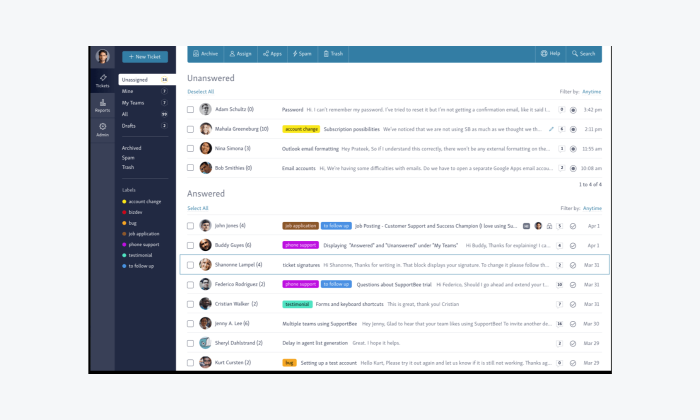
Ratings: 4.2/5 ⭐️ (5+ reviews)
SupportBee is a customer engagement FAQ software tool that packs great self-service features like the built-in knowledge management and a content management system. You can seamlessly integrate FAQ pages into your website, manage posts, upload documents, and embed information on your site.
Your content can be formatted into neatly organized articles using a rich text editor where images are added for clarity. The powerful search bar ensures customers get answers instantaneously and with minimal effort. You also get a shared inbox to manage documentation from multiple sites and platforms.
Pros:
- Unified document management
- Collaborative helpdesk management
- Powerful search engine for FAQs
Cons:
- Performance delays
- Live chat absent
- Startup ($15/mo/user)
- Enterprise ($20/mo/user)
Read more: Discover our review of the best customer communications tools and choose the right one for your business.
7. Slab
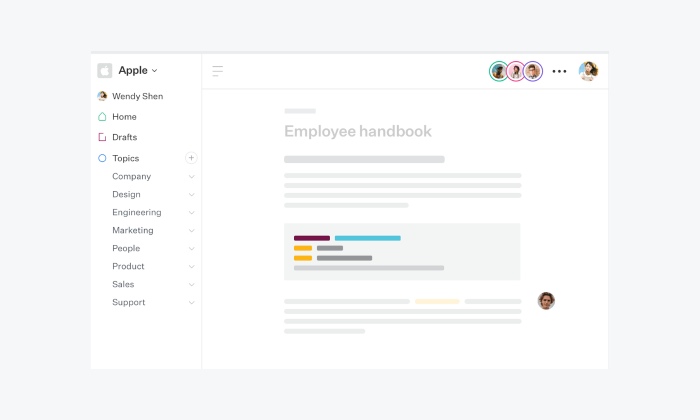
Ratings: 4.6/5 ⭐️ (280+ reviews)
Slab is a collaborative FAQ support software that allows users to build a culture of knowledge-sharing within an organization. This knowledge base tool allows you to integrate with software like Asana, GitHub, Trello, and Slack. Moreover, this system simplifies the user experience as they can access self-service support without going through the trouble of engaging an agent.
You can also use this question and answer software as part of the in-house marketing efforts. The platform feels like a folder from the user’s perspective and not like scrolling through a webpage which can further improve the customer experience on your site. Moreover, it’s more convenient to store long term information such as technical docs than using Google Drive.
Pros:
- Advanced customization options
- Responsive support team
- Integrates with multiple applications
Cons:
- FAQ search functionality is not intelligent
- UI is not intuitive
- Free plan available
- Startup ($8/mo)
- Business ($15/mo)
- Enterprise → contact sales
Read more: Check out some of the most useful chatbot templates for your business.
8. Zoho Desk
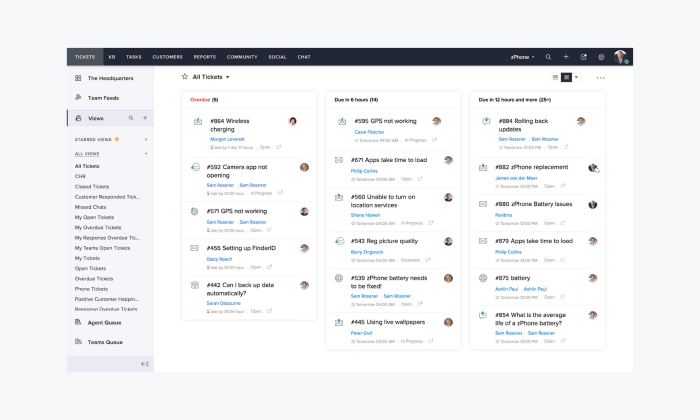
Ratings: 4.4/5 ⭐️ (5,655+ reviews)
Zoho Desk stands out as a context-first software platform. When using this system, your customers can get their inquiries resolved straight from the customer support portal. This is thanks to the easy access to your resources such as knowledge base articles, FAQs, webinars, documentation, or a developer guide.
This FAQ management software offers performance metrics to identify main areas for improvements flagging key areas facing challenges. On top of that, there are many third party integrations users can make the most out of.
Pros:
- Customizable workflows
- Seamless integrations
- Ticket tagging and tracking
Cons:
- Limited customer support
- Learning curve required for advanced features
- Free version available
- Standard ($18/mo/user)
- Professional ($30/mo/user)
- Enterprise ($45/mo/user)
Read more: Check out a guide on Zoho desk alternatives with pros, cons, and pricing compared.
9. HappyFox
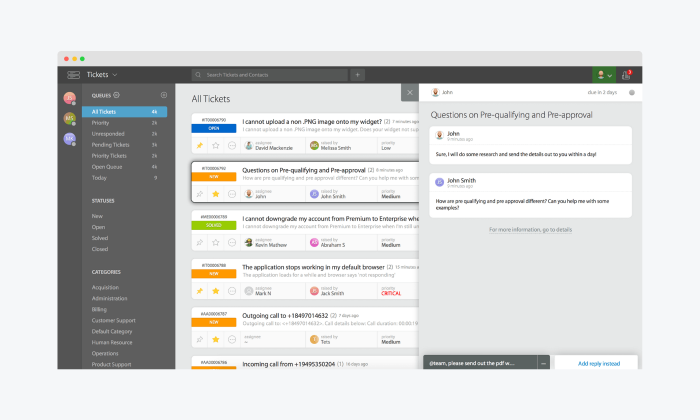
Ratings: 4.5/5 ⭐️ (130+ reviews)
HappyFox is a right out-of-the-box FAQ software solution suited for startups and small businesses. You can immediately enhance your service desk operations with issue tracking, support ticket management, and automated ticketing system. Moreover, you can easily track progress and regularly receive updates across the entire buyer journey.
This system offers a powerful live chat that scales your ability to handle multiple customer inquiries on a go. Moreover, various automations help you streamline customer feedback as well as follow-ups.
Pros:
- Live chat feature
- Customizable user interface
- Ticketing management
Cons:
- Limited social media connectability (only Facebook and X)
- Only basic customizations for reporting
- Starter ($29/mo/agent)
- Growth ($49/mo/agent)
- Scale ($149/mo/agent)
- Scale Plus ($299/mo/agent)
Read more: Are you interested in more support software? Check out this comparison of the top Help Scout alternatives with pros, cons, and pricing.
10. Helpcrunch
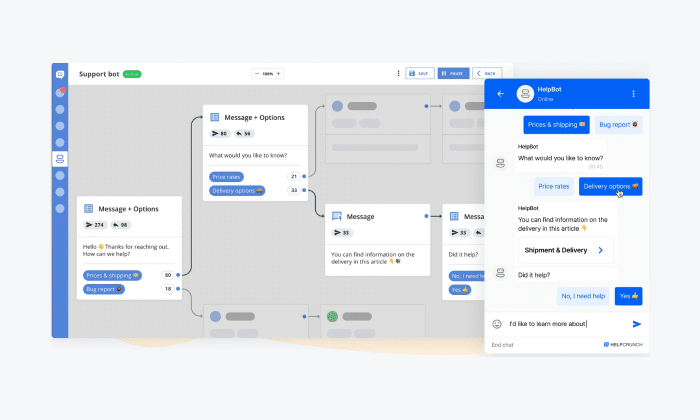
Ratings: 4.7/5 ⭐️ (215+ reviews)
Helpcrunch is a simple FAQ software that users can have up and running with no coding skills required. It’s great for internal customer service teams to organize their support experience by leveraging the live chat, pop ups, FAQ chatbot, shared inbox, and several email marketing tools.
Moreover, your agents can benefit from the self-service tool which is integrated into the widget for convenience. And the best part is that you can set the widget to suggest knowledge base articles when customers make support requests.
Pros:
- Allows categorization of tickets
- Multilingual knowledge base
- Customizable resource hub
Cons:
- Not intuitive reporting on email campaigns
- Unsuited for large enterprises
- Basix ($15/mo/team member)
- Pro ($25/mo/team member)
- Unlimited ($620/mo)
That wraps up the reviews of the top support tools. Now you should have an idea of what’s the right FAQ software for your business.
So, let’s look at some of the benefits of an FAQ system.
Benefits of FAQ tools
Let’s first admit that technology can never be a perfect substitute for human-to-human interactions. However, people are opting for software options if they get quick resolutions to mundane requests. It speeds up the process, and they can have their questions answered within seconds instead of waiting in a queue.
Here are some of the benefits of having an FAQ tool on your website:
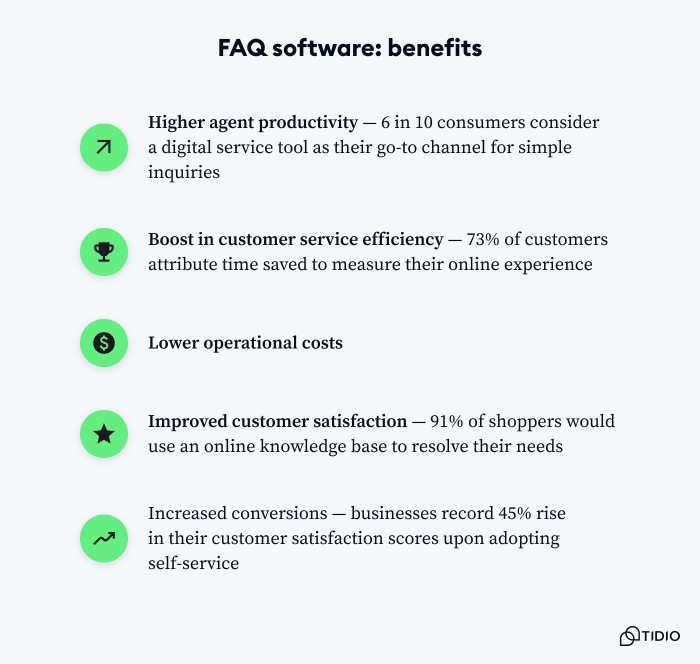
Higher agent productivity
Support agents can prioritize highly rewarding tasks while letting the FAQ tool assist customers with their inquiries. In turn, this prevents an unnecessary pile up of repetitive tickets. For example, an American Express study shows that 6 in 10 consumers consider a digital self service tool as their go-to channel for simple inquiries.
Boost in customer service efficiency
Enhanced customer interactions mean less wasted effort. FAQ management today allows for well categorized FAQ articles with a search bar for filtering, or automated suggestions to customers via chat. Moreover, a Forrester study shows that 73% of customers attribute time saved as a way of gauging a good online experience.
Lower operational costs
With an FAQ system in place, customers can quickly resolve complaints by accessing the FAQ resource materials. Customer self-service means fewer tickets get assigned to actual agents, freeing them up to tackle more high value tasks and reducing your operational costs in the long run.
Improved customer satisfaction
Round the clock, customers can access resources that are accurate, detailed and informative on how best to resolve their issues. And, as Amdocs survey shows, about 91% of shoppers would opt for an online knowledge base if it’s conveniently positioned to resolve their needs.
Increased conversions
A well-structured FAQ system can provide vital information at the exact moment to address a customer’s concerns when making a purchase decision. In more technical terms, it’s one of the strategies a business can adopt to boost conversion rate optimization (CRO). For perspective, a study shows that businesses record a 45% rise in their customer satisfaction scores upon adopting self-service.
Read more: Check out the best case deflection strategies that can benefit your customer support.
That said—
Let’s look into the best practices adopted by leading brands when crafting up their FAQ pages.
Best practices for creating an FAQ page
First, let’s mention that most online brands have FAQ pages in place. However, it’s never just about having them but rather how effective they are to your customers. For FAQs to be effective, the following questions can be a great starting point:
- Why have an FAQ page?
- What should you include in the FAQ page?
- When can you expand the FAQ page into a broader help center?
You can usually tell if your FAQs are effective if your contact rate goes down and receive fewer emails and tickets. Continuously track the traffic to this page and make necessary adjustments where required.
We’ve looked into some of the top brands with highly effective FAQ sections to find common practices they recommend for creating successful FAQs. Here are the main ones:
Research your customer questions and identify FAQs
For FAQs to be successful you must include questions your customers are actually asking you about. You can get these from your contact forms, help desk, emails, social media messages, among others.
Some of the queries that commonly experience high demand revolve around:
- Information on shipping and delivery
- Company policy on return and exchange
- Payment options
- Product information (e.g. materials, instructions, size)
- Account information (e.g. password resets, creating an account)
- Company information (e.g. branding, sustainability, material sourcing)
Design the page with the user in mind
While designing your FAQ page, picture the busiest user who only has a second or two to find a resolution to their issue before they opt for another brand. With that in mind, have it at a clearly visible spot such as the homepage, landing pages, or the navigation menu. Alternatively, you can use customizable widgets or smart chatbots, who act as a smart FAQ assistant.
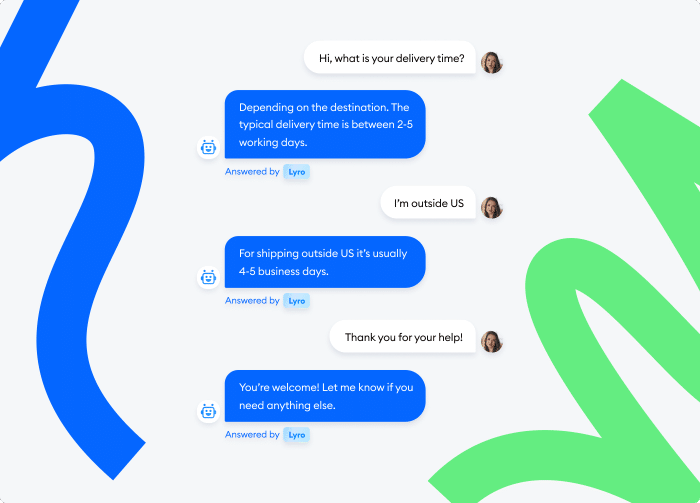
Use natural language
Always think of the laziest readers who want to spend the least amount of time to solve their issue. Make the answers sound high-level, clear, and concise. Moreover, focus on what’s most popular and stay away from any complicated jargon. In addition, design the page to be user-friendly with a visually appealing flow and a search bar for running self-searches.
Regularly update
Fresh and unique content invites users to get accurate information. When periodically updated, it also ensures everything is current and up-to-date. Search engines also favor content that is regularly updated.
Now that we have gone through the best practices for FAQ pages, here’s a step-by-step guide on creating FAQ databases.
How to create an FAQ database
First of all, structure your database in a question-answer format. You can use AI that understands user queries and provides relevant answers taken straight from the set FAQs. Follow these steps for creating an effective FAQ page:
1. Pick an FAQ software
The best FAQ help desk software resolves customer complaints in the form of AI chatbots, a huge improvement from those that list them on the website. So, go through the detailed reviews and pick a system that works best for your needs and offers conversational AI.
2. Create an outline for the FAQ database
Identify common questions, group them in categories, and write clear answers for each one. One of the best practices is to download live chat transcripts and categorize them appropriately. Then, add visuals, link resources, and update the system on regular bases. It never hurts to add in the less frequent questions into your FAQ app. And where the answer requires a lengthy amount of trouble shooting you can always link to other material in the knowledge base.
3. Write in the answers to the questions
It’s advisable to ensure your answers are from every respective department dealing with the raised customer issues. For instance, questions on product quality and use are best answered by the product team.
Remember to:
- Have a customer focussed approach—Q&As should have a conversational tone and focus on user intent
- Speak like a human—convey your simple questions and answers in the same way you talk to a friend in the office or at your house
- Straight to the point—users often find long answers confusing and further make it hard for AI to interpret. In short, where no further explanation is necessary, a yes will do.
4. Develop guides for the FAQ database
For a healthy FAQ database you should avoid duplicate or overlapping questions. Moreover, keep answers short with only necessary details to avoid lengthy technical information like legal terms & conditions or privacy policies by placing them in separate legal pages. Remember to avoid adding anything that requires almost daily updates, such as pricing in your FAQ.
5. Have a plan to update the content over time
Keep your FAQs ever-evolving as new questions emerge. Take out old stuff to keep it current and relevant. Remember to test continuously and improve any areas that have gaps or problems. The goal of having FAQs in the first place is to unburden the customer’s experience by offering solutions that are helpful and accessible.
Here are some areas you might easily forget when creating your FAQs:
- Drawing questions from real user conversations
- Avoiding the use of inconsistent formats and fonts
- Conducting thorough testing
- Updating pricing, plans, and other details
- Including internal resources
Overall, imagine yourself as an everyday buyer going through the entire user journey. You’ll easily spot areas to address when creating an FAQ system.
Key takeaway: FAQ automation
Automating FAQs involves incorporating AI-powered chatbots, which results in faster resolutions on customer inquiries. Consequently, your support team can focus on more pressing issues that require direct human interaction.
The best FAQ tools available on the market include:
- Tidio
- Zendesk
- Stonly
- Helpjuice
- Proprofs
- SupportBee
- Slab
- Zoho desk
- Happyfox
- Helpcrunch
Are you looking for FAQ customer support software for your company? Tidio enables you to address common customer queries in a self-service format using AI technology.
Scale your customer service with an FAQ software
Frequently asked questions
FAQ software is a robust solution designed to help you develop an extensive FAQ page for your customers. It enables you to address the most frequently asked questions regarding your products and services.
To create an interactive FAQ page, follow these steps:
1. Pinpoint the most frequently asked questions
2. Determine the appropriate tone for your responses
3. Design the layout of your FAQ page
4. Offer live support options.
5. Integrate your FAQ page with your automation systems
The best tools to create FAQ software are Slab, SupportBee, and Helpjuice.
The best FAQ software for websites is Tidio, Zendesk, and Zoho desk.

