They make the online buying process easier.
They convert more clients while improving the visitor’s experience.
They’re shopping assistants always present on your ecommerce site.
That’s right, we’re talking about shopping bots.
But how to use them, and what are some examples of brands that utilize them successfully? Also, which software is best for your business, and how to add it to your platforms?
Don’t worry—we’ll find out all about them below.
You’re ready? Let’s get started.
Save time and start using the best shopping bot today
But first—
What is a shopping bot?
A shopping bot is a simple form of artificial intelligence (AI) that simulates a conversion with a person over text messages. These bots are like your best customer service and sales employee all in one.

Online shopping bots can automatically reply to common questions with pre-set answer sets or use AI technology to have a more natural interaction with users. They can also help ecommerce businesses gather leads, offer product recommendations, and send personalized discount codes to visitors.
This way, your potential customers will have a simpler and more pleasant shopping experience which can lead them to purchase more from your store and become loyal customers. Moreover, you can integrate your shopper bots on multiple platforms, like a website and social media, to provide an omnichannel experience for your clients.
Overall, shopping bots are revolutionizing the online shopping experience by offering users a convenient and personalized way to discover, compare, and purchase products. Thanks to the advancements in artificial intelligence, these bots are becoming increasingly sophisticated, making the process of finding and buying products online seamless and efficient.
It’s worth mentioning that there are also checkout bots that scan business websites, like Target, Amazon, and Walmart, for best deals and price comparisons. These are usually called sneaker bots and help you buy products at the biggest bargain.
Read more: Discover more about Shopify and sneaker bots with the best software to use.
With the shopping bot definition out of the way, let’s review what value they bring to a business.
Online shopping bots: benefits
Shopping bots offer numerous benefits that greatly enhance the overall shopper’s experience. These bots provide personalized product recommendations, streamline processes with their self-service options, and offer a one-stop platform for the shopper.
Take a look at some of the main advantages of automated checkout bots.
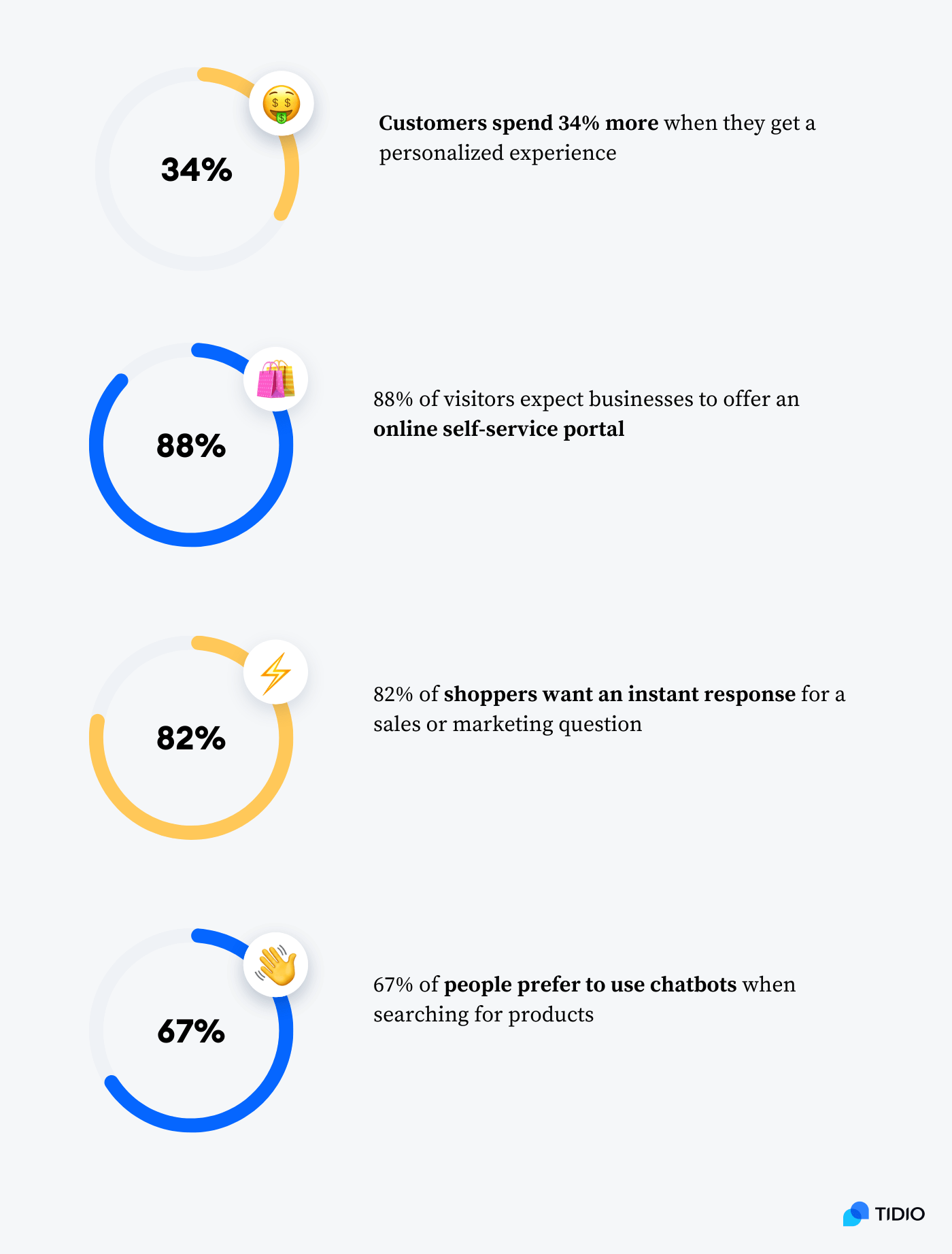
Quick search
Using conversational commerce, shopping bots simplify the task of going through endless product options and provide smart features that help potential customers find what they’re searching for. Chatbots can ask specific questions, offer links to various catalogs pages, answer inquiries about the items or services provided by the business, and offer product reviews.
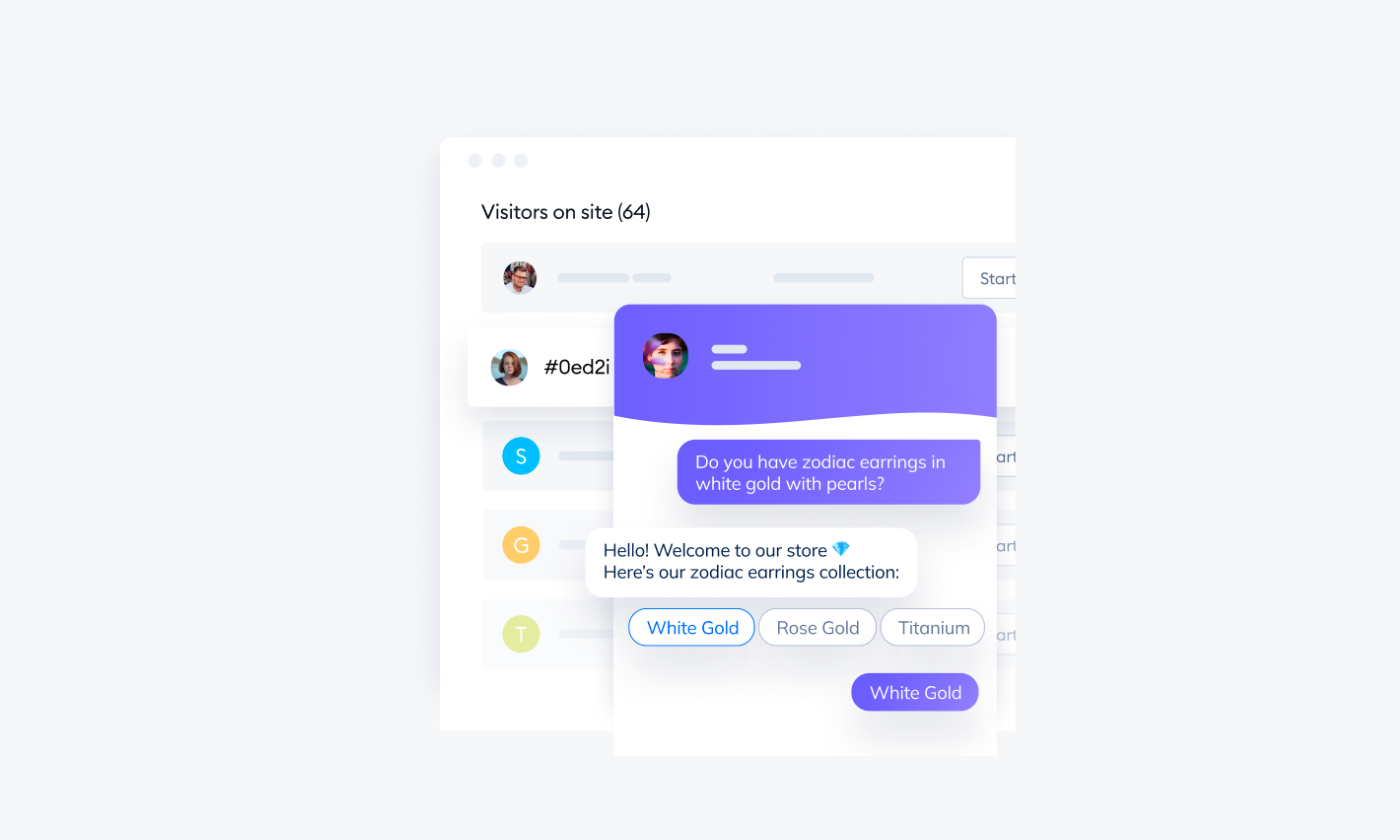
And shoppers love that part of online shopping. In fact, 67% of clients would rather use chatbots than contact human agents when searching for products on the company’s website.
Personalized recommendations
Automated shopping bots find out users’ preferences and product interests through a conversation. Once they have an idea of what you’re looking for, they can create a personalized recommendation list that will suit your needs. And this helps shoppers feel special and appreciated at your online store.
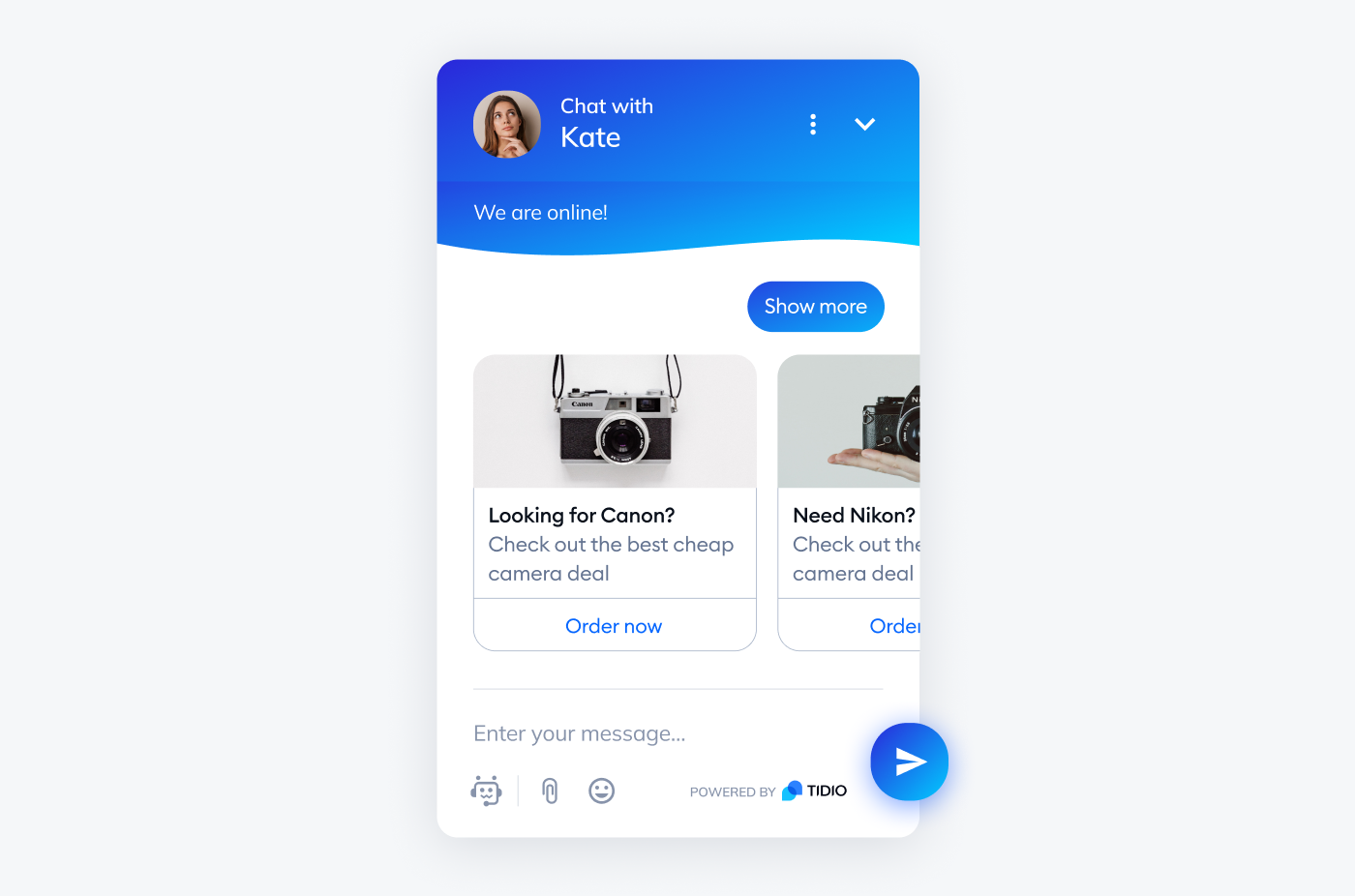
In the long run, it can also slash the number of abandoned carts and increase conversion rates of your ecommerce store. What’s more, research shows that 80% of businesses say that clients spend, on average, 34% more when they receive personalized experiences. So, using a shopping bot pays off.
Read more: See how a tuxedo rental company, achieved 85% customer service automation with AI chatbots.
Fast replies
Automated systems are quicker than humans. That’s obvious. So, letting an automated purchase bot be the first point of contact for visitors has its benefits. These include faster response times for your clients and lower number of customer queries your human agents need to handle. The chatbots can answer questions about payment options, measure customer satisfaction, and even offer discount codes to decrease shopping cart abandonment.
And quick responses are what customers want. In fact, a study shows that over 82% of shoppers want an immediate response when contacting a brand with a marketing or sales question.
Better customer experience
Some of the most common customer frictions include:
- Disorganized product placement
- Too many steps in the payment process
- Long waiting times
- Repeating the same information
Luckily, customer self-service bots for online shopping are a great solution to a hassle-free buyer’s journey and help to replicate the in-store experience of an assistant attending to customers. They ensure an effortless experience across many channels and throughout the whole process. Plus, about 88% of shoppers expect brands to offer a self-service portal for their convenience.
Boost customer experience using shopping bots
Read more: Learn easy ways to use bots for business and scale your company.
Those were the main advantages of having a shopping bot software working for your business. Now, let’s look at some examples of brands that successfully employ this solution.
Real-life examples of shopping bots
Don’t reinvent the wheel when it’s working perfectly fine. The same goes for using a bot for online shopping. First, learn from people who do it well, tweak their strategy, and make it match your needs.
Here are five examples of businesses that use retail chatbots to their advantage:
1. Broadleys
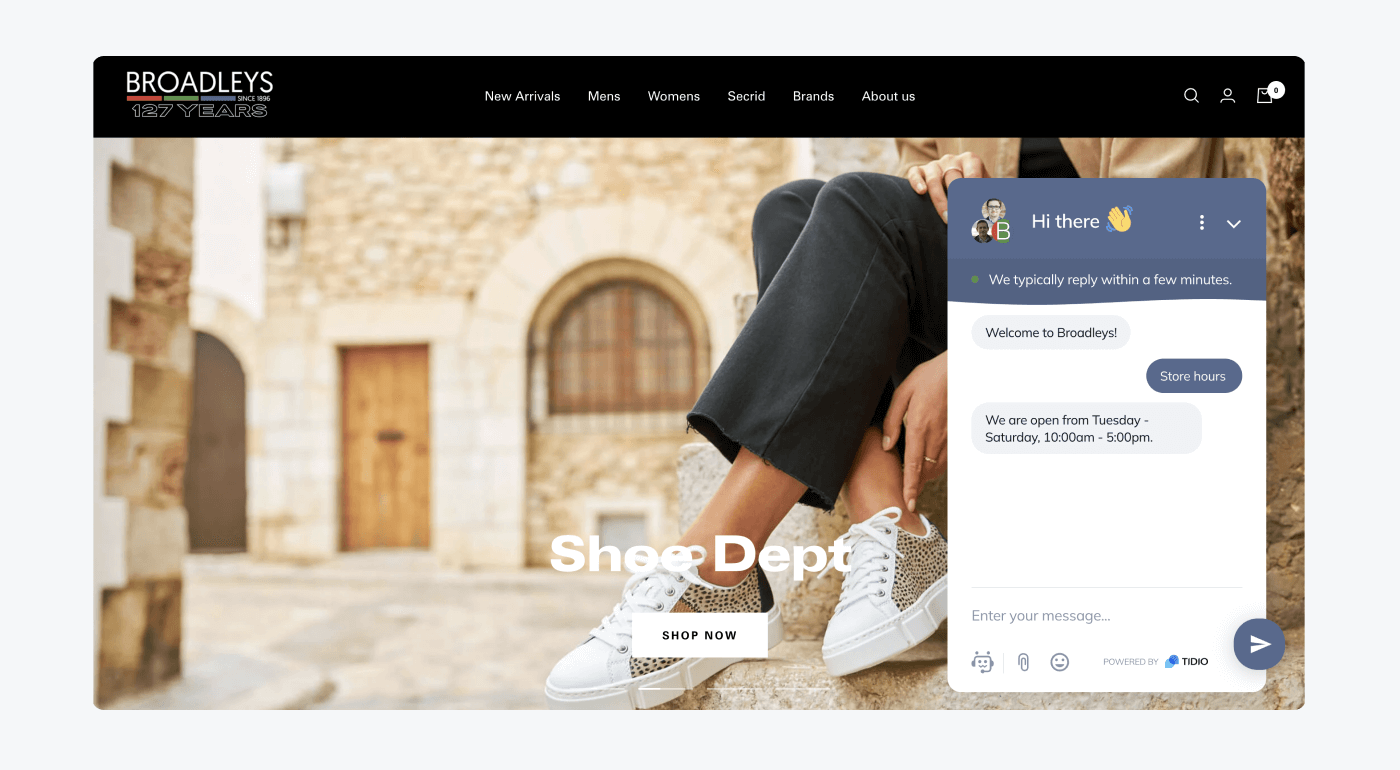
This company uses FAQ chatbots for a quick self-service that gives visitors real-time information on the most common questions. The shopping bot app also categorizes queries and assigns the most suitable agent for questions outside of the chatbot’s knowledge scope.
2. Story Bikes
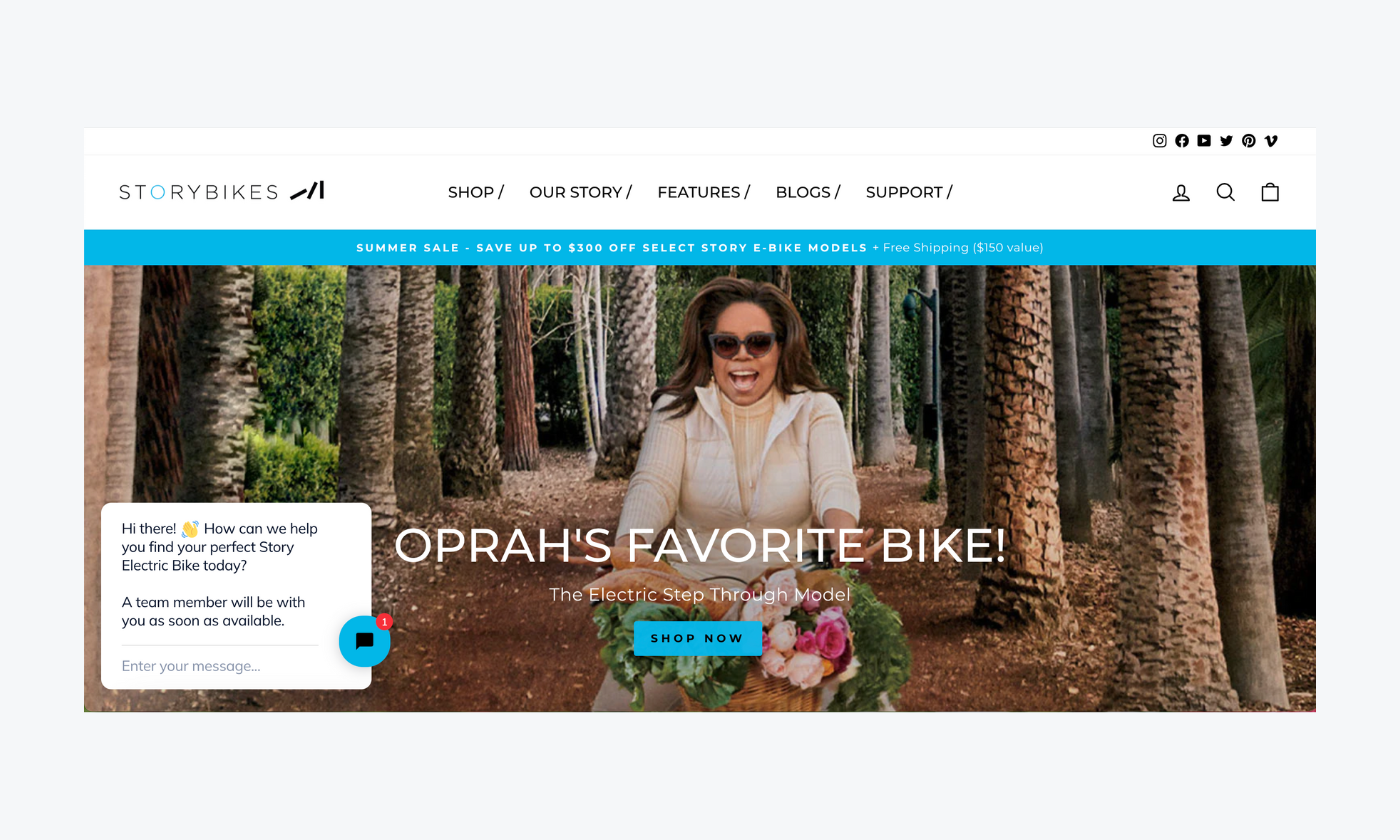
This company uses its shopping bots to advertise its promotions, collect leads, and help visitors quickly find their perfect bike. Story Bikes is all about personalization and the chatbot makes the customer service processes faster and more efficient for its human representatives.
3. Valyou

You feel instantly valued when entering this online store. The chatbot welcomes you and checks if there’s anything you need. This helps visitors quickly find what they’re looking for and ensures they have a pleasant experience when interacting with the business.
4. Sephora
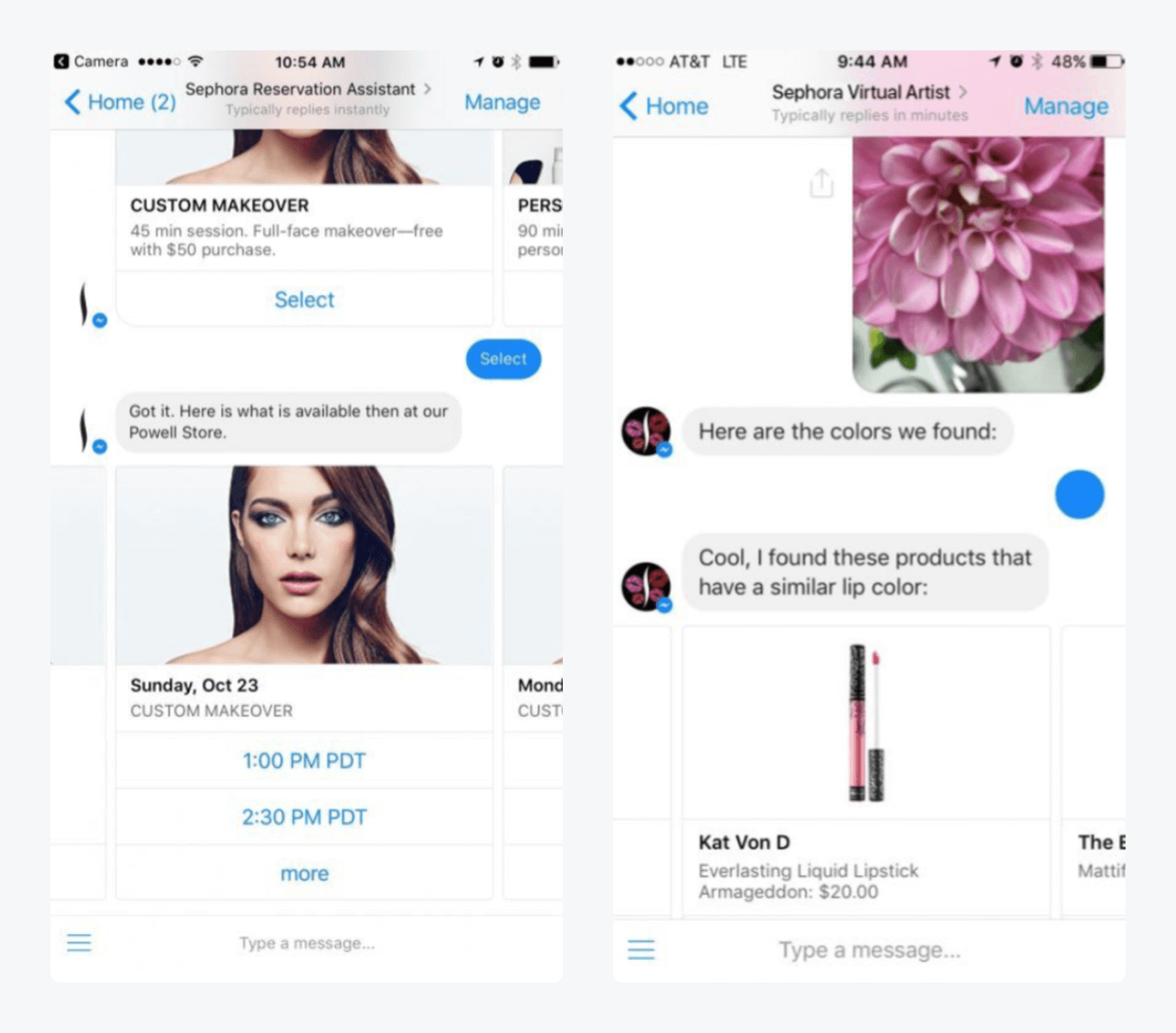
Sephora’s shopping bot app is the closest thing to the real shopping assistant one can get nowadays. Users can set appointments for custom makeovers, purchase products straight from using the bot, and get personalized recommendations for specific items they’re interested in.
5. Jio Mart
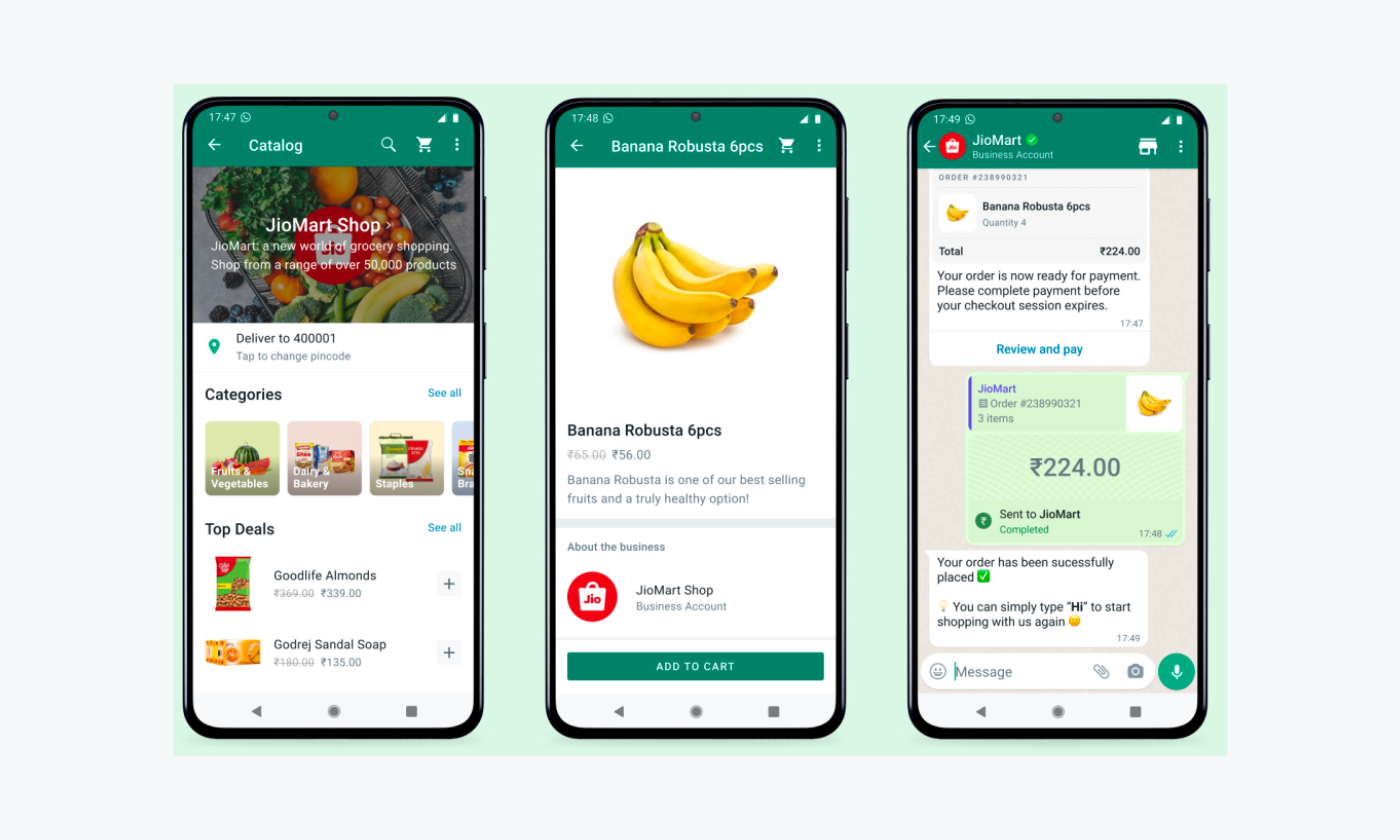
This is more of a grocery shopping assistant that works on WhatsApp. You browse the available products, order items, and specify the delivery place and time, all within the app.
So, which ecommerce bots are the best to add to your website? Let’s find out.
Best shopping bot software
You have many choices when it comes to a shopping bot platform. There’s no denying that. But it’s quite difficult to seep through over 800 chatbot options on third-party reviewing websites. So, what to look for and how to get the best deal for your buck?
Don’t worry, we’ve done that job for you. So, here’s a comparison table of the best shopping bots on the market:
| Platform | Rating | Free plan | Best for |
|---|---|---|---|
| Tidio | 4.7/5 ⭐️ | ✅ | AI technology |
| Customers.ai | 4.8/5 ⭐️ | ✅ | Social media shopping |
| WATI | 4.6/5 ⭐️ | ✅ | WhatsApp shopping |
| Intercom | 4.5/5 ⭐️ | ❌ | Omnichannel capabilities |
| Ada | 4.6/5 ⭐️ | ❌ | Customization options |
Let’s dig in a bit deeper into main features, pricing, and overall descriptions of these platforms:
1. Tidio
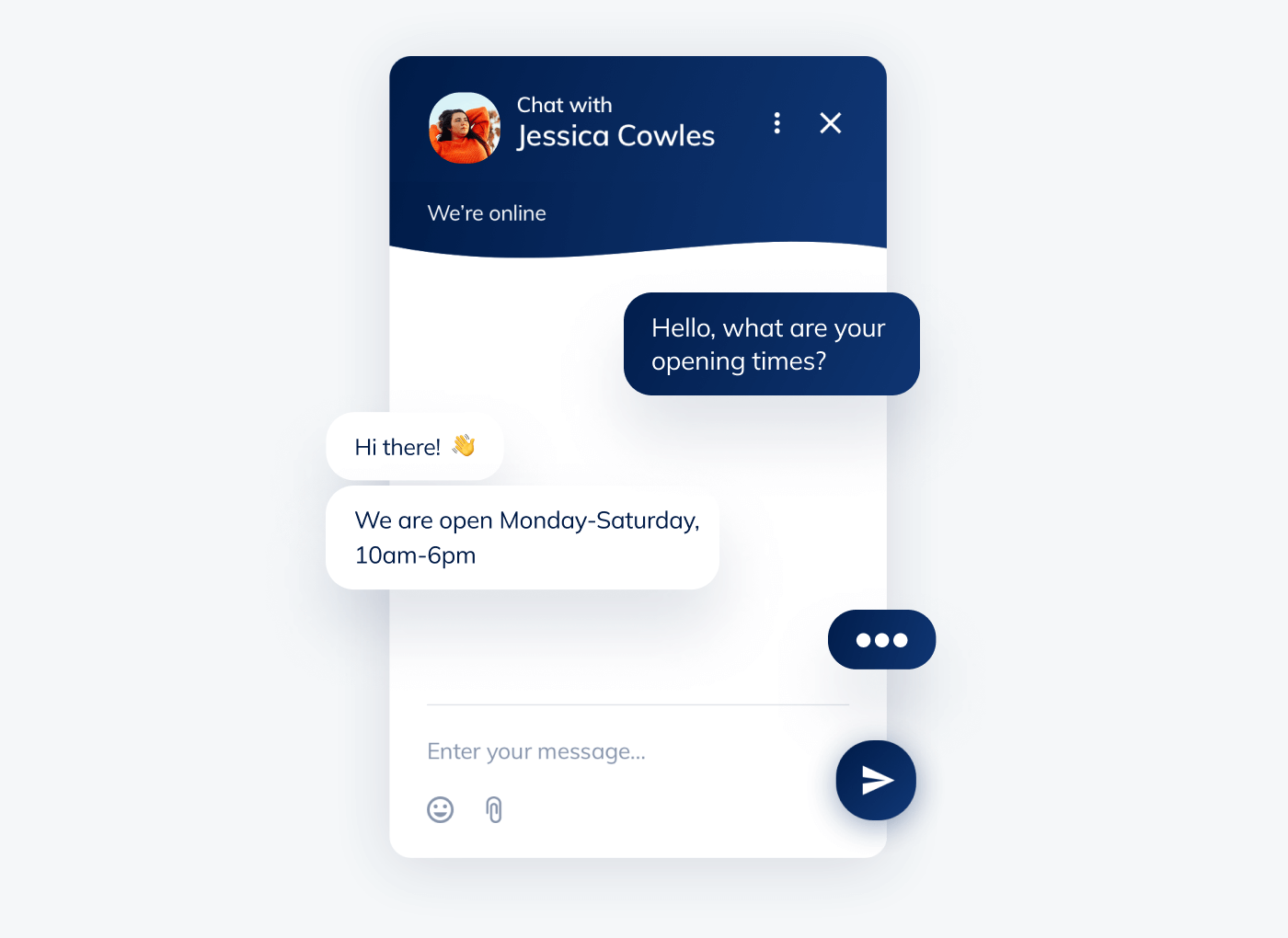
Ratings: 4.7/5 ⭐️ (1,400+ reviews)
Tidio’s online shopping bots automate customer support, aid your marketing efforts, and provide natural experience for your visitors. This is thanks to the artificial intelligence, machine learning, and natural language processing, this engine used to make the bots. This no-code software is also easy to set up and offers a variety of chatbot templates for a quick start.
We’re aware you might not believe a word we’re saying because this is our tool. So, check out Tidio reviews and try out the platform for free to find out if it’s a good match for your business.
Main features:
- Visual builder interface
- AI and natural language processing (NLP) technology
- Over 16 different chat triggers
- Variety of integrations like Shopify, Facebook, and more
- Mobile apps for Android and iOS
- 7-day free trial available
- Free version available
- Starter ($24.17/mo)
- Growth (starts at $49.17/mo)
- Plus (starts at $749/mo)
- Premium (starts at $2999/mo)
Read more: Discover how to manage your Shopify orders with Tidio’s virtual assistant.
2. Customers.ai (previously Mobile Monkey)
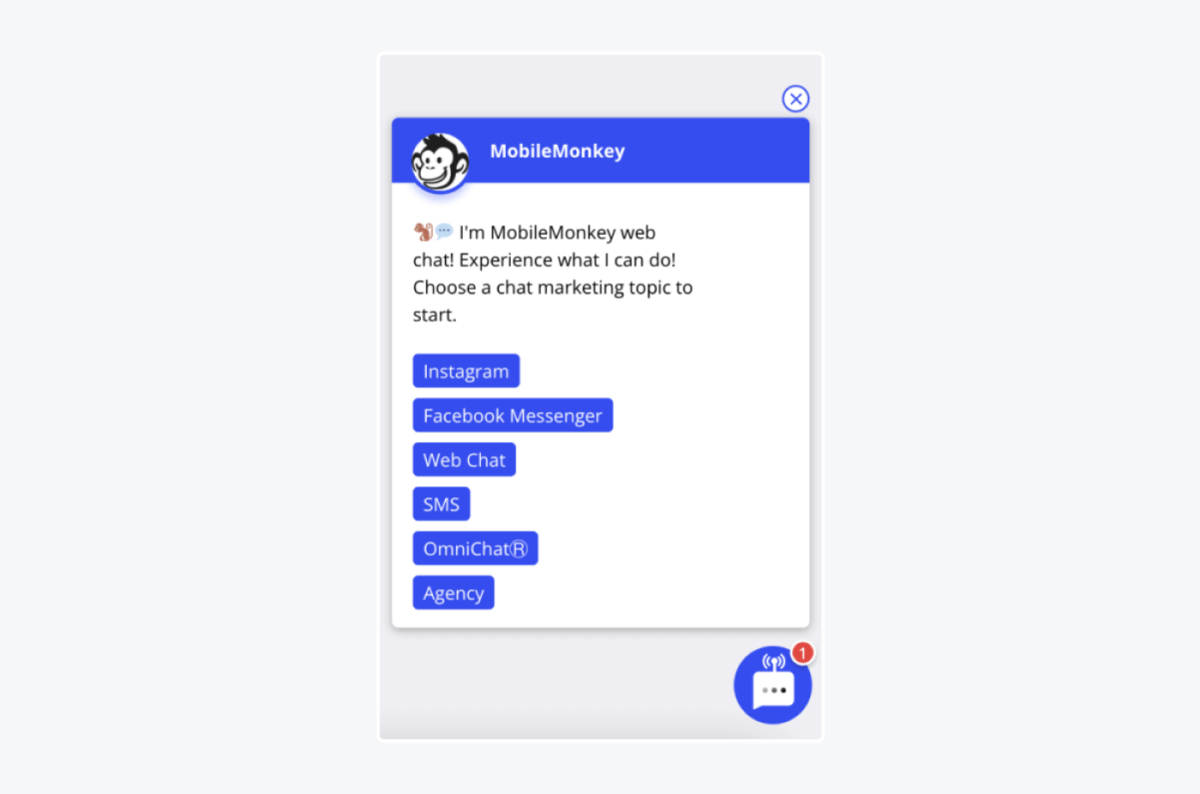
Ratings: 4.8/5 ⭐️ (300+ reviews)
This buying bot is perfect for social media and SMS sales, marketing, and customer service. It integrates easily with Facebook and Instagram, so you can stay in touch with your clients and attract new customers from social media. Customers.ai helps you schedule messages, automate follow-ups, and organize your conversations with shoppers.
Main features:
- Tools for SMS marketing
- Keyword recognition available
- Lead alerts showing the purchase intention of qualified prospects
- Free plan available
- Starter (starts at $199/mo)
- Pro (starts at $499/mo)
- Enterprise → contact sales team
3. WATI
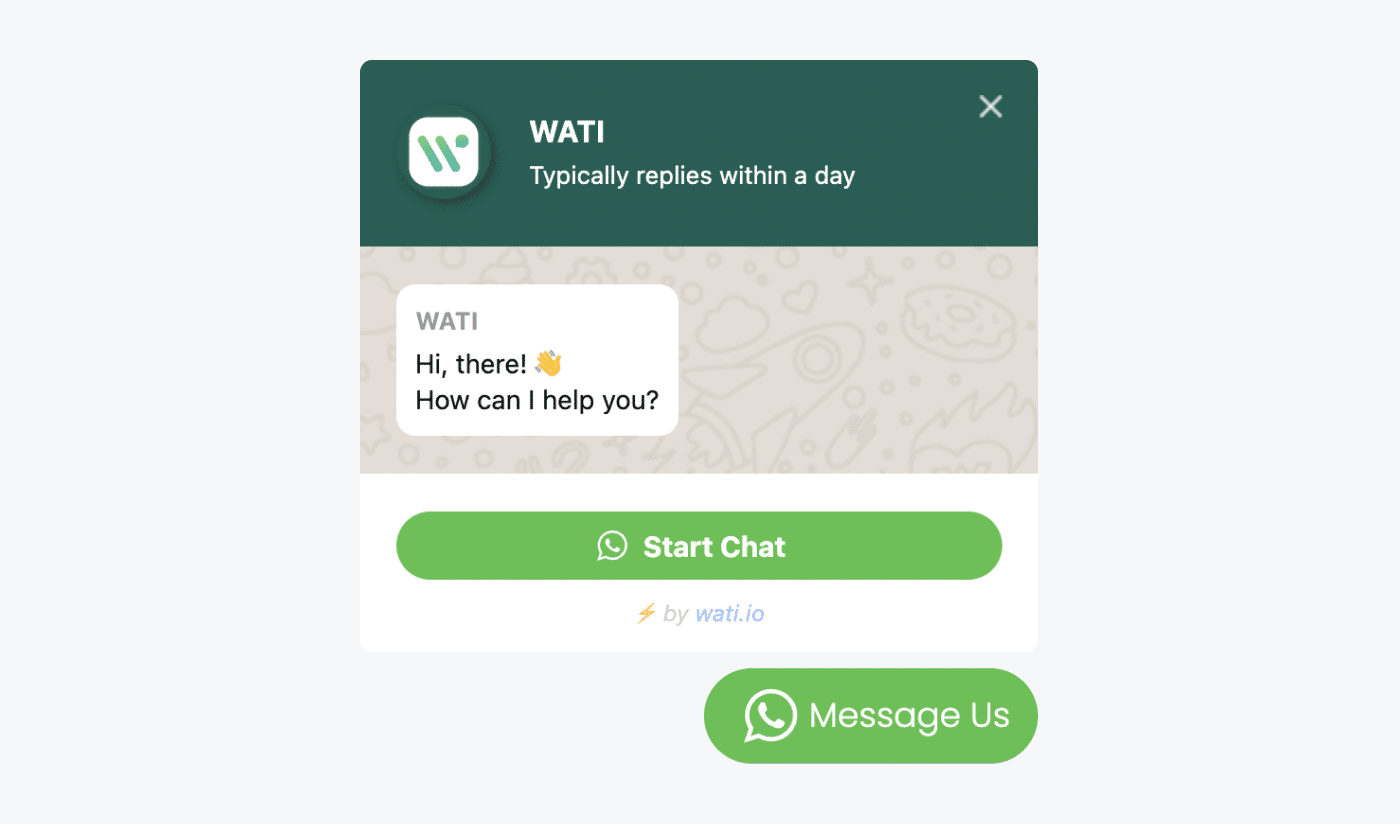
Ratings: 4.6/5 ⭐️(190+ ratings)
This is one of the best shopping bots for WhatsApp available on the market. It offers an easy-to-use interface, allows you to record and send videos, as well as monitor performance through reports. WATI also integrates with platforms such as Shopify, Zapier, Google Sheets, and more for a smoother user experience.
Main features:
- Performance monitoring and reporting dashboards
- Official integration with WhatsApp Business API
- Notification preferences available for agents
- Free trial available
- Standard ($49/mo)
- Professional ($98/mo)
4. Intercom
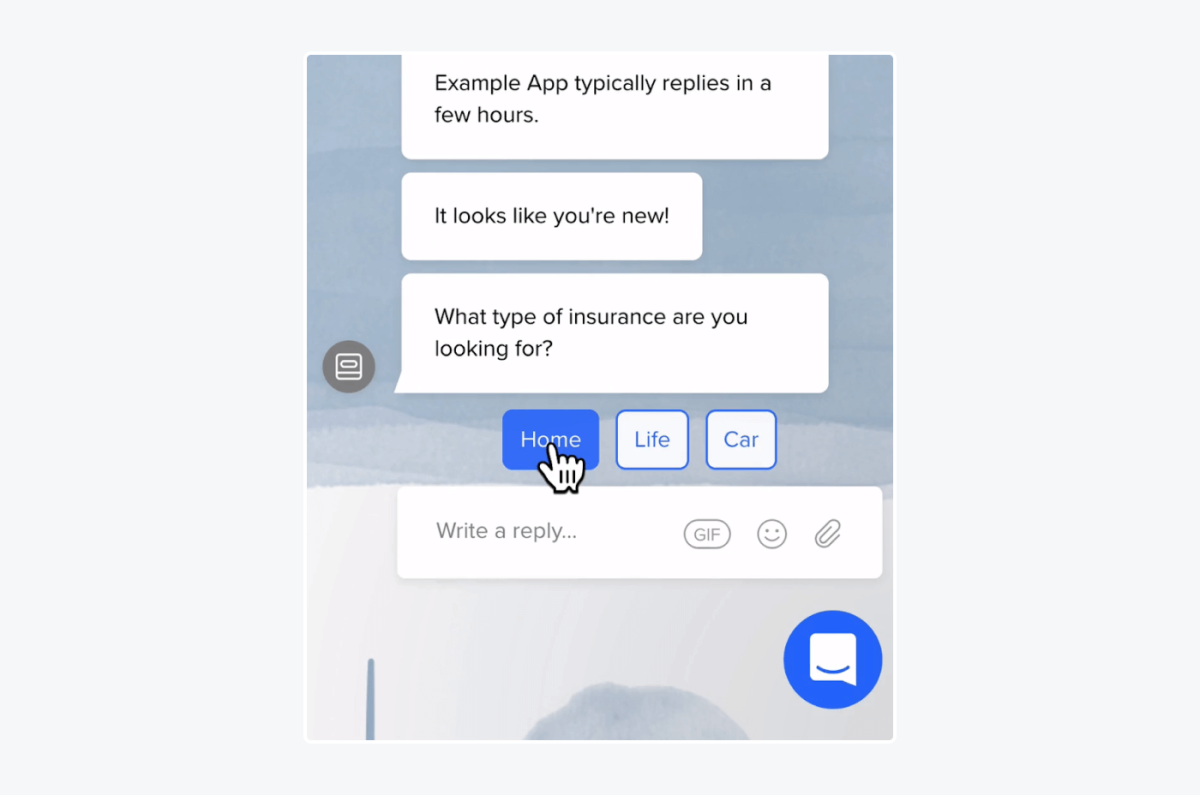
Ratings: 4.5/5 ⭐️ (2,770+ reviews)
Intercom is designed for enterprise businesses that have a large support team and a big number of queries. It helps businesses track who’s using the product and how they’re using it to better understand customer needs. This bot for buying online also boosts visitor engagement by proactively reaching out and providing help with the checkout process.
Main features:
- Omnichannel messaging with a shared inbox
- Analytics and dashboards with reports
- Permissions settings for teams and agents
- Starter (starts from $74/mo)
- Pro & Enterprise → custom pricing
5. Ada
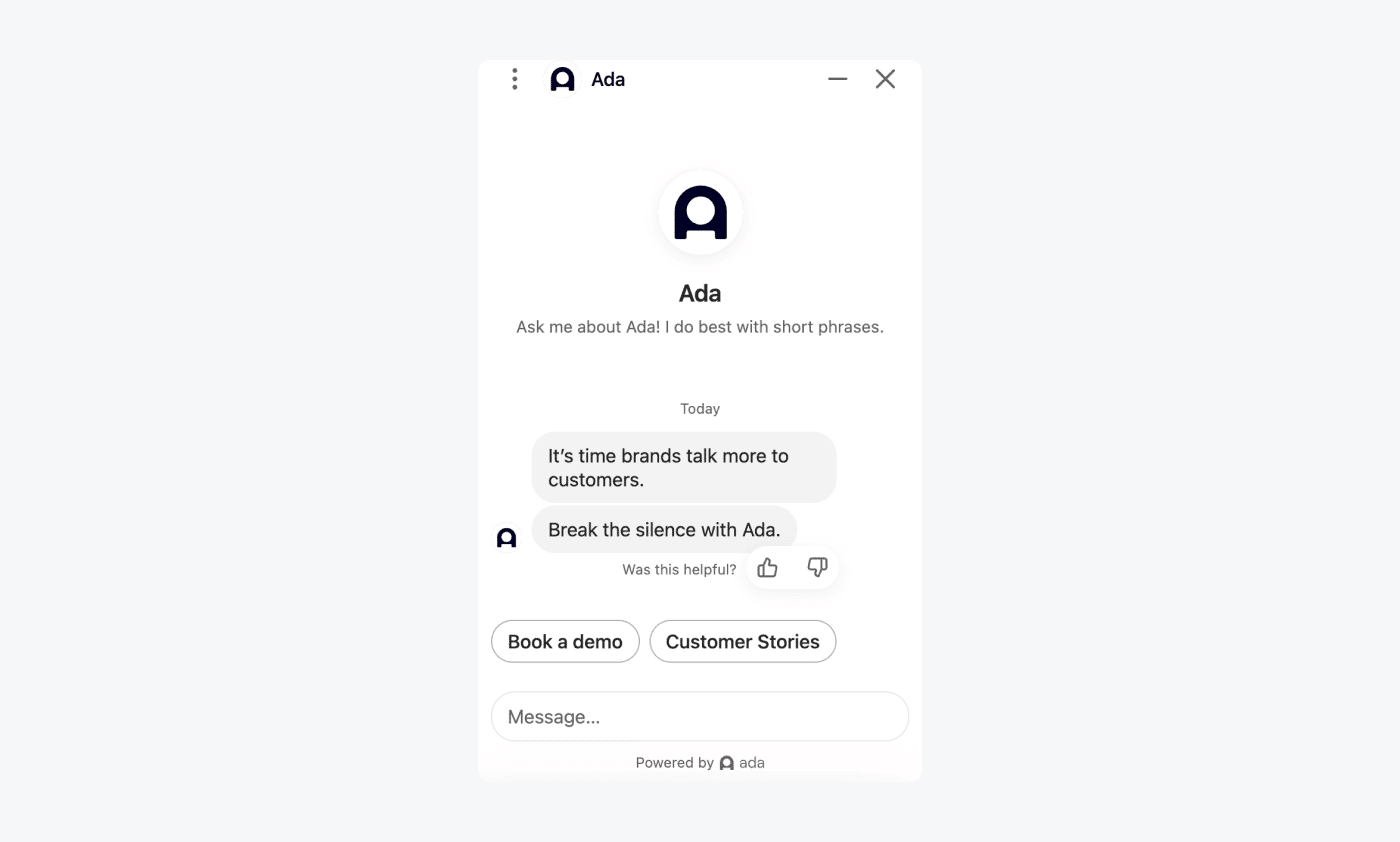
Ratings: 4.6/5 ⭐️(150+ reviews)
This bot for buying online helps businesses automate their services and create a personalized experience for customers. The system uses AI technology and handles questions it has been trained on. On top of that, it can recognize when queries are related to the topics that the bot’s been trained on, even if they’re not the same questions. You can also quickly build your shopping chatbots with an easy-to-use bot builder.
Main features:
- Great customization options
- User-friendly interface
- Over 50 languages supported
- Custom pricing → contact sales team
Read more: Learn more about the cost of a shopping bot and the different chatbot pricing.
Now you know the benefits, examples, and the best online shopping bots you can use for your website.
So, let’s discover how to make a shopping bot of your own.
How to create a shopping bot?
Building a shopping bot is not as difficult as it sounds. And what’s more, you don’t need to know programming to create one for your business. All you need to do is get a platform that suits your needs and use the visual builders to set up the automation.
We’ll use Tidio to show you how to create a shopping bot. So, here are six easy steps to follow:
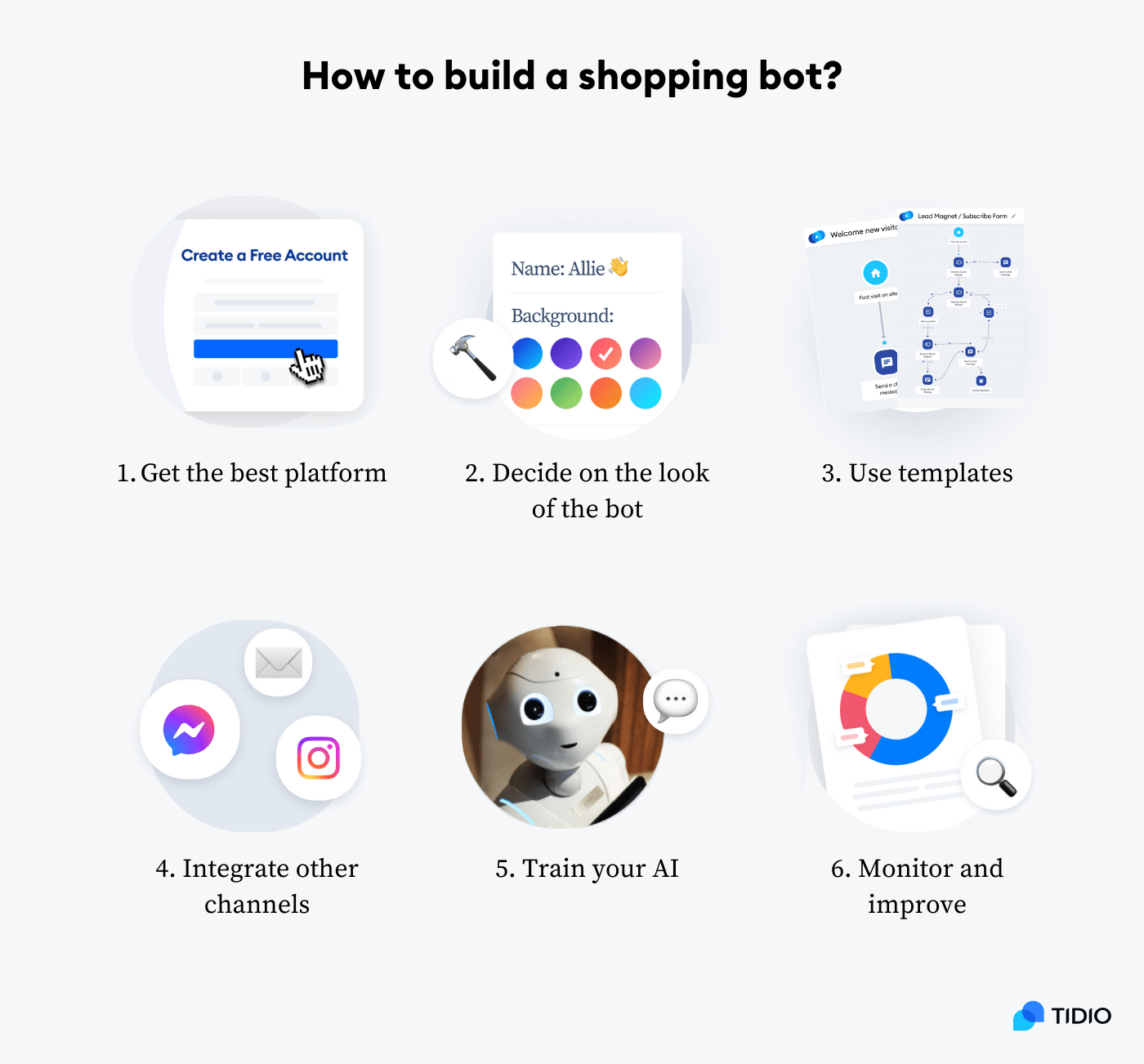
Let’s go through these one by one for better understanding.
1. Get a shopping bot platform of your choice
There are two main types out there. One is a chatbot framework, such as Google Dialogflow, Microsoft bot, IBM Watson, etc. You need a programmer at hand to set them up, but they tend to be cheaper and allow for more customization. The other option is a chatbot platform, like Tidio, Intercom, etc. With these bots, you get a visual builder, templates, and other help with the setup process.
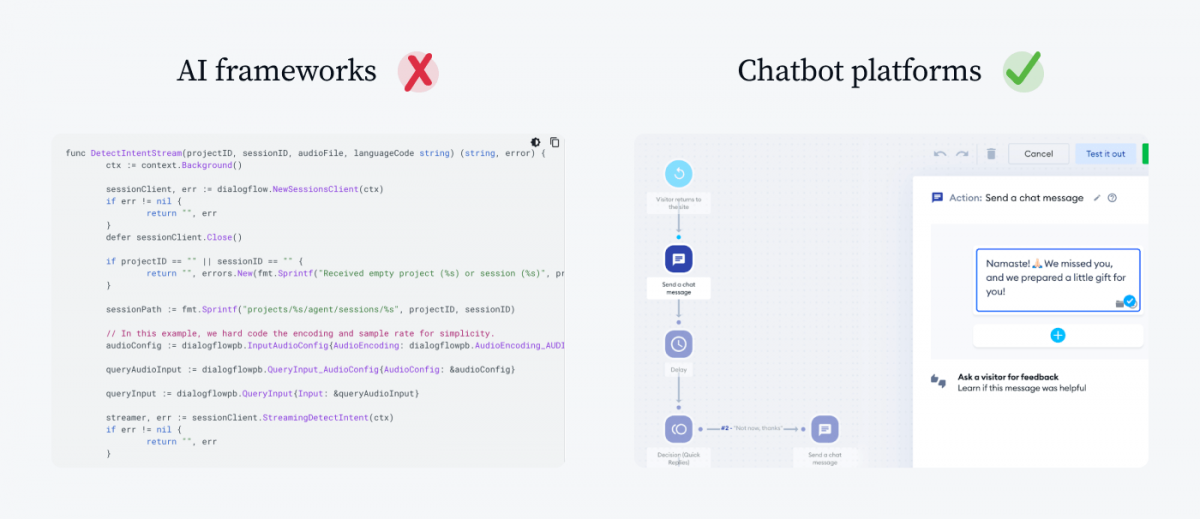
Just make sure to pay attention to these features when looking for a shopping bot for your business:
- Good customer support
- Highly customizable interface
- AI and NLP technology
- Ease of use and building
- Variety of useful integrations
The choice is yours, so first decide what’s important to you. Then, pick one of the best shopping bot platforms listed in this article or go on an internet hunt for your perfect match.
2. Decide on the look and feel of the bot
First of all—what’s the style of your website, brand image, and brand voice?
Got them in mind?
Great! Because you need to match the shopping bot to your business as smoothly as possible. This means it should have your brand colors, speak in your voice, and fit the style of your website.
So, choose the color of your bot, the welcome message, where to put the widget, and more during the setup of your chatbot. You can also give a name for your chatbot, add emojis, and GIFs that match your company.
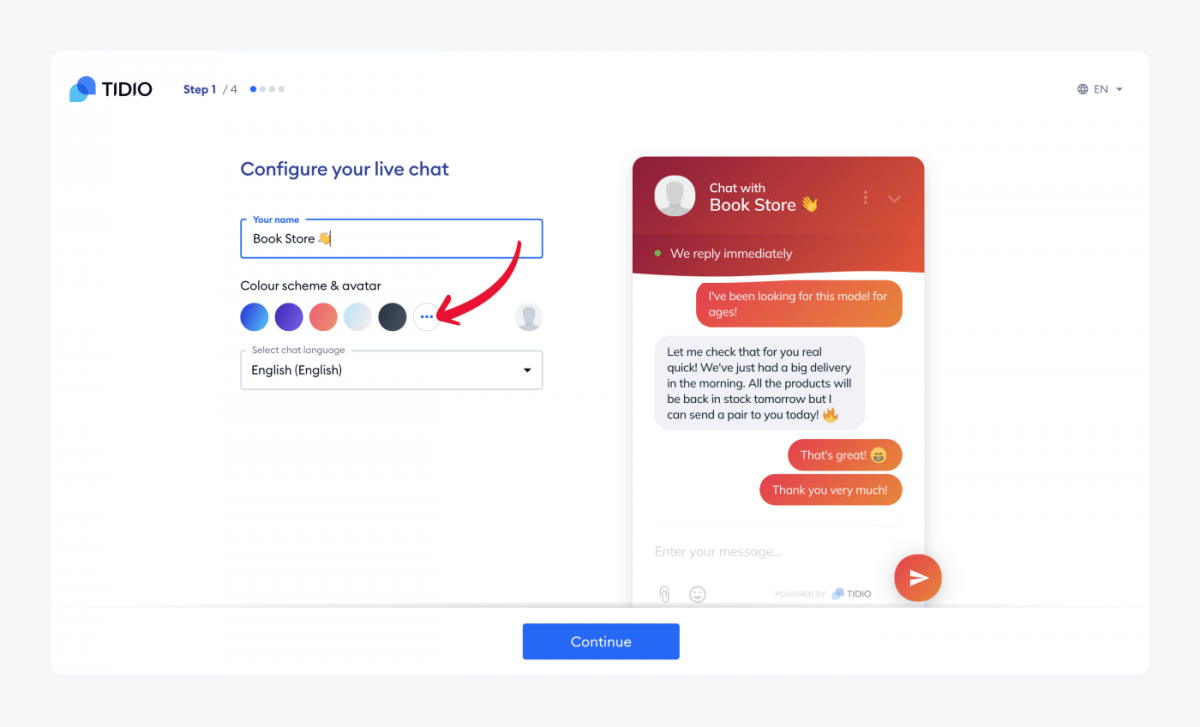
This will ensure the consistency of user experience when interacting with your brand.
3. Use templates to build a bot for shopping
Most of the chatbot software providers offer templates to get you started quickly. There, you can find common scenarios and use cases for bots. All you need to do is pick one and personalize it to your company by changing the details of the messages.
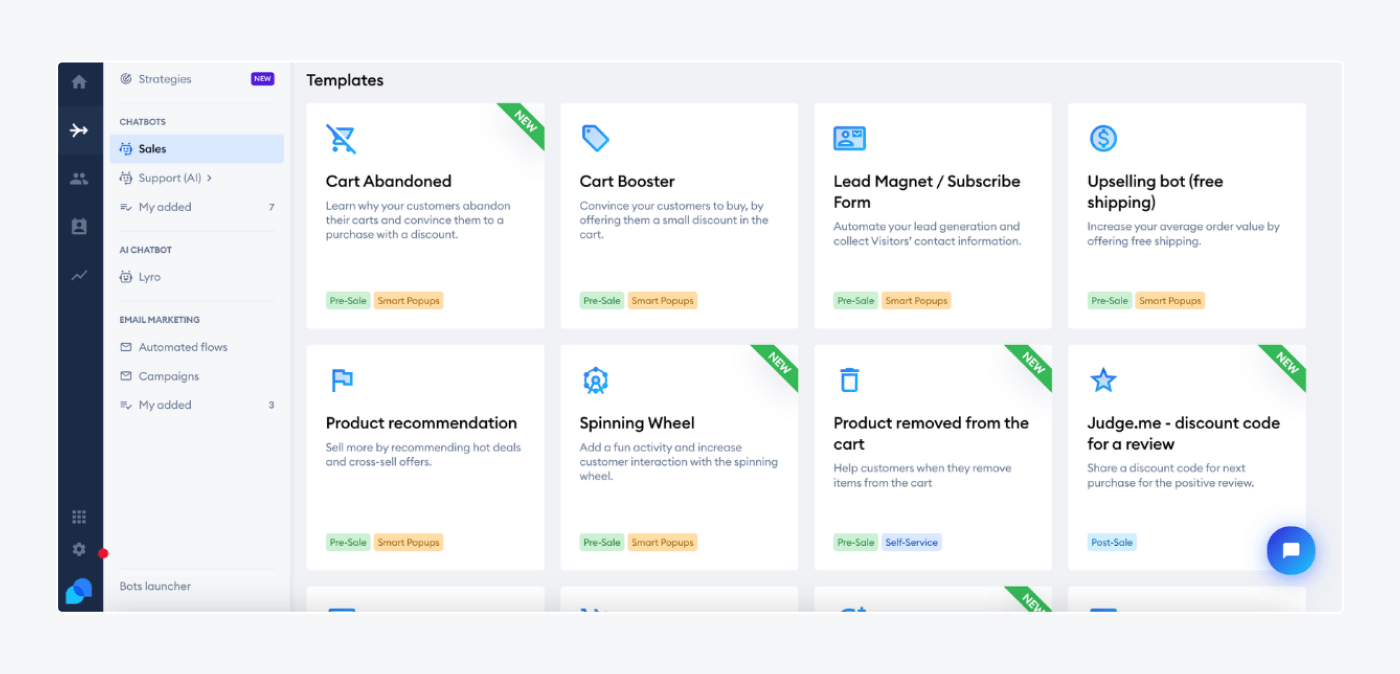
You can also build your chatbot from scratch. That’s where you’re in full control over the triggers, conditions, and actions of the chatbot. It’s a bit more complicated as you’re starting with an empty screen, but the interface is user-friendly and easy to understand.
Read more: Discover all you need to know about chatbot scripts and start writing them like a pro.
4. Integrate the bot and connect channels
Before you start with the next step, ask yourself the following—where does the majority of your customer communication take place?
Connect all the channels your clients use to contact you and serve all of their needs through a single inbox. This will help you keep track of all of the communication and ensure not a single message gets lost.
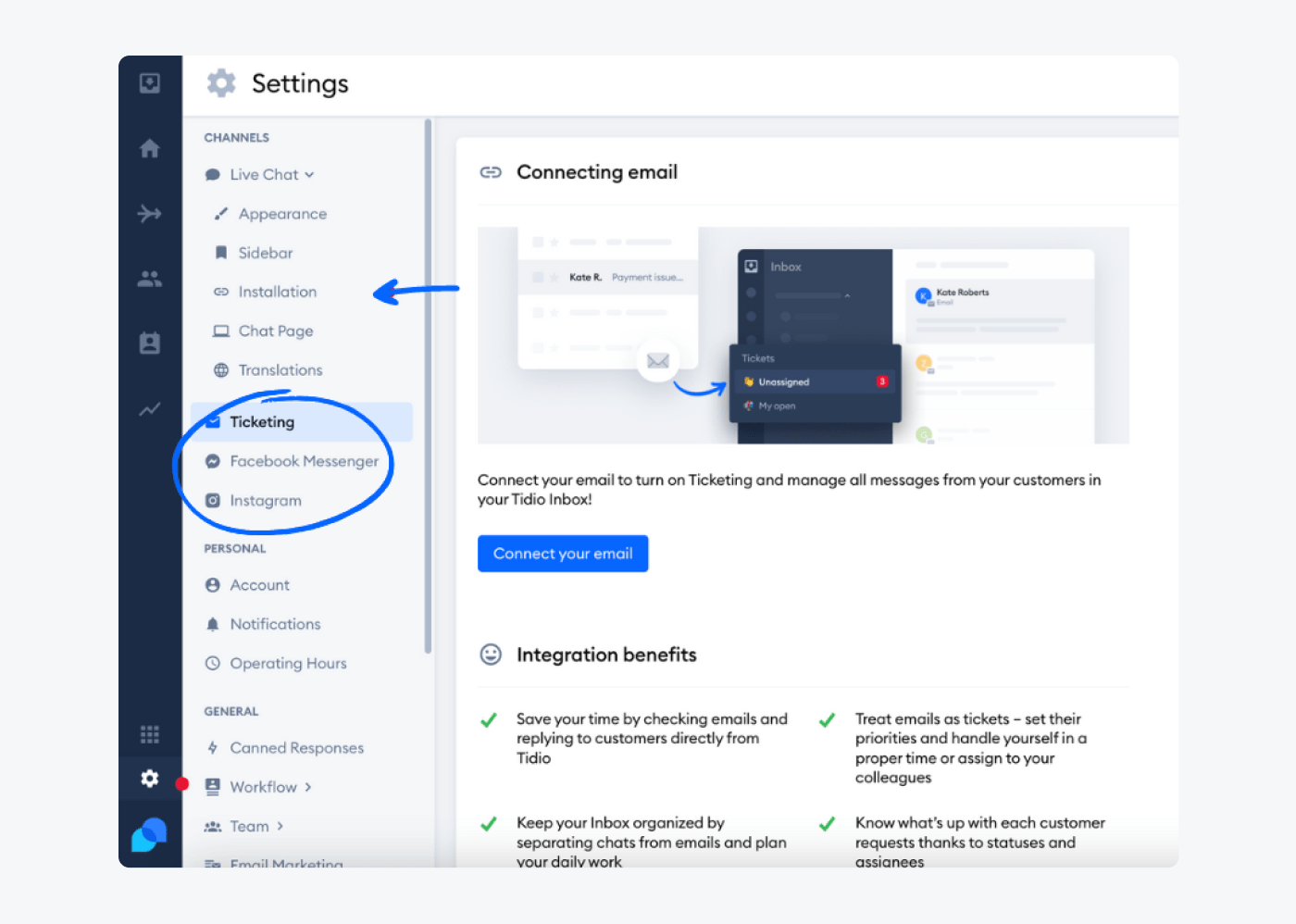
How to do it? Go to your Settings. There, you’ll see Installation tab where you can add the bot to your website, Ticketing which helps you connect your email, as well as Facebook Messenger and Instagram tabs for integrating your social media.
You can use one of the ecommerce platforms, like Shopify or WordPress, to install the bot on your site. Or, you can also insert a line of code into your website’s backend.
That’s it. Quite straightforward, isn’t it?
5. Train your AI shopping chatbots
You can stick to only using simple, rule-based chatbots. And if that’s what you decide, then you can skip this step.
But if you want your shopping bot to understand the user’s intent and natural language, then you’ll need to add AI bots to your arsenal. And to make it successful, you’ll need to train your chatbot on your FAQs, previous inquiries, and more.
But if you want to skip training and get a bot capable of engaging clients straight away, check out this tutorial video on how to set up Lyro, the new conversational AI provided by Tidio:
6. Monitor and continuously improve the bots
Unfortunately, shopping bots aren’t a “set it and forget it” kind of job. They need monitoring and continuous adjustments to work at their full potential.
So, make sure that your team monitors the chatbot analytics frequently after deploying your bots. These will quickly show you if there are any issues, updates, or hiccups that need to be handled in a timely manner.
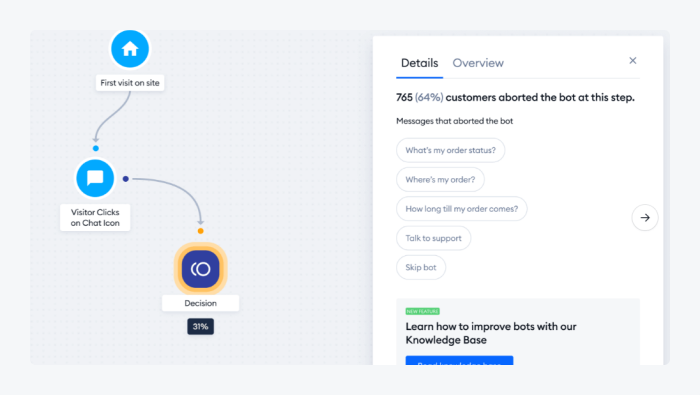
You can also collect feedback from your customers by letting them rate their experience and share their opinions with your team. This will show you how effective the bots are and how satisfied your visitors are with them.
Shopping bot: summary
That’s it—let’s review what we’ve discovered today.
Shopping bots are virtual assistants on a company’s website that help shoppers during their buyer’s journey and checkout process. Some of the main benefits include quick search, fast replies, personalized recommendations, and a boost in visitors’ experience.
And five of the best shopping bot software are:
- Tidio
- Customers.ai
- WATI
- Intercom
- Ada
You can use these chatbots on a number of different channels, like your site, WhatsApp, and social media. They’ll help you boost sales and improve the customer service provided by your brand. So, why not start today?
Get the best shopping bot for your ecommerce and boost sales

