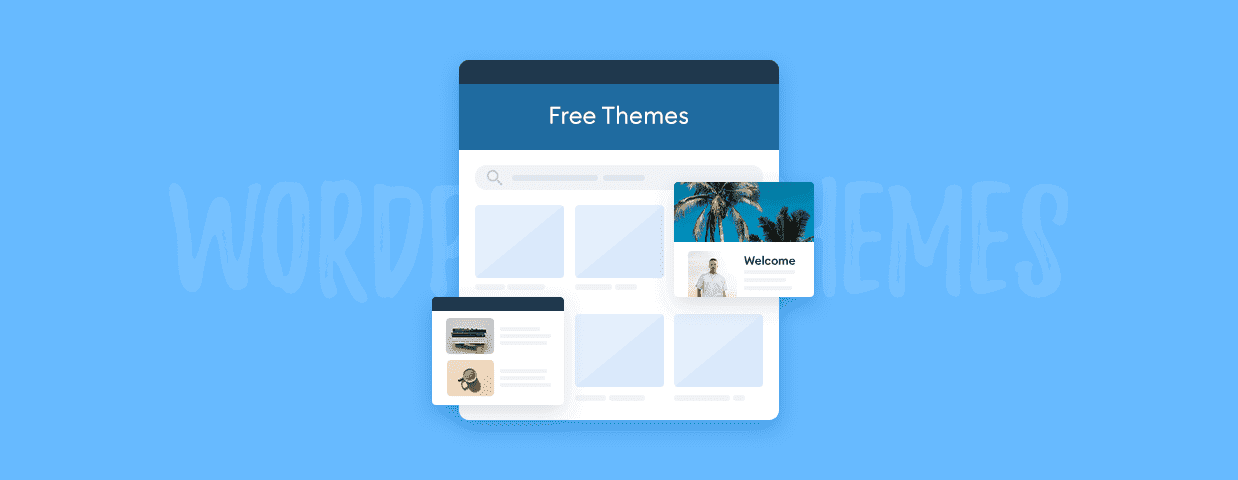If you are building your website, you’ll often read the comments about how it only makes sense to invest in premium themes due to their elegant design and numerous features.
Wrong!
There are quite a few free WordPress themes that look like a million bucks and offer great functionalities. Sometimes they are even better than the ones you would pay for.
But how to find them? Don’t worry, we did it for you.
Just pick the category you’re interested in:
By the way, all of them are responsive on mobile devices.
Discover how Tidio helped Endeksa grow its business
If free WordPress themes are not what you were looking for, check out these articles instead:
- 10 Best WordPress Chatbot Plugins for Your Website
- Top 10 WordPress Live Chat Solutions
- How to Use WordPress to Make a Website
- 9 Awesome WP eCommerce Examples
Now, let’s jump into it!
Best free WordPress themes for blogs
Let’s start with the real finds for all the bloggers! It doesn’t matter if you want to start a personal blog or just find a new blog theme for your online journal: the theme must reflect your unique voice and style. We are sure you will find something from our list of the best free blog WordPress themes.
1. Colibri by Extend Themes
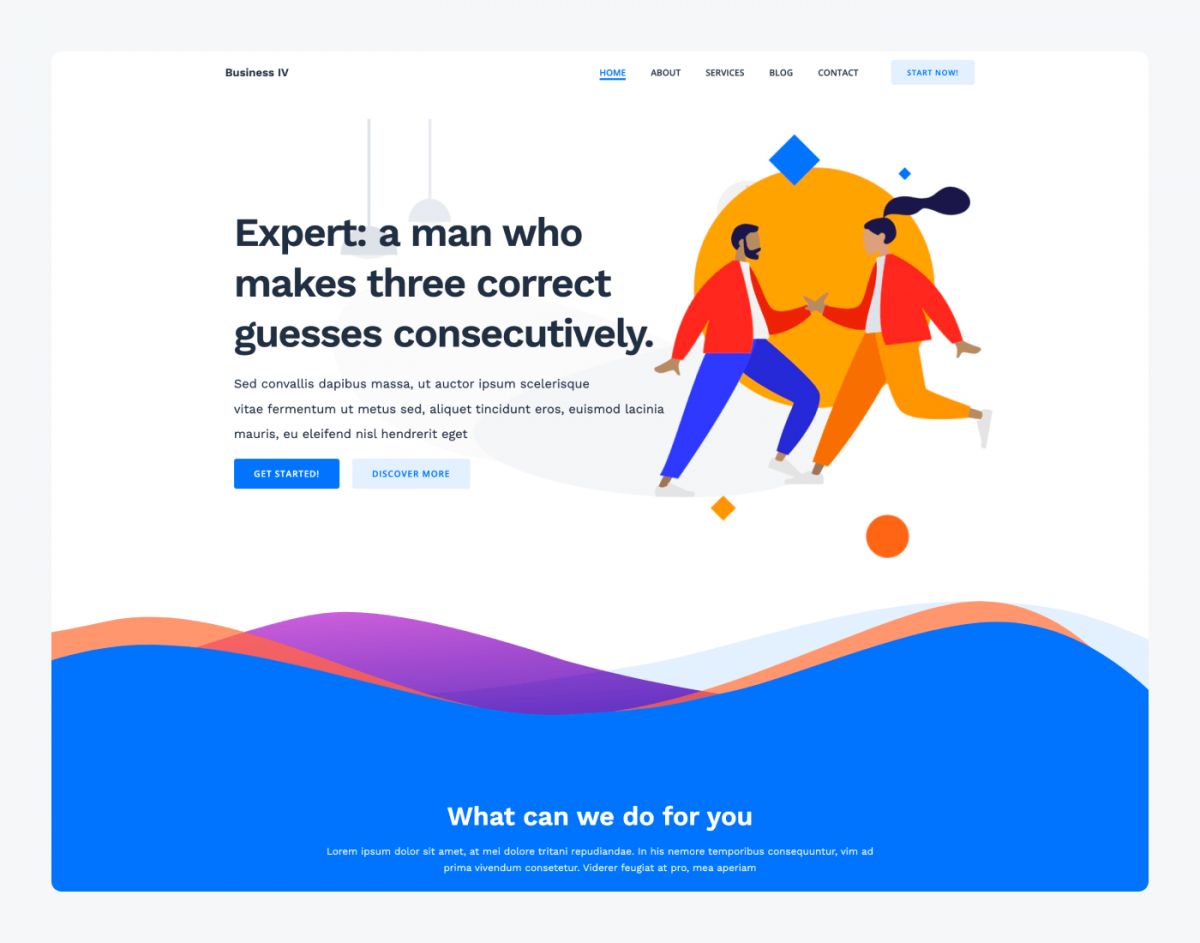
Rating: 4.5/5 ️⭐️ with 190 reviews and 60k+ installations
Colibri has both a free and a paid plan. This multipurpose WordPress theme is taking the WordPress Customizer to a whole new level, adding tons of styling options to it. You can drag and drop 170+ predefined components and blocks (eg: team, clients, portfolio, and more). Colibri also has 90+ templates available for a variety of niches.
Pros:
- Drag and drop page builder
- Beautiful layouts and content sections available
- Wide range of customization options (slideshow background, gradient overlays, header content types) ✨
- Reliable support
Cons:
- Not Woocommerce-ready
Technical requirements: PHP Version 5.6 or higher
2. Avant by Kaira
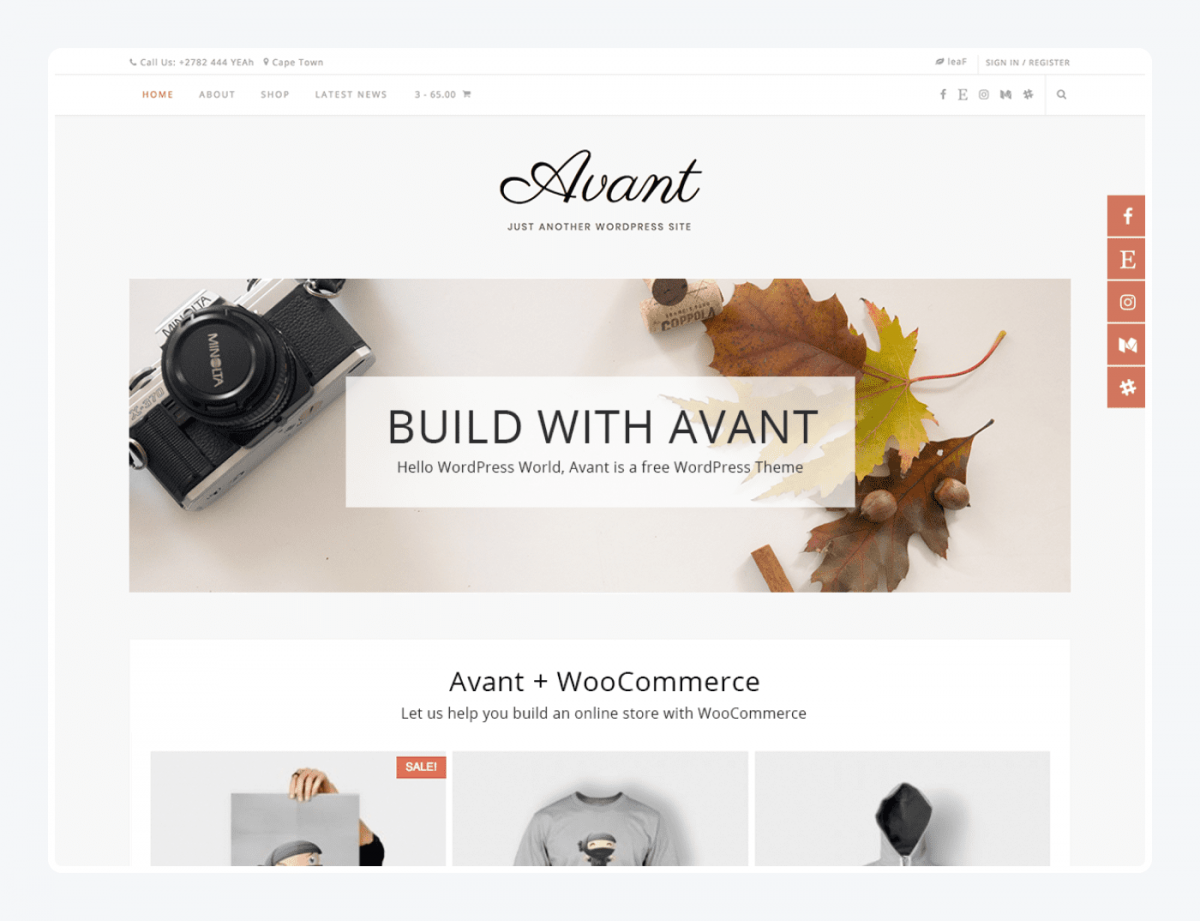
Rating: 5/5 ⭐️ with 24 reviews and 5k+ installations
We’d like to oppose the main slogan of the theme and say that it’s not for “just another WordPress site”! It’s one of the most elegant free WordPress blog themes. Its main highlight is the simplicity of color schemes and clear typography. No more distractions for your readers!
Pros:
- Excellent customer support
- Extremely simple, elegant design ✨
- Easy to customize
Cons:
- Not many layout designs to choose from
Technical requirements: PHP Version 7.0 or higher
3. Writee by Scissor Themes

Rating: 4.8/5 ⭐️ with 48 reviews and 10k+ installations
This is one of the best free WordPress themes for blogging. It’s perfect for travel blogs and those who want to target multilingual audiences. Writee allows you to use a few full-screen images in the header, so you can showcase pictures from the latest adventures. On top of that, it’s already translated into seven languages (Chinese, Arabic, Italian, Spanish, German, French, and Russian).
Pros:
- Fast loading
- Three custom widgets (custom color options, logo, menu)
- Translation ready, also for RTL languages ✨
Cons:
- Unreliable support
- Not many additional features in the pro version
- Limited font choice with a free version
Technical requirements: PHP Version required 2.0.4 or higher
4. Hemingway by Andres Noren

Rating: 4.6/5 ⭐️ with 45 reviews and 20k installations
When it comes to writing, simplicity is the key! Hemingway is one of the best free WordPress themes for authors. It’s a simple, two-column theme with a full-width header image, which makes it perfect for beginners. However, just because it’s simple, doesn’t mean it’s boring. Its parallax scrolling effect provides an interactive experience to your readers.
Pros:
- Parallax scrolling effect ✨
- Retina ready
- Translation ready
Cons:
- No customization functionality when it comes to headers and sidebar
- Long response time from the customer support team
- Sometimes, updates overwrite custom CSS elements
Technical requirements: PHP Version: 5.6 or higher
5. Total by Hashthemes
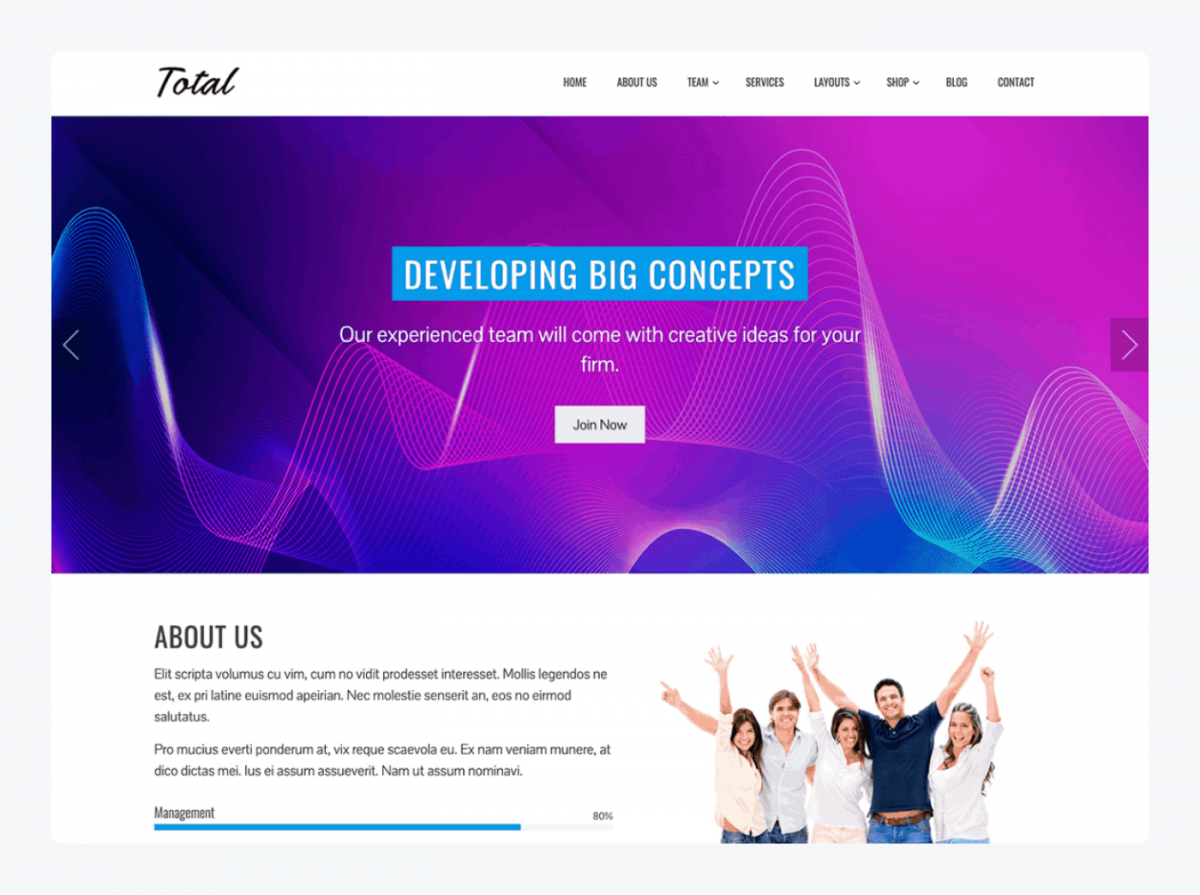
Rating: 4.7/5 ⭐️ with 43 reviews and 60k installations
This can be easily classified as one of the best free WordPress themes for novelists. Why? It showcases your latest blog posts in a grid, and it has a masonry format, perfect for continuous reading. On top of that, it has a vibrant color scheme, and it’s SEO-friendly. Expect an influx of new readers!
Pros:
- Fully responsive WordPress theme
- Search engine optimization friendly ✨
- Translation ready
Cons:
- Outdated documentation
- Limited layout options
- Unreliable customer support
Technical requirements: PHP Version 2.1.03
Suggested read
Read about how to sell art online and make money.
6. Ashe by WP Royal
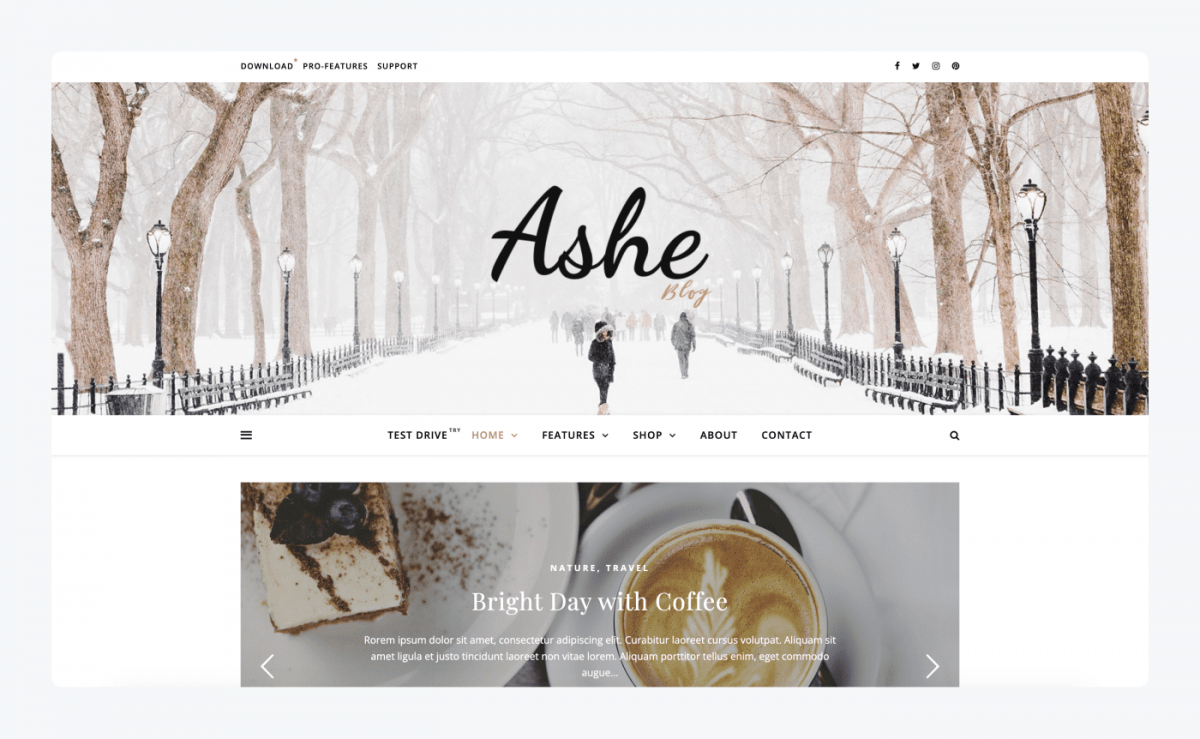
Rating: 4.9/5 ⭐️ with 65 reviews and 70k+ installations
This theme has a magazine-style layout with a full-width header image and a content slider below. It’s one of the best free responsive WordPress themes that is rich in custom features. It will delight any lifestyle blogger or influencer wanting to share both text and photos.
Pros:
- Text and image logo
- Elegant design optimized for text and photos ✨
- Translation ready
Cons:
- Documentation not covering all essential aspects
- Some users complain about customer support
Technical requirements: WordPress Version 4.7 or higher, PHP Version 5.2.4 or higher
All of our hand-picked, free WP themes are feature-rich and have a beautiful design. However, if you still wonder how to get WordPress premium themes for free, you can participate in premium themes’ giveaway organized by Themeforest, Eggrapler, or Superbthemes.
Free WordPress portfolio themes
If you want to build your portfolio online, then you need to do it in style. The internet is full of generic portfolio pages—the one you choose needs to truly show your craftsmanship. See the best of free WordPress themes for artists, freelancers, and IT professionals.
1. Perfect Portfolio by Rara Theme
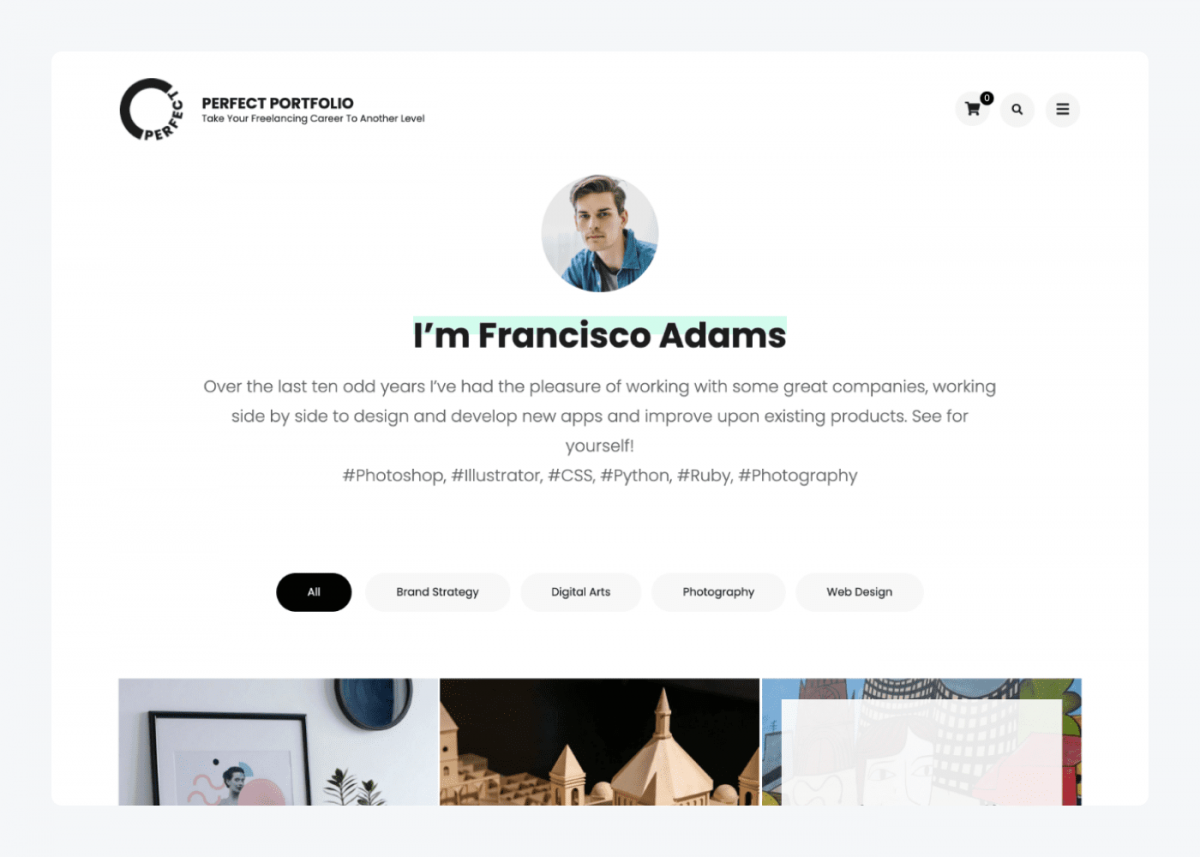
Rating: 4.9/5 ⭐️ with 19 reviews and 3k+ installations
This free WP theme has a minimalist design and a clean look that is pleasing to the eye. It will be perfect for freelancers that want to showcase their work without unnecessary distractions.
Pros:
- Excellent customer support
- Speed-optimized
- Typography and image-focused ✨
Cons:
- Not customization-focused
Technical requirements: WordPress Version 4.7 or higher, PHP Version 5.6 or higher
Suggested read
Check out other free minimalist WordPress themes.
2. Flash by ThemeGrill
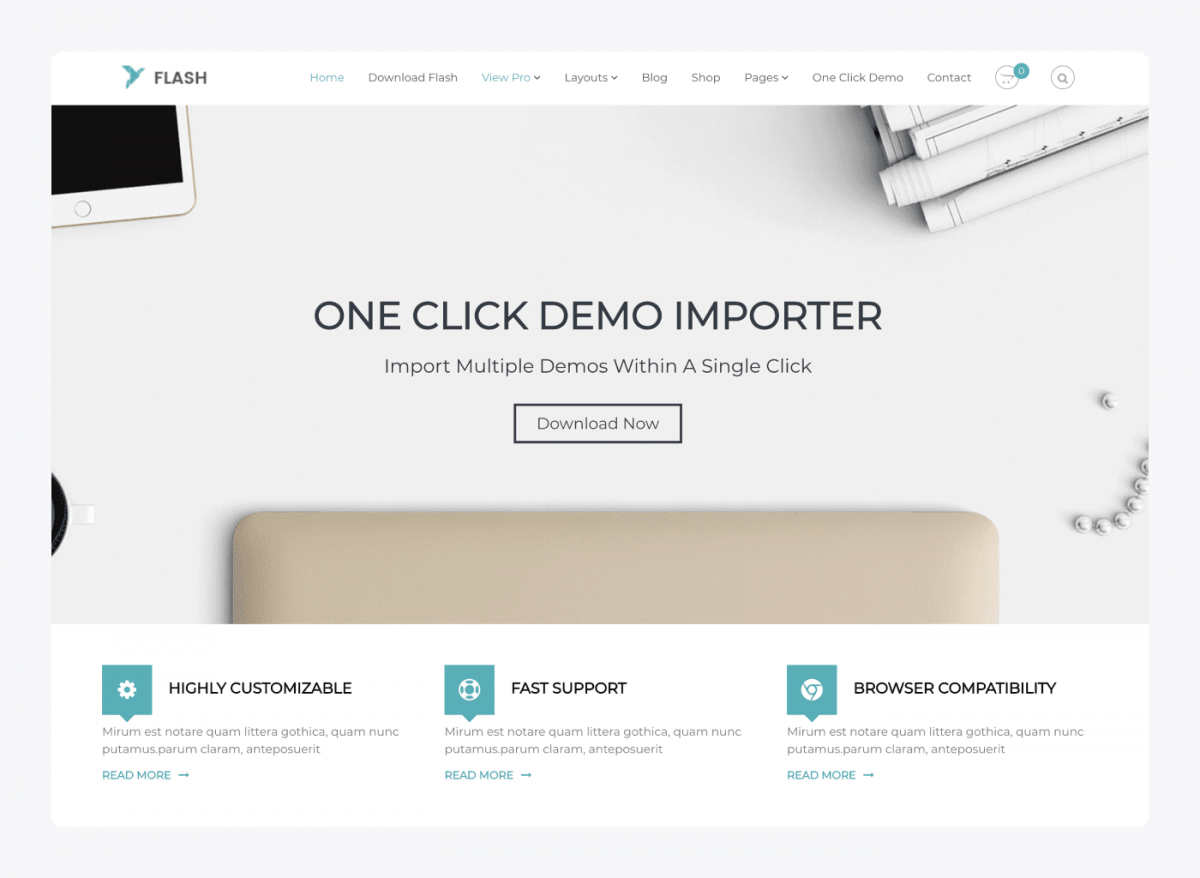
Rating: 4.9/5 ⭐️ with 218 reviews and 30k+ installations
This is one of the free portfolio WordPress themes that is multipurpose, but it comes with one of the best portfolio templates and a modern design. It enables you to showcase your work, testimonials, and the “about us” dedicated section.
Pros:
- Adaptable and easy to use
- Multiple page layouts and page templates ✨
- Compatible with different page builder plugins
Cons:
- Slow response time from customer support
- Recurring problems with styling specific elements
- No possibility to change the footer watermark
Technical requirements: PHP Version 5.6 or higher
3. Portfolio Lite by Organic Themes
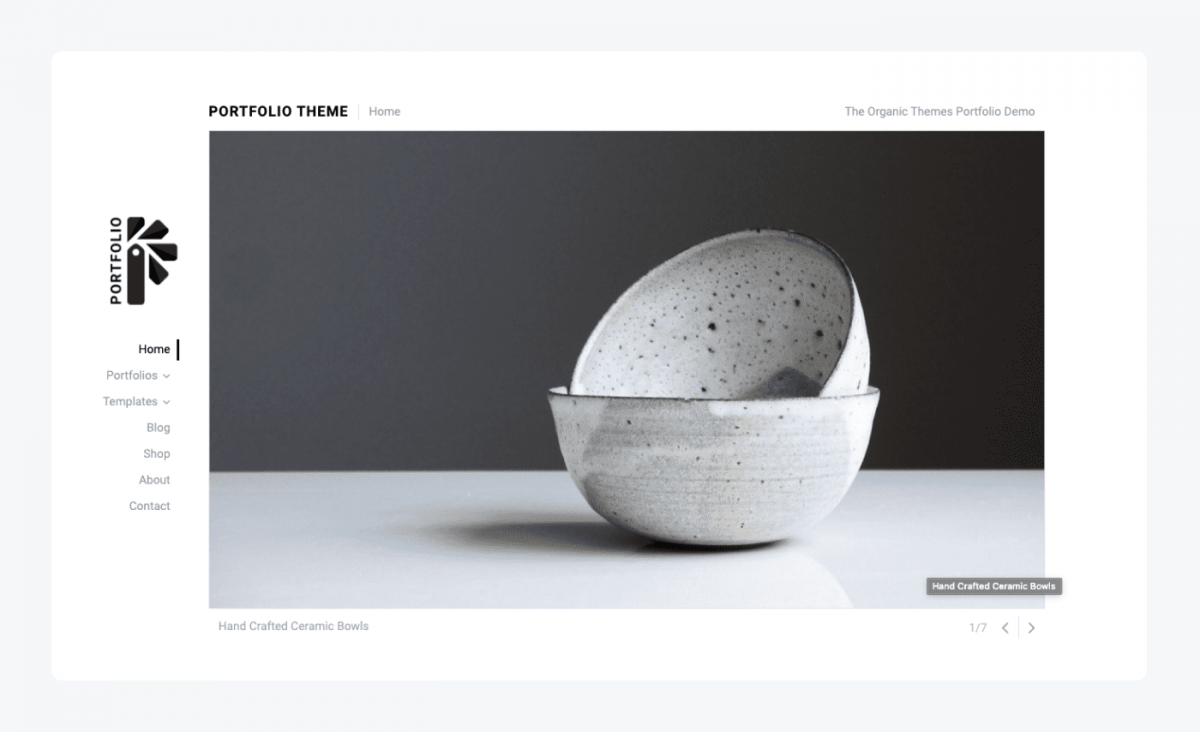
Rating: 4.9/5 ⭐️ with 37 reviews and 2k+ installations
Portfolio lite has an elegant look of a premium theme, showcasing your work in a multi-column gallery and slideshow page at the center. Its responsive layout can be displayed vertically and horizontally.
Pros:
- Integrates with Gutenberg block editor
- Elegant and customizable slideshow header ✨
- Easy to use, great for beginners
Cons:
- Varied color options only with premium plans
- Some users complained about the slow response time from customer support
Technical requirements: PHP version 5.3.29 or higher
4. Sparkling by Silkalns
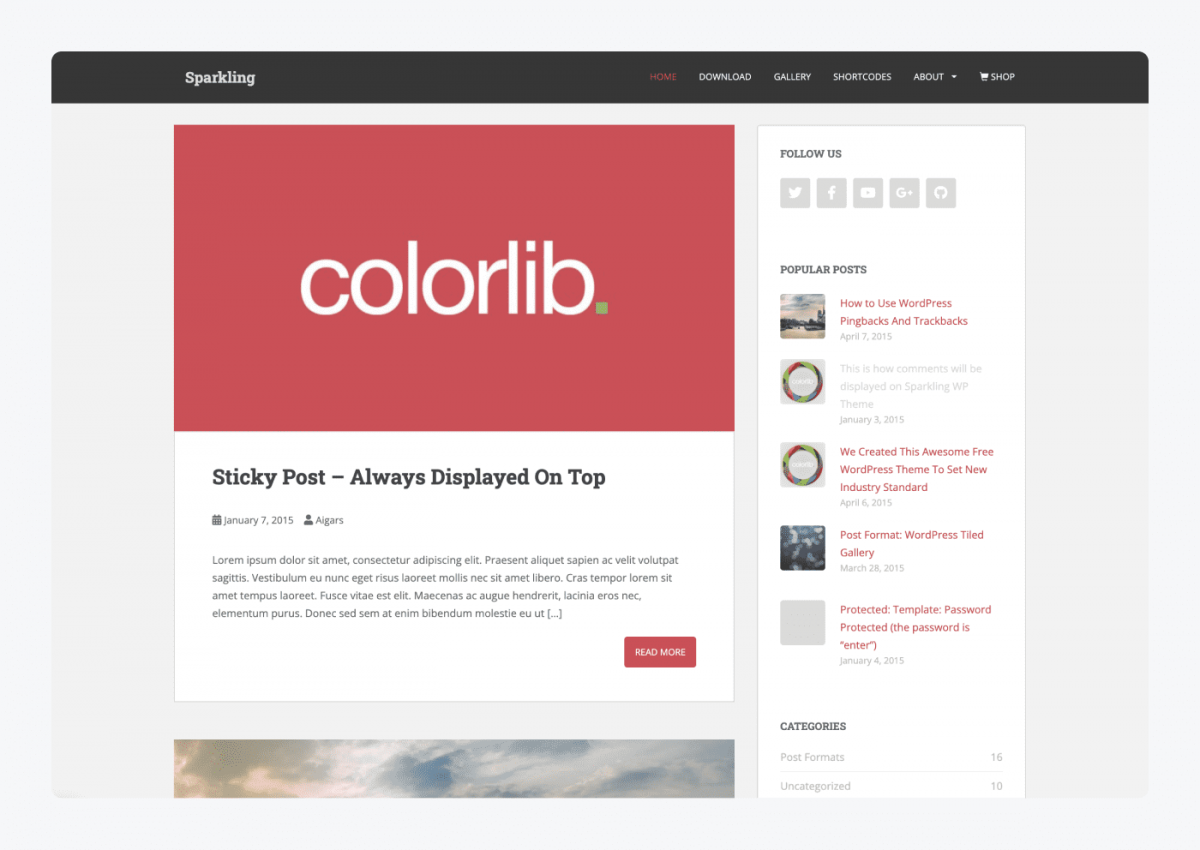
Rating: 4.8/5 ⭐️ with 154 reviews and 30k+ installations
Sparkling is a simple business WordPress theme with a gallery view that beautifully showcases your recent work in a “popular posts” grid. You can easily change its header and color scheme for custom backgrounds.
Pros:
- Popular posts widget and category widget ✨
- Translation ready
- Retina ready
Cons:
- Users complain that updates break specific elements
- The homepage is not easily customizable
Technical requirements: PHP Version 5.4.0 or higher
5. Illdy by Silkalns
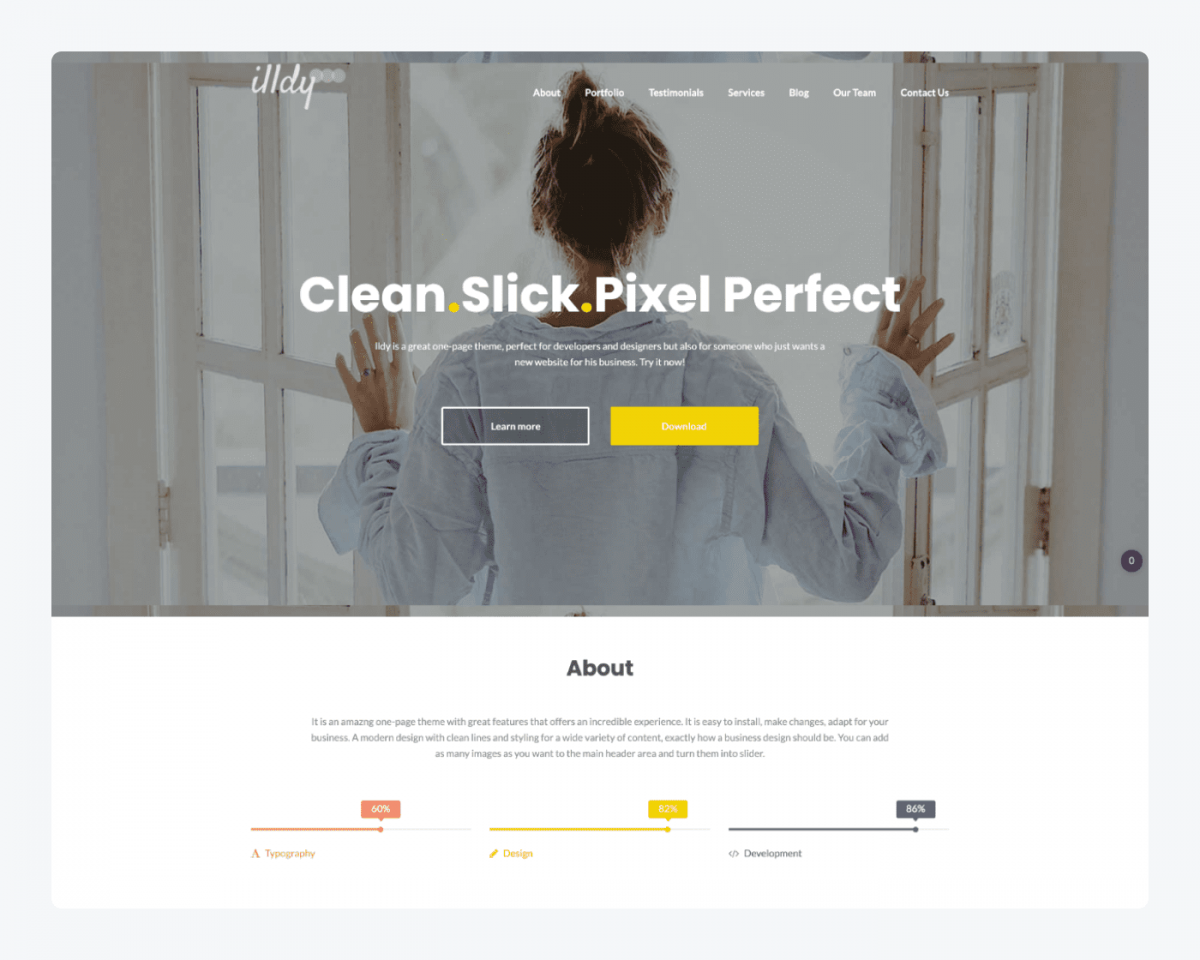
Rating: 4.3/5 ⭐️ with 61reviews and 10k+ installations
This is one of the simplest free WordPress business themes. It’s a front-page theme, suitable for simple landing pages, small business websites, and portfolios. It has a fully responsive design, and it lets you customize its look in the preview, using WordPress customizer.
Pros:
- Live customizer ✨
- Possibility to add multiple images in the header
- Additional blog section
Cons:
- Limited customizable elements
- Occasionally, updates can crash websites
- Some complain that it’s not user-friendly
Technical requirements: PHP Version 5.6 or higher
Suggested read
Discover the best small business ideas.
6. Suki by SukiWP
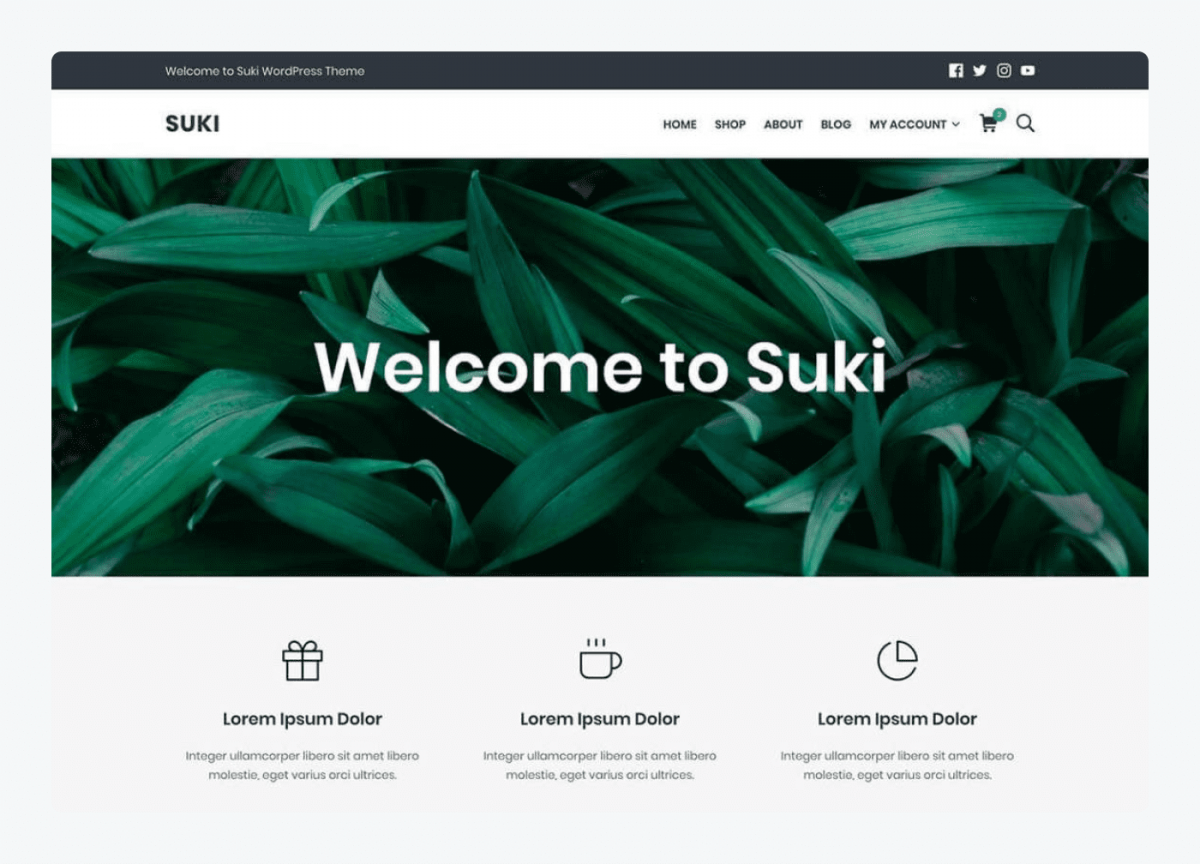
Rating: 4.9/5 ⭐️ with 127 reviews and 5k+ installations
Suki is a multipurpose theme, but the wide range of customization options and pre-designed templates makes it perfect for building an extensive portfolio. Moreover, its design is clean, sleek, and pleasant to the visitor’s eye.
Pros:
- 1,000+ customization options ✨
- 7 pre-designed demos for different businesses
- Easy to set up with one click demo import
Cons:
- Updates occasionally crash websites
Technical requirements: WordPress Version 4.5 or higher, PHP Version 5.6 or higher
Free ecommerce WordPress themes
Let’s have a look at the best solutions for online shop owners who are in search of rich theme features, a friendly user experience, and a responsive design.
1. Ecommerce Solution by BuyWPTemplates
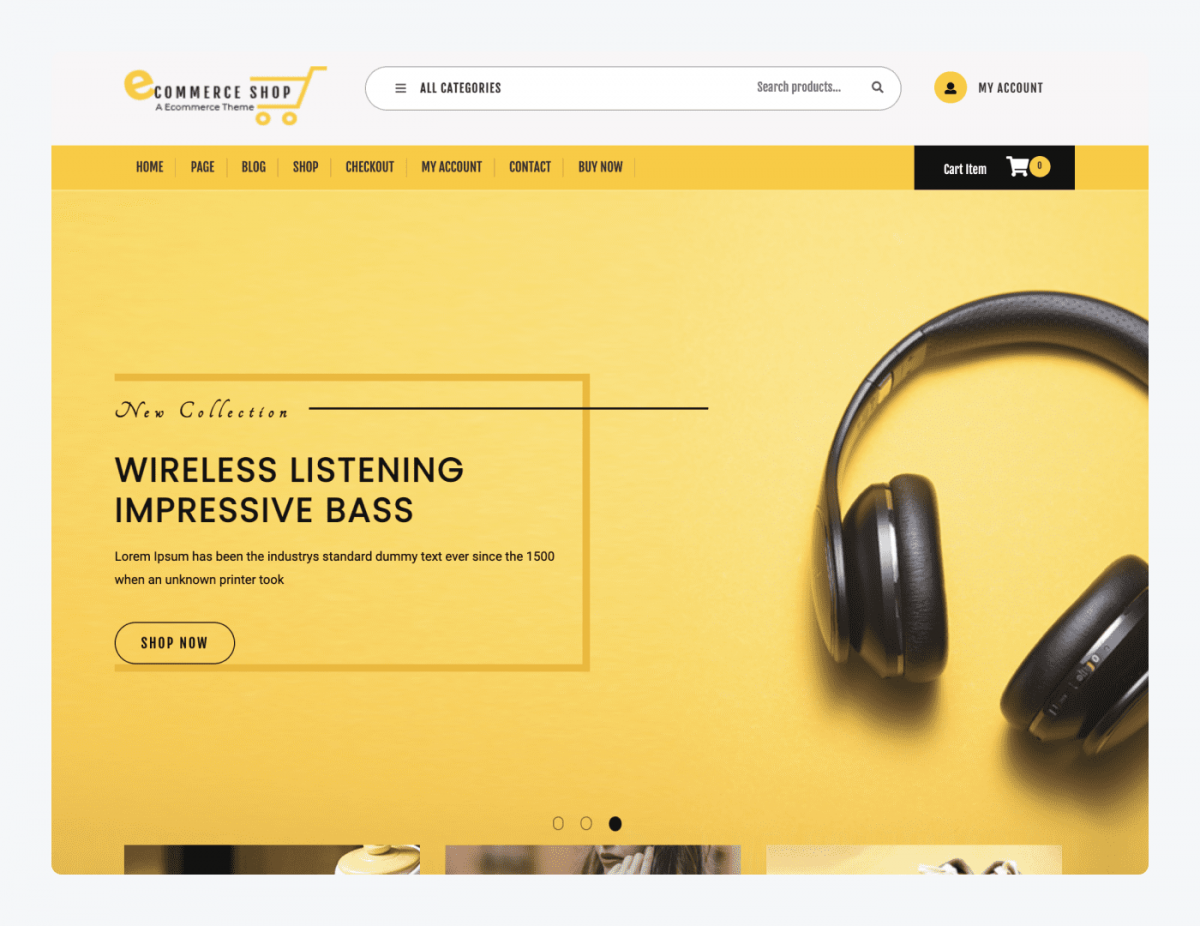
Rating: 4.6/5 ⭐️ with 8 reviews and 1k+ installations
This relatively new free WordPress theme can be a perfect alternative to a popular OceanWP template. Online store owners will love its responsiveness and the fact that the theme options are designed with product promotion in mind. Multiple banners and sliders create dedicated space for the product, and a gallery of CTA buttons can help increase conversions.
Pros:
- Layout dedicated to product promotion ✨
- Highly customizable and responsive
- Translation ready
Cons:
- Some users report missing gallery and lightbox features
- Design-related issues with notifications and site messages
- Questionable aesthetic of the product search widget
Technical requirements: PHP Version 7.2.14 or higher
2. Neve by ThemeIsle
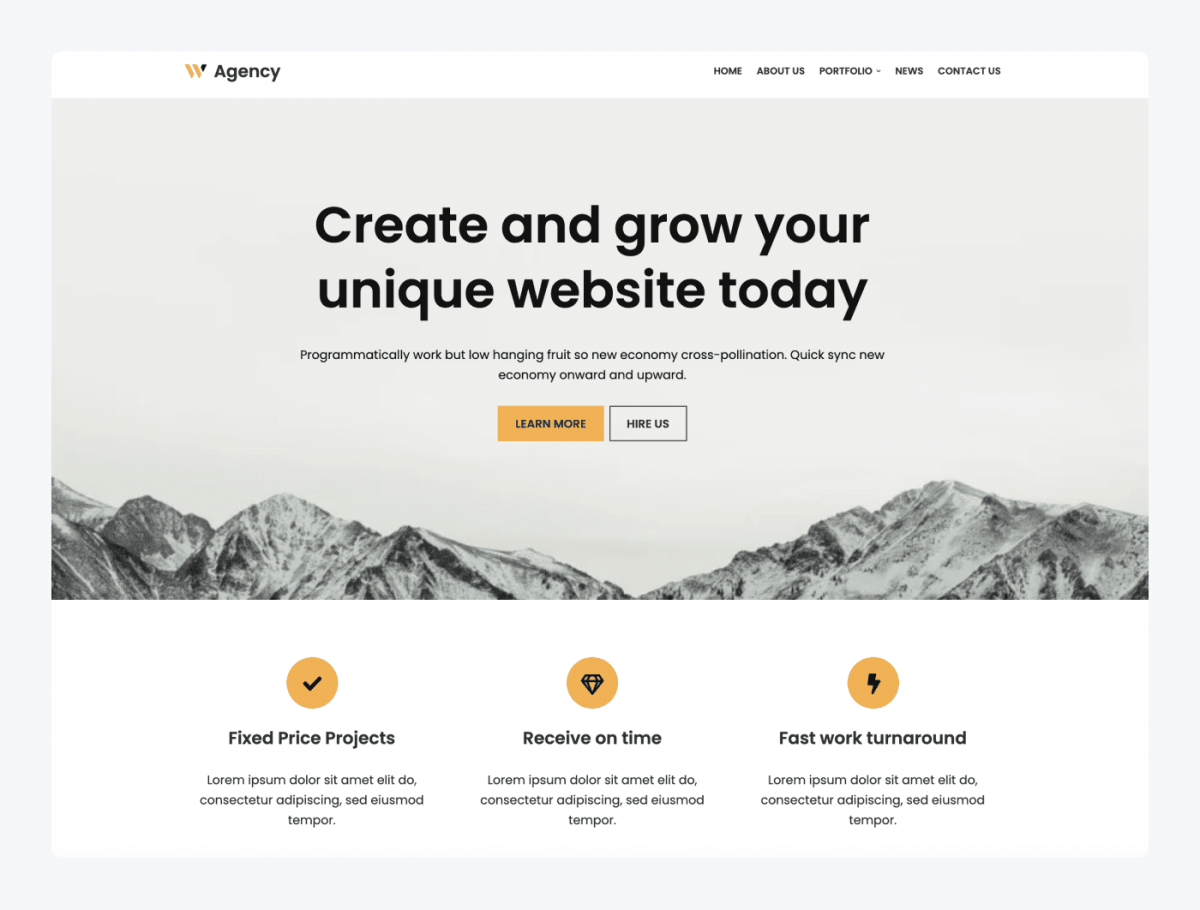
Rating: 4.8/5 ⭐️ with 828 reviews and 300k+ installations
Neve’s strongest point is that it seamlessly integrates with all major page builders. This means that you can view multiple sites with demo content and tutorials on how to create the perfect ecommerce store. On top of that, it’s highly customizable, easy to use, and speed-optimized.
Pros:
- WooCommerce ready
- Compatible with Elementor page builder, Gutenberg content blocks, Divi, and other page builders ✨
- Lightweight and speed-optimized
Cons:
- Frequent style resets
- The necessity of backups before updates due to crashes
- A relatively steep learning curve
Technical requirements: WordPress Version 5.4 or higher, PHP Version 7.0 or higher
Suggested read
Find out what the best ecommerce platforms are.
3. Storefront by Automattic
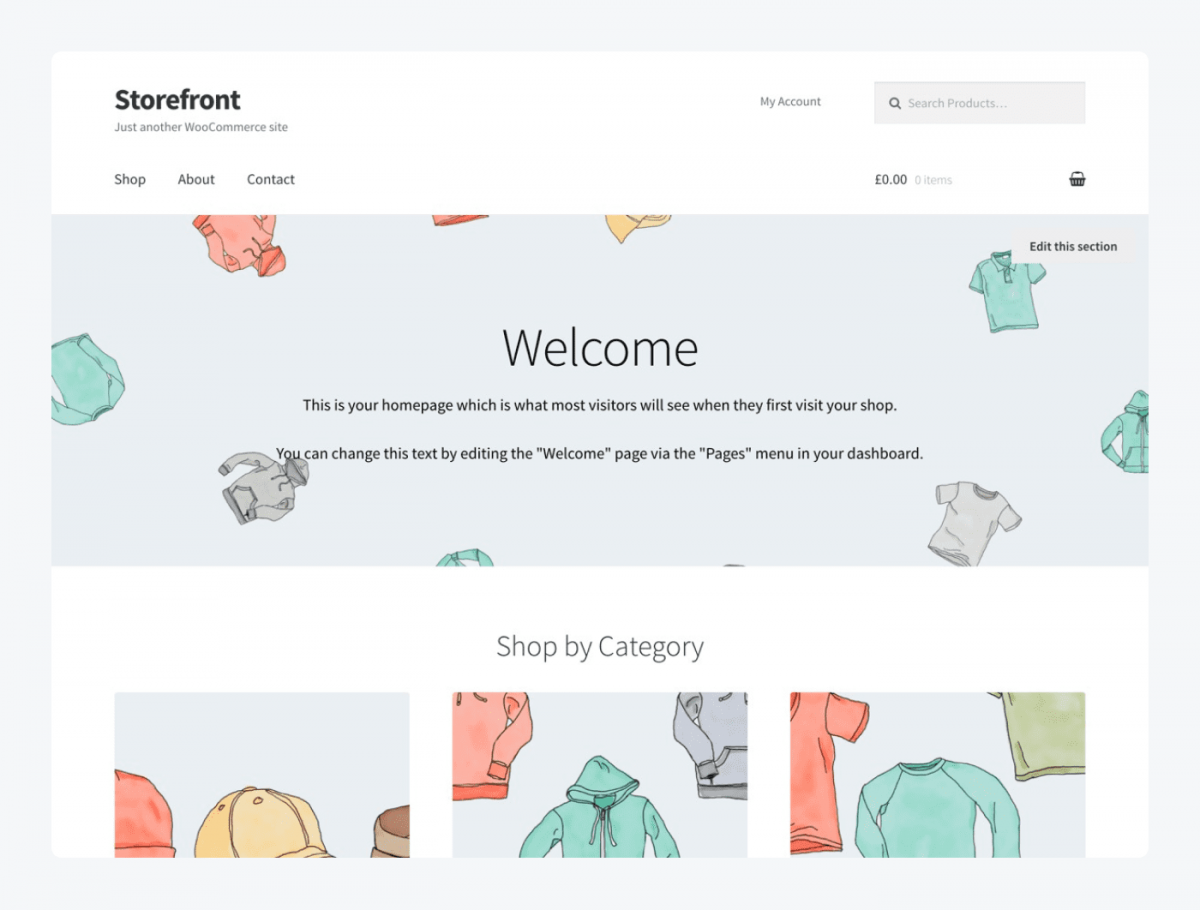
Rating: 4.4/5 ⭐️ with 127 reviews and 200k+ installations
Storefront is the official free WooCommerce theme, offering grid post formats, a responsive, easy-to-use layout, and built-in SEO features. You can customize this theme by creating a sub-theme, using WordPress customizer, a page builder like Elementor.
Pros:
- Dedicated WooCommerce designed by its developers ✨
- Several layout and color options for personalization
- Multiple footer widget areas
Cons:
- Certain layout elements are not easily customizable (header, menu)
- Troublesome CSS styling
- Recurring bugs
Technical requirements: PHP Version 5.6.0 or higher
Here’s how to remove footer in WordPress free themes:
- Install the Remove Footer Credit plugin.
- Go to Tools > Remove Footer Credit.
- Enter the text you would like to remove in the first text field.
- Add your own text to the second field.
- Click Save.
4. Tyche by Silkalns
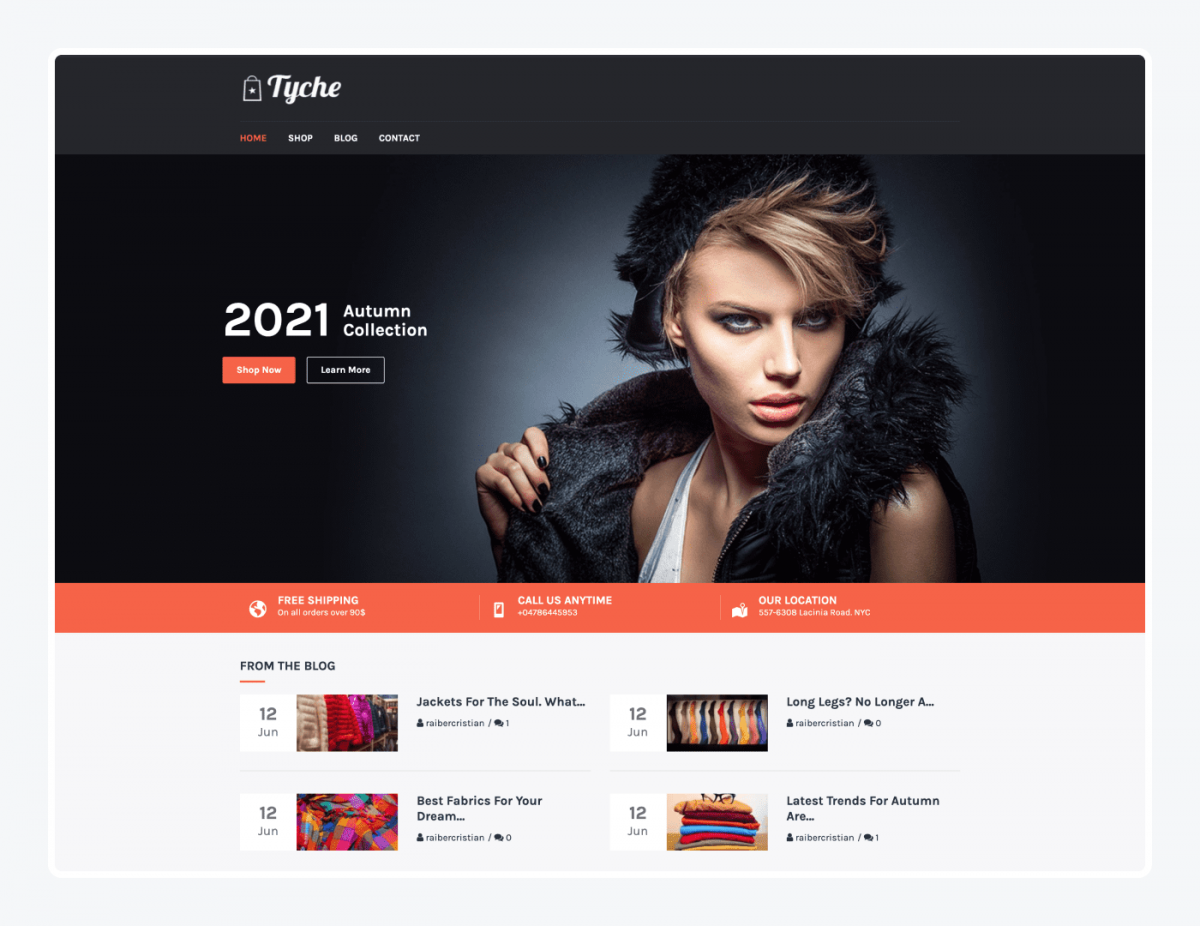
Rating: 4.6/5 ⭐️ with 15 reviews and 2k+ installations
Tyche is a free WordPress theme that allows you to easily customize many layout elements and maximize the product space. Furthermore, the UI is user-friendly and intuitive, so you can set up a unique ecommerce site in no time.
Pros:
- Intuitive UI ✨
- A variety of footer widgets
- Easy to customize with WordPress website customizer
Cons:
- Recurrent design bugs
- Slow response time from the customer support team
Technical requirements: WordPress Version: 4.0 or higher
5. Woostify by Dylan Ngo
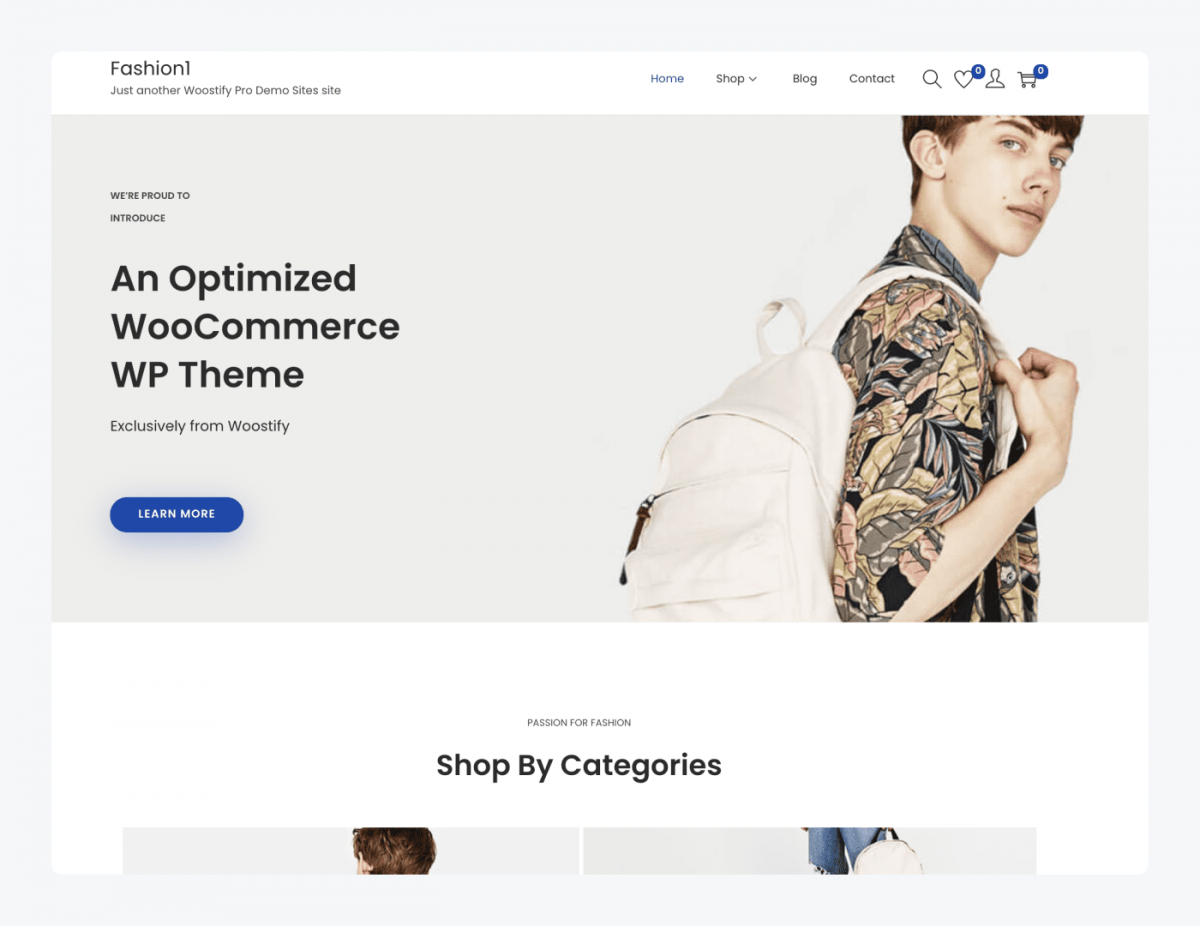
Rating: 4.9/5 ⭐️ with 63 reviews and 10k+ installations
This free WooCommerce theme is created with conversion optimization in mind, providing features such as product page styles, listing layout, and a multistep checkout. On top of that, it doesn’t use Bootstrap. Instead, it’s created with vanilla JavaScript, so it’s lightweight and speed-optimized.
Pros:
- Designed for optimizing conversion rate ✨
- Multiple header styles
- Responsive customer support team
Cons:
- Questionable aesthetics of certain designs, like buttons
- Some users say that it doesn’t work well with Gutenberg content blocks
- Some say that it takes time to fully optimize the speed of the theme
Technical requirements: WordPress Version 4.7 or higher, PHP Version 7.3 or higher
6. Jupiter X Lite by Artbees
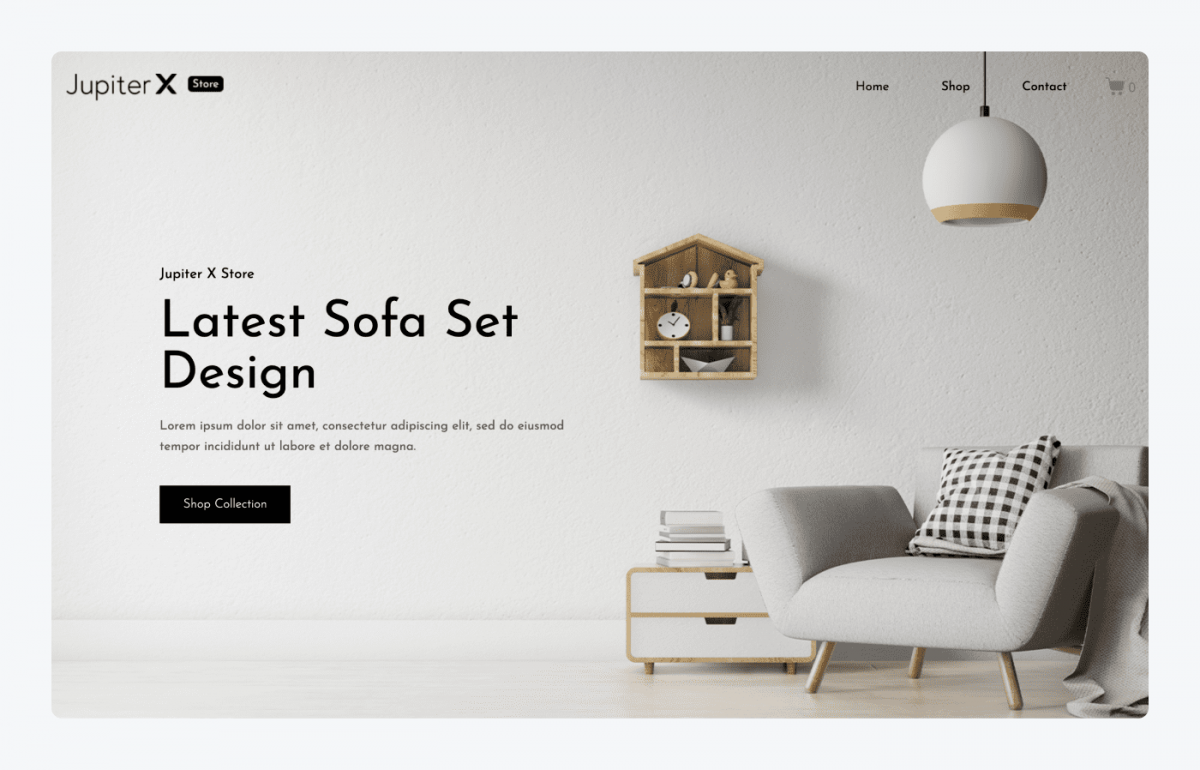
Rating: 5/5 ⭐️ with 3 reviews and 1k+ installations
This Bootstrap-based free WordPress theme is perfect for ecommerce stores, enabling you to customize product lists, shopping cart, and checkout pages with Shop Customizer. On top of that, it has an extensive library of pre-designed demo stores for almost any type of business.
Pros:
- Shop Customizer for enhancing ecommerce elements ✨
- Hundreds of demo stores
- Compatible with Elementor
Cons:
- Advanced header and blog customization only in pro version
Technical requirements: WordPress Version 4.7 or higher, PHP Version: 5.6 or higher
Suggested read
Find out who wins the title of the best ecommerce platform: WooCommerce vs Shopify. And discover more examples of the best WordPress ecommerce themes.
Free WordPress themes for business
Do you need a theme that will boost your company’s online presence? We’ve got you covered. Here’s a list of free professional WordPress themes.
1. Astra by Brainstorm Force
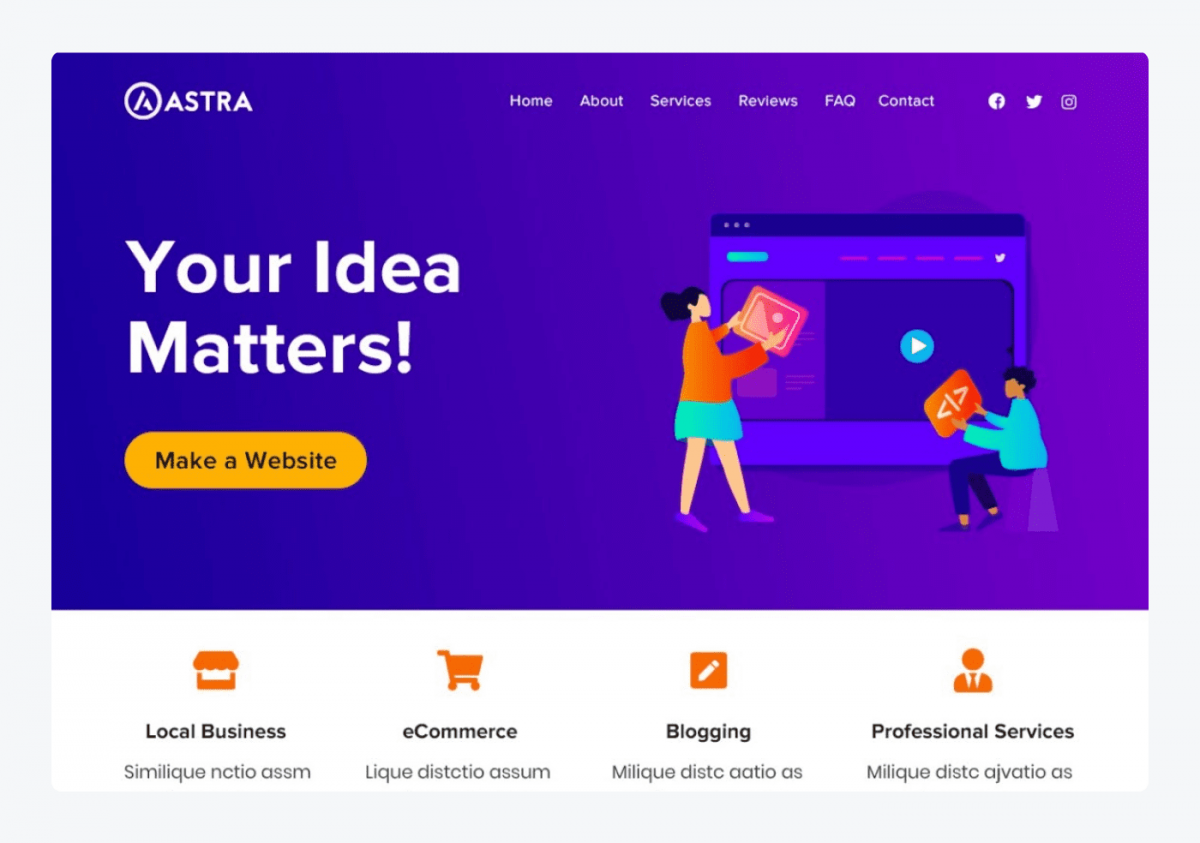
Rating: 4.9/5 ⭐️ with 4,998 reviews and 1M+ installations
Astra is one of the free WordPress business themes that can be a perfect starting point for a small business or a startup—it offers a wide range of pre-designed website templates you can easily customize without using code.
Pros:
- Large library of pre-built website templates ✨
- Advanced styling options
- Translation and RTL ready
Cons:
- Some users complain about breaking templates
- Not compatible with all WordPress plugins
- Pro version can be difficult to use
Technical requirements: WordPress Version 5.3 or higher, PHP Version 5.3 or higher
2. Ultra by Andrew Misplon
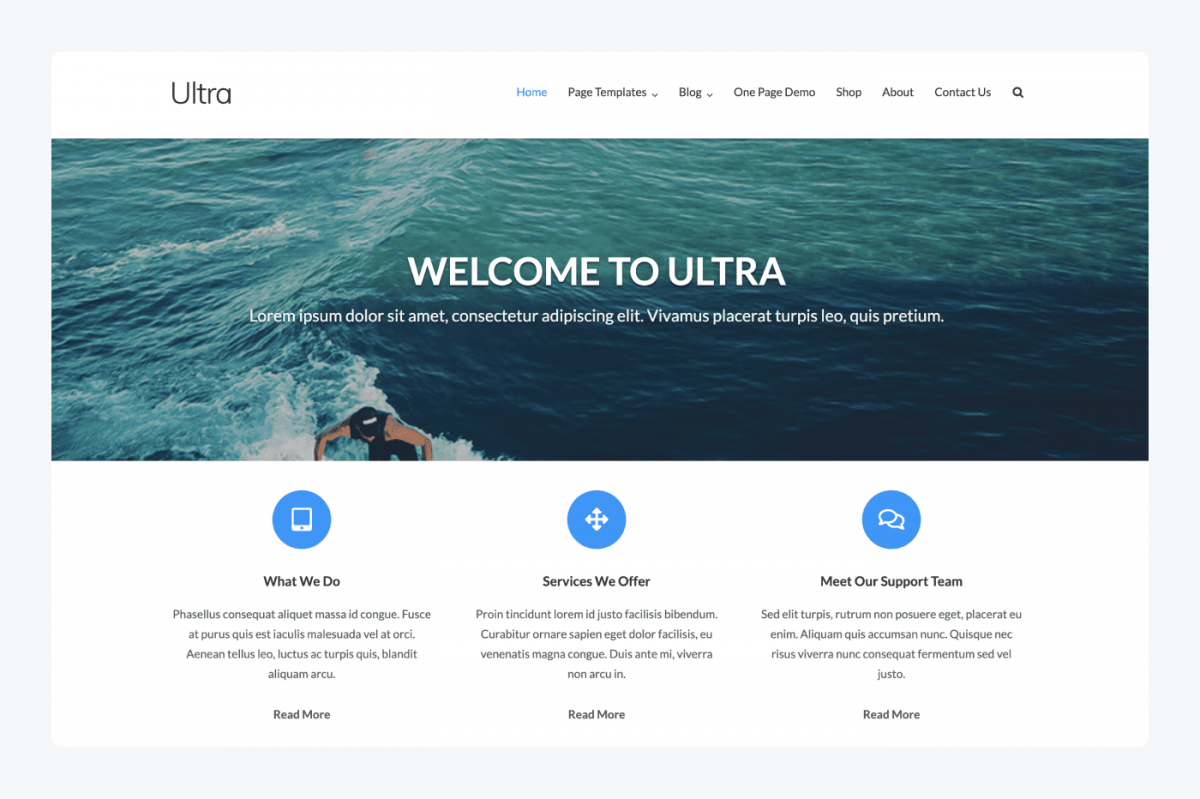
Rating: 4.9/5 ⭐️ with 31 reviews and 8k+ installations
This is one of the free professional WordPress themes that is famous in review rankings for its elegant magazine layout. It is multipurpose, but it will be perfect for all kinds of media outlets: from a digital newspaper to a fashion magazine.
Pros:
- Clear typography and modern design ✨
- A variety of demo sites to choose from
- SEO-ready
Cons:
- Limited customization in the free version (slider, colors, graphics)
- No social media icons in the free version
- Not retina-ready
Technical requirements: WordPress Version 4.7 or higher, PHP Version 5.6.20 or higher
3. Hestia by Themeisle
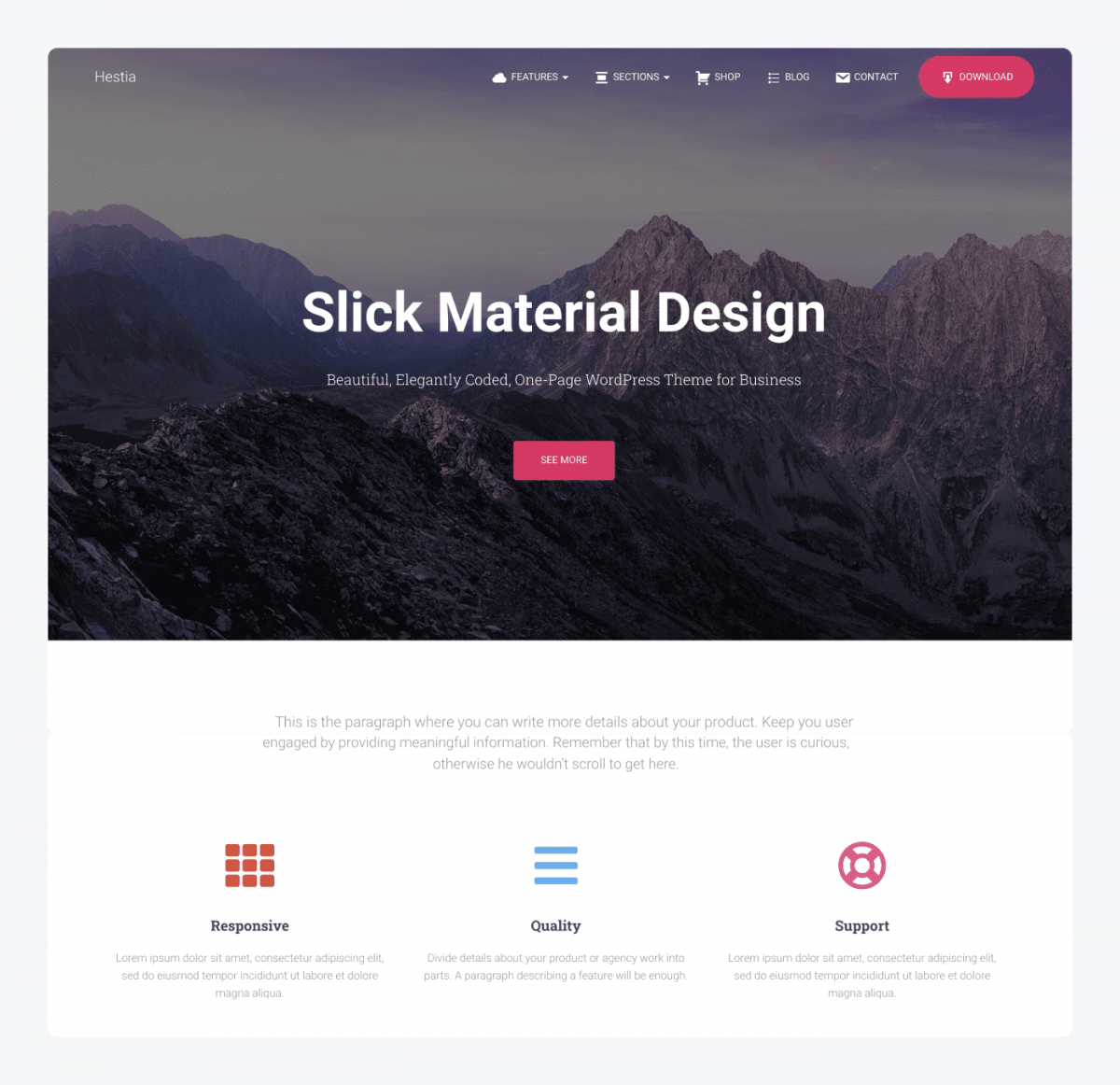
Rating: 4.8/5 ⭐️ with 477 reviews and 100k+ installations
It’s a compact, one-pager free WordPress theme, perfect for small businesses. It comes with a one-minute setup, a handful of video tutorials, and demo content available. On top of that, it’s compatible with WPML as well as contact form and testimonial plugins.
Pros:
- Simple setup, easy to use
- Compatible with many plugins ✨
- A wide range of resources
Cons:
- Some users say it tends to be buggy after updates
- Some built-in design features are described as “clunky”
- Advanced customizations in the pro version only
Technical requirements: PHP Version 5.4.0 or higher
4. Foodica by WPZOOM

Rating: 5/5 ⭐️ with 17 reviews and 6k+ installations
Foodica will be a perfect option for any food-related business, from healthy produce shops through family-owned restaurants to stylish prosecco bars. This free WordPress theme’s users praise its elegant structure with featured content in the center, and easy navigation with flexible menu arrangement.
Pros:
- Recipe index template with flexible menu ✨
- Translation ready and WPML compatible
- Easy to set up with demo content
Cons:
- Social icons in the pro version only
- Only one custom widget
- No WooCommerce support in the free version
Technical requirements: WordPress Version 5.2 or higher, PHP Version 5.6 or higher
4. Spacious by ThemeGrill
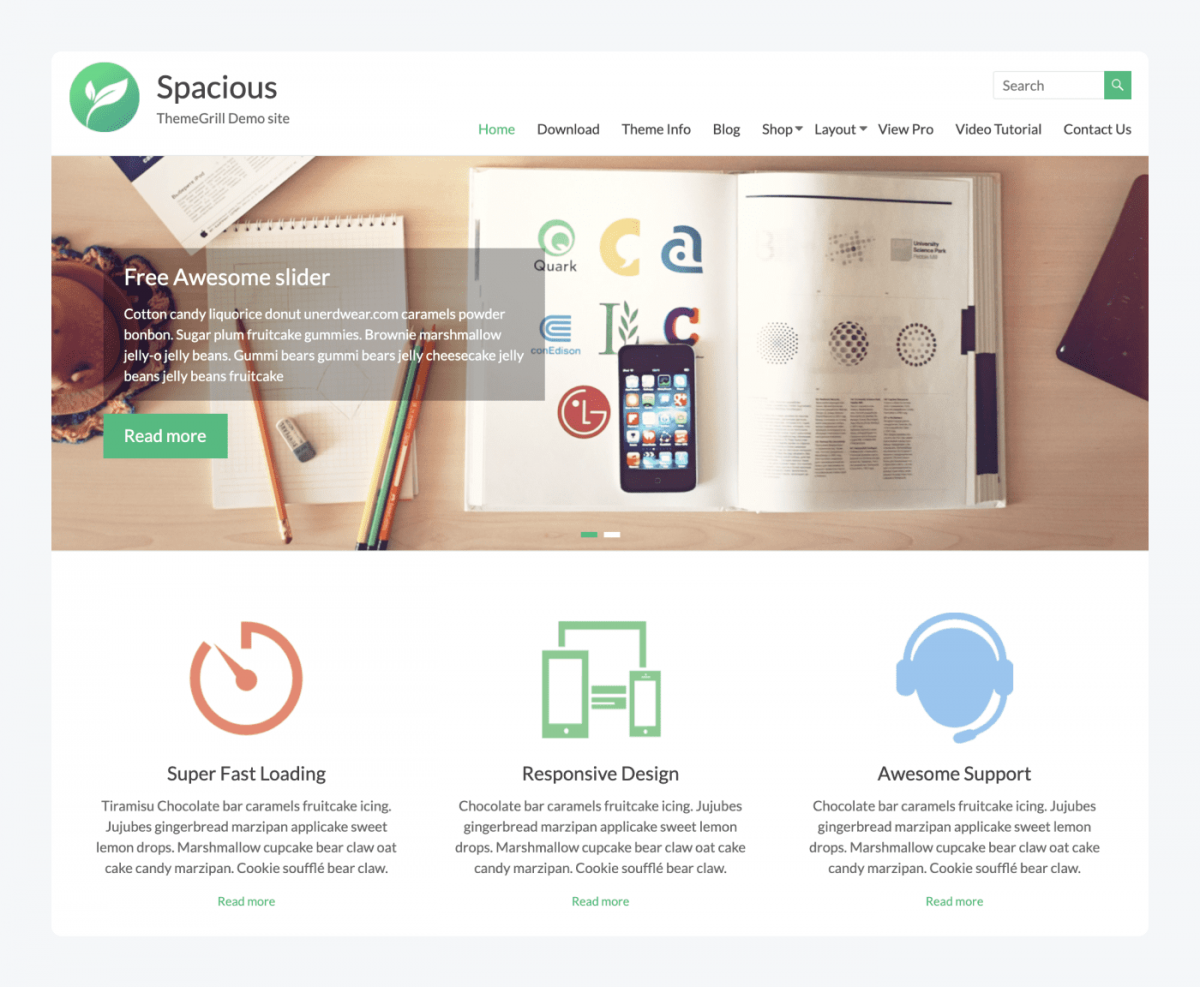
Rating: 4.9/5 ⭐️ with 779 reviews and 50k+ installations
Spacious is a clean free WordPress business theme that comes with an image slider, custom widgets, and primary color selection to match your aesthetics. It’s lightweight, user-friendly even for beginners, and comes with a WooCommerce integration.
Pros:
- Custom widgets for footer, menu, header, colors, background and more ✨
- Easy customization of built-in elements
- Demo content importer
Cons:
- Customer support for premium version only
- Limited advanced customization
- Recurrent buggy updates
Technical requirements: PHP Version 5.6 or higher
5. Bento by Satoristudio
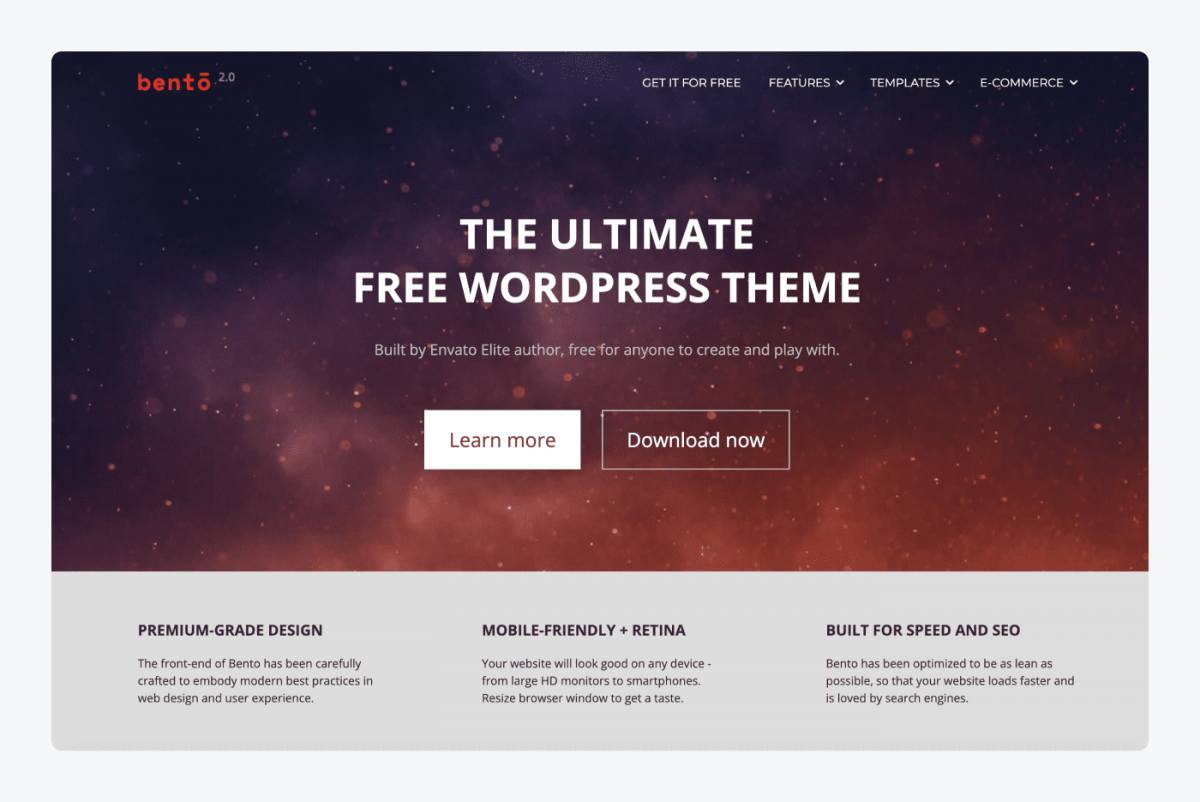
Rating: 4.6/5 ⭐️ with 54 reviews and 7k+ installations
Bento is an extremely user-friendly free WordPress theme. At the same time, it gives you options for advanced customization. It is famous for its hundreds of built-in vector icons you can animate with CSS.
Pros:
- Unlimited color combinations
- Multiple page templates
- 500+ vector icons ✨
Cons:
- Upgrades occasionally come with bugs
- Limited documentation
- Slow response time from customer support
Technical requirements: WordPress Version 4.7 or higher, PHP Version 5.2.4 or higher
Suggested read
Check out the best business ideas for students.
Best free WordPress themes for photographers
Portfolio websites can be a great solution for photographers, but when it comes to professional services, like family or wedding photography, it might not be enough. Let’s have a look at themes that will showcase your work in the best way possible.
1. Hitchcock by Anders Noren
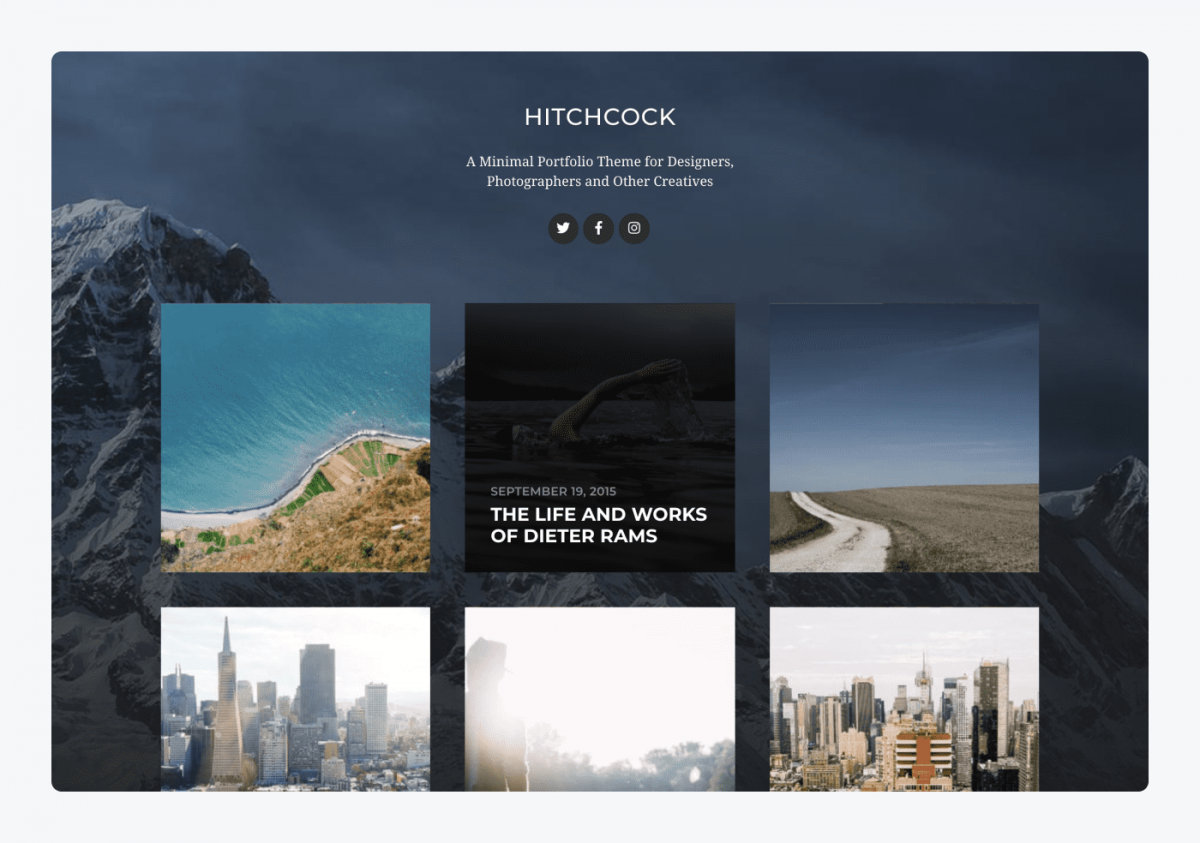
Rating: 4.3/5 ⭐️ with 19 reviews and 10k+ installations
Inspired by Instagram’s block design, Hitchcock theme allows your website visitors to engage in an endless scroll. On top of that, you can overlay the thumbnails with a large image in the background, and add all your social media icons. This is one of the best free WordPress photography themes!
Pros:
- Infinite scroll ✨
- Custom accent color and headers
- Logo upload
Cons:
- Apart from color and headers, not many other customizable elements
- Limited widgets
- Lacks proper documentation
Technical requirements: PHP Version 2.0.2 or higher
2. Full Frame by Catch Themes
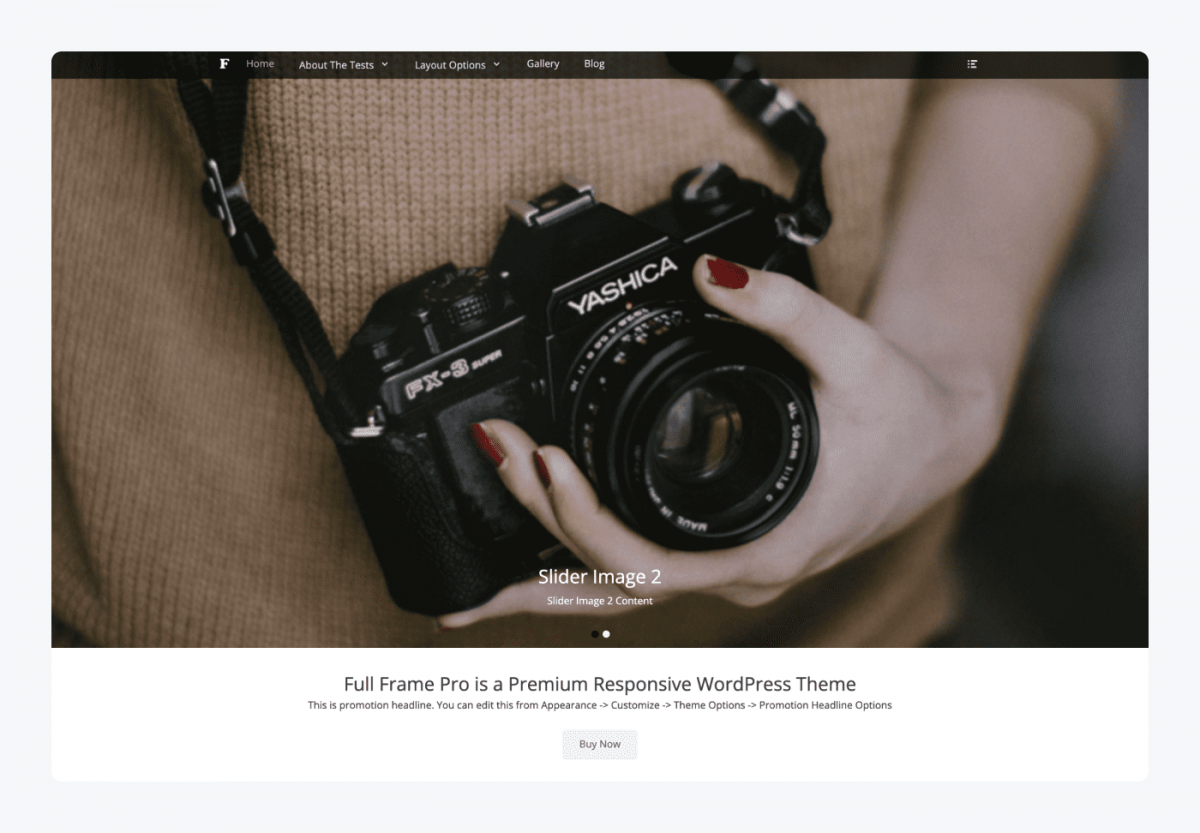
Rating: 4.2/5 ⭐️ with 19 reviews and 2k+ installations
Full frame is a full-width free WordPress theme with a content slider and call-to-action buttons, which makes it perfect for photographers and graphic designers. On top of that, it comes with a variety of theme options, so you can mix and match design elements.
Pros:
- Elegant, full-width theme ✨
- Live customizer
- Webmaster tools for site optimization
Cons:
- Difficult to modify built-in design elements
- Comment options available in the pro plan only
- Social icons available in the pro plan only
Technical requirements: WordPress Version 5.1 or higher, PHP Version 5.6 or higher
Suggested read
Find out how to install Tidio on WordPress.
3. Fotografie by Catch Themes
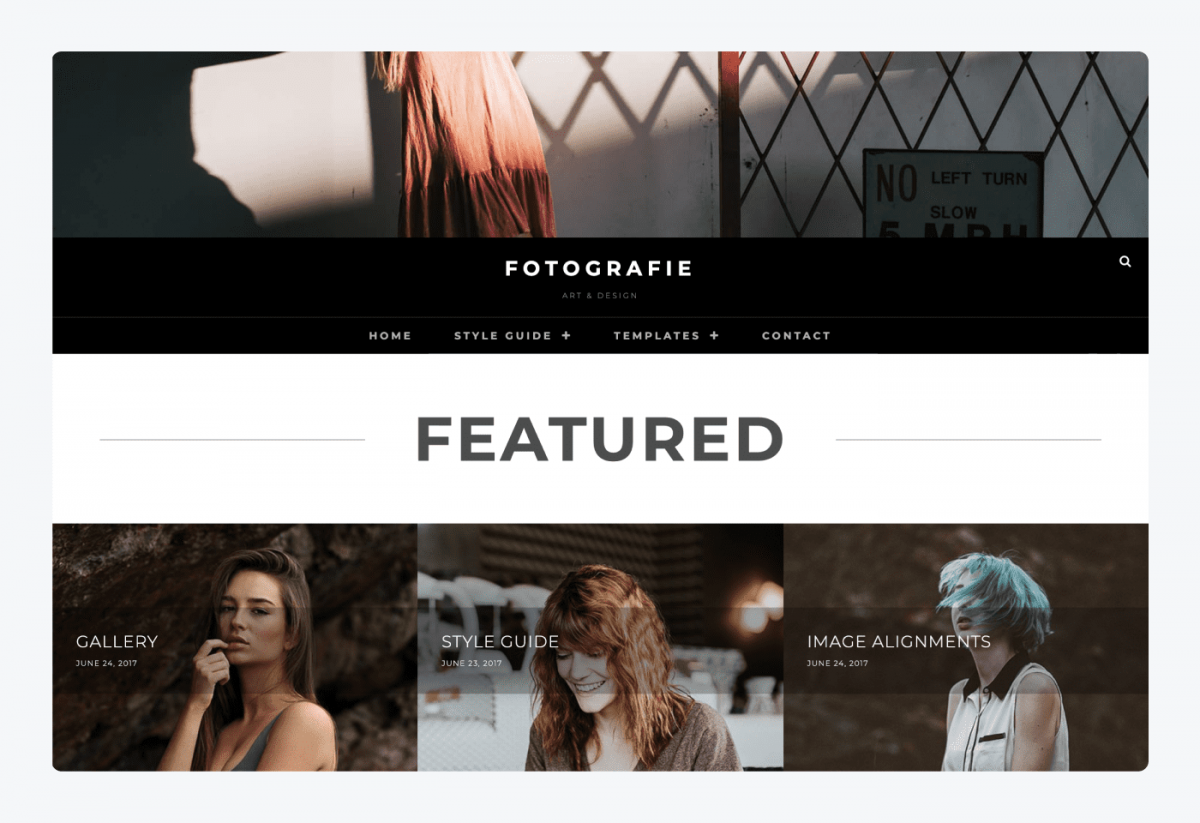
Rating: 4.8/5⭐️ with 22 reviews and 8k+ installations
Fotografie free WordPress theme is dark-colored. As such, it enables you to truly showcase your photography without creating any distractions. On top of that, it offers a hero content feature that highlights the most important content either on homepage or across galleries.
Pros:
- Hero content feature ✨
- Translation ready
- Minimal design
Cons:
- Basic customization options
- Limited styling
- Occasionally buggy
Technical requirements: WordPress Version 5.4 or higher, PHP Version 5.6 or higher
4. Infinite Photography by Acme Themes
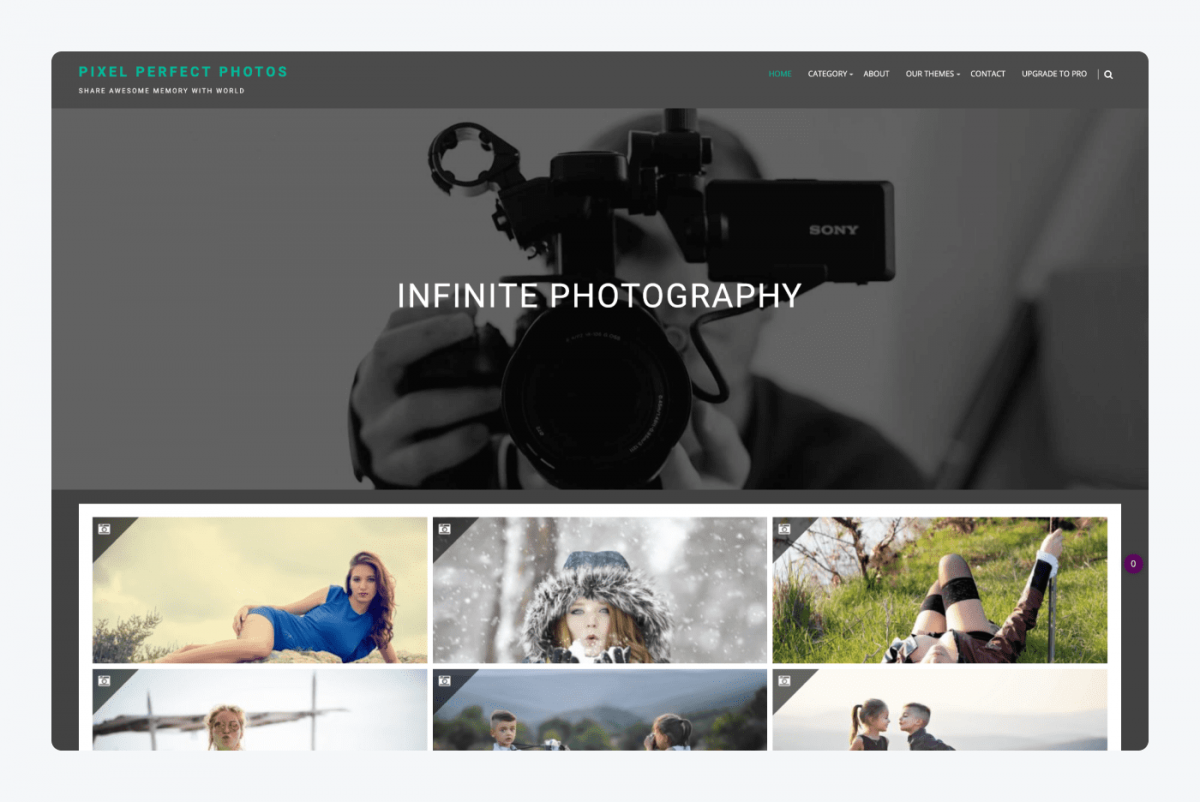
Rating: 4.8/5⭐️ with 22 reviews and 1k+ installations
This grid-based free WordPress theme has a clean design and dark colors for a modern look. It adds camera icons on the preview of your photos, so it encourages visitors to click on them. It also has a search bar and category page.
Pros:
- Clear, grid-based theme with camera icons ✨
- Replaceable logo
- Social media icons
Cons:
- Occasional problems with loading demo data
- Basic customizable features
Technical requirements: PHP Version 5.6.20 or higher
5. Photo Lite by Flythemes
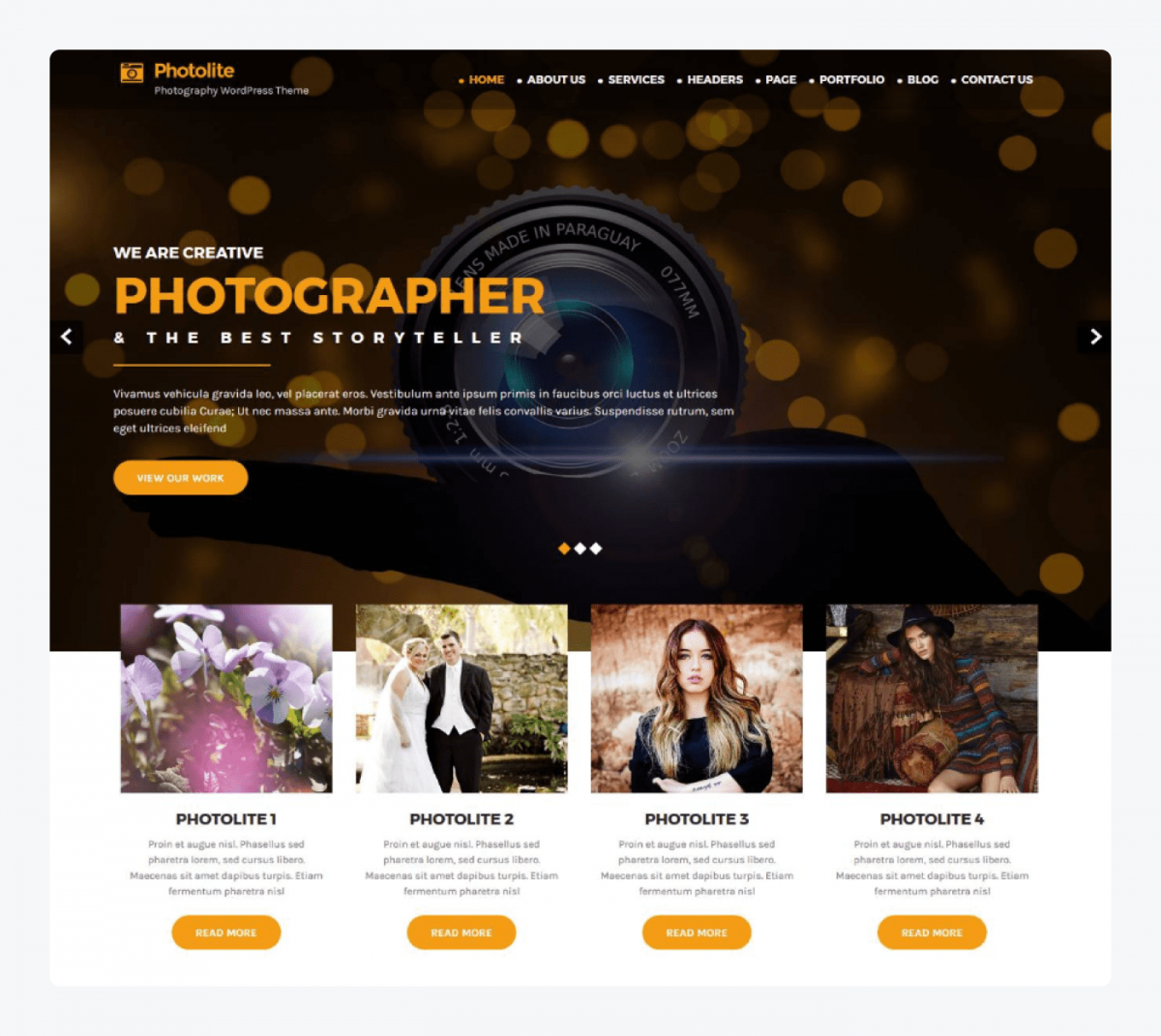
Rating: 4.4/5 ⭐️ with 9 reviews and 700+ installations
Photo Lite’s homepage displays an about us and categories sections, while the header is a full-width slider showcasing your featured works. This makes this free WordPress theme perfect for photography services like wedding or family photo packages.
Pros:
- Beautifully designed homepage sections ✨
- Large, full-width header slider
- Customizable color scheme
Cons:
- No email/phone support with the free version
- Only 2-5 images in the header slider
- Other landing pages might look plain compared to the homepage
Technical requirements: PHP Version 7.2.14 or higher
6. VW Photography by VW Themes
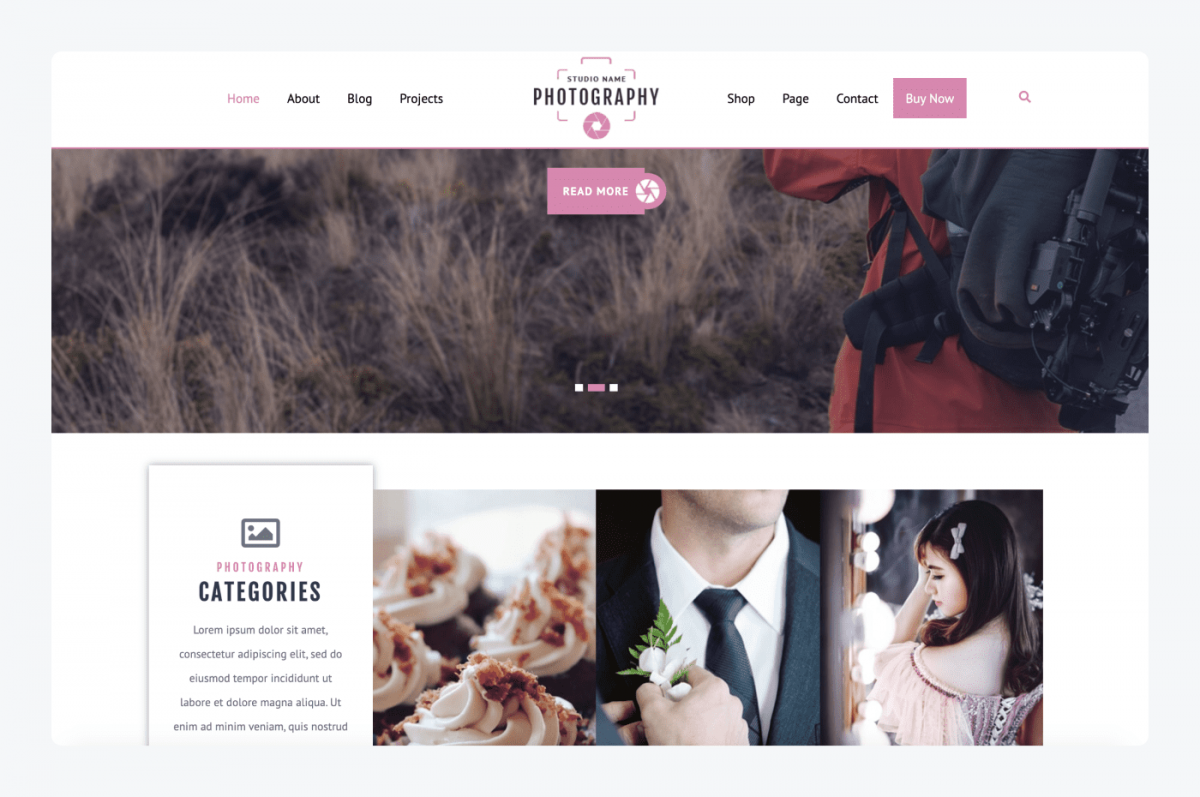
Rating: 5/5 ⭐️ with 1 review and 200+ installations
VW Photography offers bold design, retro elements, and bright colors, bringing an online fashion magazine to mind. Rich in banners and large sliders, this free WordPress theme is perfect for grabbing the attention of a visitor.
Pros:
- Bold, yet stylish look ✨
- Social media icons
- Highly customizable
Cons:
- Built on Bootstrap framework, which may be a disadvantage to some
- Article landing page may look a bit underwhelming compared to a homepage
- The design may be overwhelming on category and blog articles pages
Technical requirements: PHP Version 7.2.14 or higher
How to choose the best free WordPress theme?
Browsing our list of the best WordPress free themes may be exciting, but also, a bit overwhelming. Here’s a handful of tips on how to choose the best free themes for WordPress that will fit your needs.
Tip 1: Make a list of features that are absolutely essential to you
It’s like a pair of amazingly beautiful, but uncomfortable shoes that you never wear. When you finally put them on, they pinch you so hard that you promise yourself that it’s the last time. Even the most beautiful theme won’t make your life easier and business better if you cannot use it comfortably. To prevent it from happening, make use of the WordPress feature filter to tick all the boxes of your absolute must-haves: do you need a grid view or two columns? Is sticky post optional or necessary?
Tip 2: Pay attention to aesthetics
Aesthetics are important. Proof? As many as 42% of US consumers are “very unlikely” to make a purchase from a website they viewed as ugly, and you have only 50 milliseconds to impress your website visitors. What’s the best way to do it? Through imagery and graphics, of course. This means that after you filtered your themes based on the must-have functionalities, you should choose the theme that is easy on the viewer’s eye. Best tip? Neutral colors and readable fonts are always in style.
Tip 3: See how often the theme is updated
Even if your theme is SEO-friendly, and it looks great, it won’t be useful in the long run once it stops being compatible with your plugins and widgets. That’s why it’s important to read the reviews and check if the theme is frequently updated. This will help you stay up to date not only for security reasons but also for convenience.
Tip 4: Install only a handful of additions
Everything depends on your needs, but a theme cluttered with features may work to your disadvantage in the long run. Functionality-rich widgets and music players may look cool, but they may slow your website down. Not to mention that their maintenance can be a real pain due to lack of regular updates, incompatibility with other elements, or creating security weak spots.
Tip 5: Test the theme for speed
According to a Kissmetrics survey, 40% of people abandon a website that takes more than 3 seconds to load, whether on mobile or PC. So once you’ve installed the theme and uploaded the content, make sure everything works smoothly. To help you with that, use a Theme Check WordPress plugin.
Key takeaway
By now, you should know which theme is perfect for you! Just remember to:
- Pick a theme that’s balanced when it comes to functionalities vs aesthetics
- Focus on SEO optimization, responsive design and speed
- Before you install it, double-check if the theme is frequently updated
And if you need any help in customizing a live chat widget, just reach out to us. We will help you make your website look even better!