Customer service solutions are tools or strategies designed to help businesses efficiently manage interactions with customers. These solutions typically include live chat, helpdesk ticketing systems, email support, chatbots, and knowledge bases.
According to Microsoft’s Global State of Customer Service report, 90% of consumers[1] consider customer service a key factor in choosing and staying loyal to a brand. Meanwhile, research by HubSpot shows that 93% of customers[2] are likely to make repeat purchases with companies offering excellent service.
As you can see, effective customer service is critical to business success. So, investing in the right service solutions is a competitive necessity.
In this article, we’ll explore the landscape of customer solutions, the challenges they solve, and how they contribute to customer satisfaction and business growth.
Automate your customer service with an AI solution
Types of customer management solutions
Customer support solutions come in various forms to address different stages of the buyer’s journey. Each solution improves the client’s experience in its own way. Here are the main types of customer care solutions:
Live chat
Live chat is a real-time customer communication tool embedded on websites or apps, allowing visitors to connect instantly with support agents. It helps businesses provide fast, personalized assistance without risking customers leaving the site.
By using live chat, your team can resolve issues quickly, reduce bounce rate,, and increase conversions. In fact, over 41% of customers prefer using live chat[3] customer service over other methods. This solution is often supported by canned responses, chat routing, and even AI-powered chatbots for 24/7 support.
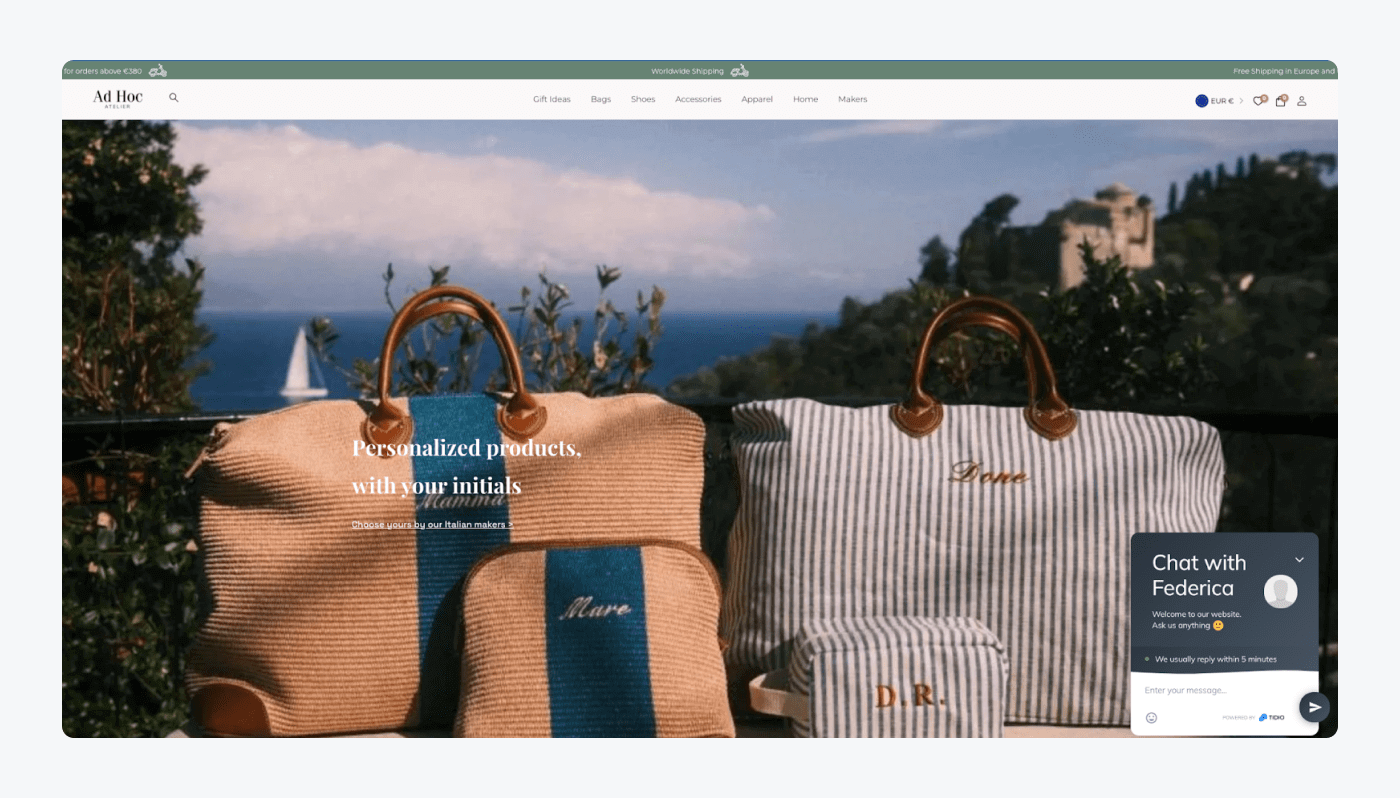
For a real-life example of this software in action, visit Ad hoc Atelier’s website. This business uses live chat for real-time, personalized communication with customers. By implementing live chat, Ad hoc Atelier boosted conversion rates by 157% and lowered cart abandonment rate by 12%.
Read more: Compare the best live chat apps available on the market today. Also, learn tips for a proactive live chat with real-life examples.
Email support allows customers to contact a business at any time by sending detailed messages to a designated support address. It’s ideal for non-urgent issues and longer documentation. And since 88% of people[4] check their emails daily, this platform is a very important platform to use.
For businesses, email provides an organized way to track and prioritize requests. Support agents typically manage emails using a shared inbox or AI helpdesk platform that assigns tickets, uses templates, and keeps a history of interaction.

An example of this software in use is Tatcha, a business that uses Klaviyo for email communication with clients. This company saw a 20% increase in YoY revenue thanks to the email software[5].
Read more: Check out the benefits, examples, and best practices for email automation.
Knowledge base
A knowledge base is a self-service library of tutorials and guides that help customers find answers without needing to contact support. It’s good to note that about 91% of clients[6] want to use a knowledge base if it meets their needs.
This solution empowers users to solve problems independently, reducing the volume of repetitive inquiries and freeing up agents’ time. To make the most out of your knowledge base and ensure users can easily find relevant help, your business can organize information by topic and make it searchable.
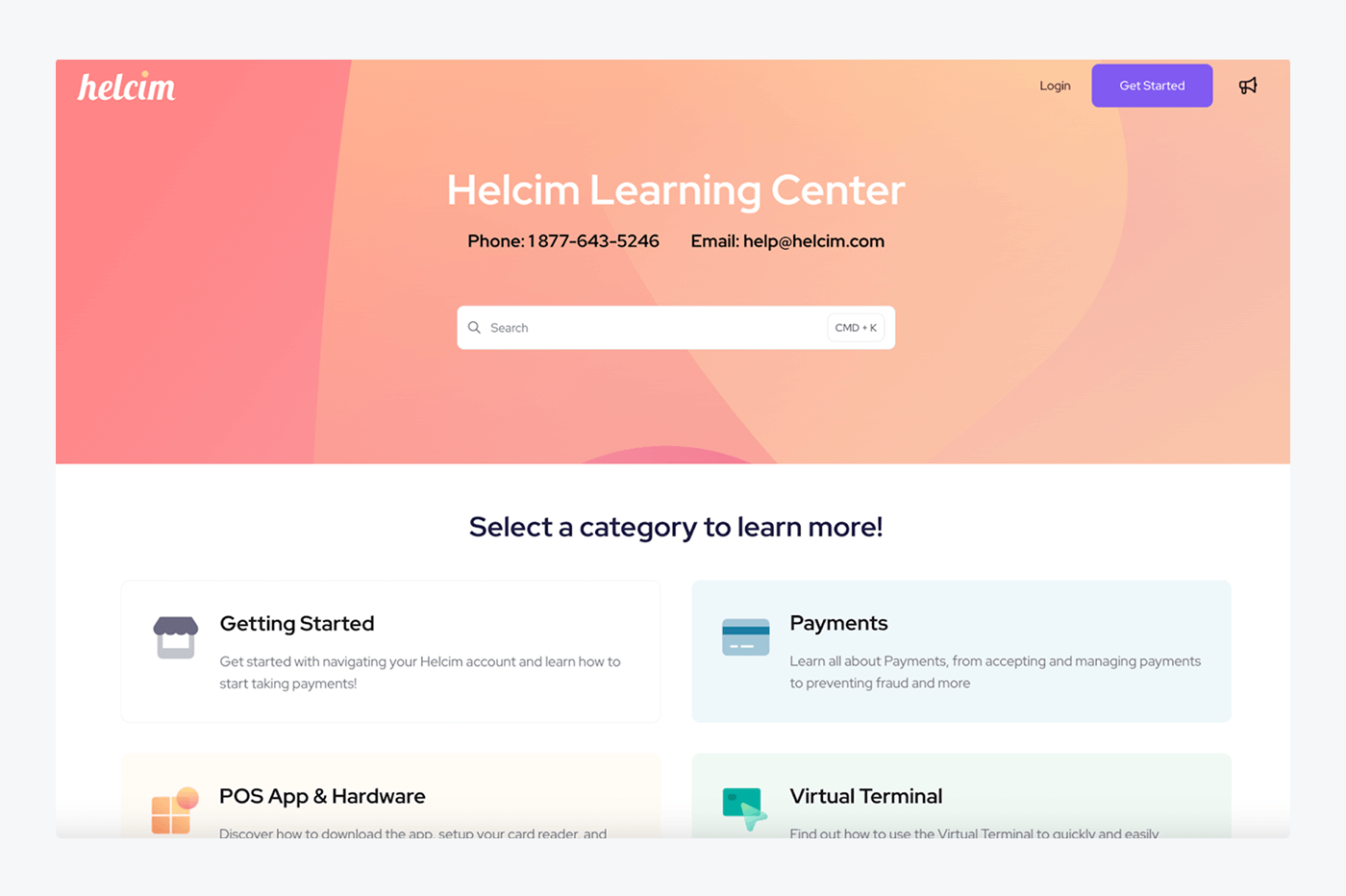
For example, Helcim saw an improvement in their customer onboarding process after implementing a knowledge base tool. The company used Document360[7] to change a basic help center into a learning hub that gives clients tools to learn independently. Their knowledge base usage increased by 20% since the company implemented the platform.
Read more: Learn about AI knowledge base elements, benefits, and tools. And discover how to build a successful knowledge base chatbot with useful tips and best practices.
AI agents (AI chatbots)
Chatbots are AI customer service solutions that simulate human conversations to assist customers in real time across different channels. These intelligent virtual assistants use natural language processing (NLP), predefined scripts, and machine learning models to understand user intent and deliver relevant answers. They often integrate seamlessly with CRM systems and other support tools for a consistent, omnichannel customer experience.
Chatbots help businesses by automating responses to common inquiries and handling repetitive tasks. And with 82% of customers[8] wanting to use a chatbot instead of waiting for a human agent to reply, this software effectively reduces waiting times and increases agent productivity.
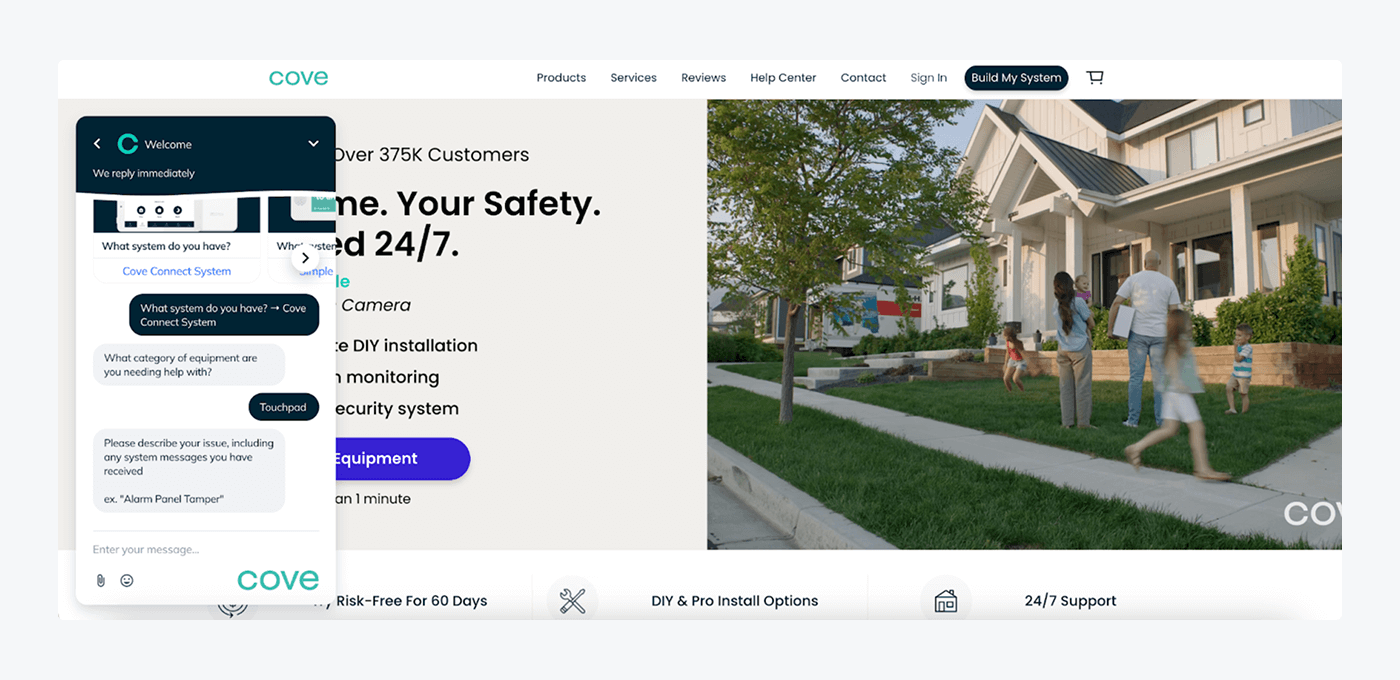
Cove Smart used an AI agent, Lyro, to automate customer support and boost client experience. Since implementing the tool, Cove increased self-service resolution rates by 70%, improved customer satisfaction by 35%, and decreased response times by 80%.
Read more: Learn about AI customer service agents and how they work. Also, discover the best AI customer support software available on the market.
Ticketing system
A ticketing system is a centralized platform that tracks and manages customer inquiries across channels. The system logs all communication history, assigns tickets to specific agents, escalates issues when needed, and produces reports with relevant data.
This customer service software solution helps businesses organize, prioritize, and resolve issues efficiently, ensuring nothing slips through the cracks. It’s important to note that research shows that 86% of customer service teams reported an increase in productivity after implementing ticketing software.
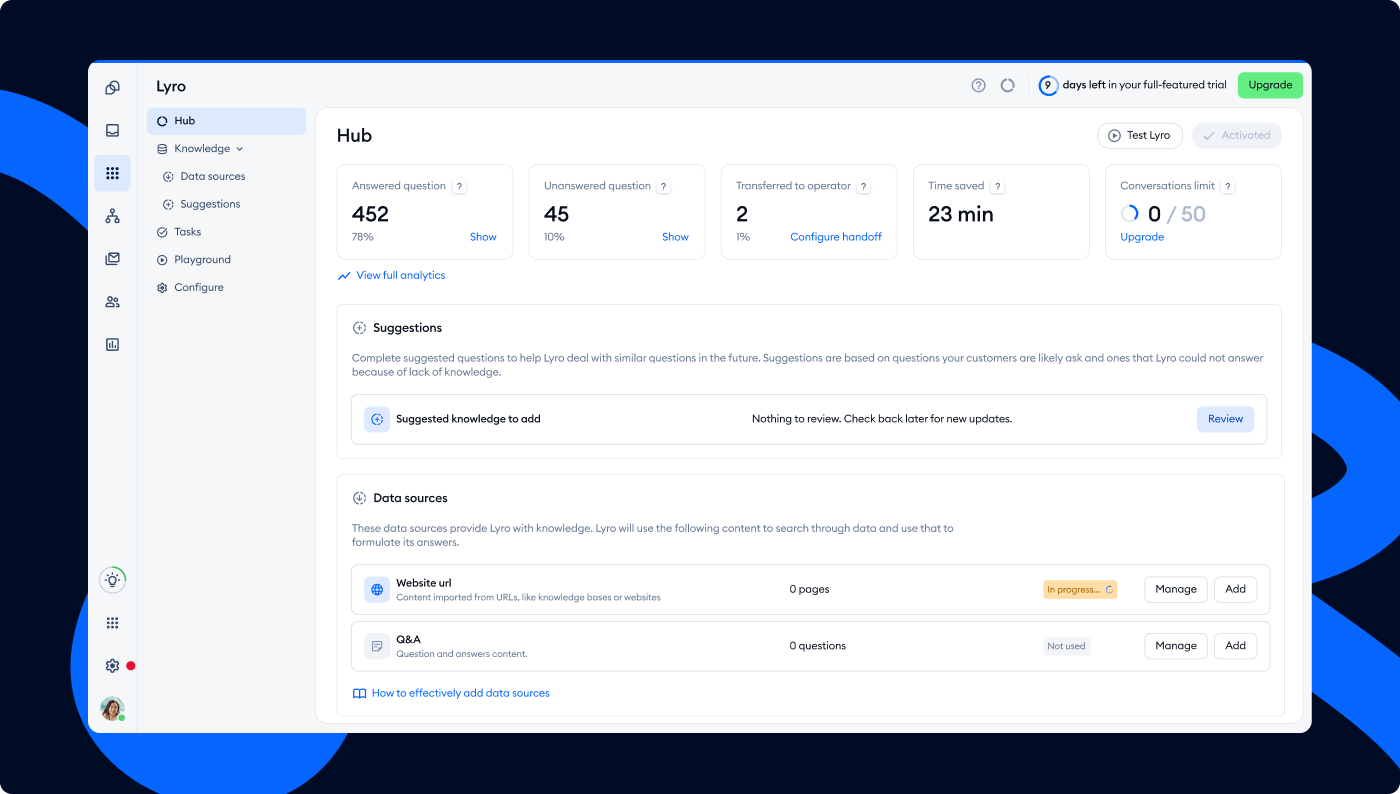
An example of a company that benefits from implementing a ticketing system is Intagratec. This company uses a ticketing system to automatically track inquiries and answer commonly asked questions. As a result, Integratec improved customer segmentation and boosted qualified leads by 25%.
Read more: Learn tips for ticket triage to better prioritize support requests. Also, check out the top open-source helpdesk ticketing software with pros, cons, and pricing compared.
Best customer service solutions
With so many tools on the market, finding the best customer service AI solutions can be overwhelming. Whether you’re a small business or a large enterprise, the right platform can help you boost customer satisfaction and scale your service efforts efficiently. From all-in-one helpdesk platforms to specialized tools offering conversational AI customer service, today’s solutions are more advanced and accessible than ever.
Here’s a comparison table of the top solutions for quick view:
| Software | G2 rating | Free plan | Best for |
| Tidio | 4.7/5 ⭐️ | ✅ | AI chatbots |
| Zendesk | 4.3/5 ⭐️ | 14-day free trial | Intuitive interface |
| HubSpot | 4.4/5 ⭐️ | ✅ | Contact management |
| Freshdesk | 4.4/5 ⭐️ | ✅ | Analytics and reporting |
| Knowmax | 4.5/5 ⭐️ | ❌ | Knowledge management and automation |
| Intercom | 4.5/5 ⭐️ | 14-day free trial | Collision detection |
| Help Scout | 4.4/5 ⭐️ | 15-day free trial | Robust APIs |
| Zoho Desk | 4.4/5 ⭐️ | 15-day free trial | Automated ticket assignment |
| LiveAgent | 4.5/5 ⭐️ | ✅ | Account permissions and management |
Let’s explore each tool in more detail.
1. Tidio
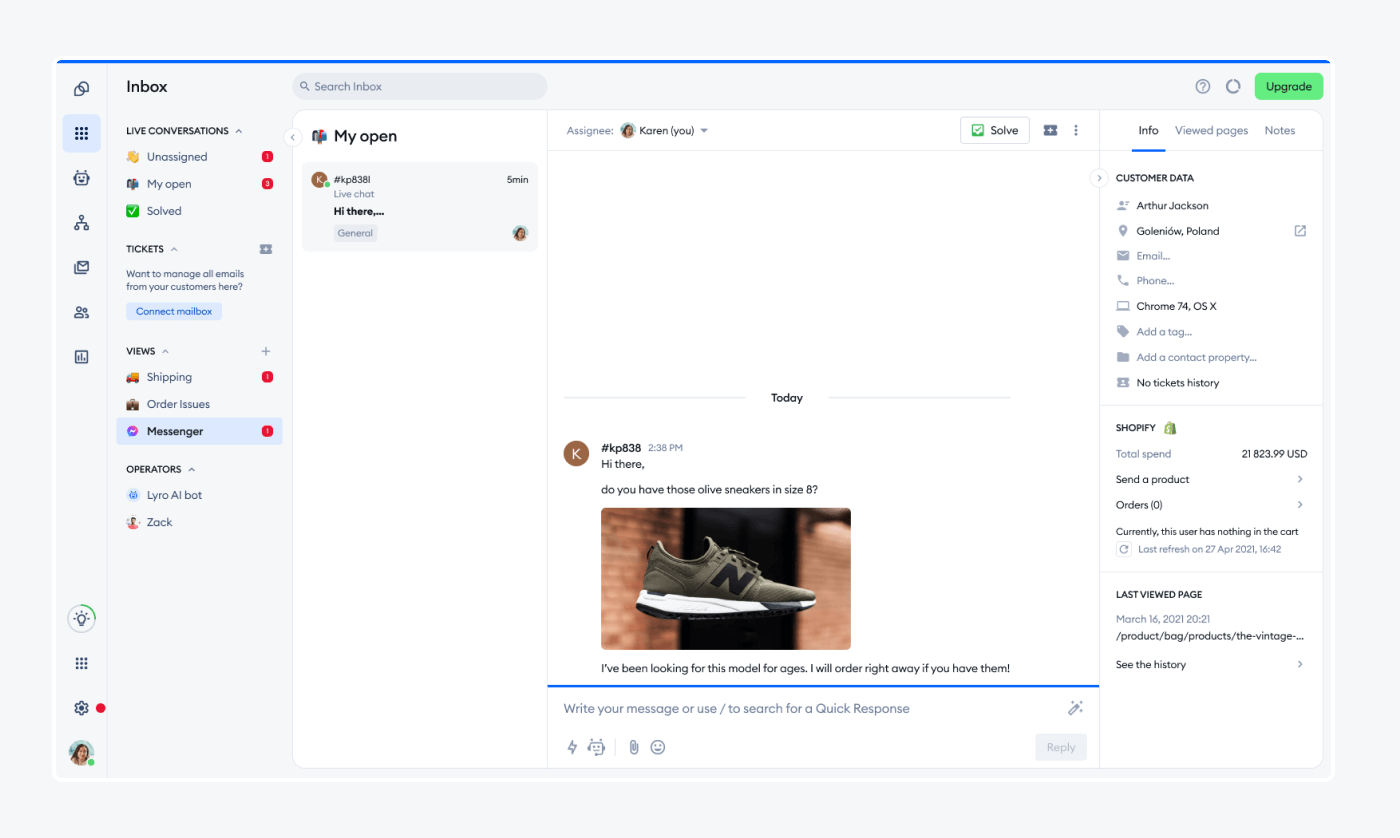
Rating: 4.7/5 ⭐️ (1,650+ reviews)
Tidio is a leading digital customer service solution. It’s designed to enhance client communication through a variety of channels, including live chat, chatbots, email, and social media. It allows you to offer seamless support across multiple channels while providing in-depth analytics to understand customer behavior and preferences.
This customer care solution is ideal for small-to-medium-sized businesses that require AI-driven features. It combines user-friendliness with powerful CRM customer service capabilities, making it a smart choice for modern support teams.
Main features:
- Lyro conversational AI that automates up to 70% of support conversations
- Fully customizable chat widget and chat surveys
- Customer service automation solutions like canned responses and chatbot templates
- Visitor tracking, tagging, and advanced customer segmentation tools
- Built-in ticketing system with chat assignment and performance dashboards
Pricing:
- 7-day free trial available
- Free version available
- Starter ($24.17/mo)
- Growth (starts at $49.17/mo)
- Plus (starts at $749/mo)
- Premium (starts at $2999/mo)
Read more: Learn how to easily set up Tidio’s ticketing system.
2. Zendesk
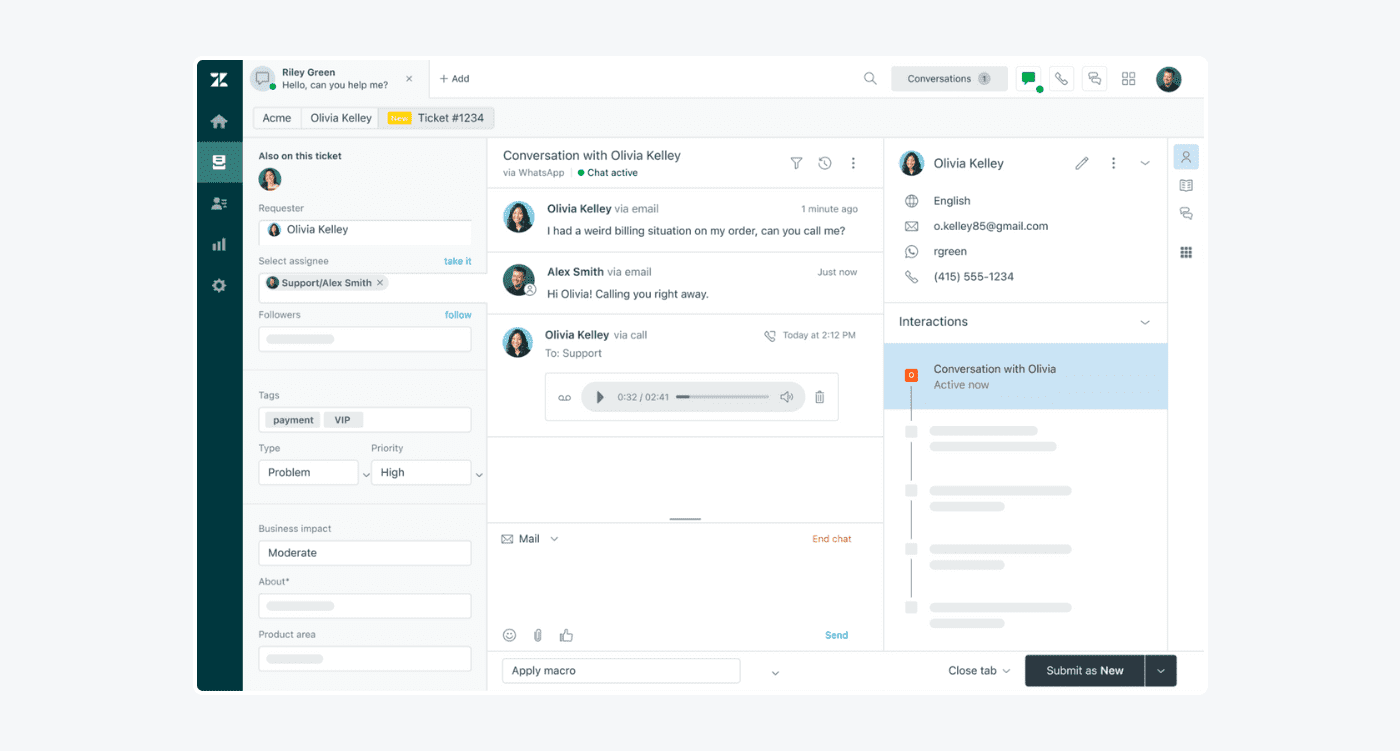
Rating: 4.3/5 ⭐️ (6,200+ reviews)
Zendesk offers a comprehensive customer service management solution that caters to big businesses and enterprises. It’s especially well-suited for teams seeking a cloud-based customer support solution that’s intuitive to use and easy to scale as customer needs evolve.
The Zendesk Suite is one of the best omnichannel customer service solutions that combines a help desk ticketing system, knowledge base, and live chat functionality. It also includes powerful automation tools like custom forms, autoresponders, and workflow builders.
Pros:
- Centralized dashboard for customer interaction management
- Advanced reporting and analytics to track support performance
- Access to a vast community of users for sharing best practices and optimization tips
Cons:
- Sends a high volume of email alerts by default, which may require manual adjustment
- The interface and features can be overwhelming for new users
- Free 14-day trial available
- Suite Team ($55/mo/agent)
- Suite Growth ($89/mo/agent)
- Suite Professional ($115/mo/agent)
- Suite Enterprise and Suite Enterprise Plus → Talk to sales
Read more: Check out the top Zendesk alternatives available on the market today.
3. HubSpot
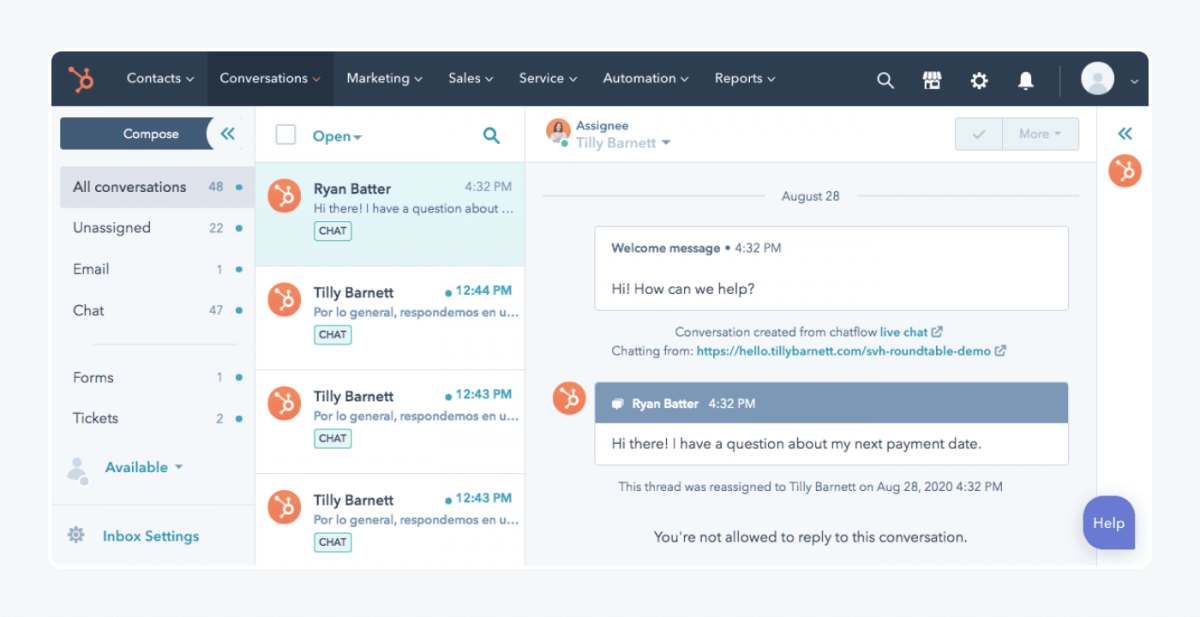
Rating: 4.4/5 ⭐️ (2,500+ reviews)
HubSpot, widely known for its marketing and sales software, also offers a robust suite of tools designed to support customer engagement and retention. As part of its broader ecosystem, HubSpot’s Service Hub provides businesses with a centralized platform to manage customer relationships, track interactions, and deliver personalized support.
This CRM customer service solution is especially valuable for customer success teams, thanks to its advanced tracking capabilities as well as marketing and sales tools. It includes a customer management solution and a real-time live chat widget that businesses can install on their websites.
Pros:
- Omnichannel capabilities across email, chat, social media, and SMS
- Real-time live chat for visitor engagement
- Full suite of growth tools, like landing page builders, email automation, and lead tracking
Cons:
- Limited email functionality
- Navigation between the ticketing system and message inbox can be difficult
- Free plan available
- Starter ($18/mo)
- CRM Suite Starter ($20/mo)
- Professional ($450/mo)
- Enterprise ($1,200/mo)
Read more: Learn the best HubSpot alternatives with pros, cons, and pricing compared.
4. Freshdesk
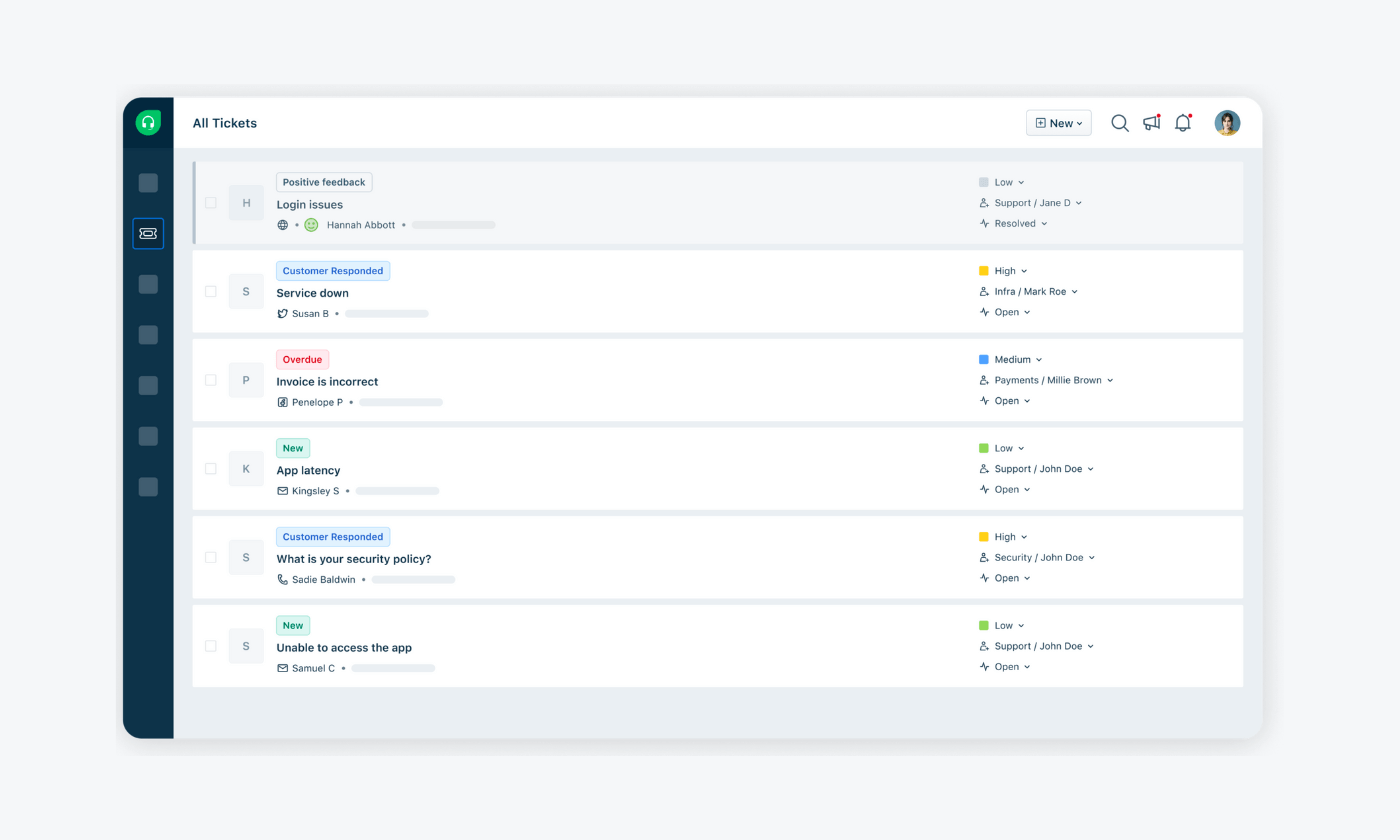
Rating: 4.5/5 ⭐️ (7,750+ reviews)
Freshworks offers a cloud-based suite of tools covering customer service, support, CRM, and marketing automation. Designed to help businesses deliver seamless customer experiences, Freshworks provides a customizable digital customer service solution for organizations of all sizes.
This customer experience software solution offers an ecosystem that includes products to manage conversations across multiple touchpoints and build deeper customer engagement. The platform also spans IT service management and HR workflows.
Pros:
- Fully customizable for the specific support team needs
- Built-in CSAT surveys and performance metrics
- Advanced automations for customer self-service
Cons:
- Standard users may find it difficult to get a timely response from Freshworks’ support team
- Some users report that the platform’s interface can be unintuitive to use
- 14-day free trial available
- Growth ($29/mo/agent)
- Pro (from $69/mo/agent)
- Enterprise ($109/mo/agent)
Read more: Learn about Freshdesk competitors to choose the right software for your business.
5. Knowmax

Rating: 4.5/5 ⭐️ (20+ reviews)
Knowmax is the ultimate AI-powered Knowledge Management Platform built to empower CX teams to deliver mistake-proof service at every touchpoint. It centralizes your knowledge and ensures that your agents always have fast, precise, and actionable information at their fingertips.
With its powerful AI tools, Knowmax takes knowledge creation to the next level. Design dynamic decision trees, and step-by-step visual guides with ease.
This is a platform built for speed and precision, empowering agents to deliver faster, more accurate responses, while offering customers immediate self-service resolutions.
Pros:
- The AI search engine helps agents find the right answers instantly, slashing response times and boosting productivity
- AI author tools automate content creation, summarization, and translation in over 25 languages with minimal effort
- Centralized knowledge allows your team to access critical information quickly, eliminating confusion and reducing errors
Cons:
- There’s no option to download decision trees for offline use
- First-time users might experience a learning curve when adapting to the platform
Pricing:
- Customizable pricing depending on your needs
6. Intercom
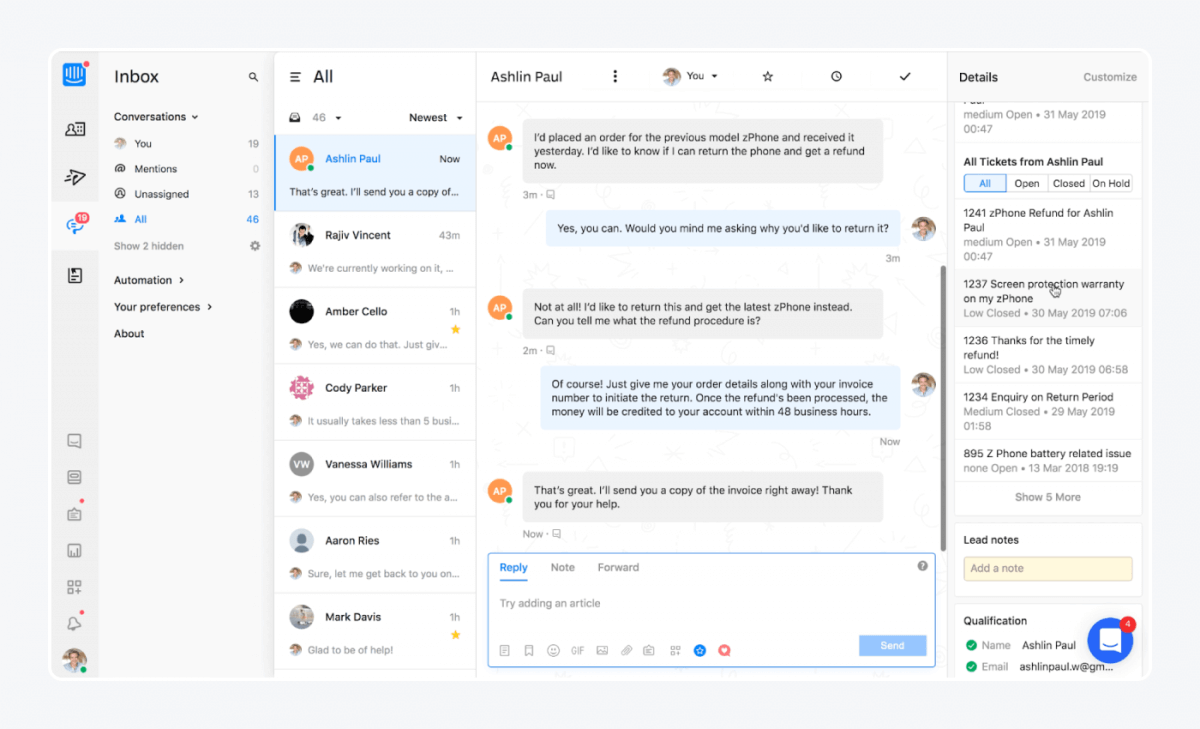
Rating: 4.5/5 ⭐️ (3,350+ reviews)
Intercom is a leading customer service software solution that combines live chat, messaging, and engagement tools to help businesses build deeper connections with customers. It enables companies to proactively engage website visitors and convert them into clients using the conversational model.
Intercom offers advanced behavioral tracking to show who’s using your product and how. These insights help to tailor support strategies and ensure personalized experiences. The system’s interactive bots enhance customer service automation and improve engagement with proactive messaging.
Pros:
- Advanced AI chatbots for FAQs, lead qualification, and conversational marketing
- Omnichannel solution with a shared inbox to streamline teamwork
- Sleek user interface for seamless experiences for both agents and customers
Cons:
- The search functionality and help articles can be challenging to navigate
- Essential features may require purchasing additional modules, increasing the total cost
- Free 14-day trial available
- Starter (Starting from $74/mo)
- Pro → Contact sales
- Premium → Contact sales
Read more: Compare the top Intercom alternatives available on the market.
7. Help Scout
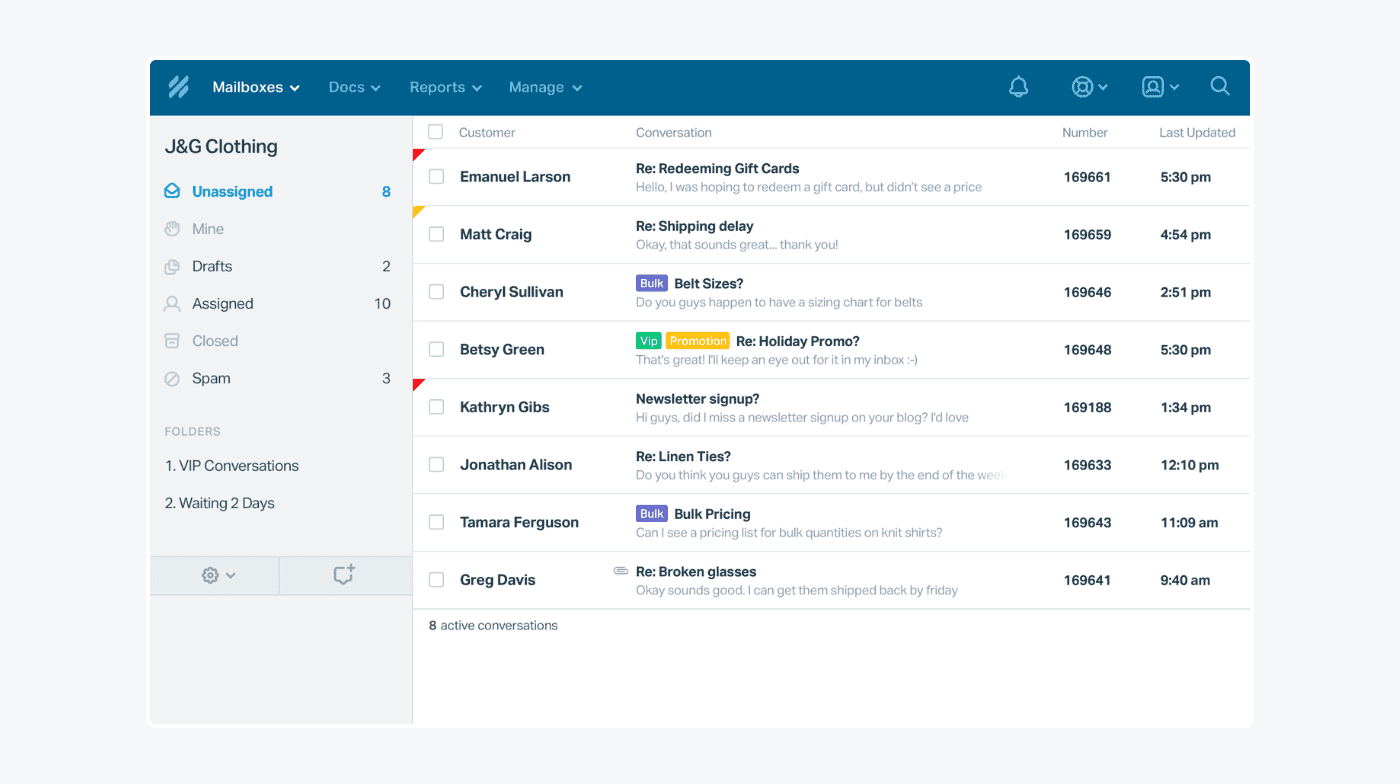
Rating: 4.4/5 ⭐️ (400+ reviews)
Help Scout delivers a robust customer support solution equipped with essential tools like live chat, email management, CRM integration, and phone system capabilities. Designed for simplicity and collaboration, it also features a self-service knowledge base that empowers customers to find answers independently.
With rich educational content, including tutorials and best-practice guides, Help Scout supports teams in refining their customer service workflows and maximizing productivity. The platform stands out among customer service solutions for small businesses seeking a clean, collaborative interface and strong automation capabilities.
Pros:
- Powerful ticketing system for managing and resolving customer inquiries
- Cross-channel solution for a consistent support experience across platforms
- Advanced reporting and monitoring features for evaluating performance and productivity
Cons:
- The spam filter can occasionally let unwanted messages through to support inboxes
- The live chat widget’s offline/online status isn’t always intuitive for users
- Free 15-day trial available
- Standard ($20/mo/agent)
- Plus ($40/mo/agent)
- Pro ($45/mo/agent)
Read more: Check out detailed reviews of HelpScout competitors and similar apps.
8. Zoho Desk
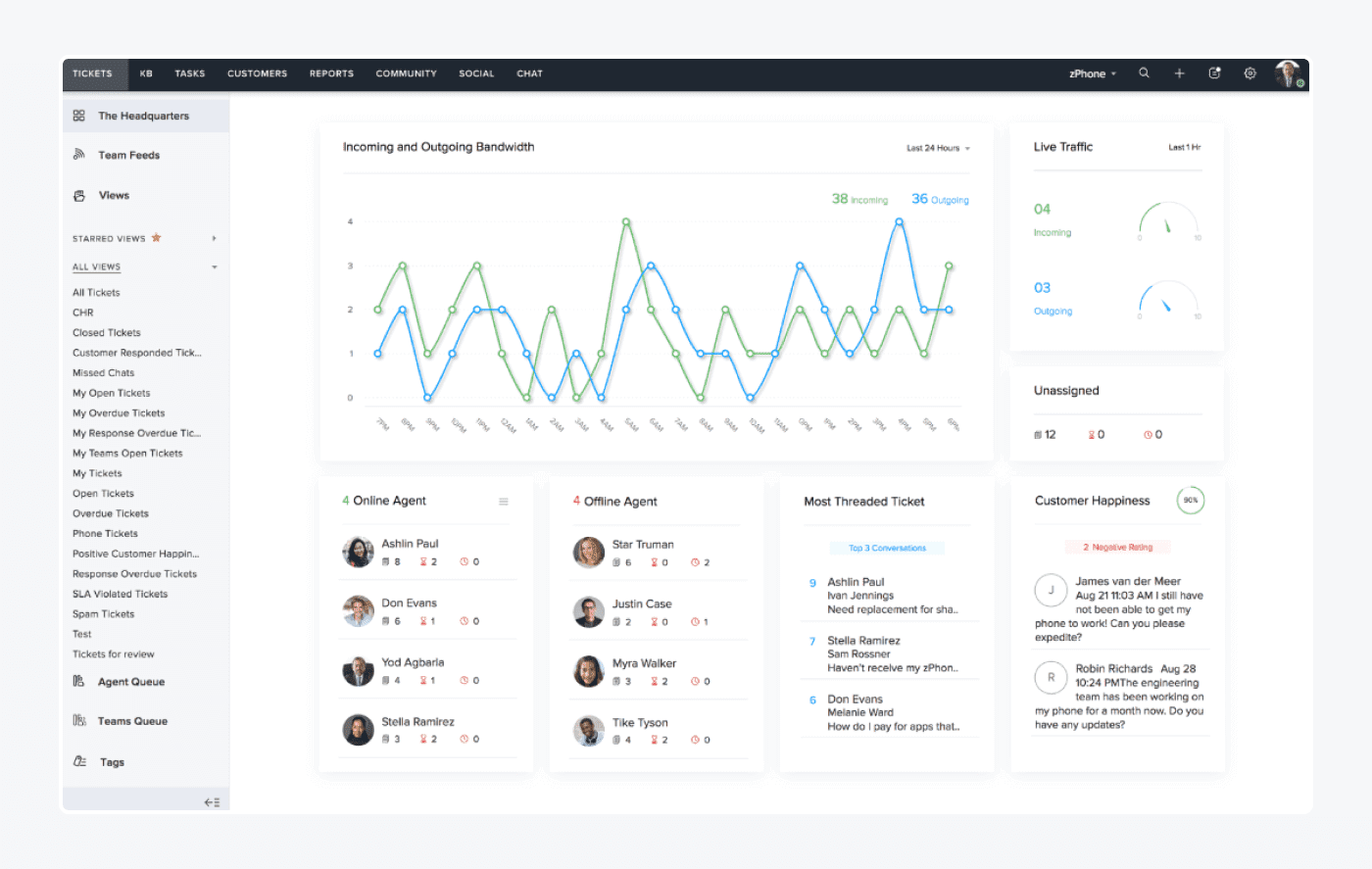
Rating: 4.4/5 ⭐️ (6,350+ reviews)
Zoho Desk is a versatile cloud-based customer service solution designed to help businesses streamline and automate their support operations. With features like a ticketing system, a knowledge base creator, asset management, and workflow automation, it’s one of the best call center customer service solutions.
The platform stands out for its multi-layered security architecture, which helps to safeguard sensitive customer data. In addition, Zoho Desk’s powerful reporting and analytics engine enables businesses to monitor performance metrics like response and resolution times.
Pros:
- Built-in Interactive Voice Response (IVR) for call centers
- Intuitive ticket routing and seamless phone call management
- Automation workflows and rules to streamline repetitive support processes
Cons:
- Some users find that the visualizations could be more user-friendly
- Email ticket notification formatting may not appeal to all users
- Free plan available
- Standard ($14/mo/user)
- Professional ($23/mo/user)
- Enterprise ($40/mo/user)
Read more: Check out the best Zoho Desk competitors available on the market today.
9. LiveAgent
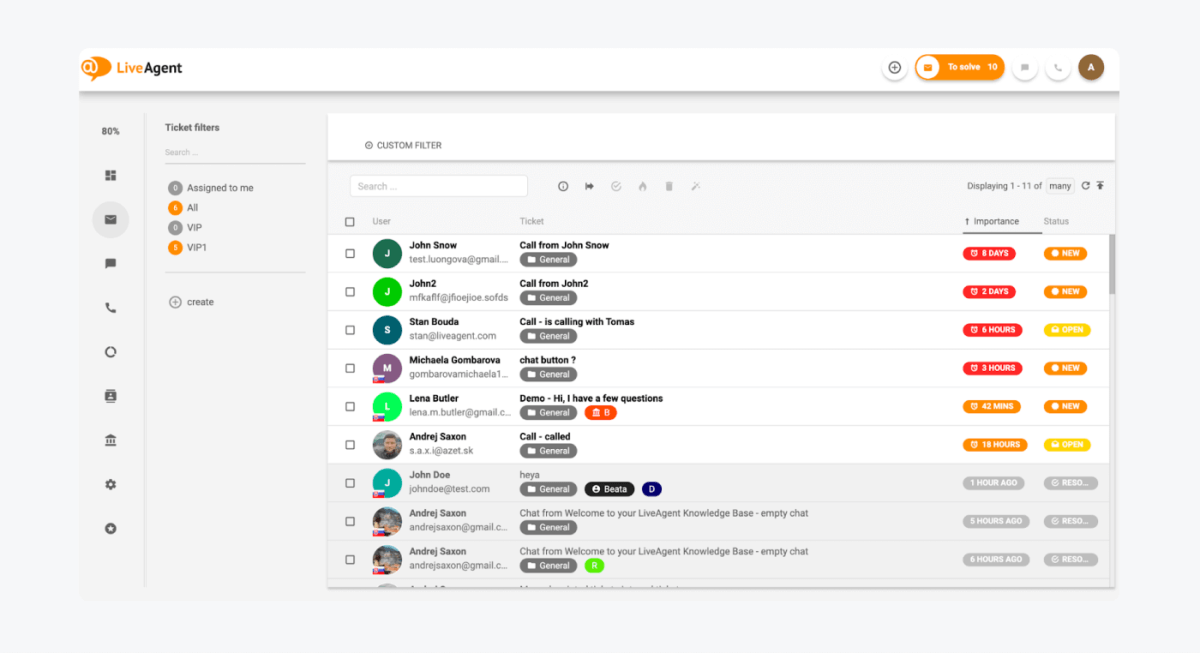
Rating: 4.5/5 ⭐️ (1,500+ reviews)
LiveAgent is a comprehensive customer messaging platform that empowers businesses to enhance their support operations through a unified approach. It offers a range of tools, including helpdesk ticketing, live chat, call center integration, knowledge base, and social media support.
Its customer service automation solutions help teams eliminate repetitive tasks, improve response times, and deliver consistent experiences. With configurable chat widgets and an intuitive interface, LiveAgent is ideal for teams looking for a centralized, scalable customer support solution.
Pros:
- Customizable chat widgets and a chatbot for real-time engagement
- Advanced ticketing system with options to create internal notes
- Workflow automation features to streamline processes
Cons:
- Mobile live chat apps for Android and iOS are limited in functionality
- Lacks native integration with WhatsApp Business
- Free plan available
- Small ($9/mo)
- Medium ($29/mo/agent)
- Large ($49/mo/agent)
- Enterprise ($69/mo/agent)
How to choose customer support or help desk software
Startups and small businesses need simple, affordable, and scalable solutions. Key features include live chat, basic ticketing, canned responses, and a knowledge base. A free plan or freemium model and integrations with tools like email or ecommerce platforms are big pluses.
As businesses grow and become SMBs, omnichannel support, workflow automation, reporting, and AI tools like chatbots become essential. Security and responsive support also matter, especially in regulated industries.
Large organizations need advanced, customizable solutions with AI analytics, automation, role-based access, and API integrations. Data compliance, multilingual support, and cross-department collaboration are critical for delivering consistent, high-quality service.
Use Tidio’s customer service solution for your needs
Great customer service comes down to being helpful, fast, and available. Without making things more complicated than they need to be.
And that’s where Tidio really shines through.
It gives growing businesses the tools to stay connected with customers. Whether it’s live chat, AI-powered support, or smart automations, Tidio lets you save time without sacrificing the human touch.
If you’re looking for a solution that’s easy to use and designed to scale with you, Tidio is worth a closer look. It bridges the gap between automation and personalization in a way that actually works.
Save time and boost customer experience using Lyro AI
FAQs
Tidio is a customer service platform that helps businesses connect with customers in real time. It brings together all of your channels including live chat, email, and social media. This platform lets you use AI automation to improve customer service efficiency and boost your client satisfaction.
Yes. Tidio includes AI-powered tools including AI chatbot, Lyro, and automated ticket routing designed to scale customer service. These tools help answer common questions instantly, reduce agent workload, and provide customers with fast, accurate responses 24/7.
Businesses typically see ROI in three main areas. The first is lower support costs by automating FAQs and triaging requests. The second area is higher customer satisfaction and conversion rates thanks to faster responses and proactive engagement. And companies also achieve increased agent productivity because repetitive or low-value tasks are handled by AI. For many businesses, Tidio pays for itself by reducing manual work and improving sales conversions from website visitors.
A customer service solution is a tool that helps businesses manage and respond to customer inquiries efficiently. It often includes features like live chat, ticketing, automation, help desk workflows, and analytics. The purpose is to streamline communication and create a high-quality support experience.
You can use a customer service solution to improve support by centralizing all customer messages so nothing gets lost across channels. You can also automate repetitive questions with AI chatbots to reduce wait times. Moreover, customer service solutions help you personalize interactions using customer data and behavior insights. Together, these capabilities help teams provide faster and more accurate customer support without increasing workload.

