Whether your customers have an issue with placing an order or a question about a product’s sizing, the majority of them want an immediate answer.
The conclusion is clear—a Wix live chat app for your website is a must, not a nice-to-have.
Fortunately, some third-party live chat plugins in the Wix app market offer pretty cool features.
In this article, we’ll go through the following live chat platforms for Wix website:
| Platform | Rating | Free plan | Best for |
|---|---|---|---|
| Tidio | 4.7/5 ⭐️ | ✅ | AI features |
| Wix Chat | 4/5 ⭐️ | ✅ | Lead capture forms |
| Jivo | 4.6/5 ⭐️ | ✅ | Multilingual capabilities |
| LiveChat | 4.5/5 ⭐️ | ❌ | Automatic sharing of files |
| Formilla | 4.5/5 ⭐️ | ✅ | Real-time view of visitors |
If you want to learn more about live chat platforms, check out these articles:
- The Best 19 Free Live Chat Software for Website Support
- 16 Best Live Chat Software for Websites
- What Is Proactive Live Chat: Examples, Tips & Tools
Skip the list and use the best Wix live chat straight away
And if you’re looking for a Wix.com customer care chat, you can contact them here after logging in to your Wix account.
Why do you need a live chat app for a Wix website?
When you set out to create an ecommerce website, you first think about its look and design to attract your visitors to stay. Next, you add products and make sure they satisfy your customer needs.
In fact, having a live chat on your Wix website can increase the conversion rate by removing buying objections and adding credibility. People chatting with customer support agents spend 60% more per purchase, and 63% of them are likely to return to a website with a live chat.
Why is that so, you may wonder now—
According to a study, over 73% of consumers feel more comfortable communicating with the support team through a live chat than email or phone.
If you’ve launched your Wix website, live chat can also help you build stronger relationships with customers, provide efficient customer service, and reduce website errors. These are important elements of building a long-term customer experience strategy.
Read more: Find out all about what live chat is, how it works, and how your business can benefit from using it.
Now, let’s go to the main part of this article.
The best Wix live chat apps
Some of the worst customer service stories involve extended wait times or the inability to reach customer support, according to a study by Consumer Reports. Wix online chat apps solve the root of the problem.
This software can help your business with automation, handling bookings, and managing help center requests. It can also help you engage visitors in English, Spanish, and other languages to enable multilingual support.
Here are detailed reviews of the top Wix live chat support apps you can use for your site.
1. Tidio
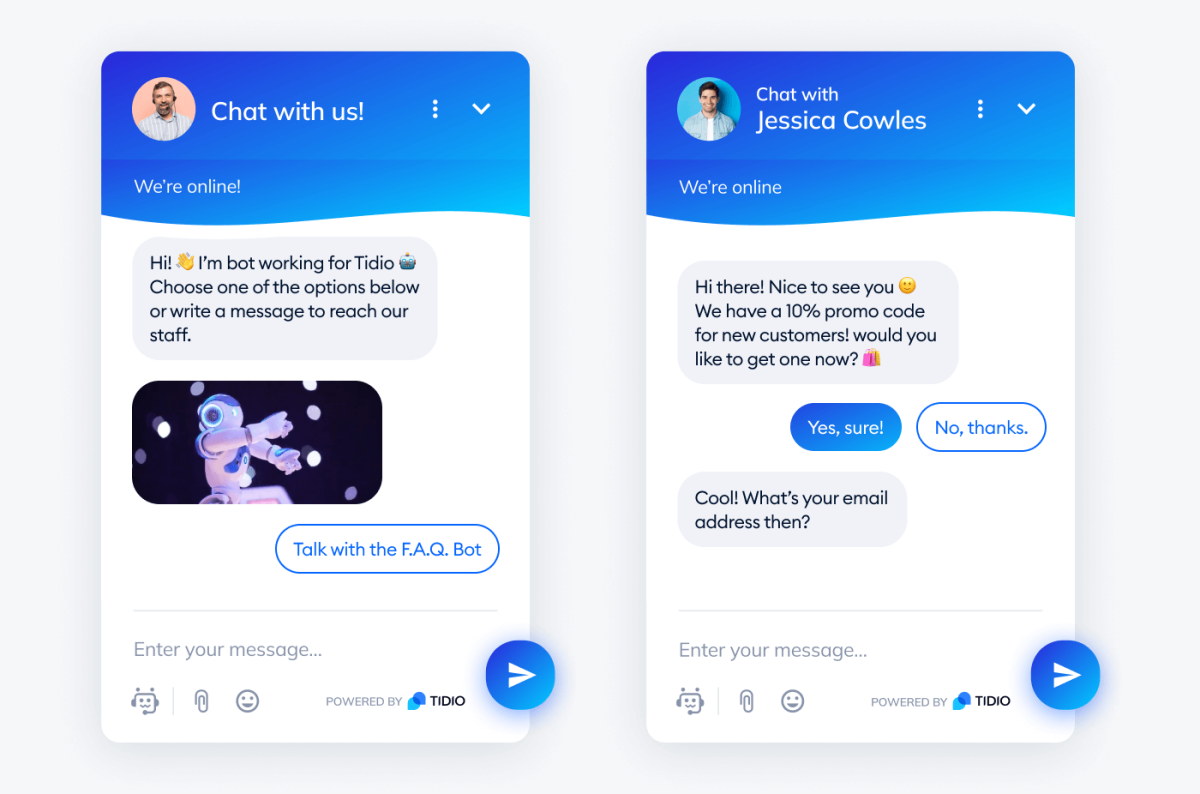
Rating: 4.7/5 ⭐️ (1,530+ reviews)
Tidio is a powerful live chat plugin for Wix to support all types of customers in small and medium businesses. It collects insights about consumer behavior and enables proactive customer service for free. In addition, it has plenty to offer to make your day-to-day customer service easier, like sending welcome messages in offline mode or using canned responses.
Main features:
- Post- and pre-chat surveys
- Real-time visitor view
- AI and NLP chatbots
- Mobile apps for Android and iOS
- A variety of integrations including WhatsApp and social media
- Free version available
- Starter ($29/mo)
- Flows ($29/mo)
- Lyro AI ($39/mo)
- Growth ($59/mo)
- Tidio+ (starts at $749/mo)
Install the best live chat for your Wix website in mere minutes
Read more: Check out how Ad hoc Atelier slashed abandonment rate and increased conversions using live chat.
2. Wix Chat
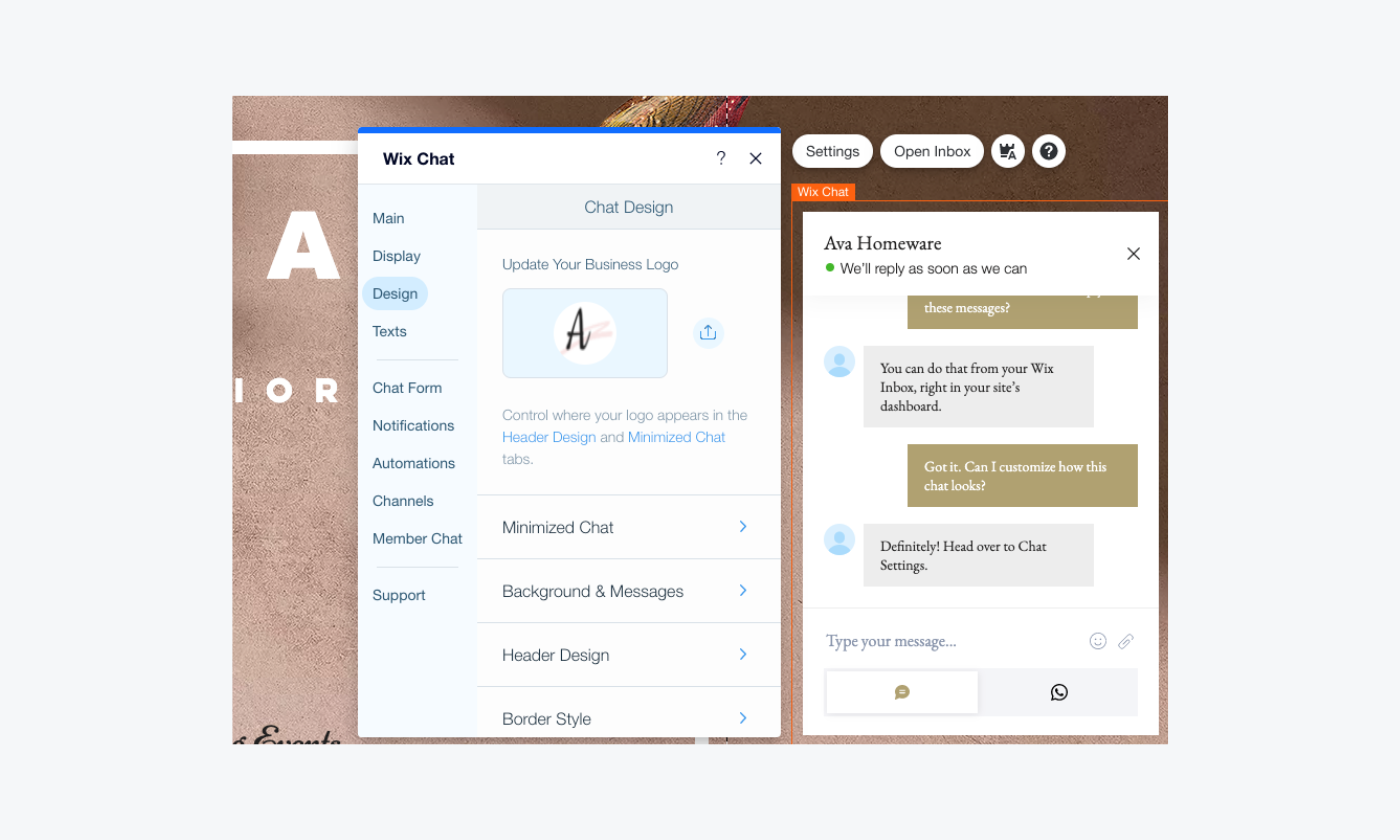
Rating: 4/5 ⭐️ (3,620+ reviews)
This first-party Wix support live chat plays to its advantage. It promises seamless integration and no compatibility issues. The Wix Chat app works well on mobile. It sends you notifications when you make a sale, get a message, or when customers visit your store. It’s ideal if you want to ensure the best customer care experience.
Main features:
- Auto-notifications triggered by different events
- Welcome messages are sent on autopilot
- Lead generation chatbots
- Chat history management
- Free to install
3. Jivochat
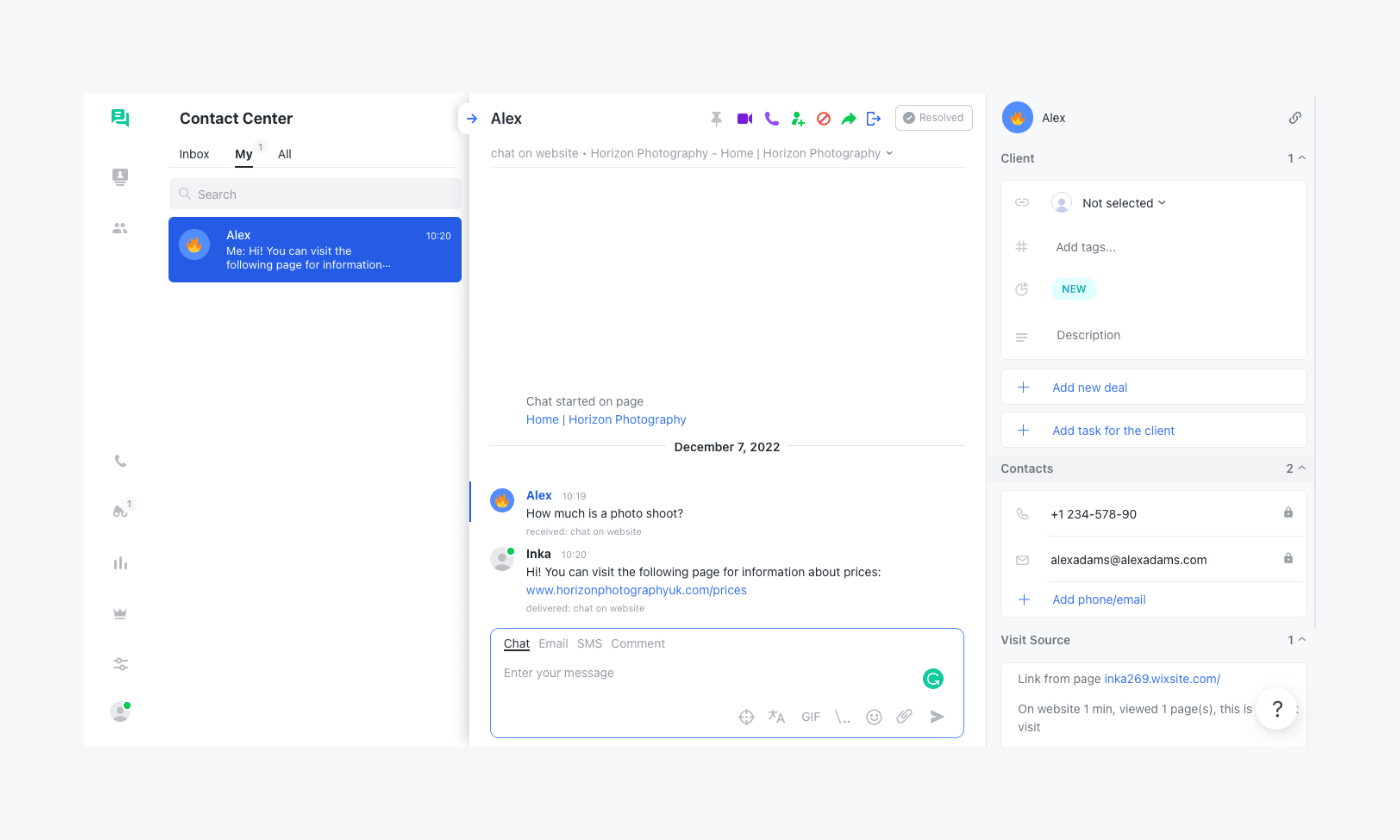
Ratings: 4.6/5 ⭐️ (45+ reviews)
Jivo app offers an omnichannel Wix chat feature for ecommerce sites. You can handle chats coming from the widget, social media accounts, emails, and calls to your phone.
The paid plan offers CRM features that help you manage your customer base (e.g., recognize returning visitors). It facilitates customer engagement thanks to smart chat triggers.
Main features:
- Customizable multilingual chatbots
- Service quality ratings by customers
- GIFs and emojis available
- Basic stats on chats and agents’ activity
- Free basic version
- Enterprise ($38/month/agent)
- Professional ($19/month/agent)
4. LiveChat
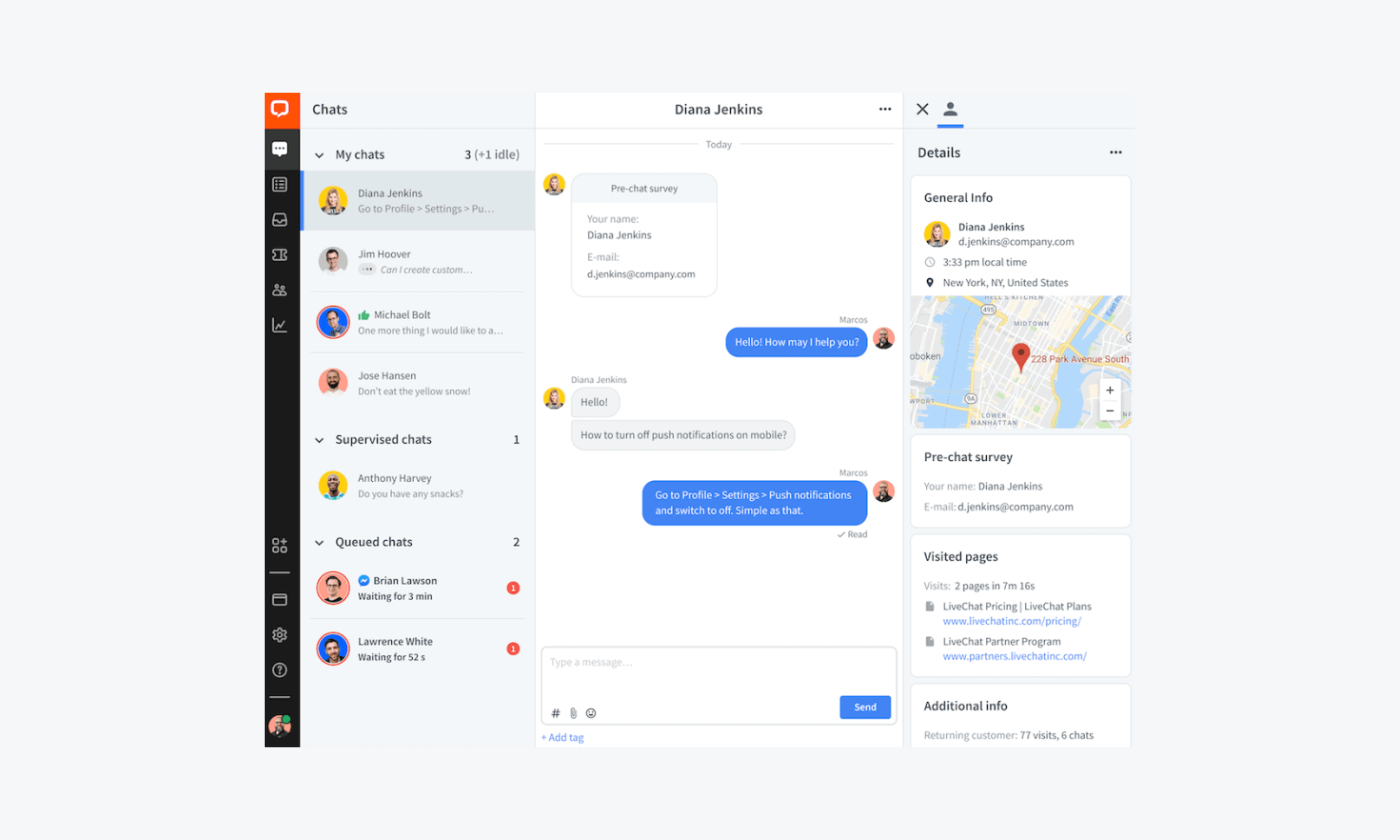
Rating: 4.5/5 ⭐️ (750+ reviews)
This Wix live chat integration lets you provide instant customer service on your website, Messenger, Apple Business Chat, and so on. It has a ticketing system that customers can use when you’re offline—it helps you handle customer complaints and issues efficiently. LiveChat’s features can improve customer experience on your Wix site as long as you have the necessary budget—there’s no free plan.
Main features:
- Specific chat messages based on the current page address
- Automatic sending of coupons, promo codes, and sales deals
- Agent grouping (e.g., sales, support) for faster resolution
- Automatic sharing of files with customers
- Free 14-day trial
- Starter ($20/mo/agent)
- Team ($41/mo/agent)
- Business ($59/mo/agent)
- Enterprise → contact sales team
Read more: Compare pros, cons, and pricing of the best LiveChat alternatives available on the market today.
5. Formilla
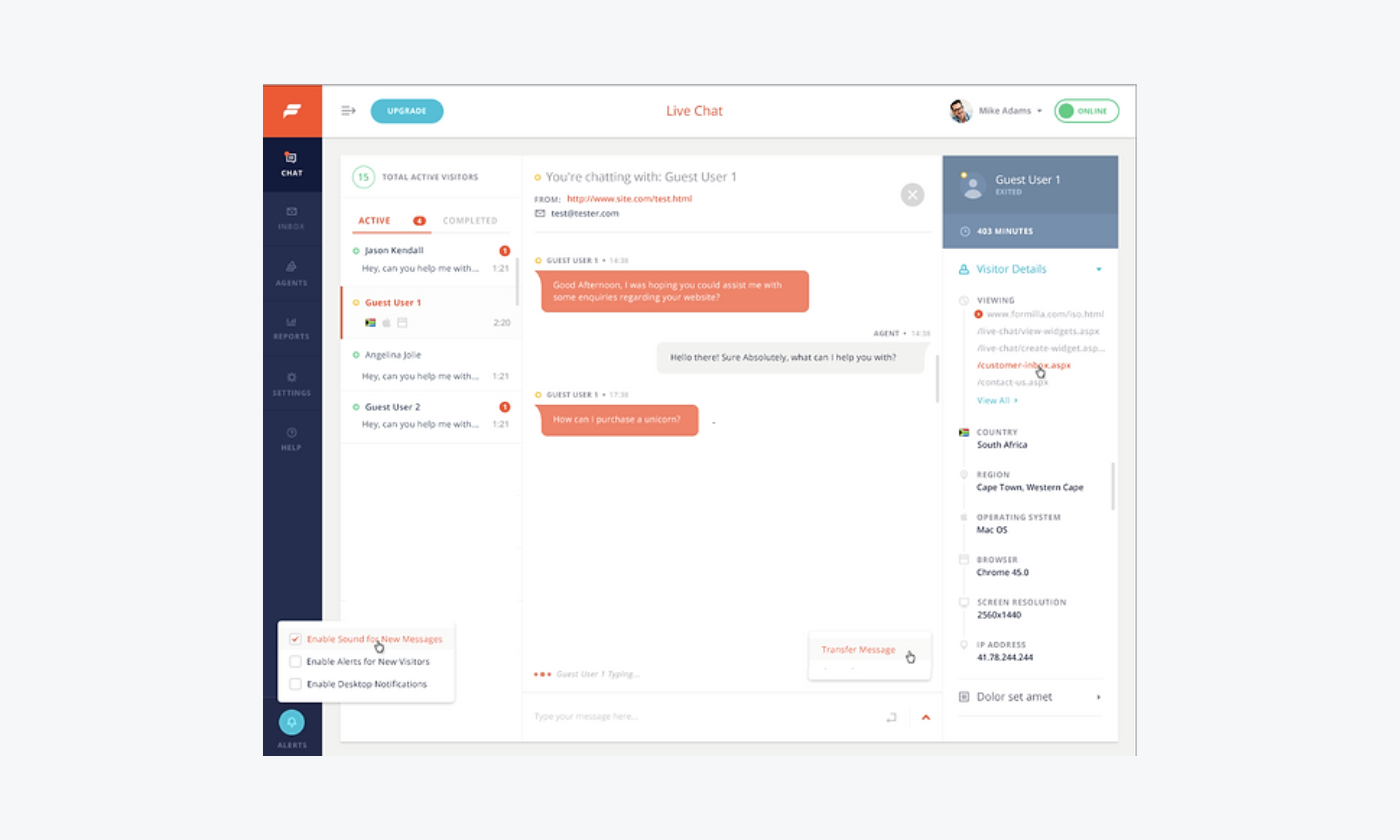
Rating: 4.5/5 ⭐️ (1+ review)
This Wix chat software combines live chat, email, and in-app messaging tools to boost your customer loyalty. You can use their email and social lead widgets to increase social following on Facebook and Twitter and the number of email subscribers.
Main features:
- Easy and instant installation
- Good onboarding tutorials
- Bans for abusive visitors
- Website visitor tracking tools
- Free standard plan
- Premium ($13.99/month)
- Professional($39.99/month)
- Growth ($59.99/month)
Read more: Check out Shopify vs. Wix battle with customer care expert support, analytics, and SEO compared to choose the right website builder for you.
Okay—
Now that you know the best providers of Wix live chat, here’s how you can choose the right one for your business website.
How to pick the best live chat provider for Wix?
First, take a look at what chat plugins are available for Wix and choose one that seems most suitable for your needs. There are many free live chats for Wix, so you’ll definitely find something within your budget.
Then, consider the pros and cons of your options and their functionalities. While some of their features may seem similar, user ratings will fill in all the gaps and help you tell them apart. Software review websites like G2 or Capterra collect opinions from millions of users.
You get a pretty good understanding of how each provider responds to complaints and functionality issues. You can also contact each company’s customer support to see if their solution can help you meet your business goals.
But how to add the chat to your site? Let’s have a look at a quick and simple guide.
How to add live chat to Wix website?
Live chat is a dynamic tool that not only facilitates real-time interaction with your visitors but also enhances customer satisfaction and engages potential leads on your site. Adding a live chat widget to your Wix website can significantly transform your customer engagement strategy and boost your sales. So, how to install a live chat on Wix?
Here’s a step-by-step process:
1. Sign up to your favorite Wix chat provider
Refer back to our earlier discussion on the top live chat apps. If you’re still undecided, you can revisit the reviews mentioned earlier in the article.
When you select the platform, simply provide your email address and create a password. After establishing your account, you can promptly choose the initial design for your chat widget and craft your first message for visitors.
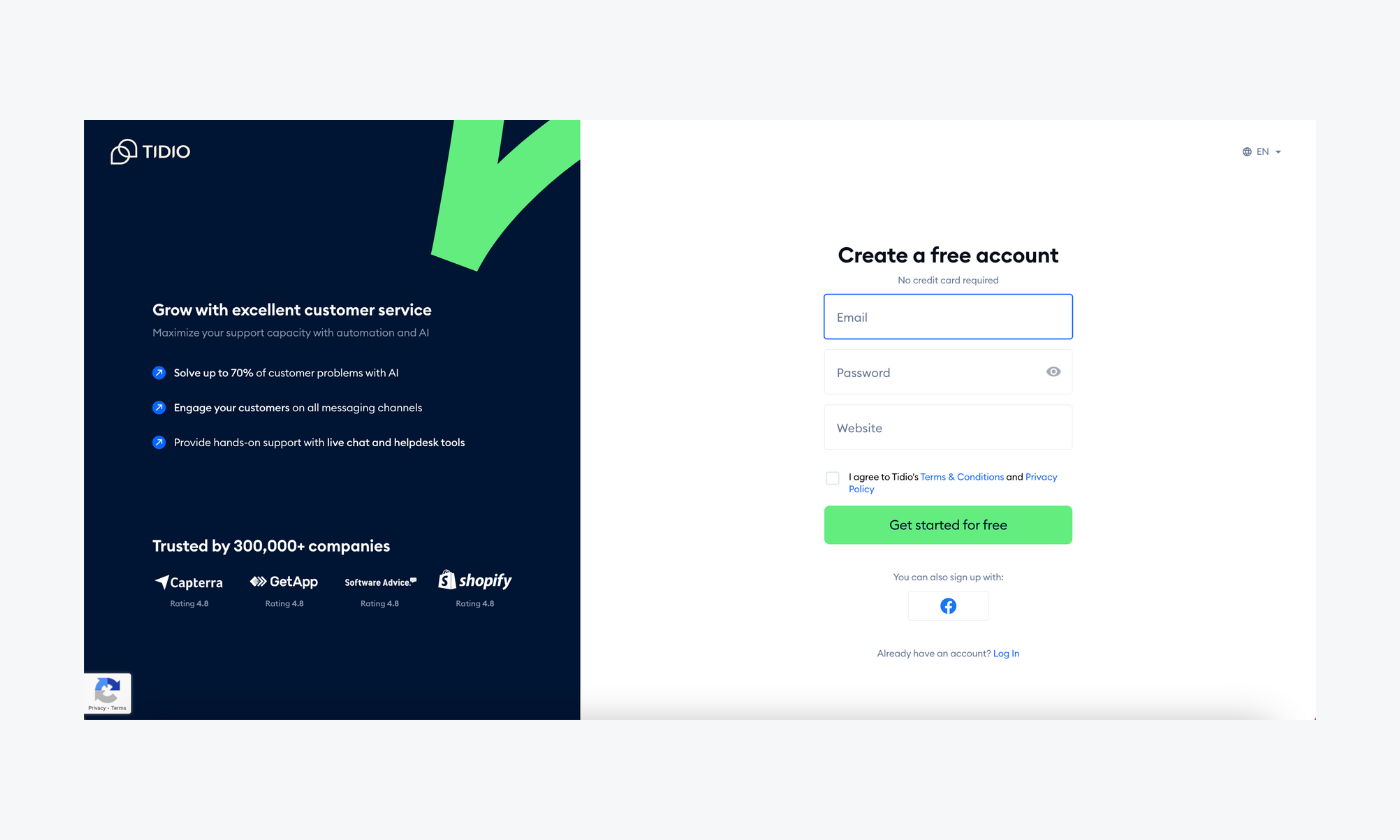
2. Integrate the chat with your website
To add the software to your Wix site, navigate to Settings and select the Installation tab. Copy the provided code snippet and paste it just before the </body> tag in your website’s HTML. Save your changes and refresh your site to ensure the widget appears.
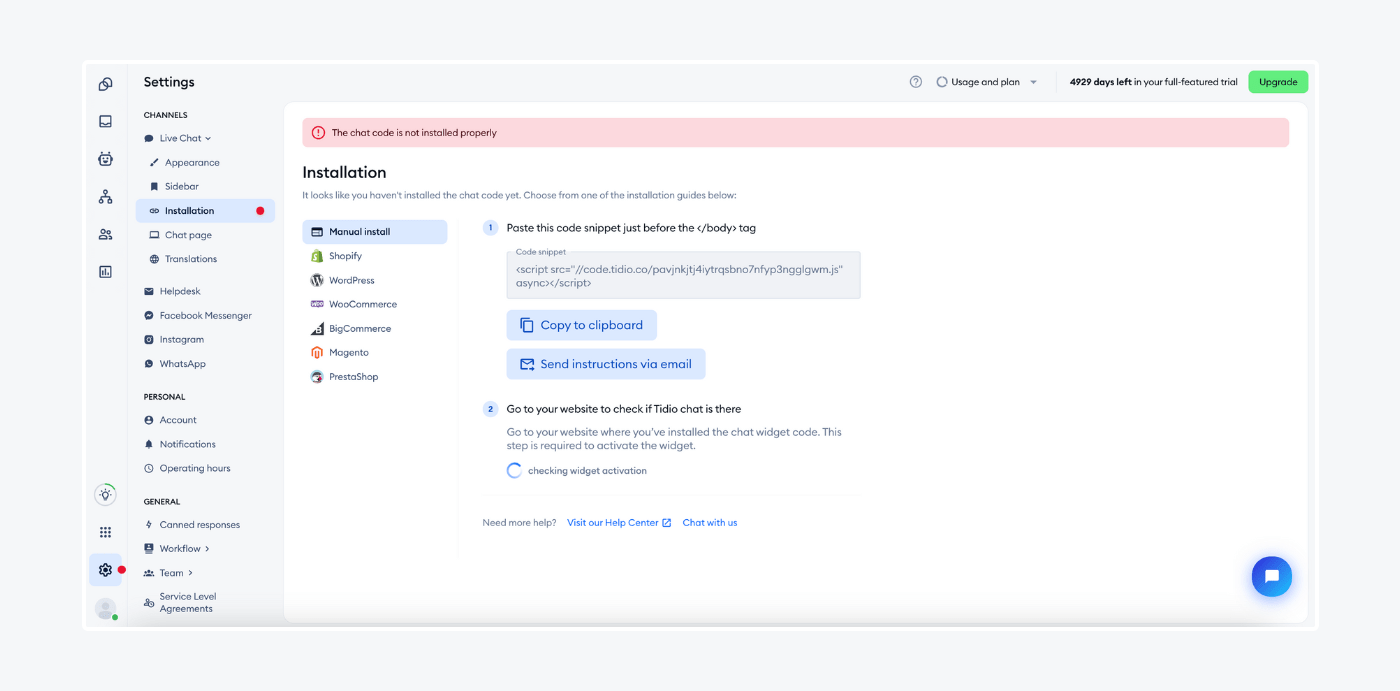
3. Set up and customize your live chat widget
Head over to Settings and click on the Appearance tab. Here, you can tailor your chatbot’s design and personality. You can also modify the welcome message, create chat surveys, enable language translations, and more.
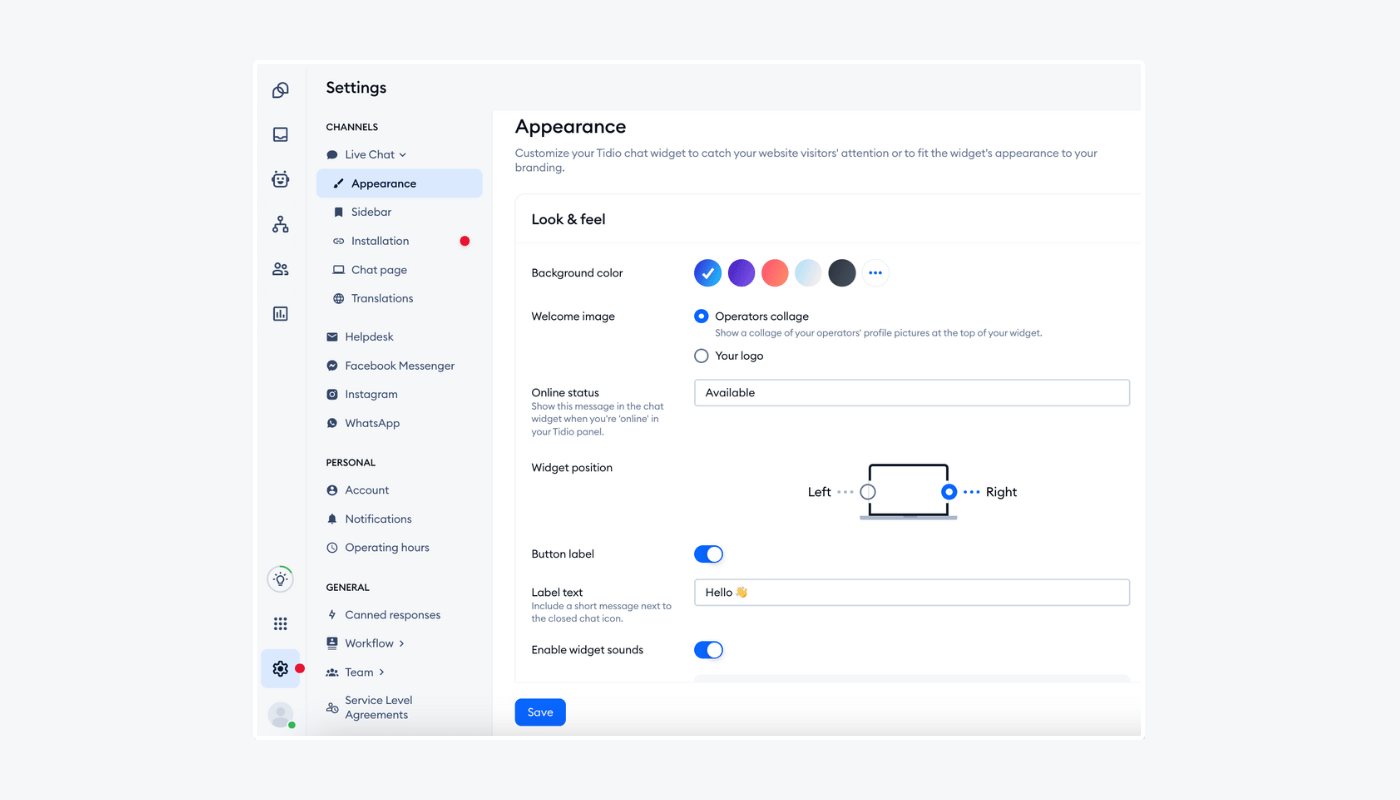
Read more: Discover a full guide on how to customize Tidio on Wix to your specific business needs.
Wix live chat: key takeaways
Wix live chat can help your business boost sales, engage visitors, and increase lead generation straight from your website. The installation process is usually easy and takes a couple of minutes.
Many providers let you customize the chat box appearance and choose where to place it on your live site so it matches your brand seamlessly. And here’s the list of top five Wix online chat options:
- Tidio
- Wix Chat
- Jivo
- LiveChat
- Formilla
Remember to read user reviews and chat with customer support to make sure the chat app fits your bill when deciding on the right system for your site.
Are you ready to hear from your customers in real time?
Use the best live chat for your Wix website today

